A few tools for online meetings
•Download as PPTX, PDF•
1 like•377 views
This document discusses emerging trends in online meeting capabilities. It outlines benefits like saving time and money while being more convenient and environmentally friendly than phone calls. Common features of online meeting software include screen sharing, multiple presenters, drawing tools, chat, audio/video conferencing, and recording. Considerations for choosing software include whether video is needed, preparation required of participants, and pricing models. Specific software like Skype, Google Hangouts, and GoToMeeting are profiled and demoed, with pros and cons discussed for each for online meetings.
Report
Share
Report
Share
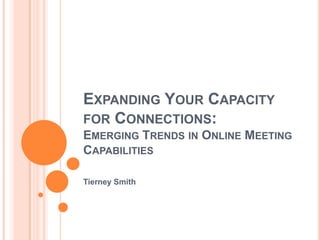
Recommended
More Related Content
What's hot
What's hot (6)
What i have learnt about technologies from the process of constructing this p...

What i have learnt about technologies from the process of constructing this p...
Viewers also liked
Viewers also liked (20)
How Microsoft Office 365 Can Help Propel Your Nonprofit

How Microsoft Office 365 Can Help Propel Your Nonprofit
Embracing Technology: Tips, Tools and Best Practices

Embracing Technology: Tips, Tools and Best Practices
Introduction_to_TechSoupCanada_Donations_Program_April28

Introduction_to_TechSoupCanada_Donations_Program_April28
Virgem aos 41 anos, que teve um azar do caraças, por ser um super baldas

Virgem aos 41 anos, que teve um azar do caraças, por ser um super baldas
Similar to A few tools for online meetings
Similar to A few tools for online meetings (20)
Tools for optimization of everday work - Coaching Material for Social Entrepr...

Tools for optimization of everday work - Coaching Material for Social Entrepr...
DisplayTen Wireless Interactive Display Presentation

DisplayTen Wireless Interactive Display Presentation
Would you like to enhance your unified communications investment?

Would you like to enhance your unified communications investment?
More from TechSoup Canada
More from TechSoup Canada (20)
Google Ads 101: Increase Your Nonprofit’s Presence With $10,000 a month Of Ads

Google Ads 101: Increase Your Nonprofit’s Presence With $10,000 a month Of Ads
Growth Strategies To Scale Up Your Small Nonprofit

Growth Strategies To Scale Up Your Small Nonprofit
Ten Years of TechSoup Canada: Insights, ideas, and tips from a decade of #nptech

Ten Years of TechSoup Canada: Insights, ideas, and tips from a decade of #nptech
How to be CASL & GDPR Compliant for the New Year 2019

How to be CASL & GDPR Compliant for the New Year 2019
Phil Downe - Avoiding Shady IT Vendors (final version)

Phil Downe - Avoiding Shady IT Vendors (final version)
Digital Storytelling: Understanding Social Media and Visual Storytelling Tool...

Digital Storytelling: Understanding Social Media and Visual Storytelling Tool...
Creating a Content Strategy for your Nonprofit Website

Creating a Content Strategy for your Nonprofit Website
Avoiding "Shady" IT Vendors: Doing Cloud-based Software Deals with Confidence

Avoiding "Shady" IT Vendors: Doing Cloud-based Software Deals with Confidence
Strategies for Donor Retention Using Your CRM Software

Strategies for Donor Retention Using Your CRM Software
How Your Nonprofit Can Avoid Data Breaches and Ensure Privacy Part 2

How Your Nonprofit Can Avoid Data Breaches and Ensure Privacy Part 2
How your nonprofit can avoid data breaches and ensure privacy

How your nonprofit can avoid data breaches and ensure privacy
Finding Meaning in the Numbers: Making Data-Informed Decisions Across Your Or...

Finding Meaning in the Numbers: Making Data-Informed Decisions Across Your Or...
Update on Canada's Anti-Spam Legislation for Nonprofits and Charities

Update on Canada's Anti-Spam Legislation for Nonprofits and Charities
A few tools for online meetings
- 1. EXPANDING YOUR CAPACITY FOR CONNECTIONS: EMERGING TRENDS IN ONLINE MEETING CAPABILITIES Tierney Smith
- 4. BENEFITS OF ONLINE MEETINGS Save $$ Save time Convenience Better than a phone call Go green
- 5. COMMON FEATURES Screen sharing Multiple presenters Drawing/annotation tools Chat Audio/teleconferencing Videoconferencing Recording
- 6. CONSIDERATIONS Do you need video? How much prep for participants? Pay-per-use vs. subscribe vs. free?
- 7. SKYPE Pros: Many people use it Easy to start a call Cons: Need premium version for group screensharing/ video
- 8. GOOGLE+ HANGOUTS Pros: Free video calls Lots of apps – built for working together Cons: Max 10 people A bit tricky to get started
- 9. GOTOMEETING Pros: Allows phone or computer connection – more flexible Participants don’t need an account Cons: Interface is a bit clunky at times
- 10. MORE OPTIONS Adobe Connect Good for larger meetings with advanced requirements e.g. breakout rooms Join.me Simple screen sharing and meeting ReadyTalk Phone line only for audio, also has screen sharing And more… http://techsoupcanada.ca/learning_centre/articles/web_c onferencing_tools
- 11. SKYPE DEMO Chat Video Screen sharing Limitations – only 2 people unless you have premium
- 12. GOOGLE+ HANGOUT DEMO How to start a hangout How to invite someone to a hangout How the video bit works Google effects – glasses and mustaches How to chat How to screen share How to work on a document together Show that there are apps e.g. google art project FYI about on air hangouts
- 13. GOTOMEETING DEMO Screen sharing, make other people the presenter Drawing on your screen chat Audio vs. headset Recording the call Video
Editor's Notes
- Tierney
- Tierney
