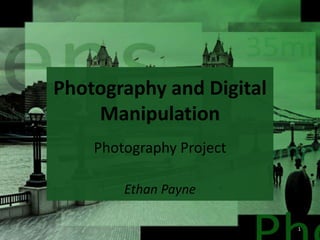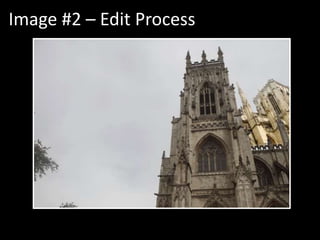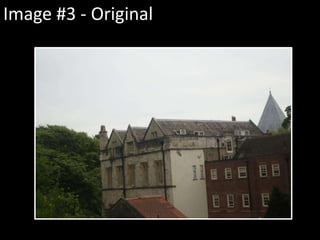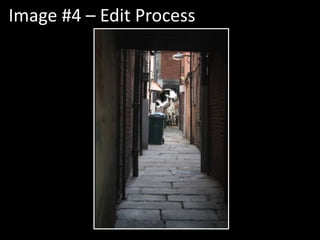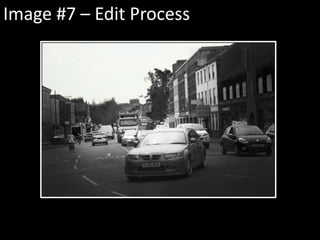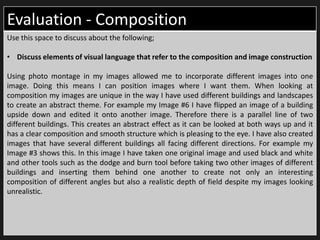This document outlines instructions for creating contact sheets in Photoshop and selecting images for editing from a photography project. It includes original and edited versions of 8 images with descriptions of the editing techniques used, such as photo montaging, black and white overlays, and adjustments to levels, saturation, and colors. Feedback on the images is provided, noting successful use of techniques like contrasting black and white with color as well as potential for more varied environmental styles. Overall evaluations address technical skills gained, room for improvement in time management, and achieving the goal of using photo montaging throughout the images.