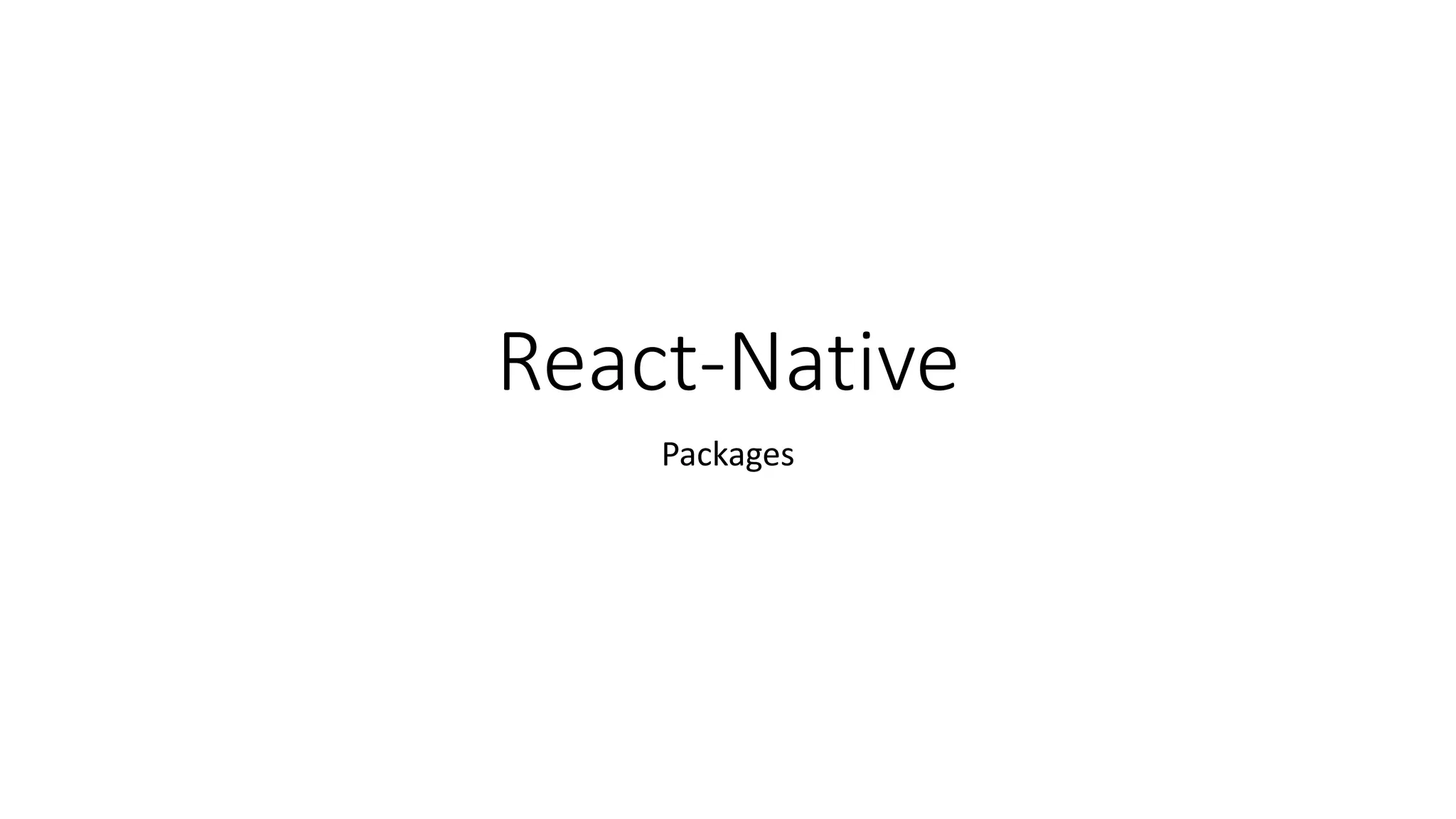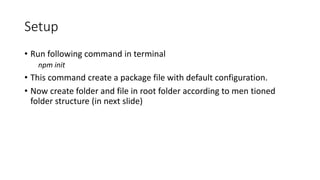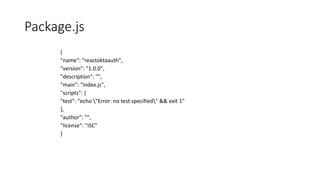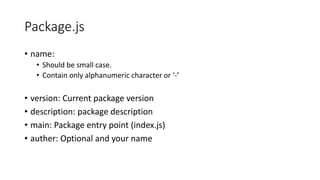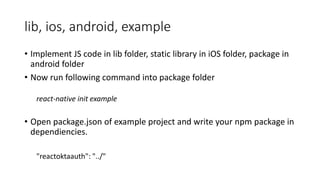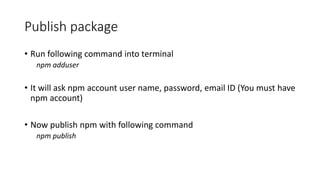This document provides instructions for setting up and publishing a React Native package on npm. It describes creating the package files and folder structure, including an index.js entry point, Package.json, and lib, ios, android, and example folders. It also covers initializing an example React Native app, linking the native code, and publishing the package to npm.