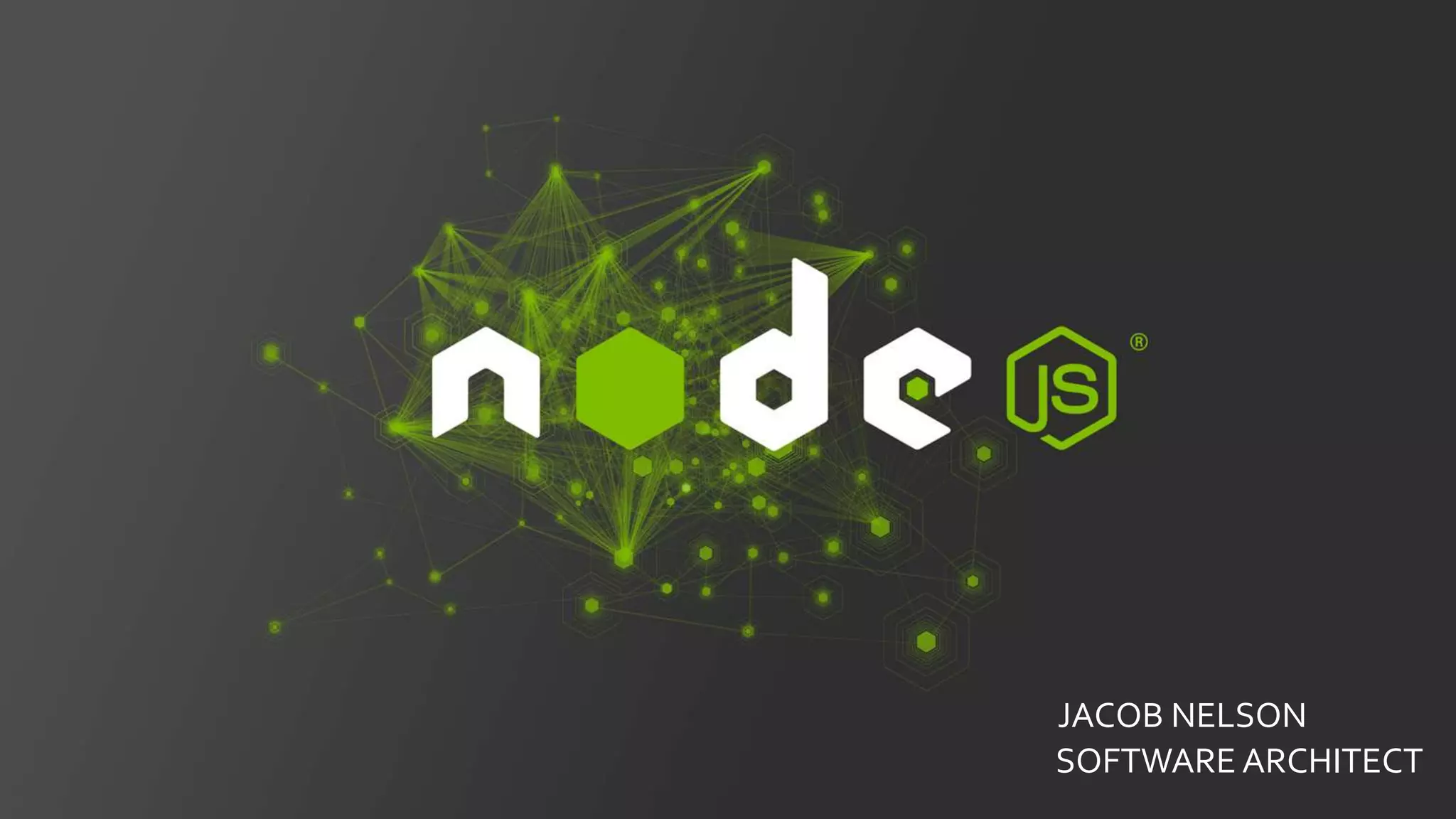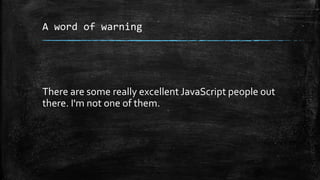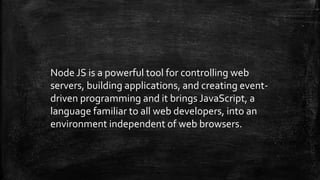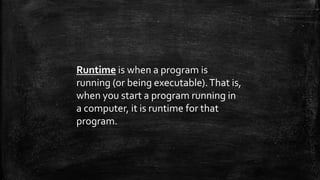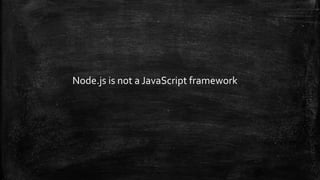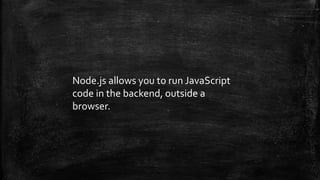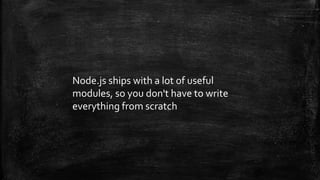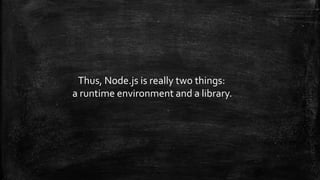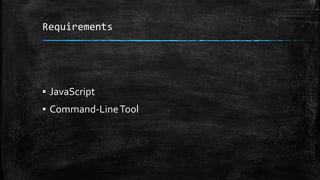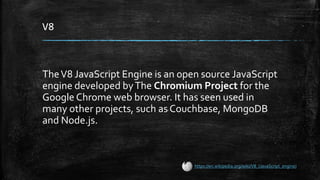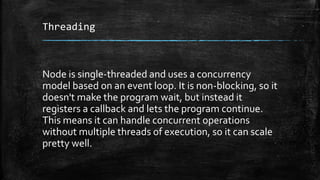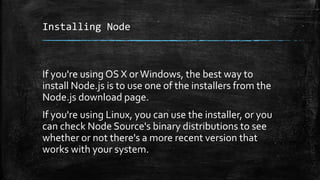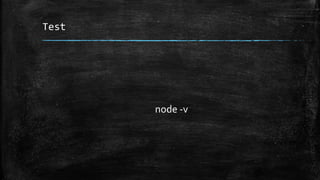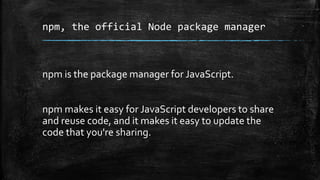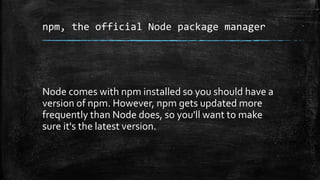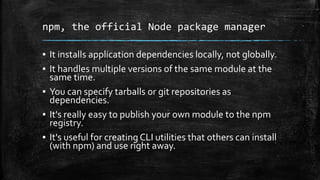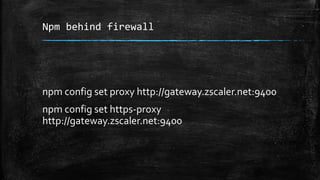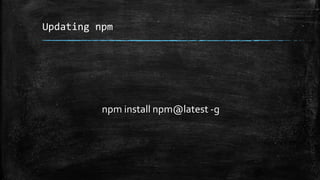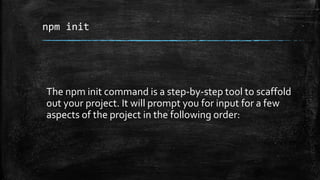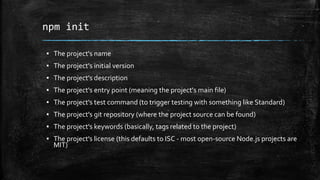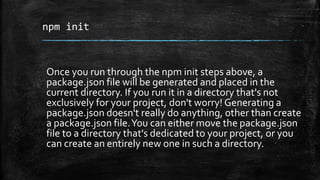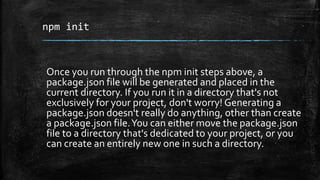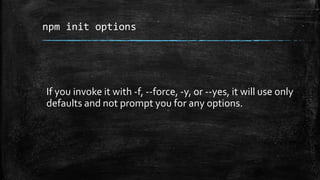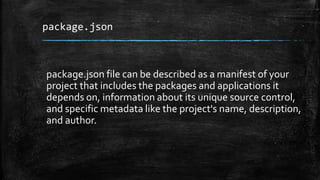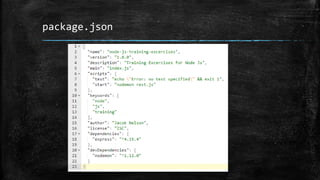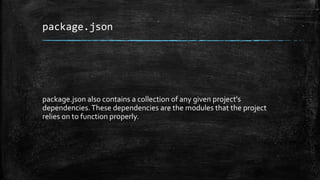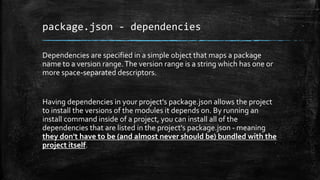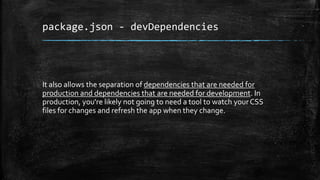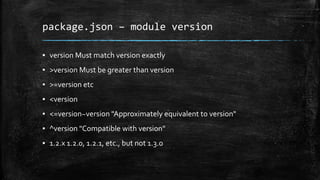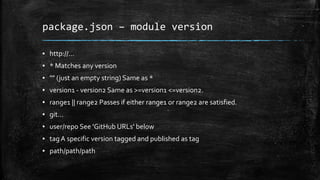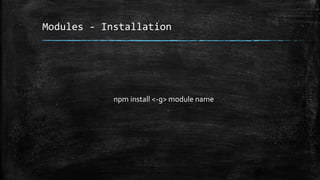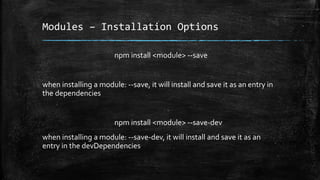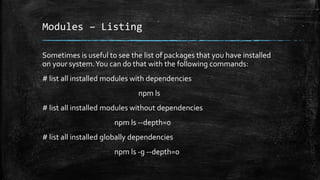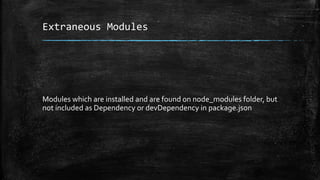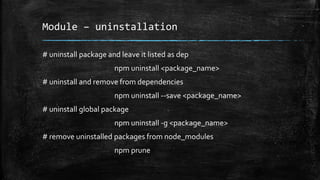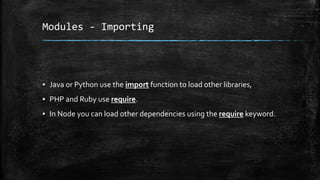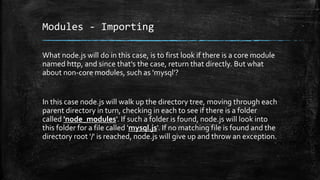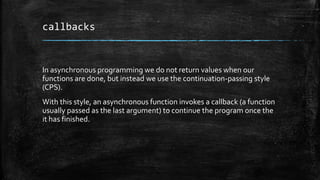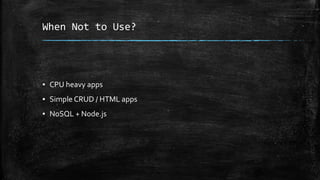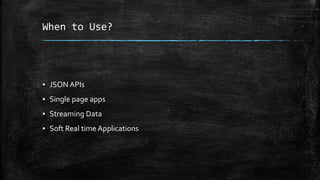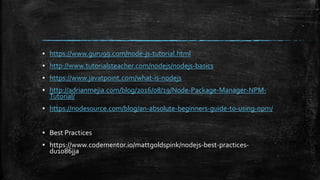Node.js is a powerful runtime environment for executing JavaScript on the server side, allowing for event-driven programming and concurrent operations. It comes bundled with npm, the package manager for JavaScript, which facilitates the installation and management of project dependencies. Additionally, Node.js is particularly well-suited for JSON APIs, single-page applications, and scenarios requiring streaming data.