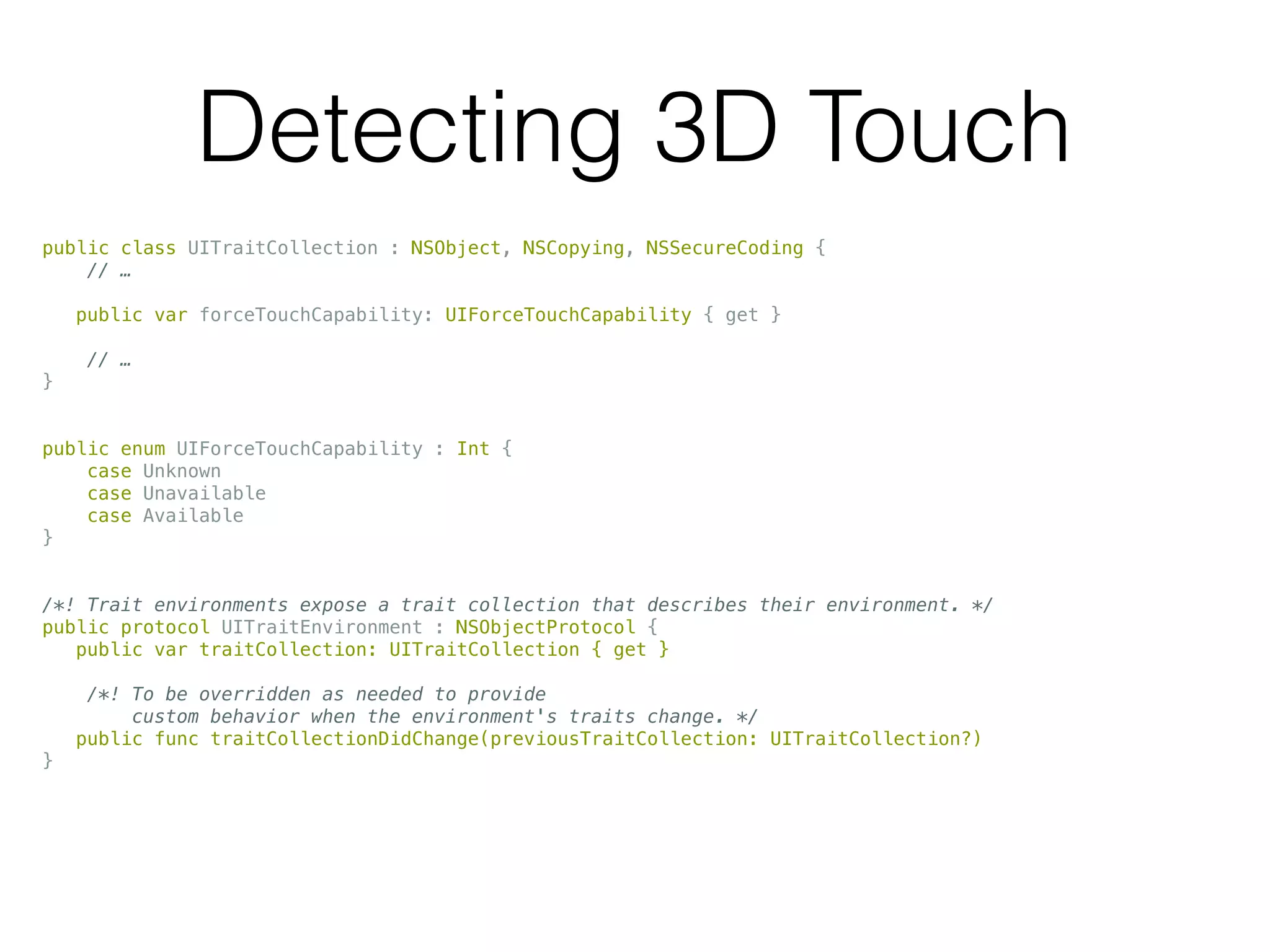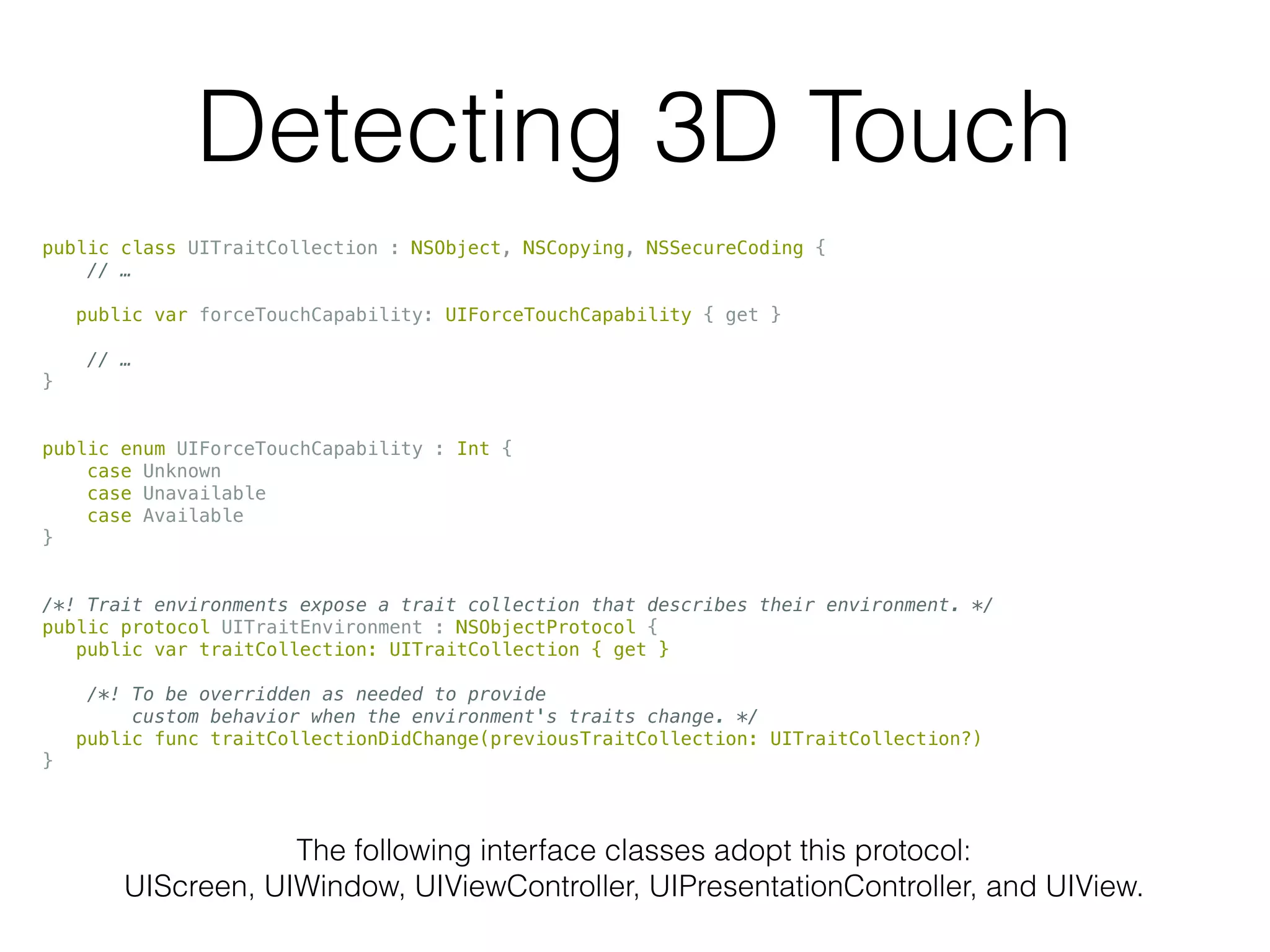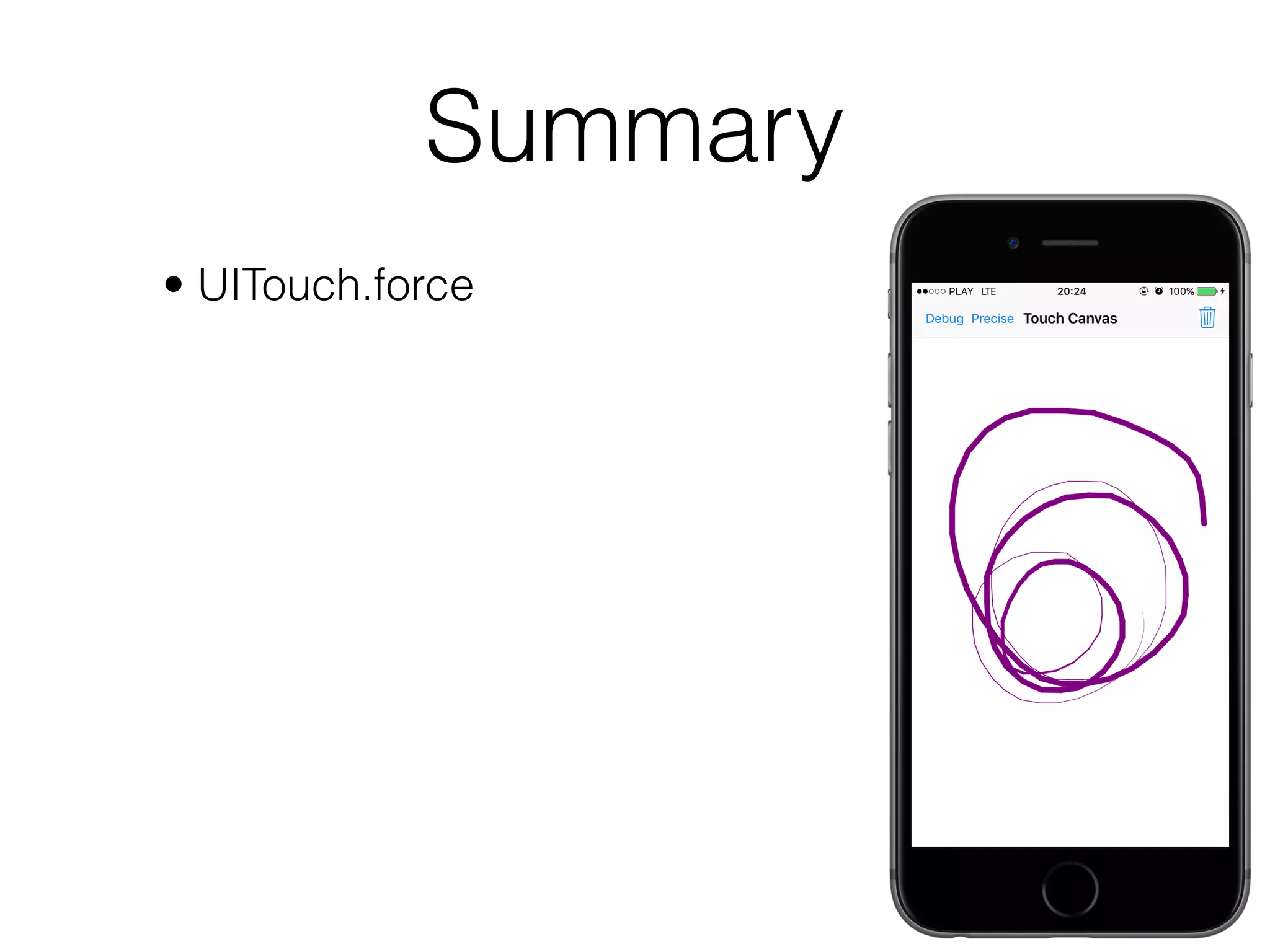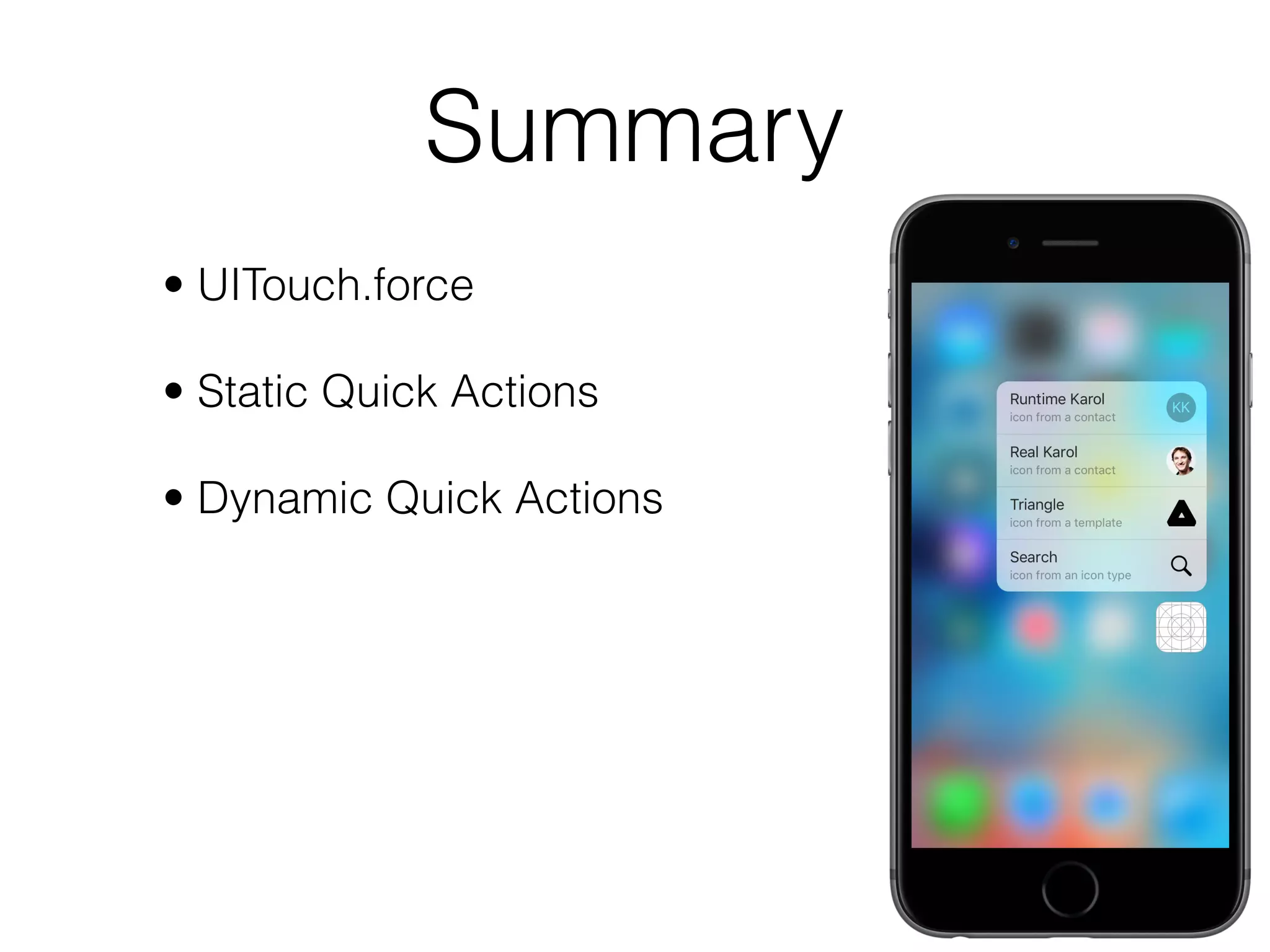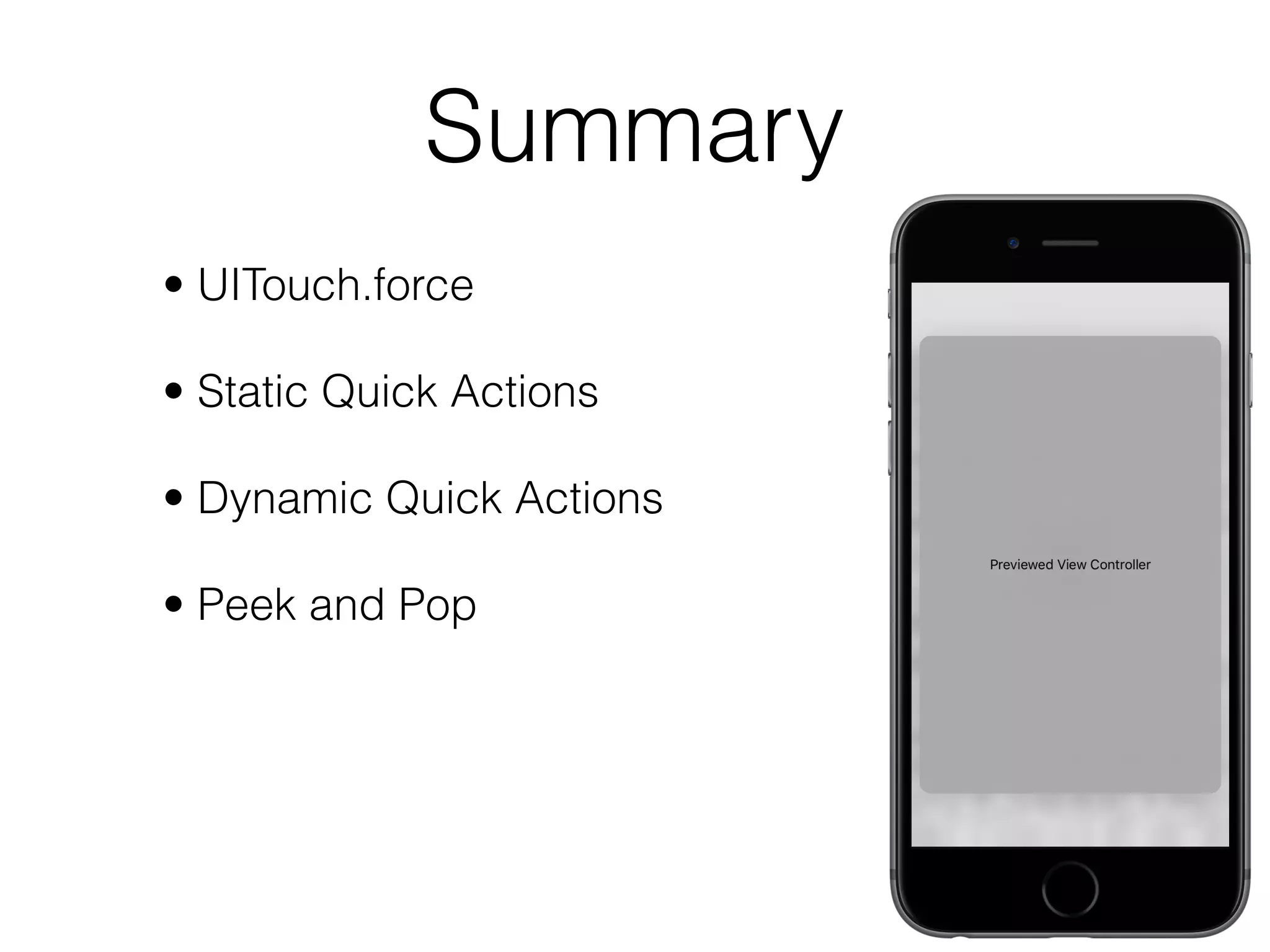The document details the implementation of 3D Touch and dynamic quick actions in iOS applications, highlighting how the device detects varying levels of pressure on the display. It describes the use of the UITouch class for handling touch force, and the creation of application shortcuts via the UIApplication class. Additionally, it includes methods for previewing and navigating between views using the Peek and Pop feature, emphasizing user interaction enhancements.
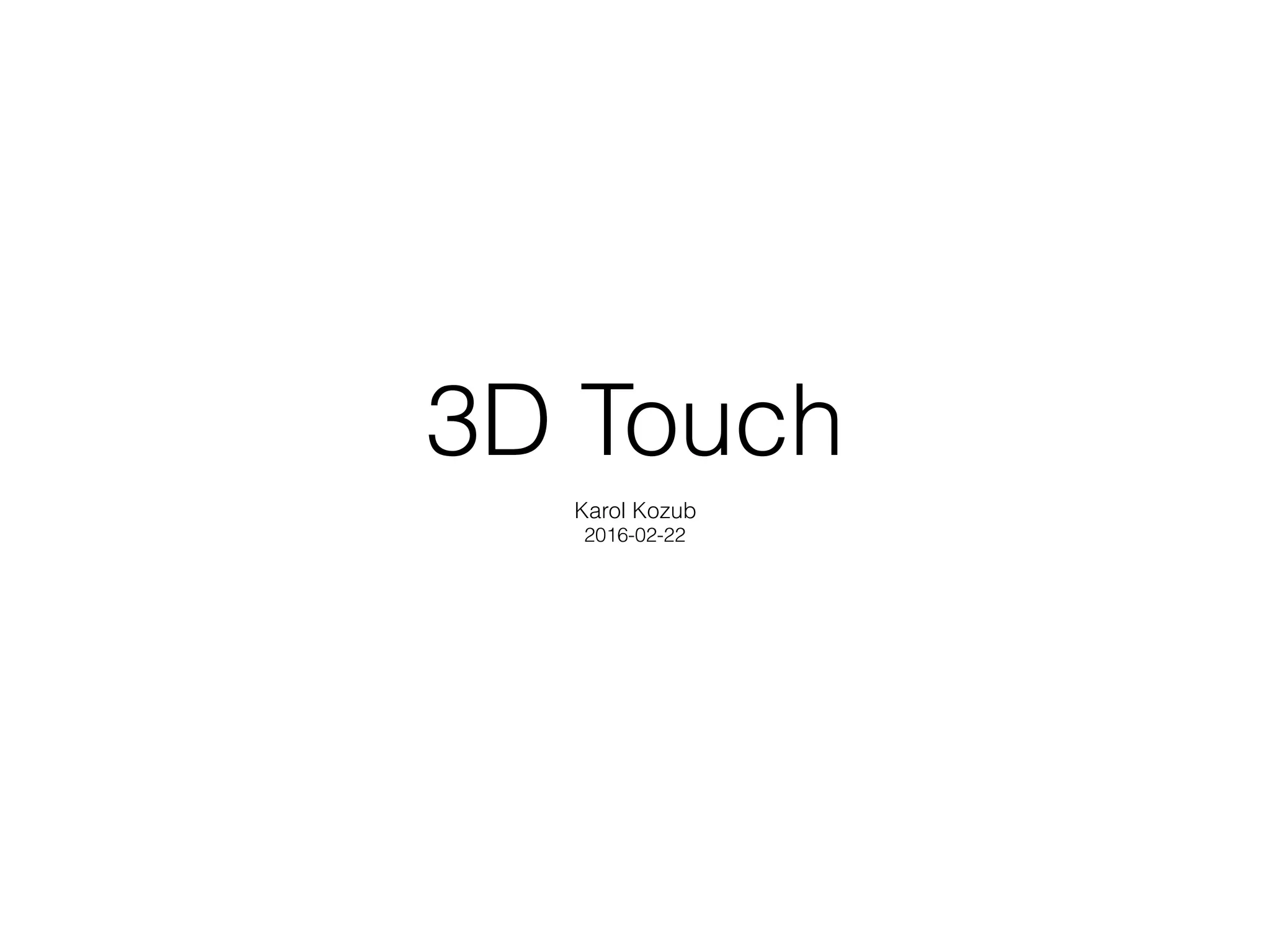



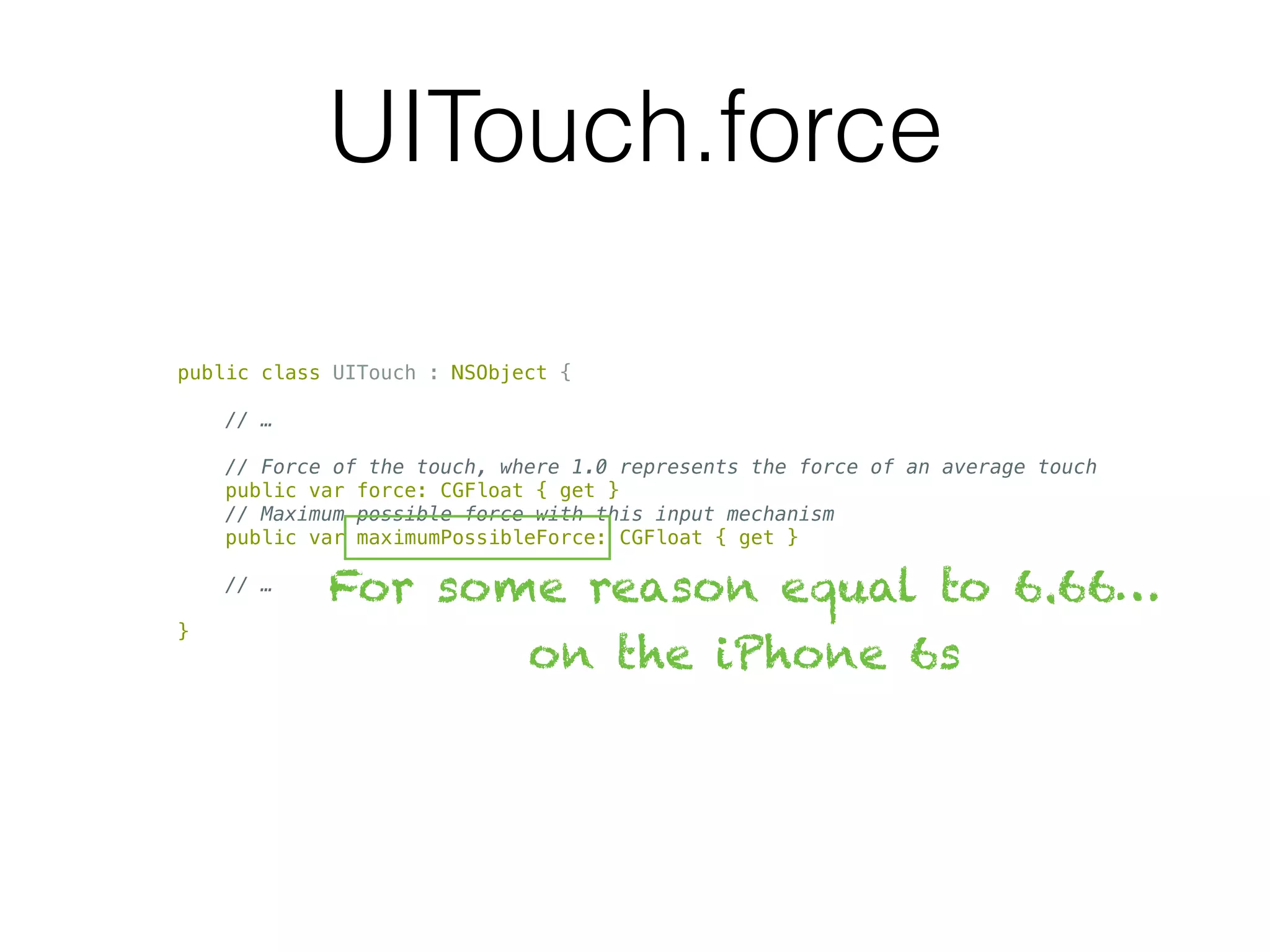
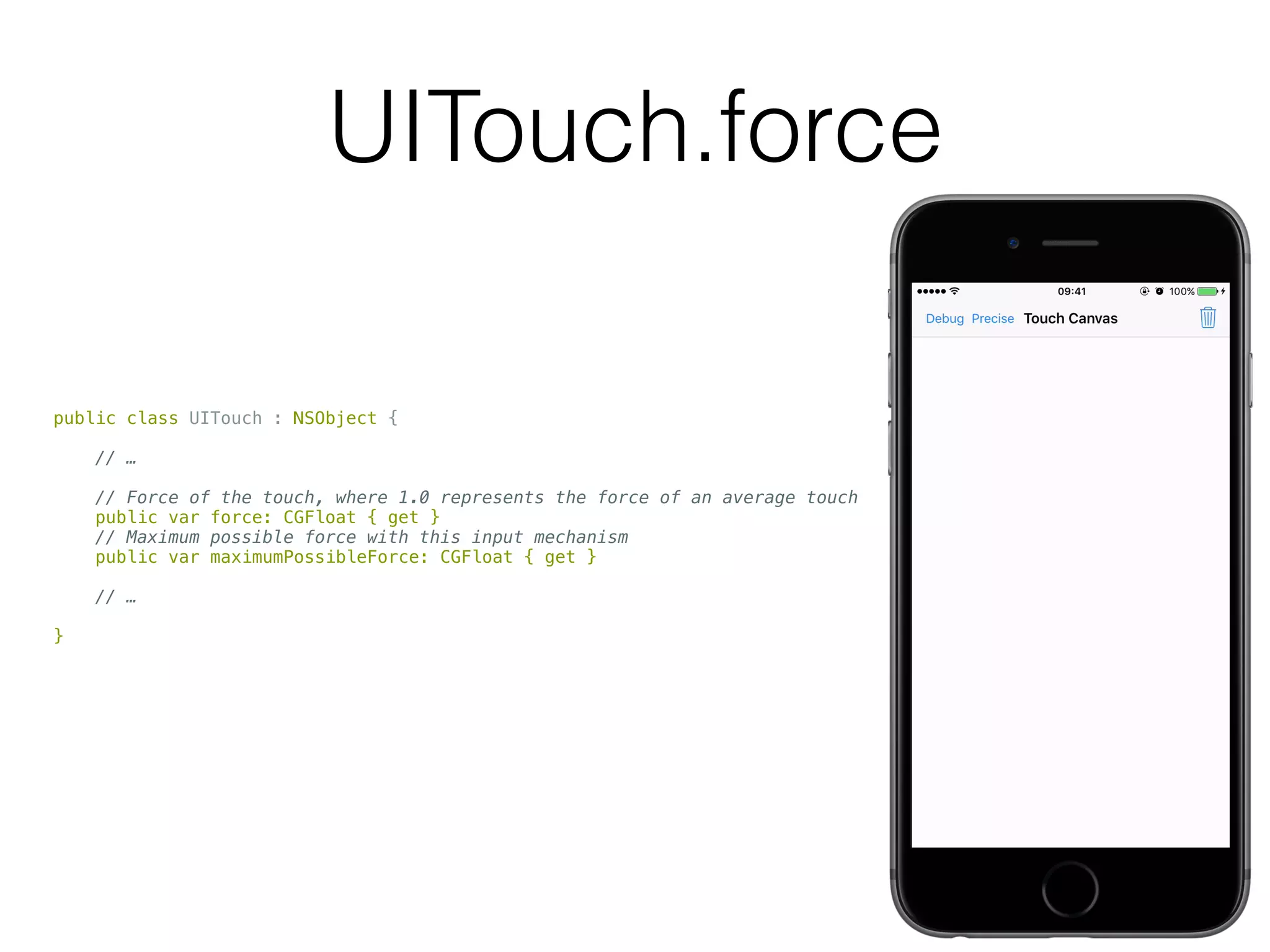



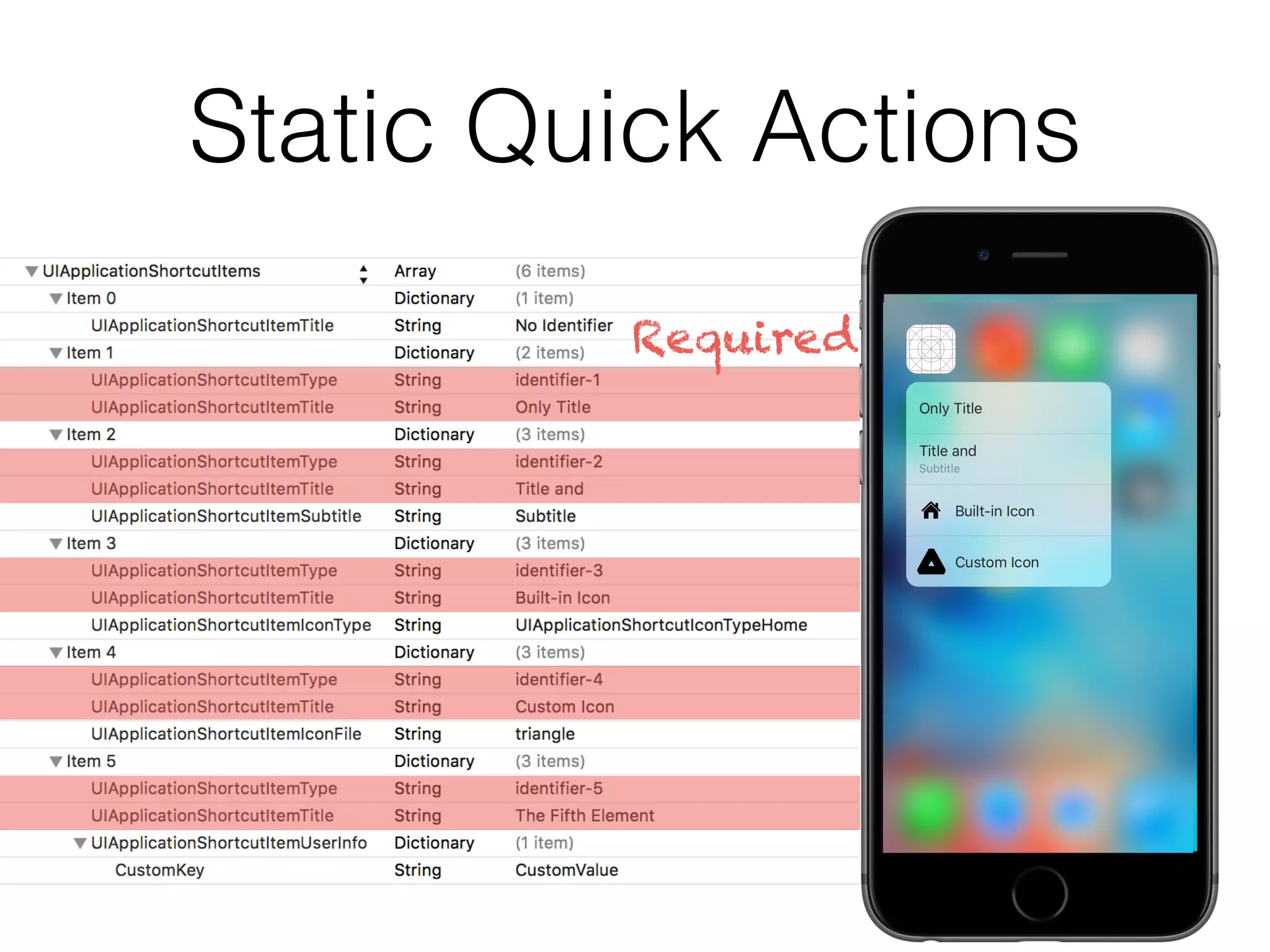
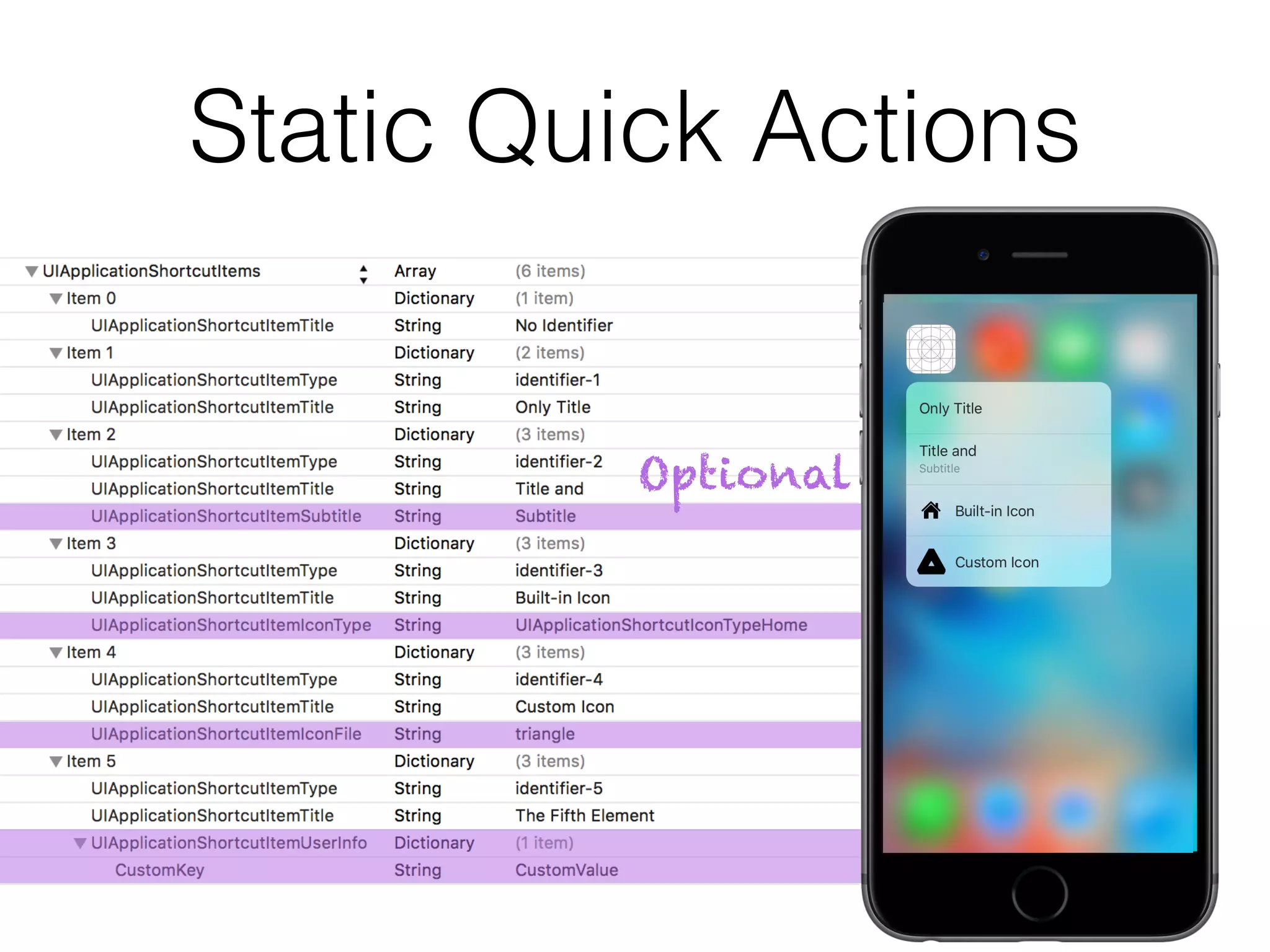





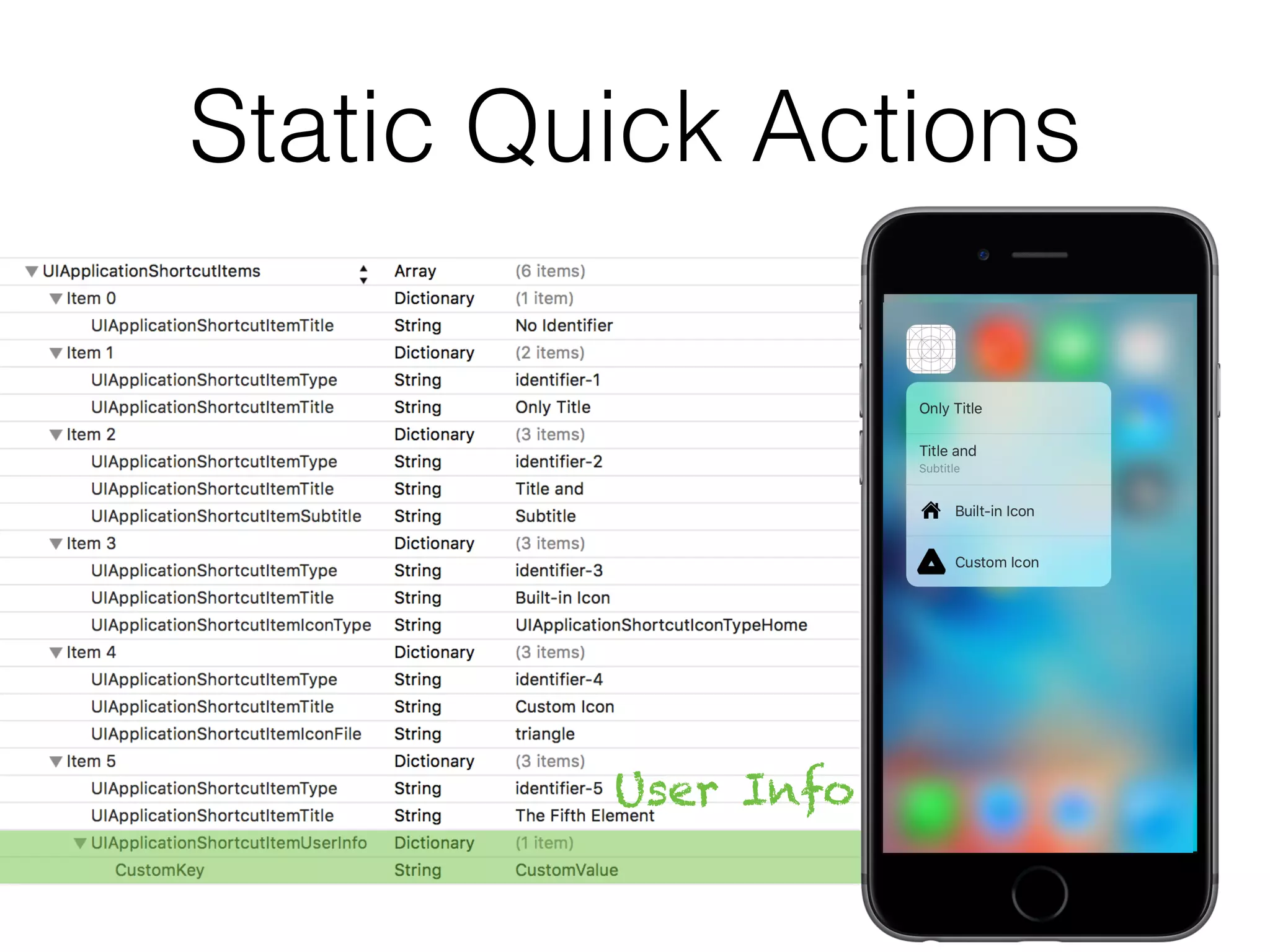

![Dynamic Quick Actions
extension UIApplication {
// Register shortcuts to display on the home screen, or retrieve currently registered shortcuts.
@available(iOS 9.0, *)
public var shortcutItems: [UIApplicationShortcutItem]?
}](https://image.slidesharecdn.com/3d-touch-22-feb-2016-160415083143/75/3D-Touch-by-Karol-Kozub-Macoscope-19-2048.jpg)
![Dynamic Quick Actions
@available(iOS 9.0, *)
public class UIApplicationShortcutItem : NSObject, NSCopying, NSMutableCopying {
public init(type: String,
localizedTitle: String,
localizedSubtitle: String?,
icon: UIApplicationShortcutIcon?,
userInfo: [NSObject : AnyObject]?)
public convenience init(type: String,
localizedTitle: String)
// An application-specific string that identifies the type of action to perform.
public var type: String { get }
// Properties controlling how the item should be displayed on the home screen.
public var localizedTitle: String { get }
public var localizedSubtitle: String? { get }
@NSCopying public var icon: UIApplicationShortcutIcon? { get }
// Application-specific information needed to perform the action.
// Will throw an exception if the NSDictionary is not plist-encodable.
public var userInfo: [String : NSSecureCoding]? { get }
}
extension UIApplication {
// Register shortcuts to display on the home screen, or retrieve currently registered shortcuts.
@available(iOS 9.0, *)
public var shortcutItems: [UIApplicationShortcutItem]?
}](https://image.slidesharecdn.com/3d-touch-22-feb-2016-160415083143/75/3D-Touch-by-Karol-Kozub-Macoscope-20-2048.jpg)
![Dynamic Quick Actions
@available(iOS 9.0, *)
public class UIApplicationShortcutItem : NSObject, NSCopying, NSMutableCopying {
public init(type: String,
localizedTitle: String,
localizedSubtitle: String?,
icon: UIApplicationShortcutIcon?,
userInfo: [NSObject : AnyObject]?)
public convenience init(type: String,
localizedTitle: String)
// An application-specific string that identifies the type of action to perform.
public var type: String { get }
// Properties controlling how the item should be displayed on the home screen.
public var localizedTitle: String { get }
public var localizedSubtitle: String? { get }
@NSCopying public var icon: UIApplicationShortcutIcon? { get }
// Application-specific information needed to perform the action.
// Will throw an exception if the NSDictionary is not plist-encodable.
public var userInfo: [String : NSSecureCoding]? { get }
}
extension UIApplication {
// Register shortcuts to display on the home screen, or retrieve currently registered shortcuts.
@available(iOS 9.0, *)
public var shortcutItems: [UIApplicationShortcutItem]?
}
Required
Optional](https://image.slidesharecdn.com/3d-touch-22-feb-2016-160415083143/75/3D-Touch-by-Karol-Kozub-Macoscope-21-2048.jpg)
![Dynamic Quick Actions
let iconTypeIcon = UIApplicationShortcutIcon(type: .Search)
let iconTypeItem = UIApplicationShortcutItem(type: "icon-type-item",
localizedTitle: "Search",
localizedSubtitle: "icon from an icon type",
icon: iconTypeIcon,
userInfo: nil)
let templateIcon = UIApplicationShortcutIcon(templateImageName: "triangle")
let templateItem = UIApplicationShortcutItem(type: "template-item",
localizedTitle: "Triangle",
localizedSubtitle: "icon from template image",
icon: templateIcon,
userInfo: nil)
let contactStoreContactIcon = UIApplicationShortcutIcon(contact: contactFromContactStore)
let contactStoreContactItem = UIApplicationShortcutItem(type: "real-contact-item",
localizedTitle: "Karol",
localizedSubtitle: "icon from real contact",
icon: contactStoreContactIcon,
userInfo: nil)
let temporaryContact = CNMutableContact()
temporaryContact.givenName = "Hiro";
temporaryContact.familyName = "Protagonist";
// this will be ignored
temporaryContact.imageData = UIImagePNGRepresentation(UIImage(named: "triangle")!)
let temporaryContactIcon = UIApplicationShortcutIcon(contact: temporaryContact)
let temporaryContactItem = UIApplicationShortcutItem(type: "temporary-contact-item",
localizedTitle: "Hiro",
localizedSubtitle: "icon from tmp contact",
icon: temporaryContactIcon,
userInfo: nil)
UIApplication.sharedApplication().shortcutItems = [iconTypeItem, templateItem,
contactStoreContactItem, temporaryContactItem]](https://image.slidesharecdn.com/3d-touch-22-feb-2016-160415083143/75/3D-Touch-by-Karol-Kozub-Macoscope-22-2048.jpg)
![Dynamic Quick Actions
let iconTypeIcon = UIApplicationShortcutIcon(type: .Search)
let iconTypeItem = UIApplicationShortcutItem(type: "icon-type-item",
localizedTitle: "Search",
localizedSubtitle: "icon from an icon type",
icon: iconTypeIcon,
userInfo: nil)
let templateIcon = UIApplicationShortcutIcon(templateImageName: "triangle")
let templateItem = UIApplicationShortcutItem(type: "template-item",
localizedTitle: "Triangle",
localizedSubtitle: "icon from template image",
icon: templateIcon,
userInfo: nil)
let contactStoreContactIcon = UIApplicationShortcutIcon(contact: contactFromContactStore)
let contactStoreContactItem = UIApplicationShortcutItem(type: "real-contact-item",
localizedTitle: "Karol",
localizedSubtitle: "icon from real contact",
icon: contactStoreContactIcon,
userInfo: nil)
let temporaryContact = CNMutableContact()
temporaryContact.givenName = "Hiro";
temporaryContact.familyName = "Protagonist";
// this will be ignored
temporaryContact.imageData = UIImagePNGRepresentation(UIImage(named: "triangle")!)
let temporaryContactIcon = UIApplicationShortcutIcon(contact: temporaryContact)
let temporaryContactItem = UIApplicationShortcutItem(type: "temporary-contact-item",
localizedTitle: "Hiro",
localizedSubtitle: "icon from tmp contact",
icon: temporaryContactIcon,
userInfo: nil)
UIApplication.sharedApplication().shortcutItems = [iconTypeItem, templateItem,
contactStoreContactItem, temporaryContactItem]](https://image.slidesharecdn.com/3d-touch-22-feb-2016-160415083143/75/3D-Touch-by-Karol-Kozub-Macoscope-23-2048.jpg)
![Dynamic Quick Actions
let iconTypeIcon = UIApplicationShortcutIcon(type: .Search)
let iconTypeItem = UIApplicationShortcutItem(type: "icon-type-item",
localizedTitle: "Search",
localizedSubtitle: "icon from an icon type",
icon: iconTypeIcon,
userInfo: nil)
let templateIcon = UIApplicationShortcutIcon(templateImageName: "triangle")
let templateItem = UIApplicationShortcutItem(type: "template-item",
localizedTitle: "Triangle",
localizedSubtitle: "icon from template image",
icon: templateIcon,
userInfo: nil)
let contactStoreContactIcon = UIApplicationShortcutIcon(contact: contactFromContactStore)
let contactStoreContactItem = UIApplicationShortcutItem(type: "real-contact-item",
localizedTitle: "Karol",
localizedSubtitle: "icon from real contact",
icon: contactStoreContactIcon,
userInfo: nil)
let temporaryContact = CNMutableContact()
temporaryContact.givenName = "Hiro";
temporaryContact.familyName = "Protagonist";
// this will be ignored
temporaryContact.imageData = UIImagePNGRepresentation(UIImage(named: "triangle")!)
let temporaryContactIcon = UIApplicationShortcutIcon(contact: temporaryContact)
let temporaryContactItem = UIApplicationShortcutItem(type: "temporary-contact-item",
localizedTitle: "Hiro",
localizedSubtitle: "icon from tmp contact",
icon: temporaryContactIcon,
userInfo: nil)
UIApplication.sharedApplication().shortcutItems = [iconTypeItem, templateItem,
contactStoreContactItem, temporaryContactItem]](https://image.slidesharecdn.com/3d-touch-22-feb-2016-160415083143/75/3D-Touch-by-Karol-Kozub-Macoscope-24-2048.jpg)
![Dynamic Quick Actions
let iconTypeIcon = UIApplicationShortcutIcon(type: .Search)
let iconTypeItem = UIApplicationShortcutItem(type: "icon-type-item",
localizedTitle: "Search",
localizedSubtitle: "icon from an icon type",
icon: iconTypeIcon,
userInfo: nil)
let templateIcon = UIApplicationShortcutIcon(templateImageName: "triangle")
let templateItem = UIApplicationShortcutItem(type: "template-item",
localizedTitle: "Triangle",
localizedSubtitle: "icon from template image",
icon: templateIcon,
userInfo: nil)
let contactStoreContactIcon = UIApplicationShortcutIcon(contact: contactFromContactStore)
let contactStoreContactItem = UIApplicationShortcutItem(type: "real-contact-item",
localizedTitle: "Karol",
localizedSubtitle: "icon from real contact",
icon: contactStoreContactIcon,
userInfo: nil)
let temporaryContact = CNMutableContact()
temporaryContact.givenName = "Hiro";
temporaryContact.familyName = "Protagonist";
// this will be ignored
temporaryContact.imageData = UIImagePNGRepresentation(UIImage(named: "triangle")!)
let temporaryContactIcon = UIApplicationShortcutIcon(contact: temporaryContact)
let temporaryContactItem = UIApplicationShortcutItem(type: "temporary-contact-item",
localizedTitle: "Hiro",
localizedSubtitle: "icon from tmp contact",
icon: temporaryContactIcon,
userInfo: nil)
UIApplication.sharedApplication().shortcutItems = [iconTypeItem, templateItem,
contactStoreContactItem, temporaryContactItem]](https://image.slidesharecdn.com/3d-touch-22-feb-2016-160415083143/75/3D-Touch-by-Karol-Kozub-Macoscope-25-2048.jpg)
![Dynamic Quick Actions
let iconTypeIcon = UIApplicationShortcutIcon(type: .Search)
let iconTypeItem = UIApplicationShortcutItem(type: "icon-type-item",
localizedTitle: "Search",
localizedSubtitle: "icon from an icon type",
icon: iconTypeIcon,
userInfo: nil)
let templateIcon = UIApplicationShortcutIcon(templateImageName: "triangle")
let templateItem = UIApplicationShortcutItem(type: "template-item",
localizedTitle: "Triangle",
localizedSubtitle: "icon from template image",
icon: templateIcon,
userInfo: nil)
let contactStoreContactIcon = UIApplicationShortcutIcon(contact: contactFromContactStore)
let contactStoreContactItem = UIApplicationShortcutItem(type: "real-contact-item",
localizedTitle: "Karol",
localizedSubtitle: "icon from real contact",
icon: contactStoreContactIcon,
userInfo: nil)
let temporaryContact = CNMutableContact()
temporaryContact.givenName = "Hiro";
temporaryContact.familyName = "Protagonist";
// this will be ignored
temporaryContact.imageData = UIImagePNGRepresentation(UIImage(named: "triangle")!)
let temporaryContactIcon = UIApplicationShortcutIcon(contact: temporaryContact)
let temporaryContactItem = UIApplicationShortcutItem(type: "temporary-contact-item",
localizedTitle: "Hiro",
localizedSubtitle: "icon from tmp contact",
icon: temporaryContactIcon,
userInfo: nil)
UIApplication.sharedApplication().shortcutItems = [iconTypeItem, templateItem,
contactStoreContactItem, temporaryContactItem]](https://image.slidesharecdn.com/3d-touch-22-feb-2016-160415083143/75/3D-Touch-by-Karol-Kozub-Macoscope-26-2048.jpg)
![Dynamic Quick Actions
let iconTypeIcon = UIApplicationShortcutIcon(type: .Search)
let iconTypeItem = UIApplicationShortcutItem(type: "icon-type-item",
localizedTitle: "Search",
localizedSubtitle: "icon from an icon type",
icon: iconTypeIcon,
userInfo: nil)
let templateIcon = UIApplicationShortcutIcon(templateImageName: "triangle")
let templateItem = UIApplicationShortcutItem(type: "template-item",
localizedTitle: "Triangle",
localizedSubtitle: "icon from template image",
icon: templateIcon,
userInfo: nil)
let contactStoreContactIcon = UIApplicationShortcutIcon(contact: contactFromContactStore)
let contactStoreContactItem = UIApplicationShortcutItem(type: "real-contact-item",
localizedTitle: "Karol",
localizedSubtitle: "icon from real contact",
icon: contactStoreContactIcon,
userInfo: nil)
let temporaryContact = CNMutableContact()
temporaryContact.givenName = "Hiro";
temporaryContact.familyName = "Protagonist";
// this will be ignored
temporaryContact.imageData = UIImagePNGRepresentation(UIImage(named: "triangle")!)
let temporaryContactIcon = UIApplicationShortcutIcon(contact: temporaryContact)
let temporaryContactItem = UIApplicationShortcutItem(type: "temporary-contact-item",
localizedTitle: "Hiro",
localizedSubtitle: "icon from tmp contact",
icon: temporaryContactIcon,
userInfo: nil)
UIApplication.sharedApplication().shortcutItems = [iconTypeItem, templateItem,
contactStoreContactItem, temporaryContactItem]](https://image.slidesharecdn.com/3d-touch-22-feb-2016-160415083143/75/3D-Touch-by-Karol-Kozub-Macoscope-27-2048.jpg)
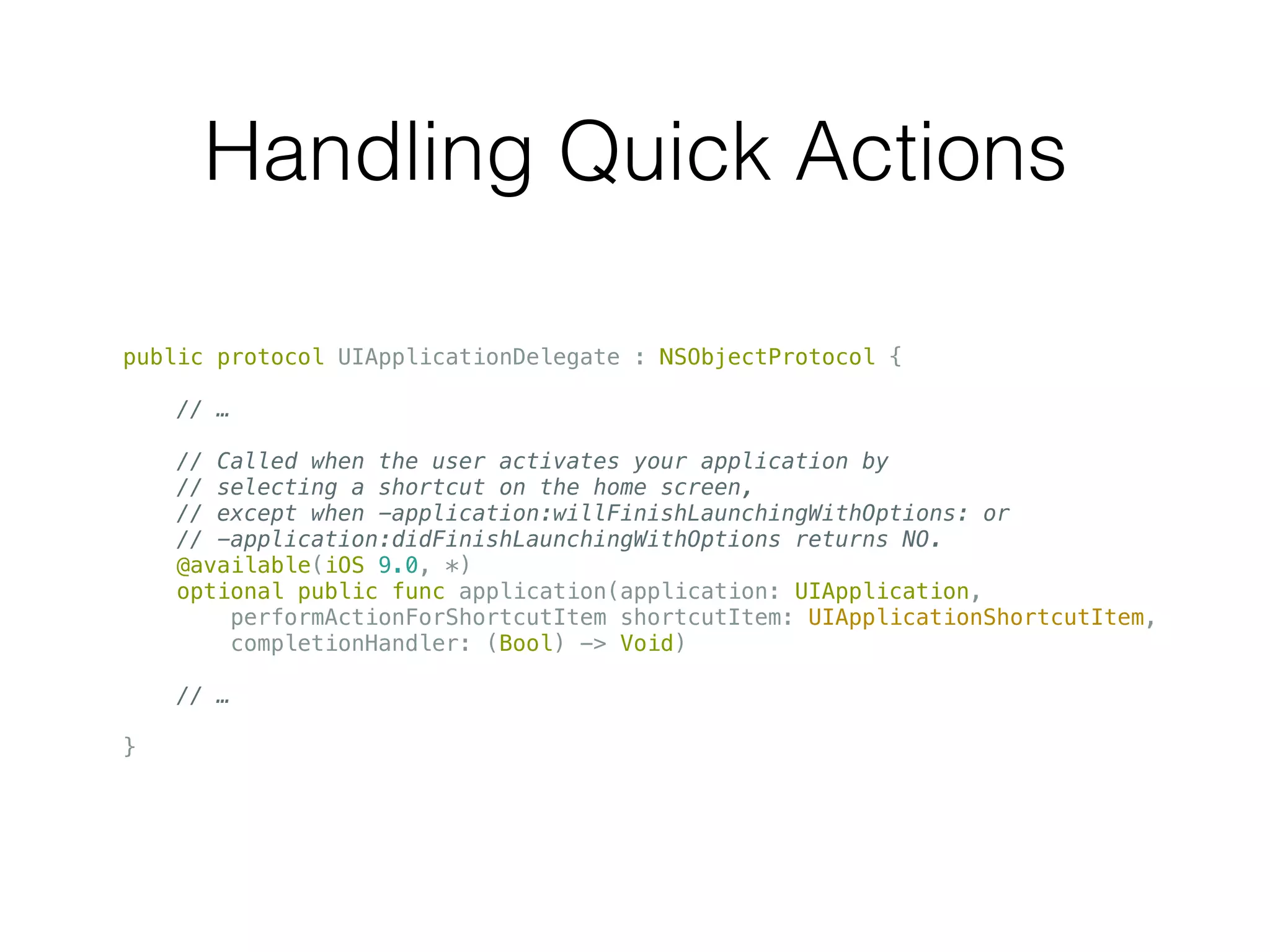

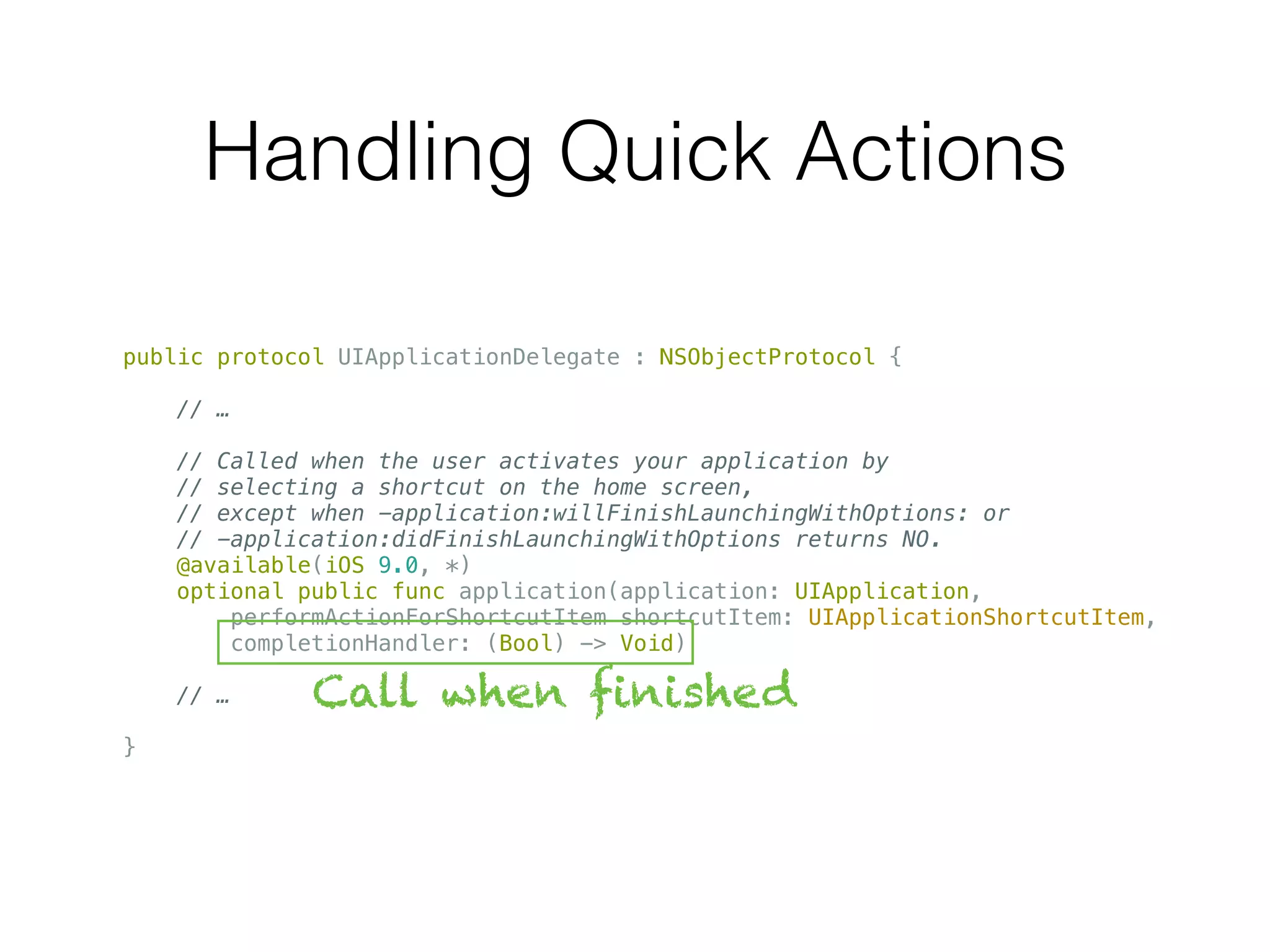
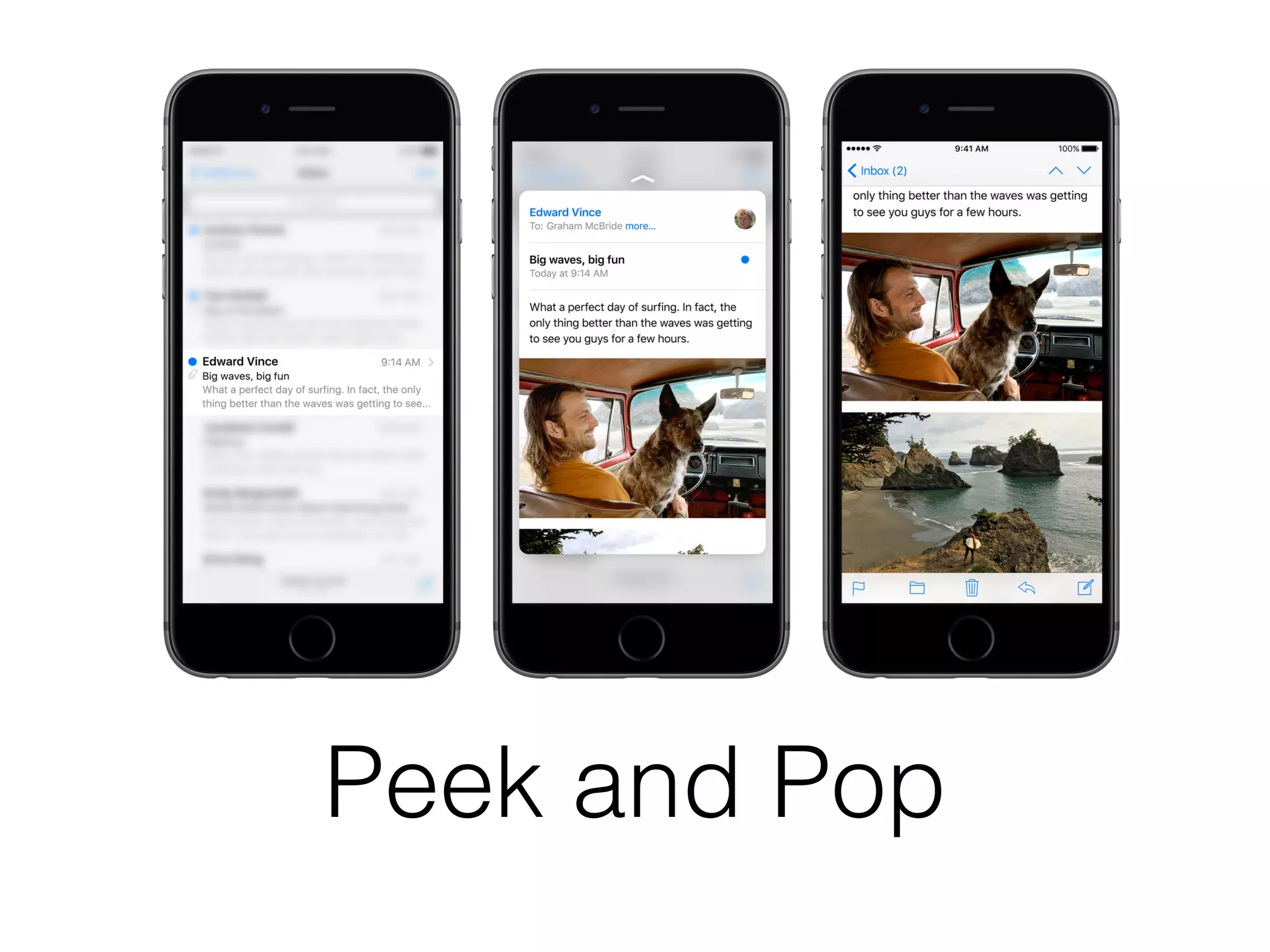
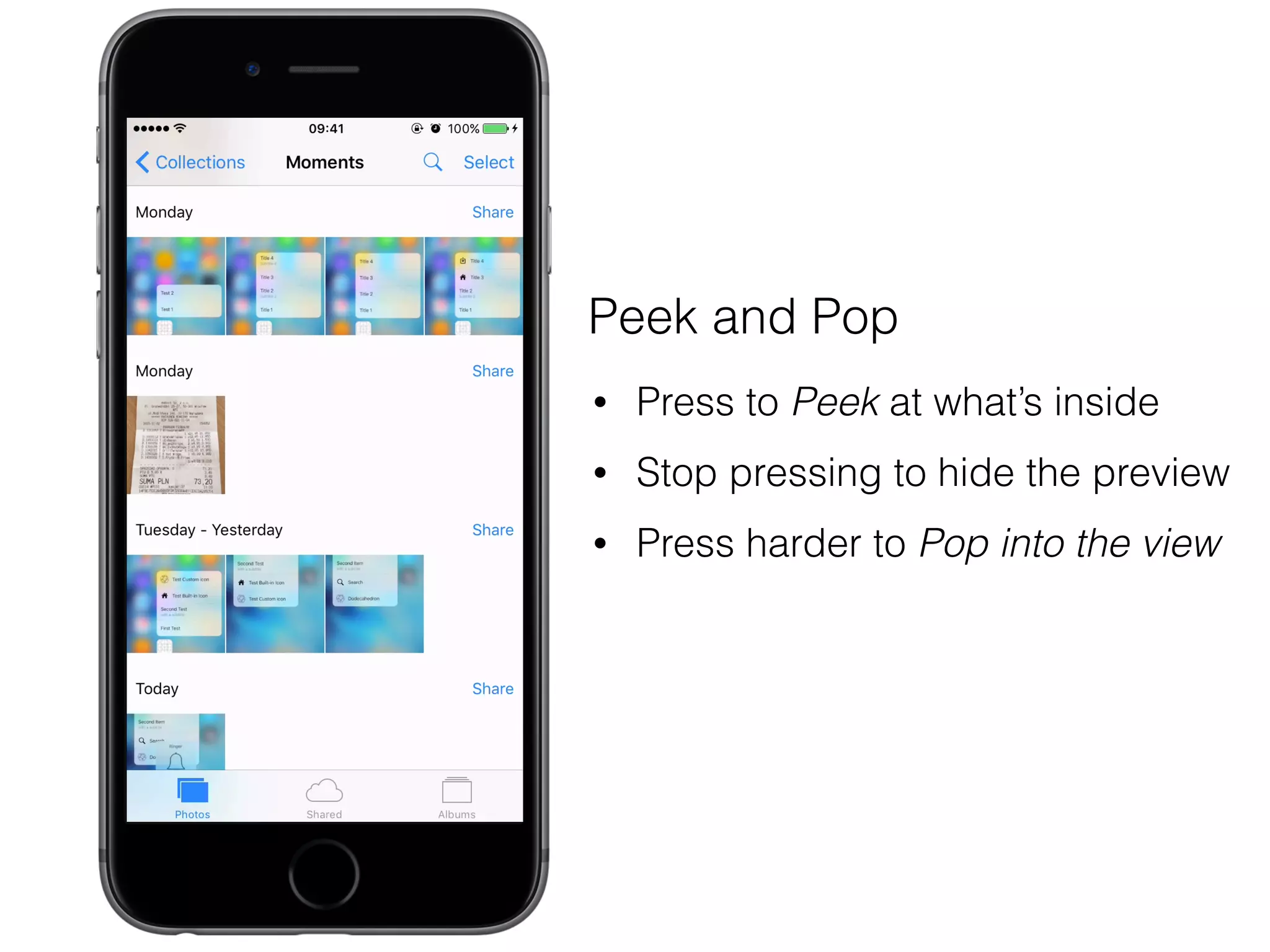
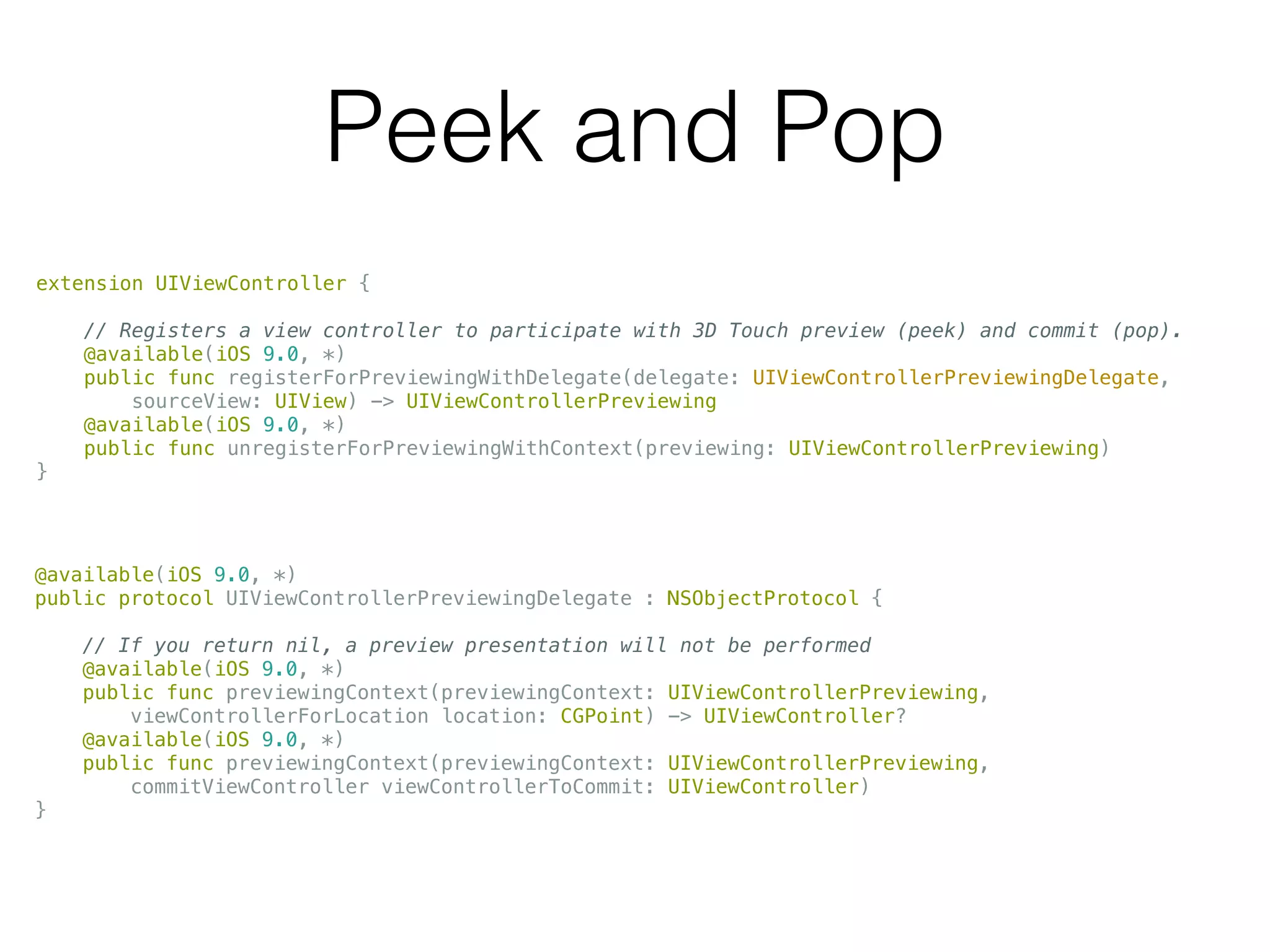
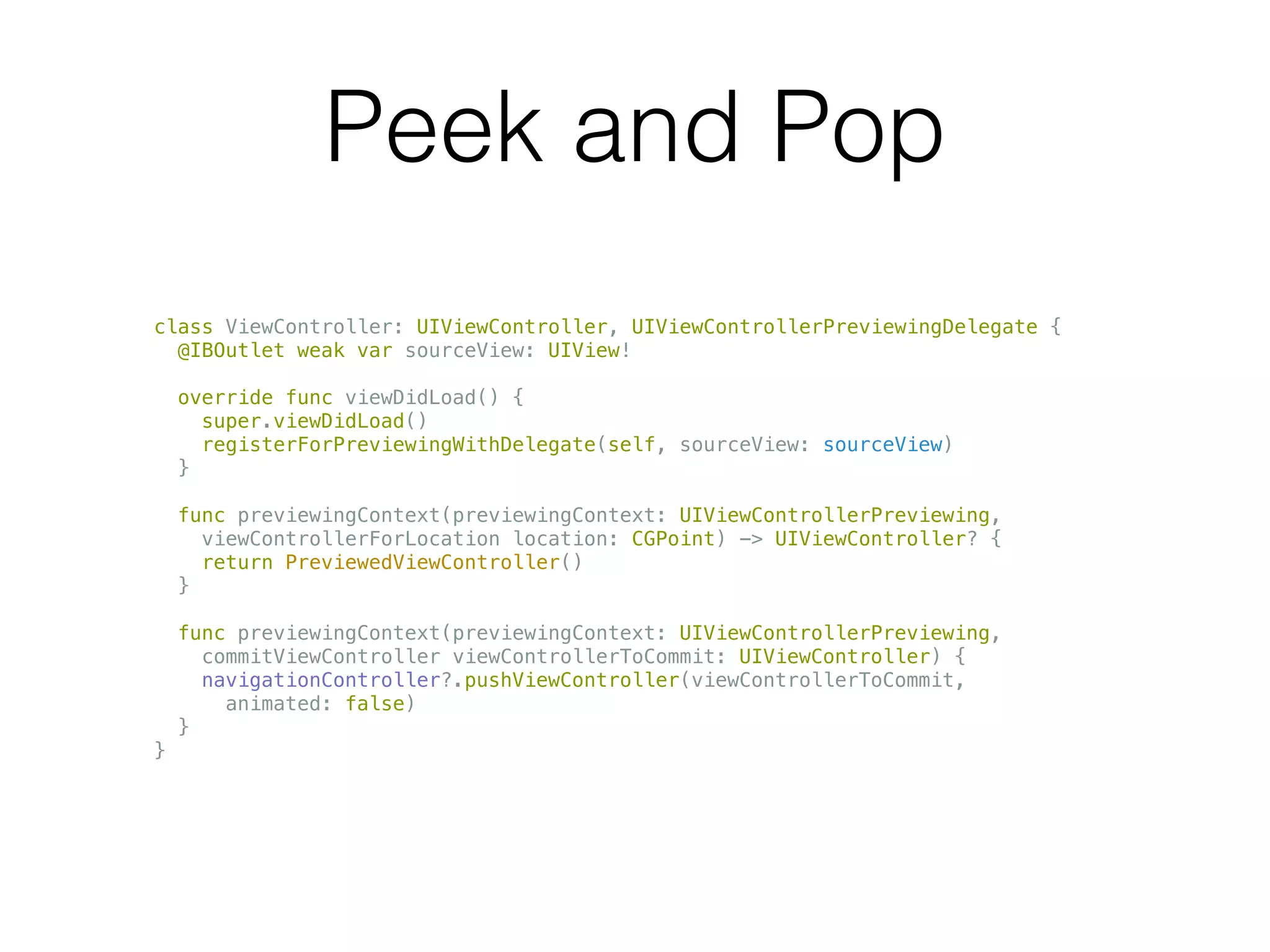
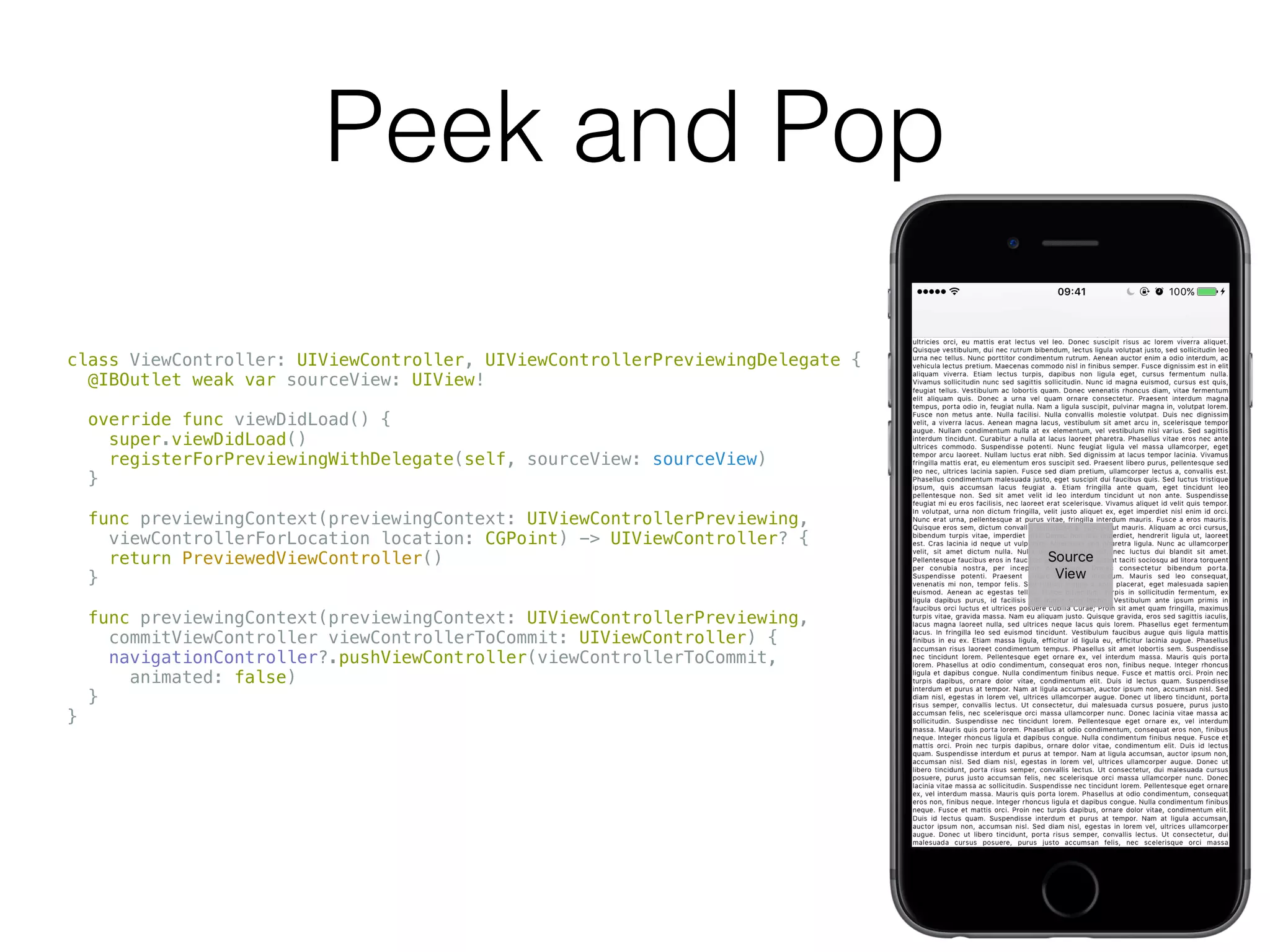

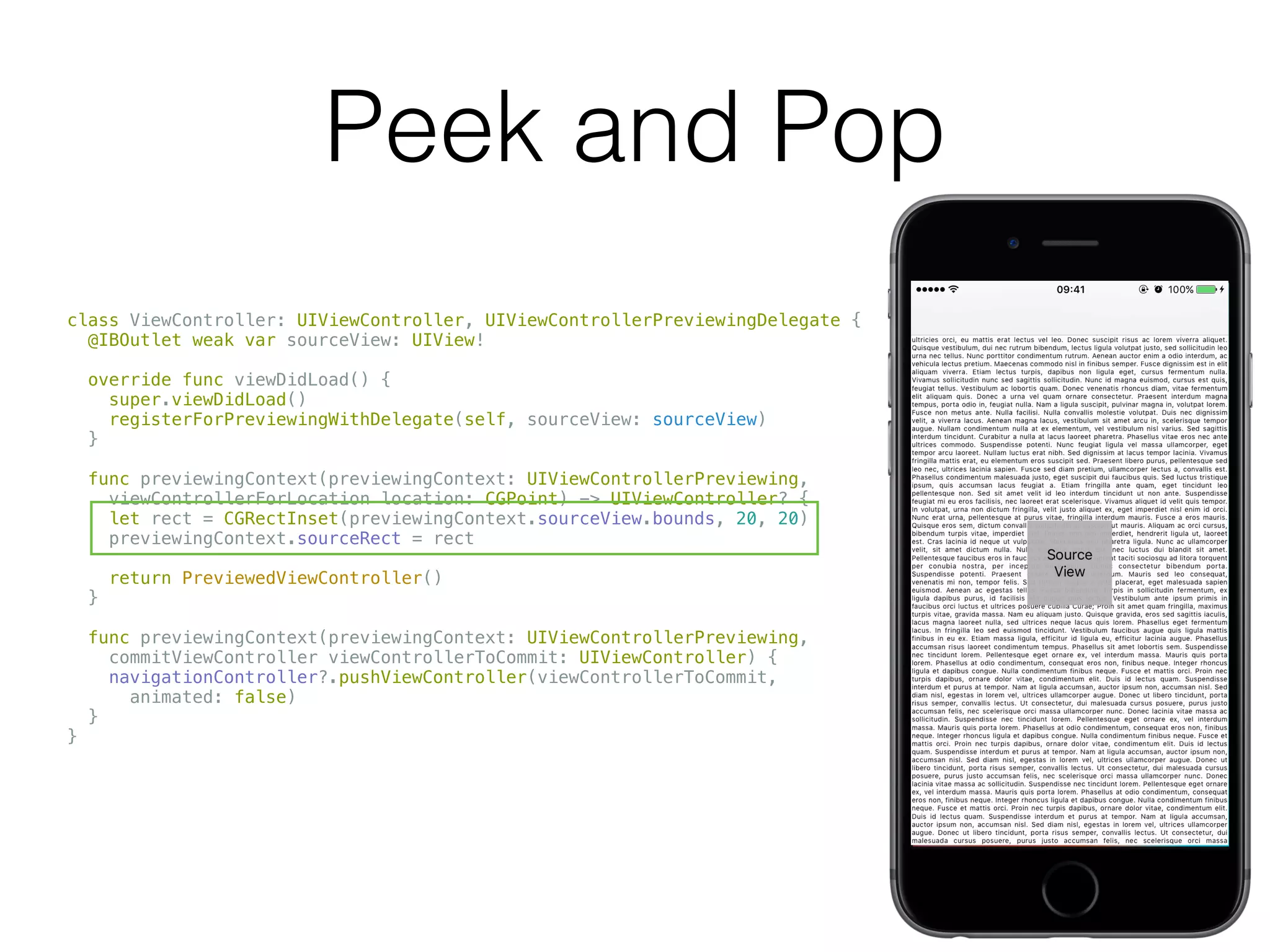
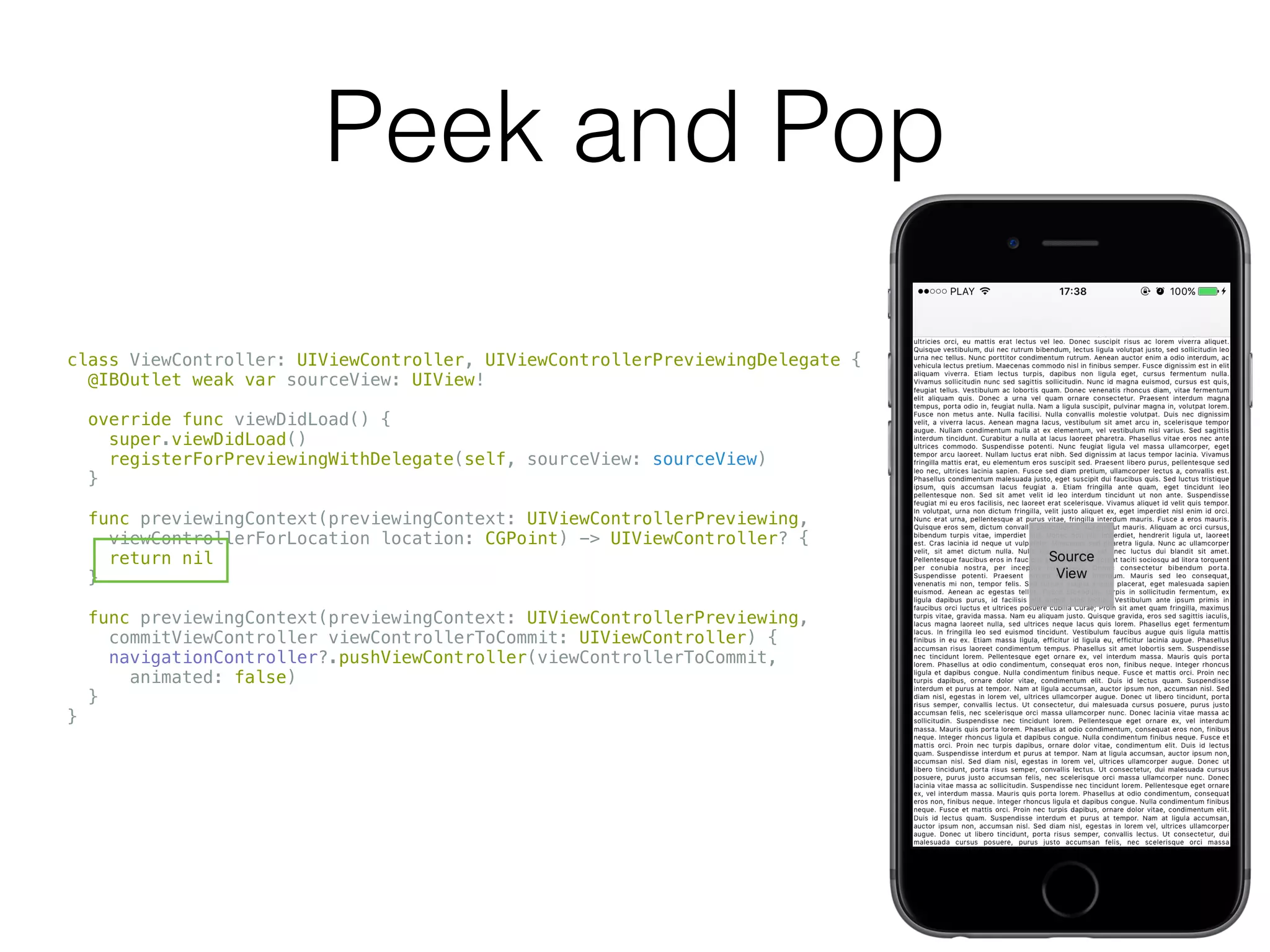
![Peek Quick Actions
extension UIViewController {
public func previewActionItems() -> [UIPreviewActionItem]
}
public protocol UIPreviewActionItem : NSObjectProtocol {
public var title: String { get }
}
public class UIPreviewAction : NSObject, NSCopying, UIPreviewActionItem {
public var handler: (UIPreviewActionItem, UIViewController) -> Void { get }
public convenience init(title: String,
style: UIPreviewActionStyle,
handler: (UIPreviewAction, UIViewController) -> Void)
}
public class UIPreviewActionGroup : NSObject, NSCopying, UIPreviewActionItem {
public convenience init(title: String,
style: UIPreviewActionStyle,
actions: [UIPreviewAction])
}](https://image.slidesharecdn.com/3d-touch-22-feb-2016-160415083143/75/3D-Touch-by-Karol-Kozub-Macoscope-39-2048.jpg)
![Peek Quick Actions
extension UIViewController {
public func previewActionItems() -> [UIPreviewActionItem]
}
public protocol UIPreviewActionItem : NSObjectProtocol {
public var title: String { get }
}
public class UIPreviewAction : NSObject, NSCopying, UIPreviewActionItem {
public var handler: (UIPreviewActionItem, UIViewController) -> Void { get }
public convenience init(title: String,
style: UIPreviewActionStyle,
handler: (UIPreviewAction, UIViewController) -> Void)
}
public class UIPreviewActionGroup : NSObject, NSCopying, UIPreviewActionItem {
public convenience init(title: String,
style: UIPreviewActionStyle,
actions: [UIPreviewAction])
}](https://image.slidesharecdn.com/3d-touch-22-feb-2016-160415083143/75/3D-Touch-by-Karol-Kozub-Macoscope-40-2048.jpg)
![Peek Quick Actions
extension UIViewController {
public func previewActionItems() -> [UIPreviewActionItem]
}
public protocol UIPreviewActionItem : NSObjectProtocol {
public var title: String { get }
}
public class UIPreviewAction : NSObject, NSCopying, UIPreviewActionItem {
public var handler: (UIPreviewActionItem, UIViewController) -> Void { get }
public convenience init(title: String,
style: UIPreviewActionStyle,
handler: (UIPreviewAction, UIViewController) -> Void)
}
public class UIPreviewActionGroup : NSObject, NSCopying, UIPreviewActionItem {
public convenience init(title: String,
style: UIPreviewActionStyle,
actions: [UIPreviewAction])
}](https://image.slidesharecdn.com/3d-touch-22-feb-2016-160415083143/75/3D-Touch-by-Karol-Kozub-Macoscope-41-2048.jpg)
![Peek Quick Actions
class PreviewedViewController: UIViewController {
override func previewActionItems() -> [UIPreviewActionItem] {
let defaultStyleAction = UIPreviewAction(title: "Default Style",
style: .Default) {action, controller in
}
let destructiveStyleAction = UIPreviewAction(title: "Destructive Style",
style: .Destructive) {action, controller in
}
let selectedStyleAction = UIPreviewAction(title: "Selected Style",
style: .Selected) {action, controller in
}
let actionGroup = UIPreviewActionGroup(title: "Group",
style: .Default,
actions: [defaultStyleAction, defaultStyleAction, defaultStyleAction])
return [defaultStyleAction, destructiveStyleAction,
selectedStyleAction, actionGroup]
}
}](https://image.slidesharecdn.com/3d-touch-22-feb-2016-160415083143/75/3D-Touch-by-Karol-Kozub-Macoscope-42-2048.jpg)
![Peek Quick Actions
class PreviewedViewController: UIViewController {
override func previewActionItems() -> [UIPreviewActionItem] {
let defaultStyleAction = UIPreviewAction(title: "Default Style",
style: .Default) {action, controller in
}
let destructiveStyleAction = UIPreviewAction(title: "Destructive Style",
style: .Destructive) {action, controller in
}
let selectedStyleAction = UIPreviewAction(title: "Selected Style",
style: .Selected) {action, controller in
}
return [defaultStyleAction, destructiveStyleAction, selectedStyleAction,
defaultStyleAction, destructiveStyleAction, selectedStyleAction,
defaultStyleAction, destructiveStyleAction, selectedStyleAction,
defaultStyleAction, destructiveStyleAction, selectedStyleAction,
defaultStyleAction, destructiveStyleAction, selectedStyleAction,
defaultStyleAction, destructiveStyleAction, selectedStyleAction,
defaultStyleAction, destructiveStyleAction, selectedStyleAction,
defaultStyleAction, destructiveStyleAction, selectedStyleAction,
defaultStyleAction, destructiveStyleAction, selectedStyleAction,
defaultStyleAction, destructiveStyleAction, selectedStyleAction]
}
}](https://image.slidesharecdn.com/3d-touch-22-feb-2016-160415083143/75/3D-Touch-by-Karol-Kozub-Macoscope-43-2048.jpg)