3d presentation tutorial
•Download as PPTX, PDF•
0 likes•956 views
3D Presentation Plugin allows to create, edit and publish an impress.js presentation in your WordPress site. Impress.js is a framework by Bartek Szopka based on the power of CSS3 transforms and transitions in modern browsers and inspired by the idea behind prezi.com.
Report
Share
Report
Share
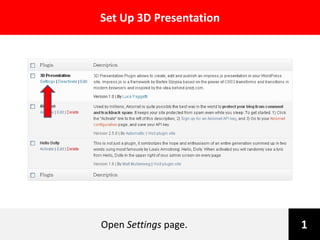
Recommended
More Related Content
Similar to 3d presentation tutorial
Similar to 3d presentation tutorial (20)
Lessons Learned: Designer/Developer Productivity in Windows Presentation Foun...

Lessons Learned: Designer/Developer Productivity in Windows Presentation Foun...
Advanced Game Development with the Mobile 3D Graphics API

Advanced Game Development with the Mobile 3D Graphics API
Dependency Injection Why is it awesome and Why should I care?

Dependency Injection Why is it awesome and Why should I care?
Kisters 3DViewStation - your data: how, when, where you want

Kisters 3DViewStation - your data: how, when, where you want
Recently uploaded
Recently uploaded (20)
Using IESVE for Room Loads Analysis - UK & Ireland

Using IESVE for Room Loads Analysis - UK & Ireland
Tales from a Passkey Provider Progress from Awareness to Implementation.pptx

Tales from a Passkey Provider Progress from Awareness to Implementation.pptx
Extensible Python: Robustness through Addition - PyCon 2024

Extensible Python: Robustness through Addition - PyCon 2024
Simplified FDO Manufacturing Flow with TPMs _ Liam at Infineon.pdf

Simplified FDO Manufacturing Flow with TPMs _ Liam at Infineon.pdf
The Zero-ETL Approach: Enhancing Data Agility and Insight

The Zero-ETL Approach: Enhancing Data Agility and Insight
Human Expert Website Manual WCAG 2.0 2.1 2.2 Audit - Digital Accessibility Au...

Human Expert Website Manual WCAG 2.0 2.1 2.2 Audit - Digital Accessibility Au...
TrustArc Webinar - Unified Trust Center for Privacy, Security, Compliance, an...

TrustArc Webinar - Unified Trust Center for Privacy, Security, Compliance, an...
Long journey of Ruby Standard library at RubyKaigi 2024

Long journey of Ruby Standard library at RubyKaigi 2024
ASRock Industrial FDO Solutions in Action for Industrial Edge AI _ Kenny at A...

ASRock Industrial FDO Solutions in Action for Industrial Edge AI _ Kenny at A...
Design and Development of a Provenance Capture Platform for Data Science

Design and Development of a Provenance Capture Platform for Data Science
Event-Driven Architecture Masterclass: Challenges in Stream Processing

Event-Driven Architecture Masterclass: Challenges in Stream Processing
Event-Driven Architecture Masterclass: Integrating Distributed Data Stores Ac...

Event-Driven Architecture Masterclass: Integrating Distributed Data Stores Ac...
Collecting & Temporal Analysis of Behavioral Web Data - Tales From The Inside

Collecting & Temporal Analysis of Behavioral Web Data - Tales From The Inside
“Iamnobody89757” Understanding the Mysterious of Digital Identity.pdf

“Iamnobody89757” Understanding the Mysterious of Digital Identity.pdf
UiPath manufacturing technology benefits and AI overview

UiPath manufacturing technology benefits and AI overview
3d presentation tutorial
- 1. Set Up 3D Presentation Open Settings page. 1
- 2. Set Up 3D Presentation Set optional linked stylesheet url (e.g., Google Fonts). 2
- 3. Set Up 3D Presentation Set additional CSS styles. 3
- 4. Set Up 3D Presentation Set 3D Presentation page Title and Meta (description and author) 4
- 5. Set Up 3D Presentation { your web site url } / index.php?3dpresentation=true Default 3D Presentation is available at the link indicated here. 5
- 6. Set Up 3D Presentation Default 3D Presentation is there. 6
- 7. Edit 3D Presentation Step Click on 3D Presentation to open Steps list 7
- 8. Edit 3D Presentation Step 13 Defaults Steps are there in draft status. 8
- 9. Edit 3D Presentation Step Current minimum Sequence Number is 10, we will put Sequence Number = 5 in the new Step in order to have it shown at the beginning of the 3D presentation. Let’s create a new Step (Add New Step) and have it at the beginning of the sequence. 9
- 10. Edit 3D Presentation Step Title Content Step Attributes Each Step has Title, a Content and specific 3D Presentation Step Attributes. 10
- 11. Edit 3D Presentation Step Hello Hello World! 5 Let’s set Title, Content and sequence number and Save Draft. 11
- 12. Edit 3D Presentation Step If we check back to the 3D Presentation now we have the new Step we just created at the beginning of the 3D Presentation. 12
- 13. Edit 3D Presentation Step Name 3D Position Scale 3D Rotation Style (selector) The other Step Attributes allow you to name, to position, to rotate, to scale, and to style your 3D Step. 13
- 14. STEP 2 - Import Data Overview (Front overall View) helps you to calibrate your elements attributes within the whole 3D Presentation. 14
- 15. End Enjoy 3D Presentation! The power or impress.js brought into Worpdress. 15