Install and Configure DHCP role on Windows Server 2012
•
1 like•1,231 views
This document provides instructions for installing and configuring DHCP server role on Windows Server 2012 and setting up a DHCP failover scope for high availability. It describes steps to install the DHCP role, complete post-installation configuration, authorize the DHCP server, configure an IP address scope, set up failover between two servers for the scope, and verify the failover configuration. Figures and screenshots are referenced to illustrate the interface.
Report
Share
Report
Share
Download to read offline
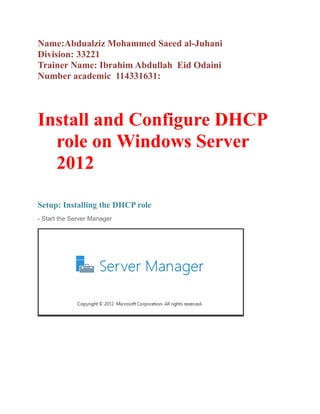
Recommended
Adding a windows server 2012 domain controller to an existing windows server ...

This document provides steps to add a Windows Server 2012 domain controller to an existing Windows Server 2003 network. It involves checking the domain functional level, setting up the Windows Server 2012 machine with the correct IP address, adding the Active Directory Domain Services role, promoting the server to a domain controller, and configuring DHCP to point to the new domain controller. The process takes around 19 steps and ensures proper integration of the new domain controller.
Dhcp server on windows server 2012

This document provides steps to install and configure the DHCP server role on a Windows server: it instructs the user to start the server manager, add the DHCP server role via the add roles and features wizard, select the server to install it on, complete the installation process, and then configure a DHCP scope by opening the DHCP MMC snap-in.
install active directory and configure domain controller

This document provides instructions for installing Active Directory and configuring a domain controller on a server. It outlines the steps to change the computer name and assign a static IP address before installation. It then details installing the Active Directory Domain Services role and promoting the server to a domain controller, including setting domain and forest options. The summary provides an overview of the key configuration steps.
Weblogic installation in linux

The document provides step-by-step instructions for installing and configuring Oracle WebLogic Server on Linux. It describes downloading the software, running the installer, and guiding the user through the configuration wizard to create a new domain. This includes setting the middleware home location, selecting products and components, and configuring the administrator user and servers. Once configuration is complete, the instructions start the managed servers and provide the URL to access the WebLogic Server administration console.
Oracle vm

Oracle VM allows users to install virtual machines on physical servers. It requires installing Oracle VM Server on a physical computer along with Oracle VM Manager which is used to manage multiple VM Servers. The document provides step-by-step instructions for installing Oracle VM Server which formats disks and installs a Linux-based management operating system. It then describes installing Oracle VM Manager which is a web-based application used to centrally manage multiple VM Servers. Minimum hardware requirements are also outlined for both Oracle VM Server and Oracle VM Manager installations.
Computer networking demo

This document contains instructions for configuring a computer server with multiple components. It includes setting up 2 domain controllers with Windows Server 2008 and 2012, installing necessary drivers, and configuring the IP addresses, gateway, and WiFi settings. Users and groups will be created and permissions set for shared folders and a printer. Group policy will prevent users from accessing the display control panel and folders will be redirected.
How to update BMW icom a2+b+c firmware

update BMW icom a2+b+c diagnostic system firmware step-by-step instruction http://www.obdtool.co.uk/wholesale/super-version-bmw-icom-a2-b-c-diagnostic-programming-tool-with-software.html
Dell biz client driver cab os deployment using sccm dcip

This document discusses deploying Dell client operating systems using driver CAB files with Microsoft System Center Configuration Manager. It covers importing driver CABs, injecting WinPE drivers into boot images, creating OS images, and building a task sequence for deployment. The key steps are importing the necessary driver CABs and WinPE drivers, creating an OS image from an ISO, and building a task sequence that references these items to automate OS deployment to Dell clients.
Recommended
Adding a windows server 2012 domain controller to an existing windows server ...

This document provides steps to add a Windows Server 2012 domain controller to an existing Windows Server 2003 network. It involves checking the domain functional level, setting up the Windows Server 2012 machine with the correct IP address, adding the Active Directory Domain Services role, promoting the server to a domain controller, and configuring DHCP to point to the new domain controller. The process takes around 19 steps and ensures proper integration of the new domain controller.
Dhcp server on windows server 2012

This document provides steps to install and configure the DHCP server role on a Windows server: it instructs the user to start the server manager, add the DHCP server role via the add roles and features wizard, select the server to install it on, complete the installation process, and then configure a DHCP scope by opening the DHCP MMC snap-in.
install active directory and configure domain controller

This document provides instructions for installing Active Directory and configuring a domain controller on a server. It outlines the steps to change the computer name and assign a static IP address before installation. It then details installing the Active Directory Domain Services role and promoting the server to a domain controller, including setting domain and forest options. The summary provides an overview of the key configuration steps.
Weblogic installation in linux

The document provides step-by-step instructions for installing and configuring Oracle WebLogic Server on Linux. It describes downloading the software, running the installer, and guiding the user through the configuration wizard to create a new domain. This includes setting the middleware home location, selecting products and components, and configuring the administrator user and servers. Once configuration is complete, the instructions start the managed servers and provide the URL to access the WebLogic Server administration console.
Oracle vm

Oracle VM allows users to install virtual machines on physical servers. It requires installing Oracle VM Server on a physical computer along with Oracle VM Manager which is used to manage multiple VM Servers. The document provides step-by-step instructions for installing Oracle VM Server which formats disks and installs a Linux-based management operating system. It then describes installing Oracle VM Manager which is a web-based application used to centrally manage multiple VM Servers. Minimum hardware requirements are also outlined for both Oracle VM Server and Oracle VM Manager installations.
Computer networking demo

This document contains instructions for configuring a computer server with multiple components. It includes setting up 2 domain controllers with Windows Server 2008 and 2012, installing necessary drivers, and configuring the IP addresses, gateway, and WiFi settings. Users and groups will be created and permissions set for shared folders and a printer. Group policy will prevent users from accessing the display control panel and folders will be redirected.
How to update BMW icom a2+b+c firmware

update BMW icom a2+b+c diagnostic system firmware step-by-step instruction http://www.obdtool.co.uk/wholesale/super-version-bmw-icom-a2-b-c-diagnostic-programming-tool-with-software.html
Dell biz client driver cab os deployment using sccm dcip

This document discusses deploying Dell client operating systems using driver CAB files with Microsoft System Center Configuration Manager. It covers importing driver CABs, injecting WinPE drivers into boot images, creating OS images, and building a task sequence for deployment. The key steps are importing the necessary driver CABs and WinPE drivers, creating an OS image from an ISO, and building a task sequence that references these items to automate OS deployment to Dell clients.
Sql Server 2012 Installation..

The document provides step-by-step instructions for installing SQL Server 2012. It outlines 18 steps to guide the user through the installation process, including inserting the installation media, selecting installation options, accepting license terms, selecting SQL Server features to install, specifying installation directories, and configuring security settings. The instructions recommend selecting default options for things like the SQL Server instance name and service accounts. Once configuration is complete, the user clicks install to begin the installation process.
New microsoft office word document (2)

This document provides steps for performing a support package upgrade using the Software Update Manager (SUM) tool. It discusses prerequisites like maintaining the kernel at the latest level and having sufficient free database space. The 14 steps described include downloading SUM, generating a stack XML file, initializing and extracting system information, importing SPAM, configuring parallel processes, upgrading a shadow system, and copying the changes to the original system if successful. The full upgrade can be done for both ABAP and Java stacks simultaneously to reduce downtime.
Migrating dhcp from windows server 2003 to 2012 r2

This document provides steps to migrate a DHCP server role from Windows Server 2003 to Windows Server 2012 R2. It involves installing Windows Server Migration Tools on both servers, exporting the DHCP configuration and data from Windows Server 2003, uninstalling the DHCP role, installing the DHCP role on Windows Server 2012 R2, and importing the previously exported DHCP configuration and data. Key steps include exporting the DHCP data to a shared folder, verifying roles on Windows Server 2003, uninstalling DHCP on Windows Server 2003, installing DHCP on Windows Server 2012 R2, importing the DHCP data from the shared folder, and authorizing the new DHCP server.
Plesk Training Level 1

Plesk Level 1 Certification training covers the basics of installing and using the Plesk control panel. It introduces Plesk functionality for server, domain, and hosting configuration. Key topics include the Plesk interface, account types, domain and hosting setup, security features, and services like mail, databases and applications. The goal is to provide a baseline competency for supporting Plesk and enable participants to pass the Plesk Level 1 certification test.
pleskwindows92

This document provides instructions for setting up a dedicated server running Plesk 9.2 on Windows Server. It covers choosing a host name, user ID and password, logging into Plesk for the first time, connecting to the server using Plesk or Remote Desktop Connection, adding a domain, setting up DNS, and setting up email. The document also provides resources for help and describes how to reprovision the server.
Presentation on control panel in web hosting

A web hosting control panel is a web-based interface that allows users to manage servers and hosted services. Some common control panels discussed include cPanel, Plesk, DirectAdmin, and Webmin. The document provides brief descriptions of the features and purposes of these various control panels. It also provides instructions on how to create an email account within cPanel, which involves logging in, selecting the Email Accounts option, entering a username and domain, setting a password and quota, and clicking Create Account.
Parallels Plesk Panel 9 Quick Start Guide

This document provides copyright information and terms of use for Parallels Plesk Panel. It notes that Parallels holds copyright on the software and lists patents related to the product. Distribution of the software or derivatives requires written permission from Parallels.
Epm live 4.3_installation_guide

This document provides instructions for installing and configuring EPM Live version 4.3. It outlines the necessary pre-requisites like SQL Server 2008 R2 and SharePoint 2010. It then describes running the installation package, verifying the solutions and services installed correctly, and configuring settings in Central Administration like the feature key and connection string. Finally, it covers creating the first EPM Live site collection and accessing getting started resources.
MarvelSoft SchoolAdmin school software lan setup guide

This document provides steps to configure the SchoolAdmin client-server setup in a local area network (LAN). It explains that the SchoolAdmin software needs to be installed on a server computer and that clients can then access it via Mozilla Firefox. The 5 steps are: 1) Note the IP address of the SchoolAdmin server. 2) Check connectivity from clients to the server using ping. 3) Install Firefox on clients. 4) Access the SchoolAdmin URL on Firefox using the server IP address. 5) Create a Firefox shortcut on clients' desktops with the SchoolAdmin URL to provide easy access.
01 sql server_administration_creatingdc

mcse
mcse course
mcse certification
microsoft mcse
mcse microsoft
mcse certification cost in india 2015
mcitp vs mcse
microsoft administrator
microsoft system administrator certification
microsoft server administration
microsoft certified network administrator
microsoft administrator certification
system administrator certifications microsoft
mcsa microsoft certified systems administrator
microsoft certified administrator
microsoft network administrator
microsoft certification system administrator
system administrator microsoft
microsoft server administrator certification
microsoft system administration
microsoft server administration certification
microsoft server administrator
microsoft windows administrator
microsoft office administrator
microsoft network certification
network operating system certifications
network administrator certification
microsoft network administrator certification
network administrator certification path
network administrator certificate
microsoft certification networking
certifications for network administrator
certifications needed for network administrator
best certifications for network administrator
mcsa certification
mcsa certificate
mcsa certification training
mcsa 2012 certification
microsoft mcsa certification
mcsa microsoft certification
what is mcsa certification
mcsa certification salary
microsoft certification mcsa
mcsa certifications
mcsa certification path
mcsa mcse certification
mcsa certification classes
mcsa certification fees
mcsa certification requirements
mcsa 2012 certification fees in india
mcsa certification fees in india
what is a mcsa certification
mcsa certification papers
mcsa 2012 r2 certification
mcsa certification jobs
mcsa certification validity
mcsa certification expiration
which mcsa certification should i get
microsoft courses
microsoft training
microsoft server
microsoft
admin microsoft
microsoft specialist
microsoft certified engineer
microsoft msca
microsoft admin
microsoft dba
microsoft certified solutions associate
microsoft admin jobs
microsoft team foundation server 2010 power tools
microsoft solutions associate
microsoft technical questions
microsoft solution associate
microsoft certification training
microsoft certification courses
microsoft certification
sql server 2014;
microsoft sql server 2014;
sql 2014;
ms sql server 2014;
sql server 2014 express;
sql server express 2014;
ms sql 2014;
sql 2014 express;
sql server 2014 versions;
ms sql server express 2014;
ms sql server 2014 express;
sql 2014 server;
sql server 2014 microsoft;
microsoft sql server 2014 versions;
sql server 2014 express with tools;
sql 2014 versions;
2014 sql;
microsoft sql 2014 server;
microsoft server sql 2014;
ms sql studio 2014;
microsoft 2014 sql server;
ms sql 2014 express;
sql server 2014 database;
sql server versions 2014;
ms sql server 2014 versions;
sql server express 2014 with tools
MarvelSoft SchoolAdmin Offline LAN Access Setup Guide

This document provides a 5-step guide to configure access to a SchoolAdmin server from client systems on a local area network (LAN). The steps are: 1) Note the IP address of the SchoolAdmin server system; 2) Check connectivity to the server from client systems using ping; 3) Install the Mozilla Firefox browser on clients; 4) Access the SchoolAdmin interface by entering the server IP address and port number in the browser URL bar; 5) Create a desktop shortcut to simplify future access. Following these steps allows multiple client computers on the LAN to log into and use the SchoolAdmin software installed on the designated server system.
Captaris_Redesign_Stephen Delissio

This document provides instructions for installing Captaris Speech software on server set controller and member nodes. The key steps are to install the software on the controller node, configure the Captaris VA service account, and then install on additional member nodes. Troubleshooting tips are provided, such as checking the installation log files if the VA Server Manager service does not start correctly.
SOP - 2013 Server Build

This document provides a checklist for building an MS Windows Server 2008 machine. It outlines 14 high-level steps: 1) Prepare required paperwork; 2) Configure hardware or virtual machine; 3) Prepare the server environment; 4) Install Windows Server OS; 5) Customize the desktop and power settings; 6) Configure core server settings; 7) Install necessary agents and add-ons; and 8) Mark the build complete upon installing required VMware or hardware tools. It also provides additional pages of detailed instructions for each step.
Installing and Configuring SolarWinds Patch Manager Automation Role Server

This Slideshare will help you with step by step procedures for installing, registering and configuring SolarWinds Patch Manager Automation Role Server.
Engine upgrade issue

After upgrading to a new version of the GV-LPR system, users may encounter license plate recognition issues or no improvement in accuracy as claimed. The problems occurred because the recognition engine was not upgraded along with the software. To resolve this, users should select a different recognition engine, restart, then switch back to their correct engine and restart again to fully upgrade the recognition components.
Future of Application Deployment on Windows 8: AppX

This document discusses how to sideload apps outside of the Windows Store using Windows PowerShell and DISM. Specifically, it describes adding a certificate to the root store and then using DISM to provisionally add an appx package without requiring a license in order to sideload the ROVABU Software BV Setup Commander app outside of the Windows Store.
Licensing

This document provides instructions for configuring licensing in Site Manager. It describes how to enter a system area manager password, manage site access licenses to control the number of sites that can be managed, configure individual system area managers to register with Site Manager, allocate licenses to managed sites, and manage sites by adding them to Site Manager and configuring site settings and user access.
Plesklinux11

This document provides instructions for setting up a dedicated server hosted by Parallels Plesk Panel. It discusses choosing a host name, username, and password for the server. It then covers initial login to the Hosting Control Center interface and provides an overview of additional setup steps like adding domains, setting up email, and more. Basic server administration tasks like reprovisioning the server are also outlined.
Readme

TeamViewer Portable allows users to run TeamViewer without installation by running it directly from a USB stick or other removable drive. However, for commercial use it requires a TeamViewer Corporate or Premium license. The file provides instructions for replacing the dummy license code with a valid Premium/Enterprise license and for setting log and import settings in the TeamViewer.ini file to log connections and import settings from a separate tv.ini file.
Step by step installation of microsoft dynamics 365 finance and operations on...

The document provides a 23 step process for installing Microsoft Dynamics 365 Finance and Operations on-premise. It includes steps for hardware setup, domain configuration, installing prerequisites, setting up SQL Server, configuring databases, establishing LCS connectivity, and creating a standalone Service Fabric cluster. Key steps include downloading setup scripts from LCS, configuring template files, executing PowerShell scripts to provision accounts and certificates, setting up a file share, restoring databases from backup files, and encrypting credentials.
Dhcp windows server 2012

This document provides instructions for configuring a DHCP server on a Windows Server 2012 Essentials system. It describes adding the DHCP server role using the Add Roles and Features Wizard, completing the post-installation configuration, and configuring a new DHCP scope to assign IP addresses, default gateway, and DNS server to client computers on the network.
Dhcp server and windows 2012

- DHCP allows network administrators to centrally manage and automate the assignment of IP configurations to devices on a network. The DHCP server provides clients with an IP address, subnet mask, and default gateway.
- To install a DHCP server on Windows Server 2012, an administrator selects the DHCP server role, configures authorization for the DHCP service, and restarts the service.
- The advantages of DHCP include centralized IP management, automatic client configuration, support for various client types, and elimination of duplicate IP addresses. The disadvantages include potential security issues, single points of failure, and additional configuration requirements for multi-segment networks.
More Related Content
What's hot
Sql Server 2012 Installation..

The document provides step-by-step instructions for installing SQL Server 2012. It outlines 18 steps to guide the user through the installation process, including inserting the installation media, selecting installation options, accepting license terms, selecting SQL Server features to install, specifying installation directories, and configuring security settings. The instructions recommend selecting default options for things like the SQL Server instance name and service accounts. Once configuration is complete, the user clicks install to begin the installation process.
New microsoft office word document (2)

This document provides steps for performing a support package upgrade using the Software Update Manager (SUM) tool. It discusses prerequisites like maintaining the kernel at the latest level and having sufficient free database space. The 14 steps described include downloading SUM, generating a stack XML file, initializing and extracting system information, importing SPAM, configuring parallel processes, upgrading a shadow system, and copying the changes to the original system if successful. The full upgrade can be done for both ABAP and Java stacks simultaneously to reduce downtime.
Migrating dhcp from windows server 2003 to 2012 r2

This document provides steps to migrate a DHCP server role from Windows Server 2003 to Windows Server 2012 R2. It involves installing Windows Server Migration Tools on both servers, exporting the DHCP configuration and data from Windows Server 2003, uninstalling the DHCP role, installing the DHCP role on Windows Server 2012 R2, and importing the previously exported DHCP configuration and data. Key steps include exporting the DHCP data to a shared folder, verifying roles on Windows Server 2003, uninstalling DHCP on Windows Server 2003, installing DHCP on Windows Server 2012 R2, importing the DHCP data from the shared folder, and authorizing the new DHCP server.
Plesk Training Level 1

Plesk Level 1 Certification training covers the basics of installing and using the Plesk control panel. It introduces Plesk functionality for server, domain, and hosting configuration. Key topics include the Plesk interface, account types, domain and hosting setup, security features, and services like mail, databases and applications. The goal is to provide a baseline competency for supporting Plesk and enable participants to pass the Plesk Level 1 certification test.
pleskwindows92

This document provides instructions for setting up a dedicated server running Plesk 9.2 on Windows Server. It covers choosing a host name, user ID and password, logging into Plesk for the first time, connecting to the server using Plesk or Remote Desktop Connection, adding a domain, setting up DNS, and setting up email. The document also provides resources for help and describes how to reprovision the server.
Presentation on control panel in web hosting

A web hosting control panel is a web-based interface that allows users to manage servers and hosted services. Some common control panels discussed include cPanel, Plesk, DirectAdmin, and Webmin. The document provides brief descriptions of the features and purposes of these various control panels. It also provides instructions on how to create an email account within cPanel, which involves logging in, selecting the Email Accounts option, entering a username and domain, setting a password and quota, and clicking Create Account.
Parallels Plesk Panel 9 Quick Start Guide

This document provides copyright information and terms of use for Parallels Plesk Panel. It notes that Parallels holds copyright on the software and lists patents related to the product. Distribution of the software or derivatives requires written permission from Parallels.
Epm live 4.3_installation_guide

This document provides instructions for installing and configuring EPM Live version 4.3. It outlines the necessary pre-requisites like SQL Server 2008 R2 and SharePoint 2010. It then describes running the installation package, verifying the solutions and services installed correctly, and configuring settings in Central Administration like the feature key and connection string. Finally, it covers creating the first EPM Live site collection and accessing getting started resources.
MarvelSoft SchoolAdmin school software lan setup guide

This document provides steps to configure the SchoolAdmin client-server setup in a local area network (LAN). It explains that the SchoolAdmin software needs to be installed on a server computer and that clients can then access it via Mozilla Firefox. The 5 steps are: 1) Note the IP address of the SchoolAdmin server. 2) Check connectivity from clients to the server using ping. 3) Install Firefox on clients. 4) Access the SchoolAdmin URL on Firefox using the server IP address. 5) Create a Firefox shortcut on clients' desktops with the SchoolAdmin URL to provide easy access.
01 sql server_administration_creatingdc

mcse
mcse course
mcse certification
microsoft mcse
mcse microsoft
mcse certification cost in india 2015
mcitp vs mcse
microsoft administrator
microsoft system administrator certification
microsoft server administration
microsoft certified network administrator
microsoft administrator certification
system administrator certifications microsoft
mcsa microsoft certified systems administrator
microsoft certified administrator
microsoft network administrator
microsoft certification system administrator
system administrator microsoft
microsoft server administrator certification
microsoft system administration
microsoft server administration certification
microsoft server administrator
microsoft windows administrator
microsoft office administrator
microsoft network certification
network operating system certifications
network administrator certification
microsoft network administrator certification
network administrator certification path
network administrator certificate
microsoft certification networking
certifications for network administrator
certifications needed for network administrator
best certifications for network administrator
mcsa certification
mcsa certificate
mcsa certification training
mcsa 2012 certification
microsoft mcsa certification
mcsa microsoft certification
what is mcsa certification
mcsa certification salary
microsoft certification mcsa
mcsa certifications
mcsa certification path
mcsa mcse certification
mcsa certification classes
mcsa certification fees
mcsa certification requirements
mcsa 2012 certification fees in india
mcsa certification fees in india
what is a mcsa certification
mcsa certification papers
mcsa 2012 r2 certification
mcsa certification jobs
mcsa certification validity
mcsa certification expiration
which mcsa certification should i get
microsoft courses
microsoft training
microsoft server
microsoft
admin microsoft
microsoft specialist
microsoft certified engineer
microsoft msca
microsoft admin
microsoft dba
microsoft certified solutions associate
microsoft admin jobs
microsoft team foundation server 2010 power tools
microsoft solutions associate
microsoft technical questions
microsoft solution associate
microsoft certification training
microsoft certification courses
microsoft certification
sql server 2014;
microsoft sql server 2014;
sql 2014;
ms sql server 2014;
sql server 2014 express;
sql server express 2014;
ms sql 2014;
sql 2014 express;
sql server 2014 versions;
ms sql server express 2014;
ms sql server 2014 express;
sql 2014 server;
sql server 2014 microsoft;
microsoft sql server 2014 versions;
sql server 2014 express with tools;
sql 2014 versions;
2014 sql;
microsoft sql 2014 server;
microsoft server sql 2014;
ms sql studio 2014;
microsoft 2014 sql server;
ms sql 2014 express;
sql server 2014 database;
sql server versions 2014;
ms sql server 2014 versions;
sql server express 2014 with tools
MarvelSoft SchoolAdmin Offline LAN Access Setup Guide

This document provides a 5-step guide to configure access to a SchoolAdmin server from client systems on a local area network (LAN). The steps are: 1) Note the IP address of the SchoolAdmin server system; 2) Check connectivity to the server from client systems using ping; 3) Install the Mozilla Firefox browser on clients; 4) Access the SchoolAdmin interface by entering the server IP address and port number in the browser URL bar; 5) Create a desktop shortcut to simplify future access. Following these steps allows multiple client computers on the LAN to log into and use the SchoolAdmin software installed on the designated server system.
Captaris_Redesign_Stephen Delissio

This document provides instructions for installing Captaris Speech software on server set controller and member nodes. The key steps are to install the software on the controller node, configure the Captaris VA service account, and then install on additional member nodes. Troubleshooting tips are provided, such as checking the installation log files if the VA Server Manager service does not start correctly.
SOP - 2013 Server Build

This document provides a checklist for building an MS Windows Server 2008 machine. It outlines 14 high-level steps: 1) Prepare required paperwork; 2) Configure hardware or virtual machine; 3) Prepare the server environment; 4) Install Windows Server OS; 5) Customize the desktop and power settings; 6) Configure core server settings; 7) Install necessary agents and add-ons; and 8) Mark the build complete upon installing required VMware or hardware tools. It also provides additional pages of detailed instructions for each step.
Installing and Configuring SolarWinds Patch Manager Automation Role Server

This Slideshare will help you with step by step procedures for installing, registering and configuring SolarWinds Patch Manager Automation Role Server.
Engine upgrade issue

After upgrading to a new version of the GV-LPR system, users may encounter license plate recognition issues or no improvement in accuracy as claimed. The problems occurred because the recognition engine was not upgraded along with the software. To resolve this, users should select a different recognition engine, restart, then switch back to their correct engine and restart again to fully upgrade the recognition components.
Future of Application Deployment on Windows 8: AppX

This document discusses how to sideload apps outside of the Windows Store using Windows PowerShell and DISM. Specifically, it describes adding a certificate to the root store and then using DISM to provisionally add an appx package without requiring a license in order to sideload the ROVABU Software BV Setup Commander app outside of the Windows Store.
Licensing

This document provides instructions for configuring licensing in Site Manager. It describes how to enter a system area manager password, manage site access licenses to control the number of sites that can be managed, configure individual system area managers to register with Site Manager, allocate licenses to managed sites, and manage sites by adding them to Site Manager and configuring site settings and user access.
Plesklinux11

This document provides instructions for setting up a dedicated server hosted by Parallels Plesk Panel. It discusses choosing a host name, username, and password for the server. It then covers initial login to the Hosting Control Center interface and provides an overview of additional setup steps like adding domains, setting up email, and more. Basic server administration tasks like reprovisioning the server are also outlined.
Readme

TeamViewer Portable allows users to run TeamViewer without installation by running it directly from a USB stick or other removable drive. However, for commercial use it requires a TeamViewer Corporate or Premium license. The file provides instructions for replacing the dummy license code with a valid Premium/Enterprise license and for setting log and import settings in the TeamViewer.ini file to log connections and import settings from a separate tv.ini file.
Step by step installation of microsoft dynamics 365 finance and operations on...

The document provides a 23 step process for installing Microsoft Dynamics 365 Finance and Operations on-premise. It includes steps for hardware setup, domain configuration, installing prerequisites, setting up SQL Server, configuring databases, establishing LCS connectivity, and creating a standalone Service Fabric cluster. Key steps include downloading setup scripts from LCS, configuring template files, executing PowerShell scripts to provision accounts and certificates, setting up a file share, restoring databases from backup files, and encrypting credentials.
What's hot (20)
Migrating dhcp from windows server 2003 to 2012 r2

Migrating dhcp from windows server 2003 to 2012 r2
MarvelSoft SchoolAdmin school software lan setup guide

MarvelSoft SchoolAdmin school software lan setup guide
MarvelSoft SchoolAdmin Offline LAN Access Setup Guide

MarvelSoft SchoolAdmin Offline LAN Access Setup Guide
Installing and Configuring SolarWinds Patch Manager Automation Role Server

Installing and Configuring SolarWinds Patch Manager Automation Role Server
Future of Application Deployment on Windows 8: AppX

Future of Application Deployment on Windows 8: AppX
Step by step installation of microsoft dynamics 365 finance and operations on...

Step by step installation of microsoft dynamics 365 finance and operations on...
Similar to Install and Configure DHCP role on Windows Server 2012
Dhcp windows server 2012

This document provides instructions for configuring a DHCP server on a Windows Server 2012 Essentials system. It describes adding the DHCP server role using the Add Roles and Features Wizard, completing the post-installation configuration, and configuring a new DHCP scope to assign IP addresses, default gateway, and DNS server to client computers on the network.
Dhcp server and windows 2012

- DHCP allows network administrators to centrally manage and automate the assignment of IP configurations to devices on a network. The DHCP server provides clients with an IP address, subnet mask, and default gateway.
- To install a DHCP server on Windows Server 2012, an administrator selects the DHCP server role, configures authorization for the DHCP service, and restarts the service.
- The advantages of DHCP include centralized IP management, automatic client configuration, support for various client types, and elimination of duplicate IP addresses. The disadvantages include potential security issues, single points of failure, and additional configuration requirements for multi-segment networks.
Lesson 6: Dynamic Host Configuration Protocol B

The document provides instructions for configuring a DHCP server and client. It describes adding the DHCP server role to Dcsrv1, including configuring network bindings and scope options. It also covers configuring the Boston computer as a DHCP client for IPv4. Additional topics covered include creating exclusions ranges, reservations, adjusting lease durations, and configuring scope options.
Active directory installation on windows server 2012

Active Directory Domain Services (AD DS) is an extensible and scalable directory service that can be used to efficiently manage network resources. AD DS uses DNS to organize computers into domains with a hierarchical structure defined on an Internet-wide basis or privately. To install AD DS on Windows Server 2012, the AD DS role is added using the Add Roles and Features Wizard, which installs required binaries. Then the Active Directory Domain Services Configuration Wizard is used to configure the role by selecting options like the forest type and domain/forest functional levels. This promotes the server to a domain controller and completes the AD DS installation.
Dhcp, dns and proxy server (1)

This document discusses DHCP, DNS, and proxy servers. It provides instructions on how to install and configure DHCP and DNS servers in Windows Server 2008. It explains what DHCP, DNS, and proxy servers are and their purposes. DHCP assigns IP addresses to clients, DNS maps domain names to IP addresses, and proxy servers allow indirect network connections between clients and other servers.
Installing the dhcp server role

The document discusses installing and configuring the DHCP server role on Windows Server 2008 R2. It describes how to install the DHCP server feature, configure network adapters with static IP addresses, add the DHCP server role using the Add Roles Wizard, configure IPv4 and IPv6 settings such as DNS servers and address pools, define DHCP scopes to specify IP address ranges, configure DHCP reservations to assign specific IP addresses to clients, and authorize the DHCP server in an Active Directory domain.
Configuring Dhcp Server, Scopes & Superscopes

This document provides instructions for installing the DHCP Server service and configuring DHCP scopes and superscopes on a Windows server. It describes installing the DHCP service, configuring DHCP scopes to define IP address ranges and exclusions, creating superscopes to group multiple scopes, and configuring DHCP options like the TFTP server address. It also covers enabling DHCP on clients and some additional DHCP configuration settings.
Step by step guide to install dhcp role and configure

1) The document provides step-by-step instructions for installing and configuring the DHCP role in a Windows Server 2008 R2 environment.
2) It describes launching the server manager, adding the DHCP server role, configuring the network interface and IP range to serve DHCP clients, and setting DNS and WINS server details.
3) Once installation is complete, the DHCP server interface can be accessed from the administrative tools to further configure multiple IP scopes for different network segments as needed.
Windows server 2012 DHCP

The document provides steps to install the DHCP server role and complete DHCP configuration on a Windows Server 2012 system. It outlines selecting the DHCP server role from the Add Roles and Features wizard, completing the installation, and authorizing a domain user account with permissions in Active Directory to complete the DHCP post-install configuration. It concludes by instructing the user to open the DHCP MMC snap-in tool to configure DHCP scopes.
02 setting up domain controller

- The document provides steps to set up a domain controller virtual machine in Hyper-V, install Windows Server 2012, and promote the server to a domain controller. It includes instructions on enabling Hyper-V, creating a virtual switch and VM, installing Windows Server 2012, assigning a static IP, adding the AD DS role, and promoting the server. The goal is to have a fully functioning domain controller VM to use for additional SharePoint server configuration.
7- How to Configure Disk Quota

This document provides instructions for enabling disk quotas in Windows Server 2012 using the File Server Resource Manager (FSRM) tool. It describes how to install FSRM if not already included, then create a quota template defining a size limit and notification threshold. The instructions also explain how to apply this template to a specific folder to enforce the quota and verify it is working by copying a large file that exceeds the limit. The goal is to manage disk space on file servers and ensure sufficient storage for important operations by restricting users' storage usage.
Share point 2010 enterprise single server farm installation

The document provides steps to install a SharePoint 2010 Enterprise single server farm. It involves installing prerequisites like IIS and SQL Server, then running the SharePoint installer. The configuration wizard is used to create a new server farm, set up the database, security settings and service accounts. Finally, a team site is provisioned and the central administration site is accessed to complete the single server farm installation.
Share point 2010 enterprise single server farm installation

The document provides steps to install a SharePoint 2010 Enterprise single server farm. It involves installing prerequisites like IIS and SQL Server, then running the SharePoint installer. The configuration wizard is used to create a new server farm, set up the database, security settings and service accounts. Finally, a team site is provisioned and the central administration site is accessed to complete the single server farm installation.
Step by step guide to install dhcp role

To configure a DHCP server role in Windows Server, an administrator must first log into the server, open the Server Manager, add the DHCP Server role via the Add Roles Wizard, configure the network interfaces, DNS and WINS settings, and add DHCP scopes defining the IP range, subnet mask, default gateway and lease time; once installed, the DHCP server interface can be accessed from the Administrative Tools menu.
DHCP Failover tren Window Server 2012.docx

1. This document outlines steps to configure DHCP failover between two Windows Server 2012 systems (Computer A and B) to provide backup DHCP services in case one server fails.
2. Key steps include configuring IP addresses and SIDs for each server, promoting Computer A to an Active Directory domain controller, joining Computer B to the domain, creating DHCP scopes on each server, and configuring failover between the servers with a shared secret.
3. The configuration is tested by having a client system (Computer C) request DHCP addresses first from Computer A, and then again from Computer B after Computer A is shut down, demonstrating that the backup server is providing addresses when the primary fails.
Microsoft Lync Server 2010 Installation

This document released long back, but not uploaded in my blog site...and later on released it publicly.
Installing and configuring a dhcp on windows server 2016 step by step

This lab provides the required knowledge to install and manage the DHCP on Windows Server 2016:
Contents
Lab Objective.
Install DHCP role.
DHCP Post Installation Configuration.
DHCP Authorization.
Configuring DHCP.
Create and configure new scope.
Test DHCP functionality from Windows Client (Windows 10).
How DHCP client obtain automatic IP address (DORA).
DHCP Scope Options.
Address leases.
DHCP Exclusion.
DHCP Reservation.
DHCP Filter.
Scope and Server options.
DHCP Classes.
Testing DHCP Class.
DHCP Statistics.
DHCP Advanced Options.
Integration with DNS.
Conflict detection.
DHCP Maintenance.
Setting up computer servers (sucs)

- The document provides step-by-step instructions for setting up Active Directory on a Windows Server 2008 R2 server. It describes installing the Active Directory Domain Services role, promoting the server to a domain controller using the dcpromo.exe wizard, configuring a new forest and domain, and completing the initial configuration tasks. Key steps include assigning an IP address, installing the AD DS role, running dcpromo.exe to promote the server and create a new domain in a new forest, selecting options for the forest function level and DNS server, and rebooting the server once installation is complete.
SharePoint2010 single server farm installation

This document provides step-by-step instructions for installing a single server SharePoint 2010 Enterprise farm. The key steps include: installing prerequisites like IIS and SQL Server, running the SharePoint installer, configuring the farm database and settings, and launching the SharePoint configuration wizard to create a new farm and top-level site. Upon completion, the SharePoint Central Administration site will be available.
Windows Server 2012 Installation and Configurtion Superiorgrw

Superior University Students prepared slides.
Installation of Win Server 2012..
Installation of Active Directory ...
Configuring Active Directory..
Installation of DNS...
ADDING CLIENTS TO SERVER...
Overview..
Similar to Install and Configure DHCP role on Windows Server 2012 (20)
Active directory installation on windows server 2012

Active directory installation on windows server 2012
Step by step guide to install dhcp role and configure

Step by step guide to install dhcp role and configure
Share point 2010 enterprise single server farm installation

Share point 2010 enterprise single server farm installation
Share point 2010 enterprise single server farm installation

Share point 2010 enterprise single server farm installation
Installing and configuring a dhcp on windows server 2016 step by step

Installing and configuring a dhcp on windows server 2016 step by step
Windows Server 2012 Installation and Configurtion Superiorgrw

Windows Server 2012 Installation and Configurtion Superiorgrw
Recently uploaded
All you need to know about Spring Boot and GraalVM

All you need to know about Spring Boot and GraalVM 🐰
Alluxio Webinar | 10x Faster Trino Queries on Your Data Platform

Alluxio Webinar
June. 18, 2024
For more Alluxio Events: https://www.alluxio.io/events/
Speaker:
- Jianjian Xie (Staff Software Engineer, Alluxio)
As Trino users increasingly rely on cloud object storage for retrieving data, speed and cloud cost have become major challenges. The separation of compute and storage creates latency challenges when querying datasets; scanning data between storage and compute tiers becomes I/O bound. On the other hand, cloud API costs related to GET/LIST operations and cross-region data transfer add up quickly.
The newly introduced Trino file system cache by Alluxio aims to overcome the above challenges. In this session, Jianjian will dive into Trino data caching strategies, the latest test results, and discuss the multi-level caching architecture. This architecture makes Trino 10x faster for data lakes of any scale, from GB to EB.
What you will learn:
- Challenges relating to the speed and costs of running Trino in the cloud
- The new Trino file system cache feature overview, including the latest development status and test results
- A multi-level cache framework for maximized speed, including Trino file system cache and Alluxio distributed cache
- Real-world cases, including a large online payment firm and a top ridesharing company
- The future roadmap of Trino file system cache and Trino-Alluxio integration
How Can Hiring A Mobile App Development Company Help Your Business Grow?

ToXSL Technologies is an award-winning Mobile App Development Company in Dubai that helps businesses reshape their digital possibilities with custom app services. As a top app development company in Dubai, we offer highly engaging iOS & Android app solutions. https://rb.gy/necdnt
WWDC 2024 Keynote Review: For CocoaCoders Austin

Overview of WWDC 2024 Keynote Address.
Covers: Apple Intelligence, iOS18, macOS Sequoia, iPadOS, watchOS, visionOS, and Apple TV+.
Understandable dialogue on Apple TV+
On-device app controlling AI.
Access to ChatGPT with a guest appearance by Chief Data Thief Sam Altman!
App Locking! iPhone Mirroring! And a Calculator!!
Upturn India Technologies - Web development company in Nashik

Nashik's top web development company, Upturn India Technologies, crafts innovative digital solutions for your success. Partner with us and achieve your goals
Orca: Nocode Graphical Editor for Container Orchestration

Tool demo on CEDI/SISTEDES/JISBD2024 at A Coruña, Spain. 2024.06.18
"Orca: Nocode Graphical Editor for Container Orchestration"
by Pedro J. Molina PhD. from Metadev
Safelyio Toolbox Talk Softwate & App (How To Digitize Safety Meetings)

Consistent toolbox talks are critical for maintaining workplace safety, as they provide regular opportunities to address specific hazards and reinforce safe practices.
These brief, focused sessions ensure that safety is a continual conversation rather than a one-time event, which helps keep safety protocols fresh in employees' minds. Studies have shown that shorter, more frequent training sessions are more effective for retention and behavior change compared to longer, infrequent sessions.
Engaging workers regularly, toolbox talks promote a culture of safety, empower employees to voice concerns, and ultimately reduce the likelihood of accidents and injuries on site.
The traditional method of conducting safety talks with paper documents and lengthy meetings is not only time-consuming but also less effective. Manual tracking of attendance and compliance is prone to errors and inconsistencies, leading to gaps in safety communication and potential non-compliance with OSHA regulations. Switching to a digital solution like Safelyio offers significant advantages.
Safelyio automates the delivery and documentation of safety talks, ensuring consistency and accessibility. The microlearning approach breaks down complex safety protocols into manageable, bite-sized pieces, making it easier for employees to absorb and retain information.
This method minimizes disruptions to work schedules, eliminates the hassle of paperwork, and ensures that all safety communications are tracked and recorded accurately. Ultimately, using a digital platform like Safelyio enhances engagement, compliance, and overall safety performance on site. https://safelyio.com/
Operational ease MuleSoft and Salesforce Service Cloud Solution v1.0.pptx

Operational ease MuleSoft and Salesforce Service Cloud Solution v1.0
Unlock the Secrets to Effortless Video Creation with Invideo: Your Ultimate G...

Unlock the Secrets to Effortless Video Creation with Invideo: Your Ultimate G...The Third Creative Media
"Navigating Invideo: A Comprehensive Guide" is an essential resource for anyone looking to master Invideo, an AI-powered video creation tool. This guide provides step-by-step instructions, helpful tips, and comparisons with other AI video creators. Whether you're a beginner or an experienced video editor, you'll find valuable insights to enhance your video projects and bring your creative ideas to life.WMF 2024 - Unlocking the Future of Data Powering Next-Gen AI with Vector Data...

Vector databases are transforming how we handle data, allowing us to search through text, images, and audio by converting them into vectors. Today, we'll dive into the basics of this exciting technology and discuss its potential to revolutionize our next-generation AI applications. We'll examine typical uses for these databases and the essential tools
developers need. Plus, we'll zoom in on the advanced capabilities of vector search and semantic caching in Java, showcasing these through a live demo with Redis libraries. Get ready to see how these powerful tools can change the game!
Enums On Steroids - let's look at sealed classes !

These are slides for my session"Enums On Steroids - let's look at sealed classes !" - delivered among others, on Devoxx UK 2024 conference
TMU毕业证书精仿办理

多伦多都会大学毕业证成绩单(留信网认证)【176555708微信】不能毕业办理假文凭回国找工作
【多伦多都会大学毕业证成绩单仿制】(176555708微信☀️)伪造研究生学位证书TMU毕业证文凭,多伦多都会大学文凭证书学籍信息入库,多伦多都会大学学位证书留学高校学位证书补办
【TMU毕业证【微信176555708】多伦多都会大学文凭学历】【微信176555708】【多伦多都会大学文凭学历证书】【多伦多都会大学毕业证书与成绩单样本图片】毕业证书补办 Fake Degree做学费单【毕业证明信-推荐信】成绩单,录取通知书,Offer,在读证明,雅思托福成绩单,真实大使馆教育部认证,回国人员证明,留信网认证。网上存档永久可查!
Photoshop Tutorial for Beginners (2024 Edition)

Photoshop Tutorial for Beginners (2024 Edition)
Explore the evolution of programming and software development and design in 2024. Discover emerging trends shaping the future of coding in our insightful analysis."
Here's an overview:Introduction: The Evolution of Programming and Software DevelopmentThe Rise of Artificial Intelligence and Machine Learning in CodingAdopting Low-Code and No-Code PlatformsQuantum Computing: Entering the Software Development MainstreamIntegration of DevOps with Machine Learning: MLOpsAdvancements in Cybersecurity PracticesThe Growth of Edge ComputingEmerging Programming Languages and FrameworksSoftware Development Ethics and AI RegulationSustainability in Software EngineeringThe Future Workforce: Remote and Distributed TeamsConclusion: Adapting to the Changing Software Development LandscapeIntroduction: The Evolution of Programming and Software Development
Photoshop Tutorial for Beginners (2024 Edition)Explore the evolution of programming and software development and design in 2024. Discover emerging trends shaping the future of coding in our insightful analysis."Here's an overview:Introduction: The Evolution of Programming and Software DevelopmentThe Rise of Artificial Intelligence and Machine Learning in CodingAdopting Low-Code and No-Code PlatformsQuantum Computing: Entering the Software Development MainstreamIntegration of DevOps with Machine Learning: MLOpsAdvancements in Cybersecurity PracticesThe Growth of Edge ComputingEmerging Programming Languages and FrameworksSoftware Development Ethics and AI RegulationSustainability in Software EngineeringThe Future Workforce: Remote and Distributed TeamsConclusion: Adapting to the Changing Software Development LandscapeIntroduction: The Evolution of Programming and Software Development
The importance of developing and designing programming in 2024
Programming design and development represents a vital step in keeping pace with technological advancements and meeting ever-changing market needs. This course is intended for anyone who wants to understand the fundamental importance of software development and design, whether you are a beginner or a professional seeking to update your knowledge.
Course objectives:
1. **Learn about the basics of software development:
- Understanding software development processes and tools.
- Identify the role of programmers and designers in software projects.
2. Understanding the software design process:
- Learn about the principles of good software design.
- Discussing common design patterns such as Object-Oriented Design.
3. The importance of user experience (UX) in modern software:
- Explore how user experience can improve software acceptance and usability.
- Tools and techniques to analyze and improve user experience.
4. Increase efficiency and productivity through modern development tools:
- Access to the latest programming tools and languages used in the industry.
- Study live examples of applications
🏎️Tech Transformation: DevOps Insights from the Experts 👩💻

Connect with fellow Trailblazers, learn from industry experts Glenda Thomson (Salesforce, Principal Technical Architect) and Will Dinn (Judo Bank, Salesforce Development Lead), and discover how to harness DevOps tools with Salesforce.
The Comprehensive Guide to Validating Audio-Visual Performances.pdf

Ensuring the optimal performance of your audio-visual (AV) equipment is crucial for delivering exceptional experiences. AV performance validation is a critical process that verifies the quality and functionality of your AV setup. Whether you're a content creator, a business conducting webinars, or a homeowner creating a home theater, validating your AV performance is essential.
Using Query Store in Azure PostgreSQL to Understand Query Performance

Microsoft has added an excellent new extension in PostgreSQL on their Azure Platform. This session, presented at Posette 2024, covers what Query Store is and the types of information you can get out of it.
DevOps Consulting Company | Hire DevOps Services

Spiral Mantra excels in providing comprehensive DevOps services, including Azure and AWS DevOps solutions. As a top DevOps consulting company, we offer controlled services, cloud DevOps, and expert consulting nationwide, including Houston and New York. Our skilled DevOps engineers ensure seamless integration and optimized operations for your business. Choose Spiral Mantra for superior DevOps services.
https://www.spiralmantra.com/devops/
The Power of Visual Regression Testing_ Why It Is Critical for Enterprise App...

Visual testing plays a vital role in ensuring that software products meet the aesthetic requirements specified by clients in functional and non-functional specifications. In today's highly competitive digital landscape, users expect a seamless and visually appealing online experience. Visual testing, also known as automated UI testing or visual regression testing, verifies the accuracy of the visual elements that users interact with.
Enhanced Screen Flows UI/UX using SLDS with Tom Kitt

Join us for an engaging session led by Flow Champion, Tom Kitt. This session will dive into a technique of enhancing the user interfaces and user experiences within Screen Flows using the Salesforce Lightning Design System (SLDS). This technique uses Native functionality, with No Apex Code, No Custom Components and No Managed Packages required.
The Rising Future of CPaaS in the Middle East 2024

Explore "The Rising Future of CPaaS in the Middle East in 2024" with this comprehensive PPT presentation. Discover how Communication Platforms as a Service (CPaaS) is transforming communication across various sectors in the Middle East.
Recently uploaded (20)
All you need to know about Spring Boot and GraalVM

All you need to know about Spring Boot and GraalVM
Alluxio Webinar | 10x Faster Trino Queries on Your Data Platform

Alluxio Webinar | 10x Faster Trino Queries on Your Data Platform
How Can Hiring A Mobile App Development Company Help Your Business Grow?

How Can Hiring A Mobile App Development Company Help Your Business Grow?
Upturn India Technologies - Web development company in Nashik

Upturn India Technologies - Web development company in Nashik
Orca: Nocode Graphical Editor for Container Orchestration

Orca: Nocode Graphical Editor for Container Orchestration
Safelyio Toolbox Talk Softwate & App (How To Digitize Safety Meetings)

Safelyio Toolbox Talk Softwate & App (How To Digitize Safety Meetings)
Operational ease MuleSoft and Salesforce Service Cloud Solution v1.0.pptx

Operational ease MuleSoft and Salesforce Service Cloud Solution v1.0.pptx
Unlock the Secrets to Effortless Video Creation with Invideo: Your Ultimate G...

Unlock the Secrets to Effortless Video Creation with Invideo: Your Ultimate G...
WMF 2024 - Unlocking the Future of Data Powering Next-Gen AI with Vector Data...

WMF 2024 - Unlocking the Future of Data Powering Next-Gen AI with Vector Data...
Enums On Steroids - let's look at sealed classes !

Enums On Steroids - let's look at sealed classes !
🏎️Tech Transformation: DevOps Insights from the Experts 👩💻

🏎️Tech Transformation: DevOps Insights from the Experts 👩💻
The Comprehensive Guide to Validating Audio-Visual Performances.pdf

The Comprehensive Guide to Validating Audio-Visual Performances.pdf
Using Query Store in Azure PostgreSQL to Understand Query Performance

Using Query Store in Azure PostgreSQL to Understand Query Performance
The Power of Visual Regression Testing_ Why It Is Critical for Enterprise App...

The Power of Visual Regression Testing_ Why It Is Critical for Enterprise App...
Enhanced Screen Flows UI/UX using SLDS with Tom Kitt

Enhanced Screen Flows UI/UX using SLDS with Tom Kitt
The Rising Future of CPaaS in the Middle East 2024

The Rising Future of CPaaS in the Middle East 2024
Install and Configure DHCP role on Windows Server 2012
- 1. Name:Abdualziz Mohammed Saeed al-Juhani Division: 33221 Trainer Name: Ibrahim Abdullah Eid Odaini Number academic 114331631: Install and Configure DHCP role on Windows Server 2012 Setup: Installing the DHCP role - Start the Server Manager
- 2. - Click Add Roles and Features from the Manage Menu - On Add Roles and Features wizard begins and click Next
- 3. - Select the Role-based or feature-based installation option and click Next - If you have more than one server managed via the server manager console, then select the desired server you’d like to install DHCP on
- 4. - From the Roles lists, check the DHCP Server role, click Add Features on the popup windows - Click Next
- 5. - Select additional features you desire or leave as default and click Next
- 6. - Keep in mind ‘Things to note’ and click Next
- 7. - Confirm information on summary page and click Install - After install is completed, click Close
- 8. Post Deployment - Click on the warning icon and then click on ‘Complete DHCP Configuration’ - On DHCP Post-Install wizard, click Next
- 9. - On Authorization, select a domain user account that has permissions to create objects in the Net Services container in Active directory (For security lock-down) or simply use a domain admin account and click Next
- 10. - Confirm on summary page that the security groups had been created and Authorizing DHCP server role done. Close the screen
- 11. Configuring a DHCP Failover Scope Figure 1 The IP address configuration is also done in the typical way that we have done in any DHCP server up to this point.
- 12. Figure 2 Now that we have our demo scope available, we will right-click the Scope in the DHCP Manager console and selectConfigure Failover: Figure 3 The Failover Configuration wizard opens up with a list of scopes that are available to protect. In our sample, we have the 10.20.30.0/24 scope:
- 13. Figure 4 Next up we are asked about assigning a partner server for our scope. We will be using one named PartnerServer in our example:
- 14. With the scope configured for hot standby failover, we now have a fully operational scope that is getting asynchronous updates from the source server to keep track of current leases, reservations, options, and any other scope-specific configuration parameters. It’s just that easy!
- 15. For our own curiosity, it is good to check what the failover scope looks like. You simply open the target DHCP partner server, expand the scopes and right-click the failover scope in the DHCP Manager window. On the properties page there is a Failover tab which displays all of the information about the connection.