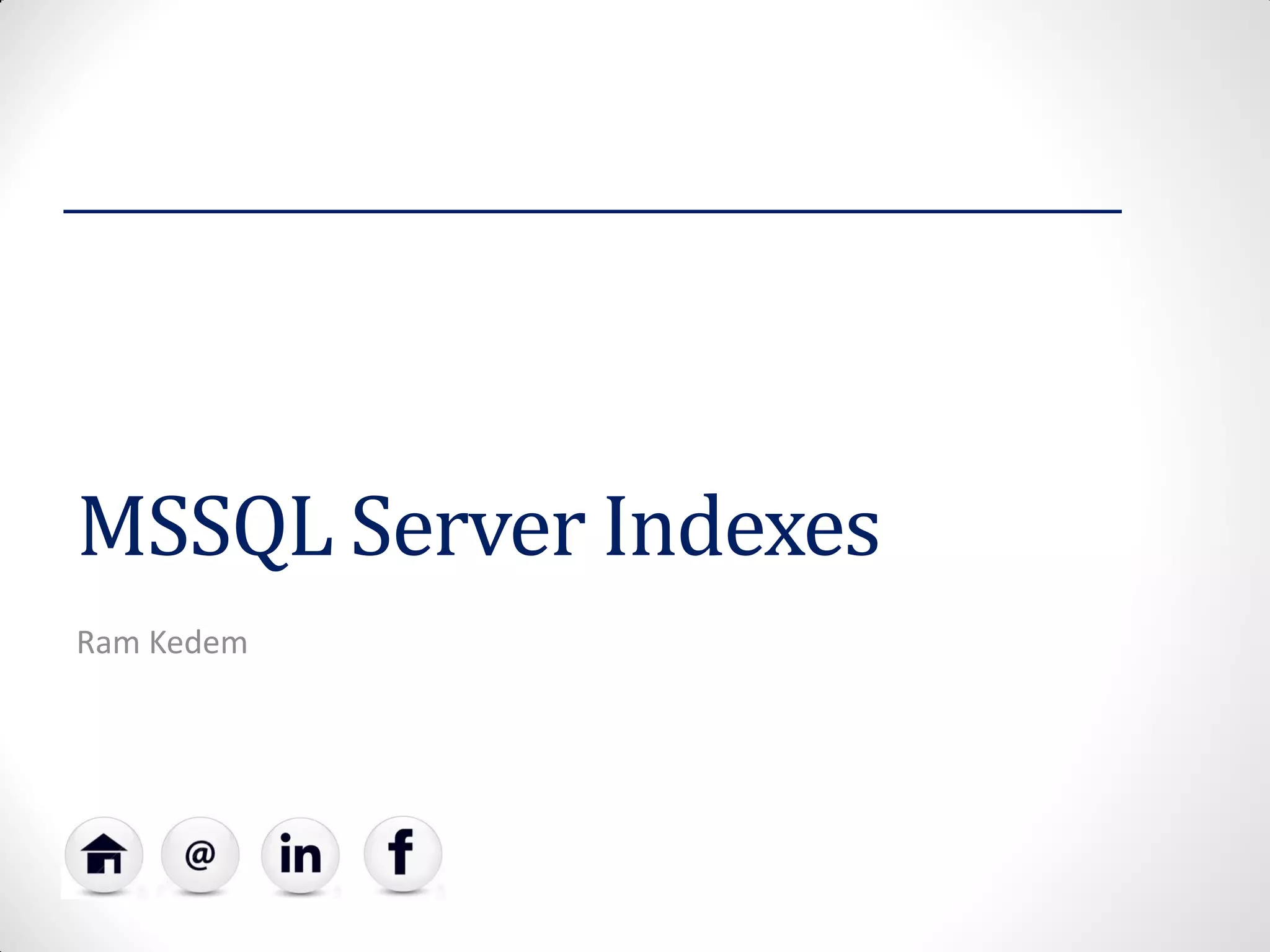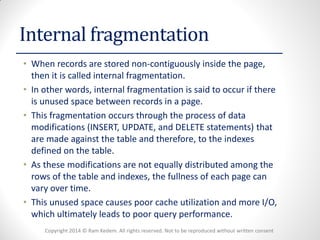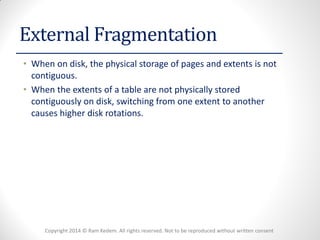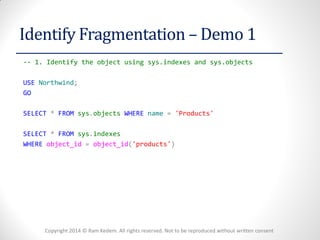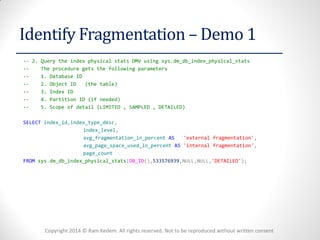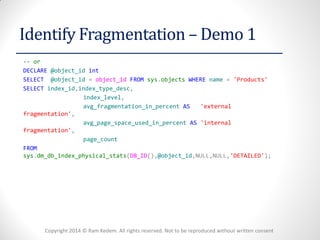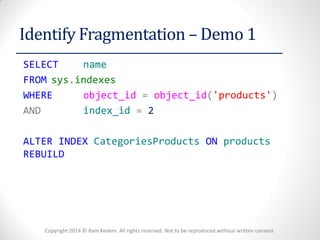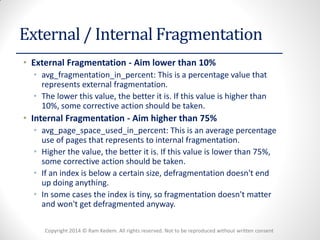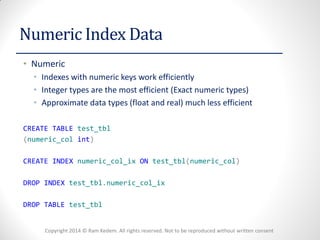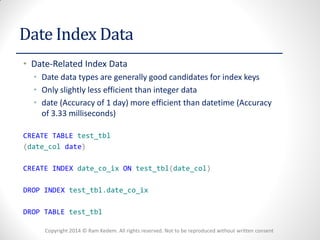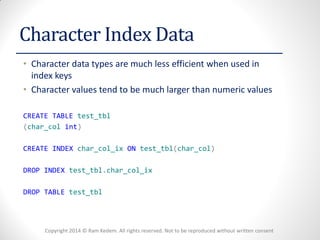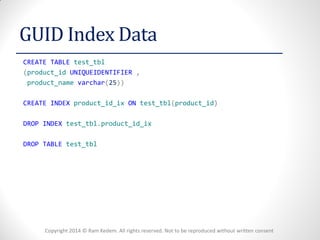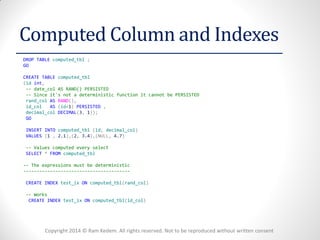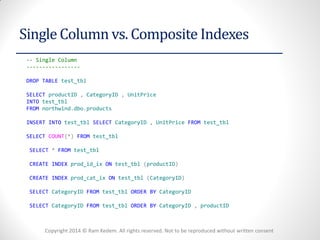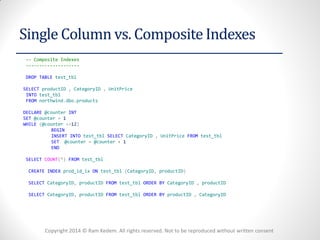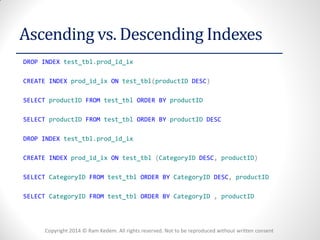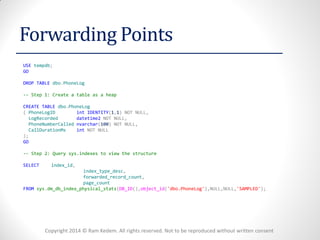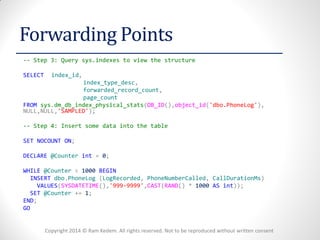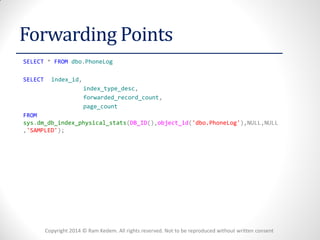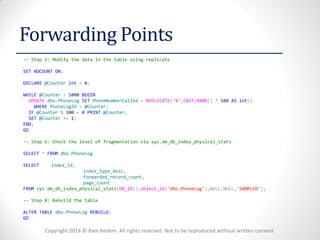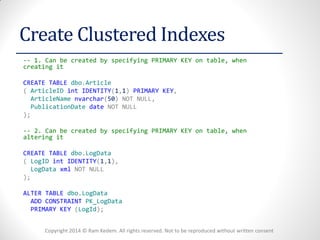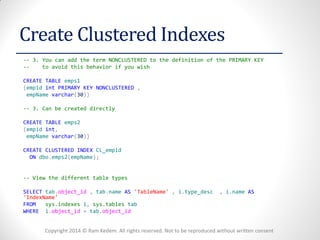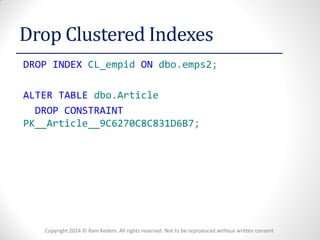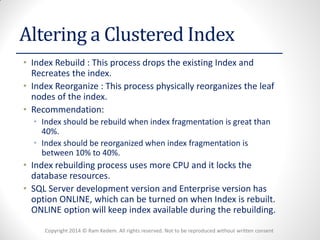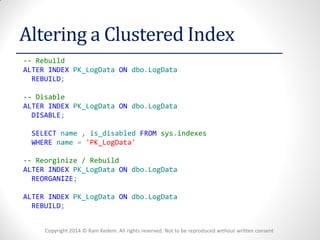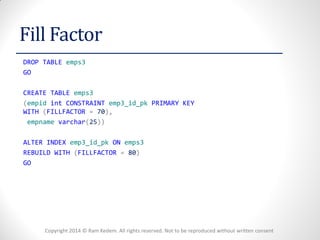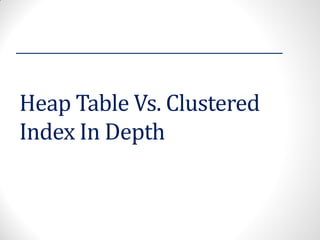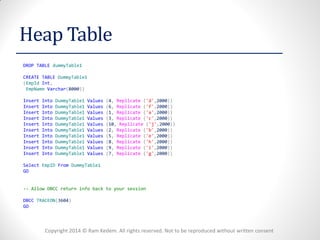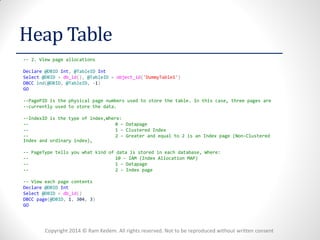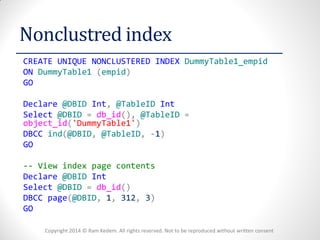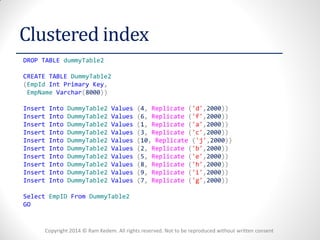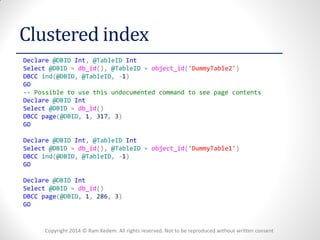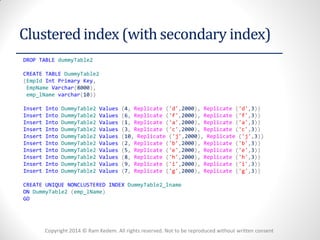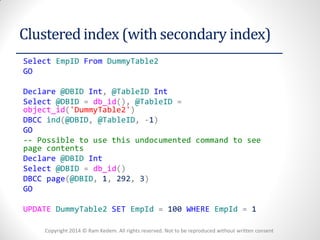The document discusses indexes in SQL Server. It describes internal and external fragmentation that can occur in indexes. Internal fragmentation is unused space between records within a page, while external fragmentation is when page extents are not stored contiguously on disk. It provides examples of identifying fragmentation using system views and the dm_db_index_physical_stats dynamic management function. It also covers best practices for index types, such as numeric and date fields making good candidates while character fields are less efficient. Composite indexes, fill factor, and rebuilding vs. reorganizing indexes are also discussed.