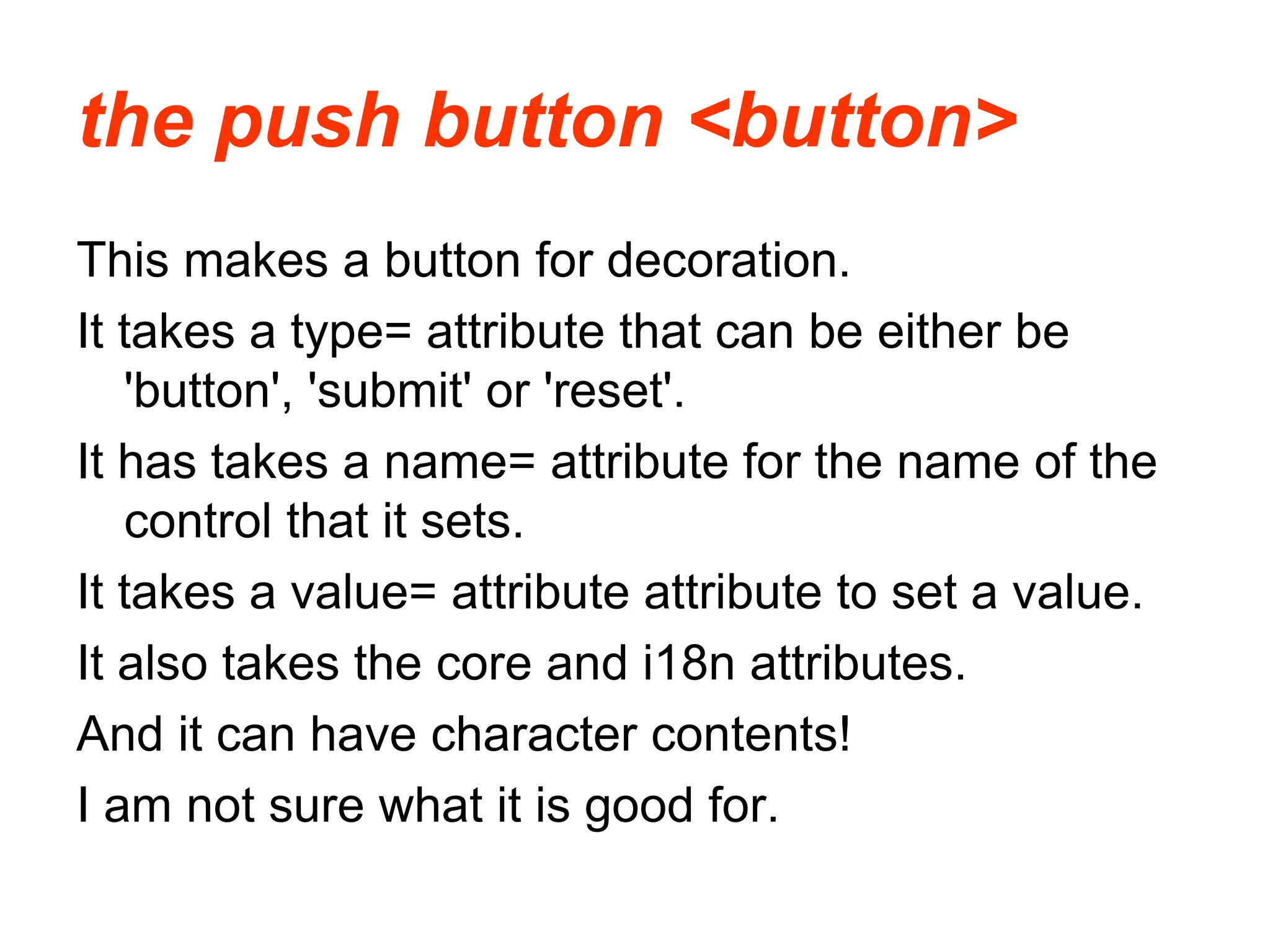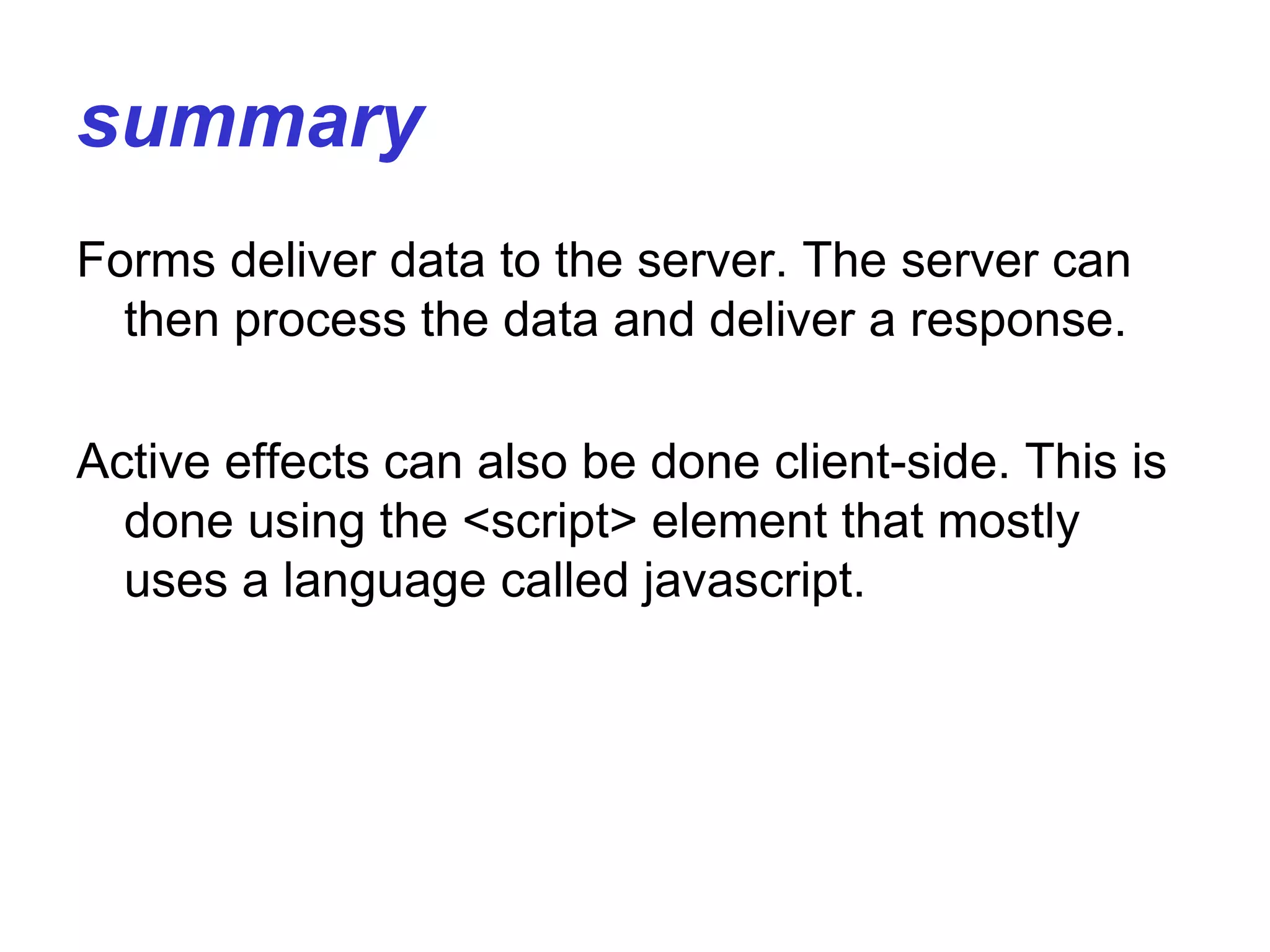This document provides an overview of the PEAR DB abstraction layer. It allows for portable database programming in PHP by providing a common API that works across different database backends like MySQL, PostgreSQL, Oracle, etc. It handles tasks like prepared statements, transactions, error handling, and outputting query results in a standardized way. PEAR DB aims to simplify database programming and make applications less dependent on the underlying database system.
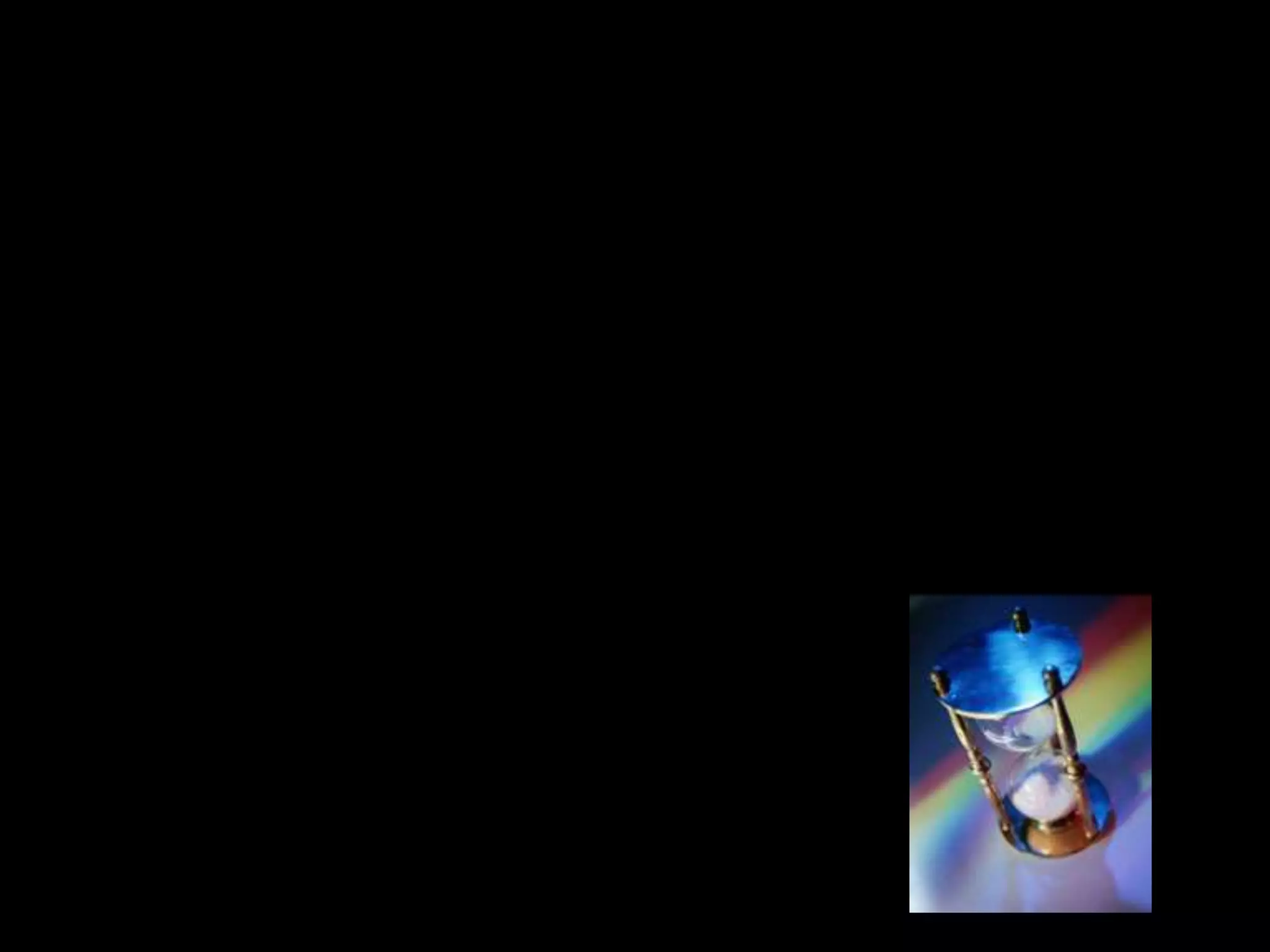
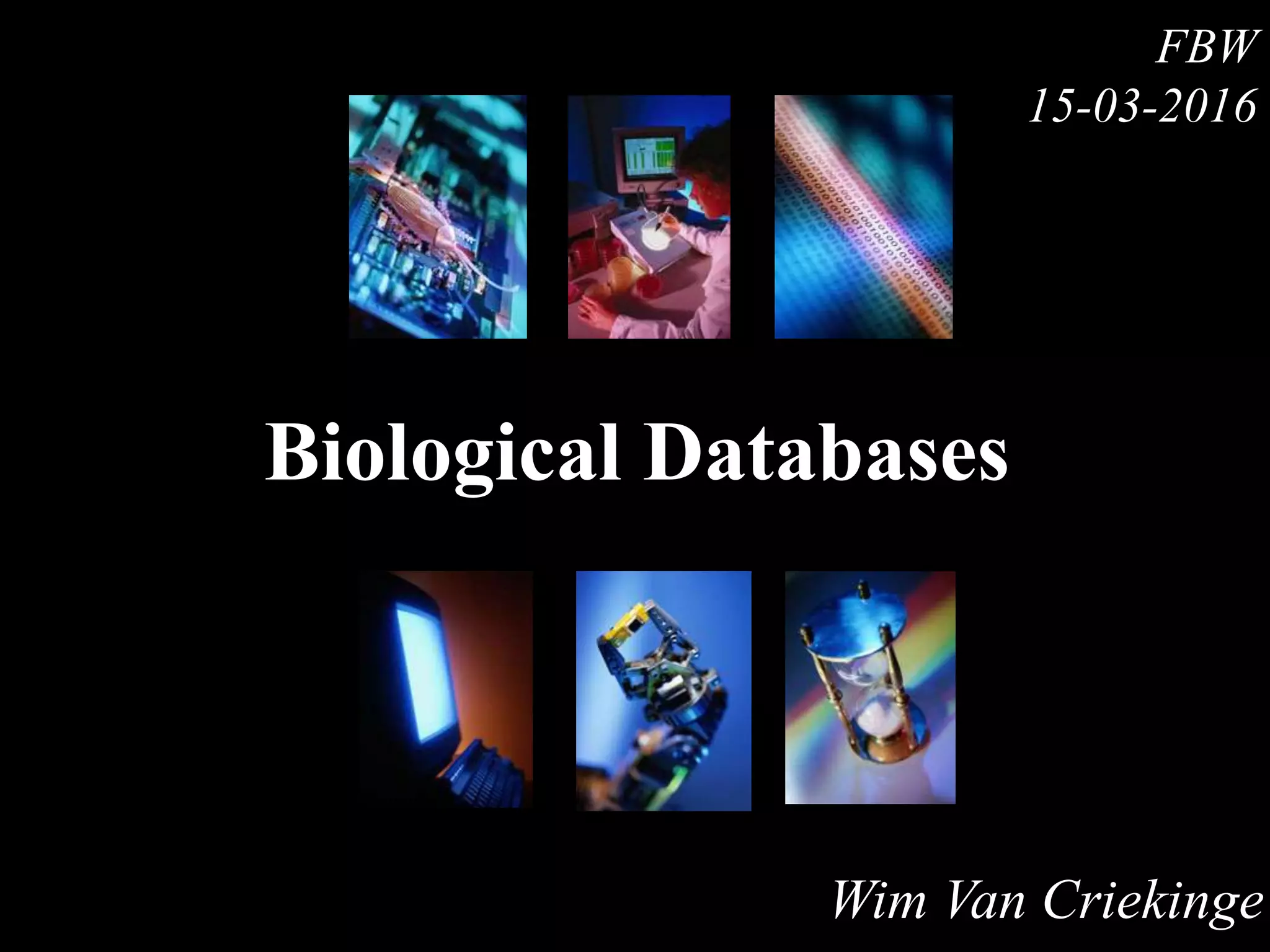
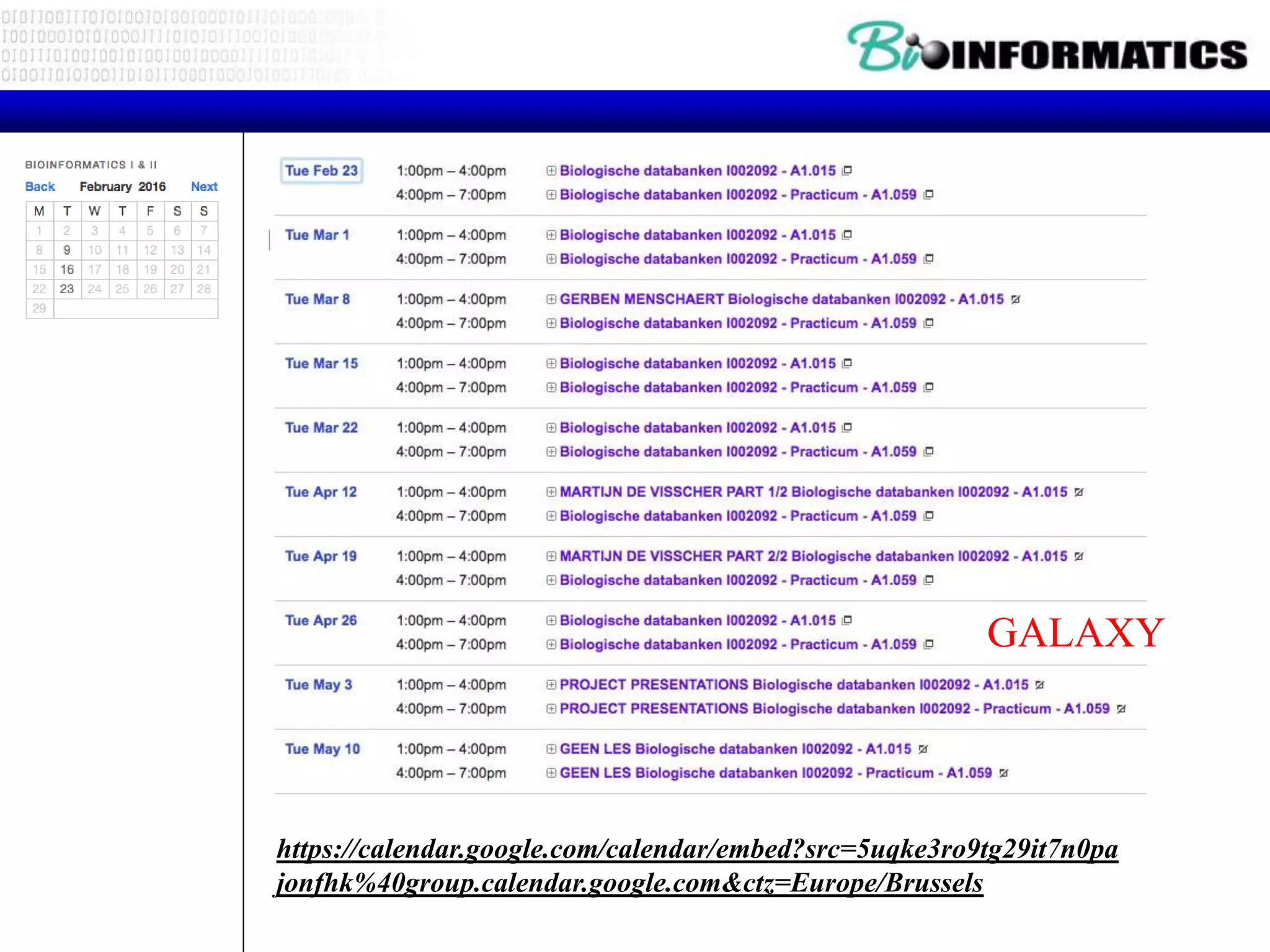
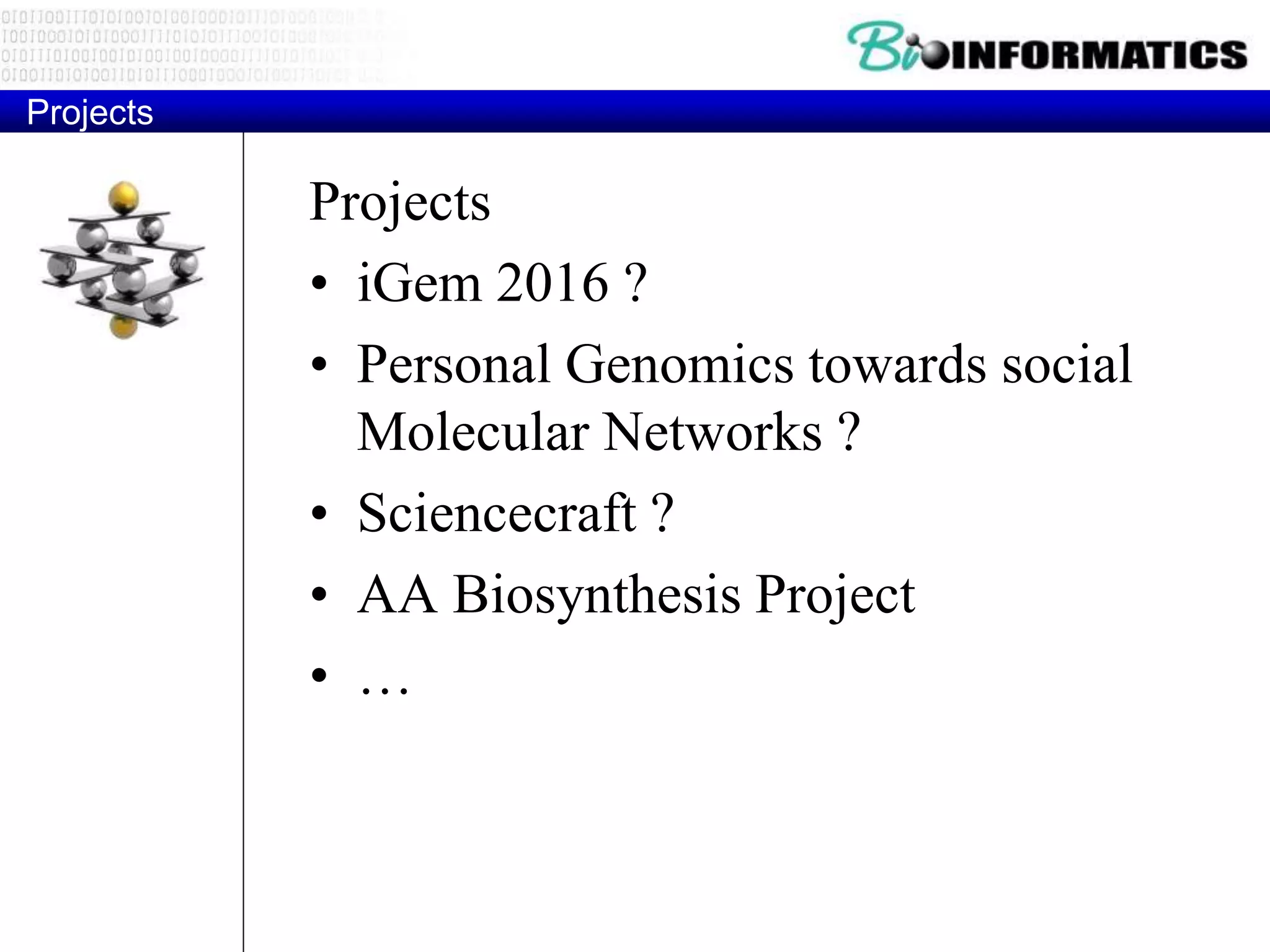
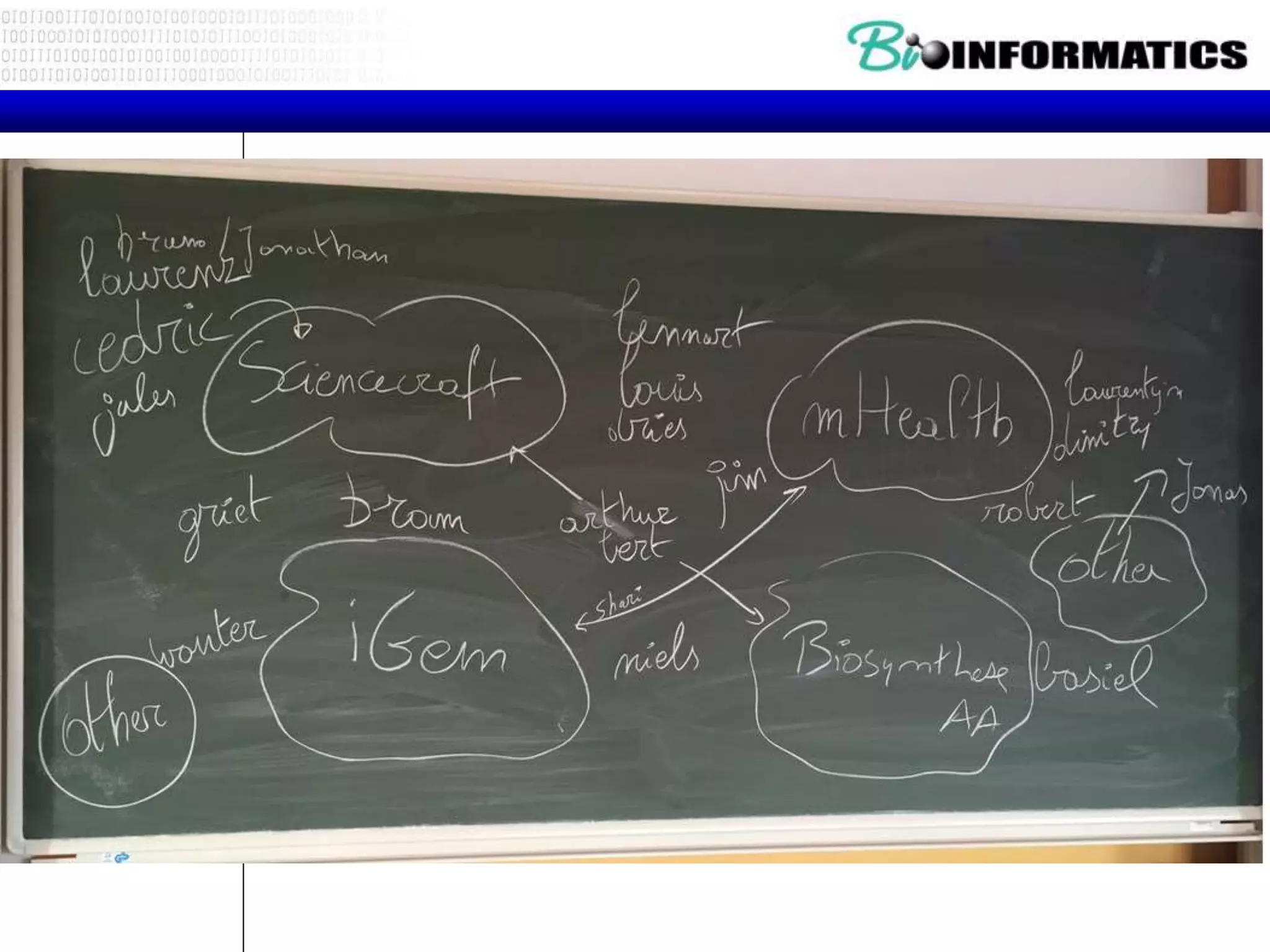
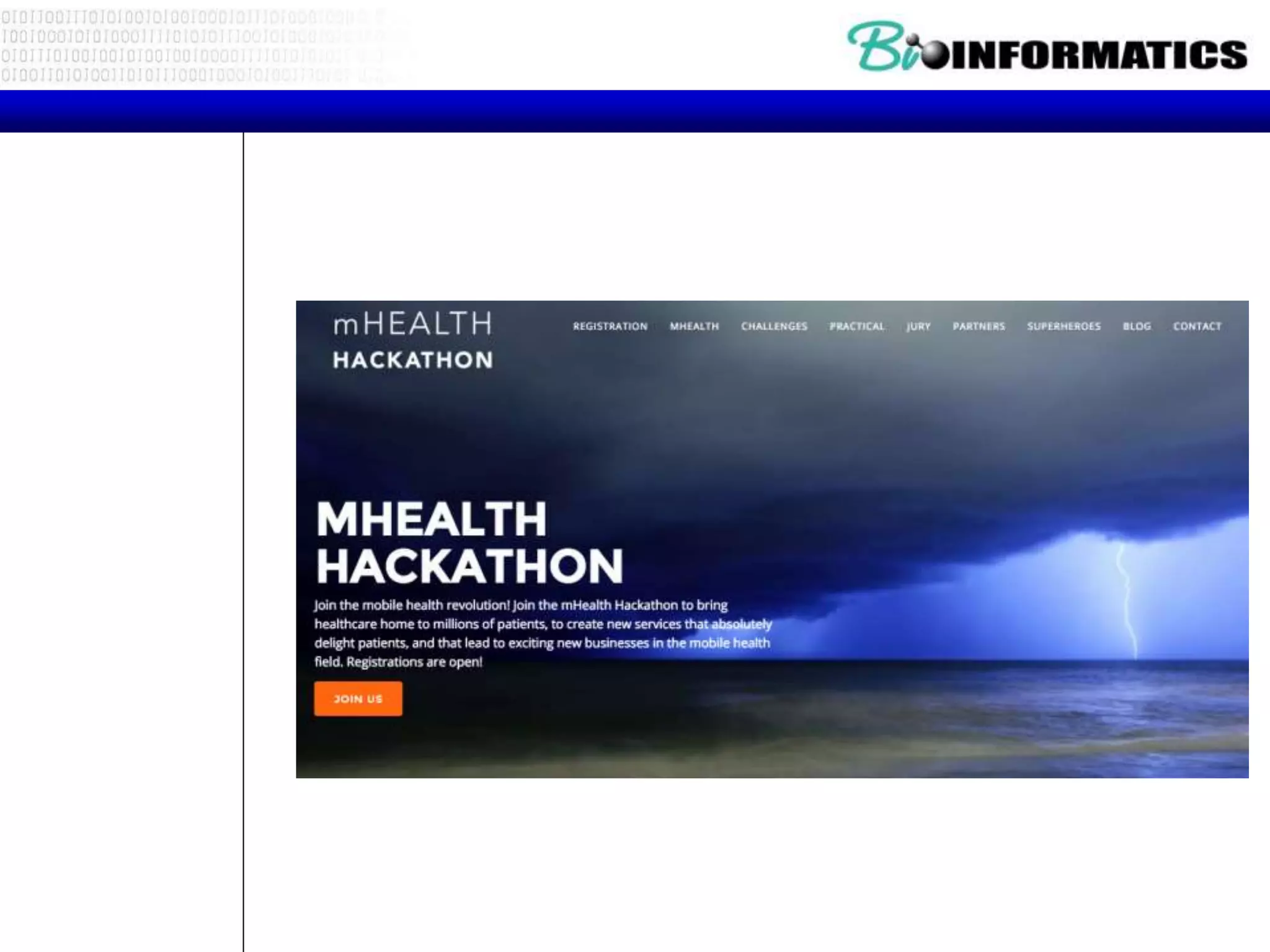
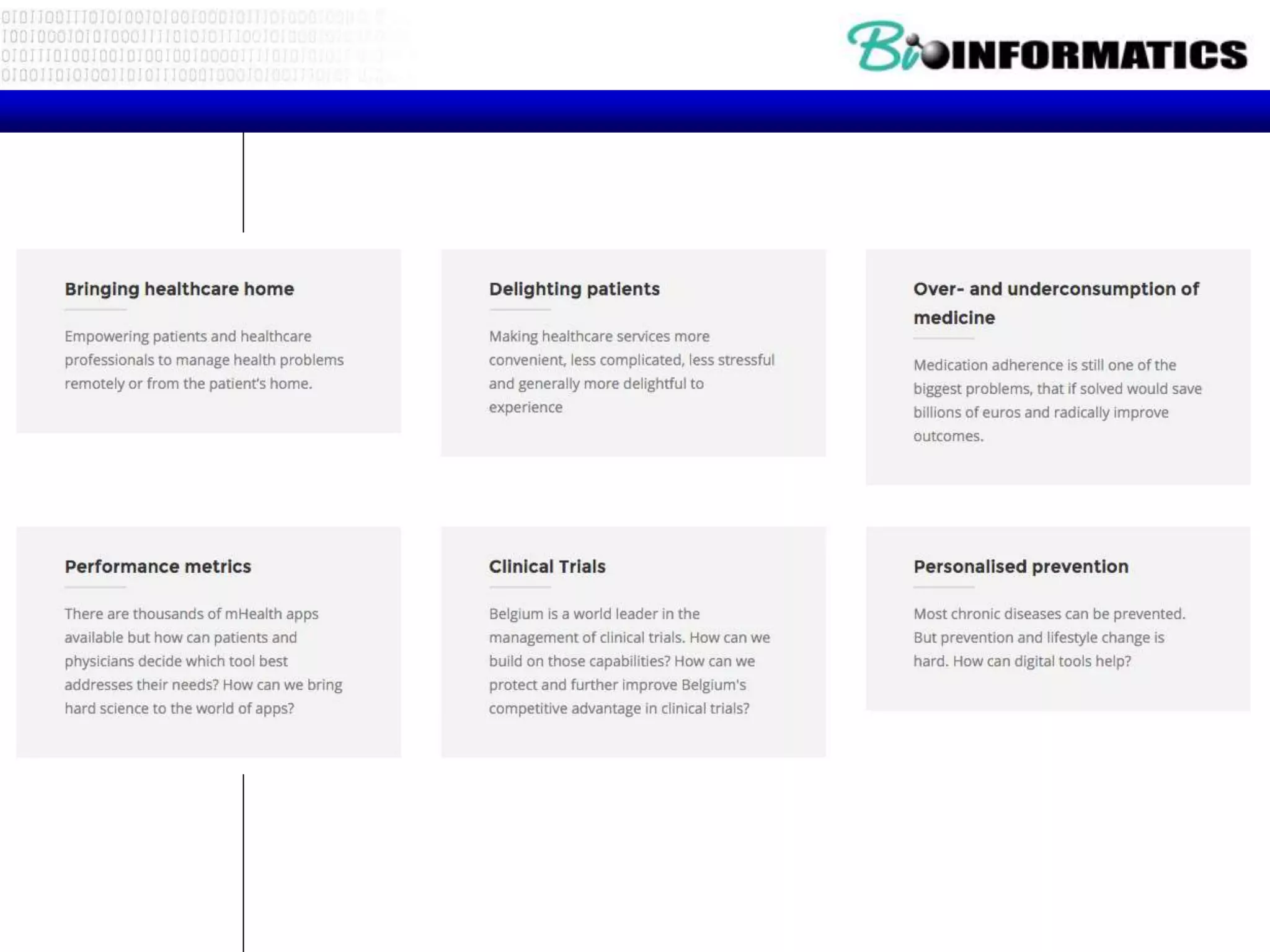
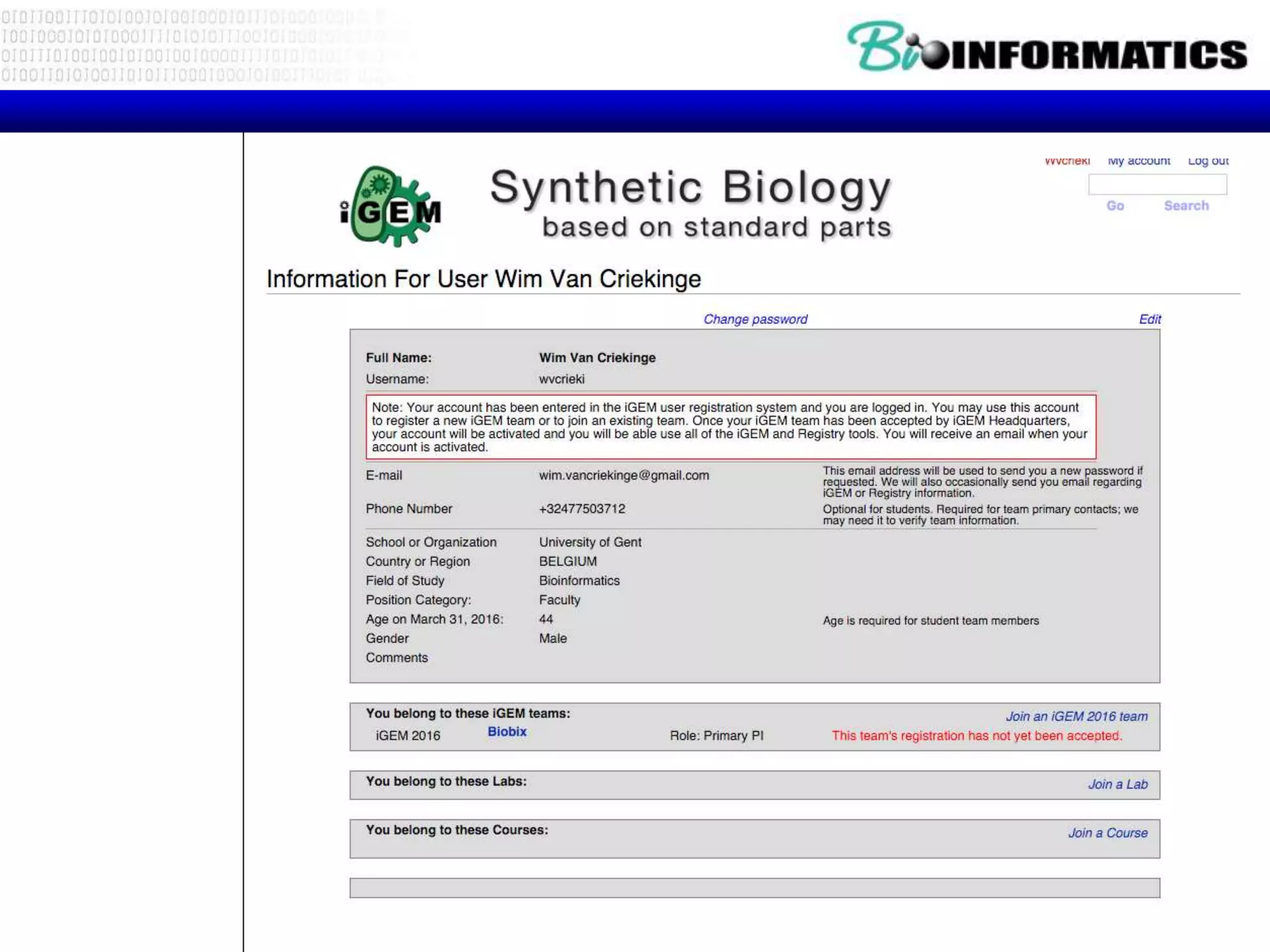
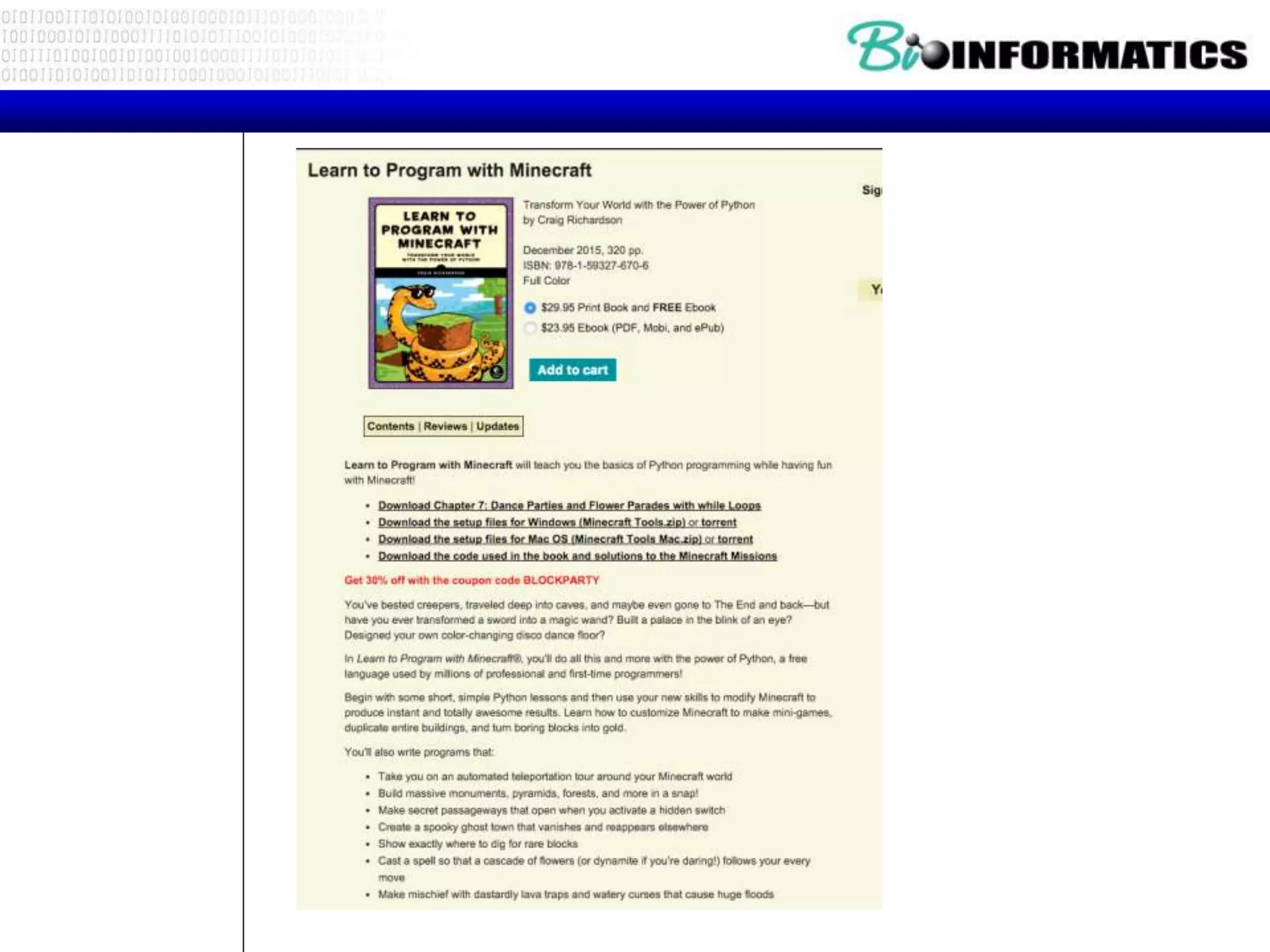
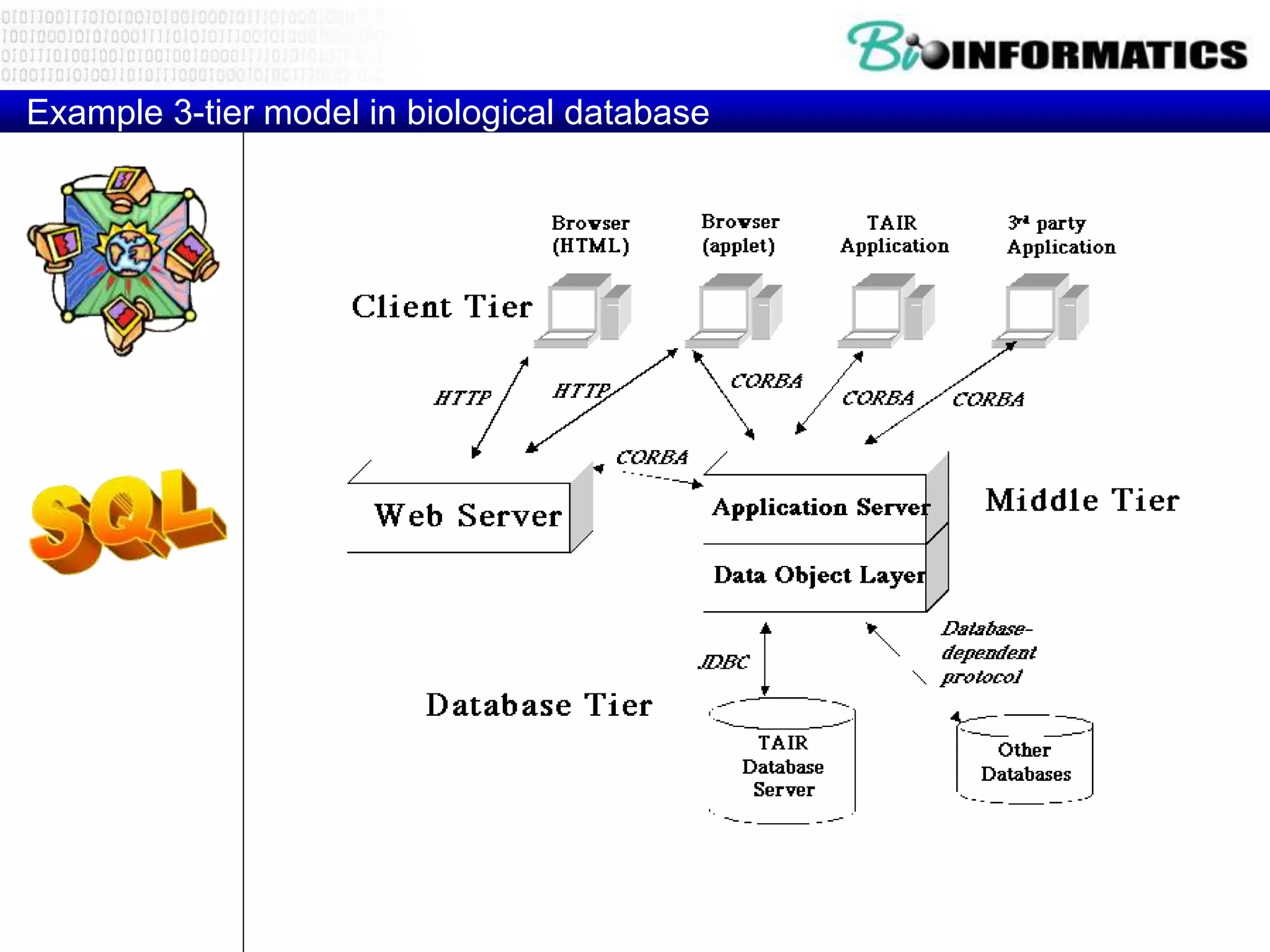
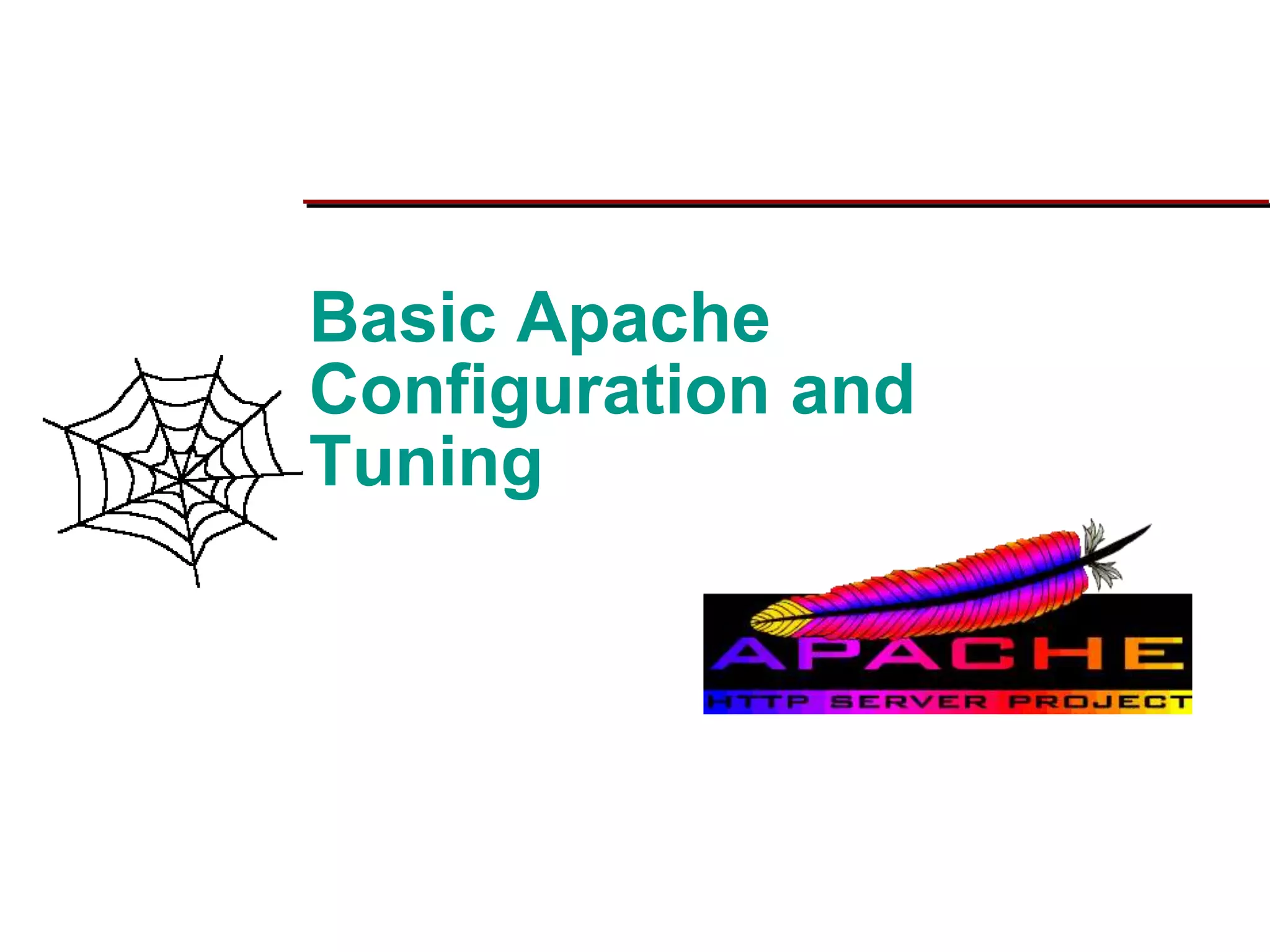
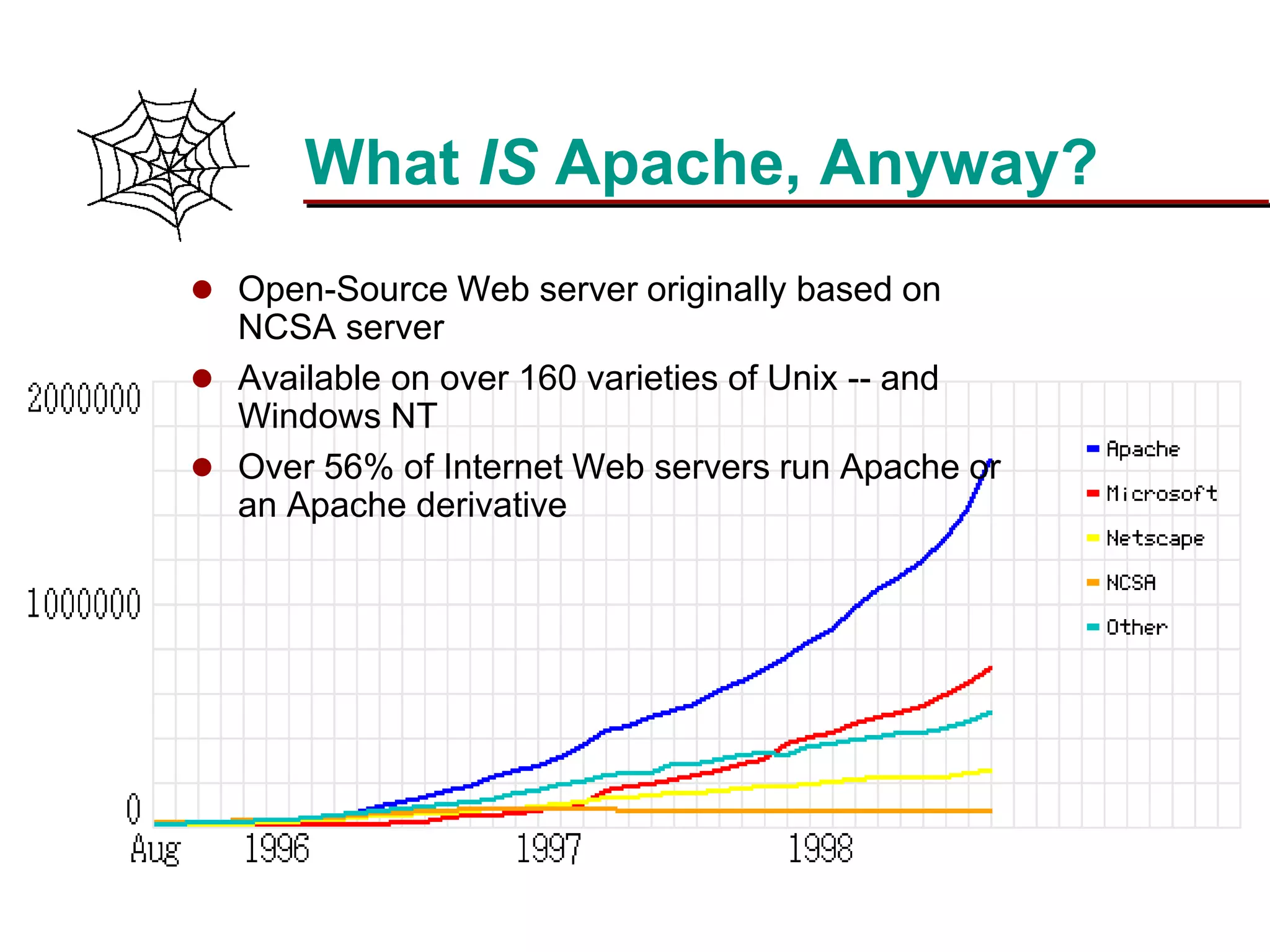
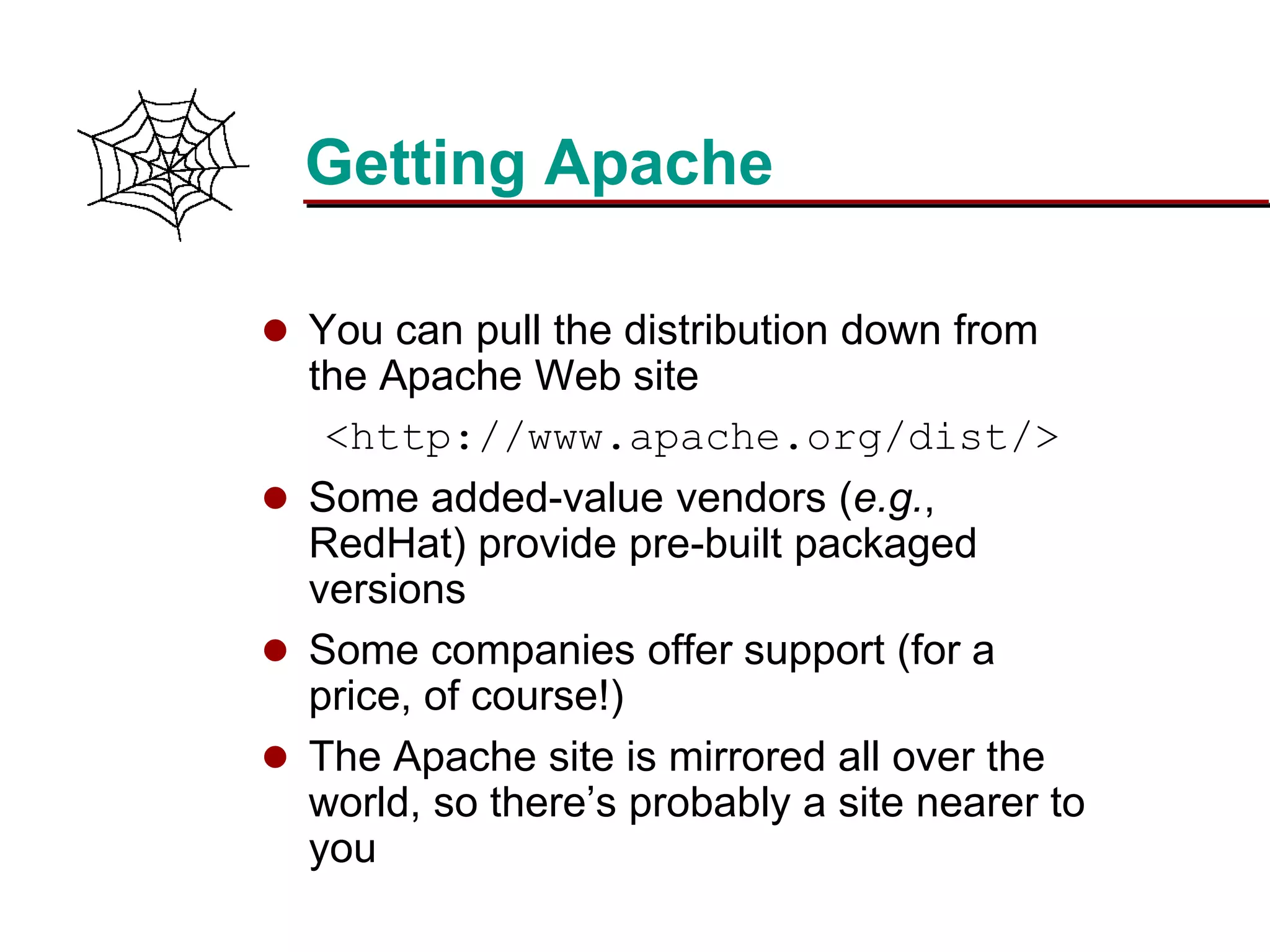
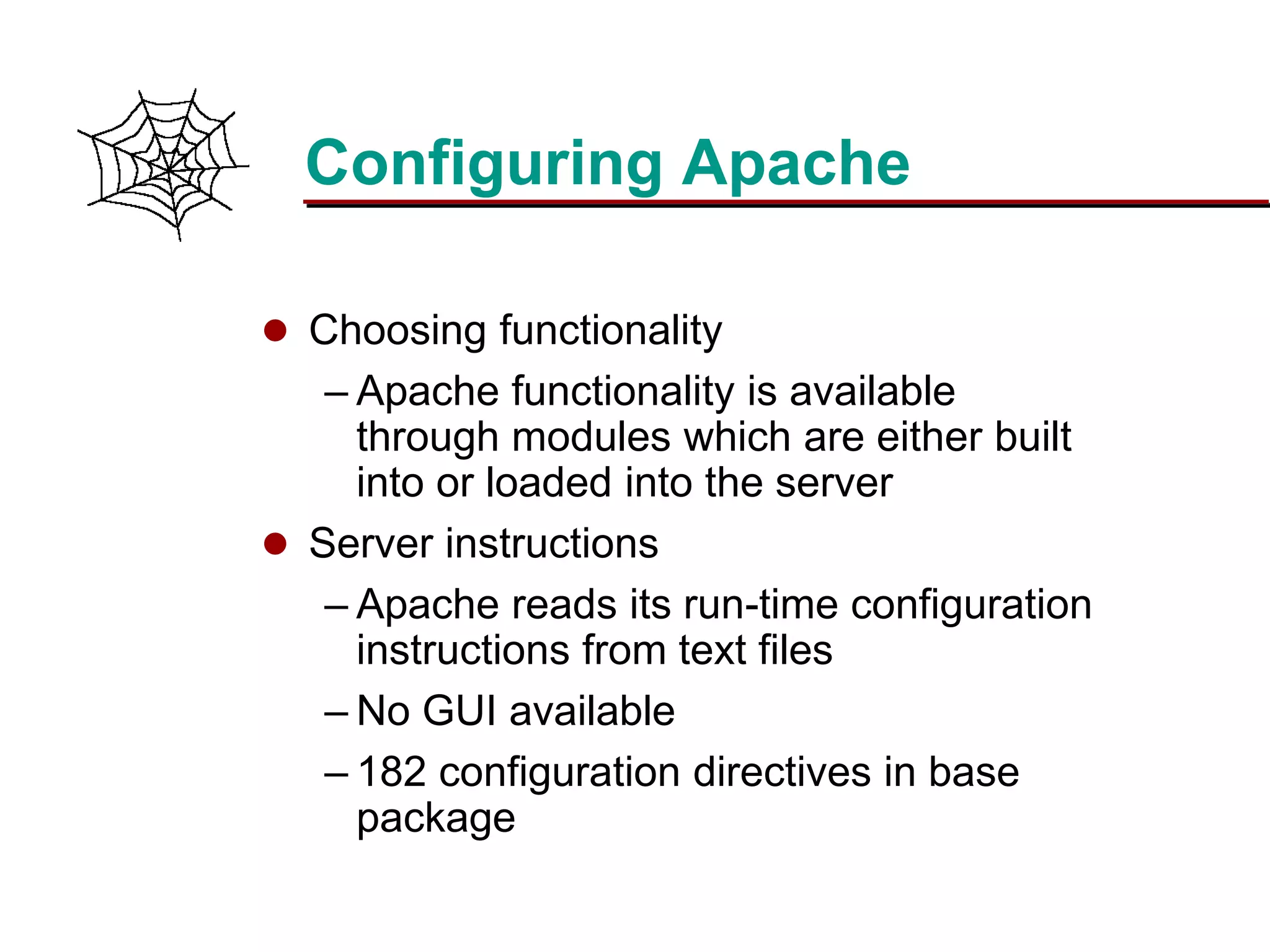
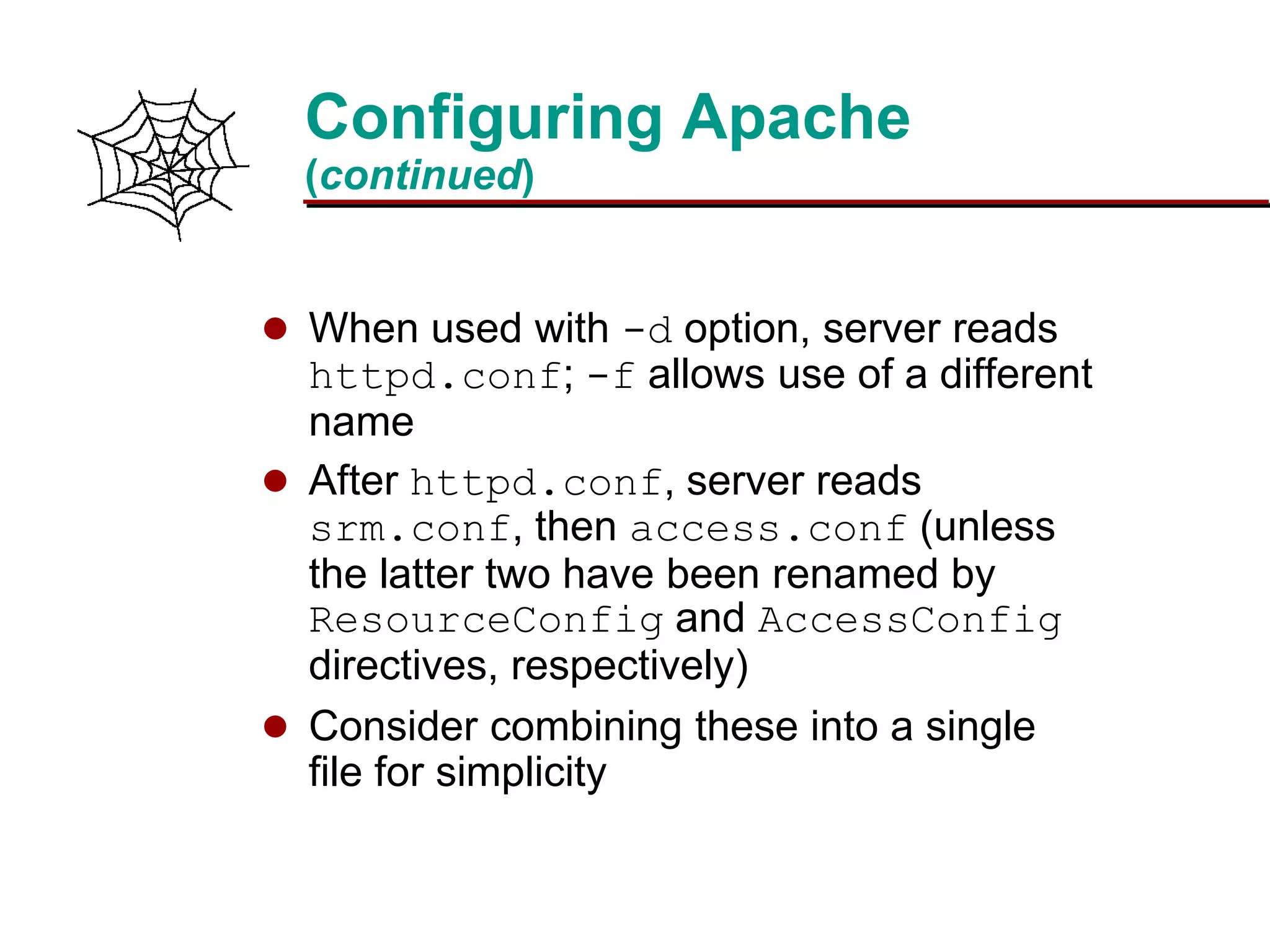
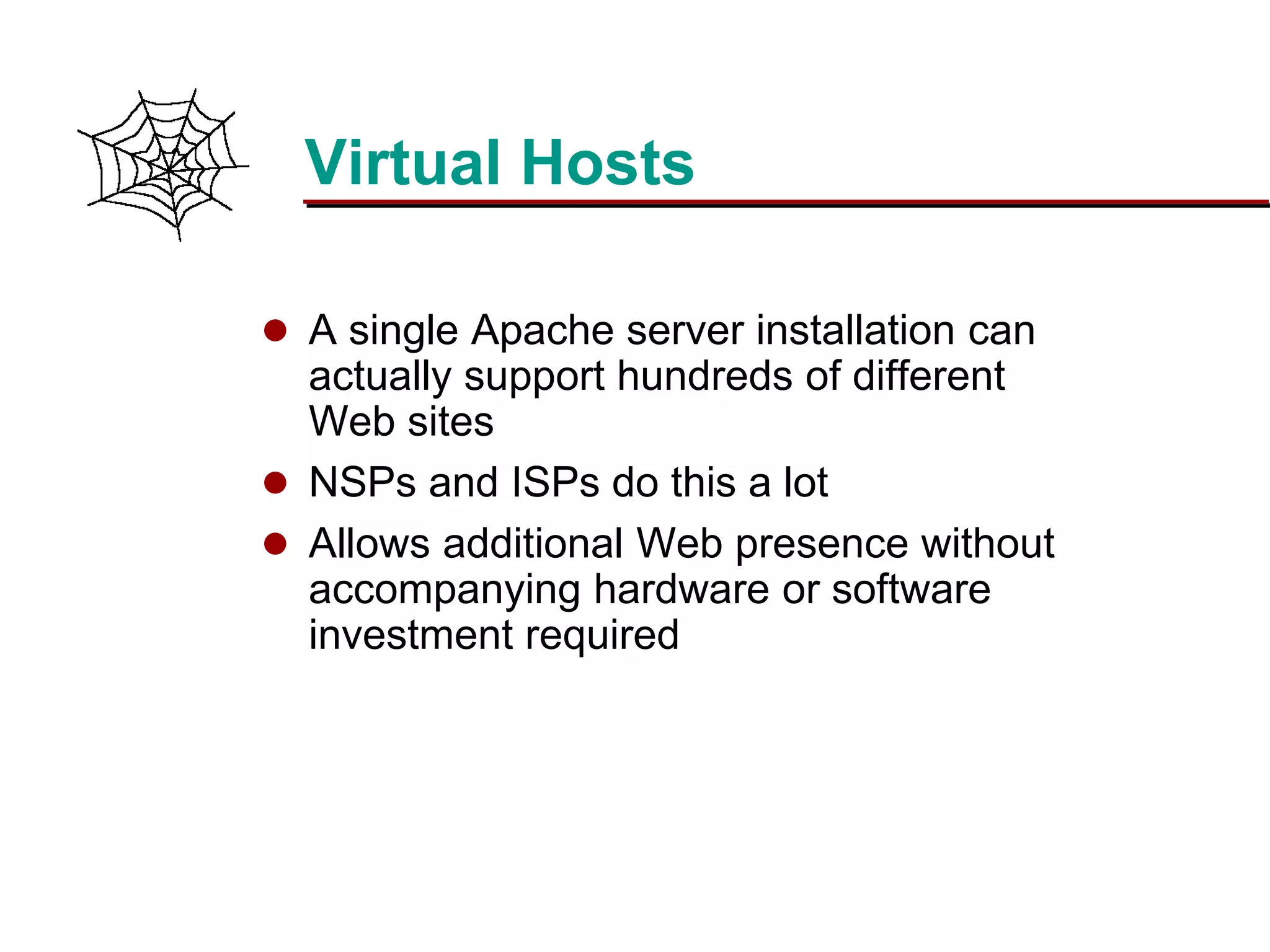
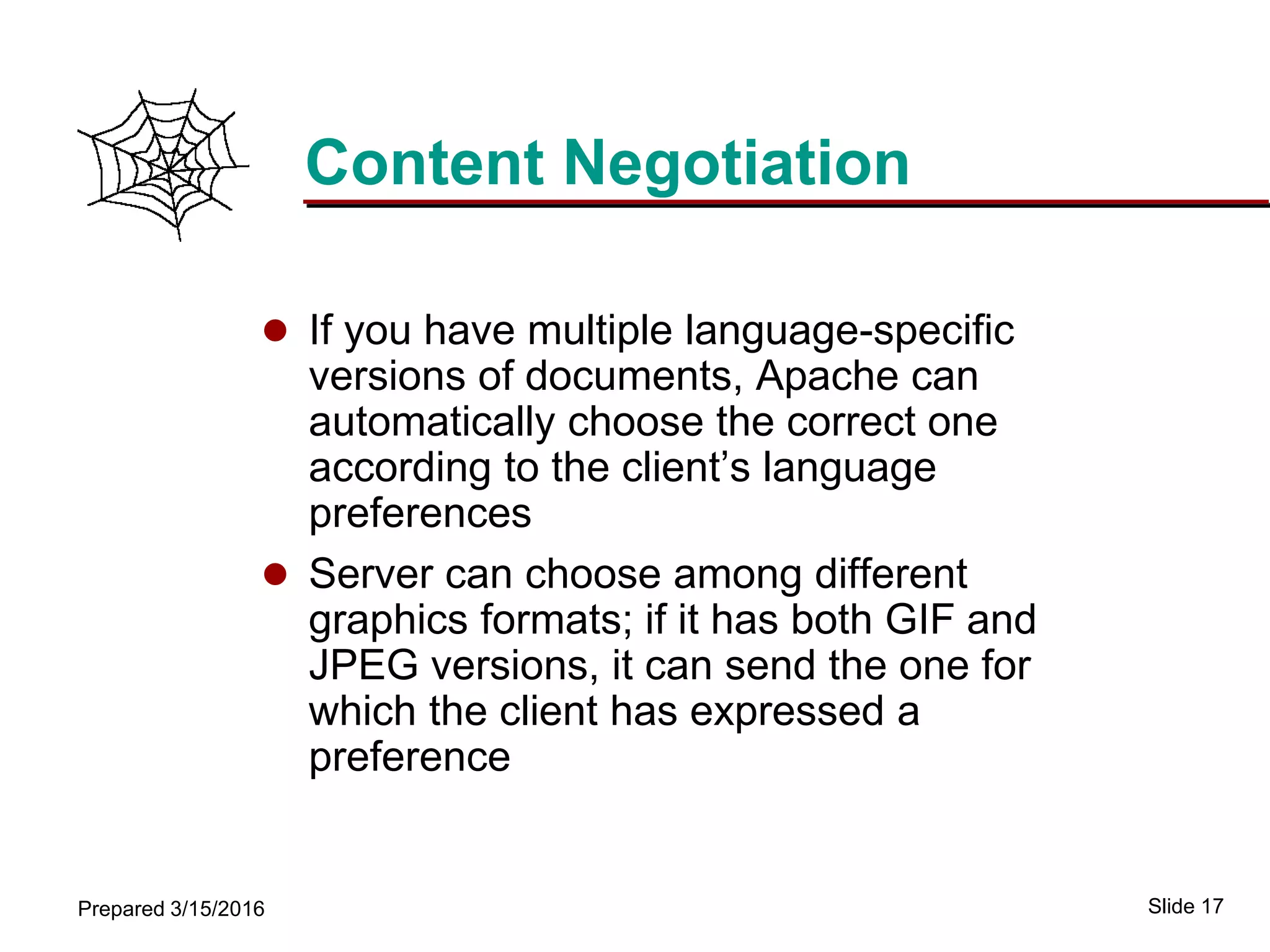
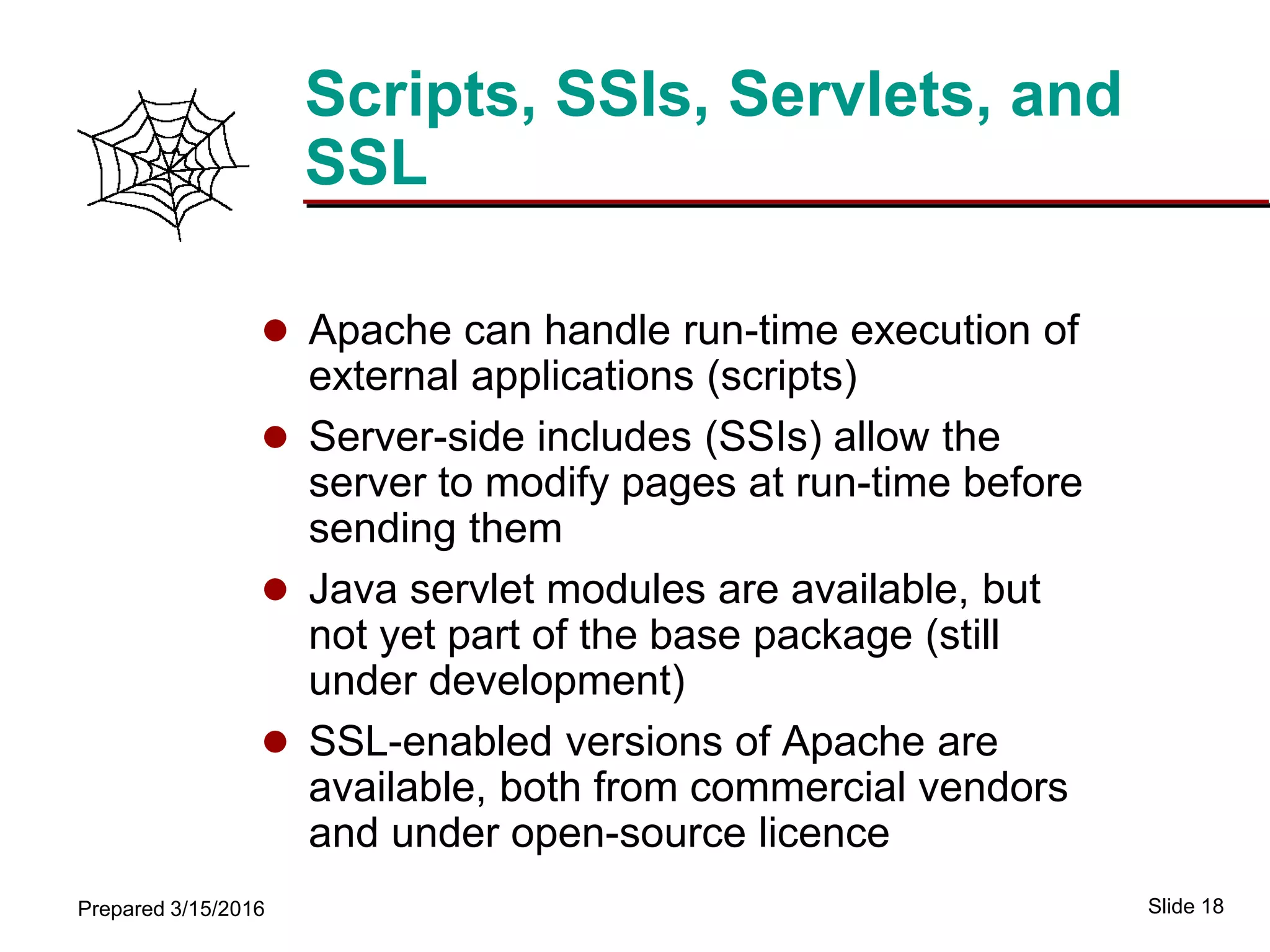
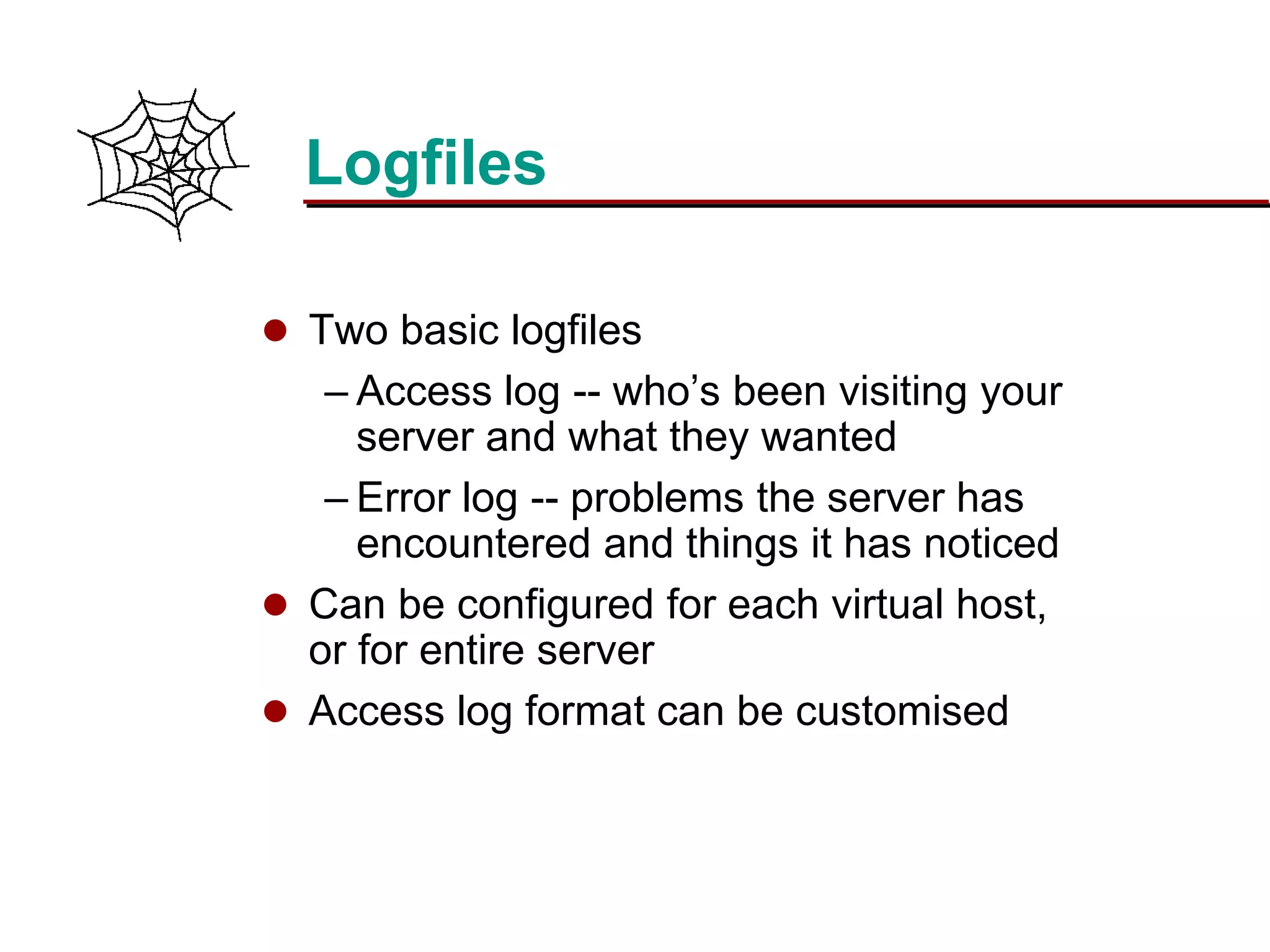
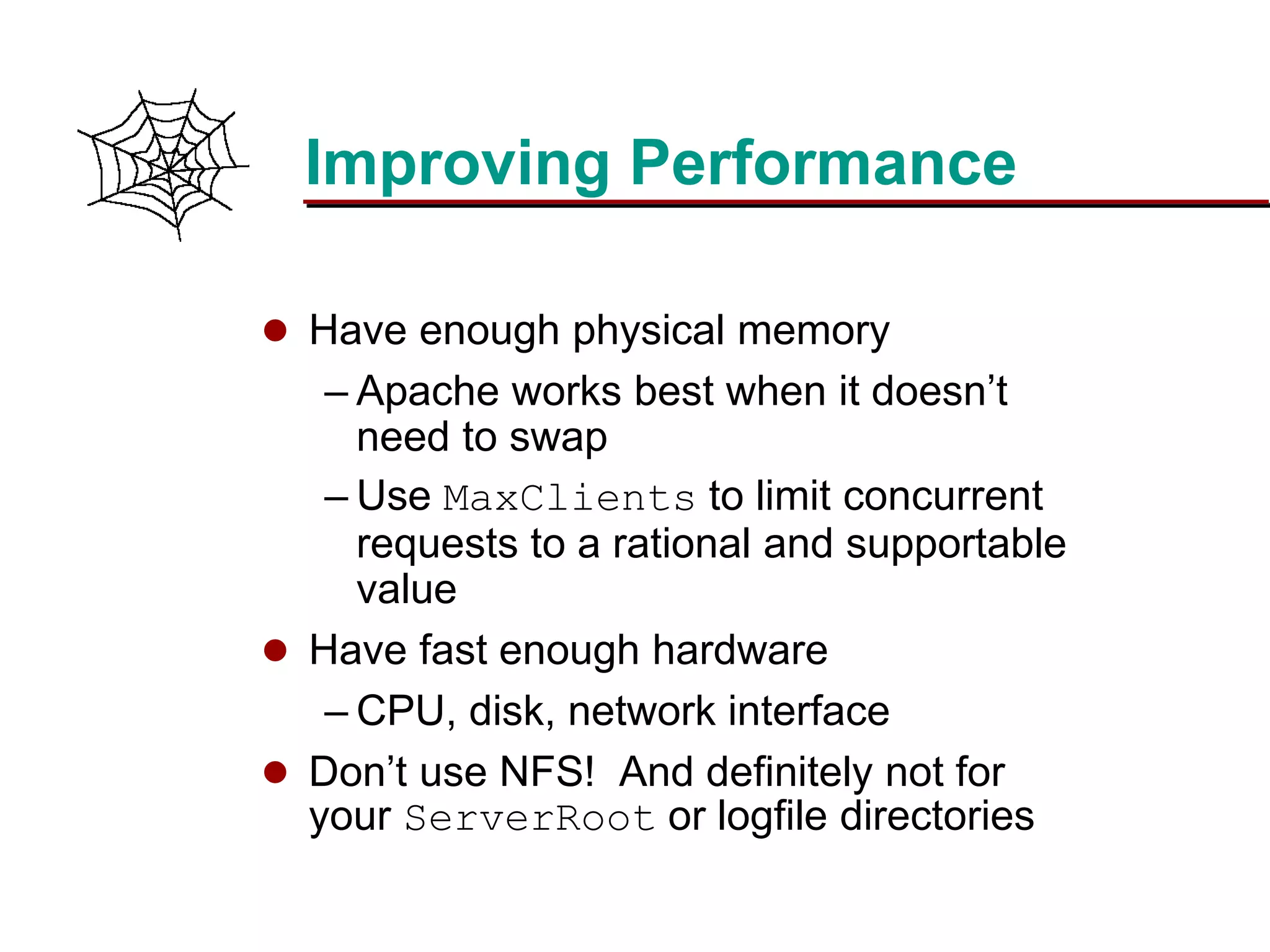
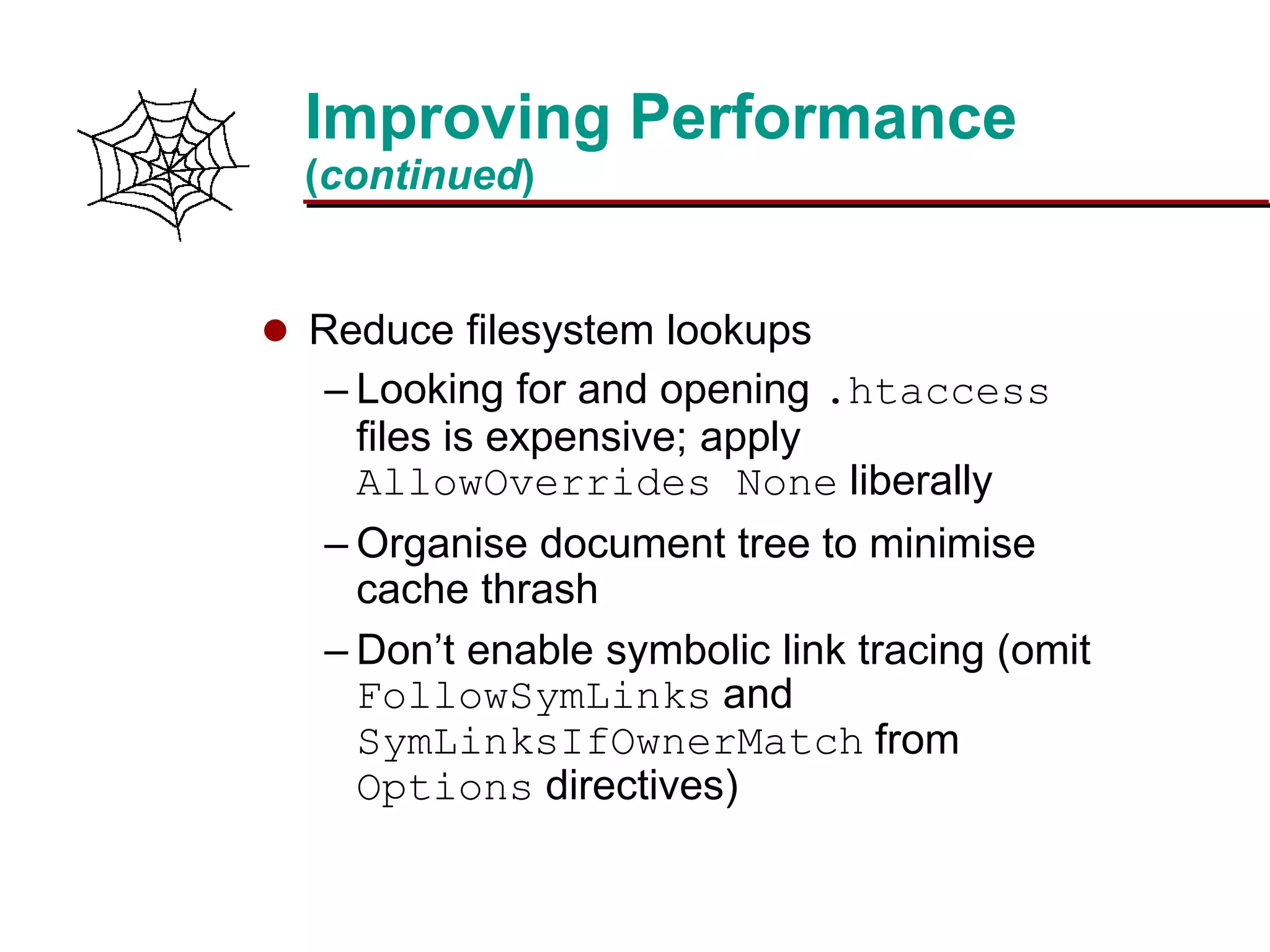
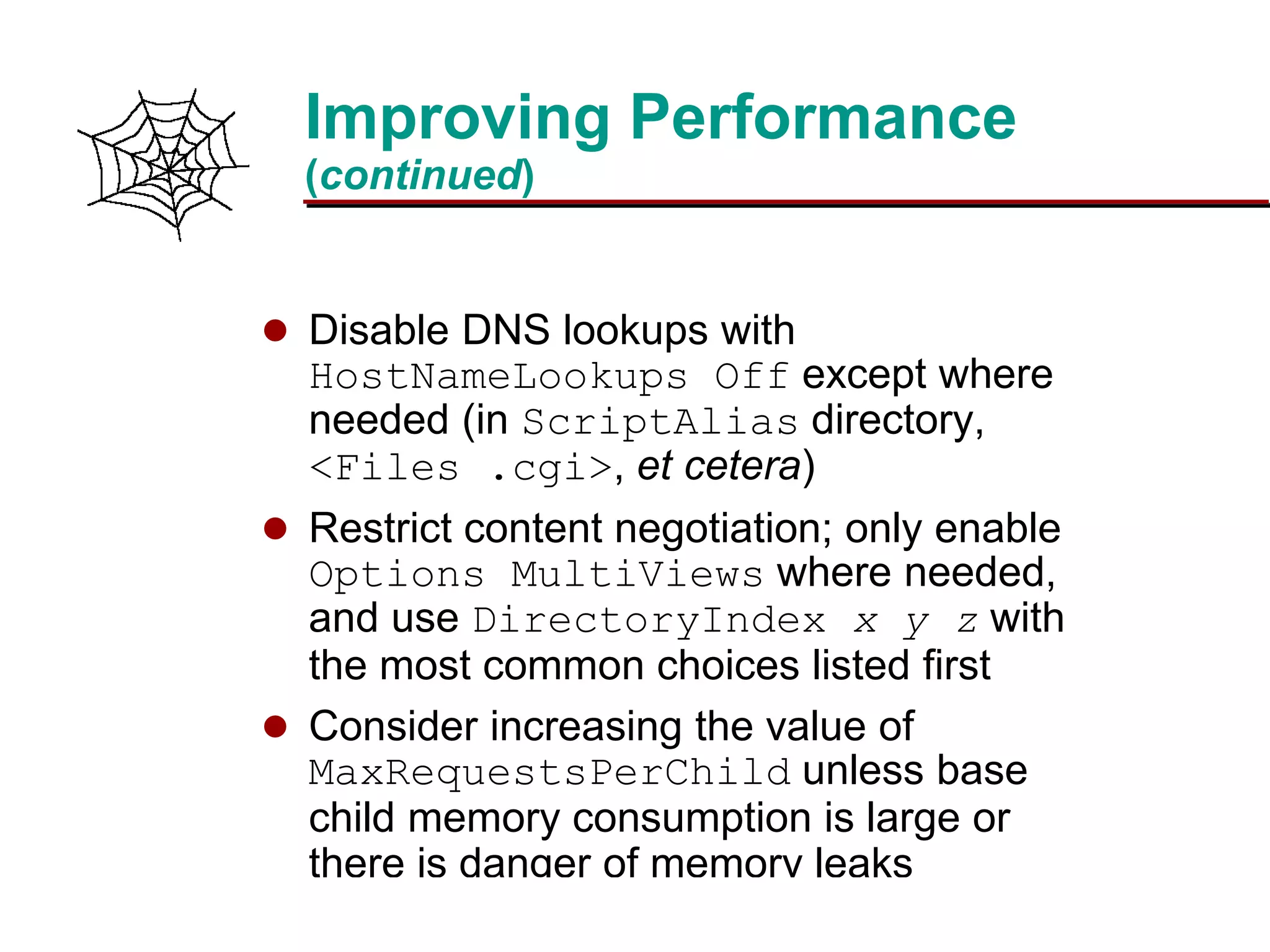
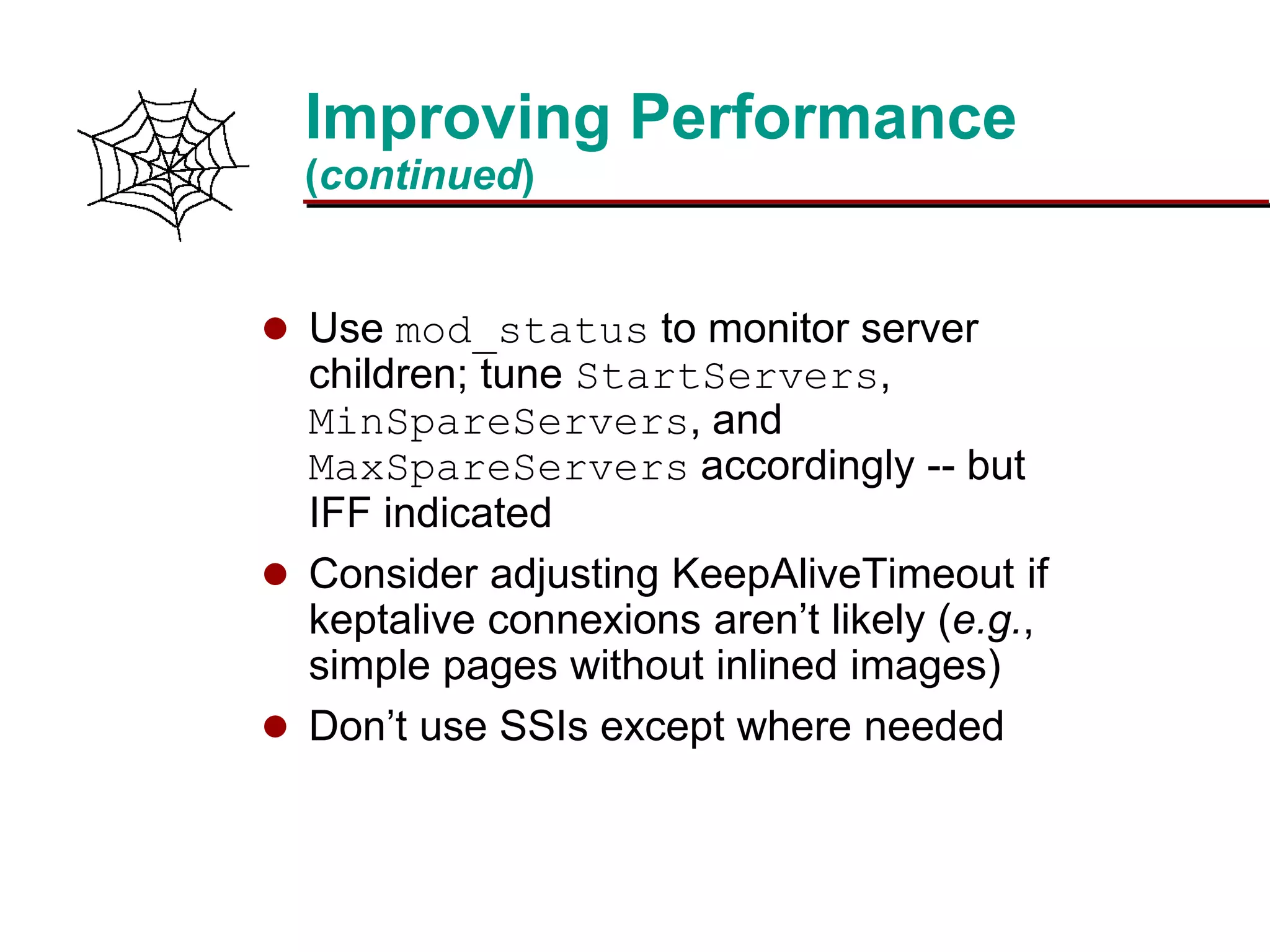
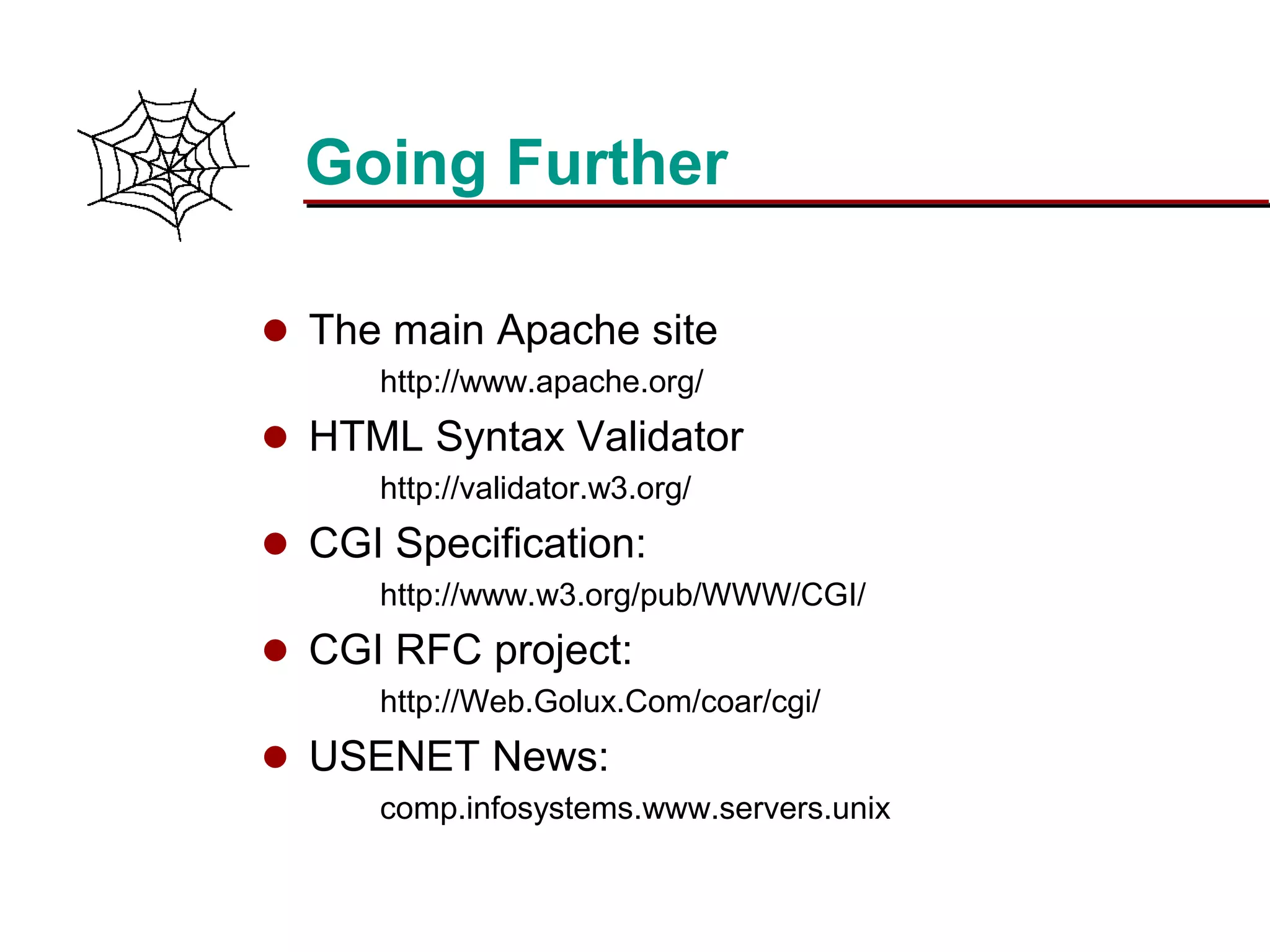

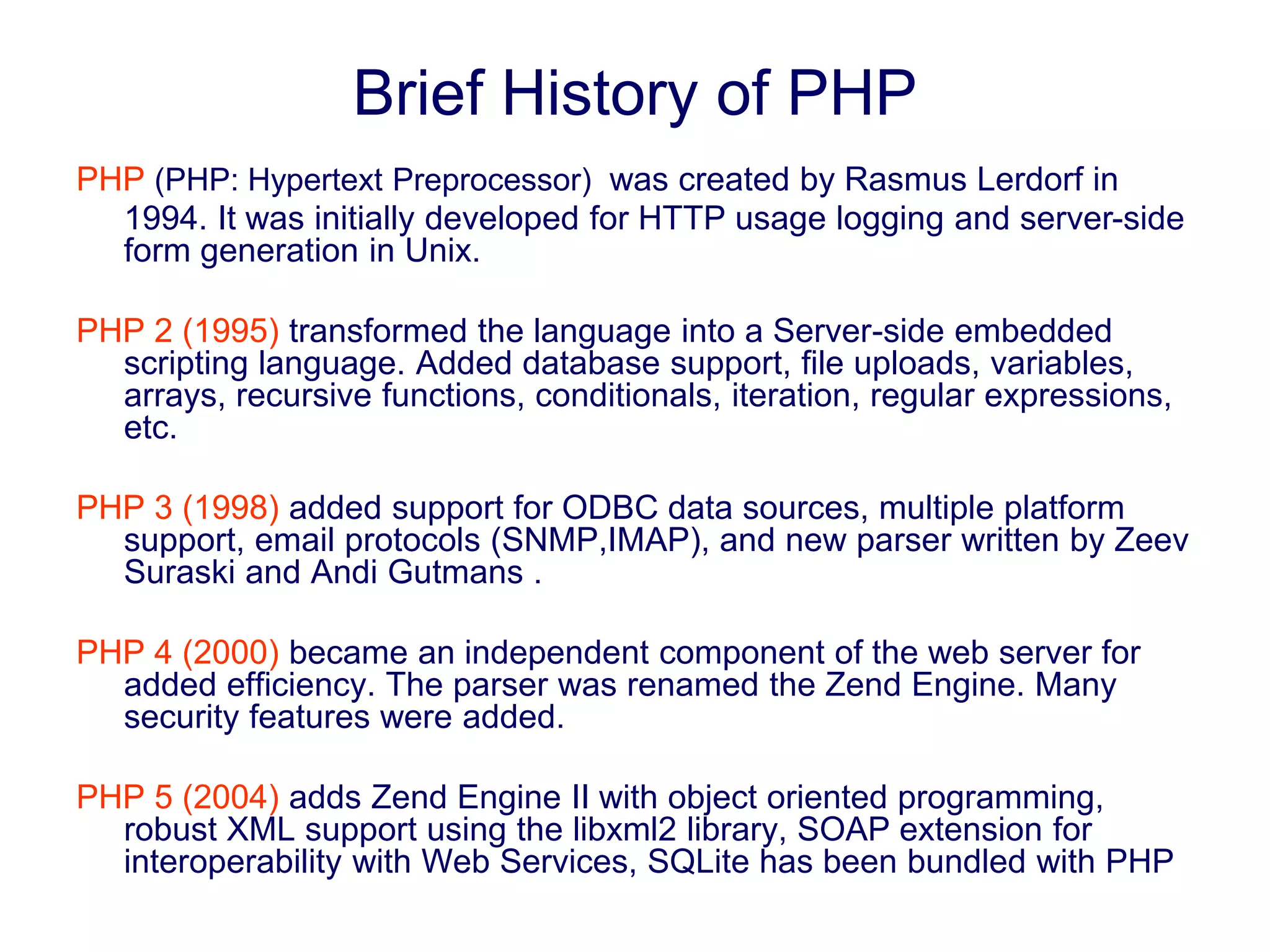
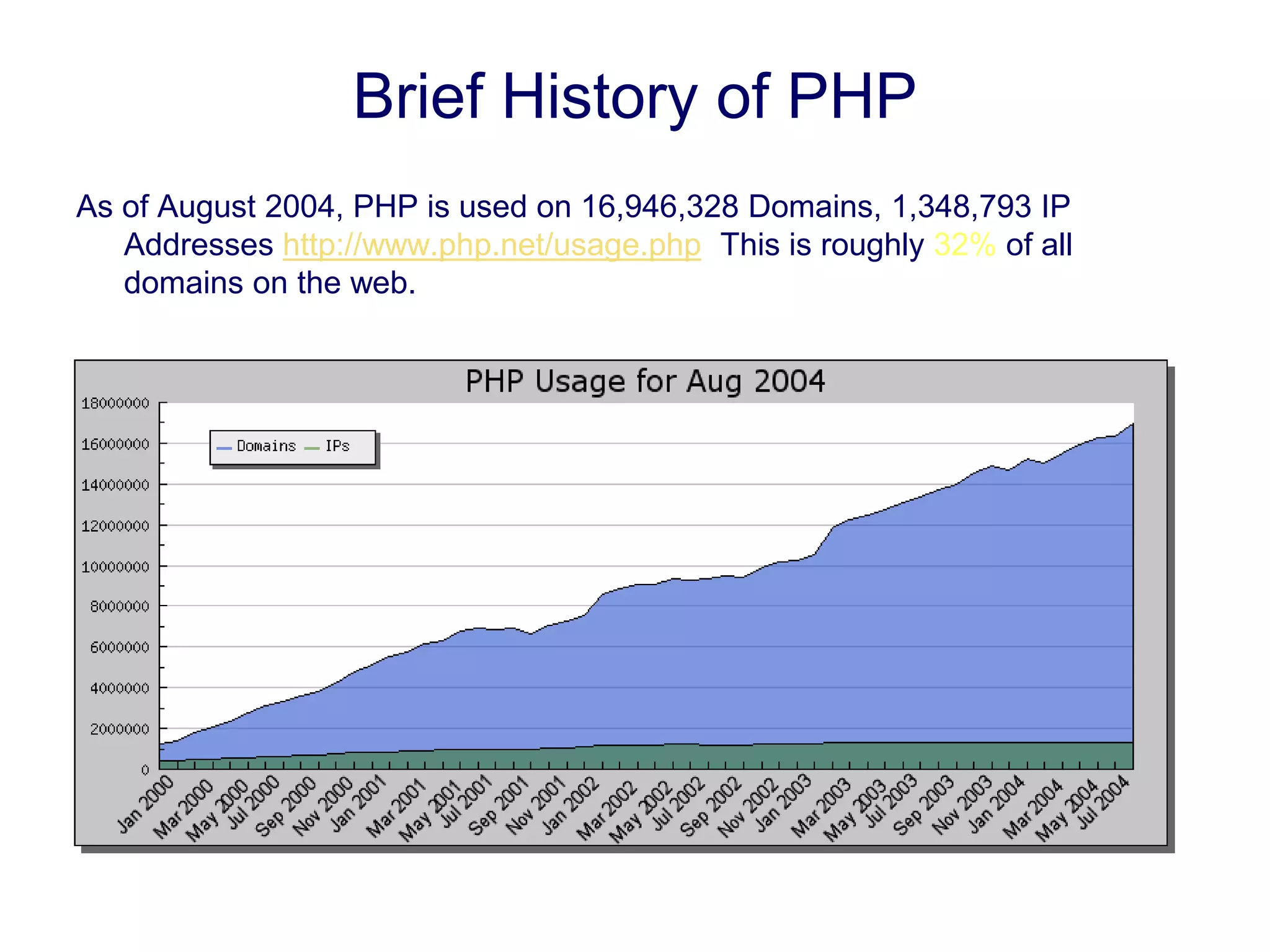
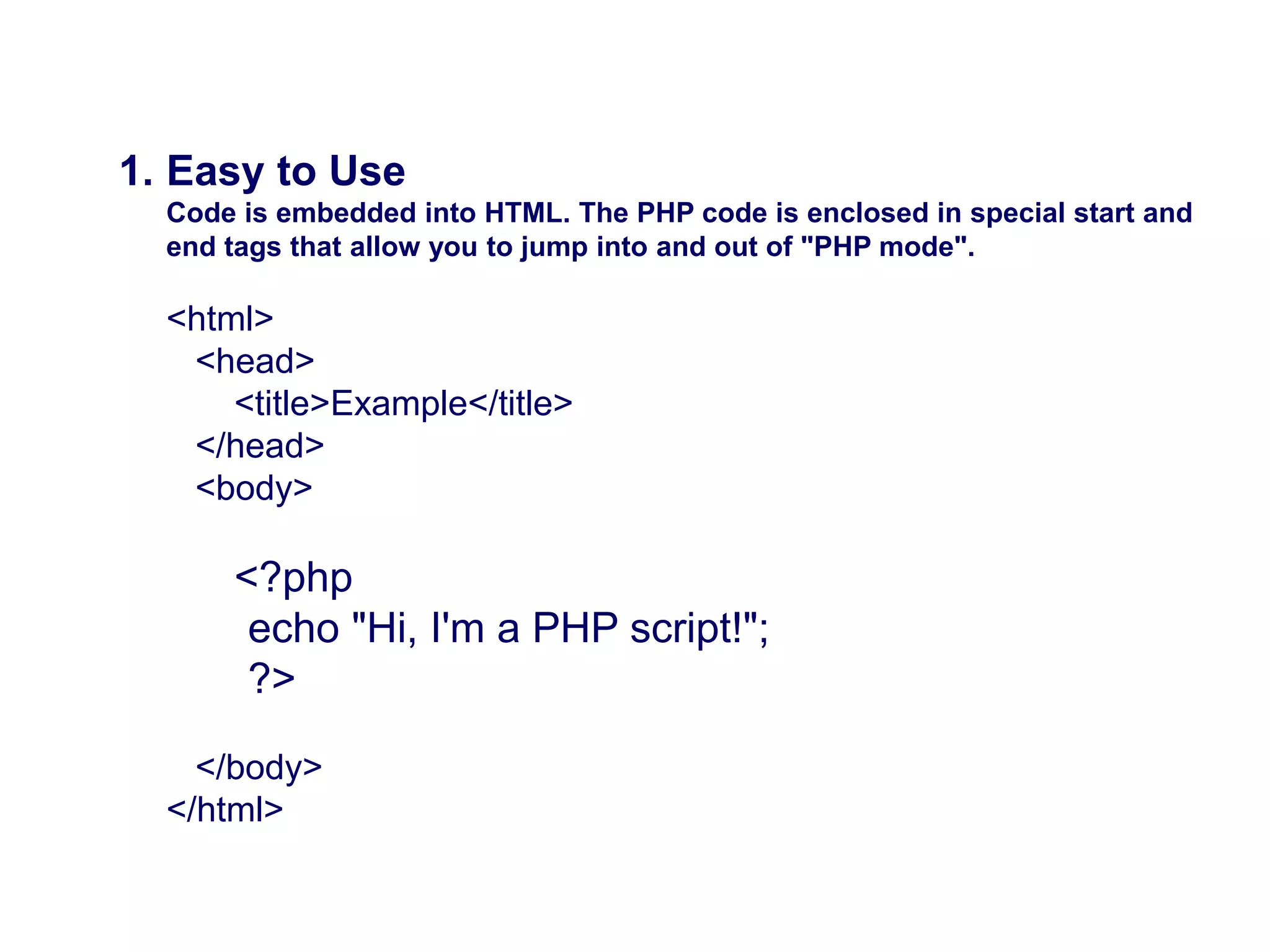
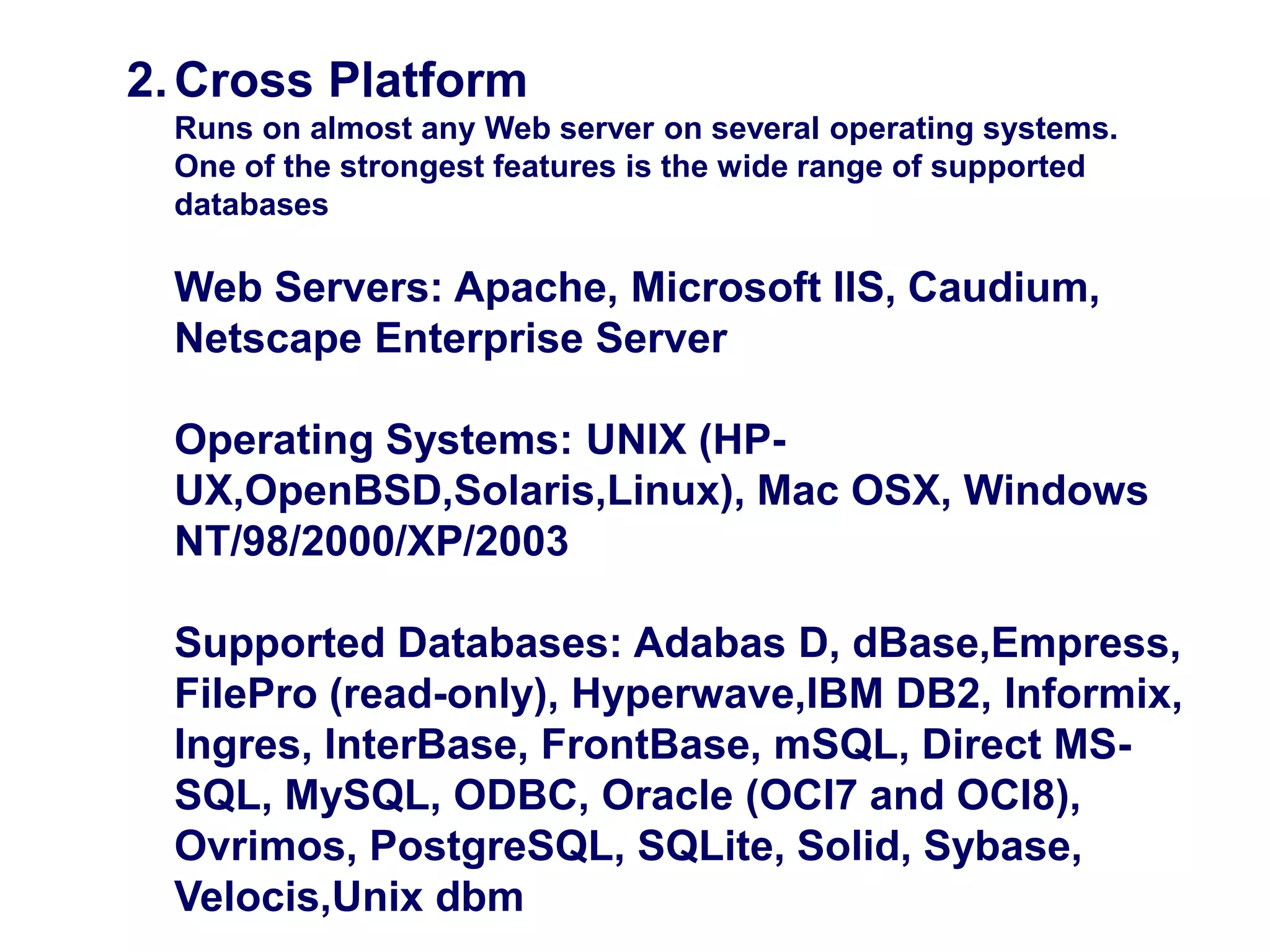
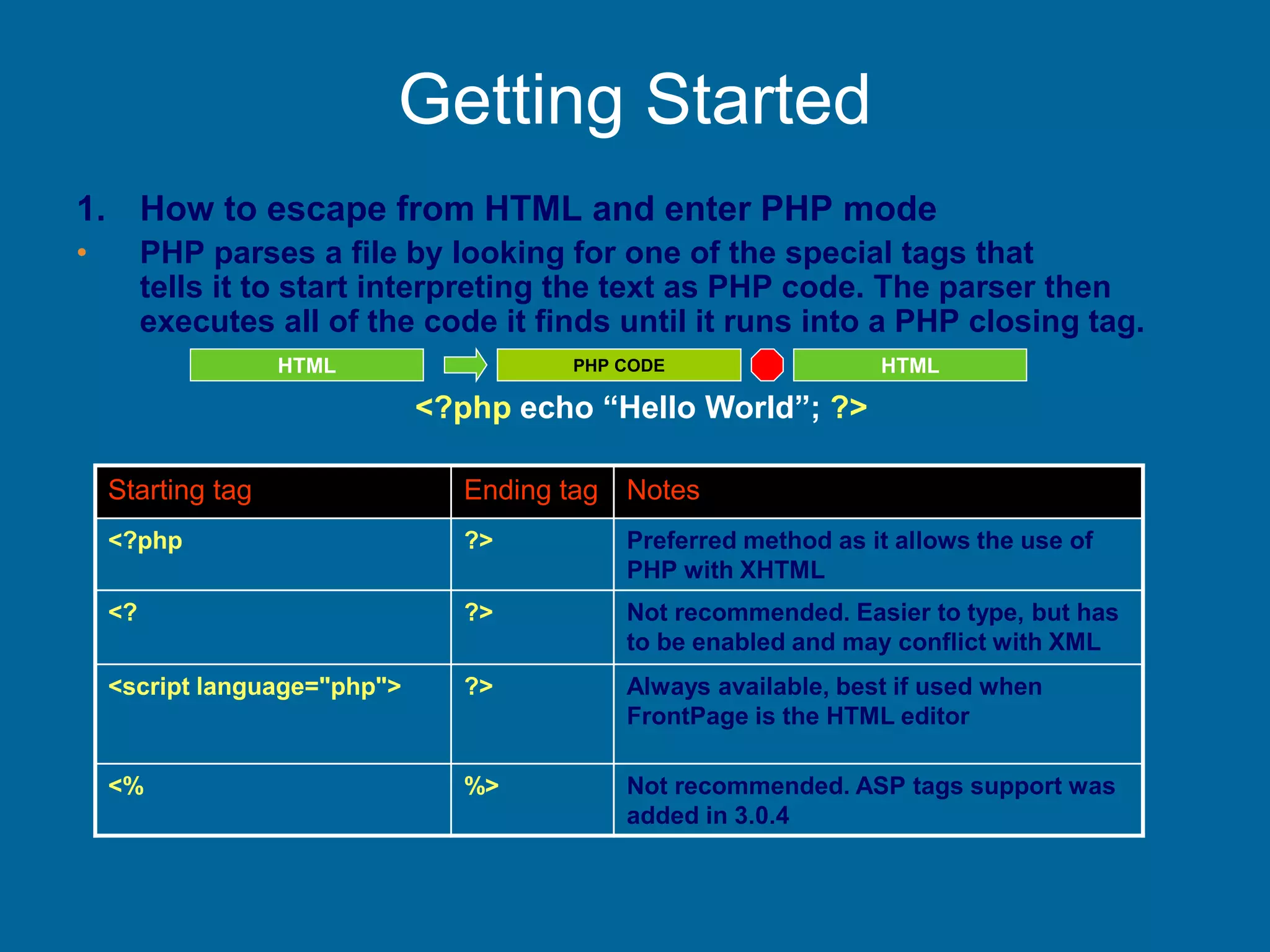
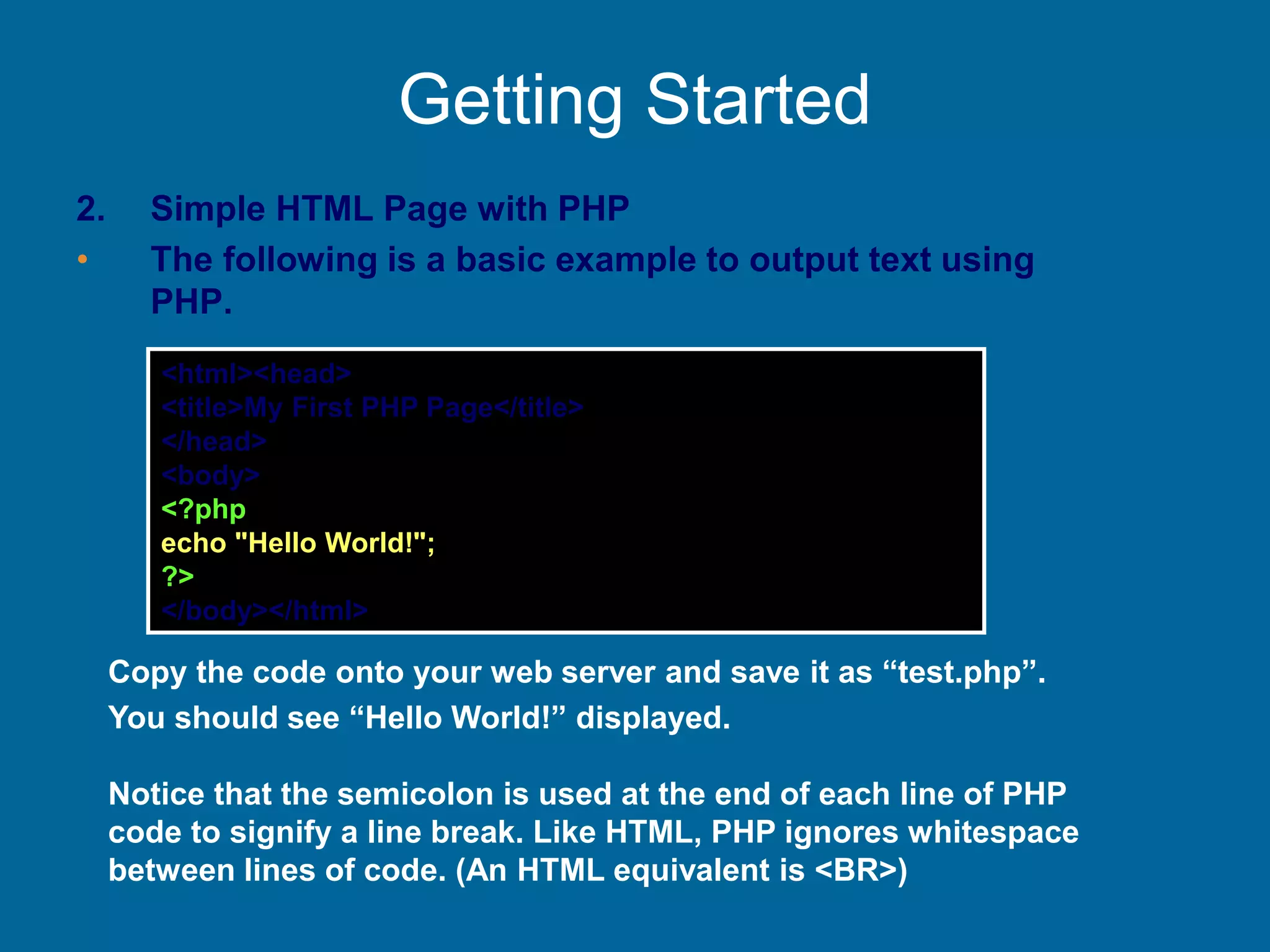
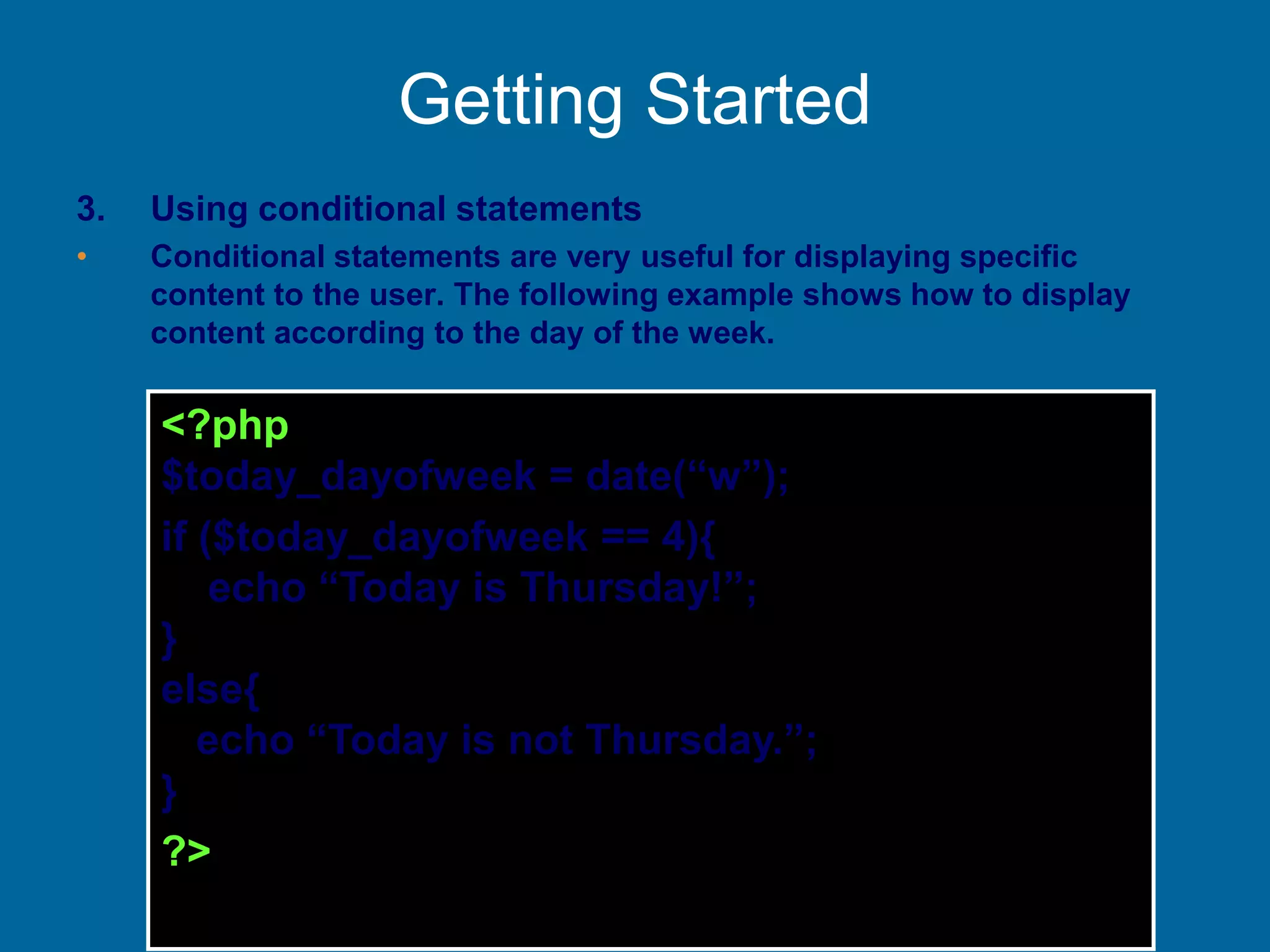
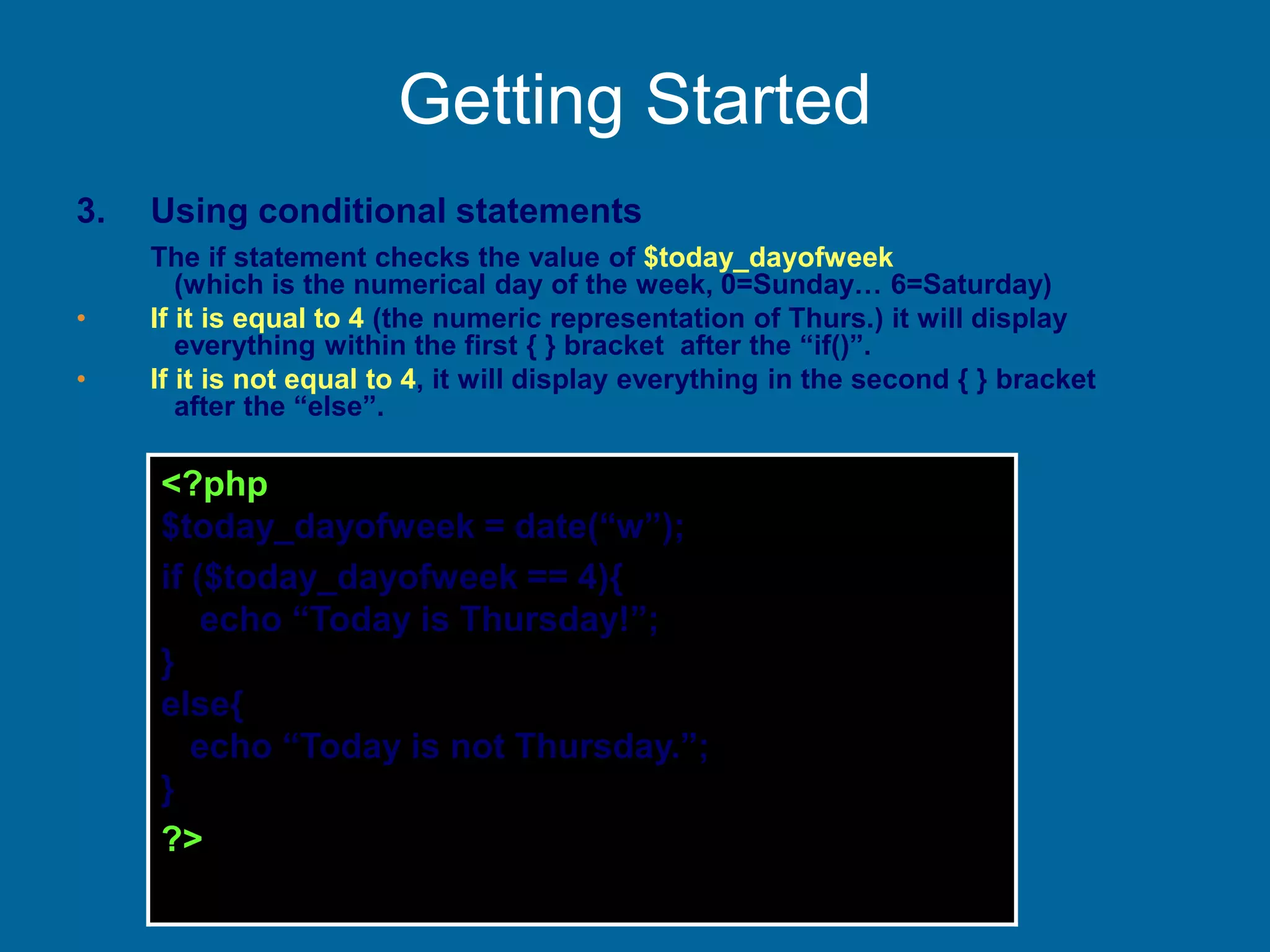
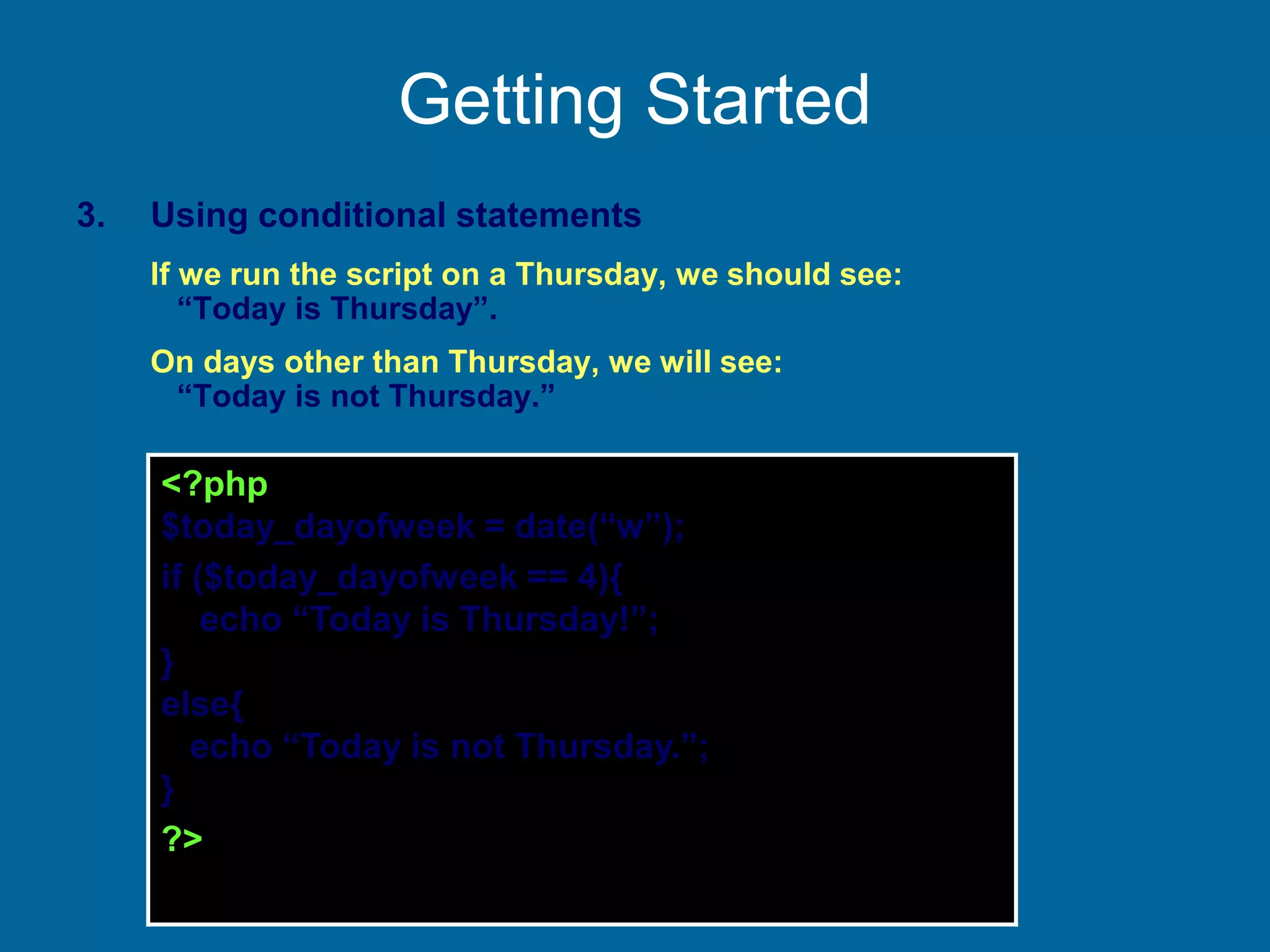
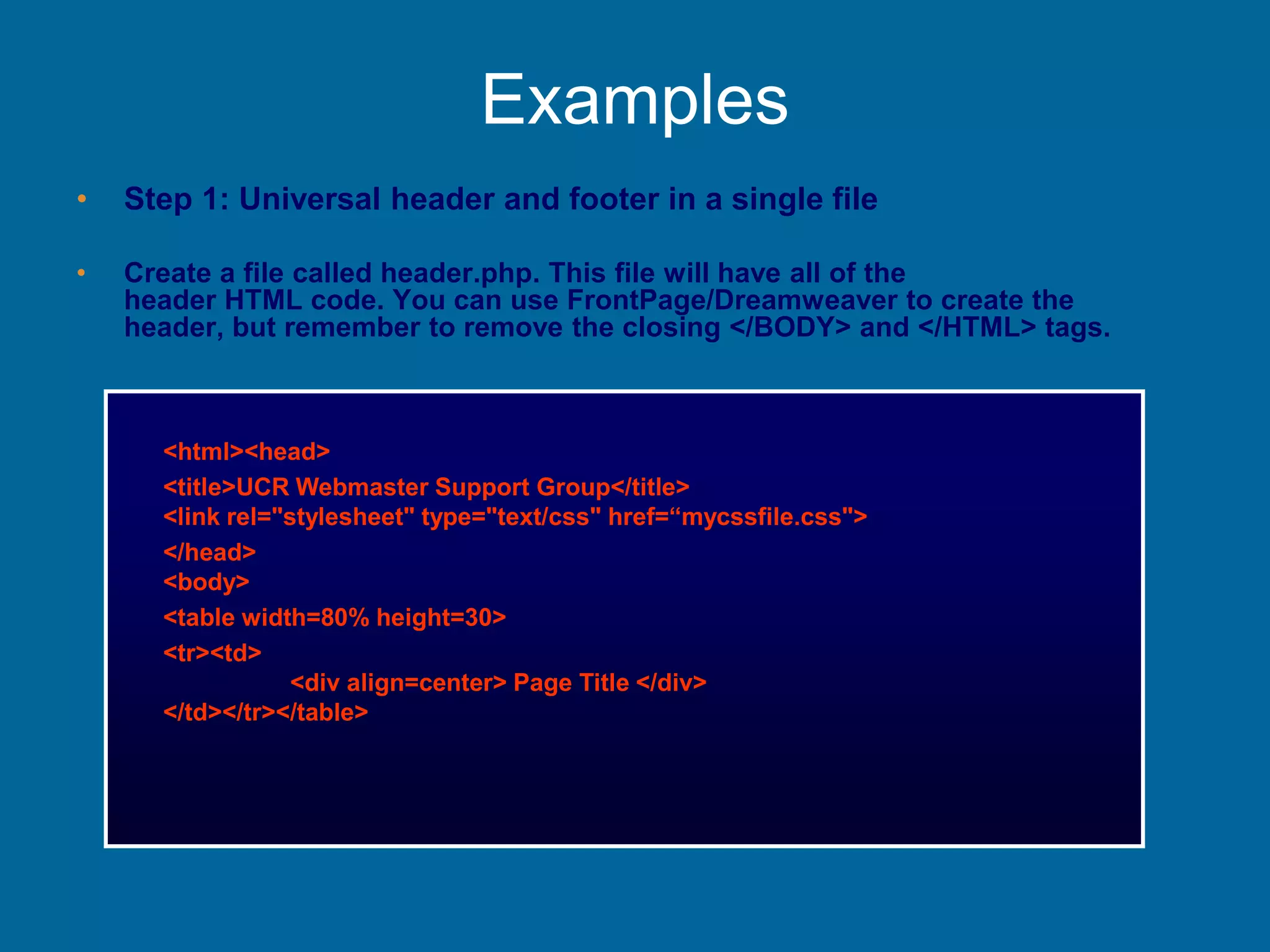
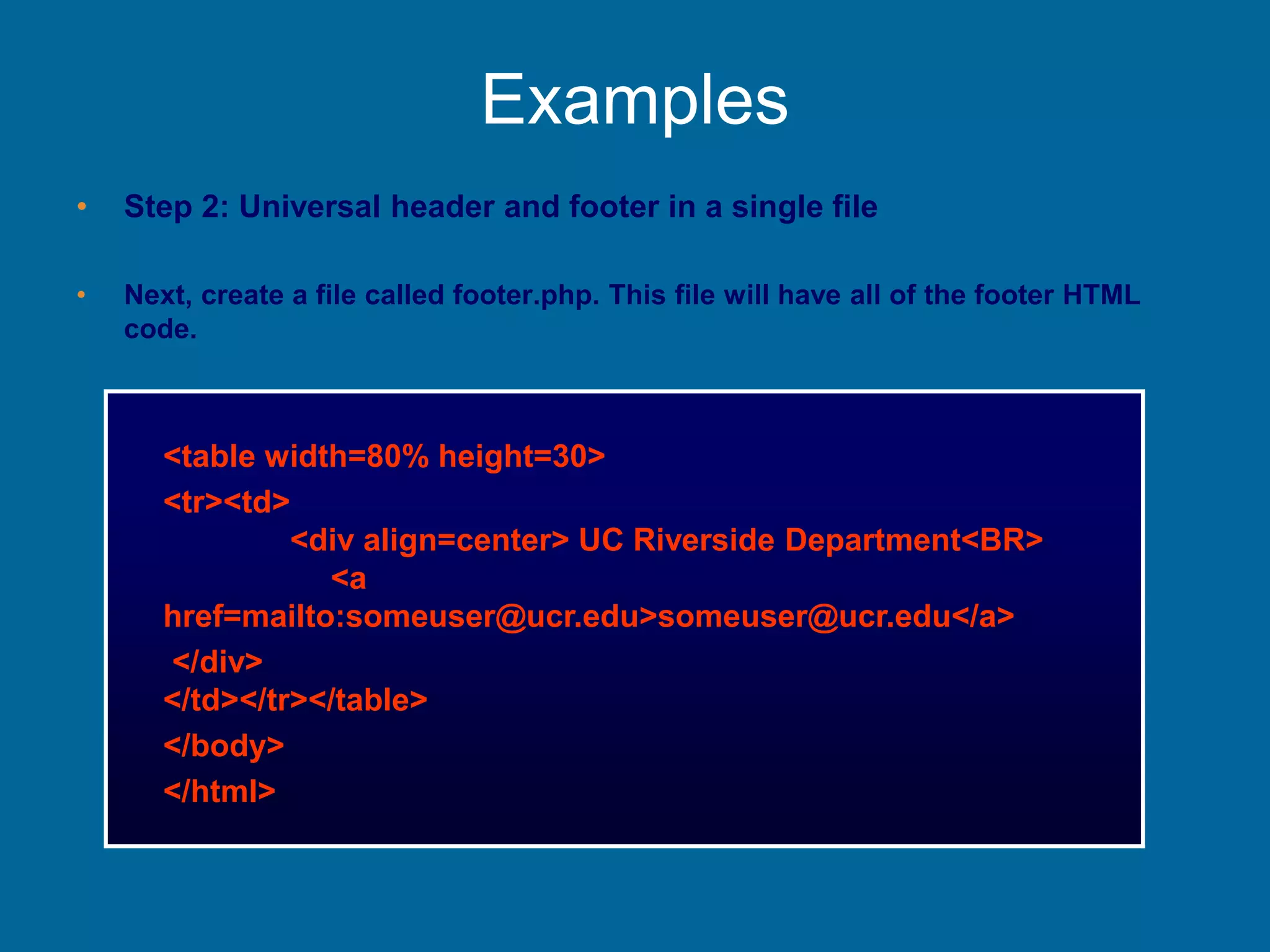
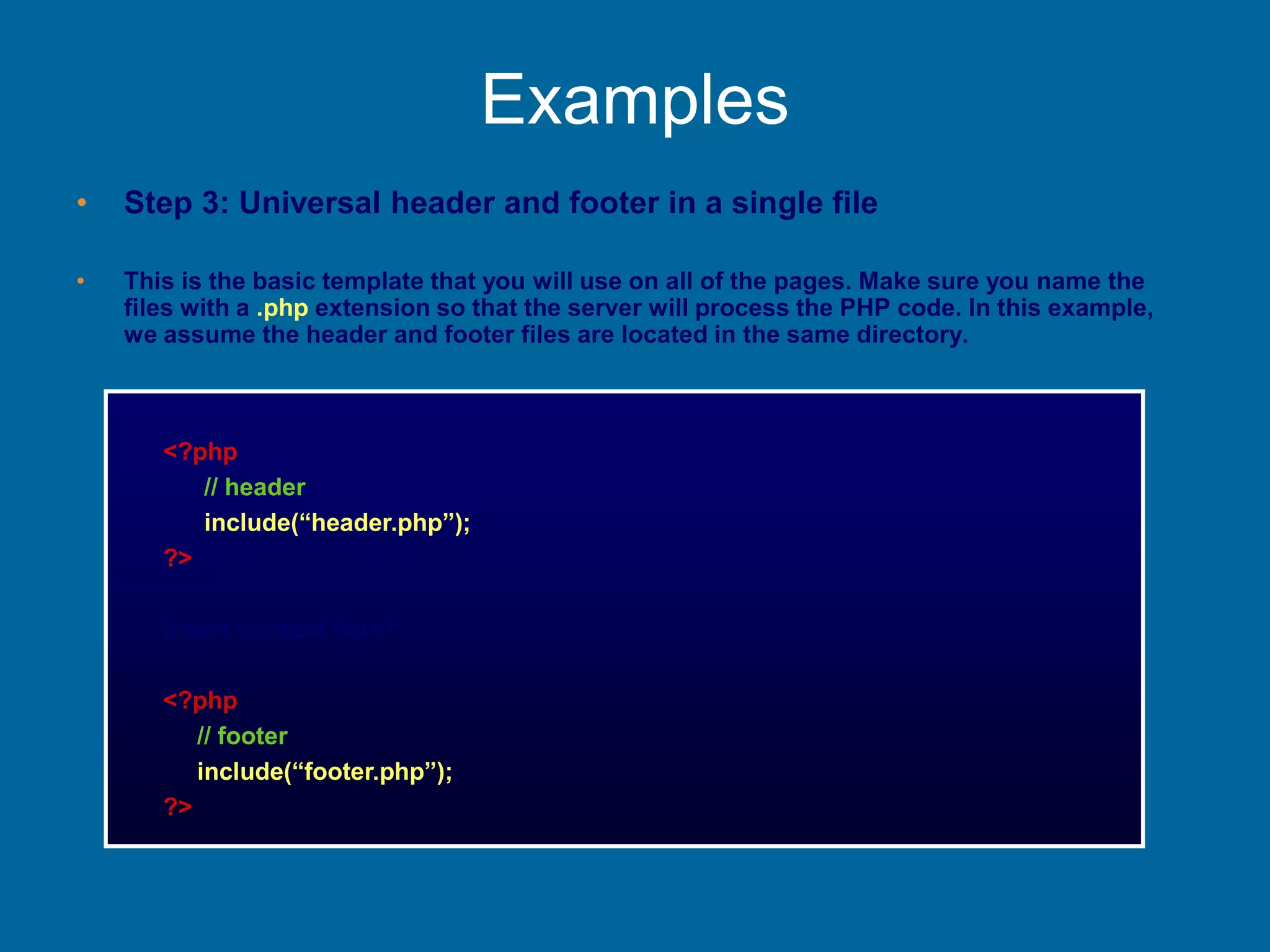
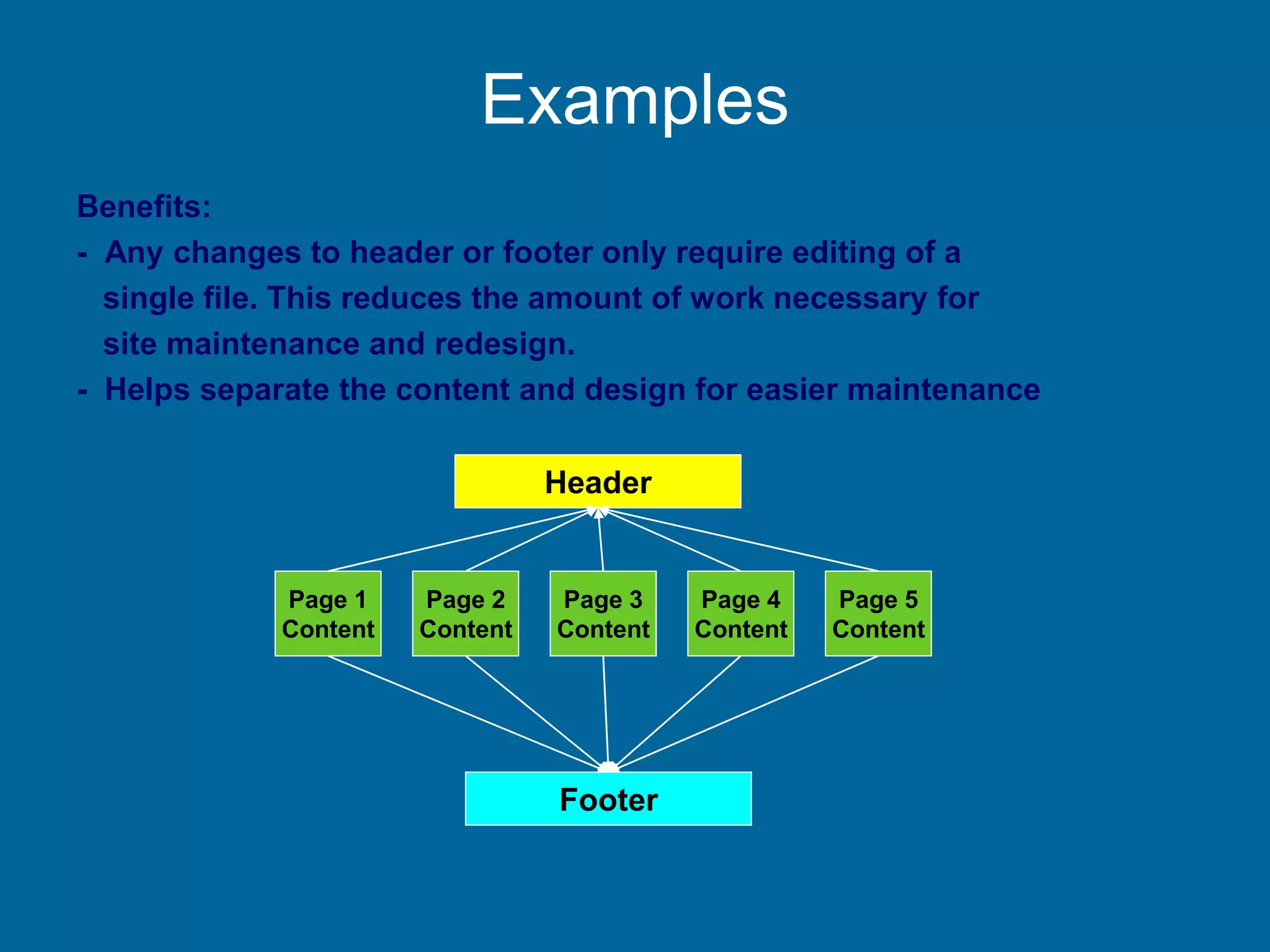
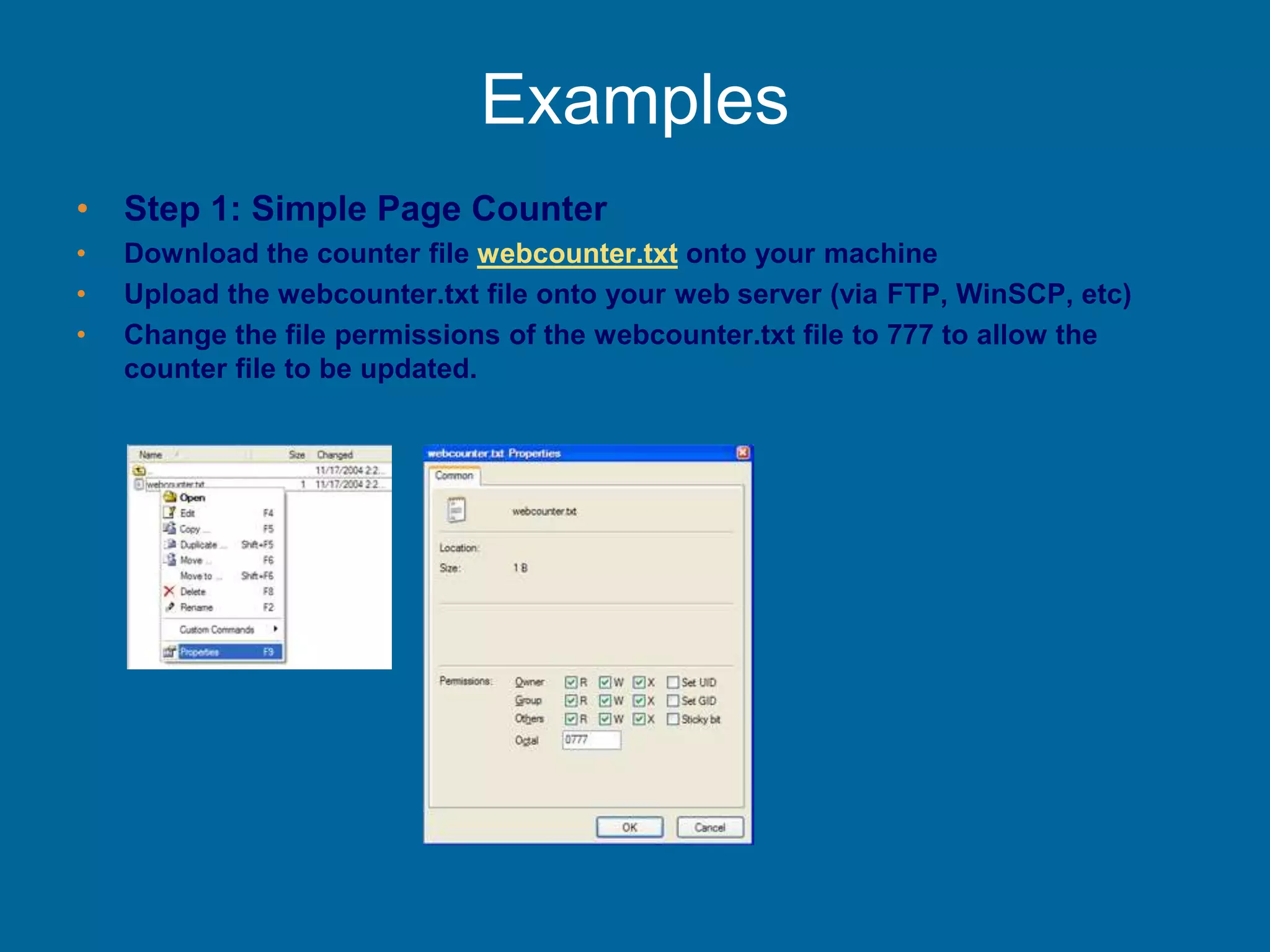
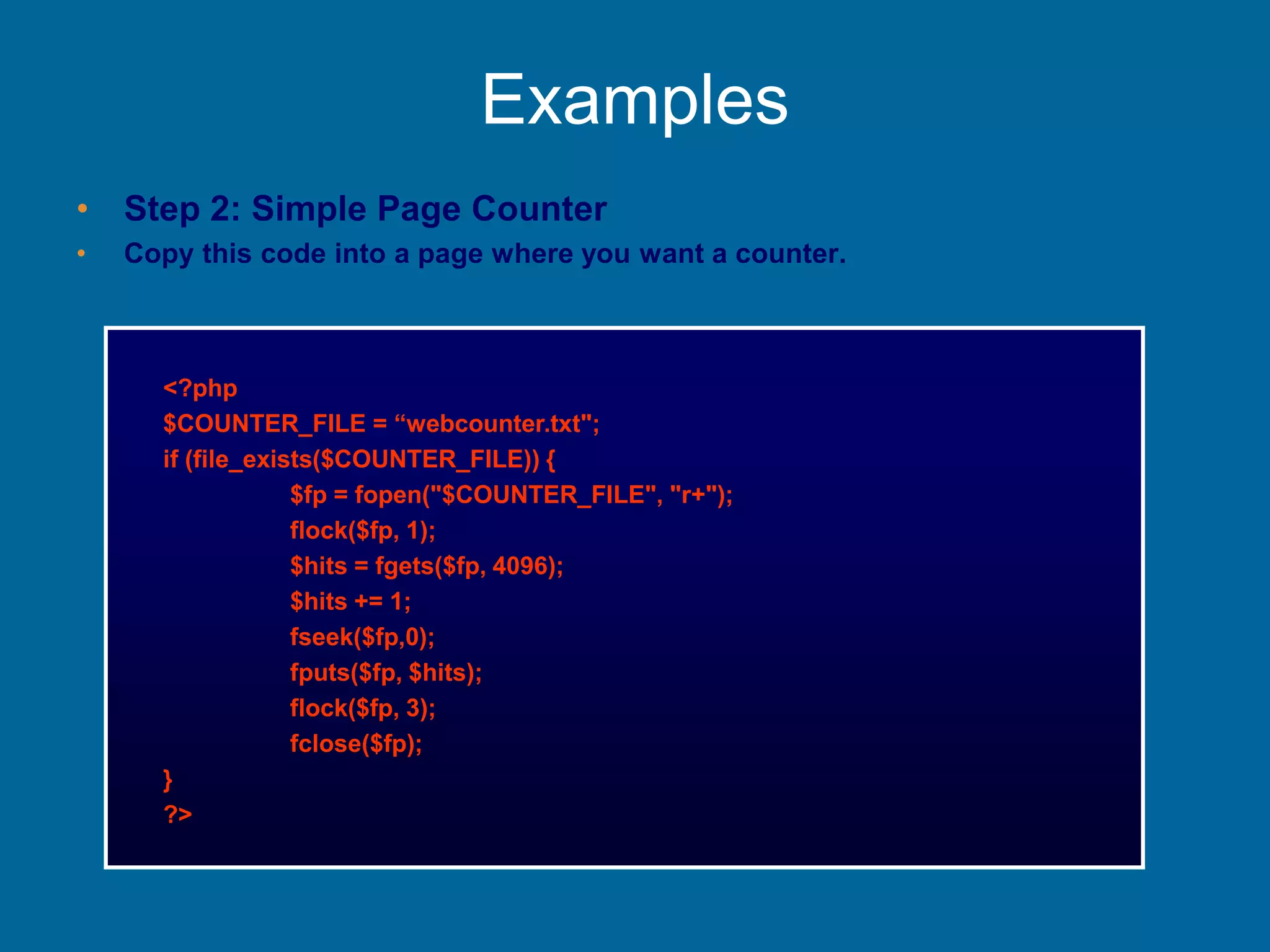
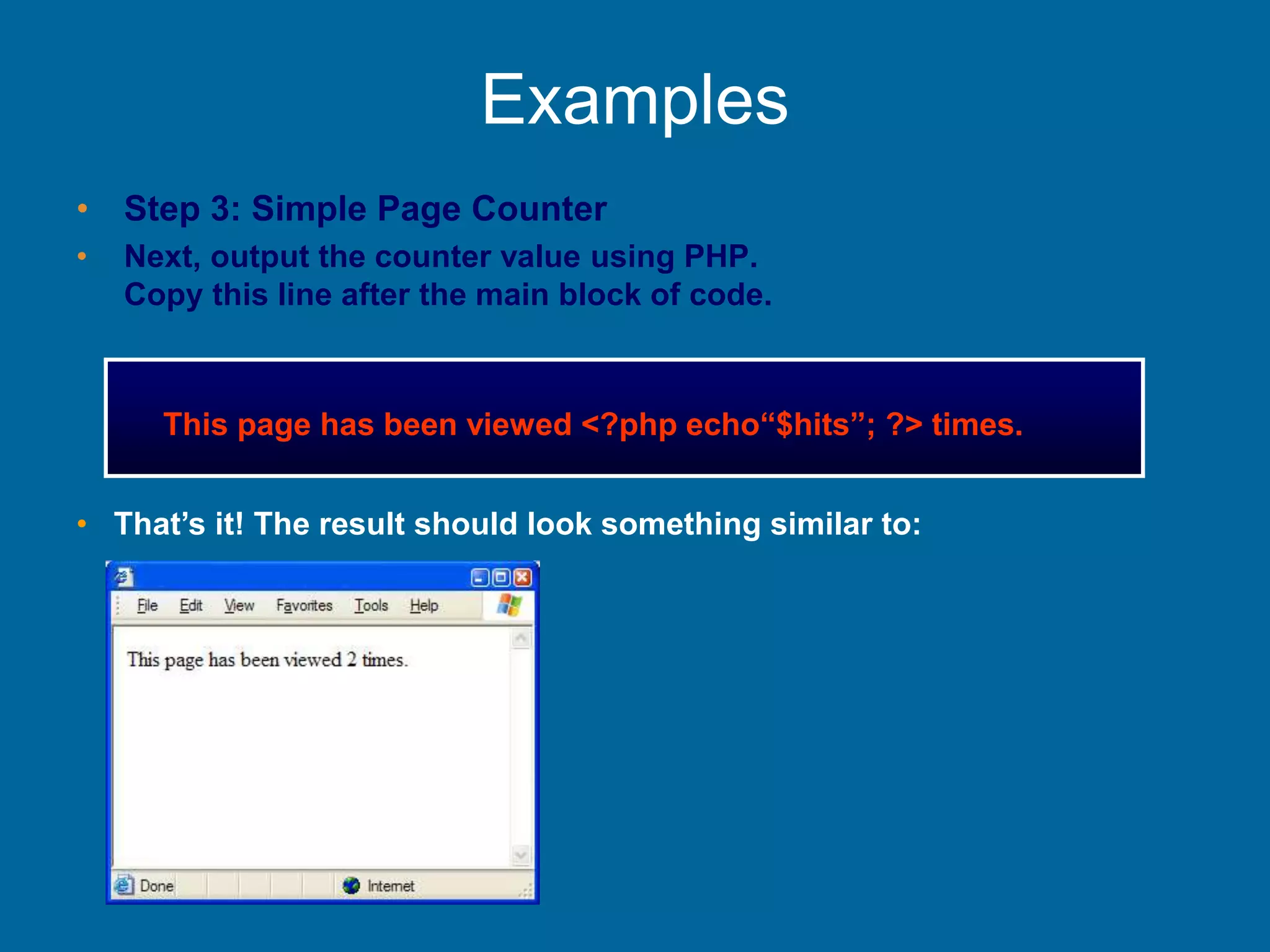
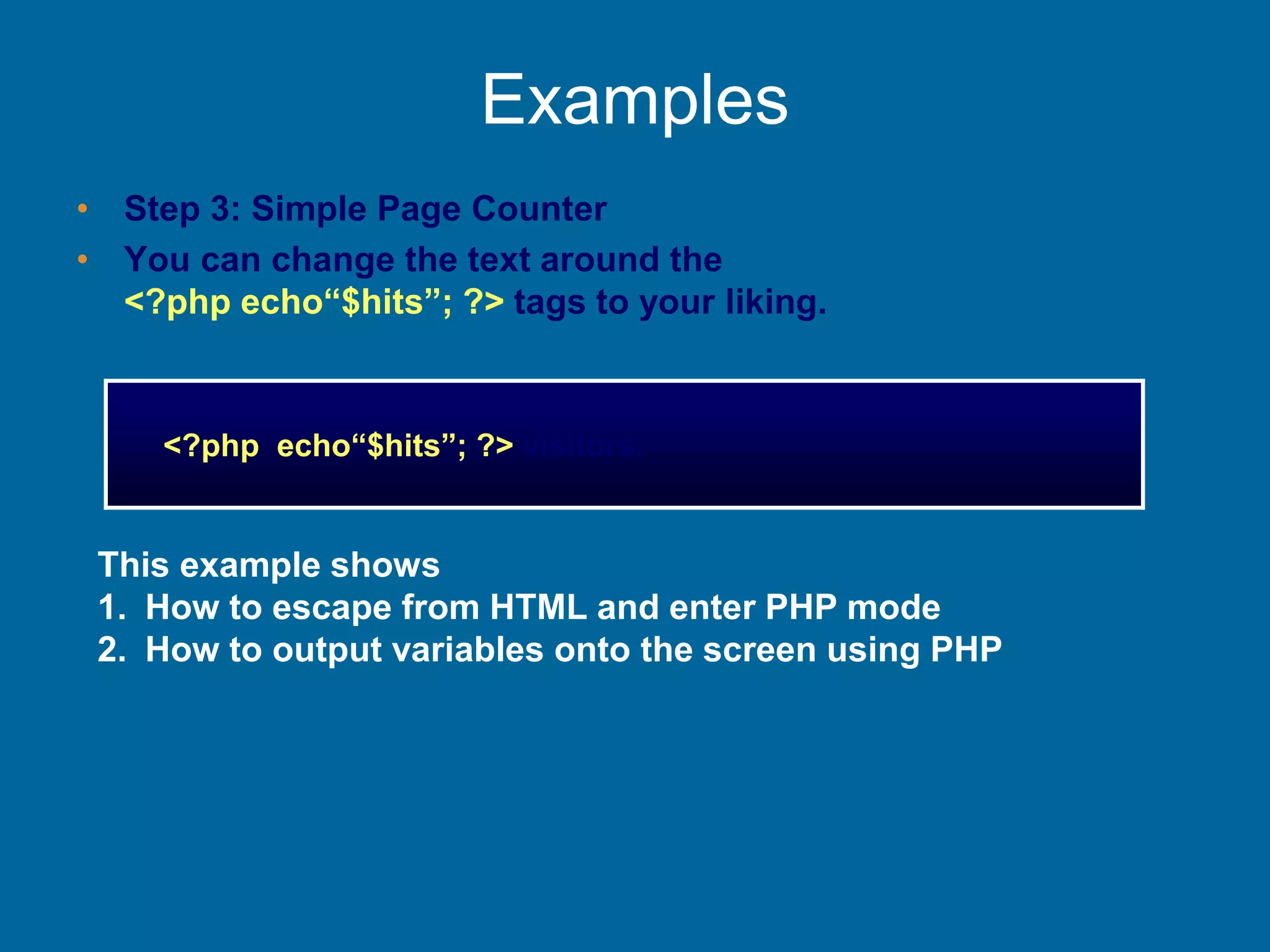
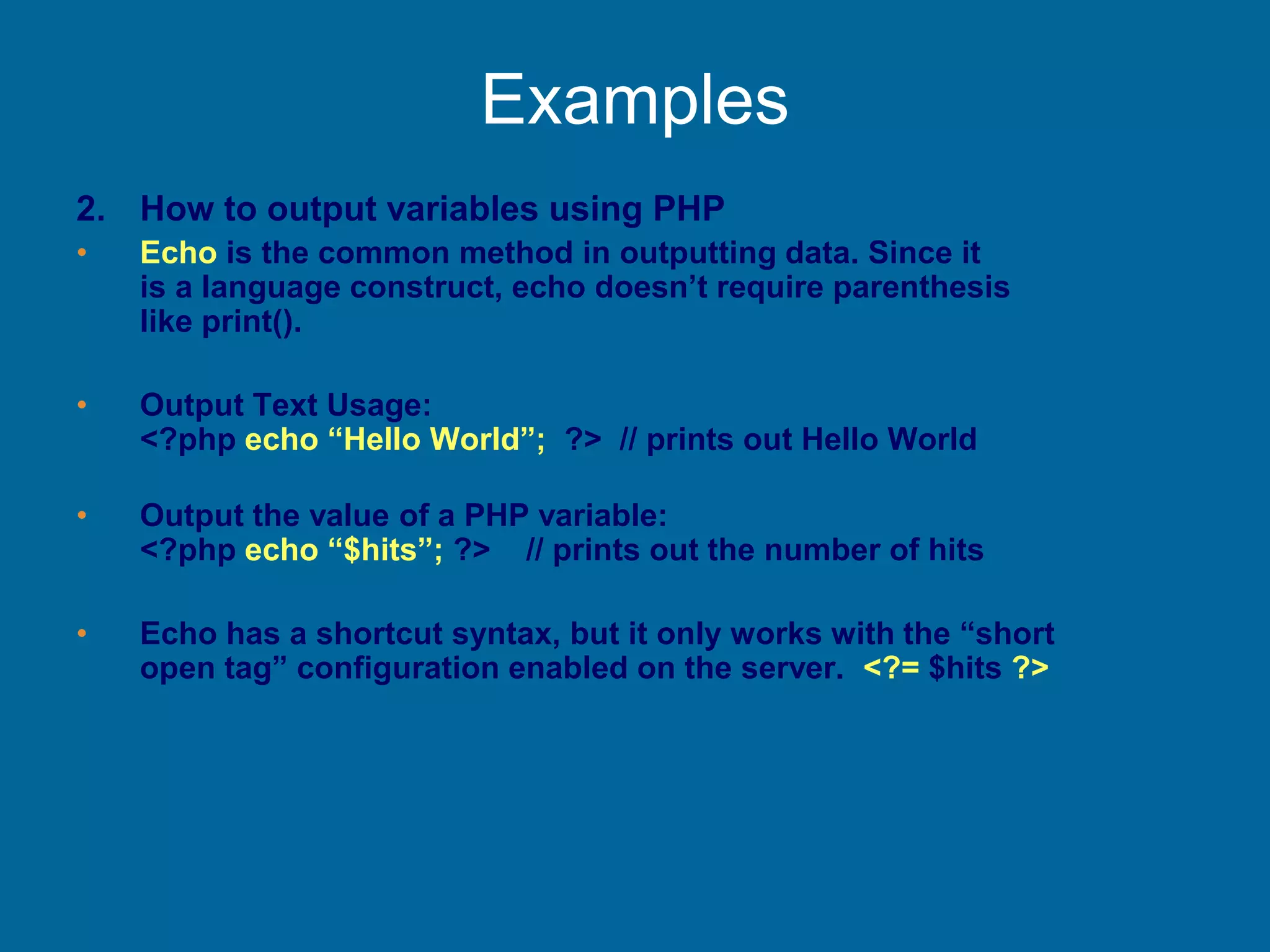
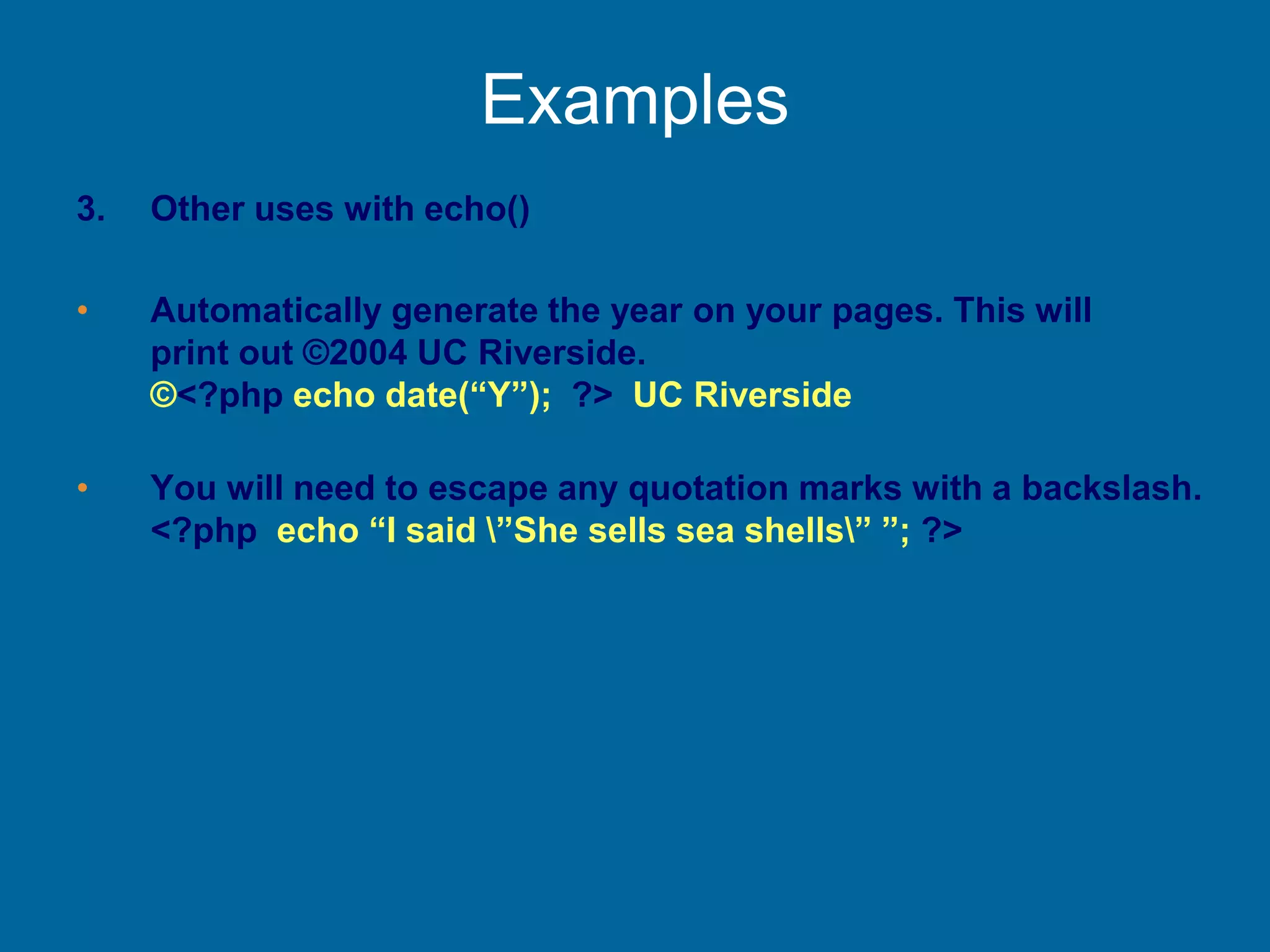
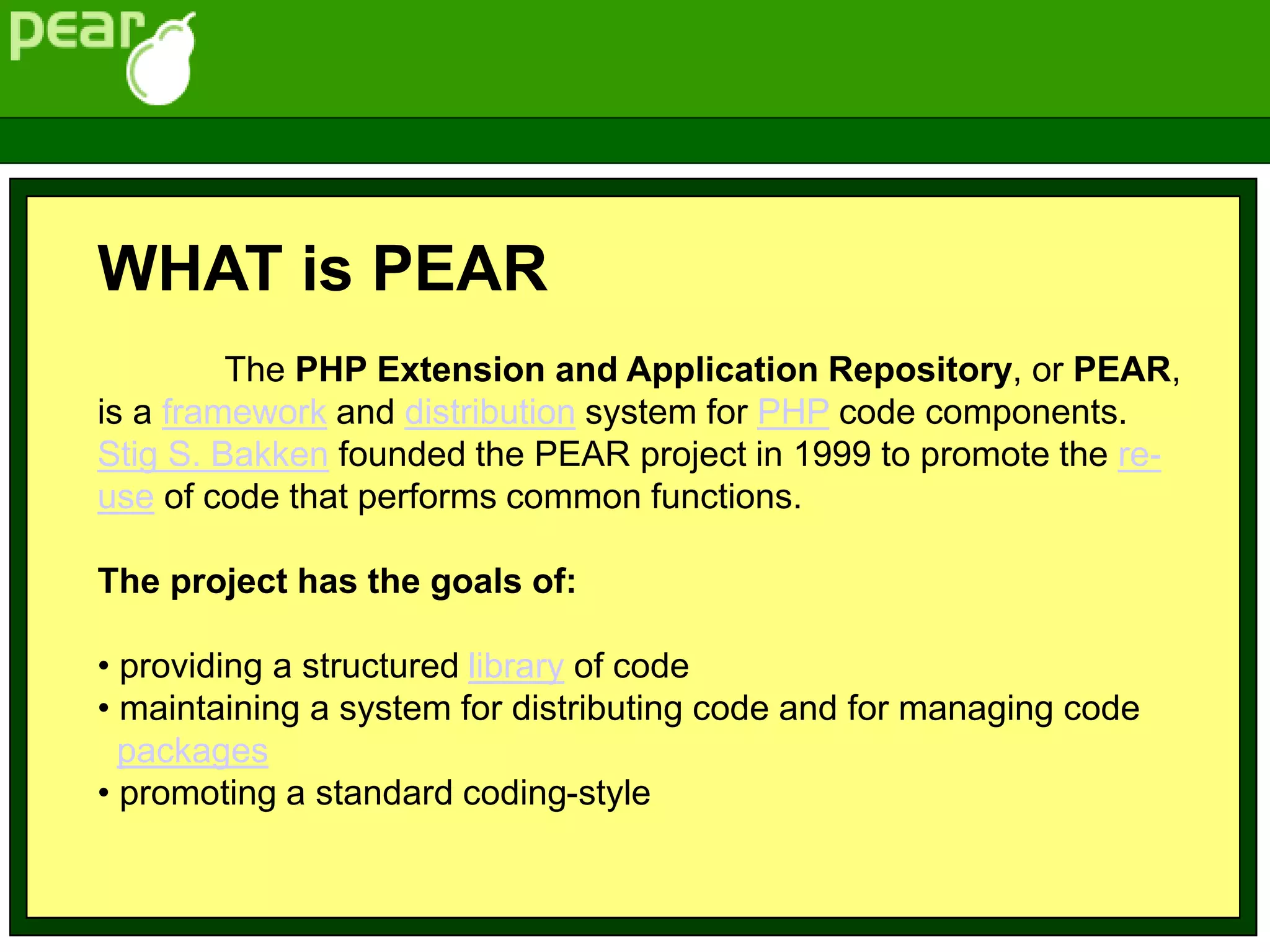
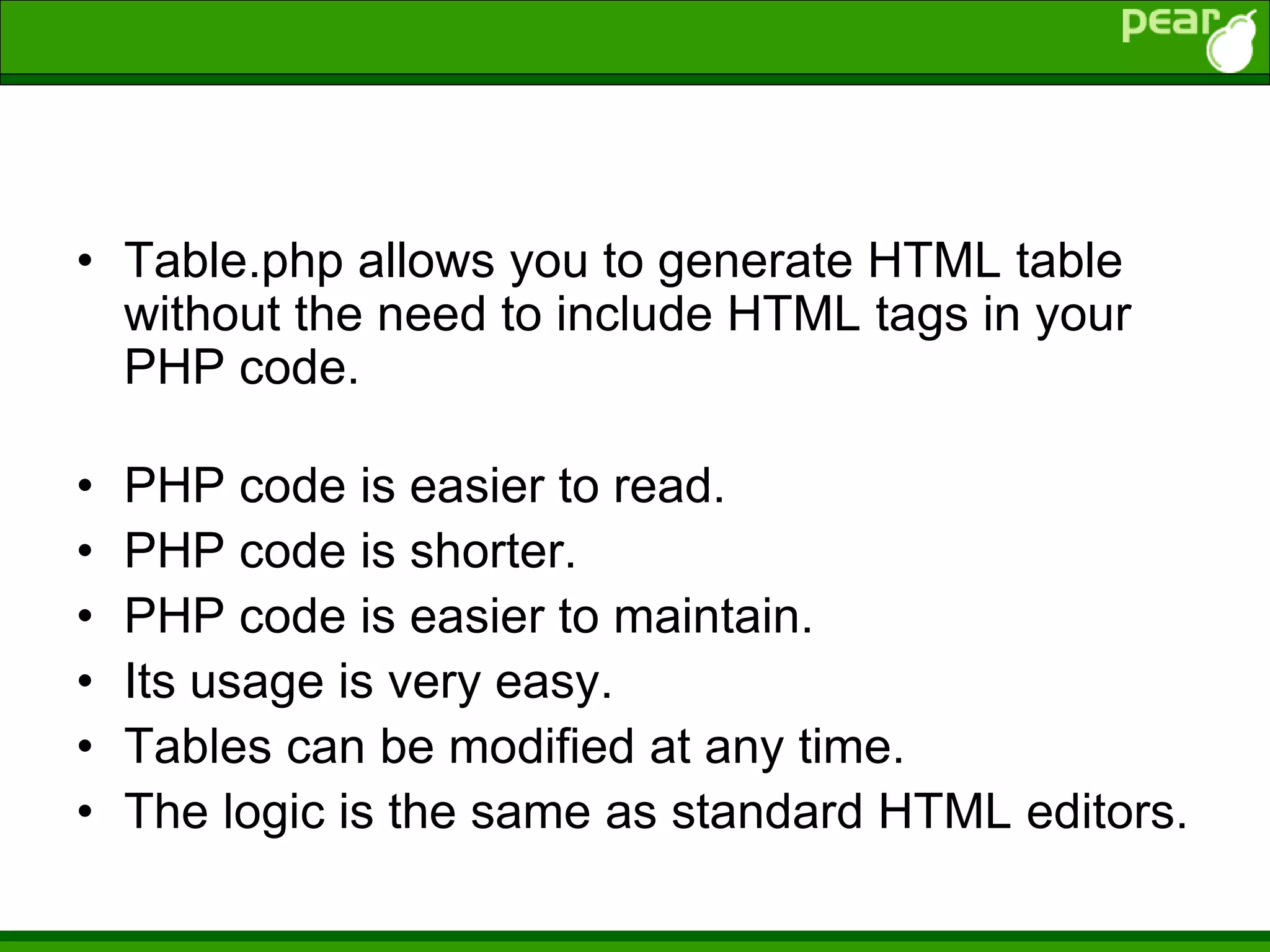
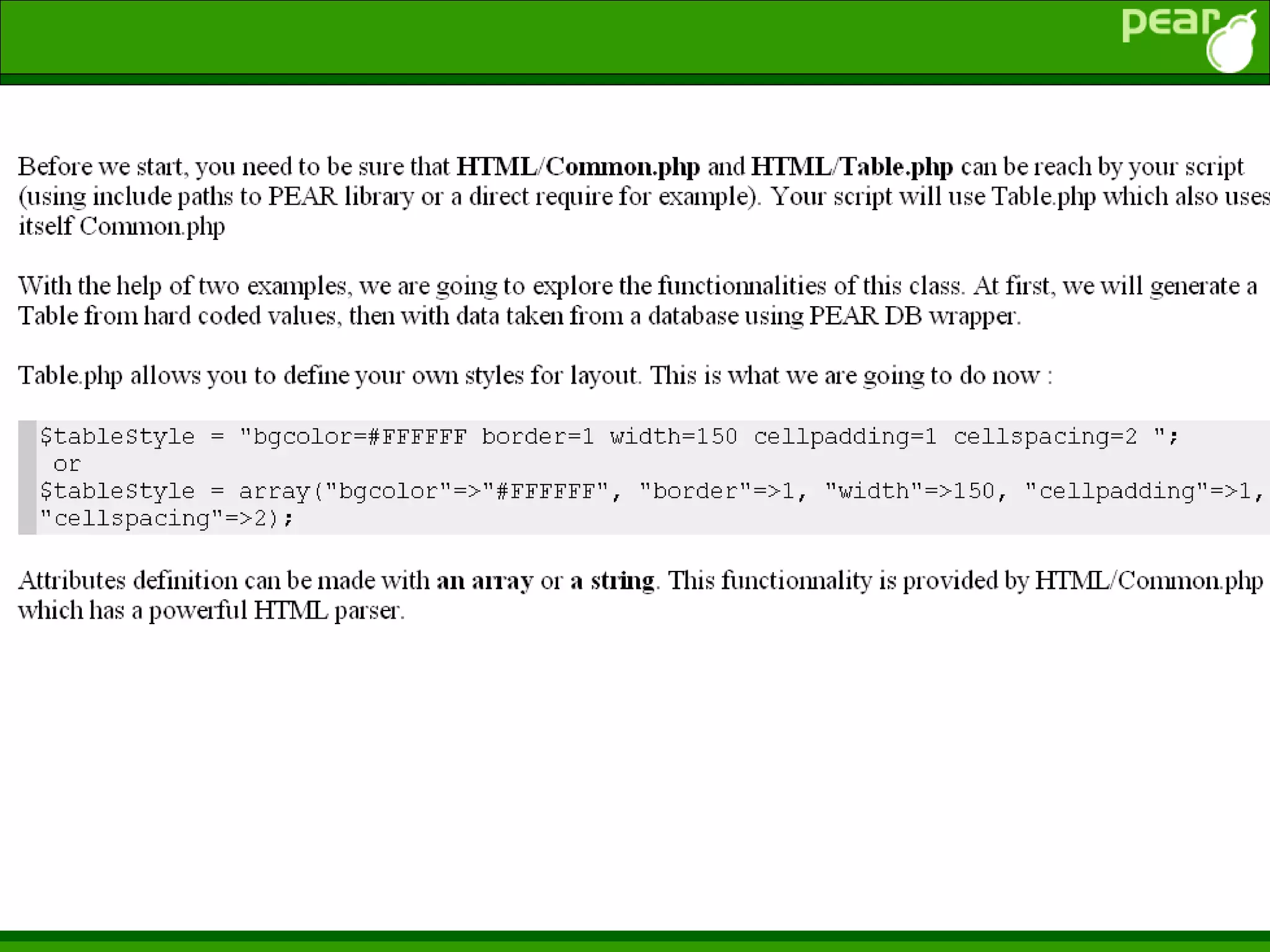
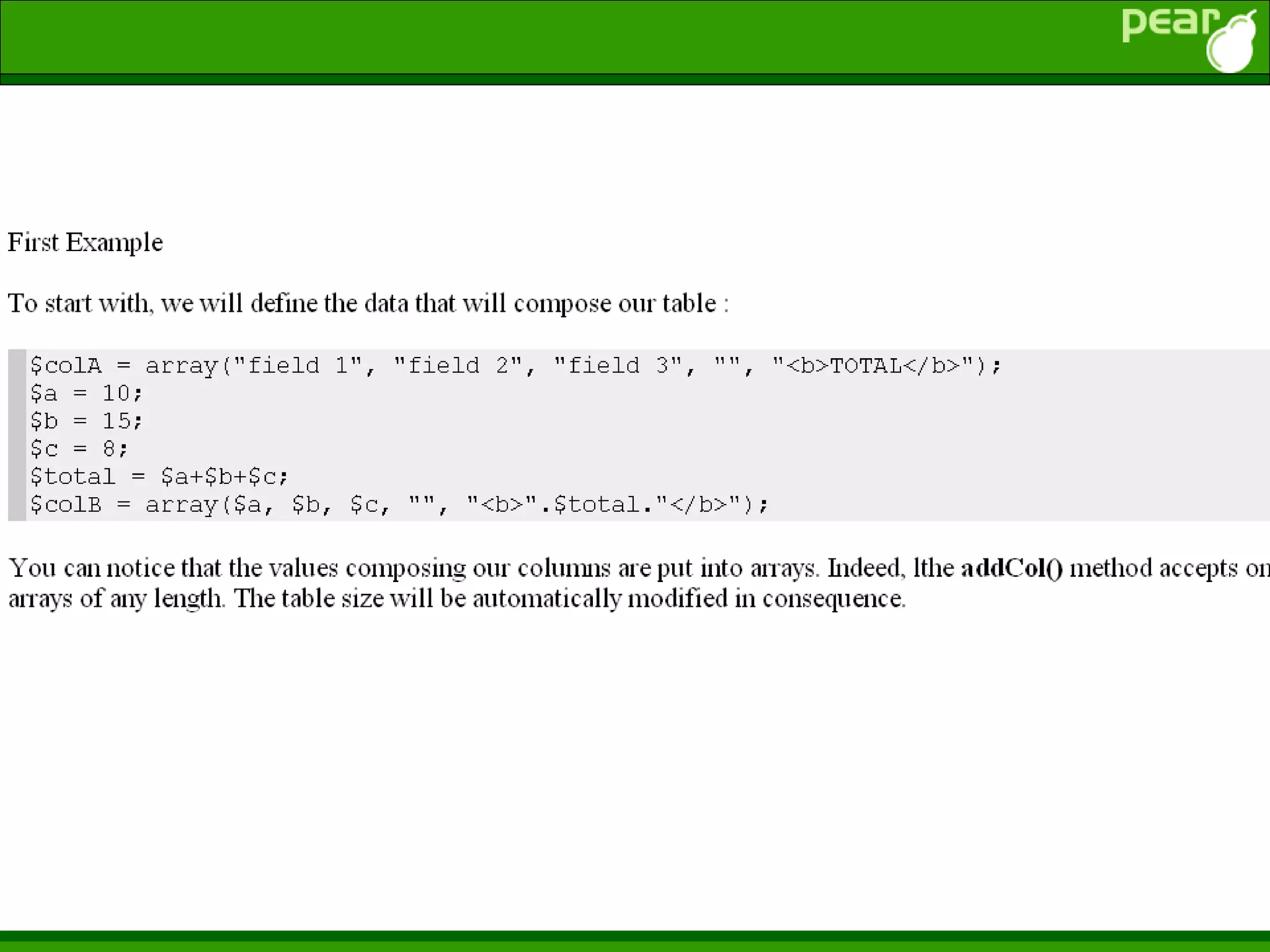
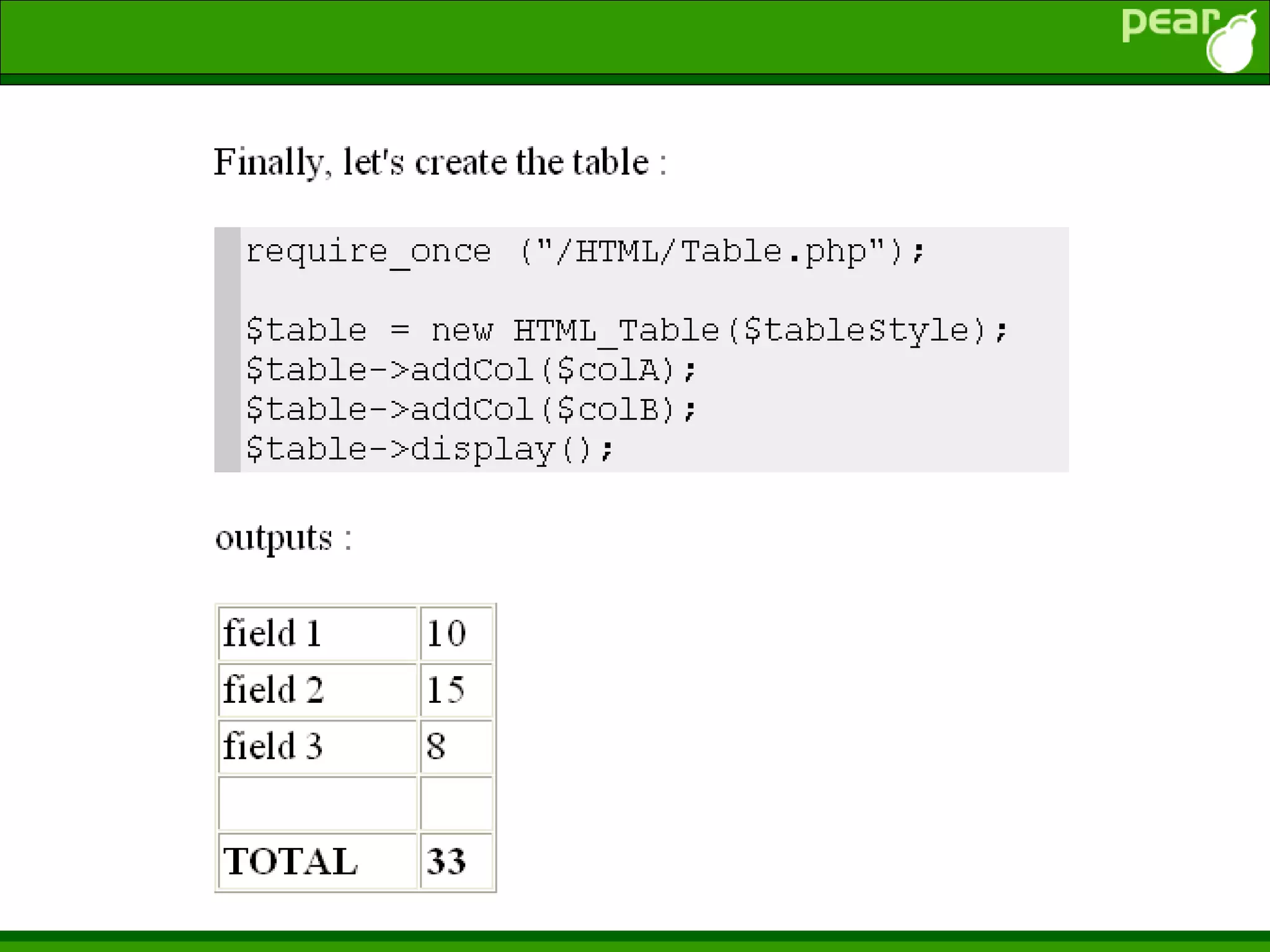
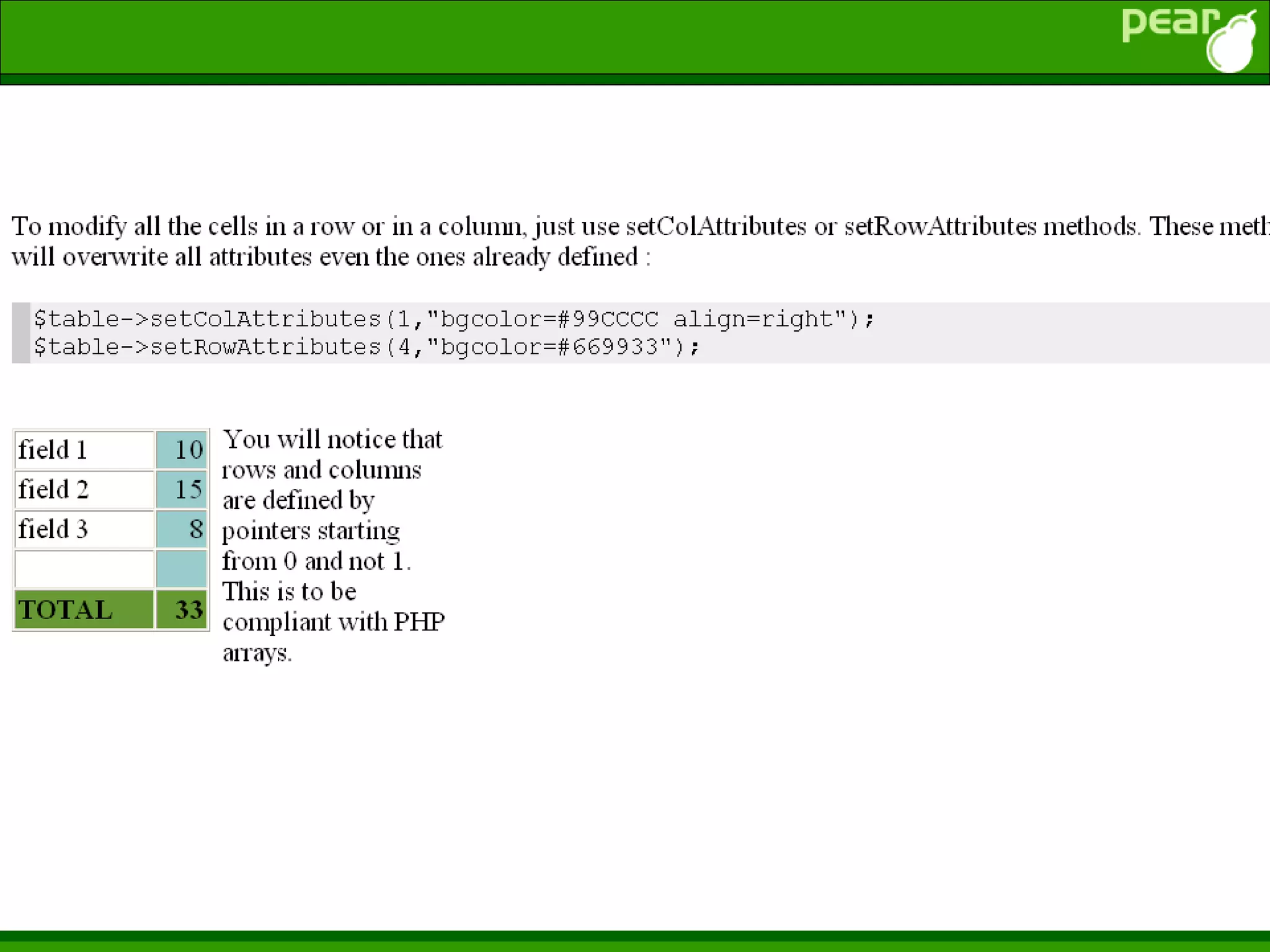
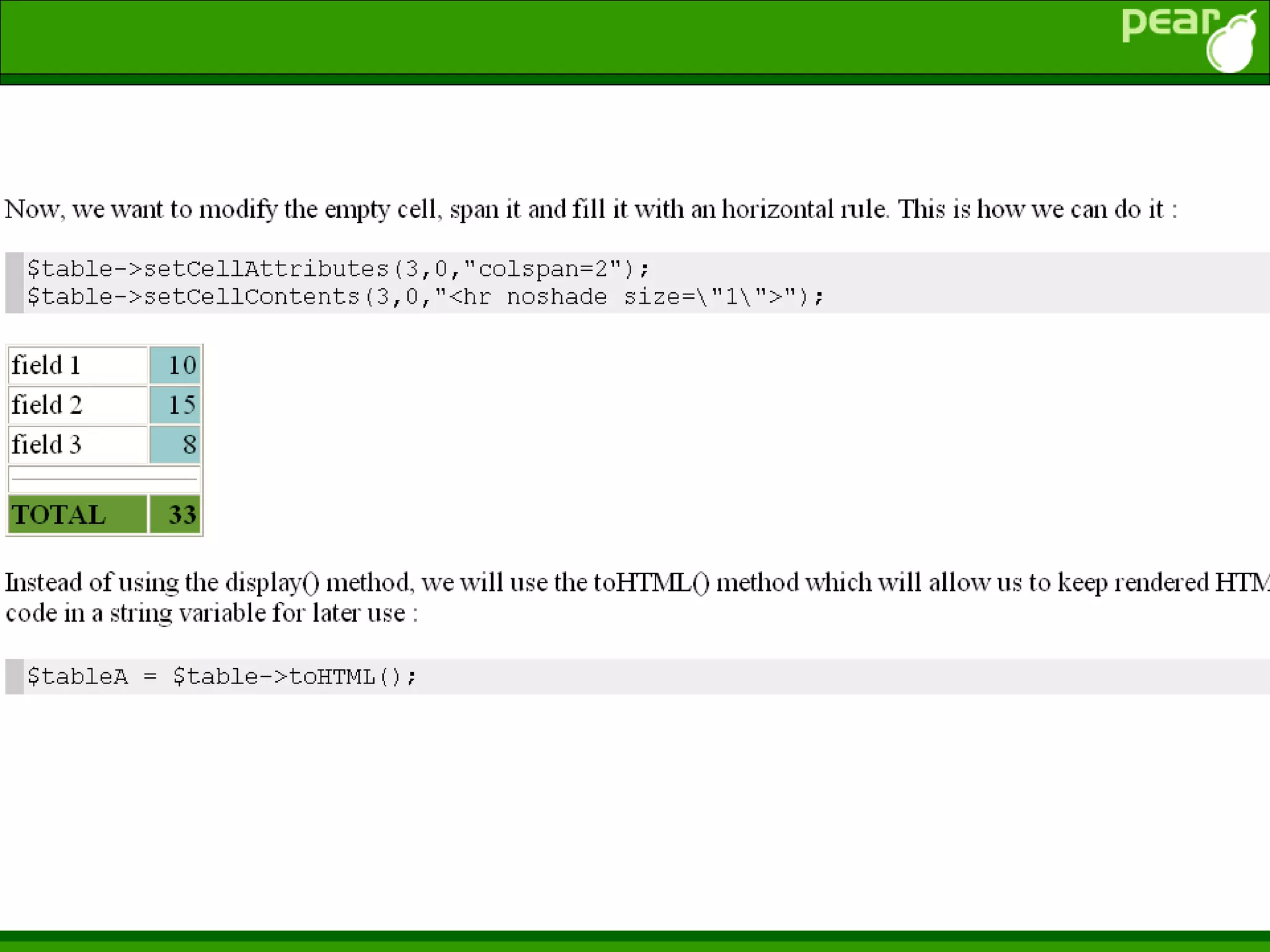
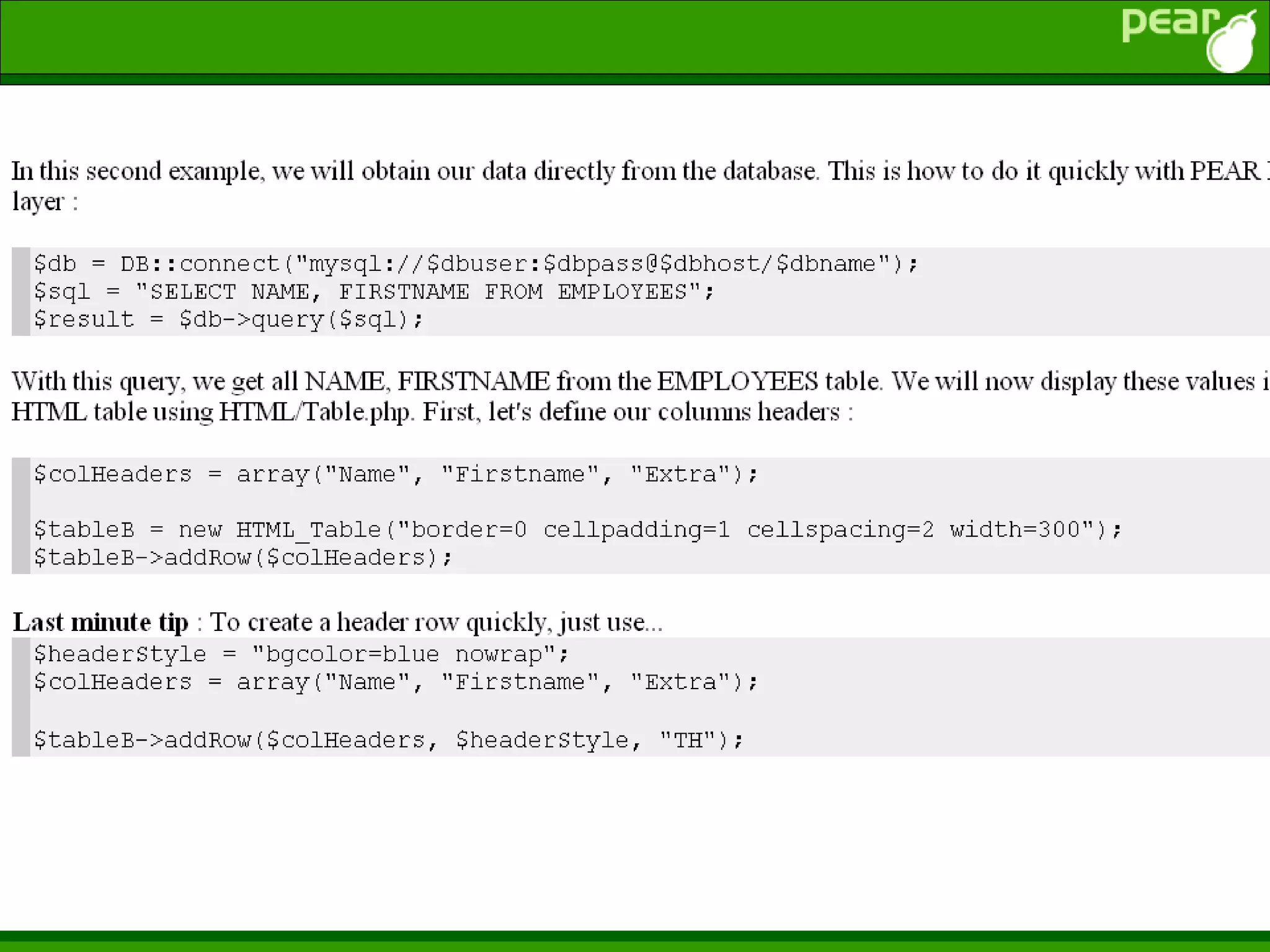
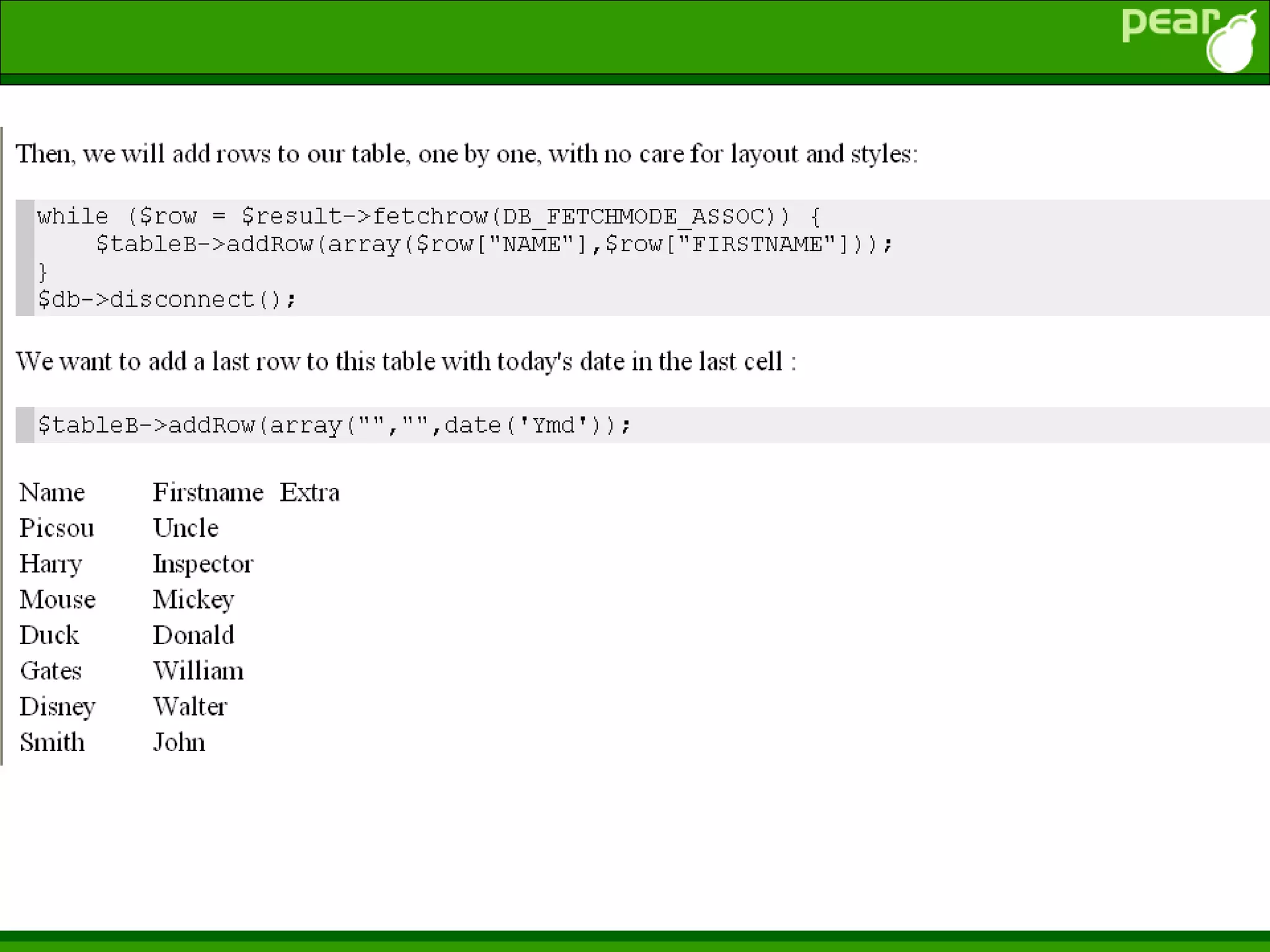
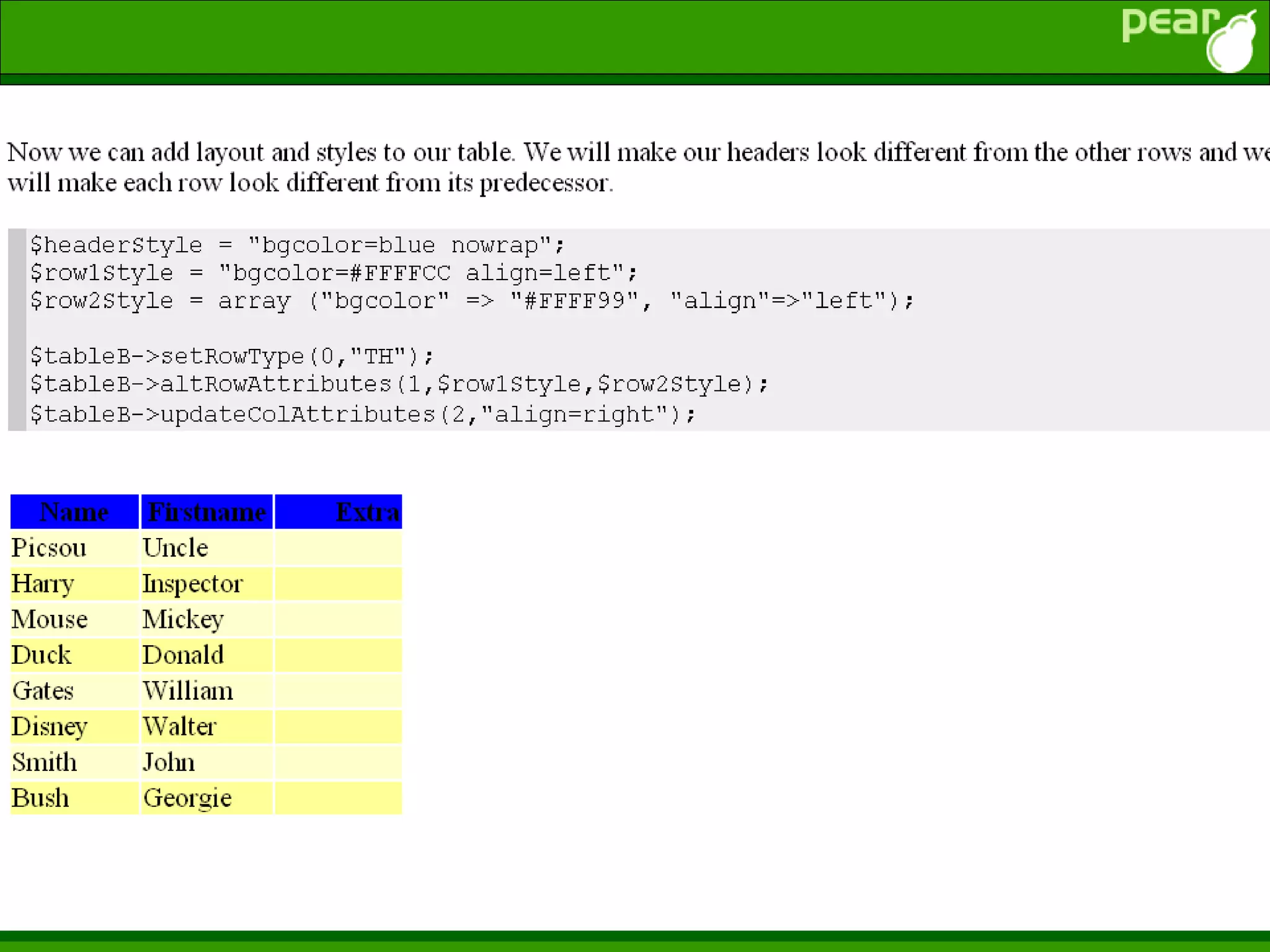
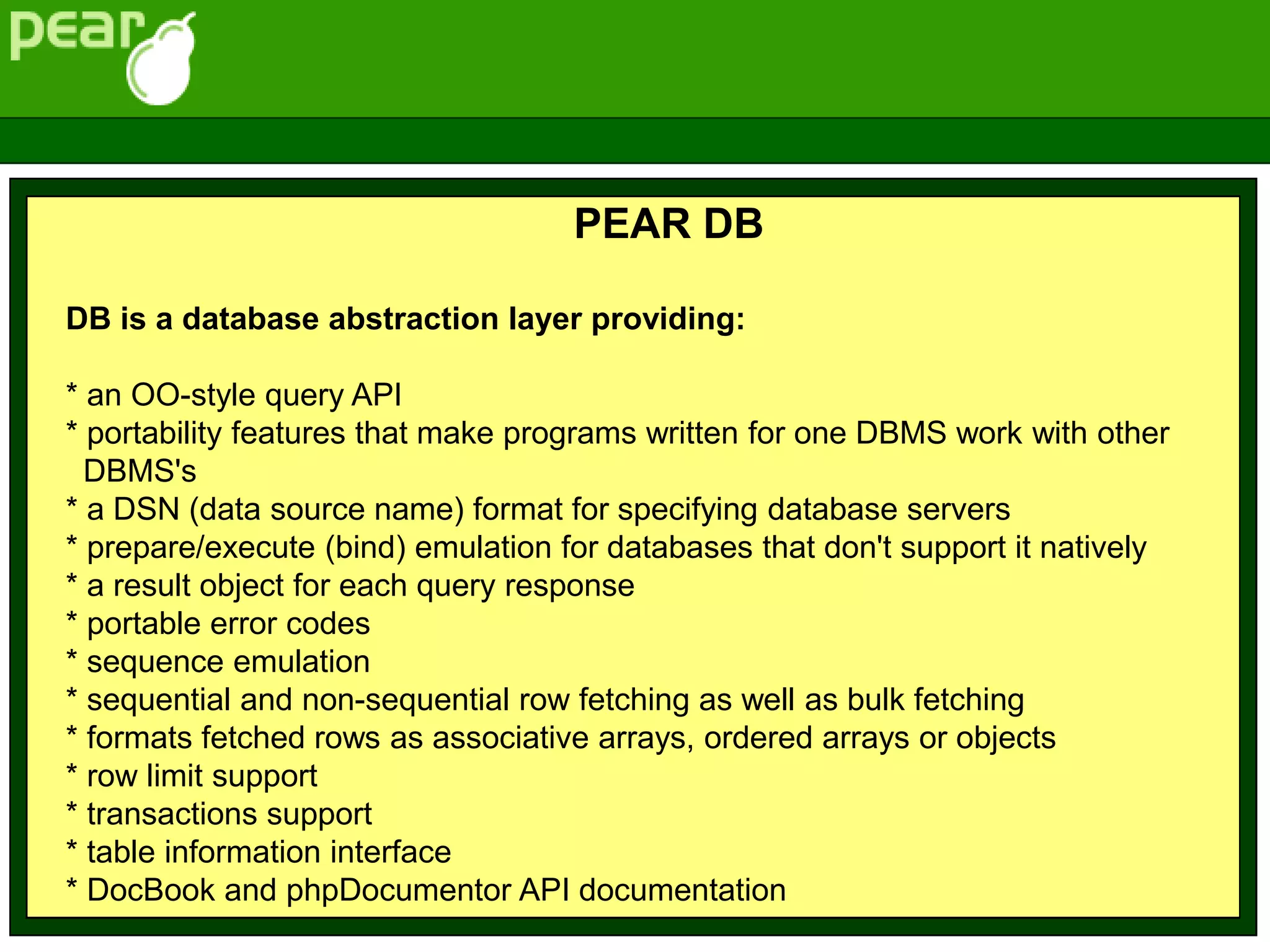
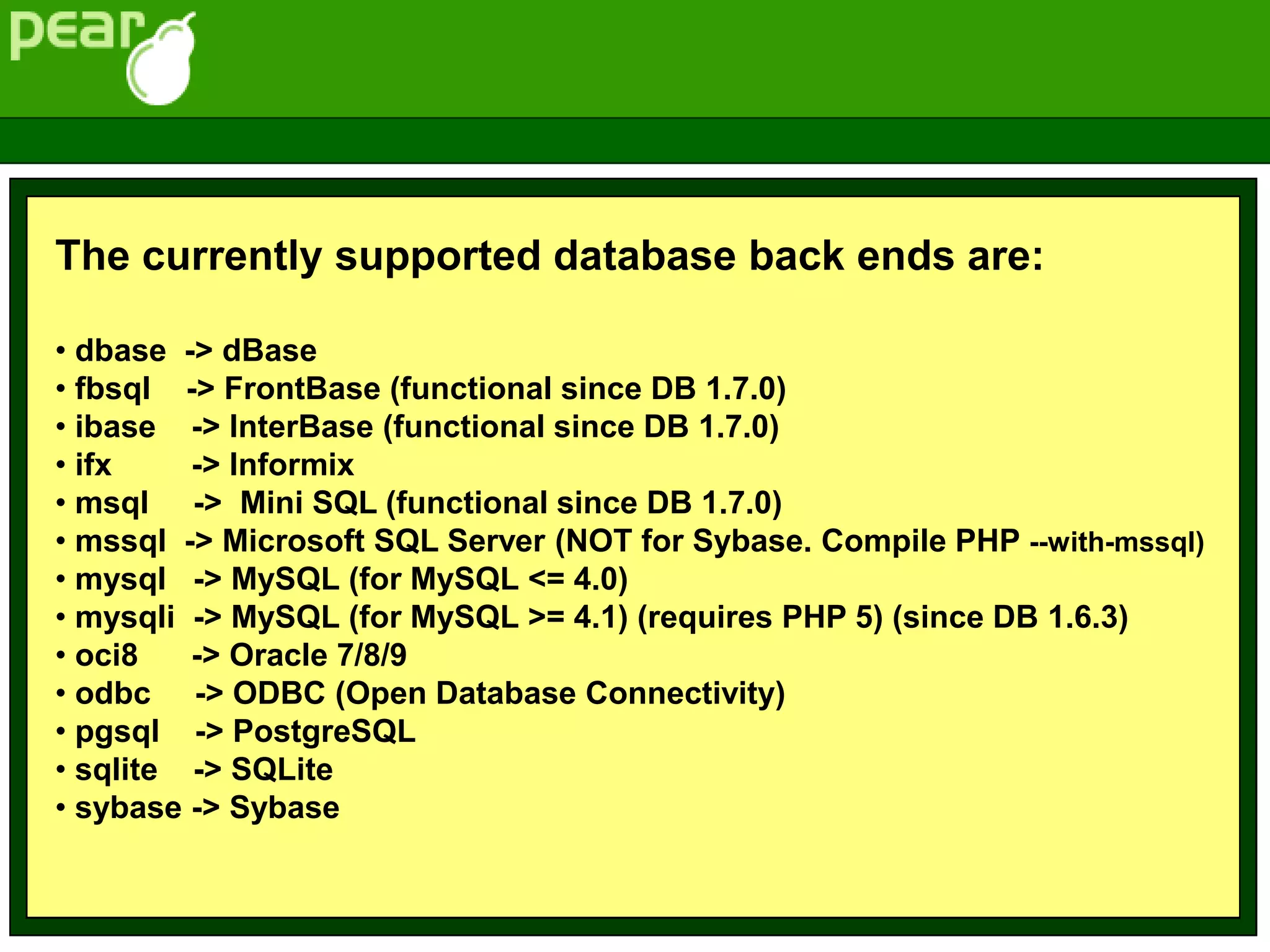
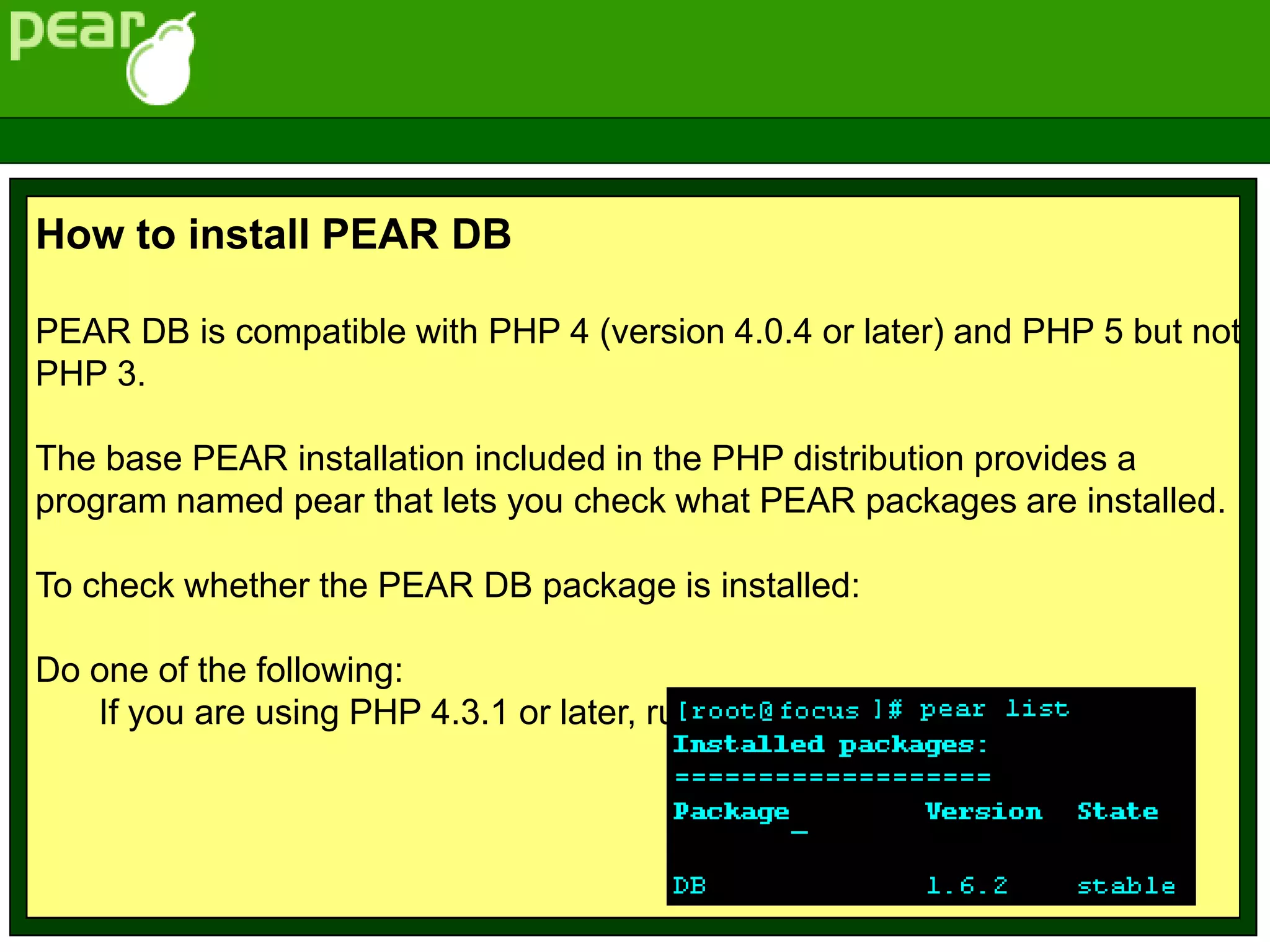
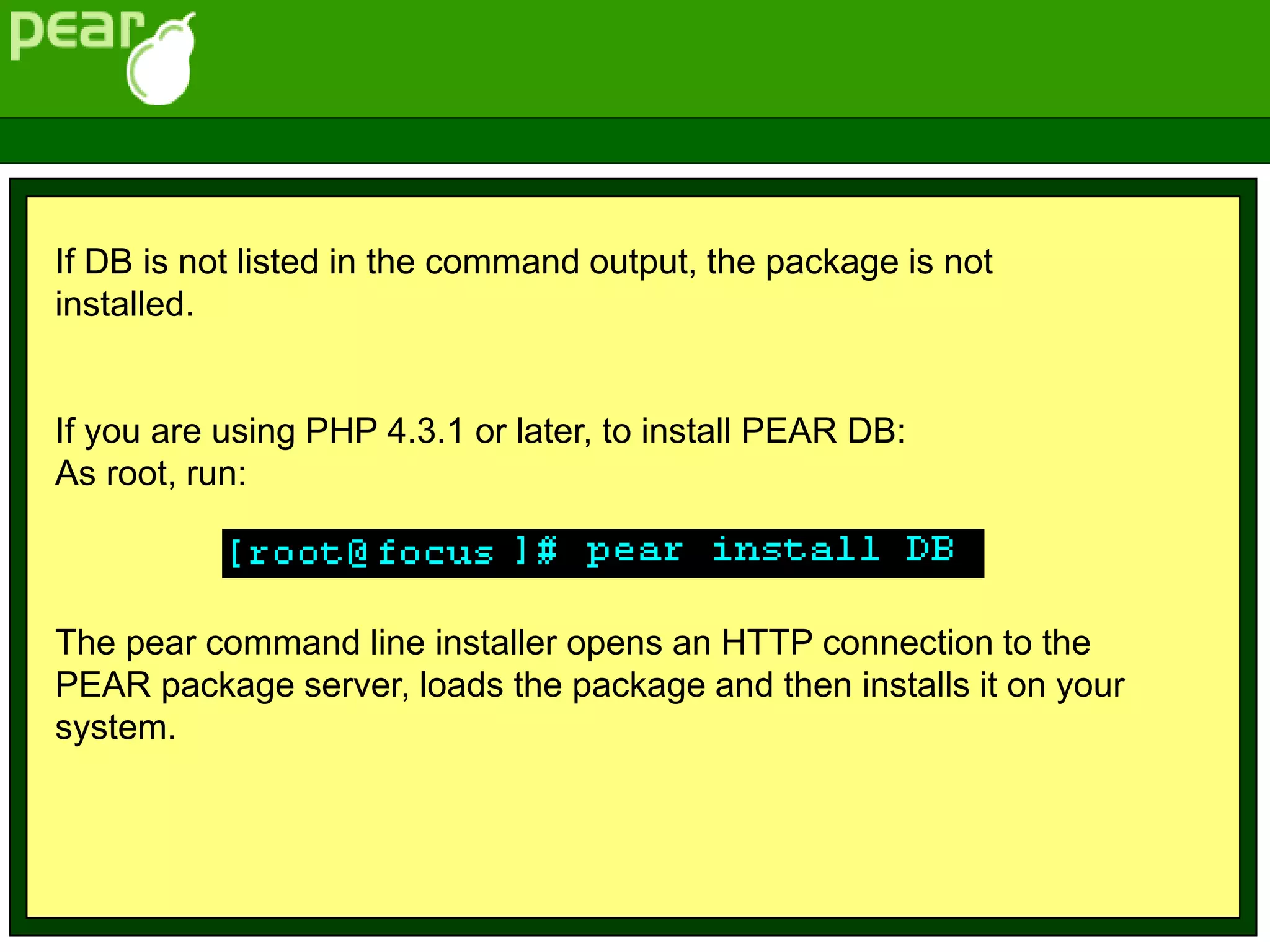
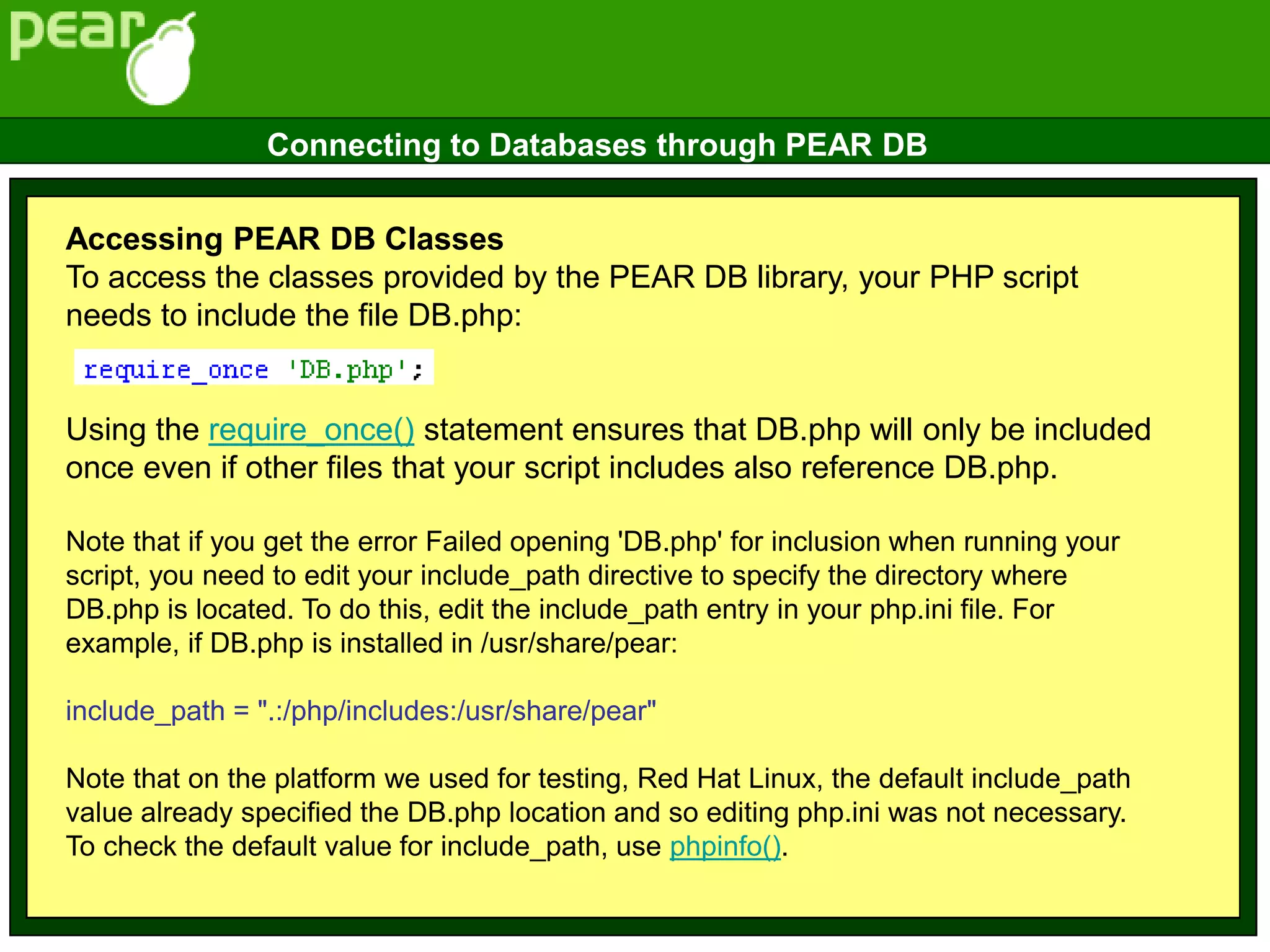
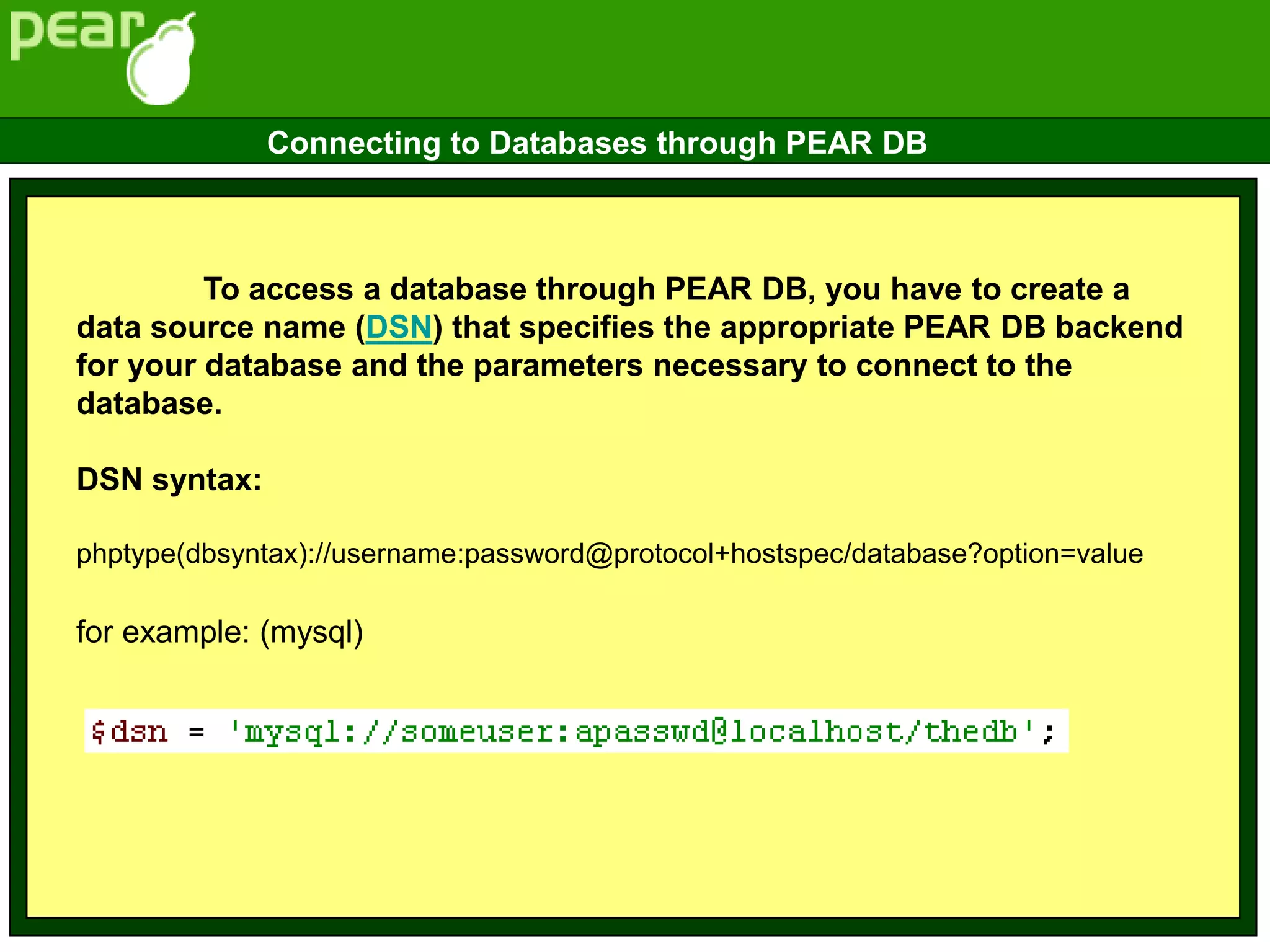
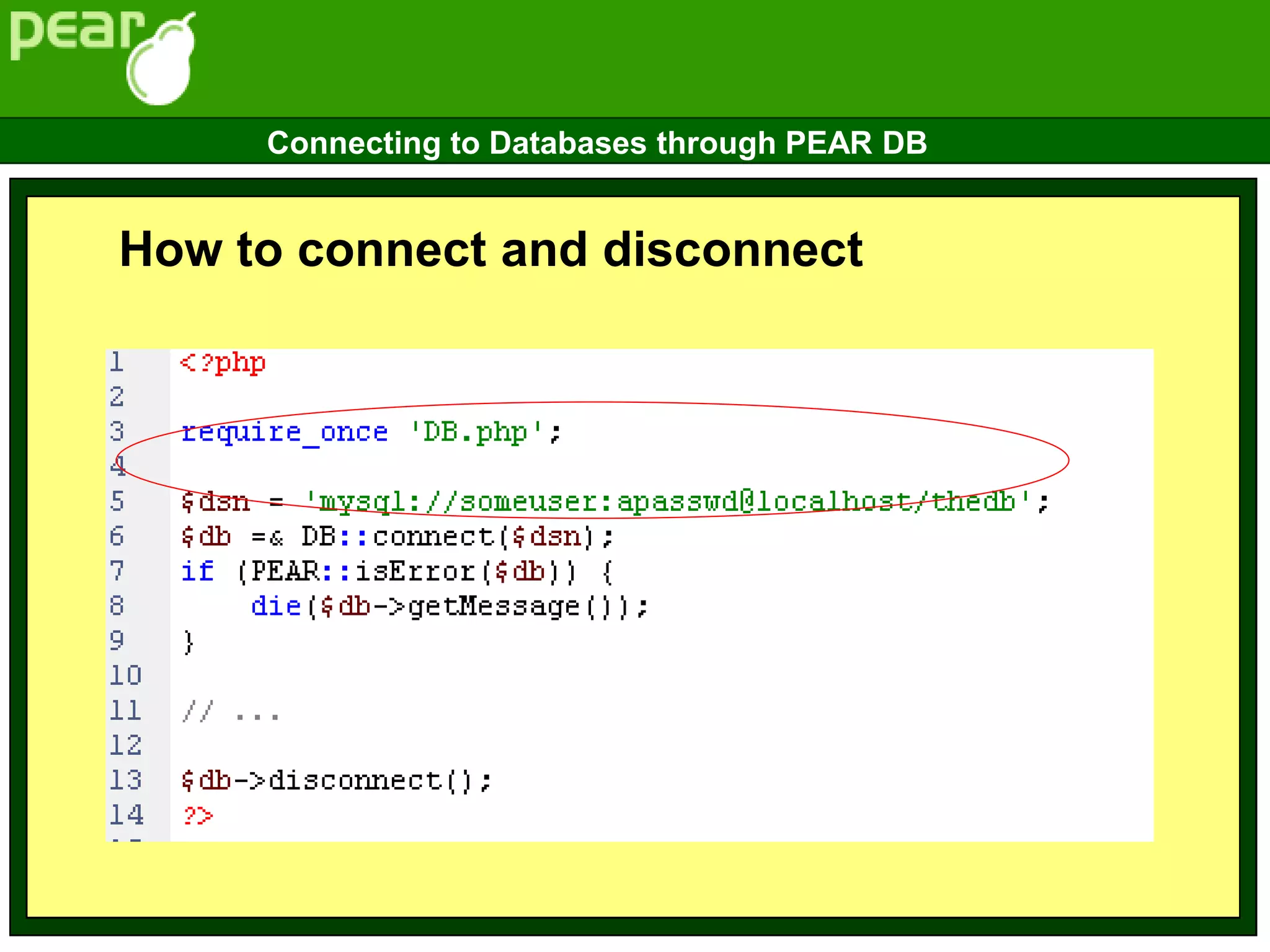
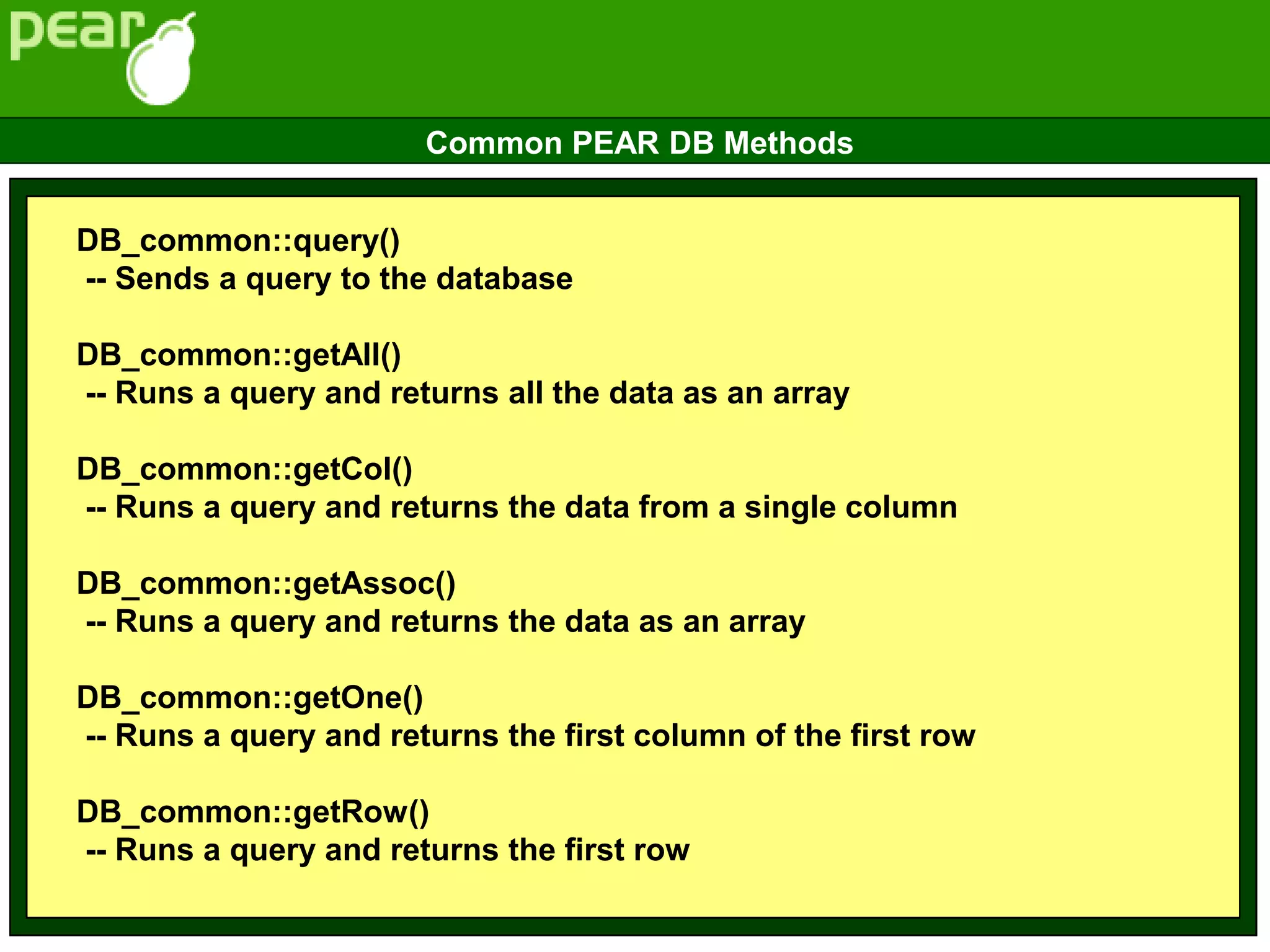
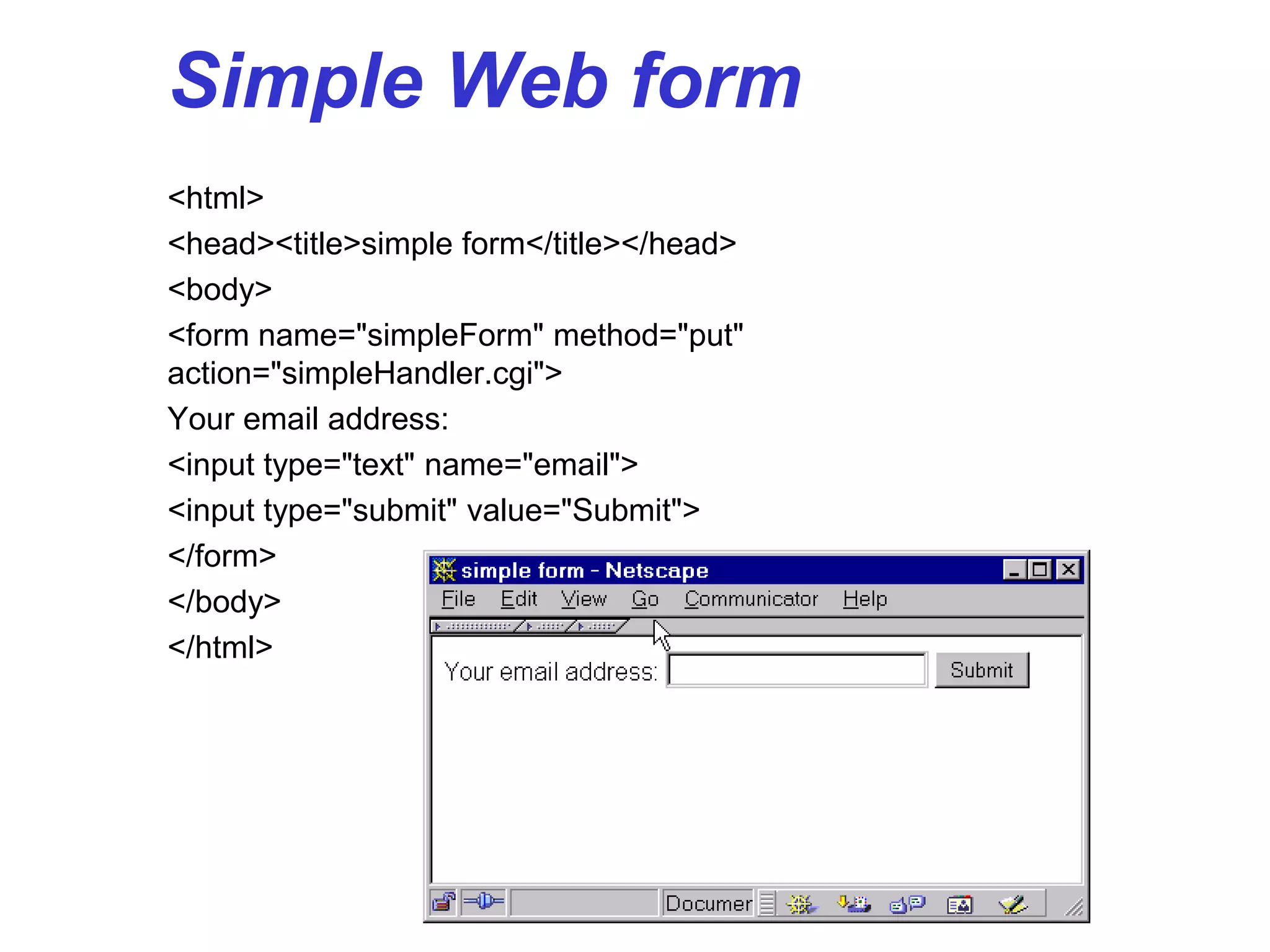
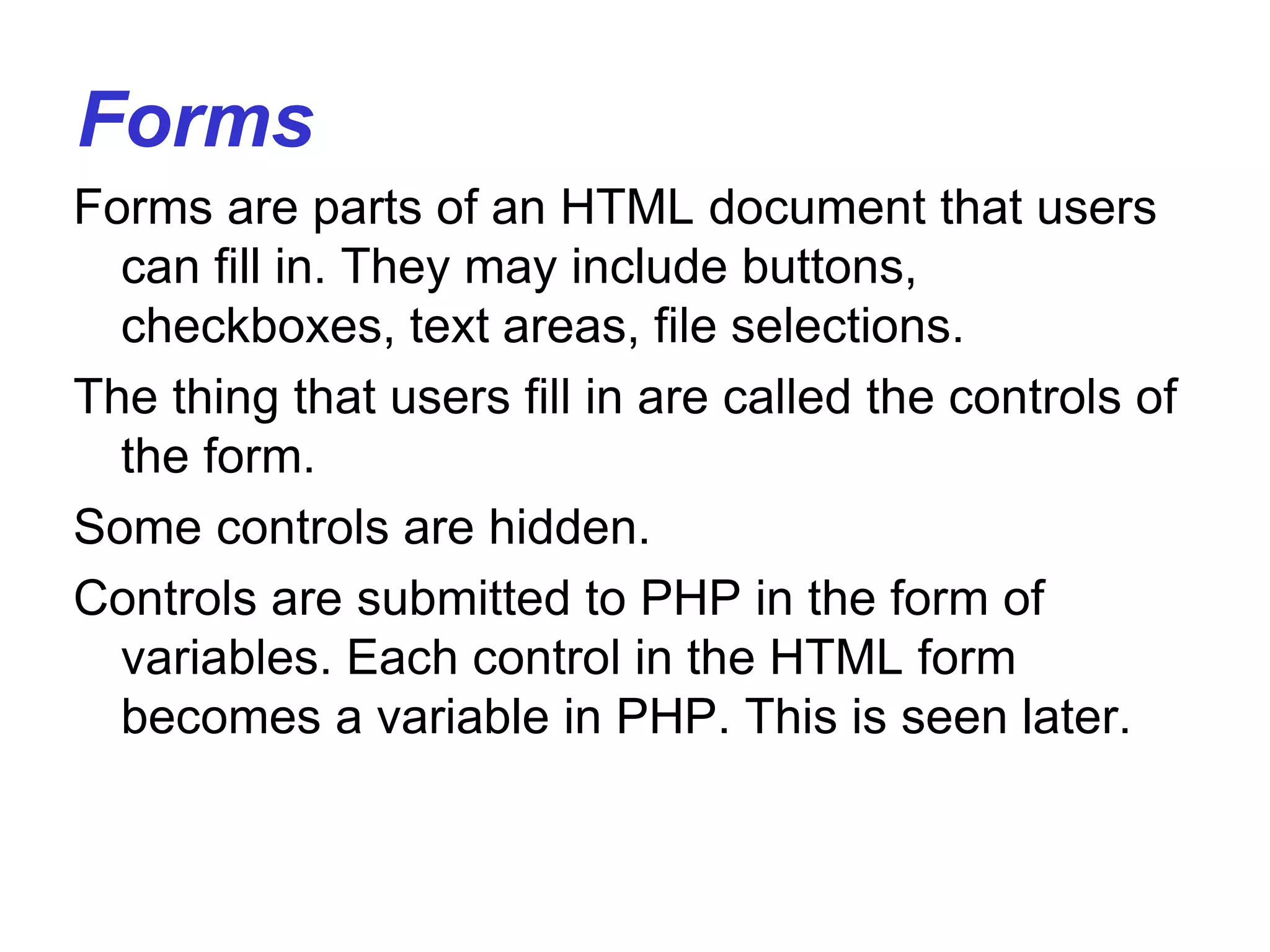
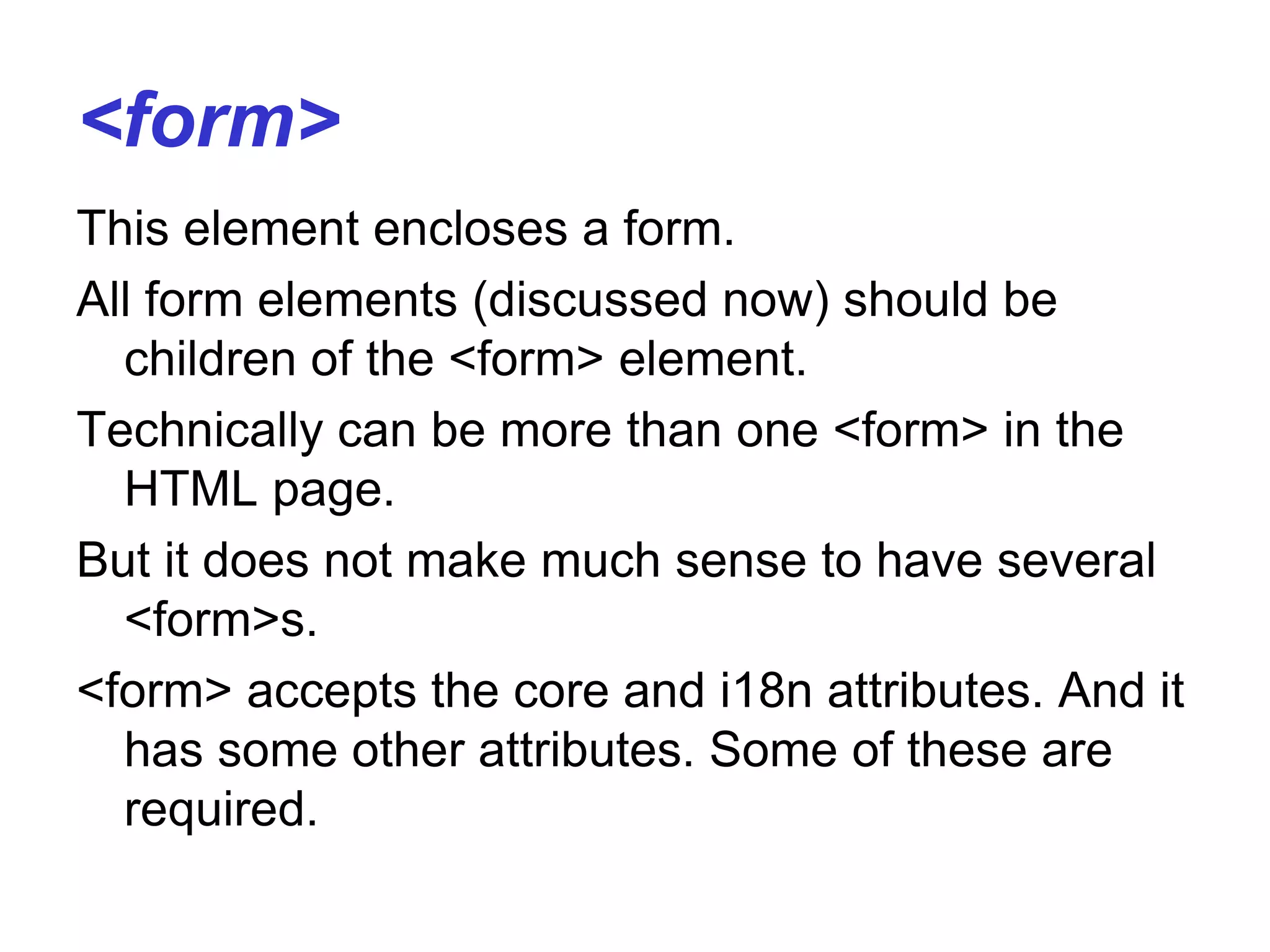
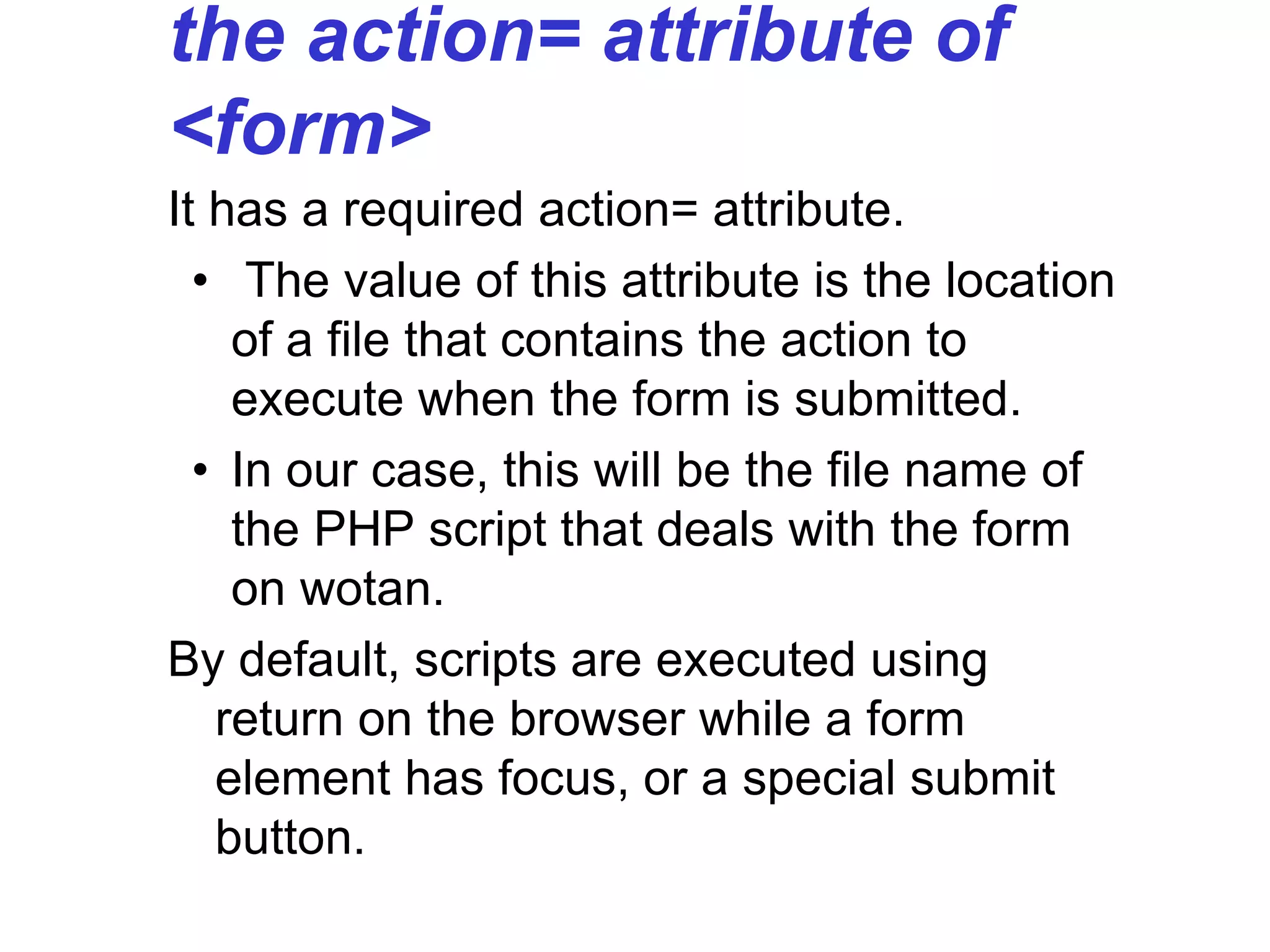
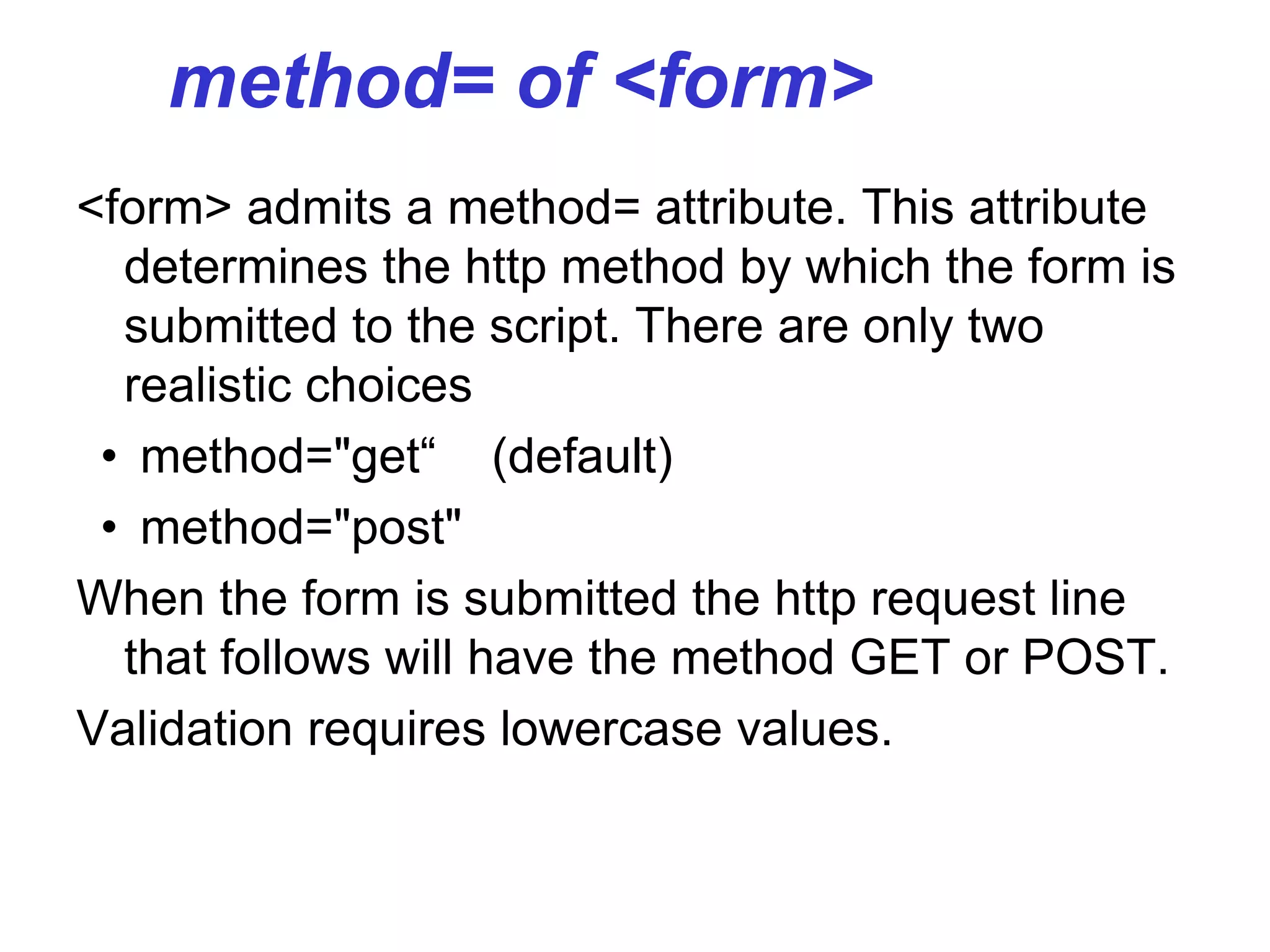
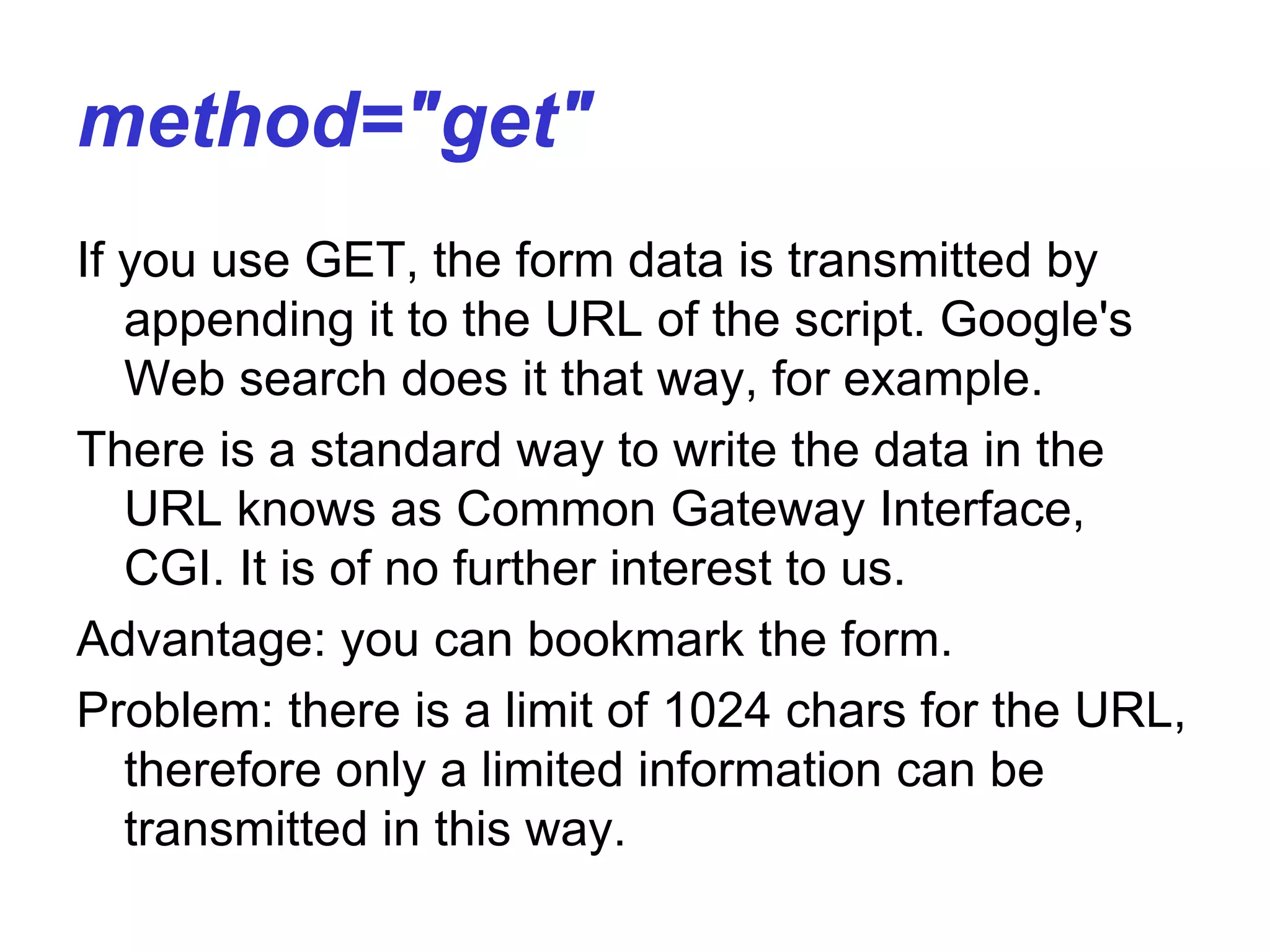
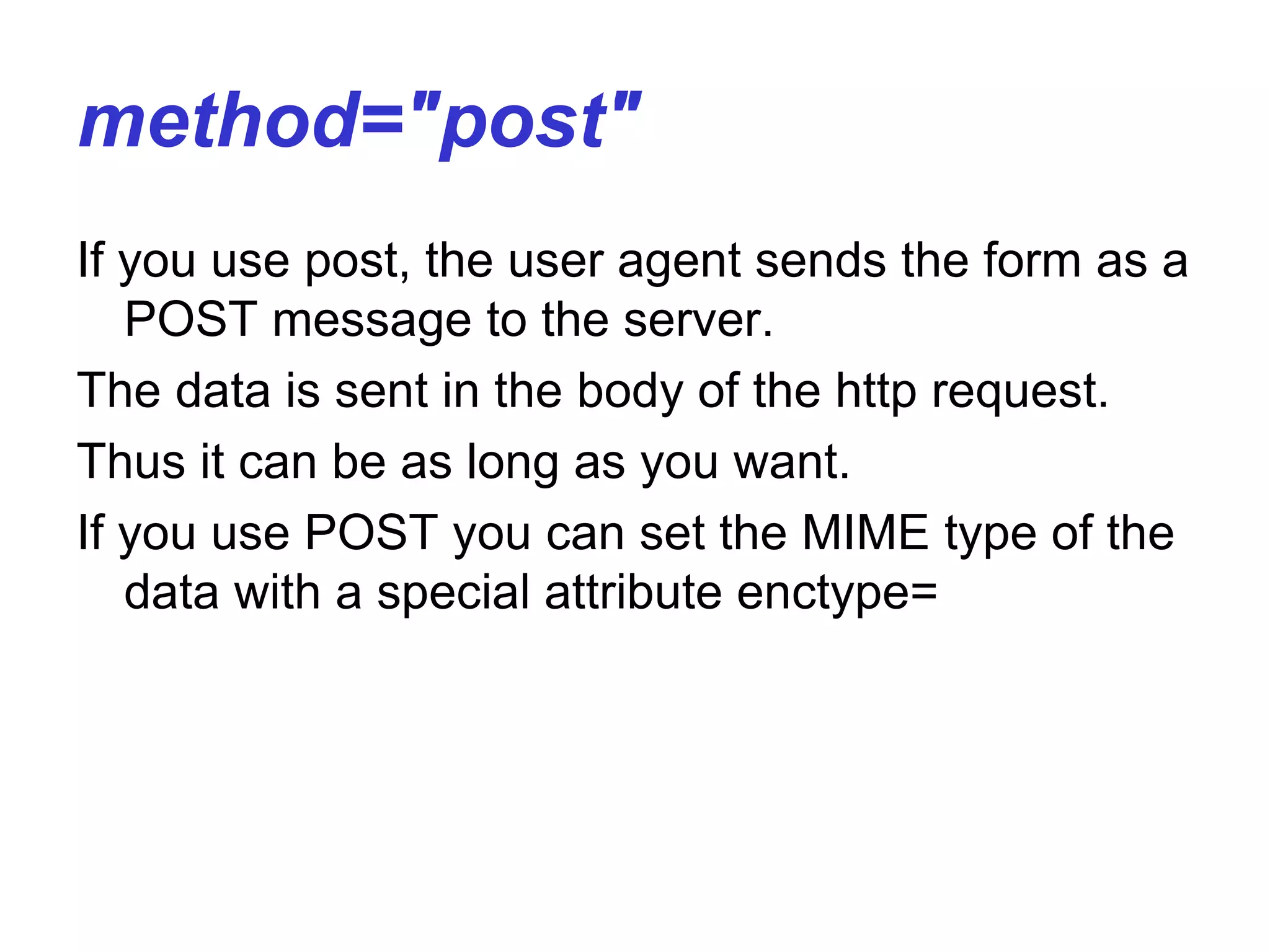
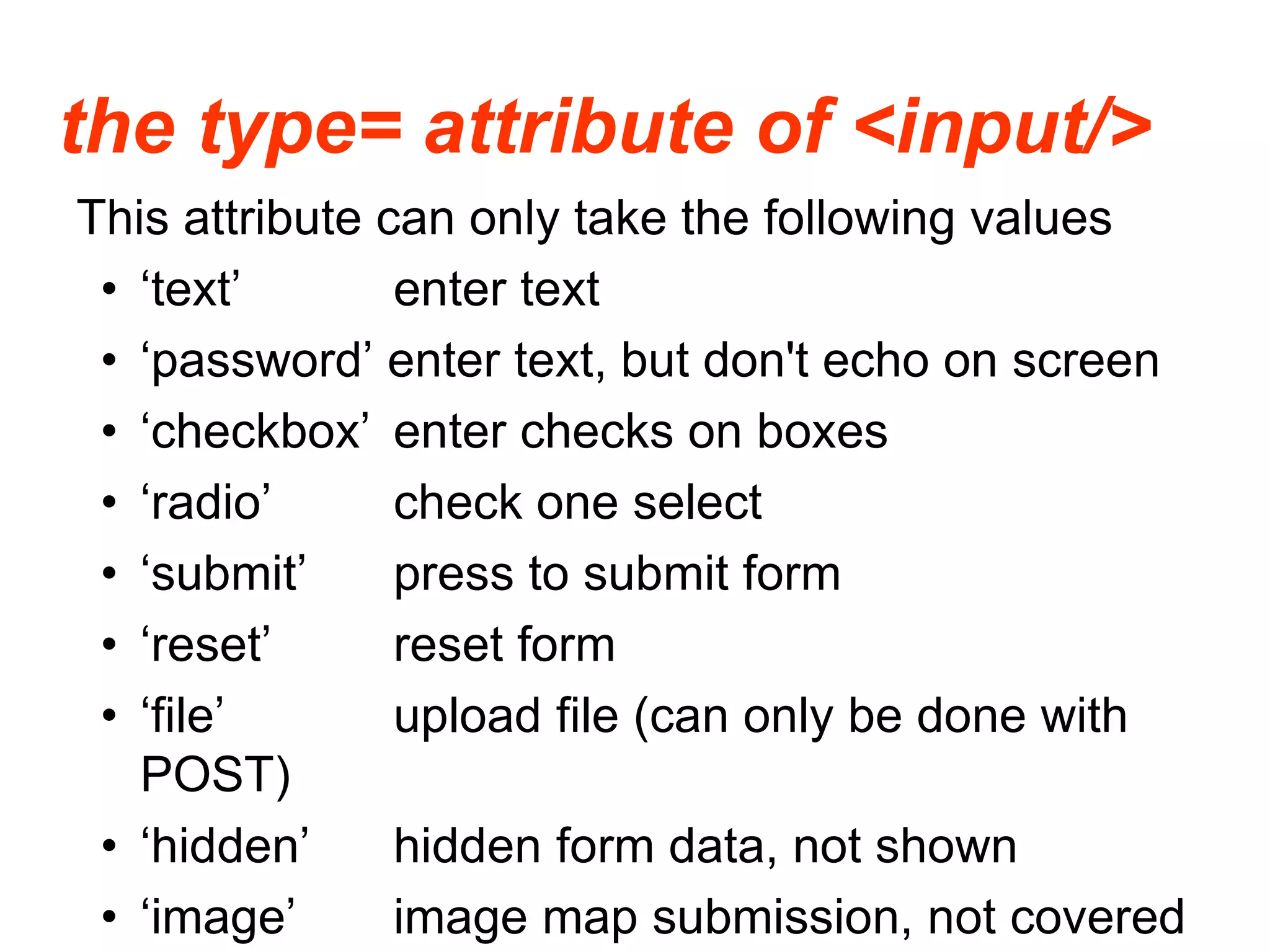
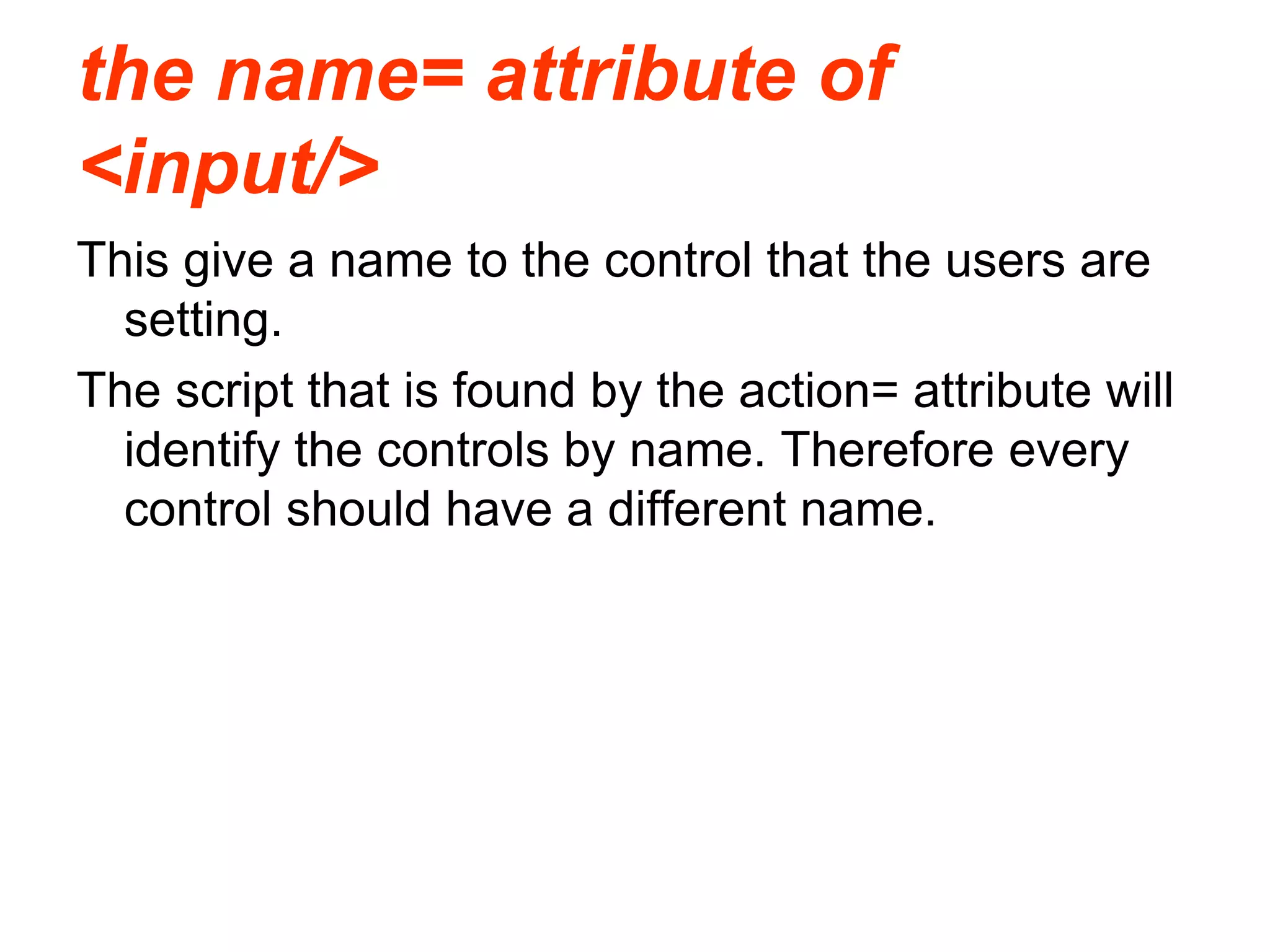
![control name and PHP
variable
When the form is passed to the PHP script named
with the action= of the the <form> the controls
are accessible as PHP variables.
If name is the name of the control, and if the
method is POST, the control is read as the
variable $_POST['name'].
If name is the name of the control, and if the
method is GET, the control is read as the
variable $_GET['name'].](https://image.slidesharecdn.com/20160315biologicaldatabasespart4-160315131947/75/2016-03-15_biological_databases_part4-72-2048.jpg)
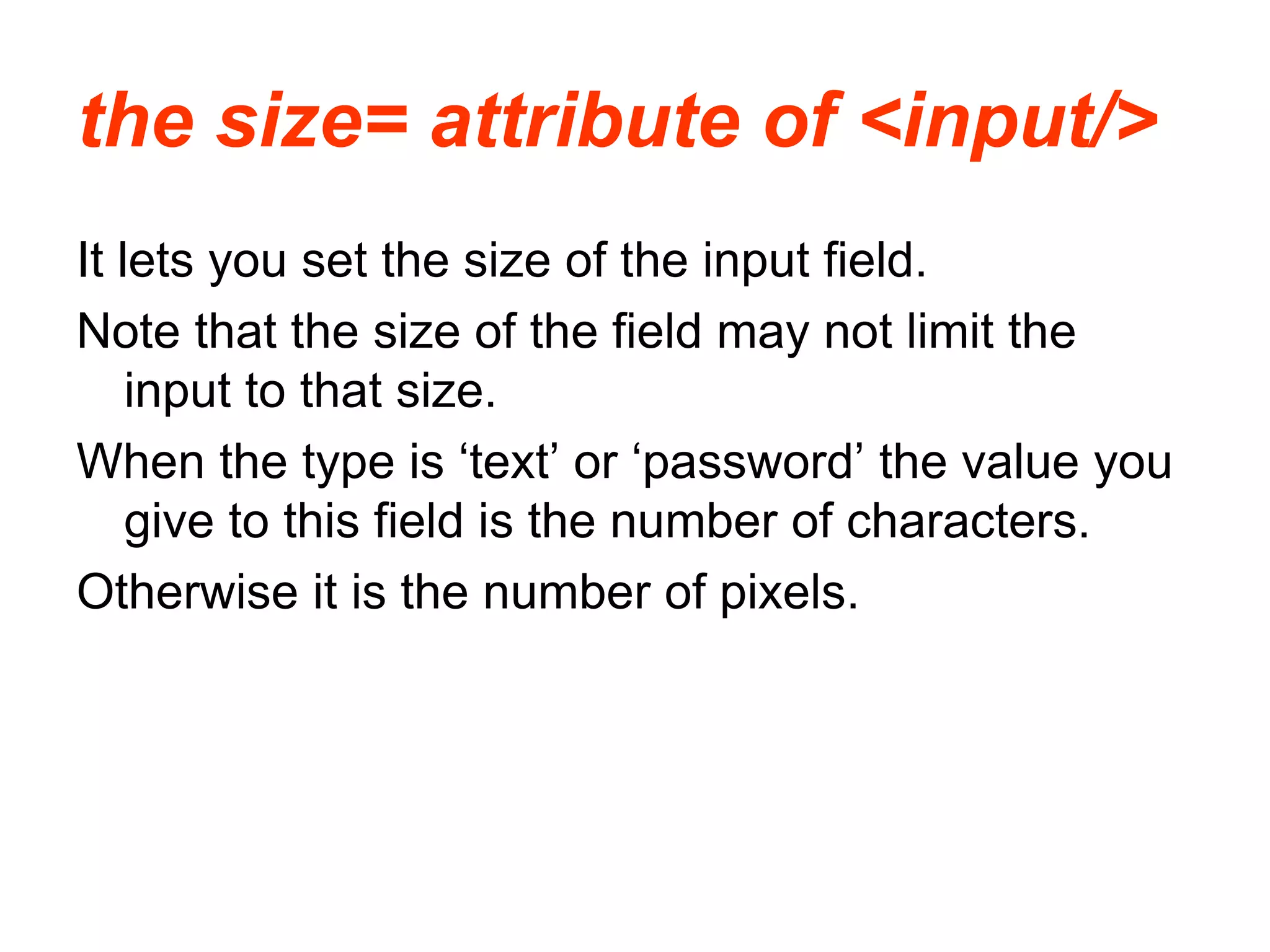
![example
HTML file greet.html has
<form action="greet.php" method="get"><p>
your last name: <input type="text"
name="lastname"/></p></form>
PHP file greet.php has
<?php
print "Hello ";
print $_GET['lastname'];
?>
in addition to the usual HTML stuff.](https://image.slidesharecdn.com/20160315biologicaldatabasespart4-160315131947/75/2016-03-15_biological_databases_part4-74-2048.jpg)