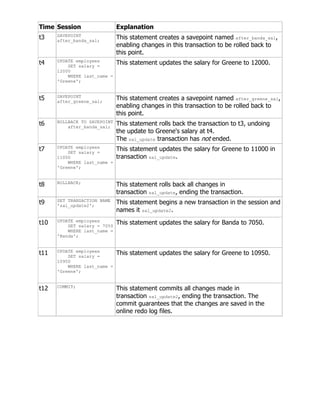A transaction is a logical unit of work that contains one or more SQL statements. It begins with the first executable SQL statement and ends either when committed or rolled back. Changes are permanent after a commit, while a rollback undoes all changes. Transactions provide atomicity, consistency, isolation, and durability (ACID) properties to maintain data integrity when multiple users access and change data simultaneously.



![ Ends the transaction
Undoes all changes in the current transaction
Erases all savepoints in the transaction
Releases any transaction locks
Savepoint in Transactions
The SAVEPOINT statement names and marks the current point in the processing of a
transaction. With the ROLLBACK TO statement, savepoints undo parts of a transaction instead
of the whole transaction.
A simple rollback or commit erases all savepoints. When you roll back to a savepoint, any
savepoints marked after that savepoint are erased. The savepoint to which you roll back remains.
An implicit savepoint is marked before executing an INSERT, UPDATE, or DELETE statement.
If the statement fails, a rollback to the implicit savepoint is done. Normally, just the failed SQL
statement is rolled back, not the whole transaction; if the statement raises an unhandled
exception, the host environment (such as SQL*Plus) determines what is rolled back.
Examples
The following statement rolls back your entire current transaction:
ROLLBACK;
The following statement rolls back your current transaction to savepoint banda_sal:
ROLLBACK TO SAVEPOINT banda_sal;
Note that a RAISE_APPLICATION_ERROR or a RAISE [exception name] statement will also
automatically rollback your PL/SQL block as a single atomic unit. Which is of course a desirable
effect as it doesn't leave you with uncommitted changes.
Transaction Control
Time Session Explanation
t0 COMMIT;
This statement ends any existing transaction in the
session.
t1 SET TRANSACTION NAME
'sal_update';
This statement begins a transaction and names
it sal_update.
t2 UPDATE employees
SET salary = 7000
WHERE last_name =
'Banda';
This statement updates the salary for Banda to 7000.](https://image.slidesharecdn.com/1transaction-220519064456-1fd21d95/85/1_Transaction-pdf-4-320.jpg)