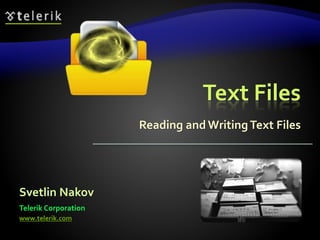
15. text files
- 1. Text Files Reading andWritingText Files Svetlin Nakov Telerik Corporation www.telerik.com
- 2. Table of Contents 1. What is Stream? Stream Basics 2. ReadingText Files The StreamReader Class 3. WritingText Files The StreamWriter Class 4. Handling I/O Exceptions
- 3. What Is Stream? Streams Basic Concepts
- 4. What is Stream? Stream is the natural way to transfer data in the computer world To read or write a file, we open a stream connected to the file and access the data through the stream Input stream Output stream
- 5. Streams Basics Streams are used for reading and writing data into and from devices Streams are ordered sequences of bytes Provide consecutive access to its elements Different types of streams are available to access different data sources: File access, network access, memory streams and others Streams are open before using them and closed after that
- 6. ReadingText Files Using the StreamReader Class
- 7. The StreamReader Class System.IO.StreamReader The easiest way to read a text file Implements methods for reading text lines and sequences of characters Constructed by file name or other stream Can specify the text encoding (for Cyrillic use windows-1251) Works like Console.Read() / ReadLine() but over text files
- 8. StreamReader Methods new StreamReader(fileName) Constructor for creating reader from given file ReadLine() Reads a single text line from the stream Returns null when end-of-file is reached ReadToEnd() Reads all the text until the end of the stream Close() Closes the stream reader
- 9. Reading a text file and printing its content to the console: Specifying the text encoding: Reading aText File StreamReader reader = new StreamReader("test.txt"); string fileContents = streamReader.ReadToEnd(); Console.WriteLine(fileContents); streamReader.Close(); StreamReader reader = new StreamReader( "cyr.txt", Encoding.GetEncoding("windows-1251")); // Read the file contents here ... reader.Close();
- 10. Using StreamReader – Practices The StreamReader instances should always be closed by calling the Close() method Otherwise system resources can be lost In C# the preferable way to close streams and readers is by the "using" construction It automatically calls the Close()after the using construction is completed using (<stream object>) { // Use the stream here. It will be closed at the end }
- 11. Reading aText File – Example Read and display a text file line by line: StreamReader reader = new StreamReader("somefile.txt"); using (reader) { int lineNumber = 0; string line = reader.ReadLine(); while (line != null) { lineNumber++; Console.WriteLine("Line {0}: {1}", lineNumber, line); line = reader.ReadLine(); } }
- 13. WritingText Files Using the StreamWriter Class
- 14. The StreamWriter Class System.IO.StreamWriter Similar to StringReader, but instead of reading, it provides writing functionality Constructed by file name or other stream Can define encoding For Cyrillic use "windows-1251" StreamWriter streamWriter = new StreamWriter("test.txt", false, Encoding.GetEncoding("windows-1251")); StreamWriter streamWriter = new StreamWriter("test.txt");
- 15. StreamWriter Methods Write() Writes string or other object to the stream Like Console.Write() WriteLine() Like Console.WriteLine() AutoFlush Indicates whether to flush the internal buffer after each writing
- 16. Writing to aText File – Example Create text file named "numbers.txt" and print in it the numbers from 1 to 20 (one per line): StreamWriter streamWriter = new StreamWriter("numbers.txt"); using (streamWriter) { for (int number = 1; number <= 20; number++) { streamWriter.WriteLine(number); } }
- 19. What is Exception? "An event that occurs during the execution of the program that disrupts the normal flow of instructions“ – definition by Google Occurs when an operation can not be completed Exceptions tell that something unusual was happened, e. g. error or unexpected event I/O operations throw exceptions when operation cannot be performed (e.g. missing file) When an exception is thrown, all operations after it are not processed
- 20. How to Handle Exceptions? Using try{}, catch{} and finally{} blocks: try { // Some exception is thrown here } catch (<exception type>) { // Exception is handled here } finally { // The code here is always executed, no // matter if an exception has occurred or not }
- 21. Catching Exceptions Catch block specifies the type of exceptions that is caught If catch doesn’t specify its type, it catches all types of exceptions try { StreamReader reader = new StreamReader("somefile.txt"); Console.WriteLine("File successfully open."); } catch (FileNotFoundException) { Console.Error.WriteLine("Can not find 'somefile.txt'."); }
- 22. Handling Exceptions When Opening a File try { StreamReader streamReader = new StreamReader( "c:NotExistingFileName.txt"); } catch (System.NullReferenceException exc) { Console.WriteLine(exc.Message); } catch (System.IO.FileNotFoundException exc) { Console.WriteLine( "File {0} is not found!", exc.FileName); } catch { Console.WriteLine("Fatal error occurred."); }
- 24. Reading and WritingText Files More Examples
- 25. Counting Word Occurrences – Example Counting the number of occurrences of the word "foundme" in a text file: StreamReader streamReader = new StreamReader(@"....somefile.txt"); int count = 0; string text = streamReader.ReadToEnd(); int index = text.IndexOf("foundme", 0); while (index != -1) { count++; index = text.IndexOf("foundme", index + 1); } Console.WriteLine(count); What is missing in this code?
- 27. Reading Subtitles – Example ..... {2757}{2803} Allen, Bomb Squad, Special Services... {2804}{2874} State Police and the FBI! {2875}{2963} Lieutenant! I want you to go to St. John's Emergency... {2964}{3037} in case we got any walk-ins from the street. {3038}{3094} Kramer, get the city engineer! {3095}{3142} I gotta find out a damage report. It's very important. {3171}{3219} Who the hell would want to blow up a department store? ..... We are given a standard movie subtitles file:
- 28. Fixing Subtitles – Example Read subtitles file and fix it’s timing: static void Main() { try { // Obtaining the Cyrillic encoding System.Text.Encoding encodingCyr = System.Text.Encoding.GetEncoding(1251); // Create reader with the Cyrillic encoding StreamReader streamReader = new StreamReader("source.sub", encodingCyr); // Create writer with the Cyrillic encoding StreamWriter streamWriter = new StreamWriter("fixed.sub", false, encodingCyr); (example continues)
- 29. Fixing Subtitles – Example try { string line; while ( (line = streamReader.ReadLine()) != null) { streamWriter.WriteLine(FixLine(line)); } } finally { streamReader.Close(); streamWriter.Close(); } } catch (System.Exception exc) { Console.WriteLine(exc.Message); } } FixLine(line) perform fixes on the time offsets: multiplication or/and addition with constant
- 30. Fixing Movie Subtitles Live Demo
- 31. Summary Streams are the main I/O mechanisms in .NET The StreamReader class and ReadLine() method are used to read text files The StreamWriter class and WriteLine() method are used to write text files Exceptions are unusual events or error conditions Can be handled by try-catch-finally blocks
- 33. Exercises 1. Write a program that reads a text file and prints on the console its odd lines. 2. Write a program that concatenates two text files into another text file. 3. Write a program that reads a text file and inserts line numbers in front of each of its lines.The result should be written to another text file. 4. Write a program that compares two text files line by line and prints the number of lines that are the same and the number of lines that are different. Assume the files have equal number of lines.
- 34. Exercises (2) 5. Write a program that reads a text file containing a square matrix of numbers and finds in the matrix an area of size 2 x 2 with a maximal sum of its elements. The first line in the input file contains the size of matrix N. Each of the next N lines contain N numbers separated by space.The output should be a single number in a separate text file. Example: 4 2 3 3 4 0 2 3 4 17 3 7 1 2 4 3 3 2
- 35. Exercises (3) 6. Write a program that reads a text file containing a list of strings, sorts them and saves them to another text file. Example: Ivan George Peter Ivan Maria Maria George Peter 7. Write a program that replaces all occurrences of the substring "start" with the substring "finish" in a text file. Ensure it will work with large files (e.g. 100 MB). 8. Modify the solution of the previous problem to replace only whole words (not substrings).
- 36. Exercises (4) 9. Write a program that deletes from given text file all odd lines.The result should be in the same file. 10. Write a program that extracts from given XML file all the text without the tags. Example: 11. Write a program that deletes from a text file all words that start with the prefix "test". Words contain only the symbols 0...9, a...z, A…Z, _. <?xml version="1.0"><student><name>Pesho</name> <age>21</age><interests count="3"><interest> Games</instrest><interest>C#</instrest><interest> Java</instrest></interests></student>
- 37. Exercises (5) 12. Write a program that removes from a text file all words listed in given another text file. Handle all possible exceptions in your methods. 13. Write a program that reads a list of words from a file words.txt and finds how many times each of the words is contained in another file test.txt.The result should be written in the file result.txt and the words should be sorted by the number of their occurrences in descending order. Handle all possible exceptions in your methods.
Editor's Notes
- (c) 2007 National Academy for Software Development - http://academy.devbg.org. All rights reserved. Unauthorized copying or re-distribution is strictly prohibited.*
- (c) 2007 National Academy for Software Development - http://academy.devbg.org. All rights reserved. Unauthorized copying or re-distribution is strictly prohibited.*
- (c) 2007 National Academy for Software Development - http://academy.devbg.org. All rights reserved. Unauthorized copying or re-distribution is strictly prohibited.*
- (c) 2007 National Academy for Software Development - http://academy.devbg.org. All rights reserved. Unauthorized copying or re-distribution is strictly prohibited.*
- (c) 2007 National Academy for Software Development - http://academy.devbg.org. All rights reserved. Unauthorized copying or re-distribution is strictly prohibited.*
- (c) 2007 National Academy for Software Development - http://academy.devbg.org. All rights reserved. Unauthorized copying or re-distribution is strictly prohibited.*
- (c) 2007 National Academy for Software Development - http://academy.devbg.org. All rights reserved. Unauthorized copying or re-distribution is strictly prohibited.*
- (c) 2007 National Academy for Software Development - http://academy.devbg.org. All rights reserved. Unauthorized copying or re-distribution is strictly prohibited.*
- (c) 2007 National Academy for Software Development - http://academy.devbg.org. All rights reserved. Unauthorized copying or re-distribution is strictly prohibited.*
- (c) 2007 National Academy for Software Development - http://academy.devbg.org. All rights reserved. Unauthorized copying or re-distribution is strictly prohibited.*
- (c) 2007 National Academy for Software Development - http://academy.devbg.org. All rights reserved. Unauthorized copying or re-distribution is strictly prohibited.*
- (c) 2007 National Academy for Software Development - http://academy.devbg.org. All rights reserved. Unauthorized copying or re-distribution is strictly prohibited.*
- (c) 2007 National Academy for Software Development - http://academy.devbg.org. All rights reserved. Unauthorized copying or re-distribution is strictly prohibited.*
- (c) 2007 National Academy for Software Development - http://academy.devbg.org. All rights reserved. Unauthorized copying or re-distribution is strictly prohibited.*
- (c) 2007 National Academy for Software Development - http://academy.devbg.org. All rights reserved. Unauthorized copying or re-distribution is strictly prohibited.*
- (c) 2007 National Academy for Software Development - http://academy.devbg.org. All rights reserved. Unauthorized copying or re-distribution is strictly prohibited.*
- (c) 2007 National Academy for Software Development - http://academy.devbg.org. All rights reserved. Unauthorized copying or re-distribution is strictly prohibited.*
- (c) 2007 National Academy for Software Development - http://academy.devbg.org. All rights reserved. Unauthorized copying or re-distribution is strictly prohibited.*