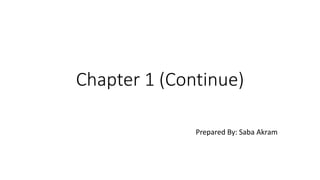
Being digital, the skills of the interactive systems designer.pptx
- 1. Chapter 1 (Continue) Prepared By: Saba Akram
- 2. Being digital • In 1995 Nicholas Negroponte, head of the Massachusetts Institute of Technology’s ‘Media Lab’, wrote a book called Being Digital in which he explored the significance of an era in which we change atoms for bits. • We live in a digital age, when all manner of devices represent things using binary digits (bits). The significance of being digital is that bits are transformable, transmittable and storable using digital technologies. Consider the following scenario. • In the morning you get woken up by a digital alarm clock which automatically turns on the radio. To change the radio channel you might press a button that searches for a strong signal. • You pick up your mobile, cellular phone and check for messages. You might go to your computer and download a personalized newspaper into a tablet device. As you leave the house you set the security alarm.
- 3. Continue… • In the car you adjust the heating, use the radio and attend to the various warning and information symbols that detect whether doors are open or seatbelts are not buckled. Arriving at the station, you scan your season ticket through the car parking machine, get a train ticket from the ticket machine and get money from an automated teller machine (ATM). • On the train you read the newspaper on your tablet, scrolling through text using your finger. Arriving at your office, you log on to the computer network, check email, use various computer packages, browse the web and perhaps listen to an internet radio station broadcasting from another country.
- 4. Continue… • You have a video link with colleagues in other cities and perhaps work together on a shared document. During the day you use a coffee machine, make calls on the cell phone, check names and numbers in the address book, download a new ring tone, photograph a beautiful plant that you see at lunchtime and video the swans on the river. • You upload these to your social networking website where they are automatically tagged with the location and time they were taken, and with the names of people whose faces the software recognized. • Arriving home, you open the garage door automatically by keying a number on your phone and in the evening you spend an hour or so on the games machine, watch TV and program the set top box to record a late-night show.
- 5. Continue… • This is the world we are living in and the world that UX designers are designing for. The huge range of interactions in which we engage and the interfaces that we use offers an exciting if daunting(tough) challenge. Moreover, increasingly designers are having to deal with the issue of people engaged in multiple interactions with different devices in parallel. They also need to deal with people accessing services and undertaking activities using a range of devices in different contexts.
- 6. How we got here • The revolution that has brought us to where we are today started towards the end of the Second World War, in 1945, with the development of the first digital computers. These were huge machines housed in specially built, air-conditioned rooms. • They were operated by scientists and specialist computer programmers and operators, who physically pressed switches and altered circuits so that the electronics could complete their calculations.
- 7. Continue… • During the 1960s computer technology was still dominated by scientific and accounting applications. Data was stored on paper tape or cards with holes punched in them, on magnetic tapes and large magnetic disks, and there was little direct interaction with the computer. • Cards were sent to the computer center, data was processed and the results were returned a few days later. However, under the guidance of ‘Lick’ Licklider, who worked at the Advanced Research Projects Agency (ARPA) at the US Department of Defense, things were beginning to change. • The first screens and cathode ray tubes (CRTs) were being used as interactive devices and Licklider formulated the first vision of a computer network – an internet. Licklider’s work also led to the establishment of com puter science at four US universities (Licklider, 2003).
- 8. Continue… • Licklider was followed by the pioneering work of Ivan Sutherland at MIT, Doug Englebart, who is credited with inventing the computer mouse, and Ted Nelson, who developed the concept of hypertext, the idea of linking digital objects and being able to jump directly from one object to the next. • In the UK, pioneering work on computers was based at Manchester University and in 1959 Brian Shackel published the paper ‘Ergonomics for a computer’.
- 9. Continue… • During the 1970s computing technology spread into businesses and screens linked to a central computer began to emerge. Computers were becoming networked and indeed the first email was sent over the ARPANET in 1972. • The method of interaction for most people in the 1970s was still primarily ‘batch’ – transactions were collected together and submitted as a batch of work and computing power was shared between different people. Interest in HCI began to grow, with publications in the International Journal of Man–Machine Studies. • As the decade ended, so keyboards and screens became more common, but it was not until 1982 that the first real graphically based interfaces appeared in the form of the Xerox Star, Apple Lisa and Apple Macintosh computers.
- 10. Continue… • These used a bit-mapped display, allowing a graphical user interface (GUI) and interaction through pointing at icons and with commands grouped into menus. This style became ubiquitous when, in 1985, the Windows operating system appeared on (what were then usually IBM) personal computers (PCs). • The personal computer and Windows-like operating system are attributed to another important pioneer, Alan Kay. Kay obtained his PhD, studying under Ivan Sutherland, in 1969, before moving to Xerox Palo Alto Research Center (PARC). It was there that the object-oriented computer programming language Smalltalk was developed. • Many argue that it was the development of the VisiCalc spreadsheet program on the Apple II computer (the ‘killer app’) in 1979 that really fired the personal computer market (Pew, 2003).
- 11. • The 1980s was the decade of the microcomputer, with the BBC Micro home computer selling over 1 million units and a whole plethora of home computers being adopted world wide. Games consoles were also gaining in popularity in the home entertainment market. • In business, people were getting networked and the internet began to grow, based around email. It was during the 1980s that HCI came of age as a subject. In both the USA and Europe the first big conferences on HCI were held: the CHI ’83 conference on Human Factors in Computing Systems in Boston, MA, and INTERACT ’84 in London. • Don Norman published his famous paper ‘The trouble with UNIX: the user interface is horrid’ (Norman, 1981) and Ben Shneiderman published Software Psychology (Shneiderman, 1980).
- 12. Continue… • In the 1990s color and multimedia arrived on the PC, which had begun to dominate the computer market. In 1993 a new interface was produced that took advantage of a simple mark-up or specification ‘language’ (called hypertext mark- up language, HTML). • Thus the ‘World Wide Web’ came about and revolutionized the whole process of transmit ting and sharing files. Pictures, movies, music, text and even live video links were suddenly available to everyone at work and at home. The growth of personal, community and corporate websites was phenomenal and the vision of a wholly connected ‘global village’ com munity began to become a reality. • Of course, this growth was primarily in the West, and in the USA in particular, where ‘broadband’ communications enabled a much more satisfying experience of the web than the slow connections in Europe. Many parts of the world were not connected, but in the twenty-first century connections to the web are global.
- 13. Continue… • By the turn of the century the convergence of communications and computing technologies was just about complete. Anything could potentially be connected to anything, anywhere. • Since all the data was digital, it could all be transmitted over the airwaves or over wired networks, and it could easily be transformed from one form into another. • The proliferation of mobile devices, coupled with the wide availability of the internet, brings us to the age of ubiquitous computing, a term coined by the late Mark Weiser in 1993 when he talked of interaction through ‘pads, tabs and boards’. • His vision was realized, initially by Apple and subsequently by Google through the Android platform, when Apple unveiled the iPhone in 2007 and the iPad in 2010.
- 14. Where are we heading? • It is a brave person who makes any strong prediction about where new technologies are headed as there are so many confounding(confusing) factors. • It is never just a technology that wins but technology linked with a good business model linked with timing. Don Norman delivers an interesting insight into both the past and future of technologies in his book The Invisible Computer (1999). • Discussing such things as why the VHS(Video home screen) video format succeeded over Betamax and why Edison’s phonograph was not as successful as Emile Berliner’s, he points to the three ‘legs’ of successful products: technology, marketing and user experience ( Figure 1.8 ).
- 16. The skills of the UX designer UX designers need a variety of skills and need to understand a variety of disciplines if they are to be able to do their jobs well. They need the mixture of skills that allows them to be able to: ● Study and understand the activities, goals and aspirations of people and the contexts within which some technology might prove useful and hence generate requirements for technologies (sometimes called ‘user research’) ● Know the possibilities offered by technologies ● Create technological solutions that fit in with people, the activities they want to under take and the contexts in which those activities occur (sometimes called ‘ideation’) ● Evaluate alternative designs and iterate (do more research and more design) until a solution is arrived at.
- 17. Continue… • The range of skills and academic disciplines that will contribute to such a person is significant. Indeed, it is often the case that no single person possesses all the skills needed for some design activity, which is why UX design is often an affair for a design team. • A UX designer may be involved in a community information system project on one occasion – designing an app, a website and some promotional materials, perhaps – a kiosk for processing photographs on another, the information architecture to support a firm of estate agents on another and a children’s educational game on another! • UX people cannot be expert in all these fields, of course, but they must be aware enough to be able to take techniques from different areas, or access research in different disciplines when appropriate. We group the subjects that contribute to the design of interactive systems under the headings of knowledge of people, technologies, activities and contexts, and design, and illustrate the relationships in Figure 1.10 .
- 18. People • People are social beings, so it is important that the approaches and techniques adopted in the social sciences are used to understand people and technologies. Sociology is the study of the relationships between people in society, the social, political and other groups that they participate in, and the settings in which such relationships take place. • Anthropology is similar but focuses also on the study of culture, biology and language and on how these have evolved and changed over time. Both use techniques such as interviews and observation to arrive at their conclusions. • A key approach, particularly in anthropology, is ‘ethnography’, which uses qualitative methods such as observations and unstructured interviews to produce a description of a particular culture or social group and its setting.
- 19. Continue… • Also related is cultural studies, which looks at people and their relationship with cultural issues such as identity, but also much more prosaic cultural activities such as shopping, playing computer games or watching TV. • Descriptions tend to be from a more literary criticism background, informed by experience and reflection. Bardzell and Bardzell (2015) provide an introduction to ‘humanistic HCI’, bringing a new approach to under standing UX. Psychology is the study of how people think, feel and act. • In particular, cognitive psychology seeks to understand and describe how the brain functions, how language works and how we solve problems. Ergonomics is the study of the fit between people and machines. • In designing user experience, the designer will borrow much from each of these disciplines, including methods to help understand and design for people.
- 20. Technologies • The technologies that interactive systems designers need to know about include software, hardware, communications and content. Software engineering has developed methods for specifying and implementing computer programs. • Programming languages are used to issue instructions to any programmable device such as a phone, computer, robot dog or earrings, shirts and chairs. Designers need to be aware of hardware for sensing different types of data (sensors) and for bringing about some change (actuators, or effectors). • There are many different components available that produce many different effects and here designers will draw upon engineering knowledge, principles and methods. Communication between devices uses various communication ‘protocols’. • Designers need to know how different devices can communicate. Designers also need to know about multimedia content and how content can be produced and manipulated.
- 21. Activities and contexts • Interaction will usually take place in the context of some ‘community of practice’. This term is used to denote groups of people who have shared interests and values and engage in similar activities. • In business communities and organizations, information systems methods have developed over the years to ensure that information systems are effective and meet the needs of people who work there. • In particular, soft systems theory (Checkland and Scholes, 1999) provides a useful framework for focusing on the design of interactive systems. Social and organizational psychology are needed to look at the effects of technological change on organizations, and recently knowledge management and social computing have become important areas. • Finally, new technologies offer new opportunities as business and interactive systems designers find that they are sometimes creating whole new ways of working with their designs.
- 22. Design • Principles and practices of design from all manner of design disciplines are used in UX. Ideas and philosophy from architecture, garden design, interior design, fashion and jeweler design crop up in various ways and different forms. It is not easy to simply pick up ideas from design disciplines, as much design knowledge is specific to a genre. • Designers need to know the materials they work with and it is likely that more specialist design disciplines will emerge. One such discipline is product design, which is itself changing as it takes on board the nature of interactivity. Product design is an important contributing discipline to the skills of the UX designer. • Graphic design and information design are particularly important for issues of information layout and the understand ability and aesthetic experience of products. Human–computer interaction has itself evolved many techniques to ensure that designs are people-focused.
- 23. • Figure 1.11 shows where UX fits into a range of design disciplines, providing another perspective on what skills a UX person needs to know or needs to access. • Many UX agencies will specialize in one or two areas and will employ freelance specialists when they need particular expertise.
- 24. Figure 1.11 UX in design