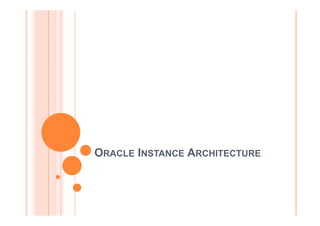The document provides an overview of Oracle database instance architecture, detailing the components such as the System Global Area (SGA) and various processes involved in managing database operations. It describes database instance configurations, memory management, and process types, emphasizing the association between database instances and databases. Key concepts include instance recovery, parameter files, and the role of background and server processes in handling user interactions and maintaining database integrity.