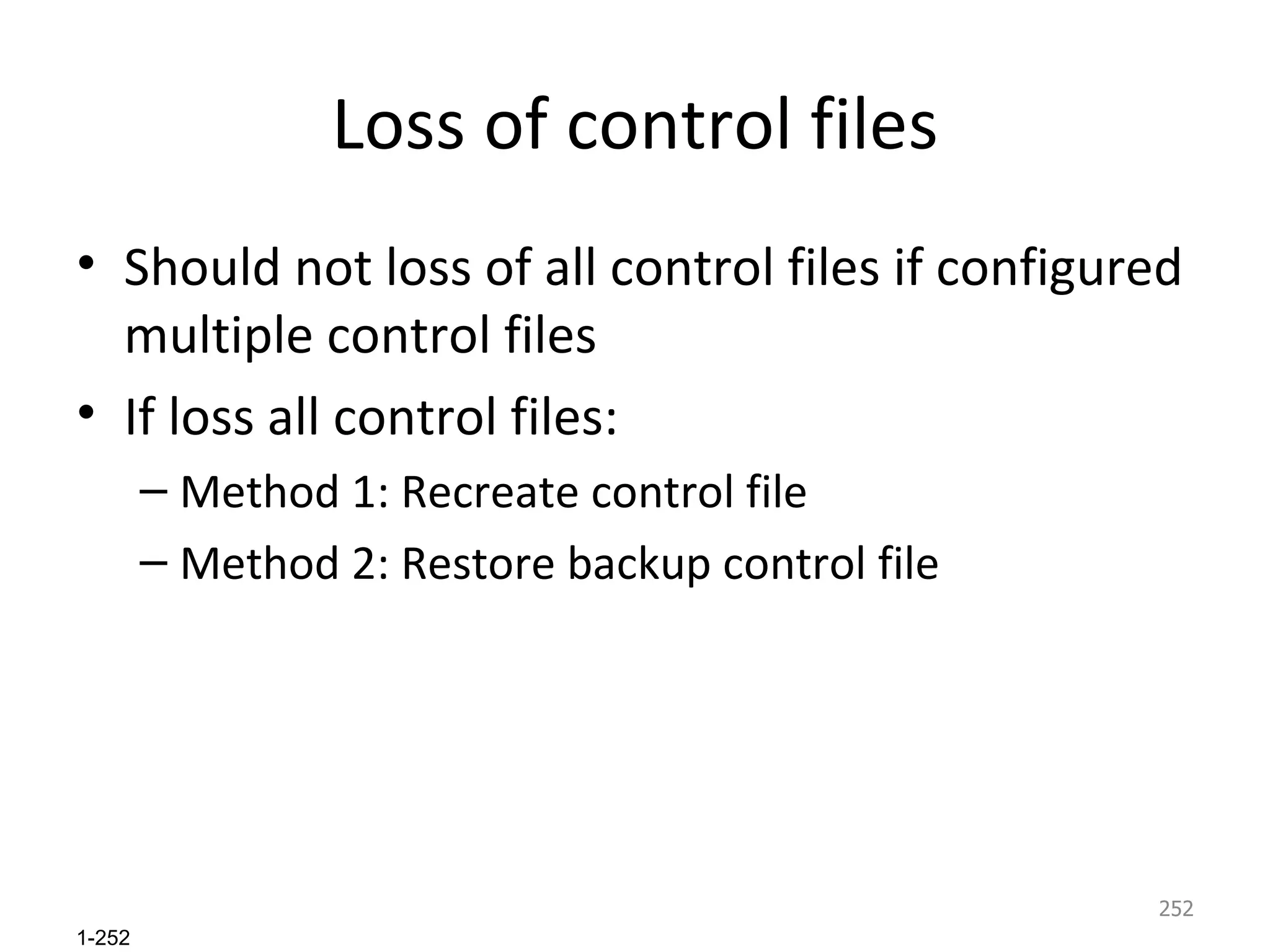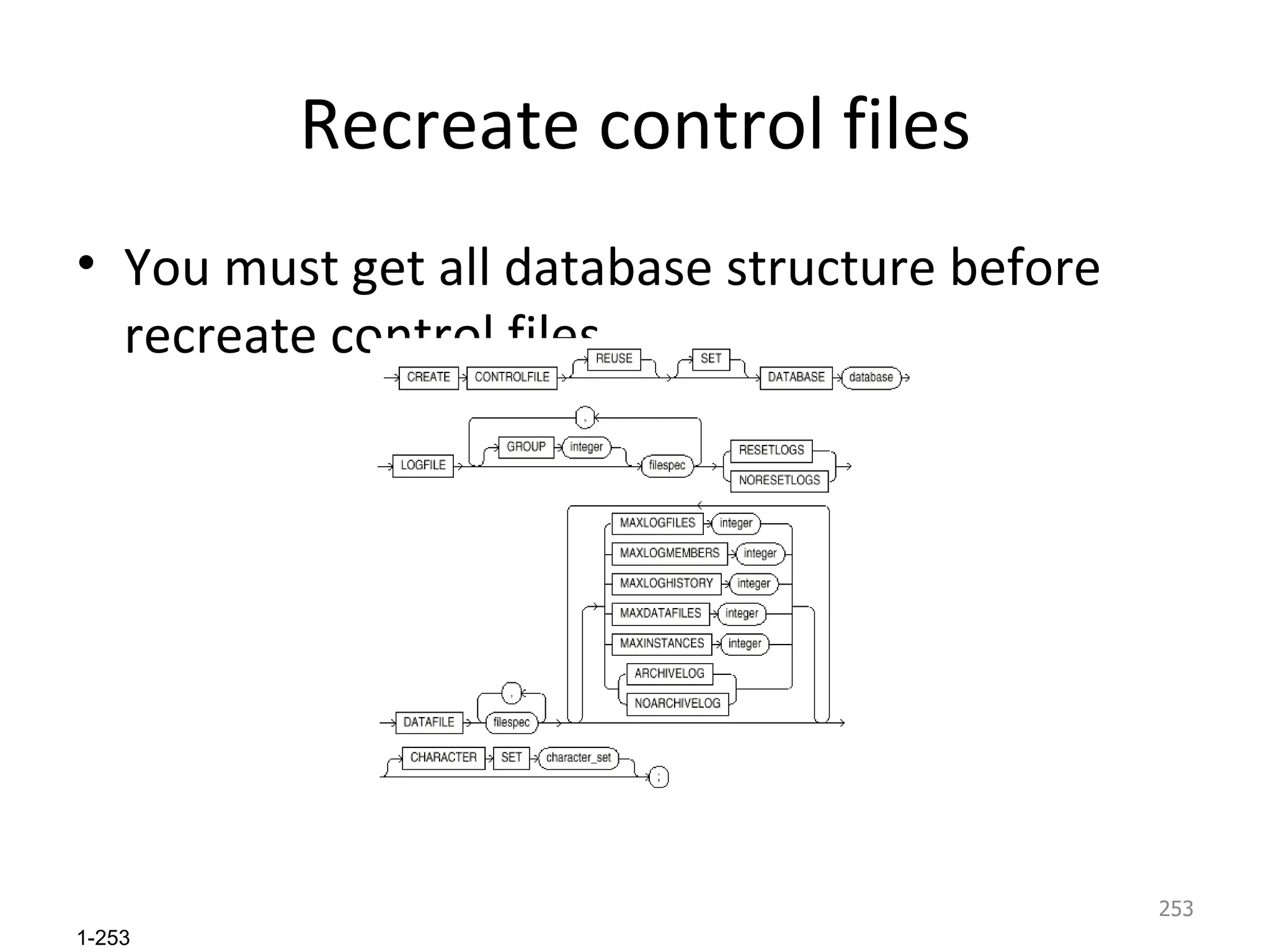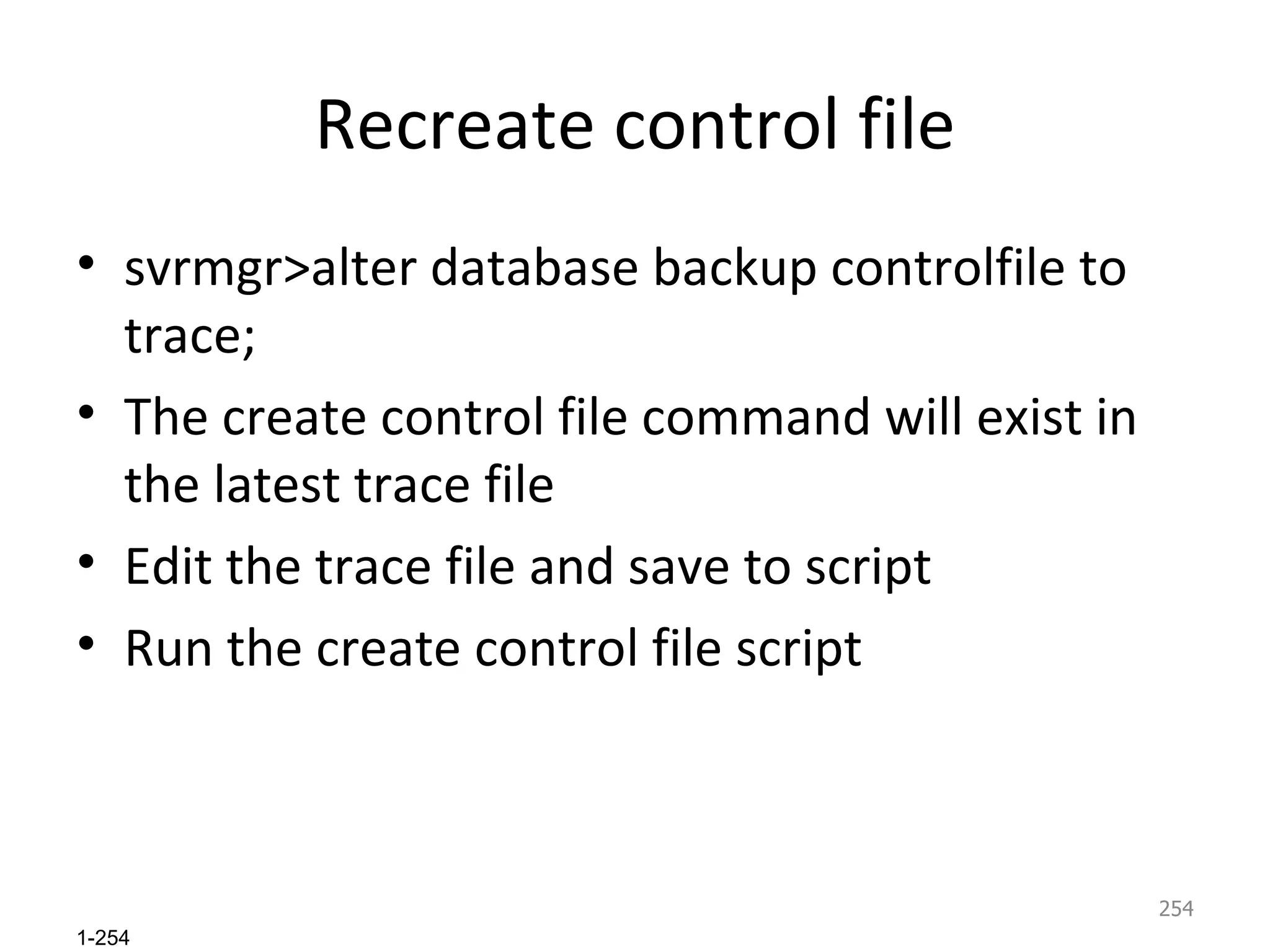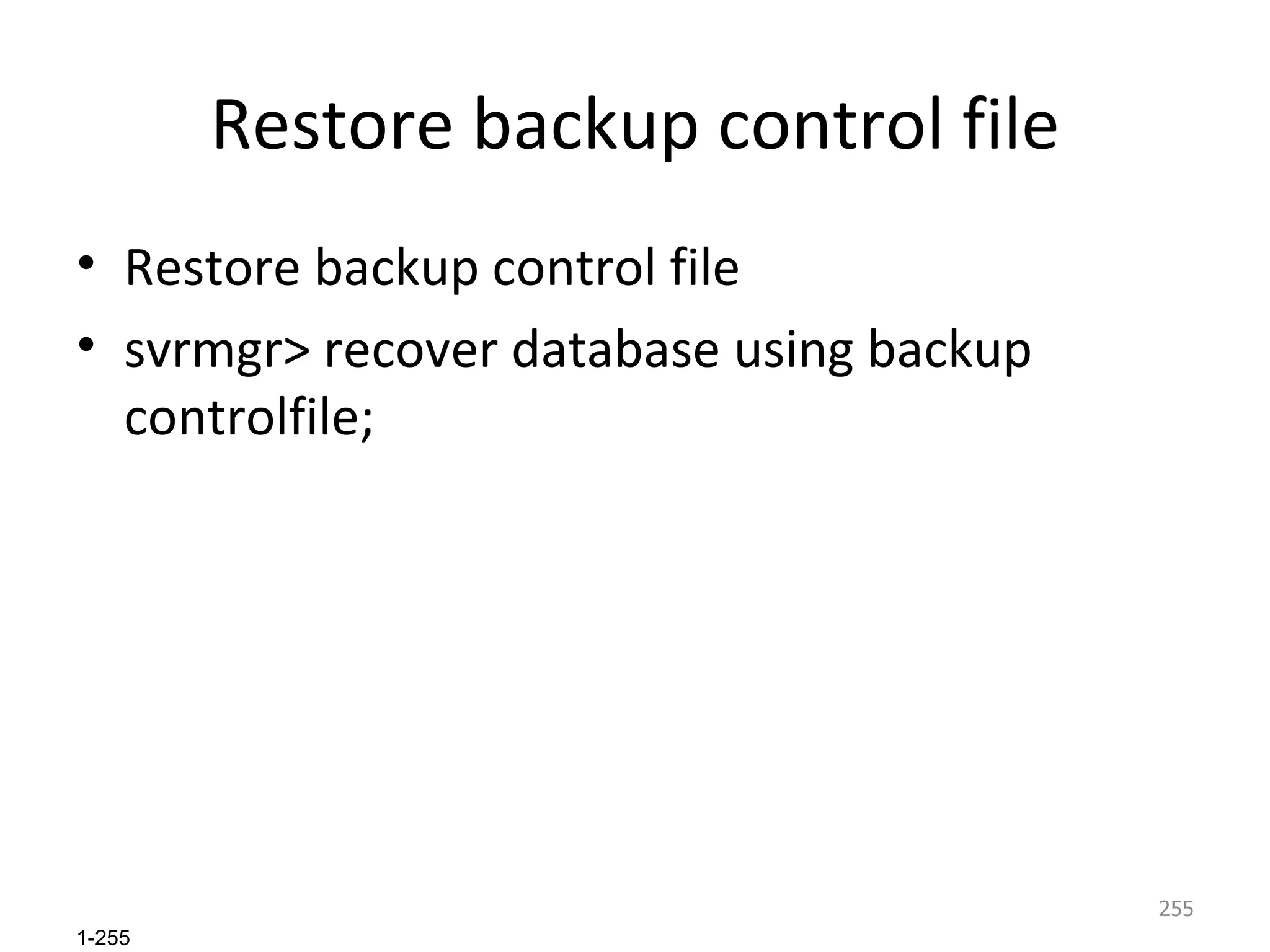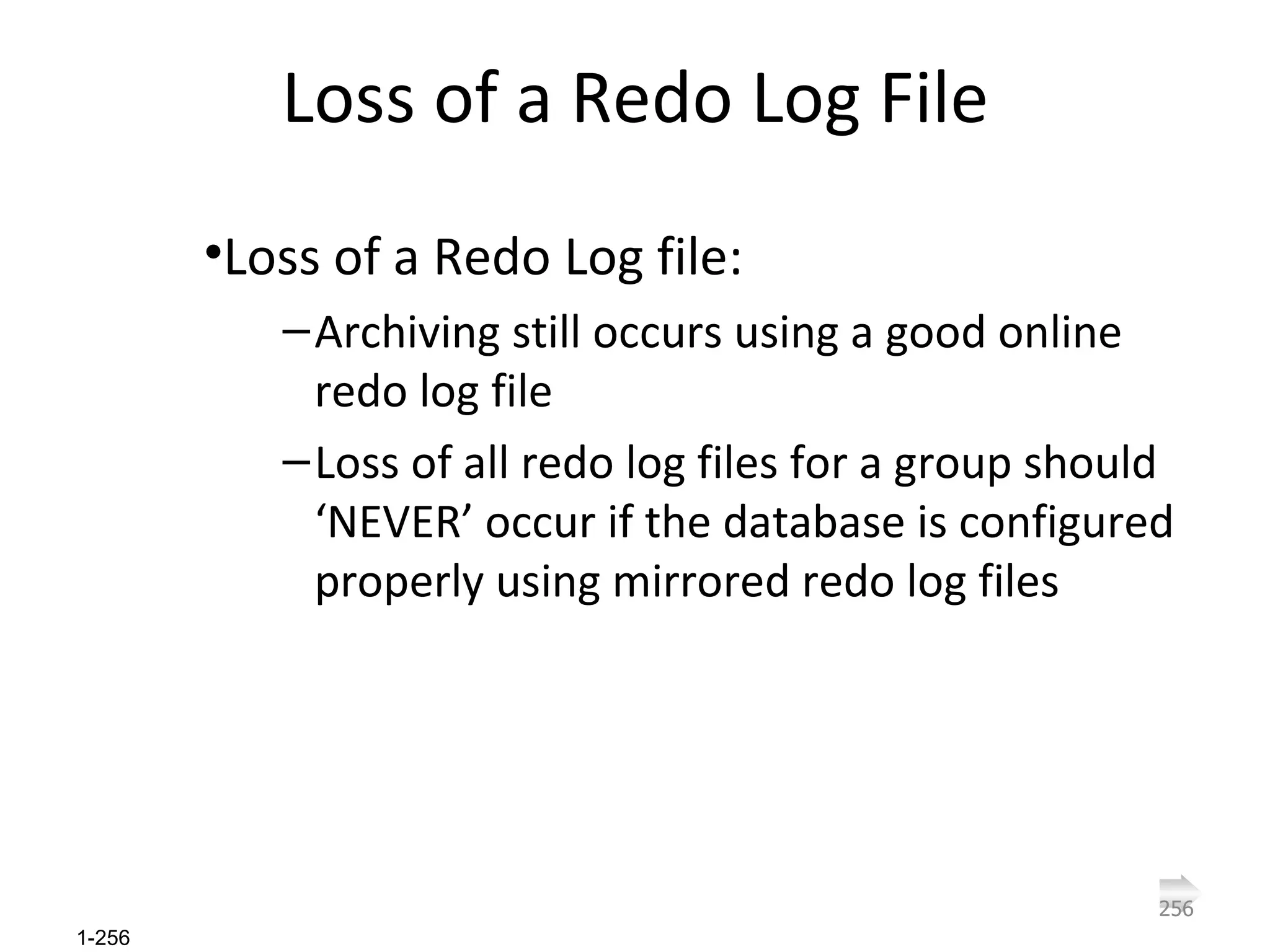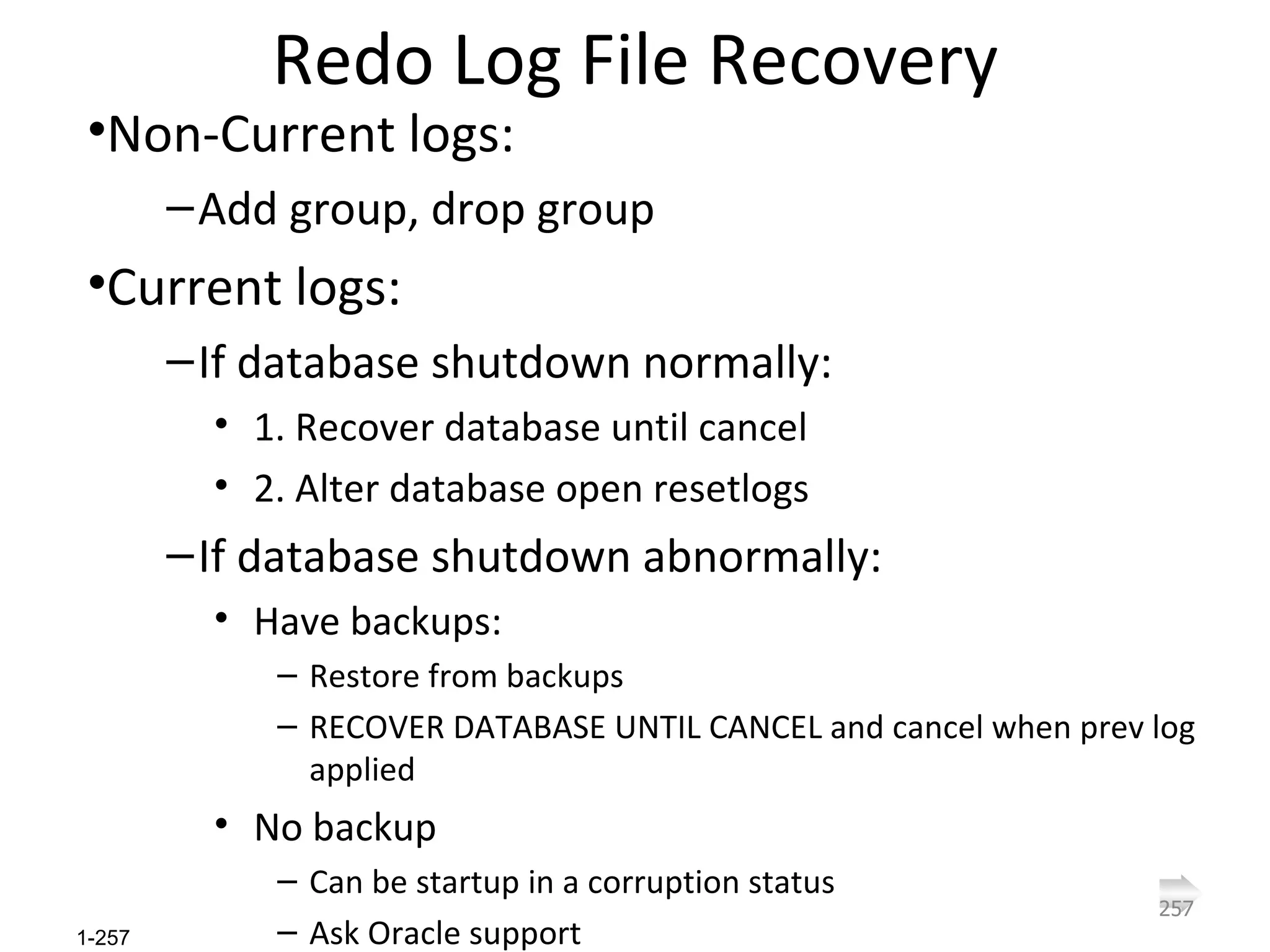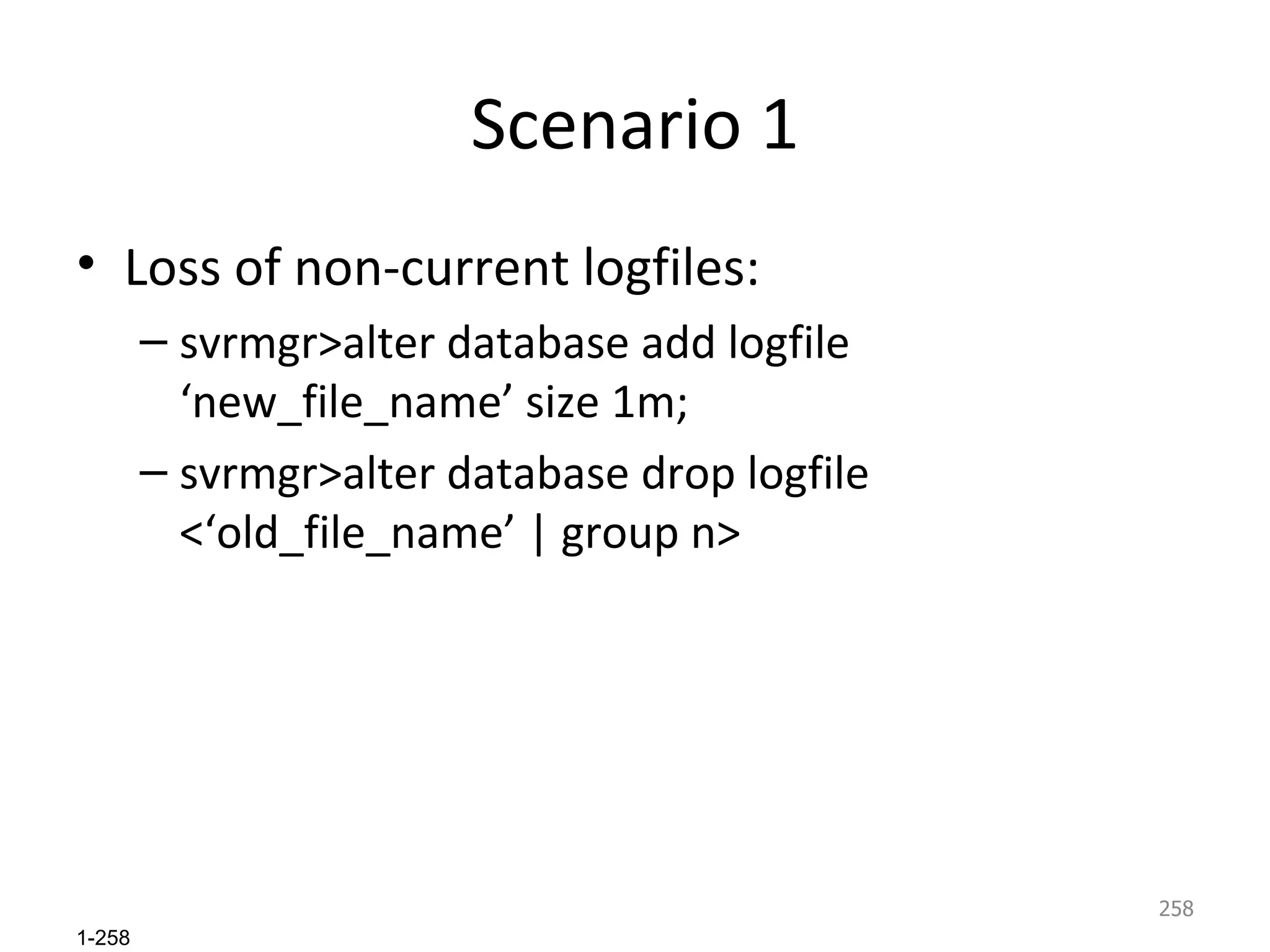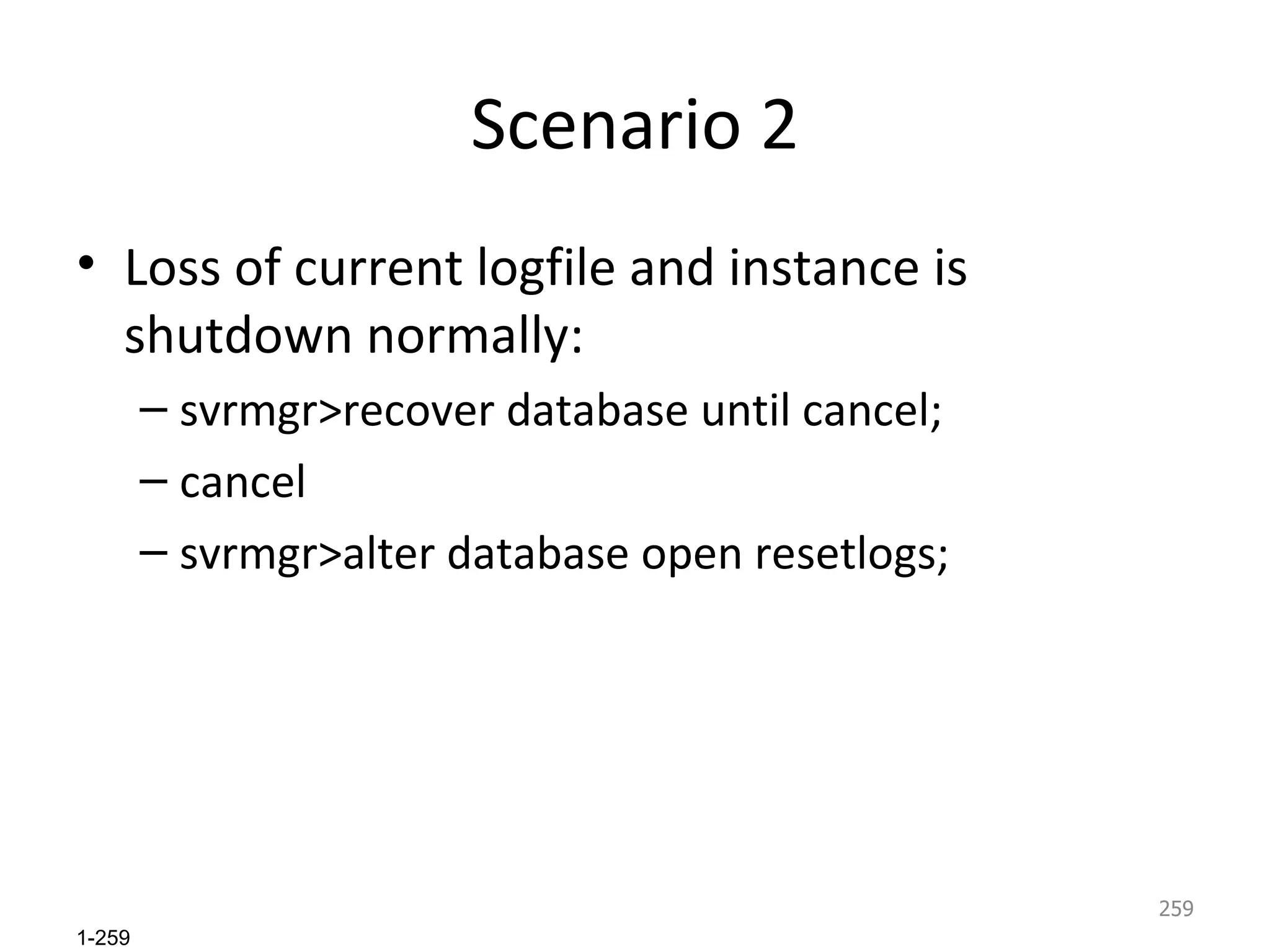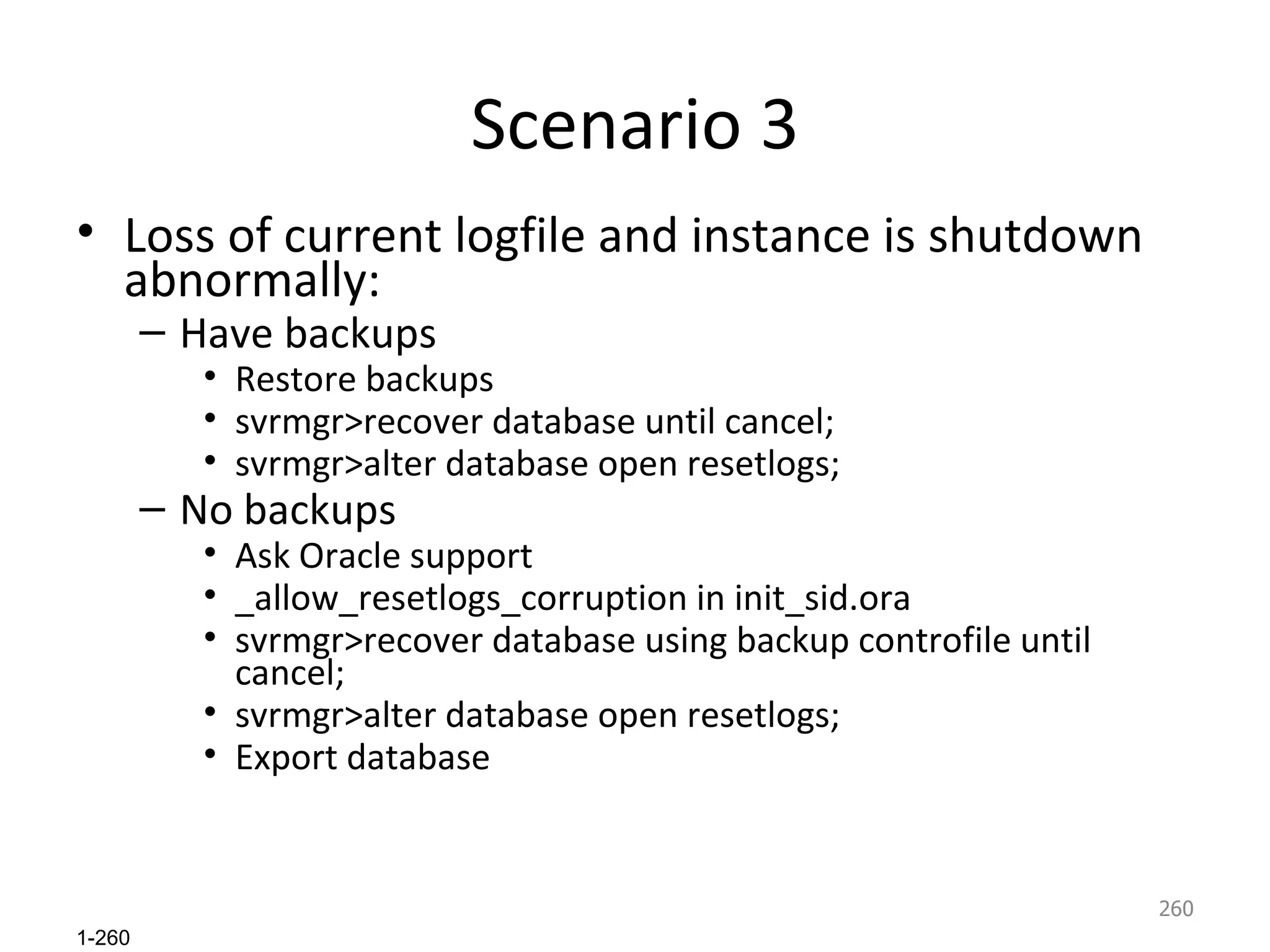This document discusses various Oracle database concepts including:
- Creating tables, indexes, sequences, views and synonyms using SQL statements
- Using the Database Configuration Assistant (DBCA) to create, configure and manage Oracle databases
- Describing Oracle database architecture including memory structures, process structures and storage structures
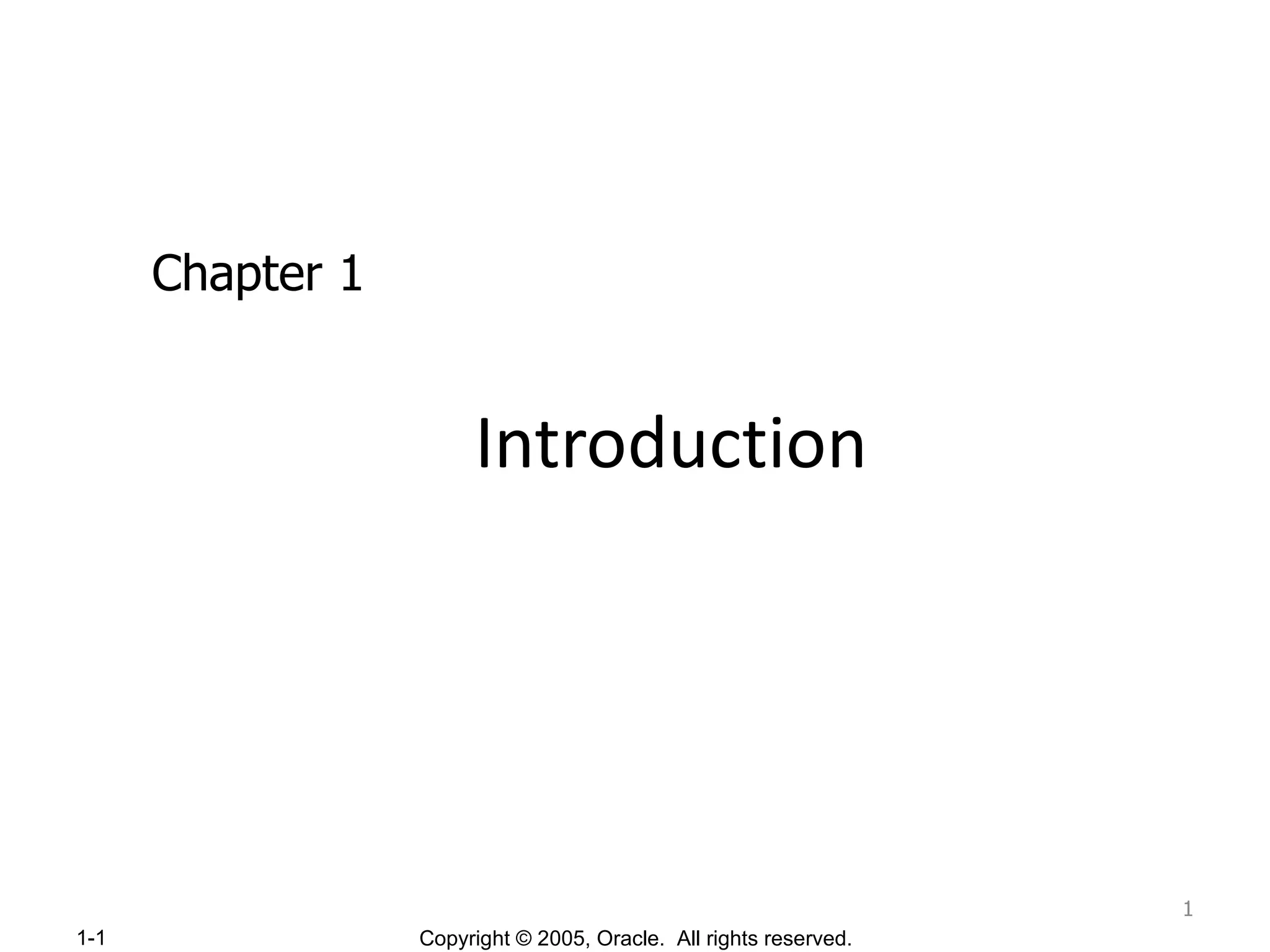
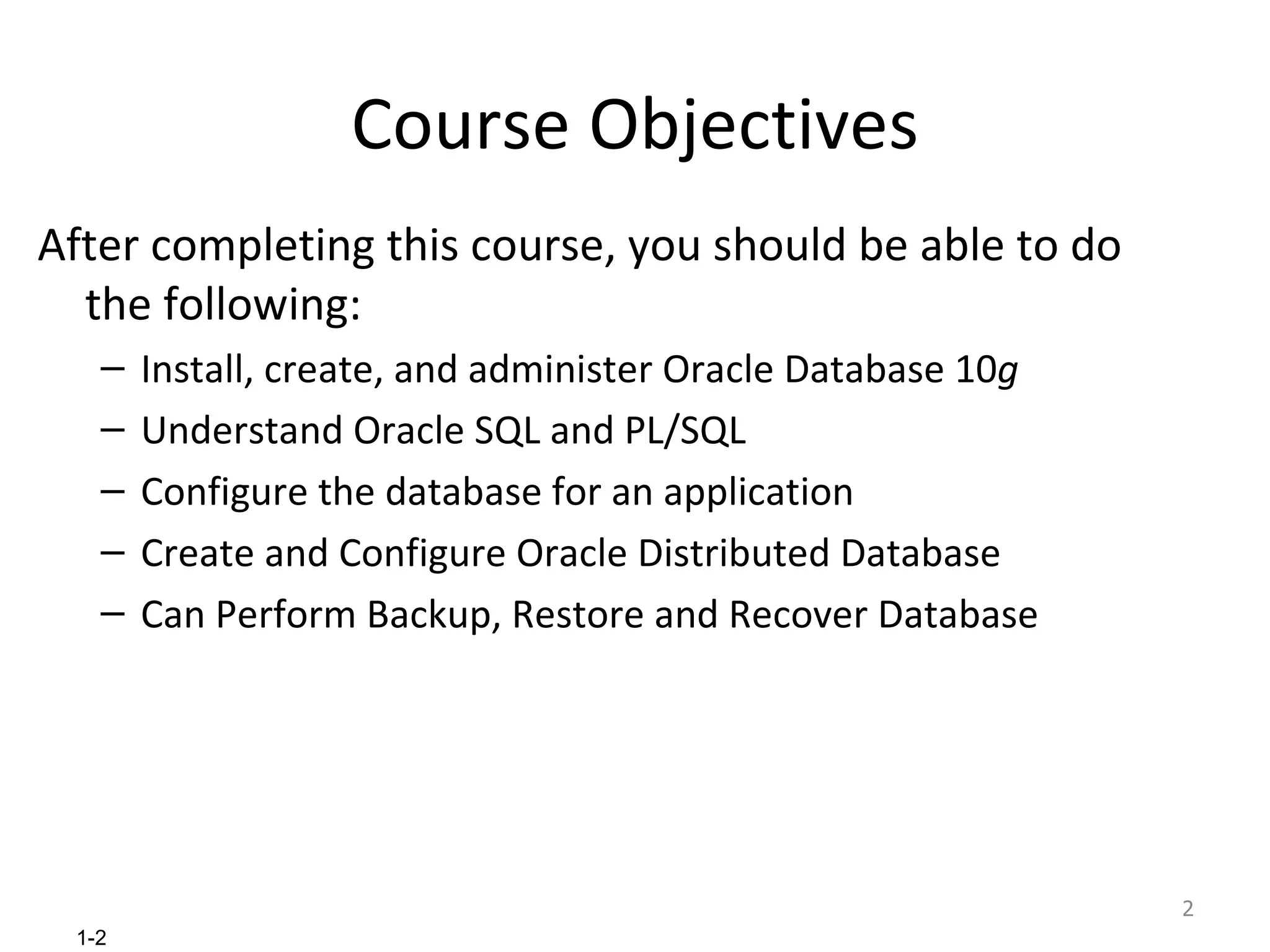
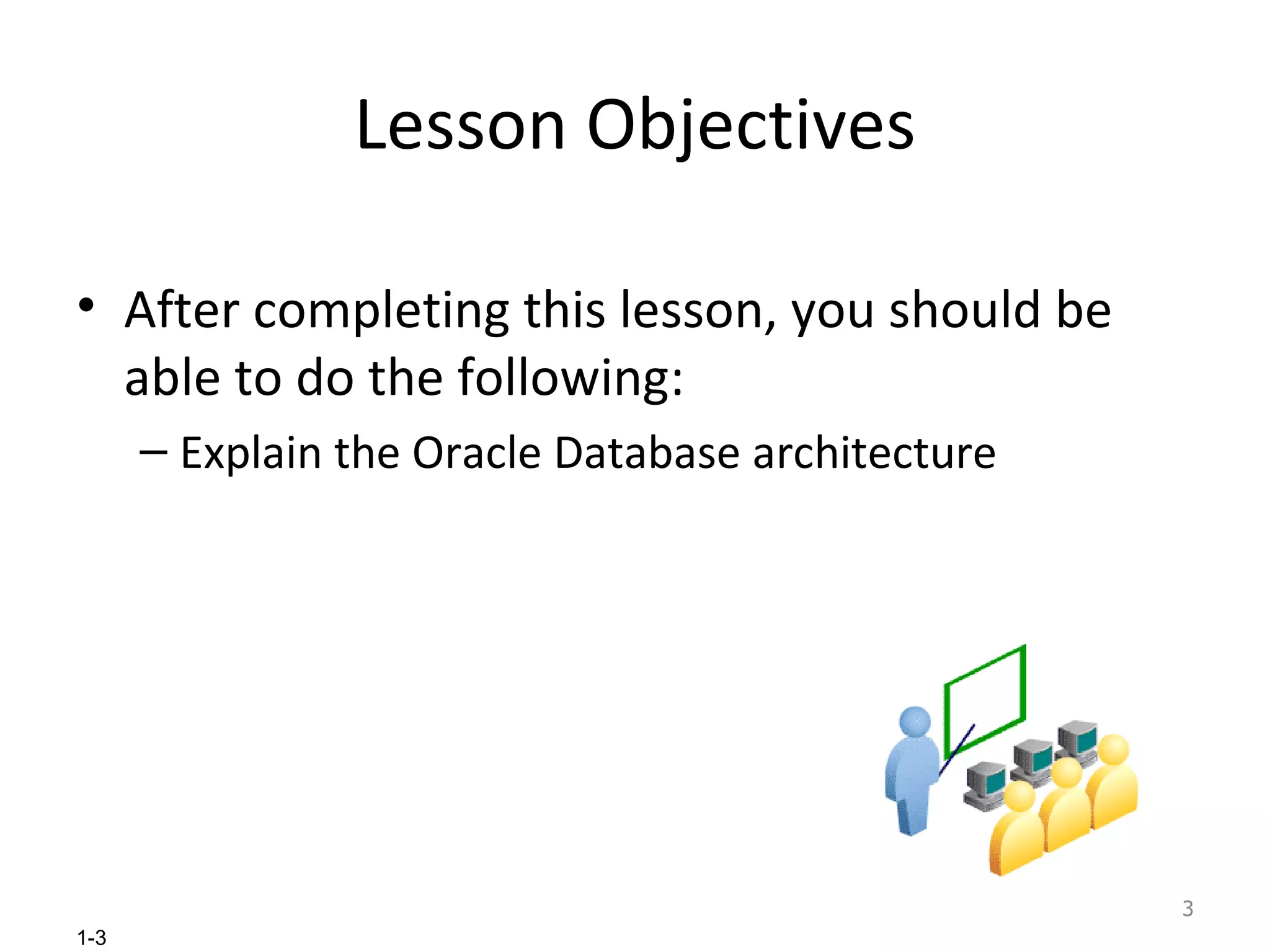
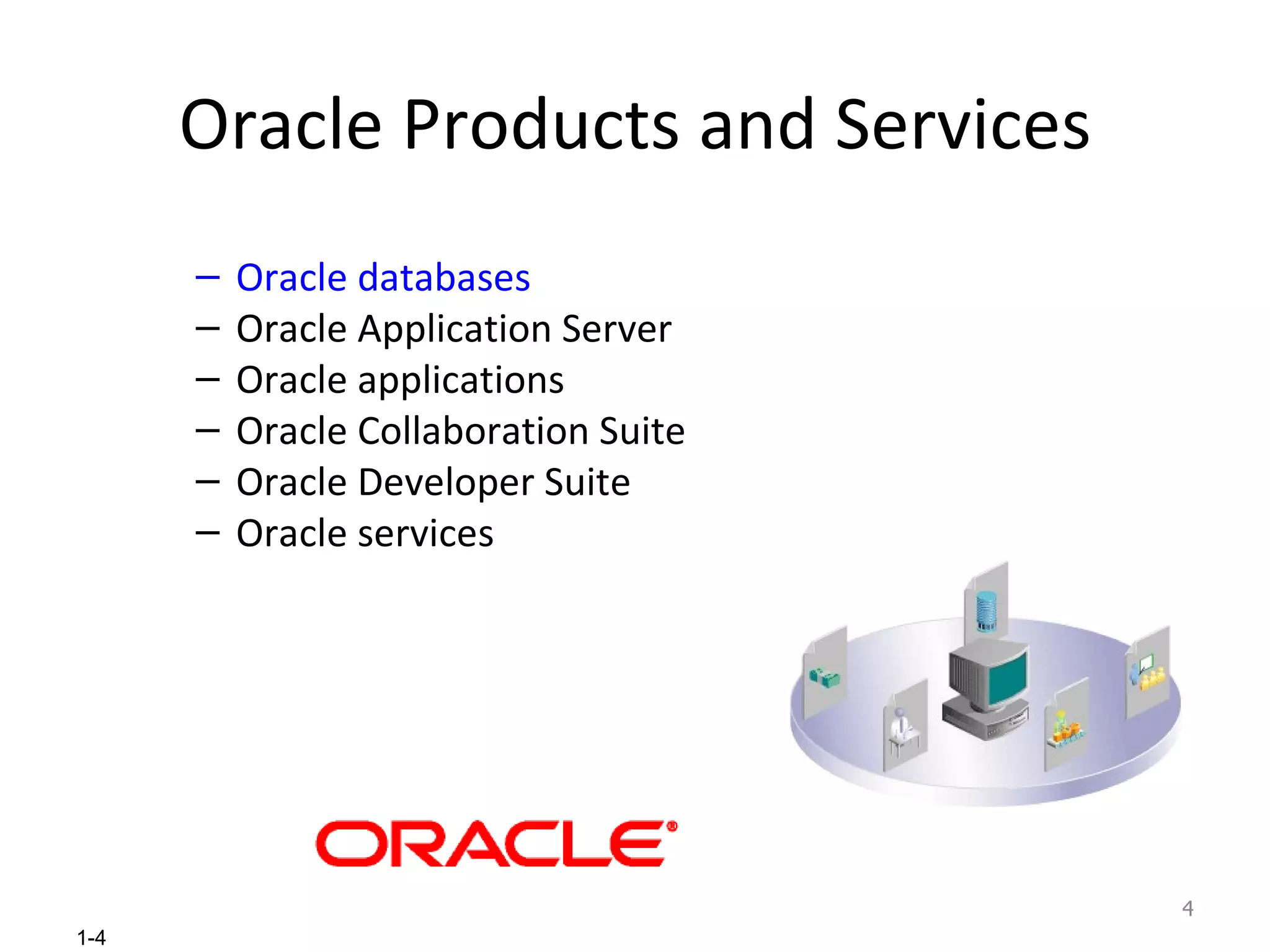
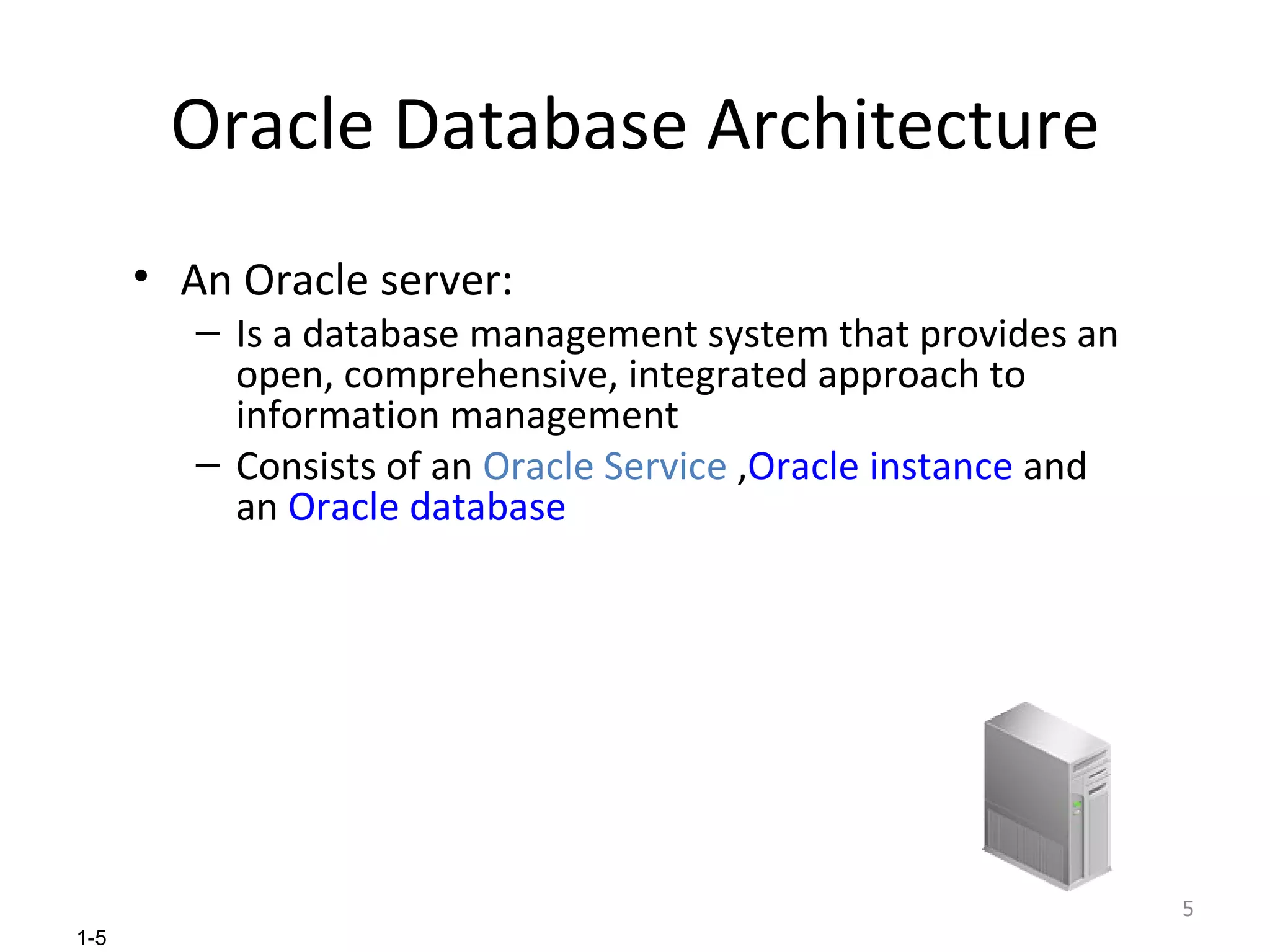
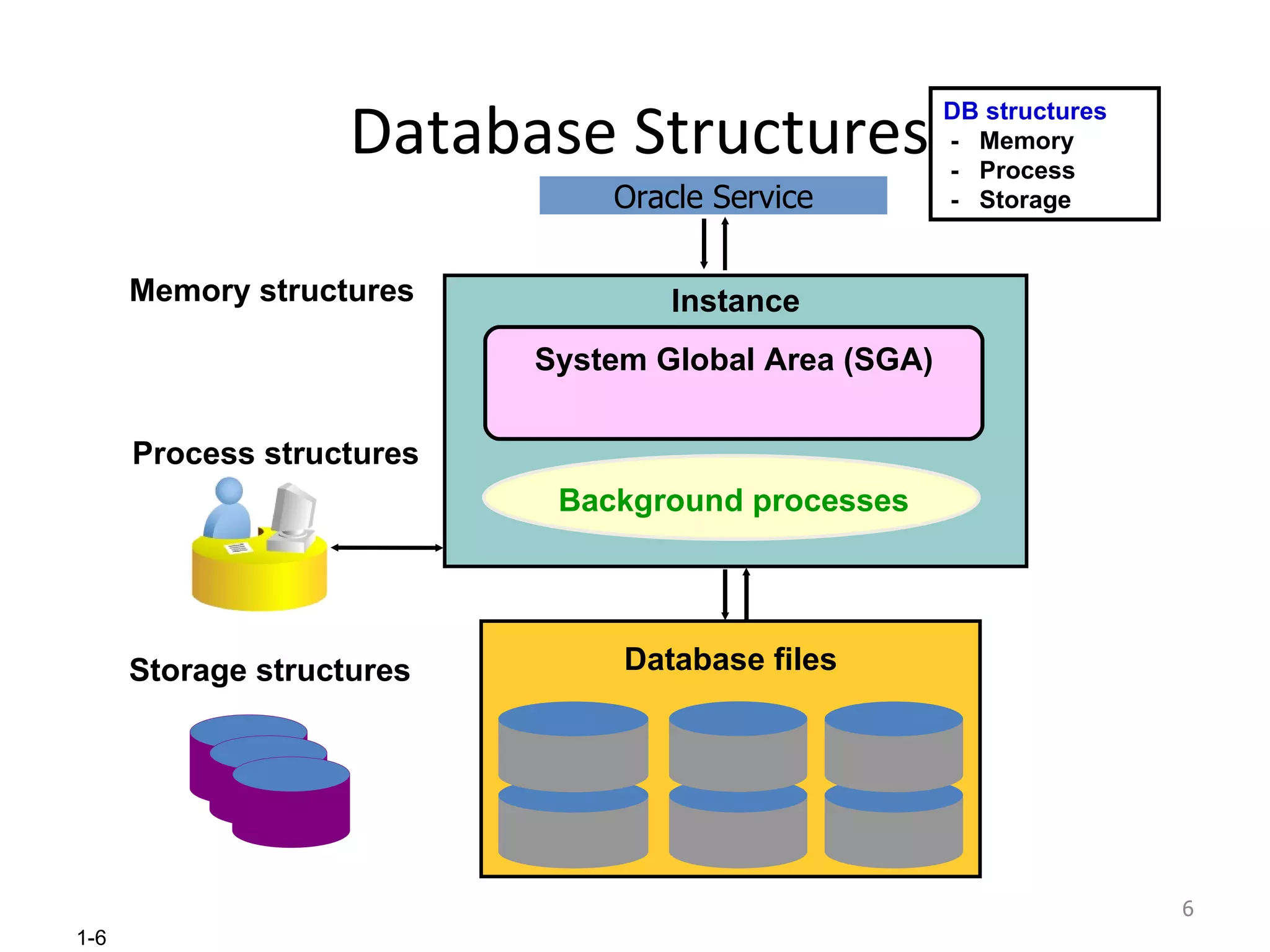
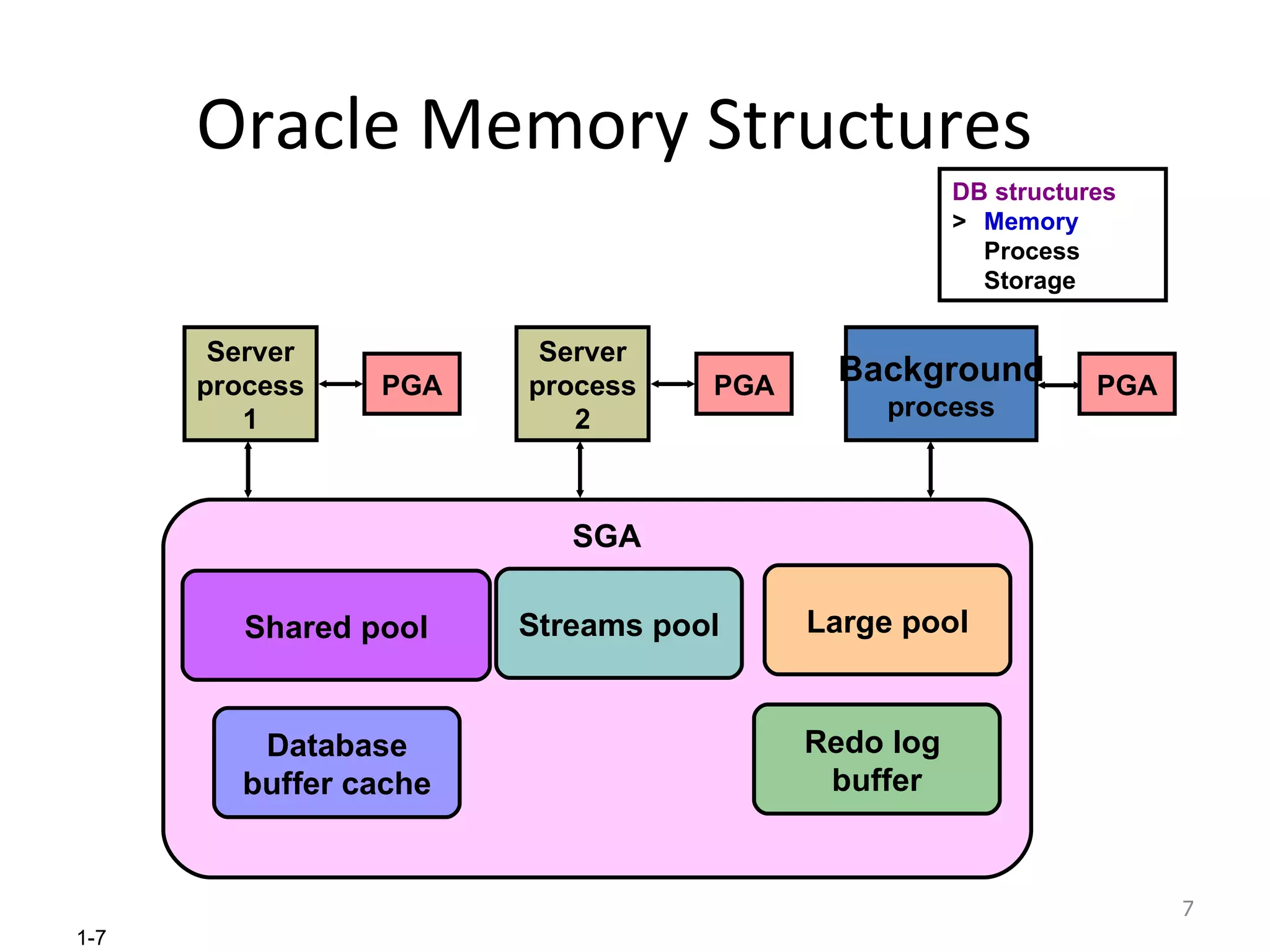
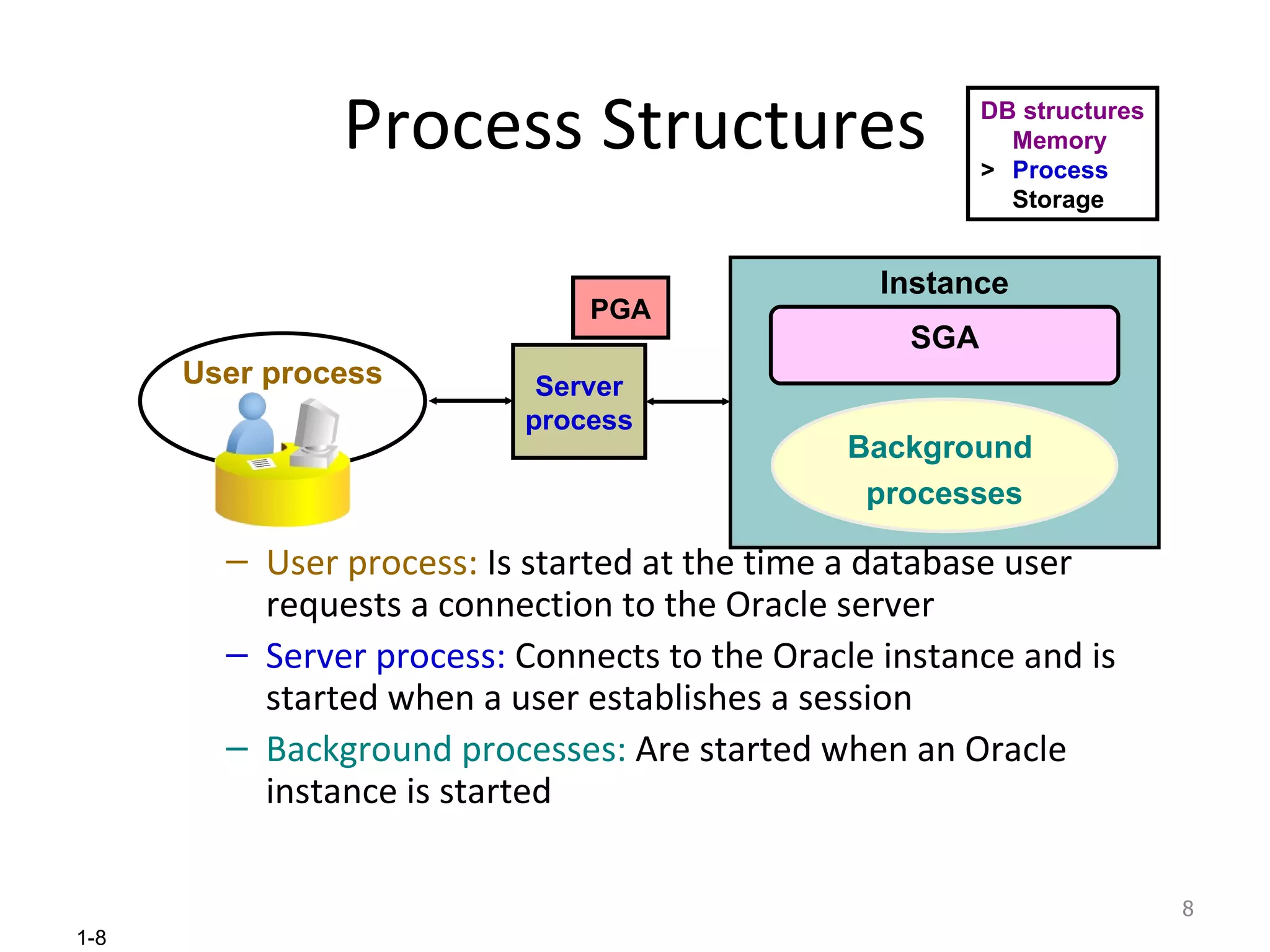
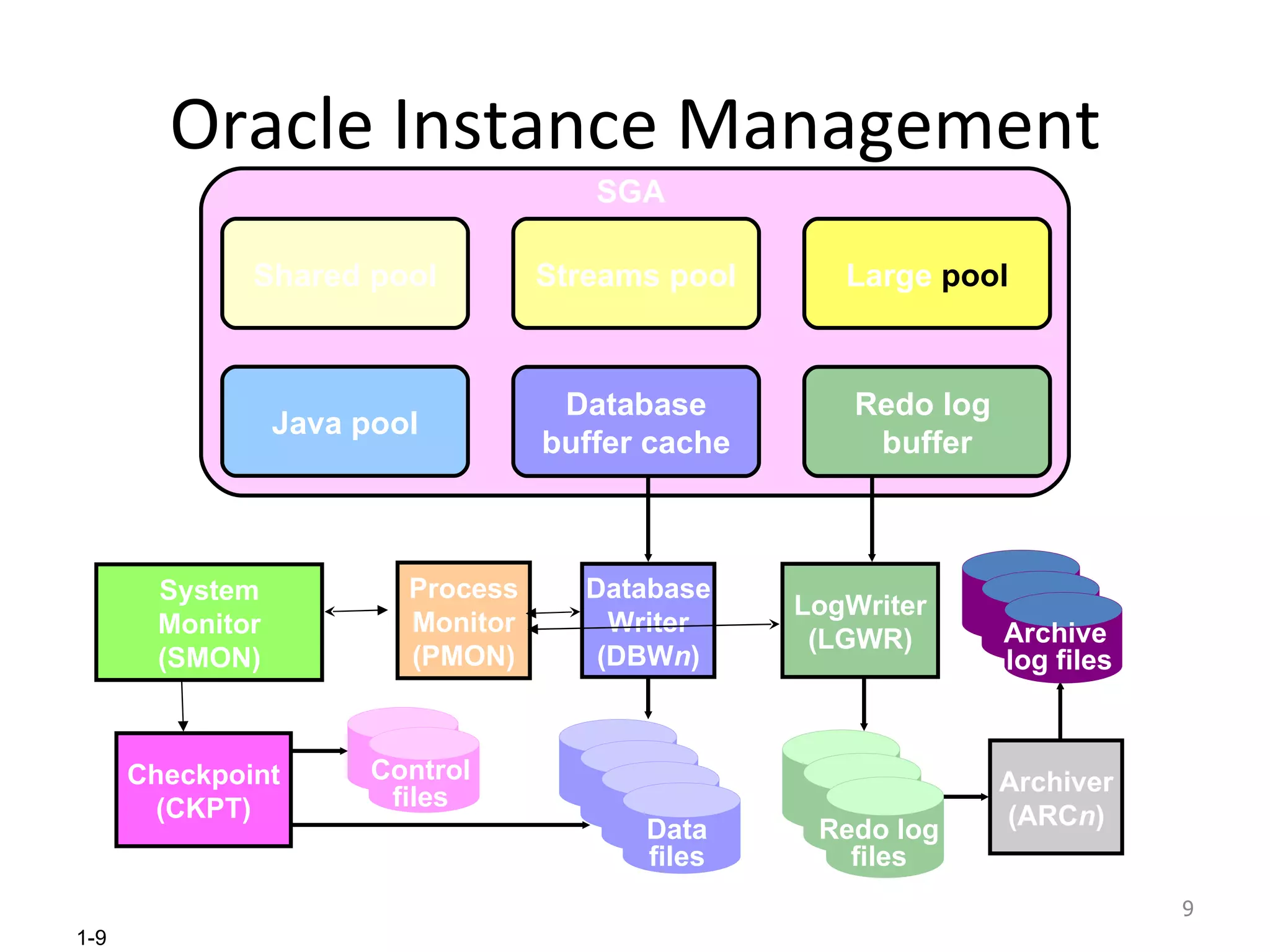
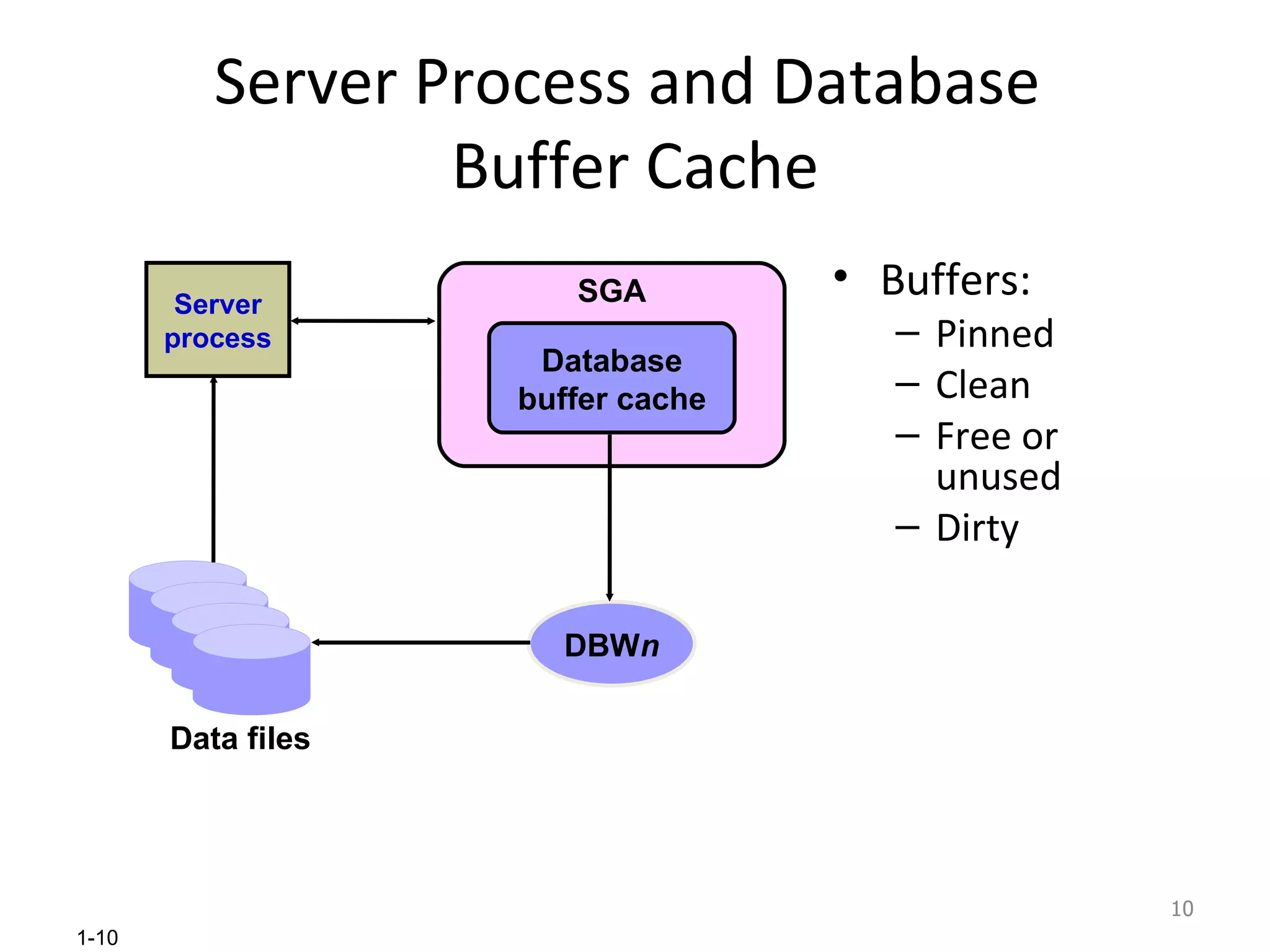
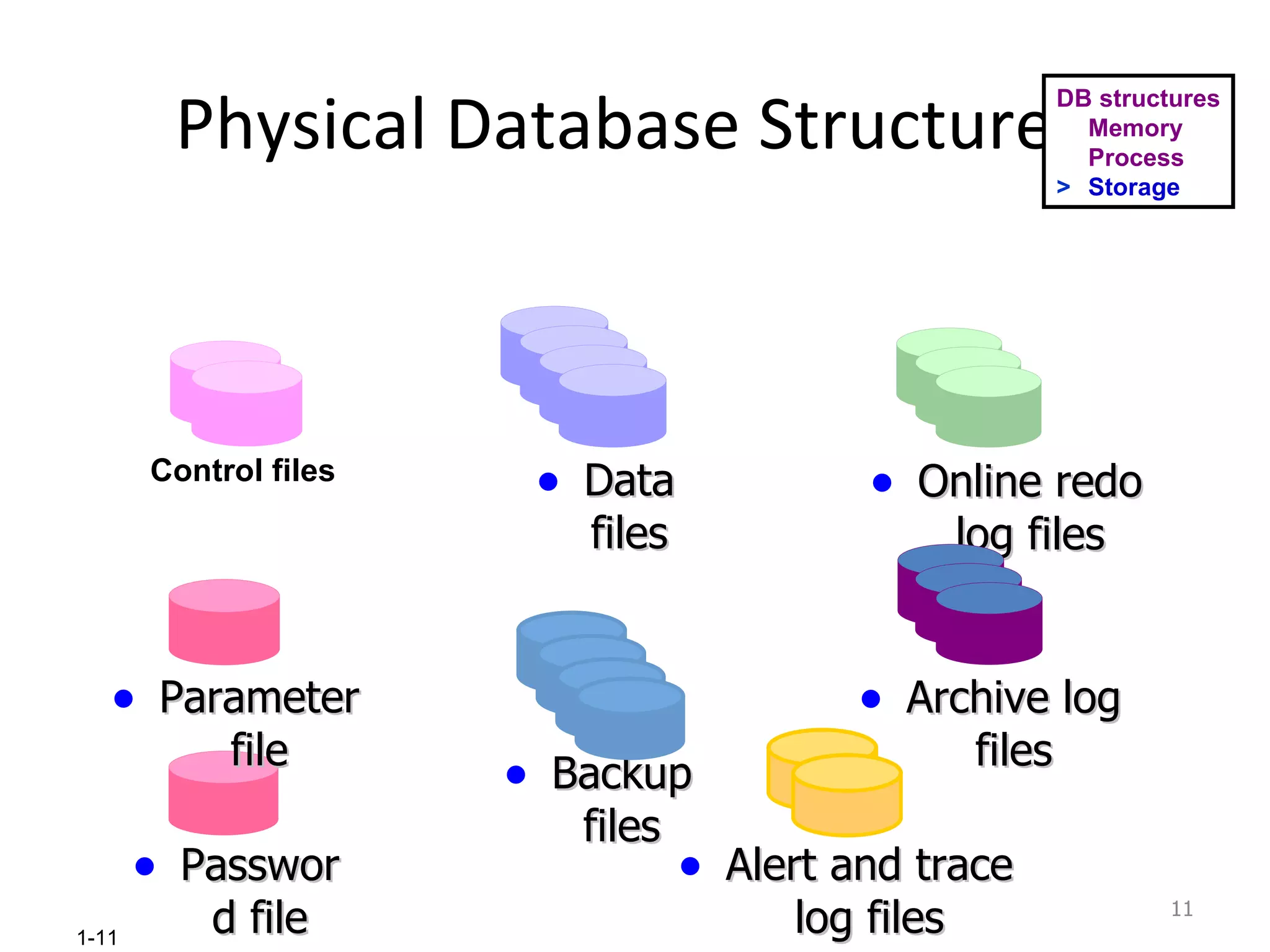
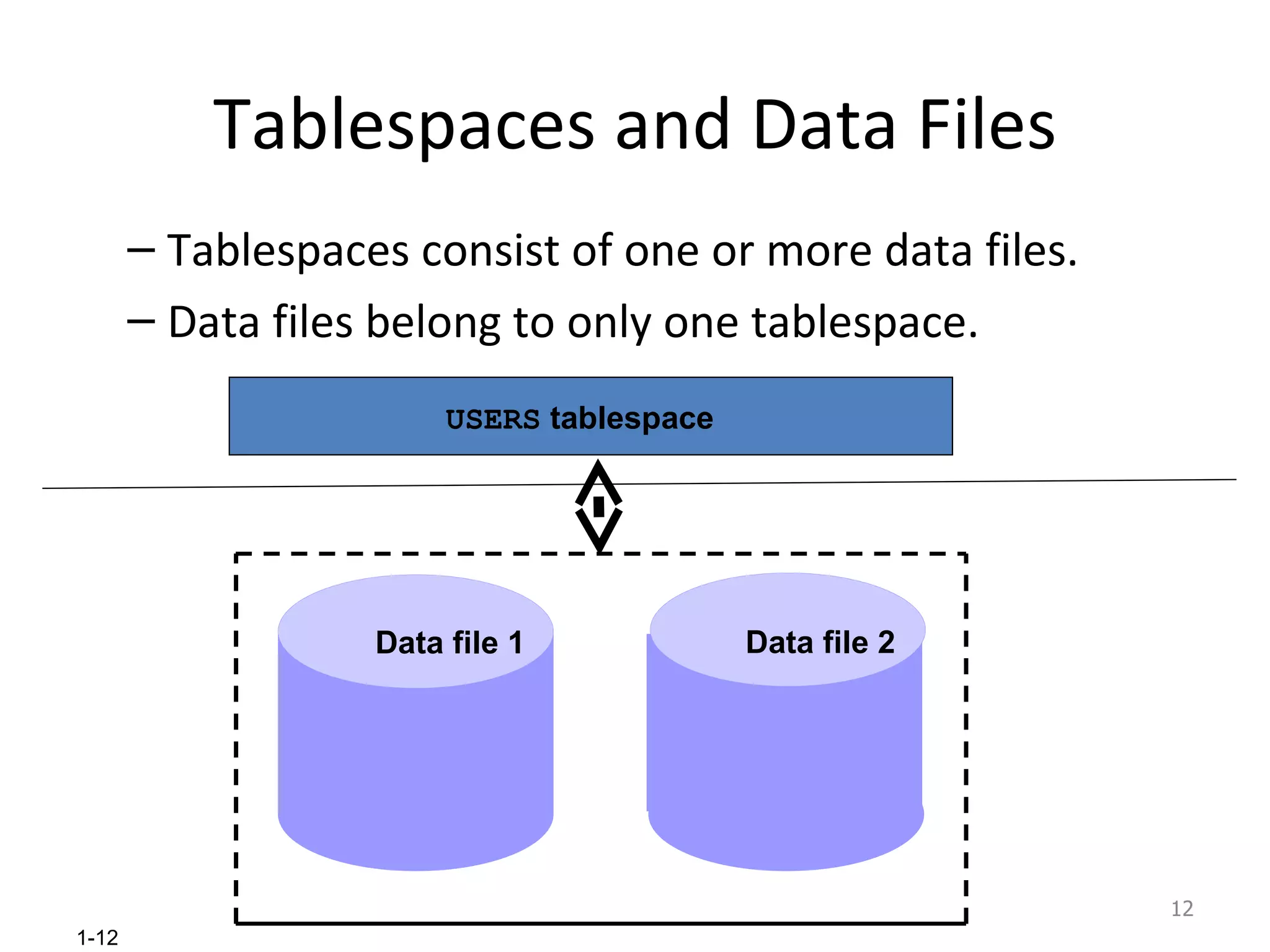
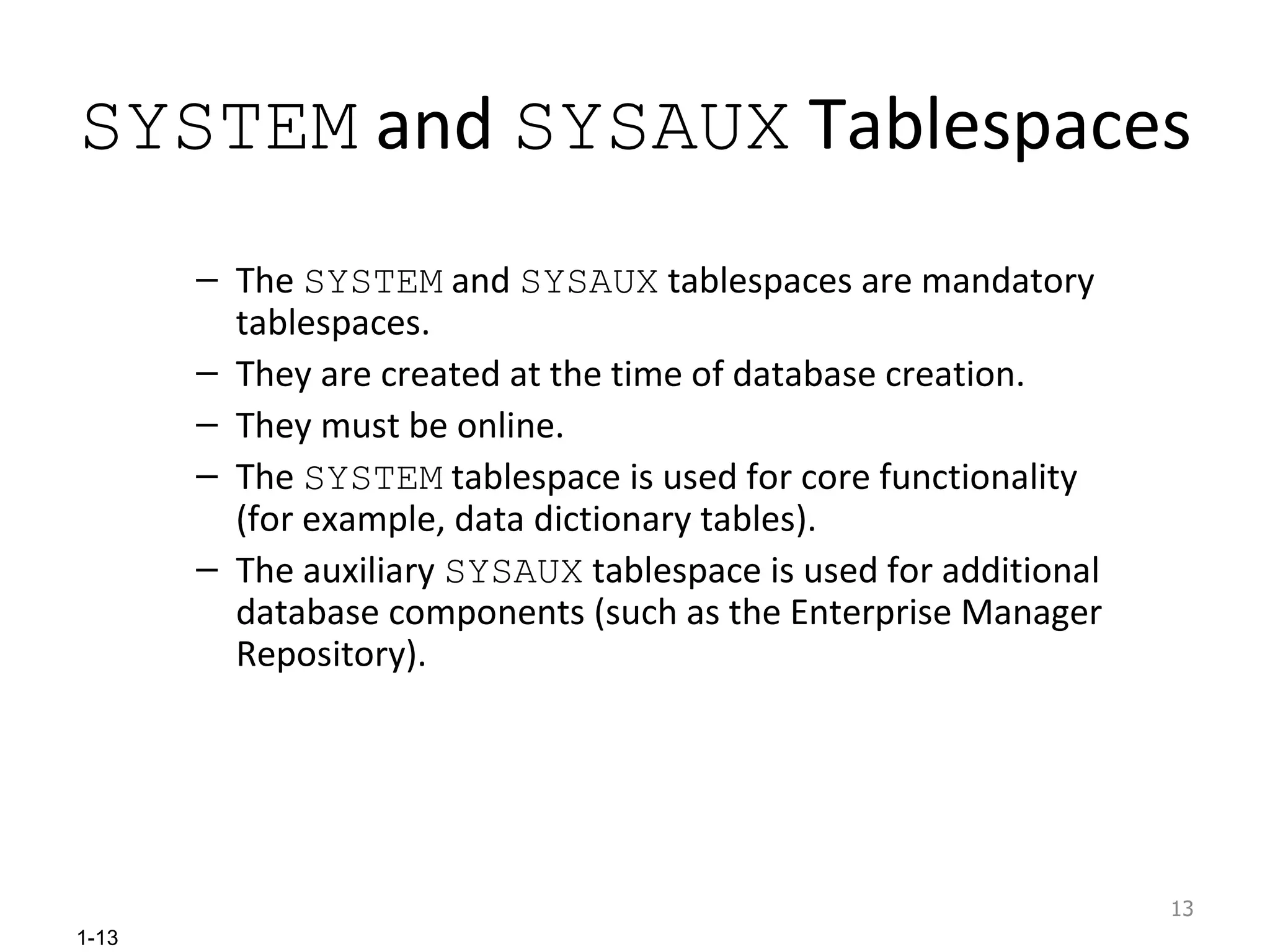
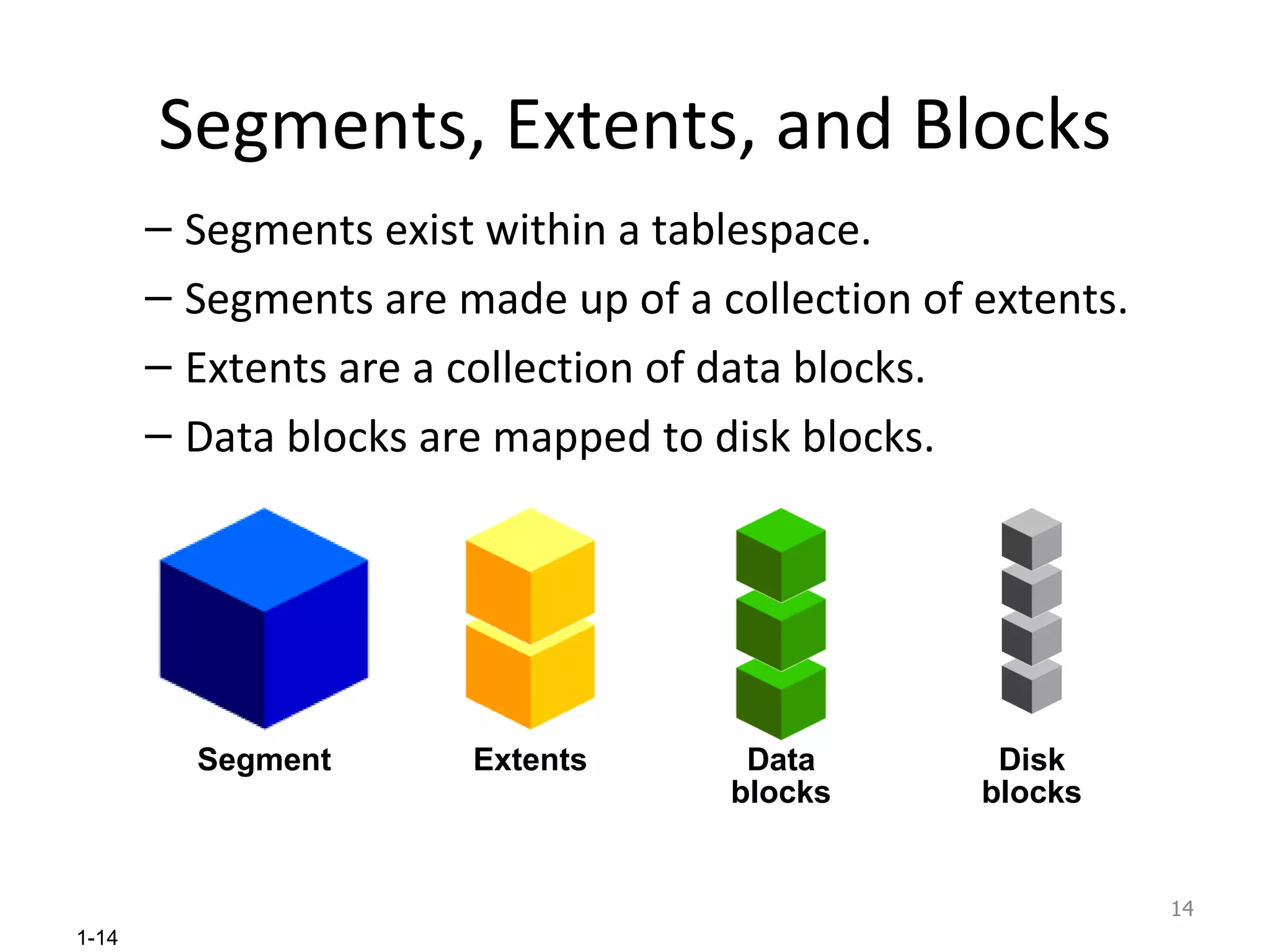
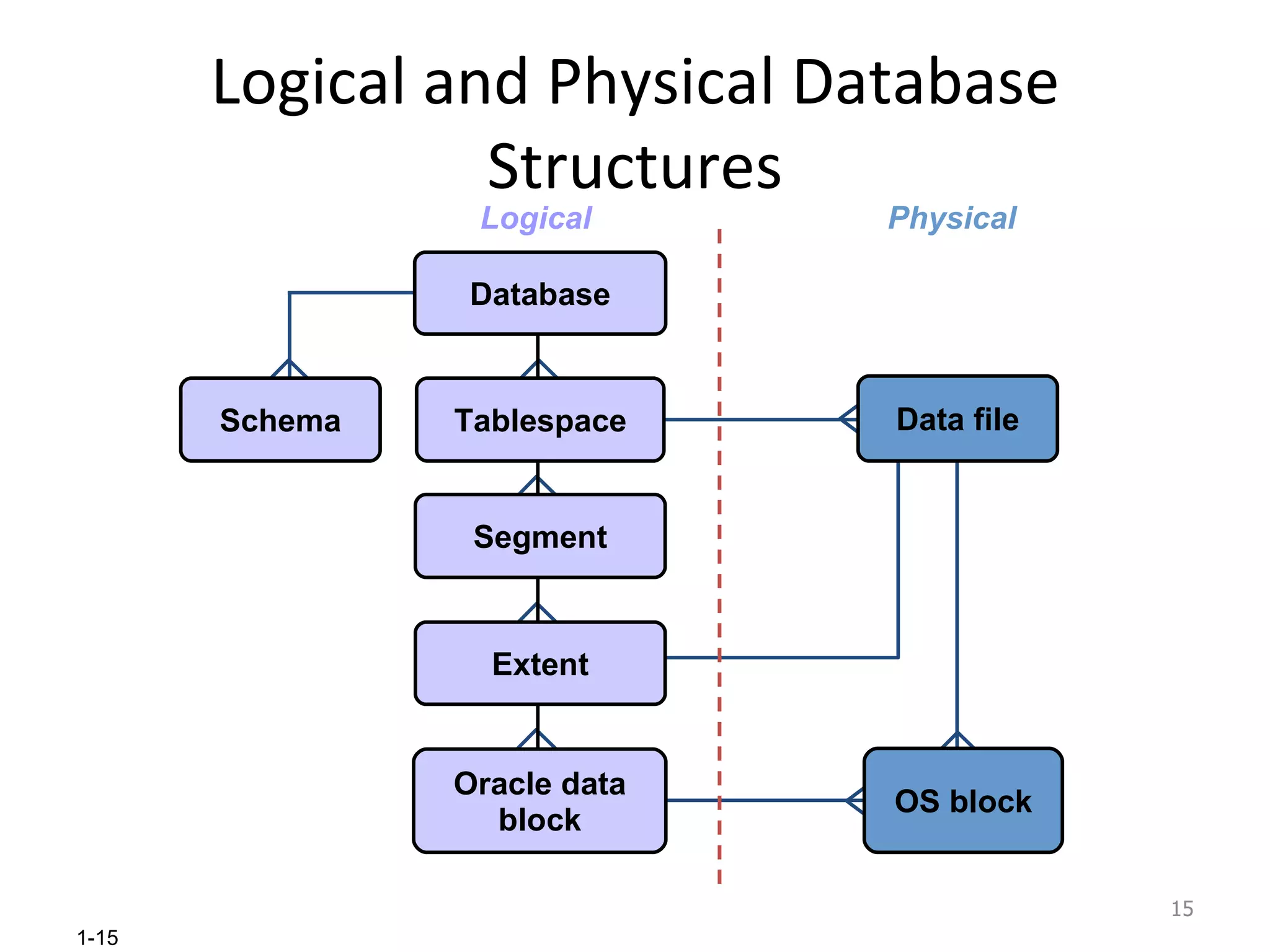
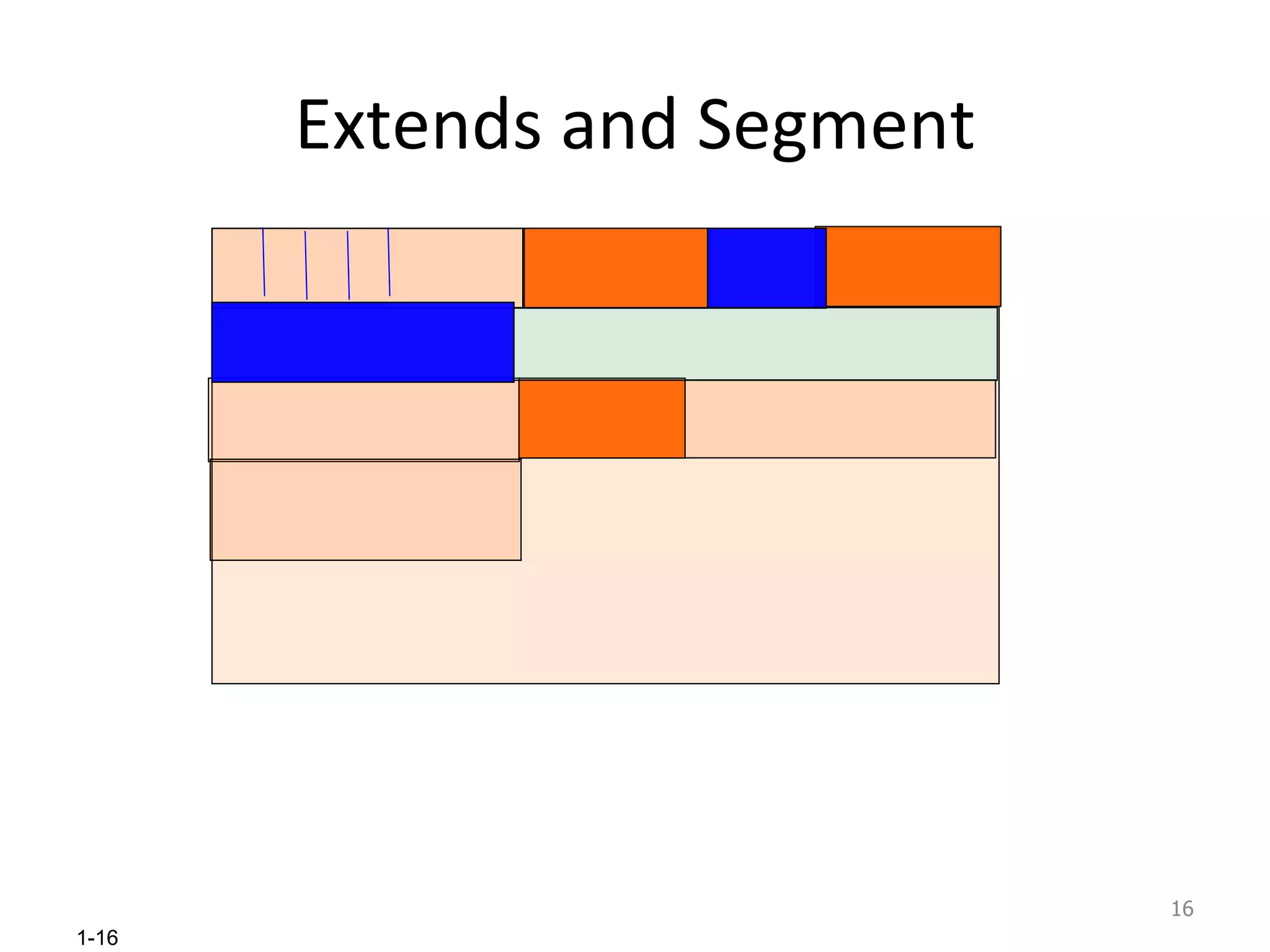
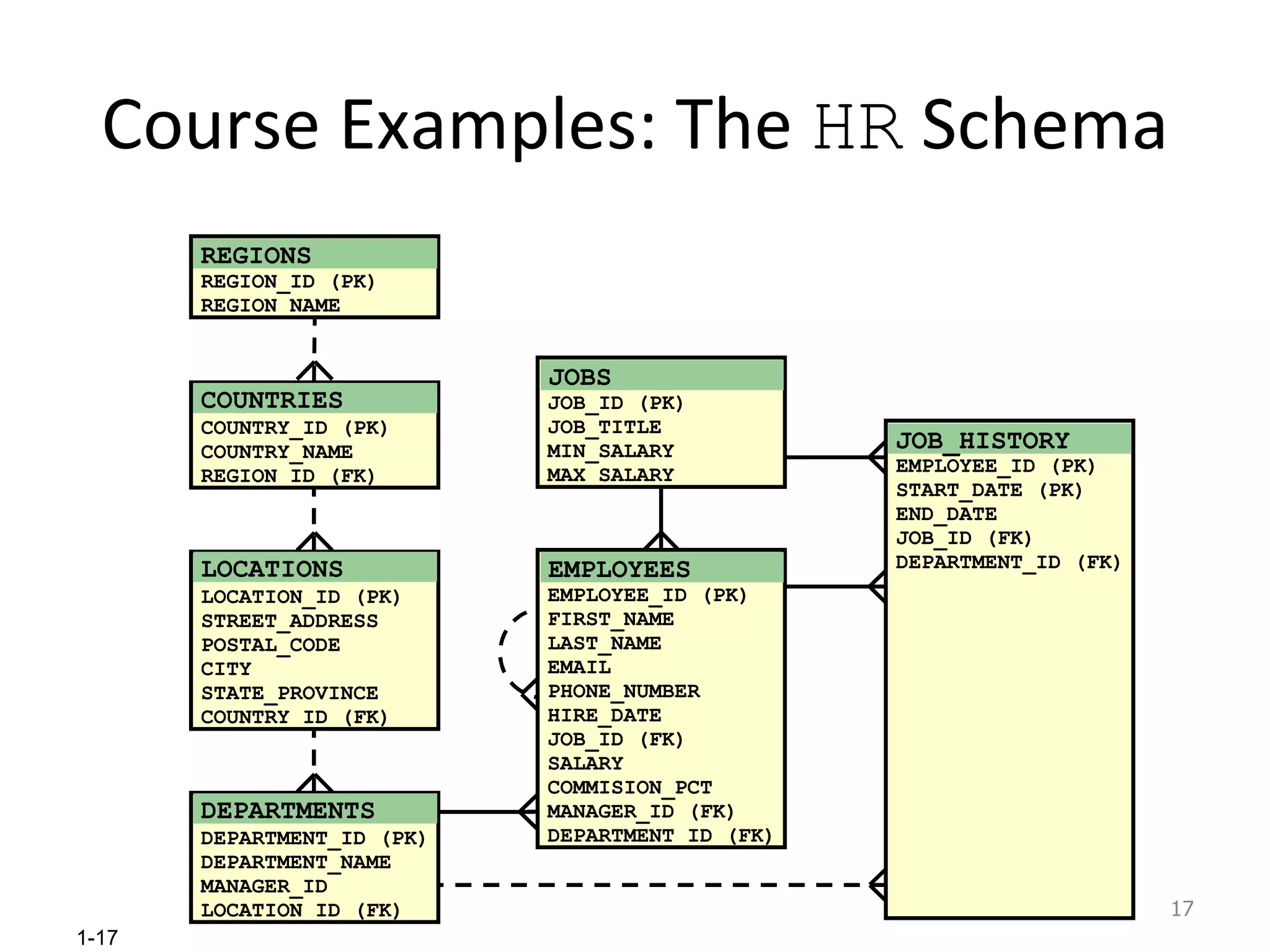
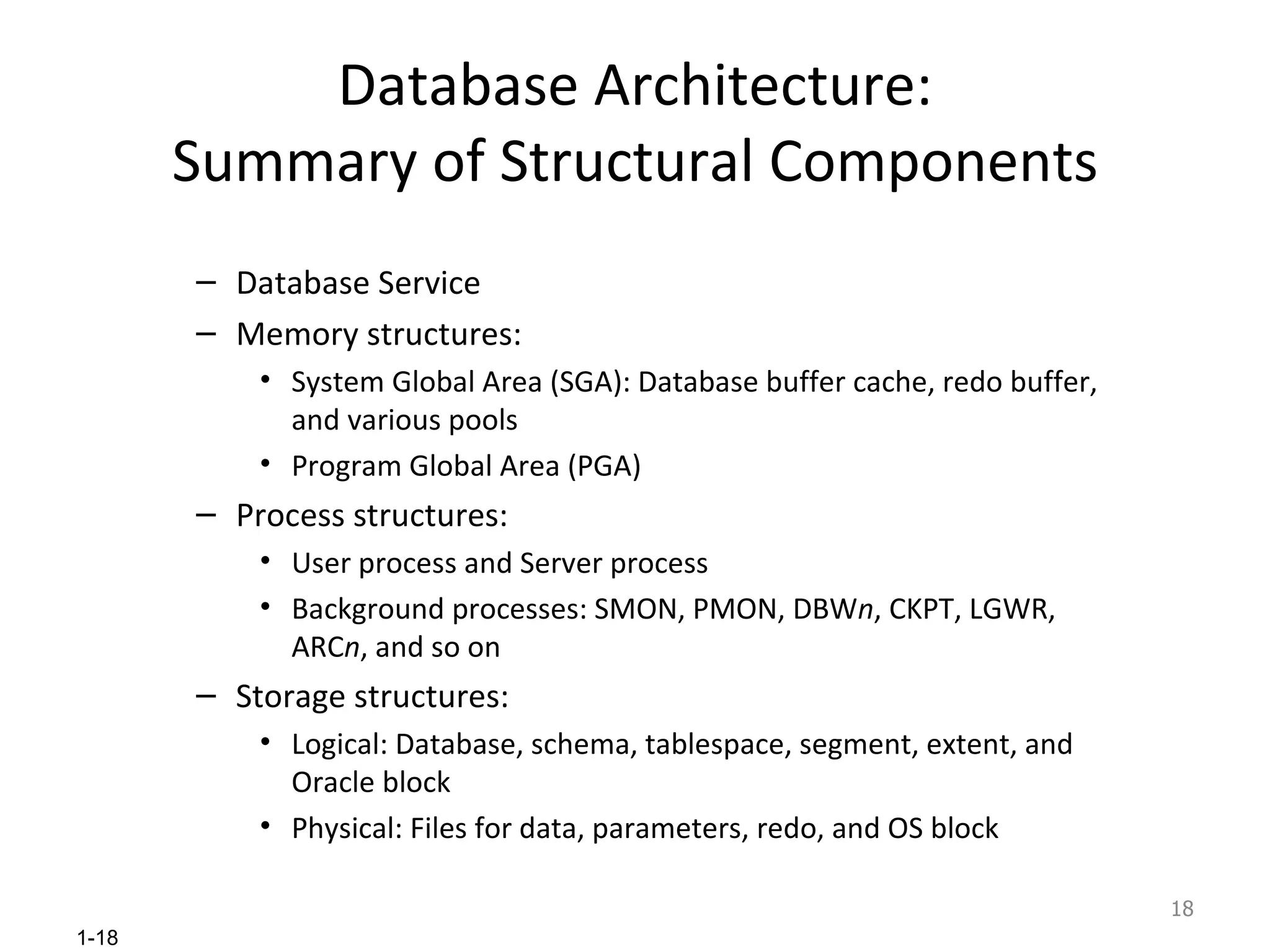
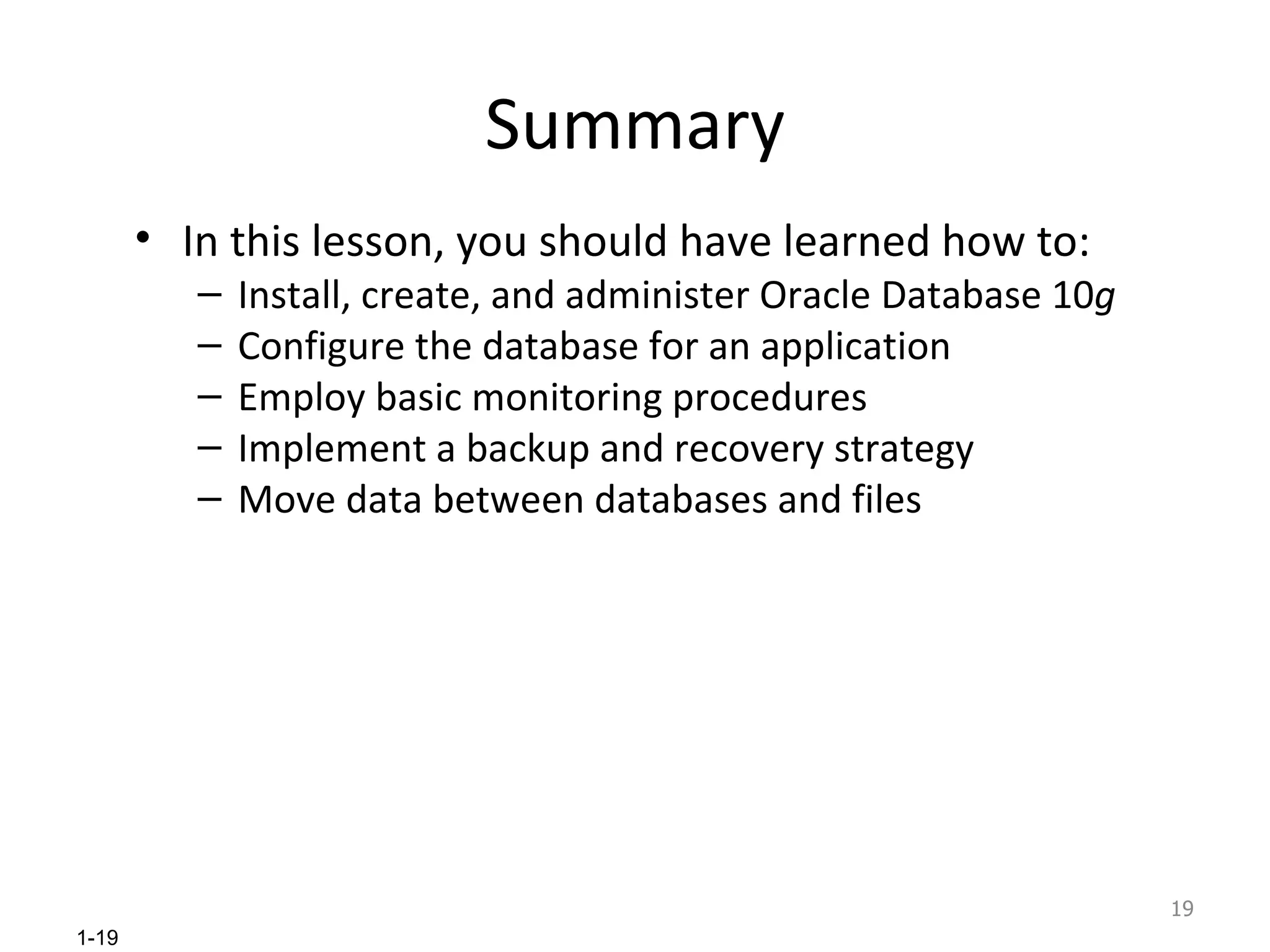
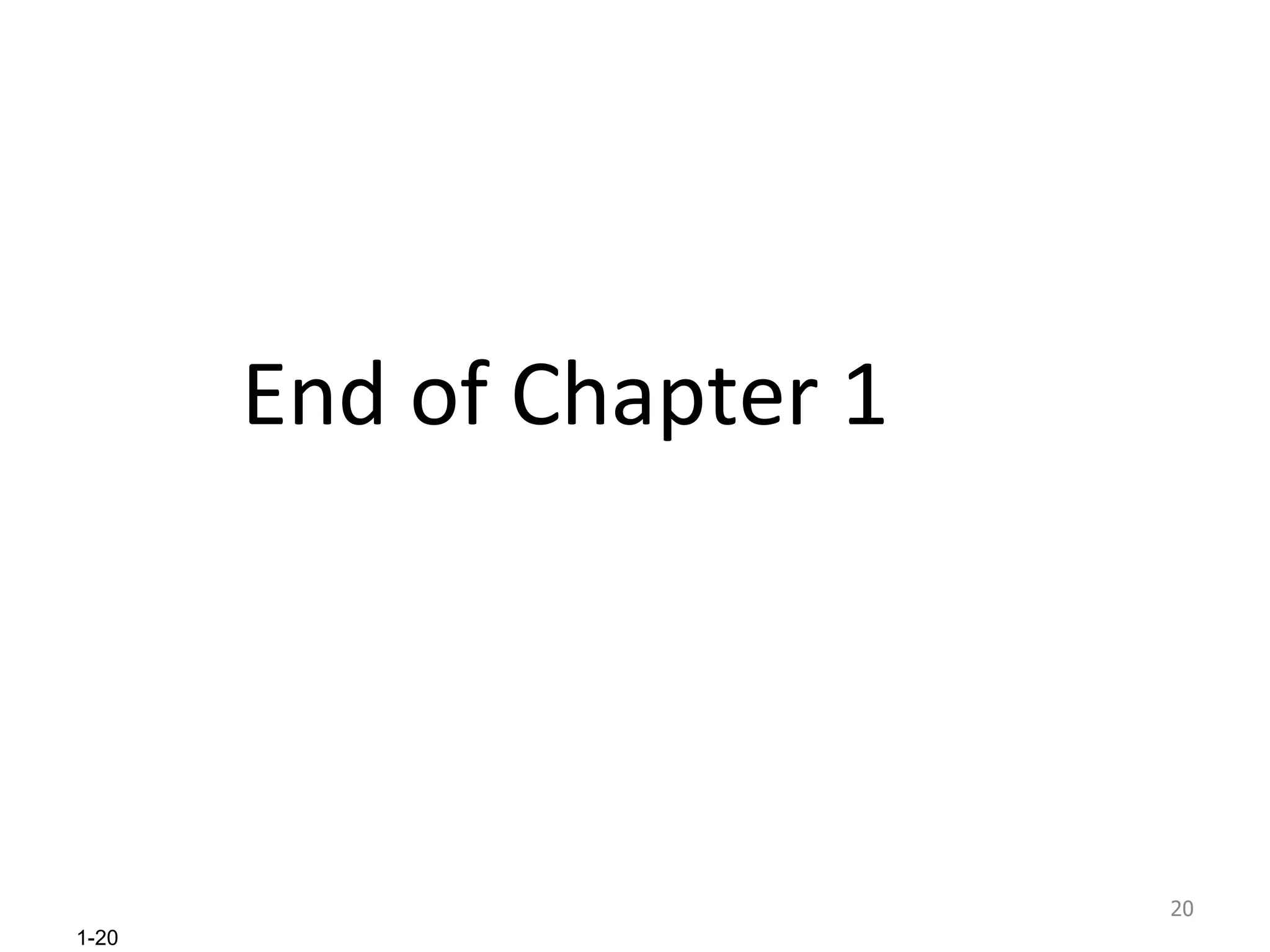
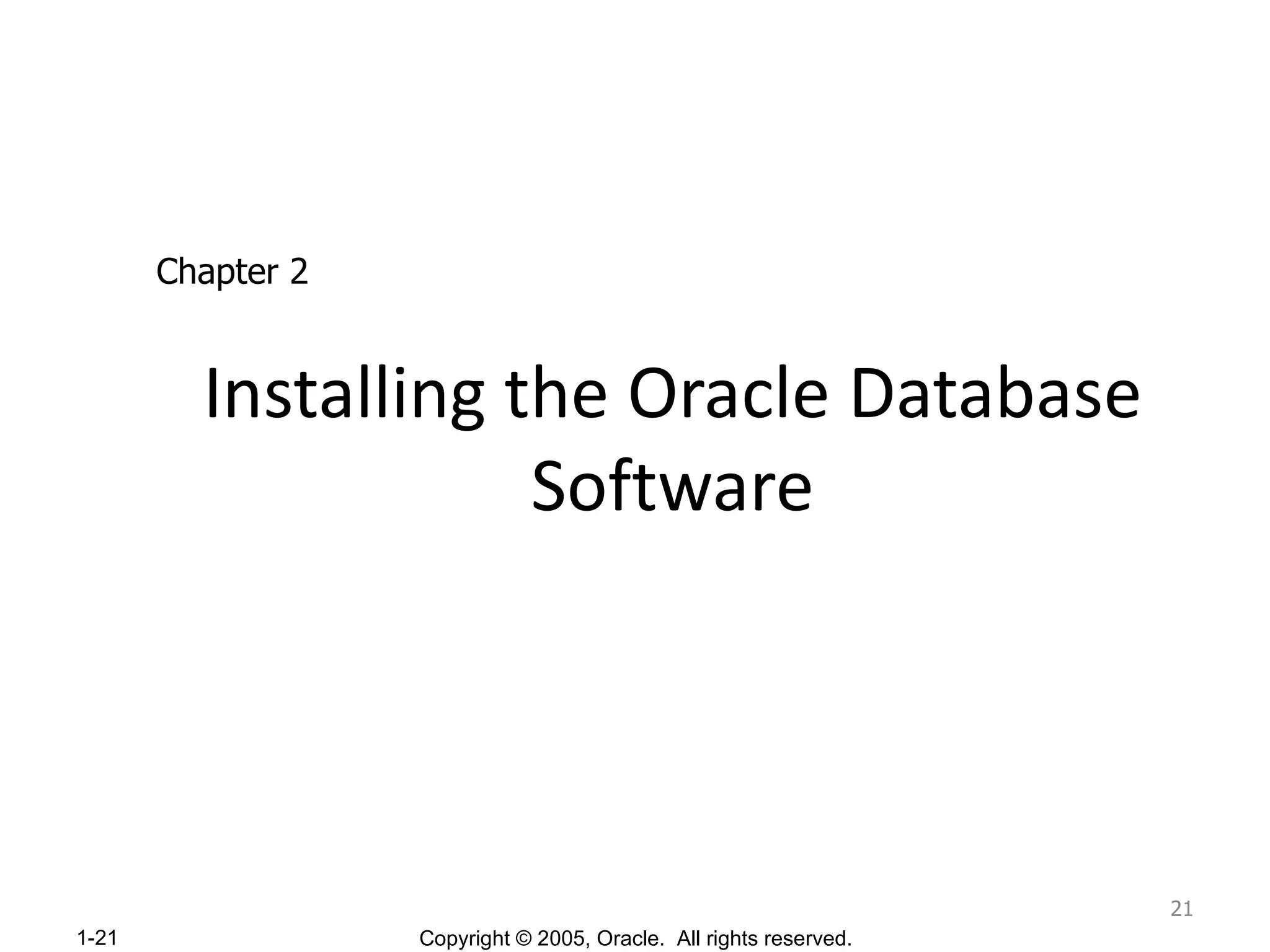
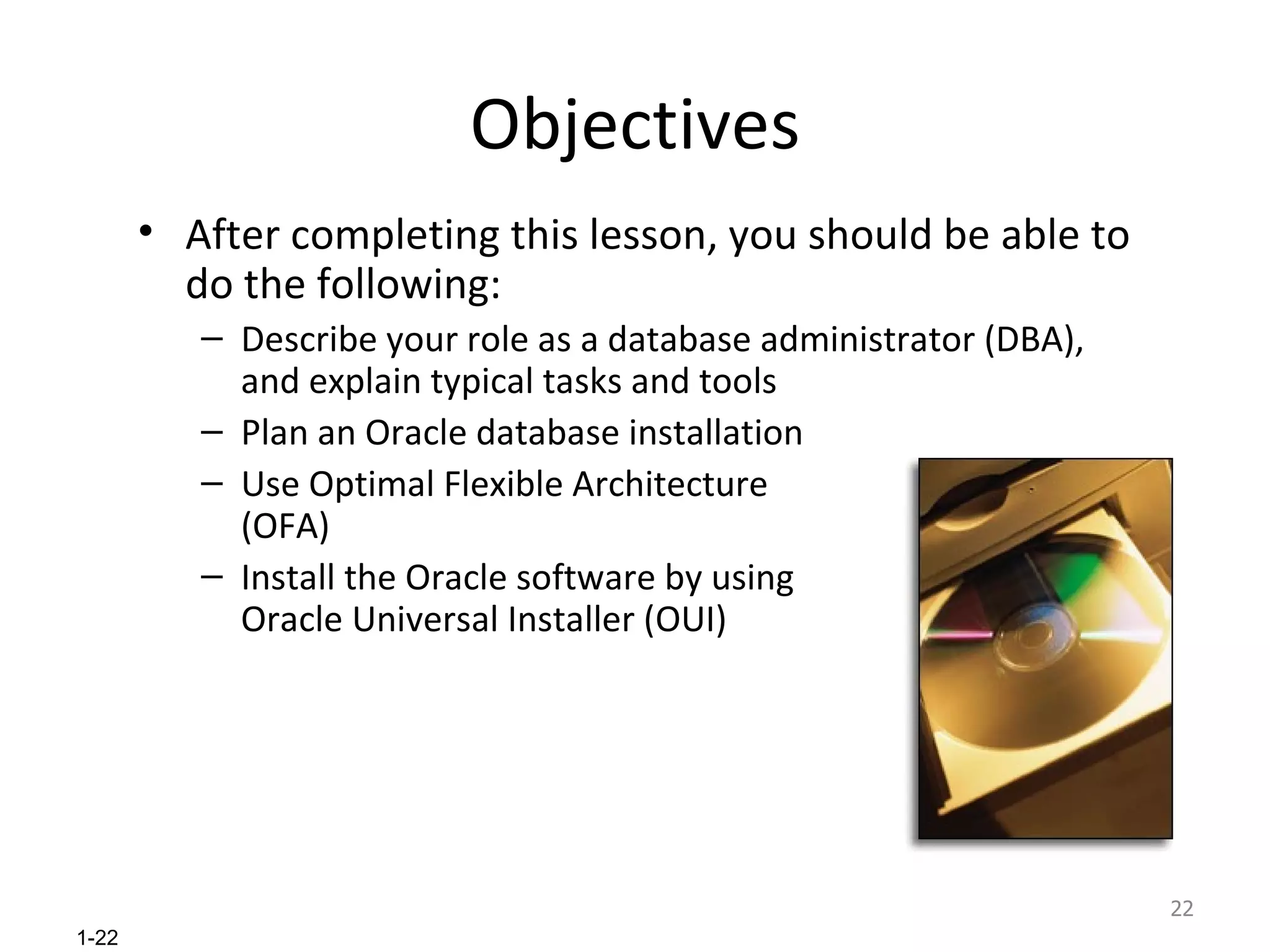

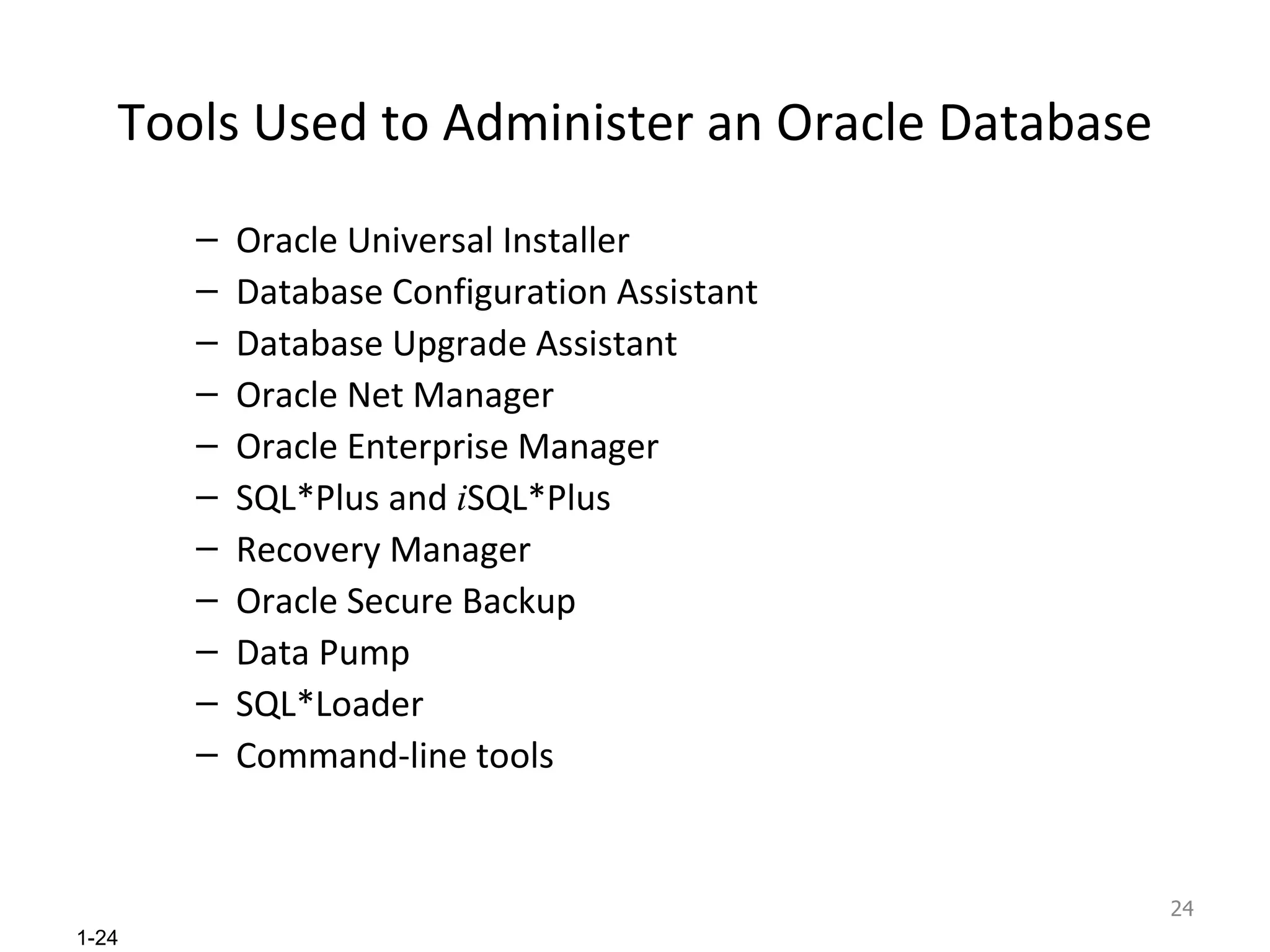
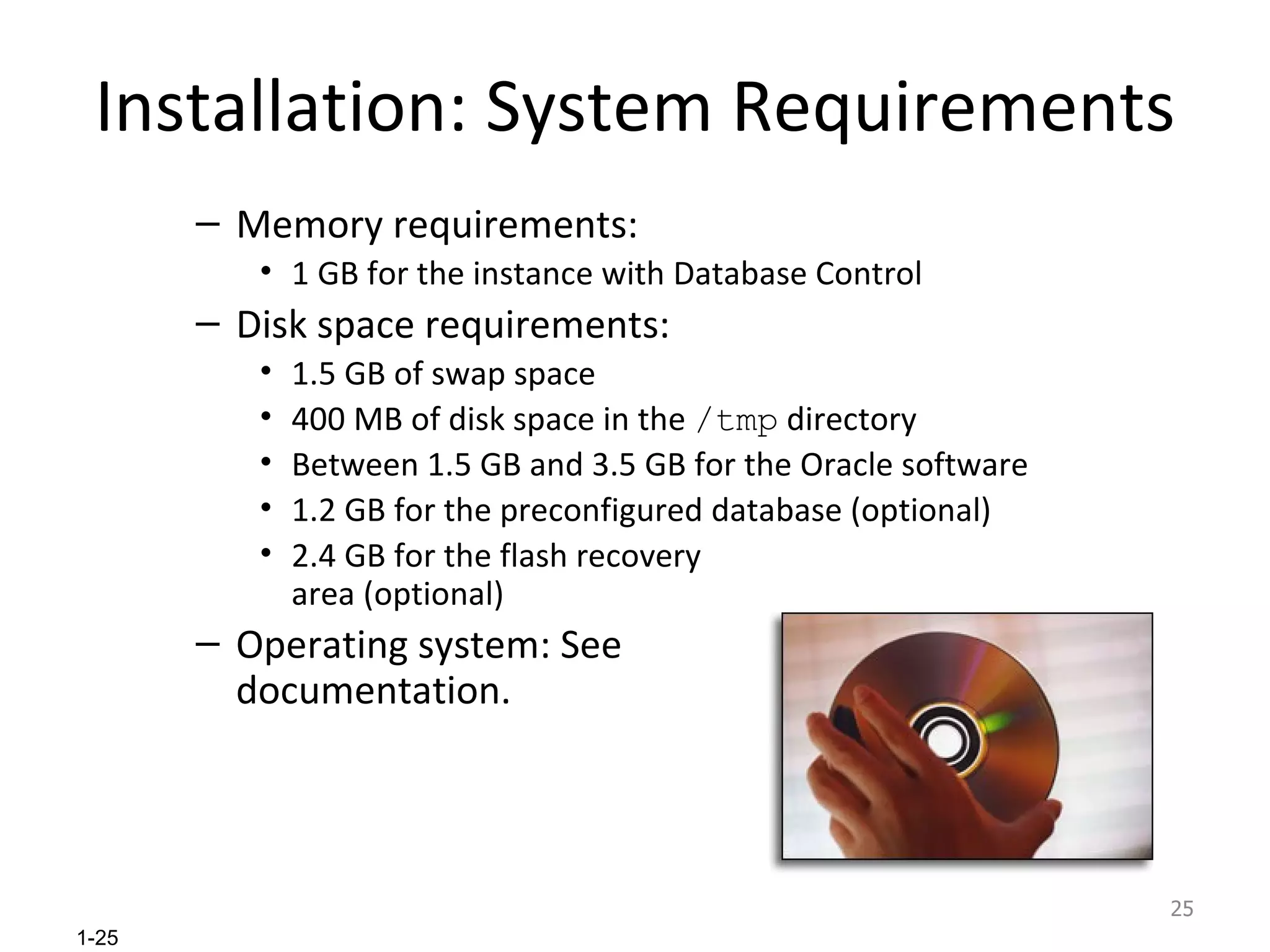
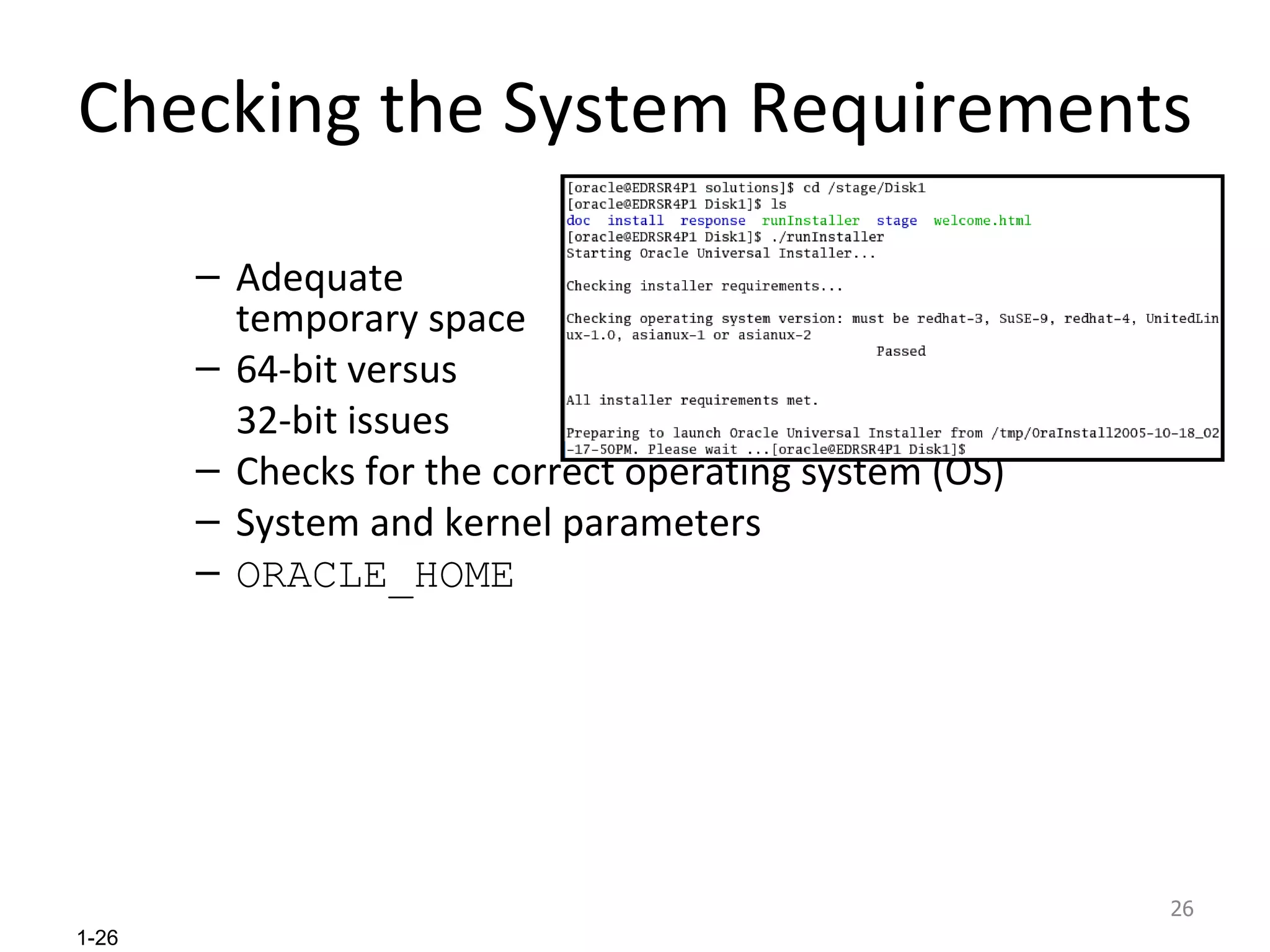
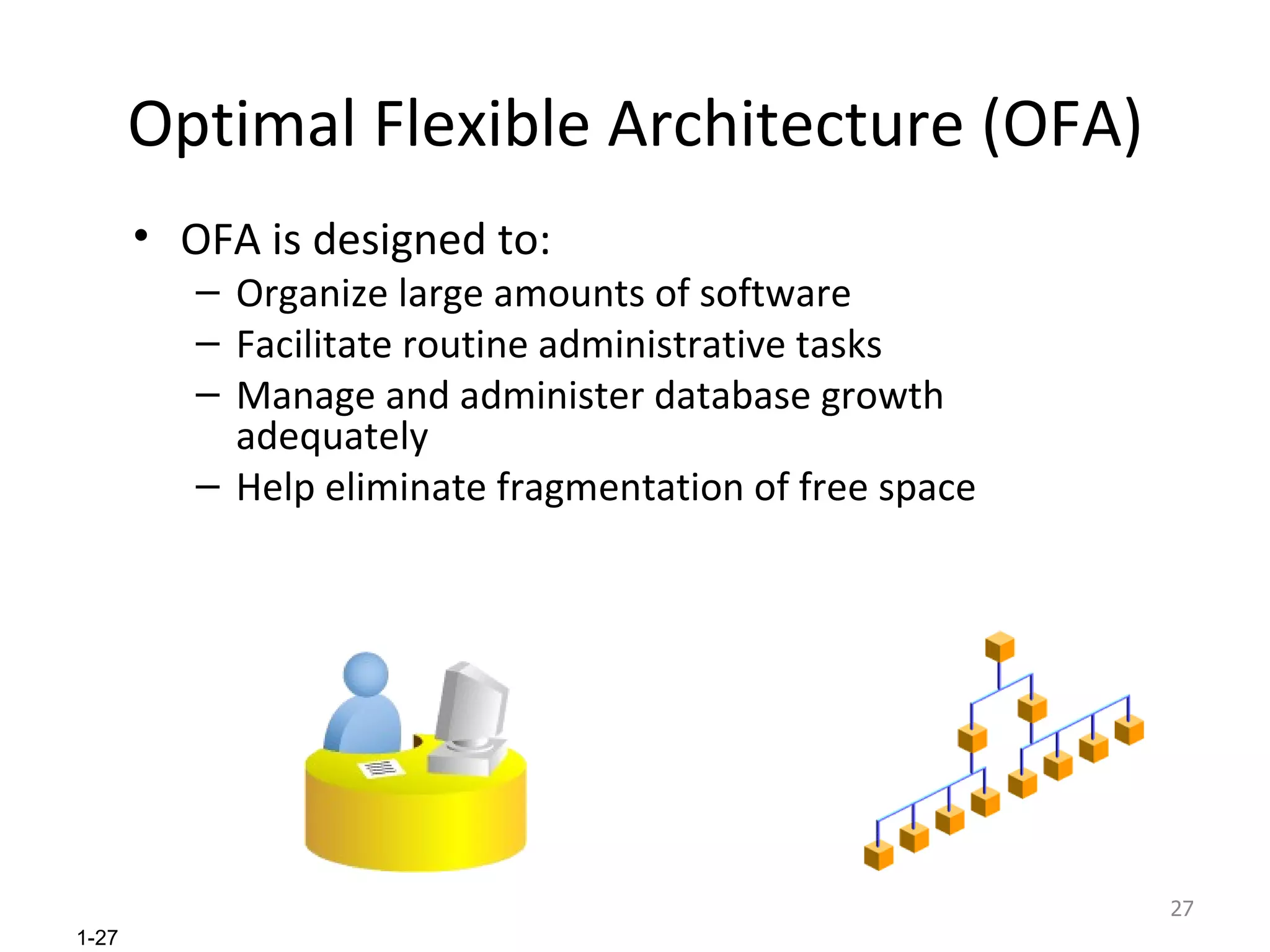
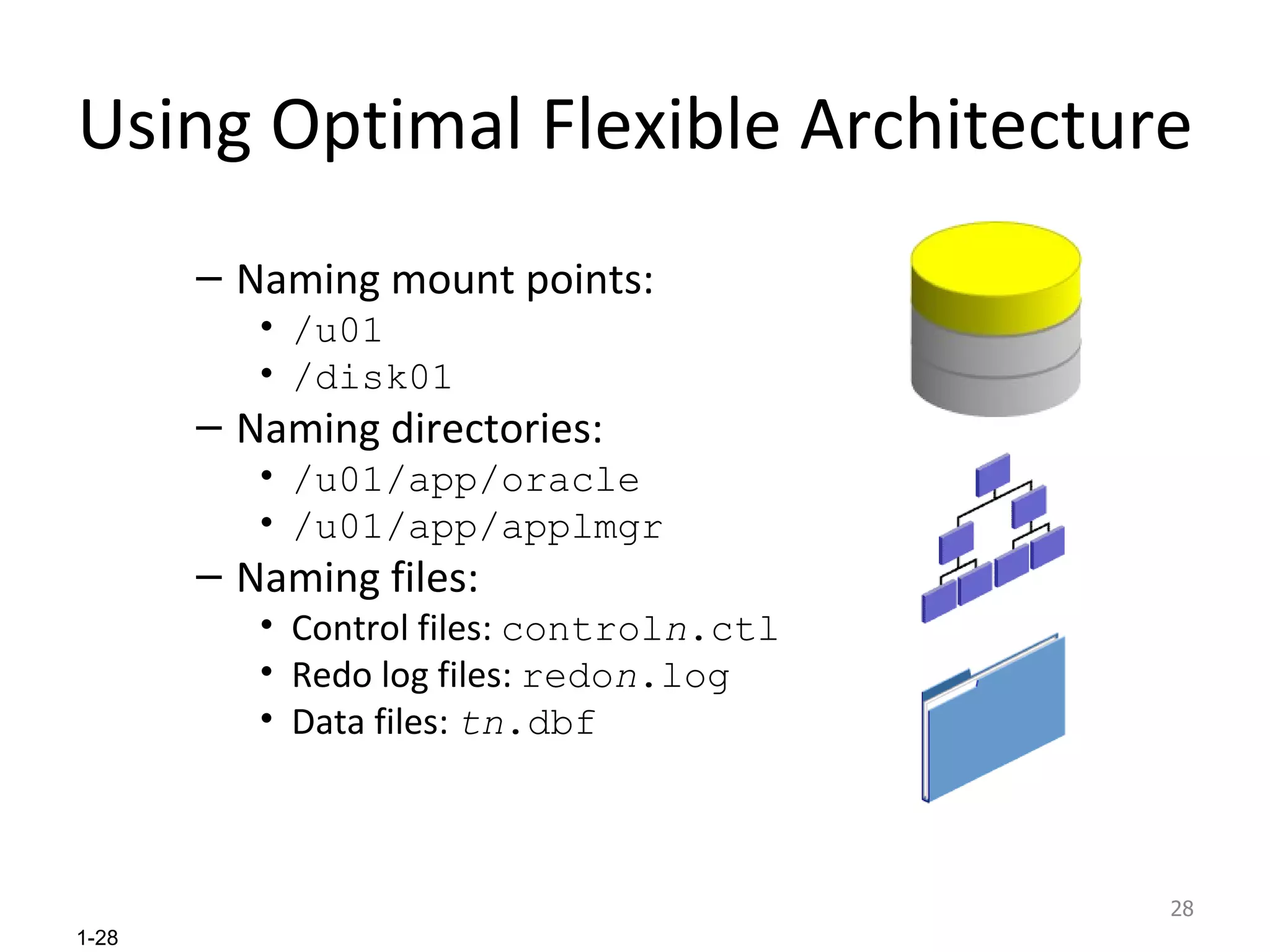
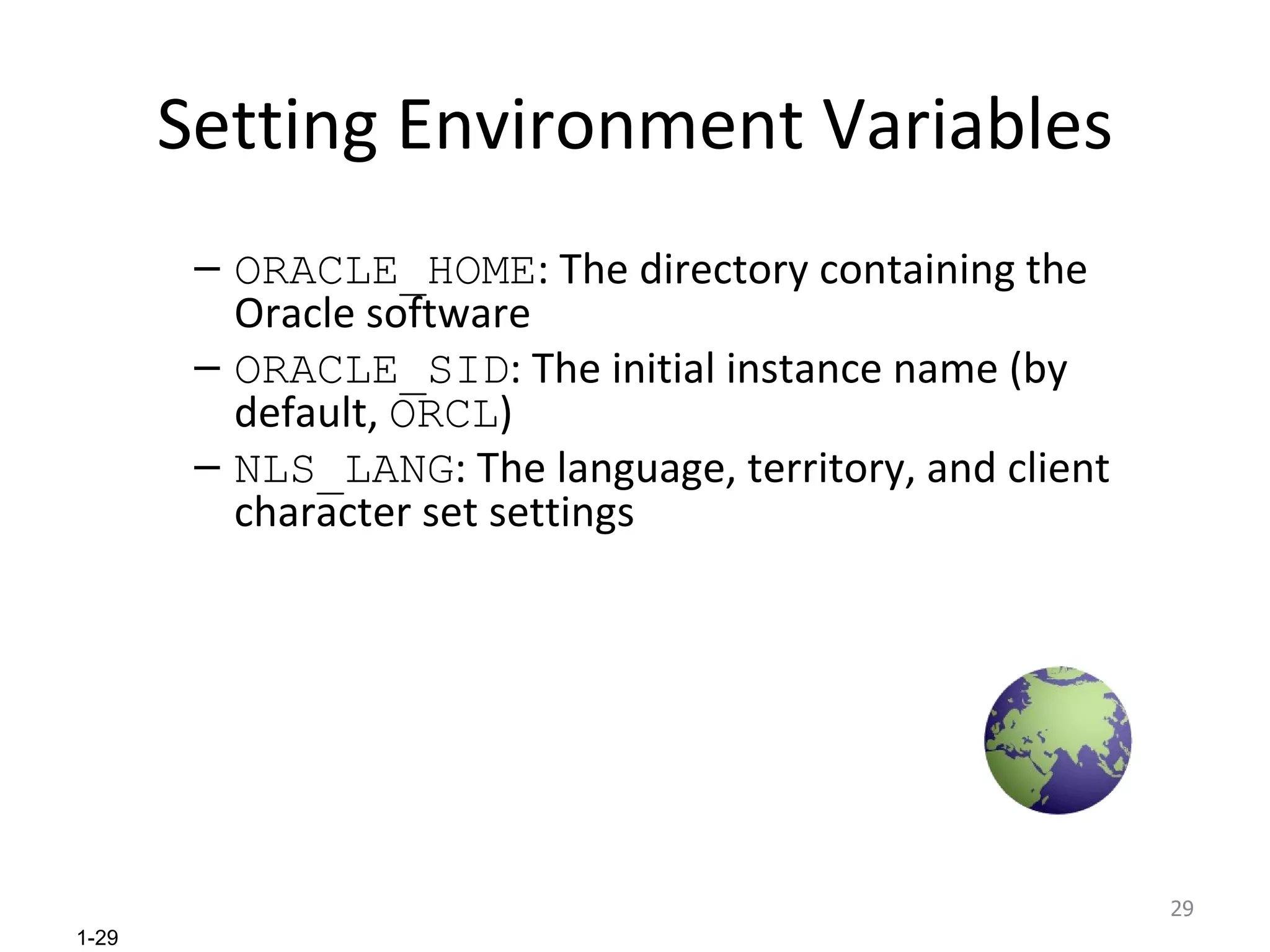
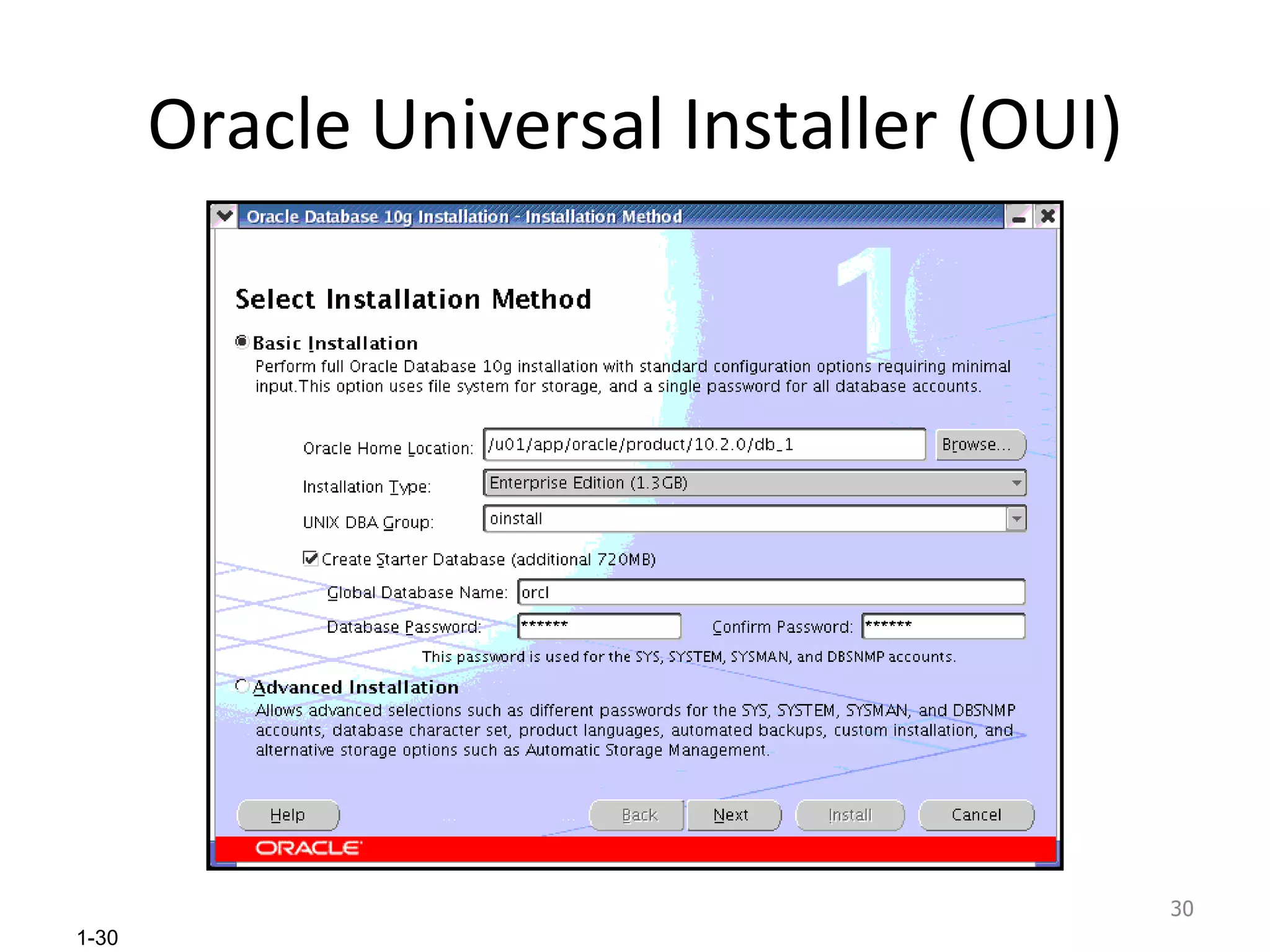
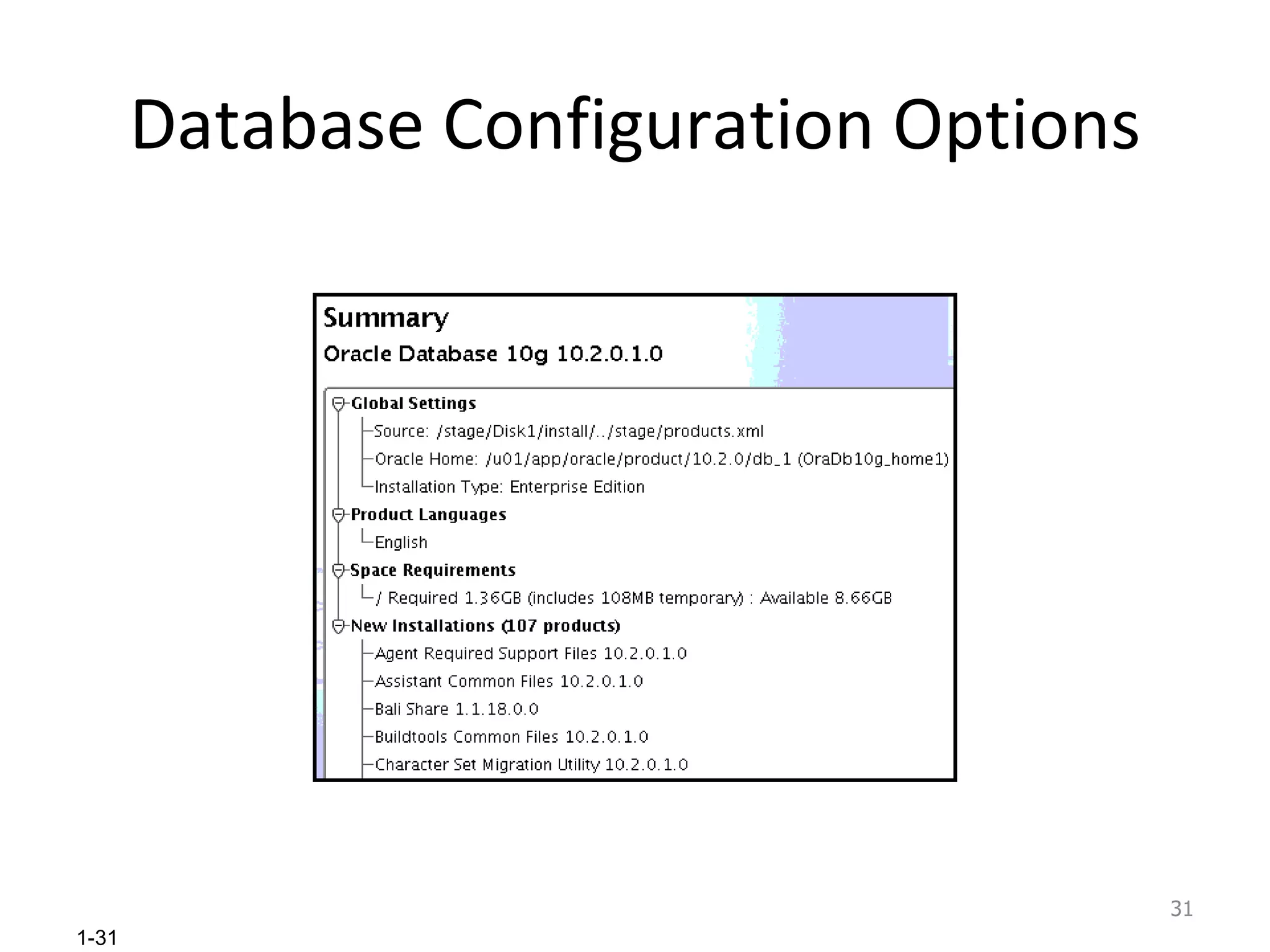
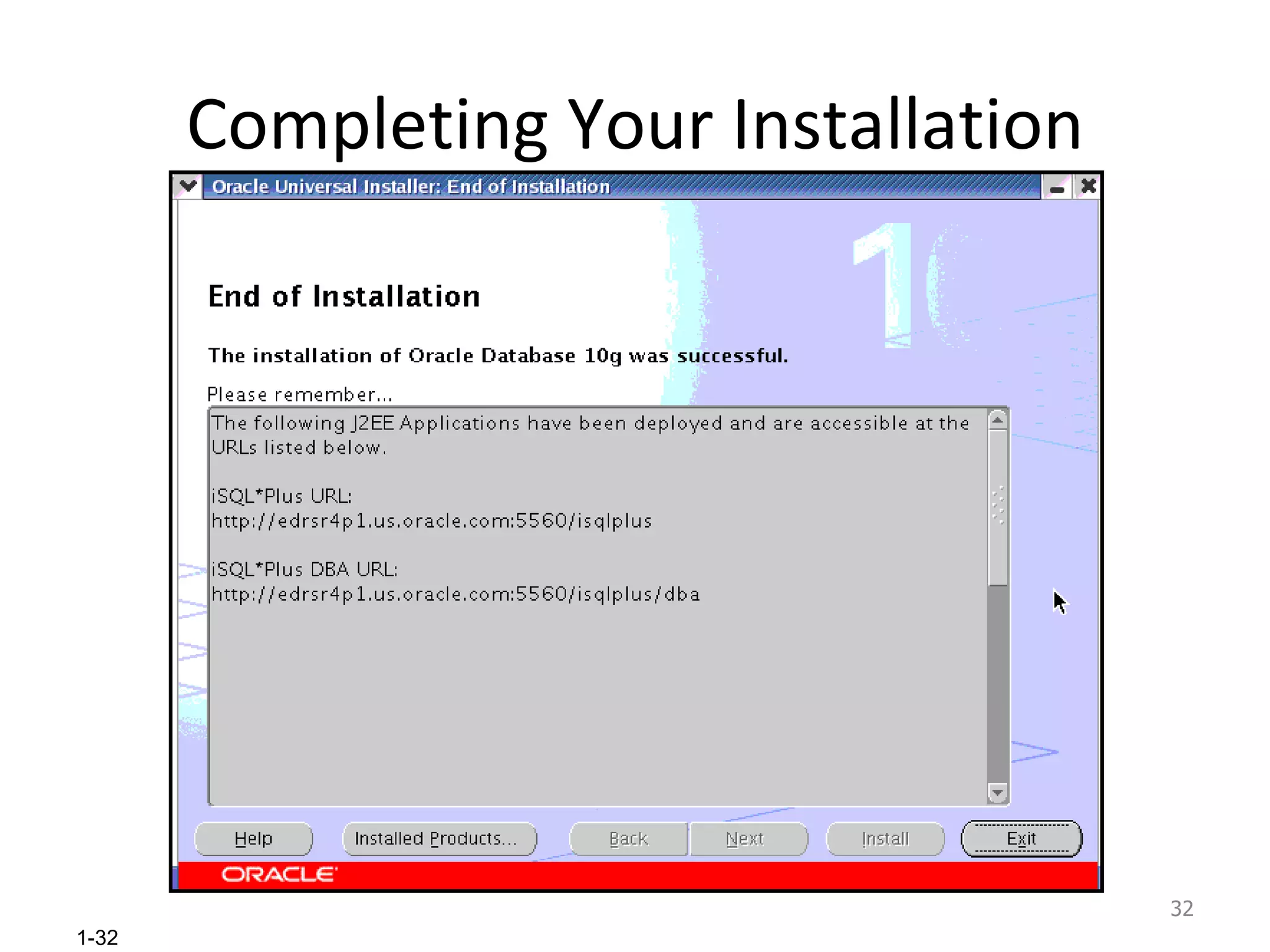
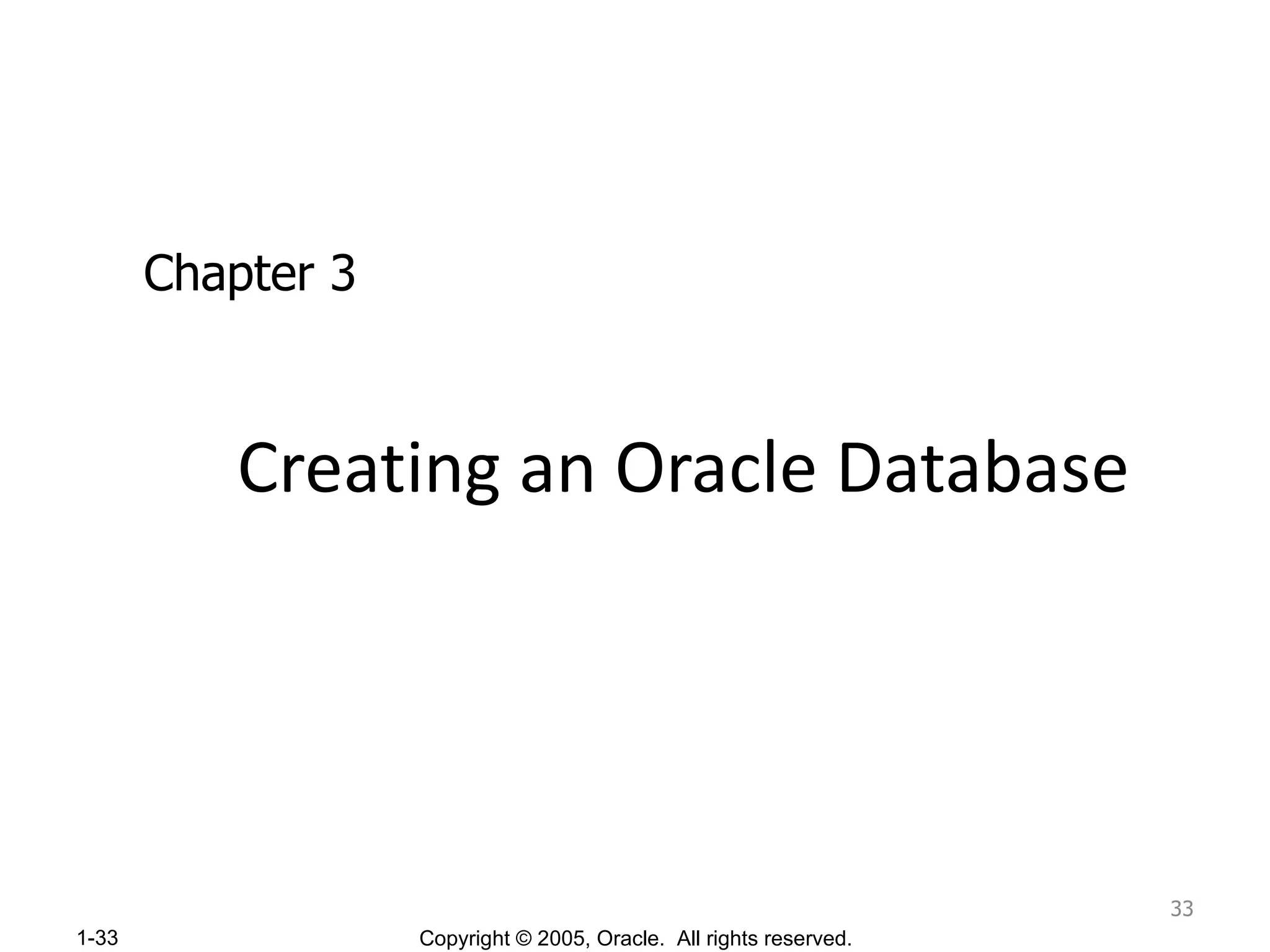
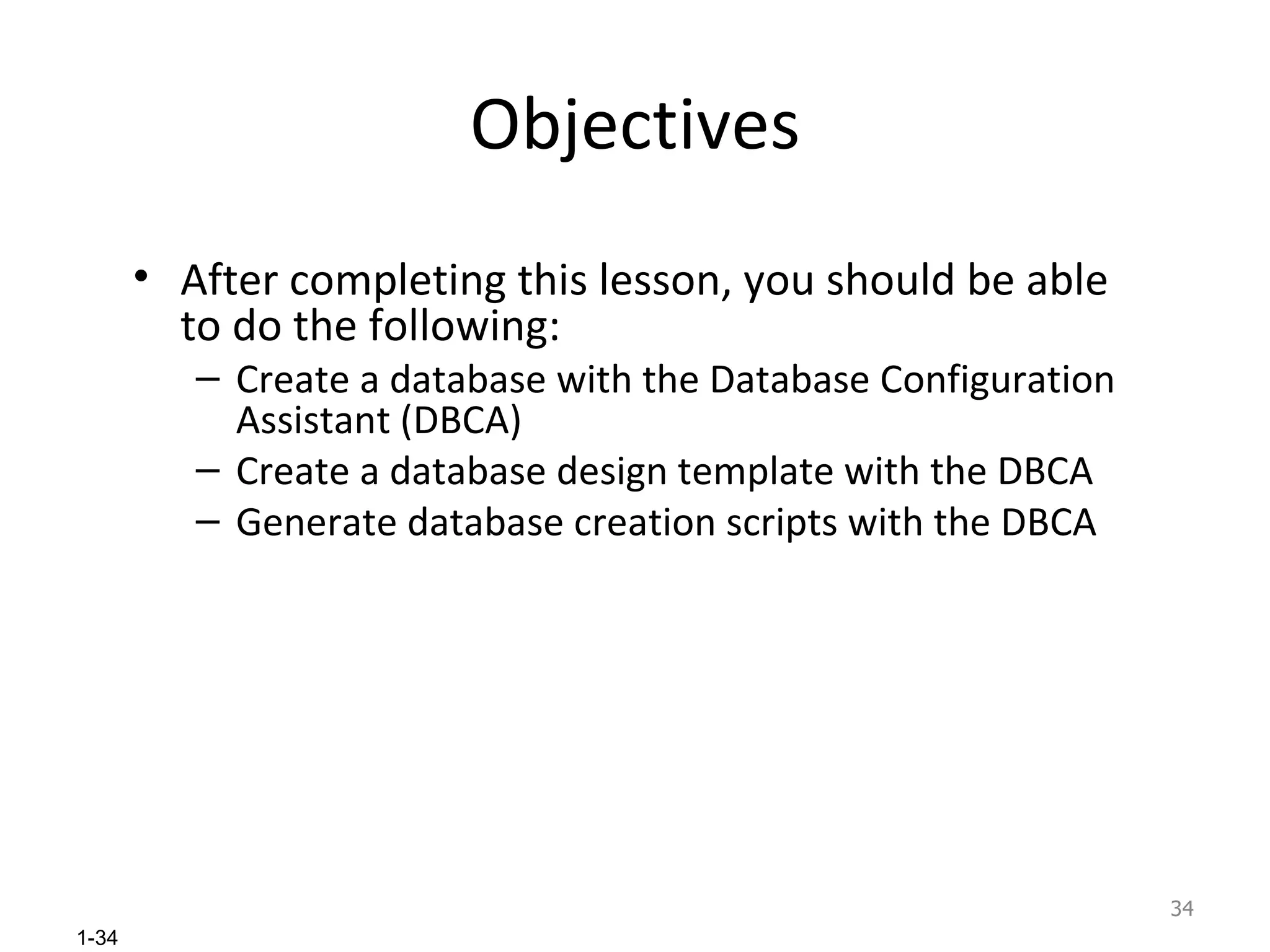
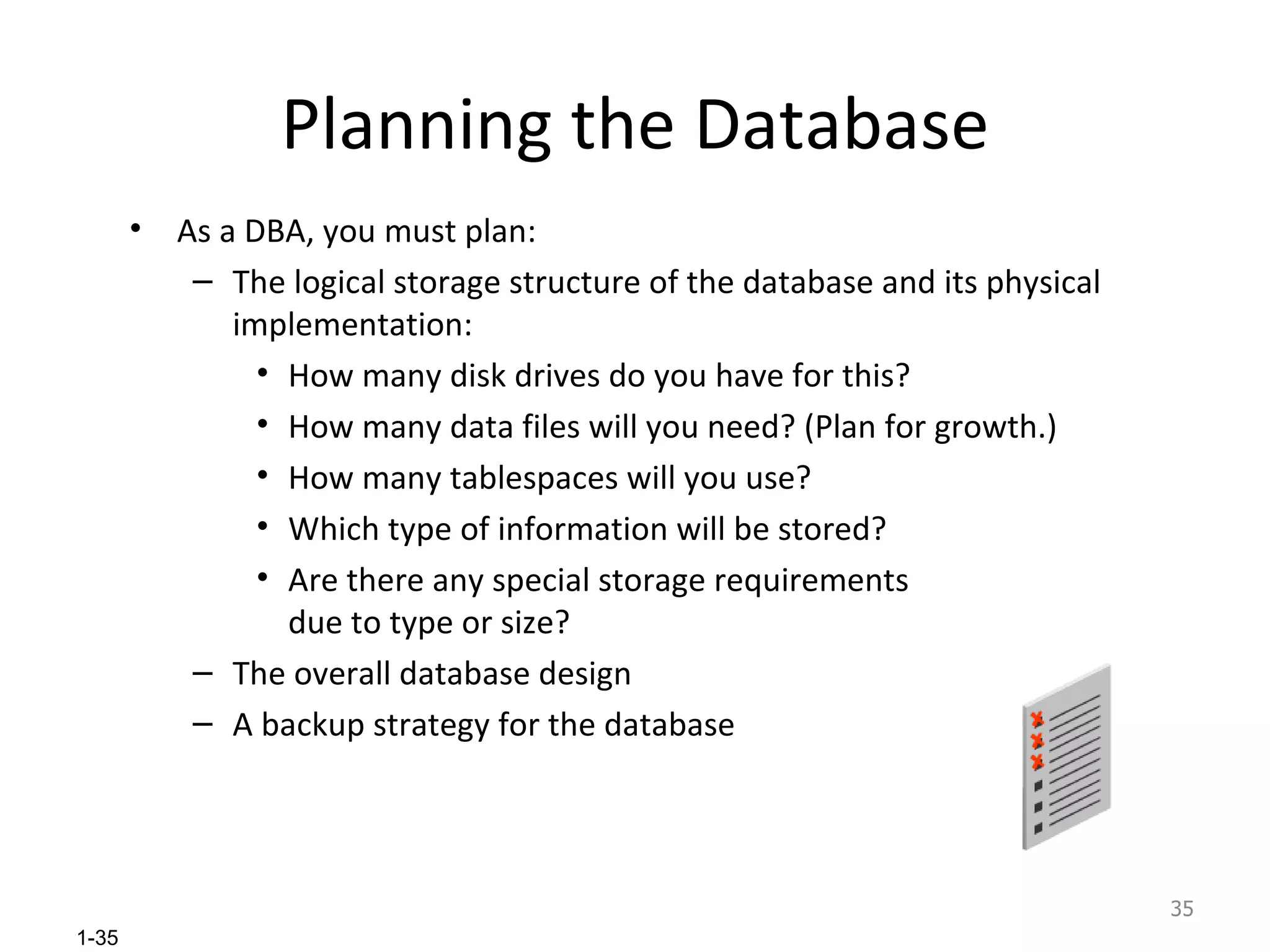
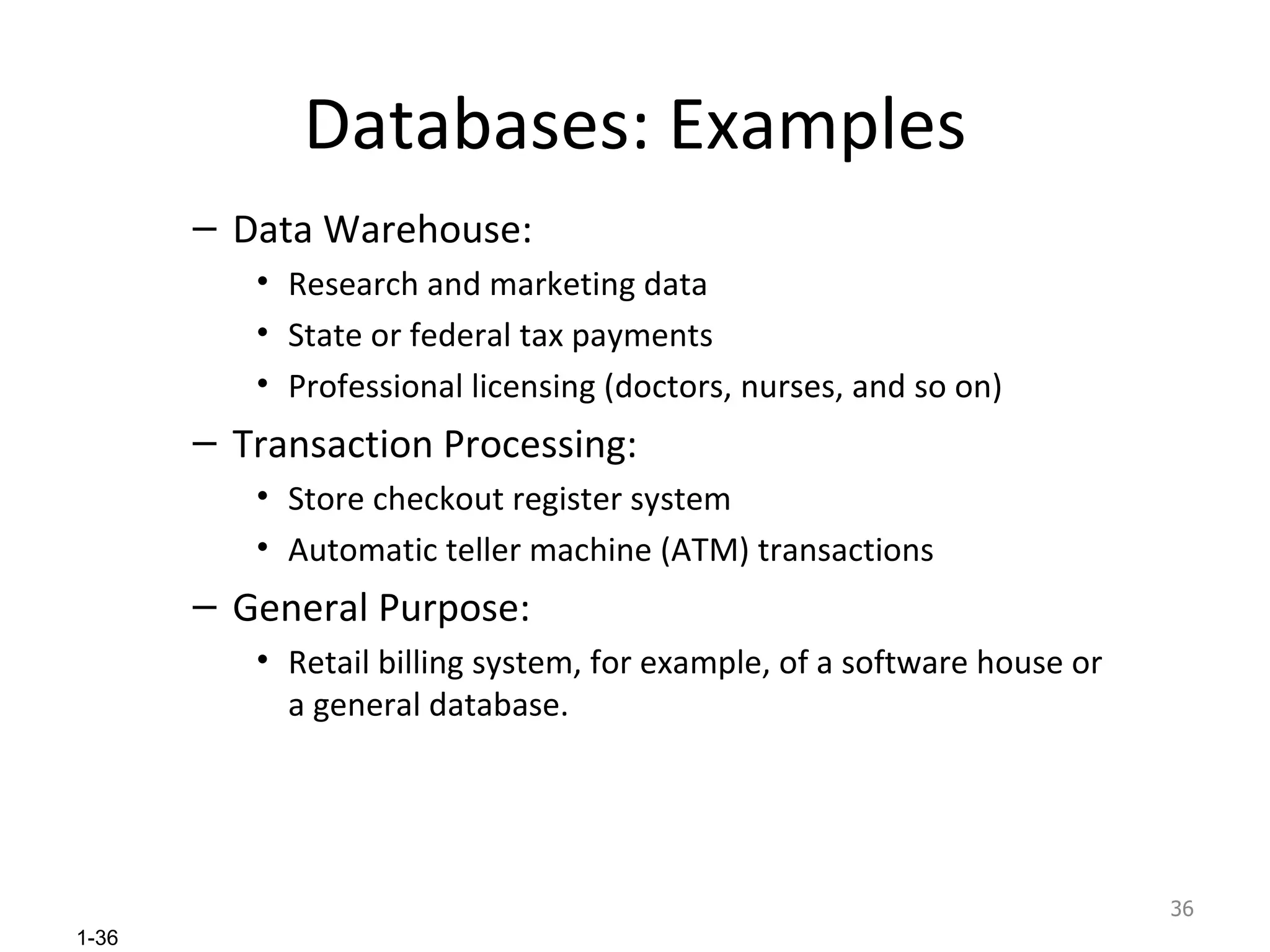
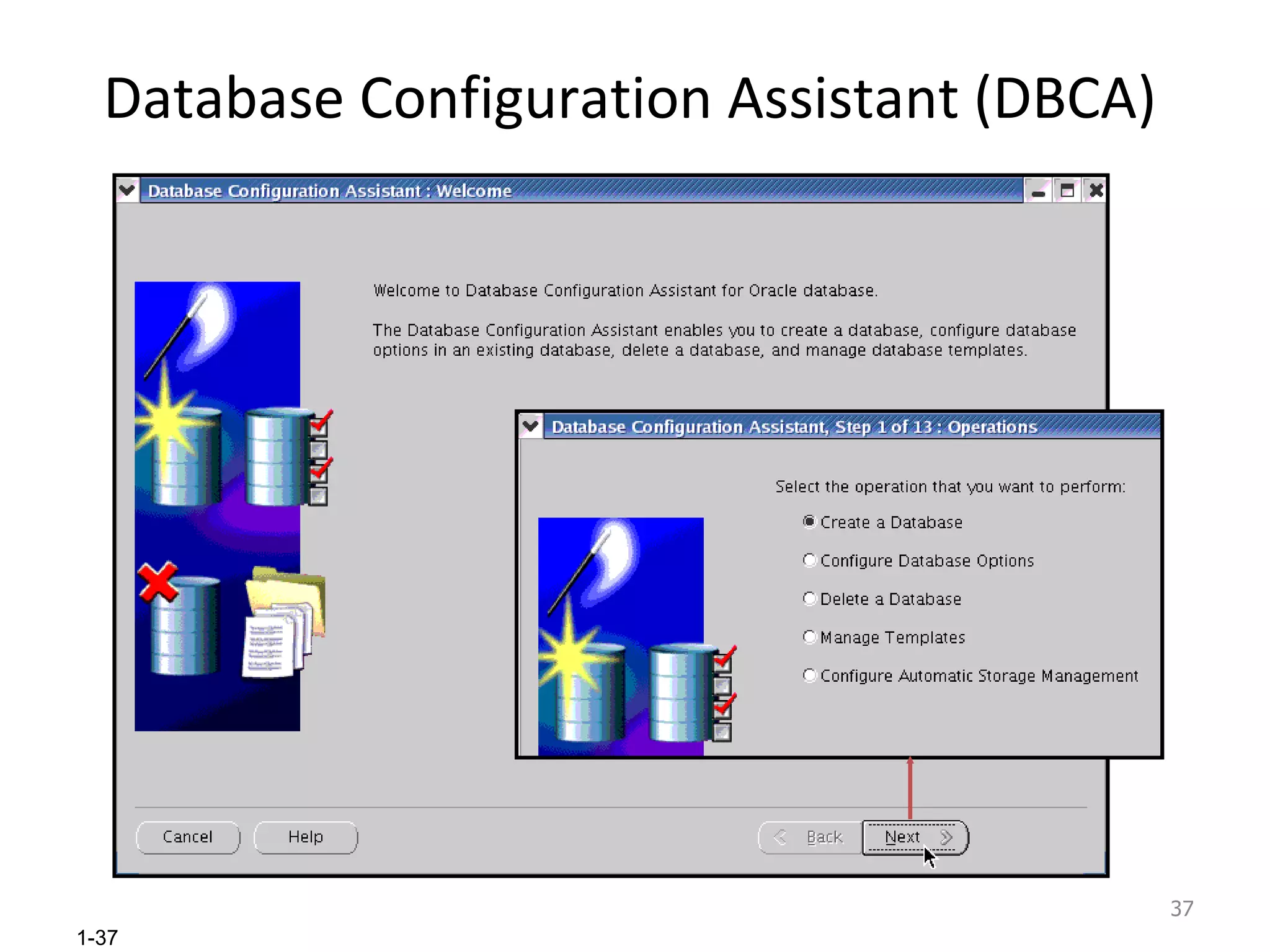
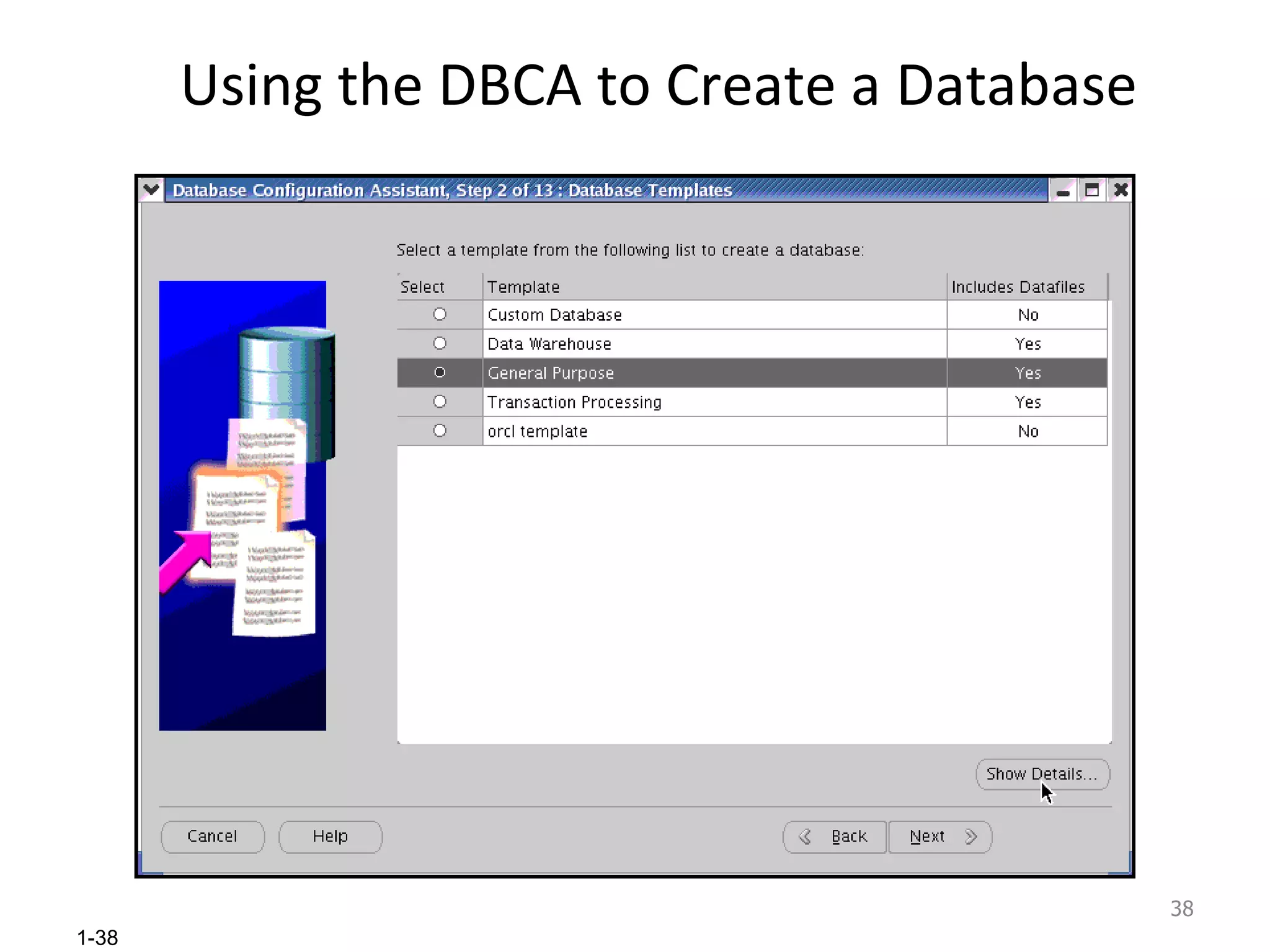
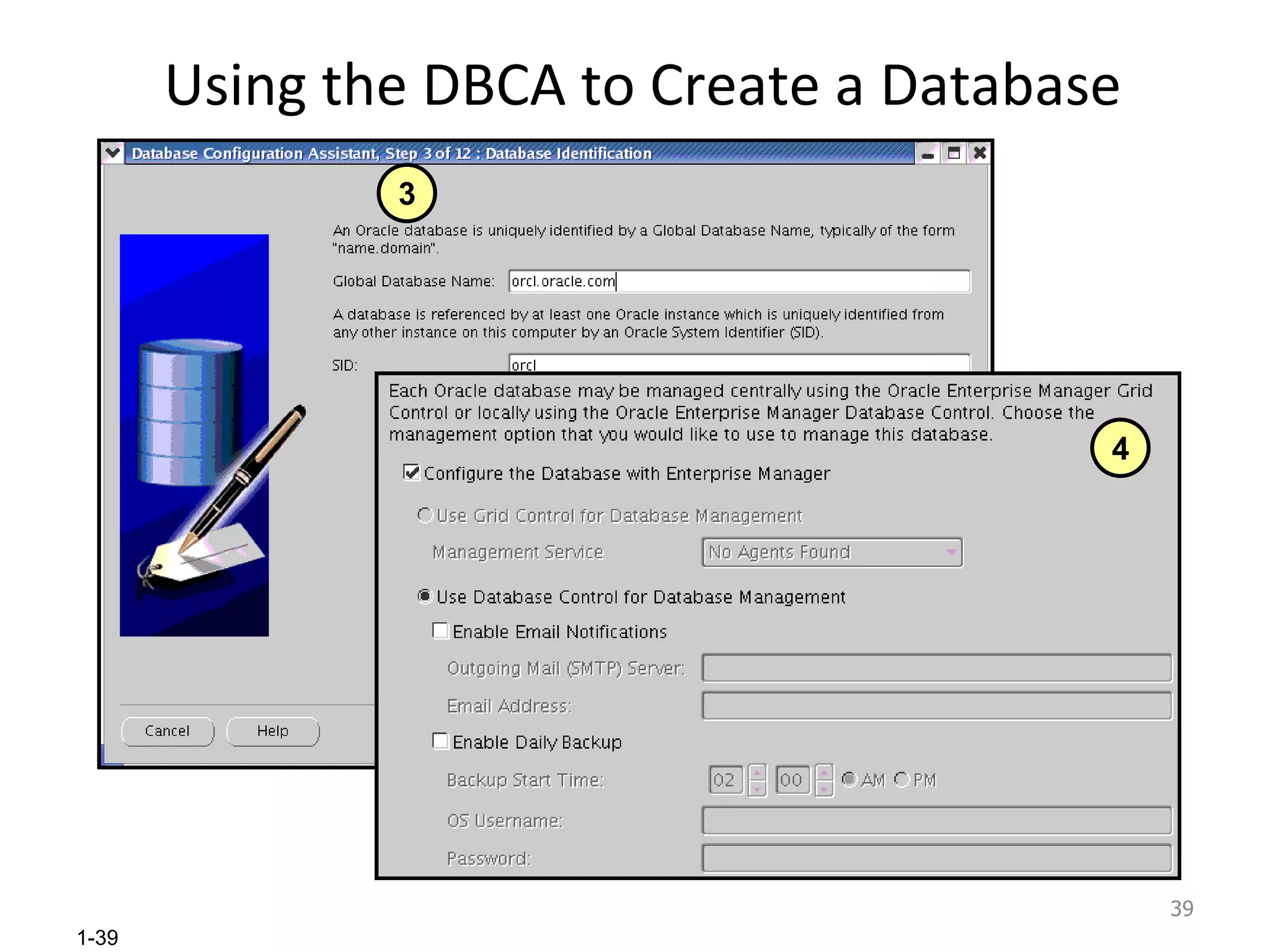
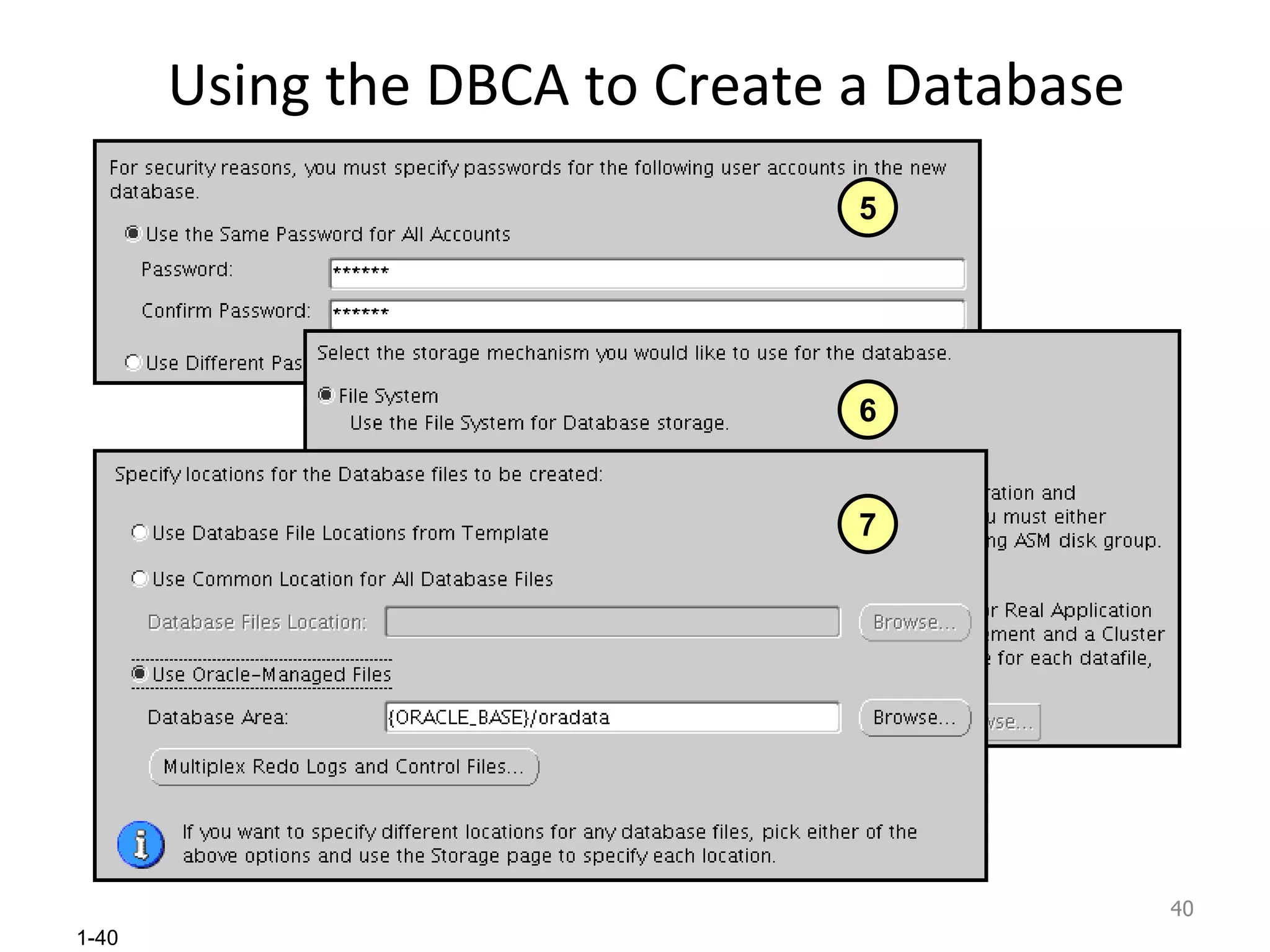
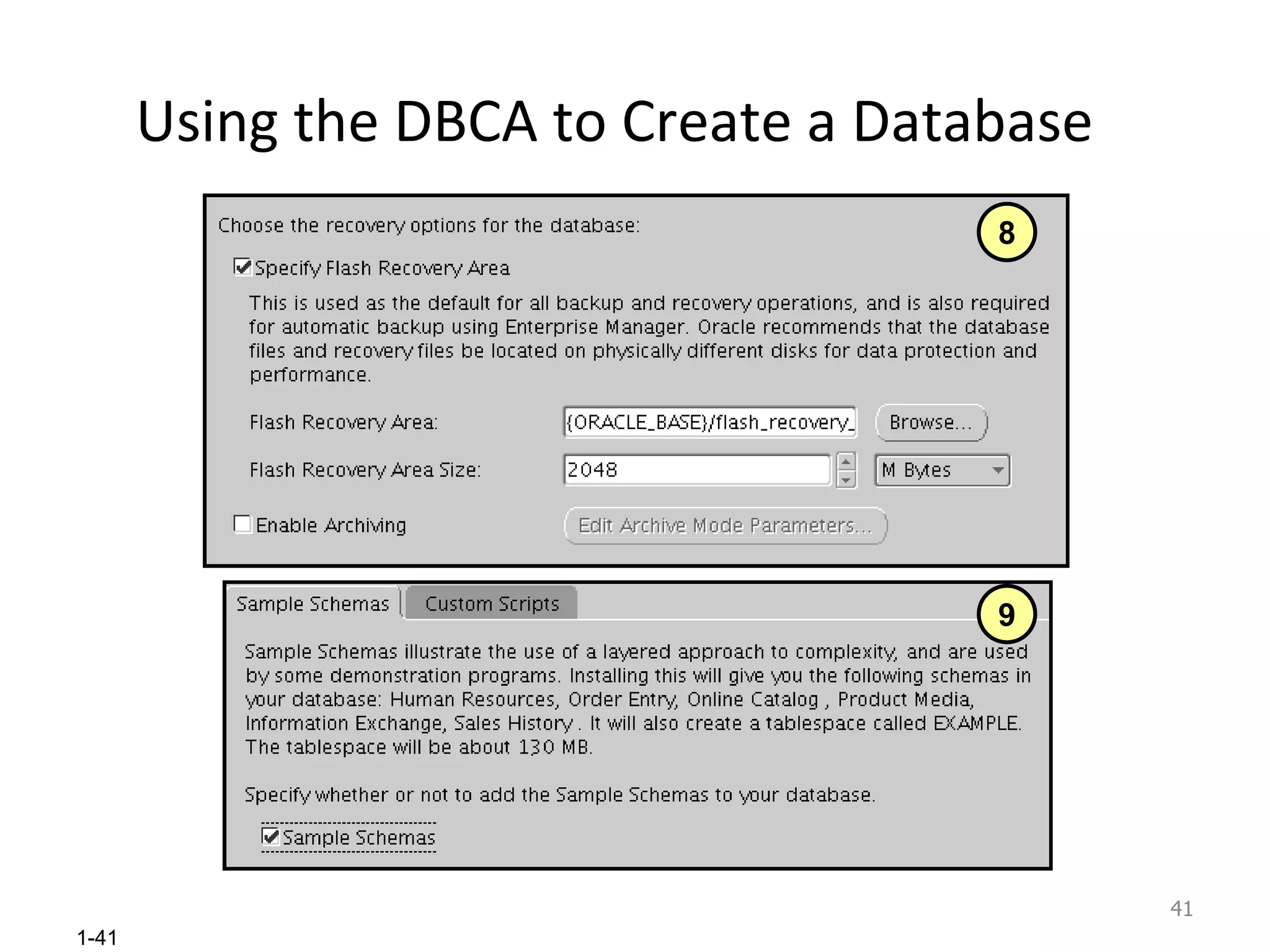
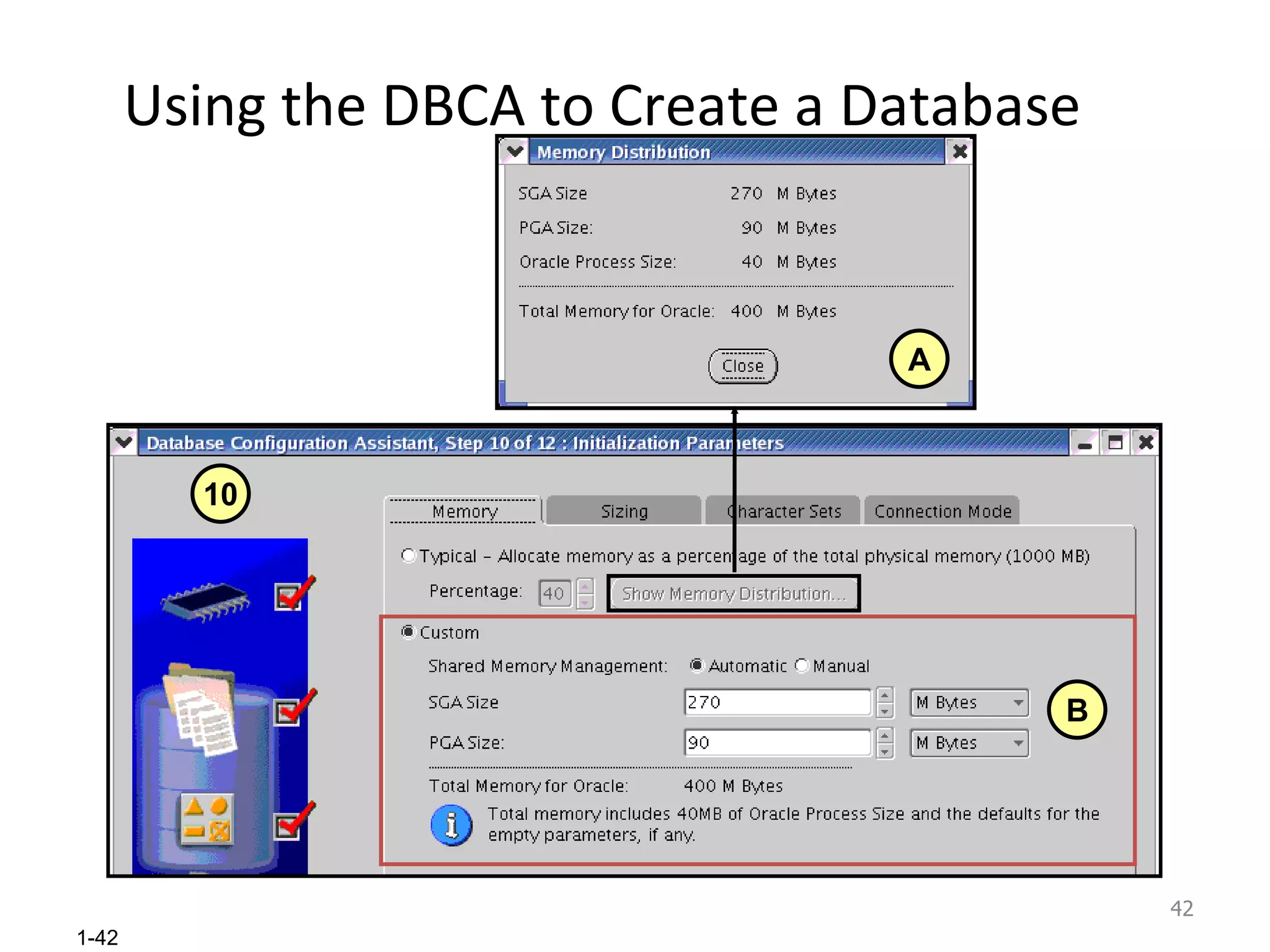
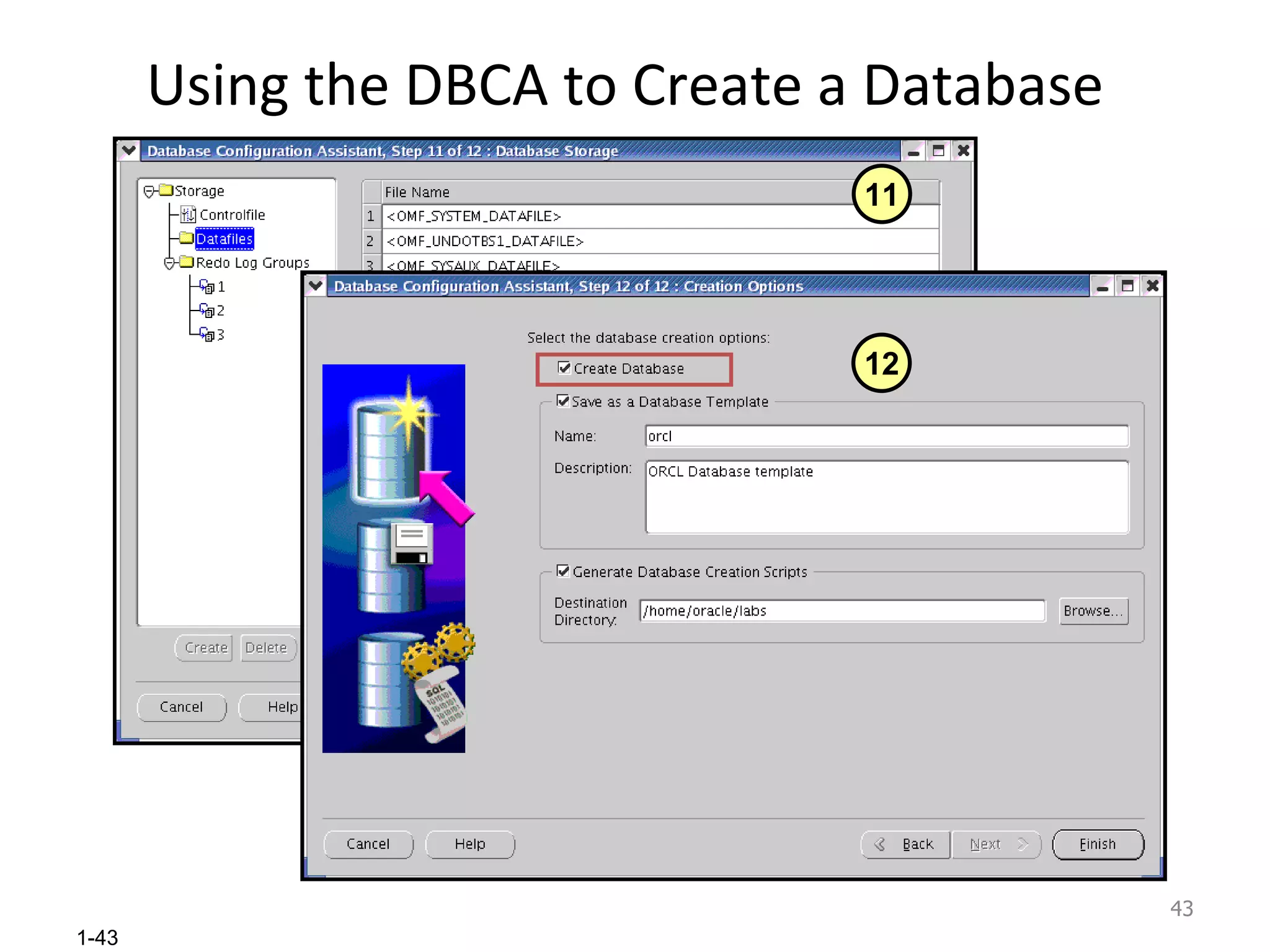

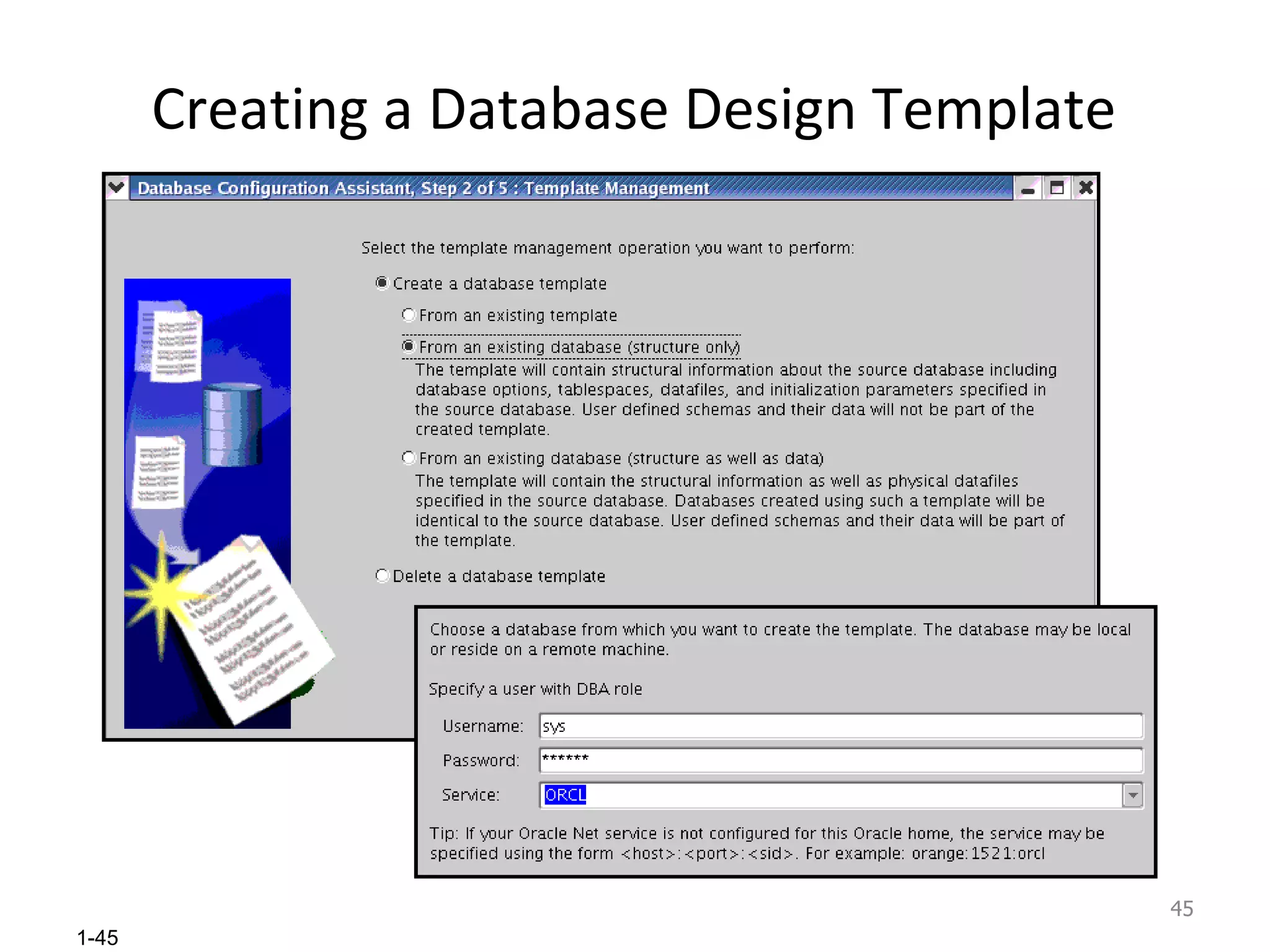
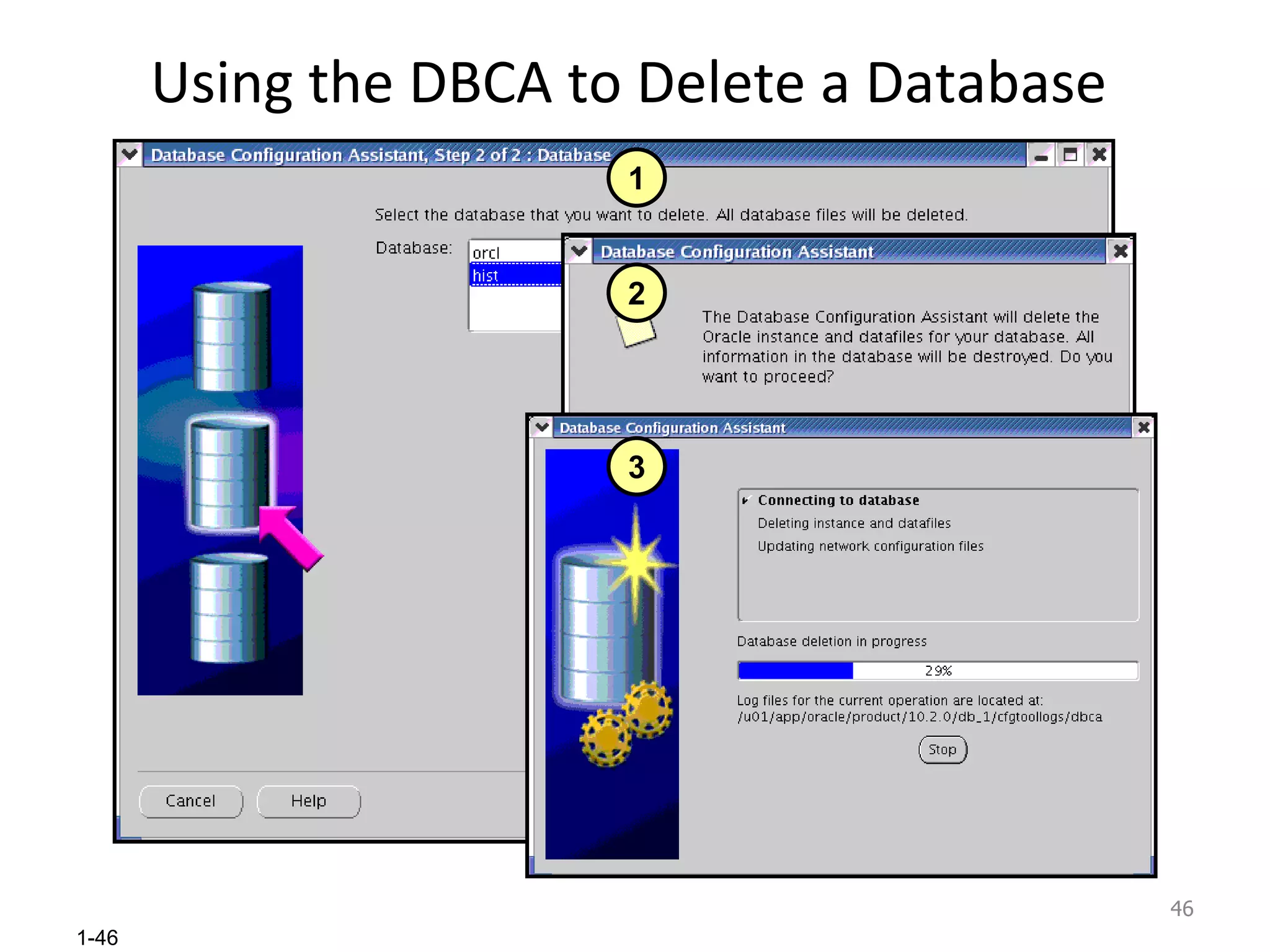
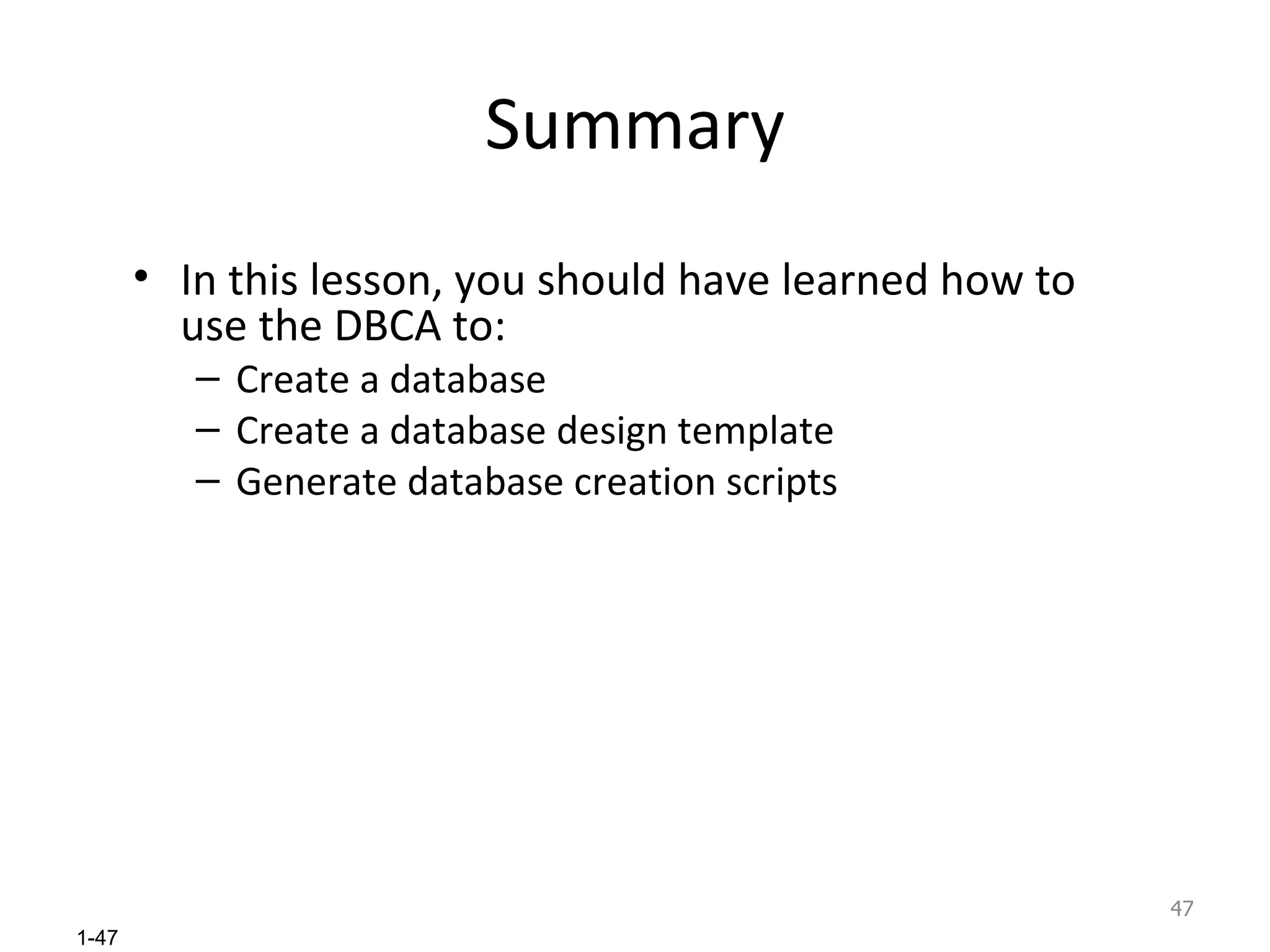
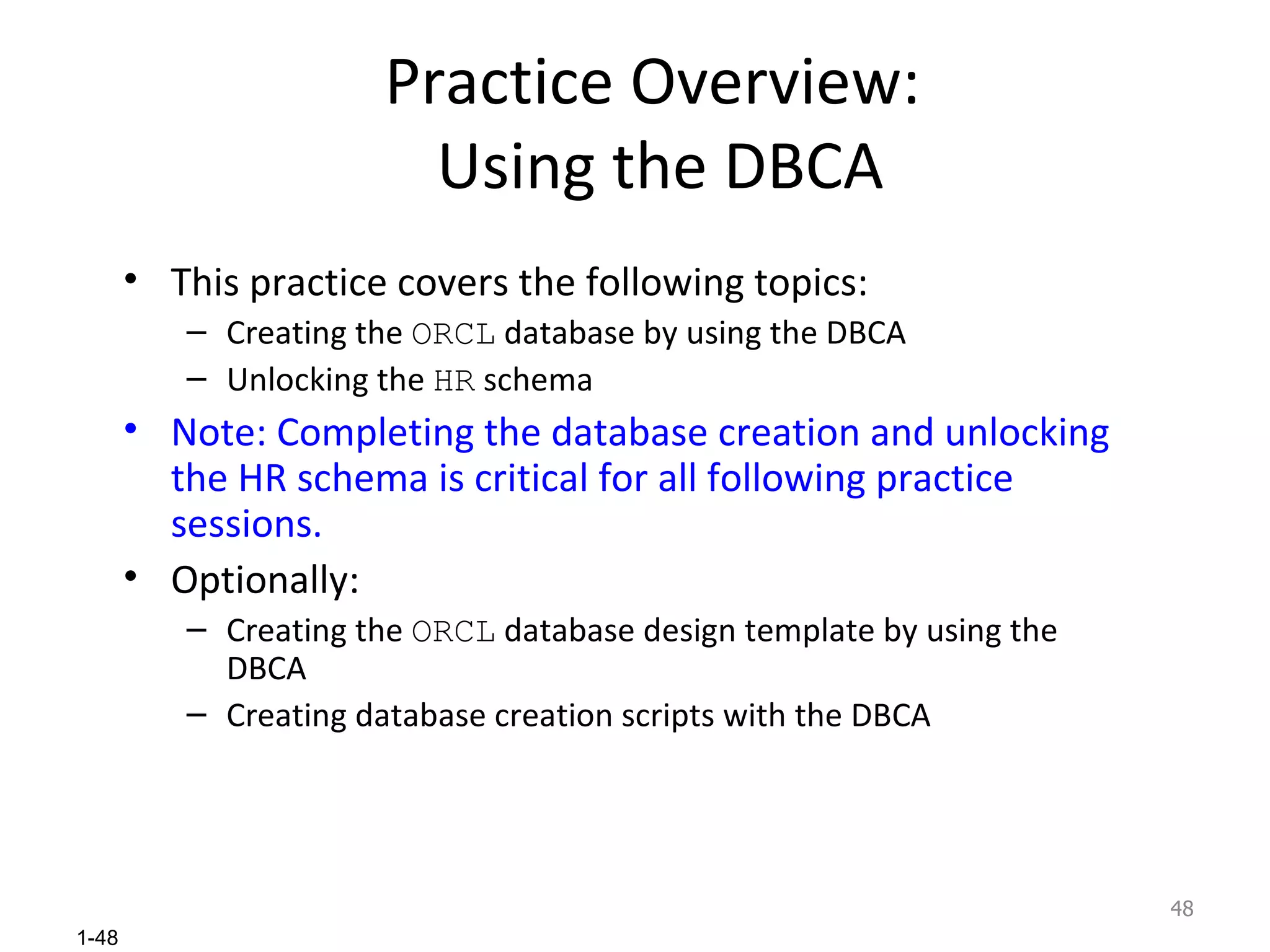
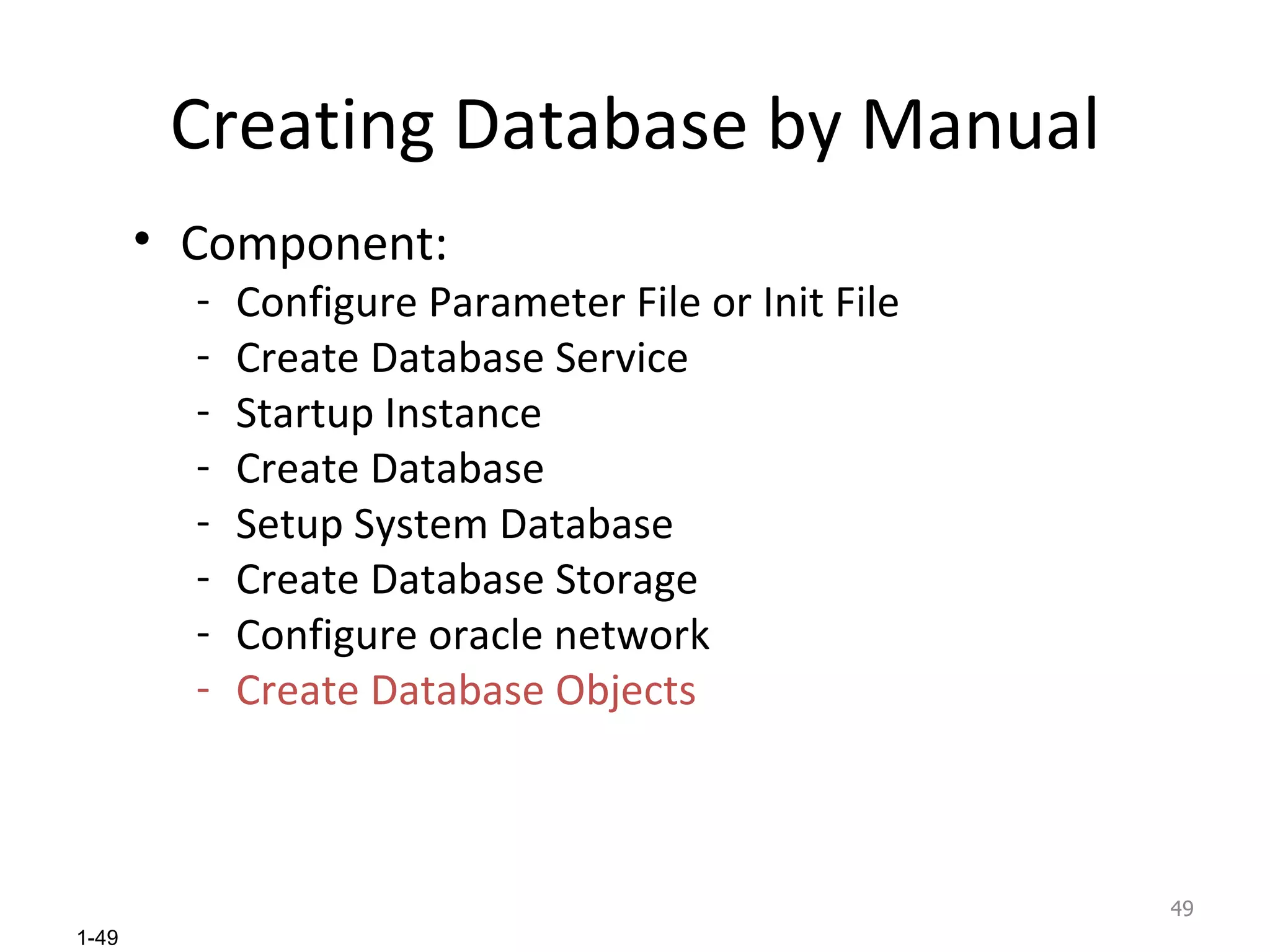
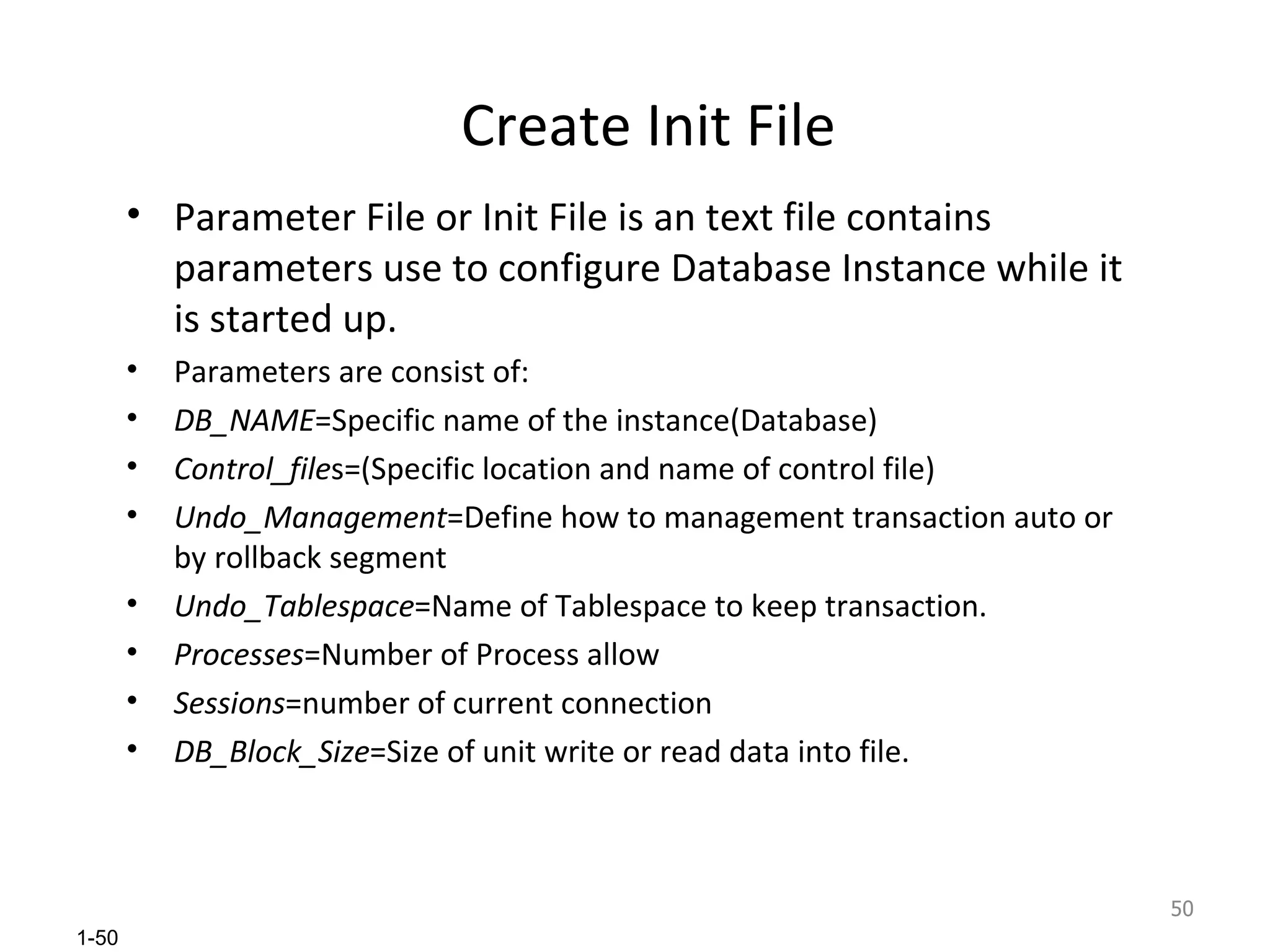
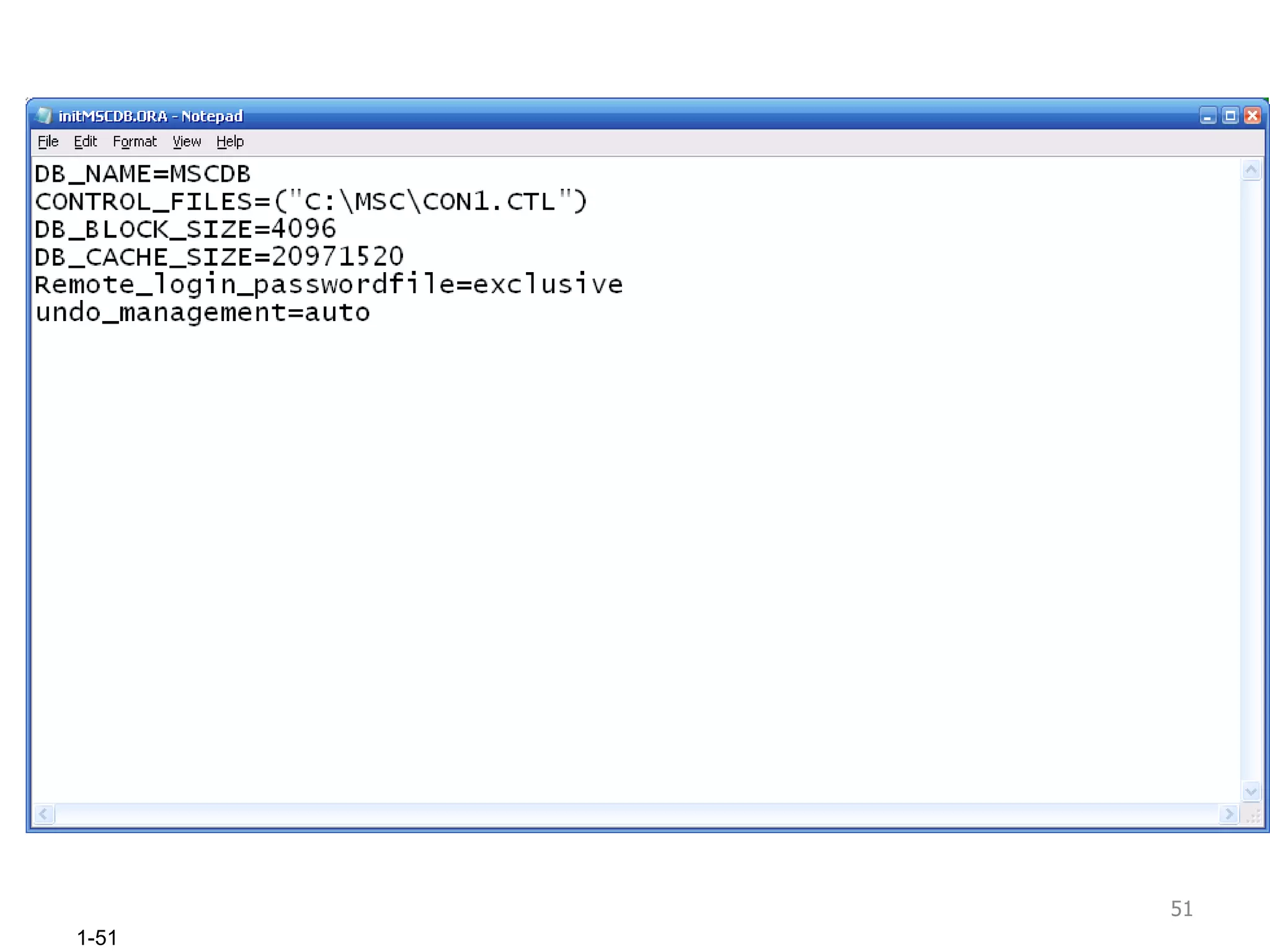
![Create Database Service Oracle Database Service: is an identifier of database on network environment. It’s a service provider to clients whom whish to connect to oracle server to get service. Syntax: On DOS Prompt OraDim –NEW –SID nameofservice [-SYSPWD internal password –START MODE Auto|Manual - PFILE ‘Path\Parameter file name’]](https://image.slidesharecdn.com/oracle-101014212947-phpapp01/75/ora_sothea-52-2048.jpg)
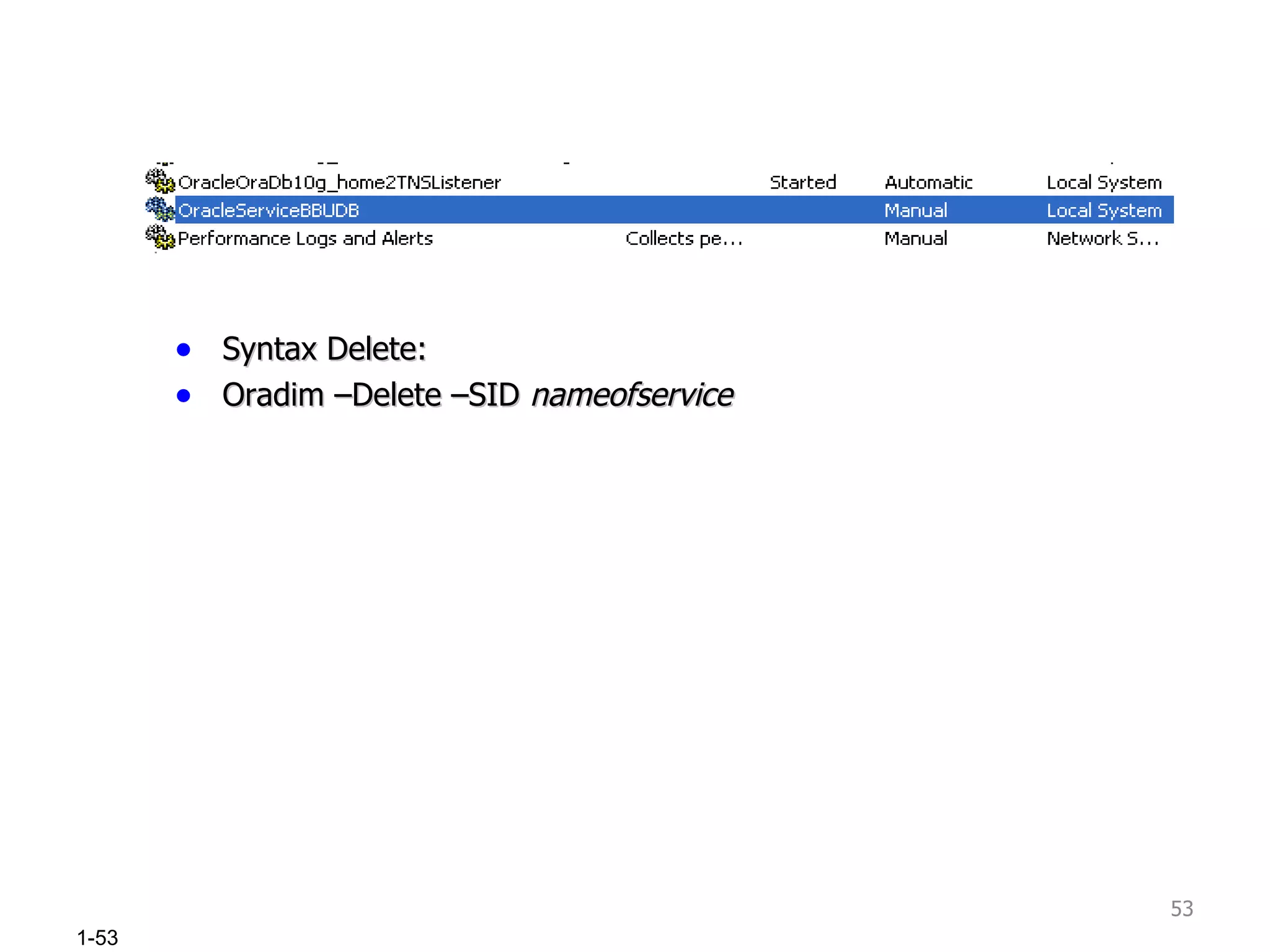
![Connect to Oracle Service and Create Instance: To Create Database Instance (In-Memory Database) - Specific Oracle service (SID) SET ORACLE_SID=Oracle Service Name - Go into Oracle Utility call SQL PLUS with nolog option SQLPLUS/NOLOG Connect to specific service(SID) by database administrator CONNECT / AS SYSDBA - Startup Database Instance with nomount option STARTUP NOMOUNT [PFILE=Path\Parameter File Name]](https://image.slidesharecdn.com/oracle-101014212947-phpapp01/75/ora_sothea-54-2048.jpg)
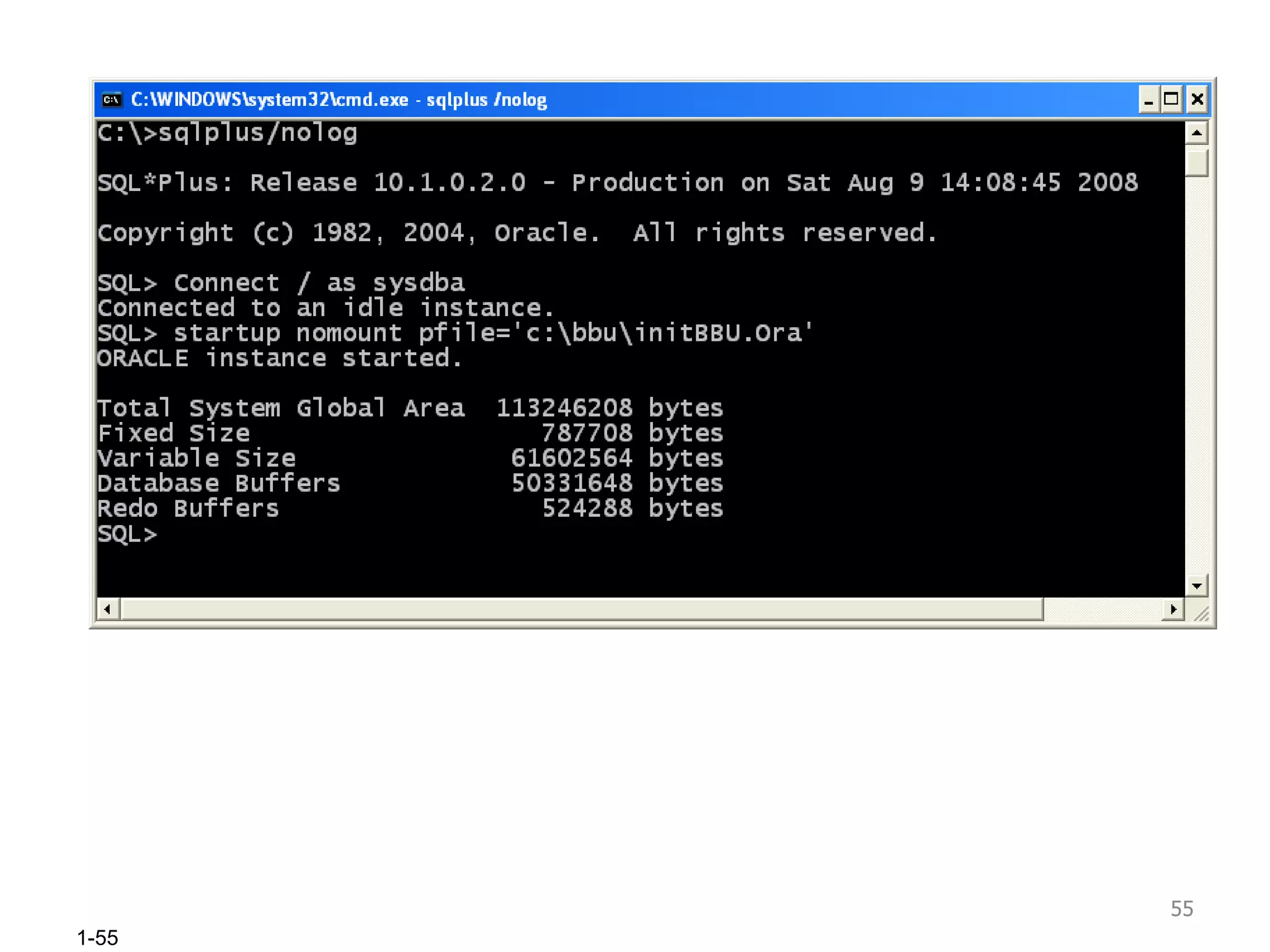
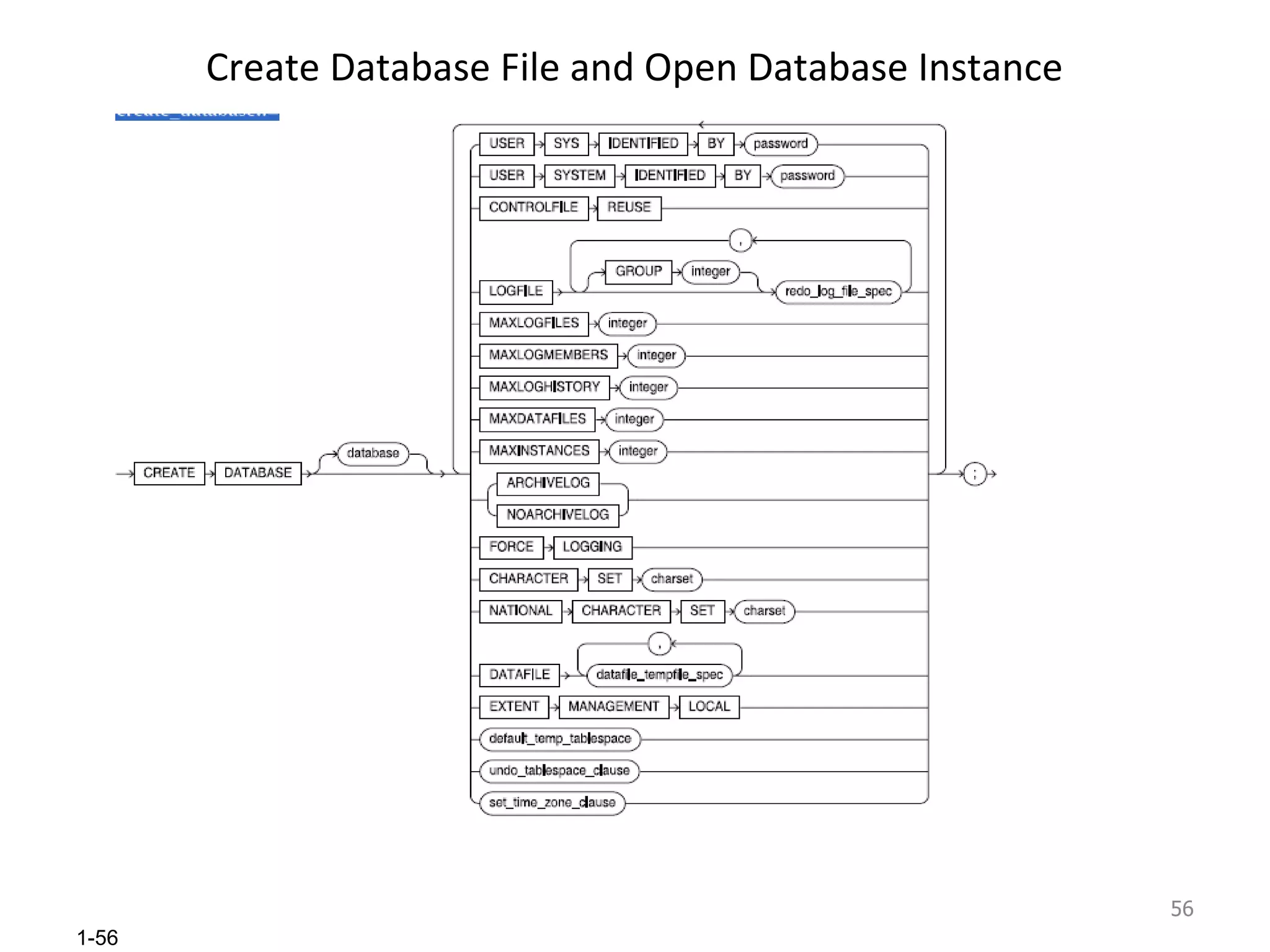
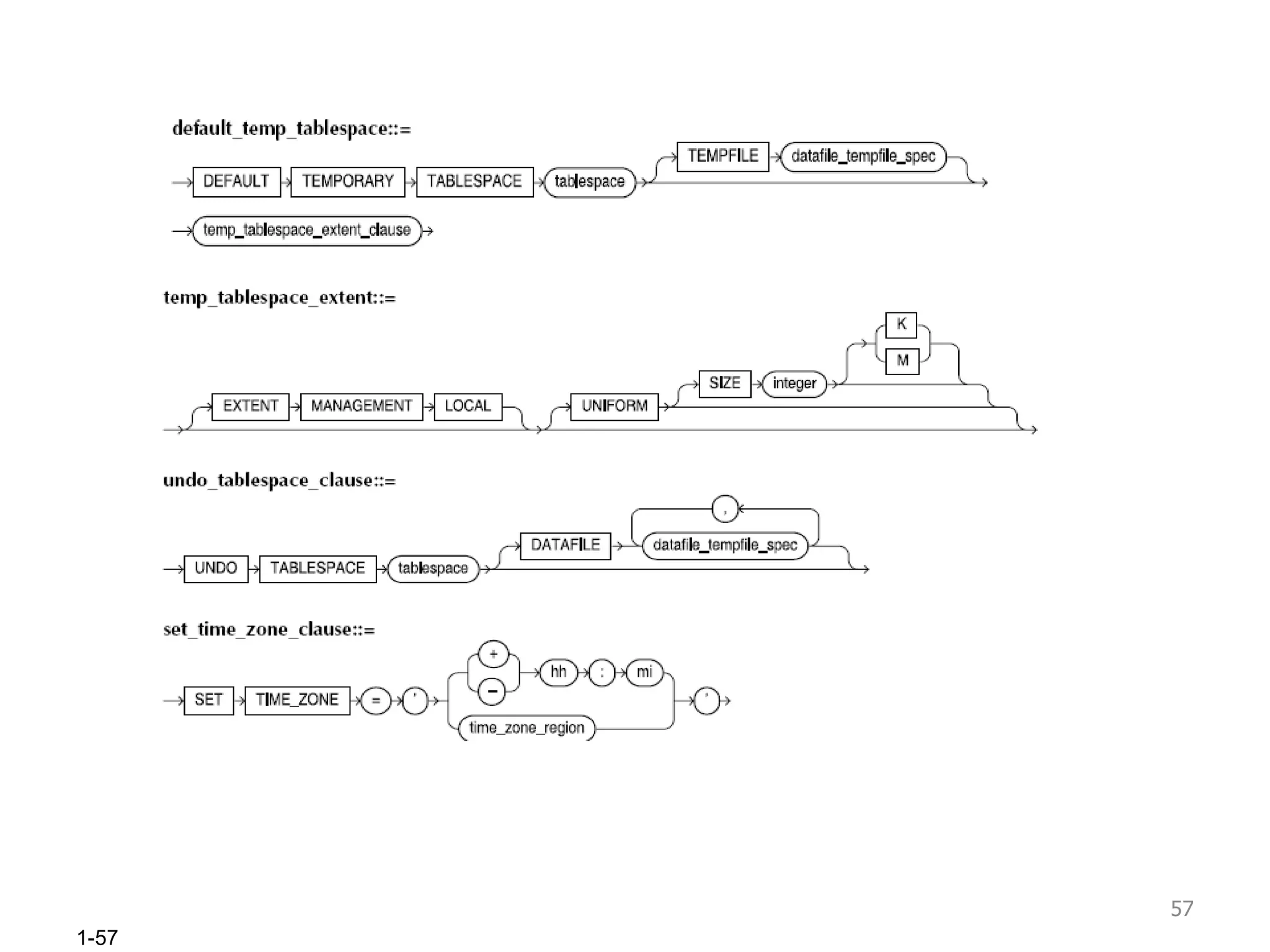
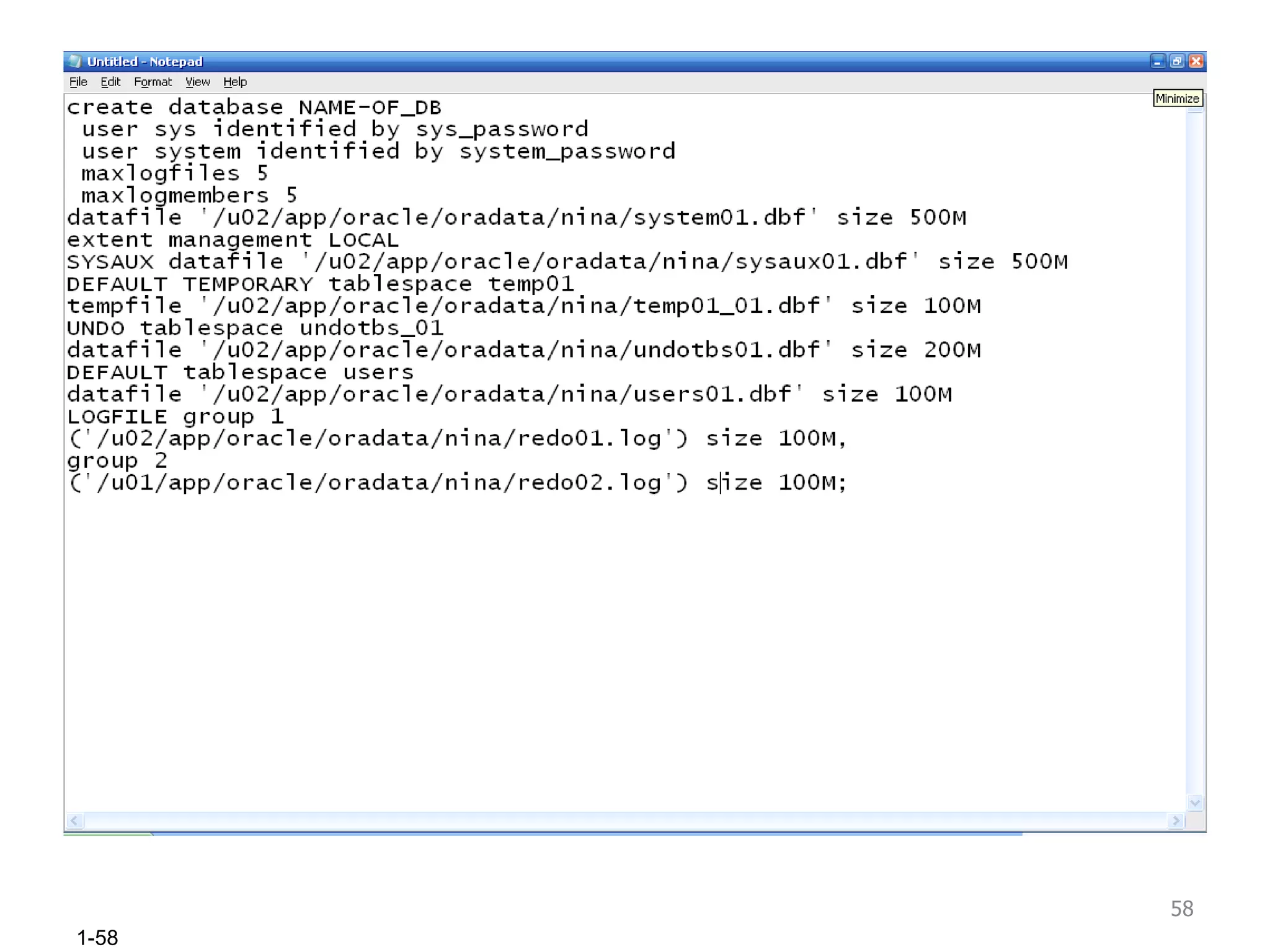
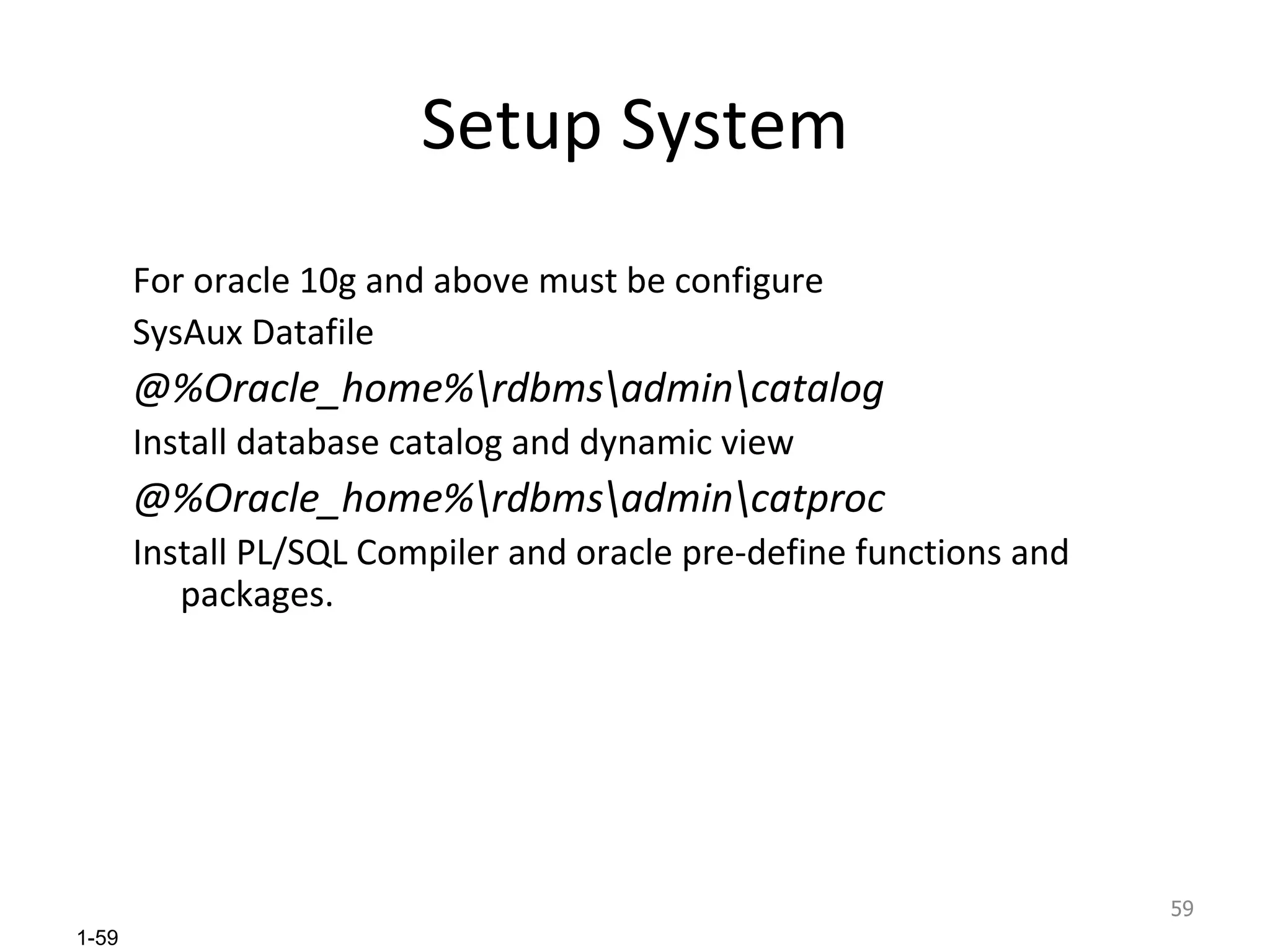
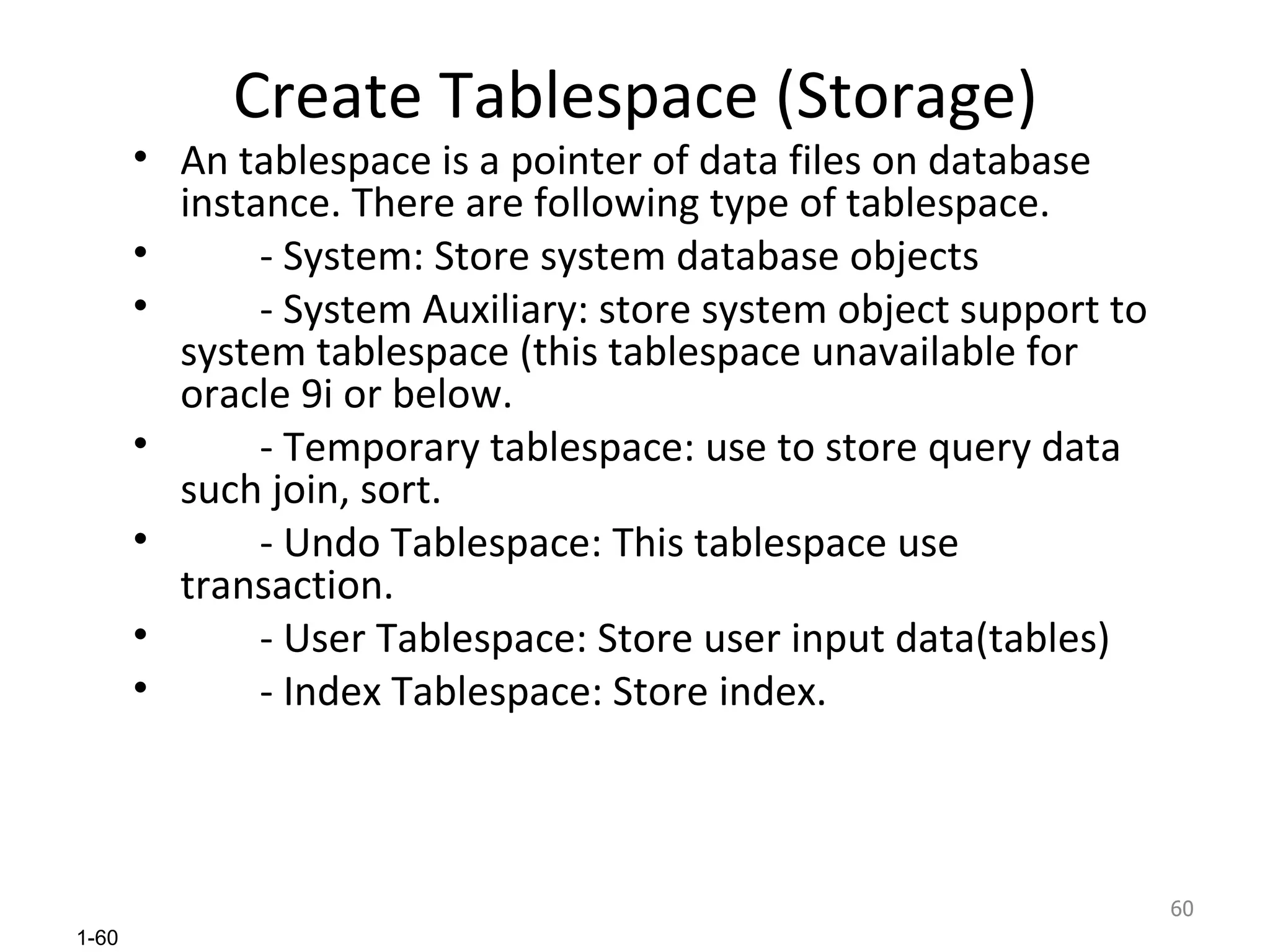
![Create Tablespace: Create [undo] Tablespace Name-Of-Tablespace Datafile ‘path\filename’ size initialSize [Temporary] [Auto extend on [Next Size IncrementalSize] MaxSize MaximumDatafile;](https://image.slidesharecdn.com/oracle-101014212947-phpapp01/75/ora_sothea-61-2048.jpg)
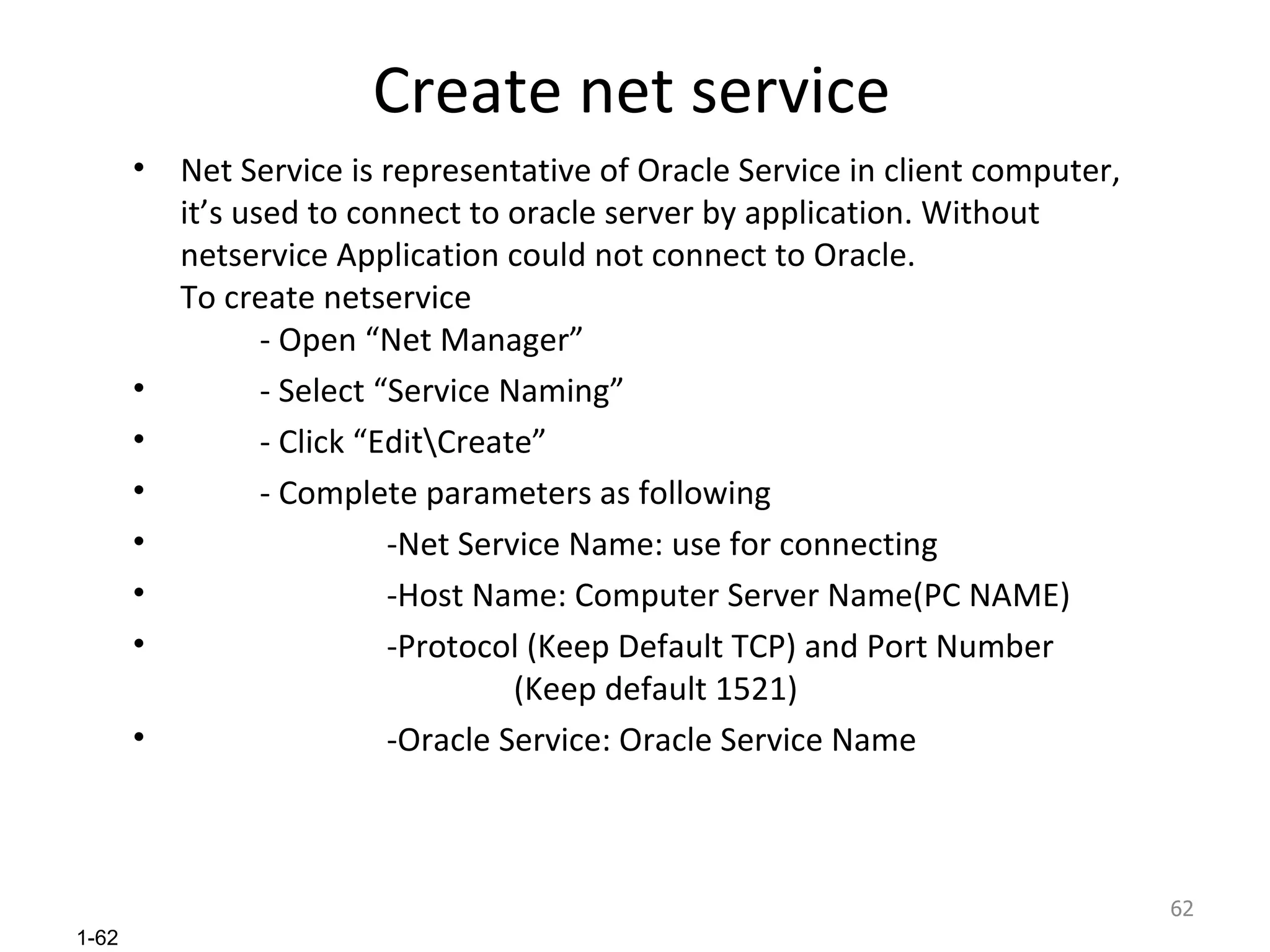
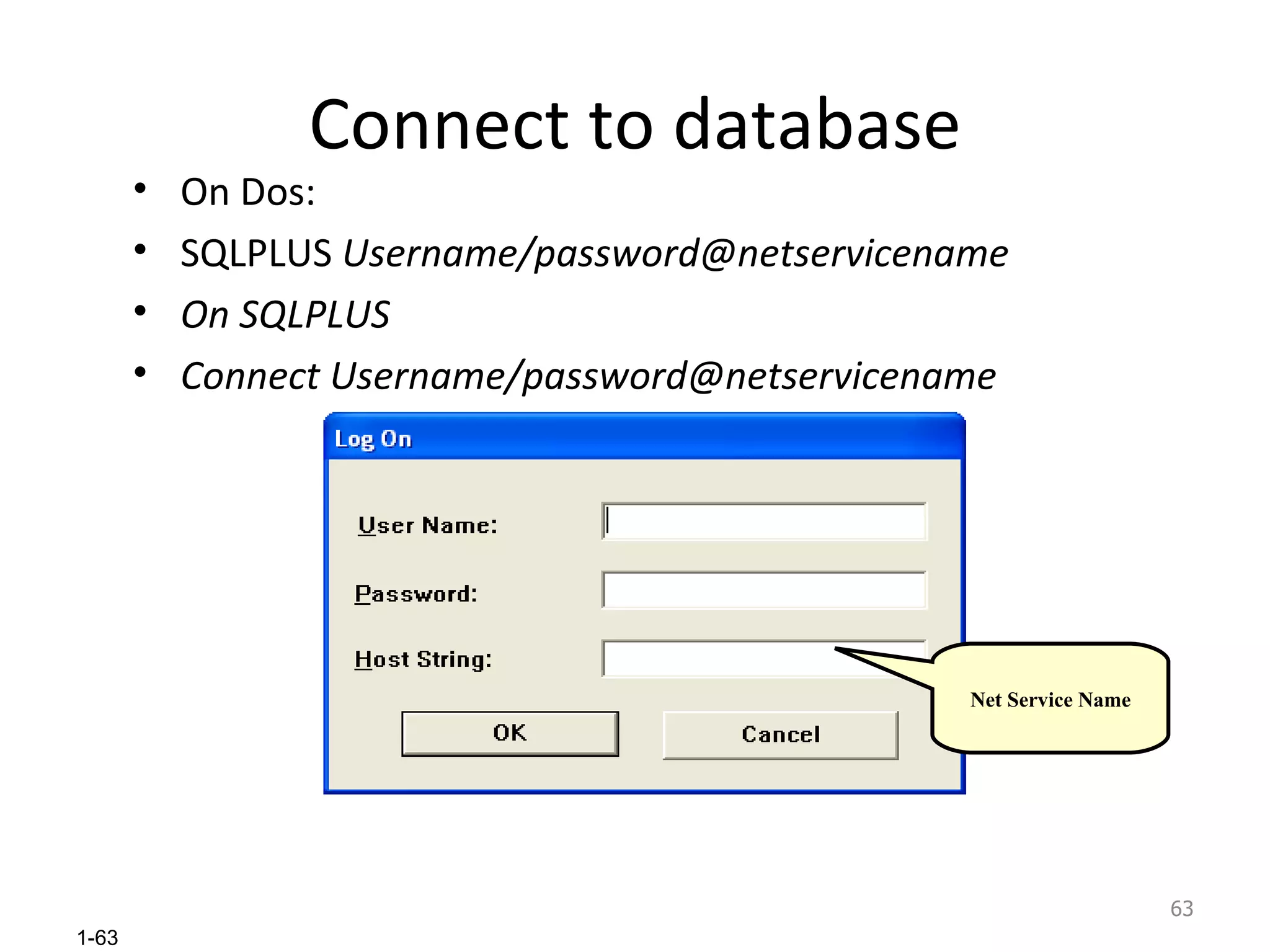
![Startup and Shutdown Server Startup Oracle Server: is a process to create oracle instance. Startup: - Start oracle service - Connect to oracle service by dba (database administrator) - Set Oracle_SID= OracleServiceName - SQL/NOLOG - Connect / as SysDBA - Startup Database Startup [Option] Pfile= ‘Path\ParameterFile’ Option: Nomount: Start for creating database Mount: Start for reconfiguring database Open: Start for working and providing service.](https://image.slidesharecdn.com/oracle-101014212947-phpapp01/75/ora_sothea-64-2048.jpg)
![Shutdown Oracle Server Shutdown Oracle Server is process to close oracle server Connect to oracle server as sysdba Shutdown Shutdown [Option] Option Normal : Normally shutdown by let user disconnect oracle server by themselves. Transactional: Wait until user save transaction then server disconnect user and shutdown instance when disconnect all user. Immediate: Rollback all transaction and shutdown instance. Abort: Shutdown instance without manage every thing. Check “ Startup instance when instance is started”](https://image.slidesharecdn.com/oracle-101014212947-phpapp01/75/ora_sothea-65-2048.jpg)
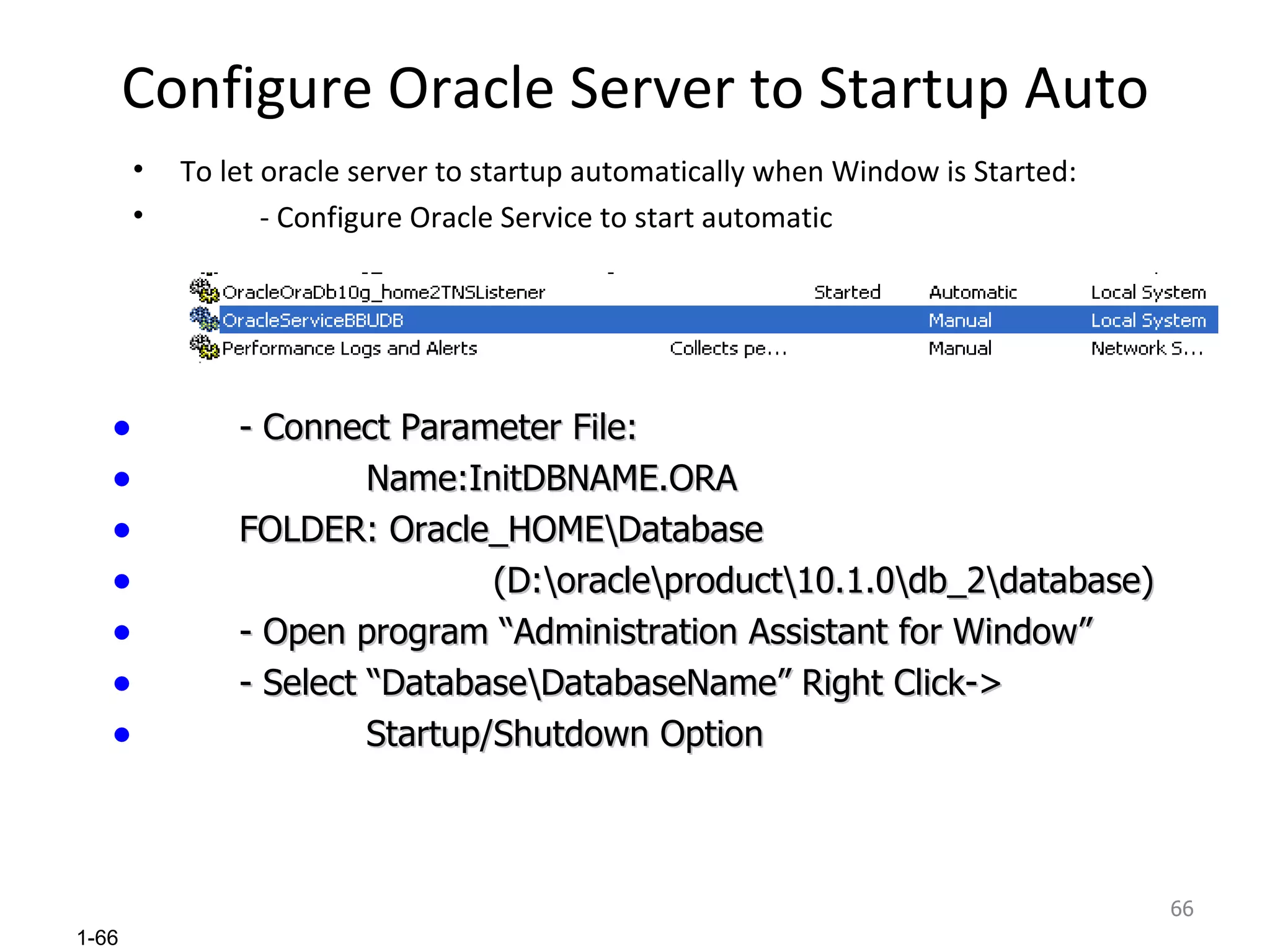
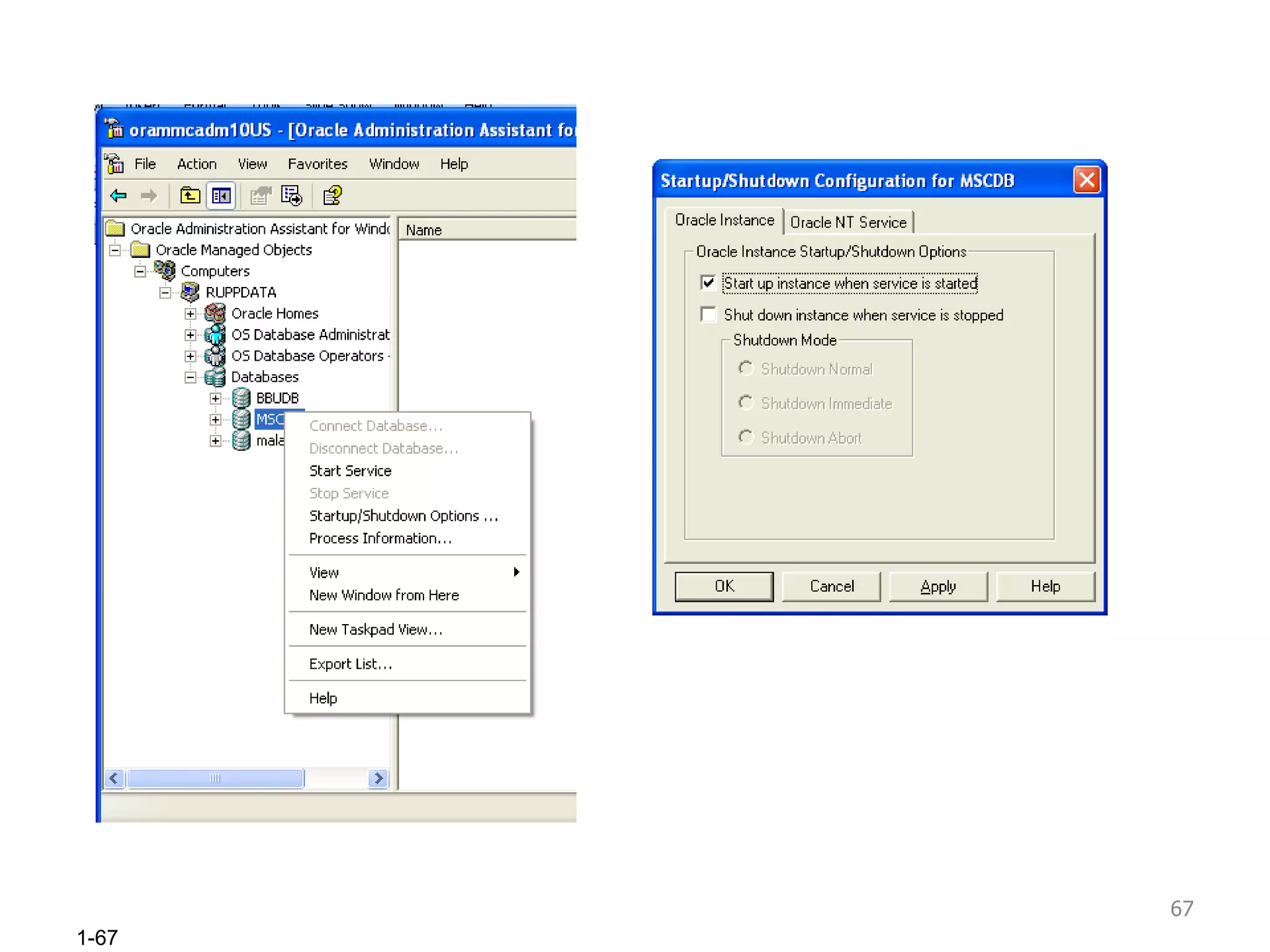
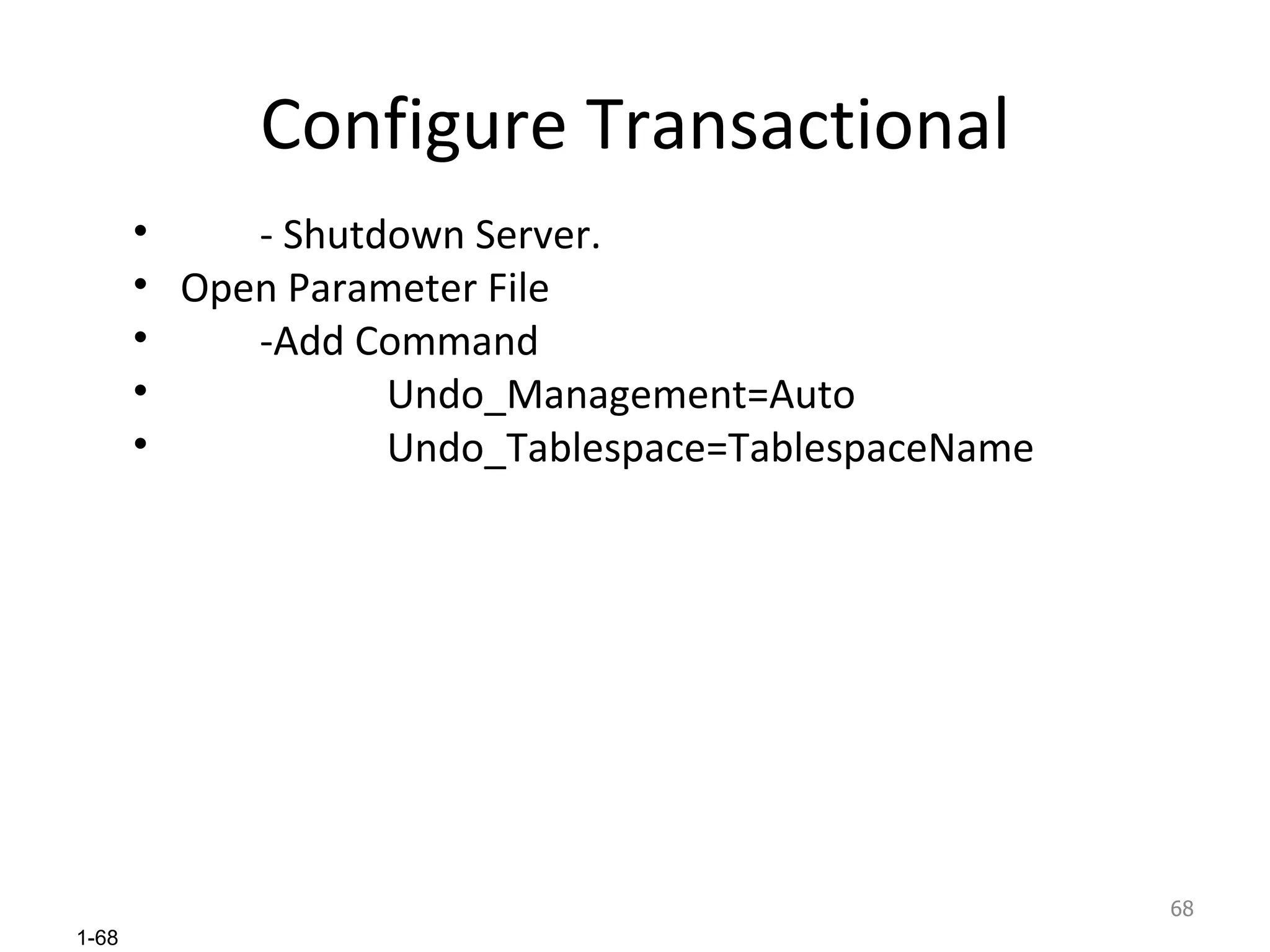

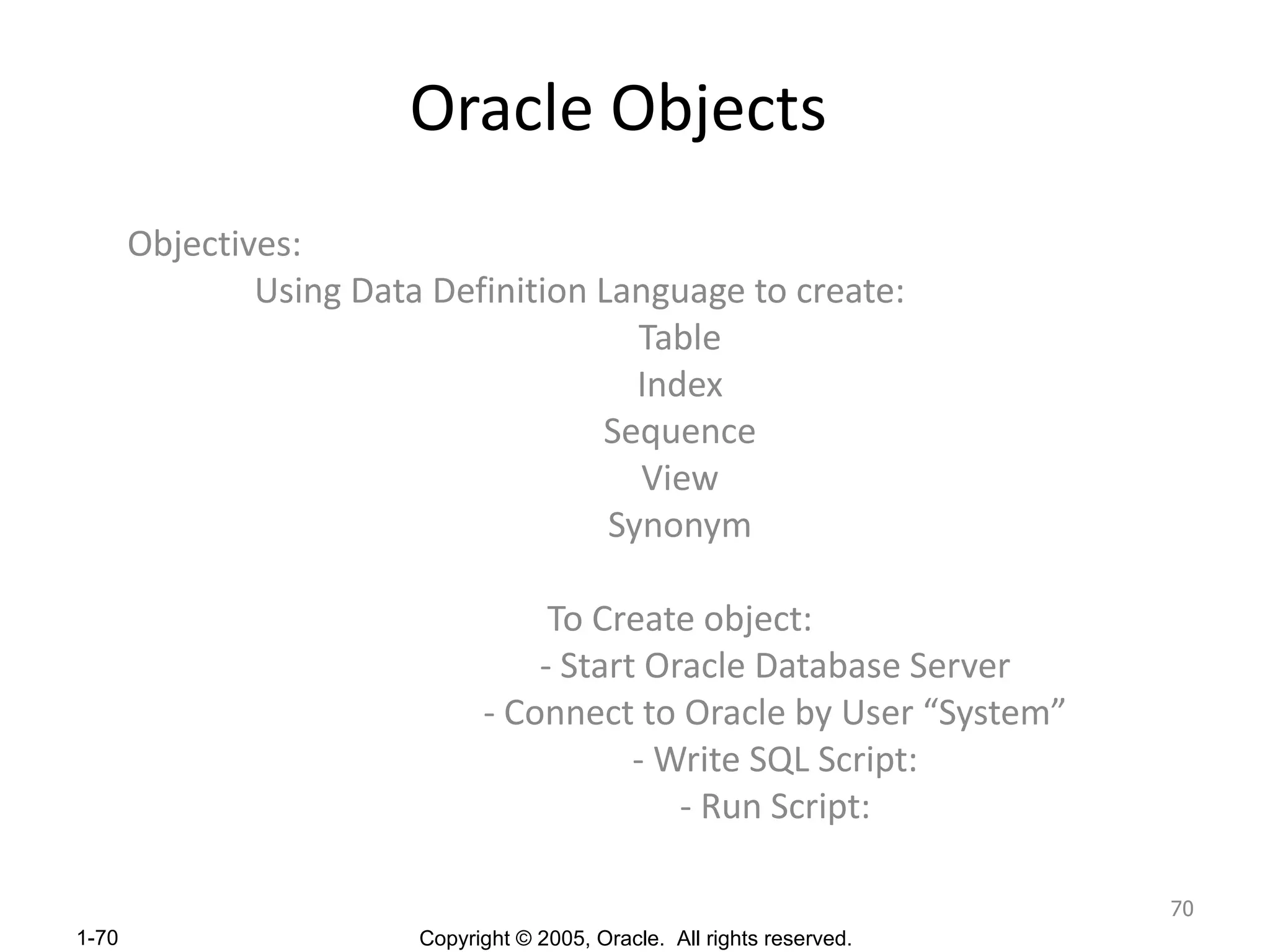
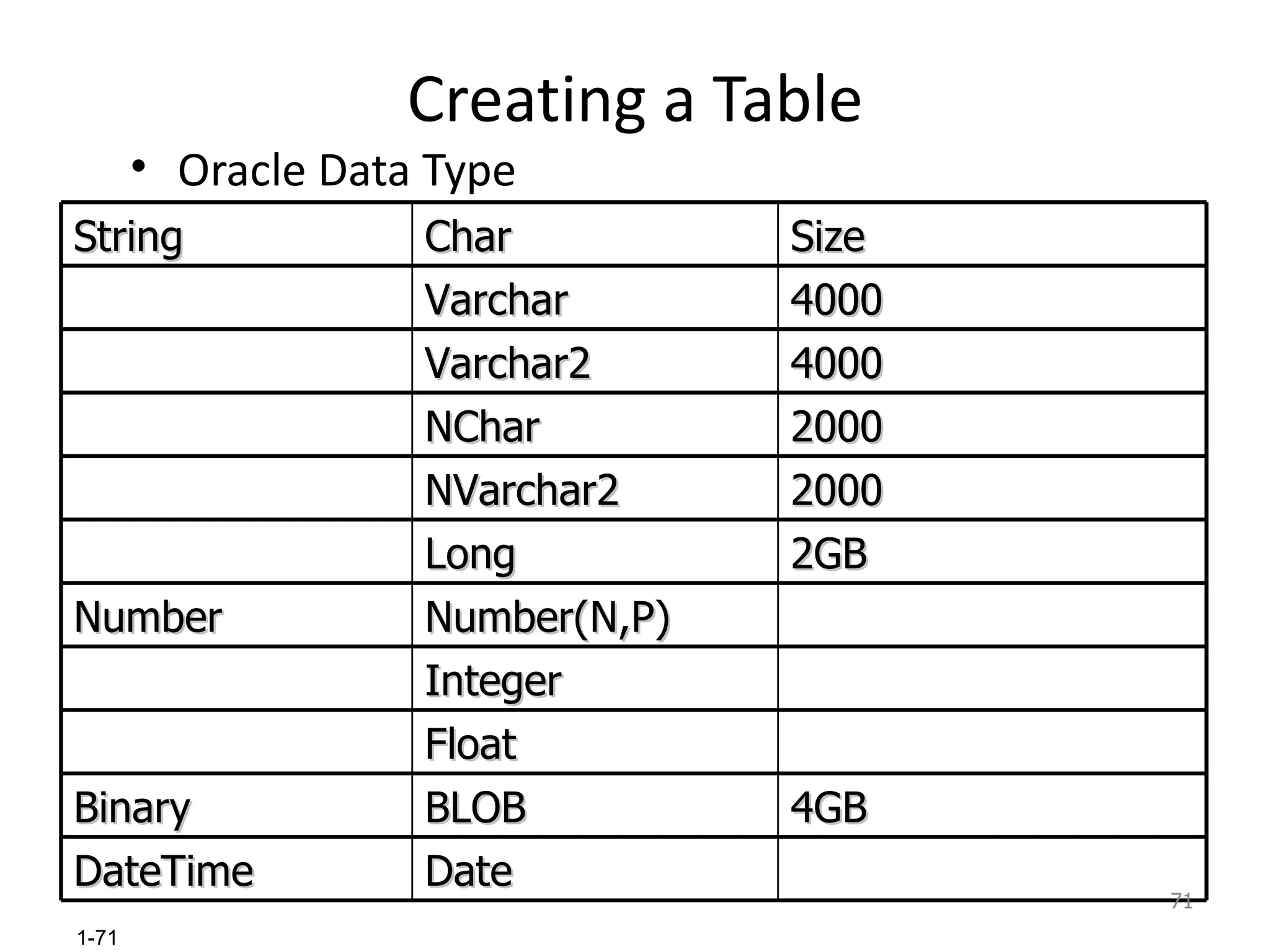
![TABLE statement is as follows: CREATE Table Schema. table_name ( column_name type [CONSTRAINT constraint_def DEFAULT default_exp ] [, column_name type [CONSTRAINT constraint_def DEFAULT default_exp ]...] ) [TABLESPACE tab_space Storage];](https://image.slidesharecdn.com/oracle-101014212947-phpapp01/75/ora_sothea-72-2048.jpg)
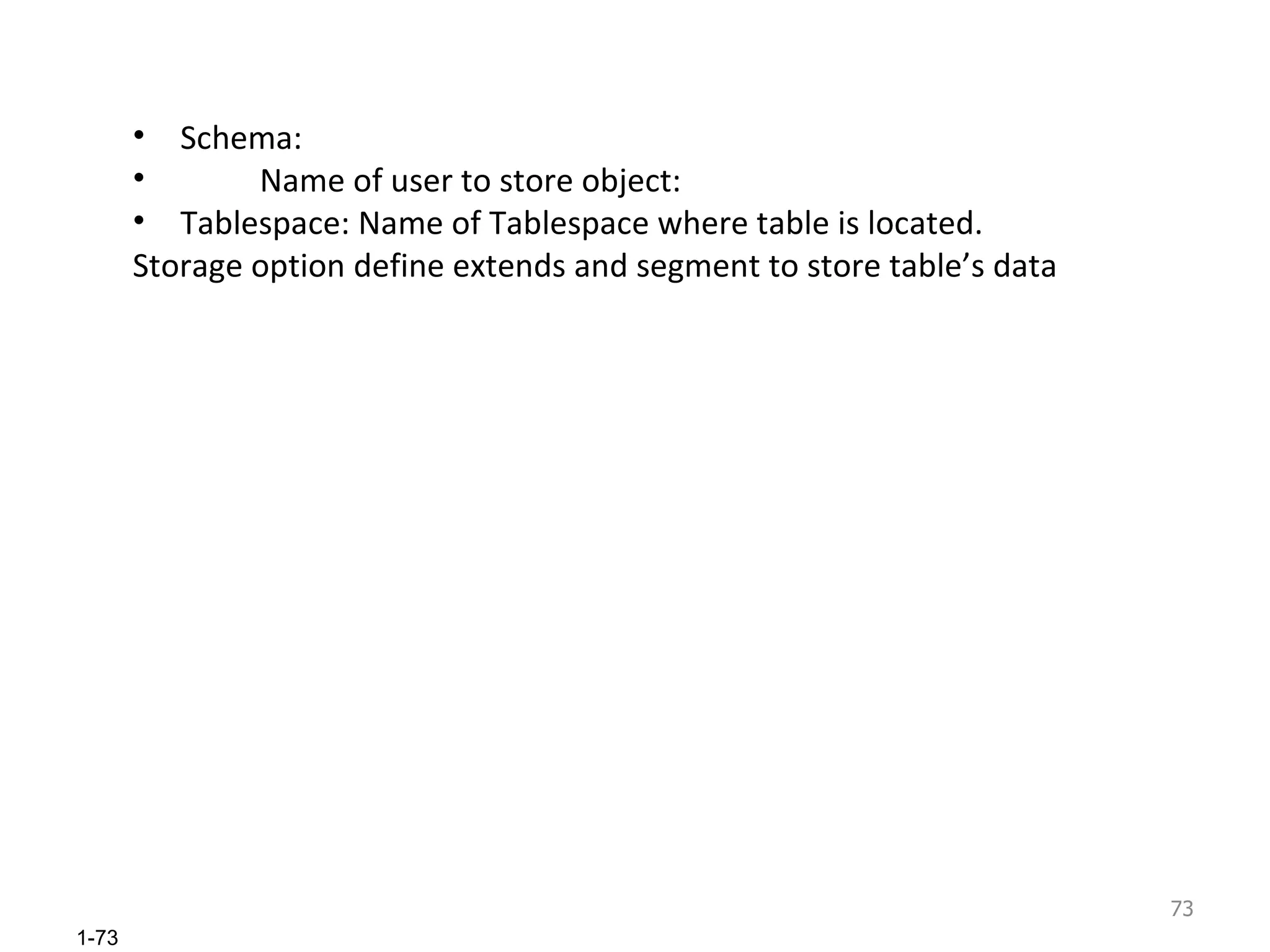
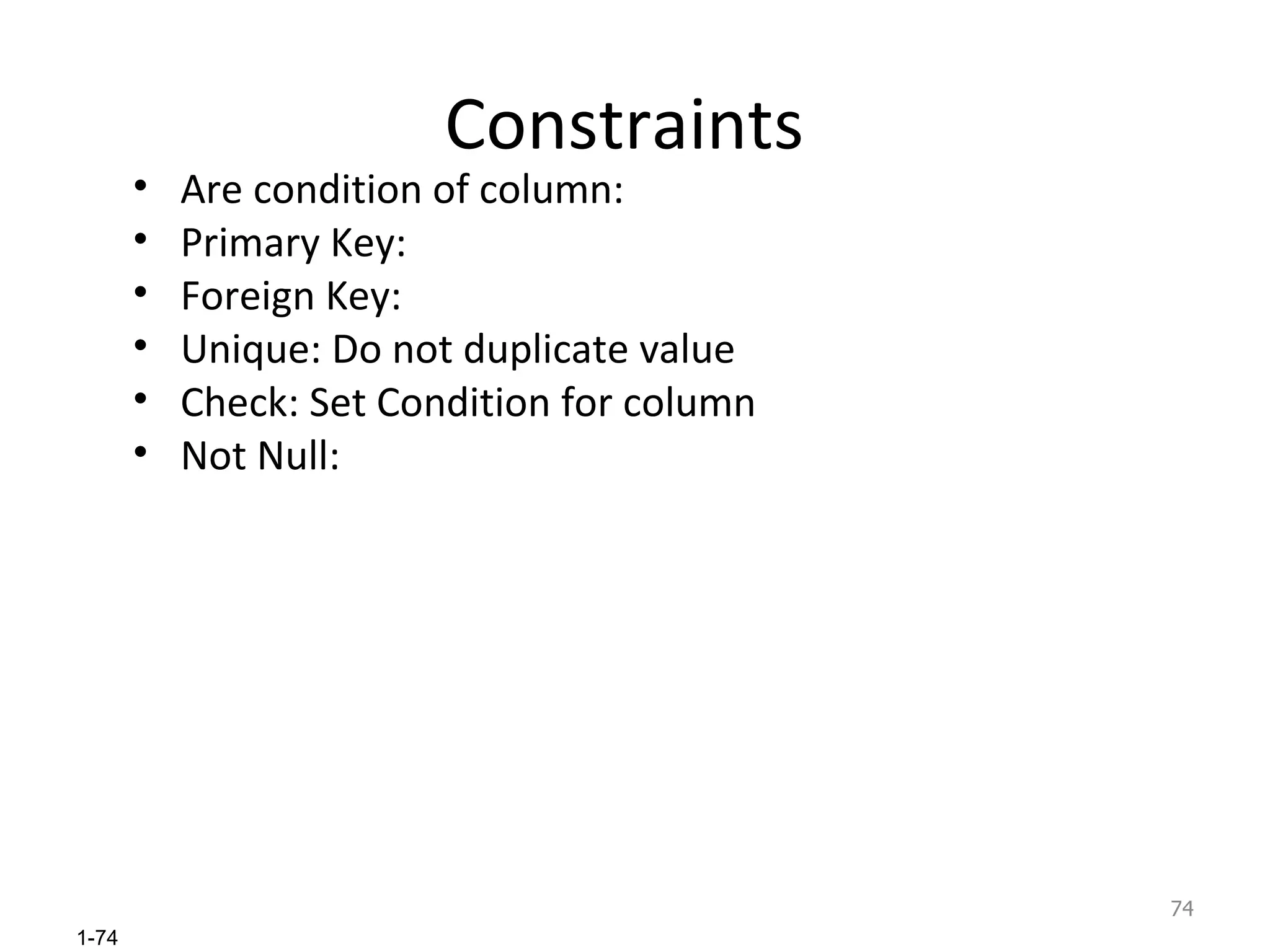
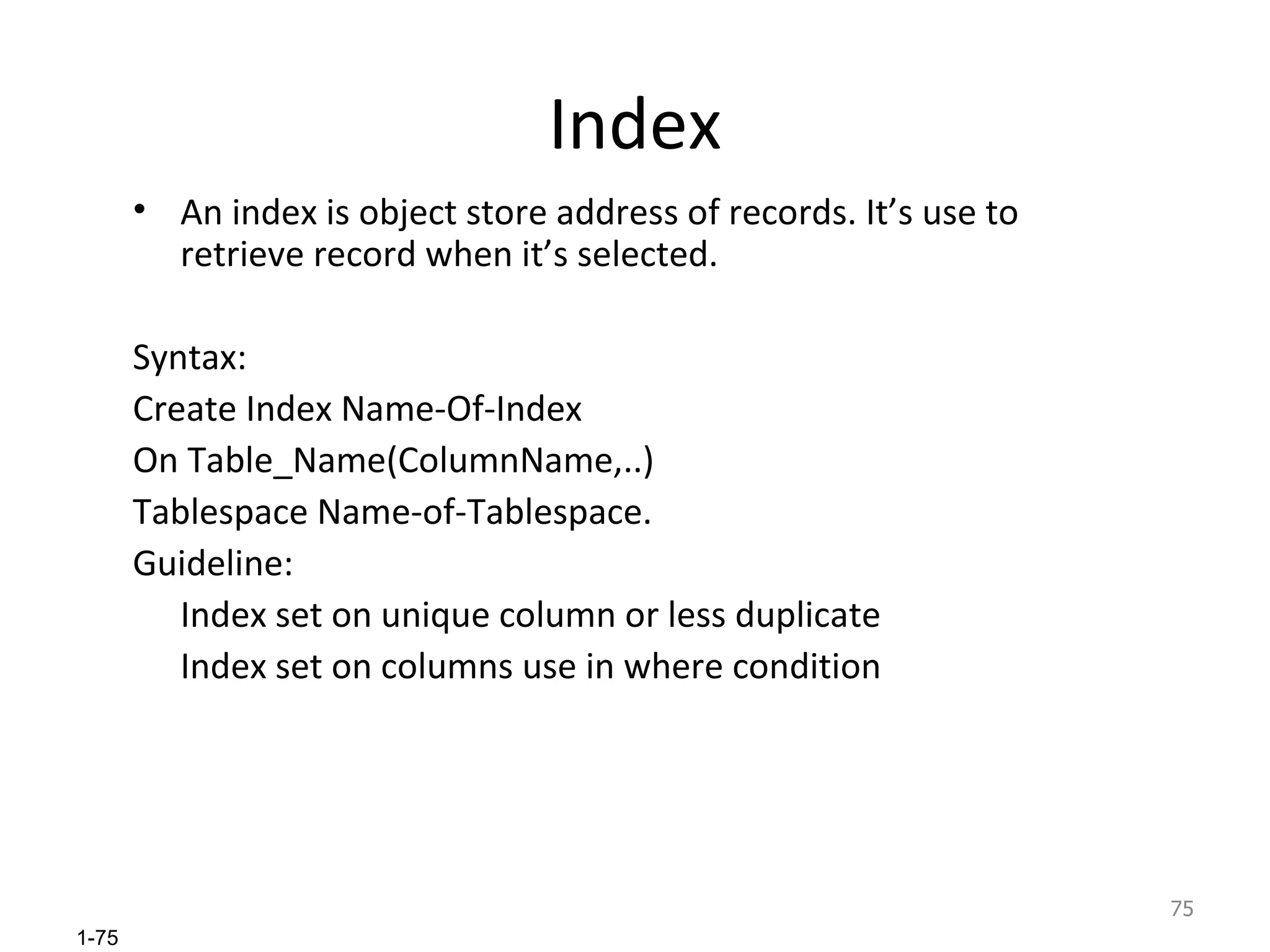
![View View: is virtual table to view data from tables. Syntax: Create View Name-of-View[(Col1,Col2,…)] AS Select SQL Statement.](https://image.slidesharecdn.com/oracle-101014212947-phpapp01/75/ora_sothea-76-2048.jpg)
![Sequence: Is object use to generate autonumber. Syntax: Create Sequence Name-Of-Sequence [Increment By Step] [Start With StartNumber] Attribute of Sequence .NextVal: .CurrVal:](https://image.slidesharecdn.com/oracle-101014212947-phpapp01/75/ora_sothea-77-2048.jpg)
![Synonym Is Object reference to another object: Syntax: Create [public] Synonym Name-Of-Synonym for [Schema.]ObjectName](https://image.slidesharecdn.com/oracle-101014212947-phpapp01/75/ora_sothea-78-2048.jpg)
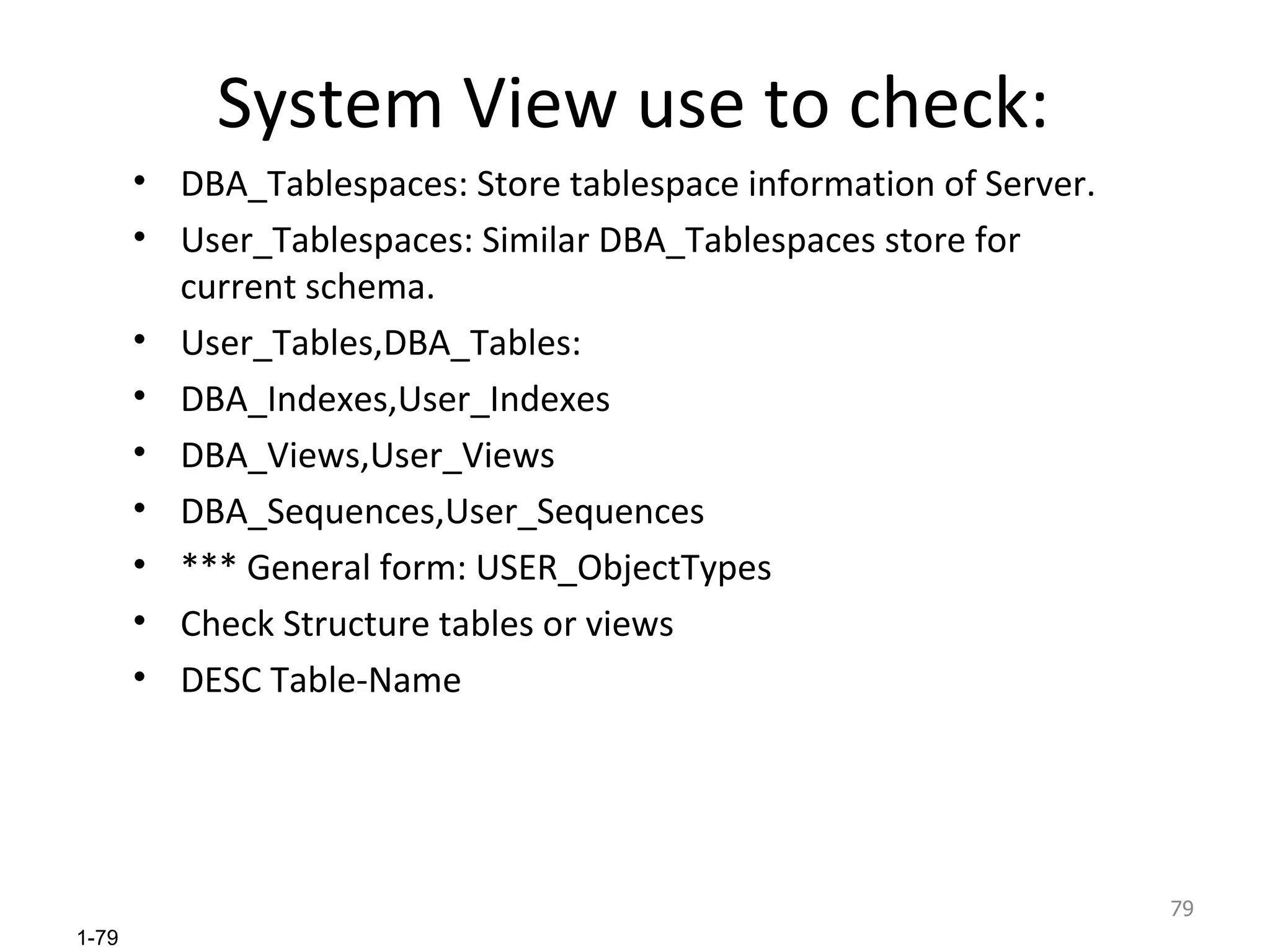
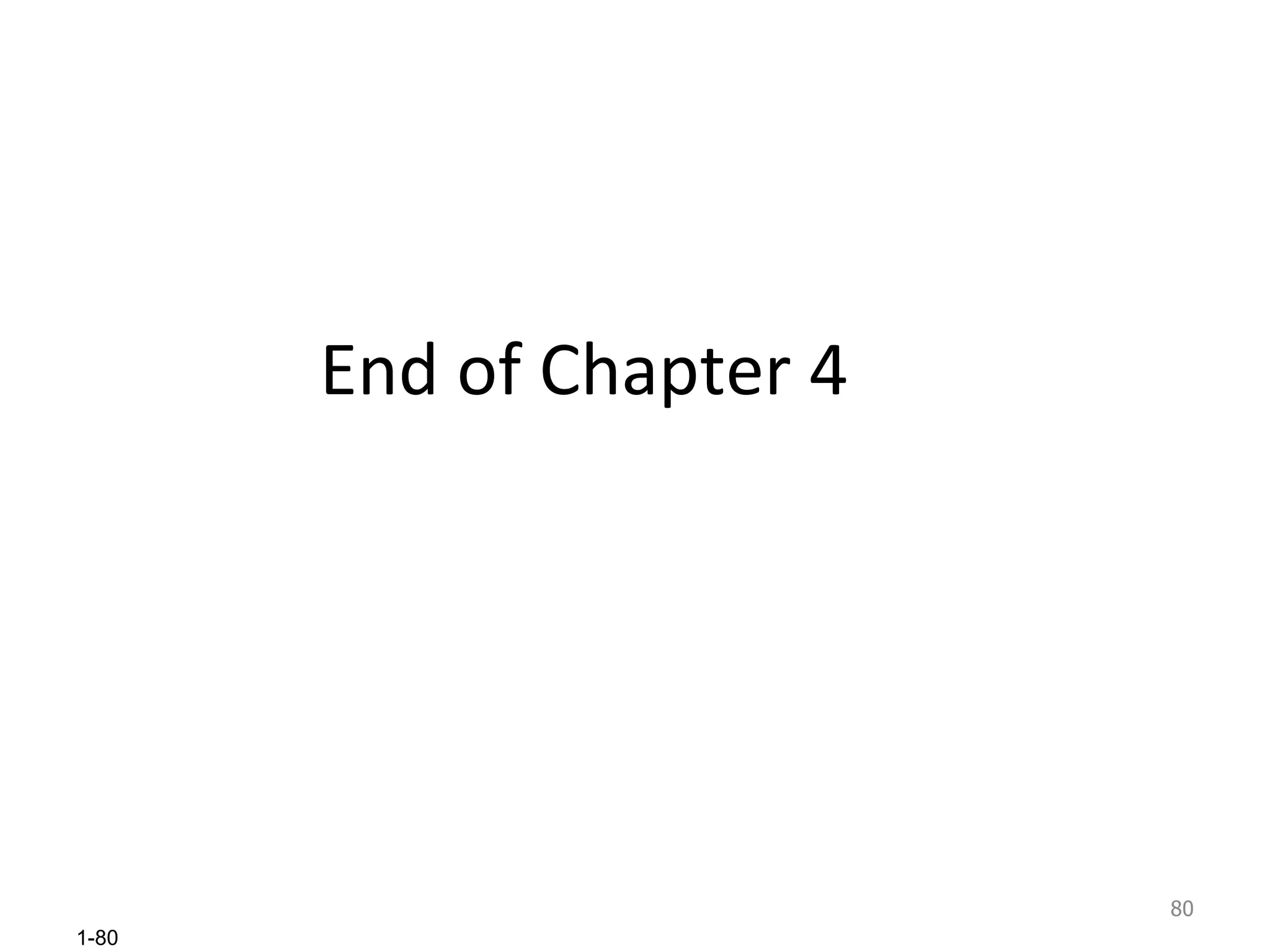
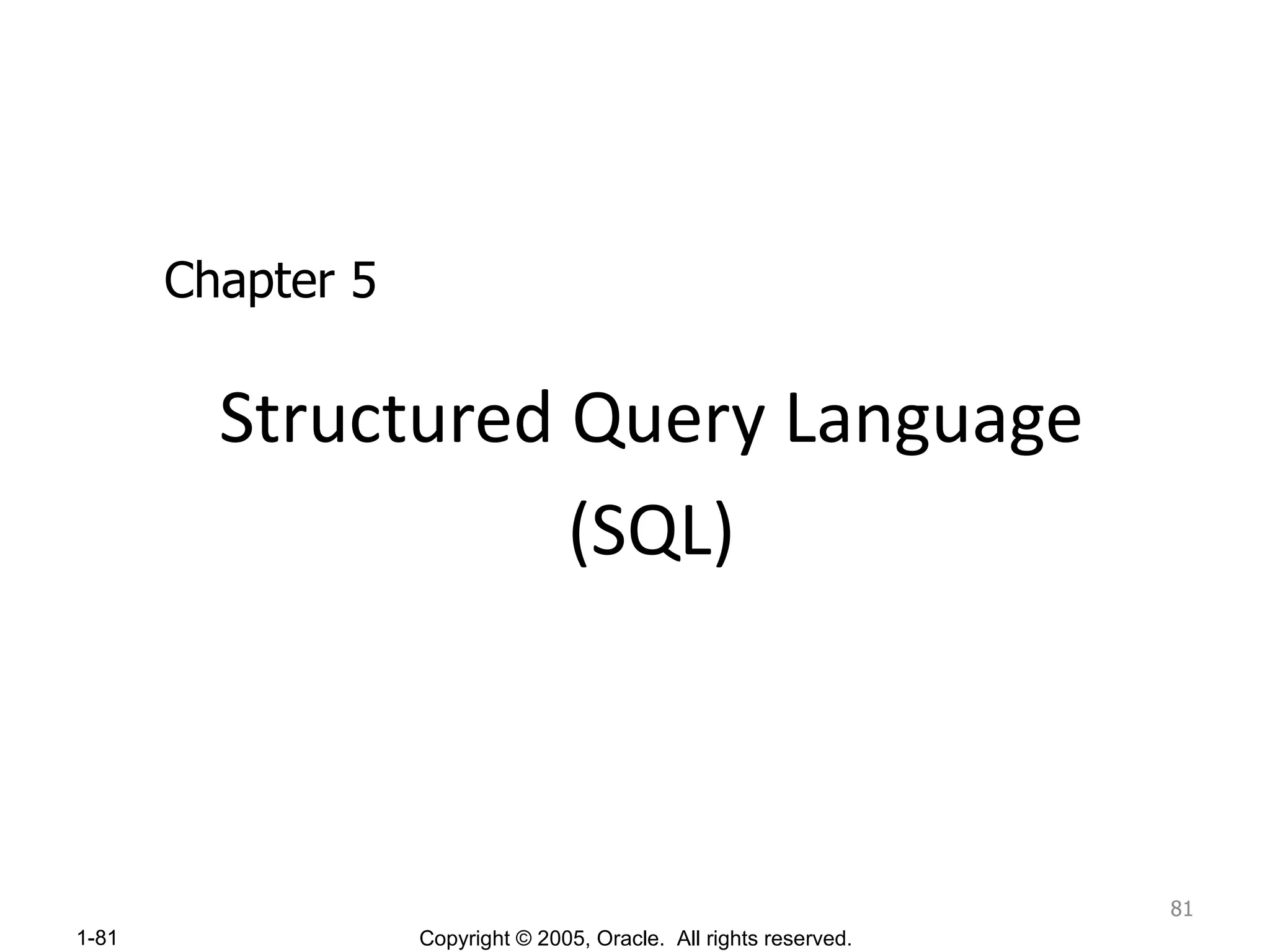
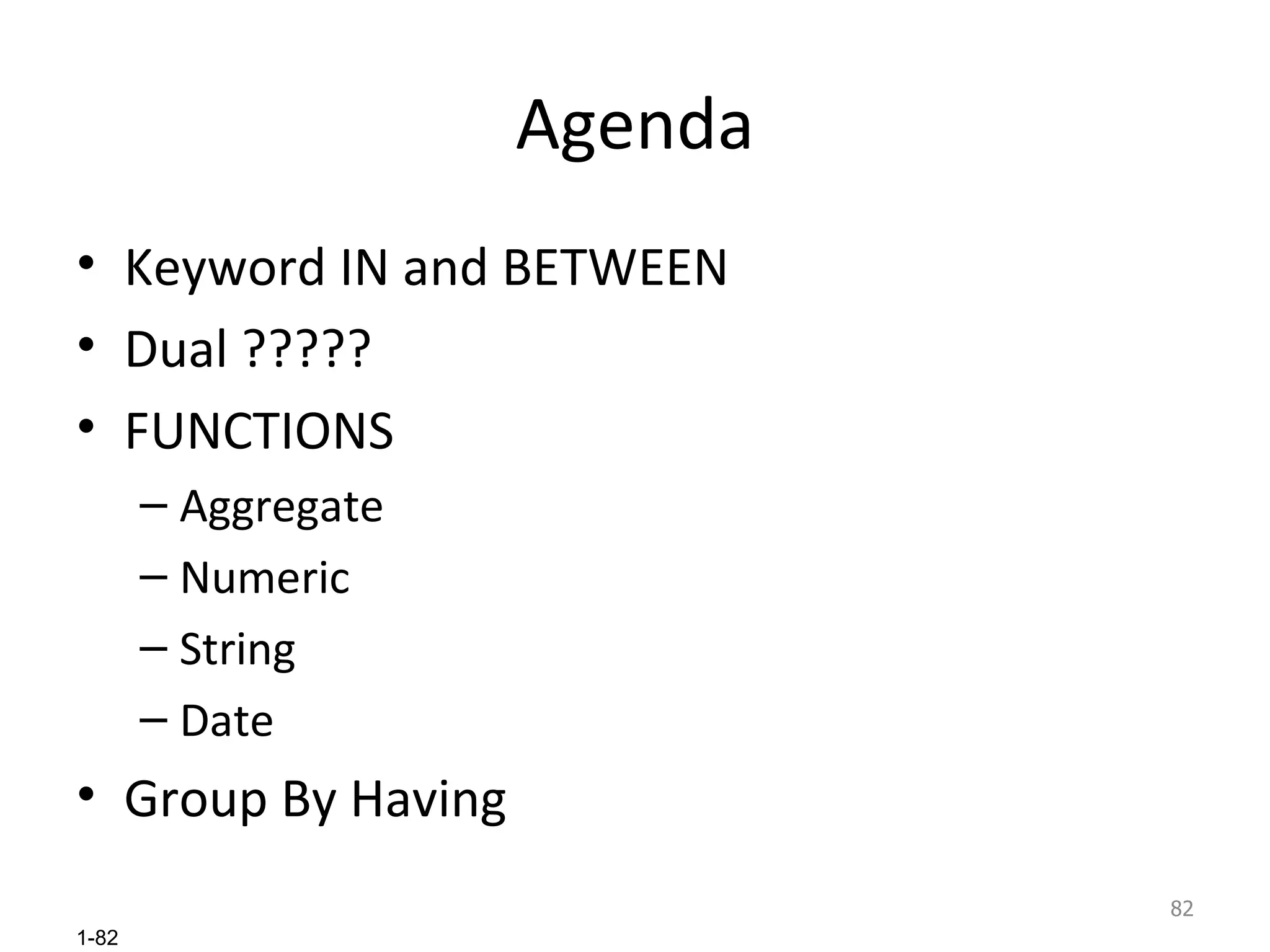
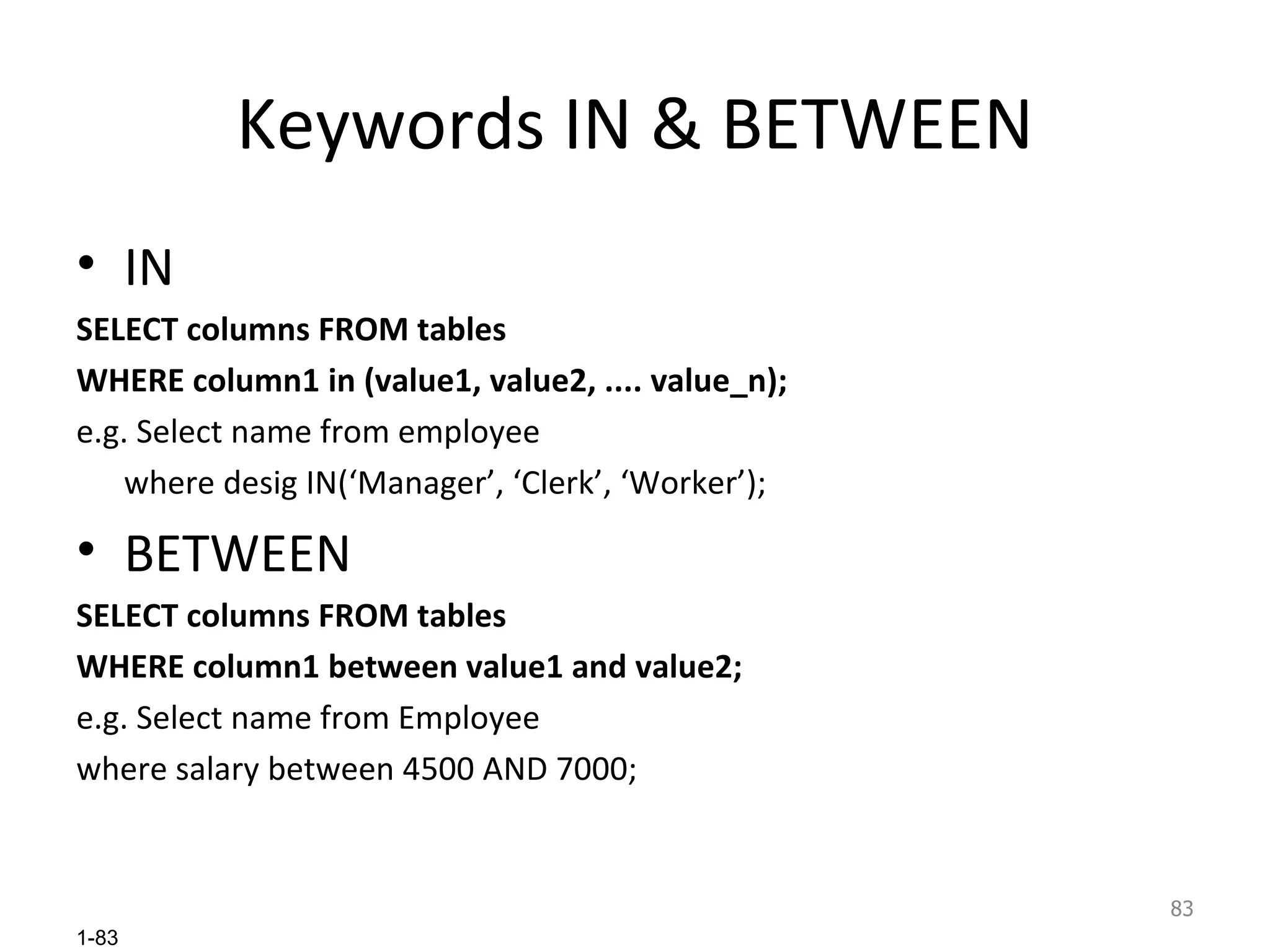
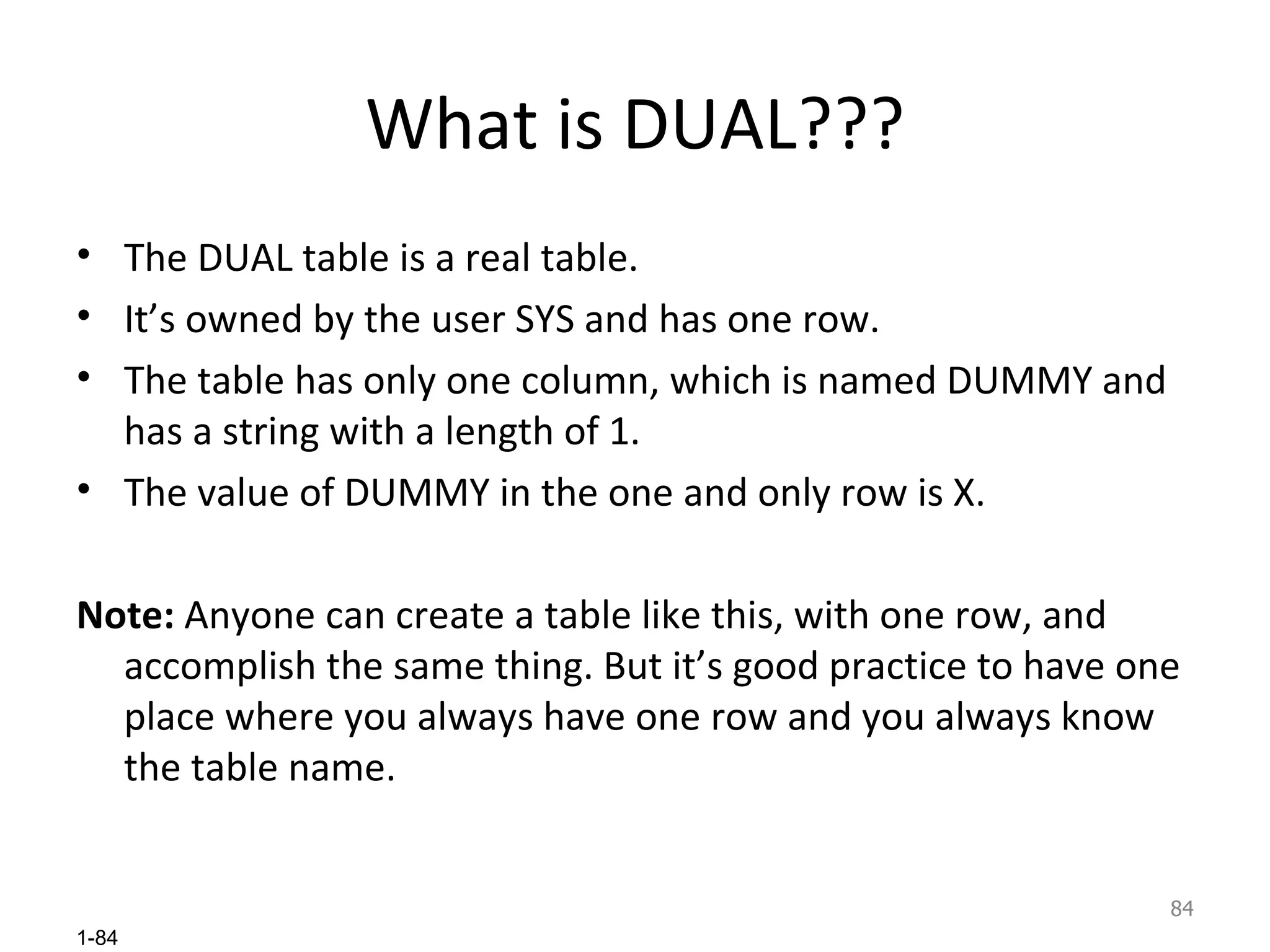
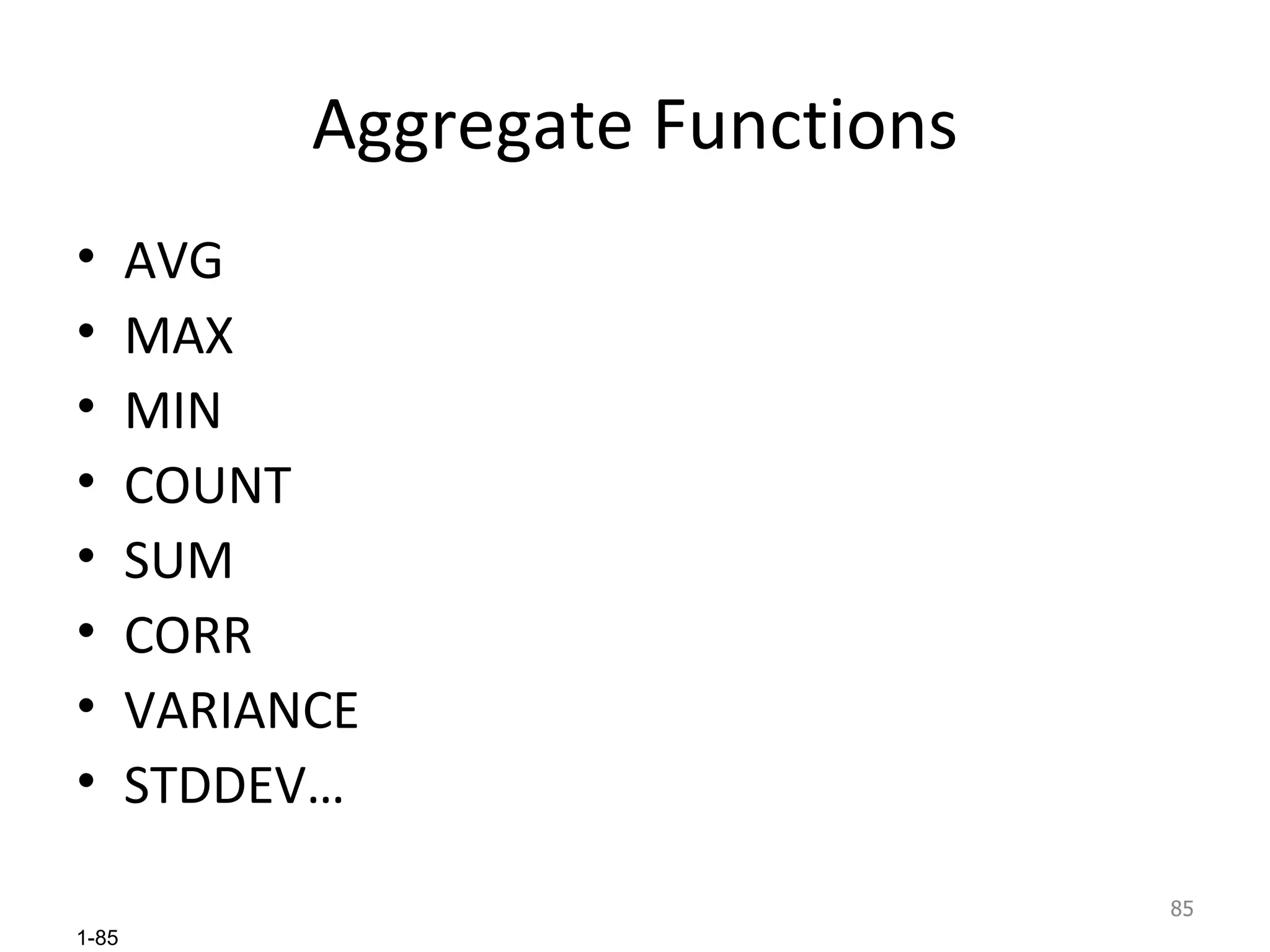
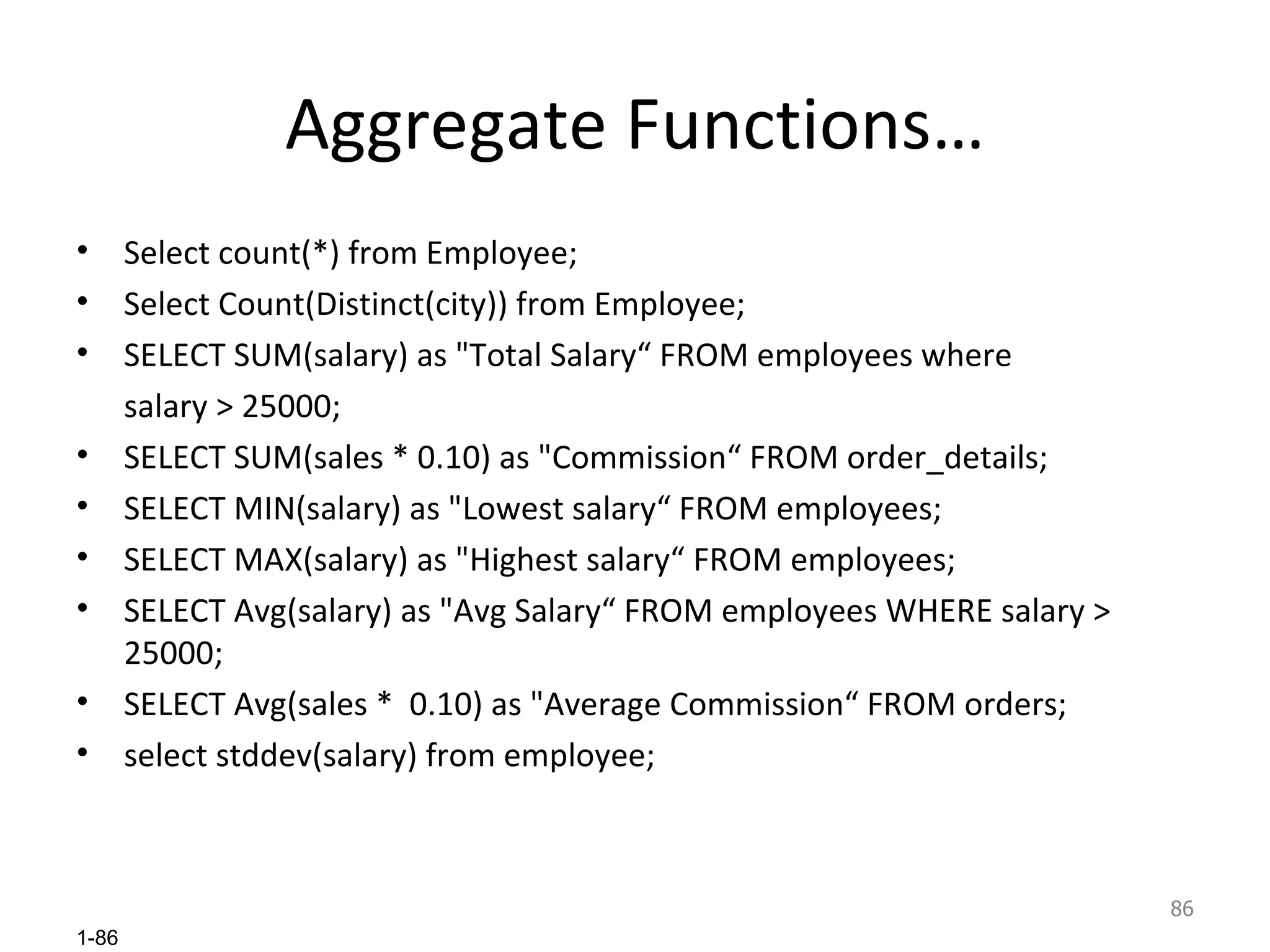
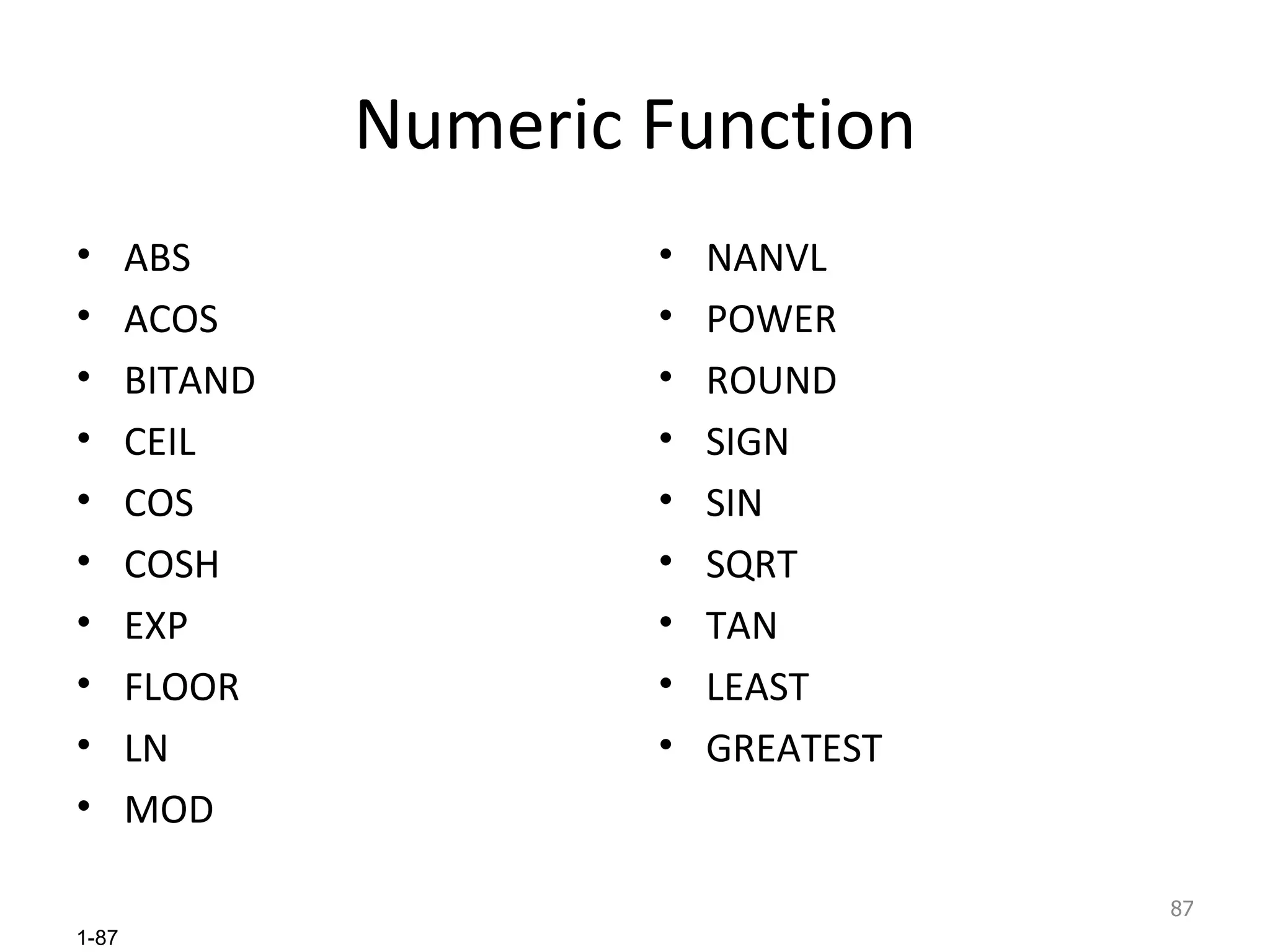
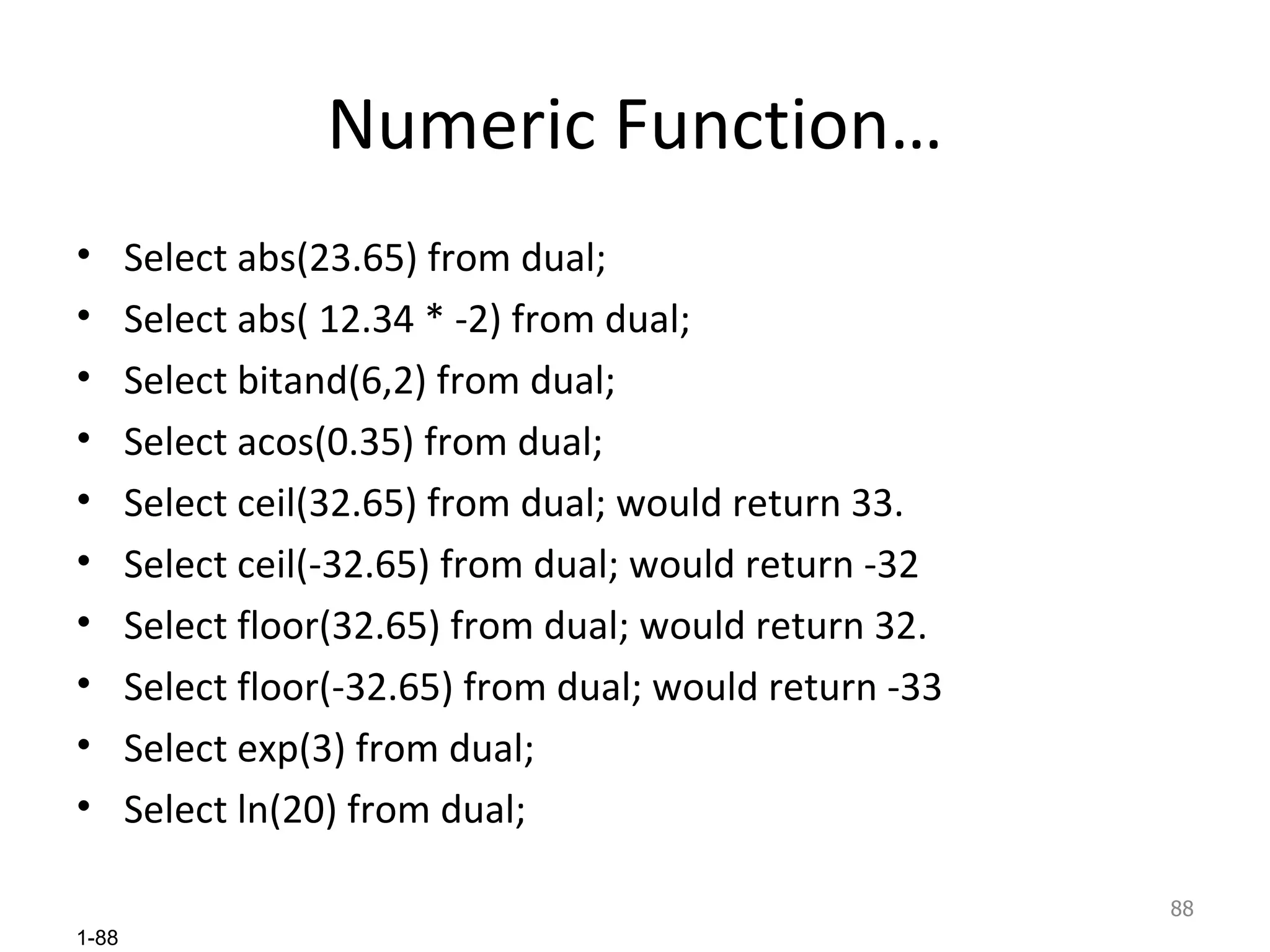
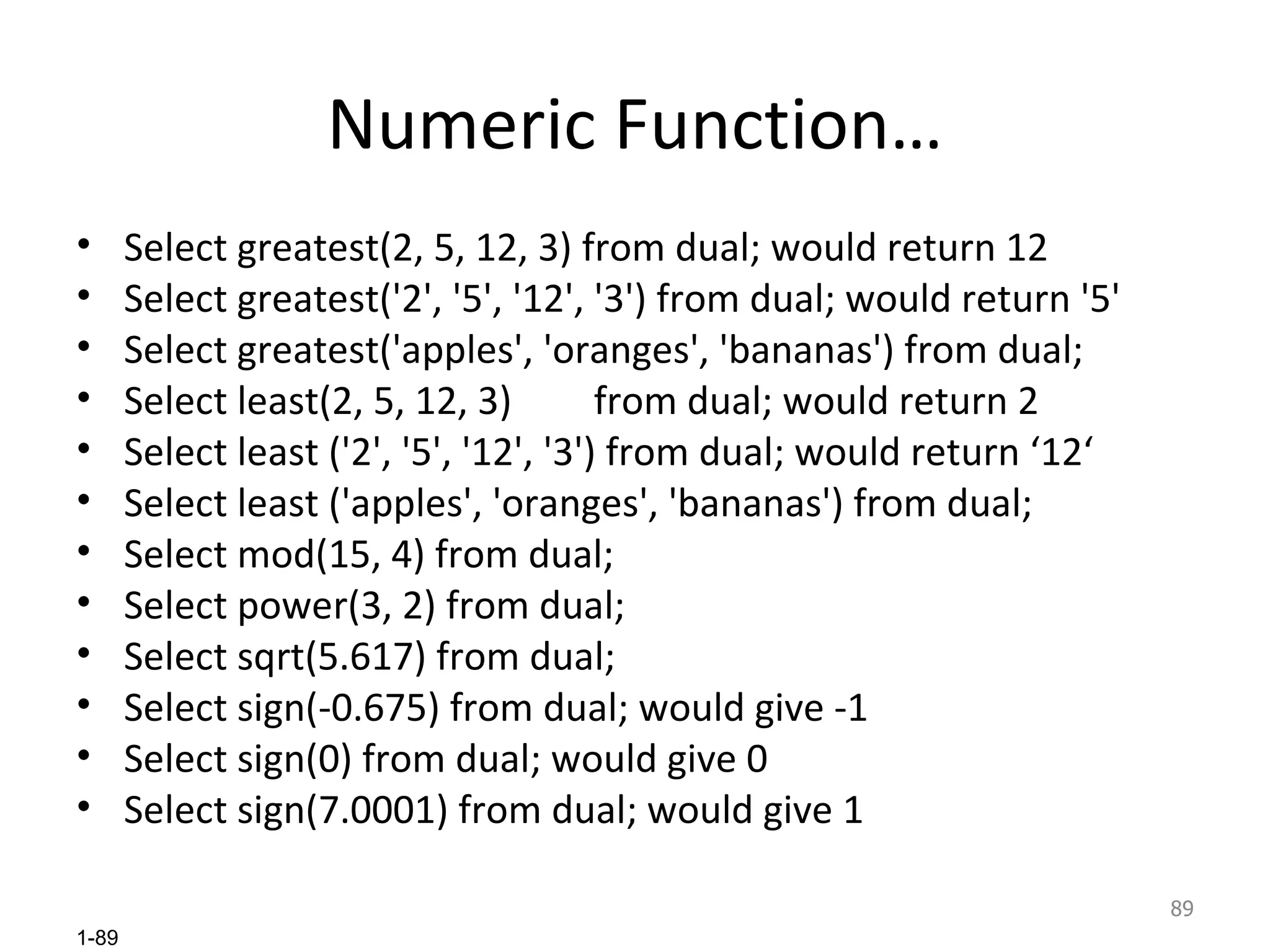
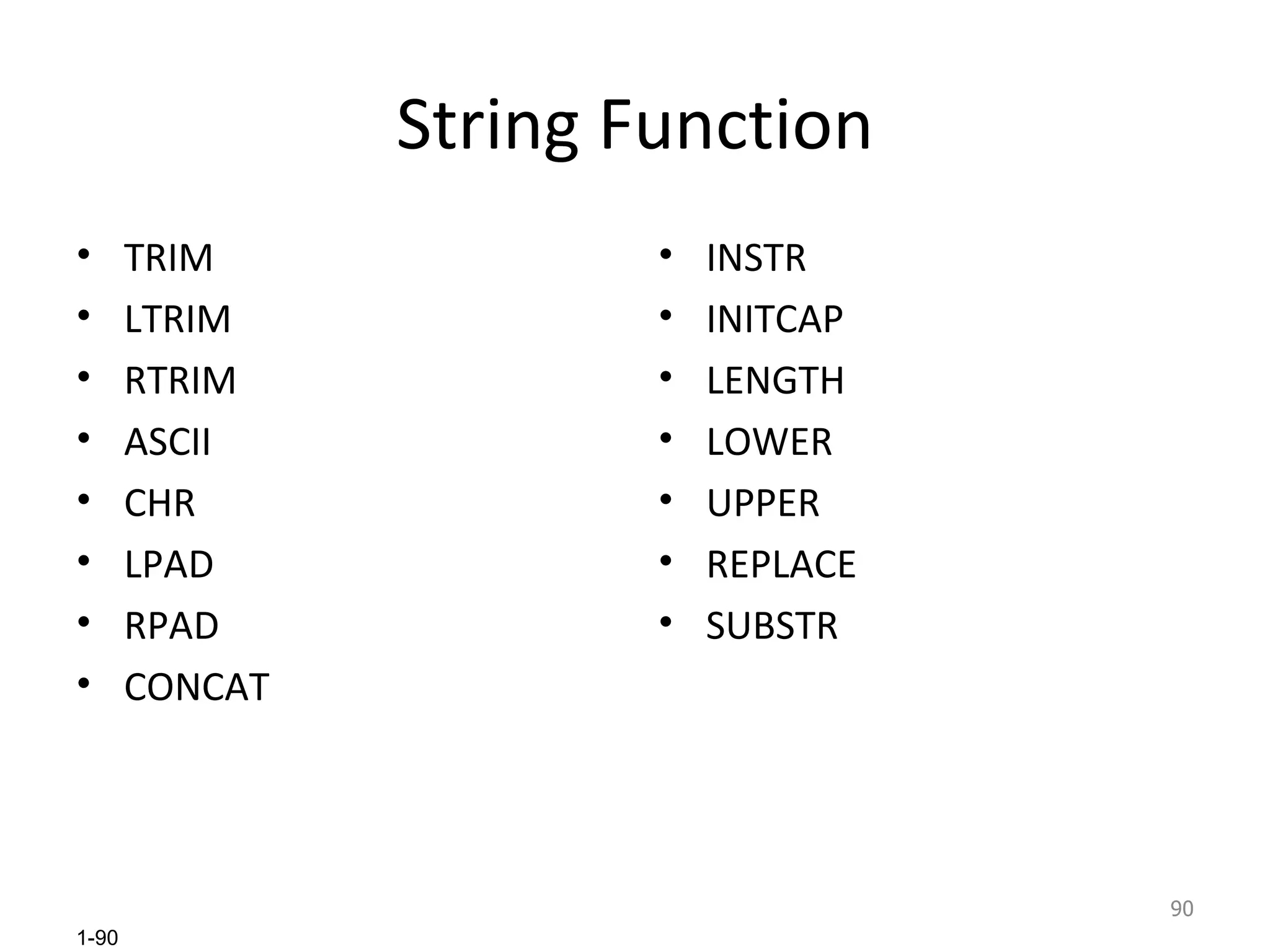
![String Function… TRIM( [ leading | trailing | both [ trim_character* ] ] string1 ) select TRIM('A' from 'AABABAB4AAA') from dual; select TRIM(LEADING 'A' from 'AABABAB4AAA') from dual; select TRIM(TRAILING 'A' from 'AABABAB4AAA') from dual; select TRIM(BOTH 'A' from 'AABABAB4AAA') from dual; CONCAT(string1, string2) select concat('a','b') from dual; Select ‘a’ || ‘b’ from dual;](https://image.slidesharecdn.com/oracle-101014212947-phpapp01/75/ora_sothea-91-2048.jpg)
![String Function… LPAD(string, length, [set]) lpad('tech', 7); would return ' tech' lpad('tech', 2); would return 'te' lpad('tech', 8, '0'); would return '0000tech' lpad(‘this is my text', 15, 'z'); would return ' this is my text' lpad(' this is my text', 16, ‘#'); would return ‘#this is my text ' RPAD(string, length, [set]) rpad('tech', 7); would return 'tech ' rpad('tech', 2); would return 'te' rpad('tech', 8, '0'); would return 'tech0000' rpad(' this is my text', 15, 'z'); would return ' this is my text' rpad(' this is my text', 16, ‘$'); would return ' this is my text$'](https://image.slidesharecdn.com/oracle-101014212947-phpapp01/75/ora_sothea-92-2048.jpg)
![String Function… LTRIM(string, [set]) ltrim(' tech'); would return 'tech' ltrim(' tech', ' '); would return 'tech' ltrim('000123', '0'); would return '123' ltrim('123123Tech', '123'); would return 'Tech' ltrim('123123Tech123', '123'); would return 'Tech1 ltrim('xyxzyyyTech', 'xyz'); would return 'Tech' RTRIM(string, [set]) rtrim('Tech123123', '123'); would return 'Tech' rtrim('123Tech123', '123'); would return '123Tech'](https://image.slidesharecdn.com/oracle-101014212947-phpapp01/75/ora_sothea-93-2048.jpg)
![String Function… LOWER(string) lower('GEORGE BURNS 123 '); would return 'george burns 123 ' UPPER(string) upper('george burns 123 '); would return 'GEORGE BURNS 123 ' INITCAP(string) initcap('GEORGE BURNS'); would return 'George Burns' LENGTH(string) length(''); would return NULL. length(‘hello'); would return 5 length(‘ hello '); would return 7 SUBSTR(string, [count]) substr('This is a test', 6) would return 'is a test' substr('TechOnTheNet', 1, 4) would return 'Tech‘ substr('TechOnTheNet', -6, 3) would return 'The'](https://image.slidesharecdn.com/oracle-101014212947-phpapp01/75/ora_sothea-94-2048.jpg)
![String Function… REPLACE( string1, string_to_replace, [ replacement_string ] ) replace('123123tech', '123'); would return 'tech' replace('123tech123', '123'); would return 'tech‘ -replace('222tech, '2', '3'); would return '333tech' replace('0000123', '0'); would return '123‘ CHR( number_code ) chr(116); would return 't' chr(84); would return 'T‘ ASCII( single_character ) ascii('t') would return 116 ascii('T') would return 84 ascii('T2') would also return 84](https://image.slidesharecdn.com/oracle-101014212947-phpapp01/75/ora_sothea-95-2048.jpg)
![String Function… INSTR( string1, string2, [ start_position ], [ nth_appearance ] ) instr('this is my text', ‘s') ;would return 4 instr(‘this is my text', ‘s', 5, 1) would return 7 instr('this is my text', ‘s', 1, 2) would return 7 instr('this is my text', ‘s', -7, 2) would return 4](https://image.slidesharecdn.com/oracle-101014212947-phpapp01/75/ora_sothea-96-2048.jpg)
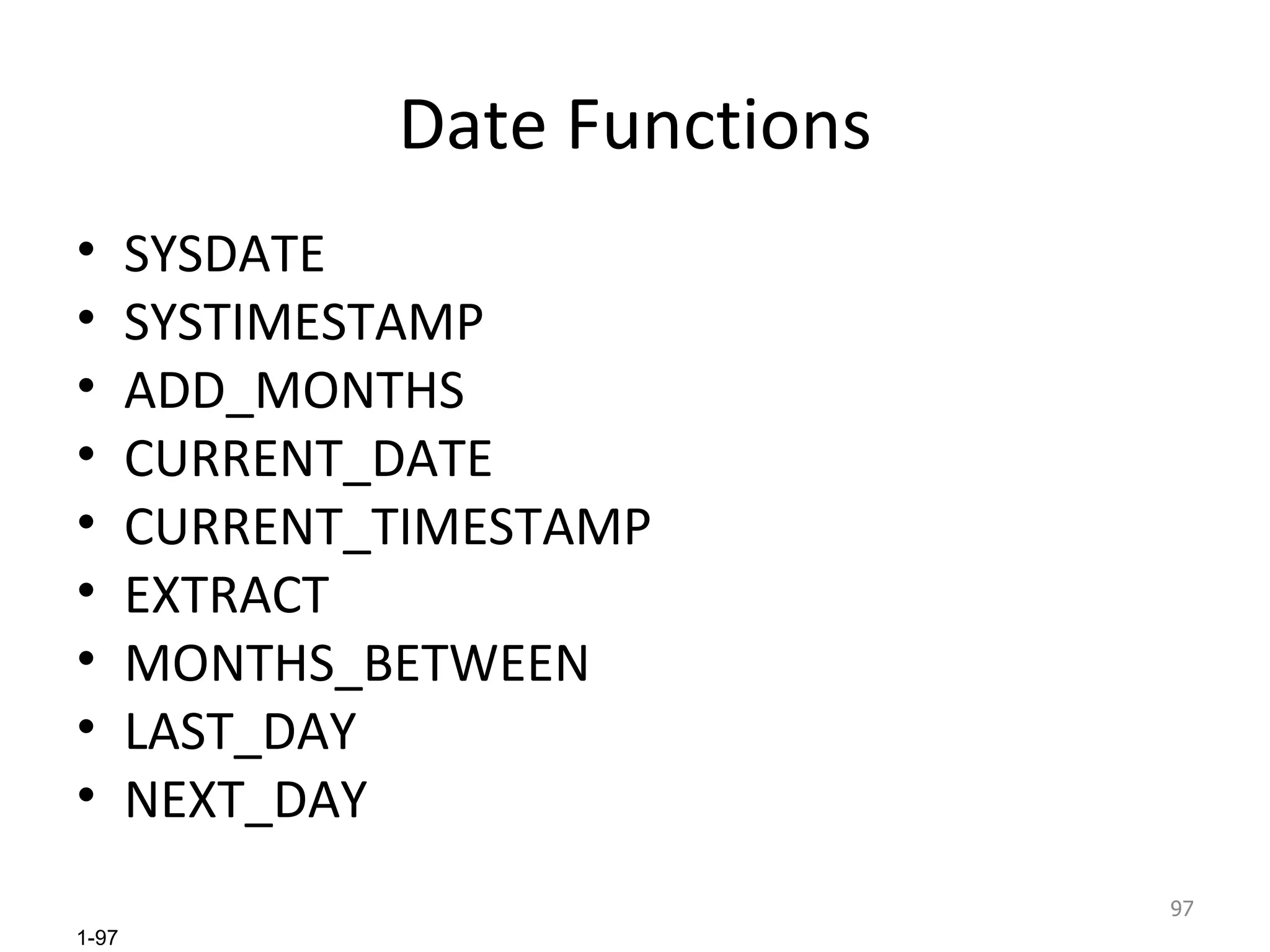
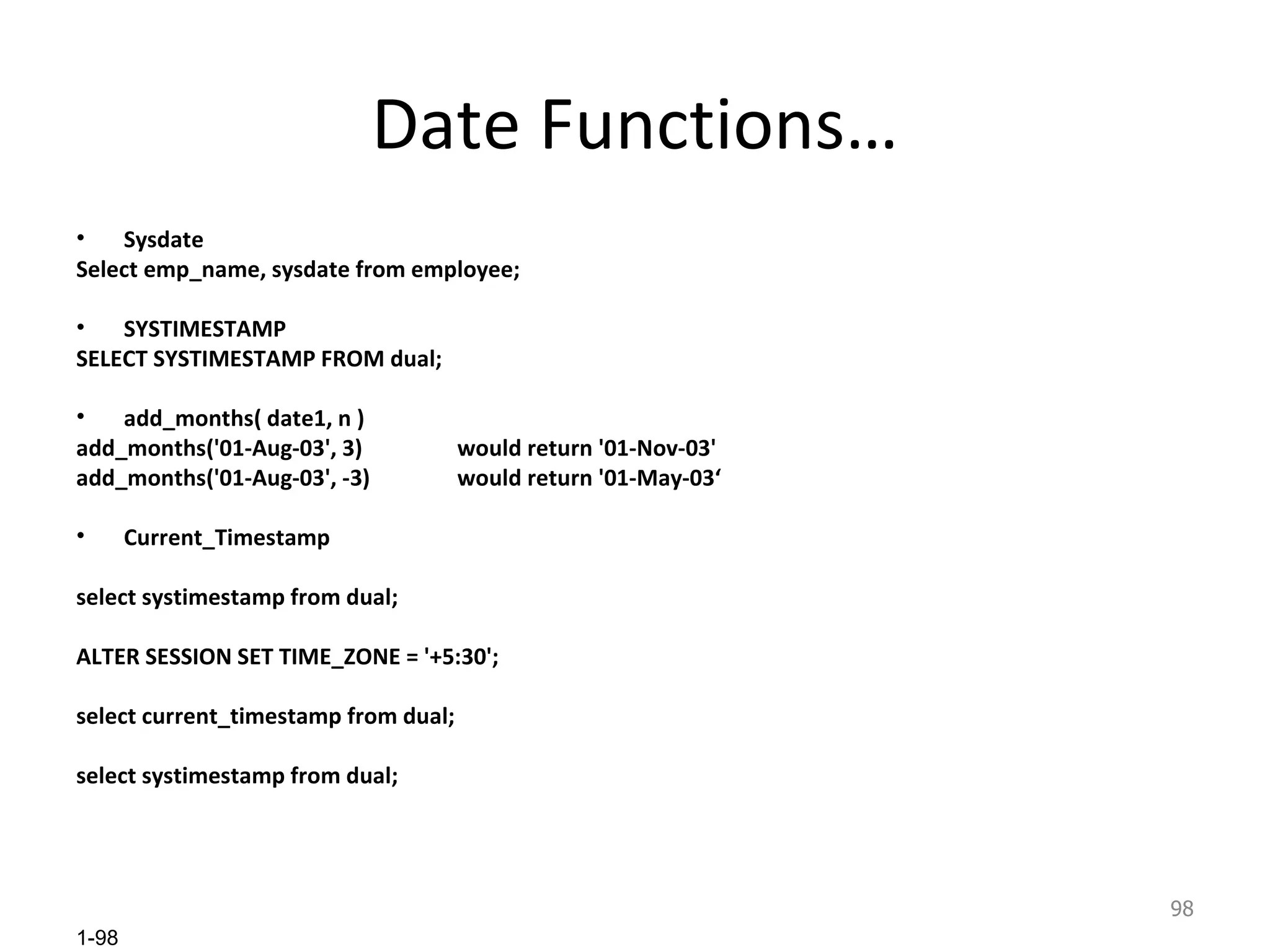
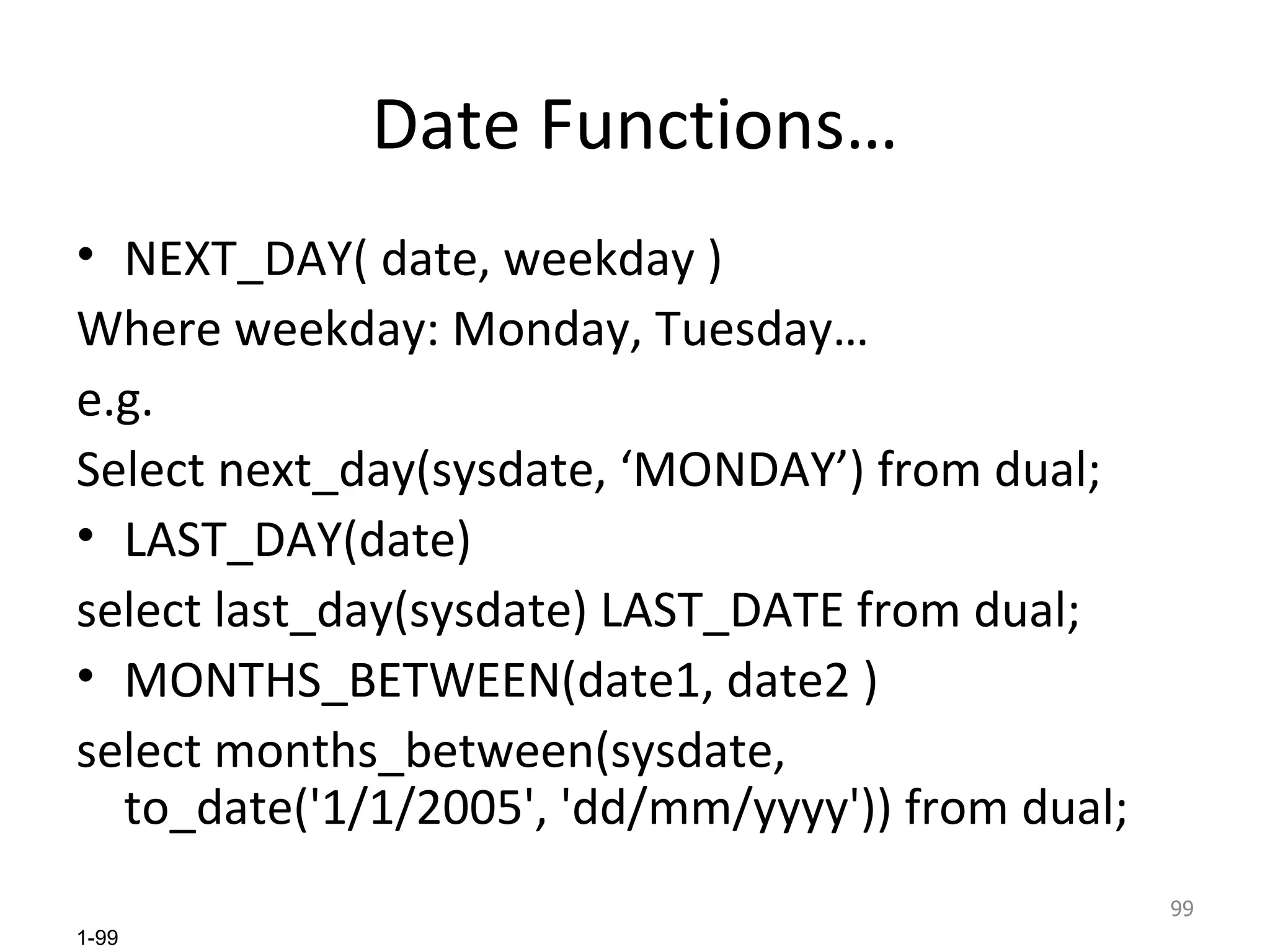
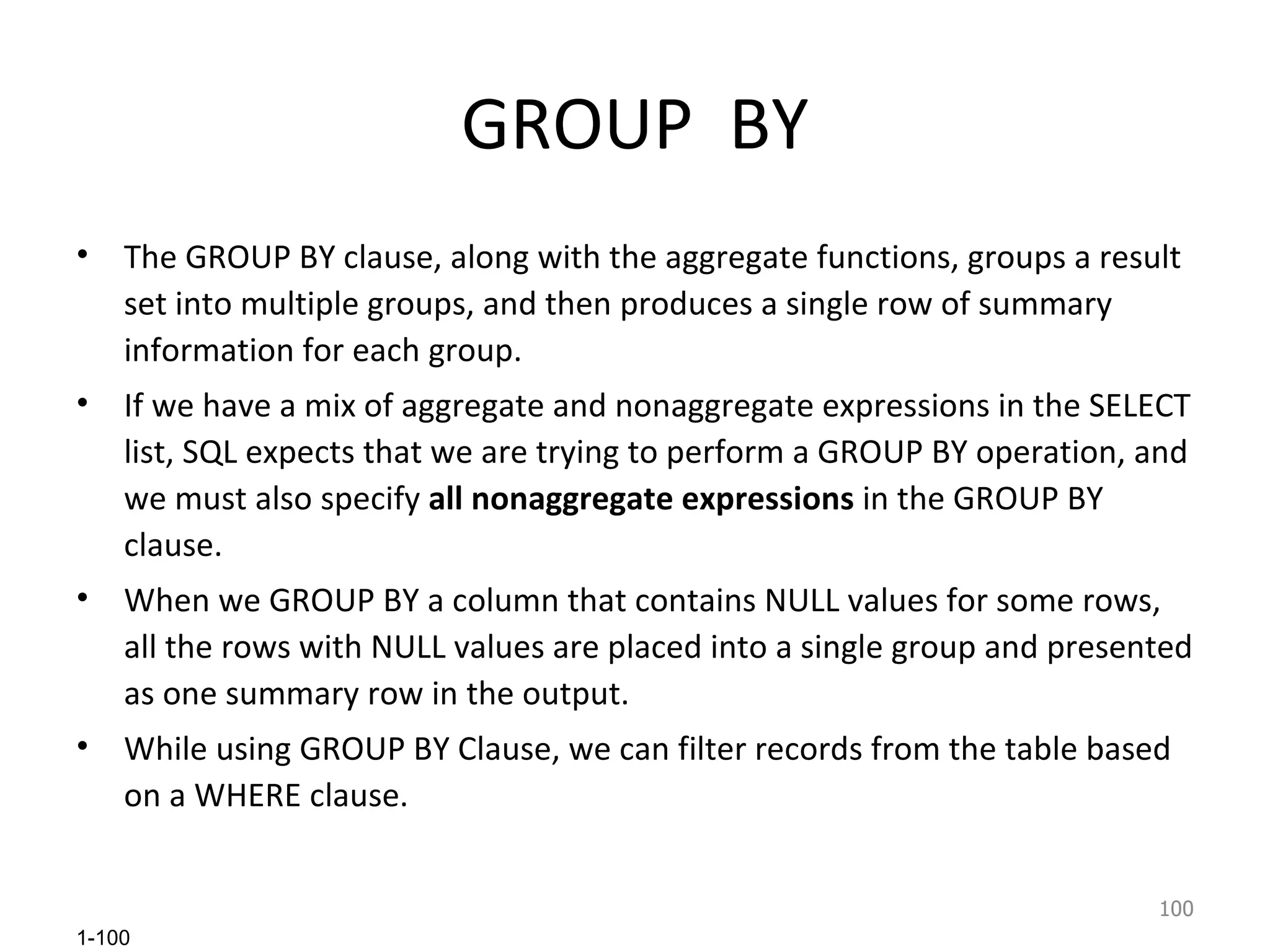
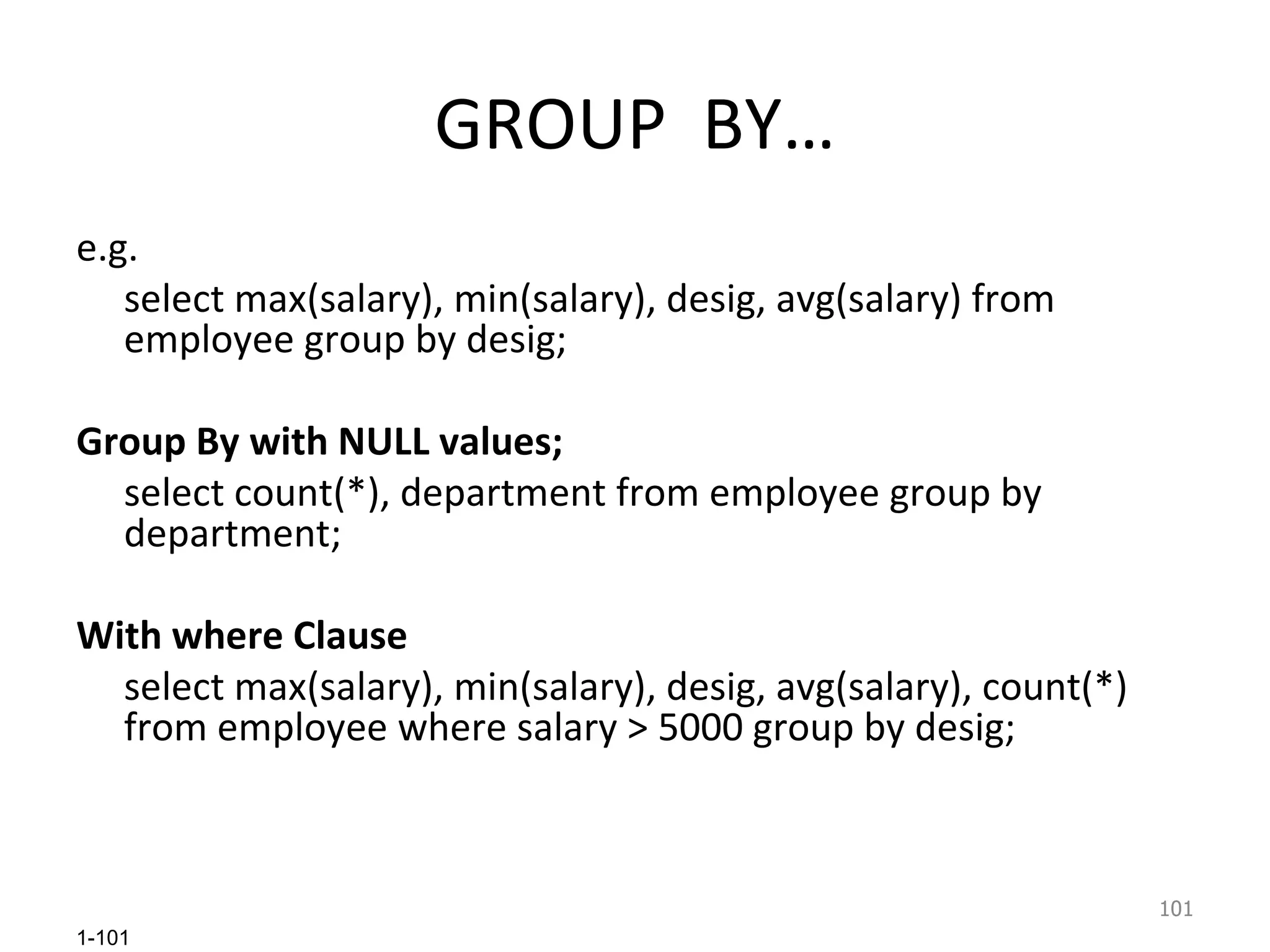
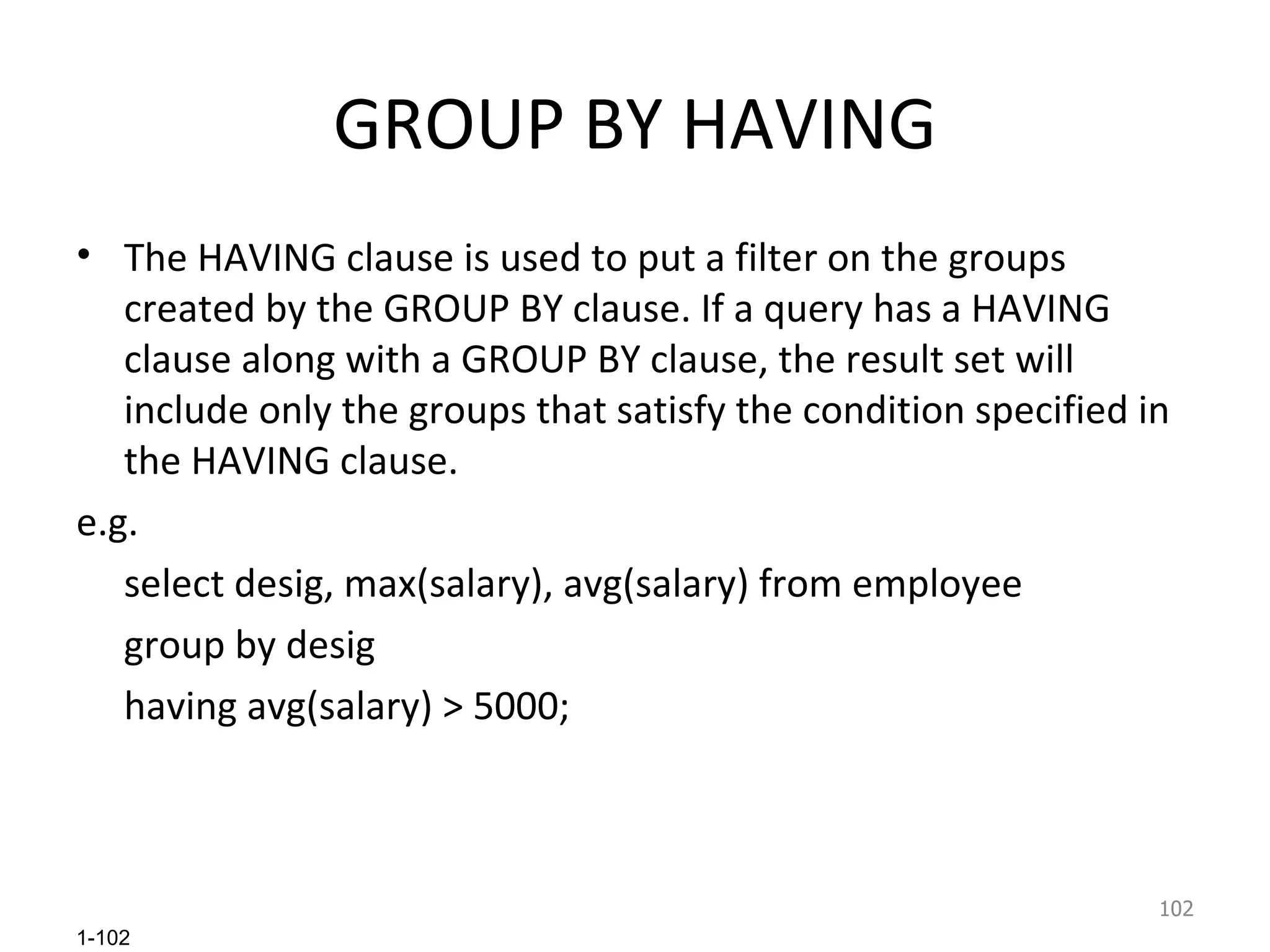
![ORDER BY The SQL ORDER BY clause comes in handy when you want to sort your SQL result sets by some column(s). SYNTAX: Select <field_name(s)> from <table_name(s)> ORDER BY <EXPR>, <FIELD(s) NAME> [ASC | DESC ] Specifies a column(s) on which to sort. The ORDER BY clause can include items not appearing in the select list, but in case of using keywords like DISTINCT then the sort columns must appear in the select list](https://image.slidesharecdn.com/oracle-101014212947-phpapp01/75/ora_sothea-103-2048.jpg)
![Select Revisited Complete Syntax: SELECT select_list FROM table_source [ WHERE search_condition ] [ GROUP BY group_by_expression ] [ HAVING search_condition ] [ ORDER BY order_expression [ ASC | DESC ] ]](https://image.slidesharecdn.com/oracle-101014212947-phpapp01/75/ora_sothea-104-2048.jpg)
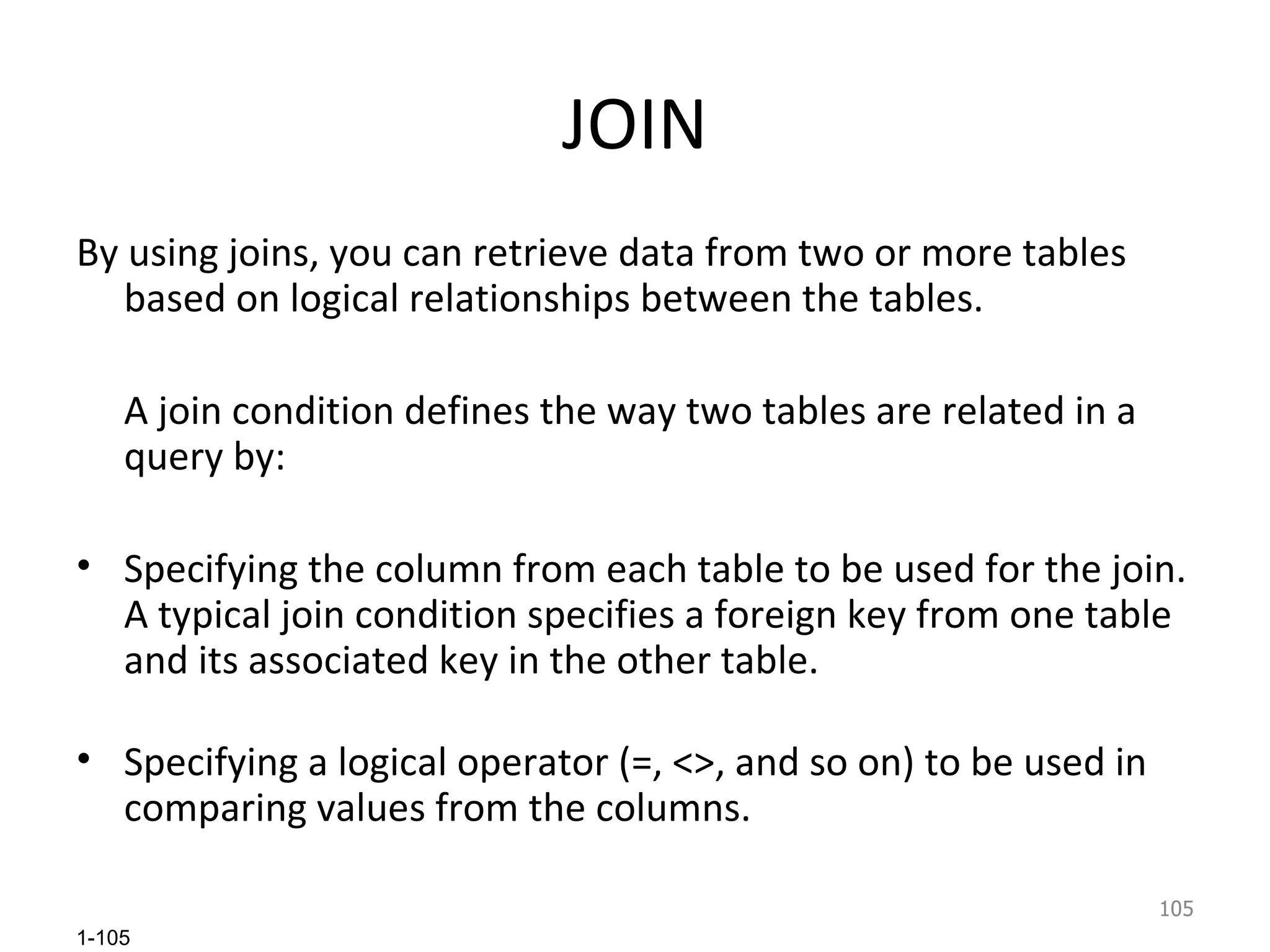
![JOIN… Joins can be specified in either the FROM or WHERE clauses. The join conditions combine with the WHERE and HAVING search conditions to control the rows that are selected from the base tables referenced in the FROM clause. Syntax: FROM first_table join_type second_table [ON ( join_condition )]](https://image.slidesharecdn.com/oracle-101014212947-phpapp01/75/ora_sothea-106-2048.jpg)
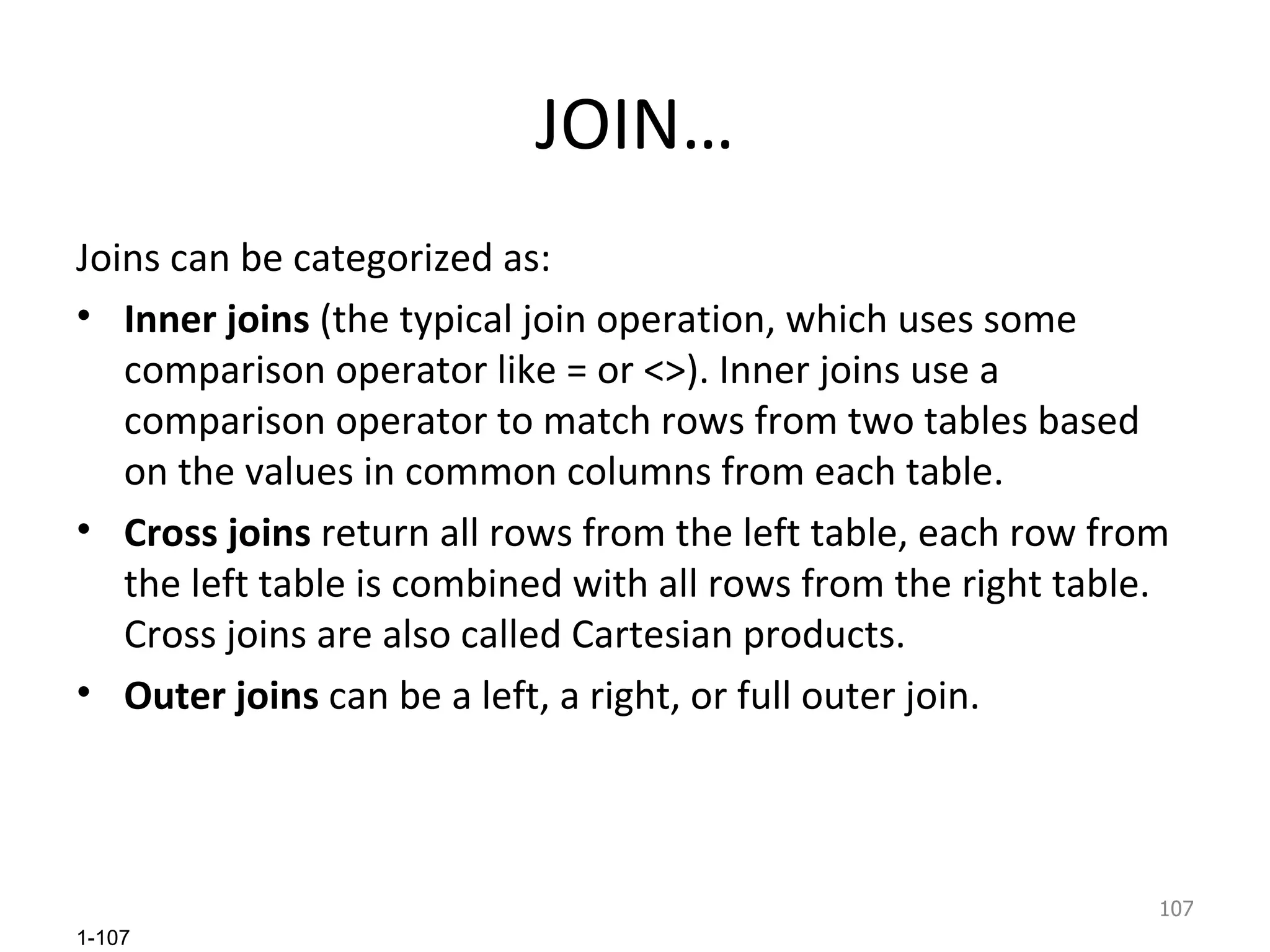
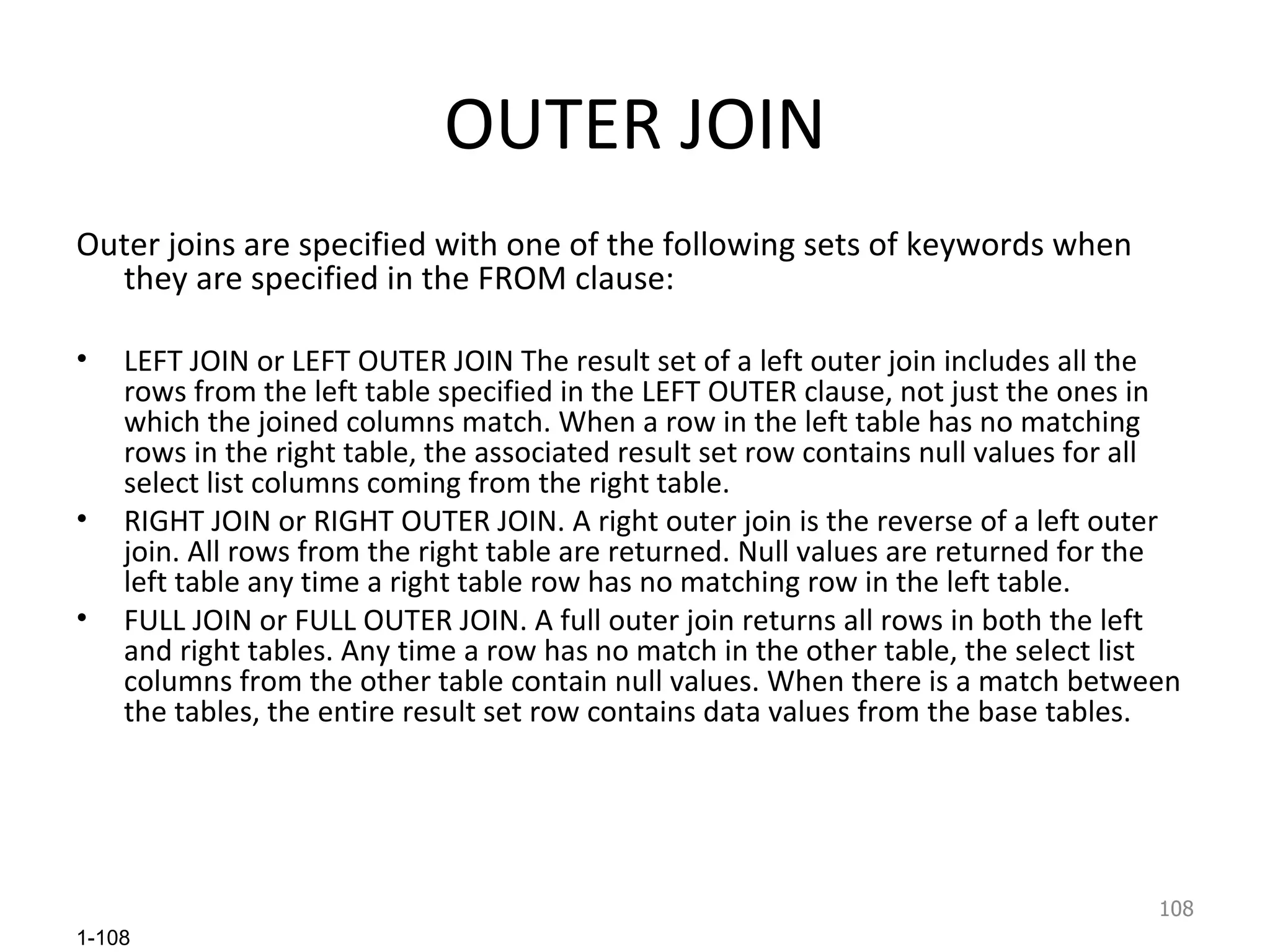
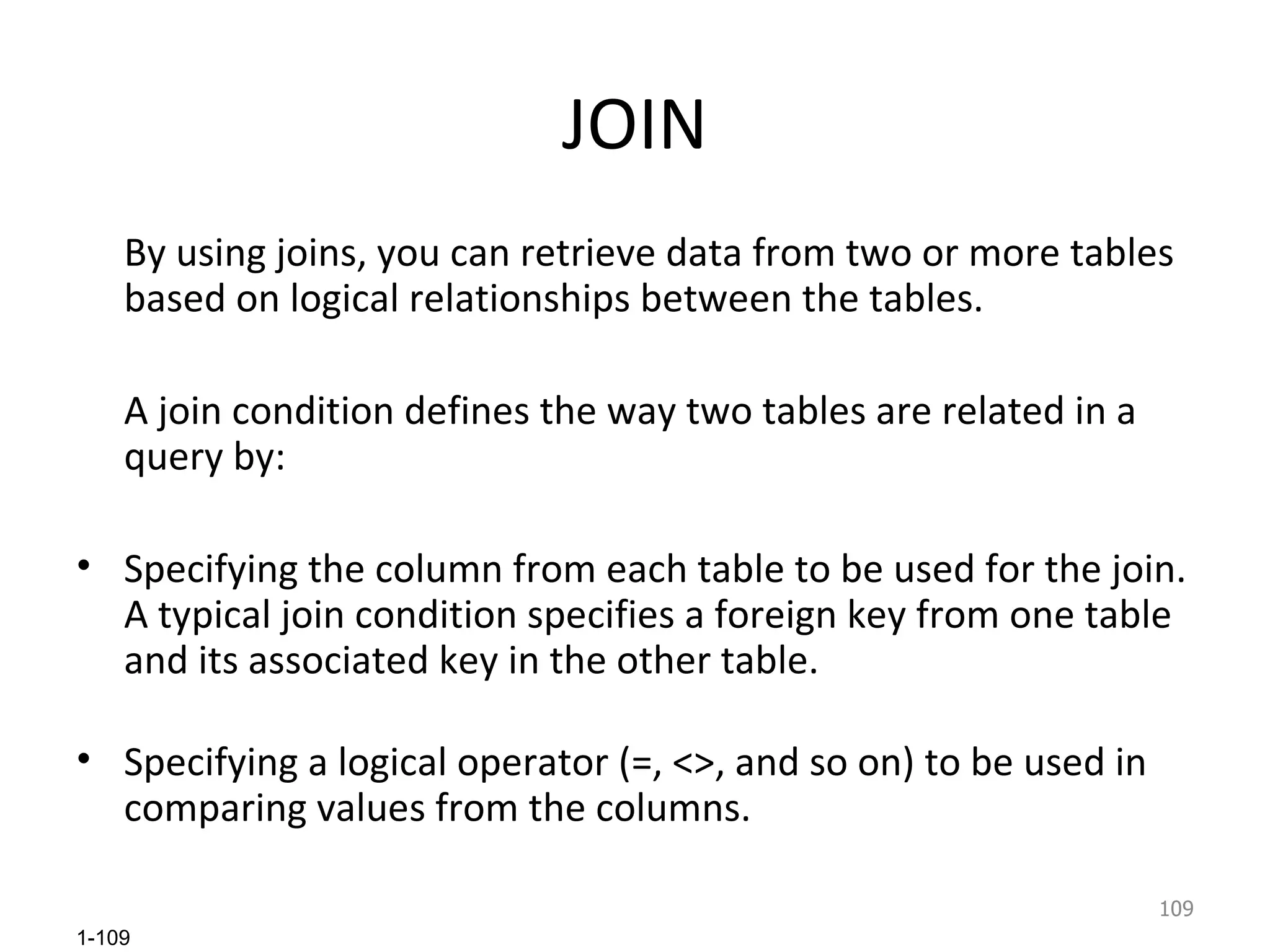
![JOIN… Joins can be specified in either the FROM or WHERE clauses. The join conditions combine with the WHERE and HAVING search conditions to control the rows that are selected from the base tables referenced in the FROM clause. Syntax: FROM first_table join_type second_table [ON ( join_condition )]](https://image.slidesharecdn.com/oracle-101014212947-phpapp01/75/ora_sothea-110-2048.jpg)
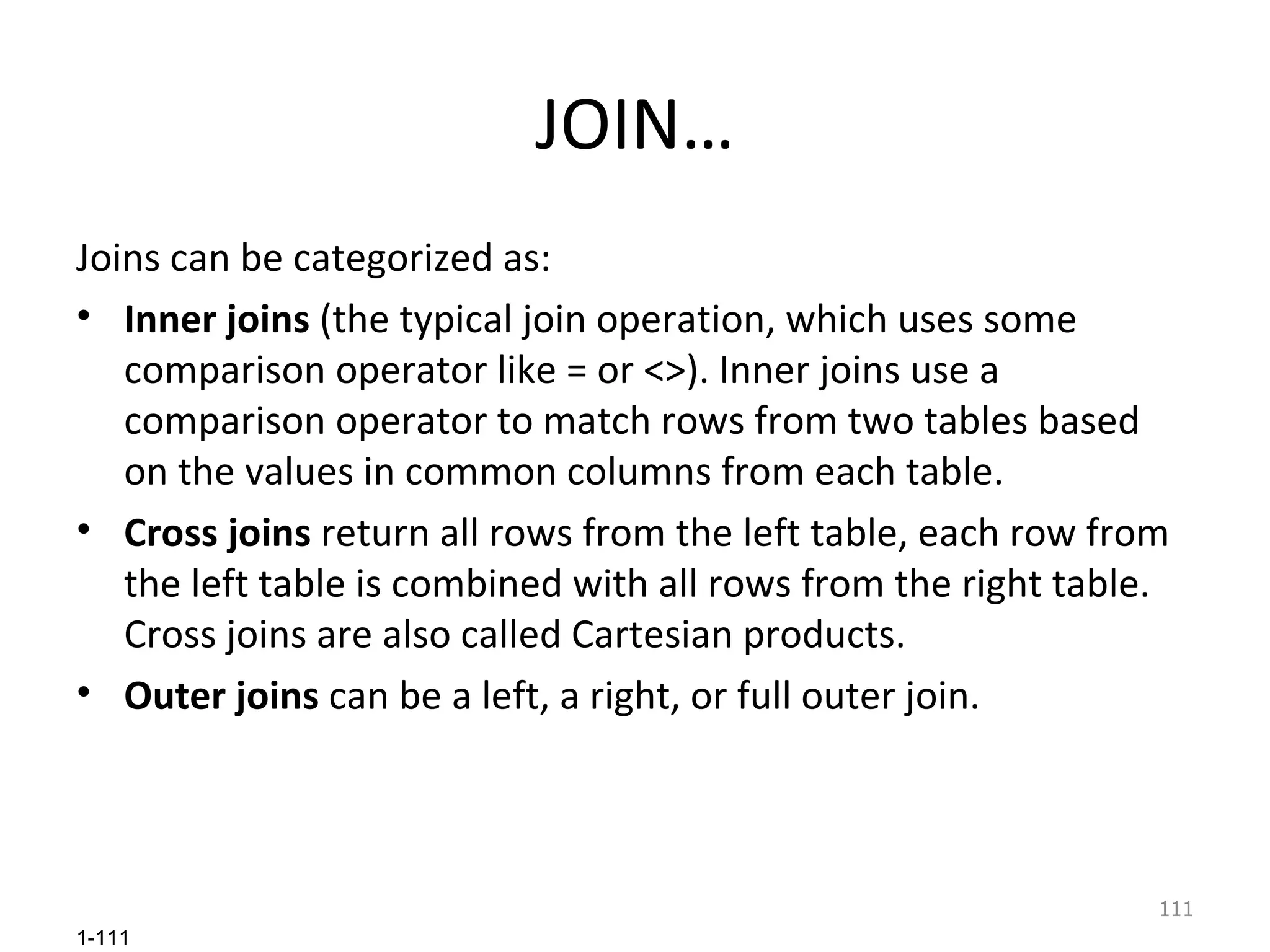
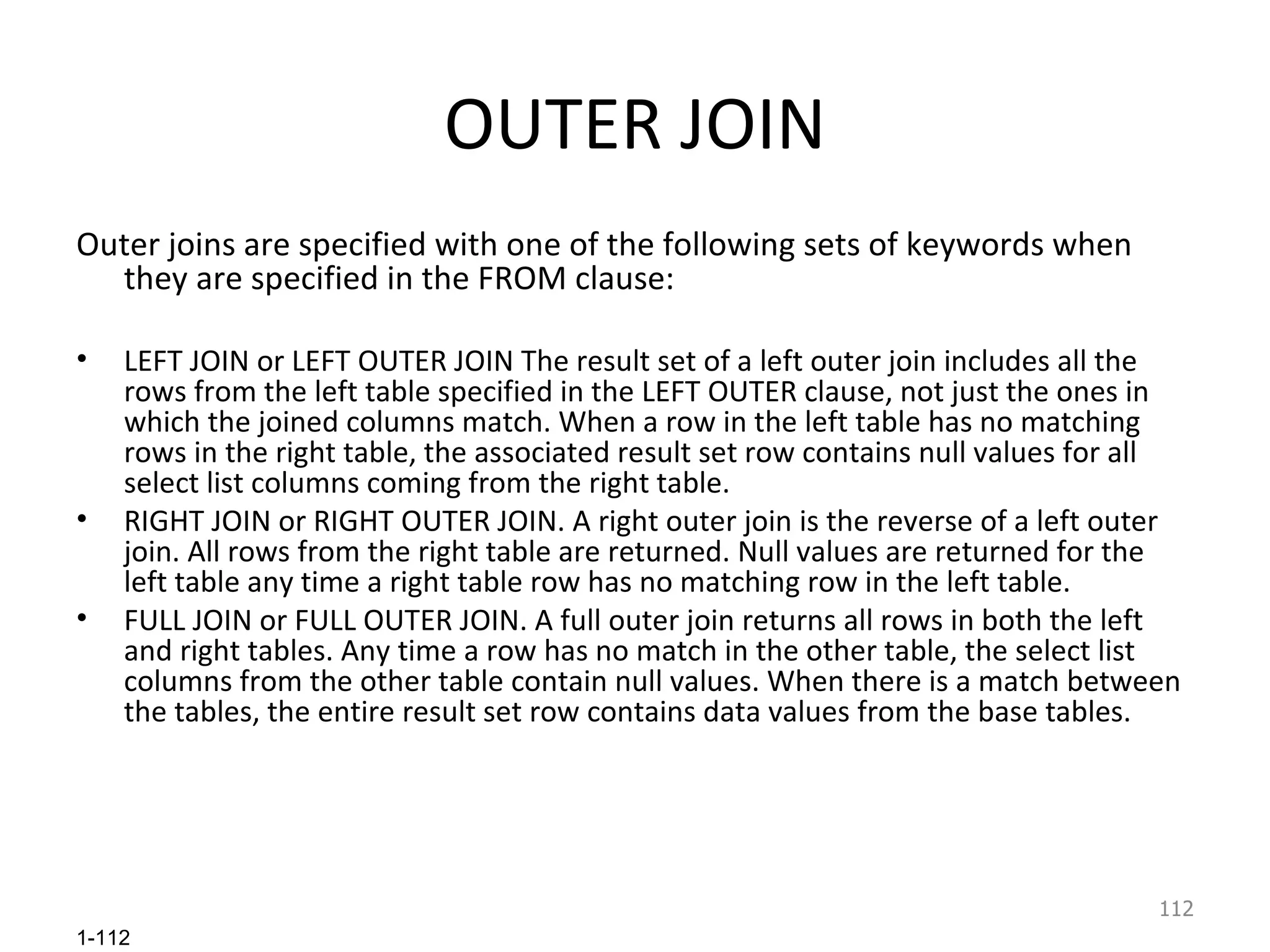
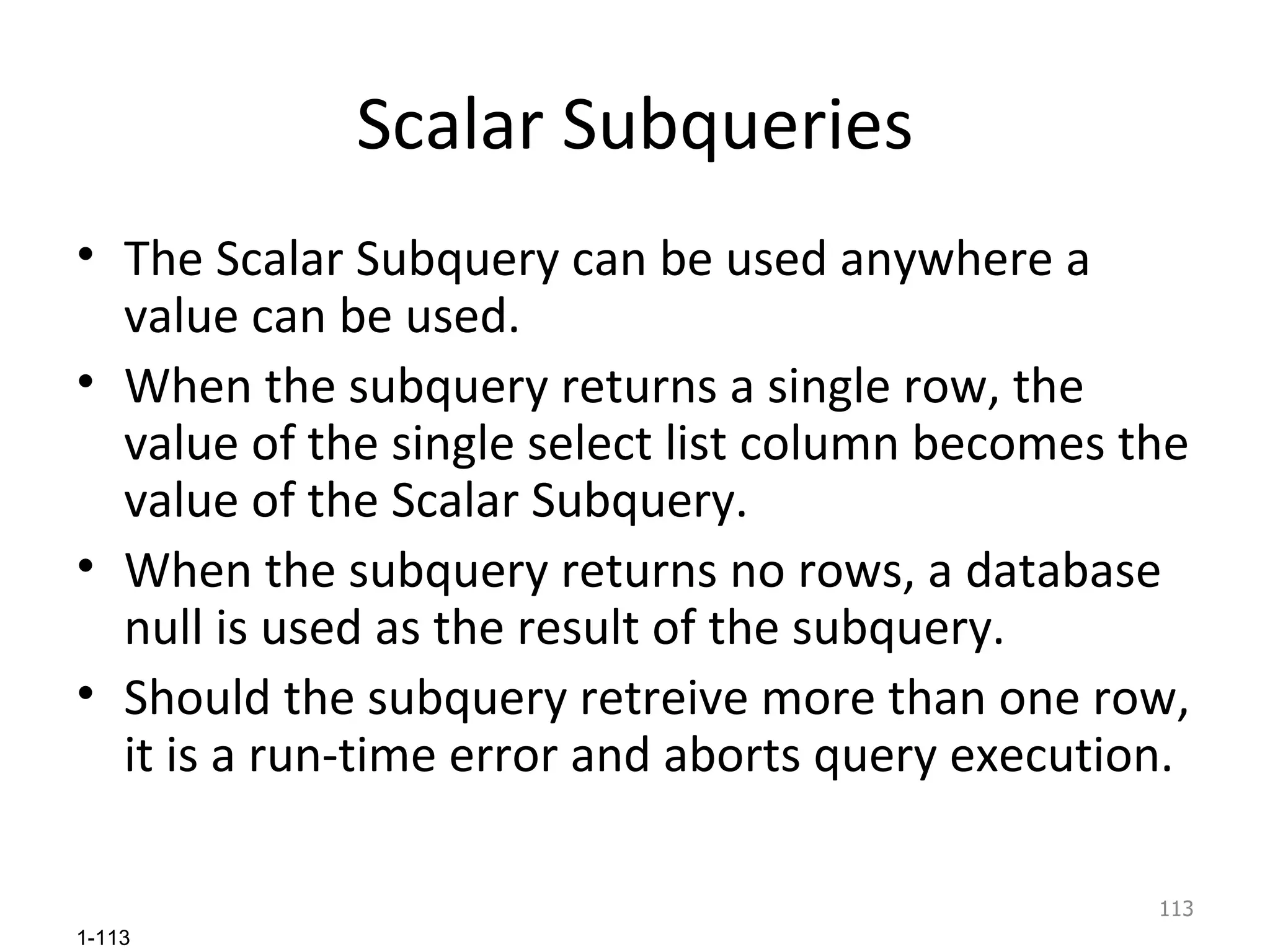
![Predicate Subqueries Predicate subqueries are used in the WHERE (and HAVING) clause. Each is a special logical construct. IN Subquery The IN Subquery tests whether a scalar value matches the single query column value in any subquery result row. General Syntax: value-1 [NOT] IN (query-1)](https://image.slidesharecdn.com/oracle-101014212947-phpapp01/75/ora_sothea-114-2048.jpg)
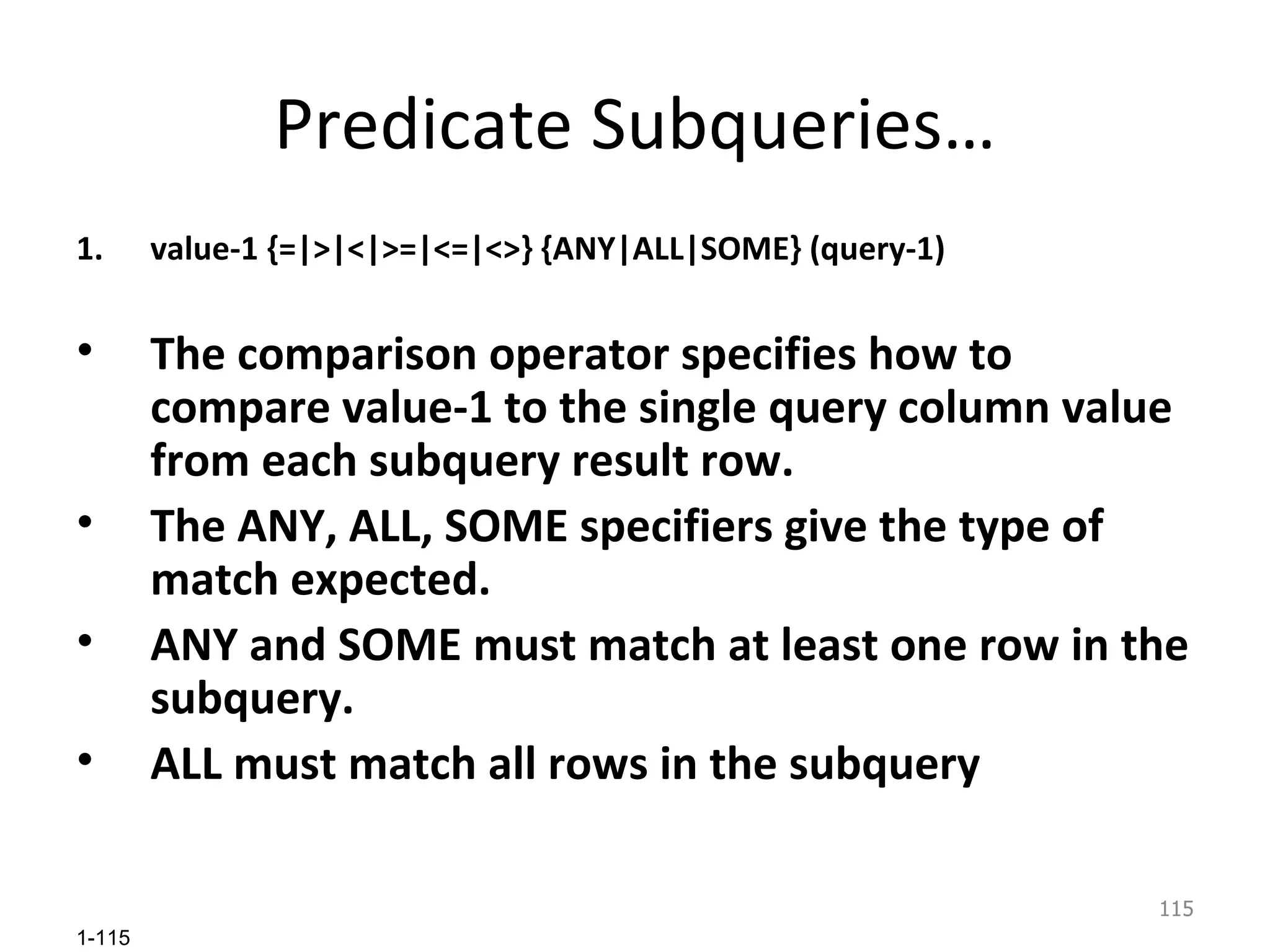
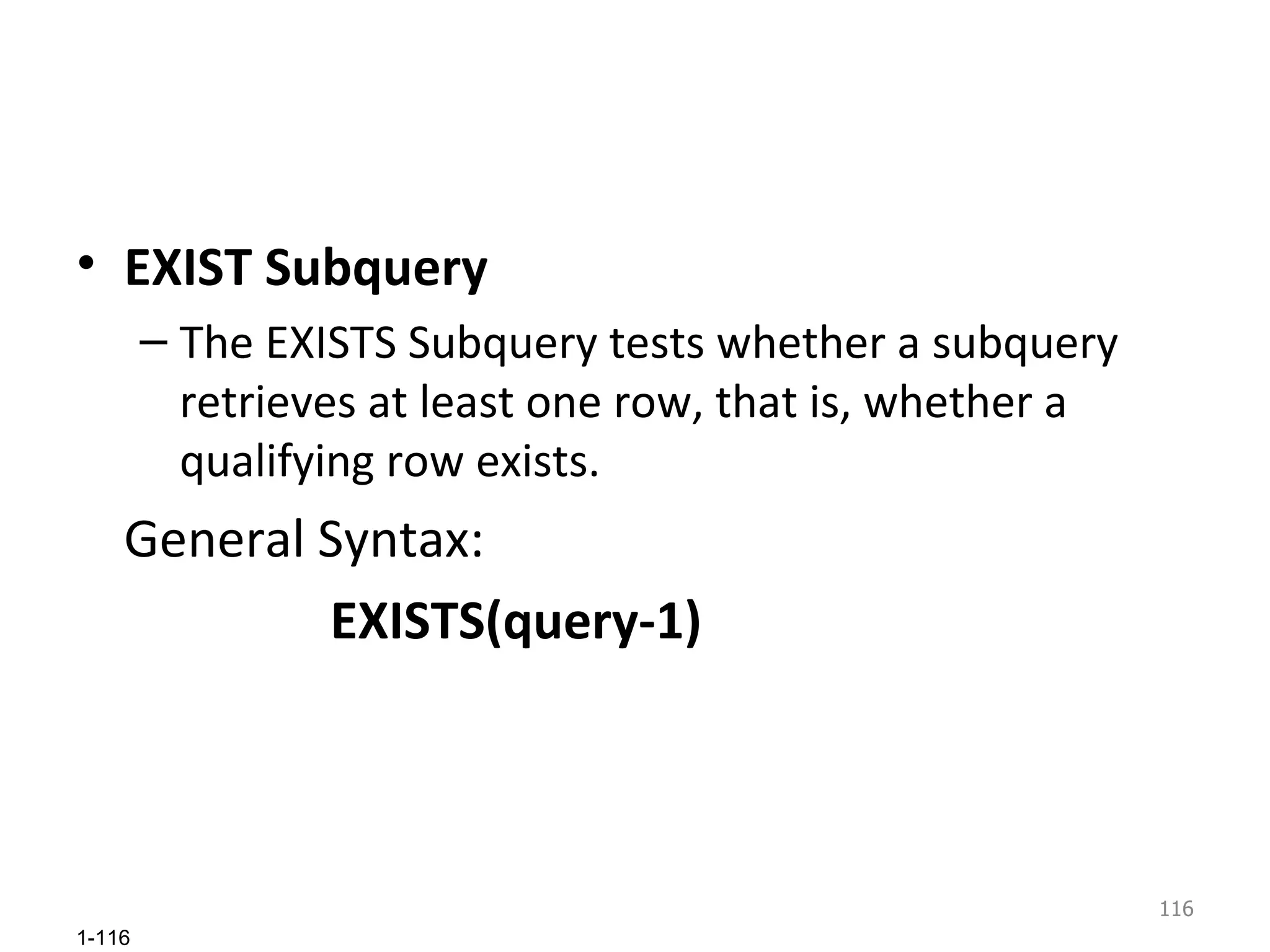
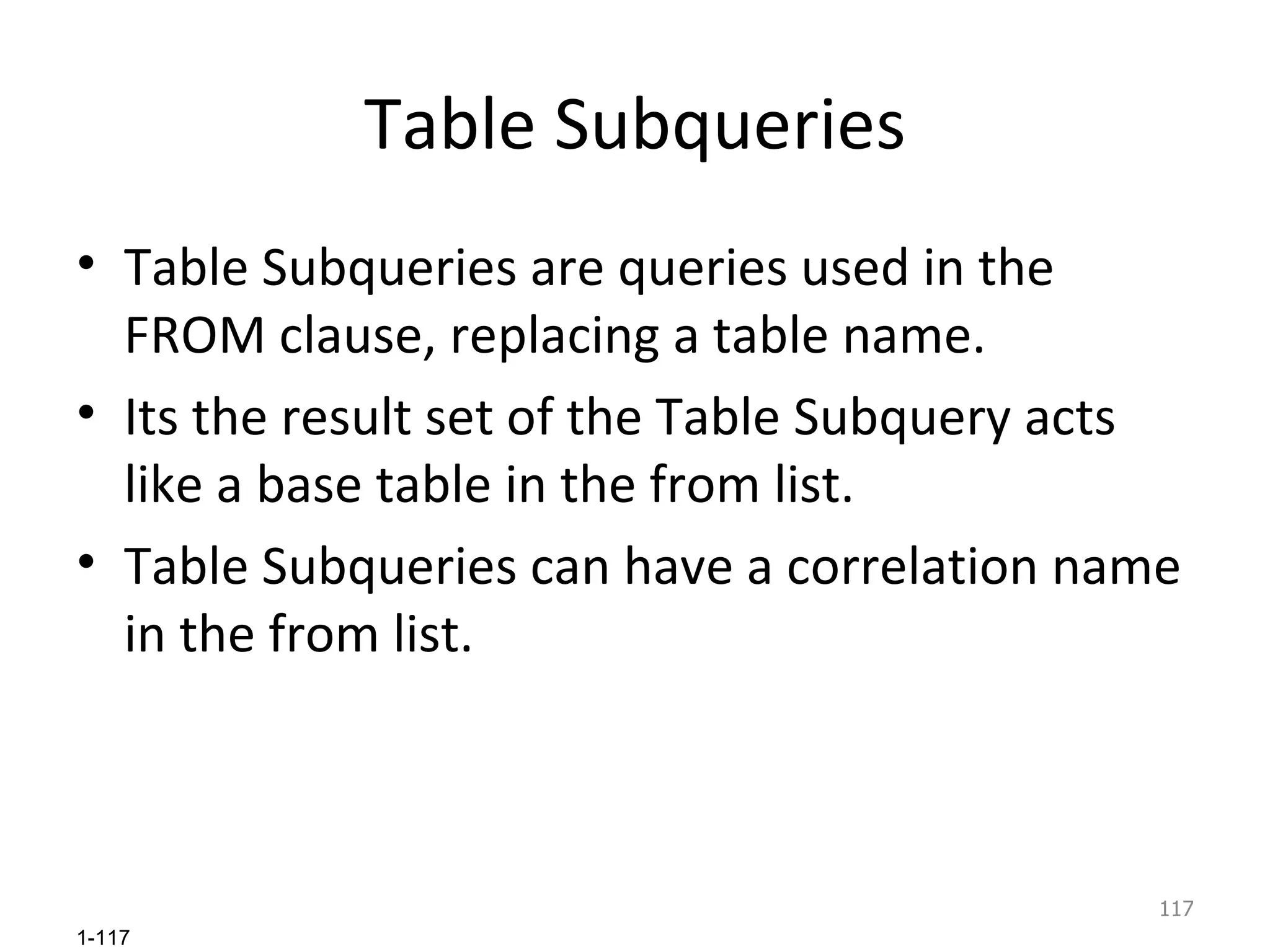
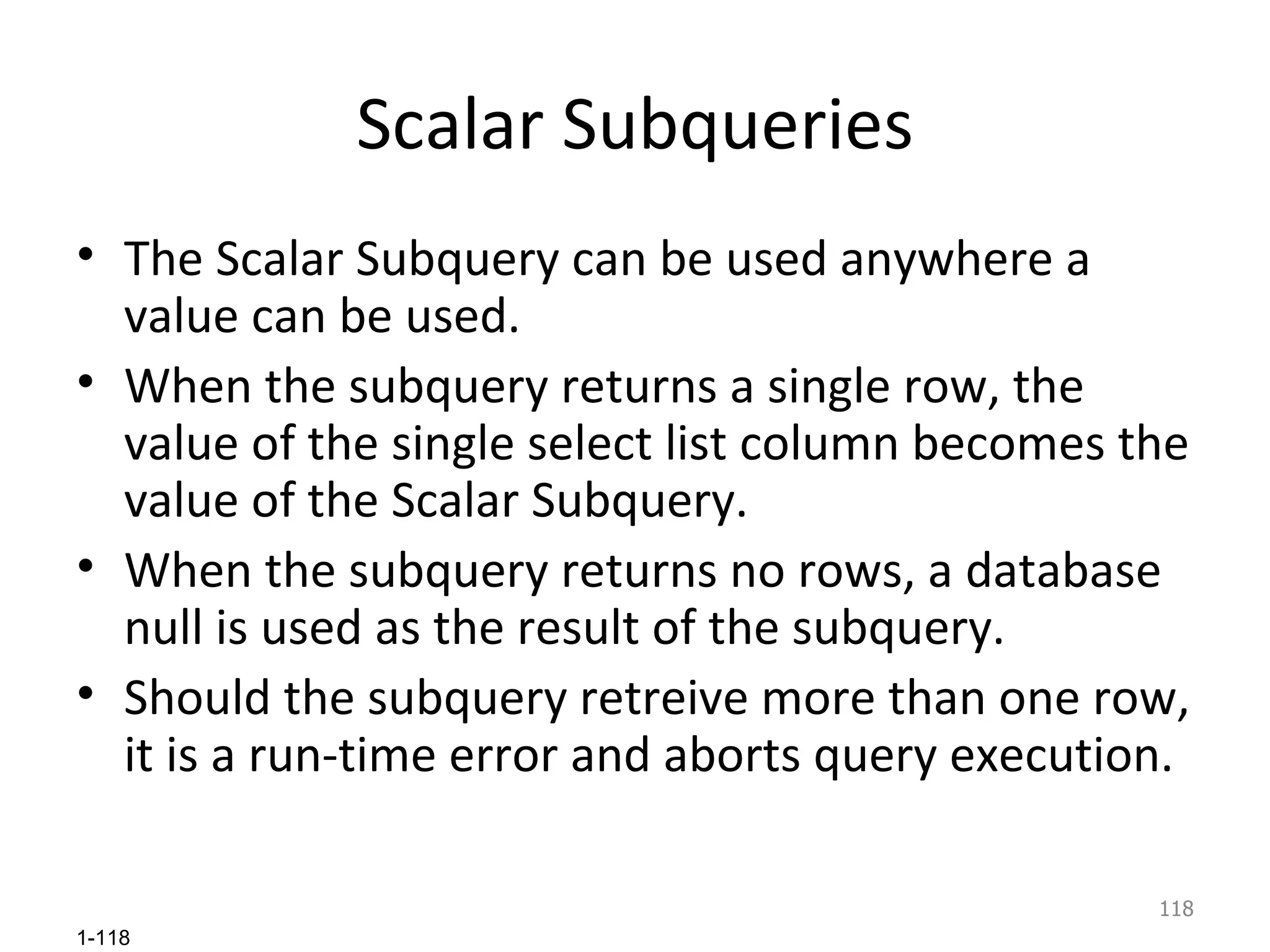
![Predicate Subqueries Predicate subqueries are used in the WHERE (and HAVING) clause. Each is a special logical construct. IN Subquery The IN Subquery tests whether a scalar value matches the single query column value in any subquery result row. General Syntax: value-1 [NOT] IN (query-1)](https://image.slidesharecdn.com/oracle-101014212947-phpapp01/75/ora_sothea-119-2048.jpg)
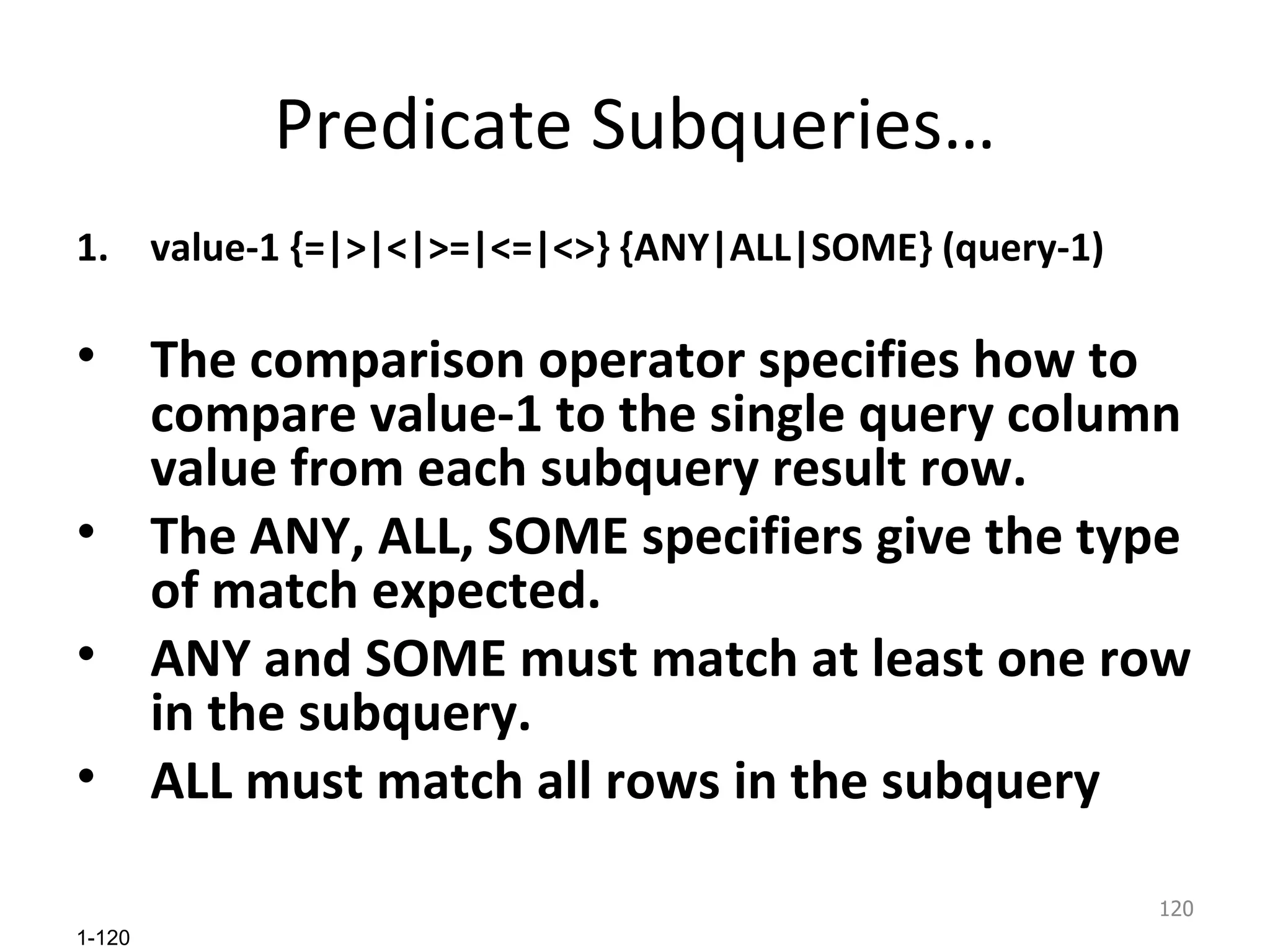
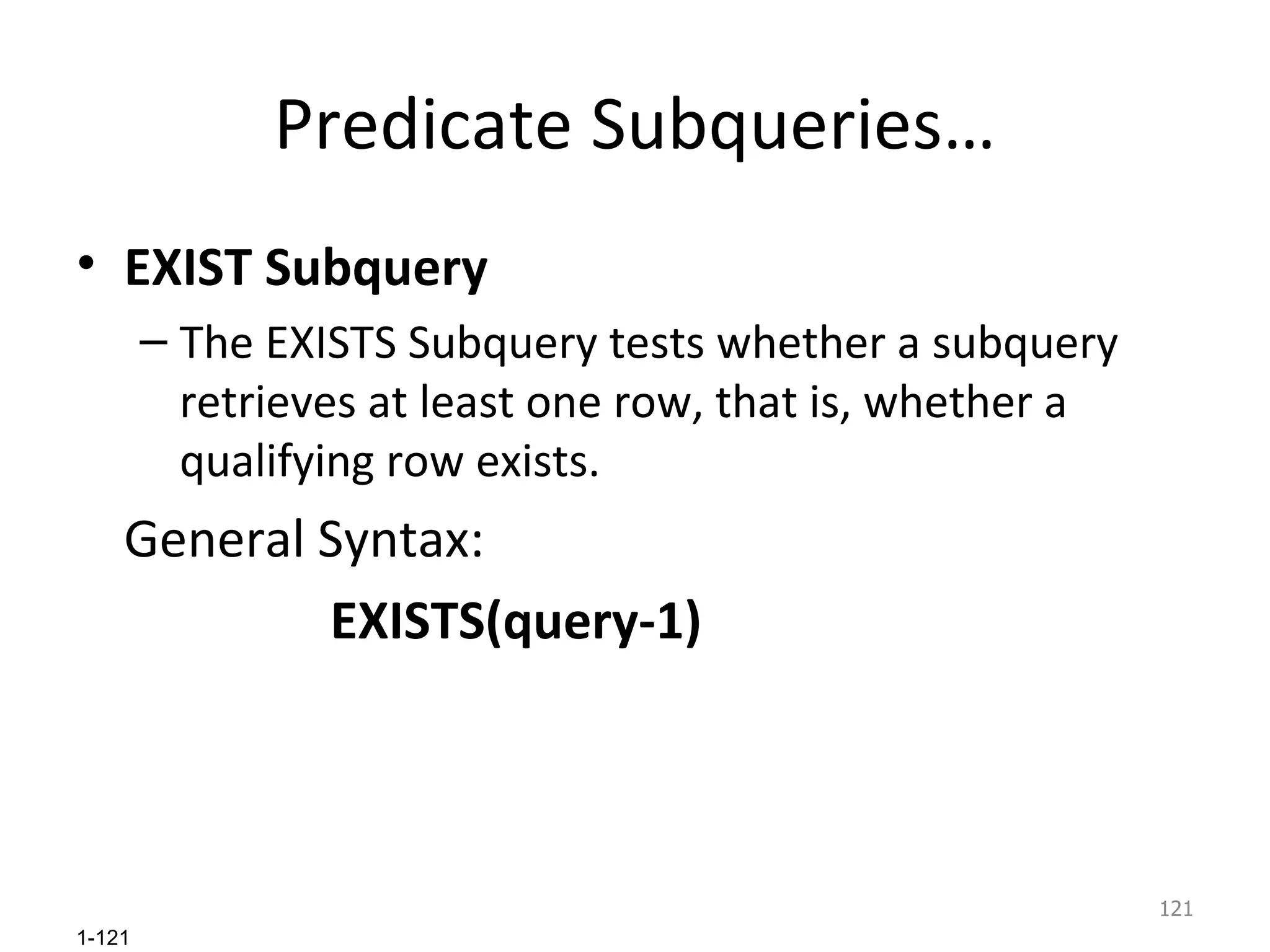
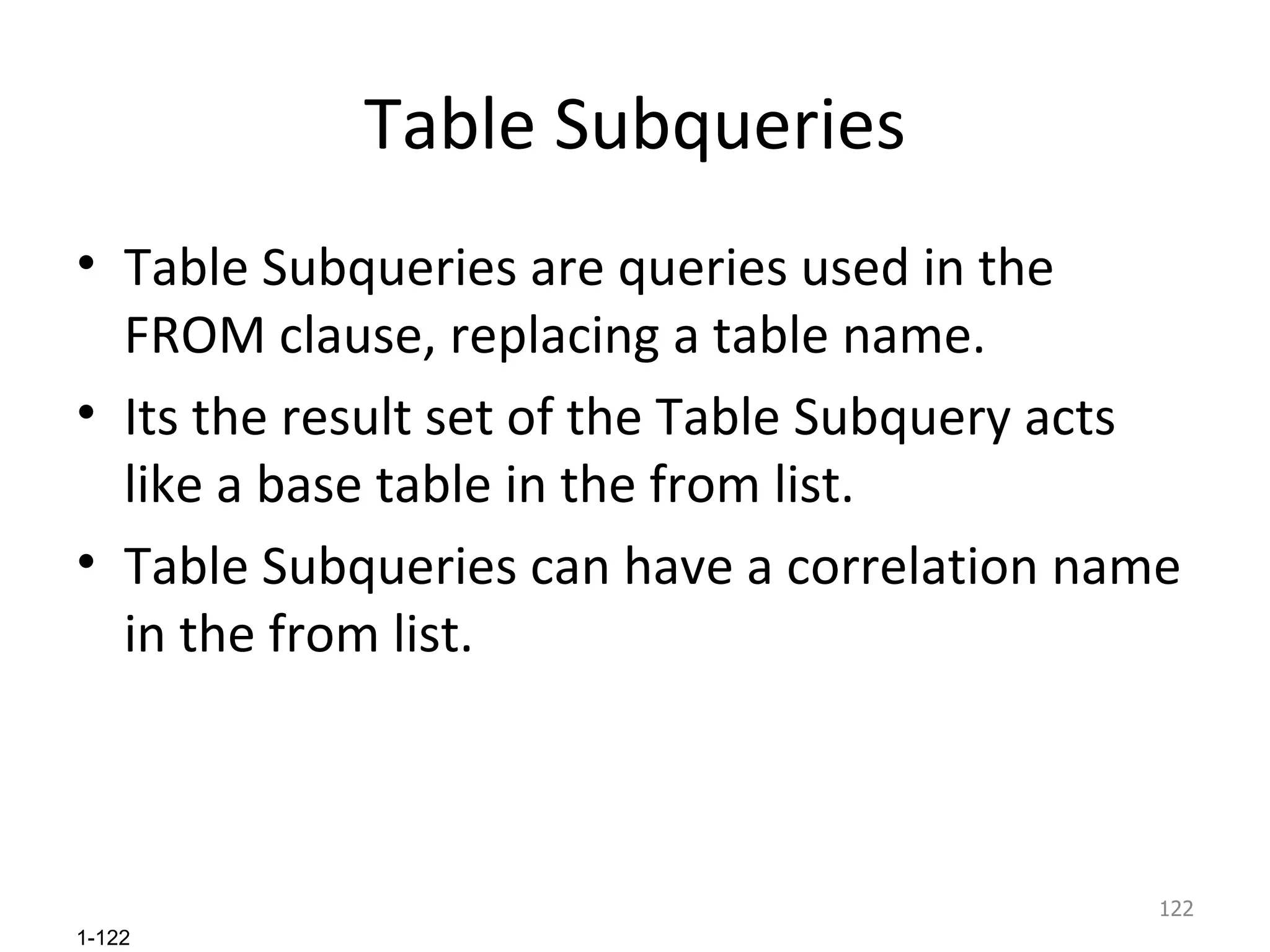
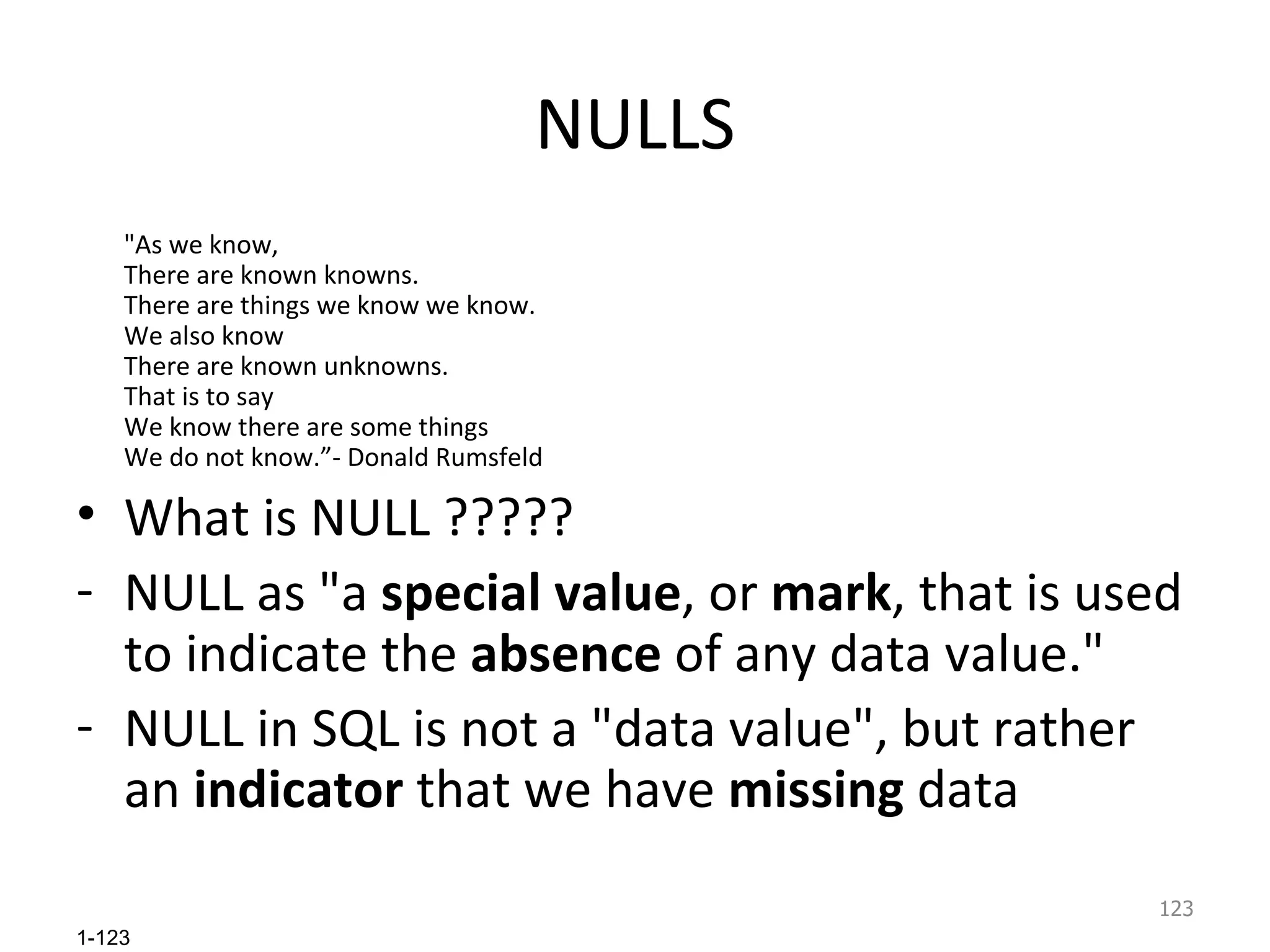
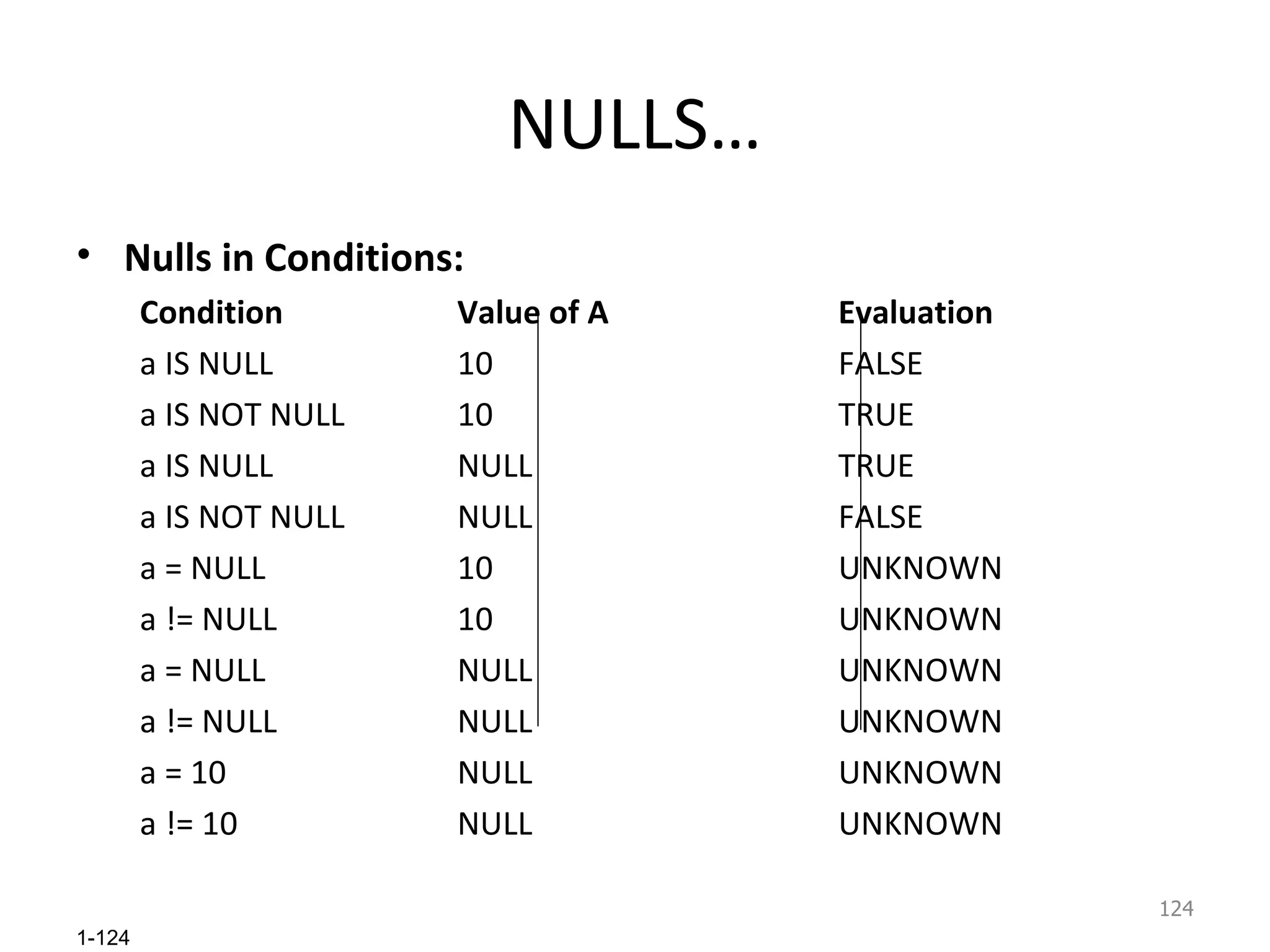
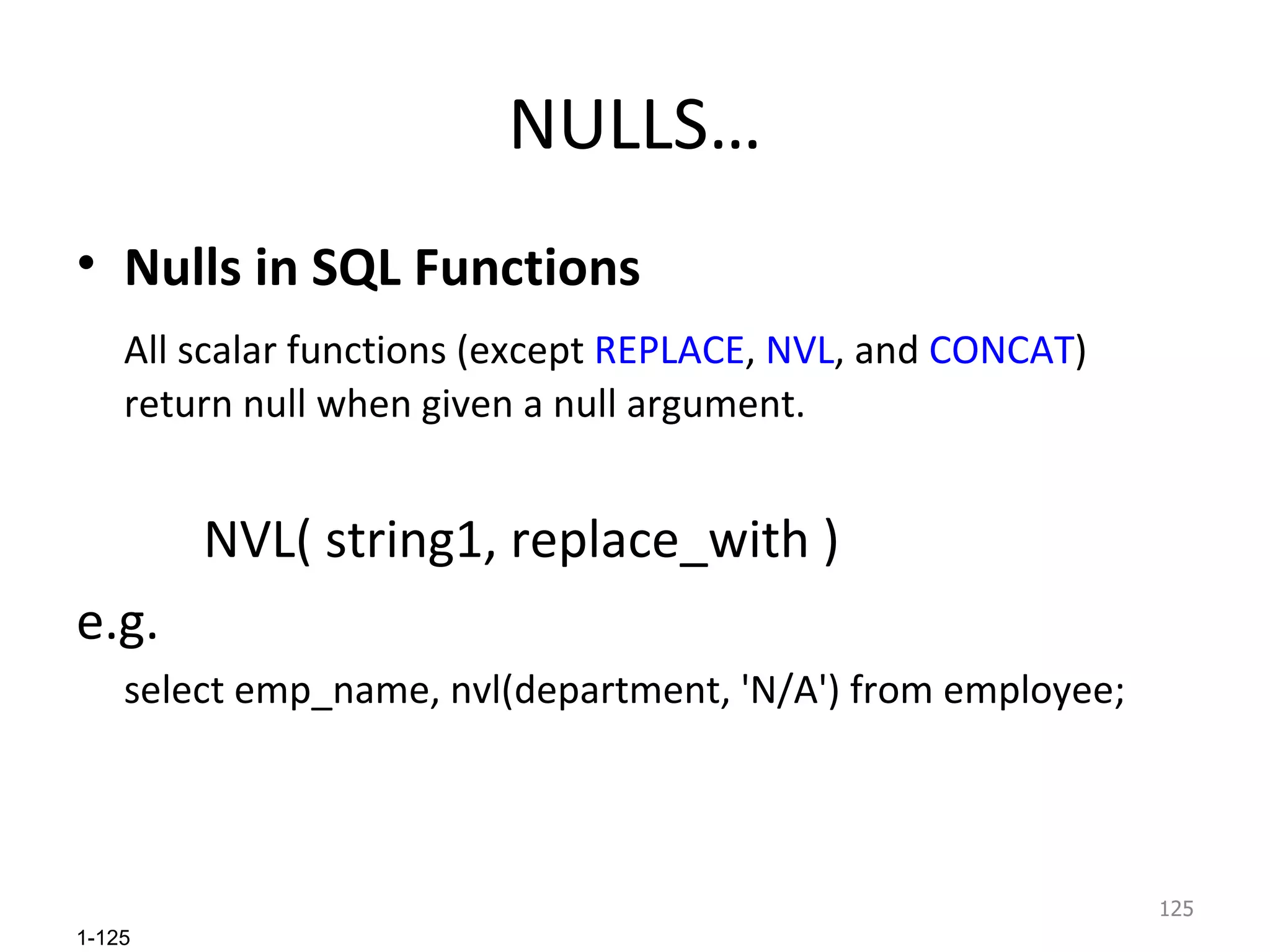
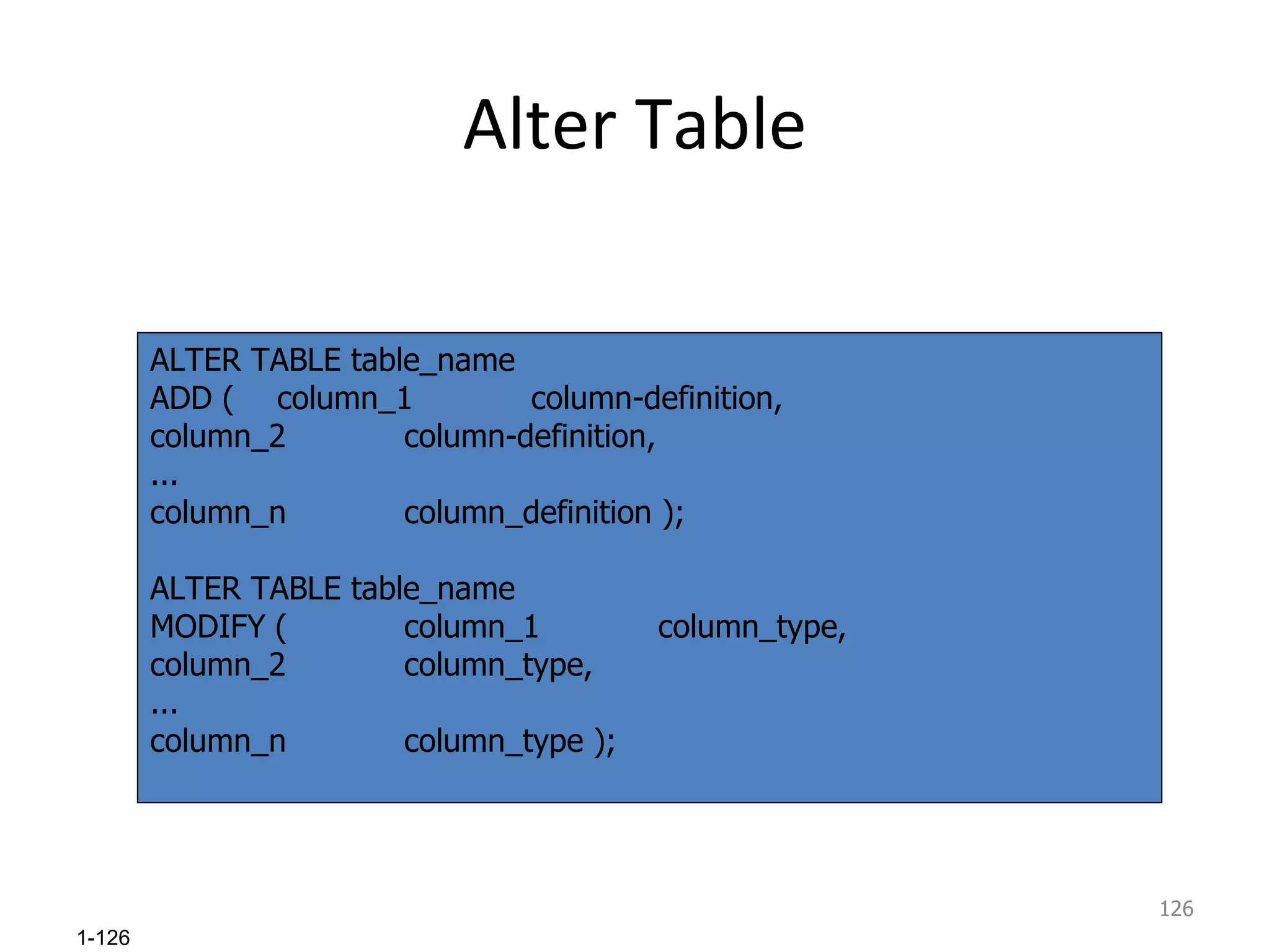
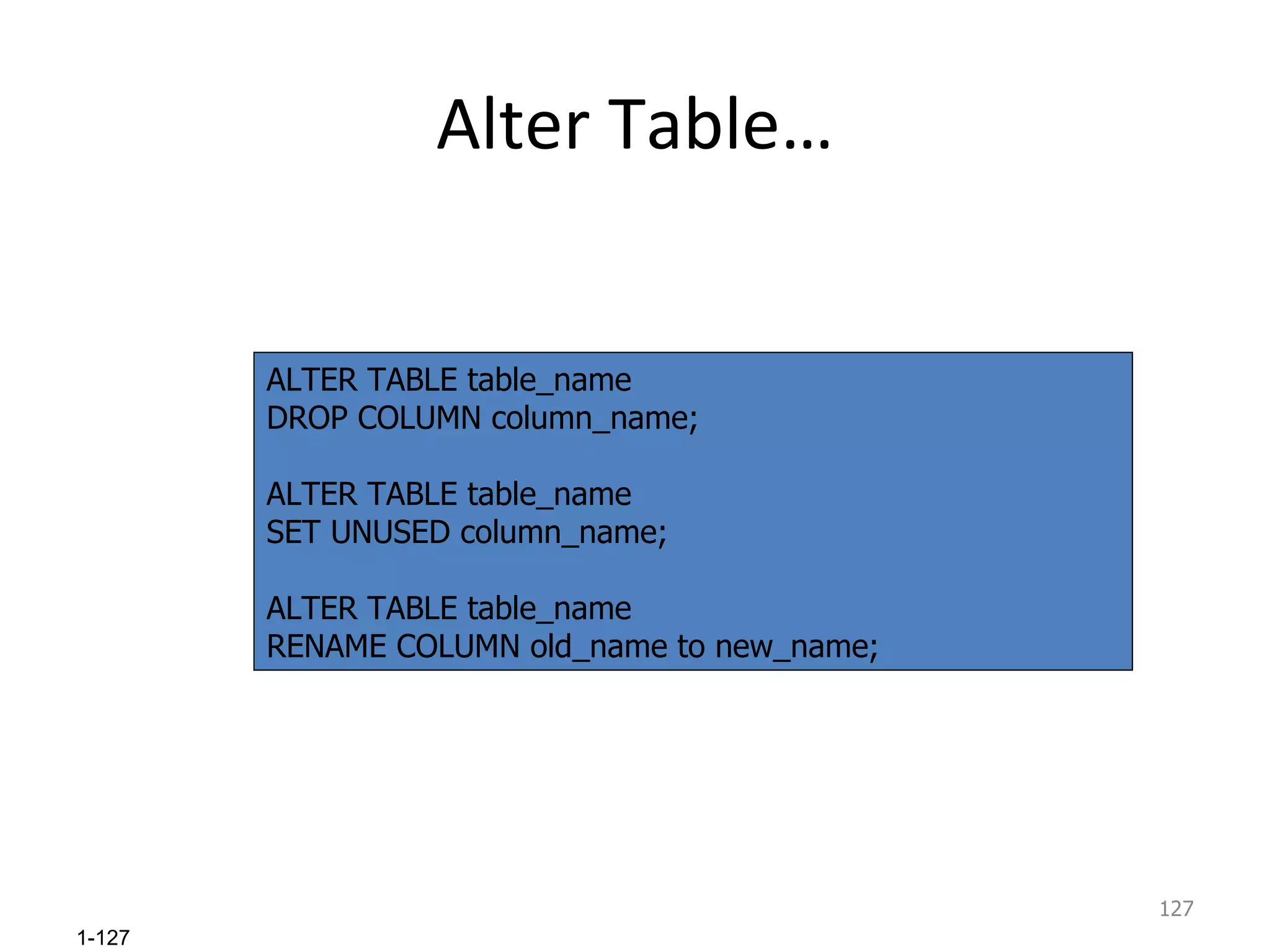
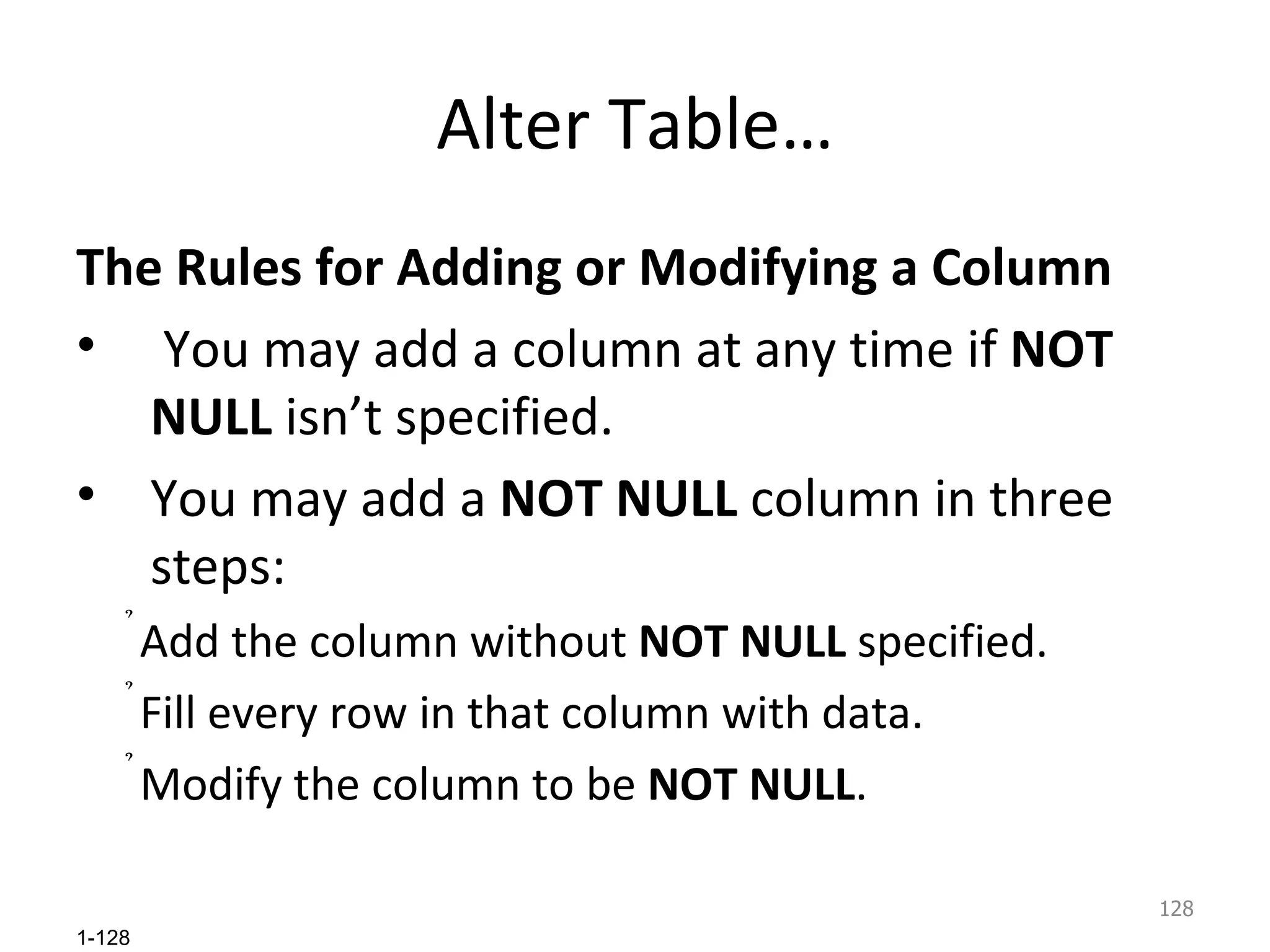
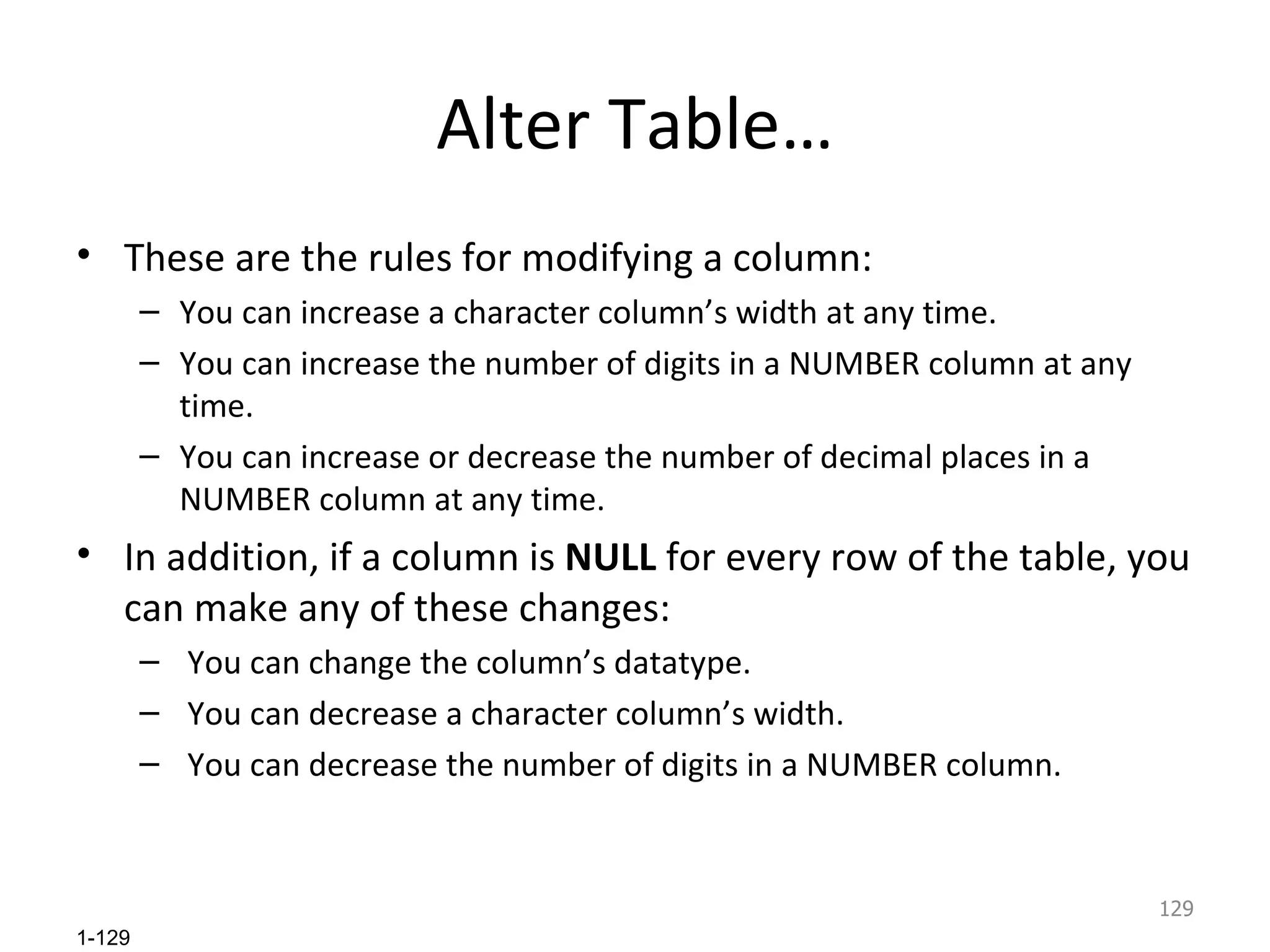
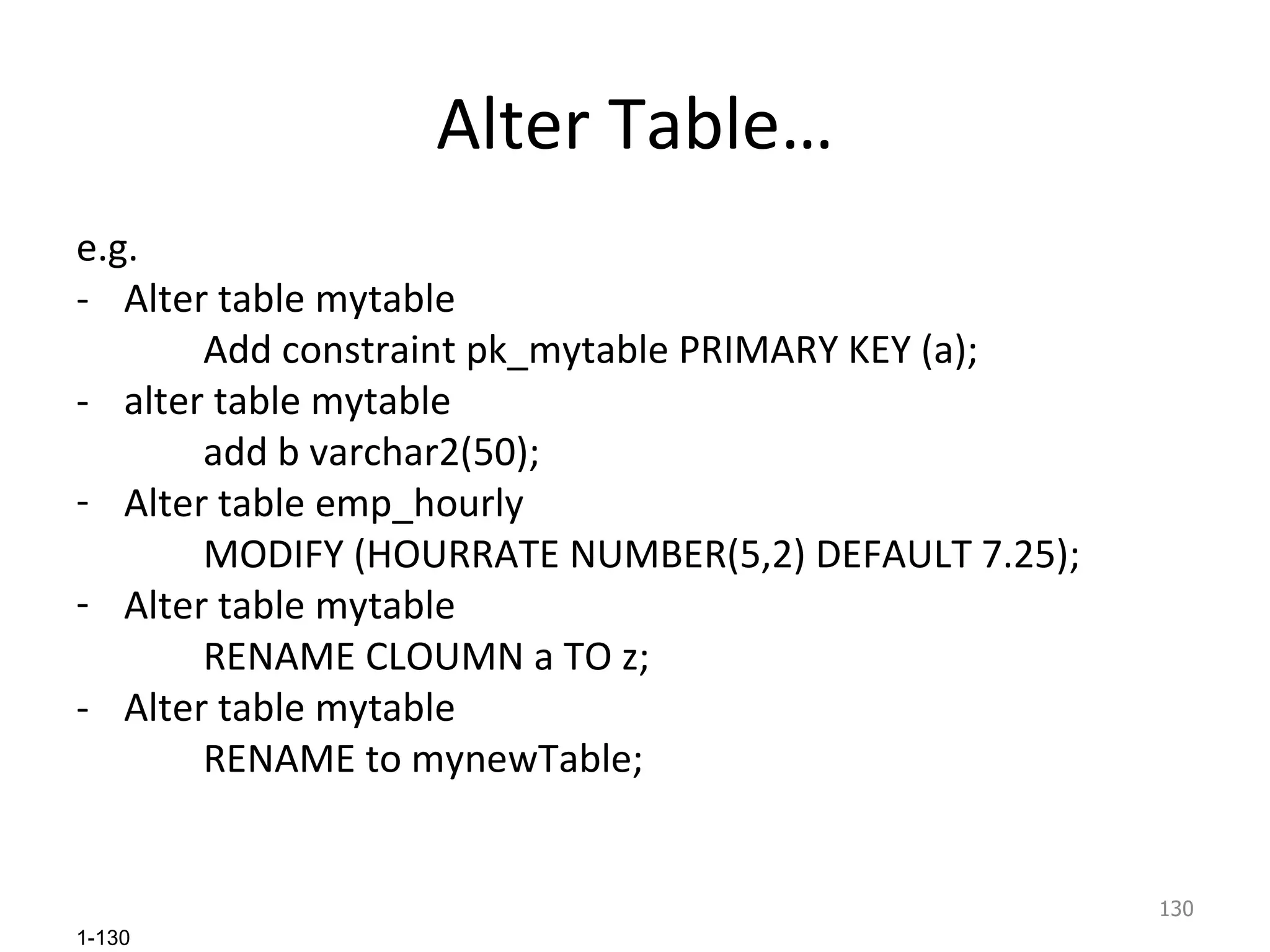
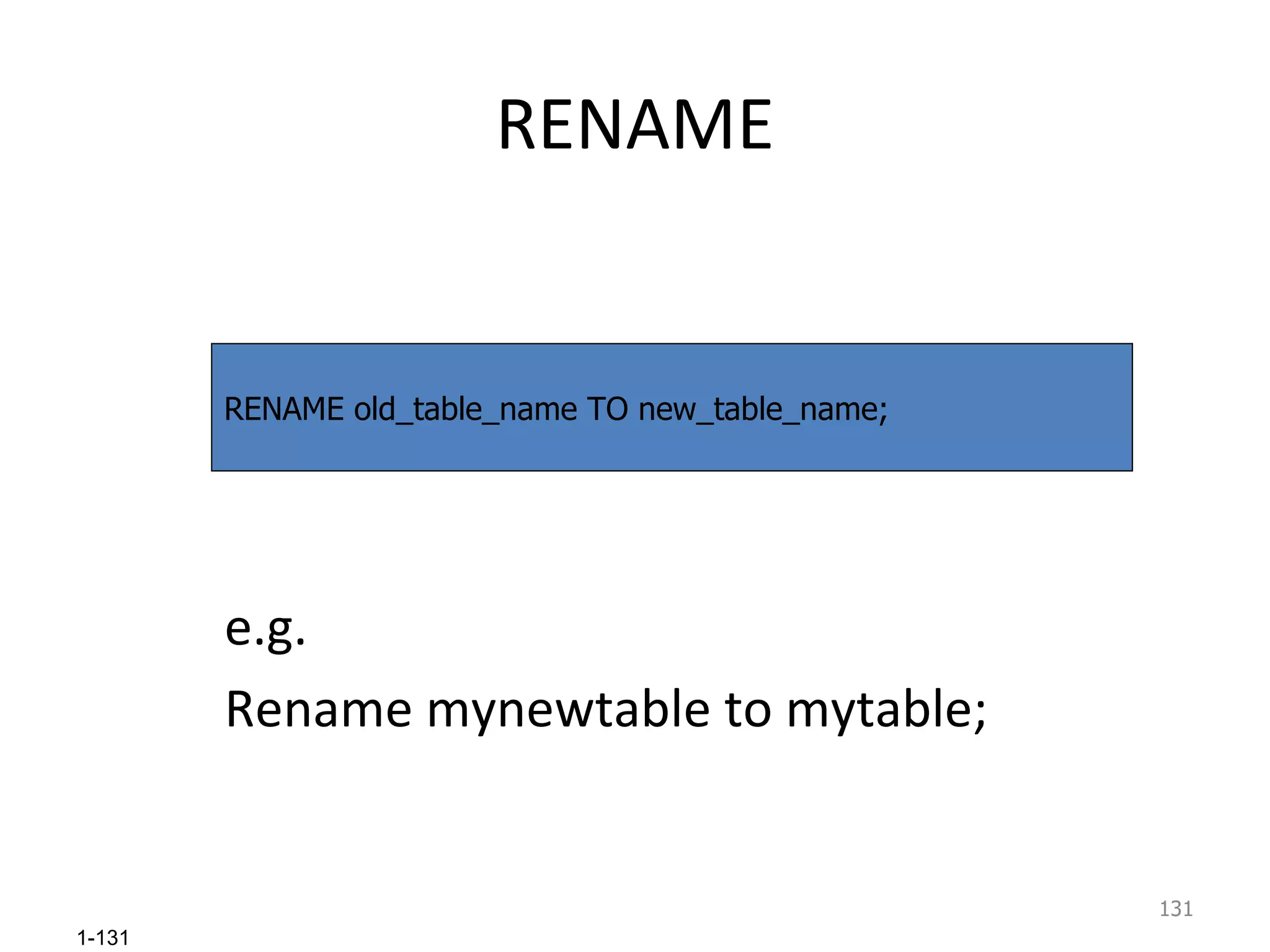
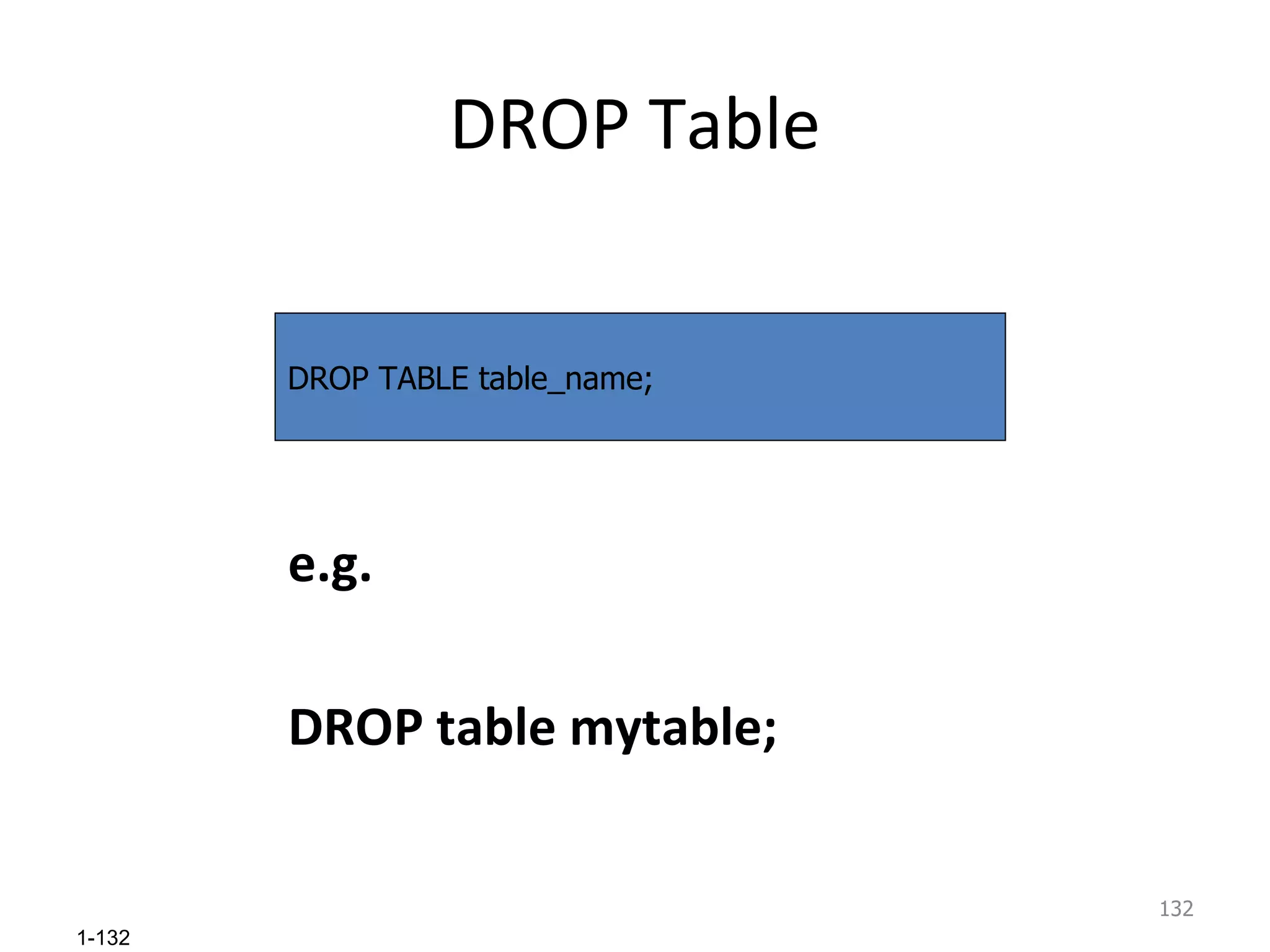
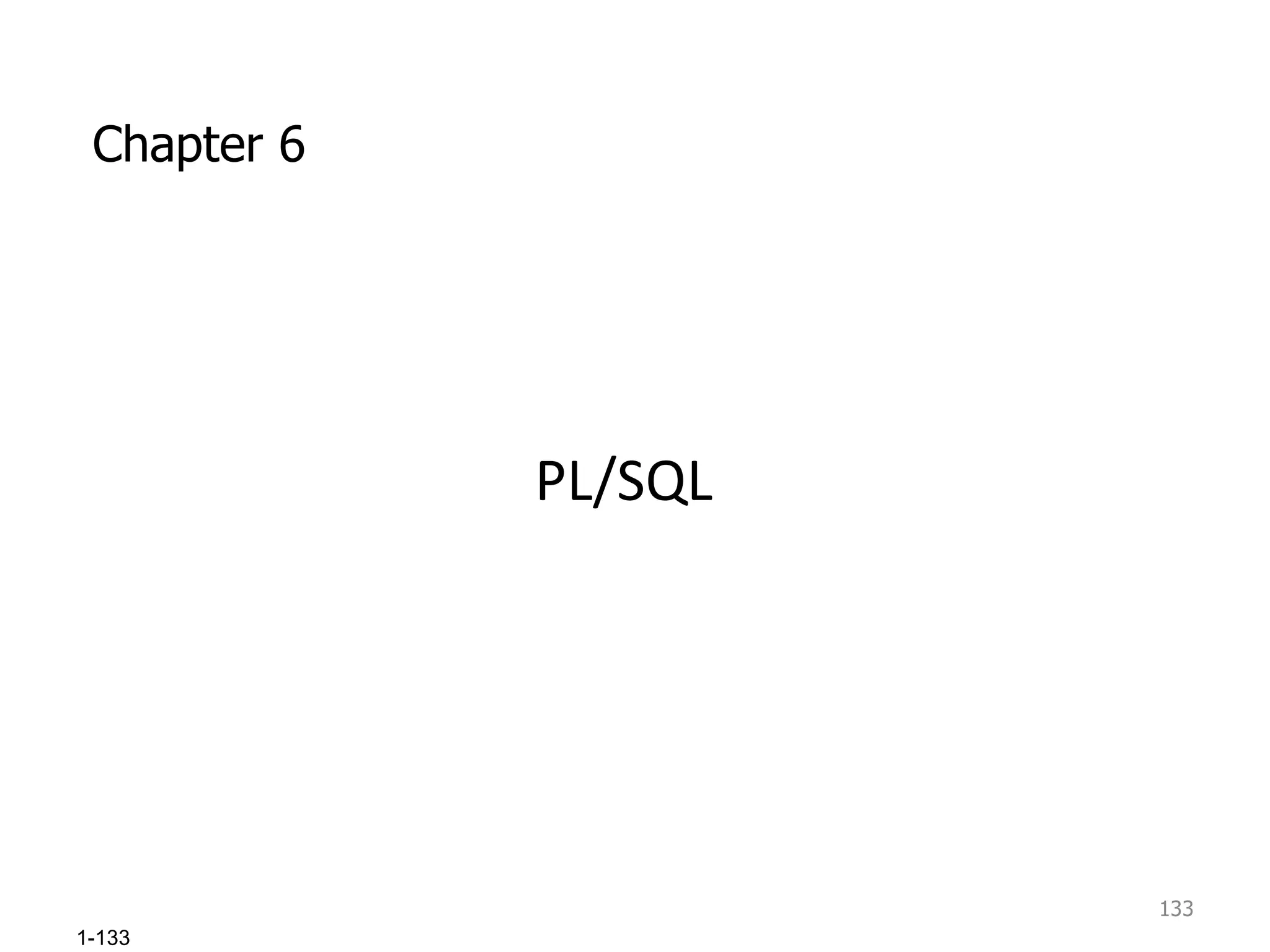
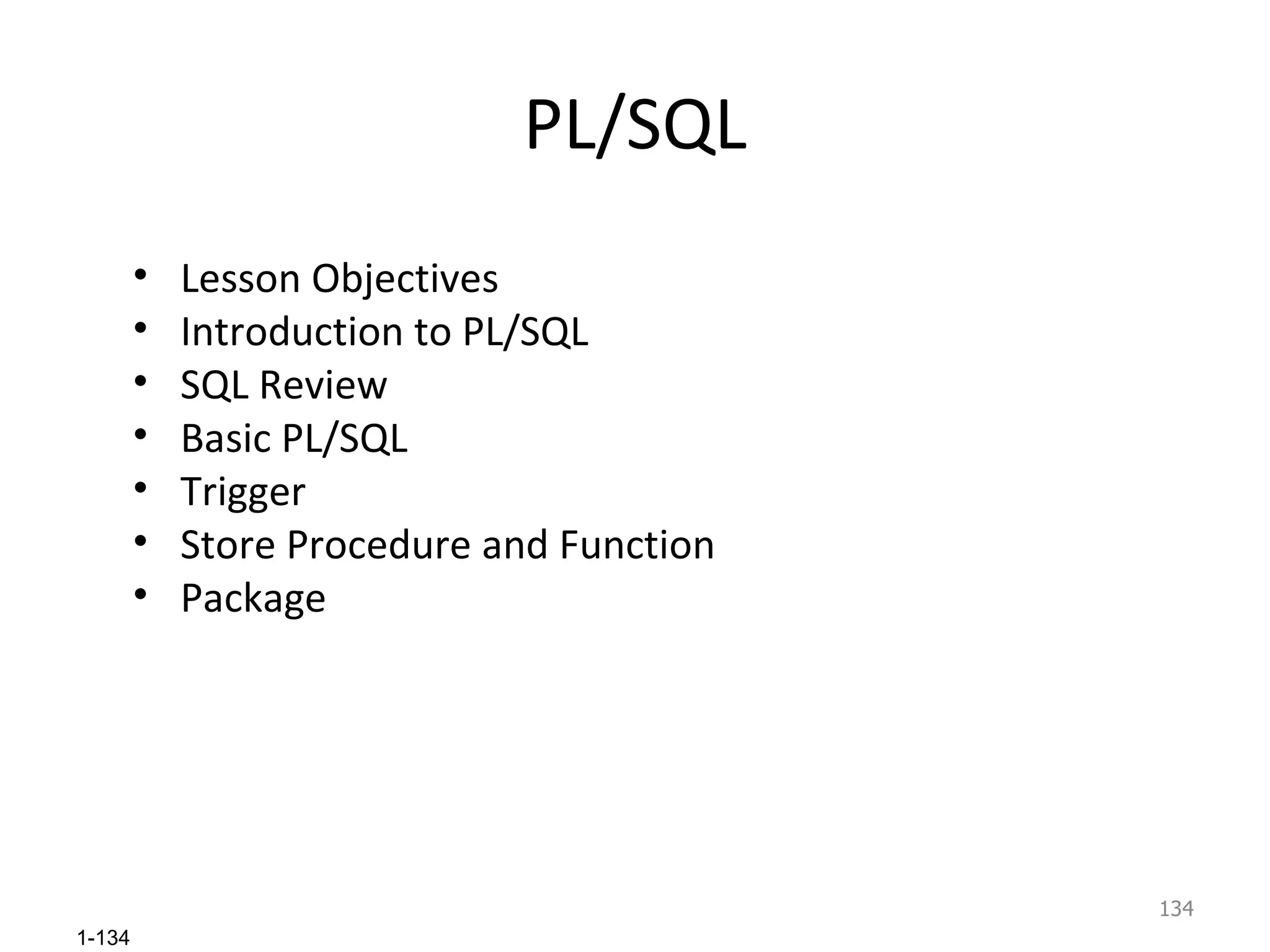
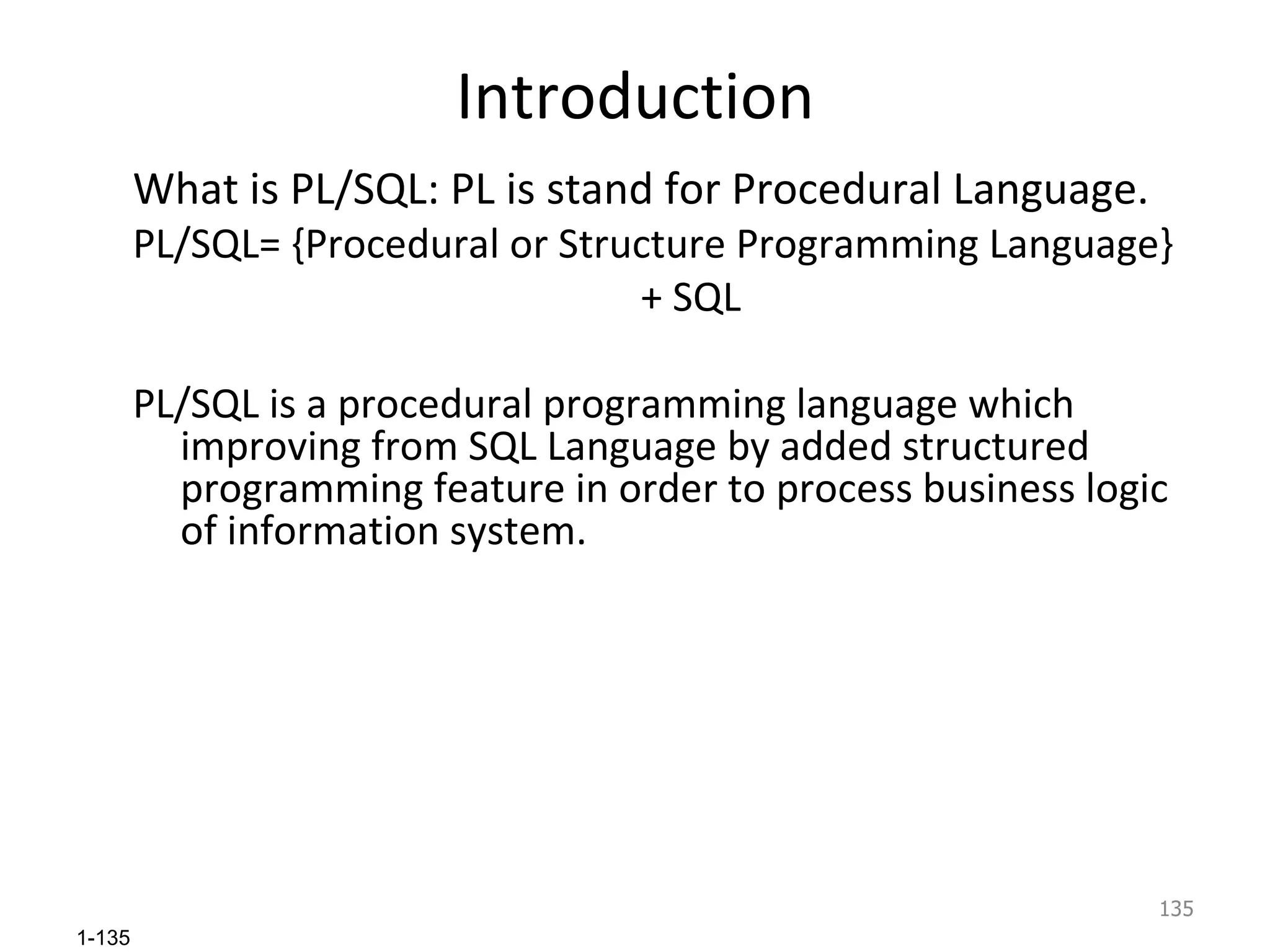
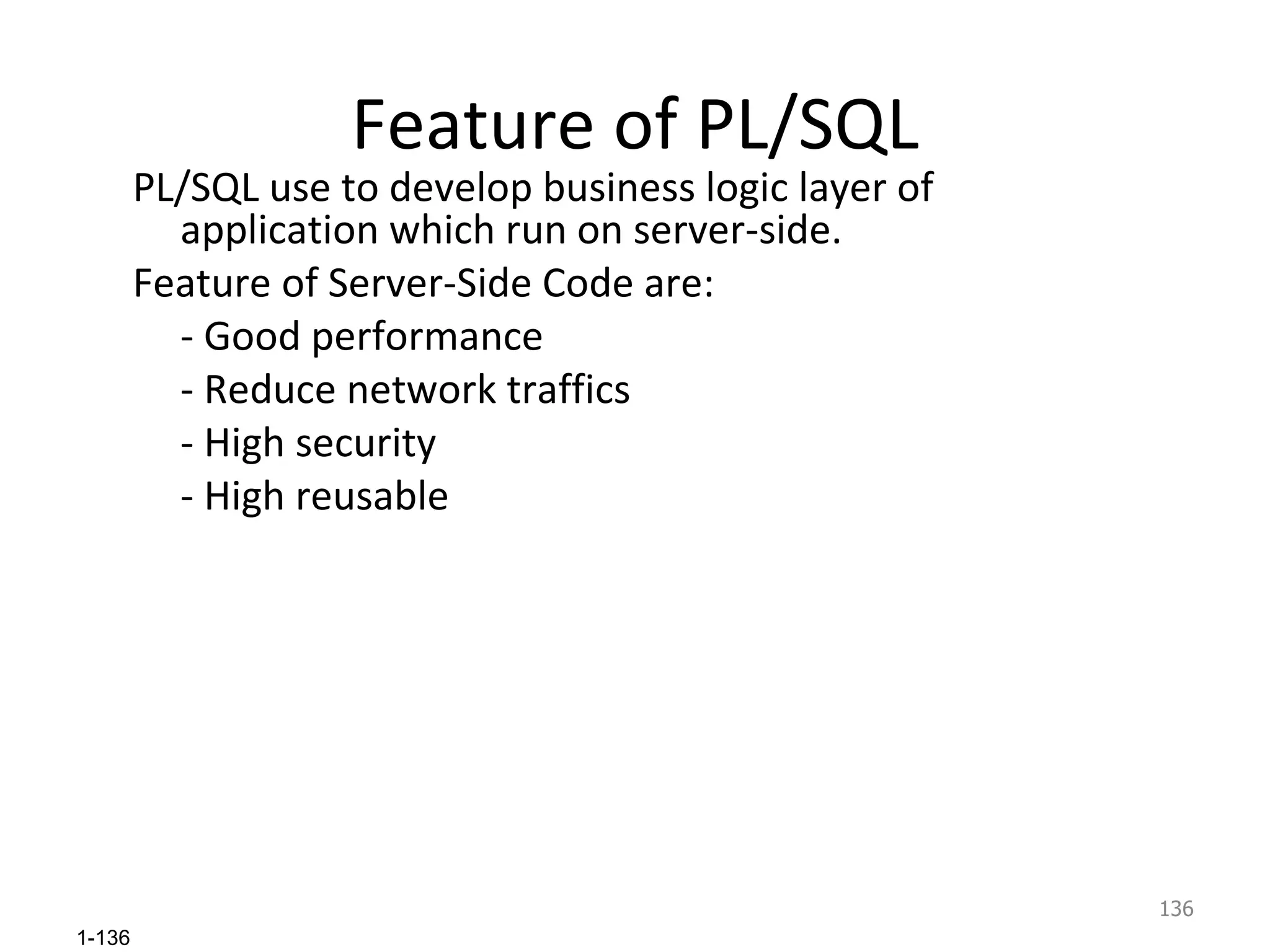
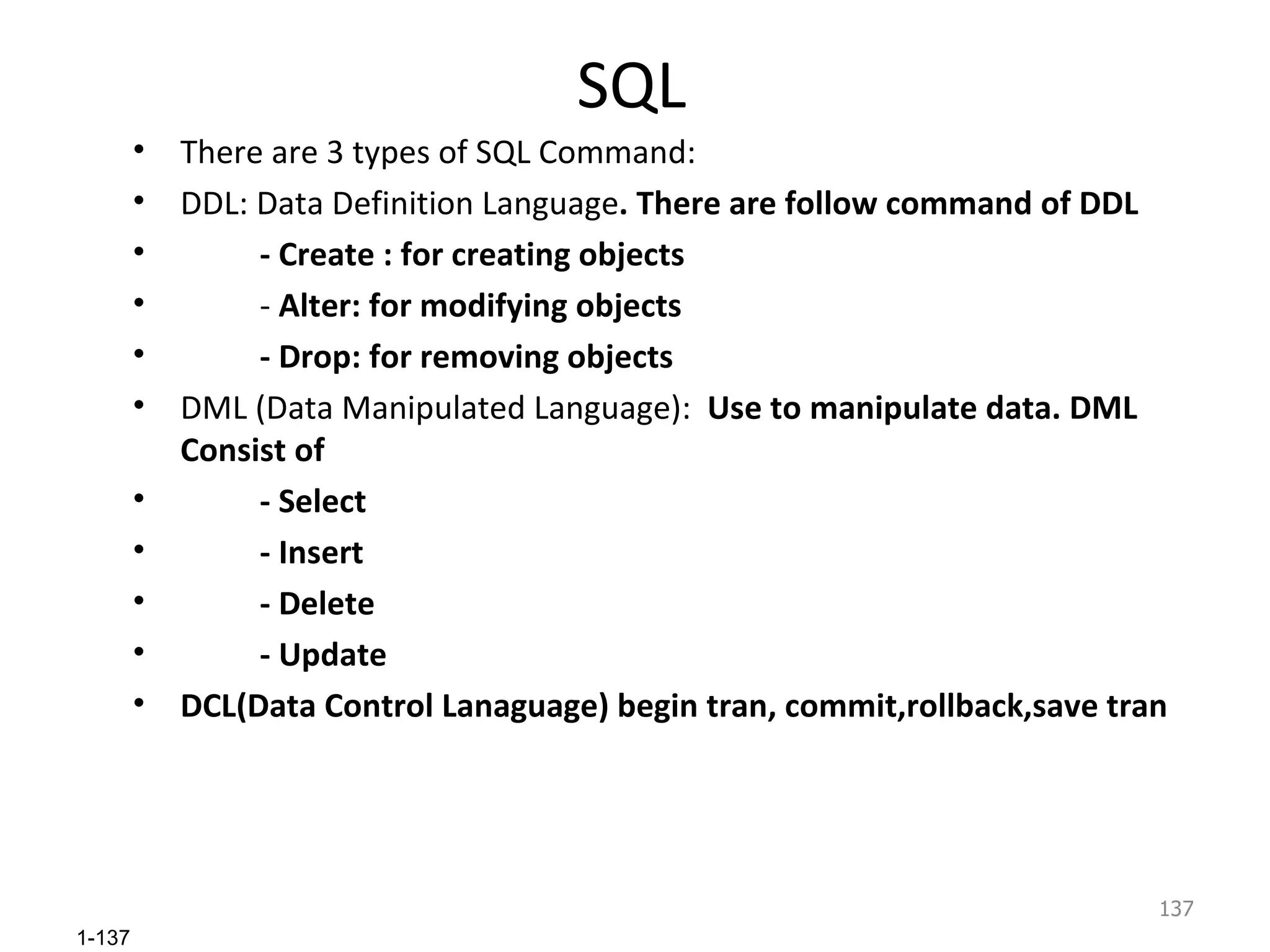
![DML (Continue) Select Statement: for reading data from databases, the select statements return rows from tables: Syntax: Select *|Col1,Col2,….. From Table | Joined Tables [Where Condition] [Group By Col1,Col2,…] [Having Condition] [Order by Col1,Col2,…]](https://image.slidesharecdn.com/oracle-101014212947-phpapp01/75/ora_sothea-138-2048.jpg)
![Transaction SQL Insert: for inserting records into tables: Syntax1: Insert Into Table_Name[(Col1,Col2,…)] Values(val1,val2,…) Syntax2 Insert Into Table_Name[(Col1,Col2,…)] Select co1l,col2,…from TableName…. Delete: for removing records (data) into tables: Delete from Table_Name [Where Condition] Update: for modifying records (data) in tables: Update Table_Name set Col1=Expr,Col2=Expr,… [Where Condition]](https://image.slidesharecdn.com/oracle-101014212947-phpapp01/75/ora_sothea-139-2048.jpg)
![Basic PL/SQL Declare Variable: PL/SQL is a structure programming language. Before use a variable must be declare above the body of program. Syntax: Declare varname1 Datatype[:=initialvalue]; VarName Datatype[:=initialvalue]; Example Declare x integer; Str varchar2(20):=‘BBU’;](https://image.slidesharecdn.com/oracle-101014212947-phpapp01/75/ora_sothea-140-2048.jpg)
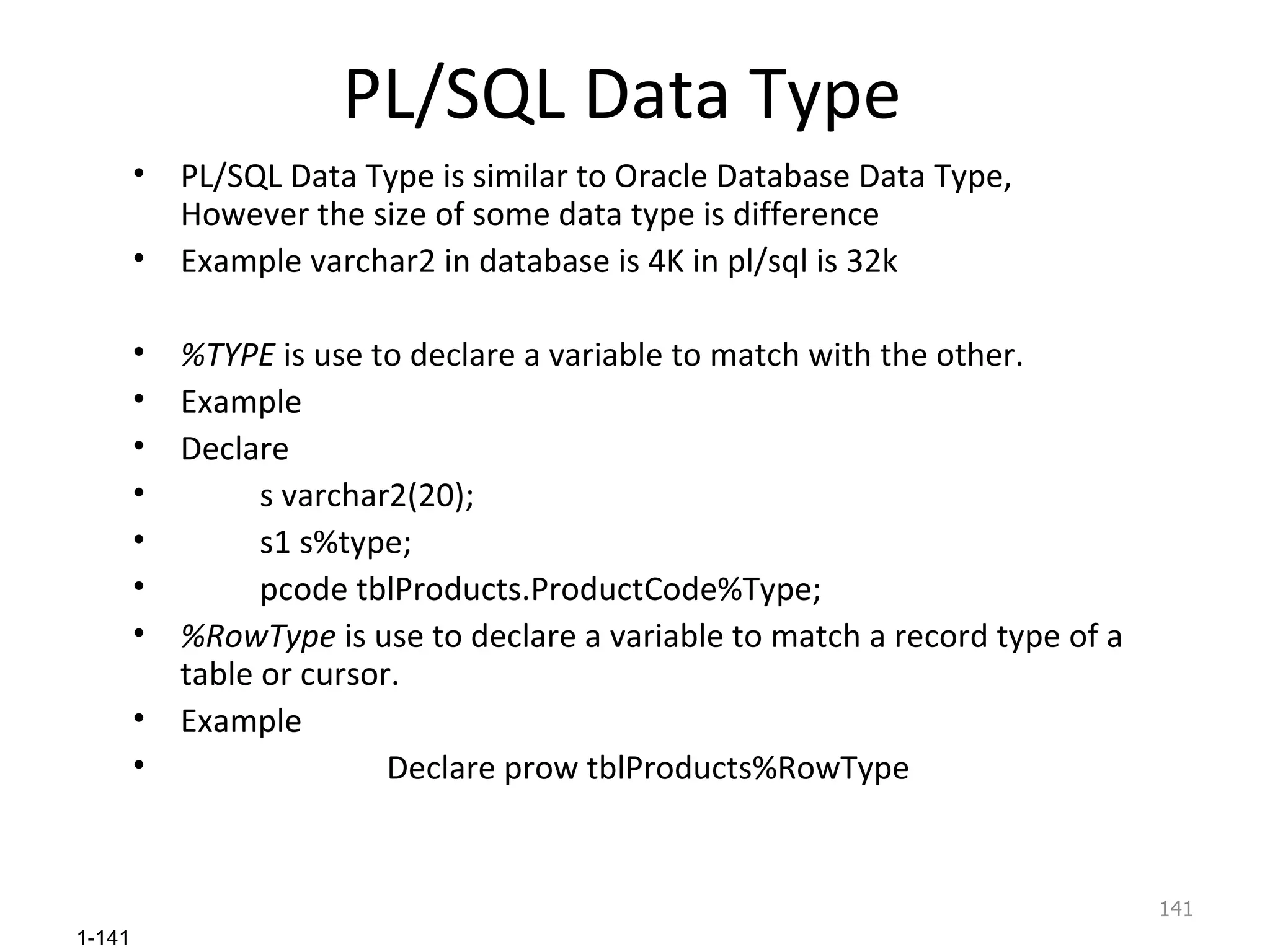
![Assignment and Operator Assignment is most important operator. In oracle we can assign to a variable an expression or value which on memory or we can select a value from a column or row of table then assign direct to variable. Syntax1: VarName:=Expression; Syntax2 Select Col1,Col2,…. INTO var1,var2 from tablename,. [Where Condition] Syntax 1 is assign a value or expression value to varname Syntax 2: is select a single row of data of col1,col2 from table then assign to var1,var2](https://image.slidesharecdn.com/oracle-101014212947-phpapp01/75/ora_sothea-142-2048.jpg)
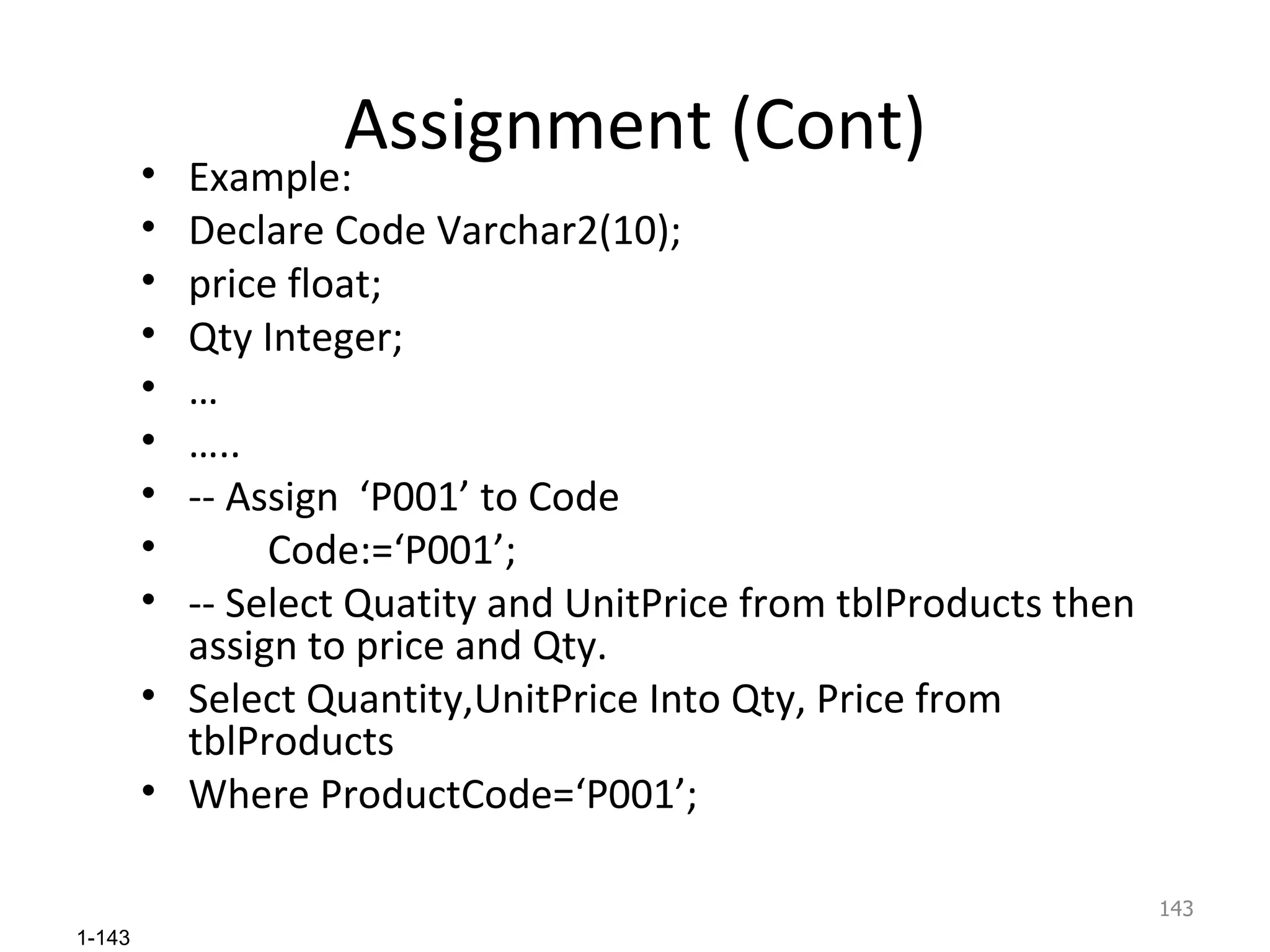
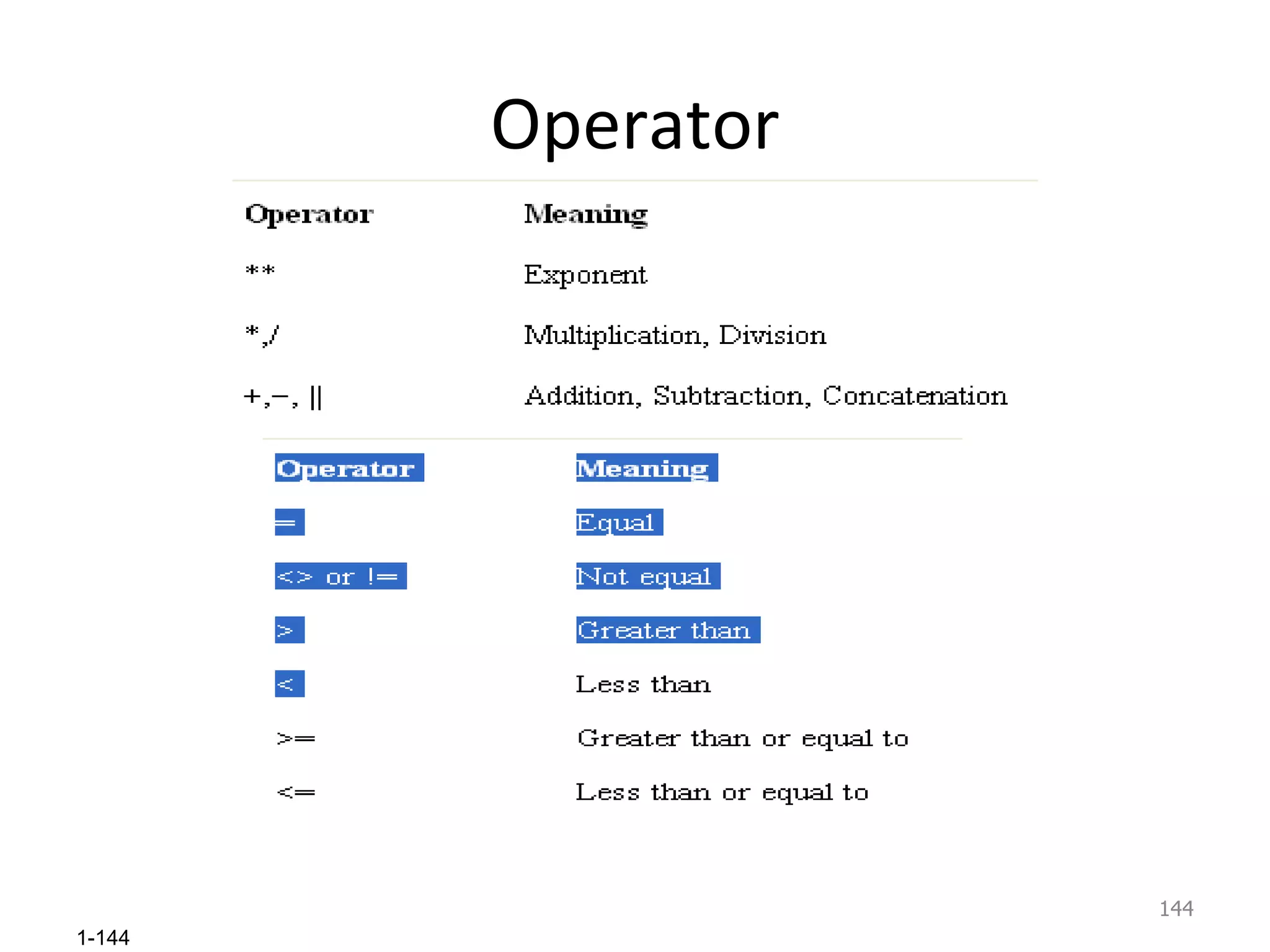
![Control Structure IF Statement Syntax: If Condition then Statements; [elsif condition then statements; Elsif condition then statements; … ..] [Else statements; ] End if;](https://image.slidesharecdn.com/oracle-101014212947-phpapp01/75/ora_sothea-145-2048.jpg)
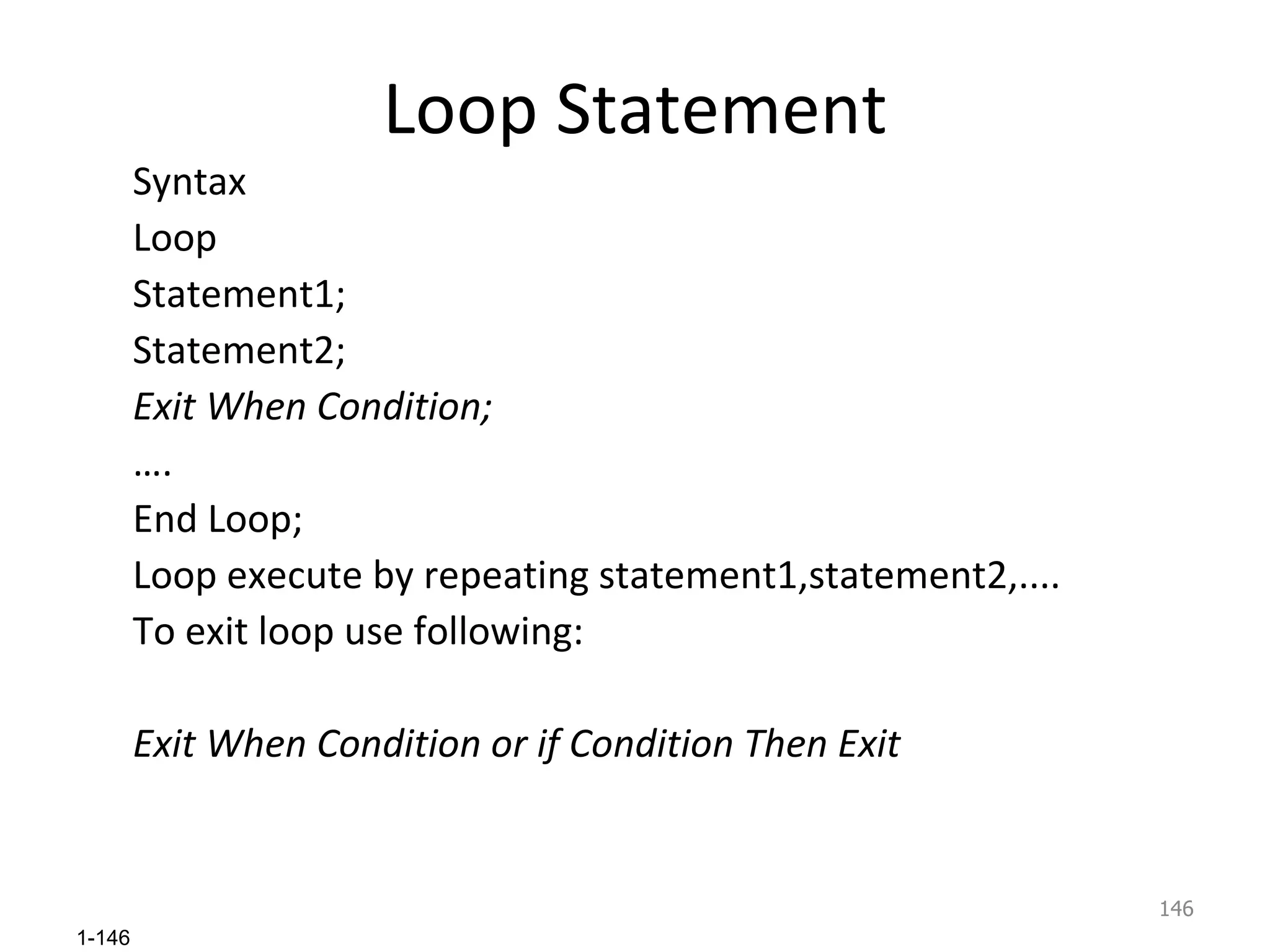
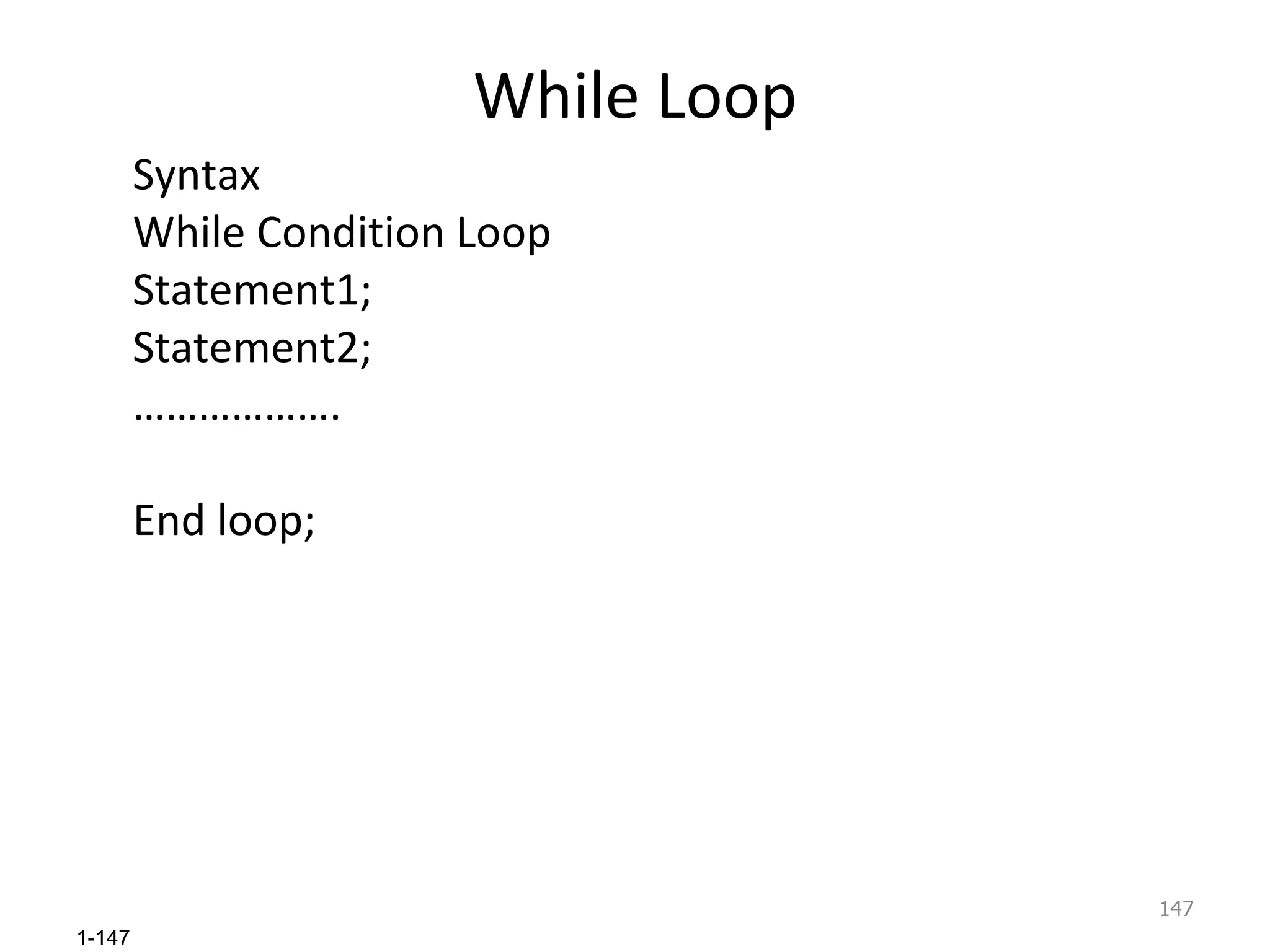
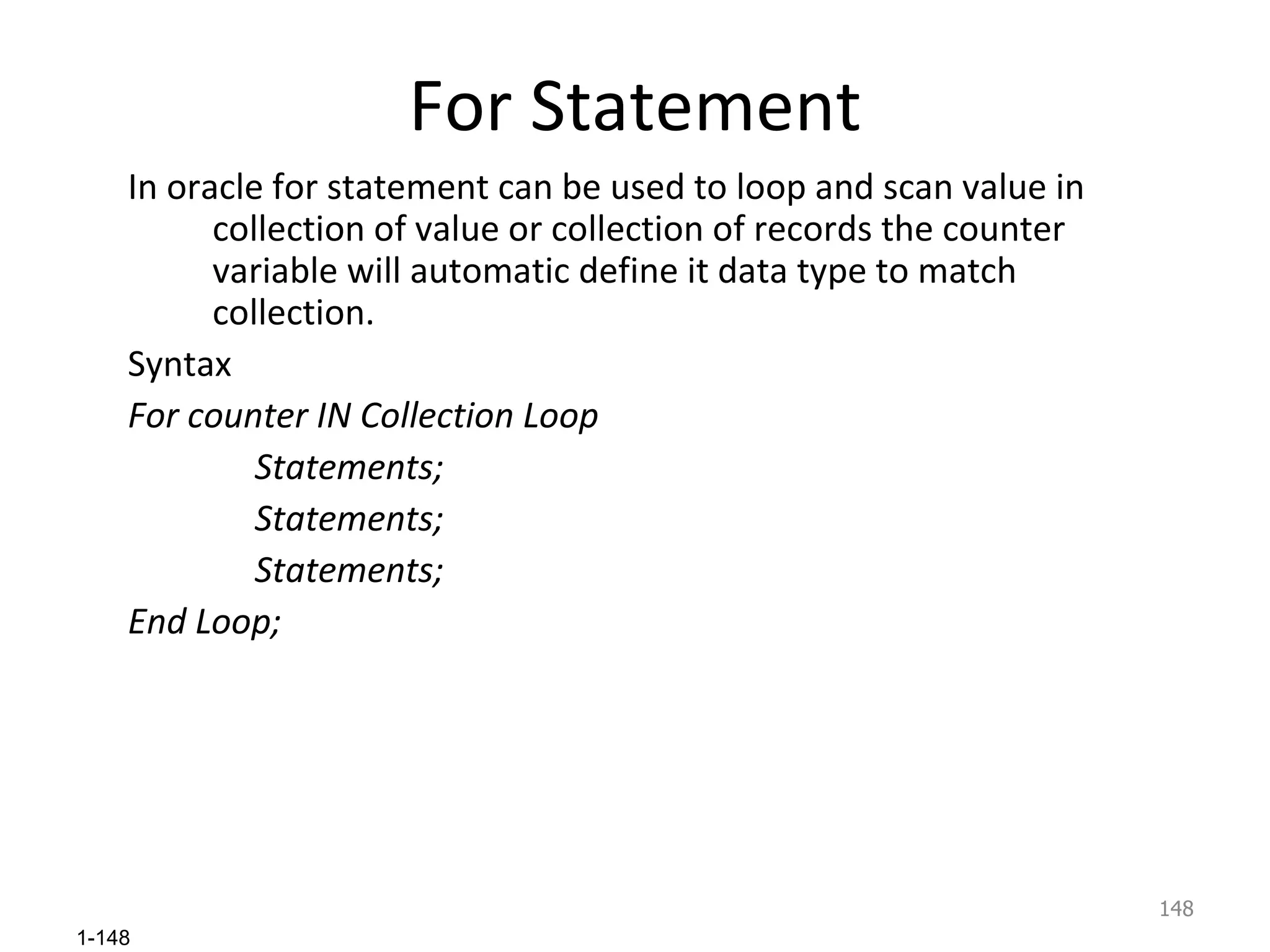
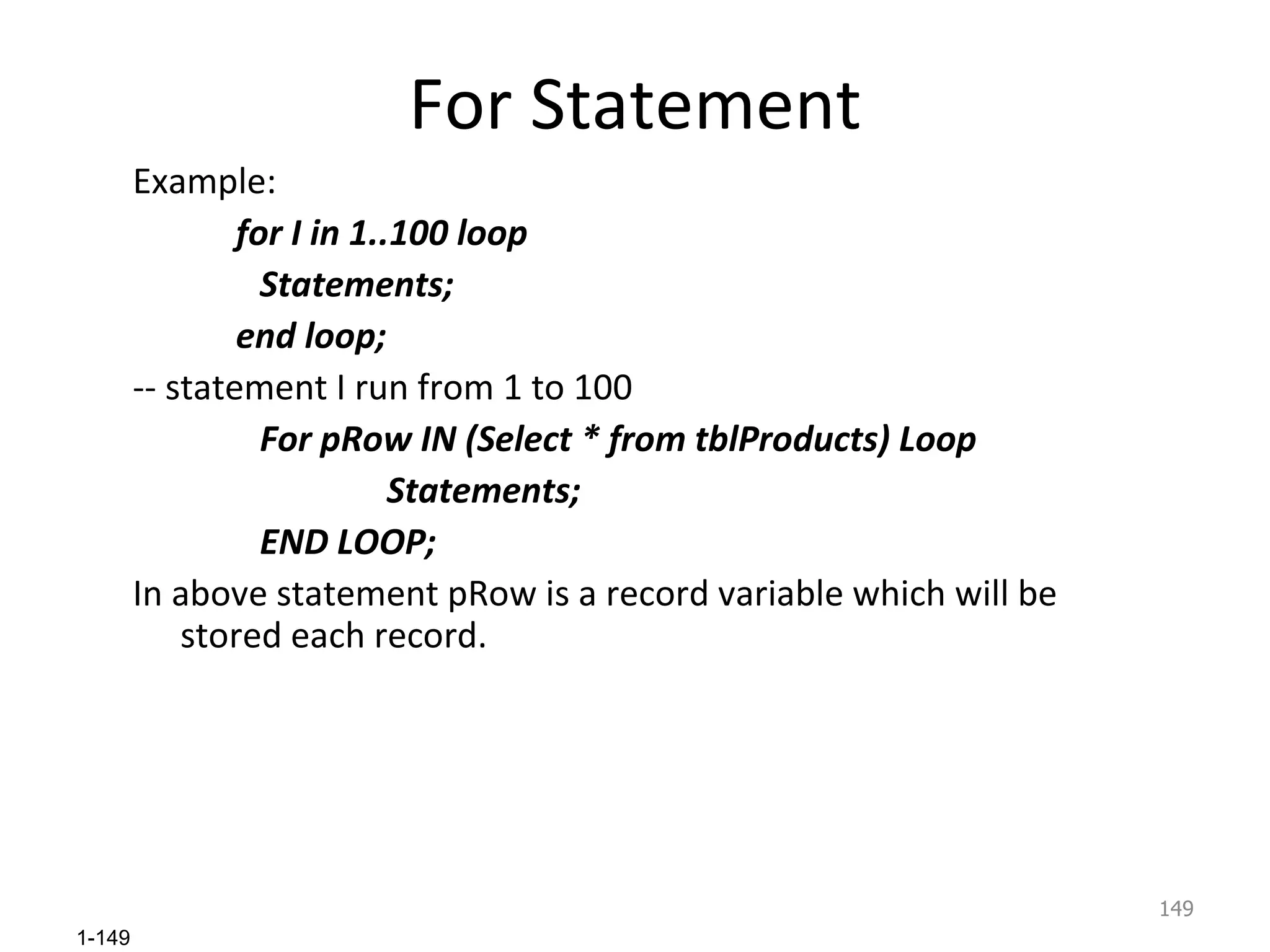
![Case Statement In oracle case statement, use to return value like a value. Syntax1: Case When Condition Then Value1 When Condion Then Value2 … .. [else valN] END Syntax 2 Case Expression When val1 Then Value1 When val2 Then Value2 [else valN] END;](https://image.slidesharecdn.com/oracle-101014212947-phpapp01/75/ora_sothea-150-2048.jpg)
![CURSOR Cursor is a data type which its variable use to store address of records returned from select statement. Declare Cursor Cursor_Name[(Parameter,…)] is select statement; To use cursor first open cursor then read data from cursor parse to variable Syntax Open Open Cursor_name[(arg,…)] Syntax Read Fetch Cursor_Name into var_name; Var_name must be declare as Cursor_name%rowtype. The fetch statement always move next rows while eof the Attribute cursor_name%notfound=true Close Cursor Close Cursor_Name](https://image.slidesharecdn.com/oracle-101014212947-phpapp01/75/ora_sothea-151-2048.jpg)
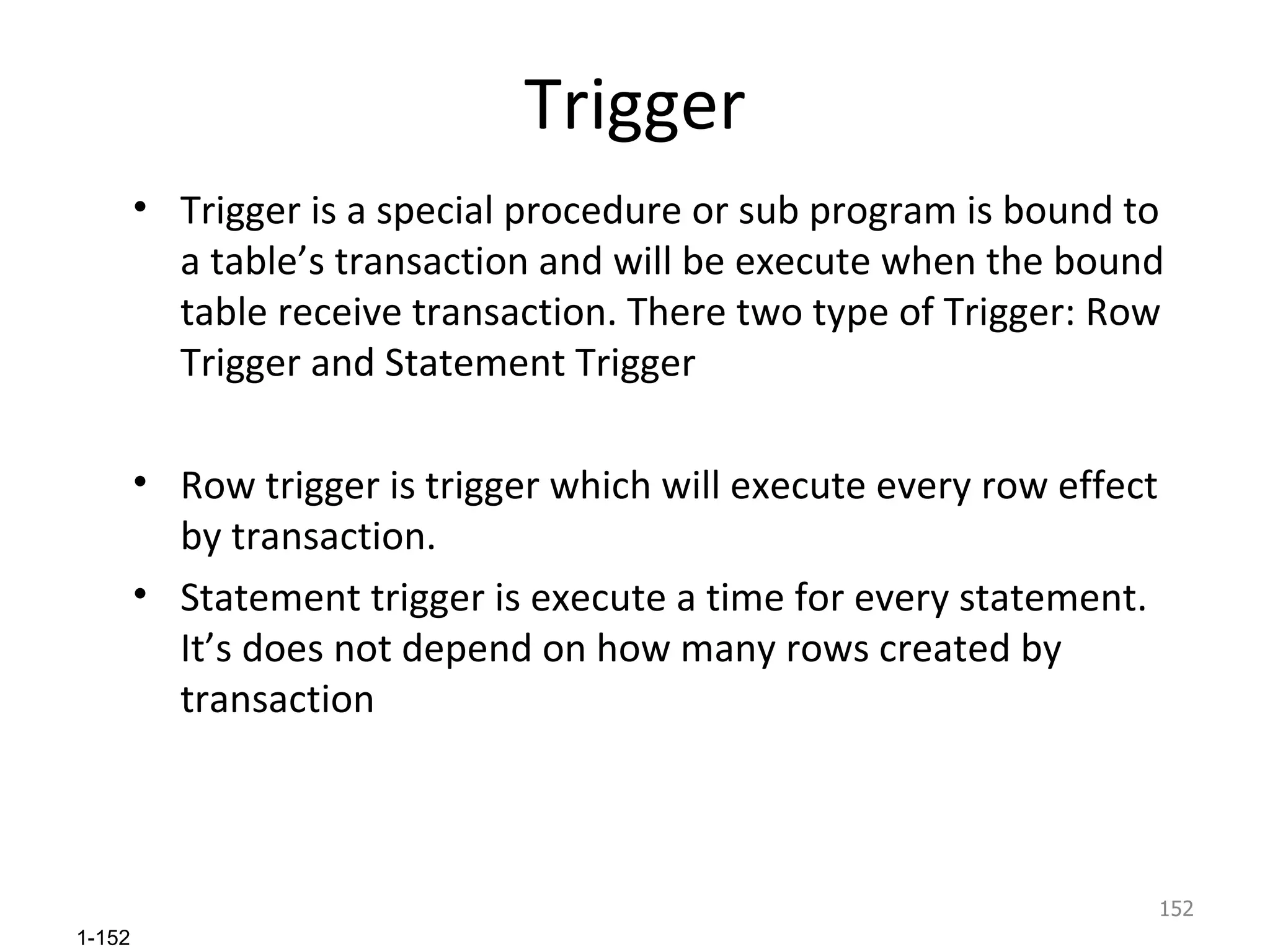
![Trigger Syntax: Create [or replace] trigger trigger_name After|Before Transaction On Table_name [For Each row ] [When condition] --Declare parts Begin --PL/SQL Codes; End; Transaction : [INSERT [Or Delete Or [Update [of ColumnName,…]]]](https://image.slidesharecdn.com/oracle-101014212947-phpapp01/75/ora_sothea-153-2048.jpg)
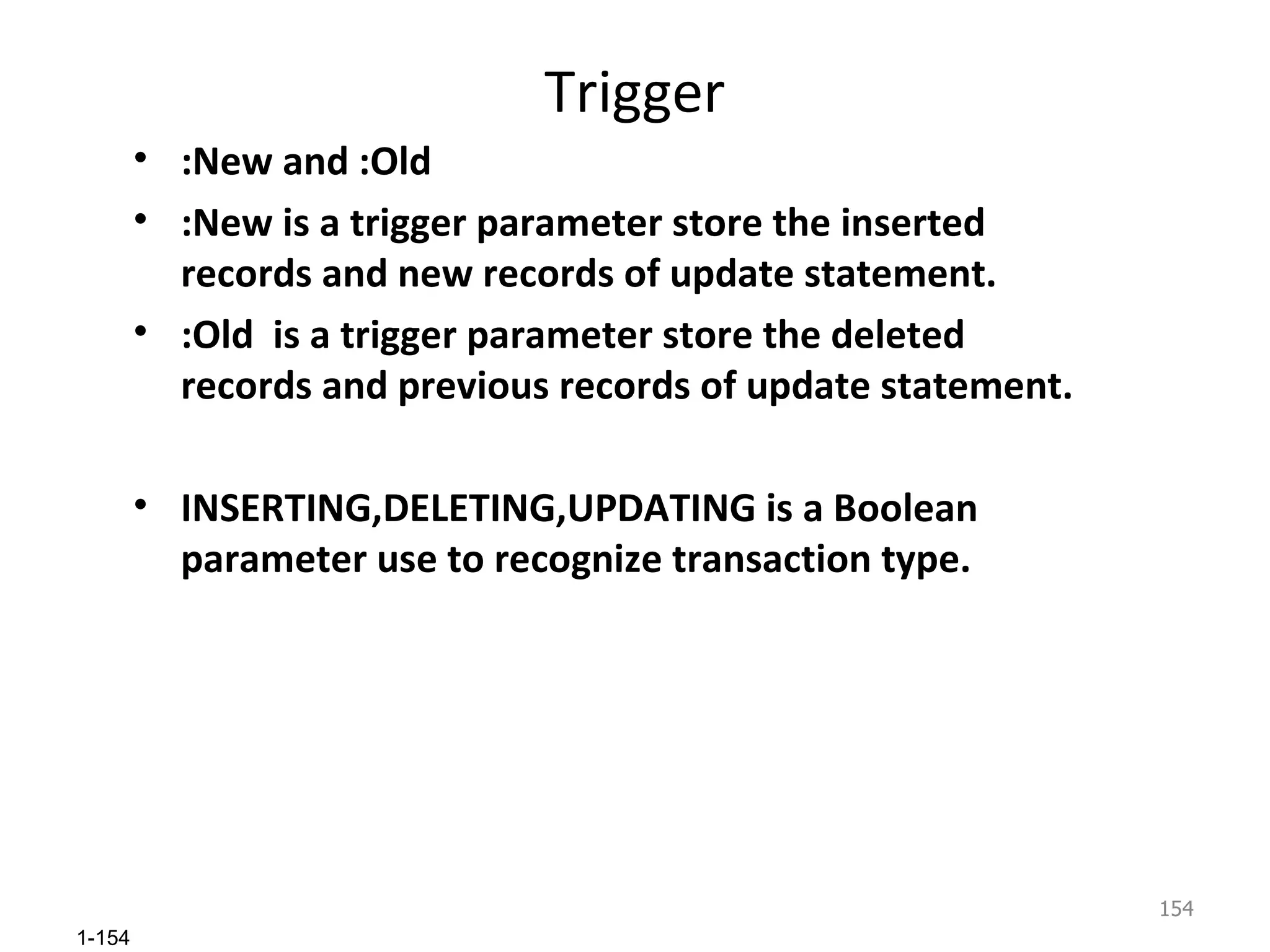
![Procedure and Function Create [Or Replace] Procedure Name-Of-Procedure(Par,…..) IS --Variable declaration Begin --PL/SQL Statement; End; Create Or Replace Function Name-Of-Function (Par,…..) Return DataType IS --Variable declaration Begin --PL/SQL Statement; Return Value,-- return the value to function End;](https://image.slidesharecdn.com/oracle-101014212947-phpapp01/75/ora_sothea-155-2048.jpg)
![Procedure and Function Parameters are variable use for receiving value from argument and parsed value to arguments. Syntax: Par-Name [IN|OUT|IN OUT] DataType IN parameters use to receive value only from clients; OUT Parameter use to parse value from server to client’s arguments. IN OUT parameter for both receive and parsed. Parameter cannot specific size](https://image.slidesharecdn.com/oracle-101014212947-phpapp01/75/ora_sothea-156-2048.jpg)
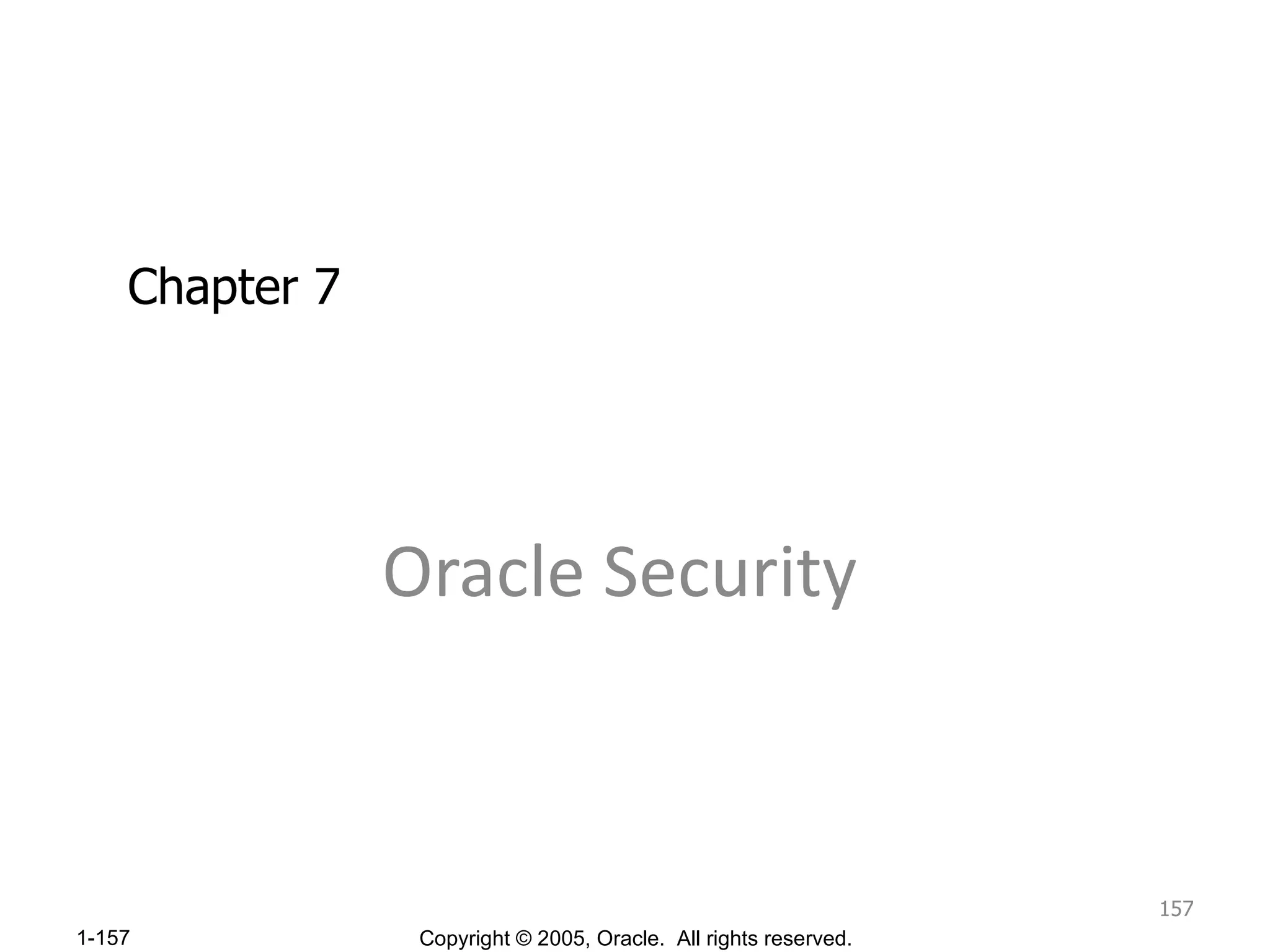
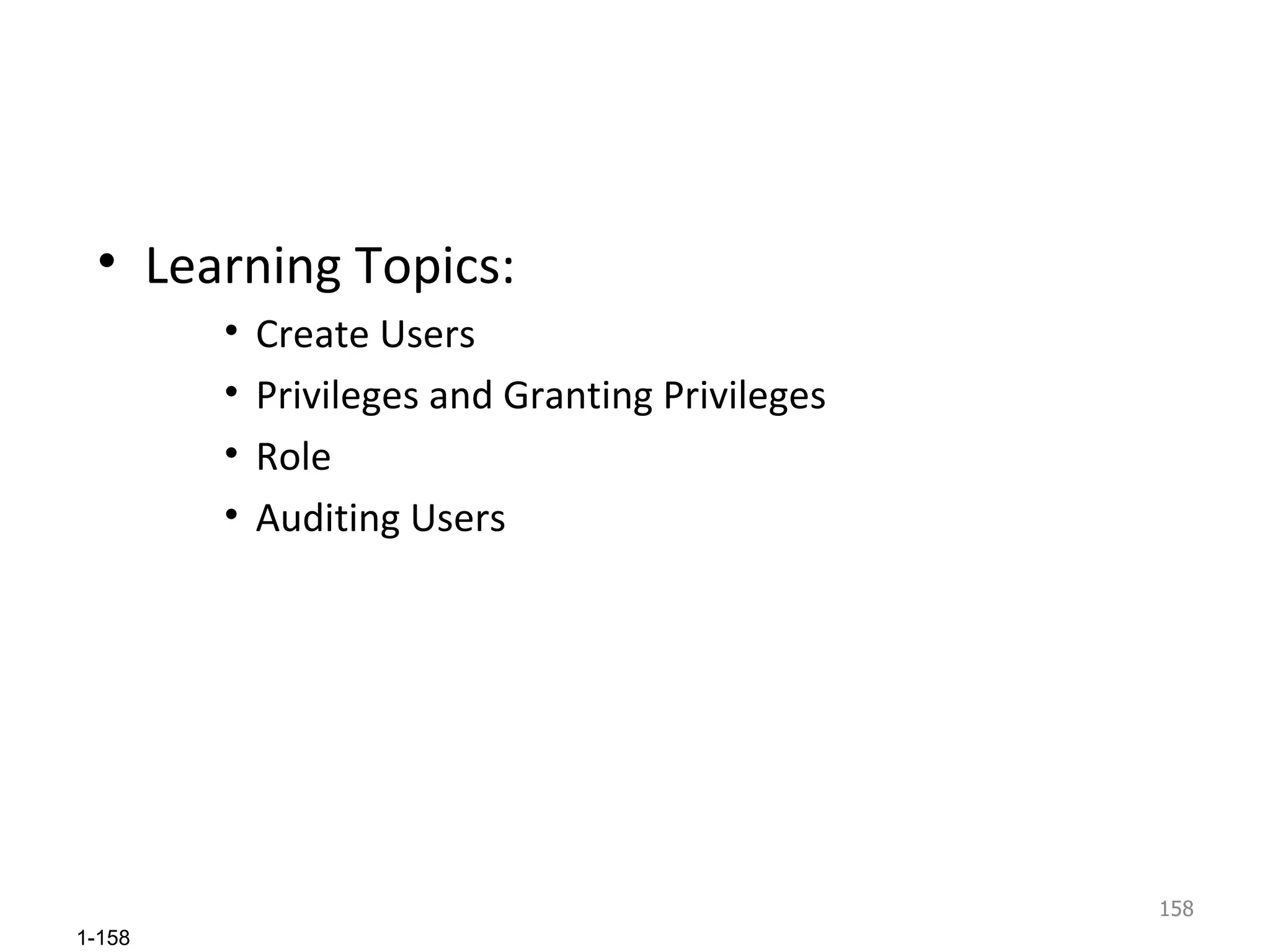
![Create Users A user is a key to access database. An user must be provided some privileges (right) for access database objects and perform tasks. Syntax Create User Create User UserNam e Identified by password [Password expire] [Default Tablespace name-of-tablespace ] [Temporary tablespace name-of-temporary-tablespace ] [Quota {Size|Unlimited} on Tablespace-Name ] ---------;](https://image.slidesharecdn.com/oracle-101014212947-phpapp01/75/ora_sothea-159-2048.jpg)
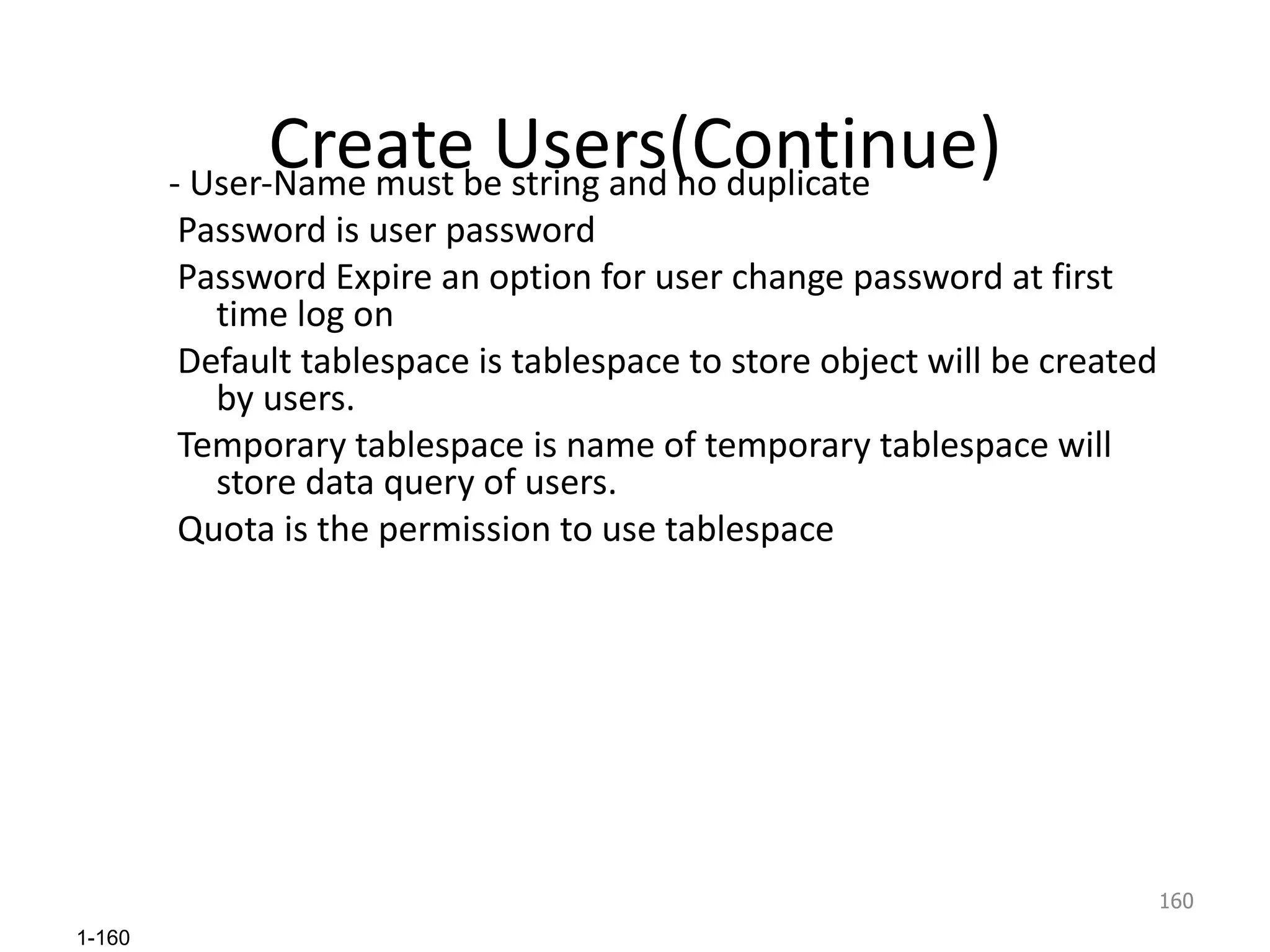
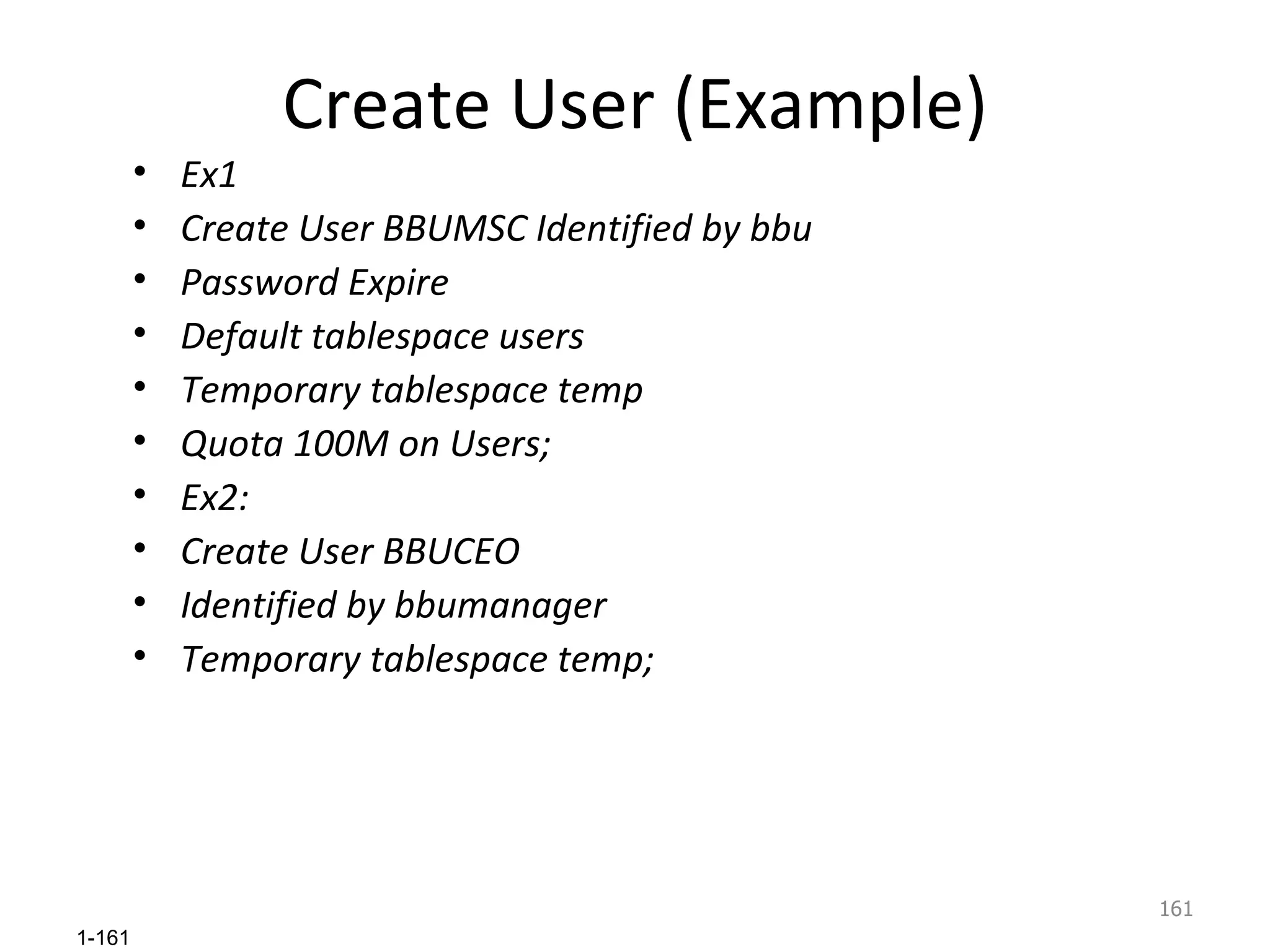
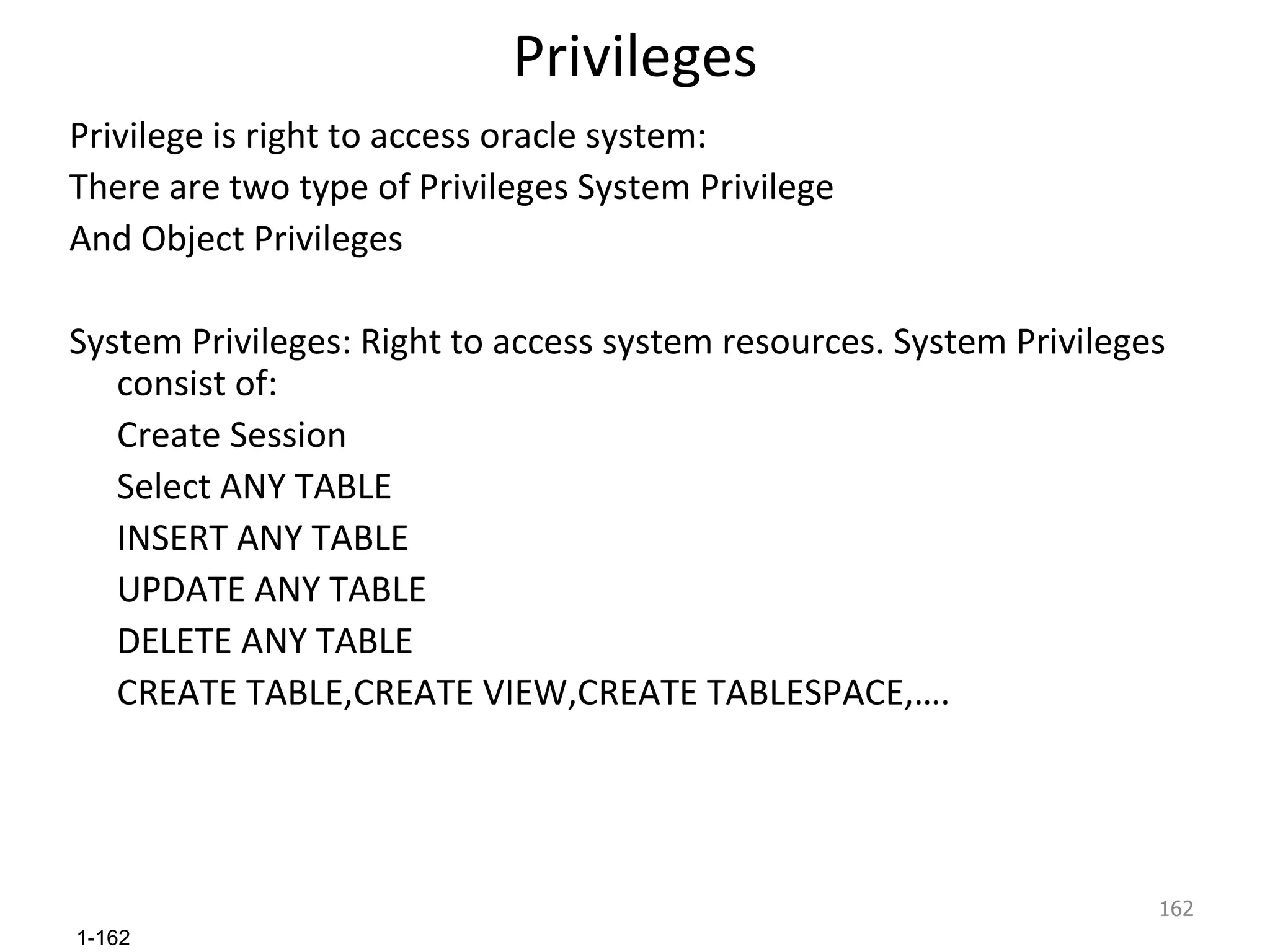
![Privileges (Continue) Granting System Privileges: Grant Privileges,… to USERNAME [With Grant Option] Example Grant Create Session,Select Any Table,Create Tablespace,Create Table to BBUMSC;](https://image.slidesharecdn.com/oracle-101014212947-phpapp01/75/ora_sothea-163-2048.jpg)
![Privileges (Continue) Are right to access data in table, view and execute store procedure, function and package: Object Privileges consist of: Select Insert Delete Update Execute Syntax: Granting Object Privileges: Grant All|Select,Insert On ObjectName to UserName [With Grant Option]; Example: Grant All on Students to BBUMSC;](https://image.slidesharecdn.com/oracle-101014212947-phpapp01/75/ora_sothea-164-2048.jpg)
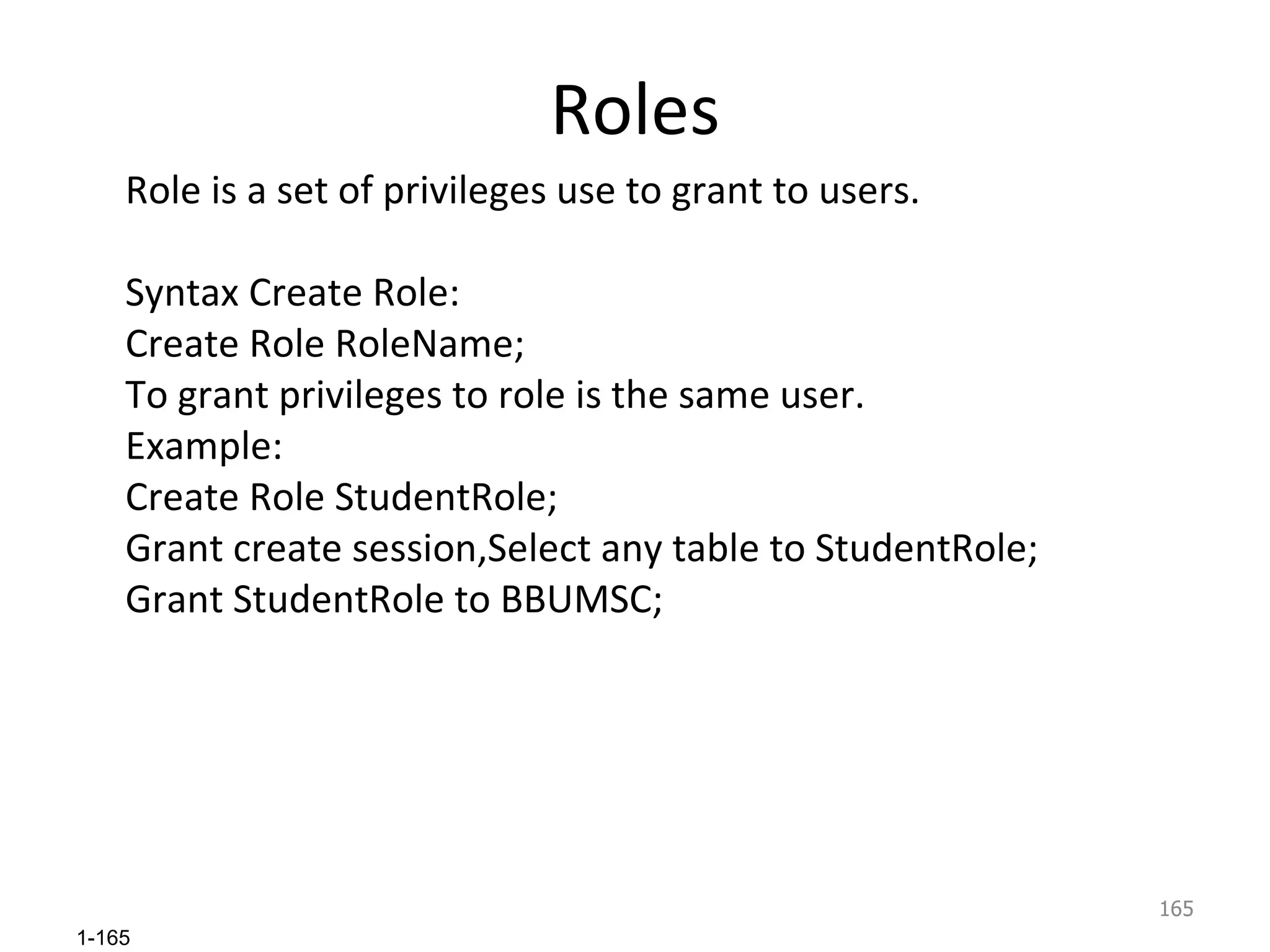
![Auditing User Use to control action of users who access to oracle system. Syntax: Audit option,.. [by user] [by access|by session] [whenever [not] successful]; Audit Option - Select Table - Delete Table - Update Table - Insert Table - Session - ……..](https://image.slidesharecdn.com/oracle-101014212947-phpapp01/75/ora_sothea-166-2048.jpg)
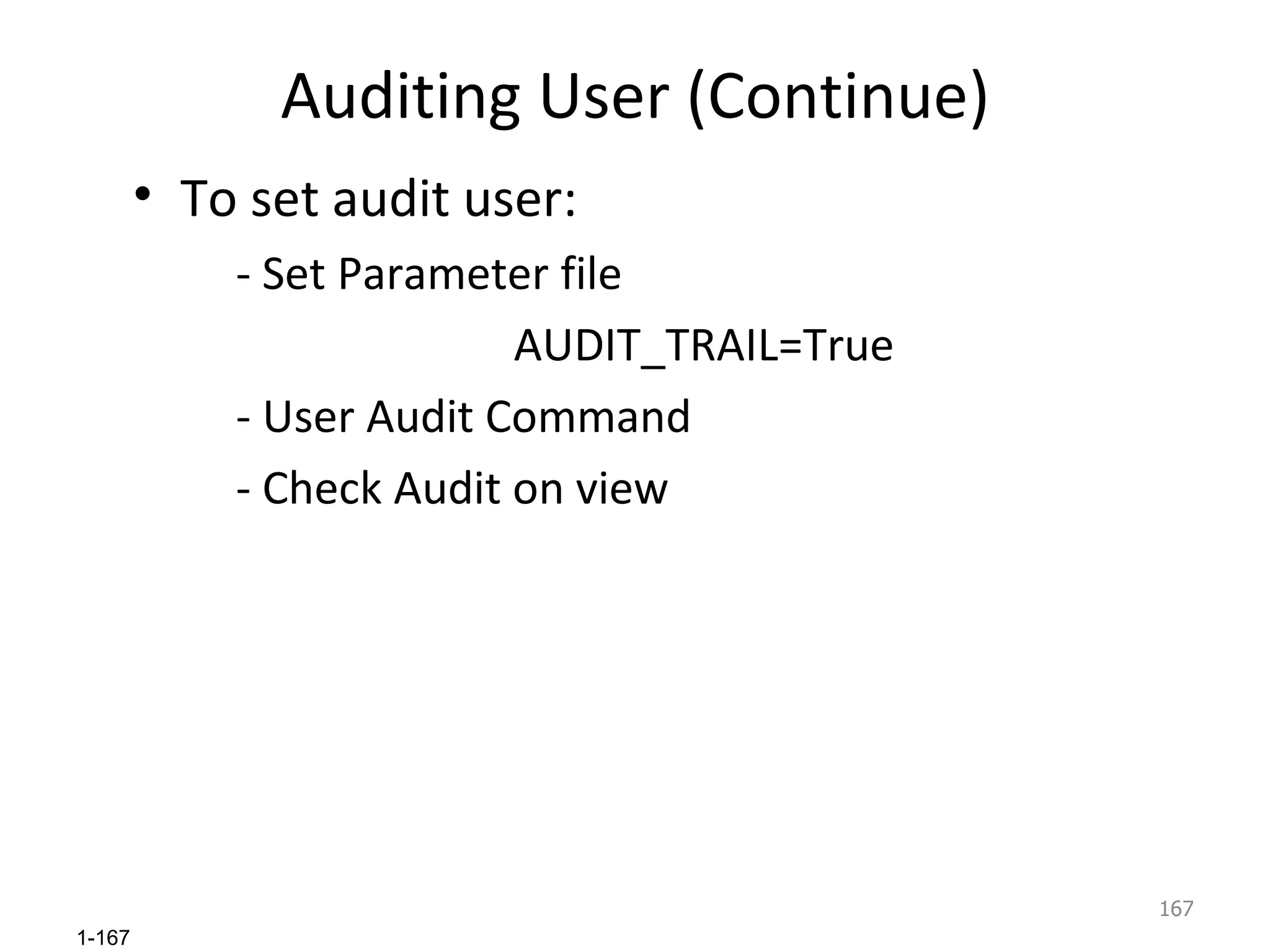
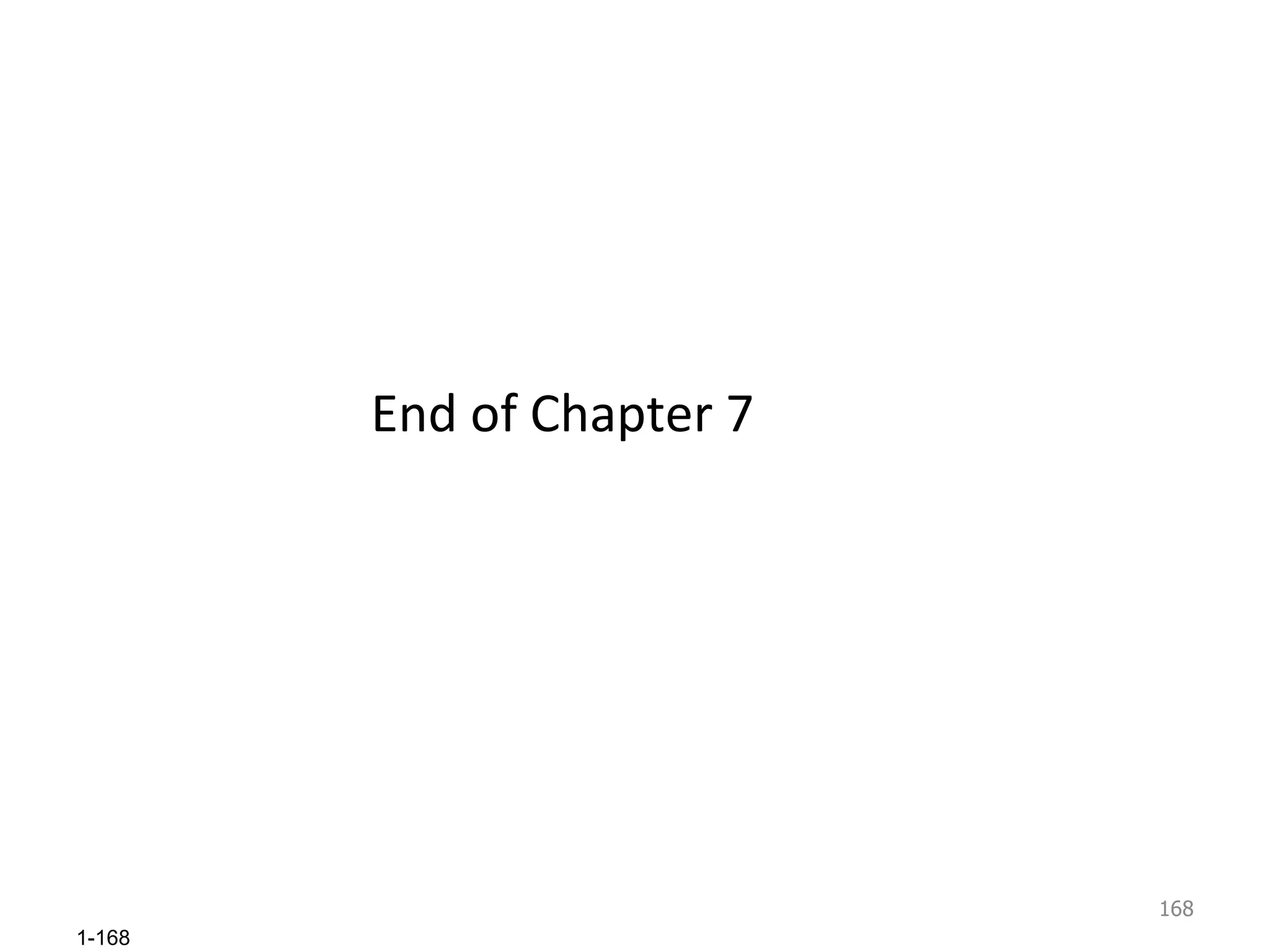
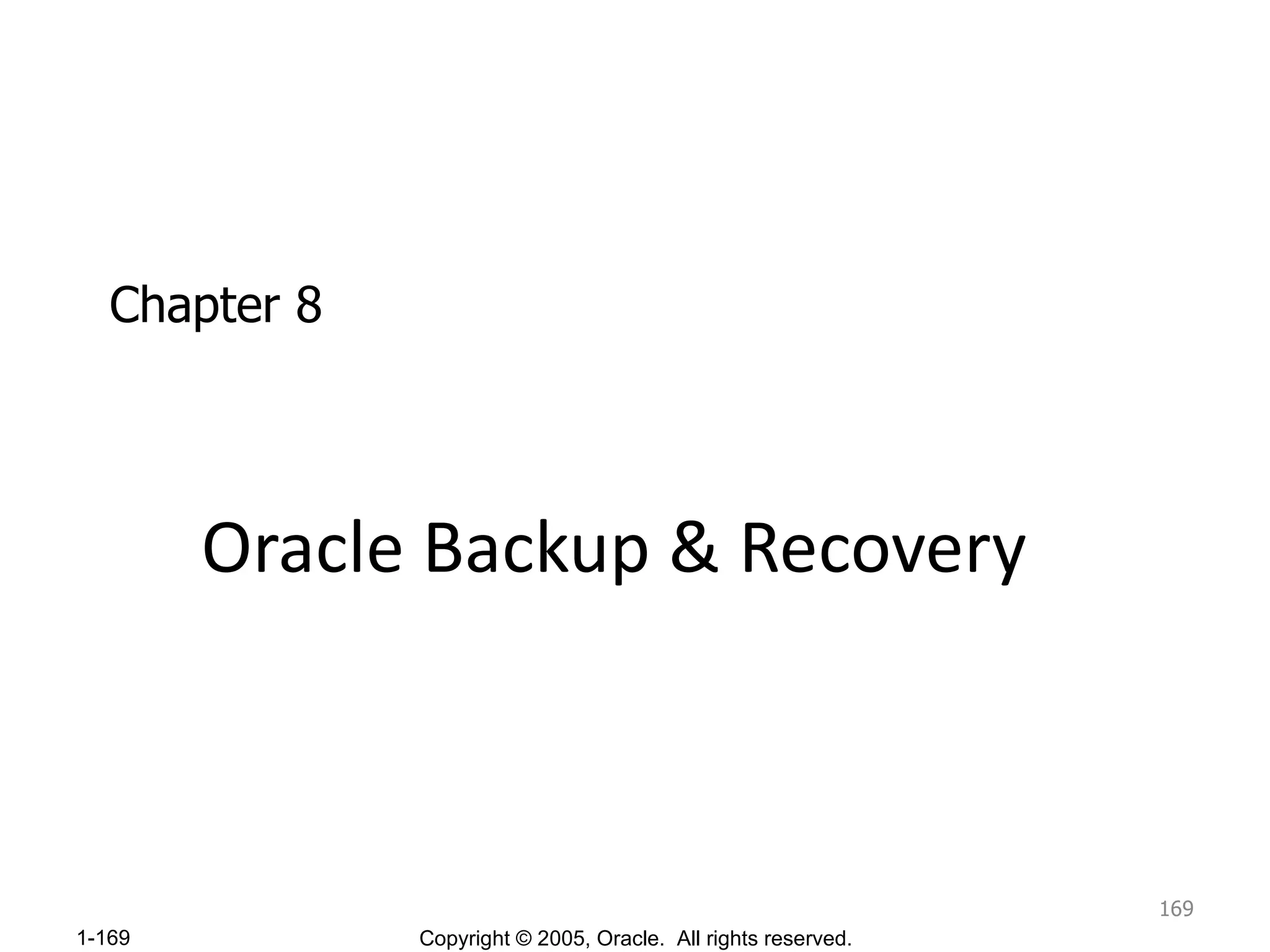
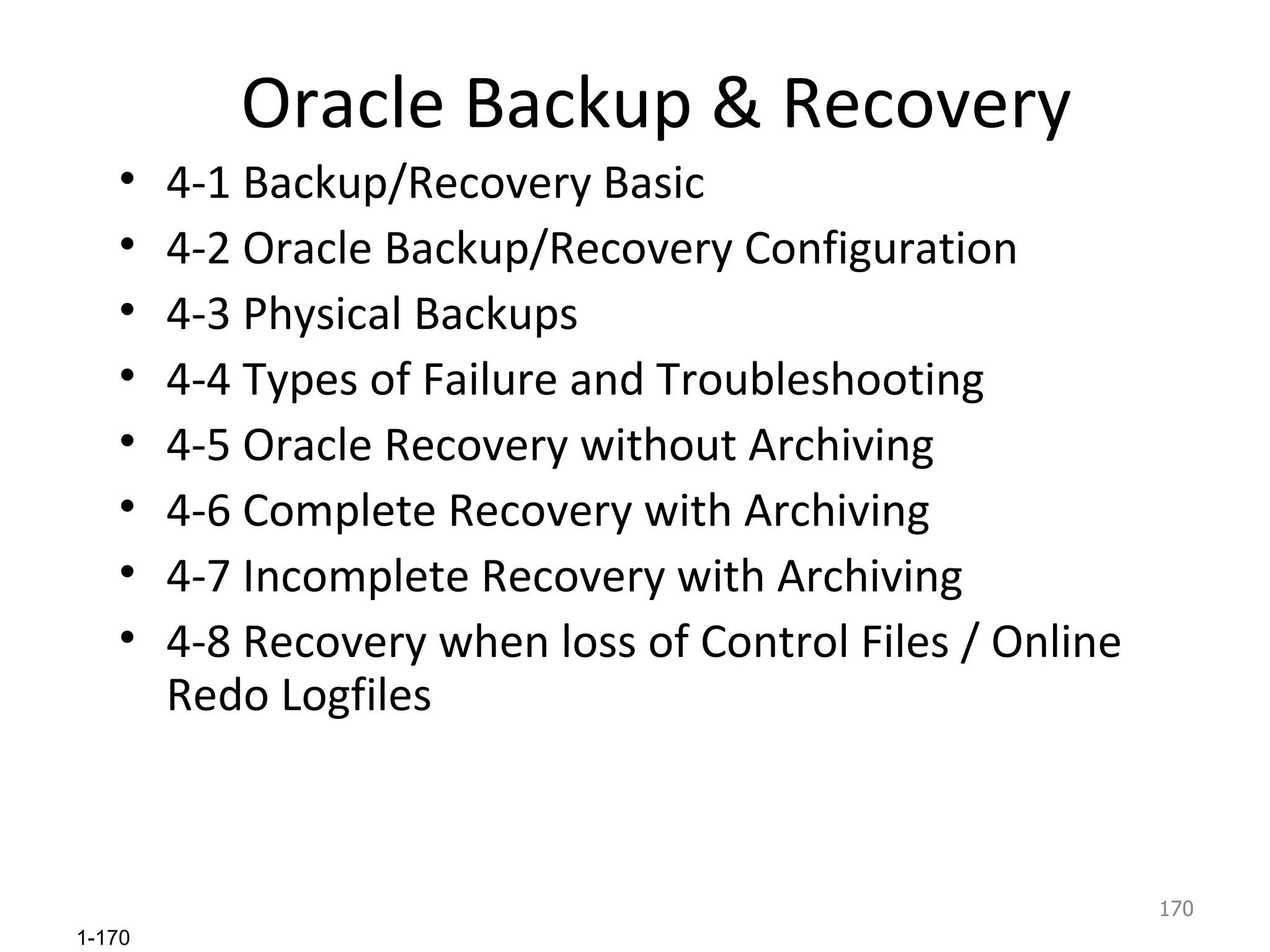
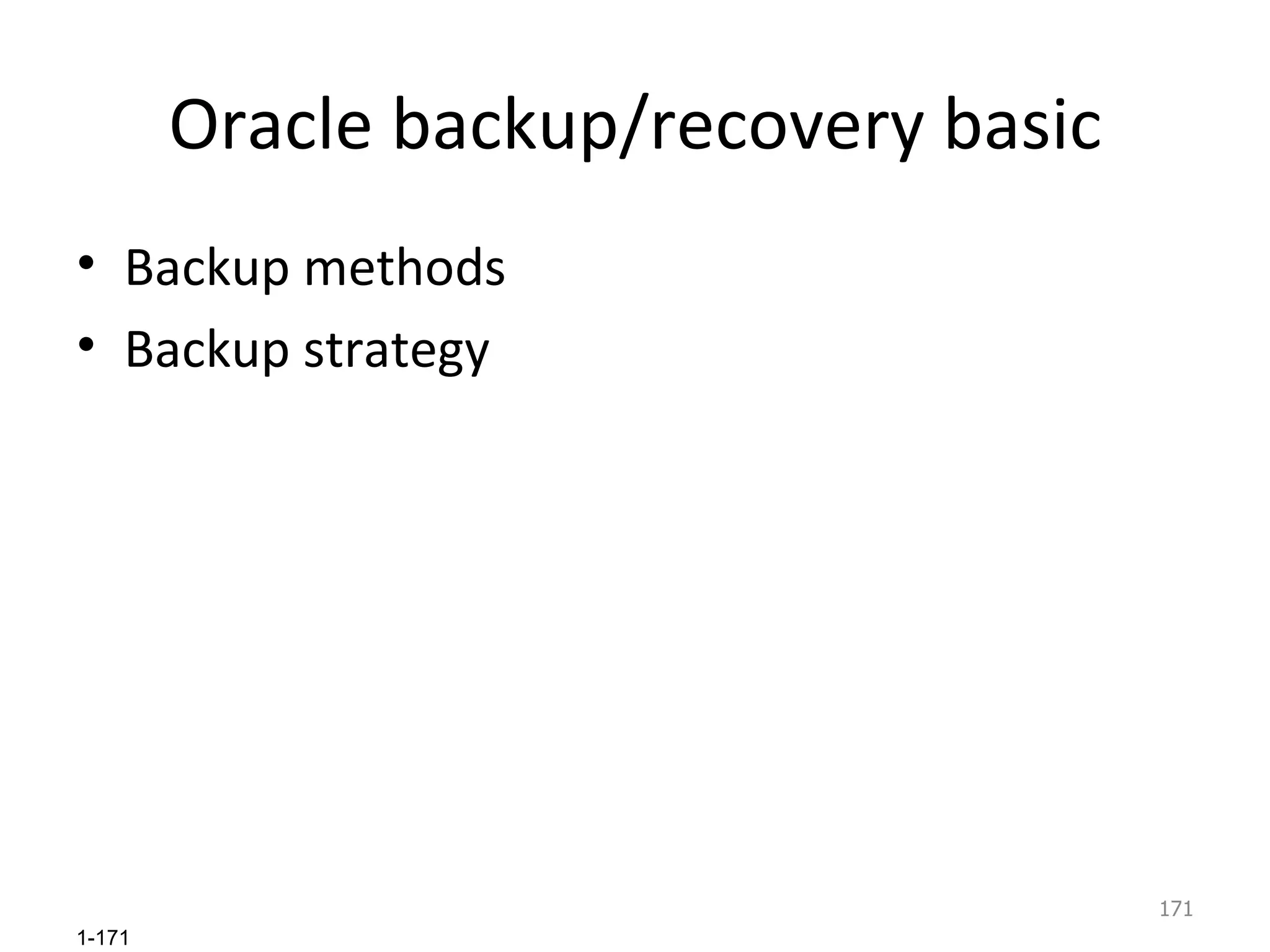
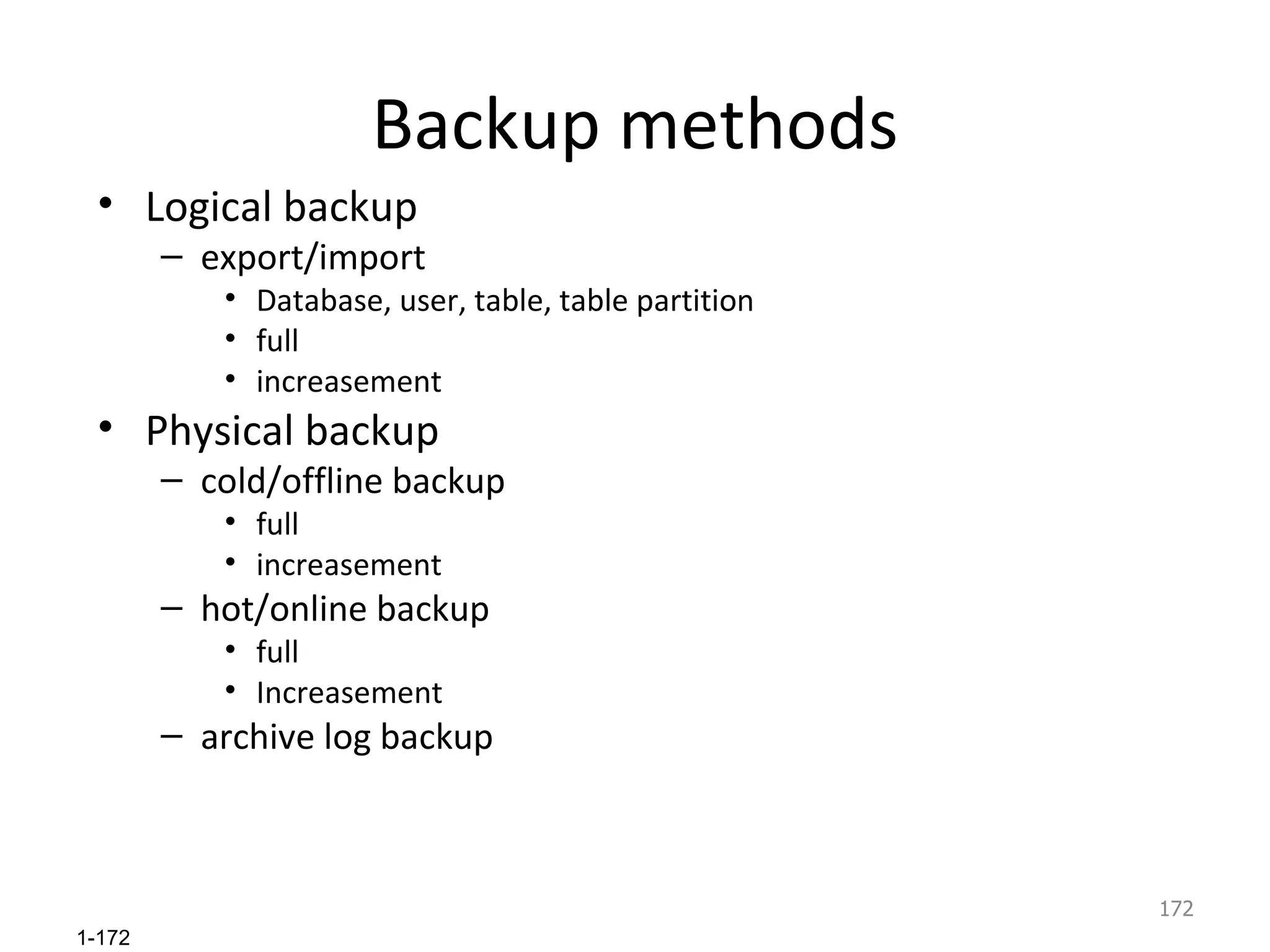
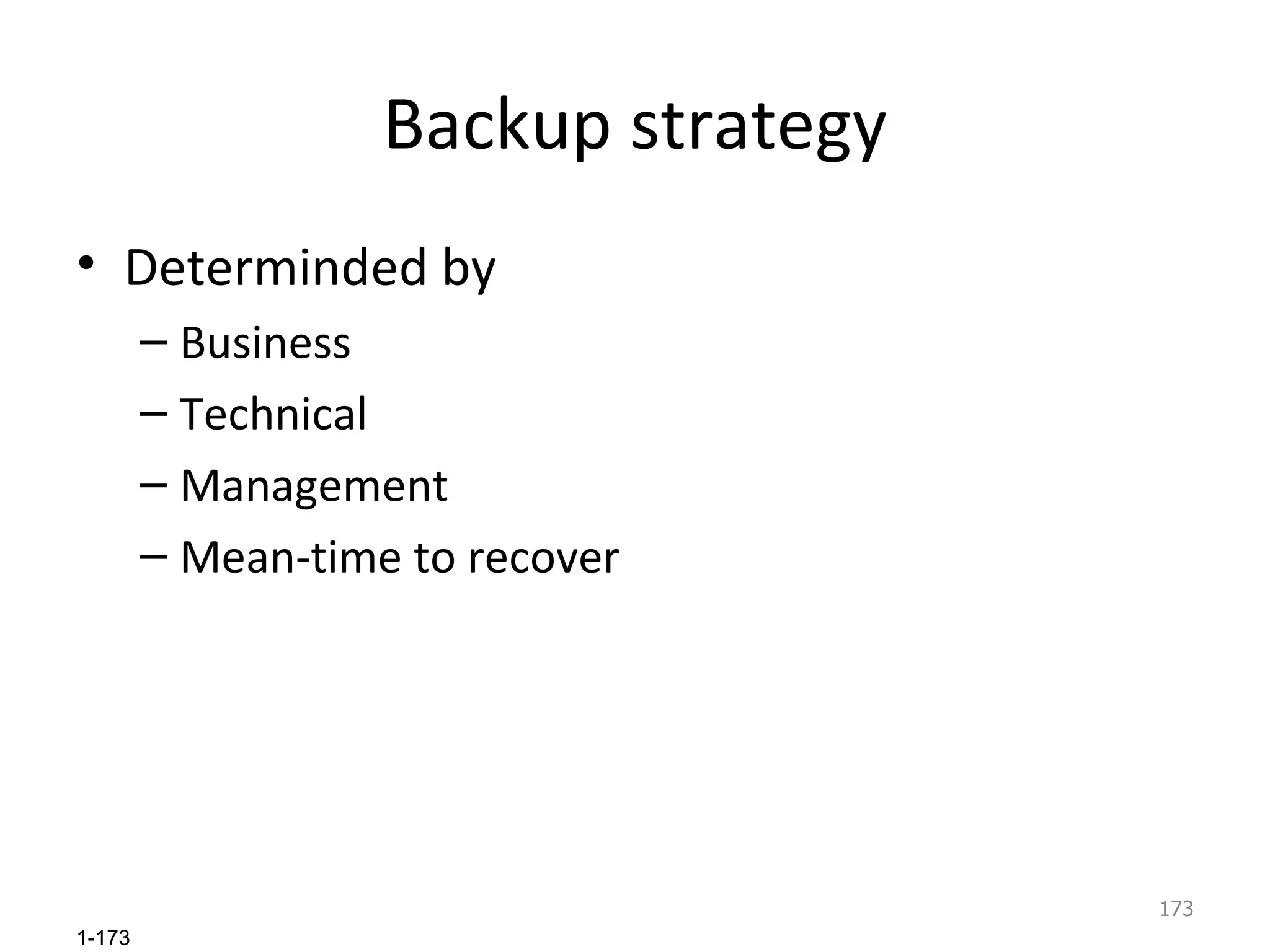
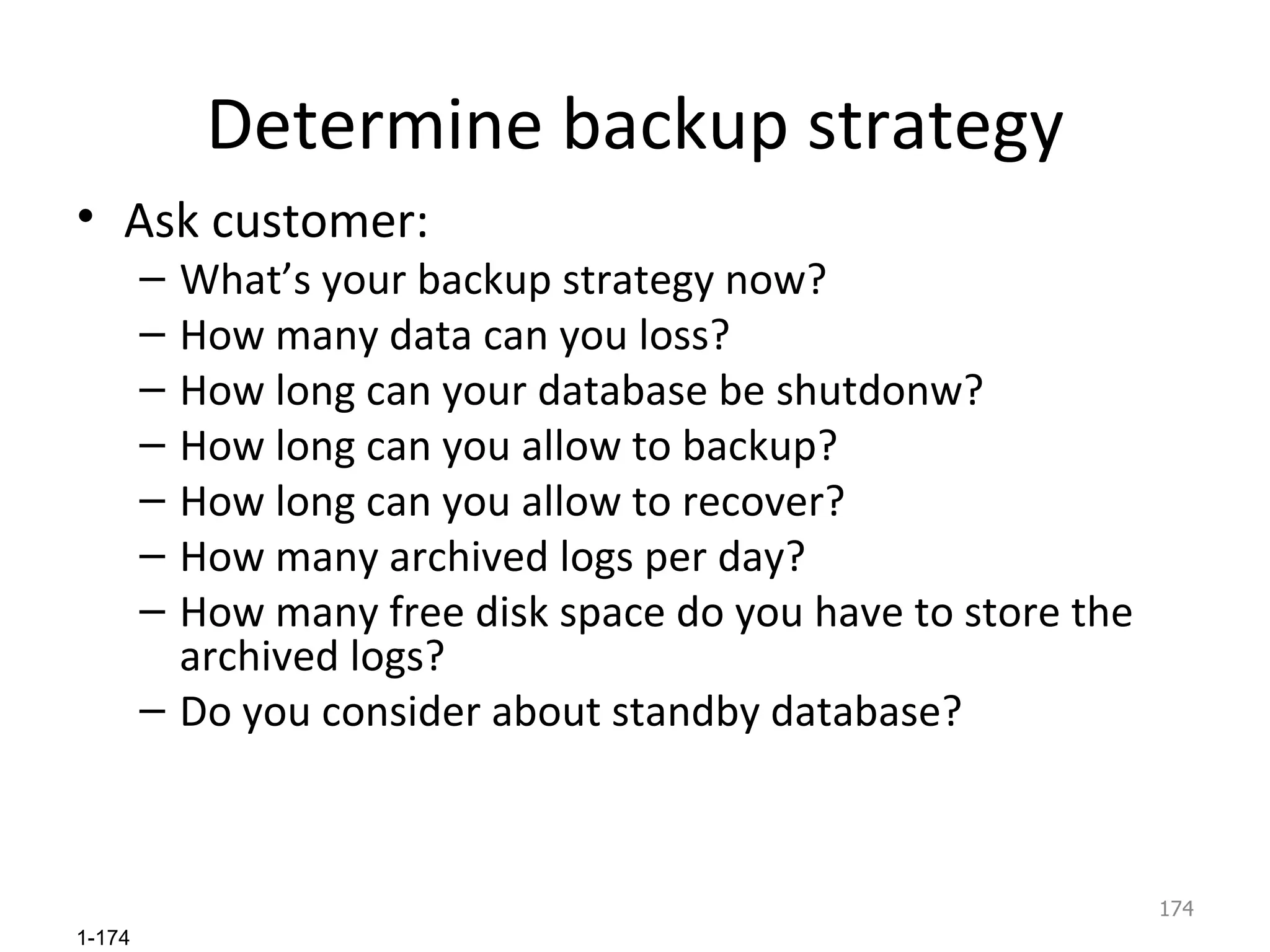
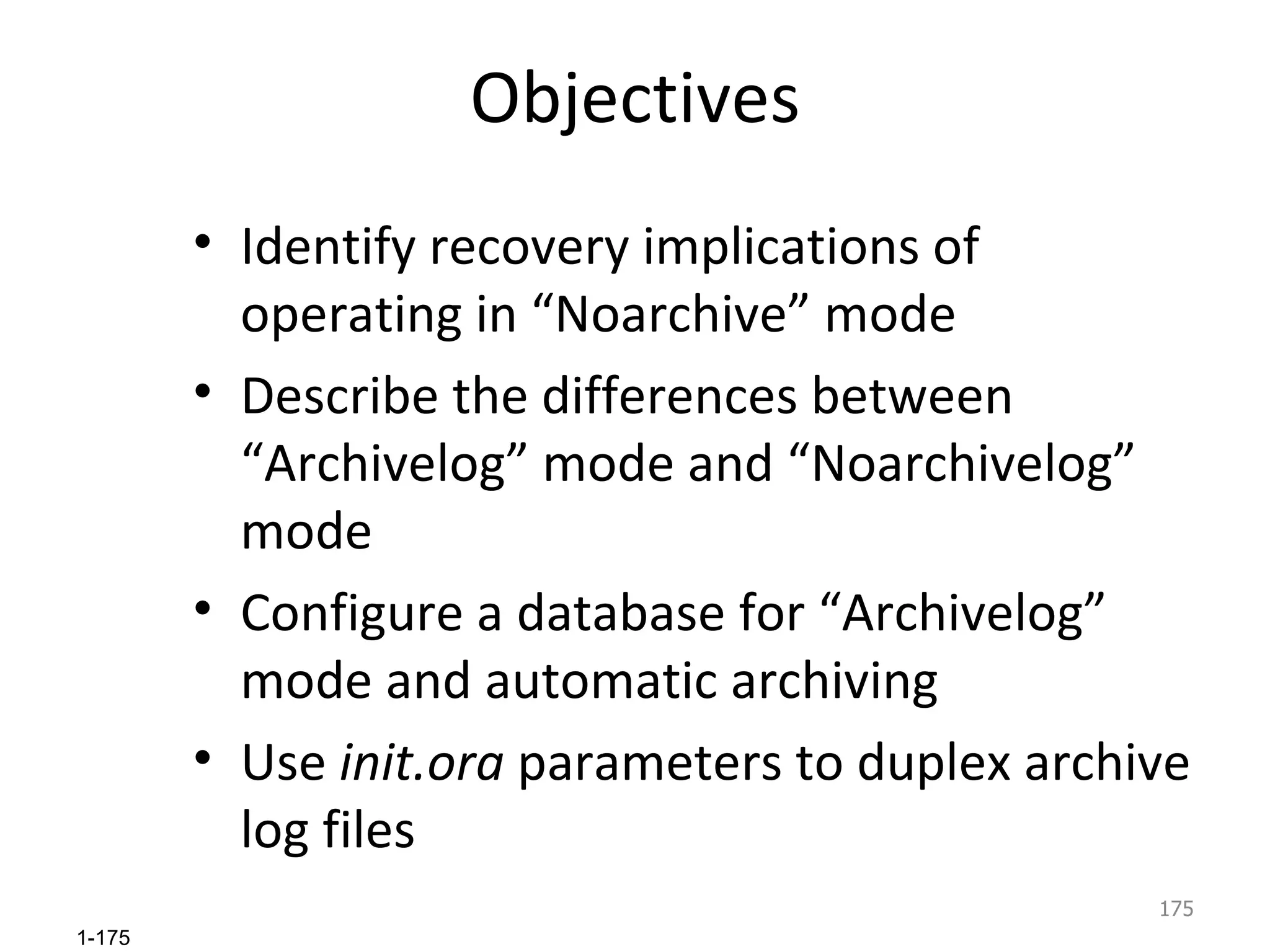
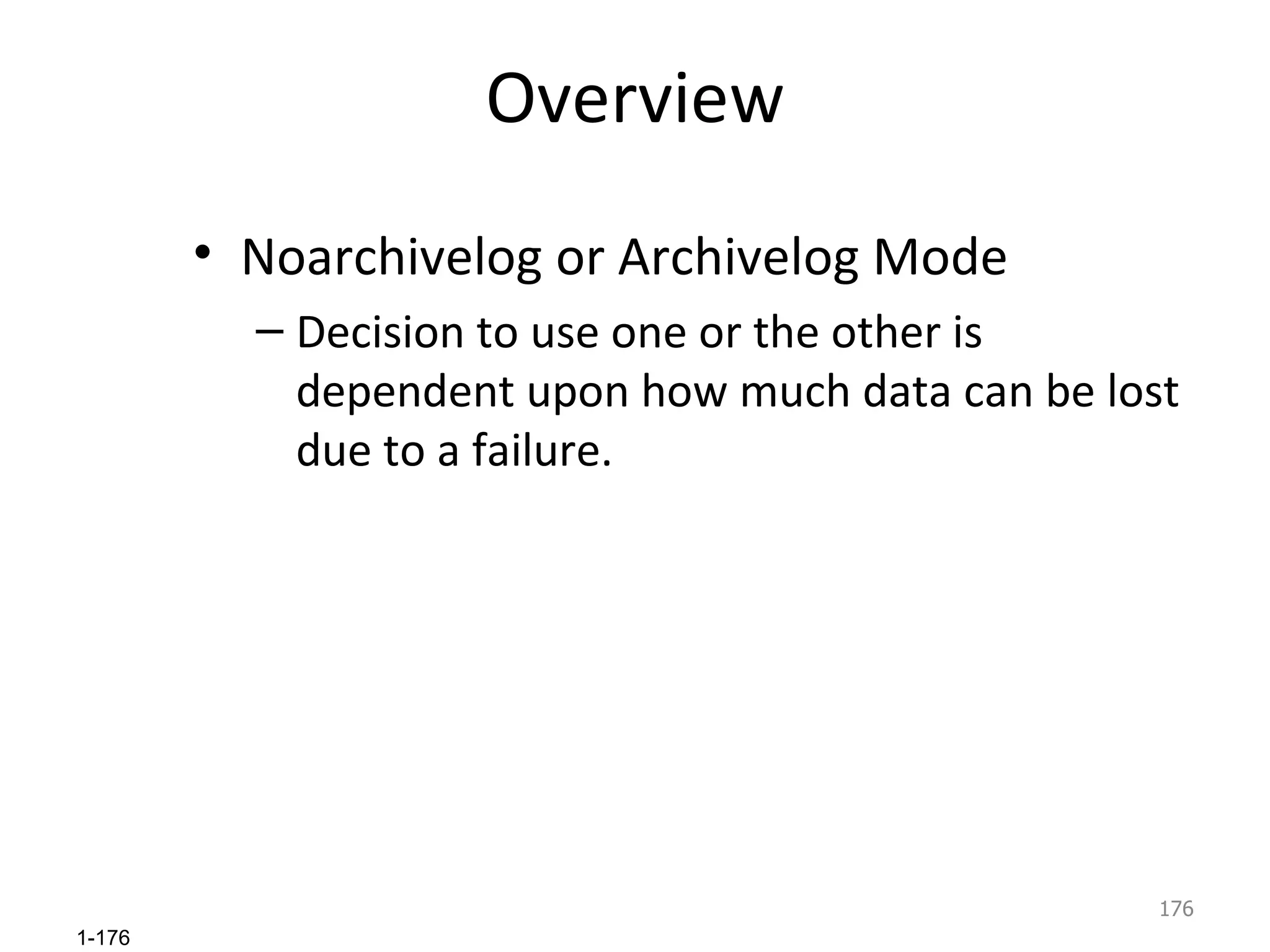
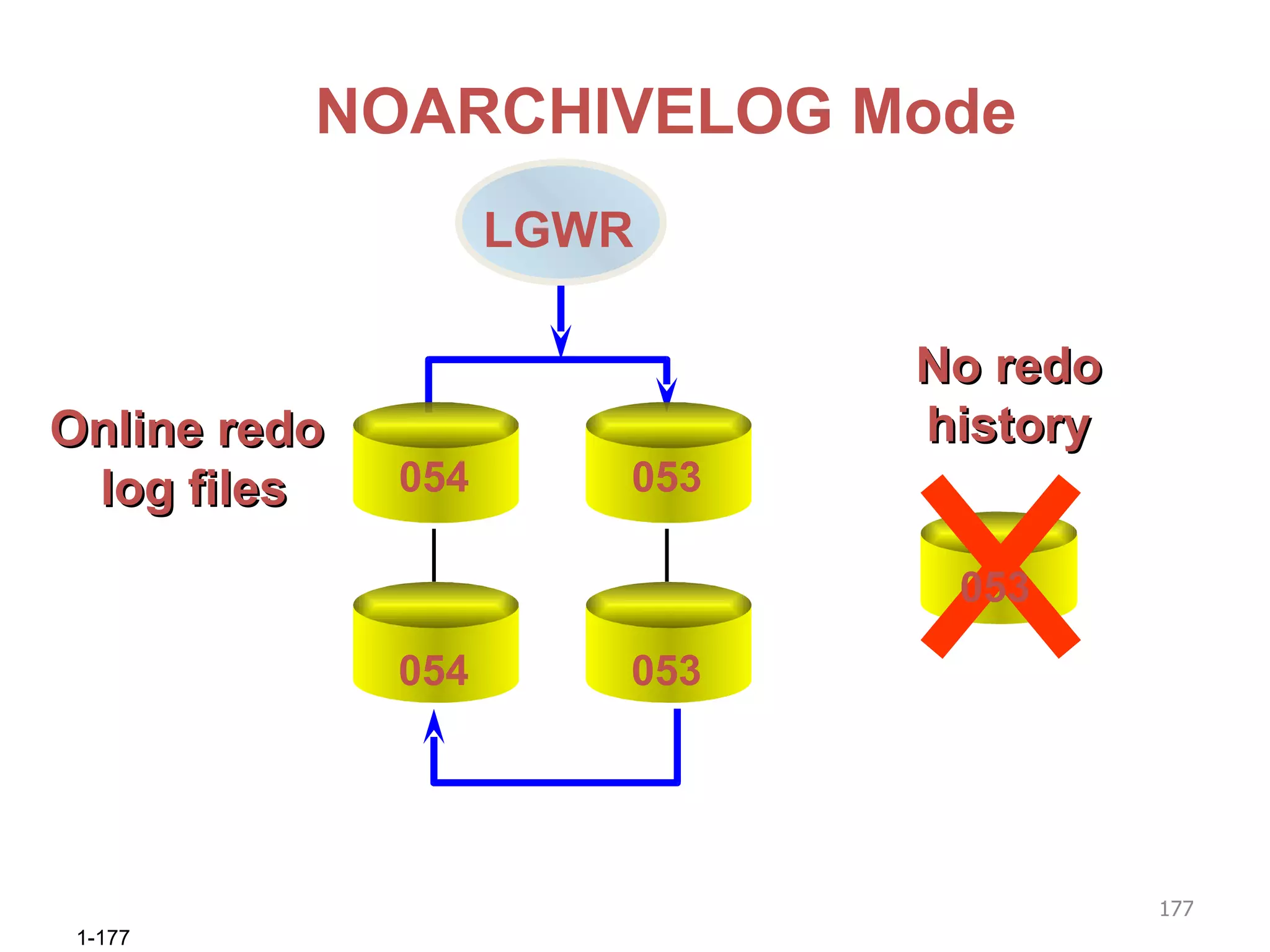
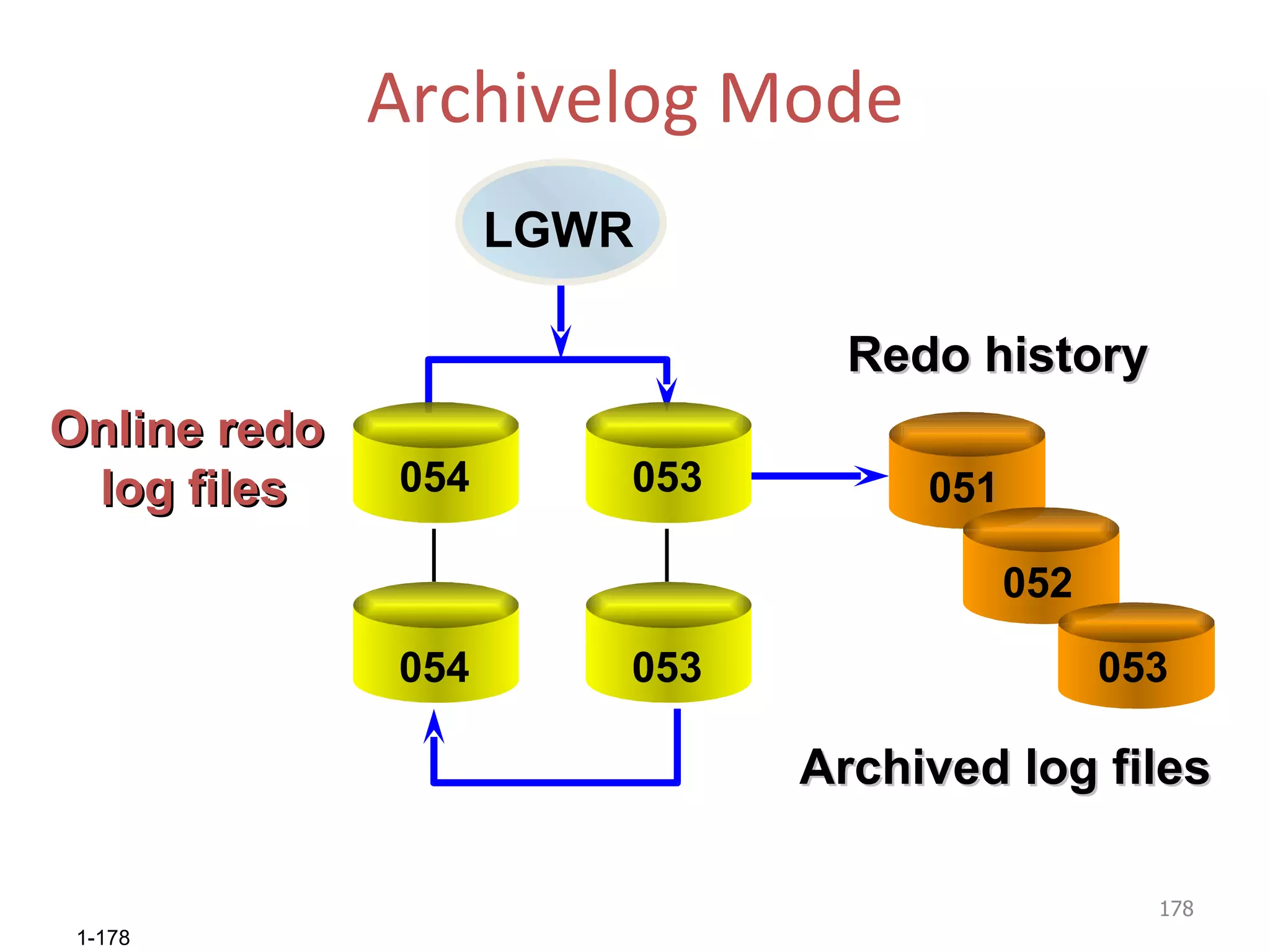
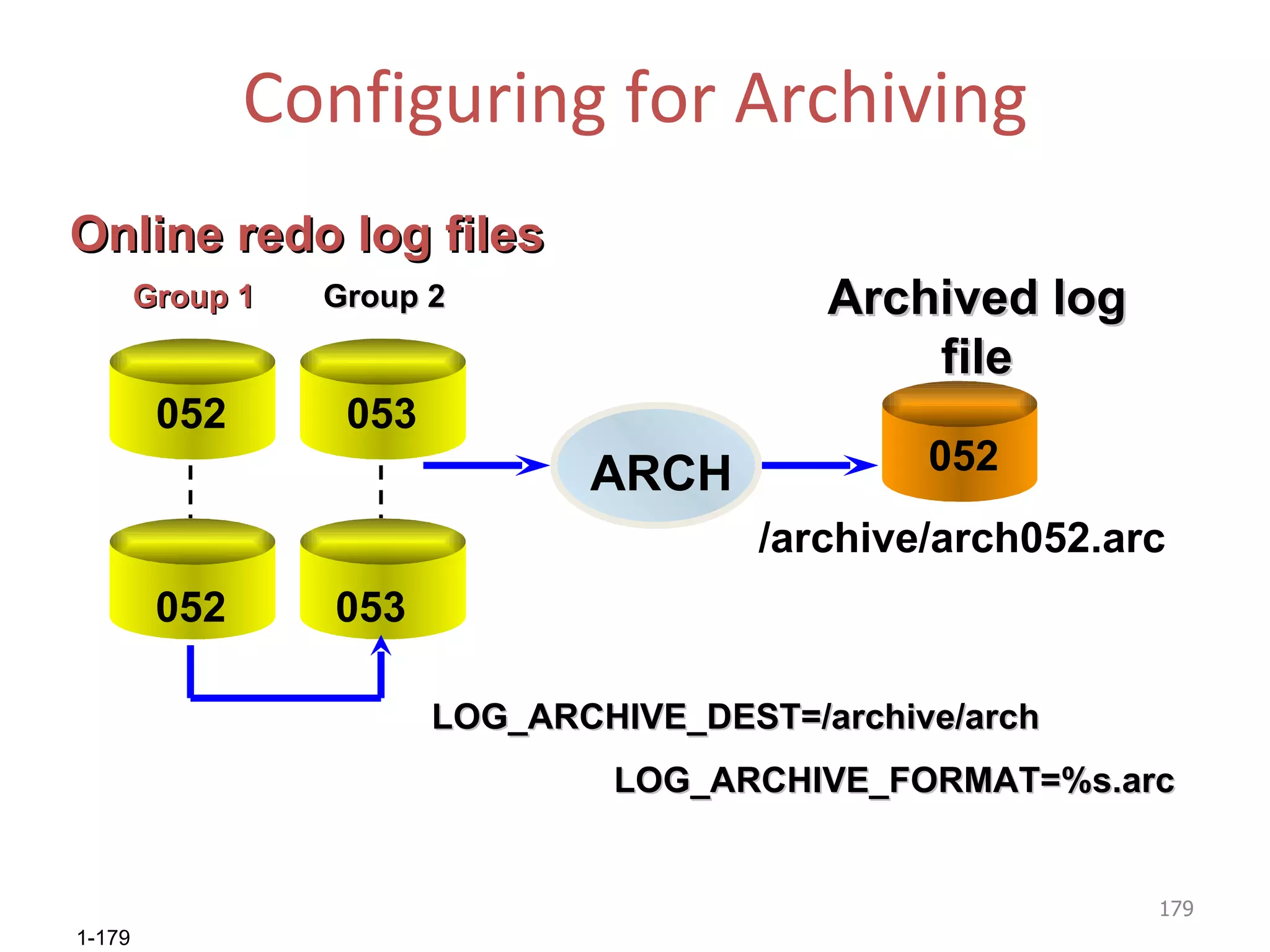
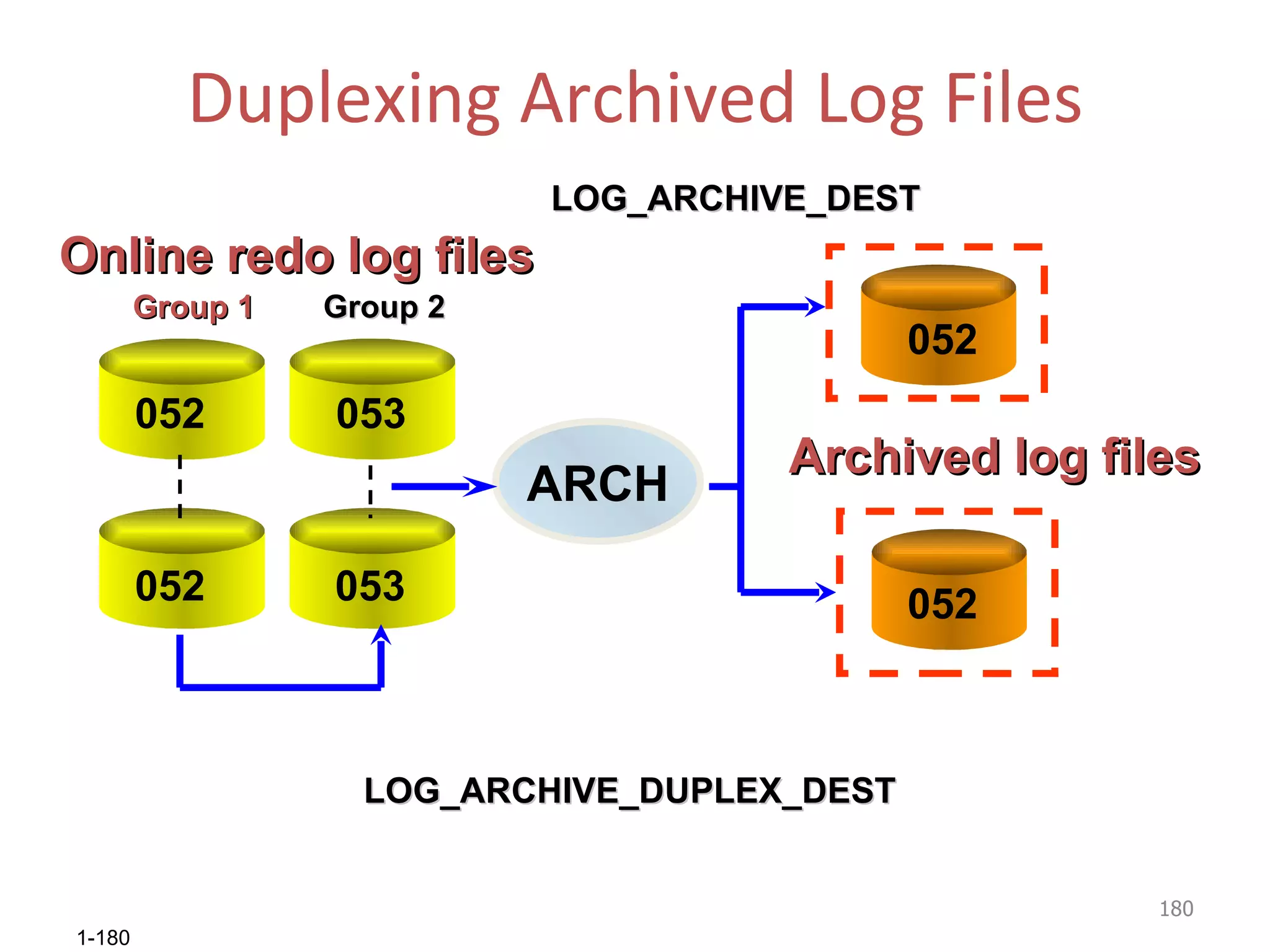
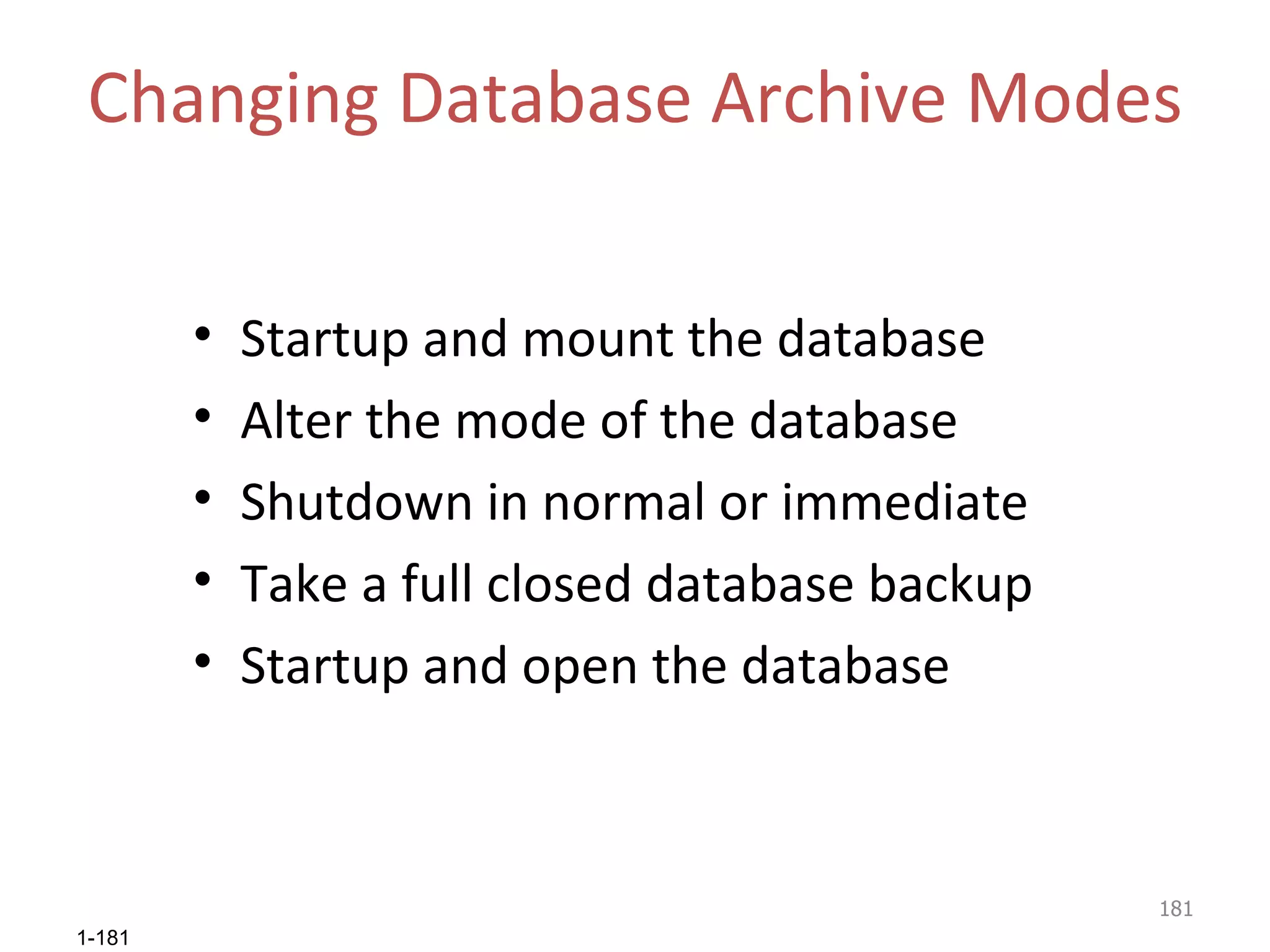
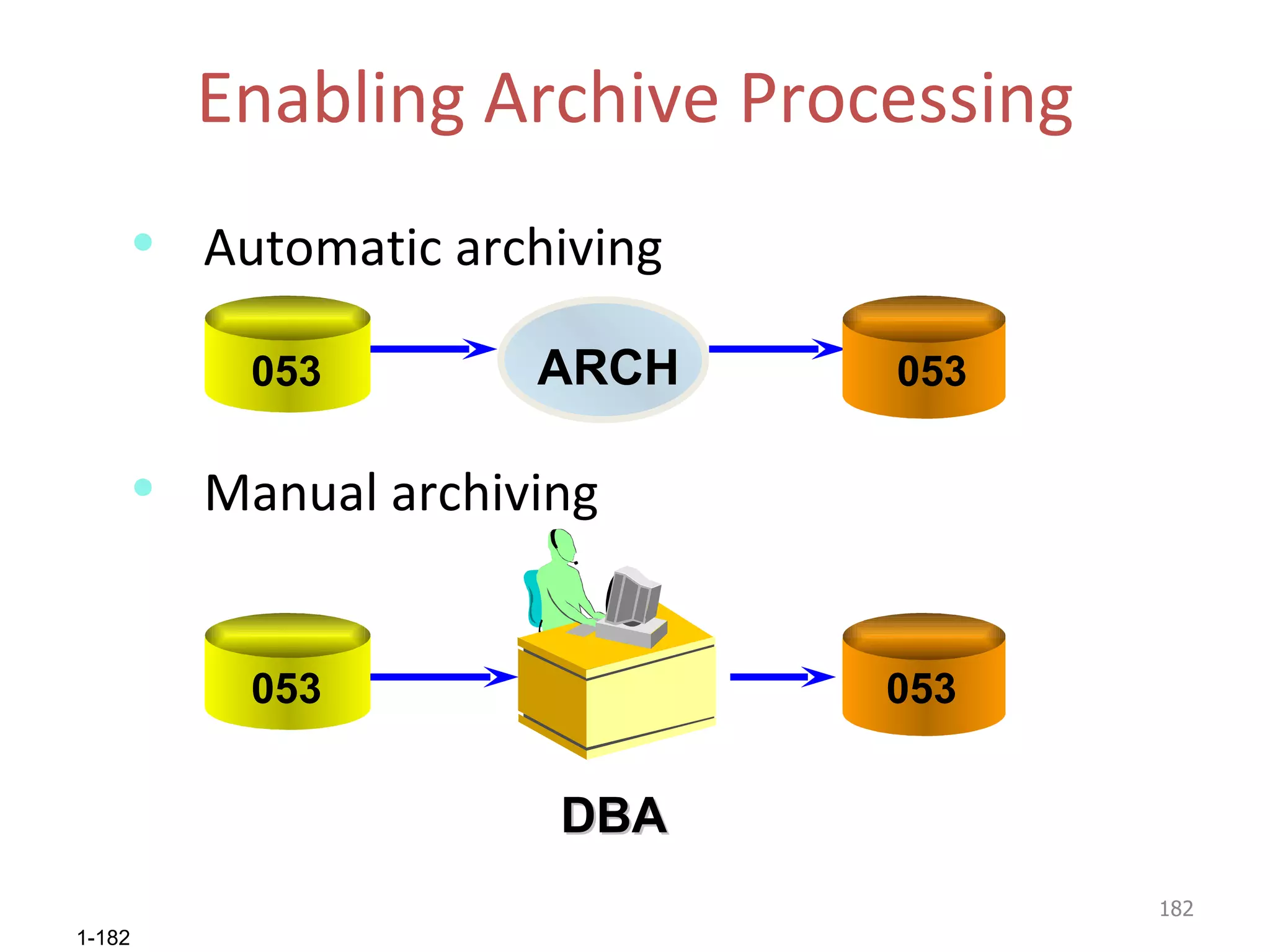
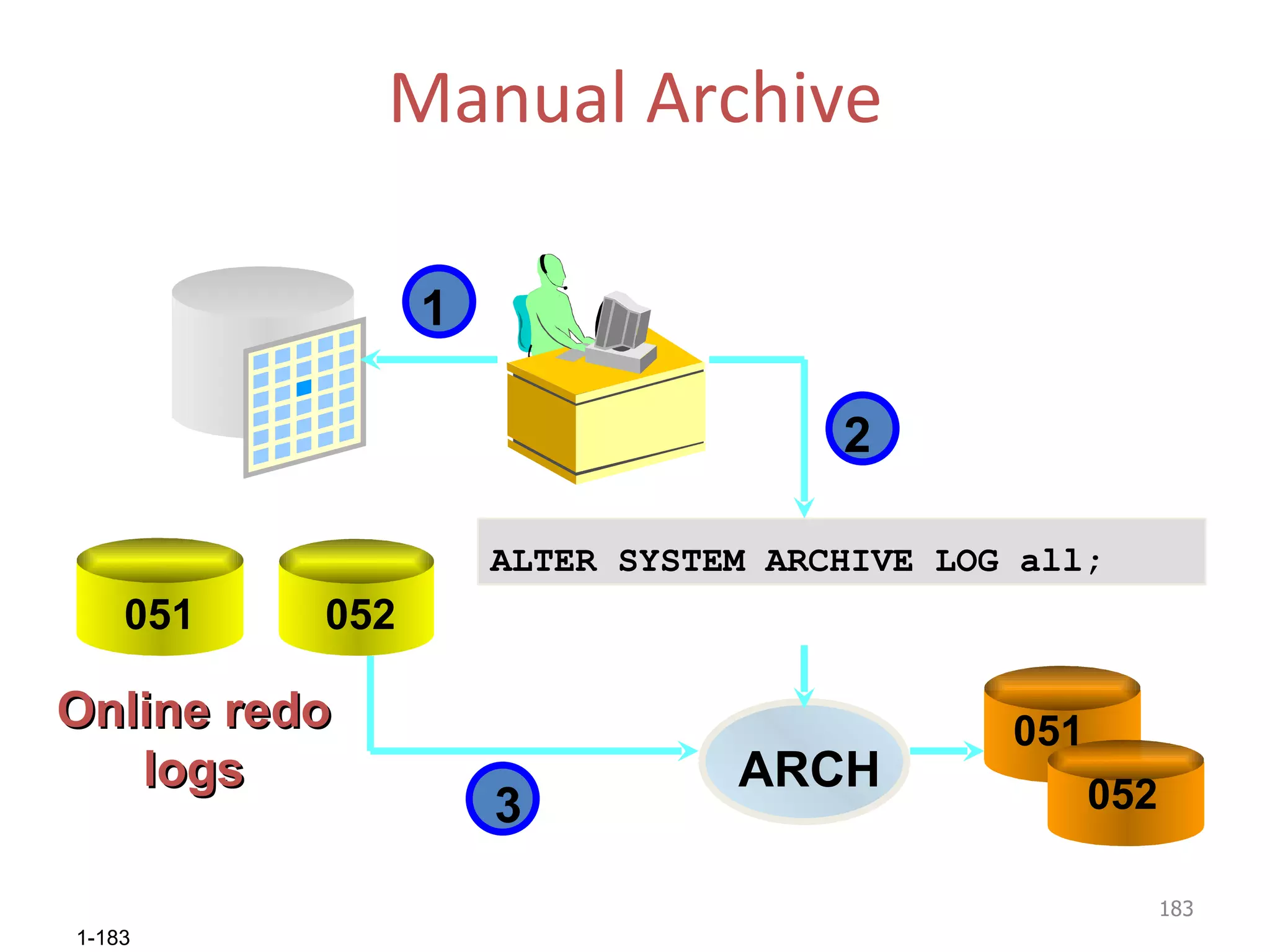
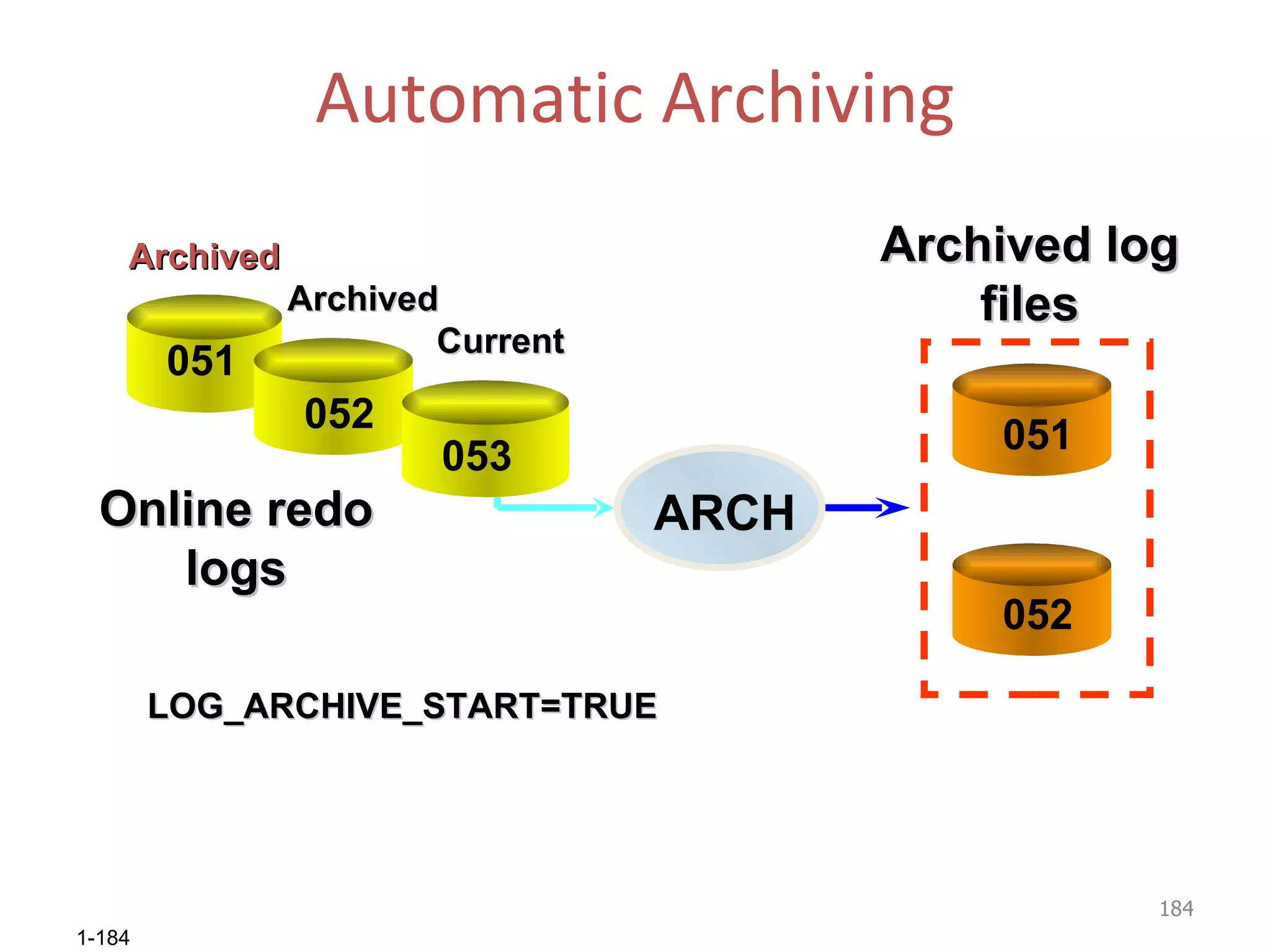
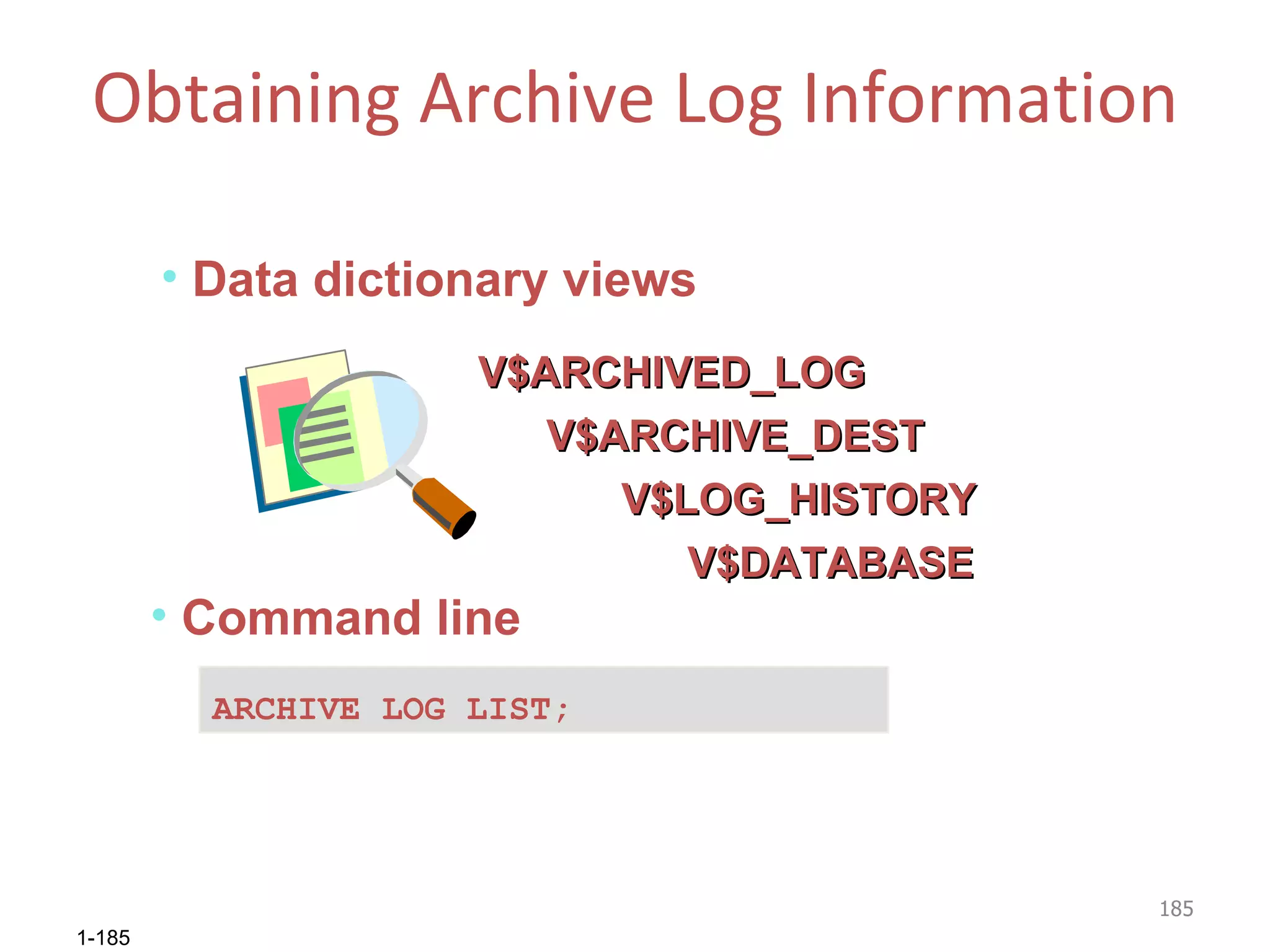
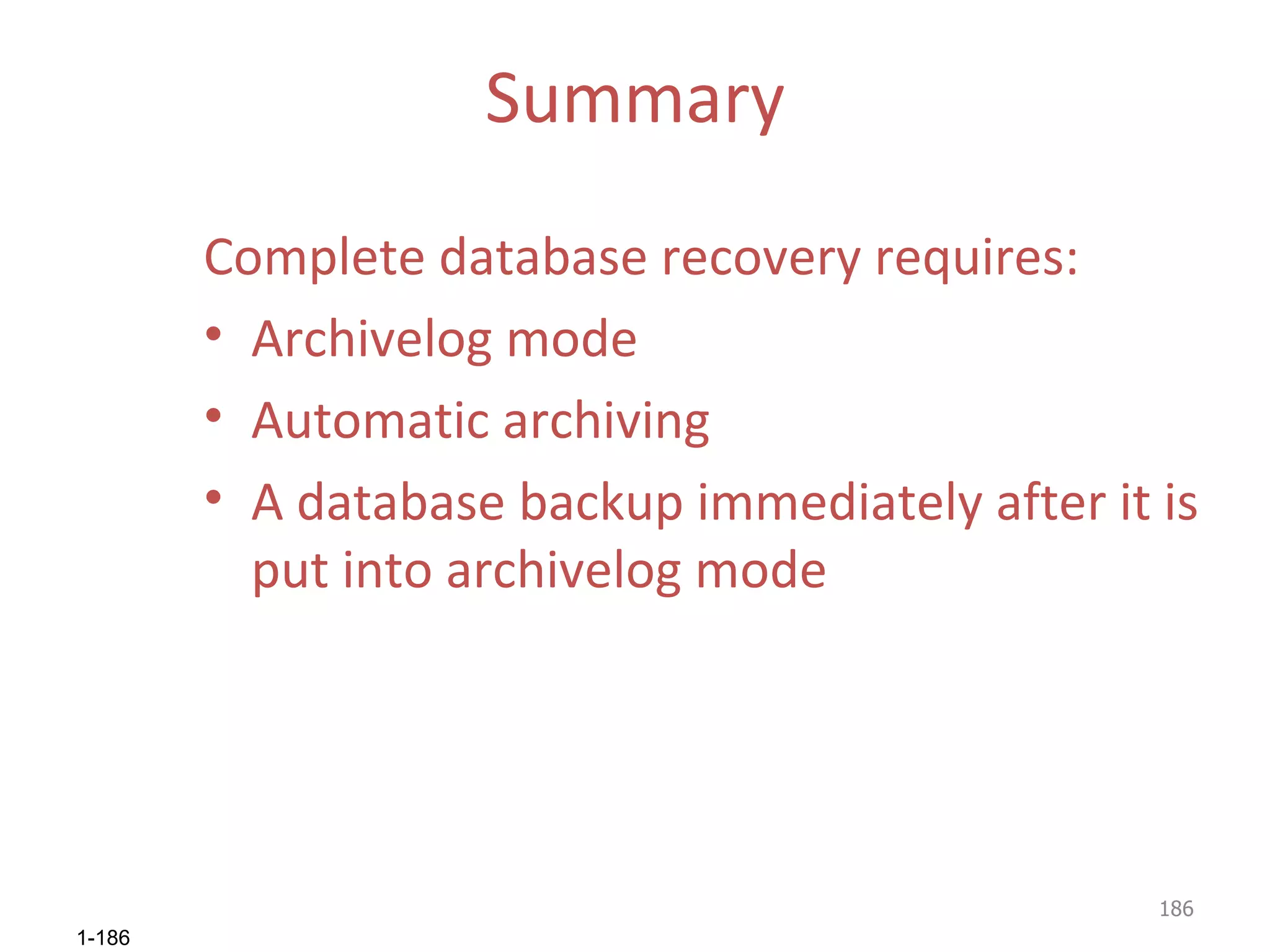
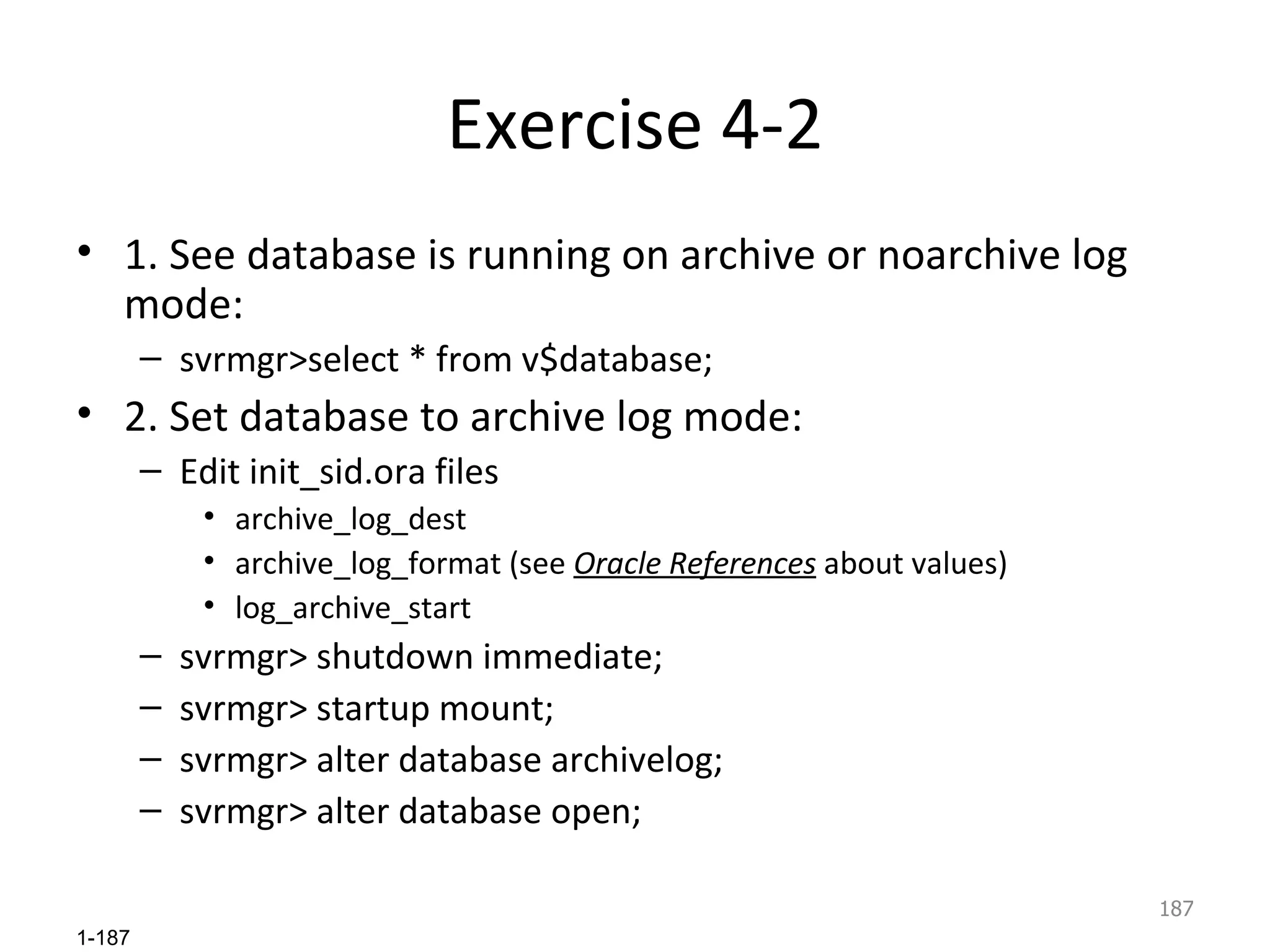
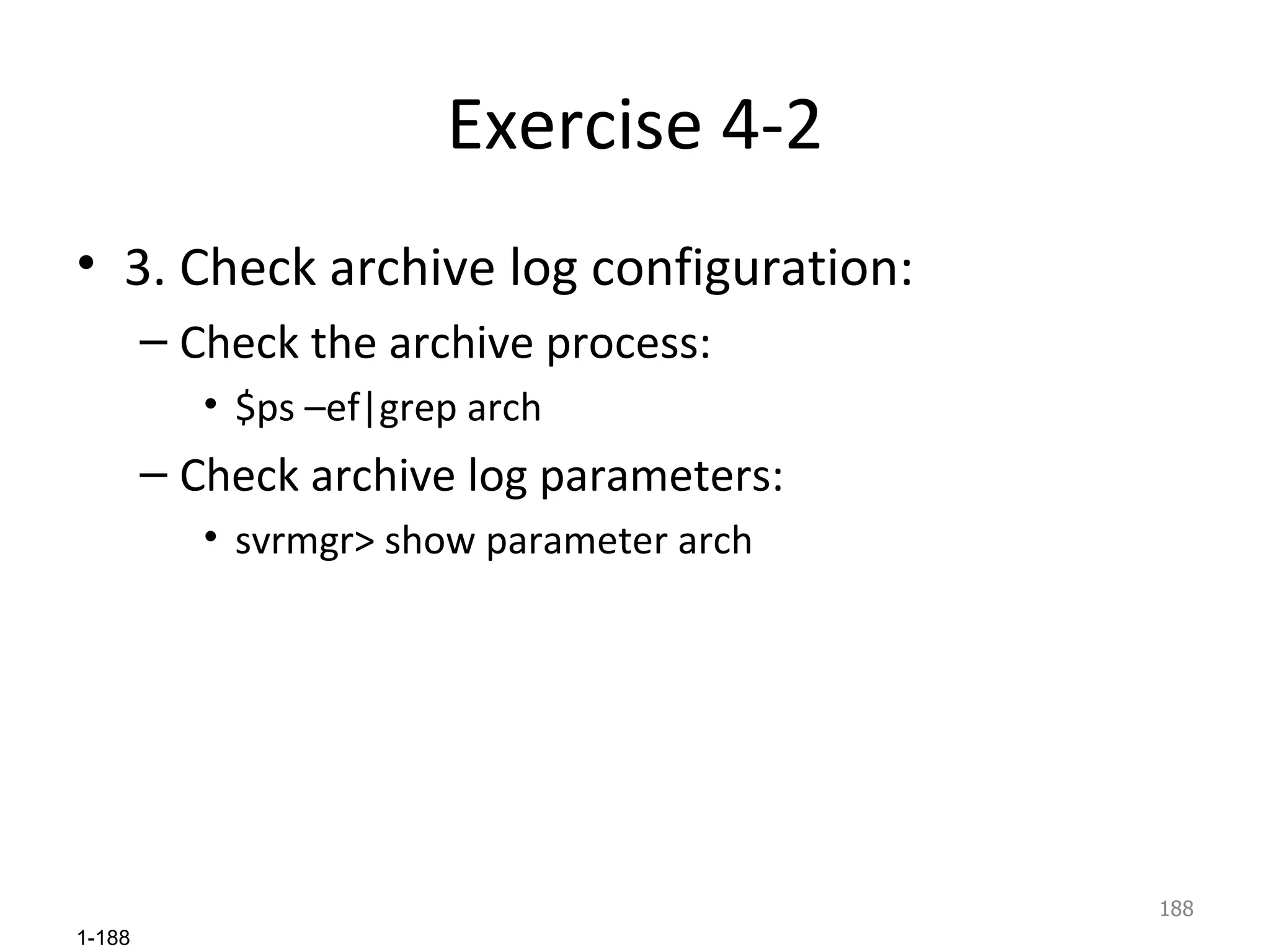
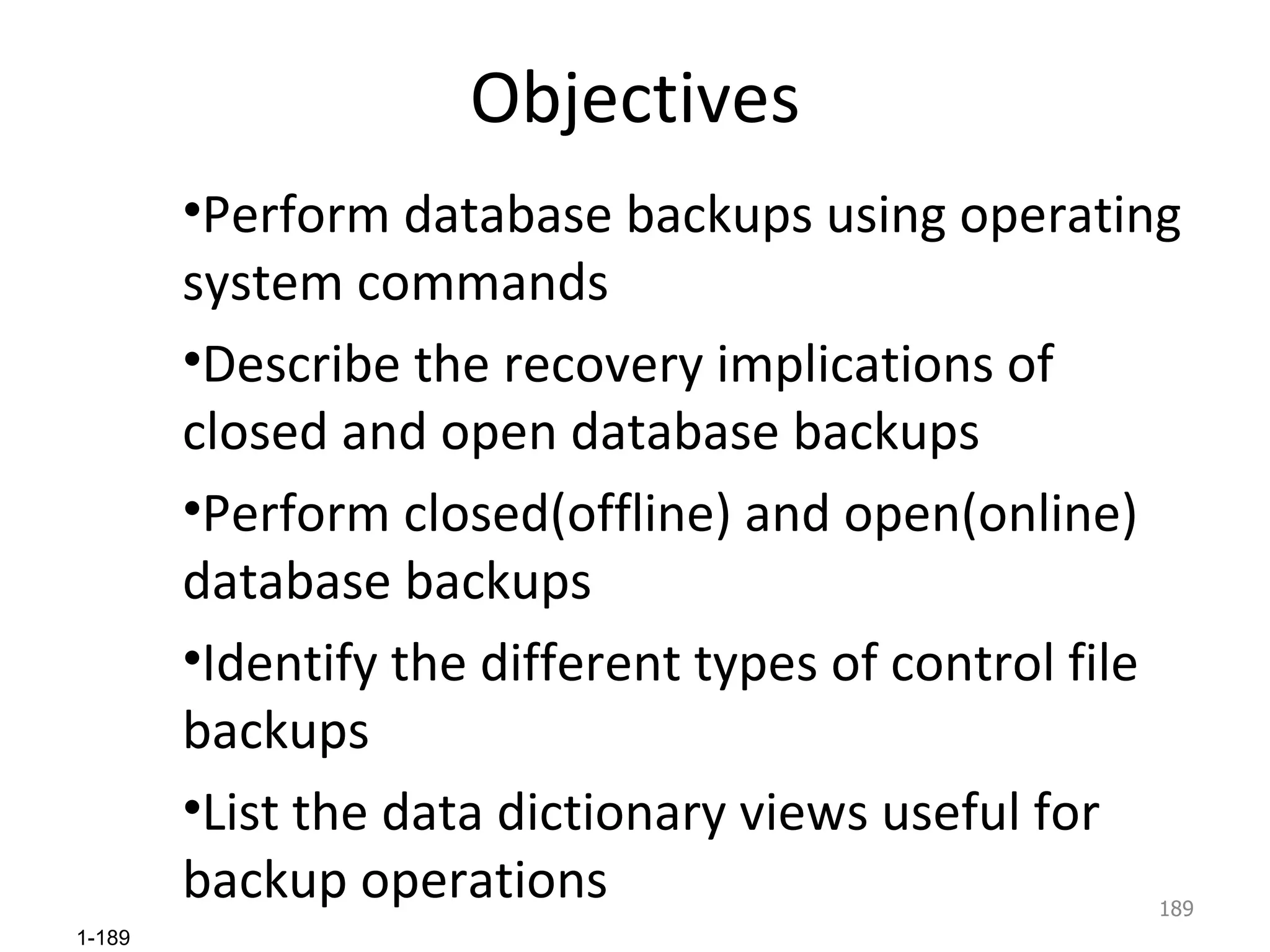
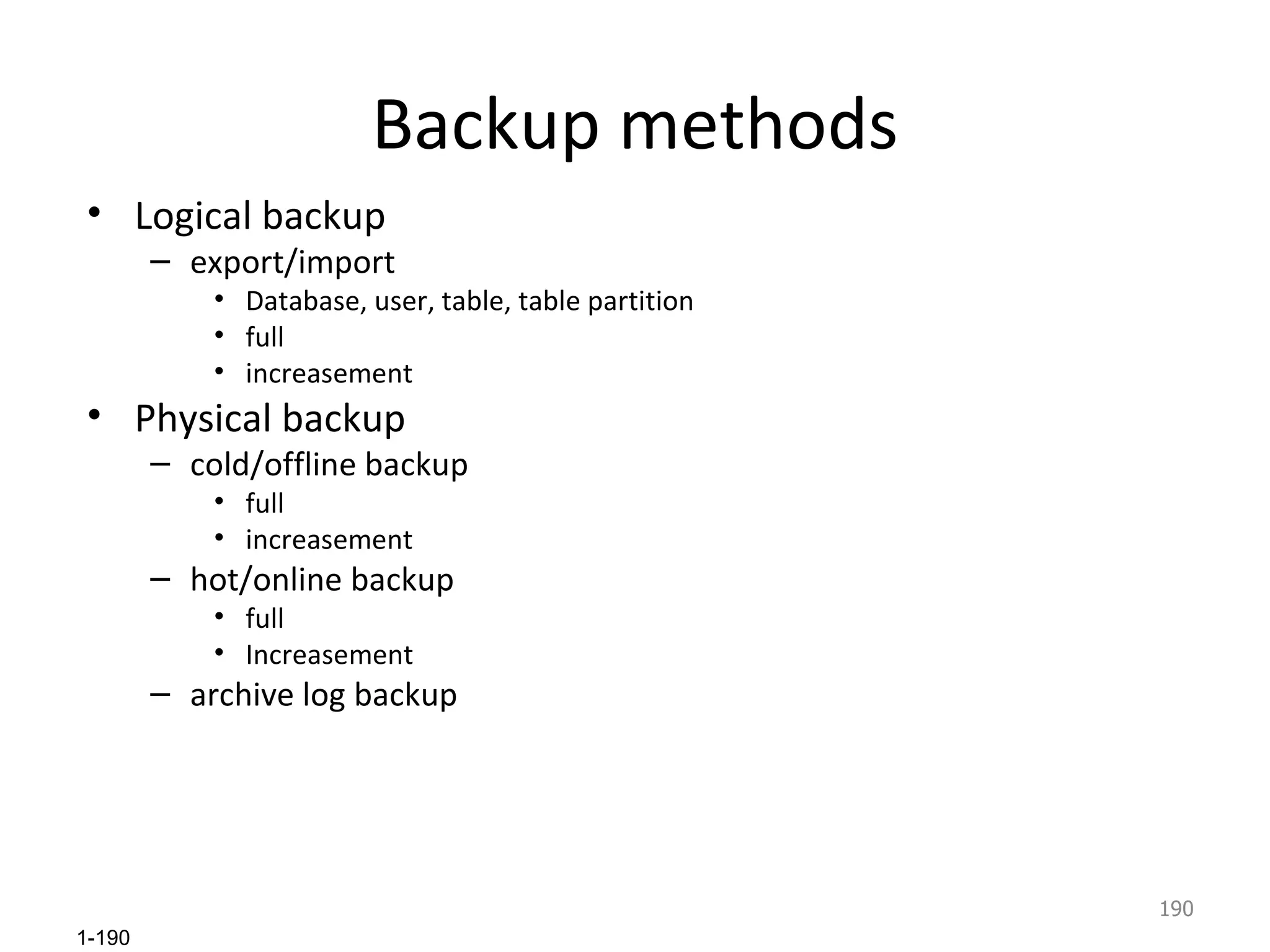
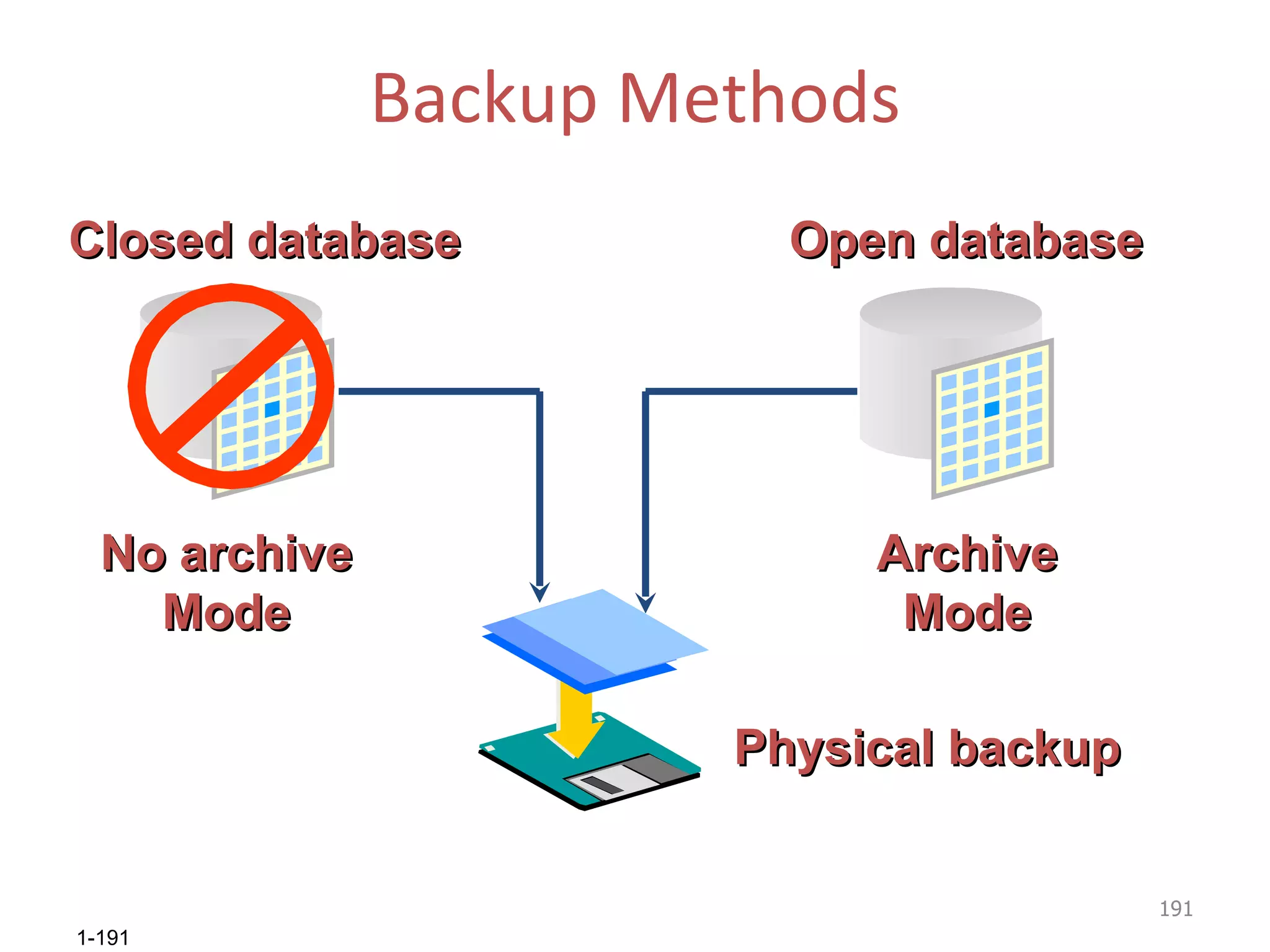
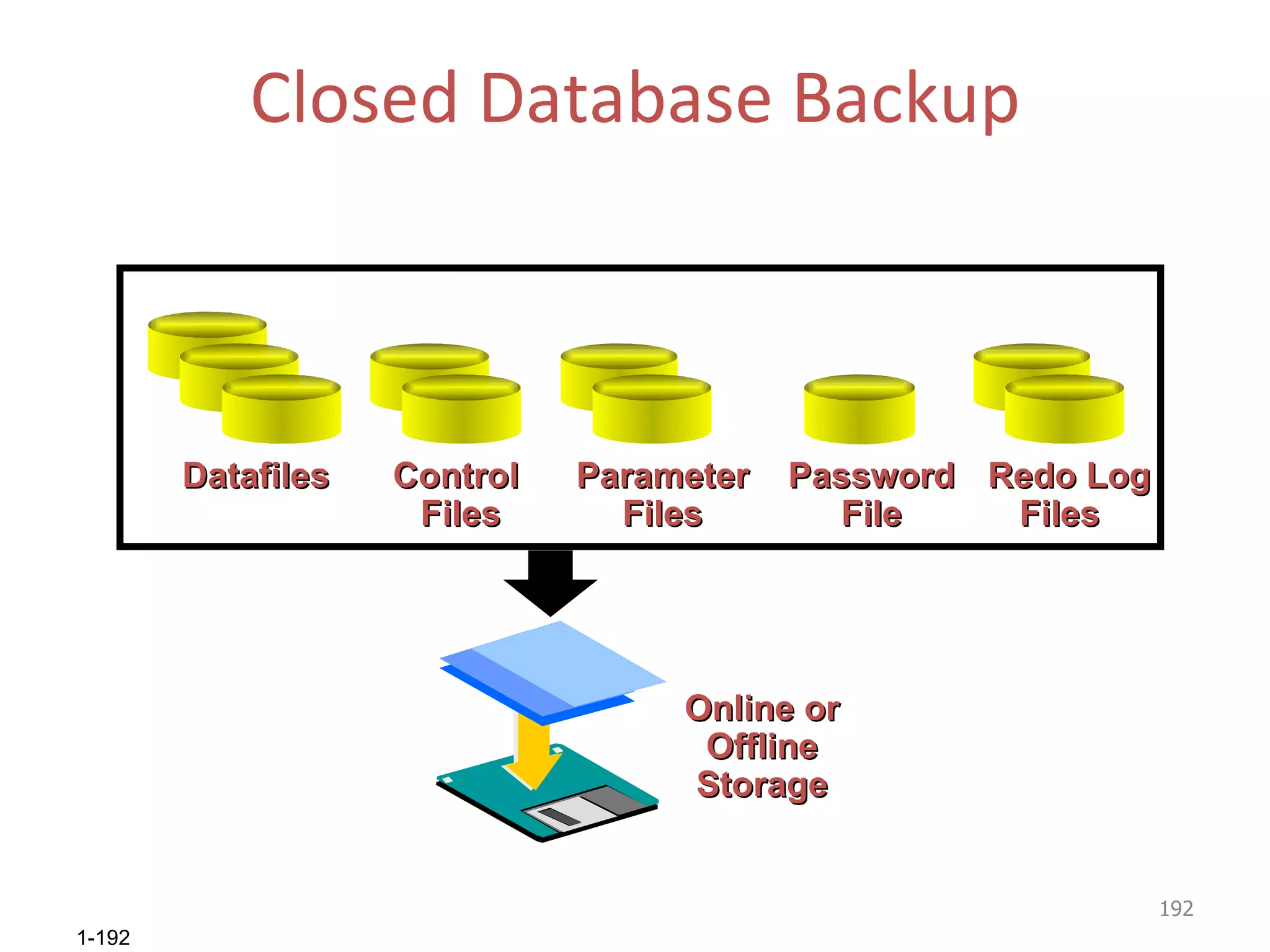
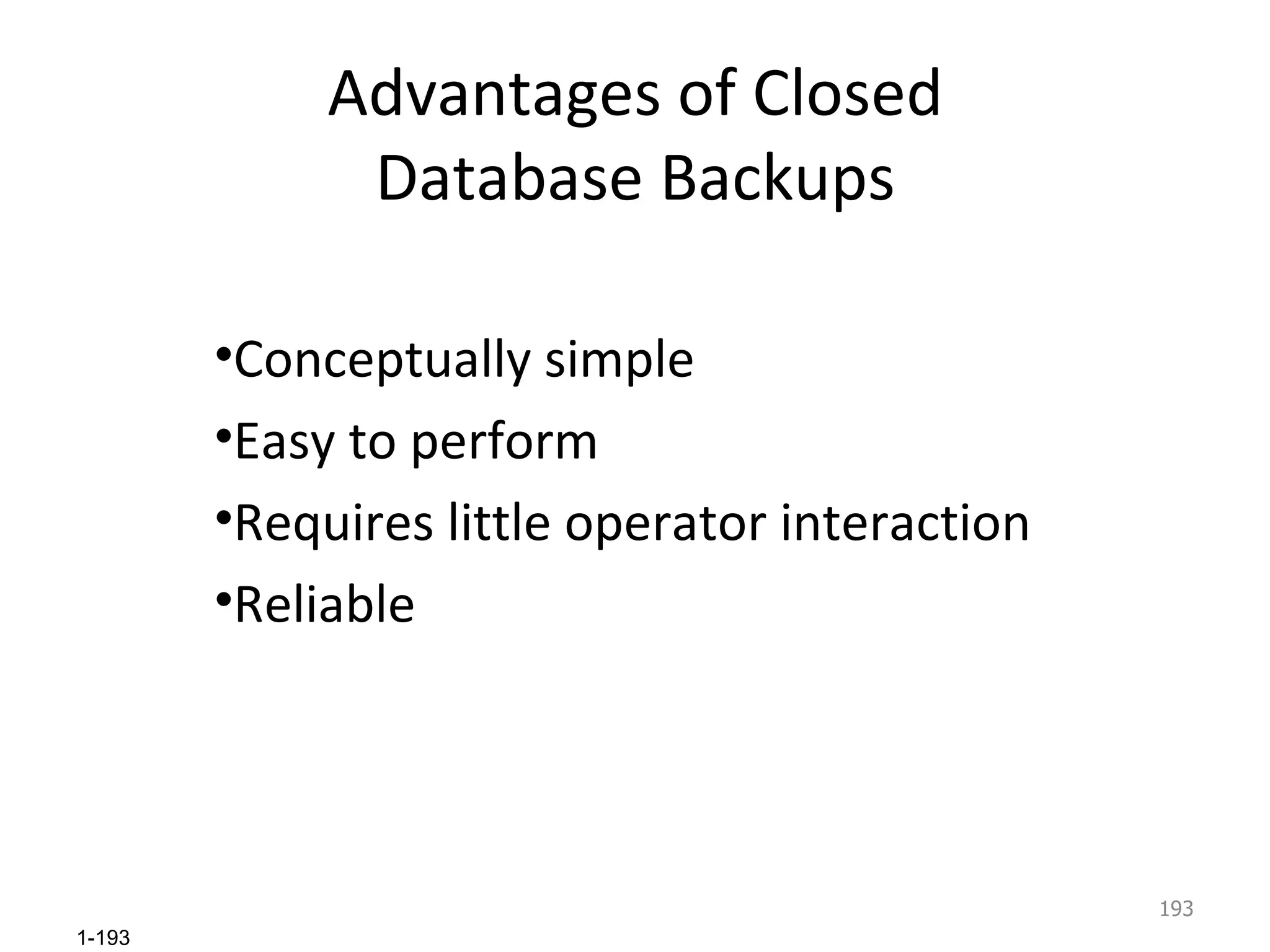
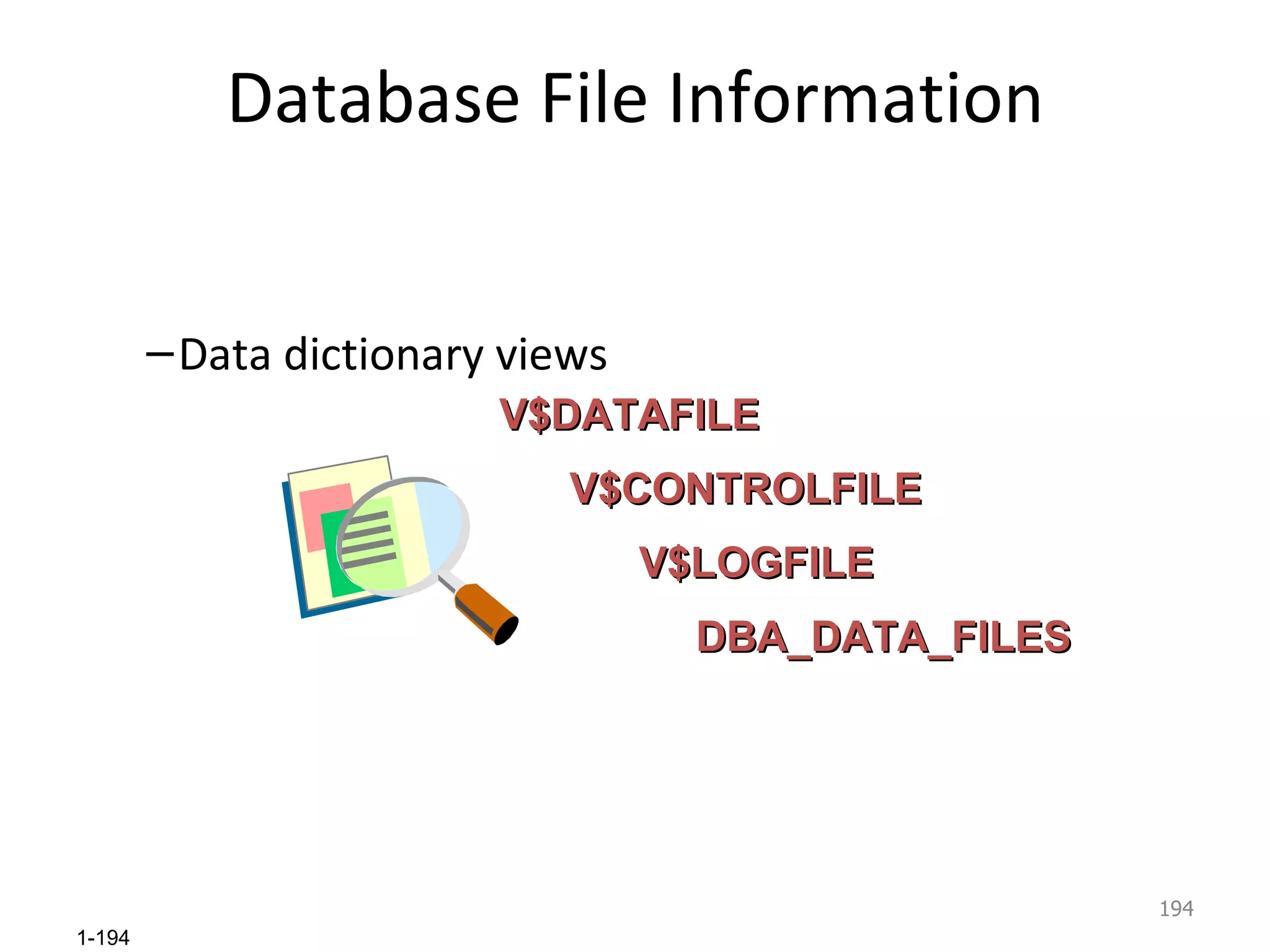
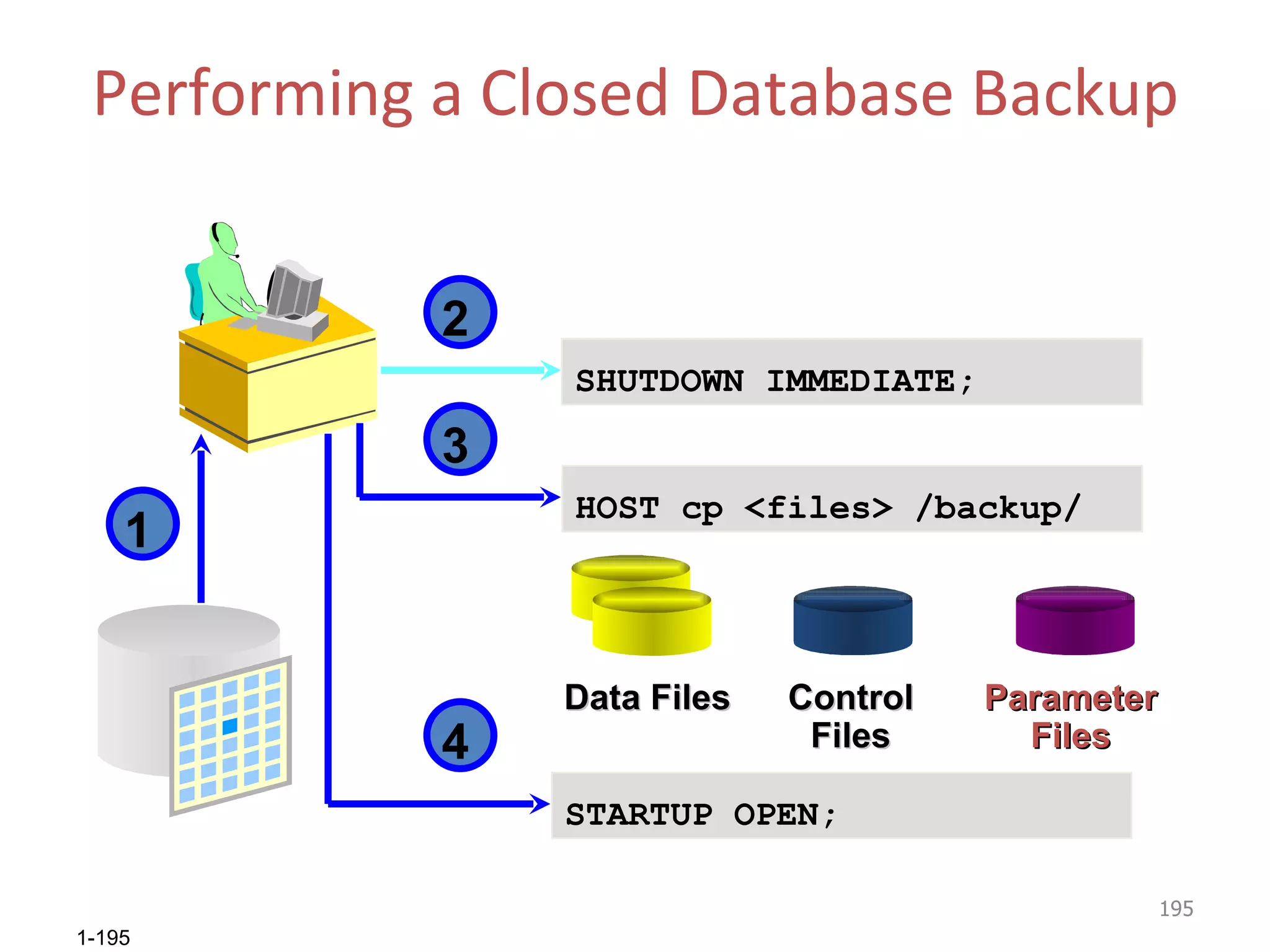
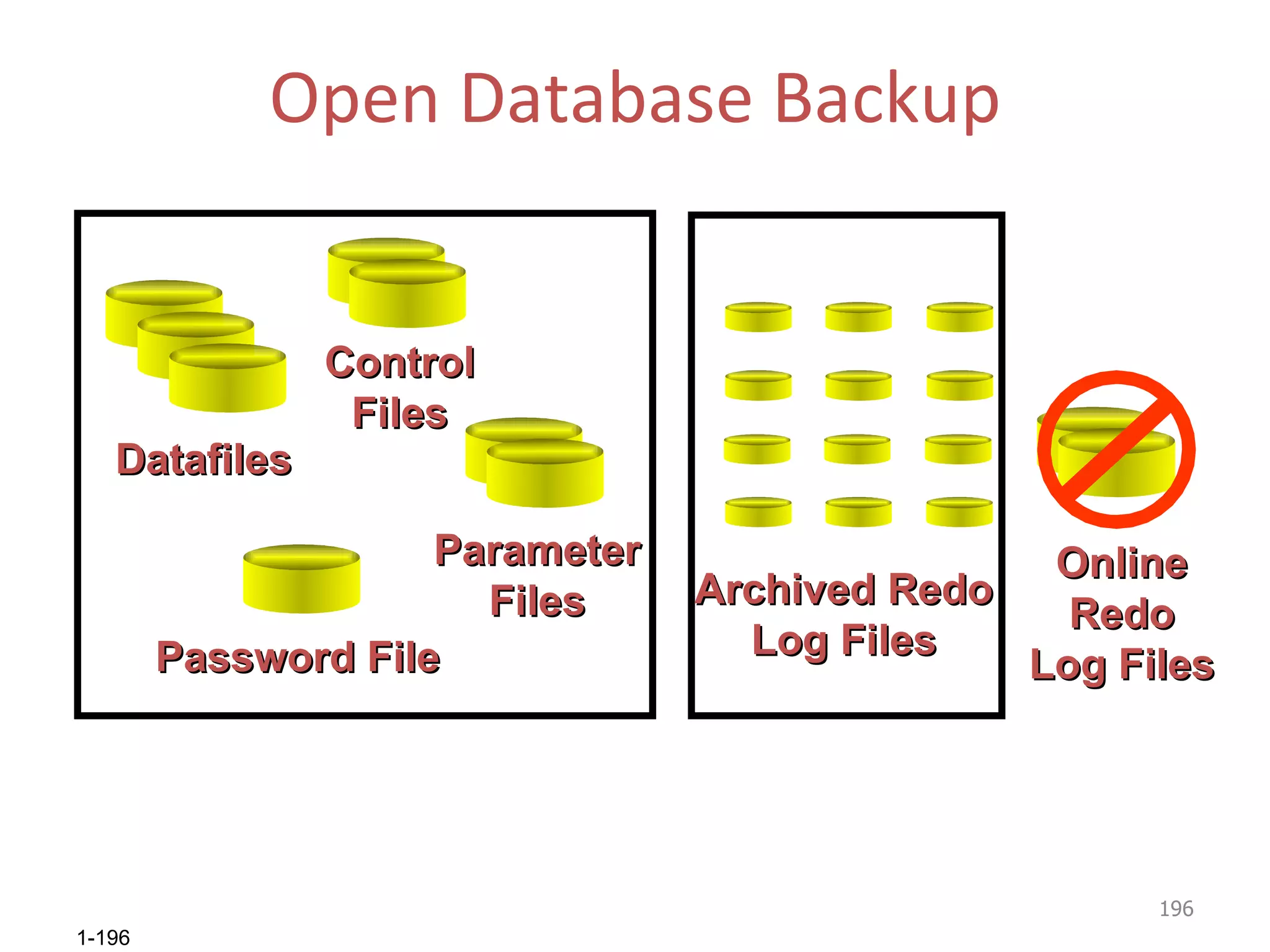
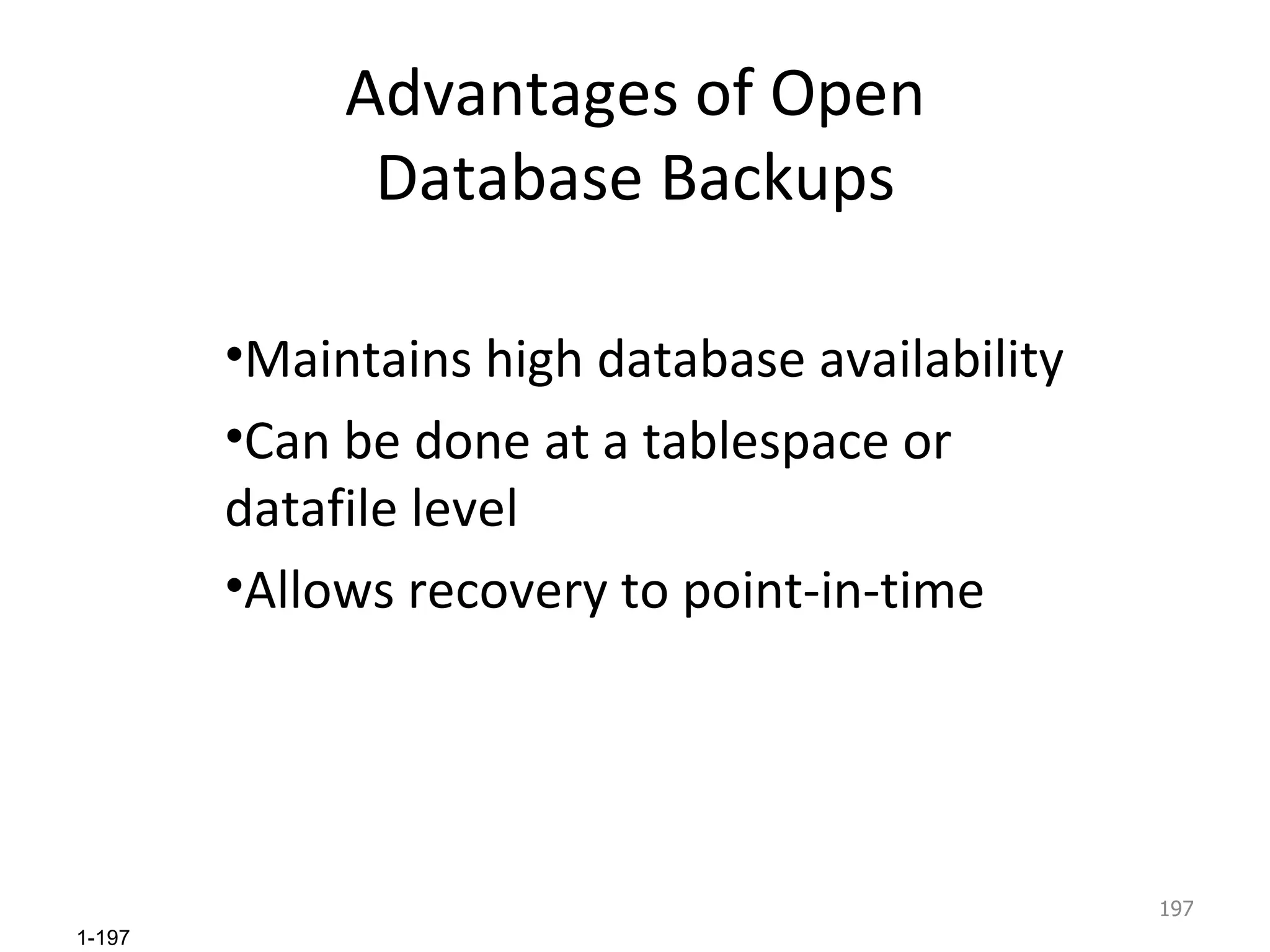
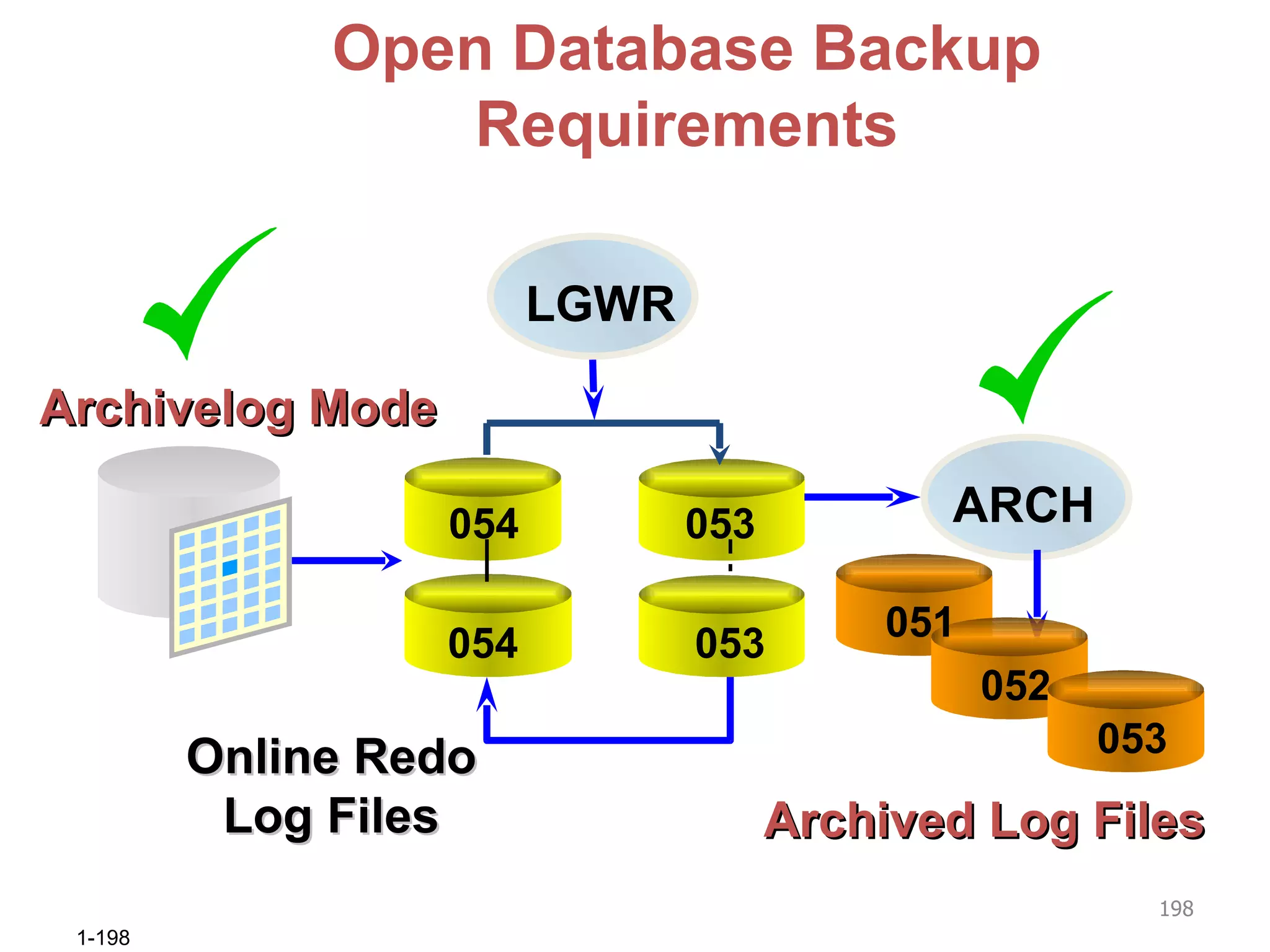
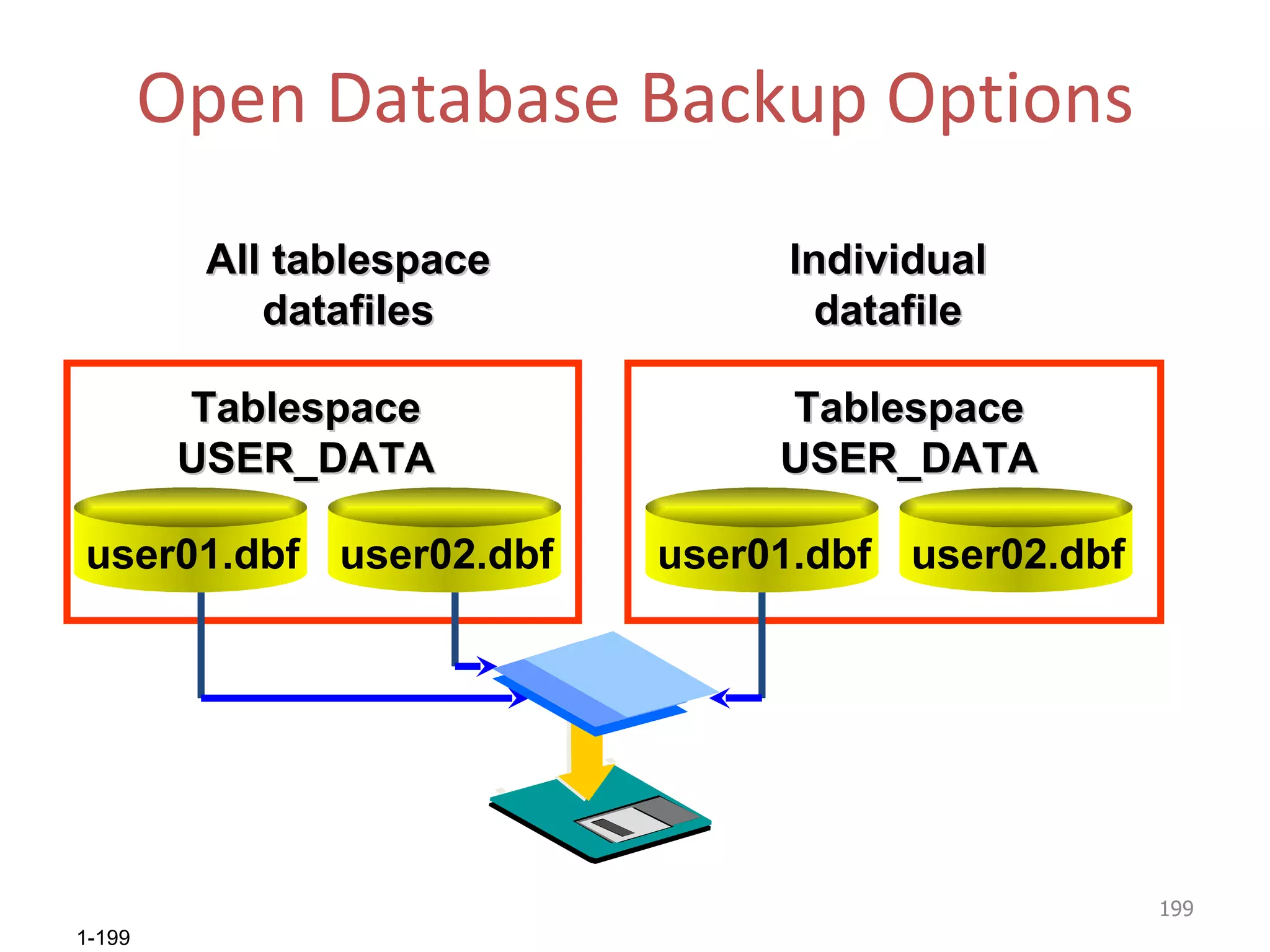
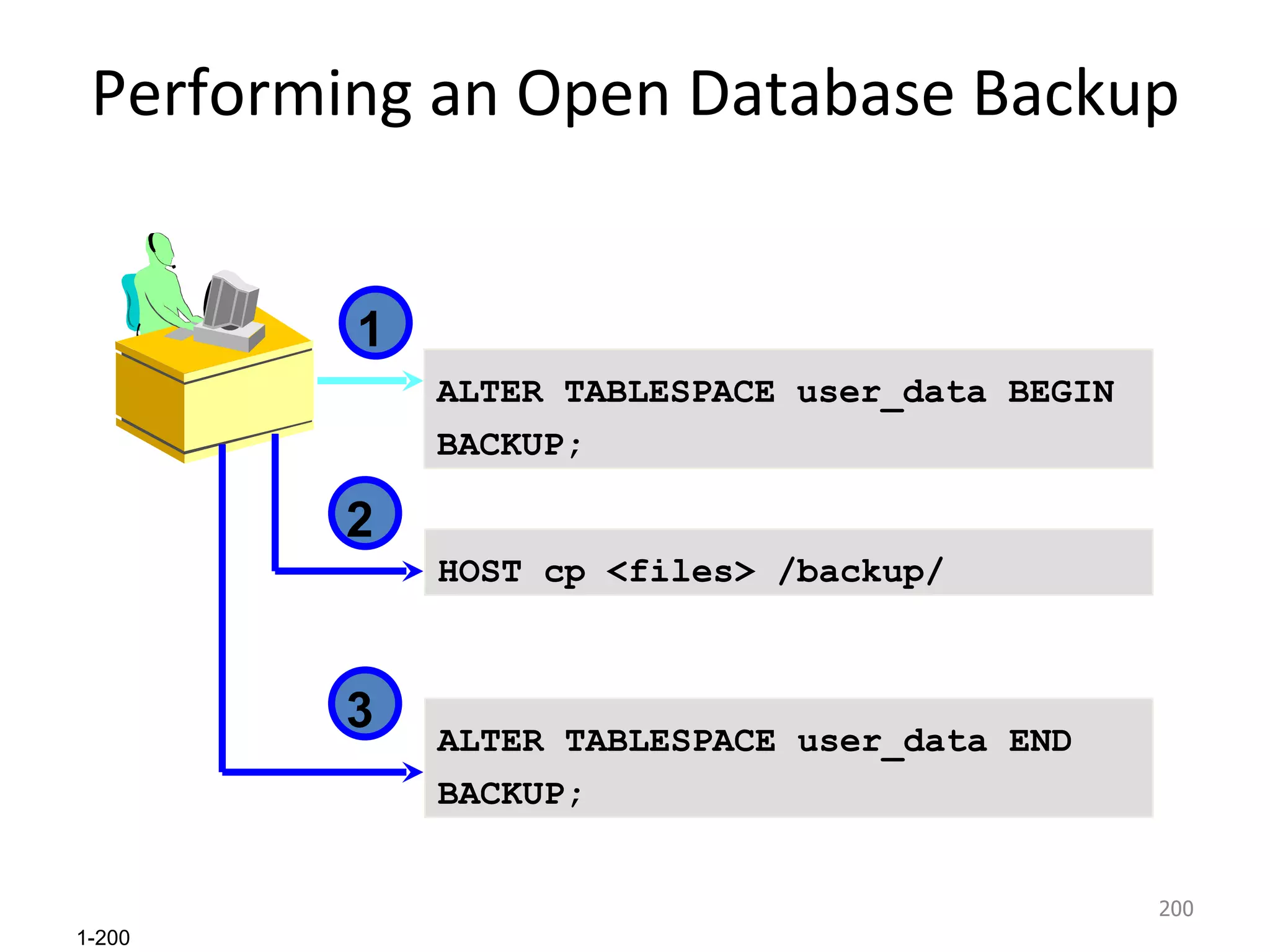
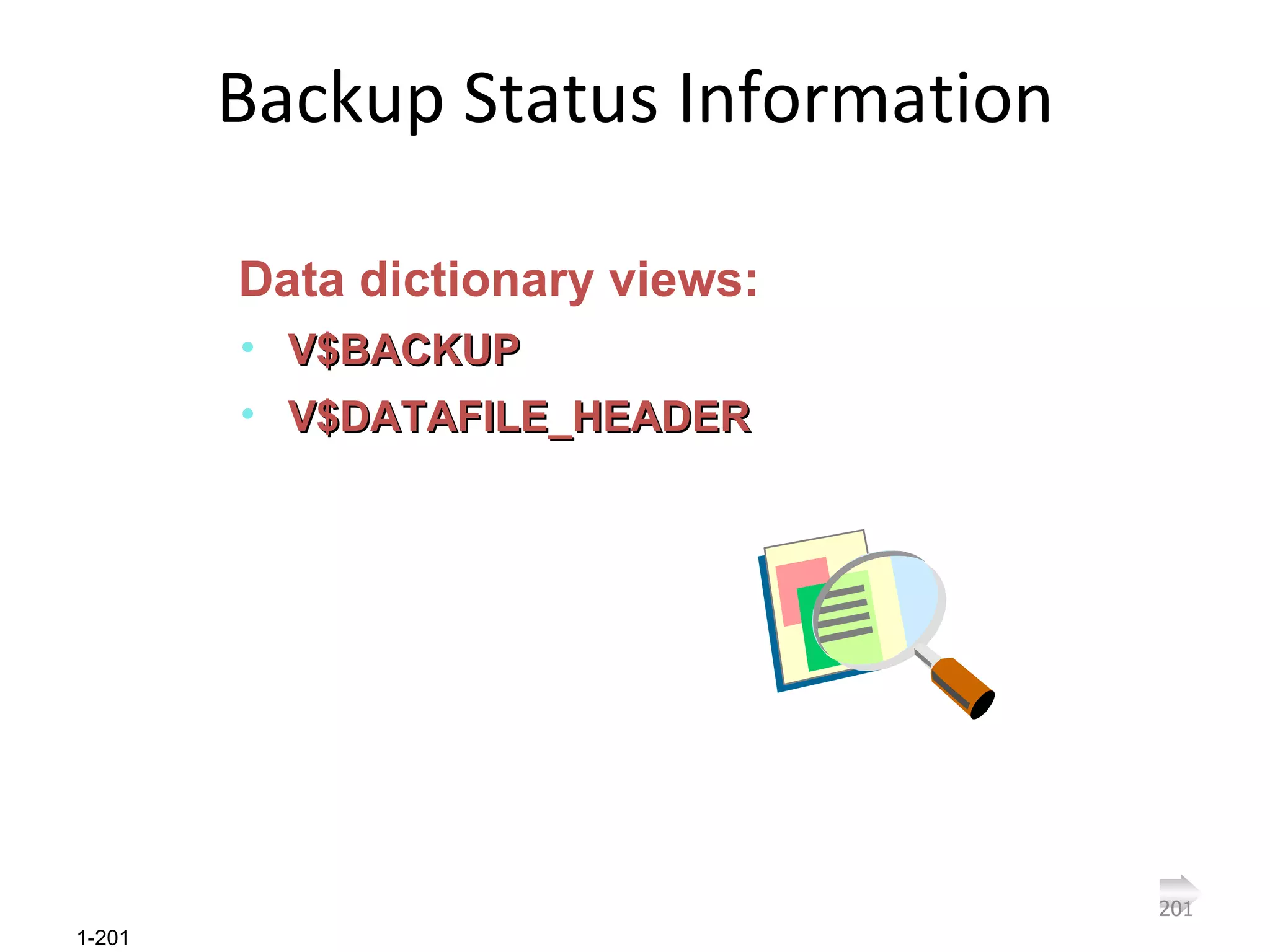
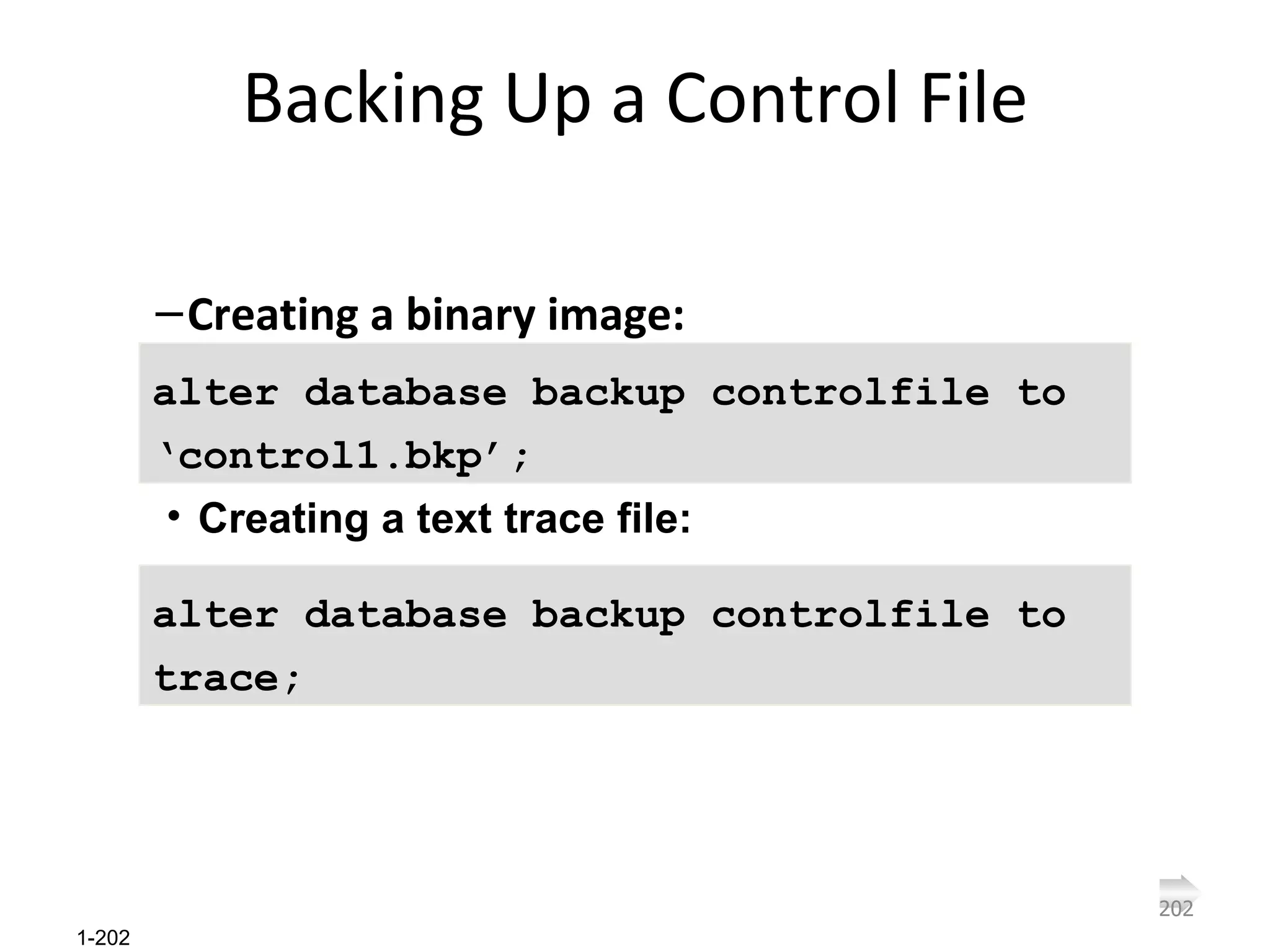
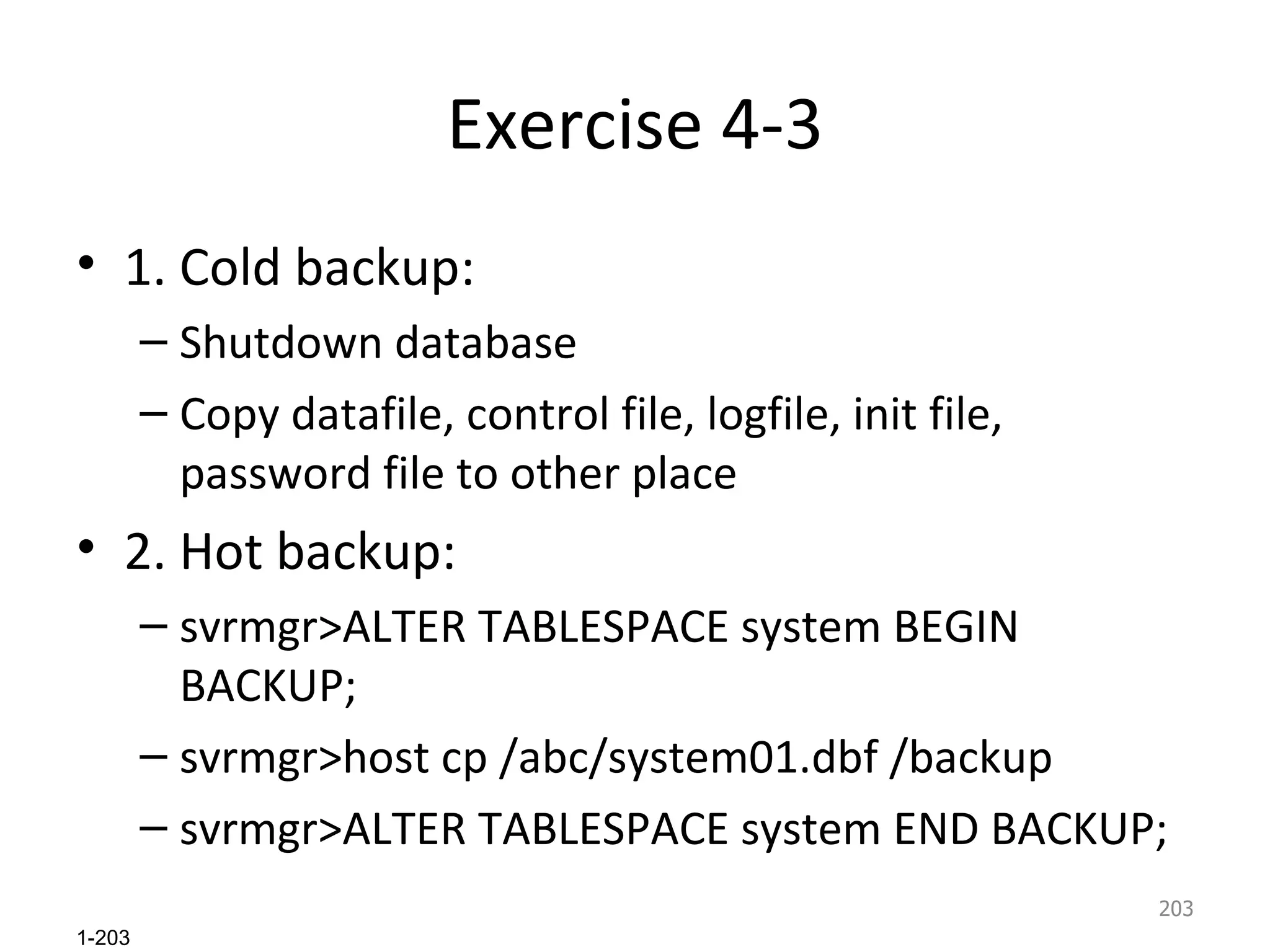
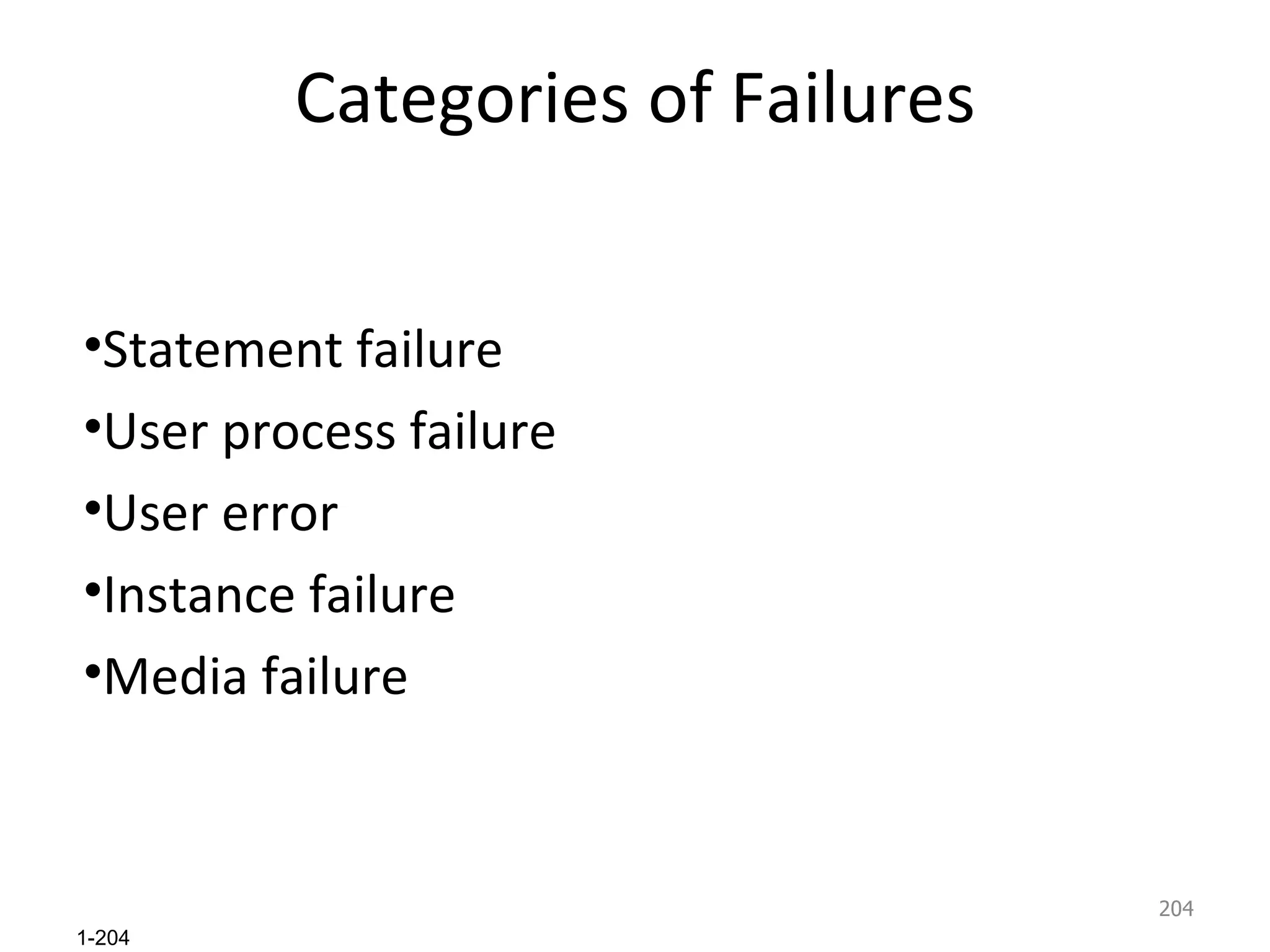
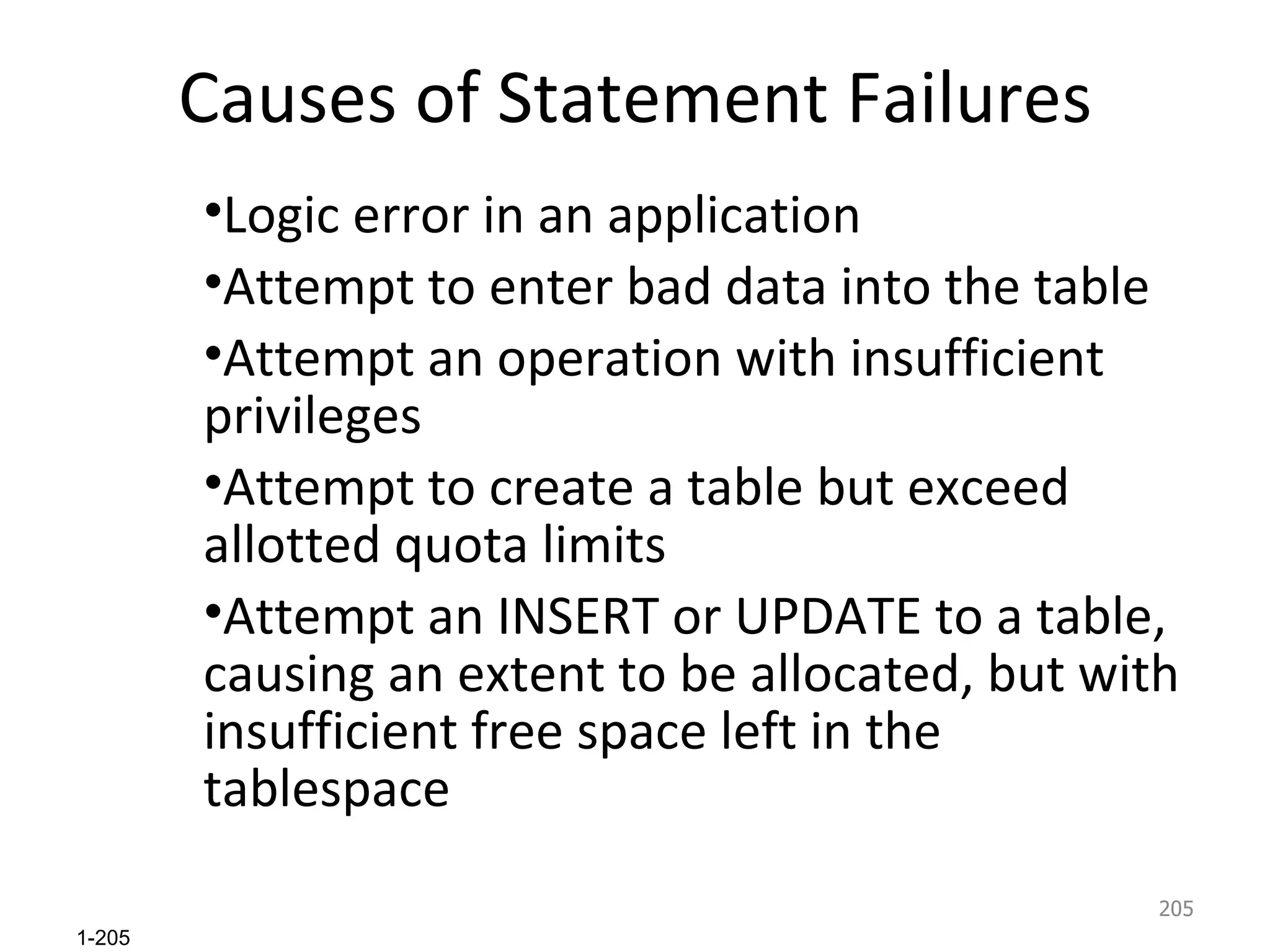
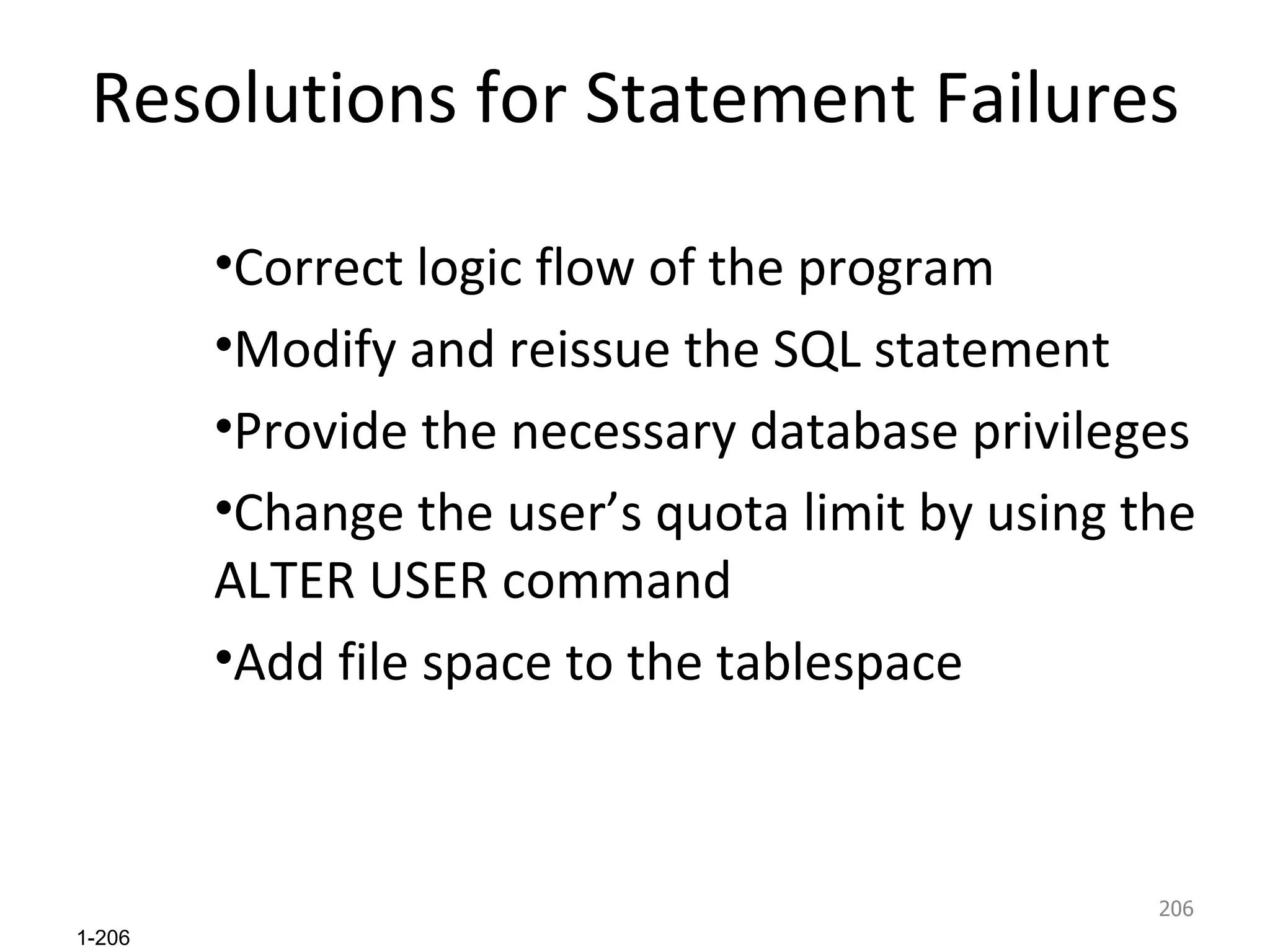
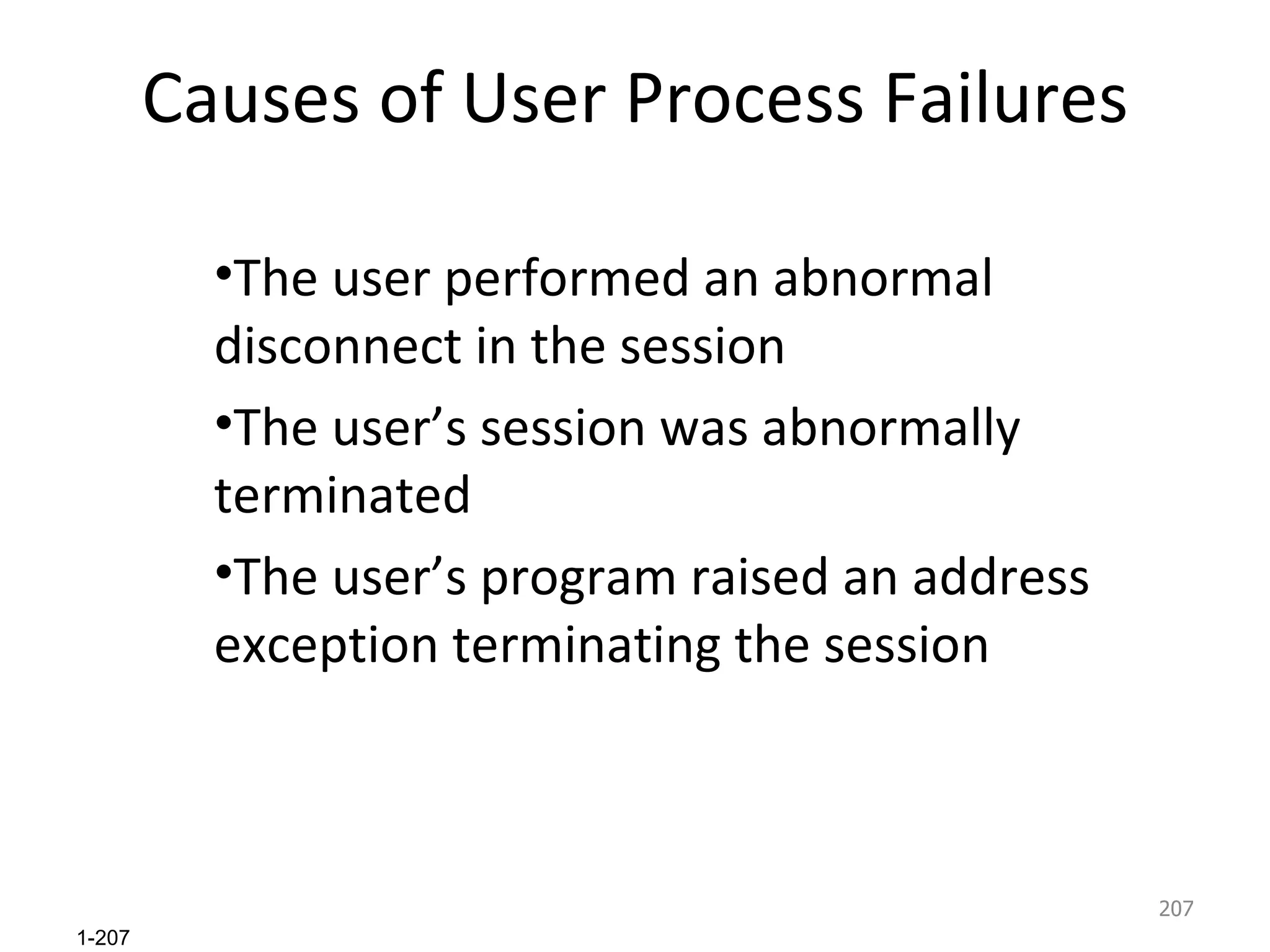
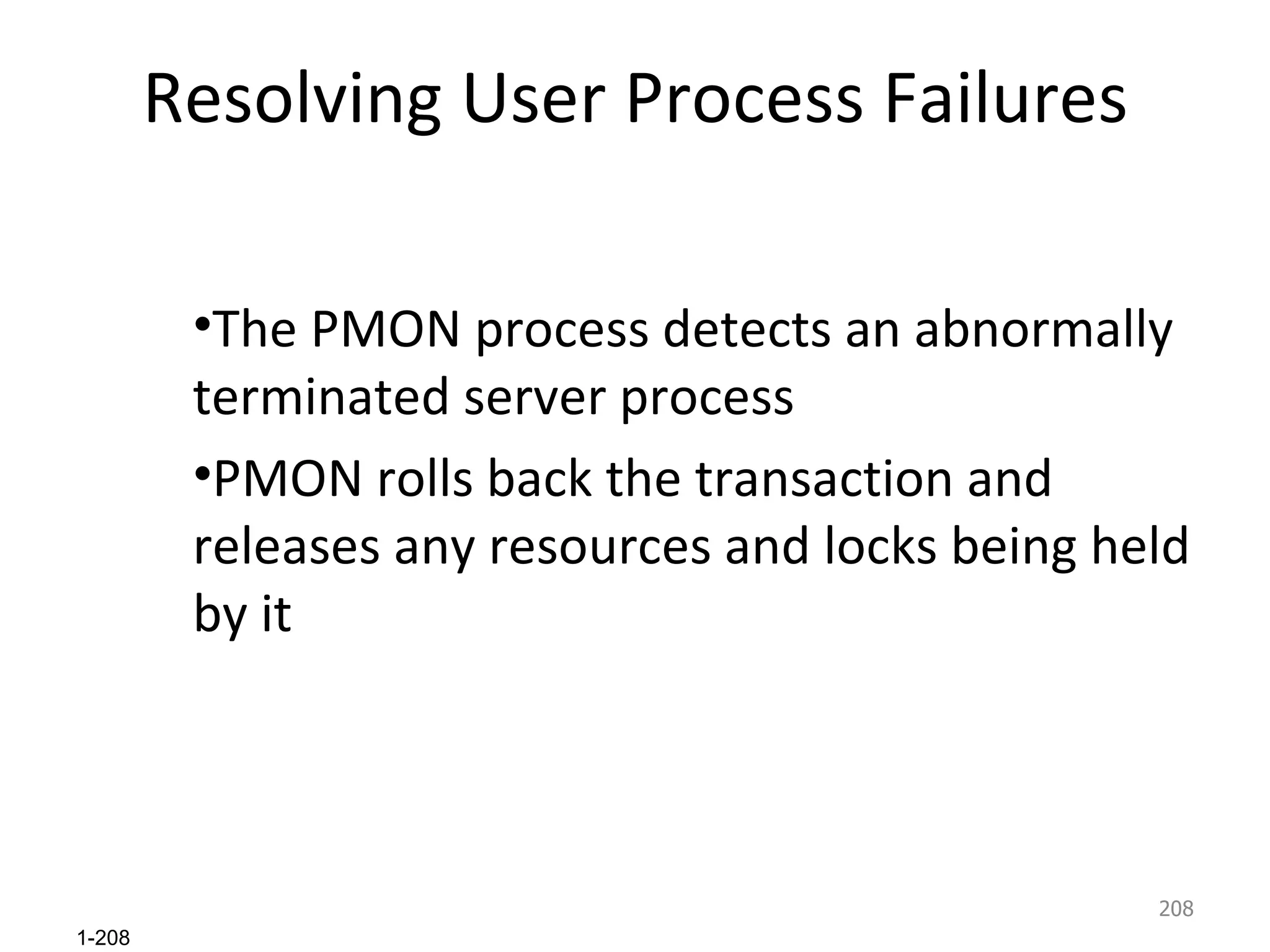
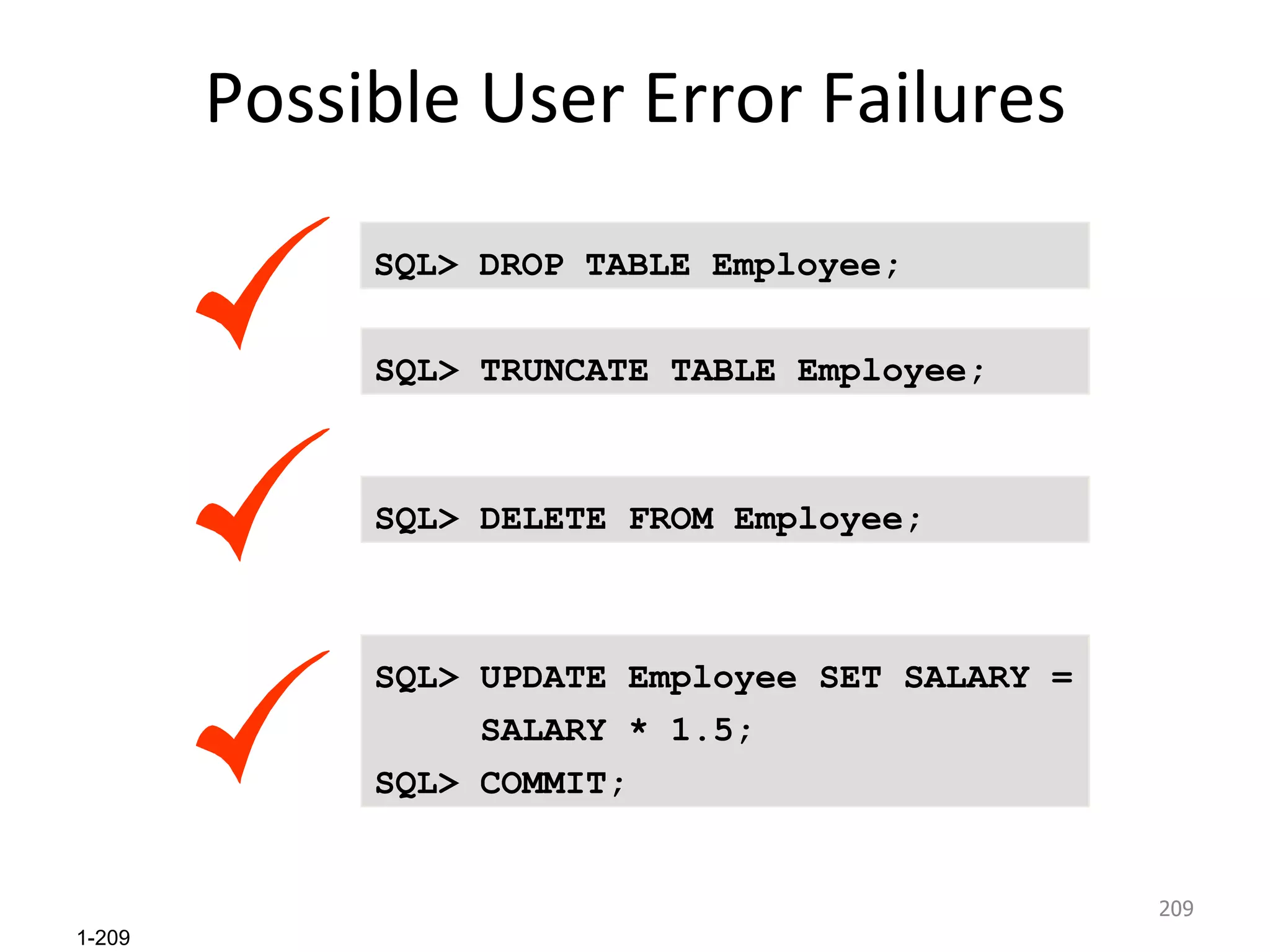
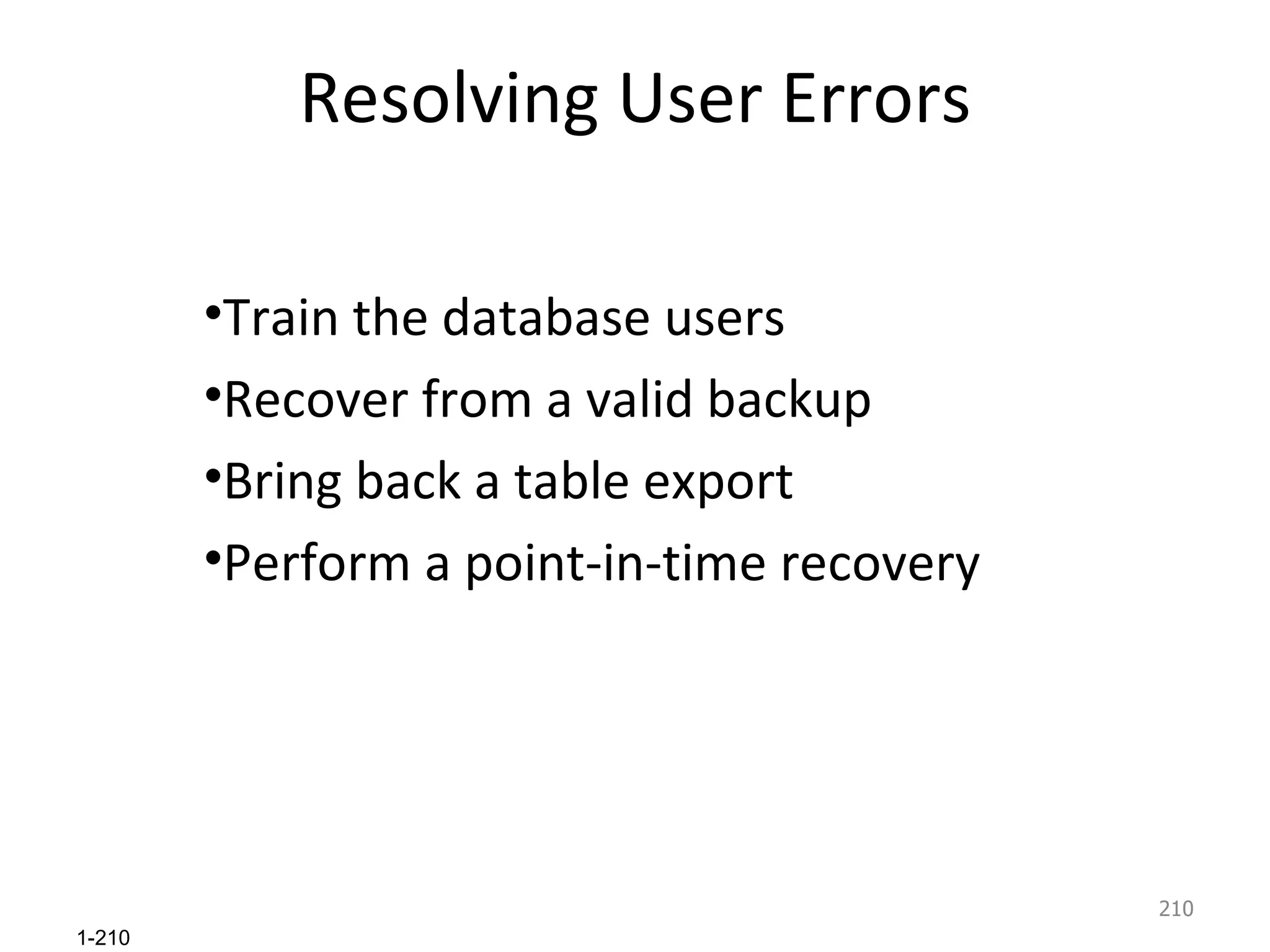
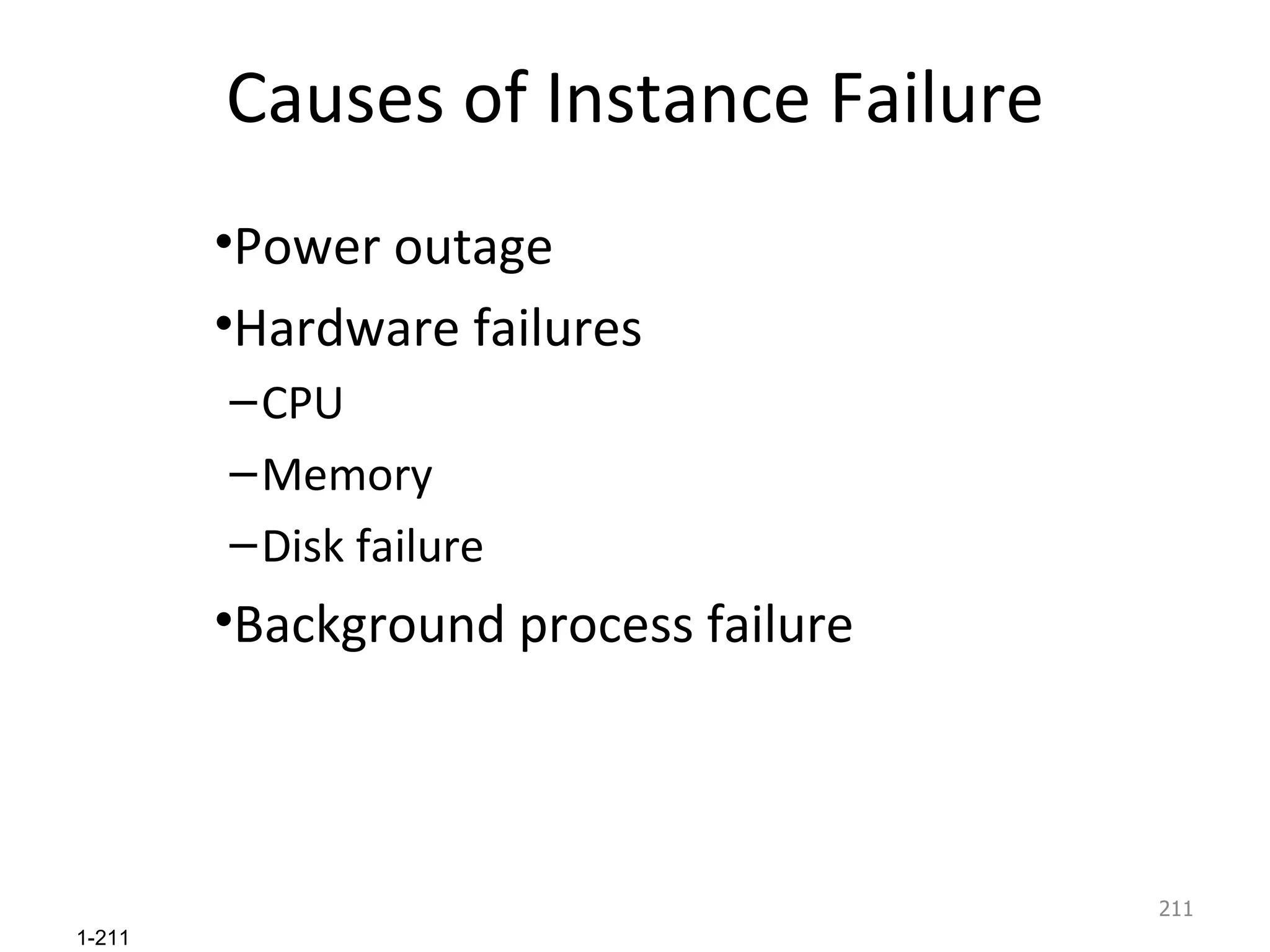
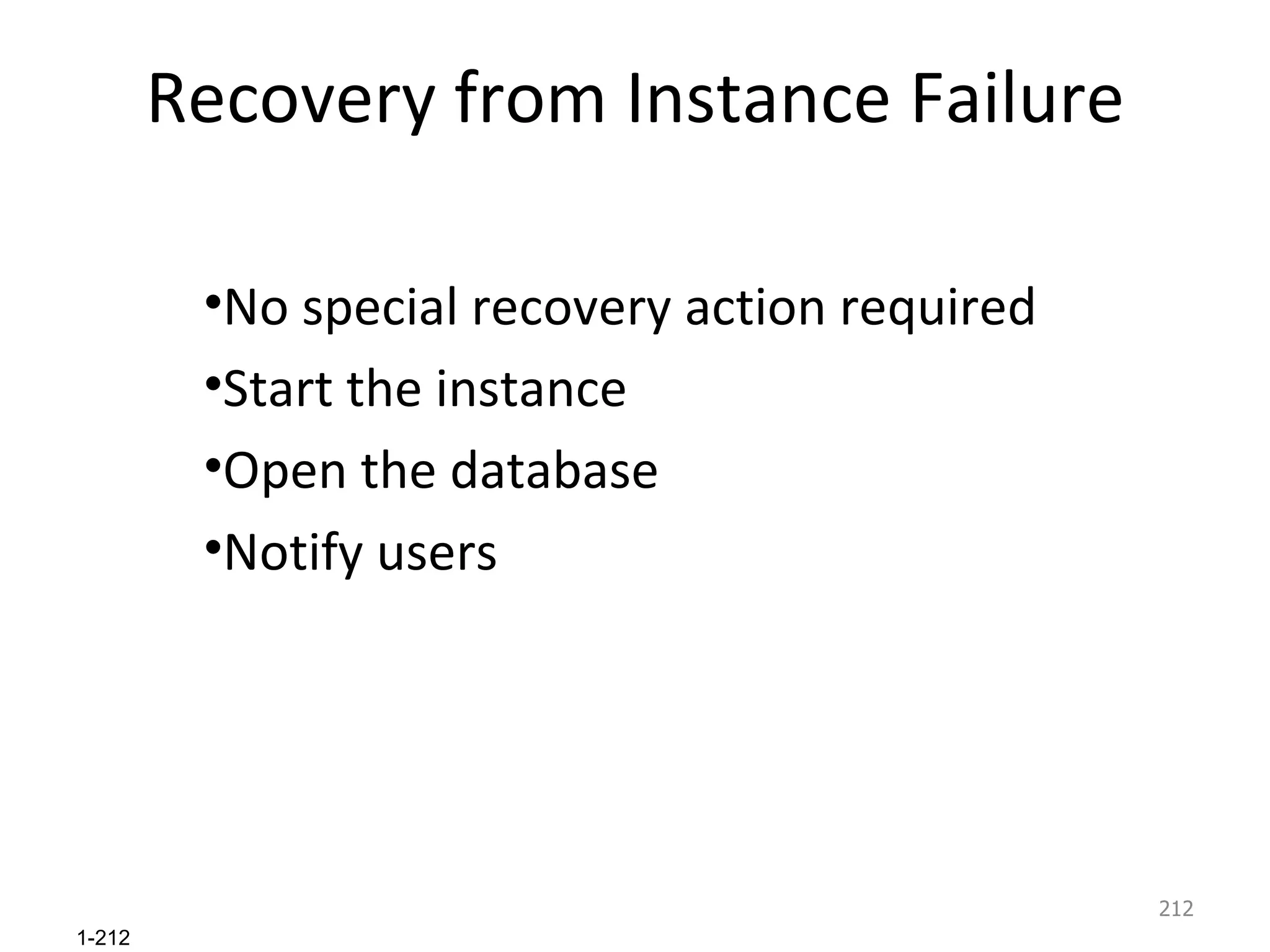
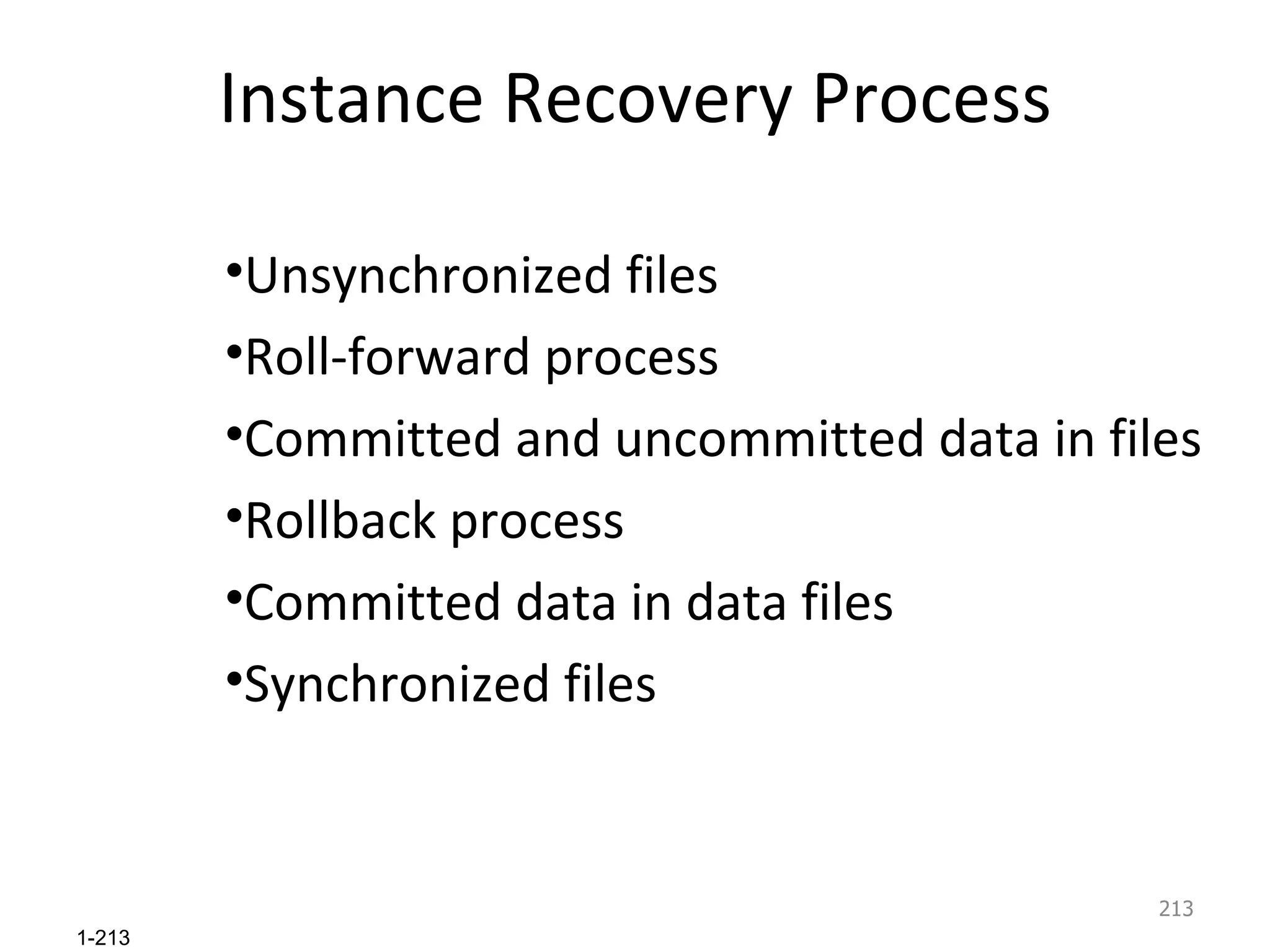
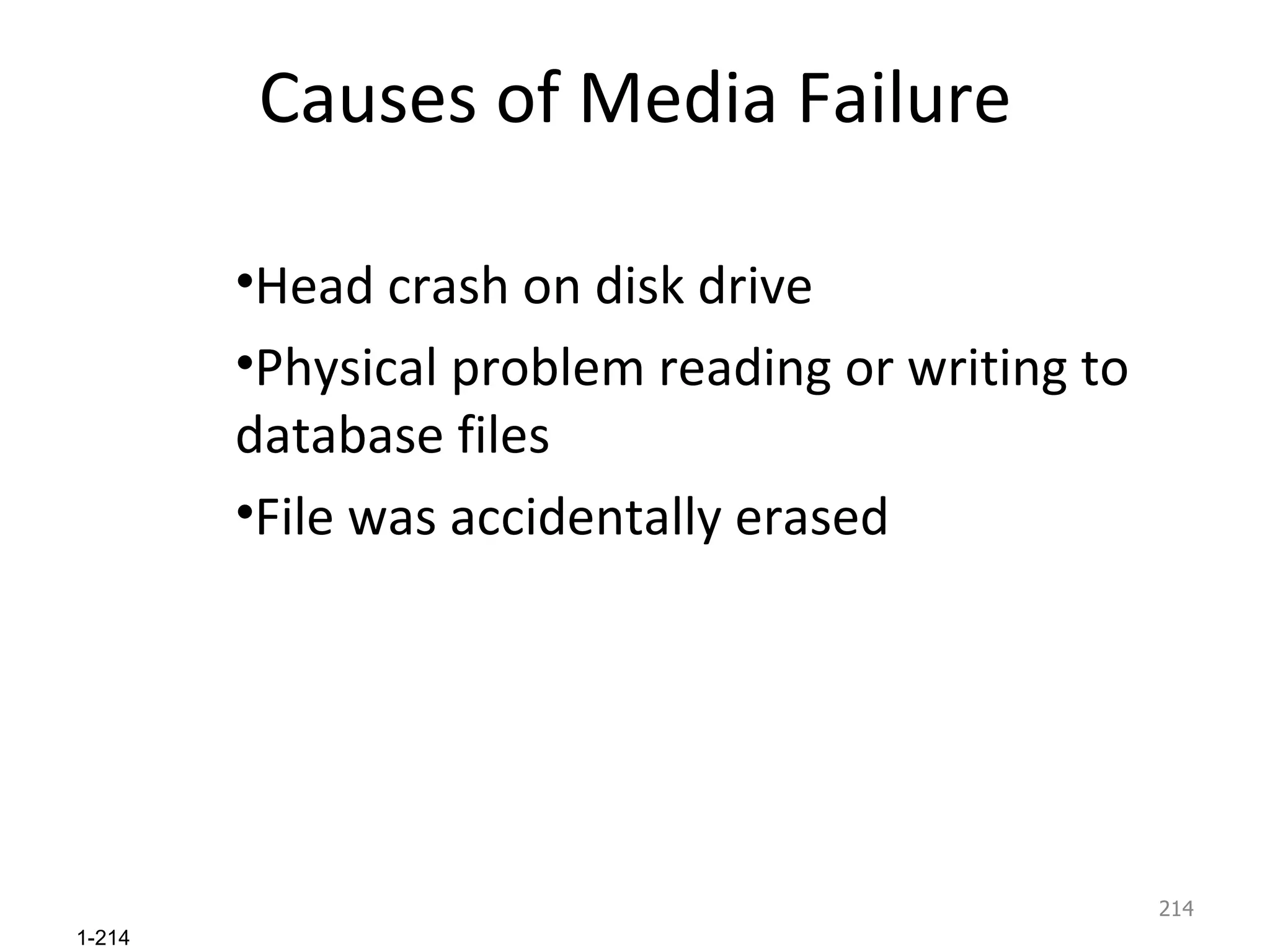
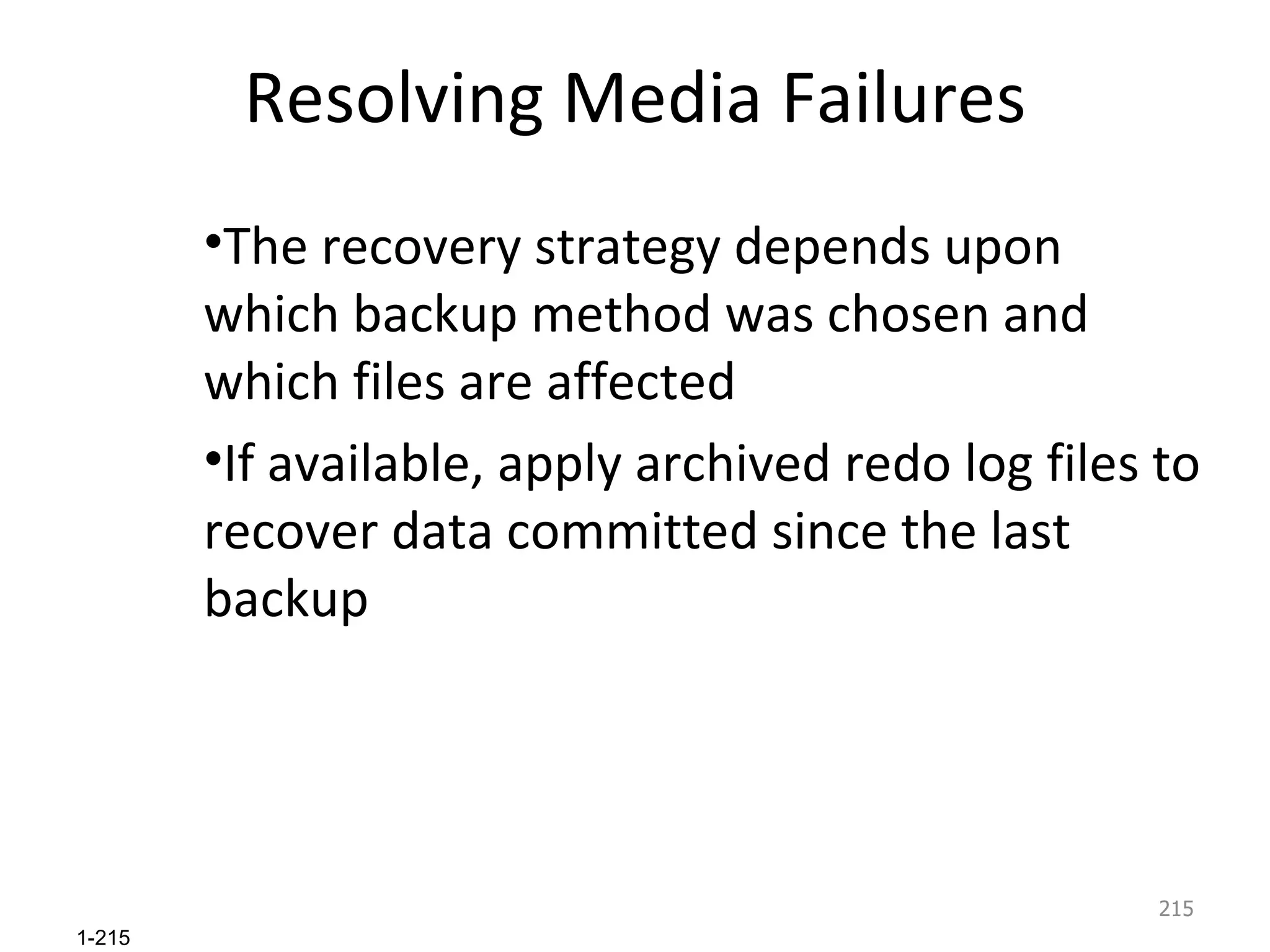
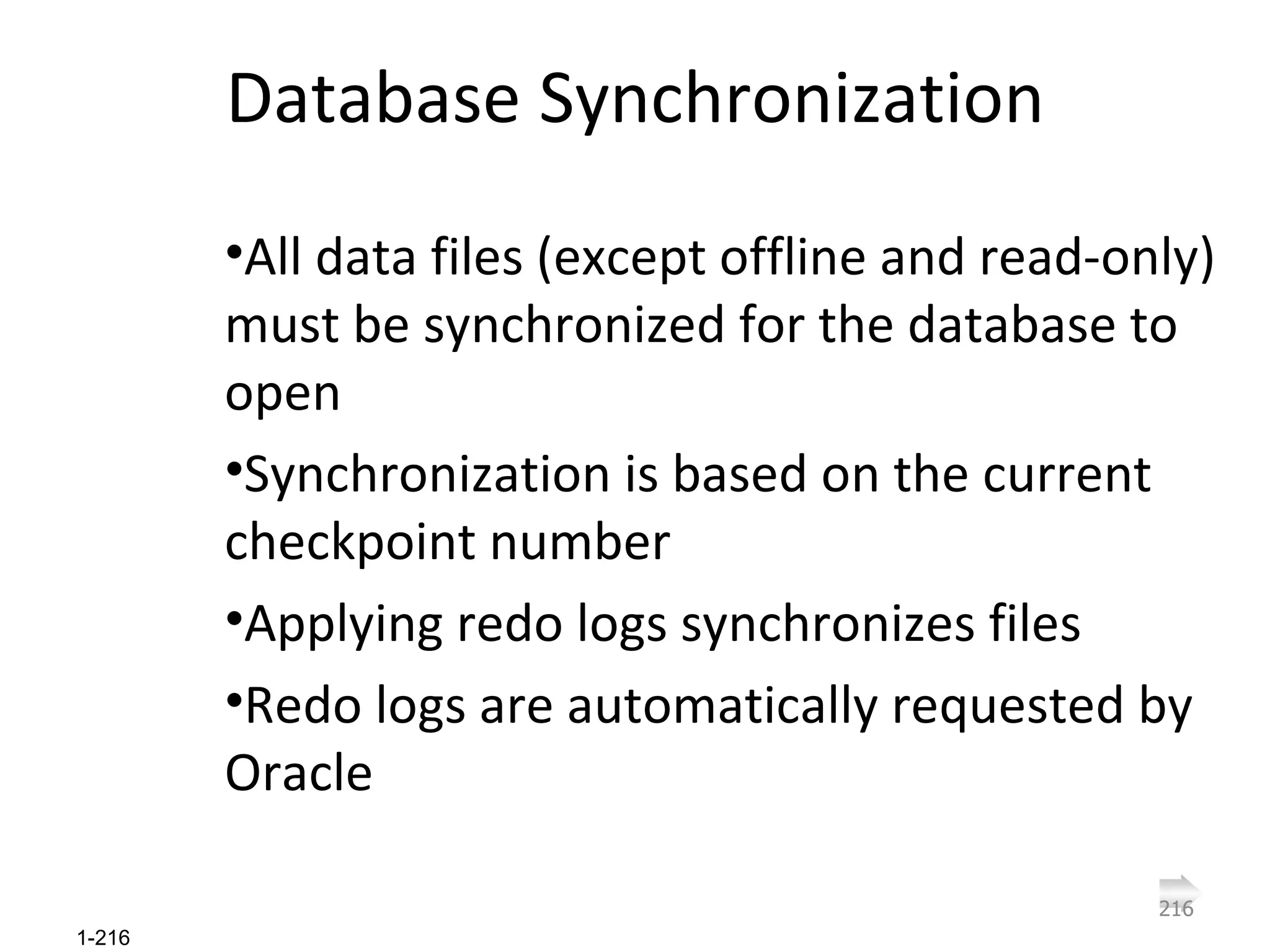
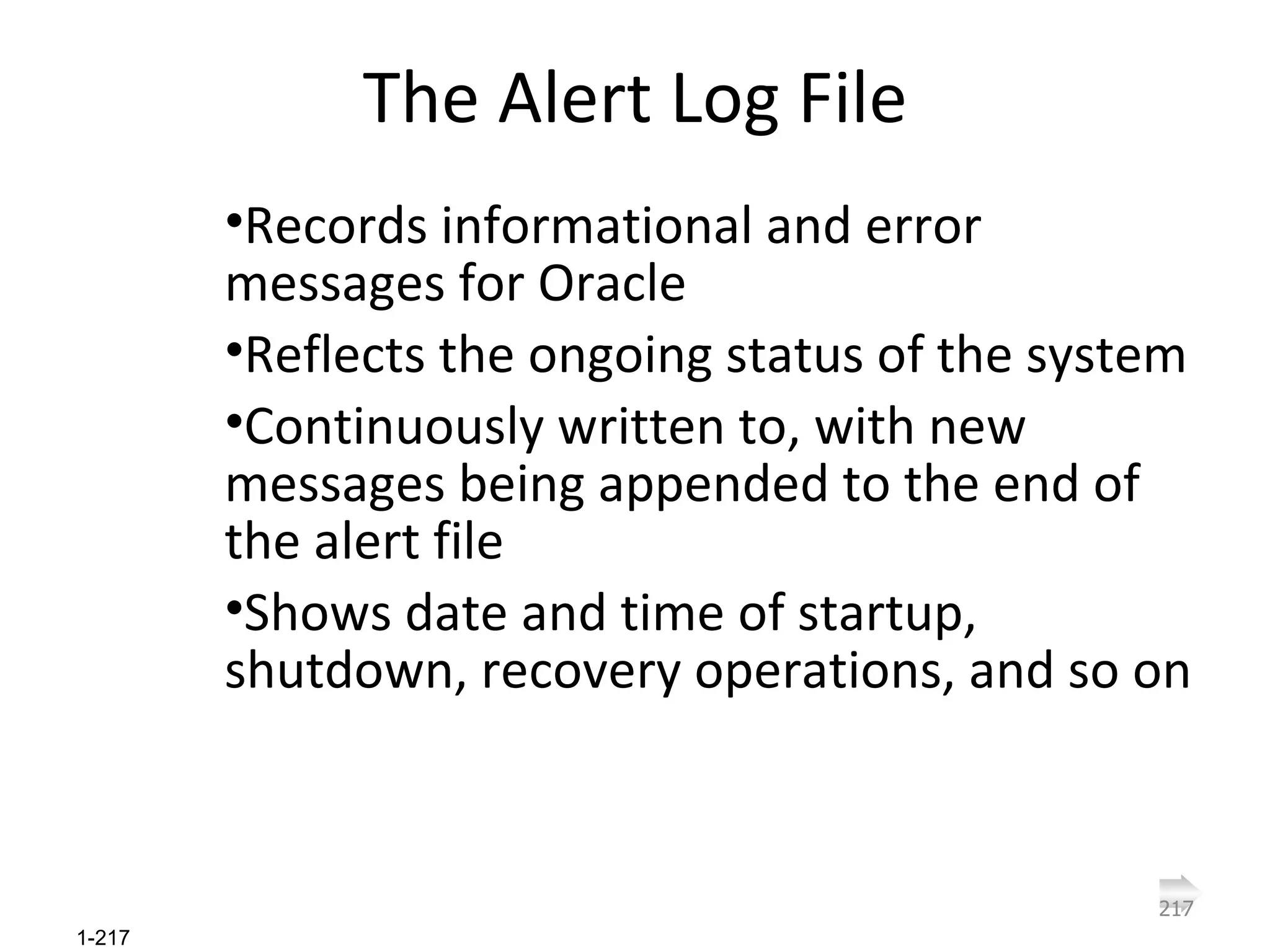
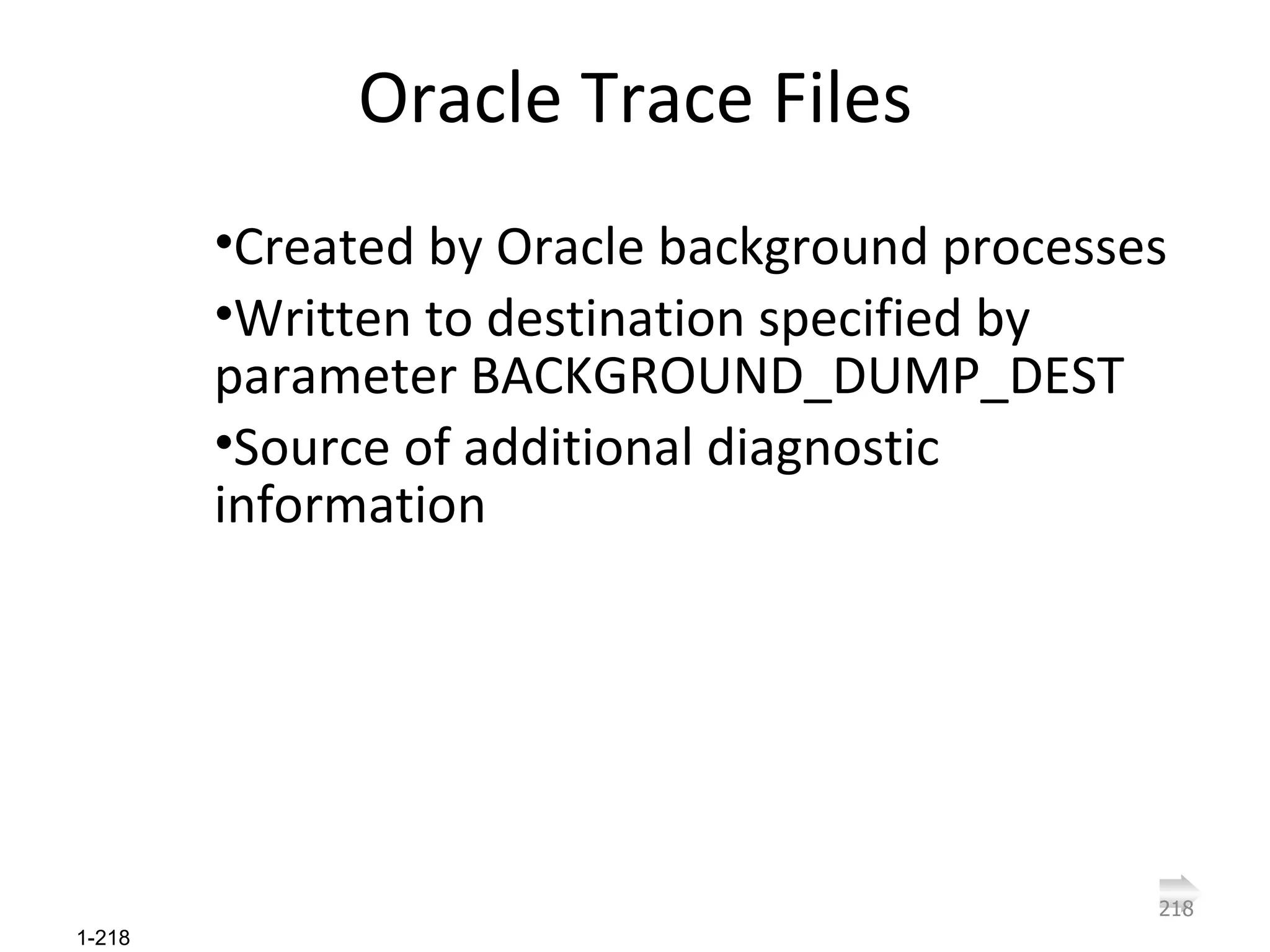
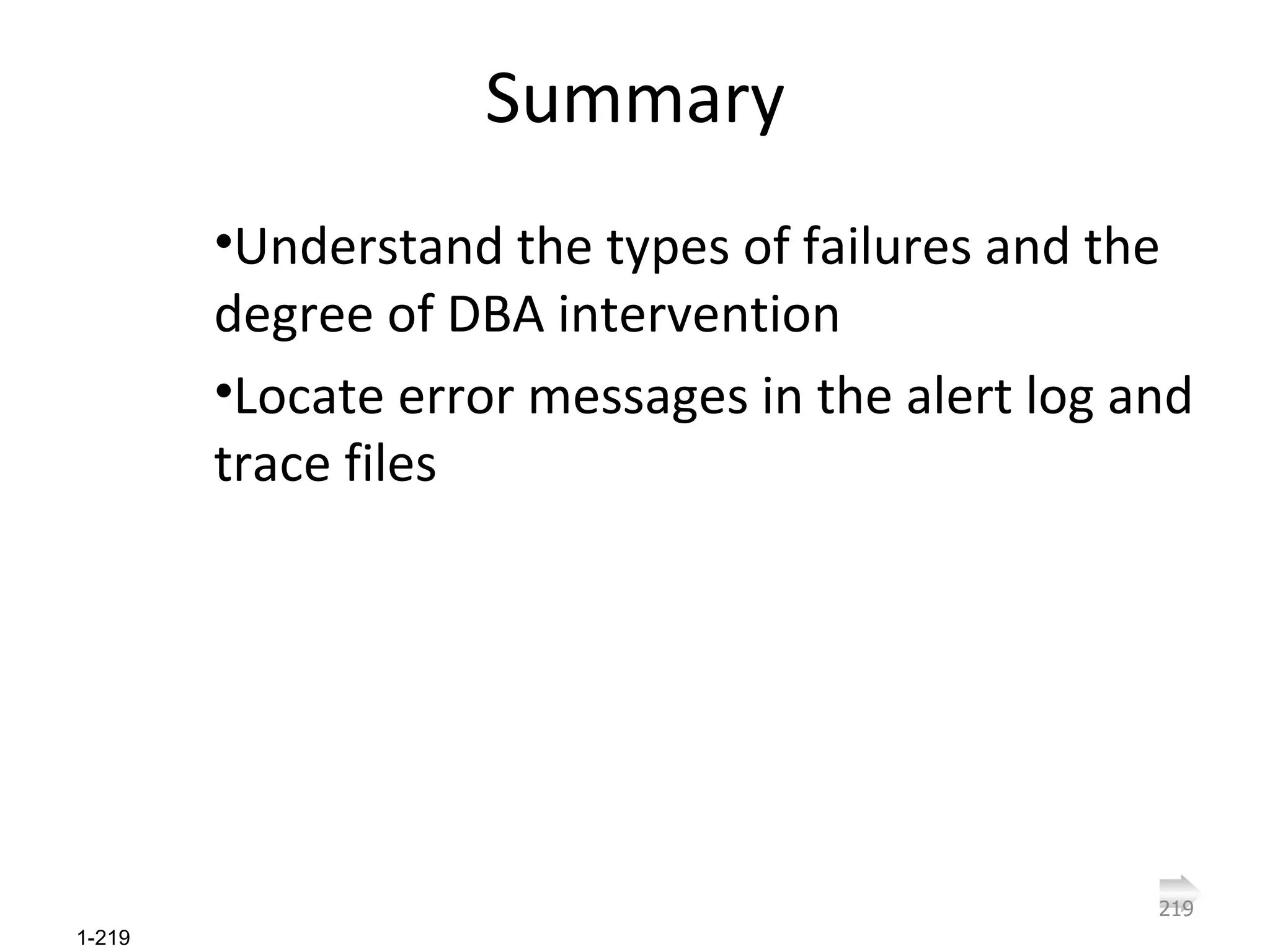
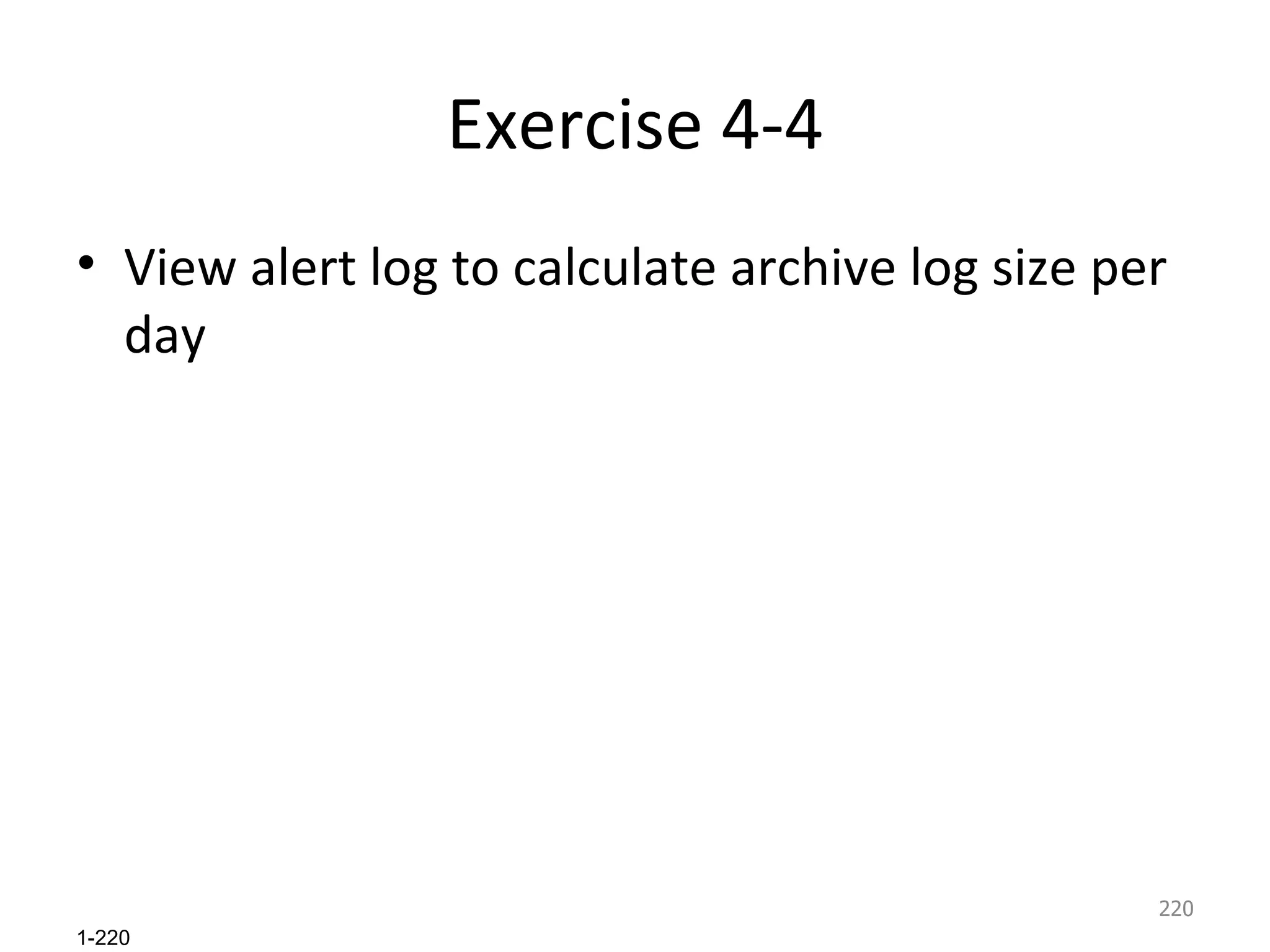
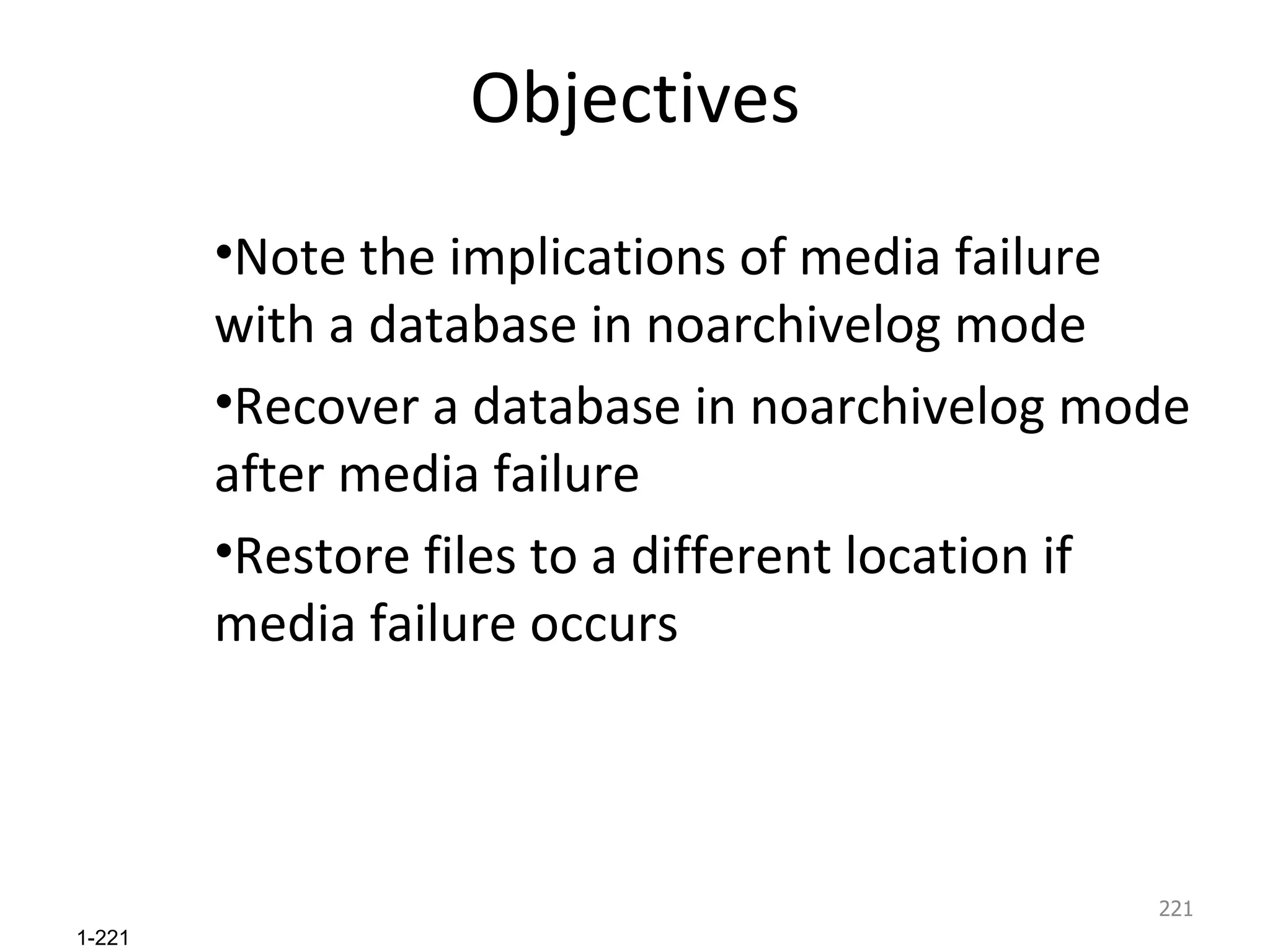
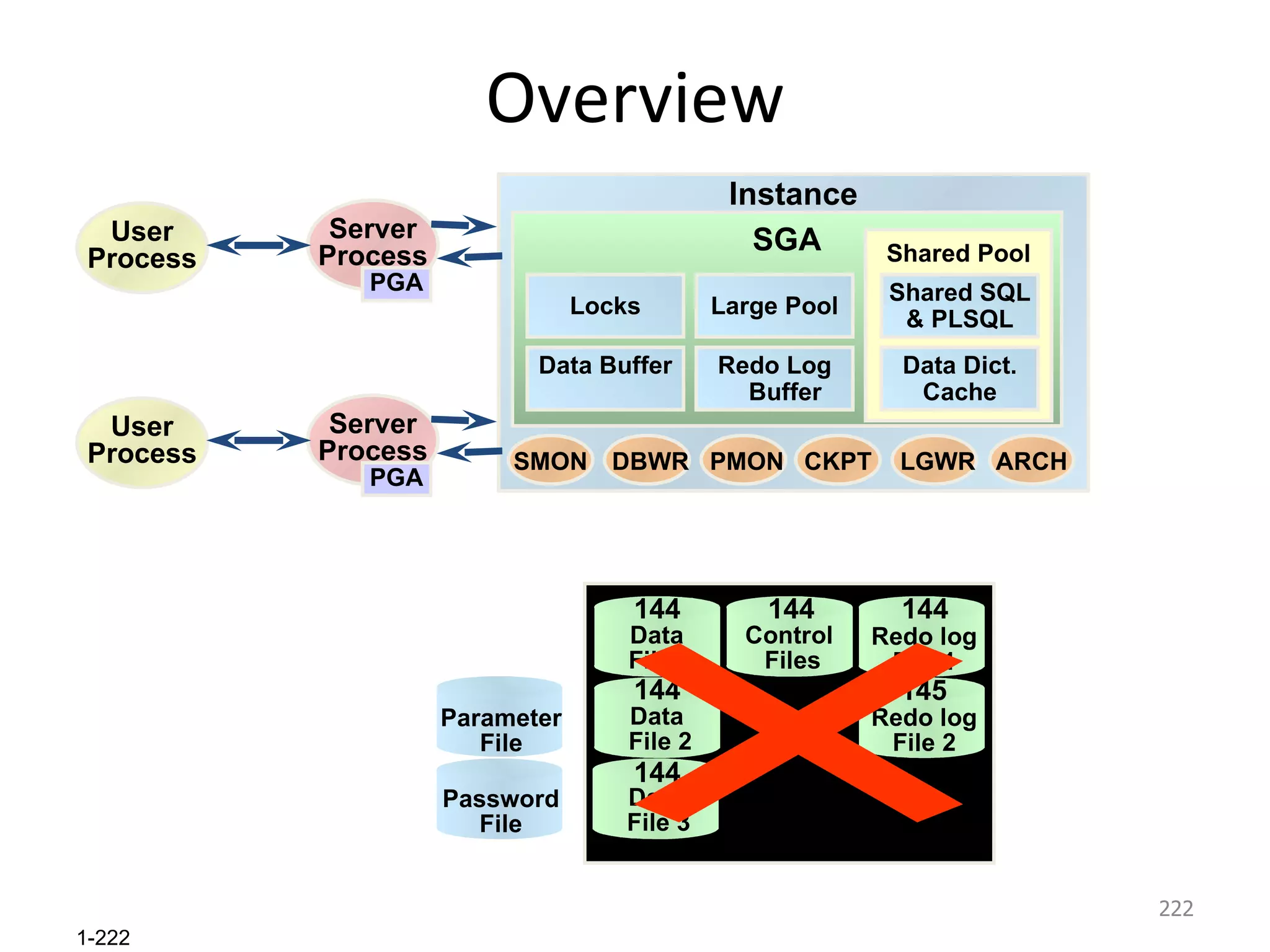
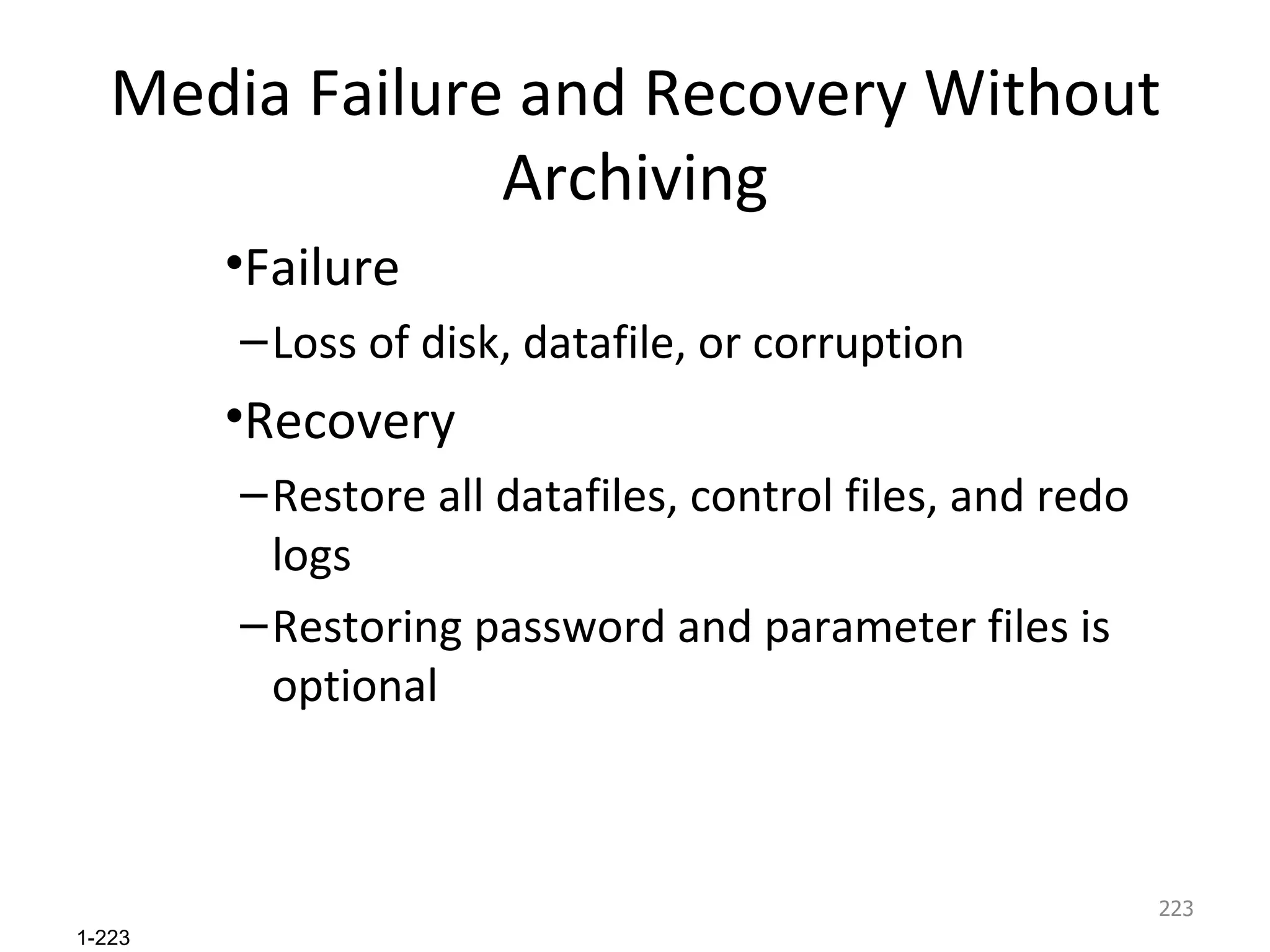
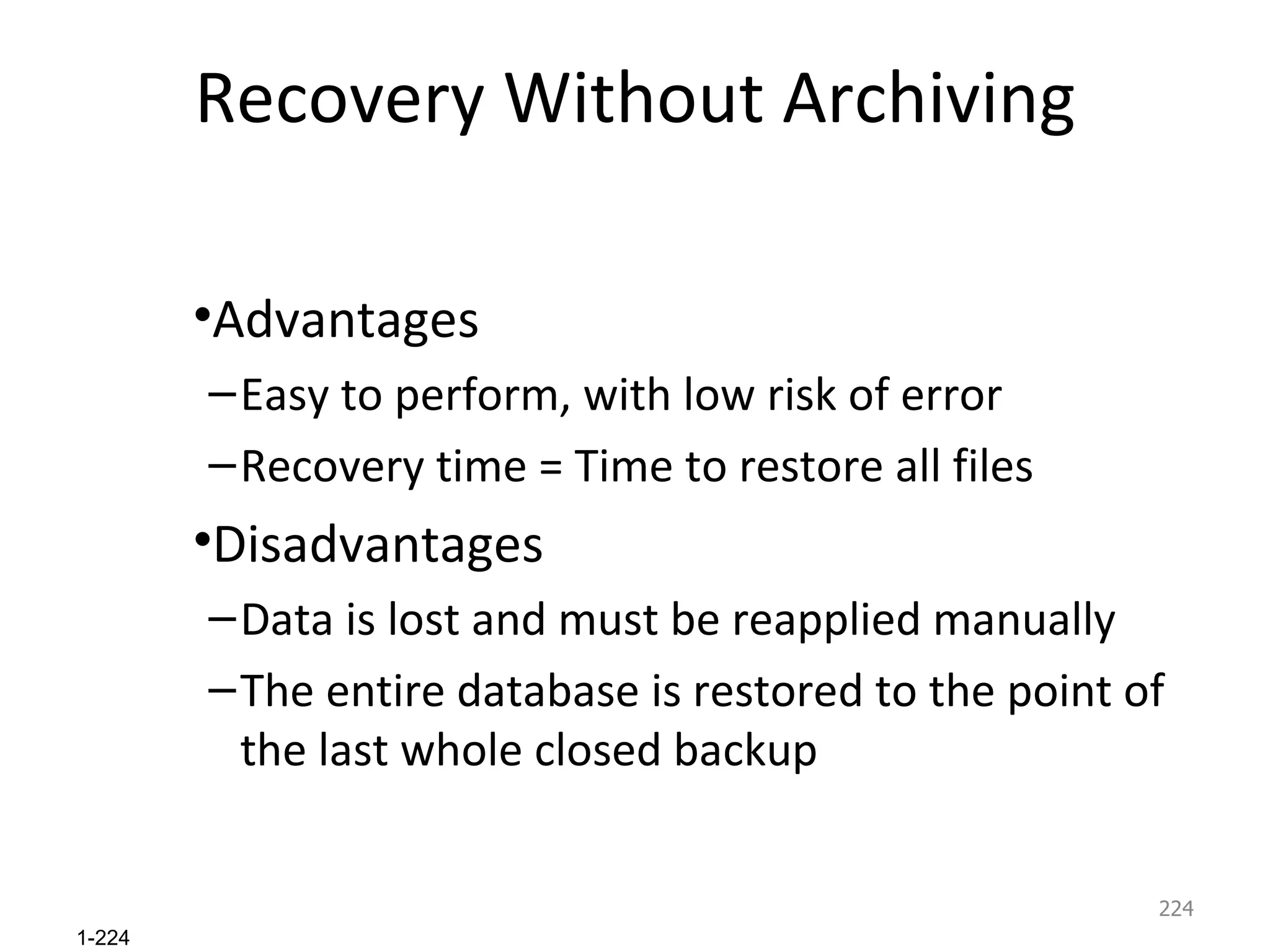
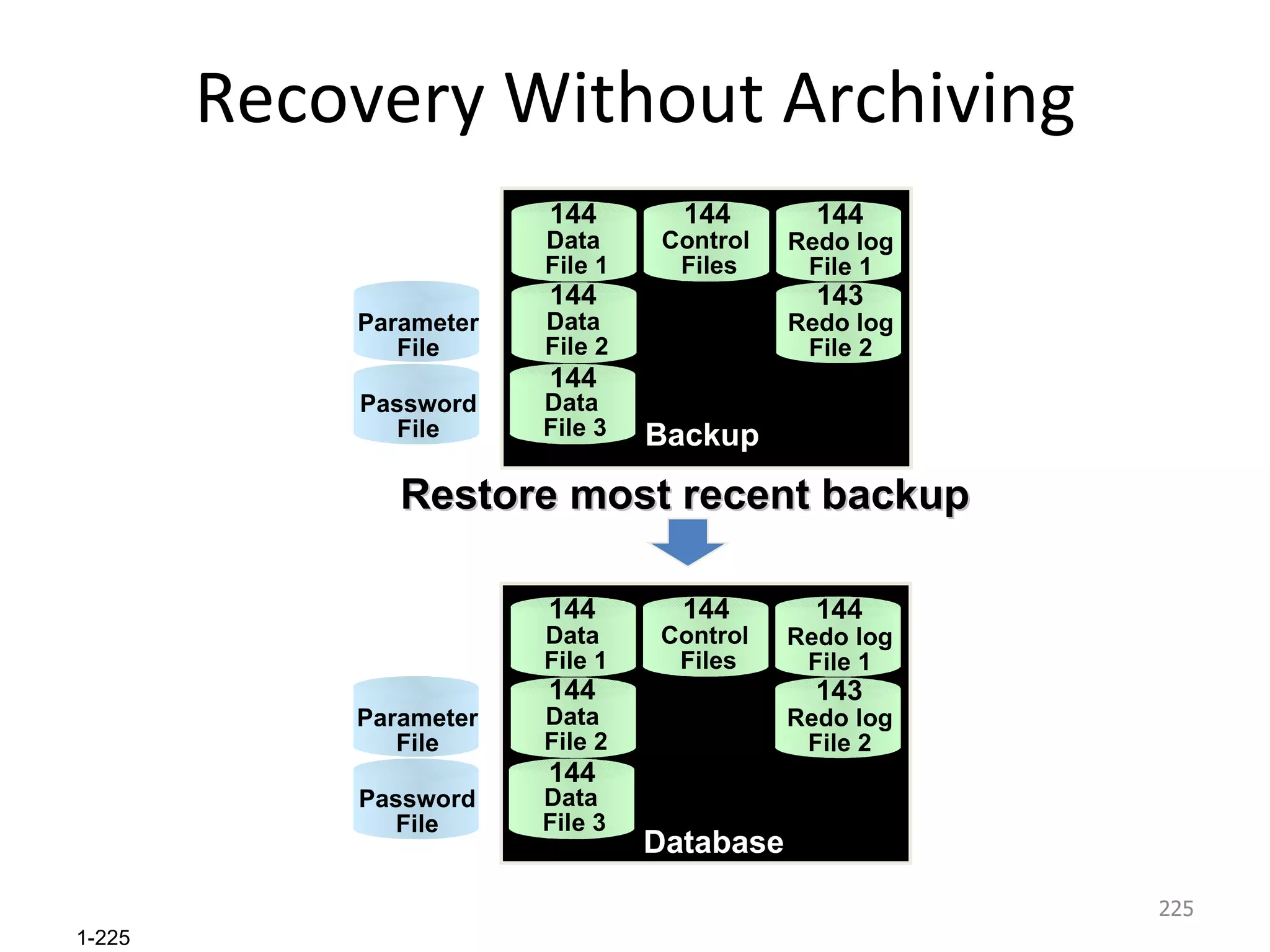
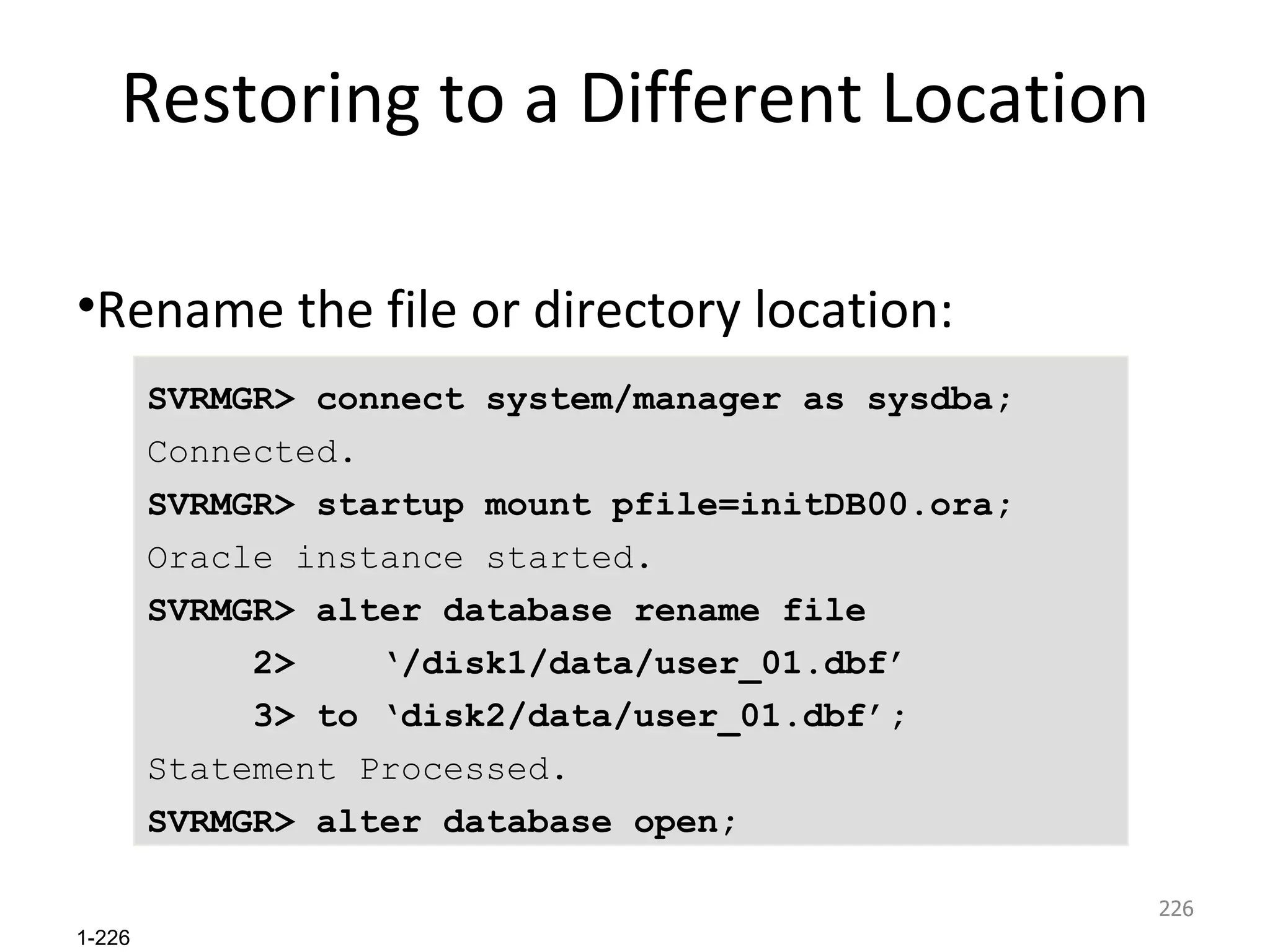
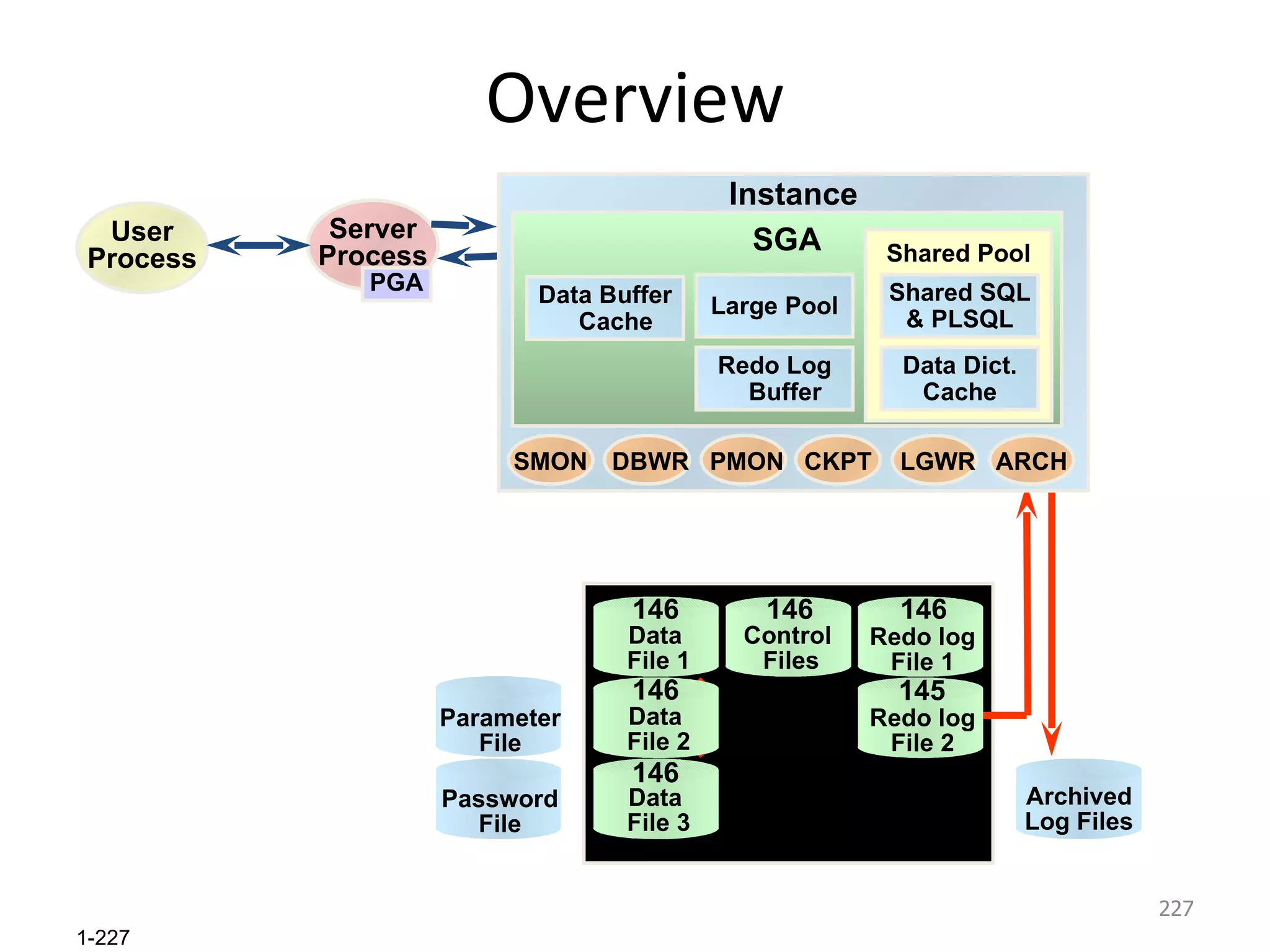
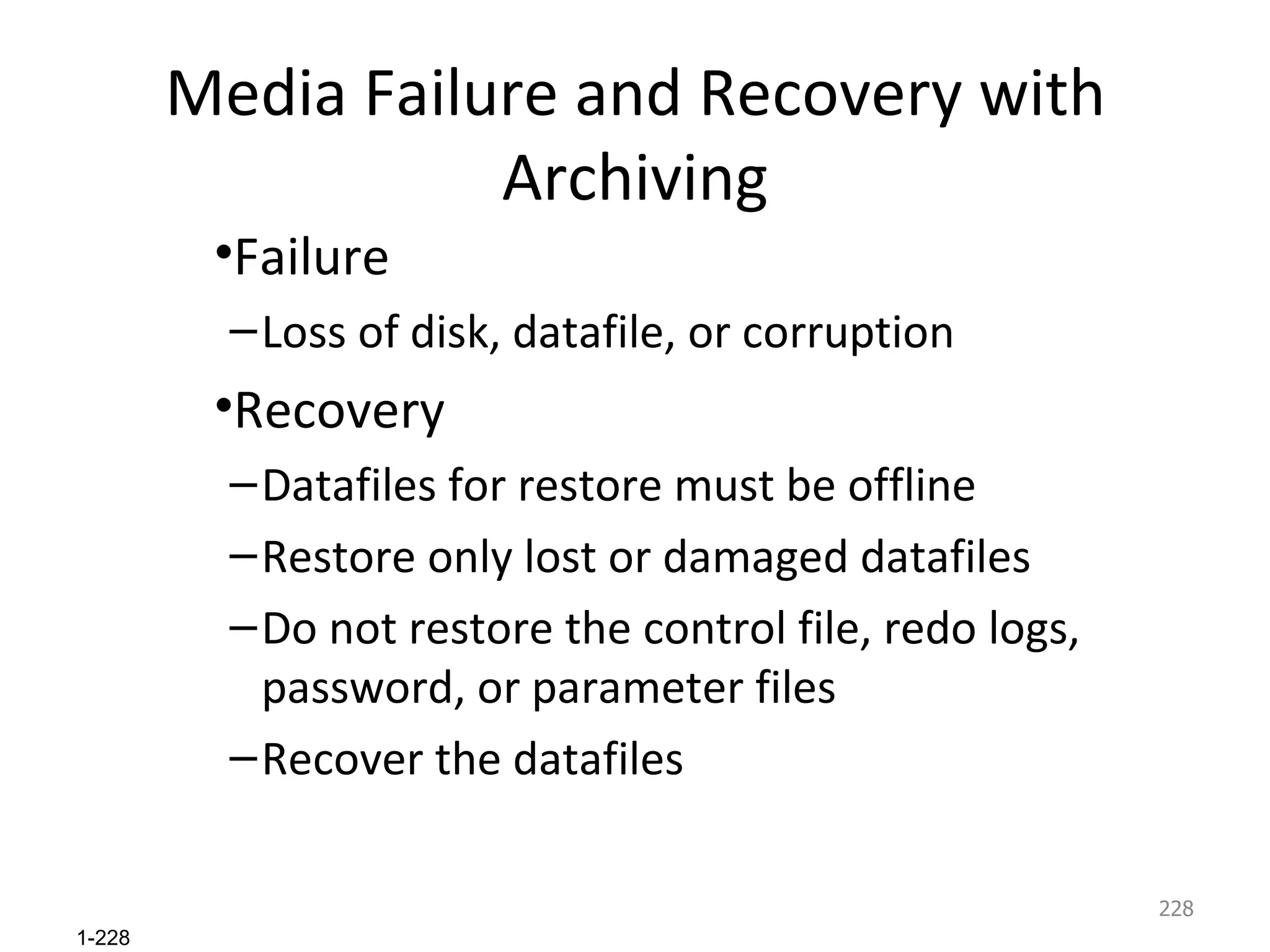
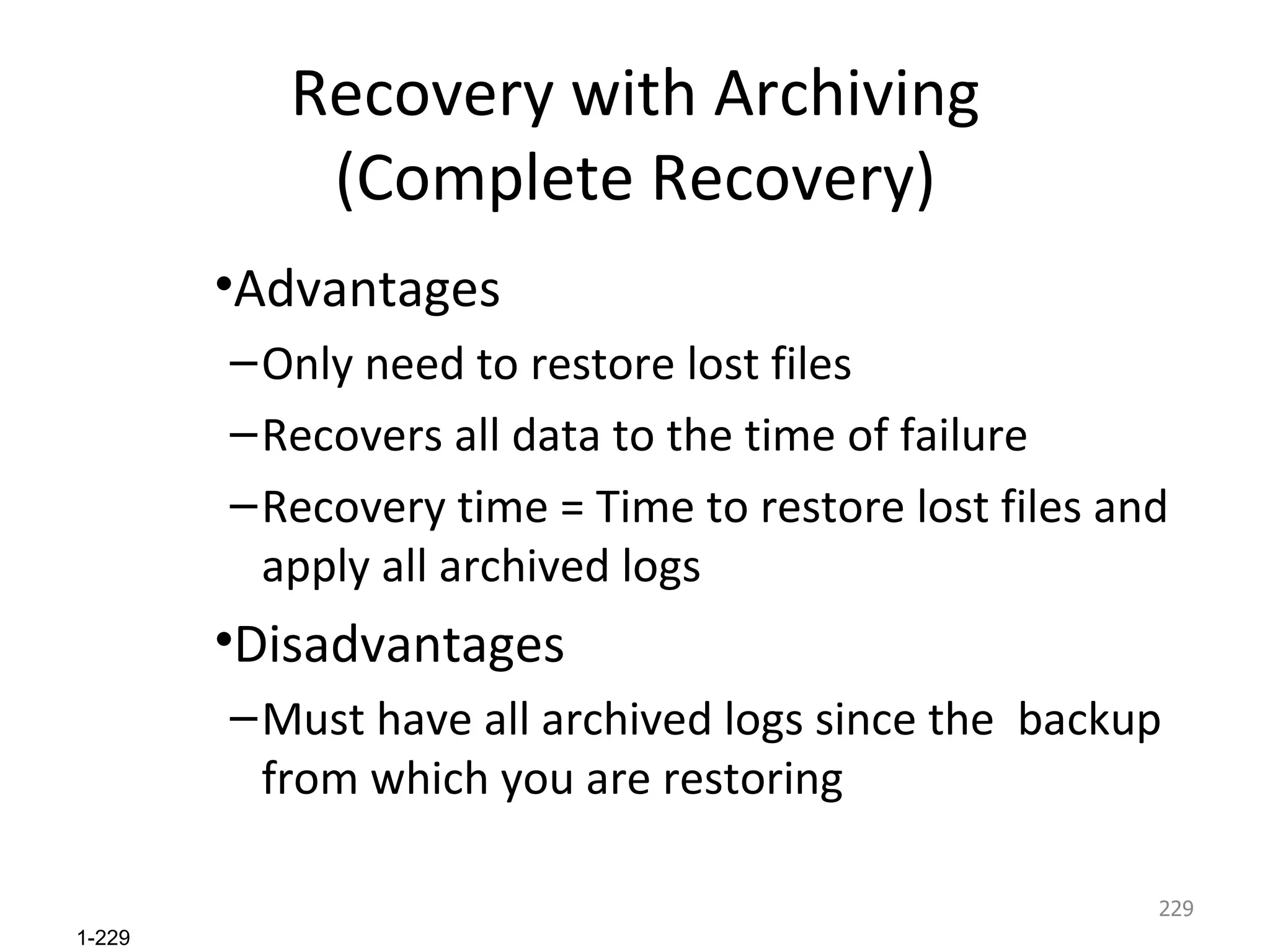
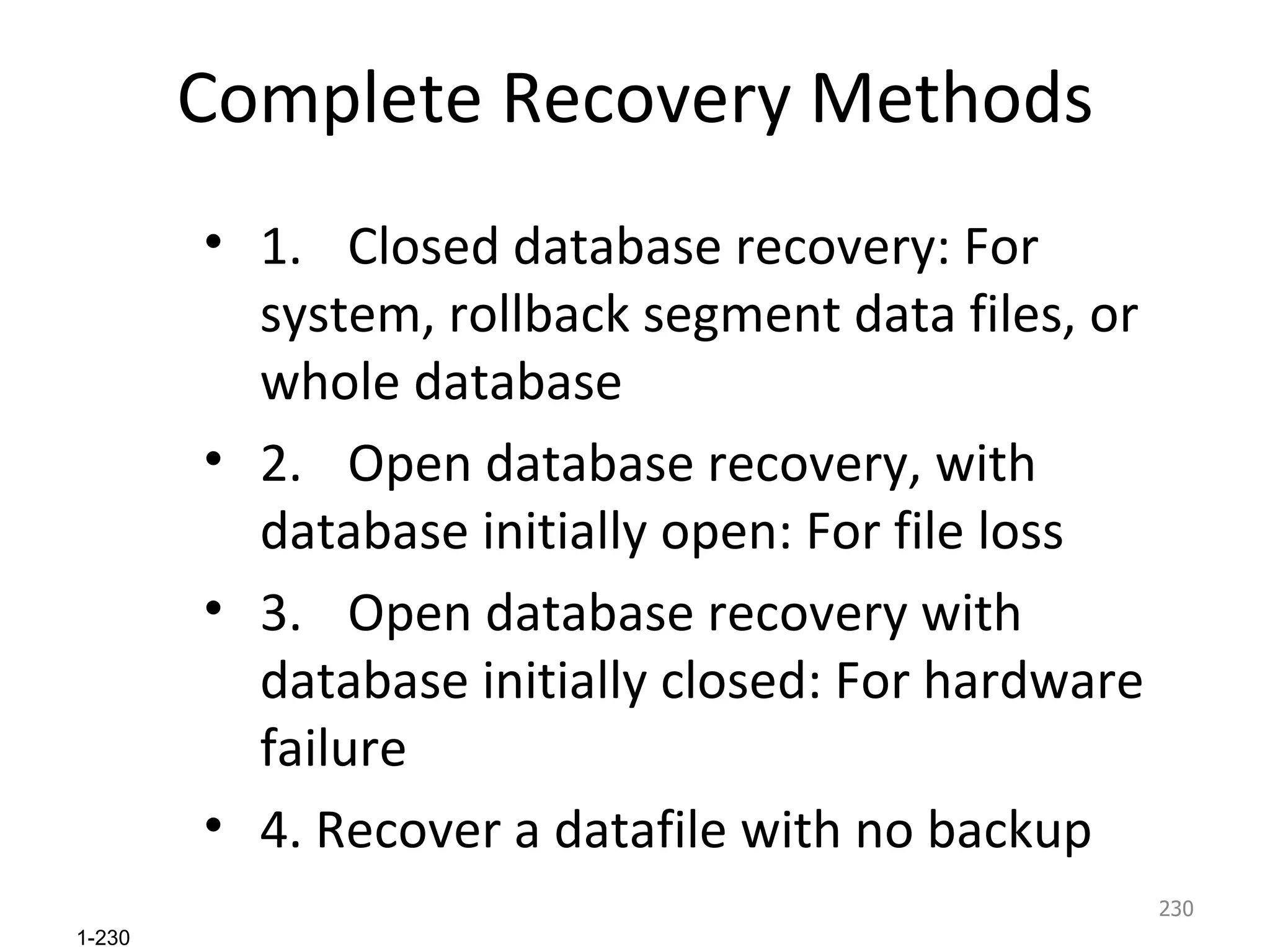
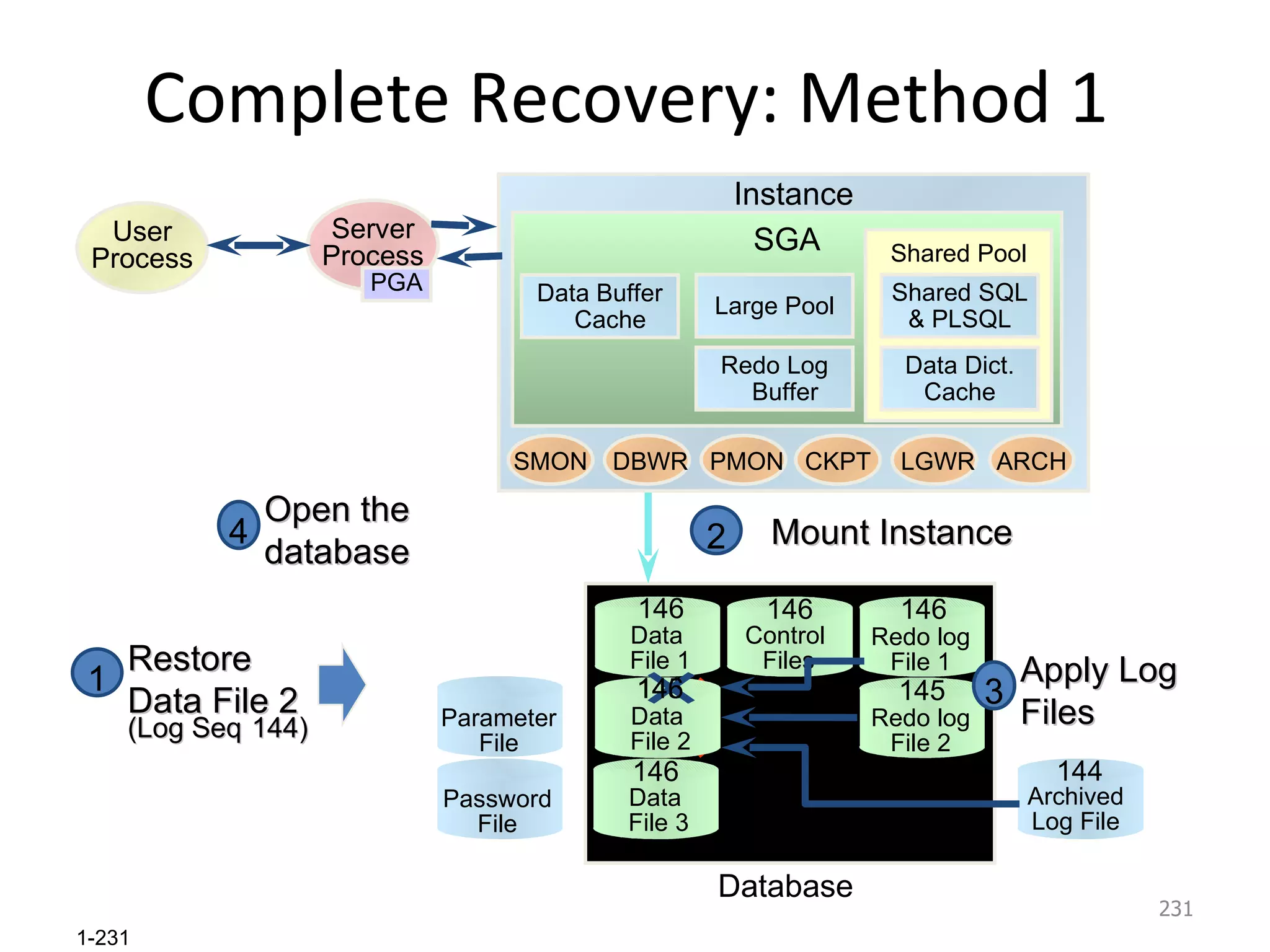
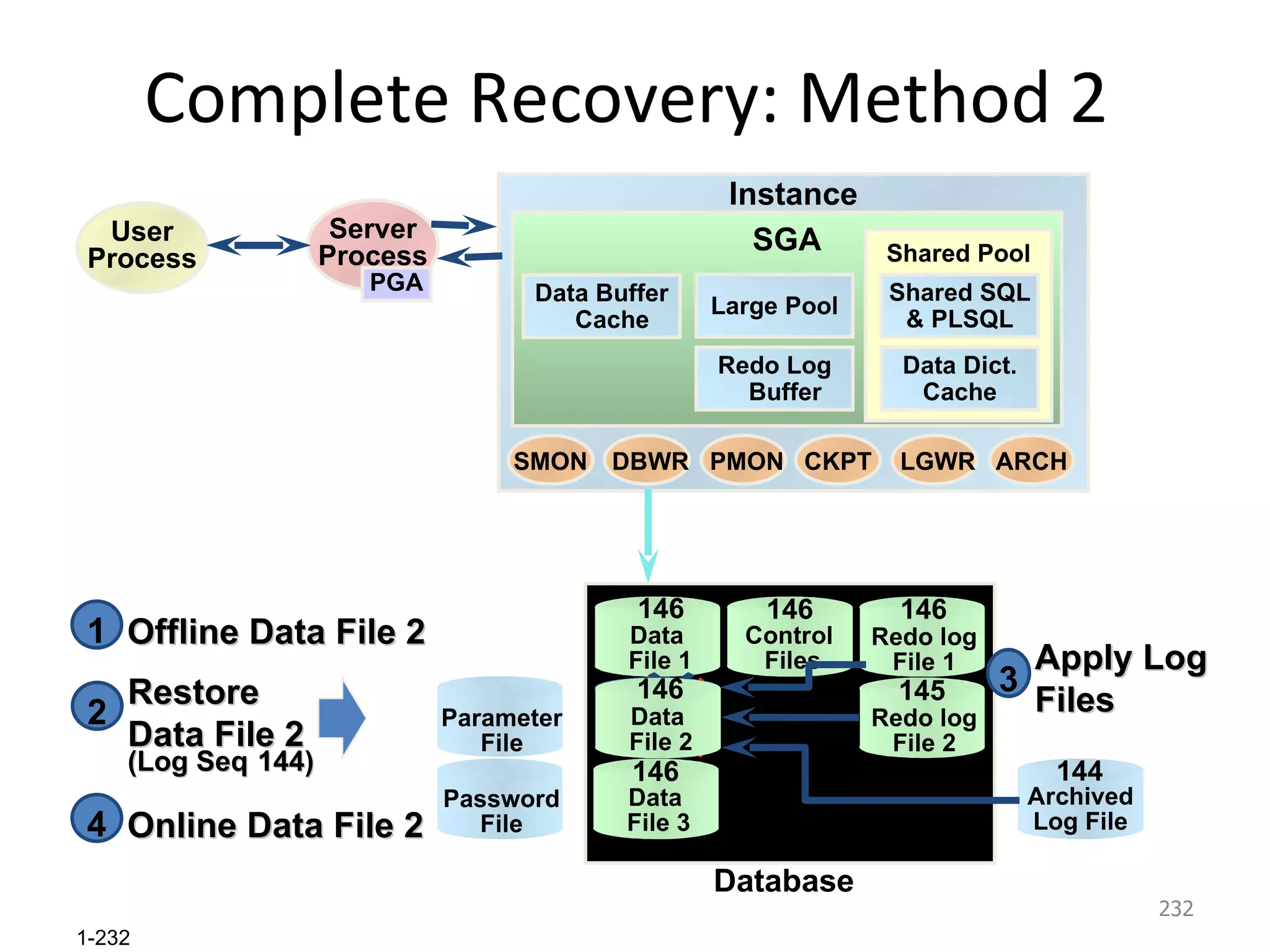
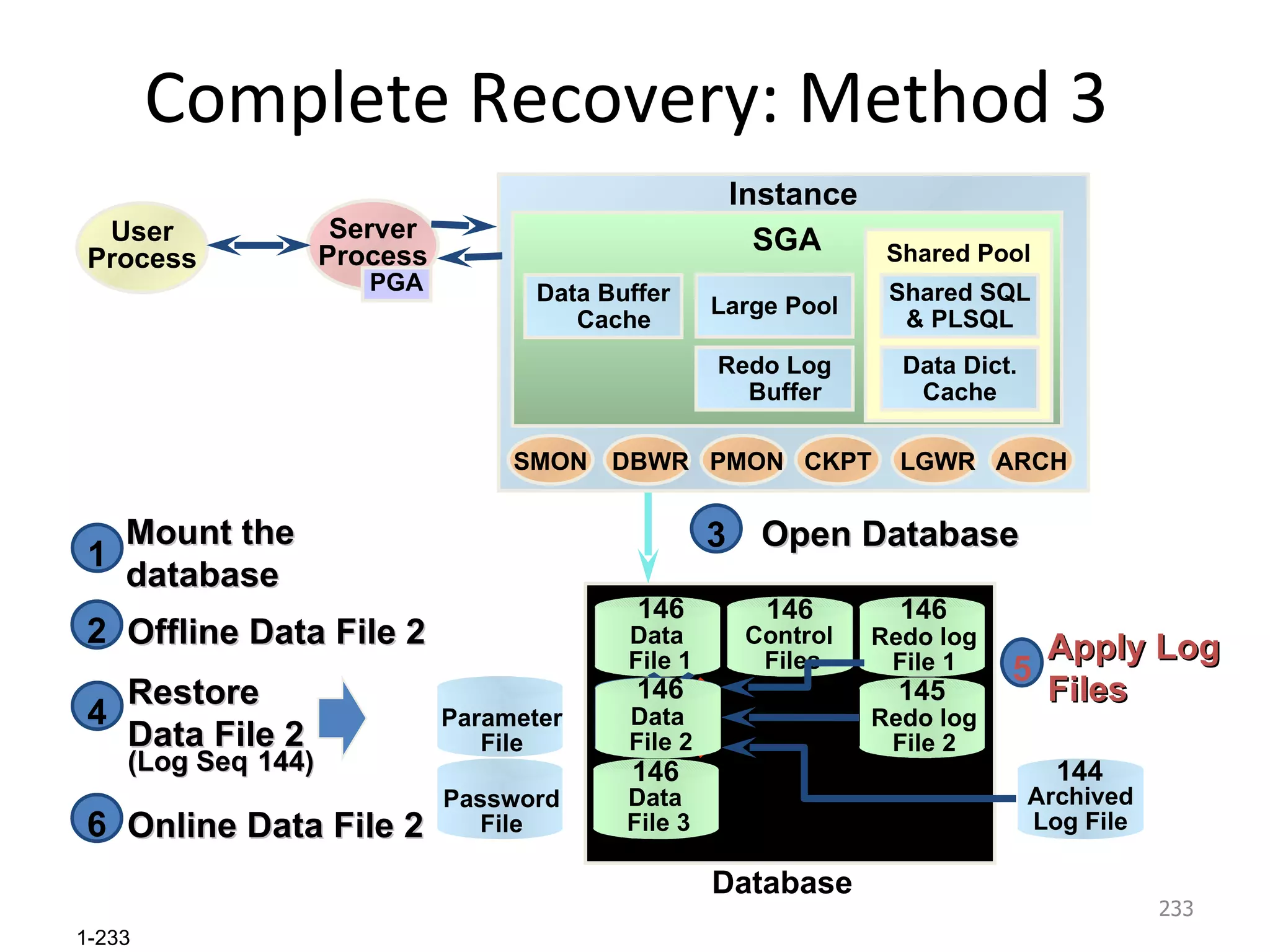
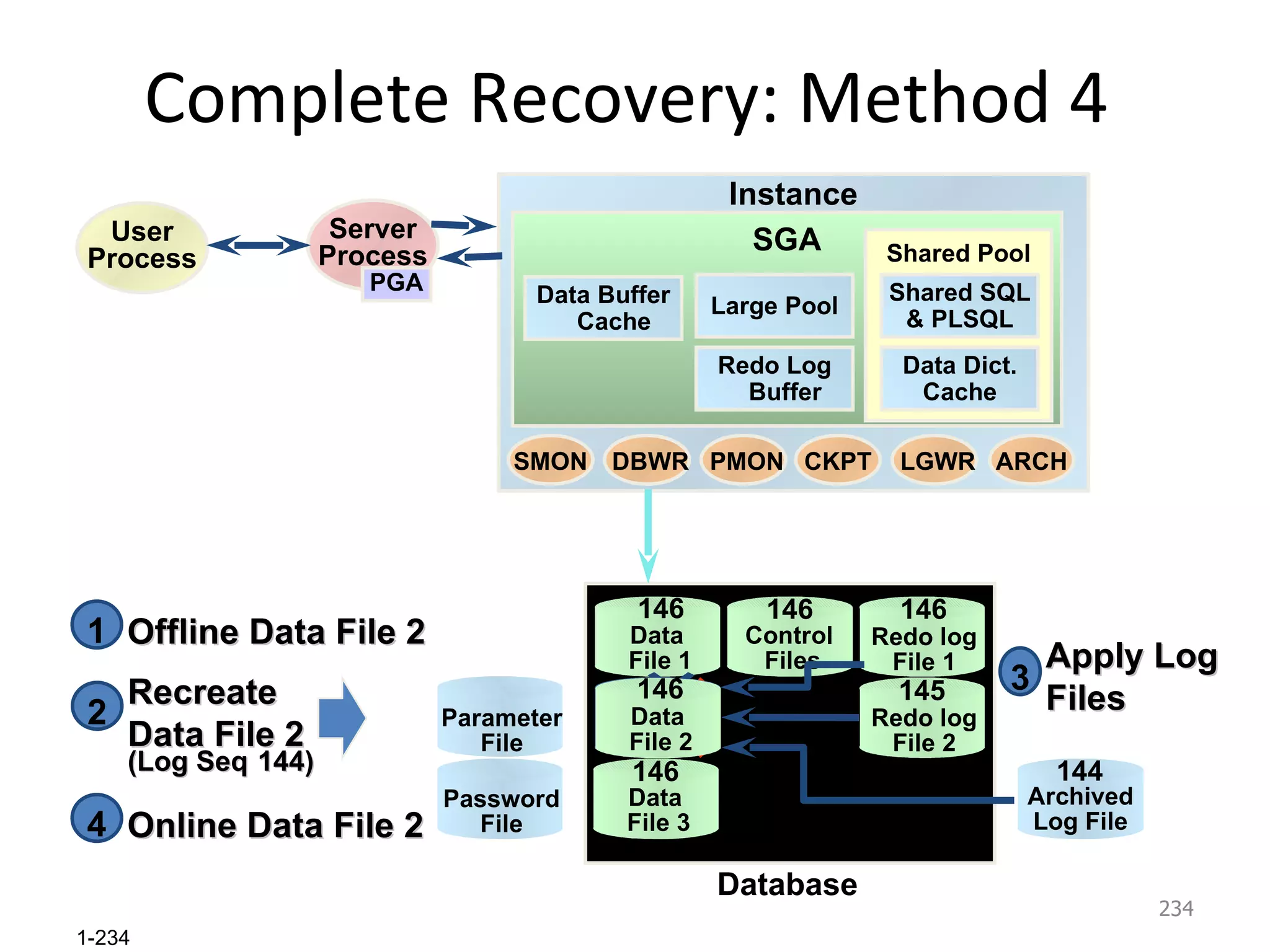
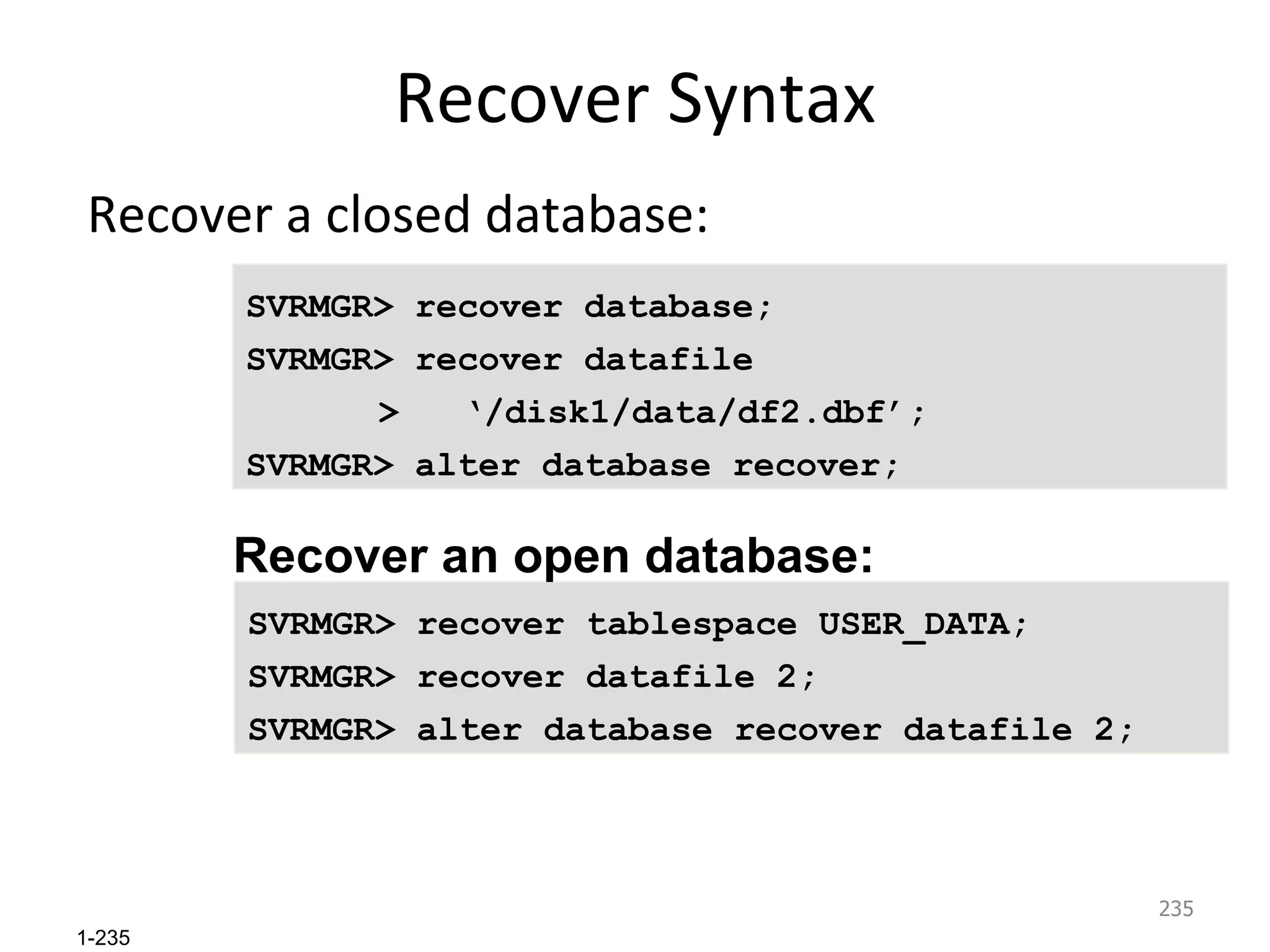
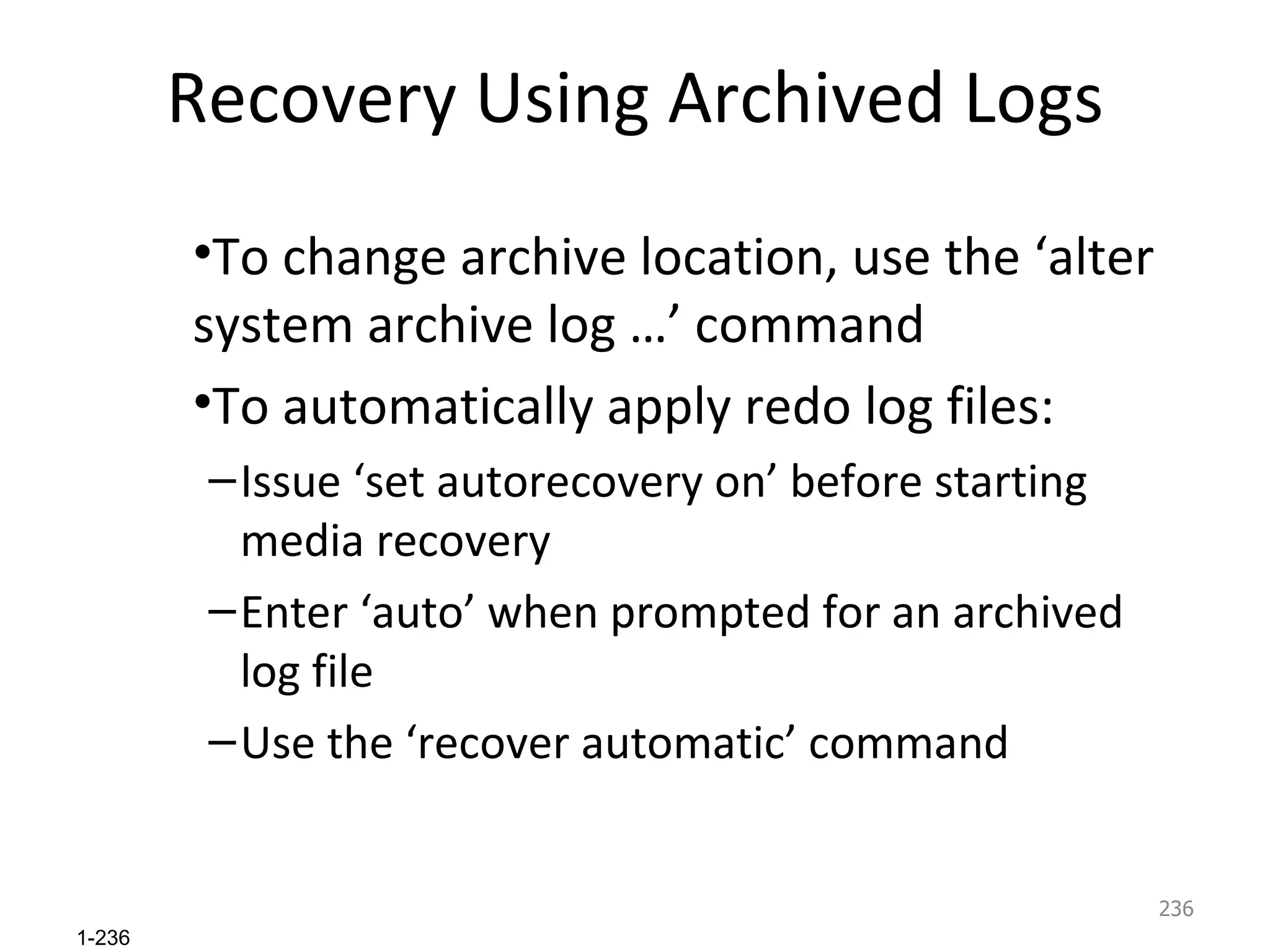
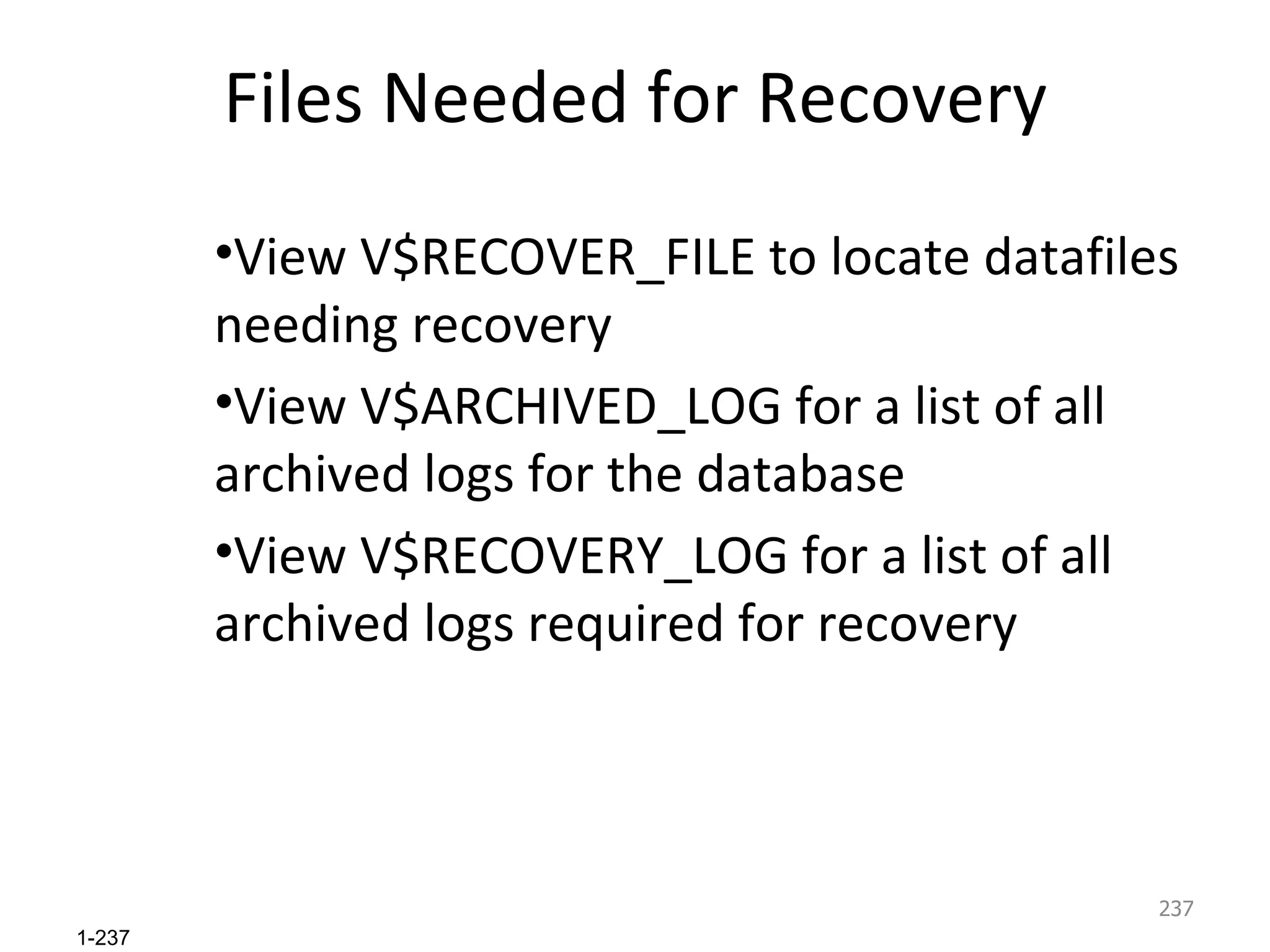
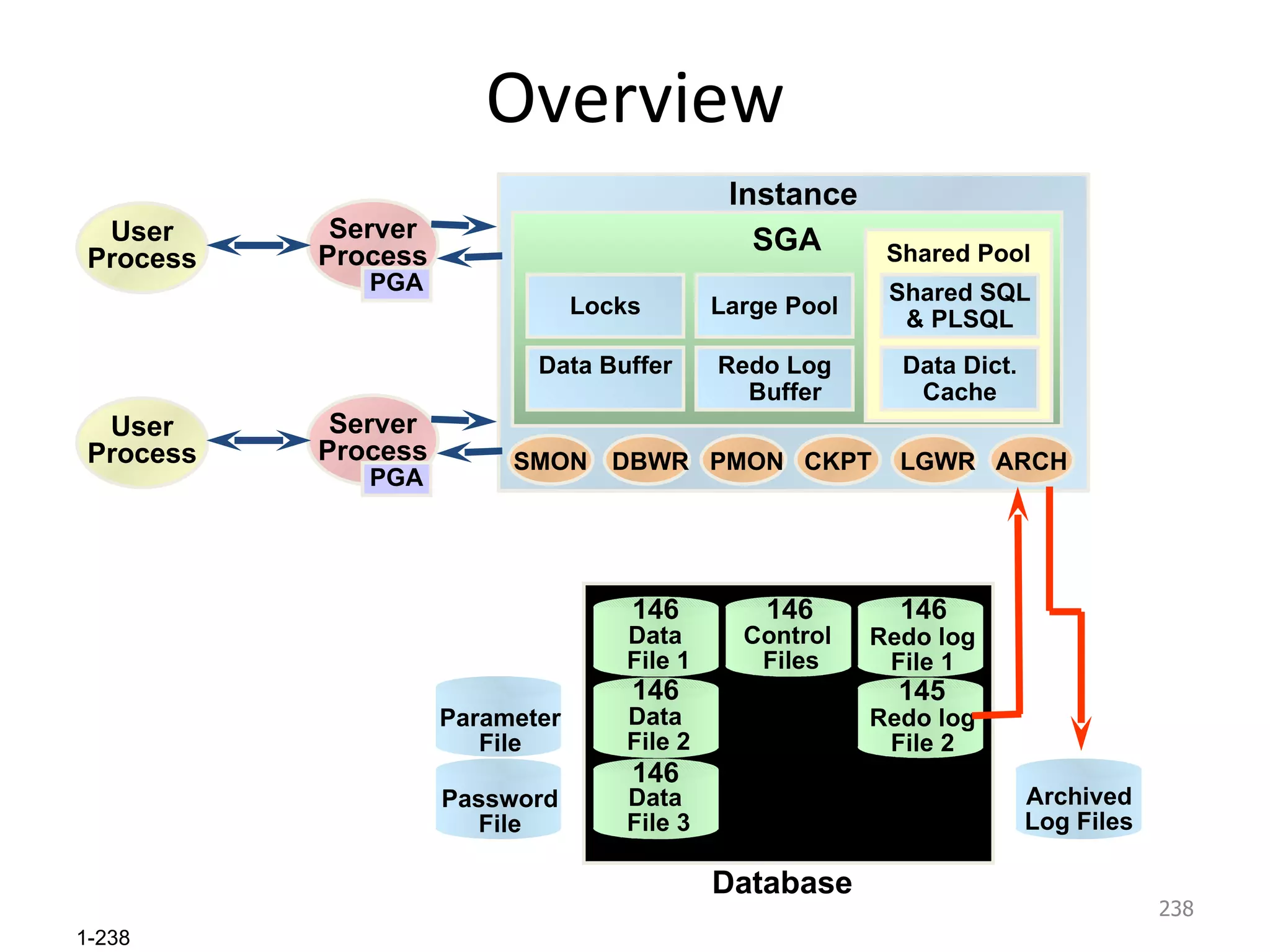
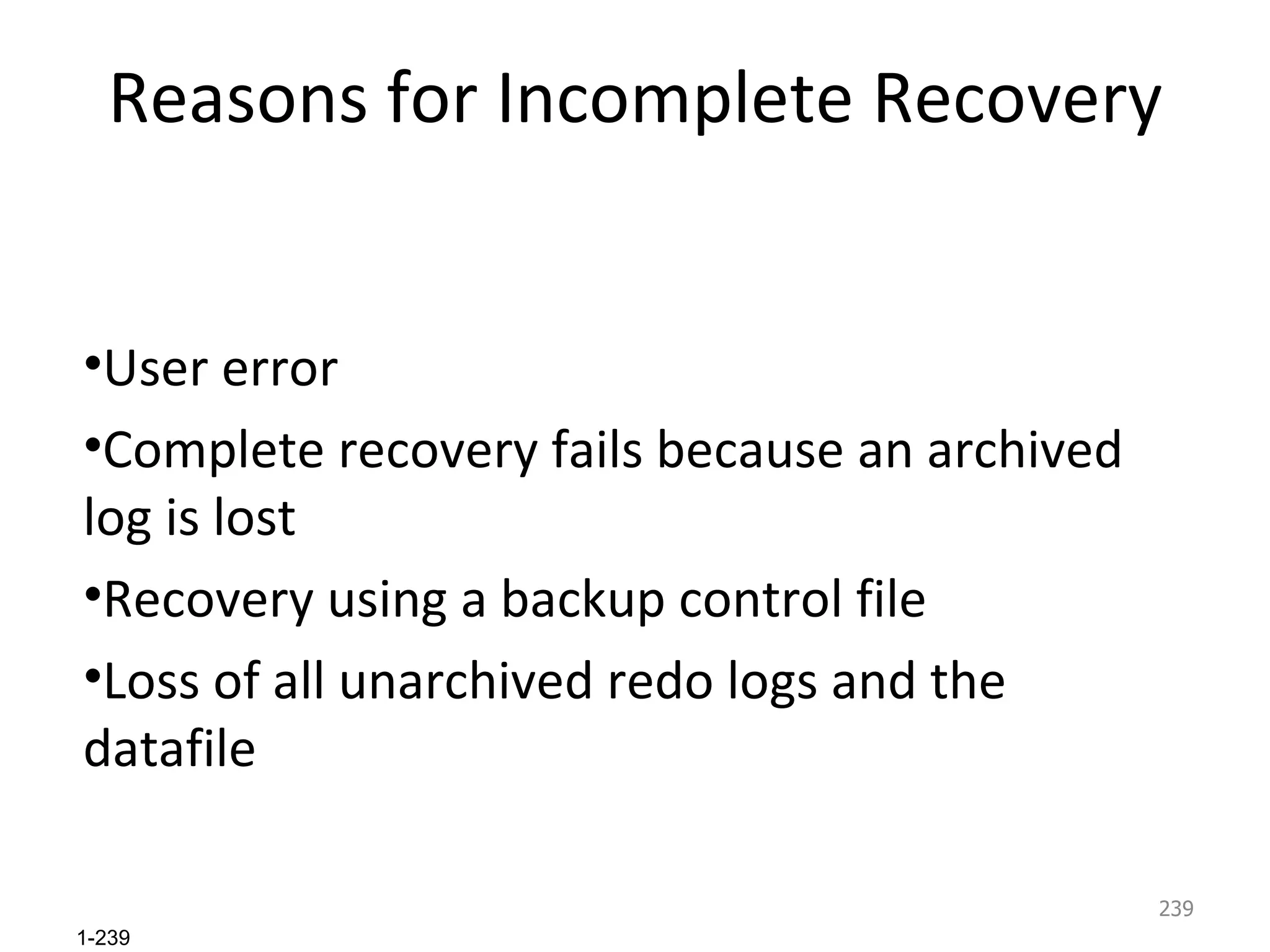
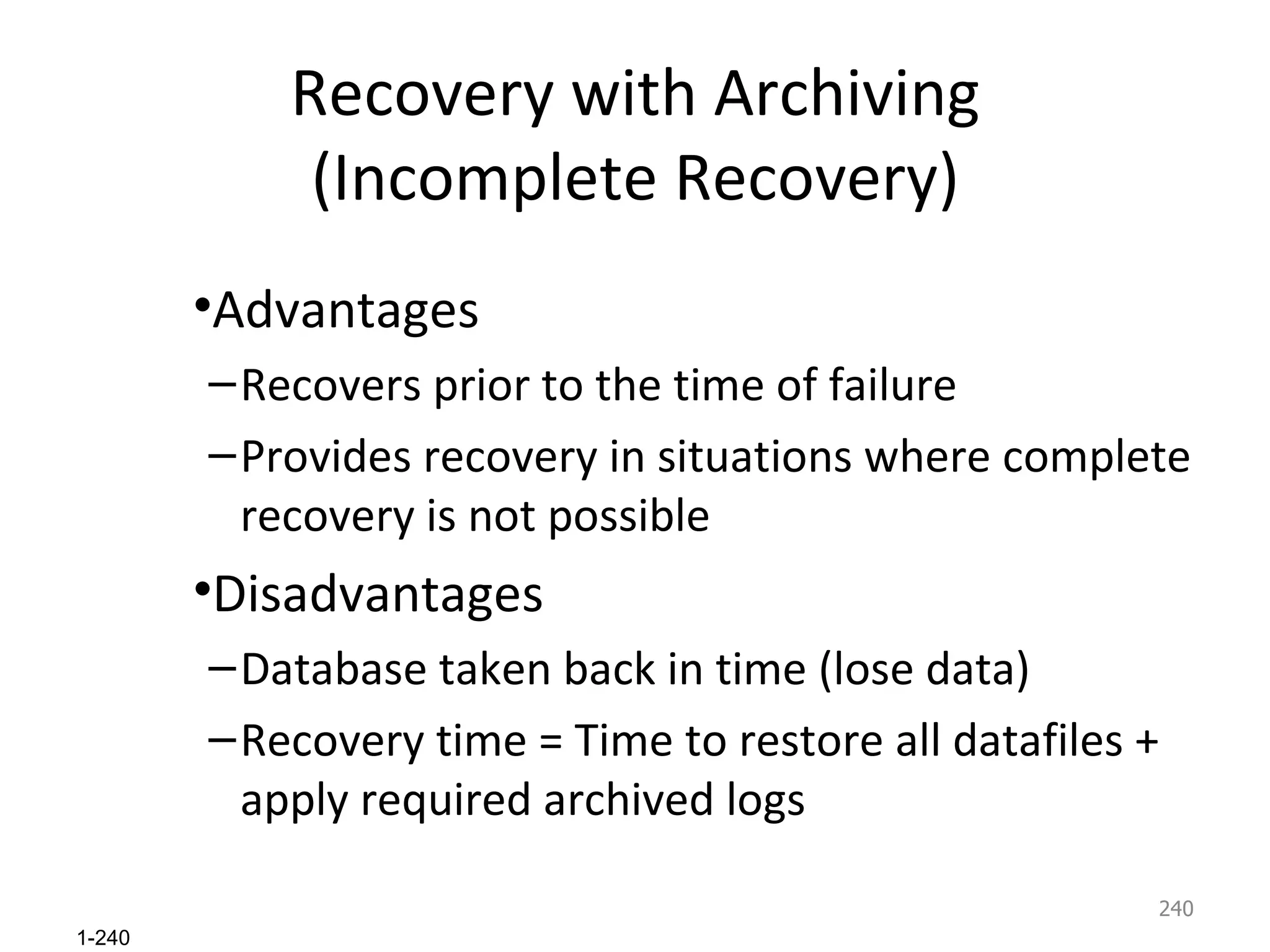
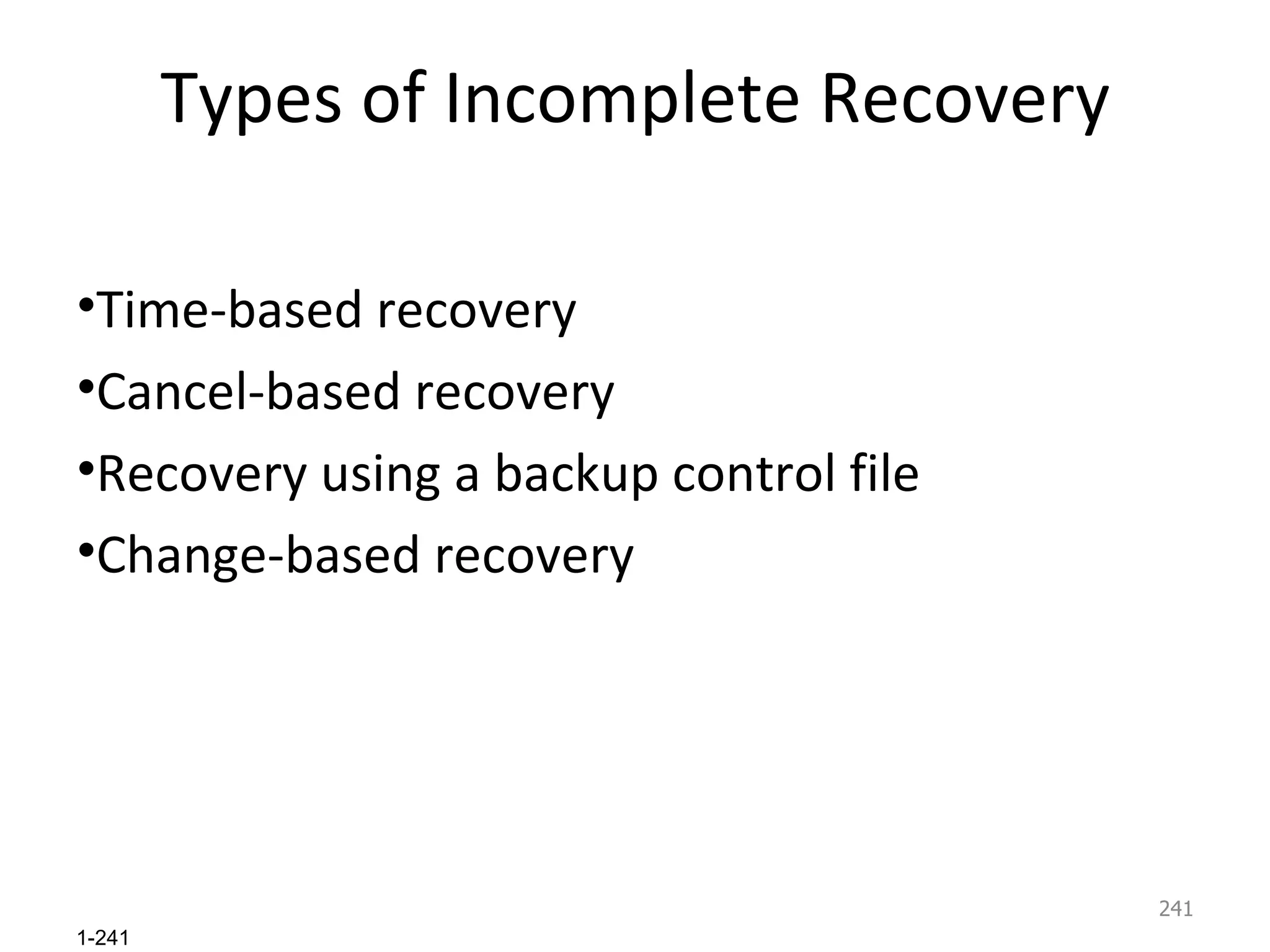
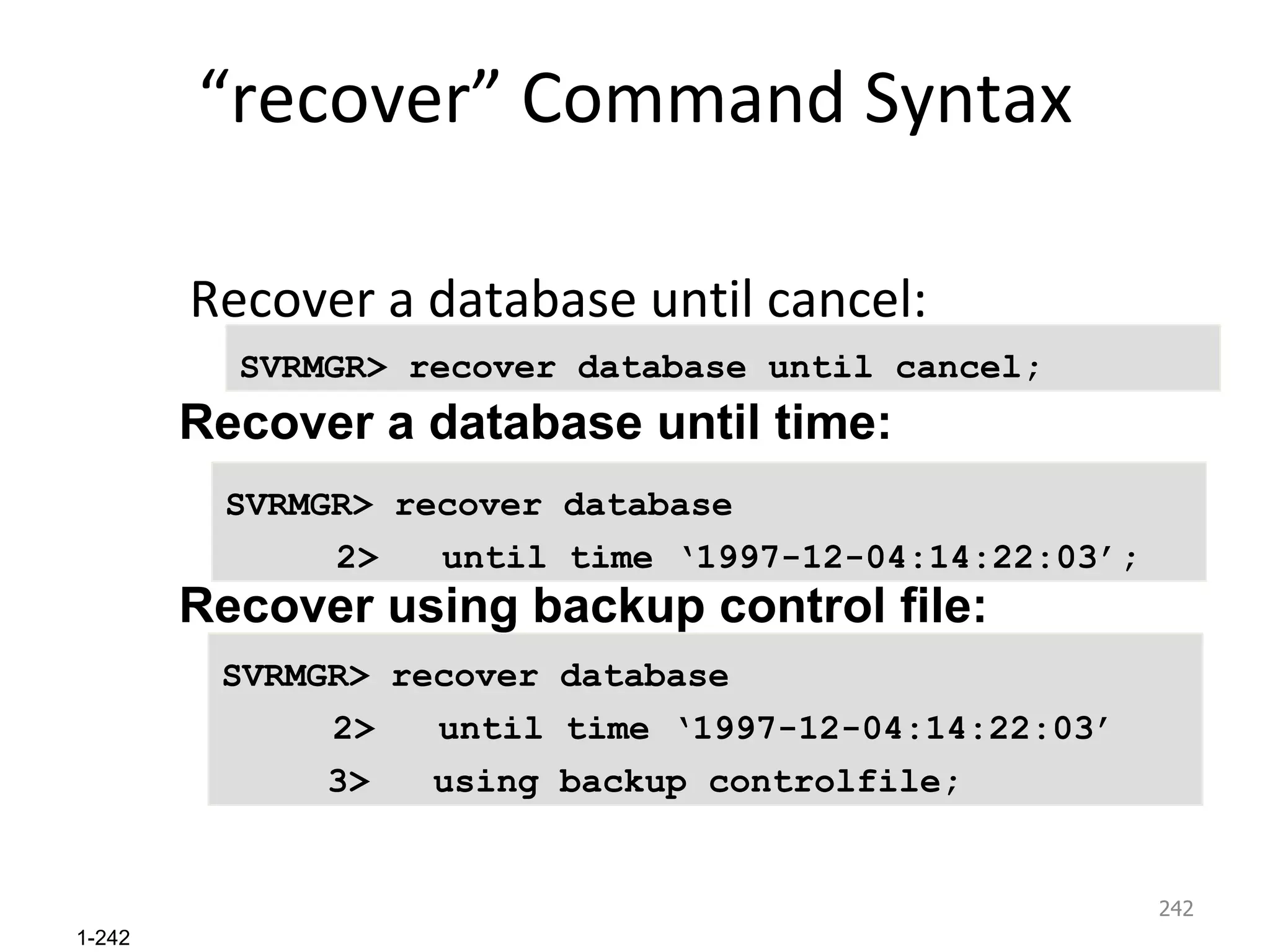
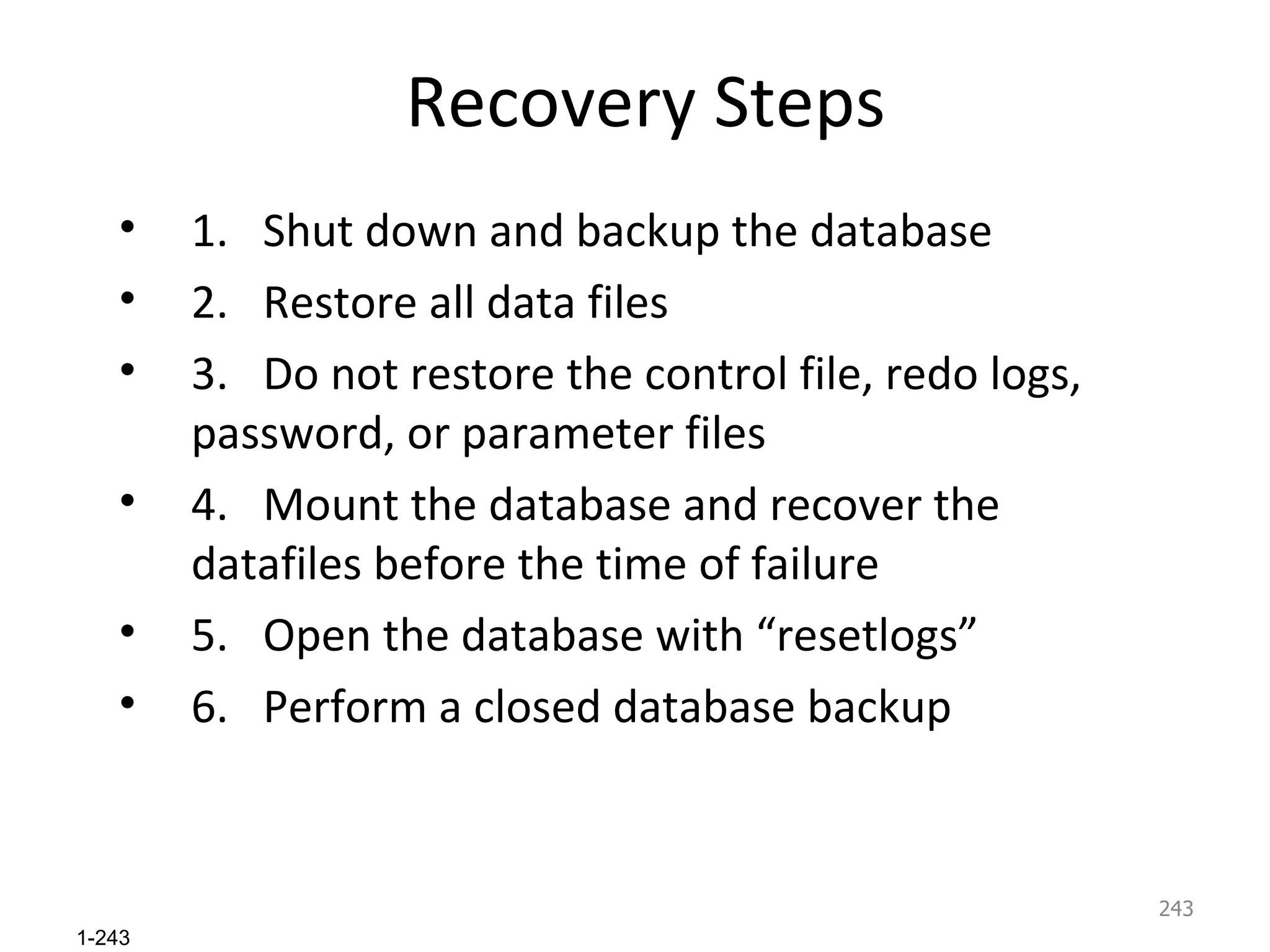
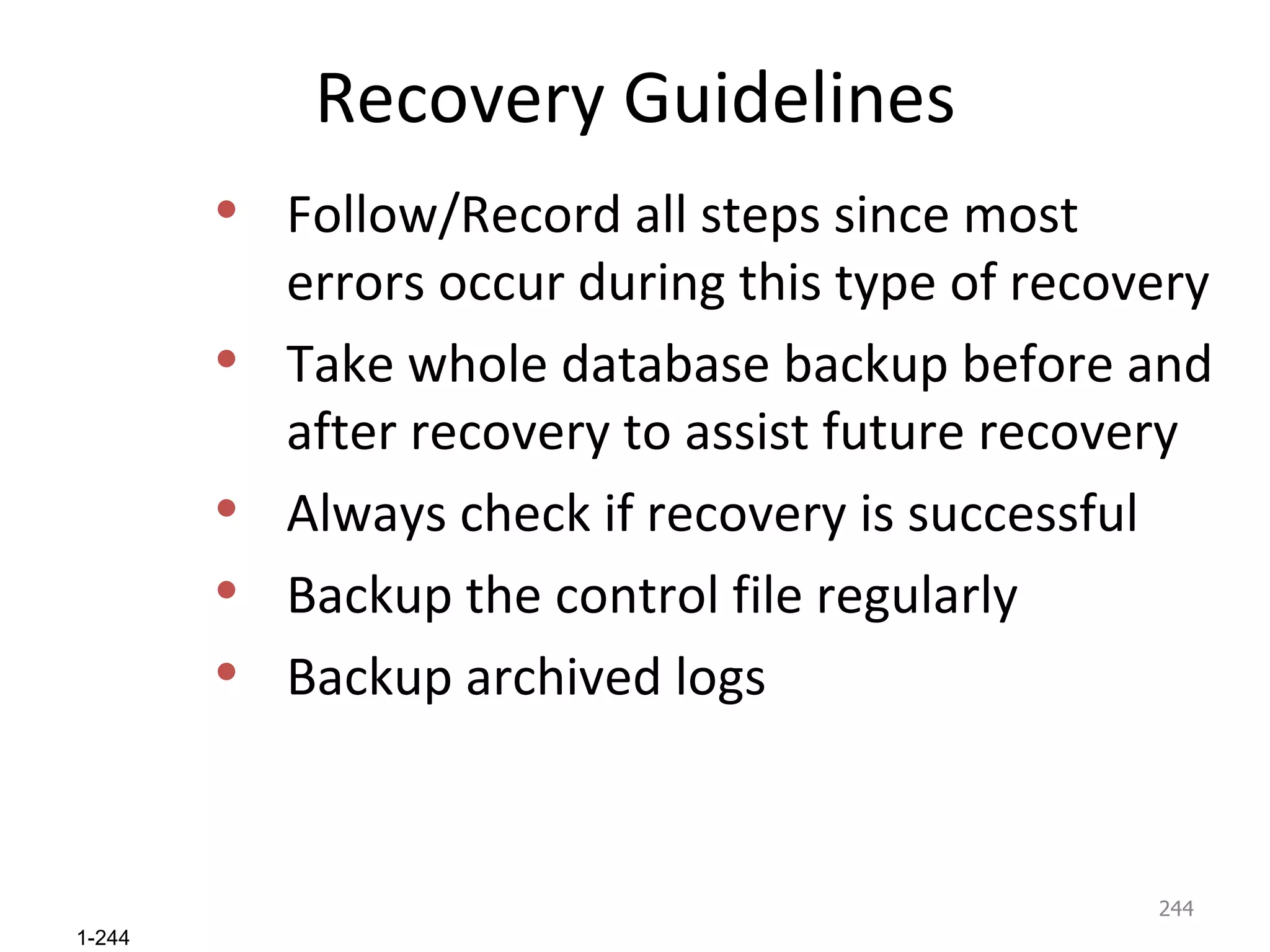
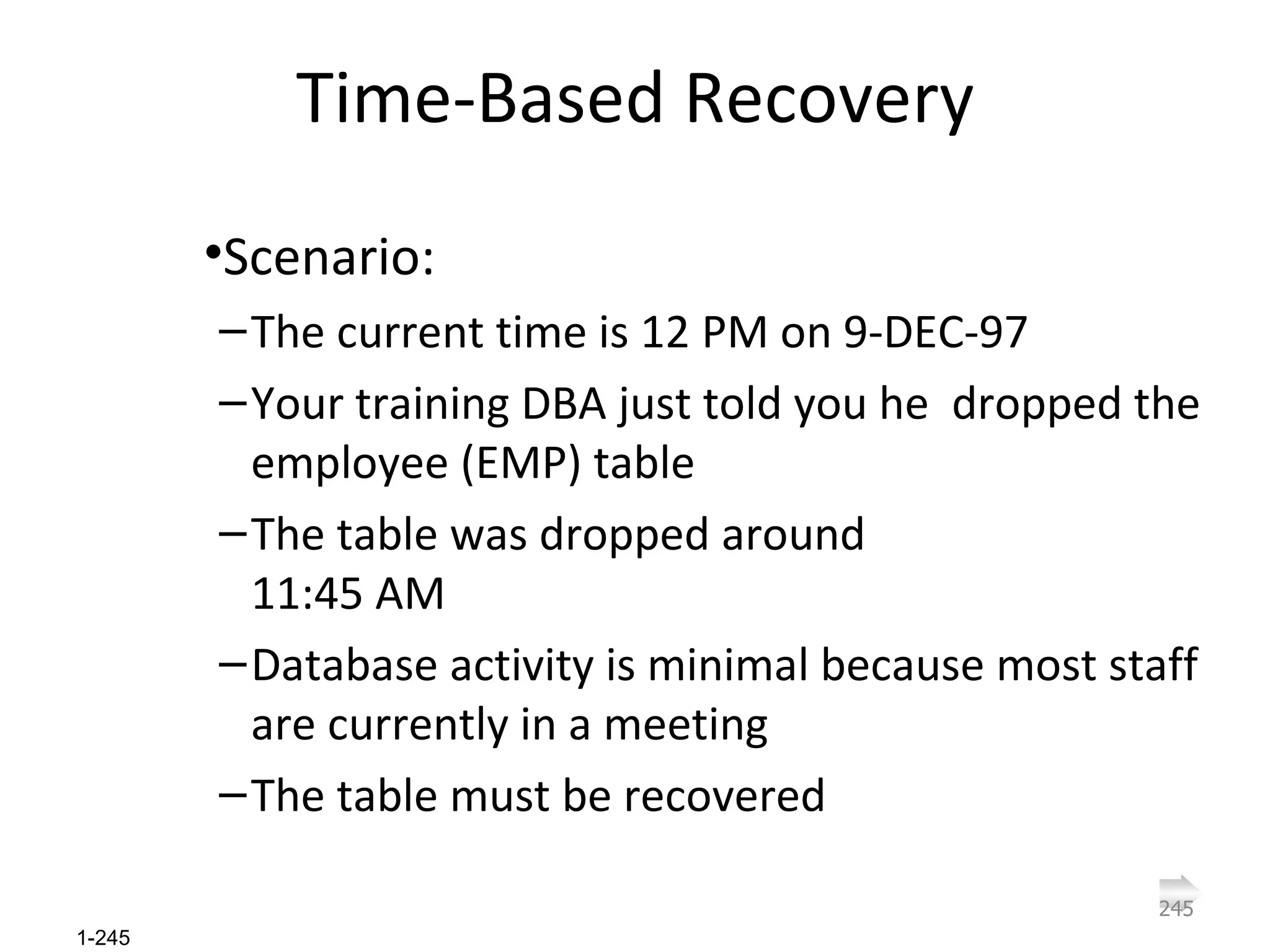
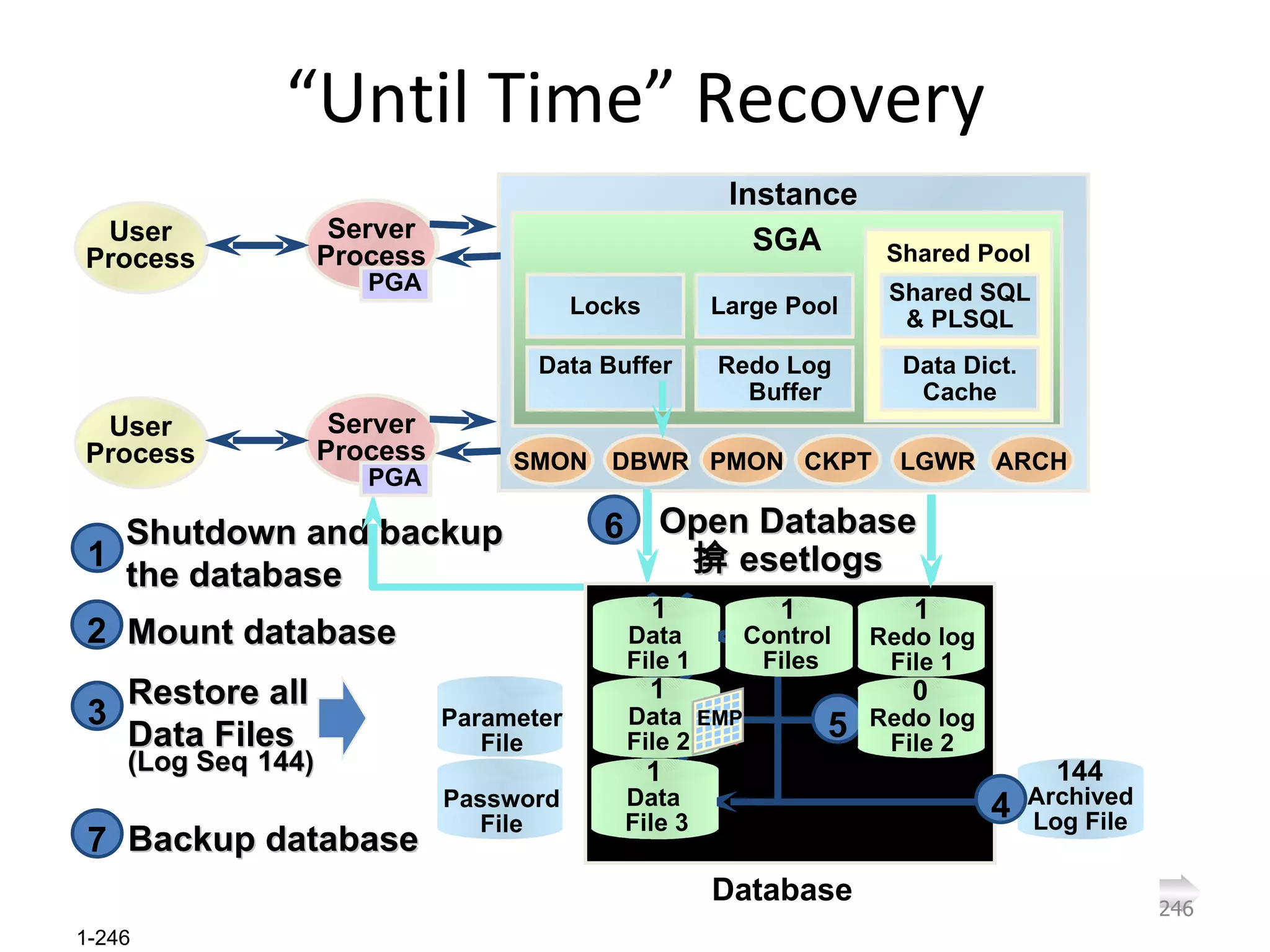
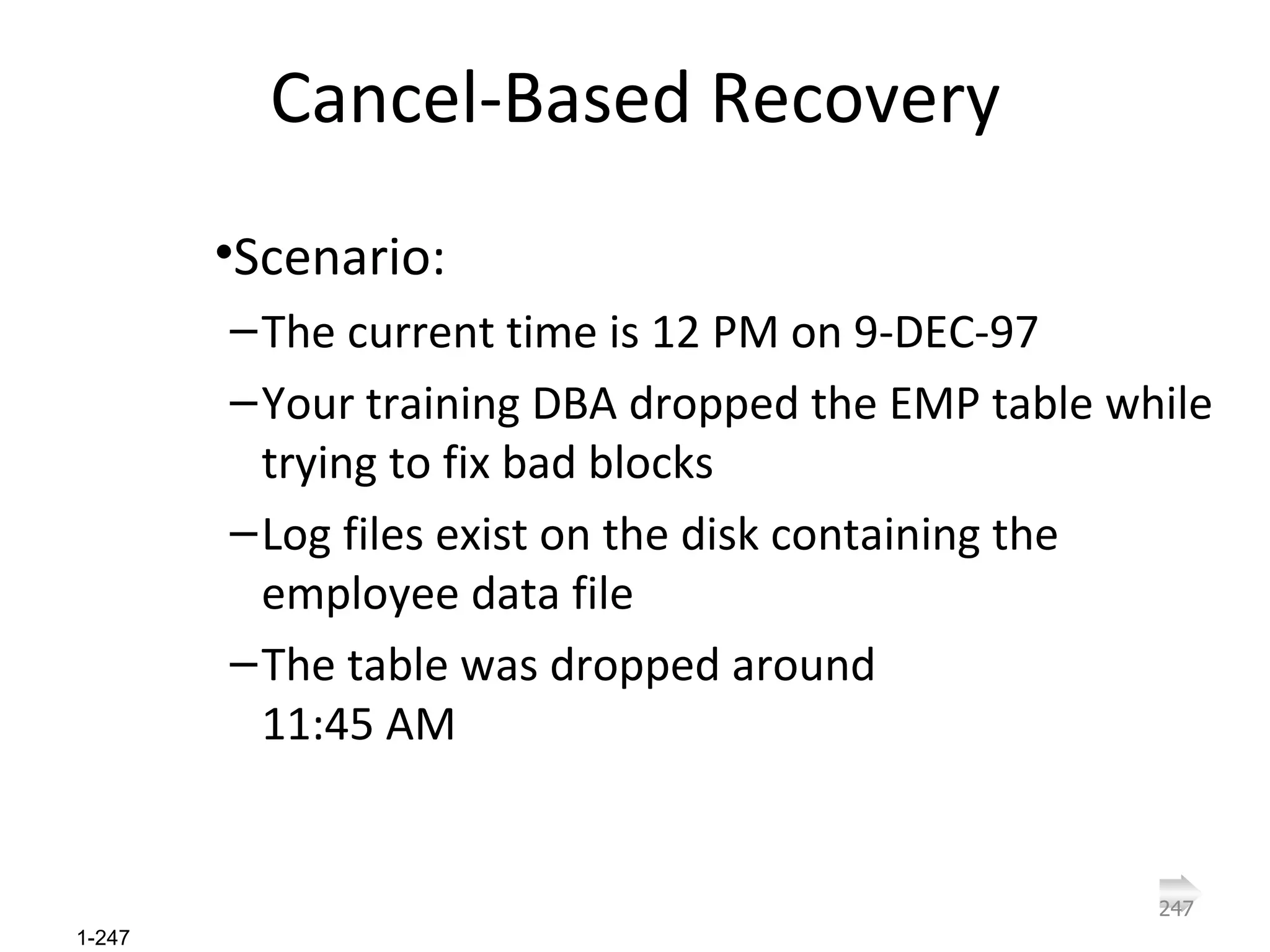
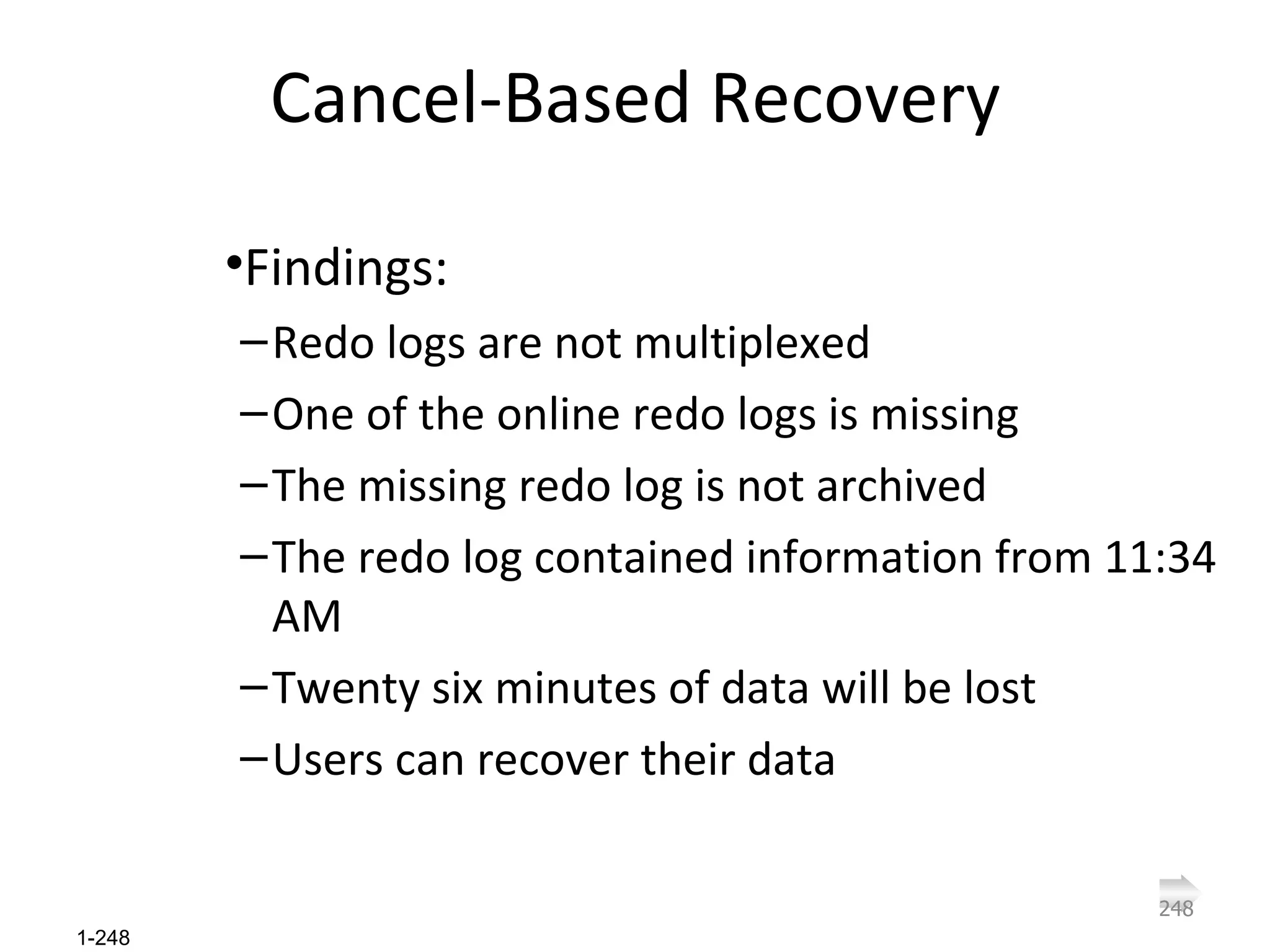
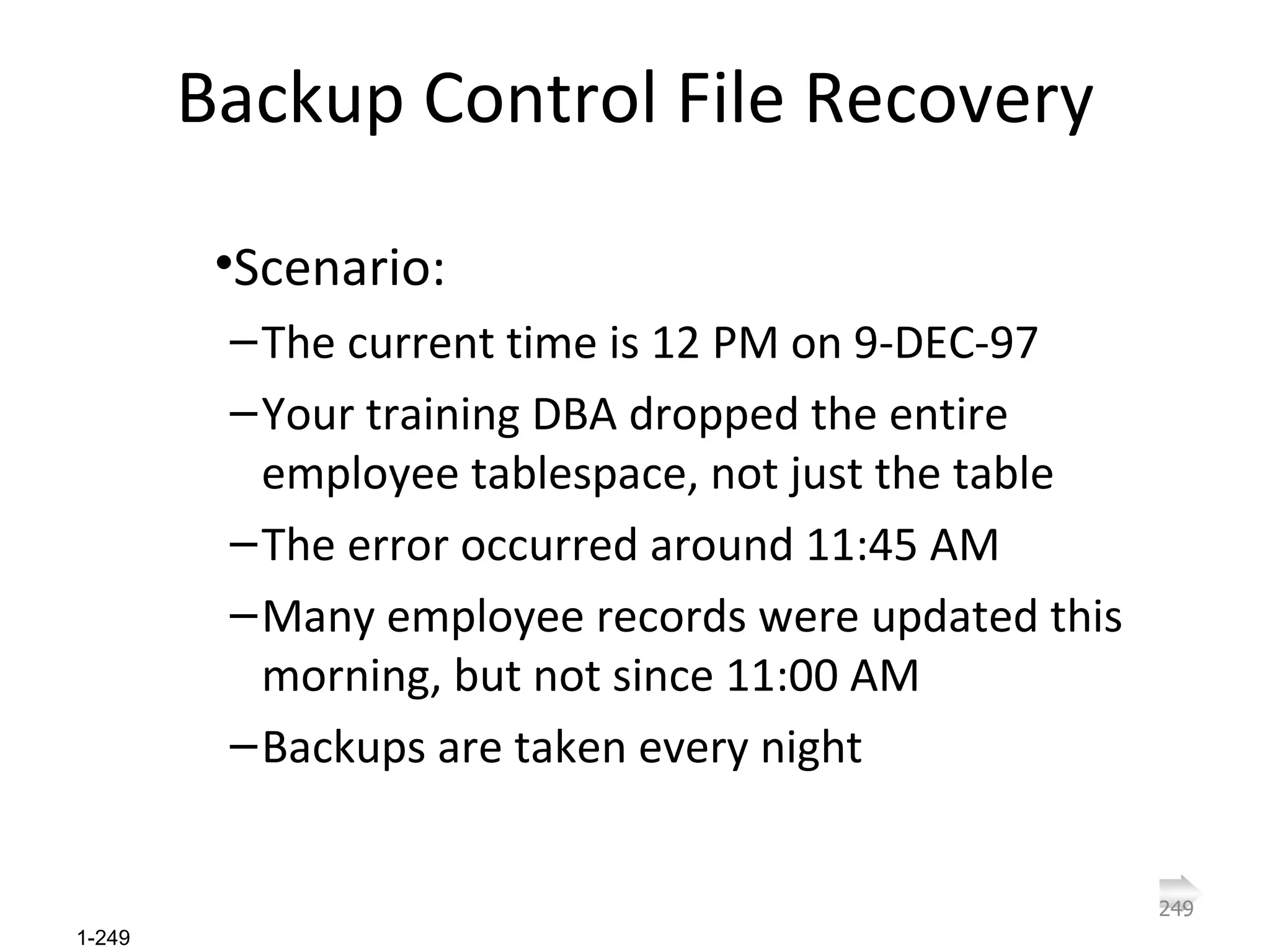
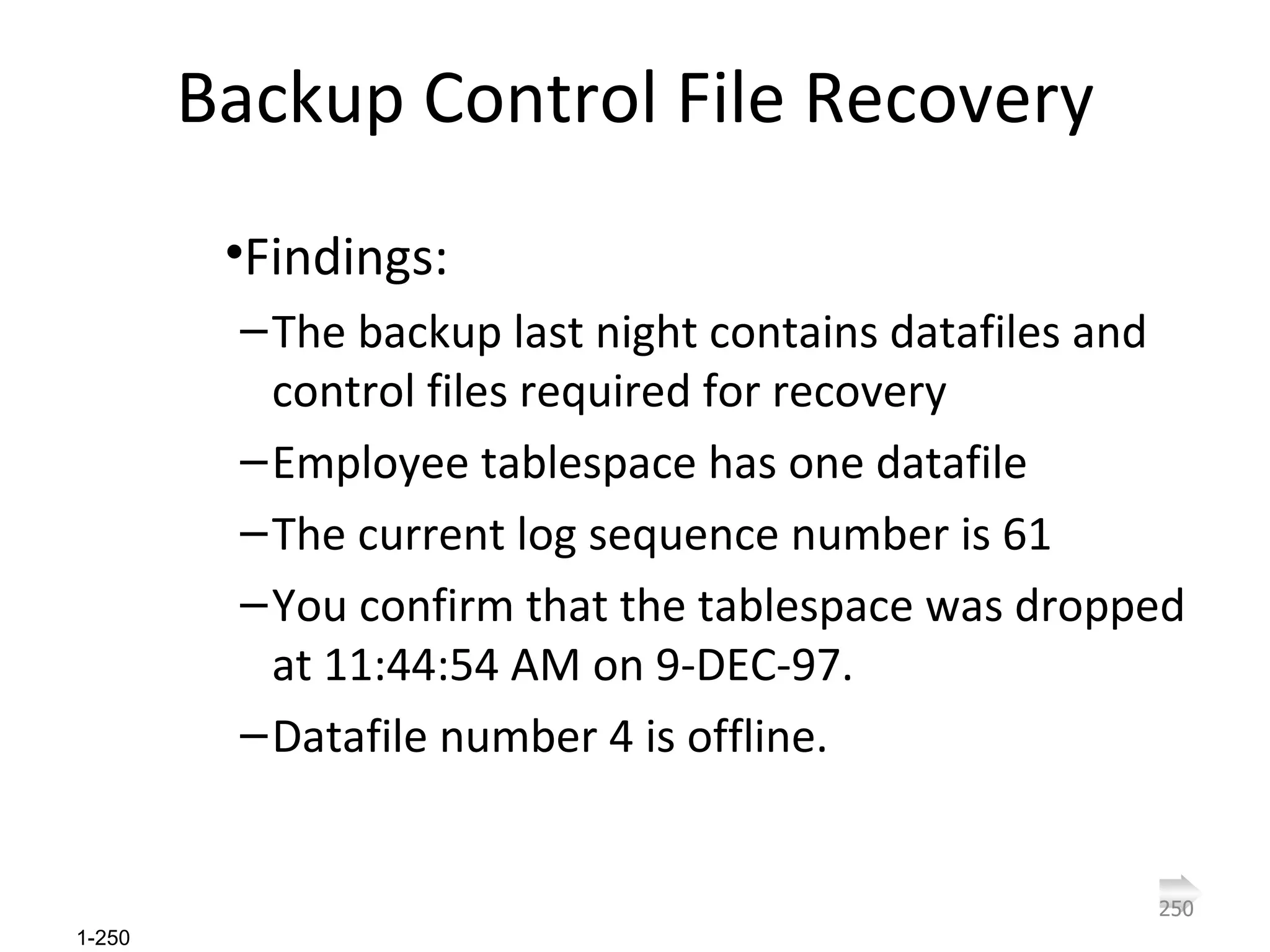
![Recover database syntax RECOVER [AUTOMATIC] DATABASE [USING BACKUP CONTROLFILE] [UNTIL < CANCEL | TIME date | CHANGE integer> ] [NOPARALLEL | PARALLEL [integer] ]](https://image.slidesharecdn.com/oracle-101014212947-phpapp01/75/ora_sothea-251-2048.jpg)