01 11 - graphical user interface - fonts-web-tab
•
0 likes•328 views
The document discusses various aspects of the Android graphical user interface including: 1. The Android browser is based on the WebKit engine and can be embedded as a widget to display HTML or perform browsing. It accesses the internet through available connections on the device. 2. Developers can add custom fonts to their applications by creating a fonts folder in assets and binding fonts to UI widgets. 3. Tabs can be used to display multiple pieces of information in an app in a simple way, showing one portion at a time. The tab widget implements tab buttons and a frame layout contains the tab contents.
Report
Share
Report
Share
Download to read offline
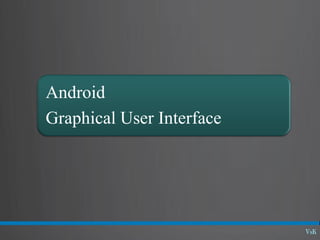
Recommended
Training android

This Slide is an introduction to Android Programming. Some mistakes about my slide because the fault of my computer, sorry.
Recommended
Training android

This Slide is an introduction to Android Programming. Some mistakes about my slide because the fault of my computer, sorry.
Android Tutorial

Android Tutorial by Mr. Manjeet Singh, Module Lead, Spice Labs. He is presenting at Verious presents OpenClass - Android Developers Day.
Android studio 2.0: default project structure

A short introduction to the default structure, generated by the 2.0 Android Studio - includes descriptive visual representations and a mind map.
Android xml-based layouts-chapter5

While it is technically possible to create and attach widgets to your activity purely through Java code, the more common approach is to use an XML-based layout file. Dynamic instantiation of widgets is reserved for more complicated scenarios, where the widgets are not known at compile time (e.g., populating a column of radio buttons based on data retrieved from the Internet).
With that in mind, this chapter discuss the XML way to lay out Android activity views that way
Android the new Mobile Technoogy

introduction about android ,development tools , programming language etc
Application Development - Overview on Android OS

Application Development - Overview on Android OS by Kanak & Pankaj
Day1 before getting_started

This is for the 6th batch trainees of BASIS Android Application Development Course
Android App Development (Basics)

Introduction to Android Platform Development.
Contains architecture, design and development principles and
code examples
Android development orientation for starters v2

This slides contains overview of android development for beginners.
I created this for the students of CCA Cebu
Special thanks to Larry Walters's presentation from which I also refer.
What's new in android jakarta gdg (2015-08-26)

What's new in Android : Android M, Google Play Service and updates
Dicoding Developer Coaching #21: Android | Cara Membuat Widget di Aplikasi An...

Dicoding Developer Coaching merupakan webinar, yang membahas tuntas kendala maupun pertanyaan yang sering ditanyakan di Academy Dicoding.
Tema kali ini adalah "Cara Membuat Widget di Aplikasi Androidmu"
Di sini Anda akan belajar mengenai komponen Widget. Widget merupakan komponen untuk menampilkan informasi pada layar home perangkat Android. Dengan menambahkan Widget pada layar home, Anda dapat memprioritaskan informasi penting sehingga informasi tersebut dapat langsung ditindaklanjuti oleh pengguna.
Android development orientation for starters v4 seminar

This slide was created for Bohol Island State University - Calape Campus Android Development Seminar on December 08, 2012
01 introduction to android

Understand:
- Background of Android
- The process of Android Application
- Four main components in Android Application
- Where to store each kind of resource
More Related Content
What's hot
Android Tutorial

Android Tutorial by Mr. Manjeet Singh, Module Lead, Spice Labs. He is presenting at Verious presents OpenClass - Android Developers Day.
Android studio 2.0: default project structure

A short introduction to the default structure, generated by the 2.0 Android Studio - includes descriptive visual representations and a mind map.
Android xml-based layouts-chapter5

While it is technically possible to create and attach widgets to your activity purely through Java code, the more common approach is to use an XML-based layout file. Dynamic instantiation of widgets is reserved for more complicated scenarios, where the widgets are not known at compile time (e.g., populating a column of radio buttons based on data retrieved from the Internet).
With that in mind, this chapter discuss the XML way to lay out Android activity views that way
Android the new Mobile Technoogy

introduction about android ,development tools , programming language etc
Application Development - Overview on Android OS

Application Development - Overview on Android OS by Kanak & Pankaj
Day1 before getting_started

This is for the 6th batch trainees of BASIS Android Application Development Course
Android App Development (Basics)

Introduction to Android Platform Development.
Contains architecture, design and development principles and
code examples
Android development orientation for starters v2

This slides contains overview of android development for beginners.
I created this for the students of CCA Cebu
Special thanks to Larry Walters's presentation from which I also refer.
What's new in android jakarta gdg (2015-08-26)

What's new in Android : Android M, Google Play Service and updates
Dicoding Developer Coaching #21: Android | Cara Membuat Widget di Aplikasi An...

Dicoding Developer Coaching merupakan webinar, yang membahas tuntas kendala maupun pertanyaan yang sering ditanyakan di Academy Dicoding.
Tema kali ini adalah "Cara Membuat Widget di Aplikasi Androidmu"
Di sini Anda akan belajar mengenai komponen Widget. Widget merupakan komponen untuk menampilkan informasi pada layar home perangkat Android. Dengan menambahkan Widget pada layar home, Anda dapat memprioritaskan informasi penting sehingga informasi tersebut dapat langsung ditindaklanjuti oleh pengguna.
Android development orientation for starters v4 seminar

This slide was created for Bohol Island State University - Calape Campus Android Development Seminar on December 08, 2012
01 introduction to android

Understand:
- Background of Android
- The process of Android Application
- Four main components in Android Application
- Where to store each kind of resource
What's hot (20)
Dicoding Developer Coaching #21: Android | Cara Membuat Widget di Aplikasi An...

Dicoding Developer Coaching #21: Android | Cara Membuat Widget di Aplikasi An...
Android development orientation for starters v4 seminar

Android development orientation for starters v4 seminar
Similar to 01 11 - graphical user interface - fonts-web-tab
15 asp.net session22

CyberLab Training Division :
ASP.NET is a web application framework developed and marketed by Microsoft to allow programmers to build dynamic web sites. It allows you to use a full featured programming language such as C# or VB.NET to build web applications easily.
This tutorial covers all the basic elements of ASP.NET that a beginner would require to get started.
Audience
This tutorial has been prepared for the beginners to help them understand basic ASP.NET programming. After completing this tutorial you will find yourself at a moderate level of expertise in ASP.NET programming from where you can take yourself to next levels.
Prerequisites
Before proceeding with this tutorial, you should have a basic understanding of .NET programming language. As we are going to develop web-based applications using ASP.NET web application framework, it will be good if you have an understanding of other web technologies such as HTML, CSS, AJAX. etc
ASP.NET supports three different development models:
Web Pages, MVC (Model View Controller), and Web Forms.
For More Details.
Visit: http://www.cyberlabzone.com
01 asp.net session01

CyberLab Training Division :
ASP.NET is a web application framework developed and marketed by Microsoft to allow programmers to build dynamic web sites. It allows you to use a full featured programming language such as C# or VB.NET to build web applications easily.
This tutorial covers all the basic elements of ASP.NET that a beginner would require to get started.
Audience
This tutorial has been prepared for the beginners to help them understand basic ASP.NET programming. After completing this tutorial you will find yourself at a moderate level of expertise in ASP.NET programming from where you can take yourself to next levels.
Prerequisites
Before proceeding with this tutorial, you should have a basic understanding of .NET programming language. As we are going to develop web-based applications using ASP.NET web application framework, it will be good if you have an understanding of other web technologies such as HTML, CSS, AJAX. etc
ASP.NET supports three different development models:
Web Pages, MVC (Model View Controller), and Web Forms.
For More Details.
Visit: http://www.cyberlabzone.com
Liferay UG Meetup #8 - Portal 7.3 + portlets com nodeJS - 2020-03-04

Apresentação no Meetup #8 do Liferay Portugal Users Group, sobre Liferay 7.3 e desenvolvimento de portlets em NodeJS/React
Workshop HTML5+PhoneGap by Ivano Malavolta 

Commit University presents HTML + PhoneGap free workshop by Ivano Malavolta.
20 Marzo 2014
Cinema Multisala Grotta, Sesto Fiorentino
10 asp.net session14

CyberLab Training Division :
ASP.NET is a web application framework developed and marketed by Microsoft to allow programmers to build dynamic web sites. It allows you to use a full featured programming language such as C# or VB.NET to build web applications easily.
This tutorial covers all the basic elements of ASP.NET that a beginner would require to get started.
Audience
This tutorial has been prepared for the beginners to help them understand basic ASP.NET programming. After completing this tutorial you will find yourself at a moderate level of expertise in ASP.NET programming from where you can take yourself to next levels.
Prerequisites
Before proceeding with this tutorial, you should have a basic understanding of .NET programming language. As we are going to develop web-based applications using ASP.NET web application framework, it will be good if you have an understanding of other web technologies such as HTML, CSS, AJAX. etc
ASP.NET supports three different development models:
Web Pages, MVC (Model View Controller), and Web Forms.
For More Details.
Visit: http://www.cyberlabzone.com
BACnet HMI5 - BACnet Touch Panel - BACnet Touch Screen - HMI

BACnet on iPhone and Android - BACmove - BACnet IoT Download BACnet HMI for Android and iOS / iPhone: https://bacmove.com/bacnet-hmi-hmi5 BACnet Touch Panel: https://bacmove.com/bacnet-touch-panel-hmi5 BACnet Explorer: https://bacmove.com/bacnet-explorer-bacmove
11 asp.net session16

CyberLab Training Division :
ASP.NET is a web application framework developed and marketed by Microsoft to allow programmers to build dynamic web sites. It allows you to use a full featured programming language such as C# or VB.NET to build web applications easily.
This tutorial covers all the basic elements of ASP.NET that a beginner would require to get started.
Audience
This tutorial has been prepared for the beginners to help them understand basic ASP.NET programming. After completing this tutorial you will find yourself at a moderate level of expertise in ASP.NET programming from where you can take yourself to next levels.
Prerequisites
Before proceeding with this tutorial, you should have a basic understanding of .NET programming language. As we are going to develop web-based applications using ASP.NET web application framework, it will be good if you have an understanding of other web technologies such as HTML, CSS, AJAX. etc
ASP.NET supports three different development models:
Web Pages, MVC (Model View Controller), and Web Forms.
For More Details.
Visit: http://www.cyberlabzone.com
HTML5 introduction for beginners

An introduction to HTML5 and its API's for the extream beginners those who already know what is HTML. Presentation also includes few features the CSS3.
Bruce lawson-over-the-air

A general overview of HTML5, CSS 3, CSS Meedia Queries, mobile, DAP.
You might find the organically-grown hand-selected list-of-links-o-rama™ at http://my.opera.com/ODIN/blog/over-the-air-2010-bruce-lawsons-web-developments-2-0-talk to be useful.
Unit 5 World_Wide_Web.pptx

presntation on world wide web of an indiannnnn dfghjkka sd sd sd sd
ssff sfsfsffs fs sfffffffffffffffff sfffffffffffffffffffffffffff fffffffffffffffffffffffffffffffffffffffff fffffffffffffffff fffffffffffffffffffff
Similar to 01 11 - graphical user interface - fonts-web-tab (20)
Creating Effective Web Pages Creating HTML Documents 

Creating Effective Web Pages Creating HTML Documents
Liferay UG Meetup #8 - Portal 7.3 + portlets com nodeJS - 2020-03-04

Liferay UG Meetup #8 - Portal 7.3 + portlets com nodeJS - 2020-03-04
BACnet HMI5 - BACnet Touch Panel - BACnet Touch Screen - HMI

BACnet HMI5 - BACnet Touch Panel - BACnet Touch Screen - HMI
More from Siva Kumar reddy Vasipally
01 04 - android set up and creating an android project

android set up and creating an android project
01 01 - introduction to mobile application development

introduction to mobile application development
More from Siva Kumar reddy Vasipally (7)
01 04 - android set up and creating an android project

01 04 - android set up and creating an android project
01 01 - introduction to mobile application development

01 01 - introduction to mobile application development
Recently uploaded
Assuring Contact Center Experiences for Your Customers With ThousandEyes

Presented by Suzanne Phillips and Alex Marcotte
State of ICS and IoT Cyber Threat Landscape Report 2024 preview

The IoT and OT threat landscape report has been prepared by the Threat Research Team at Sectrio using data from Sectrio, cyber threat intelligence farming facilities spread across over 85 cities around the world. In addition, Sectrio also runs AI-based advanced threat and payload engagement facilities that serve as sinks to attract and engage sophisticated threat actors, and newer malware including new variants and latent threats that are at an earlier stage of development.
The latest edition of the OT/ICS and IoT security Threat Landscape Report 2024 also covers:
State of global ICS asset and network exposure
Sectoral targets and attacks as well as the cost of ransom
Global APT activity, AI usage, actor and tactic profiles, and implications
Rise in volumes of AI-powered cyberattacks
Major cyber events in 2024
Malware and malicious payload trends
Cyberattack types and targets
Vulnerability exploit attempts on CVEs
Attacks on counties – USA
Expansion of bot farms – how, where, and why
In-depth analysis of the cyber threat landscape across North America, South America, Europe, APAC, and the Middle East
Why are attacks on smart factories rising?
Cyber risk predictions
Axis of attacks – Europe
Systemic attacks in the Middle East
Download the full report from here:
https://sectrio.com/resources/ot-threat-landscape-reports/sectrio-releases-ot-ics-and-iot-security-threat-landscape-report-2024/
Essentials of Automations: Optimizing FME Workflows with Parameters

Are you looking to streamline your workflows and boost your projects’ efficiency? Do you find yourself searching for ways to add flexibility and control over your FME workflows? If so, you’re in the right place.
Join us for an insightful dive into the world of FME parameters, a critical element in optimizing workflow efficiency. This webinar marks the beginning of our three-part “Essentials of Automation” series. This first webinar is designed to equip you with the knowledge and skills to utilize parameters effectively: enhancing the flexibility, maintainability, and user control of your FME projects.
Here’s what you’ll gain:
- Essentials of FME Parameters: Understand the pivotal role of parameters, including Reader/Writer, Transformer, User, and FME Flow categories. Discover how they are the key to unlocking automation and optimization within your workflows.
- Practical Applications in FME Form: Delve into key user parameter types including choice, connections, and file URLs. Allow users to control how a workflow runs, making your workflows more reusable. Learn to import values and deliver the best user experience for your workflows while enhancing accuracy.
- Optimization Strategies in FME Flow: Explore the creation and strategic deployment of parameters in FME Flow, including the use of deployment and geometry parameters, to maximize workflow efficiency.
- Pro Tips for Success: Gain insights on parameterizing connections and leveraging new features like Conditional Visibility for clarity and simplicity.
We’ll wrap up with a glimpse into future webinars, followed by a Q&A session to address your specific questions surrounding this topic.
Don’t miss this opportunity to elevate your FME expertise and drive your projects to new heights of efficiency.
LF Energy Webinar: Electrical Grid Modelling and Simulation Through PowSyBl -...

Do you want to learn how to model and simulate an electrical network from scratch in under an hour?
Then welcome to this PowSyBl workshop, hosted by Rte, the French Transmission System Operator (TSO)!
During the webinar, you will discover the PowSyBl ecosystem as well as handle and study an electrical network through an interactive Python notebook.
PowSyBl is an open source project hosted by LF Energy, which offers a comprehensive set of features for electrical grid modelling and simulation. Among other advanced features, PowSyBl provides:
- A fully editable and extendable library for grid component modelling;
- Visualization tools to display your network;
- Grid simulation tools, such as power flows, security analyses (with or without remedial actions) and sensitivity analyses;
The framework is mostly written in Java, with a Python binding so that Python developers can access PowSyBl functionalities as well.
What you will learn during the webinar:
- For beginners: discover PowSyBl's functionalities through a quick general presentation and the notebook, without needing any expert coding skills;
- For advanced developers: master the skills to efficiently apply PowSyBl functionalities to your real-world scenarios.
Le nuove frontiere dell'AI nell'RPA con UiPath Autopilot™

In questo evento online gratuito, organizzato dalla Community Italiana di UiPath, potrai esplorare le nuove funzionalità di Autopilot, il tool che integra l'Intelligenza Artificiale nei processi di sviluppo e utilizzo delle Automazioni.
📕 Vedremo insieme alcuni esempi dell'utilizzo di Autopilot in diversi tool della Suite UiPath:
Autopilot per Studio Web
Autopilot per Studio
Autopilot per Apps
Clipboard AI
GenAI applicata alla Document Understanding
👨🏫👨💻 Speakers:
Stefano Negro, UiPath MVPx3, RPA Tech Lead @ BSP Consultant
Flavio Martinelli, UiPath MVP 2023, Technical Account Manager @UiPath
Andrei Tasca, RPA Solutions Team Lead @NTT Data
FIDO Alliance Osaka Seminar: The WebAuthn API and Discoverable Credentials.pdf

FIDO Alliance Osaka Seminar
Bits & Pixels using AI for Good.........

A whirlwind tour of tech & AI for socio-environmental impact.
Smart TV Buyer Insights Survey 2024 by 91mobiles.pdf

91mobiles recently conducted a Smart TV Buyer Insights Survey in which we asked over 3,000 respondents about the TV they own, aspects they look at on a new TV, and their TV buying preferences.
DevOps and Testing slides at DASA Connect

My and Rik Marselis slides at 30.5.2024 DASA Connect conference. We discuss about what is testing, then what is agile testing and finally what is Testing in DevOps. Finally we had lovely workshop with the participants trying to find out different ways to think about quality and testing in different parts of the DevOps infinity loop.
GDG Cloud Southlake #33: Boule & Rebala: Effective AppSec in SDLC using Deplo...

Effective Application Security in Software Delivery lifecycle using Deployment Firewall and DBOM
The modern software delivery process (or the CI/CD process) includes many tools, distributed teams, open-source code, and cloud platforms. Constant focus on speed to release software to market, along with the traditional slow and manual security checks has caused gaps in continuous security as an important piece in the software supply chain. Today organizations feel more susceptible to external and internal cyber threats due to the vast attack surface in their applications supply chain and the lack of end-to-end governance and risk management.
The software team must secure its software delivery process to avoid vulnerability and security breaches. This needs to be achieved with existing tool chains and without extensive rework of the delivery processes. This talk will present strategies and techniques for providing visibility into the true risk of the existing vulnerabilities, preventing the introduction of security issues in the software, resolving vulnerabilities in production environments quickly, and capturing the deployment bill of materials (DBOM).
Speakers:
Bob Boule
Robert Boule is a technology enthusiast with PASSION for technology and making things work along with a knack for helping others understand how things work. He comes with around 20 years of solution engineering experience in application security, software continuous delivery, and SaaS platforms. He is known for his dynamic presentations in CI/CD and application security integrated in software delivery lifecycle.
Gopinath Rebala
Gopinath Rebala is the CTO of OpsMx, where he has overall responsibility for the machine learning and data processing architectures for Secure Software Delivery. Gopi also has a strong connection with our customers, leading design and architecture for strategic implementations. Gopi is a frequent speaker and well-known leader in continuous delivery and integrating security into software delivery.
Observability Concepts EVERY Developer Should Know -- DeveloperWeek Europe.pdf

Monitoring and observability aren’t traditionally found in software curriculums and many of us cobble this knowledge together from whatever vendor or ecosystem we were first introduced to and whatever is a part of your current company’s observability stack.
While the dev and ops silo continues to crumble….many organizations still relegate monitoring & observability as the purview of ops, infra and SRE teams. This is a mistake - achieving a highly observable system requires collaboration up and down the stack.
I, a former op, would like to extend an invitation to all application developers to join the observability party will share these foundational concepts to build on:
The Art of the Pitch: WordPress Relationships and Sales

Clients don’t know what they don’t know. What web solutions are right for them? How does WordPress come into the picture? How do you make sure you understand scope and timeline? What do you do if sometime changes?
All these questions and more will be explored as we talk about matching clients’ needs with what your agency offers without pulling teeth or pulling your hair out. Practical tips, and strategies for successful relationship building that leads to closing the deal.
Recently uploaded (20)
Assuring Contact Center Experiences for Your Customers With ThousandEyes

Assuring Contact Center Experiences for Your Customers With ThousandEyes
State of ICS and IoT Cyber Threat Landscape Report 2024 preview

State of ICS and IoT Cyber Threat Landscape Report 2024 preview
Essentials of Automations: Optimizing FME Workflows with Parameters

Essentials of Automations: Optimizing FME Workflows with Parameters
LF Energy Webinar: Electrical Grid Modelling and Simulation Through PowSyBl -...

LF Energy Webinar: Electrical Grid Modelling and Simulation Through PowSyBl -...
Le nuove frontiere dell'AI nell'RPA con UiPath Autopilot™

Le nuove frontiere dell'AI nell'RPA con UiPath Autopilot™
Assure Contact Center Experiences for Your Customers With ThousandEyes

Assure Contact Center Experiences for Your Customers With ThousandEyes
FIDO Alliance Osaka Seminar: The WebAuthn API and Discoverable Credentials.pdf

FIDO Alliance Osaka Seminar: The WebAuthn API and Discoverable Credentials.pdf
Smart TV Buyer Insights Survey 2024 by 91mobiles.pdf

Smart TV Buyer Insights Survey 2024 by 91mobiles.pdf
FIDO Alliance Osaka Seminar: FIDO Security Aspects.pdf

FIDO Alliance Osaka Seminar: FIDO Security Aspects.pdf
GDG Cloud Southlake #33: Boule & Rebala: Effective AppSec in SDLC using Deplo...

GDG Cloud Southlake #33: Boule & Rebala: Effective AppSec in SDLC using Deplo...
Observability Concepts EVERY Developer Should Know -- DeveloperWeek Europe.pdf

Observability Concepts EVERY Developer Should Know -- DeveloperWeek Europe.pdf
Secstrike : Reverse Engineering & Pwnable tools for CTF.pptx

Secstrike : Reverse Engineering & Pwnable tools for CTF.pptx
FIDO Alliance Osaka Seminar: Passkeys and the Road Ahead.pdf

FIDO Alliance Osaka Seminar: Passkeys and the Road Ahead.pdf
Monitoring Java Application Security with JDK Tools and JFR Events

Monitoring Java Application Security with JDK Tools and JFR Events
The Art of the Pitch: WordPress Relationships and Sales

The Art of the Pitch: WordPress Relationships and Sales
01 11 - graphical user interface - fonts-web-tab
- 4. Web Kit Browser In Android you can embed the built‐in Web browser as a widget in your own activities, for displaying HTML material or perform Internet browsing. The Android browser is based on WebKit, the same engine that powers Apple's Safari Web browser. Android uses the WebView widget to host the browser’s pages Applications using the WebView component must request INTERNET permission.
- 5. WebKit Browser - Browsing Power The browser will access the Internet through whatever means are available to that specific device at the present time (WiFi,cellular network, Bluetooth‐tethered phone, etc.). The WebKit rendering engine used to display web pages includes methods to 1. navigate forward and backward through a history, 2. zoom in and out, 3. perform text searches, 4. load data 5. stop loading and 6. more.
- 6. Example –Web Kit Browser (XML Layout)
- 7. Example –Web Kit Browser (Activity)
- 8. Example –Web Kit Browser (Manifest)
- 9. Browser Commands There is no navigation toolbar with the WebView widget (saving space). You could supply the UI –such as a Menu– to execute the following operations: reload() to refresh the currently‐viewed Web page goBack() to go back one step in the browser history, and canGoBack() to determine if there is any history to trace back goForward() to go forward one step in the browser history, and canGoForward() to determine if there is any history to go forward to goBackOrForward() to go backwards or forwards in the browser history,where negative/positive numbers represent a count of steps to go canGoBackOrForward() to see if the browser can go backwards or forwards the stated number of steps (following the same positive/negative convention as goBackOrForward()) clearCache() to clear the browser resource cache and clearHistory() to clear the browsing history
- 10. Fonts
- 11. Fonts Developers may add any font to their application by following the next steps: 1. Create the /fonts folder in the /assets directory. 2. Copy any fonts you plan to use into the new folder. 3. Use Java code to bind the font with the UI widget wanting to display the custom typeface (see example)
- 12. Example - fonts
- 13. Tab Selection Widget Android UIs should be kept simple at all costs. When many pieces of information must be displayed in a single app, the Tab Widget could be used to make the user aware of the pieces but show only a portion at the time.
- 14. Tabs – Components There are a few widgets and containers you need to use in order to set up a tabbed portion of a view: TabHost is the main container for the tab buttons and tab contents TabWidget implements the row of tab buttons, which contain text labels and optionally contain icons FrameLayout is the container for the tab contents
- 15. Example: Tabs (Xml Layout)
- 16. Questions?
