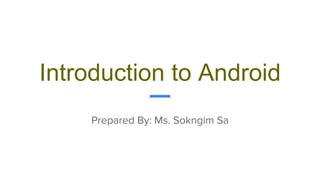
01 introduction to android
- 1. Introduction to Android Prepared By: Ms. Sokngim Sa
- 2. Content Introduction to Android - What is Android - Android Version - Android Architecture - Android Components - Android Application Structure Understand: - Background of Android - The process of Android Application - Four main components in Android Application - Where to store each kind of resource
- 3. 1.1.What is Android? - Android is an operating system based on the Linux kernel. - Android is developed in the Android open Source Project (AOSP). This project is lead by Google. - The Android Operating system can be divided into the four areas such as Application, Application Framework, Libraries or Runtime, Linux Kernel. - For an Android application Developer works with Application and Application Framework to create new Android application.
- 4. 1.2. Android versions - The Android operating system is published in different versions such as More Details: https://www.android.com/history/#/donut
- 6. 1.3. Android Architecture - Applications - Contains the applications such as Browser, Camera, Gallery, Music and Phone. - Application framework - An API which allows high-level interactions with the Android system. - Libraries and runtime - The libraries for many common framework function, like graphic rendering, data storage, web browsing, and the Android runtime - the core java libraries for running Android application. - Linux kernel - Communication layer for the underlying hardware.
- 7. 1.4. Application Components - Application components: - are the essential building blocks of an Android Application. - uses <application> … </application> in AndroidManifest.xml to describes each component of the application and how they interact. - There are 4 Components of Application: - Activity - Service - Broadcast receivers (receiver)
- 8. 1.4. Android Component - Activity - An activity is the visual representation of an Android application. - An Android application can have several activities. - Activities use views and fragments to create their user interface and to interact with the user.public class MainActivity extends Activity { } or public class MainActivity extends AppCompatActivity{ }
- 10. 1.4. Application Component - Service - A service performs tasks without providing an user interface. - It can communicate with other Android components and send notifications to the user. For example, a broadcast receiver can notify the user via the notification framework in Android.
- 11. 1.4. Application Component - Broadcast Receiver - A receiver can be registered to listen to system messages and intents. A receiver gets notified by the Android system if the specified event occurs. - For example, Battery is getting low.
- 12. 1.4. Application Component - Content Provider - A provider defines a structured interface to application data. A provider can be used for accessing data within one application, but can also be used to share data with other applications. - Android contains an SQLite database which is frequently used in conjunction with a content provider. The SQLite database would store the data, which would be accessed via the provider.
- 15. 1.5. Android Developer Tools - The Android development tooling: - converts these files(Java and Resource) into an Android application - compile, package, deploy and start application which are developed - necessary tools need - the Android Software Development Kit (Android SDK) and the Gradle tooling - The Android SDK: contains the Android debug bridge (adb) - allows managing the device (virtual or real Android device) or debugging your application.
- 16. 1.6 System requirements - Microsoft Windows 7/8/10 (32-bit or 64-bit) - 2 GB RAM minimum, 8 GB RAM recommended - 2 GB of available disk space minimum, 4 GB Recommended (500 MB for IDE + 1.5 GB for Android SDK and emulator system image) - 1280 x 800 minimum screen resolution - JDK 8 - For accelerated emulator: 64-bit operating system and Intel processor with support for Intel VT-x, Intel EM64T (Intel 64), and Execute Disable (XD) Bit functionality
- 17. 1.7. Download and Installation - Install JDK + Set path environment to JAVA_HOME - Download Android Studio : http://developer.android.com/sdk/index.html - Installation Android Studio follow the wizard
- 18. 1.8 Managing the Android API Level - The Android SDK manager allows you to install and delete specific Android OS version. - Select Tools -> Android -> SDK Manager or the SDK Manager icon in the toolbar -> It will show the api install or delete or update
- 20. 5.1 Resource files - Resource files must be placed in the /res directory of your application in a predefined sub-folder. - You can also append additional qualifiers to the folder name - resource qualifiers . - These qualifiers indicate that the related resources should be used for special device configurations. For example, you can specify that a layout file is only valid for a certain screen size.
Editor's Notes
- http://www.vogella.com/tutorials/Android/article.html
