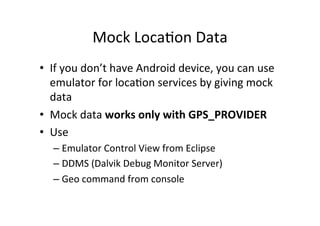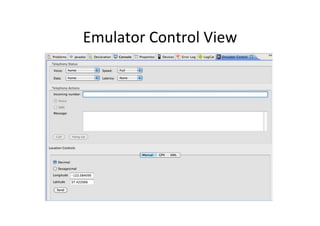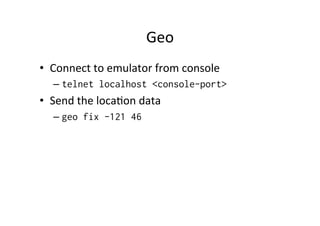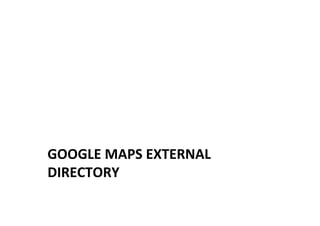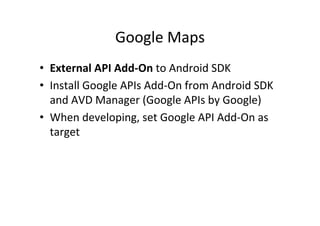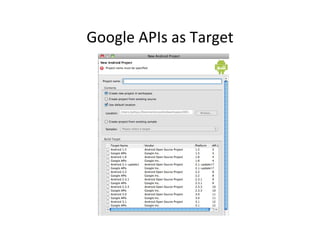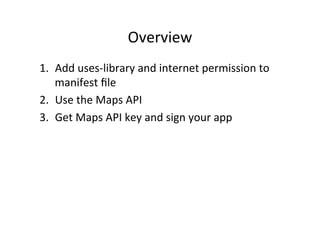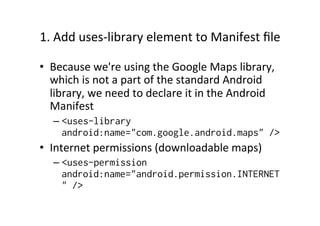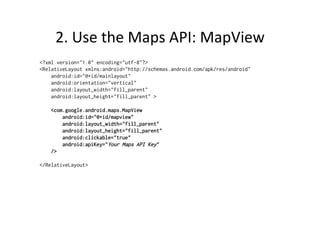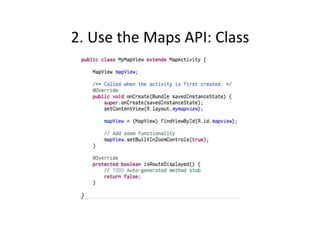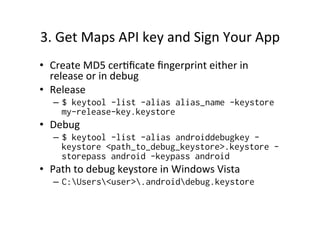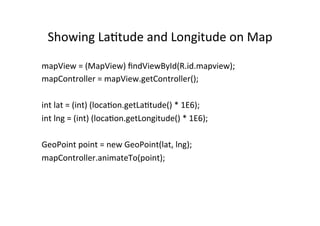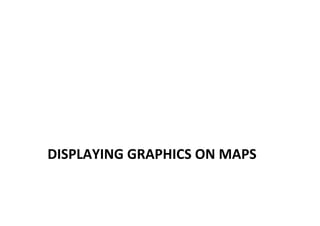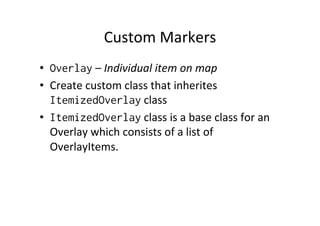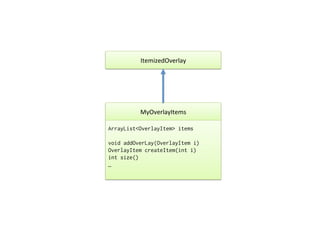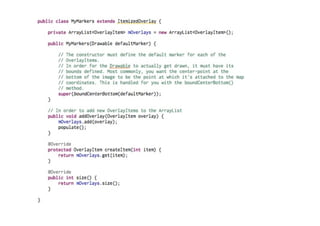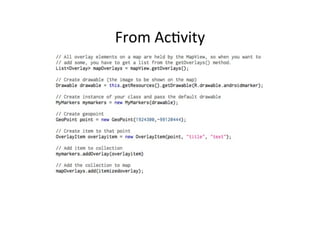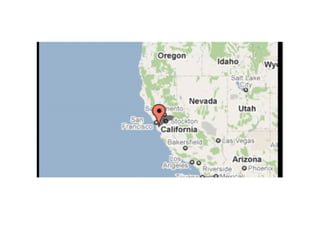The document discusses Android location services and maps. It provides an overview of the Android location framework for determining a device's location and listening for location updates. It also discusses using the Google Maps external library for displaying and managing maps. It covers topics like requesting location updates, permissions, and displaying latitude and longitude on a map. It also discusses custom markers and overlays for displaying graphics on maps.
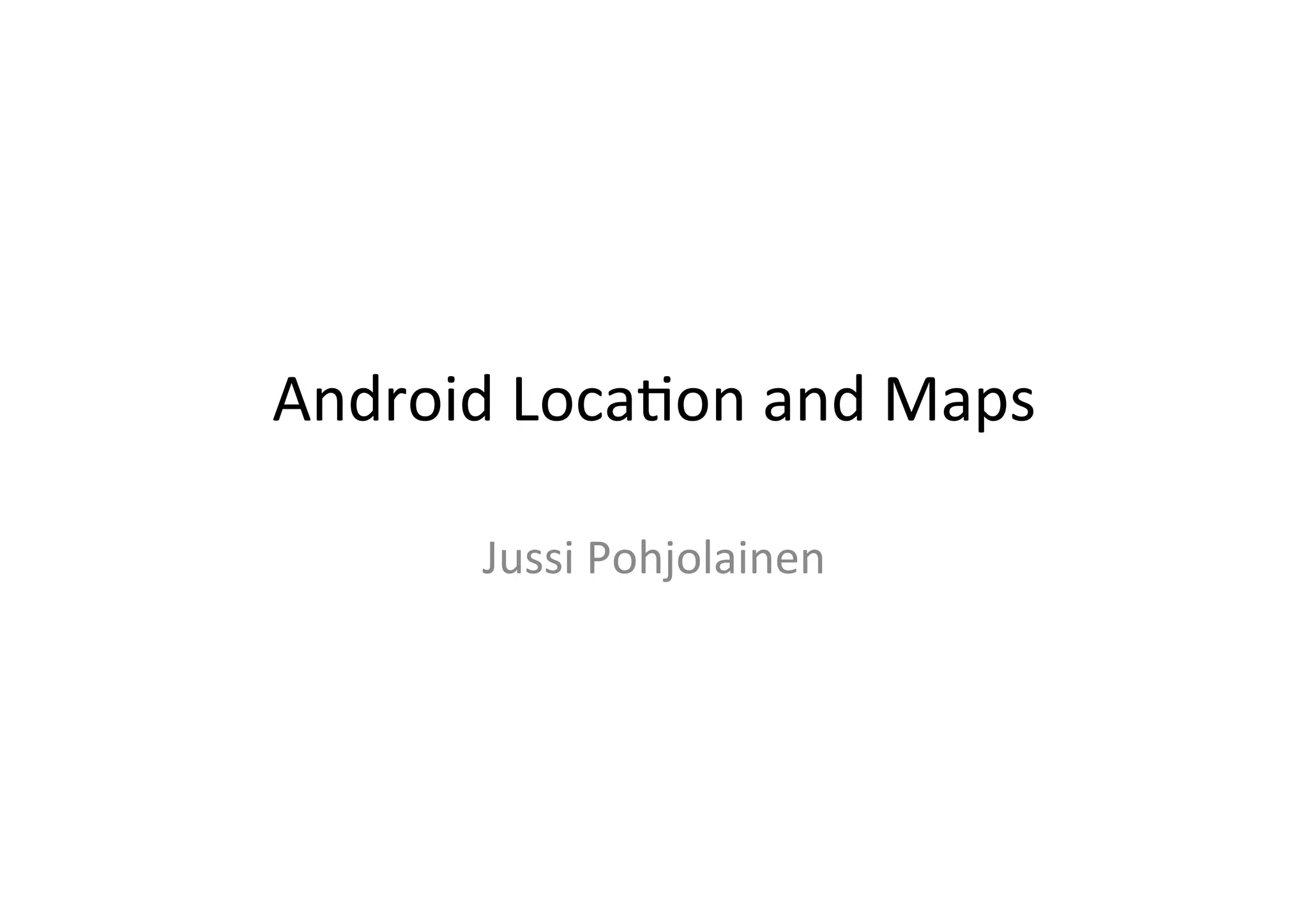
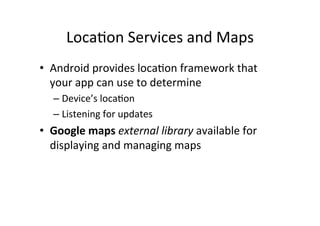

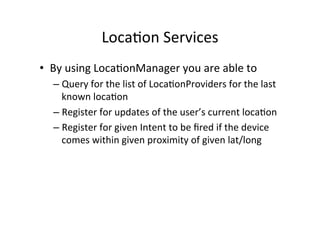
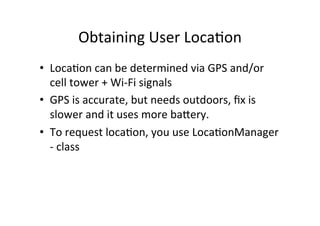
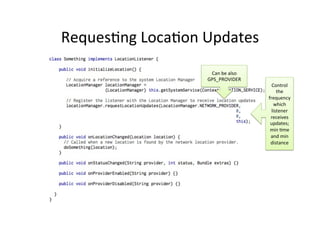
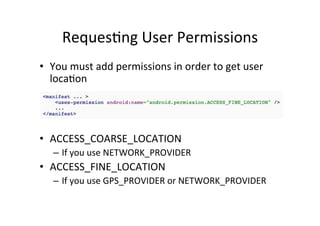
![Ge]ng
Last
Known
Loca+on
• First
loca+on
can
take
+me.
Use
cached
loca+on!
– Loca+on
lastKnownLoca+on
=
loca+onManager.getLastKnownLoca+on(Loca+onManager
.NETWORK_PROVIDER);](https://image.slidesharecdn.com/00-android-location-and-maps-110810020443-phpapp01/85/Android-Location-and-Maps-8-320.jpg)