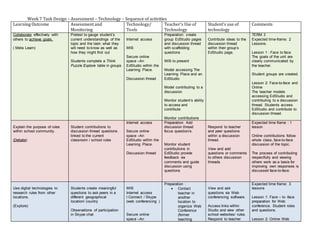
0 task design alignment
- 1. Week 7 Task Design – Assessment – Technology – Sequence of activities Learning Outcome Assessment and Monitoring Technology/ Tools Teacher’s Use of Technology Student’s use of technology Comments Collaborate effectively with others to achieve goals. ( Meta Learn) Pretest to gauge student’s current understandings of the topic and the task: what they will need to know as well as how they might find out Students complete a Think Puzzle Explore table in groups Internet access IWB Secure online space –An EdStudio within the Learning Place. Discussion thread Preparation: create group EdStudio pages and discussion thread with scaffolding questions IWB to present Model accessing The Learning Place and an EdStudio Model contributing to a discussion Monitor student’s ability to access and contribute Monitor contributions Contribute ideas to the discussion thread within their group’s EdStudio page. TERM 3 Expected time-frame: 2 Lessons. Lesson 1 : Face to face The goals of the unit are clearly communicated by the teacher. Student groups are created. Lesson 2: Face-to-face and Online The teacher models accessing EdStudio and contributing to a discussion thread. Students access EdStudio and contribute to discussion thread. Explain the purpose of rules within school community. (Debate) Student contributions to discussion thread questions linked to the current classroom / school rules Internet access Secure online space –An EdStudio within the Learning Place. Discussion thread Preparation: Add discussion thread focus question/s. Monitor student contributions in EdStudio provide feedback via comments and guide discussion using questions Respond to teacher and peer questions within a discussion thread. View and add questions or comments to others discussion threads. Expected time frame : 1 lesson Online contributions follow whole class, face-to-face discussion of the topic. The process of contributing respectfully and viewing others work as a basis for improving own responses is discussed face-to-face. Use digital technologies to research rules from other locations. (Explore) Students create meaningful questions to ask peers in a different geographical location/ country Observations of participation in Skype chat IWB Internet access I Connect / Skype (web conferencing ) Secure online space –An Preparation : Contact teacher in another location to organize Web Conference (former teaching View and ask questions via Web conferencing software. Access links within Studio and view other school websites/ rules. Respond to teacher Expected time frame: 3 lessons Lesson 1: Face – to -face preparation for Web conference. Student roles and questions. Lesson 2: Online Web
- 2. Student contribution to group discussion thread EdStudio within the Learning Place. Discussion thread Links to recommended school webpages for students to access partner who is now teaching in Moscow?) Add links to websites and discussion thread focus question/s Facilitate web conference Model accessing web links Monitor student participation in following links Monitor student contributions to discussion thread. and peer questions within a discussion thread conference discussion and debrief. Lesson 3 : Online Student’s access links within EdStudio. Analyse rules for common qualities, evaluate for usefulness and justify their decisions. (Debate) Student contributions to group discussion thread Observation of student contribution to face-to-face class discussion Internet access Secure online space –An EdStudio within the Learning Place. Discussion thread Links to recommended school webpages for students to access Preparation : Add discussion thread focus question/s. Memorable, positive, long or short? Include an image? Specific? What part of speech do the rules begin with? Monitor student participation in following links Monitor student contributions to discussion thread View school websites and rules Respond to guiding questions via discussion thread Expected time frame: 2 lessons Lesson 1 : Online Students access links within EdStudio and contribute to discussion. Lesson 2: Online & Face-to face More time to access links, contribute to discussion thread and view other group’s contributions. Whole class discussion of findings.
- 3. Participate in discussions. Add questions and comments Compose rules for a specific area within the school. (Create, Debate) Observation of group work (writing and sorting rules) Photographic evidence of completed rule/idea sorts Student contribution to others discussion thread Revisions of rules in EdStudi. Final rules in EdStudio Internet access Secure online space –An EdStudio within the Learning Place Discussion thread Monitor and observe group discussion Record process using digital photographs Create discussion Access Ed Studio page to add rules. View and comment on other group’s rule Revise and add final rules to EdStudio page Expected time frame : 2 lessons Lesson 1: Face-to-face Students write all rules and ideas onto coloured paper. Students group these into categories and write the first draft of their rules. Lesson 2: Online Students post their draft rules to their groups EdStudio page/discussion thread. They receive feedback from other students and the teacher. Students modify their rules. Asynchronous online communication may occur of the week as students view and add to discussions. Design a multimedia presentation to communicate these rules to the school community and wider audience. (Create) Observation of student’s collaboration Group planning sheets Final presentations (summative assessment) Peer and self-assessment of presentations Wireless internet access digital camera microphone 8 iPads Computers Wireless internet access Presentation tools Glogster App Educreations App Book Creator App PowerPoint Model use of tools and apps Add links to some resources to Ed Studio page Support students with use of different tech tools in response to student need Use a variety of tools to create multi-media presentation TERM 4 Expected time frame : 7-8 lessons
- 4. Prezi Animation/ Avatar tools Sock Puppets My School Avatar Puppet Pals Go Animate Student choice of Apps cannot be anticipated. Collaborate effectively with others to achieve goals. ( Meta Learn) Unit Evaluation. Student reflection on success in meeting goals. Self-reflection and assessment Peer reflection and assessment Internet access Secure online space –An EdStudio within the Learning Place. Discussion thread Preparation: Create individual EdStudio pages and set permissions for access Create PMI or similar reflection scaffold within a discussion thread Contribute to discussion thread as reflection Group evaluation of how well unit goals were met Self-assessment of contribution to group Peer assessment of contribution to group Expected time frame: 1 hour does not need to be done as a class. Students revisit the goals of the unit and may revisit their Think Puzzle Explore post. Online asynchronous reflection.