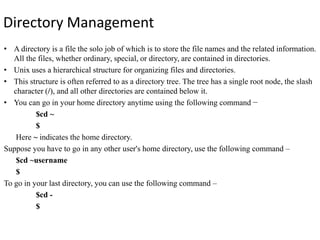
Directory Management in Unix
- 1. Directory Management • A directory is a file the solo job of which is to store the file names and the related information. All the files, whether ordinary, special, or directory, are contained in directories. • Unix uses a hierarchical structure for organizing files and directories. • This structure is often referred to as a directory tree. The tree has a single root node, the slash character (/), and all other directories are contained below it. • You can go in your home directory anytime using the following command − $cd ~ $ Here ~ indicates the home directory. Suppose you have to go in any other user's home directory, use the following command – $cd ~username $ To go in your last directory, you can use the following command – $cd - $
- 2. Directory Management Absolute/Relative Pathnames • Directories are arranged in a hierarchy with root (/) at the top. • The position of any file within the hierarchy is described by its pathname. • Elements of a pathname are separated by a /. • A pathname is absolute, if it is described in relation to root, thus absolute pathnames always begin with a /. • Following are some examples of absolute filenames. /etc/passwd /users/sjones/chem/notes /dev/rdsk/Os3 • A pathname can also be relative to your current working directory. • Relative pathnames never begin with /. • Relative to user amrood's home directory, some pathnames might look like this– chem/notes personal/res • To determine where you are within the filesystem hierarchy at any time, enter the command pwd to print the current working directory – $pwd /user0/home/amrood $
- 3. Listing Directories • To list the files in a directory, you can use the following syntax − $ ls dirname • Following is the example to list all the files contained in /usr/local directory – $ ls /usr/local X11 Bin gimp jikes sbin ace Doc include lib share Atalk Etc info man ami Creating Directories •We will now understand how to create directories. Directories are created by the following command − $ mkdir dirname Here, directory is the absolute or relative pathname of the directory you want to create. For example, the command – $mkdir mydir $ Creates the directory mydir in the current directory. Here is another example – $mkdir /tmp/test-dir $
- 4. •This command creates the directory test-dir in the /tmp directory. •The mkdir command produces no output if it successfully creates the requested directory. •If you give more than one directory on the command line, mkdir creates each of the directories. For example, − $mkdir docs pub $ Creates the directories docs and pub under the current directory. Creating Parent Directories •Sometimes when you want to create a directory, its parent directory or directories might not exist. •In this case, mkdir issues an error message as follows − $mkdir /tmp/amrood/test mkdir: Failed to make directory "/tmp/amrood/test"; No such file or directory $ In such cases, you can specify the -p option to the mkdir command. It creates all the necessary directories for you. For example – $mkdir -p /tmp/amrood/test $ The above command creates all the required parent directories
- 5. Removing Directories • Directories can be deleted using the rmdir command as follows − $rmdir dirname $ •You can remove multiple directories at a time as follows − $rmdir dirname1 dirname2 dirname3 $ •The above command removes the all directories Changing Directories •You can use the cd command to do change directory. The syntax is as given below − $cd dirname $ $cd dirname $ Renaming Directories •The mv (move) command can also be used to rename a directory. The syntax is as follows: $mv olddir newdir $ e.g.You can rename a directory mydir to yourdir as follows – $mv mydir yourdir $