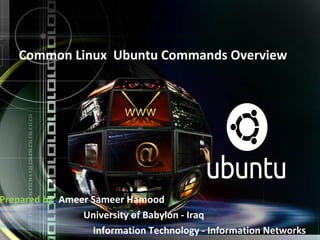
Common Linux Ubuntu Commands Overview: 40 Essential Commands
- 1. Common Linux Ubuntu Commands Overview Prepared by: Ameer Sameer Hamood University of Babylon - Iraq Information Technology - Information Networks
- 3. System Information pwd Print working directory, i.e., display the name of my current directory on the screen. hostname Print the name of the local host (the machine on which you are working). Use netconf (as root) to change the name of the machine. id username Print user id (uid) and his/her group id (gid), effective id (if different than the real id) and the supplementary groups. date Print or change the operating system date and time. E.g., I could change the date and time to 2000-12-31 23:57 using this command: date 123123572000 To set the hardware (BIOS) clock from the system (Linux) clock, use the command (as root) setclock
- 4. who Determine the users logged on the machine. finger user_name System info about a user. Try: finger root . displays the user's login name, real name, terminal name and write status (as a ``*'' after the terminal name if write permission is denied), idle time, login time, office location . history | more Show the last (1000 or so) commands executed from the command line on the current account. The "| more" causes the display to stop after each screenful. System Information
- 5. Basic operations any_command --help |more Display a brief help on a command (works with most commands). "--help" works similar to DOS "/h" switch. The "more" pipe is needed if the output is longer than one screen. man topic Display the contents of the system manual pages (help) on the topic. Info topic information pages, which are generally more in-depth than man pages.
- 6. List Command ls - Short listing of directory contents -a list hidden files -d list the name of the current directory -F show directories with a trailing '/' executable files with a trailing '*' -g show group ownership of file in long listing -i print the inode number of each file -l long listing giving details about files and directories -R list all subdirectories encountered -t sort by time modified instead of name
- 7. Copy files cp file1 file2 or cp myfile yourfile Copy the files "myfile" to the file "yourfile" in the current working directory. This command will create the file "yourfile" if it doesn't exist. It will normally overwrite it without warning if it exists. cp -i myfile yourfile With the "-i" option, if the file "yourfile" exists, you will be prompted before it is overwritten. mv source destination Move or rename files. The same command is used for moving and renaming files and directories. Ex: mv testdir newnamedir
- 8. rm files Remove (delete) files. You must own the file in order to be able to remove it. On many systems, you will be asked or confirmation of deleation, if you don't want this, use the "-f" (=force) option, e.g., rm -f * will remove all files in my current working directory, no questions asked. mkdir directory Make a new directory. rmdir directory Remove an empty directory. rm -r files (recursive remove) Remove files, directories, and their subdirectories. Careful with this command as root--you can easily remove all files on the system with such a command executed on the top of your directory tree, and there is no undelete in Linux (yet). But if you really wanted to do it (reconsider), here is how (as root): rm -rf /* Copy files
- 9. cat filename View the content of a text file called "filename" find / -name filename Find the file called "filename" on your file system starting the search from the root directory "/". The "filename" may contain wildcards (*,?).ex: find / -name "file.text" locate filename Find the file name of which contains the string "filename". Easier and faster than the previous command but depends on a database that normally rebuilds at night. Copy files
- 10. Basic Administration Commands adduser user_name Create a new account (you must be root). E.g., adduser barbara Don't forget to set up the password for the new user in the next step. The user home directory is /home/user_name. useradd user_name The same as the command " adduser user_name ". userdel user_name Remove an account (you must be a root). The user's home directory and the undelivered mail must be dealt with separately (manually because you have to decide what to do with the files). groupadd group_name Create a new group on your system. Non-essential but can be handy even on a home machine with a small number of users. passwd user_name Change the password on your current account. If you are root, you can change the password for any user using: passwd user_name
- 11. Permissions File Permissions chmod perm filename chmod command sets the permission of a file or folder. chmod command uses three digit code as an argument and the file or folder location. In the example, 7 – Owner(current user) 5 – Group(set by owner) 4 – anyone else The fundamental concept: Execute is 1, Write is 2 and Read is 4.
- 12. Sum of these basic ones makes combination of permissions: 0 – no permission, this person cannot read, write or execute 1 – execute only 2 – write only 3 – execute and write only (1 + 2) 4 – read only 5 – execute and read only (1 + 4) 6 – write and read only (2 + 4) 7 – execute, write and read (1 + 2 + 4) Permissions
- 13. Account Permissions examples: sudo useradd -m -s /bin/bash user_Name explain: -s User's login shell (default /bin/bash) -m Create the home directory -M Do not create the home directory 2- sudo passwd user_Name 3- unlock sudo passwd -u user_Name 4- Add Full Name sudo usermod -c "Full Name" user_Name
- 14. 5- add group sudo groupadd group_Name add user to group sudo usermod -G group_Name user_Name 6- Delete a user userdel -r user_Name id Print user and group id's Account Permissions
- 15. Pipe The pipe allows us to change this paradigm, whereby the output of one program becomes the input of another program. Example1 : I would do that by using the | character — which is called, appropriately enough, the pipe — as follows: $ ls -l | less This tells BASH to do the following: 1-Execute the ls command, with the parameter -l as input 2-Take the results of executing that command — the output — and pass them as input to the less command 3-Send the output of the less command to the monitor as usual
- 16. Example2 : $ ls -l | grep 'init' | less List all of the files, using the -l option Search the results of that file listing for the string init Send the results of that search to less Pipe
- 17. Redirection Redirection is similar to pipes except using files rather than another program. The standard output for a program is the screen. Using the > (greater than) symbol the output of a program can be sent to a file. Here is a directory listing of /dev again but this time redirected to a file called listing.txt ls -la > listing.txt There won’t be anything displayed on the terminal as everything was sent to the file. You can take a look at the file using the cat command (which can be piped into more) or for convenience you can just use the more command on its own: more listing.txt If listing.txt had already existed, it will be overwritten. But you can append to an existing file using >> like this: ls -la /home > listing.txt ls -la /dev >> listing.txt
- 18. Search Command Grep command How do I use grep with other commands? The syntax is: command | grep 'search-pattern' command1 | command2 | grep 'search-pattern' In this example, run ls command and search for the string/pattern called resume.pdf: ls | grep resume.pdf ls -l | grep resumd.pdf ls -l *.mov | grep 'birthday' ls -l *.mov | grep -i 'birthday'
- 19. Find Command The Linux Find Command is one of the most important and much used command in Linux systems. Find command used to search and locate list of files and directories based on conditions you specify for files that match the arguments. Find can be used in variety of conditions like you can find files by permissions, users, groups, file type, date, size and other possible criteria Example1 Find all the files whose name is tecmint.txt in a current working directory. # find . -name tecmint.txt. Find all php files in a directory. Example 2: # find . -type f -name "*.php" ./tecmint.php ./login.php ./index.php
- 20. Network ping Test a network connection ping user_Name ets….. Nmap ("Network Mapper") is an open source tool for network exploration and security auditing. sudo apt-get install nmap To quickly identify all available Ethernet interfaces, you can use the ifconfig command as shown below. ifconfig -a | grep eth eth0 Link encap:Ethernet HWaddr 00:15:c5:4a:16:5a ethtool is a program that displays and changes Ethernet card settings such as auto-negotiation, port speed, duplex mode, and Wake-on-LAN. It is not installed by default, but is available for installation in the repositories.
- 21. sudo apt-get install ethtool The following is an example of how to view supported features and configured settings of an Ethernet interface. sudo ethtool eth0 To temporarily configure an IP address, you can use the ifconfig command in the following manner. Just modify the IP address and subnet mask to match your network requirements. sudo ifconfig eth0 10.0.0.100 netmask 255.255.255.0 To verify the IP address configuration of eth0, you can use the ifconfig command in the following manner. ifconfig eth0 To verify your default gateway configuration, you can use the route command in the following manner. route –n Display Information of All Network Interfaces Network
- 22. ifconfig eth0 To verify your default gateway configuration, you can use the route command in the following manner. route –n Display Information of All Network Interfaces ifconfig –a How to Disable an Network Interface ifconfig eth0 down OR ifdown eth0 How to Assign a IP Address to Network Interface ifconfig eth0 172.16.25.125 Network
- 23. Tcpdump Commands – A Network Sniffer Tool tcpdump is a most powerful and widely used command-line packets sniffer or package analyzer tool which is used to capture or filter TCP/IP packets that received or transferred over a network on a specific interface. How to Install tcpdump in Linux Many of Linux distributions already shipped with tcpdump tool, if in case you don’t have it on systems, you can install it using following Yum command. #yum install tcpdump 1.Capture Packets from Specific Interface tcpdump -i eth0
- 24. 2.Capture Only N Number of Packets tcpdump -c 5 -i eth0 3.Display Available Interfaces tcpdump -D 4.Capture IP address Packets tcpdump -n -i eth0 5.Capture only TCP Packets. tcpdump -i eth0 tcp 6.Capture Packets from source IP tcpdump -i eth0 src 192.168.0.2 7.Capture Packets from destination IP tcpdump -i eth0 dst 50.116.66.139 Tcpdump Commands – A Network Sniffer Tool
- 25. install , remove App in linux 1- install : sudo apt-get install Package_Name 2- remove : apt-get remove package_Name To remove any unused packages, use the “autoremove” command, as shown in the following command. sudo apt-get autoremove You can combine the two commands for removing a program and removing dependencies that are no longer being used into one, as shown below (again, two dashes before “auto-remove”). sudo apt-get purge --auto-remove gimp If you’re short on space, you can use the “clean” command to remove downloaded archive files, as shown below. sudo apt-get clean
- 26. print echo Display message on screen •
- 27. File Compression gzip Compress files (GNU Zip) compress Compress files (Unix) bzip2 Compress files (BZip2) zip Compress files (Windows Zip)
- 28. Disks and Filesystems df Show free disk space mount Make a disk accessible fsck Check a disk for errors sync Flush disk caches
- 29. Backups and Remote Storage mt Control a tape drive dump Back up a disk restore Restore a dump tar Read/write tape archives cdrecord Burn a CD rsync Mirror a set of files
- 30. File Properties stat Display file attributes wc Count bytes/words/lines du Measure disk usage file Identify file types touch Change file timestamps chown Change file owner chgrp Change file group chmod Change file protections chattr Change advanced file attributes lsattr List advanced file attributes
- 31. File Viewing cat View files less Page through files head View file beginning tail View file ending nl Number lines od View binary data xxd View binary data gv View Postscript/PDF files xdvi View TeX DVI files
- 32. File Location find Locate files slocate Locate files via index which Locate commands whereis Locate standard files
- 33. File/Directory Basics ls List files cp Copy files mv Rename files rm Delete files ln Link files cd Change directory pwd Print current directory name mkdir Create directory rmdir Delete directory
- 34. Printing lpr Print files lpq View print queue lprm Remove print jobs
- 35. Spelling Operations look Look up spelling aspell Check spelling interactively spell Check spelling in batch
- 36. Processes ps List all processes w List users’ processes uptime View the system load top Monitor processes xload Monitor system load free Display free memory kill Terminate processes nice Set process priorities renice Change process priorities
- 37. Scheduling Jobs sleep Wait for some time watch Run programs at set intervals at Schedule a job crontab Schedule repeated jobs
- 38. Hosts uname Print system information hostname Print the system’s hostname ifconfig Set/display network information host Look up DNS whois Look up domain registrants ping Check if host is reachable traceroute View network path to a host
- 39. Audio and Video grip Play CDs and rip MP3s xmms Play audio files cdparanoia Rip audio audacity Edit audio xcdroast Burn CDs
