Lab report 5 vector analysis
•Download as DOCX, PDF•
1 like•185 views
This presentation focuses on Creation of vector analysis in Arcgis of a particular area A geographic information system (GIS) is a system designed to capture, store, manipulate, analyze, manage, and present spatial or geographic data.
Report
Share
Report
Share
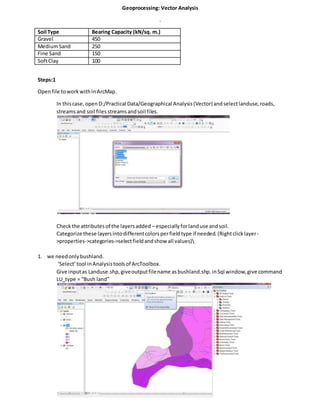
Recommended
Recommended
More Related Content
More from Sharik Shamsudhien
More from Sharik Shamsudhien (14)
Lab report 8 creating TIN map of Trivandrum district, kerala

Lab report 8 creating TIN map of Trivandrum district, kerala
Modelling Landuse Shift in Gurupavanapuriand Environs, Kerala, India

Modelling Landuse Shift in Gurupavanapuriand Environs, Kerala, India
Rock cleavage, foliation and lineation and their various types of formations

Rock cleavage, foliation and lineation and their various types of formations
Application of GIS in Modelling Landuse Changes Of Gurupavanapuri, Kerala, India

Application of GIS in Modelling Landuse Changes Of Gurupavanapuri, Kerala, India
Stratigraphy of Layered mafic Intrusions in the The Stillwater complex

Stratigraphy of Layered mafic Intrusions in the The Stillwater complex
Recently uploaded
God is a creative God Gen 1:1. All that He created was “good”, could also be translated “beautiful”. God created man in His own image Gen 1:27. Maths helps us discover the beauty that God has created in His world and, in turn, create beautiful designs to serve and enrich the lives of others.
Explore beautiful and ugly buildings. Mathematics helps us create beautiful d...

Explore beautiful and ugly buildings. Mathematics helps us create beautiful d...christianmathematics
Recently uploaded (20)
Seal of Good Local Governance (SGLG) 2024Final.pptx

Seal of Good Local Governance (SGLG) 2024Final.pptx
Ecological Succession. ( ECOSYSTEM, B. Pharmacy, 1st Year, Sem-II, Environmen...

Ecological Succession. ( ECOSYSTEM, B. Pharmacy, 1st Year, Sem-II, Environmen...
Food Chain and Food Web (Ecosystem) EVS, B. Pharmacy 1st Year, Sem-II

Food Chain and Food Web (Ecosystem) EVS, B. Pharmacy 1st Year, Sem-II
Beyond the EU: DORA and NIS 2 Directive's Global Impact

Beyond the EU: DORA and NIS 2 Directive's Global Impact
This PowerPoint helps students to consider the concept of infinity.

This PowerPoint helps students to consider the concept of infinity.
ICT role in 21st century education and it's challenges.

ICT role in 21st century education and it's challenges.
Micro-Scholarship, What it is, How can it help me.pdf

Micro-Scholarship, What it is, How can it help me.pdf
Web & Social Media Analytics Previous Year Question Paper.pdf

Web & Social Media Analytics Previous Year Question Paper.pdf
Explore beautiful and ugly buildings. Mathematics helps us create beautiful d...

Explore beautiful and ugly buildings. Mathematics helps us create beautiful d...
Role Of Transgenic Animal In Target Validation-1.pptx

Role Of Transgenic Animal In Target Validation-1.pptx
Measures of Central Tendency: Mean, Median and Mode

Measures of Central Tendency: Mean, Median and Mode
Python Notes for mca i year students osmania university.docx

Python Notes for mca i year students osmania university.docx
Lab report 5 vector analysis
- 1. Geoprocessing: Vector Analysis . Soil Type Bearing Capacity (kN/sq. m.) Gravel 450 MediumSand 250 Fine Sand 150 SoftClay 100 Steps:1 Openfile toworkwithinArcMap. In thiscase, openD:/Practical Data/Geographical Analysis(Vector)andselectlanduse,roads, streamsand soil files streamsandsoil files. Checkthe attributesof the layersadded – especiallyforlanduse andsoil. Categorize these layersintodifferentcolorsperfieldtype if needed.(Rightclicklayer- >properties->categories->selectfieldandshow all values) 1. we needonlybushland. ‘Select’tool inAnalysistoolsof ArcToolbox. Give inputas Landuse.shp,giveoutputfilename asbushland.shp.inSql window,give command LU_type = “Bush land”
- 3. Condition:2, site shouldnotbe inhabited.Sincewe alreadyextractedbushlandoutof the map, the same done for inhabited Condition:3,the site shouldbe within500mdistance from inhabitedarea. To get the 500m bufferof inhabitedarea,we needtoseparate inhabitedareafromthe landuse map first,using‘Select’tool asbefore. Nowwe give LU_TYPE = “Inhabited”inSQLwindow. Figure: Inhabited land separated
- 4. Afterseparatinginhabitedarea,bufferthe inhabitedareaby500m. To selectsite within500mbufferof inhabitedarea,use clip tool with: Inputfile as‘bushland.shp’,Clipfeature as‘inhabited500.shp’ andoutputfile asop_clip1.shp Figure: Op_clip1.shp Condition 4:our site mustnot be within150m of streams. For this,we have to bufferstreamsby150m. Then use the erase tool to remove the portionsof the site (op_clip1.shp) thatintersectswiththe bufferedstreamfile.
- 5. To bufferstreamsby150, use buffertool Figure: streams before buffering
- 6. Nowuse the erase tool to remove the portionsof the site within150m bufferof streams: Figure:op_clip2.shp Condition 5: the site mustbe within500m of the existingroad.So,we have tobufferroadby 500m and clipour currentoutputfile op_clip2.shpwiththe bufferedroadfile. To bufferthe roadby 500m, use buffertool Thenclipthe outputfile withroadbufferfile withinputfileasop_clip2,andclipfeature asRoad500.shp
- 7. Outputfile isnamedasop_clip3.shp Figure: op_clip3.shp Condition6:To get siteswithgravel only,we have tofirstseparate gravel fromothersoil typesinthe map.
- 8. Use selecttool forseparating: Figure:Separating 'gravel' soil type
- 9. Nowto getthe portionsof the outputfile whichhave gravel,use cliptool withInputfileas ‘op_clip3.shp’andclipfeature as‘gravel.shp’ Figure:op_clip4.shp Condition:7, our site should notbe within100m of the road. To create bufferof road for 100m:
- 10. Thenusingerase tool,remove commonportions: Final op Figure:final site selected is highlighted in red color
