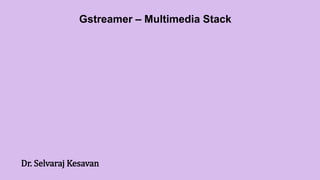
Gstreamer internals
- 1. Gstreamer – Multimedia Stack Dr. Selvaraj Kesavan
- 2. Contents 2 Gstreamer overview Gstreamer building blocks Memory management Debug/Tracing Clock and synchronization Latency
- 3. Gstreamer 3 Gstreamer is multimedia stack ,provides elements and pipeline between different elements for creating multimedia applications such as player ,recorder ,streaming player ,video telephony, STB rendering etc. End to end Multimedia stack for audio, video ,Image ,streaming ,player ,recorder ,video telephony , Settopbox applications Higher level than just input / filters / output Networking, audio/video mixed streams, auto data handling Various options utilizing hardware accelerators Elements Sources, filters, sinks Bins and Pipelines Containers, pipeline is the overall bin Elements that contain other elements Allow multiple elements to be treated as one entity Pads Element source / sink connection points Caps
- 4. Simple pipeline 4 Create dynamically using gst-launch Source element reads from a file Filter element converts MP3 to PWM Sink element passes to ALSA output gst-launch filesrc location=a.mp3 ! mad ! alsasink gst-launch videotestsrc ! ffmpegcolorspace ! Fbdevsink
- 5. Buffers and Events 5 Buffer: • A pointer to the actual data being passed • A reference to a caps structure •Timestamp, offset, some other metadata • Reference-counted • Sub buffers Events: • Messages passed in both directions up and down the pipeline • Used to find out about the pipeline details • Can be in-band or out-of-band • Examples: – Seeking – Flush – Segments – Position – Duration
- 6. State 6 gst_element_set_state (element, state) GST_STATE_NULL • default state. No resources are allocated in this state, so, transitioning to it will free all resources GST_STATE_READY • Element has allocated all of its global resources. Resources kept within streams. In this state element open the devices, allocating buffers but the stream is not opened in this state GST_STATE_PAUSED • Element has opened the stream, but is not actively processing .Element is allowed to modify a stream's position, read and process data and such to prepare for playback. Video or audio outputs pushed into buffer and queue to play it right after the state change. video sinks can already play the first frame GST_STATE_PLAYING • element does exactly the same as in the PAUSED state, except that the clock now run
- 7. Threads and Bus 7 THREADS: •Tell an element to go to PLAYING, and something starts happening behind the scenes... • Data flow happens in separate threads • States change asynchronously • GStreamer is thread-safe when using API functions. BUS: • Receives messages from elements such as End-Of-Stream, error, warning, tags (title, track, etc.), state changes... • Marshals the messages to the main thread • Apps can, for the most part, ignore the existence of threads
- 8. Memory 8 • Most objects might deal with are refcounted. • GstMemory is an object that manages a region of memory • GstMemory objects are created by a GstAllocator object • Different allocators exist for, for example, system memory, shared memory and memory backed by a DMAbuf file descriptor • The buffer contains one or more GstMemory objects thet represent the data in the buffer /* allocate 100 bytes */ mem = gst_allocator_alloc (NULL, 100, NULL); /* get access to the memory in write mode */ gst_memory_map (mem, &info, GST_MAP_WRITE); /* fill with pattern */ for (i = 0; i < info.size; i++) info.data[i] = i; /* release memory */ gst_memory_unmap (mem, &info);
- 9. Gstremaer – Debug options 9 • Elements are instrumented with debug output using macros. • Debug statements are directed to a specific category, and debug level. • The output is only produced if the category and level are enabled. • Preferably elements also supply the GstObject outputting the message – makes the output more useful. • Plugins can register their own debug categories. • See the list of available categories:– gst-inspect –gst-debug-help • 5 levels available: ERROR, WARN, INFO, DEBUG and LOG • To turn all categories on set the GST_DEBUG env var to the level: GST_DEBUG=5 gst-launch .... • Turn on specific debug categories: GST_DEBUG=filesrc:5,GST_PADS:3 gst-launch ... • Can use wildcards: GST_DEBUG=*src:5 gstlaunch... • Works with all apps of course,(not just gst-launch) • The overhead is fairly low for disabled categories, but the whole thing can be compiled out.
- 10. Clocks and synchronization 10 System Clock • GStreamer uses a GstClock object, buffer timestamps and a SEGMENT event to synchronize streams in a pipeline • running-time = absolute-time - base-time • A GStreamer GstPipeline object maintains a GstClock object and a base-time when it goes to the PLAYING state. The pipeline gives a handle to the selected GstClock to each element in the pipeline along with selected base-time • all objects in the pipeline have the same clock and base-time, they can thus all calculate the running-time according to the pipeline clock. Buffer running-time • Buffer running-time, needs buffer timestamp and the SEGMENT event that preceded the buffer. • First we can convert the SEGMENT event into a GstSegment object and then we can use the gst_segment_to_running_time () function to perform the calculation of the buffer running-time • Synchronization is now a matter of making sure that a buffer with a certain running-time is played when the clock reaches the same running-time • Usually this task is done by sink elements. Sink also have to take into account the latency configured in the pipeline and add this to the buffer running-time before synchronizing to the pipeline clock • Non-live sources timestamp buffers with a running-time starting from 0. After a flushing seek, they will produce buffers again from a running-time of 0. • Live sources need to timestamp buffers with a running-time matching the pipeline running-time when the first byte of the buffer was captured
- 11. Clocks and synchronization 11 Buffer stream-time: • The buffer stream-time, also known as the position in the stream, is calculated from the buffer timestamps and the preceding SEGMENT event. It represents the time inside the media as a value between 0 and the total duration of the media. • The stream-time is never used to synchronize streams, this is only done with the running-time • running-time of a buffer always increments monotonically along with the clock-time. Buffers are played when their running-time is equal to the clock-time - base-time. The stream-time represents the position in the stream and jumps backwards when repeating
- 12. Clocks and synchronization 12 Clock providers: • A clock provider is an element in the pipeline that can provide a GstClock object. • The clock object needs to report an absoulute-time that is monotonocally increasing when the element is in the PLAYING state.. • Clock providers exist because they play back media at some rate, and this rate is not necessarily the same as the system clock rate. • For example, a soundcard may playback at 44,1 kHz, but that doesn't mean that after exactly 1 second according to the system clock, the soundcard has played back 44.100 samples. This is only true by approximation. In fact, the audio device has an internal clock based on the number of samples played that we can expose • If an element with an internal clock needs to synchronize, it needs to estimate when a time according to the pipeline clock will take place according to the internal clock. To estimate this, it needs to slave its clock to the pipeline clock. • If the pipeline clock is exactly the internal clock of an element, the element can skip the slaving step and directly use the pipeline clock to schedule playback. This can be both faster and more accurate. Therefore, generally, elements with an internal clock like audio input or output devices will be a clock provider for the pipeline.
- 13. Clocks and synchronization 13 • When the pipeline goes to the PLAYING state, it will go over all elements in the pipeline from sink to source and ask each element if they can provide a clock. The last element that can provide a clock will be used as the clock provider in the pipeline. This algorithm prefers a clock from an audio sink in a typical playback pipeline and a clock from source elements in a typical capture pipeline. • There exist some bus messages to let you know about the clock and clock providers in the pipeline. You can see what clock is selected in the pipeline by looking at the NEW_CLOCK message on the bus. When a clock provider is removed from the pipeline, a CLOCK_LOST message is posted and the application should go to PAUSED and back to PLAYING to select a new clock.
- 14. Latency 14 • The latency is the time it takes for a sample captured at timestamp X to reach the sink. This time is measured against the clock in the pipeline. For pipelines where the only elements that synchronize against the clock are the sinks, the latency is always 0 since no other element is delaying the buffer • For pipelines with live sources, a latency is introduced, mostly because of the way a live source works. Consider an audio source, it will start capturing the first sample at time 0. If the source pushes buffers with 44100 samples at a time at 44100Hz it will have collected the buffer at second 1. Since the timestamp of the buffer is 0 and the time of the clock is now >= 1 second, the sink will drop this buffer because it is too late. Without any latency compensation in the sink, all buffers will be dropped. • Before the pipeline goes to the PLAYING state, it will, in addition to selecting a clock and calculating a base-time, calculate the latency in the pipeline. It does this by doing a LATENCY query on all the sinks in the pipeline. The pipeline then selects the maximum latency in the pipeline and configures this with a LATENCY event. • All sink elements will delay playback by the value in the LATENCY event. Since all sinks delay with the same amount of time, they will be relative in sync • Adding/removing elements to/from a pipeline or changing element properties can change the latency in a pipeline. An element can request a latency change in the pipeline by posting a LATENCY message on the bus. The application can then decide to query and redistribute a new latency or not. Changing the latency in a pipeline might cause visual or audible glitches and should therefore only be done by the application when it is allowed.
- 15. Thank You 15
Editor's Notes
- .
