SAP BPC 10.0 NW FLAT FILE (csv)Master data upload doc
•Download as DOCX, PDF•
3 likes•9,462 views
SAP BPC 10.0 NW FLAT FILE (csv)Master data upload doc
Report
Share
Report
Share
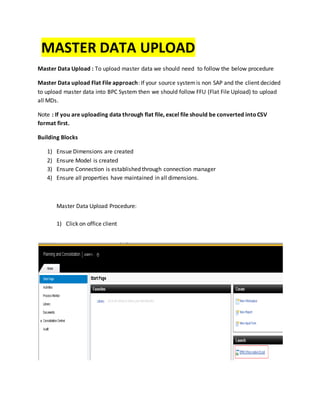
Recommended
More Related Content
What's hot
What's hot (20)
SAP BPC NW 10.0 Equity Based Consolidation Step by Step Guide

SAP BPC NW 10.0 Equity Based Consolidation Step by Step Guide
Sapbpc nw 10.0 consolidations ownership and minority interest calculations v2

Sapbpc nw 10.0 consolidations ownership and minority interest calculations v2
Auto inspection lot creation and Auto Usage decision for required parts

Auto inspection lot creation and Auto Usage decision for required parts
Free Ebook SAP SuccessFactors Employee Central Working with the Data Model

Free Ebook SAP SuccessFactors Employee Central Working with the Data Model
SAP Transport System; Step-by-step guide from concept to practical

SAP Transport System; Step-by-step guide from concept to practical
Viewers also liked
Viewers also liked (16)
SAP BPC on HANA Environment Security Management Implementation Guide

SAP BPC on HANA Environment Security Management Implementation Guide
SAP BPC Environment Export Import Implementation Guide

SAP BPC Environment Export Import Implementation Guide
Clone skills, inc. sap bpc on hana data management v9

Clone skills, inc. sap bpc on hana data management v9
Similar to SAP BPC 10.0 NW FLAT FILE (csv)Master data upload doc
Similar to SAP BPC 10.0 NW FLAT FILE (csv)Master data upload doc (20)
Product Supplier59,58,8,2.50CIS 3100 - Database Desig.docx

Product Supplier59,58,8,2.50CIS 3100 - Database Desig.docx
CIS 3100 - Database Design and ImplementationScoring Rubric.docx

CIS 3100 - Database Design and ImplementationScoring Rubric.docx
How to design a report with fine report reporting tool

How to design a report with fine report reporting tool
Cis407 a ilab 3 web application development devry university

Cis407 a ilab 3 web application development devry university
Teamcenter Product Cost Management - Software Installation, Upload Master dat...

Teamcenter Product Cost Management - Software Installation, Upload Master dat...
CIS 3100 - Database Design and ImplementationProducts on Sale Da.docx

CIS 3100 - Database Design and ImplementationProducts on Sale Da.docx
- Database Design and ImplementationProducts on Sale Database fo.docx

- Database Design and ImplementationProducts on Sale Database fo.docx
Line Graph Analysis using R Script for Intel Edison - IoT Foundation Data - N...

Line Graph Analysis using R Script for Intel Edison - IoT Foundation Data - N...
Recently uploaded
Hot Sexy call girls in Patel Nagar🔝 9953056974 🔝 escort Service

Hot Sexy call girls in Patel Nagar🔝 9953056974 🔝 escort Service9953056974 Low Rate Call Girls In Saket, Delhi NCR
Recently uploaded (20)
Hot Sexy call girls in Patel Nagar🔝 9953056974 🔝 escort Service

Hot Sexy call girls in Patel Nagar🔝 9953056974 🔝 escort Service
How to Track Employee Performance A Comprehensive Guide.pdf

How to Track Employee Performance A Comprehensive Guide.pdf
Call Us🔝>༒+91-9711147426⇛Call In girls karol bagh (Delhi)

Call Us🔝>༒+91-9711147426⇛Call In girls karol bagh (Delhi)
Balasore Best It Company|| Top 10 IT Company || Balasore Software company Odisha

Balasore Best It Company|| Top 10 IT Company || Balasore Software company Odisha
Buds n Tech IT Solutions: Top-Notch Web Services in Noida

Buds n Tech IT Solutions: Top-Notch Web Services in Noida
SuccessFactors 1H 2024 Release - Sneak-Peek by Deloitte Germany

SuccessFactors 1H 2024 Release - Sneak-Peek by Deloitte Germany
How to submit a standout Adobe Champion Application

How to submit a standout Adobe Champion Application
Dealing with Cultural Dispersion — Stefano Lambiase — ICSE-SEIS 2024

Dealing with Cultural Dispersion — Stefano Lambiase — ICSE-SEIS 2024
Introduction Computer Science - Software Design.pdf

Introduction Computer Science - Software Design.pdf
SpotFlow: Tracking Method Calls and States at Runtime

SpotFlow: Tracking Method Calls and States at Runtime
A healthy diet for your Java application Devoxx France.pdf

A healthy diet for your Java application Devoxx France.pdf
SAP BPC 10.0 NW FLAT FILE (csv)Master data upload doc
- 1. MASTER DATA UPLOAD Master Data Upload : To upload master data we should need to follow the below procedure Master Data upload Flat File approach: If your source systemis non SAP and the client decided to upload master data into BPC System then we should follow FFU (Flat File Upload) to upload all MDs. Note : If you are uploading data through flat file, excel file should be converted intoCSV format first. Building Blocks 1) Ensue Dimensions are created 2) Ensure Model is created 3) Ensure Connection is established through connection manager 4) Ensure all properties have maintained in all dimensions. Master Data Upload Procedure: 1) Click on office client
- 2. 2) Select required connection from the connection manager 3) Verify you are connected to right model and placed your entire dimensions in report layout. 4)Click on Data Manger Tab on top of the Ribbon and select ‘Upload Data’ data option.
- 3. 5)Click on Browse button and select the required CSV file from your systemserver. Click upload button. 6 Save this CSV file with proper name as below
- 4. 7) Need to select a new transformation file from the Data Manager tab by clicking Transformation file option.
- 5. 8) Select required option from ‘options section’ and leave mapping as blank in case of Master data upload through flat file approach. 9)Click on validation and process file under data manger tab by clicking Transformation file option.
- 6. 10) Select Data type as Master Data from Flat file, Select Data – File should be selected, Select a dimension as P_Account as below. Click Save button.
- 7. 11)Save that file as .xls and give proper business name and save. Verify the validation status. Note : If the validation is failed so you need to identify the errors and change them in source file upload again and re run the validation file until it gets Validated.
- 8. 12) Need to create Data Manager Package (Extract data from front end to Back End BPC system to BW). Click on Organise button under Data Mager Tab, select Organise Package Iist. 13) Select the Model and right click on that and click on Add package Group
- 9. 14) Right click on created package group and select Package option and add Package. Please refer the below screen shot 15) Select the appropriate process chain by clicking select button
- 10. 16) Select process chain as /CPMB/IMPORT _MASTER (Flat file approach) 17) Filled required information and Add the package
- 11. 18) Need to run the package from Data Manager tab by clicking Run package option as below 19)Select DM Package and click Run button
- 12. 20) Browse the file by clicking Browse button 21) Select source file (CSV) form the server and click on next button
- 13. 22)Select source file (xls) from the server and click on next button 23) Select Dimension Name and click on next 24) Click on Finish button
- 14. 25) By clicking the View status button package success details can be shown
- 15. Note : Please follow the same procedure for other dimension master data upload, If you are uploading master data first time in your model and then you need to create DM package or else it is not required from next time onwards.
