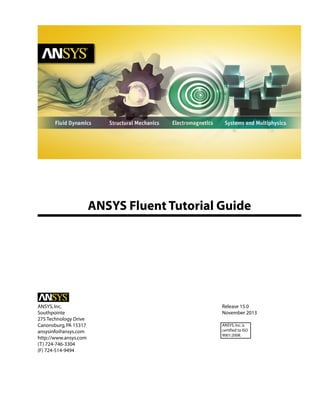More Related Content Similar to fluent tutorial guide (Ansys) (20) More from A.S.M. Abdul Hye (7) 1. ANSYS Fluent Tutorial Guide
ANSYS, Inc.
Southpointe
275 Technology Drive
Canonsburg, PA 15317
ansysinfo@ansys.com
http://www.ansys.com
(T) 724-746-3304
(F) 724-514-9494
Release 15.0
November 2013
ANSYS, Inc. is
certified to ISO
9001:2008.
2. Copyright and Trademark Information
© 2013 SAS IP, Inc. All rights reserved. Unauthorized use, distribution or duplication is prohibited.
ANSYS, ANSYS Workbench, Ansoft, AUTODYN, EKM, Engineering Knowledge Manager, CFX, FLUENT, HFSS and any
and all ANSYS, Inc. brand, product, service and feature names, logos and slogans are registered trademarks or
trademarks of ANSYS, Inc. or its subsidiaries in the United States or other countries. ICEM CFD is a trademark used
by ANSYS, Inc. under license. CFX is a trademark of Sony Corporation in Japan. All other brand, product, service
and feature names or trademarks are the property of their respective owners.
Disclaimer Notice
THIS ANSYS SOFTWARE PRODUCT AND PROGRAM DOCUMENTATION INCLUDE TRADE SECRETS AND ARE CONFIDENTIAL AND PROPRIETARY PRODUCTS OF ANSYS, INC., ITS SUBSIDIARIES, OR LICENSORS. The software products
and documentation are furnished by ANSYS, Inc., its subsidiaries, or affiliates under a software license agreement
that contains provisions concerning non-disclosure, copying, length and nature of use, compliance with exporting
laws, warranties, disclaimers, limitations of liability, and remedies, and other provisions. The software products
and documentation may be used, disclosed, transferred, or copied only in accordance with the terms and conditions
of that software license agreement.
ANSYS, Inc. is certified to ISO 9001:2008.
U.S. Government Rights
For U.S. Government users, except as specifically granted by the ANSYS, Inc. software license agreement, the use,
duplication, or disclosure by the United States Government is subject to restrictions stated in the ANSYS, Inc.
software license agreement and FAR 12.212 (for non-DOD licenses).
Third-Party Software
See the legal information in the product help files for the complete Legal Notice for ANSYS proprietary software
and third-party software. If you are unable to access the Legal Notice, please contact ANSYS, Inc.
Published in the U.S.A.
3. Table of Contents
Using This Manual ...................................................................................................................................... xiii
1. What’s In This Manual ........................................................................................................................ xiii
2.The Contents of the Fluent Manuals ................................................................................................... xiii
3. Where to Find the Files Used in the Tutorials ....................................................................................... xv
4. How To Use This Manual ..................................................................................................................... xv
4.1. For the Beginner ....................................................................................................................... xv
4.2. For the Experienced User ........................................................................................................... xv
5. Typographical Conventions Used In This Manual ................................................................................. xv
1. Introduction to Using ANSYS Fluent in ANSYS Workbench: Fluid Flow and Heat Transfer in a Mixing
Elbow .......................................................................................................................................................... 1
1.1. Introduction ..................................................................................................................................... 1
1.2. Prerequisites ..................................................................................................................................... 2
1.3. Problem Description ......................................................................................................................... 2
1.4. Setup and Solution ........................................................................................................................... 3
1.4.1. Preparation .............................................................................................................................. 4
1.4.2. Creating a Fluent Fluid Flow Analysis System in ANSYS Workbench ........................................... 4
1.4.3. Creating the Geometry in ANSYS DesignModeler ...................................................................... 9
1.4.4. Meshing the Geometry in the ANSYS Meshing Application ...................................................... 20
1.4.5. Setting Up the CFD Simulation in ANSYS Fluent ...................................................................... 27
1.4.6. Displaying Results in ANSYS Fluent and CFD-Post .................................................................... 51
1.4.7. Duplicating the Fluent-Based Fluid Flow Analysis System ........................................................ 60
1.4.8. Changing the Geometry in ANSYS DesignModeler .................................................................. 61
1.4.9. Updating the Mesh in the ANSYS Meshing Application ........................................................... 63
1.4.10. Calculating a New Solution in ANSYS Fluent .......................................................................... 65
1.4.11. Comparing the Results of Both Systems in CFD-Post .............................................................. 67
1.5. Summary ........................................................................................................................................ 72
2. Parametric Analysis in ANSYS Workbench Using ANSYS Fluent ........................................................... 73
2.1. Introduction ................................................................................................................................... 73
2.2. Prerequisites ................................................................................................................................... 74
2.3. Problem Description ....................................................................................................................... 74
2.4. Setup and Solution ......................................................................................................................... 77
2.4.1. Preparation ............................................................................................................................ 78
2.4.2. Adding Constraints to ANSYS DesignModeler Parameters in ANSYS Workbench ...................... 78
2.4.3. Setting Up the CFD Simulation in ANSYS Fluent ...................................................................... 87
2.4.4. Defining Input Parameters in ANSYS Fluent and Running the Simulation ................................. 91
2.4.5. Postprocessing and Setting the Output Parameters in ANSYS CFD-Post ................................. 100
2.4.6. Creating Additional Design Points in ANSYS Workbench ........................................................ 112
2.4.7. Postprocessing the New Design Points in CFD-Post ............................................................... 115
2.4.8. Summary ............................................................................................................................. 121
3. Introduction to Using ANSYS Fluent: Fluid Flow and Heat Transfer in a Mixing Elbow ...................... 123
3.1. Introduction ................................................................................................................................. 123
3.2. Prerequisites ................................................................................................................................. 123
3.3. Problem Description ..................................................................................................................... 123
3.4. Setup and Solution ....................................................................................................................... 124
3.4.1. Preparation .......................................................................................................................... 125
3.4.2. Launching ANSYS Fluent ...................................................................................................... 125
3.4.3. Reading the Mesh ................................................................................................................ 128
3.4.4. General Settings ................................................................................................................... 133
3.4.5. Models ................................................................................................................................. 135
3.4.6. Materials .............................................................................................................................. 138
Release 15.0 - © SAS IP, Inc. All rights reserved. - Contains proprietary and confidential information
of ANSYS, Inc. and its subsidiaries and affiliates.
iii
4. Tutorial Guide
3.4.7. Cell Zone Conditions ............................................................................................................ 141
3.4.8. Boundary Conditions ............................................................................................................ 143
3.4.9. Solution ............................................................................................................................... 147
3.4.10. Displaying the Preliminary Solution .................................................................................... 157
3.4.11. Using the Coupled Solver ................................................................................................... 172
3.4.12. Adapting the Mesh ............................................................................................................. 175
3.5. Summary ...................................................................................................................................... 191
4. Modeling Periodic Flow and Heat Transfer ......................................................................................... 193
4.1. Introduction ................................................................................................................................. 193
4.2. Prerequisites ................................................................................................................................. 193
4.3. Problem Description ..................................................................................................................... 194
4.4. Setup and Solution ....................................................................................................................... 194
4.4.1. Preparation .......................................................................................................................... 195
4.4.2. Mesh .................................................................................................................................... 195
4.4.3. General Settings ................................................................................................................... 198
4.4.4. Models ................................................................................................................................. 198
4.4.5. Materials .............................................................................................................................. 199
4.4.6. Cell Zone Conditions ............................................................................................................ 201
4.4.7. Periodic Conditions .............................................................................................................. 202
4.4.8. Boundary Conditions ............................................................................................................ 203
4.4.9. Solution ............................................................................................................................... 204
4.4.10. Postprocessing ................................................................................................................... 209
4.5. Summary ...................................................................................................................................... 219
4.6. Further Improvements .................................................................................................................. 220
5. Modeling External Compressible Flow ............................................................................................... 221
5.1. Introduction ................................................................................................................................. 221
5.2. Prerequisites ................................................................................................................................. 221
5.3. Problem Description ..................................................................................................................... 222
5.4. Setup and Solution ....................................................................................................................... 222
5.4.1. Preparation .......................................................................................................................... 222
5.4.2. Mesh .................................................................................................................................... 223
5.4.3. General Settings ................................................................................................................... 226
5.4.4. Models ................................................................................................................................. 226
5.4.5. Materials .............................................................................................................................. 227
5.4.6. Boundary Conditions ............................................................................................................ 229
5.4.7. Operating Conditions ........................................................................................................... 231
5.4.8. Solution ............................................................................................................................... 232
5.4.9. Postprocessing ..................................................................................................................... 249
5.5. Summary ...................................................................................................................................... 255
5.6. Further Improvements .................................................................................................................. 255
6. Modeling Transient Compressible Flow .............................................................................................. 257
6.1. Introduction ................................................................................................................................. 257
6.2. Prerequisites ................................................................................................................................. 257
6.3. Problem Description ..................................................................................................................... 258
6.4. Setup and Solution ....................................................................................................................... 258
6.4.1. Preparation .......................................................................................................................... 258
6.4.2. Reading and Checking the Mesh ........................................................................................... 259
6.4.3. Specifying Solver and Analysis Type ...................................................................................... 261
6.4.4. Specifying the Models .......................................................................................................... 263
6.4.5. Editing the Material Properties ............................................................................................. 264
6.4.6. Setting the Operating Conditions ......................................................................................... 265
6.4.7. Creating the Boundary Conditions ........................................................................................ 266
iv
Release 15.0 - © SAS IP, Inc. All rights reserved. - Contains proprietary and confidential information
of ANSYS, Inc. and its subsidiaries and affiliates.
5. Tutorial Guide
6.4.8. Setting the Solution Parameters for Steady Flow and Solving ................................................ 268
6.4.9. Enabling Time Dependence and Setting Transient Conditions ............................................... 282
6.4.10. Specifying Solution Parameters for Transient Flow and Solving ............................................ 285
6.4.11. Saving and Postprocessing Time-Dependent Data Sets ....................................................... 288
6.5. Summary ...................................................................................................................................... 302
6.6. Further Improvements .................................................................................................................. 303
7. Modeling Radiation and Natural Convection ..................................................................................... 305
7.1. Introduction ................................................................................................................................. 305
7.2. Prerequisites ................................................................................................................................. 305
7.3. Problem Description ..................................................................................................................... 305
7.4. Setup and Solution ....................................................................................................................... 306
7.4.1. Preparation .......................................................................................................................... 306
7.4.2. Reading and Checking the Mesh ........................................................................................... 307
7.4.3. Specifying Solver and Analysis Type ...................................................................................... 308
7.4.4. Specifying the Models .......................................................................................................... 309
7.4.5. Defining the Materials .......................................................................................................... 312
7.4.6. Specifying Boundary Conditions ........................................................................................... 314
7.4.7. Obtaining the Solution ......................................................................................................... 318
7.4.8. Postprocessing ..................................................................................................................... 324
7.4.9. Comparing the Contour Plots after Varying Radiating Surfaces .............................................. 339
7.4.10. S2S Definition, Solution, and Postprocessing with Partial Enclosure ...................................... 351
7.5. Summary ...................................................................................................................................... 355
7.6. Further Improvements .................................................................................................................. 356
8. Using the Discrete Ordinates Radiation Model ................................................................................... 357
8.1. Introduction ................................................................................................................................. 357
8.2. Prerequisites ................................................................................................................................. 357
8.3. Problem Description ..................................................................................................................... 358
8.4. Setup and Solution ....................................................................................................................... 358
8.4.1. Preparation .......................................................................................................................... 359
8.4.2. Mesh .................................................................................................................................... 359
8.4.3. General Settings ................................................................................................................... 360
8.4.4. Models ................................................................................................................................. 363
8.4.5. Materials .............................................................................................................................. 364
8.4.6. Cell Zone Conditions ............................................................................................................ 366
8.4.7. Boundary Conditions ............................................................................................................ 368
8.4.8. Solution ............................................................................................................................... 376
8.4.9. Postprocessing ..................................................................................................................... 380
8.4.10. Iterate for Higher Pixels ....................................................................................................... 388
8.4.11. Iterate for Higher Divisions ................................................................................................. 392
8.4.12. Make the Reflector Completely Diffuse ............................................................................... 400
8.4.13. Change the Boundary Type of Baffle ................................................................................... 402
8.5. Summary ...................................................................................................................................... 404
8.6. Further Improvements .................................................................................................................. 404
9. Using a Non-Conformal Mesh ............................................................................................................. 405
9.1. Introduction ................................................................................................................................. 405
9.2. Prerequisites ................................................................................................................................. 405
9.3. Problem Description ..................................................................................................................... 406
9.4. Setup and Solution ....................................................................................................................... 407
9.4.1. Preparation .......................................................................................................................... 407
9.4.2. Mesh .................................................................................................................................... 408
9.4.3. General Settings ................................................................................................................... 411
9.4.4. Models ................................................................................................................................. 412
Release 15.0 - © SAS IP, Inc. All rights reserved. - Contains proprietary and confidential information
of ANSYS, Inc. and its subsidiaries and affiliates.
v
6. Tutorial Guide
9.4.5. Materials .............................................................................................................................. 414
9.4.6. Cell Zone Conditions ............................................................................................................ 414
9.4.7. Operating Conditions ........................................................................................................... 416
9.4.8. Boundary Conditions ............................................................................................................ 416
9.4.9. Mesh Interfaces .................................................................................................................... 426
9.4.10. Solution ............................................................................................................................. 428
9.4.11. Postprocessing ................................................................................................................... 431
9.5. Summary ...................................................................................................................................... 443
9.6. Further Improvements .................................................................................................................. 443
10. Modeling Flow Through Porous Media ............................................................................................. 445
10.1. Introduction ............................................................................................................................... 445
10.2. Prerequisites ............................................................................................................................... 445
10.3. Problem Description ................................................................................................................... 446
10.4. Setup and Solution ..................................................................................................................... 446
10.4.1. Preparation ........................................................................................................................ 447
10.4.2. Mesh .................................................................................................................................. 447
10.4.3. General Settings ................................................................................................................. 449
10.4.4. Models ............................................................................................................................... 450
10.4.5. Materials ............................................................................................................................ 451
10.4.6. Cell Zone Conditions .......................................................................................................... 453
10.4.7. Boundary Conditions .......................................................................................................... 457
10.4.8. Solution ............................................................................................................................. 460
10.4.9. Postprocessing ................................................................................................................... 465
10.5. Summary .................................................................................................................................... 479
10.6. Further Improvements ................................................................................................................ 479
11. Using a Single Rotating Reference Frame ......................................................................................... 481
11.1. Introduction ............................................................................................................................... 481
11.2. Prerequisites ............................................................................................................................... 481
11.3. Problem Description ................................................................................................................... 482
11.4. Setup and Solution ..................................................................................................................... 483
11.4.1. Preparation ........................................................................................................................ 483
11.4.2. Mesh .................................................................................................................................. 484
11.4.3. General Settings ................................................................................................................. 484
11.4.4. Models ............................................................................................................................... 487
11.4.5. Materials ............................................................................................................................ 488
11.4.6. Cell Zone Conditions .......................................................................................................... 489
11.4.7. Boundary Conditions .......................................................................................................... 490
11.4.8. Solution Using the Standard k- ε Model ............................................................................... 494
11.4.9. Postprocessing for the Standard k- ε Solution ...................................................................... 502
11.4.10. Solution Using the RNG k- ε Model .................................................................................... 512
11.4.11. Postprocessing for the RNG k- ε Solution ........................................................................... 514
11.5. Summary .................................................................................................................................... 518
11.6. Further Improvements ................................................................................................................ 518
11.7. References .................................................................................................................................. 519
12. Using Multiple Reference Frames ..................................................................................................... 521
12.1. Introduction ............................................................................................................................... 521
12.2. Prerequisites ............................................................................................................................... 522
12.3. Problem Description ................................................................................................................... 522
12.4. Setup and Solution ..................................................................................................................... 523
12.4.1. Preparation ........................................................................................................................ 523
12.4.2. Reading and Checking the Mesh and Setting the Units ........................................................ 524
12.4.3. Specifying Solver and Analysis Type .................................................................................... 526
vi
Release 15.0 - © SAS IP, Inc. All rights reserved. - Contains proprietary and confidential information
of ANSYS, Inc. and its subsidiaries and affiliates.
7. Tutorial Guide
12.4.4. Specifying the Models ........................................................................................................ 526
12.4.5. Specifying Materials ........................................................................................................... 527
12.4.6. Specifying Cell Zone Conditions .......................................................................................... 529
12.4.7. Setting Boundary Conditions .............................................................................................. 532
12.4.8. Defining Mesh Interfaces .................................................................................................... 534
12.4.9. Obtaining the Solution ....................................................................................................... 535
12.4.10. Step 9: Postprocessing ...................................................................................................... 541
12.5. Summary .................................................................................................................................... 547
12.6. Further Improvements ................................................................................................................ 548
13. Using the Mixing Plane Model .......................................................................................................... 549
13.1. Introduction ............................................................................................................................... 549
13.2. Prerequisites ............................................................................................................................... 549
13.3. Problem Description ................................................................................................................... 549
13.4. Setup and Solution ..................................................................................................................... 550
13.4.1. Preparation ........................................................................................................................ 550
13.4.2. Mesh .................................................................................................................................. 551
13.4.3. General Settings ................................................................................................................. 551
13.4.4. Models ............................................................................................................................... 554
13.4.5. Mixing Plane ...................................................................................................................... 555
13.4.6. Materials ............................................................................................................................ 557
13.4.7. Cell Zone Conditions .......................................................................................................... 558
13.4.8. Boundary Conditions .......................................................................................................... 560
13.4.9. Solution ............................................................................................................................. 569
13.4.10. Postprocessing ................................................................................................................. 578
13.5. Summary .................................................................................................................................... 586
13.6. Further Improvements ................................................................................................................ 586
14. Using Sliding Meshes ........................................................................................................................ 587
14.1. Introduction ............................................................................................................................... 587
14.2. Prerequisites ............................................................................................................................... 587
14.3. Problem Description ................................................................................................................... 587
14.4. Setup and Solution ..................................................................................................................... 588
14.4.1. Preparation ........................................................................................................................ 588
14.4.2. Mesh .................................................................................................................................. 589
14.4.3. General Settings ................................................................................................................. 589
14.4.4. Models ............................................................................................................................... 593
14.4.5. Materials ............................................................................................................................ 593
14.4.6. Cell Zone Conditions .......................................................................................................... 594
14.4.7. Boundary Conditions .......................................................................................................... 597
14.4.8. Operating Conditions ......................................................................................................... 601
14.4.9. Mesh Interfaces .................................................................................................................. 602
14.4.10. Solution ........................................................................................................................... 603
14.4.11. Postprocessing ................................................................................................................. 622
14.5. Summary .................................................................................................................................... 630
14.6. Further Improvements ................................................................................................................ 630
15. Using Dynamic Meshes ..................................................................................................................... 631
15.1. Introduction ............................................................................................................................... 631
15.2. Prerequisites ............................................................................................................................... 631
15.3. Problem Description ................................................................................................................... 632
15.4. Setup and Solution ..................................................................................................................... 632
15.4.1. Preparation ........................................................................................................................ 632
15.4.2. Mesh .................................................................................................................................. 633
15.4.3. General Settings ................................................................................................................. 633
Release 15.0 - © SAS IP, Inc. All rights reserved. - Contains proprietary and confidential information
of ANSYS, Inc. and its subsidiaries and affiliates.
vii
8. Tutorial Guide
15.4.4. Models ............................................................................................................................... 636
15.4.5. Materials ............................................................................................................................ 637
15.4.6. Boundary Conditions .......................................................................................................... 639
15.4.7. Solution: Steady Flow ......................................................................................................... 644
15.4.8. Time-Dependent Solution Setup ......................................................................................... 648
15.4.9. Mesh Motion ...................................................................................................................... 649
15.4.10.Time-Dependent Solution ................................................................................................. 655
15.4.11. Postprocessing ................................................................................................................. 665
15.5. Summary .................................................................................................................................... 669
15.6. Further Improvements ................................................................................................................ 669
16. Modeling Species Transport and Gaseous Combustion ................................................................... 671
16.1. Introduction ............................................................................................................................... 671
16.2. Prerequisites ............................................................................................................................... 671
16.3. Problem Description ................................................................................................................... 672
16.4. Background ................................................................................................................................ 672
16.5. Setup and Solution ..................................................................................................................... 672
16.5.1. Preparation ........................................................................................................................ 673
16.5.2. Mesh .................................................................................................................................. 673
16.5.3. General Settings ................................................................................................................. 674
16.5.4. Models ............................................................................................................................... 677
16.5.5. Materials ............................................................................................................................ 680
16.5.6. Boundary Conditions .......................................................................................................... 683
16.5.7. Initial Reaction Solution ...................................................................................................... 690
16.5.8. Postprocessing ................................................................................................................... 696
16.5.9. NOx Prediction ................................................................................................................... 706
16.6. Summary .................................................................................................................................... 720
16.7. Further Improvements ................................................................................................................ 721
17. Using the Non-Premixed Combustion Model ................................................................................... 723
17.1. Introduction ............................................................................................................................... 723
17.2. Prerequisites ............................................................................................................................... 723
17.3. Problem Description ................................................................................................................... 724
17.4. Setup and Solution ..................................................................................................................... 725
17.4.1. Preparation ........................................................................................................................ 725
17.4.2. Reading and Checking the Mesh ......................................................................................... 726
17.4.3. Specifying Solver and Analysis Type .................................................................................... 730
17.4.4. Specifying the Models ........................................................................................................ 731
17.4.5. Defining Materials and Properties ....................................................................................... 738
17.4.6. Specifying Boundary Conditions ......................................................................................... 740
17.4.7. Specifying Operating Conditions ........................................................................................ 747
17.4.8. Obtaining Solution ............................................................................................................. 748
17.4.9. Postprocessing ................................................................................................................... 751
17.4.10. Energy Balances Reporting ............................................................................................... 755
17.5. Summary .................................................................................................................................... 757
17.6. References .................................................................................................................................. 757
17.7. Further Improvements ................................................................................................................ 758
18. Modeling Surface Chemistry ............................................................................................................. 759
18.1. Introduction ............................................................................................................................... 759
18.2. Prerequisites ............................................................................................................................... 759
18.3. Problem Description ................................................................................................................... 760
18.4. Setup and Solution ..................................................................................................................... 761
18.4.1. Preparation ........................................................................................................................ 761
18.4.2. Reading and Checking the Mesh ......................................................................................... 762
viii
Release 15.0 - © SAS IP, Inc. All rights reserved. - Contains proprietary and confidential information
of ANSYS, Inc. and its subsidiaries and affiliates.
9. Tutorial Guide
18.4.3. Specifying Solver and Analysis Type .................................................................................... 764
18.4.4. Specifying the Models ........................................................................................................ 765
18.4.5. Defining Materials and Properties ....................................................................................... 767
18.4.6. Specifying Boundary Conditions ......................................................................................... 776
18.4.7. Setting the Operating Conditions ....................................................................................... 782
18.4.8. Simulating Non-Reacting Flow ............................................................................................ 783
18.4.9. Simulating Reacting Flow ................................................................................................... 786
18.4.10. Postprocessing the Solution Results .................................................................................. 793
18.5. Summary .................................................................................................................................... 801
18.6. Further Improvements ................................................................................................................ 801
19. Modeling Evaporating Liquid Spray ................................................................................................. 803
19.1. Introduction ............................................................................................................................... 803
19.2. Prerequisites ............................................................................................................................... 803
19.3. Problem Description ................................................................................................................... 803
19.4. Setup and Solution ..................................................................................................................... 804
19.4.1. Preparation ........................................................................................................................ 804
19.4.2. Reading the Mesh .............................................................................................................. 805
19.4.3. General Settings ................................................................................................................. 806
19.4.4. Specifying the Models ........................................................................................................ 809
19.4.5. Materials ............................................................................................................................ 812
19.4.6. Boundary Conditions .......................................................................................................... 814
19.4.7. Initial Solution Without Droplets ......................................................................................... 819
19.4.8. Create a Spray Injection ...................................................................................................... 829
19.4.9. Solution ............................................................................................................................. 837
19.4.10. Postprocessing ................................................................................................................. 842
19.5. Summary .................................................................................................................................... 853
19.6. Further Improvements ................................................................................................................ 853
20. Using the VOF Model ......................................................................................................................... 855
20.1. Introduction ............................................................................................................................... 855
20.2. Prerequisites ............................................................................................................................... 855
20.3. Problem Description ................................................................................................................... 856
20.4. Setup and Solution ..................................................................................................................... 857
20.4.1. Preparation ........................................................................................................................ 857
20.4.2. Reading and Manipulating the Mesh ................................................................................... 858
20.4.3. General Settings ................................................................................................................. 863
20.4.4. Models ............................................................................................................................... 866
20.4.5. Materials ............................................................................................................................ 866
20.4.6. Phases ................................................................................................................................ 868
20.4.7. Operating Conditions ......................................................................................................... 870
20.4.8. User-Defined Function (UDF) .............................................................................................. 871
20.4.9. Boundary Conditions .......................................................................................................... 872
20.4.10. Solution ........................................................................................................................... 875
20.4.11. Postprocessing ................................................................................................................. 882
20.5. Summary .................................................................................................................................... 888
20.6. Further Improvements ................................................................................................................ 888
21. Modeling Cavitation .......................................................................................................................... 891
21.1. Introduction ............................................................................................................................... 891
21.2. Prerequisites ............................................................................................................................... 891
21.3. Problem Description ................................................................................................................... 891
21.4. Setup and Solution ..................................................................................................................... 892
21.4.1. Preparation ........................................................................................................................ 892
21.4.2. Reading and Checking the Mesh ......................................................................................... 893
Release 15.0 - © SAS IP, Inc. All rights reserved. - Contains proprietary and confidential information
of ANSYS, Inc. and its subsidiaries and affiliates.
ix
10. Tutorial Guide
21.4.3. General Settings ................................................................................................................. 895
21.4.4. Models ............................................................................................................................... 896
21.4.5. Materials ............................................................................................................................ 898
21.4.6. Phases ................................................................................................................................ 901
21.4.7. Boundary Conditions .......................................................................................................... 904
21.4.8. Operating Conditions ......................................................................................................... 909
21.4.9. Solution ............................................................................................................................. 909
21.4.10. Postprocessing ................................................................................................................. 914
21.5. Summary .................................................................................................................................... 919
21.6. Further Improvements ................................................................................................................ 920
22. Using the Mixture and Eulerian Multiphase Models ......................................................................... 921
22.1. Introduction ............................................................................................................................... 921
22.2. Prerequisites ............................................................................................................................... 921
22.3. Problem Description ................................................................................................................... 922
22.4. Setup and Solution ..................................................................................................................... 922
22.4.1. Preparation ........................................................................................................................ 923
22.4.2. Mesh .................................................................................................................................. 923
22.4.3. General Settings ................................................................................................................. 924
22.4.4. Models ............................................................................................................................... 926
22.4.5. Materials ............................................................................................................................ 928
22.4.6. Phases ................................................................................................................................ 929
22.4.7. Boundary Conditions .......................................................................................................... 931
22.4.8. Operating Conditions ......................................................................................................... 934
22.4.9. Solution Using the Mixture Model ....................................................................................... 935
22.4.10. Postprocessing for the Mixture Solution ............................................................................ 940
22.4.11. Higher Order Solution using the Mixture Model ................................................................ 943
22.4.12. Setup and Solution for the Eulerian Model ........................................................................ 945
22.4.13. Postprocessing for the Eulerian Model .............................................................................. 950
22.5. Summary .................................................................................................................................... 953
22.6. Further Improvements ................................................................................................................ 954
23. Using the Eulerian Multiphase Model for Granular Flow .................................................................. 955
23.1. Introduction ............................................................................................................................... 955
23.2. Prerequisites ............................................................................................................................... 955
23.3. Problem Description ................................................................................................................... 956
23.4. Setup and Solution ..................................................................................................................... 956
23.4.1. Preparation ........................................................................................................................ 956
23.4.2. Mesh .................................................................................................................................. 957
23.4.3. General Settings ................................................................................................................. 958
23.4.4. Models ............................................................................................................................... 965
23.4.5. Materials ............................................................................................................................ 967
23.4.6. Phases ................................................................................................................................ 969
23.4.7. User-Defined Function (UDF) .............................................................................................. 972
23.4.8. Cell Zone Conditions .......................................................................................................... 973
23.4.9. Solution ............................................................................................................................. 976
23.4.10. Postprocessing ................................................................................................................. 990
23.5. Summary .................................................................................................................................... 994
23.6. Further Improvements ................................................................................................................ 994
24. Modeling Solidification ..................................................................................................................... 995
24.1. Introduction ............................................................................................................................... 995
24.2. Prerequisites ............................................................................................................................... 995
24.3. Problem Description ................................................................................................................... 995
24.4. Setup and Solution ..................................................................................................................... 996
x
Release 15.0 - © SAS IP, Inc. All rights reserved. - Contains proprietary and confidential information
of ANSYS, Inc. and its subsidiaries and affiliates.
11. Tutorial Guide
24.4.1. Preparation ........................................................................................................................ 997
24.4.2. Reading and Checking the Mesh ......................................................................................... 998
24.4.3. Specifying Solver and Analysis Type .................................................................................... 999
24.4.4. Specifying the Models ...................................................................................................... 1001
24.4.5. Defining Materials ............................................................................................................ 1002
24.4.6. Setting the Cell Zone Conditions ....................................................................................... 1004
24.4.7. Setting the Boundary Conditions ...................................................................................... 1005
24.4.8. Solution: Steady Conduction ............................................................................................. 1014
24.4.9. Solution: Transient Flow and Heat Transfer ......................................................................... 1024
24.5. Summary .................................................................................................................................. 1035
24.6. Further Improvements .............................................................................................................. 1035
25. Using the Eulerian Granular Multiphase Model with Heat Transfer ............................................... 1037
25.1. Introduction .............................................................................................................................. 1037
25.2. Prerequisites ............................................................................................................................. 1037
25.3. Problem Description ................................................................................................................. 1038
25.4. Setup and Solution .................................................................................................................... 1038
25.4.1. Preparation ...................................................................................................................... 1039
25.4.2. Mesh ................................................................................................................................ 1040
25.4.3. General Settings ............................................................................................................... 1040
25.4.4. Models ............................................................................................................................. 1042
25.4.5. UDF .................................................................................................................................. 1044
25.4.6. Materials .......................................................................................................................... 1045
25.4.7. Phases .............................................................................................................................. 1047
25.4.8. Boundary Conditions ........................................................................................................ 1049
25.4.9. Solution ........................................................................................................................... 1056
25.4.10. Postprocessing ............................................................................................................... 1069
25.5. Summary .................................................................................................................................. 1072
25.6. Further Improvements .............................................................................................................. 1072
25.7. References ................................................................................................................................ 1073
26. Postprocessing ................................................................................................................................ 1075
26.1. Introduction .............................................................................................................................. 1075
26.2. Prerequisites ............................................................................................................................. 1076
26.3. Problem Description ................................................................................................................. 1076
26.4. Setup and Solution .................................................................................................................... 1076
26.4.1. Preparation ...................................................................................................................... 1077
26.4.2. Reading the Mesh ............................................................................................................. 1078
26.4.3. Manipulating the Mesh in the Viewer ................................................................................ 1078
26.4.4. Adding Lights ................................................................................................................... 1080
26.4.5. Creating Isosurfaces ......................................................................................................... 1084
26.4.6. Generating Contours ........................................................................................................ 1087
26.4.7. Generating Velocity Vectors .............................................................................................. 1093
26.4.8. Creating Animation .......................................................................................................... 1099
26.4.9. Displaying Pathlines ......................................................................................................... 1104
26.4.10. Overlaying Velocity Vectors on the Pathline Display ......................................................... 1111
26.4.11. Creating Exploded Views ................................................................................................ 1113
26.4.12. Animating the Display of Results in Successive Streamwise Planes ................................... 1118
26.4.13. Generating XY Plots ........................................................................................................ 1120
26.4.14. Creating Annotation ....................................................................................................... 1123
26.4.15. Saving Hardcopy Files ..................................................................................................... 1125
26.4.16. Generating Volume Integral Reports ............................................................................... 1126
26.5. Summary .................................................................................................................................. 1126
27. Parallel Processing .......................................................................................................................... 1129
Release 15.0 - © SAS IP, Inc. All rights reserved. - Contains proprietary and confidential information
of ANSYS, Inc. and its subsidiaries and affiliates.
xi
12. Tutorial Guide
27.1. Introduction .............................................................................................................................. 1129
27.2. Prerequisites ............................................................................................................................. 1129
27.3. Problem Description ................................................................................................................. 1130
27.4. Setup and Solution .................................................................................................................... 1130
27.4.1. Preparation ...................................................................................................................... 1130
27.4.2. Starting the Parallel Version of ANSYS Fluent ..................................................................... 1131
27.4.2.1. Multiprocessor Machine ........................................................................................... 1131
27.4.2.2. Network of Computers ............................................................................................. 1132
27.4.3. Reading and Partitioning the Mesh ................................................................................... 1135
27.4.4. Solution ........................................................................................................................... 1142
27.4.5. Checking Parallel Performance .......................................................................................... 1142
27.4.6. Postprocessing ................................................................................................................. 1143
27.5. Summary .................................................................................................................................. 1146
xii
Release 15.0 - © SAS IP, Inc. All rights reserved. - Contains proprietary and confidential information
of ANSYS, Inc. and its subsidiaries and affiliates.
13. Using This Manual
This preface is divided into the following sections:
1. What’s In This Manual
2.The Contents of the Fluent Manuals
3. Where to Find the Files Used in the Tutorials
4. How To Use This Manual
5.Typographical Conventions Used In This Manual
1. What’s In This Manual
The ANSYS Fluent Tutorial Guide contains a number of tutorials that teach you how to use ANSYS Fluent to solve different types of problems. In each tutorial, features related to problem setup and postprocessing are demonstrated.
The tutorials are written with the assumption that you have completed one or more of the introductory
tutorials found in this manual:
• Introduction to Using ANSYS Fluent in ANSYS Workbench: Fluid Flow and Heat Transfer in a Mixing
Elbow (p. 1)
• Parametric Analysis in ANSYS Workbench Using ANSYS Fluent (p. 73)
• Introduction to Using ANSYS Fluent: Fluid Flow and Heat Transfer in a Mixing Elbow (p. 123)
and that you are familiar with the ANSYS Fluent navigation pane and menu structure. Some steps in
the setup and solution procedure will not be shown explicitly.
Introduction to Using ANSYS Fluent: Fluid Flow and Heat Transfer in a Mixing Elbow (p. 123)
All of the tutorials include some postprocessing instructions, but Postprocessing (p. 1075) is devoted entirely
to postprocessing.
2. The Contents of the Fluent Manuals
The manuals listed below form the Fluent product documentation set. They include descriptions of the
procedures, commands, and theoretical details needed to use Fluent products.
• Fluent Getting Started Guide contains general information about getting started with using
Fluent and provides details about starting, running, and exiting the program.
• Fluent Migration Manual contains information about transitioning from the previous release of Fluent,
including details about new features, solution changes, and text command list changes.
• Fluent User's Guide contains detailed information about running a simulation using the solution
mode of Fluent, including information about the user interface, reading and writing files, defining
boundary conditions, setting up physical models, calculating a solution, and analyzing your results.
• ANSYS Fluent Meshing User's Guide contains detailed information about creating 3D meshes
using the meshing mode of Fluent.
• Fluent in Workbench User's Guide contains information about getting started with and using Fluent
within the Workbench environment.
Release 15.0 - © SAS IP, Inc. All rights reserved. - Contains proprietary and confidential information
of ANSYS, Inc. and its subsidiaries and affiliates.
xiii
14. Using This Manual
• Fluent Theory Guide contains reference information for how the physical models are implemented
in Fluent.
• Fluent UDF Manual contains information about writing and using user-defined functions (UDFs).
• Fluent Tutorial Guide contains a number of examples of various flow problems with detailed instructions, commentary, and postprocessing of results.
• ANSYS Fluent Meshing Tutorials contains a number of examples of general mesh-generation techniques
used in ANSYS Fluent Meshing.
Tutorials for release 15.0 are available on the ANSYS Customer Portal. To access tutorials and
their input files on the ANSYS Customer Portal, go to http://support.ansys.com/training.
• Fluent Text Command List contains a brief description of each of the commands in Fluent’s solution
mode text interface.
• ANSYS Fluent Meshing Text Command List contains a brief description of each of the commands in
Fluent’s meshing mode text interface.
• Fluent Adjoint Solver Module Manual contains information about the background and usage of Fluent's
Adjoint Solver Module that allows you to obtain detailed sensitivity data for the performance of a
fluid system.
• Fluent Battery Module Manual contains information about the background and usage of Fluent's
Battery Module that allows you to analyze the behavior of electric batteries.
• Fluent Continuous Fiber Module Manual contains information about the background and usage of
Fluent's Continuous Fiber Module that allows you to analyze the behavior of fiber flow, fiber properties,
and coupling between fibers and the surrounding fluid due to the strong interaction that exists
between the fibers and the surrounding gas.
• Fluent Fuel Cell Modules Manual contains information about the background and the usage of two
separate add-on fuel cell models for Fluent that allow you to model polymer electrolyte membrane
fuel cells (PEMFC), solid oxide fuel cells (SOFC), and electrolysis with Fluent.
• Fluent Magnetohydrodynamics (MHD) Module Manual contains information about the background
and usage of Fluent's Magnetohydrodynamics (MHD) Module that allows you to analyze the behavior
of electrically conducting fluid flow under the influence of constant (DC) or oscillating (AC) electromagnetic fields.
• Fluent Population Balance Module Manual contains information about the background and usage of
Fluent's Population Balance Module that allows you to analyze multiphase flows involving size distributions where particle population (as well as momentum, mass, and energy) require a balance
equation.
• Fluent as a Server User's Guide contains information about the usage of Fluent as a Server which allows
you to connect to a Fluent session and issue commands from a remote client application.
• Running Fluent Under LSF contains information about using Fluent with Platform Computing’s LSF
software, a distributed computing resource management tool.
• Running Fluent Under PBS Professional contains information about using Fluent with Altair PBS Professional, an open workload management tool for local and distributed environments.
xiv
Release 15.0 - © SAS IP, Inc. All rights reserved. - Contains proprietary and confidential information
of ANSYS, Inc. and its subsidiaries and affiliates.
15. Typographical Conventions Used In This Manual
• Running Fluent Under SGE contains information about using Fluent with Sun Grid Engine (SGE) software, a distributed computing resource management tool.
3. Where to Find the Files Used in the Tutorials
Each of the tutorials uses an existing mesh file. (Tutorials for mesh generation are provided with the
mesh generator documentation.) You will find the appropriate mesh file (and any other relevant files
used in the tutorial) on the ANSYS Customer Portal. The “Preparation” step of each tutorial will tell you
where to find the necessary files. (Note that Tutorials Postprocessing (p. 1075) and Parallel Processing (p. 1129)
use existing case and data files.)
Some of the more complex tutorials may require a significant amount of computational time. If you
want to look at the results immediately, without waiting for the calculation to finish, final solution files
are provided in a solution_files folder that you can access after extracting the tutorial input
archive.
4. How To Use This Manual
Depending on your familiarity with computational fluid dynamics and the ANSYS Fluent software, you
can use this tutorial guide in a variety of ways.
4.1. For the Beginner
If you are a beginning user of ANSYS Fluent you should first read and solve Tutorial 1, in order to familiarize yourself with the interface and with basic setup and solution procedures. You may then want to
try a tutorial that demonstrates features that you are going to use in your application. For example, if
you are planning to solve a problem using the non-premixed combustion model, you should look at
Using the Non-Premixed Combustion Model (p. 723).
You may want to refer to other tutorials for instructions on using specific features, such as custom field
functions, mesh scaling, and so on, even if the problem solved in the tutorial is not of particular interest
to you. To learn about postprocessing, you can look at Postprocessing (p. 1075), which is devoted entirely
to postprocessing (although the other tutorials all contain some postprocessing as well).
4.2. For the Experienced User
If you are an experienced ANSYS Fluent user, you can read and/or solve the tutorial(s) that demonstrate
features that you are going to use in your application. For example, if you are planning to solve a
problem using the non-premixed combustion model, you should look at Using the Non-Premixed
Combustion Model (p. 723).
You may want to refer to other tutorials for instructions on using specific features, such as custom field
functions, mesh scaling, and so on, even if the problem solved in the tutorial is not of particular interest
to you. To learn about postprocessing, you can look at Postprocessing (p. 1075), which is devoted entirely
to postprocessing (although the other tutorials all contain some postprocessing as well).
5. Typographical Conventions Used In This Manual
Several typographical conventions are used in the text of the tutorials to facilitate your learning process.
• Different type styles are used to indicate graphical user interface menu items and text interface menu
items (e.g., Zone Surface dialog box, surface/zone-surface command).
Release 15.0 - © SAS IP, Inc. All rights reserved. - Contains proprietary and confidential information
of ANSYS, Inc. and its subsidiaries and affiliates.
xv
16. Using This Manual
• The text interface type style is also used when illustrating exactly what appears on the screen or exactly
what you must type in the text window or in a dialog box.
• Instructions for performing each step in a tutorial will appear in standard type. Additional information
about a step in a tutorial appears in italicized type.
• A mini flow chart is used to guide you through the navigation pane, which leads you to a specific task
page or dialog box. For example,
Models ¡
Multiphase ¡ Edit...
indicates that Models is selected in the navigation pane, which then opens the corresponding task
page. In the Models task page, Multiphase is selected from the list. Clicking the Edit... button opens
the Multiphase dialog box.
Also, a mini flow chart is used to indicate the menu selections that lead you to a specific command
or dialog box. For example,
Define ¡ Injections...
indicates that the Injections... menu item can be selected from the Define pull-down menu.
The words surrounded by boxes invoke menus (or submenus) and the arrows point from a specific
menu toward the item you should select from that menu.
xvi
Release 15.0 - © SAS IP, Inc. All rights reserved. - Contains proprietary and confidential information
of ANSYS, Inc. and its subsidiaries and affiliates.
17. Chapter 1: Introduction to Using ANSYS Fluent in ANSYS Workbench:
Fluid Flow and Heat Transfer in a Mixing Elbow
This tutorial is divided into the following sections:
1.1. Introduction
1.2. Prerequisites
1.3. Problem Description
1.4. Setup and Solution
1.5. Summary
1.1. Introduction
This tutorial illustrates using ANSYS Fluent fluid flow systems in ANSYS Workbench to set up and solve
a three-dimensional turbulent fluid-flow and heat-transfer problem in a mixing elbow. It is designed to
introduce you to the ANSYS Workbench tool set using a simple geometry. Guided by the steps that
follow, you will create the elbow geometry and the corresponding computational mesh using the
geometry and meshing tools within ANSYS Workbench. You will use ANSYS Fluent to set up and solve
the CFD problem, then visualize the results in both ANSYS Fluent and in the CFD-Post postprocessing
tool. Some capabilities of ANSYS Workbench (for example, duplicating fluid flow systems, connecting
systems, and comparing multiple data sets) are also examined in this tutorial.
This tutorial demonstrates how to do the following:
• Launch ANSYS Workbench.
• Create a Fluent fluid flow analysis system in ANSYS Workbench.
• Create the elbow geometry using ANSYS DesignModeler.
• Create the computational mesh for the geometry using ANSYS Meshing.
• Set up the CFD simulation in ANSYS Fluent, which includes:
– Setting material properties and boundary conditions for a turbulent forced-convection problem.
– Initiating the calculation with residual plotting.
– Calculating a solution using the pressure-based solver.
– Examining the flow and temperature fields using ANSYS Fluent and CFD-Post.
• Create a copy of the original Fluent fluid flow analysis system in ANSYS Workbench.
• Change the geometry in ANSYS DesignModeler, using the duplicated system.
• Regenerate the computational mesh.
• Recalculate a solution in ANSYS Fluent.
Release 15.0 - © SAS IP, Inc. All rights reserved. - Contains proprietary and confidential information
of ANSYS, Inc. and its subsidiaries and affiliates.
1
18. Introduction to Using ANSYS Fluent in ANSYS Workbench: Fluid Flow and Heat
Transfer in a Mixing Elbow
• Compare the results of the two calculations in CFD-Post.
1.2. Prerequisites
This tutorial assumes that you have little to no experience with ANSYS Workbench, ANSYS DesignModeler,
ANSYS Meshing, ANSYS Fluent, or CFD-Post, and so each step will be explicitly described.
1.3. Problem Description
The problem to be considered is shown schematically in Figure 1.1: Problem Specification (p. 3). A
cold fluid at 293.15 K flows into the pipe through a large inlet and mixes with a warmer fluid at 313.15 K
that enters through a smaller inlet located at the elbow. The mixing elbow configuration is encountered
in piping systems in power plants and process industries. It is often important to predict the flow field
and temperature field in the area of the mixing region in order to properly design the junction.
Note
Because the geometry of the mixing elbow is symmetric, only half of the elbow must be
modeled.
2
Release 15.0 - © SAS IP, Inc. All rights reserved. - Contains proprietary and confidential information
of ANSYS, Inc. and its subsidiaries and affiliates.
19. Setup and Solution
Figure 1.1: Problem Specification
Note
The functionality to create named selections exists in both ANSYS DesignModeler and ANSYS
Meshing. For the purposes of this tutorial, named selections are created in ANSYS Meshing
since the meshing application provides more comprehensive and extensive named selection
functionality.
1.4. Setup and Solution
The following sections describe the setup and solution steps for this tutorial:
1.4.1. Preparation
1.4.2. Creating a Fluent Fluid Flow Analysis System in ANSYS Workbench
1.4.3. Creating the Geometry in ANSYS DesignModeler
1.4.4. Meshing the Geometry in the ANSYS Meshing Application
1.4.5. Setting Up the CFD Simulation in ANSYS Fluent
1.4.6. Displaying Results in ANSYS Fluent and CFD-Post
1.4.7. Duplicating the Fluent-Based Fluid Flow Analysis System
1.4.8. Changing the Geometry in ANSYS DesignModeler
1.4.9. Updating the Mesh in the ANSYS Meshing Application
1.4.10. Calculating a New Solution in ANSYS Fluent
1.4.11. Comparing the Results of Both Systems in CFD-Post
Release 15.0 - © SAS IP, Inc. All rights reserved. - Contains proprietary and confidential information
of ANSYS, Inc. and its subsidiaries and affiliates.
3
20. Introduction to Using ANSYS Fluent in ANSYS Workbench: Fluid Flow and Heat
Transfer in a Mixing Elbow
1.4.1. Preparation
1.
Set up a working folder on the computer you will be using.
2.
Go to the ANSYS Customer Portal, https://support.ansys.com/training.
Note
If you do not have a login, you can request one by clicking Customer Registration on
the log in page.
3.
Enter the name of this tutorial into the search bar.
4.
Narrow the results by using the filter on the left side of the page.
a.
Click ANSYS Fluent under Product.
b.
Click 15.0 under Version.
5.
Select this tutorial from the list.
6.
Click Files to download the input and solution files.
7.
Unzip elbow-workbench_R150.zip to your working folder. This file contains a folder, elbowworkbench, that holds the following items:
• two geometry files, elbow_geometry.agdb and elbow_geometry.stp
• an ANSYS Workbench project archive, elbow-workbench.wbpz
Tip
The Workbench project archive contains the project as it will be once you have
completed all of the steps of the tutorial and is included for reference. If you want to
extract the project archive, start Workbench and select the File ¡ Restore Archive...
menu item. You will be prompted with a dialog box to specify a location in which to
extract the project and its supporting files. You may choose any convenient location.
Note
ANSYS Fluent tutorials are prepared using ANSYS Fluent on a Windows system. The screen
shots and graphic images in the tutorials may be slightly different than the appearance on
your system, depending on the operating system or graphics card.
1.4.2. Creating a Fluent Fluid Flow Analysis System in ANSYS Workbench
In this step, you will start ANSYS Workbench, create a new Fluent fluid flow analysis system, then review
the list of files generated by ANSYS Workbench.
4
Release 15.0 - © SAS IP, Inc. All rights reserved. - Contains proprietary and confidential information
of ANSYS, Inc. and its subsidiaries and affiliates.
21. Setup and Solution
1. Start ANSYS Workbench by clicking the Windows Start menu, then selecting the Workbench 15.0 option
in the ANSYS 15.0 program group.
Start ¡ All Programs ¡ ANSYS 15.0 ¡ Workbench 15.0
This displays the ANSYS Workbench application window, which has the Toolbox on the left and the
Project Schematic to its right. Various supported applications are listed in the Toolbox and the
components of the analysis system will be displayed in the Project Schematic.
Note
Depending on which other products you have installed, the analysis systems that appear
may differ from those in the figures that follow in this tutorial.
Note
When you first start ANSYS Workbench, the Getting Started pop-up window is displayed,
offering assistance through the online help for using the application. You can keep the
window open, or close it by clicking the ‘X’ icon in the upper right-hand corner. If you
need to access the online help at any time, use the Help menu, or press the F1 key.
2. Create a new Fluent fluid flow analysis system by double-clicking the Fluid Flow (Fluent) option under
Analysis Systems in the Toolbox.
Tip
You can also drag-and-drop the analysis system into the Project Schematic. A green
dotted outline indicating a potential location for the new system initially appears in the
Project Schematic. When you drag the system to one of the outlines, it turns into a red
box to indicate the chosen location of the new system.
Release 15.0 - © SAS IP, Inc. All rights reserved. - Contains proprietary and confidential information
of ANSYS, Inc. and its subsidiaries and affiliates.
5
22. Introduction to Using ANSYS Fluent in ANSYS Workbench: Fluid Flow and Heat
Transfer in a Mixing Elbow
Figure 1.2: Selecting the Fluid Flow (Fluent) Analysis System in ANSYS Workbench
6
Release 15.0 - © SAS IP, Inc. All rights reserved. - Contains proprietary and confidential information
of ANSYS, Inc. and its subsidiaries and affiliates.
23. Setup and Solution
Figure 1.3: ANSYS Workbench with a New Fluent-Based Fluid Flow Analysis System
3. Name the analysis.
a. Double-click the Fluid Flow (Fluent) label underneath the analysis system (if it is not already highlighted).
b. Enter elbow for the name of the analysis system.
4. Save the project.
a. Select the Save option under the File menu in ANSYS Workbench.
File ¡ Save
This displays the Save As dialog box, where you can browse to your working folder and enter
a specific name for the ANSYS Workbench project.
b. In your working directory, enter elbow-workbench as the project File name and click the Save
button to save the project. ANSYS Workbench saves the project with a .wbpj extension and also
saves supporting files for the project.
Note that the fluid flow analysis system is composed of various cells (Geometry, Mesh, etc.) that
represent the workflow for performing the analysis. ANSYS Workbench is composed of multiple
data-integrated and native applications in a single, seamless project flow, where individual cells
can obtain data from other cells and provide data to other cells. As a result of this constant flow
of data, a cell’s state can quickly change. ANSYS Workbench provides a visual indication of a
cell’s state at any given time via icons on the right side of each cell. Brief descriptions of the
various states are provided below:
Release 15.0 - © SAS IP, Inc. All rights reserved. - Contains proprietary and confidential information
of ANSYS, Inc. and its subsidiaries and affiliates.
7
24. Introduction to Using ANSYS Fluent in ANSYS Workbench: Fluid Flow and Heat
Transfer in a Mixing Elbow
• Unfulfilled ( ) indicates that required upstream data does not exist. For example, when you first
create a new Fluid Flow (Fluent) analysis system, all cells downstream of the Geometry cell appear
as Unfulfilled because you have not yet specified a geometry for the system.
• Refresh Required ( ) indicates that upstream data has changed since the last refresh or update.
For example, after you assign a geometry to the geometry cell in your new Fluid Flow (Fluent)
analysis system, the Mesh cell appears as Refresh Required since the geometry data has not yet
been passed from the Geometry cell to the Mesh cell.
• Attention Required ( ) indicates that the current upstream data has been passed to the cell,
however, you must take some action to proceed. For example, after you launch ANSYS Fluent from
the Setup cell in a Fluid Flow (Fluent) analysis system that has a valid mesh, the Setup cell appears
as Attention Required because additional data must be entered in ANSYS Fluent before you can
calculate a solution.
• Update Required ( ) indicates that local data has changed and the output of the cell must be
regenerated. For example, after you launch ANSYS Meshing from the Mesh cell in a Fluid Flow
(Fluent) analysis system that has a valid geometry, the Mesh cell appears as Update Required
because the Mesh cell has all the data it must generate an ANSYS Fluent mesh file, but the ANSYS
Fluent mesh file has not yet been generated.
• Up To Date ( ) indicates that an update has been performed on the cell and no failures have
occurred or that an interactive calculation has been completed successfully. For example, after
ANSYS Fluent finishes performing the number of iterations that you request, the Solution cell appears as Up-to-Date.
• Interrupted ( ) indicates that you have interrupted an update (or canceled an interactive calculation that is in progress). For example, if you select the Cancel button in ANSYS Fluent while it is
iterating, ANSYS Fluent completes the current iteration and then the Solution cell appears as Interrupted.
) indicates that the cell is locally up-to-date, but may change when
• Input Changes Pending (
next updated as a result of changes made to upstream cells. For example, if you change the Mesh
in an Up-to-Date Fluid Flow (Fluent) analysis system, the Setup cell appears as Refresh Required,
and the Solution and Results cells appear as Input Changes Pending.
• Pending ( ) indicates that a batch or asynchronous solution is in progress. When a cell enters
the Pending state, you can interact with the project to exit Workbench or work with other parts
of the project. If you make changes to the project that are upstream of the updating cell, then the
cell will not be in an up-to-date state when the solution completes.
For more information about cell states, see Understanding Cell States.
5. View the list of files generated by ANSYS Workbench.
ANSYS Workbench allows you to easily view the files associated with your project using the Files
view. To open the Files view, select the Files option under the View menu at the top of the ANSYS
Workbench window.
View ¡ Files
8
Release 15.0 - © SAS IP, Inc. All rights reserved. - Contains proprietary and confidential information
of ANSYS, Inc. and its subsidiaries and affiliates.
25. Setup and Solution
Figure 1.4: ANSYS Workbench Files View for the Project After Adding a Fluent-Based Fluid
Flow Analysis System
In the Files view, you will be able to see the name and type of file, the ID of the cell that the file is
associated with, the size of the file, the location of the file, and other information. For more information about the Files view, see Files View.
Note
The sizes of the files listed may differ slightly from those portrayed in Figure 1.4: ANSYS
Workbench Files View for the Project After Adding a Fluent-Based Fluid Flow Analysis
System (p. 9).
From here, you will create the geometry described in Figure 1.1: Problem Specification (p. 3), and
later create a mesh and set up a fluid flow analysis for the geometry.
1.4.3. Creating the Geometry in ANSYS DesignModeler
For the geometry of your fluid flow analysis, you can create a geometry in ANSYS DesignModeler, or
import the appropriate geometry file. In this step, you will create the geometry in ANSYS DesignModeler,
then review the list of files generated by ANSYS Workbench.
Important
Note the Attention Required icon ( ) within the Geometry cell for the system. This
indicates that the cell requires data (for example, a geometry). Once the geometry is
defined, the state of the cell will change accordingly. Likewise, the state of some of the
remaining cells in the system will change.
Note
If you would rather not create the geometry in ANSYS DesignModeler, you can import a preexisting geometry by right-clicking the Geometry cell and selecting the Import Geometry
option from the context menu. From there, you can browse your file system to locate the
elbow_geometry.agdb geometry file that is provided for this tutorial. If you do not have
access to ANSYS DesignModeler, you can use the elbow_geometry.stp file instead.
To learn how to create a mesh from the geometry you imported, go to Meshing the Geometry
in the ANSYS Meshing Application (p. 20).
1. Start ANSYS DesignModeler.
Release 15.0 - © SAS IP, Inc. All rights reserved. - Contains proprietary and confidential information
of ANSYS, Inc. and its subsidiaries and affiliates.
9
26. Introduction to Using ANSYS Fluent in ANSYS Workbench: Fluid Flow and Heat
Transfer in a Mixing Elbow
In the ANSYS Workbench Project Schematic, double-click the Geometry cell in the elbow fluid
flow analysis system. This displays the ANSYS DesignModeler application.
Tip
You can also right-click the Geometry cell to display the context menu, then select New
Geometry...
2. Set the units in ANSYS DesignModeler.
When ANSYS DesignModeler first appears, you should select desired system of length units to work
from. For the purposes of this tutorial (where you will create the geometry in millimeters and perform
the CFD analysis using SI units) set the units to Millimeter.
Units ¡ Millimeter
3. Create the geometry.
The geometry for this tutorial (Figure 1.1: Problem Specification (p. 3)) consists of a large curved
pipe accompanied by a smaller side pipe. ANSYS DesignModeler provides various geometry primitives
that can be combined to rapidly create geometries such as this one. You will perform the following
tasks to create the geometry:
• Create the bend in the main pipe by defining a segment of a torus.
• Extrude the faces of the torus segment to form the straight inlet and outlet lengths.
• Create the side pipe by adding a cylinder primitive.
• Use the symmetry tool to reduce the model to half of the pipe assembly, thus reducing computational cost.
a. Create the main pipe:
i.
Create a new torus for the pipe bend by choosing the Create ¡ Primitives ¡ Torus menu item
from the menubar.
A preview of the torus geometry will appear in the graphics window. Note that this is a preview
and the geometry has not been created yet. First you must specify the parameters of the torus
primitive in the next step.
ii. In the Details View for the new torus (Torus1), set Base Y Component to -1 by clicking the 1
to the right of FD10, Base Y Component, entering -1, and pressing Enter. This specifies the
direction vector from the origin to the center of the circular cross-section at the start of the torus.
In the same manner, specify Angle; Inner Radius; and Outer Radius as shown below.
Note
Enter only the value without the units of mm. They will be appended automatically
because you specified the units previously.
10
Release 15.0 - © SAS IP, Inc. All rights reserved. - Contains proprietary and confidential information
of ANSYS, Inc. and its subsidiaries and affiliates.
27. Setup and Solution
iii. To create the torus segment, click the Generate button
DesignModeler toolbar.
that is located in the ANSYS
Release 15.0 - © SAS IP, Inc. All rights reserved. - Contains proprietary and confidential information
of ANSYS, Inc. and its subsidiaries and affiliates.
11