An color Sensor - Beginner
•
0 likes•66 views
color sensor ( capteur de couleur ) Beginner programming lesson (Starting point of the course )
Report
Share
Report
Share
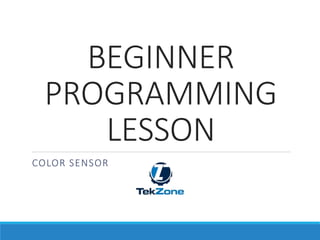
Recommended
Recommended
More Related Content
Similar to An color Sensor - Beginner
Similar to An color Sensor - Beginner (20)
Vision based human computer interface using colour detection

Vision based human computer interface using colour detection
Emotion recognition using facial expressions and speech

Emotion recognition using facial expressions and speech
OTASCE Map: A Mobile Map Tool with Customizable Audio-Tactile Cues for the Vi...

OTASCE Map: A Mobile Map Tool with Customizable Audio-Tactile Cues for the Vi...
Design and Implementation of Ultrasonic Navigator for Visually Impaired

Design and Implementation of Ultrasonic Navigator for Visually Impaired
Automated Monitoring System for Fall Detection in the Elderly

Automated Monitoring System for Fall Detection in the Elderly
Supporting System of Improvisational Ensemble Based on User's Motion Using Sm...

Supporting System of Improvisational Ensemble Based on User's Motion Using Sm...
Automated traffic control by using image processing

Automated traffic control by using image processing
More from Romaric Saounde Tsopnang
More from Romaric Saounde Tsopnang (20)
Recently uploaded
Recently uploaded (20)
Rising Above_ Dubai Floods and the Fortitude of Dubai International Airport.pdf

Rising Above_ Dubai Floods and the Fortitude of Dubai International Airport.pdf
Less Is More: Utilizing Ballerina to Architect a Cloud Data Platform

Less Is More: Utilizing Ballerina to Architect a Cloud Data Platform
Cloud Frontiers: A Deep Dive into Serverless Spatial Data and FME

Cloud Frontiers: A Deep Dive into Serverless Spatial Data and FME
Web Form Automation for Bonterra Impact Management (fka Social Solutions Apri...

Web Form Automation for Bonterra Impact Management (fka Social Solutions Apri...
Design and Development of a Provenance Capture Platform for Data Science

Design and Development of a Provenance Capture Platform for Data Science
Connector Corner: Accelerate revenue generation using UiPath API-centric busi...

Connector Corner: Accelerate revenue generation using UiPath API-centric busi...
Decarbonising Commercial Real Estate: The Role of Operational Performance

Decarbonising Commercial Real Estate: The Role of Operational Performance
AI+A11Y 11MAY2024 HYDERBAD GAAD 2024 - HelloA11Y (11 May 2024)

AI+A11Y 11MAY2024 HYDERBAD GAAD 2024 - HelloA11Y (11 May 2024)
WSO2 Micro Integrator for Enterprise Integration in a Decentralized, Microser...

WSO2 Micro Integrator for Enterprise Integration in a Decentralized, Microser...
"I see eyes in my soup": How Delivery Hero implemented the safety system for ...

"I see eyes in my soup": How Delivery Hero implemented the safety system for ...
TrustArc Webinar - Unified Trust Center for Privacy, Security, Compliance, an...

TrustArc Webinar - Unified Trust Center for Privacy, Security, Compliance, an...
How to Check CNIC Information Online with Pakdata cf

How to Check CNIC Information Online with Pakdata cf
JavaScript Usage Statistics 2024 - The Ultimate Guide

JavaScript Usage Statistics 2024 - The Ultimate Guide
Why Teams call analytics are critical to your entire business

Why Teams call analytics are critical to your entire business
An color Sensor - Beginner
- 2. Lesson Objectives 1. Learn how to use the Color Sensor 2. Learn about Coast and Brake © EV3LESSONS.COM, 2016, (LAST EDIT: 7/04/2016) 2
- 3. What is a sensor? • A sensor lets an EV3 program measure and collect data about is surroundings • The EV3 sensors include: ◦ Color – measures color and darkness ◦ Gyro – measures rotation of robot ◦ Ultrasonic – measures distance to nearby surfaces ◦ Touch – measures contact with surface ◦ Infrared – measures IR remote’s signals © EV3LESSONS.COM, 2016, (LAST EDIT: 07/04/16) 3 Image from: http://www.ucalgary.ca/IOSTEM/files/IOSTEM/media_crop/44/public/sensors.jpg Infrared Sensor
- 4. What is the color sensor? • What are they? Sensors that detect the intensity of light that enters it • Three modes: Color, Reflected Light Intensity and Ambient Light Intensity ◦ Color Mode: Recognizes 7 colors (black, brown, blue, green, yellow, red, white) and No Color ◦ Reflected Light: Measures the intensity of the light reflected back from a lamp that emits a red light. (0=very dark and 100=very light) ◦ Ambient Light: Measures the strength of the light that enters the sensor from the environment. (0=very dark and 100=very light) • USES: ◦ Move until a line, Follow a line, Find a color ◦ Play a game using the color sensor © EV3LESSONS.COM, 2016, (LAST EDIT: 7/04/2016) 4 reflected light mode… R shines a light on the mat and reads the reflected ensity) level, i.e. dark or bright, to help the robot and through programming take action. es from 0-100% We will use COLOR MODE in this Lesson
- 5. ANOTHER MOVE STEERING TIP: COAST or Brake? • Something more about the Move Steering Block • You will notice you have an option to COAST or BRAKE • Coast will make the motors keep moving. Brake makes the motors stop immediately. • Which do you use to stop EXACTLY on a colored line? © EV3LESSONS.COM, 2016, (LAST EDIT: 7/04/2016) 5
- 6. COLOR SENSOR CHALLENGEMake the robot move up to a green line using the color sensor? Step 1: Use Wait For Color Step 2: Use the color sensor in COLOR MODE Step 3: Coast or Brake? Hint: You will use Move Steering (think about motor on and off) and Wait for “Color” © EV3LESSONS.COM, 2016, (LAST EDIT: 7/04/2016) 6
- 7. Color Sensor Challenge Solution © EV3LESSONS.COM, 2016, (LAST EDIT: 7/04/2016) 7 FINISH START Move Steering Set to “OFF” with BRAKE Move Steering Set to “ON” Wait until Color is Green (#3)
- 8. DISCUSSION GUIDE Can you look for more than one color with the color sensor? What is the difference between COAST and BRAKE in a Move Steering Block? © EV3LESSONS.COM, 2016, (LAST EDIT: 7/04/2016) 8 Answer: Yes Ans. Coast will allow your motors to spin freely after a move, but Brake will Immediately stop it
- 9. End of the lesson 9 reflected he robot
