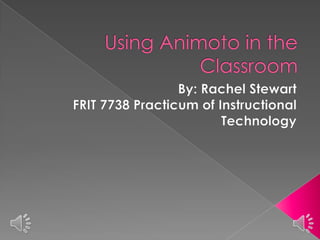
Using animoto in the classroom
- 2. It is a video creating site. Create videos in a few easy steps. Website address: animoto.com/education
- 3. Use it to introduce a unit Use it to preview certain elements in an object Review for unit test Create a video of students’ accomplishments Create a video of stages in a science lab
- 4. 1. Select a design 2. Insert Music 3. Insert Photos 4. Placing photos in order 5. Adding text to each photo 6. Previewing the video. 7. Publishing
- 6. Select music or upload from your computer
- 7. 1. After selecting a music theme, select a song and preview it. 2. Then add song. Listen to the song
- 8. Upload photos & videos from computer or other services
- 9. Click and drag photos in the order you want them to come up.
- 10. To add text, click on caption, and type the text in. Limited text can be added.
- 11. You can preview before producing.
- 12. Email your video, upload on Facebook, or embed it into your own website. Download a mp4 version too.
- 13. To use a slide from Powerpoint, you will: A. Save a slide as a jpg file. B. Then insert as a photo.
- 14. Share your video on Facebook, youtube, etc. Save it to your computer Email it to other staff
- 15. Rachel Stewart GSU 7738 Practicum of Instructional Technology
Editor's Notes
- Good Afternoon, today I will be introducing you to an online web 2.0 tool to use in the classroom called Animoto.
- Animoto Program is an online web 2.0 tool. It is a video creating site. This program can help you create videos for your students with a few easy steps. The website is animoto.com/education. When creating an account you can sign in as an educator and give A little basic information about the classes you teach, and you can get a free account.
- As an educator, it is important to know how this tool could be useful to you. We all find ourselves with a lot of educational tools but unless we can put them to use in the classroom, we just leave them on the book case. Some examples of how to use Animoto videos in the classroom are:You can use the video to introduce your students to a new unit.In thinking about science classes, you could use the video to preview a certain element in an object or show different shapes to an object.You could use a video to review for a unit test.As an educator, we always like to brag on our student’s accomplishments. With Animoto, you can create a video highlighting your students’ accomplishments for the year.You can create a video to show stages in a science lab your students are working on.There are many ways to use video in the classroom. This would also be a great tool for your students to use for a presentation.
- To create a video in animoto, it takes 7 easy steps. The following screens will show step by step how to go through the process.Steps:Select a design. Animoto has some template designs that you can preview and select.You can insert music from your computer or select music by theme within the program.You can insert photos from any media.Arrange your photos in the order you want them to come up in the video.Next step is to add text to your photos. This will help students identify the photos.Next you can view your video before publishing it. At this stage, you can also go back and edit it as well.Step seven is publishing your video.
- Step 1: Selecting a design. By clicking on the design you can preview. To select the design highlight the design you want, then click on select at the bottom right of the screen.
- Step 2: Add music. You can browse through the recommended songs under each theme.
- Click on the song. Then on the bottom left of the screen, you can click on the play button to listen to the song. If you like the song, then click on add song on the bottom right side of the screen.
- Step 3: Inserting photos is very simple. Click on the option to pull your photos from. You can upload from your computer by clicking on upload pictures and video from computer. Then follow the prompts to finish uploading photos. You will step through the prompts for each photo you upload.
- After uploading your photos, you will see them on the work screen like this. At this step, you can place them in order. To do this, you must click and drag the photo in the order you would like them to come up in the video.
- Next is to add text. To add text simply click on the caption at the bottom of the photo. A new box will open that will allow you to type in a caption. The text is limited to the space on the screen. If you find that you need more space for text, You can create a slide in powerpoint. Save it is a jpg file and insert it into the Animoto as a photo. Hand out 1: Using powerpoint will step you through the process.
- Now it is time to see your creation. Remember that Animoto program will automatically insert transitions into the video. To preview, simply click on preview video on the left side of the work screen. Then you will see a box like this one. It might take it a few minutes to come up. Just click on the arrow in the middle of the screen. Your video will play through. If the video is the way you want, it is time to produce it. On the right of your screen, key in a title and description as you would like. Then click the produce button on the right. If the video needs more editing, simply close the box by clicking on the x on the top right of the box.
- Once you have published your video, you have many options for sharing your video. On the screen, you can see that you can email your video. You can upload it to Facebook or Tweeter. Also you can download a mp4 version of the video to your computer. All of these option are on the right side of the screen.
- This screen shows how to insert a powerpoint slide as a jpg file or photo. This option allows for more information or text on the slide. Use the simple steps in the handout and insert it as a photo. The powerpoint slide will look like this in your work screen.
- After producing, you can share your video on Facebook or Youtube. You can save it to your computer to have handy or email it to other staff members.
- Any questions. This tool is a very user friendly tool. Your students will enjoy using this in the classroom.