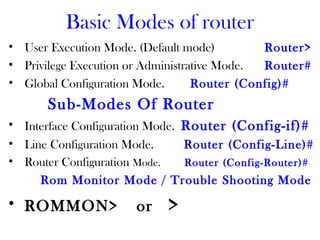
Modes of router
- 1. Basic Modes of router • User Execution Mode. (Default mode) Router> • Privilege Execution or Administrative Mode. Router# • Global Configuration Mode. Router (Config)# Sub-Modes Of Router • Interface Configuration Mode. Router (Config-if)# • Line Configuration Mode. Router (Config-Line)# • Router Configuration Mode. Router (Config-Router)# Rom Monitor Mode / Trouble Shooting Mode • ROMMON> or >
- 2. USER EXECUTIVE MODE • USER MODE • Router> is the user mode, i,e the default prompt. It means that when ever a router boots successfully it lands into the user mode. Router cannot be configured from this mode, but it is used for just monitoring purpose. • We can not see, save and change the configuration of router. • We can run some cmds such as ping, telnet etc.
- 3. Privilege mode • PRIVILEGE MODE It is the administrative mode, we can check whether the settings and configurations made have been implemented or not. If it is new router all the interfaces are by default shut down. • It is used to see and save the configuration of router. • We can set clock ,ping,Telnet,Save,show, history size etc. • Router>enable Password: 1.Enable password (Simple) 2.Enable secret (Encrypted) • Router#
- 4. Global Configuration Mode As the name indicates, it is a global configuration mode i,e. we can configure any interface from this mode, just by entering into the interface mode. We can change every configuration of router such as ip address or password etc. Router # Configure terminal Router(config)# Exit = Set back one-by-one mode Ctrl+Z = Set back to Privilege Mode Ctrl+P = Show previous commands
- 5. Interface Configuration Mode • In this mode, we can set ip address over any interface such as ethernet, serial, BRI, AUI etc. • Router (config)# Interface e 0 , e0/0 ,f0/0 • Router (config)# Interface s 0 , s0/0 , s0/0/0 • Router (config)# Interface bri 0 , bri0/0 • Router(config-if)# Line Configuration Mode In this mode , we can set password over any line such as console line , aux line and vty line etc. Router (config)# line console 0 Router (config)# line aux 0 Router (config)# line vty 0 4 ( 5 telnet sessions can run at a time) Router(config-line)#
- 6. Router Configuration mode:- • Router (config)# router <Routing Protocol> • Router (config-Router)# RIP : Routing information protocol RIPV2 : Routing information protocol version 2 IGRP : Interior gateway routing protocol EIGRP : Enhanced IGRP OSPF : Open shortest path first IS-IS : Intermediate system-Intermediate system BGP : Border gateway protocol
- 7. Troubleshooting/ Rom Monitor :- • ROMMON1> or > Power ON router and press Ctrl+Break you can enter rom monitor mode
- 8. How we can set Line/Login password ? • Router(config)# Line console 0 • Router(config-line)# Password 1234 • Router(config-line)# Login • Router(config-line)# end • Router# Show running-config • Rouuter# sh run (This command is used to show the running configuration.) Router# Copy Running-config Startup-config Router # Write (Those 2 commands are used for save the configuration )
- 9. How to set Enable password ? • Router (config)# Enable password 123 • Router (config)# No Enable password How to set Enable Secret ? Router (config)# Enable Secret 111 Router (config)# No Enable Secret
- 10. How to Encrypt all passwords ? • Router(config)#Service password-Encrytion • Router(config)# No Service password-encrypt How to configure Banner ? Router(config)# banner motd # Enter text ……….with end character # #Welcome gud morning# Router(config)#exit Router#exit How to Change Host name ? Router(config)# Hostname Cisco Cisco(config)# exit Cisco#
- 11. How to Assign IP address ? • Router(config)# interface f0/0 • Router(config-if)# ip address 10.0.0.1 255.0.0.0 • Router(config-if)# no shutdown • Router(config-if)# exit • Router(config)# exit • Router# Ping 10.0.0.1 !!!!!!!!! Success rate 100% Router# ping 10.0.0.2 ……..Success rate is 0 % Router# show running-config Router# show interfaces Ruoter# show interfaces f0/0 Ruoter# show ip interface brief f0/0 10.0.0.1/8 PC 10.0.0.2/8 10.0.0.1 DG
- 12. Show Command messages • Interface is up, Line protocol is up • Interface is up, line protocol is Down • Interface is down, Line protocol is Down • Interface is Administratively down
- 13. Configure Telnet (PC-Router) • Telnet : It is a service i.e. used to connect remote pc with local pc in text mode for this service we use a protocol i.e. TCP(Transmission control Protocol).It is an authenticated service. • 1. Configure Router Ethernet interface and pc with same network ip address Router(config)#interface f0/0 Router(config-if)#ip address 10.0.0.1 255.0.0.0 Router(config-if)#no shutdown
- 14. • 2. Configure Enable password or Enable Secret . Router(config)# Enable password 1234 3. Configure VTY line Password Router(config)# line vty 0 4 Router(config-line)# Password 12345 Router(config-line)# login Router(config-line)# end Router# 4. Goto Pc command prompt C:>Ping 10.0.0.1 Reply From 10.0.0.1 C:>Telnet 10.0.0.1 Password: <vty password> Router> Enable Password: <Enable/enable secret> Router# f0/0 10.0.0.1/8 PC 10.0.0.2/8 10.0.0.1 DG
- 15. What is REGISTER ? • Router # Show version (Use to Show the register value) • It is 16 bit hexa-decimal value stored in NVRAM i.e. Used to set the boot sequence • Register Description 0x2102 Router boot from Flash(Default value) 0x2101 Router Boot from ROM 0x2100 Router don’t boot but directly enter Into Rom monitor mode. 0x2142 Router boot from 0x2102, but don’t startup configuration (Bypass NVRAM) 0x2141 Router boot from 0x2101, but don’t startup configuration
- 16. How we can Break Router Password ? • Boot Router with rom monitor mode .Power ON router and press (CTRL+Break) ROMMON1> Confreg 0x2142 >o/r 0x2142 ROMMON1> Reset >I i=reset After reboot router it shows a message i.e. Would you like to enter initial configuration dialog (yes/no): N Press Return to get Started Router> Enable Router# Configure Terminal Router (config)# Config-register 0x2102 Router (config)# exit Router# write
