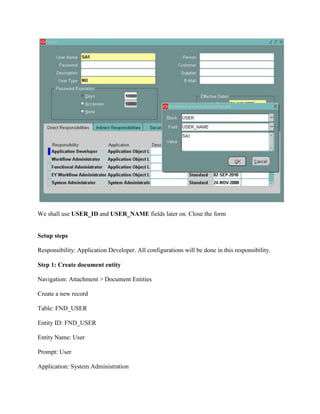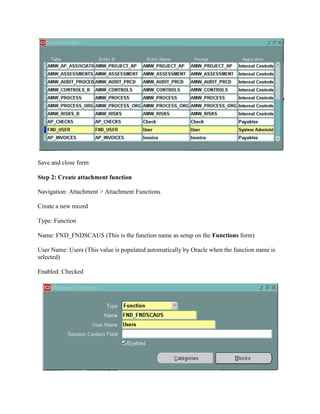1. This document outlines the steps to enable the attachment button on an Oracle Apps form to allow attachments to records.
2. Key steps include creating a document entity for the table, creating an attachment function, adding document categories, and configuring the entity, blocks, and primary keys for the attachment setup.
3. Once configured, the attachment button will be enabled, allowing files and other documents to be attached and linked to records in the specified table through the primary key field.