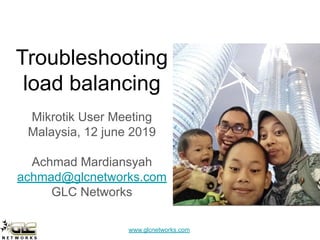
Troubleshooting load balancing
- 1. www.glcnetworks.com Troubleshooting load balancing Mikrotik User Meeting Malaysia, 12 june 2019 Achmad Mardiansyah achmad@glcnetworks.com GLC Networks
- 2. www.glcnetworks.com Agenda ● Introduction ● The basics: packets, connection and routing ● Load Balancing (LB) techniques ● Some issues and recommendations ● Q & A 2
- 3. www.glcnetworks.com What is GLC? ● Garda Lintas Cakrawala (www.glcnetworks.com) ● Based in Bandung, Indonesia ● Areas: Training, IT Consulting ● Certified partner for: Mikrotik, Ubiquity, Linux foundation ● Product: GLC radius manager ● Regular event: webinar (every 2 weeks, see our schedule on website) ● ● 3
- 4. www.glcnetworks.com About me ● Name: Achmad Mardiansyah ● Base: bandung, Indonesia ● Linux user since 1999, mikrotik user since 2007, ● Mikrotik Certified Trainer (MTCNA/RE/WE/UME/INE/TCE/IPv6) ● Mikrotik Certified Consultant ● Teacher at Telkom University (Bandung, Indonesia) ● Website contributor: achmadjournal.com, mikrotik.tips, asysadmin.tips ● More info: http://au.linkedin.com/in/achmadmardiansyah 4
- 5. www.glcnetworks.com Past experiences ● 2019, Congo (DRC): build a wireless ISP from ground-up ● 2018, Malaysia: network revamp, develop billing solution and integration, setup dynamic routing ● 2017, Libya (north africa): remote wireless migration for a new Wireless ISP ● 2016, United Kingdom: facilitates workshop for a wireless ISP, migrating a bridged to routed network ● 2015, West Borneo: supporting wireless infrastructure project ● 2014, Senegal (west africa): TAC2 engineer for HLR migration from NOKIA to ERICSSON
- 6. www.glcnetworks.com About Telkom University ● Located in Bandung, Indonesia ● 7 Faculties, 27 schools ● Areas: Engineering, Communications, Computing, Bussiness and management, Arts ● 650+ Academic staff, 400+ Administration staff, 20000+ students ● An exchange program ● Runs mikrotik academy program 6
- 7. www.glcnetworks.com Mikrotik academy @ TEL-U ● Started in 2013 ● Embedded into schools curriculum ● 100% hands-on ● Get MTCNA certification 7
- 9. www.glcnetworks.com Why should i care? ● Lots of tutorials in internet!!! ● Tons of pages, tutorial, videos Questions for reader: ● Do you really understand that? ● Did the writer understand that? ● Is it really works as expected? 9
- 10. www.glcnetworks.com Are those webpages really work on you? ● Information overloaded… which one suits you? ● Perhaps their network environment is different than yours ● You need to understand how it works... 10
- 11. www.glcnetworks.com The basics: packet, connection, routing 11
- 12. www.glcnetworks.com What is packets? 12 / datagram Packet is a unit of data transmission (layer 3 PDU) Other units: segment, datagram, frame Questions: ● Is there any packet in a frame? ● Is there any packet in a segment? ● How to measure mbps of packets
- 13. www.glcnetworks.com How do you know packet’s statistics? Measured in pps (packet per second) -> part of router performance 13
- 14. www.glcnetworks.com Layer 3 header (which one is IPv4?) 14
- 15. www.glcnetworks.com Layer 4 header (which one is TCP?) 15
- 16. www.glcnetworks.com What is connection? ● A Connection is identified by a set of IP addresses (source and destination) and ports (if necessary. E.g. source and destination port) ● When you access a remote computer, you will create a connection 16 ISP1 ISP2 LAN ether5 ether6 webserver ISP3
- 17. www.glcnetworks.com Questions: ● Is packet part of connection? ● Is connection part of packet? ● Can 1 connection have more than one packets? ● Do packets have mechanism between them so that they know their arrangement or connection between them? ● Can router identify relation between packet? E.g. keep track the relations between packet? 17
- 18. www.glcnetworks.com Mikrotik supports connection tracking Mikrotik conn-track supports protocol: TCP, UDP, ICMP and others 18
- 19. www.glcnetworks.com QUESTION HOW MANY CONNECTION(S) YOUR BROWSER CREATE WHEN YOU OPEN A WEBSITE? 19
- 20. www.glcnetworks.com Answer: inspect the web elements 2020 ISP1 LAN ether5 ● Client can open multiple connections to get website components Connect ion 1 Connect ion 2 Connect ion 3
- 21. www.glcnetworks.com Example: Single connection to a website Website with single connection: http://test.glcnetworks.com 2121 ISP1 ISP2 LAN ether5 ether6 ISP3
- 23. www.glcnetworks.com Routing and Forwarding ● A process to forward a packet from input interface to output interface, based on information on routing table. ● As we use private IP address, there will be a NAT process before sending out to exit interface ● To check your public IP address, go to http://test.glcnetworks.com 2323 ISP1 ISP2 LAN ether5 ether6 ISP3
- 24. www.glcnetworks.com Adjust routing (mangle: mark-routing) ● Process to mark a packet to for routing purpose ● Steps: ○ Create firewall mangle with action mark-routing ○ Create routing entry with defined-mark ○ Create NAT rule if we use private IP address ● To check our public IP address, go to http://test.glcnetworks.com 2424 ISP1 ISP2 LAN ether5 ether6 ISP3
- 25. www.glcnetworks.com Forward traffic via ISP2 using mangle 25
- 26. www.glcnetworks.com Forward traffic via ISP1 using mangle 26
- 28. www.glcnetworks.com What is (traffic) load balancing? ● Is a process to forward traffic on several links ● Applied on router ● != failover Benefits: ● Increase utilisation of upstream links 28 ISP1 ISP2 LAN ether5 ether6 webserver ISP3
- 29. www.glcnetworks.com Load balancing techniques 29 Method Per-connection per-packet Firewall marking YES YES ECMP YES NO PCC YES NO Nth YES YES Bonding NO YES OSPF YES NO BGP YES NO
- 30. www.glcnetworks.com How PCC works? ● PCC = Per Connection Classifier ● PCC can identify the connection and mark them for further processing ● Example: a client opens a multi-object website via single ISP. both addresses (src-address and dst-address) are used to identify connection ● PCC can identify each connection made from client 30 ISP1 LAN ether5 ISP3 Connect ion 1 Connect ion 2 Connect ion 3
- 31. www.glcnetworks.com Applying PCC ● You need to understand the concept of connection (conn-track=active) ● Applied on firewall mangle ● Need to define classifier. Can be based on: ○ Source or destination address only ○ Both addresses ○ Etc ● Define connection number and total connection 31 Total connection you want to create Connection identifier
- 32. www.glcnetworks.com Exercise: Classifier=src-addr 32 Host 2 internetHost 3 Host 5 Host 1 Host 4 How many pcc connections to servers? server 2 server 3 server 1 Each host connects to 3 servers
- 33. www.glcnetworks.com Exercise: Classifier=dst-addr 33 Host 2 internetHost 3 Host 5 Host 1 Host 4 How many pcc connections to servers? server 2 server 3 server 1 Each host connects to 3 servers
- 34. www.glcnetworks.com Exercise: Classifier=both-address 34 Host 2 internetHost 3 Host 5 Host 1 Host 4 How many pcc connections to servers? server 2 server 3 server 1 Each host connects to 3 servers
- 35. www.glcnetworks.com Exercise: Classifier=both-address-and-ports 35 Host 2 internetHost 3 Host 5 Host 1 Host 4 How many pcc connections to servers? server 2 server 3 server 1 Each host connects to 3 servers
- 36. www.glcnetworks.com Example: LB with classifier: both address 3636 ISP1 ISP2 host1 ether5 ether6 ISP3 Connect ion 1 Connect ion 2 Connect ion 3
- 37. www.glcnetworks.com Some issues & recommendations 37
- 38. www.glcnetworks.com Some issues & recommendations Issues: ● Beware of NATed connection -> webserver will see inbound connection from 2 ip public addresses ○ page will not displayed correctly (as it is considered illegal session) ○ banking / https pages will not allow you to access their website Recommendations ● If you use NAT, Better to use classifier based on source IP address only -> will give client consistent path to the destination ● Avoid NAT if possible -> using public IP address end-to-end -> use BGP -> better performance 38
- 40. www.glcnetworks.com Some info ● Hope you are more curious now ● These materials are part of Mikrotik Certified Traffic Control Engineer (MTCTCE) course ● If you are interested, you can sign up to our website 40
- 41. www.glcnetworks.com End of slides ● Thank you for your attention ● Please submit your feedback: http://bit.ly/glcfeedback ● Like our facebook page: “GLC networks” ● Stay tune with our schedule 41
