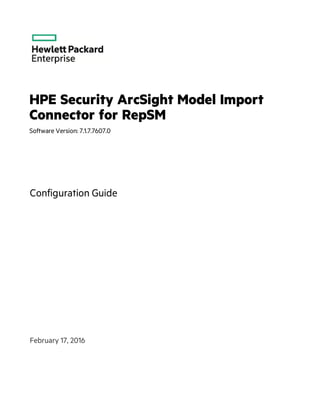
ArcSight Model Import Connector for RepSM 7.1.7.7607.0 Configuration guide
- 1. HPE Security ArcSight Model Import Connector for RepSM Software Version: 7.1.7.7607.0 Configuration Guide February 17, 2016
- 2. Legal Notices Warranty The only warranties for Hewlett Packard Enterprise products and services are set forth in the express warranty statements accompanying such products and services. Nothing herein should be construed as constituting an additional warranty. Hewlett Packard Enterprise shall not be liable for technical or editorial errors or omissions contained herein. The information contained herein is subject to change without notice. The network information used in the examples in this document (including IP addresses and hostnames) is for illustration purposes only. HPE Security ArcSight products are highly flexible and function as you configure them. The accessibility, integrity, and confidentiality of your data is your responsibility. Implement a comprehensive security strategy and follow good security practices. This document is confidential. Restricted Rights Legend Confidential computer software. Valid license from Hewlett Packard Enterprise required for possession, use or copying. Consistent with FAR 12.211 and 12.212, Commercial Computer Software, Computer Software Documentation, and Technical Data for Commercial Items are licensed to the U.S. Government under vendor's standard commercial license. Copyright Notice © Copyright 2016 Hewlett Packard Enterprise Development, LP Follow this link to see a complete statement of copyrights and acknowledgements: https://www.protect724.hpe.com/docs/DOC-13026 Support Phone Alistof phone numbers is available on the HPE Security ArcSightTechnical Support Page: https://softwaresupport.hpe.com/documents/10180/14684/esp- support-contact-list Support Web Site https://softwaresupport.hpe.com Protect 724 Community https://www.protect724.hpe.com Contact Information Configuration Guide HPE Model Import Connector for RepSM 7.1.7.7607.0 Page 2 of 11
- 3. Contents Model Import Connector for RepSM 4 Features and Functional Summary 4 Installing the Connector 5 Model Import Connector Installation 5 Running Connectors 8 Connector Upgrade 8 Administrative Tasks - RepSM Configuration Using the ArcSight Console 8 Setting up the Model Import User in ESM 9 Starting and Stopping Data Import 9 Optional - Reloading RepSM Data 10 Optional - Optimization of Data Transfer Using a Timer 10 Send Documentation Feedback 11 HPE Model Import Connector for RepSM 7.1.7.7607.0 Page 3 of 11
- 4. Model Import Connector for RepSM This guide describes installing the Model Import Connector for RepSM and configuring the device for data collection. The HPE Reputation Security Monitor (RepSM) solution uses internet reputation data to detect Advance Persistent Threats and zero day attacks as well as provide context to security events. The Model Import Connector for RepSM is a component of RepSM which retrieves reputation data from the RepSM threat intelligence service (powered by HPE DVLabs), processes this data, and forwards it to ArcSight ESM. The threat intelligence includes reputation information about internet nodes which are known to exhibit bad behavior. The ill reputed nodes are identified by their network address or Domain Name System (DNS) name. This data is used by the accompanying RepSM content package to detect malware infected machines, zero day attacks, and dangerous browsing. The user can also use the data to implement custom ESM solutions. For further details on this solution, see the HPE Reputation Security Monitor Solution Guide. Features and Functional Summary The Model Import Connector for RepSM retrieves the reputation data and forwards it to ESM. This connector supports one ESM destination. Between restarts, the connector retrieves from the reputation service only the delta from the last retrieved version. If the connector requests only delta information from the threat intelligence service, and the service cannot provide such a delta, then a full update of data will be sent to the connector. In this case, the existing entries in the ESM active list will be dropped, and the list repopulated with new entries from the latest full update. These entries are: l IPv4 addresses l Host and domain names For each entry these reputation attributes are retrieved: l Reputation Score l Exploit Type The initial load and any manually initiated full update will see a delay of about 5 minutes from the time the update is initiated. In the subsequent updates following the initial load of the entries, the connector will process deltas to add, delete, and update the entries which the RepSM service releases at intervals of every several hours. The connector checks for updates, by default, every two hours. The connector will HPE Model Import Connector for RepSM 7.1.7.7607.0 Page 4 of 11
- 5. read any warning codes or messages sent by the RepSM service and will send these to ESM as an ArcSight event. Note: Due to storage requirements, the RepSM service might not provide accumulated delta updates if the connector has been down for more than a week. In this case, a full import will be automatically performed. Installing the Connector Before installing the connector, verify that ESM (the product with which the connector will communicate) and Console have already been installed correctly. It is recommended that the connector not be installed on the same machine as ESM. Also, be sure the following are available: l Additional 2GB memory if the connector is run in standalone mode l Subscription to the Reputation Security Monitor Service (RepSM) l Local administrator access to the machine on which the connector will be installed. l The machine, on which the connector will be installed, has external access over the Internet to any system over port 443 and connectivity to the ESM machine over port 8443 (default) or the configured port if the default was not used. l ESM IP address, port, administrator user name, and password Model Import Connector Installation This section provides instructions on how to install the Model Import Connector for RepSM. To install the Model Import Connector for RepSM: 1. Obtain the license activation key. You will have received an e-mail containing a link to the license activation page and an order number. Click the link or copy and paste the order number, and follow the instructions that you receive from there on. 2. Download the Model Import Connector for RepSM installation executable using the link provided in the e-mail sent to you by HPE. 3. Start the connector installer by running the executable. Note: The Model Import Connector for RepSM installation requires additional steps after the installation wizard has finished. See step 16 of this procedure and subsequent steps for details. Follow the installation wizard through the following folder selection tasks and installation of the core connector software: Configuration Guide Model Import Connector for RepSM HPE Model Import Connector for RepSM 7.1.7.7607.0 Page 5 of 11
- 6. l Introduction l Choose Install Folder l Choose Shortcut Folder l Pre-Installation Summary l Installing... 4. Select Add a Connector. 5. Model Import Connector for RepSM is already selected. Click Next. 6. Enter the required parameters to configure the connector, then click Next. Parameter Description Service Activation Key When you request an activation key, HPE will send you a .dat file. Open the .dat file in a pure ASCII text editor (such as Notepad++) and copy the entire second line of the file (the activation key). Paste the activation key into the Service Activation Key field. This field is required. Update Frequency (hours) Interval at which the connector checks for updates. The default is 2 (two hours). The value must be 1 or larger, and in whole numbers. Zero (0) is invalid. The default is recommended for performance reasons. This field is required. Proxy Host (https) Use this field and the following three fields only if you need the connector to use a proxy to access the Internet. Enter the proxy host IP address. This value is required for proxy configuration. Proxy Port Enter the proxy port. This value is required for proxy configuration. Proxy User Name Enter the proxy user name. This value is needed if the proxy requires authentication. If you specify a proxy user name, you must also specify a proxy password. Proxy Password Enter the password for the proxy user specified. This value is needed if the proxy requires authentication. This field is required only if you have specified a proxy user name. 7. ArcSight Manager (encrypted) is selected. Click Next. 8. Enter destination parameters, including the host and port information, and click Next. Parameter Description Manager Host Name Enter the name or IP address of the host on which the Manager is installed. Manager Port Enter the network port from which the Manager is accepting requests. The default port is 8443. User Name Enter a valid ArcSight user name to log in to configure the SmartConnector. This is the same user name you created during the Manager installation. Password Enter a valid ArcSight password to log in to configure the SmartConnector. This is the same password you created during the Manager installation. Configuration Guide Model Import Connector for RepSM HPE Model Import Connector for RepSM 7.1.7.7607.0 Page 6 of 11
- 7. Parameter Description AUP Master Destination Select true or false. Filter Out All Events Select true or false. Enable Demo CA Select true or false. 9. Enter a Name for the connector and provide other information identifying the connector's use in your environment. Click Next. 10. Select whether to import a certificate. 11. Review the Add connector Summary and click Next. If the summary is incorrect, click Previous to make changes. Some folders, files, and logs are named RepDV or repdv. This naming does not affect the functioning of the connector and can be ignored. 12. The wizard now prompts you to choose whether you want to run the connector as a stand-alone process or as a service. Choose either Install as a service or Leave as a standalone application. Click Next. 13. To close the installation wizard, choose Exit and click Next. There are further installation steps after you close the wizard. Be sure to continue with the subsequent installation steps. 14. If the connector is run in standalone mode, the default heap size is 256MB. For proper operation of the connector, HPE recommends that you modify the heap size setting to 2GB. There is no need to modify memory if the connector is run as a service; if the connector is configured to run as a service, the heap size is set to 2GB by default. Increase the memory for the connector by doing the following (in the following example commands, ARCSIGHT_HOME represents the name of the directory where the connector is installed): l For Linux - create the following shell script and be sure it is executable: ~/ARCSIGHT_ HOME/current/user/agent/setmem.sh with the following content: ARCSIGHT_MEMORY_OPTIONS=" -Xms1024m -Xmx2048m " l For Windows - create the following batch file: $ARCSIGHT_ HOMEcurrentuseragentsetmem.bat with the following content: SET ARCSIGHT_MEMORY_OPTIONS=" -Xms1024m -Xmx2048m " Be sure to use regular double quote characters in the file content in either the shell script or the batch file. 15. Verify that the connector is running. You can check the ArcSight Console Navigator in the Resources tab, under Connectors. If the connector is running, you will see <connector_name> Configuration Guide Model Import Connector for RepSM HPE Model Import Connector for RepSM 7.1.7.7607.0 Page 7 of 11
- 8. (running) listed. See "Running Connectors" below. 16. Set up the Model Import user in ESM. See "Setting up the Model Import User in ESM" on the next page. 17. Start the data import. See "Starting and Stopping Data Import" on the next page. Running Connectors Connectors can be installed and run in standalone mode, on Windows platforms as a Windows service, or on UNIX platforms as a UNIX daemon, depending upon the platform supported. On Windows platforms, connectors also can be run using shortcuts and optional Start menu entries. If installed standalone, the connector must be started manually, and is not automatically active when a host is restarted. If installed as a service or daemon, the connector runs automatically when the host is restarted. For information about connectors running as services or daemons, see the ArcSight SmartConnector User's Guide, Chapter 3, Installing SmartConnectors, in the section “Running SmartConnectors”. For connectors installed standalone, to run all installed connectors on a particular host, open a command window, go to $ARCSIGHT_HOMEcurrentbin and run: ./arcsight agents To view the connector log, read the file: For Windows - $ARCSIGHT_HOMEcurrentlogsagent.log For Linux - ~/ARCSIGHT_HOME/current/logs/agent.log To stop all connectors, enter Ctrl+C in the command window. Connector Upgrade To upgrade the Model Import Connector for RepSM, you must uninstall the current version of the connector and then install the latest version. For information about uninstalling connectors, see the ArcSight SmartConnector User's Guide. Administrative Tasks - RepSM Configuration Using the ArcSight Console There are mandatory and optional administrative tasks. "Setting up the Model Import User in ESM" on the next page and "Starting and Stopping Data Import" on the next page are mandatory steps for connector installation, and are mentioned as part of the installation procedure. See "Installing the Connector" on page 5 for details. You might also find that you need to perform these tasks outside of the context of the installation procedure. Configuration Guide Model Import Connector for RepSM HPE Model Import Connector for RepSM 7.1.7.7607.0 Page 8 of 11
- 9. The tasks "Optional - Reloading RepSM Data" on the next page and "Optional - Optimization of Data Transfer Using a Timer" on the next page can be performed as needed. Setting up the Model Import User in ESM After installing, configuring, and starting the connector, from the ArcSight Console set the Model Import User for the connector (this must be a user with Console administrative privileges). Setting the user links the user to the assets, and that user is then treated as the “creator” of the assets. The connector is then run on that user’s behalf. 1. From the ArcSight Console, go to the Navigator panel and choose the Resources tab. 2. Under Resources, choose the Connectors resource. 3. Under All Connectors, navigate to your Model Import Connector for RepSM. 4. Right click on the connector and select Configure. 5. On the Inspect/Edit panel, choose the Connector tab. 6. Under the Connector tab, go to Model Import User and select a user from the Administrators group. 7. Click OK. Note: If a user that does not have administrator privileges is used, the import will fail. Starting and Stopping Data Import By default the connector’s data import capability is not started. You must start the import manually in the ArcSight Console. Note: Data import needs to be started only once from the ArcSight Console. Unless it is stopped from the ArcSight Console, there is no need to restart the data import. To start and stop import for the Model Import Connector for RepSM: 1. Select the Model Import Connector for RepSM and right-click. 2. Select Send Command > Model Import Connector > Start or Stop. Configuration Guide Model Import Connector for RepSM HPE Model Import Connector for RepSM 7.1.7.7607.0 Page 9 of 11
- 10. Optional - Reloading RepSM Data To reload RepSM data: 1. If active, stop the connector. 2. Remove all files at: Linux - ~/ARCSIGHT_HOME/current/user/agent/agentdata Windows - $ARCSIGHT_HOMEcurrentuseragentagentdata 3. Remove all folders and XML files (if any) at: Linux - ~/ARCSIGHT_HOME/current/user/agent/mic/repdv Windows - $ARCSIGHT_HOMEcurrentuseragentmicrepdv 4. At the ArcSight Console, clear all entries in the Malicious Domains and Malicious IP Addresses Active Lists. For each Active List: a. Under Reputation Security Monitor, select the Malicious Domains and/or the Malicious IP Addresses Active List and right-click. b. Select Clear Entries. 5. Restart the connector. Optional - Optimization of Data Transfer Using a Timer The time interval between archives sent by the connector to ESM can be controlled by the buildmodeldelay property. The default value is 1 minute. To increase or decrease this time interval, you can add the buildmodeldelay property to the file agent.properties (located at $ARCSIGHT_HOMEcurrentuseragent). The property buildmodeldelay is expressed in milliseconds. For example, the following property sets the time interval to 10 seconds: agent.component[35].buildmodeldelay=10000 Configuration Guide Model Import Connector for RepSM HPE Model Import Connector for RepSM 7.1.7.7607.0 Page 10 of 11
- 11. Send Documentation Feedback If you have comments about this document, you can contact the documentation team by email. If an email client is configured on this system, click the link above and an email window opens with the following information in the subject line: Feedback on Configuration Guide (Model Import Connector for RepSM 7.1.7.7607.0) Just add your feedback to the email and click send. If no email client is available, copy the information above to a new message in a web mail client, and send your feedback to arc-doc@hpe.com. We appreciate your feedback! HPE Model Import Connector for RepSM 7.1.7.7607.0 Page 11 of 11