Logger NERC CIP 1.0 Release Notes
•
0 likes•128 views
Logger NERC CIP 1.0 Release Notes
Report
Share
Report
Share
Download to read offline
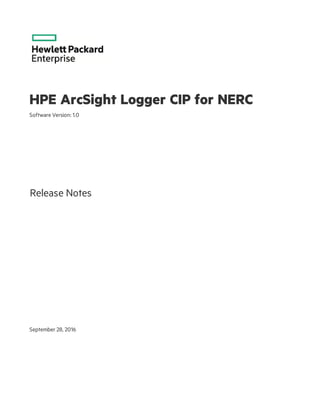
Recommended
Recommended
More Related Content
What's hot
What's hot (20)
Logger Forwarding Connector for NNMi 7.3.0.7837.0 Configuration Guide 

Logger Forwarding Connector for NNMi 7.3.0.7837.0 Configuration Guide
ASA Firepower NGFW Update and Deployment Scenarios

ASA Firepower NGFW Update and Deployment Scenarios
Deploying Next Generation Firewalling with ASA - CX

Deploying Next Generation Firewalling with ASA - CX
Ephemeral DevOps: Adventures in Managing Short-Lived Systems

Ephemeral DevOps: Adventures in Managing Short-Lived Systems
Your Resolution for 2018: Five Principles For Securing DevOps

Your Resolution for 2018: Five Principles For Securing DevOps
How Aporeto Secures Cloud-native Across Public, Private, & Hybrid Clouds with...

How Aporeto Secures Cloud-native Across Public, Private, & Hybrid Clouds with...
Putting Firepower into the Next Generation Firewall

Putting Firepower into the Next Generation Firewall
Cisco Wireless LAN Controller Palo Alto Networks Config Guide

Cisco Wireless LAN Controller Palo Alto Networks Config Guide
Similar to Logger NERC CIP 1.0 Release Notes
Similar to Logger NERC CIP 1.0 Release Notes (20)
Logger Forwarding Connector for OM 7.3.0.7838.0 Release Notes 

Logger Forwarding Connector for OM 7.3.0.7838.0 Release Notes
Logger Forwarding Connector for OMi 7.3.0.7839.0 Release Notes 

Logger Forwarding Connector for OMi 7.3.0.7839.0 Release Notes
Logger Forwarding Connector for NNMi 7.3.0.7837.0 Release Notes 

Logger Forwarding Connector for NNMi 7.3.0.7837.0 Release Notes
Logger Forwarding Connector for OM 7.3.0.7838.0 Configuration Guide 

Logger Forwarding Connector for OM 7.3.0.7838.0 Configuration Guide
Logger Forwarding Connector for OMi 7.3.0.7839.0 Configuration Guide 

Logger Forwarding Connector for OMi 7.3.0.7839.0 Configuration Guide
Logger Forwarding Connector for HPE OM Release Notes 7.1.7.7611.0 

Logger Forwarding Connector for HPE OM Release Notes 7.1.7.7611.0
Logger Forwarding Connector for HPE NNMi Release Notes 7.1.7.7609.0 

Logger Forwarding Connector for HPE NNMi Release Notes 7.1.7.7609.0
Logger Forwarding Connector for HPE OMi Release Notes 7.1.7.7610 

Logger Forwarding Connector for HPE OMi Release Notes 7.1.7.7610
Network Monitoring Standard Content Guide for ESM 6.8c

Network Monitoring Standard Content Guide for ESM 6.8c
Logger Forwarding Connector for HPE NNMi Configuration Guide 7.1.7.7609.0 

Logger Forwarding Connector for HPE NNMi Configuration Guide 7.1.7.7609.0
More from protect724rkeer
More from protect724rkeer (16)
Actor Model Import Connector for Microsoft Active Directory

Actor Model Import Connector for Microsoft Active Directory
Actor Model Import Connector for Microsoft Active Directory Release Notes

Actor Model Import Connector for Microsoft Active Directory Release Notes
Actor Model Import FlexConnector for Database Release Notes

Actor Model Import FlexConnector for Database Release Notes
CIP for PCI 4.0 Solution Guide for ArcSight Logger

CIP for PCI 4.0 Solution Guide for ArcSight Logger
CIP IT Governance 5.0 Solution Guide for ArcSight Logger

CIP IT Governance 5.0 Solution Guide for ArcSight Logger
Logger Brute Force Attack Detection Security Use Case User's Guide

Logger Brute Force Attack Detection Security Use Case User's Guide
ArcSight Model Import Connector for RepSM 7.1.7.7607.0 Configuration guide

ArcSight Model Import Connector for RepSM 7.1.7.7607.0 Configuration guide
ArcSight ArcSight Model Import Connector for RepSM 7.1.7.7607.0 Release Notes

ArcSight ArcSight Model Import Connector for RepSM 7.1.7.7607.0 Release Notes
HPE ArcSight RepSM Plus Model Import Connector Config Guide

HPE ArcSight RepSM Plus Model Import Connector Config Guide
HPE ArcSight RepSM Plus Model Import Connector Release Notes

HPE ArcSight RepSM Plus Model Import Connector Release Notes
Recently uploaded
Vip Call Girls Noida ➡️ Delhi ➡️ 9999965857 No Advance 24HRS Live
Booking Contact Details :-
WhatsApp Chat :- [+91-9999965857 ]
The Best Call Girls Delhi At Your Service
Russian Call Girls Delhi Doing anything intimate with can be a wonderful way to unwind from life's stresses, while having some fun. These girls specialize in providing sexual pleasure that will satisfy your fetishes; from tease and seduce their clients to keeping it all confidential - these services are also available both install and outcall, making them great additions for parties or business events alike. Their expert sex skills include deep penetration, oral sex, cum eating and cum eating - always respecting your wishes as part of the experience
(29-April-2024(PSS)Vip Call Girls Noida ➡️ Delhi ➡️ 9999965857 No Advance 24HRS Live

Vip Call Girls Noida ➡️ Delhi ➡️ 9999965857 No Advance 24HRS LiveCall Girls In Delhi Whatsup 9873940964 Enjoy Unlimited Pleasure
Foundation models are machine learning models which are easily capable of performing variable tasks on large and huge datasets. FMs have managed to get a lot of attention due to this feature of handling large datasets. It can do text generation, video editing to protein folding and robotics.
In case we believe that FMs can help the hospitals and patients in any way, we need to perform some important evaluations, tests to test these assumptions. In this review, we take a walk through Fms and their evaluation regimes assumed clinical value.
To clarify on this topic, we reviewed no less than 80 clinical FMs built from the EMR data. We added all the models trained on structured and unstructured data. We are referring to this combination of structured and unstructured EMR data or clinical data.
Reassessing the Bedrock of Clinical Function Models: An Examination of Large ...

Reassessing the Bedrock of Clinical Function Models: An Examination of Large ...harshavardhanraghave
Recently uploaded (20)
10 Trends Likely to Shape Enterprise Technology in 2024

10 Trends Likely to Shape Enterprise Technology in 2024
W01_panagenda_Navigating-the-Future-with-The-Hitchhikers-Guide-to-Notes-and-D...

W01_panagenda_Navigating-the-Future-with-The-Hitchhikers-Guide-to-Notes-and-D...
Vip Call Girls Noida ➡️ Delhi ➡️ 9999965857 No Advance 24HRS Live

Vip Call Girls Noida ➡️ Delhi ➡️ 9999965857 No Advance 24HRS Live
Right Money Management App For Your Financial Goals

Right Money Management App For Your Financial Goals
Unveiling the Tech Salsa of LAMs with Janus in Real-Time Applications

Unveiling the Tech Salsa of LAMs with Janus in Real-Time Applications
The Real-World Challenges of Medical Device Cybersecurity- Mitigating Vulnera...

The Real-World Challenges of Medical Device Cybersecurity- Mitigating Vulnera...
Reassessing the Bedrock of Clinical Function Models: An Examination of Large ...

Reassessing the Bedrock of Clinical Function Models: An Examination of Large ...
AI Mastery 201: Elevating Your Workflow with Advanced LLM Techniques

AI Mastery 201: Elevating Your Workflow with Advanced LLM Techniques
How To Troubleshoot Collaboration Apps for the Modern Connected Worker

How To Troubleshoot Collaboration Apps for the Modern Connected Worker
Optimizing AI for immediate response in Smart CCTV

Optimizing AI for immediate response in Smart CCTV
call girls in Vaishali (Ghaziabad) 🔝 >༒8448380779 🔝 genuine Escort Service 🔝✔️✔️

call girls in Vaishali (Ghaziabad) 🔝 >༒8448380779 🔝 genuine Escort Service 🔝✔️✔️
Learn the Fundamentals of XCUITest Framework_ A Beginner's Guide.pdf

Learn the Fundamentals of XCUITest Framework_ A Beginner's Guide.pdf
8257 interfacing 2 in microprocessor for btech students

8257 interfacing 2 in microprocessor for btech students
Introducing Microsoft’s new Enterprise Work Management (EWM) Solution

Introducing Microsoft’s new Enterprise Work Management (EWM) Solution
Logger NERC CIP 1.0 Release Notes
- 1. HPE ArcSight Logger CIP for NERC Software Version: 1.0 Release Notes September 28, 2016
- 2. Legal Notices Warranty The only warranties for HP products and services are set forth in the express warranty statements accompanying such products and services. Nothing herein should be construed as constituting an additional warranty. HP shall not be liable for technical or editorial errors or omissions contained herein. The information contained herein is subject to change without notice. The network information used in the examples in this document (including IP addresses and hostnames) is for illustration purposes only. HP ArcSight products are highly flexible and function as you configure them. The accessibility, integrity, and confidentiality of your data is your responsibility. Implement a comprehensive security strategy and follow good security practices. This document is confidential. Restricted Rights Legend Confidential computer software. Valid license from HP required for possession, use or copying. Consistent with FAR 12.211 and 12.212, Commercial Computer Software, Computer Software Documentation, and Technical Data for Commercial Items are licensed to the U.S. Government under vendor's standard commercial license. Copyright Notice © Copyright 2016 Hewlett-Packard Development Company, L.P. Follow this link to see a complete statement of copyrights and acknowledgements: https://www.protect724.hpe.com/docs/DOC-13026 Support Phone Alistof phone numbers is available on the HPE ArcSightTechnical Support Page: https://softwaresupport.hp.com/documents/10180/14684/esp-support- contact-list Support Web Site https://softwaresupport.hp.com Protect 724 Community https://www.protect724.hpe.com Contact Information HPE Logger CIP for NERC 1.0 Page 2 of 6
- 3. Contents Logger Compliance Insight Package for NERC 4 Release Contents 4 Minimum Requirements 5 Installing or Uninstalling Logger CIP for NERC 5 Send Documentation Feedback 6 HPE Logger CIP for NERC 1.0 Page 3 of 6
- 4. Logger Compliance Insight Package for NERC ArcSight Logger is a storage solution optimized for extremely high event throughput. An event is a time-stamped log entry, either sent by protocols such as syslog, or appended to a log file. Logger receives and stores events, and can optionally forward selected events. Logger Compliance Insight Package (CIP) for NERC is a stand-alone package that is installed on ArcSight Logger, and leverages ArcSight Logger’s litigation-quality, long-term repository of log and event data to facilitate NERC compliance using ArcSight Logger’s reporting, alerting, and dashboard capability. Note: Version 1.0 of ArcSight Logger CIP for NERC provides a new software installer component, which enables you to install the package on ArcSight Logger 6.1 or later. For information about supported versions of ArcSight Logger, see "Minimum Requirements" on the next page. These release notes cover these topics: l "Release Contents" below l "Minimum Requirements" on the next page l "Installing or Uninstalling Logger CIP for NERC" on the next page Release Contents The files in this release include: File Name Description Logger_NERC_ReleaseNotes_1.0.pdf Product description (this document). Logger_NERC_SolutionsGuide_1.0.pdf Product architecture, installation, configuration, and operation instructions, and product contents description. ArcSight-ComplianceInsightPackage-Logger- NERC.1.00.1497.0.enc Content package to install on ArcSight Logger appliances. ArcSight-ComplianceInsightPackage-Logger- NERC.1.00.1497.0.bin Content package to install on the software version of ArcSight Logger. Release Notes Logger Compliance Insight Package for NERC HPE Logger CIP for NERC 1.0 Page 4 of 6
- 5. Minimum Requirements Logger CIP for NERC 1.0 is supported on version 6.1 or later of both the Logger appliance and the software Logger. To determine your Logger version, click the About option in the upper-right corner of the Logger interface. Logger CIP for NERC is self-contained and does not rely on any other ArcSight CIP packages or solutions. Installing or Uninstalling Logger CIP for NERC For detailed information about installing or uninstalling Logger CIP for NERC, see the HPE ArcSight Logger CIP for NERC 1.0 Solutions Guide. Release Notes Logger Compliance Insight Package for NERC HPE Logger CIP for NERC 1.0 Page 5 of 6
- 6. Send Documentation Feedback If you have comments about this document, you can contact the documentation team by email. If an email client is configured on this system, click the link above and an email window opens with the following information in the subject line: Feedback on Release Notes (Logger CIP for NERC 1.0) Just add your feedback to the email and click send. If no email client is available, copy the information above to a new message in a web mail client, and send your feedback to arc-doc@hpe.com. We appreciate your feedback! HPE Logger CIP for NERC 1.0 Page 6 of 6