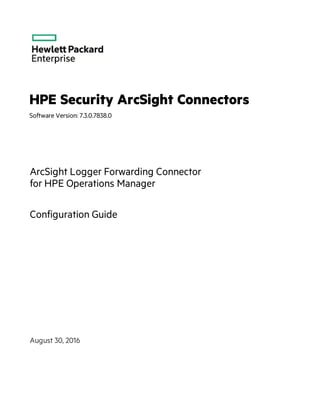
Logger Forwarding Connector for OM 7.3.0.7838.0 Configuration Guide
- 1. HPE Security ArcSight Connectors Software Version: 7.3.0.7838.0 ArcSight Logger Forwarding Connector for HPE Operations Manager Configuration Guide August 30, 2016
- 2. Legal Notices Warranty The only warranties for Hewlett Packard Enterprise products and services are set forth in the express warranty statements accompanying such products and services. Nothing herein should be construed as constituting an additional warranty. Hewlett Packard Enterprise shall not be liable for technical or editorial errors or omissions contained herein. The information contained herein is subject to change without notice. The network information used in the examples in this document (including IP addresses and hostnames) is for illustration purposes only. HPE Security ArcSight products are highly flexible and function as you configure them. The accessibility, integrity, and confidentiality of your data is your responsibility. Implement a comprehensive security strategy and follow good security practices. This document is confidential. Restricted Rights Legend Confidential computer software. Valid license from Hewlett Packard Enterprise required for possession, use or copying. Consistent with FAR 12.211 and 12.212, Commercial Computer Software, Computer Software Documentation, and Technical Data for Commercial Items are licensed to the U.S. Government under vendor's standard commercial license. Copyright Notice © Copyright 2016 Hewlett Packard Enterprise Development, LP Follow this link to see a complete statement of copyrights and acknowledgements: https://www.protect724.hpe.com/docs/DOC-13026 Support Phone Alistof phone numbers is available on the HPE Security ArcSightTechnical Support Page: https://softwaresupport.hpe.com/documents/10180/14684/esp-support- contact-list Support Web Site https://softwaresupport.hpe.com Protect 724 Community https://www.protect724.hpe.com Contact Information Revision History Date Product Version Description 08/30/2016 7.3.0.7838.0 HPE branding. Updated supported Logger versions. 03/11/2016 7.1.7.7611.0 This release contains important security updates. 11/15/2011 5.1.7.6080.0 SNMP Interceptor policies for HP OMi are decoupled from the connector. Added support for JRE 1.6.0_26. 06/2011 First release of Logger Forwarding Connector for HP OMi documentation. Configuration Guide HPE ArcSight Logger Forwarding Connector for HPE Operations Manager Page 2 of 11
- 3. Contents Configuration Guide for Logger Forwarding Connector for HPE OM 4 Supported Versions of HPE OM 4 Sending Events From Logger to HPE OM 4 Installing the Connector 5 Logger Forwarders 6 Creating a Forwarder to Forward Events 7 Creating an SNMP Interceptor Policy 8 Uploading Interceptor Template 8 Deploying the Policy 8 Troubleshooting Tips 8 Duplicate Events 8 Dropped Events 9 Adjusting the Event Processing Rate 9 Send Documentation Feedback 11 HPE ArcSight Logger Forwarding Connector for HPE Operations Manager Page 3 of 11
- 4. Configuration Guide for Logger Forwarding Connector for HPE OM This guide provides information on installing and configuring the ArcSight Logger Forwarding Connector for HPE Operations Manager. This software supports Logger versions 6.2 and 6.3. ArcSight Logger is a log management solution that is optimized for extremely high event throughput, efficient long-term storage, and rapid data analysis. Logger receives and stores events; supports search, retrieval, and reporting; and can forward selected events.The ArcSight Logger Forwarding Connector allows you to send these event logs from Logger to the HPE Operations Manager (HPE OM). HPE Operations Manager (HPE OM) provides comprehensive event management, proactive performance monitoring, and automated alerting, reporting, and graphing for operating systems, middleware, and applications. It is designed to provide service-driven event and performance management of business-critical enterprise systems, applications, and services. Supported Versions of HPE OM The supported versions of HPE OM include l HPE OM for Windows v9.0 and 8.16 (patch level 90) l HPE OM for UNIX v9.10 l HPE OM for Linux v9.10 Sending Events From Logger to HPE OM Logger sends events to the Logger Forwarding Connector using CEF Syslog, then forwards the events to HPE OM via SNMP. A Logger forwarder must be created to send these events. For instructions on how to create a forwarder to send the events, see "Creating a Forwarder to Forward Events " on page 7. HPE OM uses an SNMP interceptor policy to allow ArcSight events to be accepted within the HPE OM environment. For instructions on how to create an SNMP interceptor policy, see "Creating an SNMP Interceptor Policy" on page 8. Configuration Guide Configuration Guide for Logger Forwarding Connector for HPE OM HPE ArcSight Logger Forwarding Connector for HPE Operations Manager Page 4 of 11
- 5. Installing the Connector Before you install the connector, make sure that the ArcSight products with which the connectors will communicate have already been installed correctly (the ArcSight Logger, for example) and you have assigned appropriate privileges. For data security, ArcSight recommends that you install the connector and the HPE Operations Agent on the same system. 1. Download the ArcSight executable for your operating system. 2. Start the ArcSight Installer by running the executable. Follow the installation wizard through the following folder selection tasks and installation of the core connector software: Introduction Choose Install Folder Choose Install Set Choose Shortcut Folder Pre-Installation Summary Installing... 3. The HPE Operations Manager connector is selected; click Next to continue. 4. Fill in the parameter information required for connector configuration, then click Next. The table describes each parameter. Parameter Description Host Enter the Host name or IP address of the HPE OM device. This is the HPE OM managed node (the system where the HPE Operations Agent is installed, and to which the SNMP interceptor policy is deployed). Port Enter the port to be monitored for events by the HPE Operations Agent. Version Accept the default value of SNMP_VERSION_2. SNMP_VERSION_3 is not available at this time. Read Community(v2) Enter the SNMP Read Community name. Write Community(v2 Enter the SNMP Write Community name. Authentication Username(v3) For use with SNMP v3; not available at this time. Authentication Password(v3) Security Level(v3) Authentication Scheme(v3) Privacy Password(v3) Context Engine Id(v3) Context name(v3) Configuration Guide Configuration Guide for Logger Forwarding Connector for HPE OM HPE ArcSight Logger Forwarding Connector for HPE Operations Manager Page 5 of 11
- 6. 5. Click Logger to OM, then click Next. 6. Enter the Logger destination information as described in the table, then click Next. Parameter Description Network Port 514 or another port that matches the Receiver IP Address IP or host name of the Logger Protocol UDP or Raw TCP Note: Whichever protocol you choose, it must match that of the forwarder type chosen during Logger Forwarder configuration. 7. Enter a name for the connector and provide other information identifying the connector's use in your environment. Click Next. 8. Read the installation summary and click Next. If the summary is incorrect, click Previous to make changes. 9. When the connector completes its configuration, click Next. The Wizard now prompts you to choose whether you want to run the connector as a process or as a service. If you choose to run the connector as a service, the Wizard prompts you to define service parameters for the connector. 10. After making your selections, click Next. The Wizard displays a dialog confirming the connector's setup and service configuration. 11. Click Finish. 12. Click Done. Logger Forwarders Logger forwarders allow you to send all events, or events which match a particular filter, to another destination, in this instance, to HPE OM. However, the ability to define a different filter for each forwarder allows Logger to divide traffic among several destinations or limit the events sent to a single destination. For example, because Logger can handle higher event rates, it might be used to forward events to another HPE OM management server and/or a Manager. Forwarder query filters make it possible to split the flow between the different devices, using one forwarder for each. Note: You cannot configure a Logger Forwarder to send data to a destination on the same system. Logger forwarding uses several forwarder types, but the Logger Forwarding Connector operates with UDP and TCP forwarder types only. l UDP Forwarders forward events as User Datagram Protocol messages, such as Syslog format datagrams. l TCP Forwarders forward events as Transmission Control Protocol messages. Configuration Guide Configuration Guide for Logger Forwarding Connector for HPE OM HPE ArcSight Logger Forwarding Connector for HPE Operations Manager Page 6 of 11
- 7. Creating a Forwarder to Forward Events In order to successfully forward events from Logger to HPE OM, a forwarder must be created. To do so, complete the following steps within the Logger web application. 1. Click Configuration from the top-level menu bar. 2. Click the Forwarder tab, then click Add. The Add Forwarder page appears. 3. Enter a name for the new forwarder under the Data section and choose either “UDP Forwarder” or “TCP Forwarder”. Caution: Whichever forwarder type you choose, it must match that of the protocol and port chosen during installation. 4. Click Next. 5. The Edit Forwarder page appears. 6. Within the Query field, create a query to filter the events sent to HPE OM, or leave the default, NONE, to send all events. 7. Continue to fill in the remaining parameters, ensuring that the Ip/Host field contains the correct Logger Forwarding Connector IP address and that the Port number matches that of the connector. 8. Click Save. The following page appears. 9. New forwarders are initially disabled, so click the disabled icon ( ) to enable the new forwarder. The forwarder is now enabled. 10. Start the Logger Forwarding Connector. For more detailed information on Logger forwarders, see the ArcSight Logger Administrator’s Guide. Tip: Wait a few minutes after enabling a forwarder before disabling it. Likewise, wait before enabling a forwarder that has just been disabled. Background tasks initiated by enabling or disabling a forwarder can produce unexpected results if they are interrupted. Configuration Guide Configuration Guide for Logger Forwarding Connector for HPE OM HPE ArcSight Logger Forwarding Connector for HPE Operations Manager Page 7 of 11
- 8. Creating an SNMP Interceptor Policy An SNMP interceptor policy is a type of HPE OM policy, with rules, conditions, and actions. Rules define what a policy should do in response to a specific type of event. Each rule consists of a condition and an action. SNMP interceptor policies monitor SNMP events, and can start actions when an SNMP event contains a specified character pattern. The Logger Forwarding Connector sends security events as SNMP traps to an HPE OM SNMP interceptor policy that you will create. SNMP interceptor policies can be configured on either HPE OM UI, HPE OM for Windows, or HPE OM for UNIX or Linux. Uploading Interceptor Template Download the latest policy files from the ArcSight download site where you obtained the connector. Refer to the ArcSight HPE OM and HPE OMi SNMP Interceptor Policy Readme for details on uploading the template for Operations Manager for Windows and Operations Manager for UNIX or Linux. Deploying the Policy Once you have created your customized SNMP interceptor policy, deploy or assign the policy through the HPE OM for Windows or HPE OM for UNIX or Linux Administration UI. For details, refer to the HPE Operations Manager online help and documentation. The systems that send the SNMP traps to the logger must also be set up as nodes in HPE OM, because HPE OM discards messages from unknown systems. Set up an external node or an SNMP node. For details, refer to the HPE Operations Manager online help and documentation. Also, configure the HPE Operations Agent for SNMPv2 by setting the SNMP_SESSION_MODE variable using the ovconfchg command line tool. Refer to the HPE Operations Manager or HPE Operations Agent online help and documentation for more information. Troubleshooting Tips Duplicate Events If there appear to be duplicate events forwarded to the HPE OM console: 1. Check and modify suppression options as needed. 2. If, after modifying suppression options, there still appear to be duplicate events, check the Custom Configuration Guide Configuration Guide for Logger Forwarding Connector for HPE OM HPE ArcSight Logger Forwarding Connector for HPE Operations Manager Page 8 of 11
- 9. Message Attributes (event details and data), and apply rules to differentiate the events. Refer to the HPE Operations Manager online help for details. Dropped Events If you notice that some events forwarded from ESM or Logger are dropped, verify whether the Agent Severity is set correctly in those events. The default SNMP interceptor policy provided by ArcSight in the connector distribution has rules to pick up and forward SNMP Traps from ESM or Logger based on the Agent Severity. Events that do not have Agent Severity set are dropped and not forwarded by the SNMP interceptor policy. If the dropped events are correlated events from ESM, make sure that the rules on ESM are set for the correct Agent Severity in the correlated events they generate. If the dropped events are normalized events from devices, then verify that the originating connector that has normalized the event has mapped the Agent Severity correctly from the Device Severity. If the originating connector (that is not setting the Agent Severity) is a FlexConnector, review the mappings and map all of the device severities to one of these Agent Severity values: Low, Medium, High, or Very- High. If the connector is a supported connector, contact customer support. Adjusting the Event Processing Rate The default event processing rate for forwarding events from Logger to HPE OM is 50 eps. If this rate proves excessive for your system, HPE OM might drop some incoming events. If events are being dropped, decrease the event processing rate until you find that all events have arrived. If this occurs, you can adjust the rate at which events are forwarded to HPE OM. To do so, you will need to change the event processing rate within your XML properties file. To adjust the event processing rate, 1. Stop the currently running connector. 2. From a Windows command line, access your XML properties file using the command cd %ARCSIGHT_HOME%/current/user/agent 3. Use WordPad or any XML Editor to open the .xml file for your HPE OM destination, similar to the example below: 0Ajv5S8BABCAAeabNXP5Rw==.xml 4. From within the .xml file, search for the following: ProcessingSettings.ThrottleRate="50" This value controls the current processing event rate, and has a default value of 50 eps. 5. Change this value to the desired rate of events per second. For example, to lower the rate of events to 10 eps, change the value after the string to 10: ProcessingSettings.ThrottleRate="10" Configuration Guide Configuration Guide for Logger Forwarding Connector for HPE OM HPE ArcSight Logger Forwarding Connector for HPE Operations Manager Page 9 of 11
- 10. Note: If there are multiple destinations, repeat the steps above to change the rate for each destination, as required. 6. Save the .xml file and exit the XML editor. 7. Restart the SmartConnector. Configuration Guide Configuration Guide for Logger Forwarding Connector for HPE OM HPE ArcSight Logger Forwarding Connector for HPE Operations Manager Page 10 of 11
- 11. Send Documentation Feedback If you have comments about this document, you can contact the documentation team by email. If an email client is configured on this system, click the link above and an email window opens with the following information in the subject line: Feedback on Configuration Guide (ArcSight Logger Forwarding Connector for HPE Operations Manager 7.3.0.7838.0) Just add your feedback to the email and click send. If no email client is available, copy the information above to a new message in a web mail client, and send your feedback to arc-doc@hpe.com. We appreciate your feedback! HPE ArcSight Logger Forwarding Connector for HPE Operations Manager Page 11 of 11