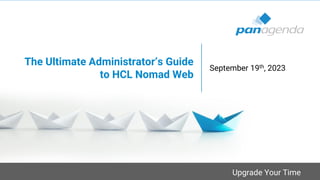
The Ultimate Administrator’s Guide to HCL Nomad Web
- 1. Upgrade Your Time The Ultimate Administrator’s Guide to HCL Nomad Web September 19th, 2023
- 2. Christoph Adler Head of Solution Consulting christoph.adler@panagenda.com Host & Speaker Xaver Benz Head of Marketing and Training xaver.benz@panagenda.com
- 3. Before We Start All attendee lines are muted This is to prevent interruptions during the presentation. X The webinar is being recorded After the webinar, we will send you a mail to give access to the recording and presentation slides. Please submit questions via the Chat or Q&A panel Your questions will be addressed directly during the webinar or in the Q&A section after the presentation. Share your feedback with us Use the link provided at the end to let us know what we can do better.
- 4. Agenda A short introduction into HCL Nomad Web Latest releases Infrastructure overview and installation Best Practices DEMO – if we have time ☺ Bonus Q & A
- 5. Upgrade Your Time A short introduction into HCL Nomad Web
- 6. Introduction to HCL Nomad Web != Nomad (mobile) Nomad Web Official name “HCL Nomad for web browser”
- 7. Introduction to HCL Nomad Web (cont.) + + + ( ) ( Server for Domino )
- 8. Introduction to HCL Nomad Web (cont.)
- 9. Introduction to HCL Nomad Web (cont.)
- 10. Introduction to HCL Nomad Web (cont.)
- 11. Introduction to HCL Nomad Web (cont.) License requirements To use HCL Nomad for web browsers, you agree to obtain and maintain an active subscription and Support for HCL Domino Complete Collaboration (CCB). Please note, only CCB customers are entitled to use HCL Nomad for web browsers.
- 12. A Match made in Heaven MarvelClient is automatically included in Nomad (mobile) & Nomad Web
- 13. MarvelClient for Nomad (mobile) & Nomad Web Analyze Web unlicensed Web + Basic iOS Android Desktop, Bookmarks ✔ ✔ ✔ ✔ notes.ini, User Preferences ✔ ✔ ✔ ✔ Mailfile Details ✔ ✔ ✔ ✔ HCL Notes/Nomad Version and Installation Information ✔ ✔ ✔ ✔ Local Databases / Replicas ✔ ✔ ✔ ECL ✔ ✔ ✔ Server → Client Latency ✔ ✔ ✔ Locations, Connections, Accounts, Certificates ✔ ✔ ✔ OS and Hardware Overview ✔ ✔
- 14. MarvelClient for Nomad (mobile) & Nomad Web (cont.) Configuration Web unlicensed Web + Basic iOS Android notes.ini and MC Config Variables ✔ ✔ ✔ ✔ Any .ini, xml, or json File ✔ ✔ ✔ ✔ User Preferences ✔ ✔ ✔ ✔ Up/Download Web unlicensed Web + Basic iOS Android Upload Data for Analyze ✔ ✔ ✔ ✔ Smart File Downloader ✔ ✔ File Deployment (platform restrictions may apply) ✔ ✔ Run Web unlicensed Web + Basic iOS Android Run Agents ✔ ✔ ✔ Run Notes Formulas ✔ ✔ ✔ Run Programs ✔
- 15. MarvelClient for Nomad (mobile) & Nomad Web (cont.) Migrate Web unlicensed Web + Basic iOS Android Mass Change to Update Database Links ✔ ✔ ✔ Mass Delete to Remove Database Links ✔ ✔ ✔ Manage Web unlicensed Web + Basic iOS Android Workspace Pages ✔ ✔ ✔ Desktop Icons ✔ ✔ ✔ Locations ✔ ✔ ✔ Connections ✔ ✔ ✔ ECL ✔ ✔ ✔ Profile Documents ✔ ✔ ✔ Local Replicas* ✔ ✔ ✔ ** Local replicas are available HCL Nomad Web 1.0.4 and higher
- 16. MarvelClient for Nomad (mobile) & Nomad Web (cont.) Nomad Specific Web unlicensed Web + Basic iOS Android Recent Apps ✔ ✔ ✔ App Restrictions ✔ ✔ ✔ ✔ Nomad Location ✔ ✔ ✔ Nomad Web Migration** ✔ ✔ Nomad Roaming*** ✔ ✔ ✔ *** Nomad Web Migration is available in HCL Nomad Web 1.0.2 and higher *** Nomad Roaming is available in HCL Nomad Web 1.0.5 and higher and needs to be licensed with panagenda
- 17. Upgrade Your Time Latest releases
- 18. HCL Nomad Web – releases
- 19. HCL Nomad Web – current releases notes
- 20. Properties Dialog - Workspace
- 21. Properties Dialog - Database
- 22. Properties Dialog - Document
- 23. HCL Nomad Web – current releases notes (cont.)
- 24. HCL Nomad Web – hclsoftware.flexnetoperations.com
- 25. HCL Nomad Web – my.hcltechsw.com (beta)
- 26. Upgrade Your Time Infrastructure overview & Installation
- 27. Internet / HomeOffice DMZ Corporate network Corporate network Port 443 (WSS/TLS) Port 1352 Port 443 (WSS/TLS) Port 1352 (NRPC) HCL Nomad Web using SafeLinx
- 28. Internet / HomeOffice DMZ Corporate network Corporate network Port 443 (WSS/TLS) Port 1352 (NRPC) Port 443 (WSS/TLS) Reverse Proxy HCL Nomad server for Domino
- 29. HCL Nomad server for Domino Quick Checklist / prerequisites before installation 1. Download “HCL Nomad server for Domino” 2. Domino 12.0.1 or 12.0.2* (Windows or Linux) 3. ID Vault needs to be enabled (ID’s must be available in the Vault) 4. TLS certificate for Nomad server for Domino * HCL Nomad Server for Domino 1.0.9 is currently only available for Domino 12.0.2
- 30. HCL Nomad server for Domino TLS Certificate Do you need a trusted / valid TLS certificate for Nomad Web? → YES! Can you use the “new” Certificate Manager for configuring TLS certificates? → YES!
- 31. HCL Nomad server for Domino
- 32. HCL Nomad server for Domino Installation (copy + unzip) default directory for Linux is /opt/hcl/domino/notes/latest/linux/ default directory for Windows is C:Program FilesHCLDomino
- 33. HCL Nomad server for Domino Check the TLS certificate
- 34. HCL Nomad server for Domino Notes.ini If you use the (new) CertMgr with Domino you need to add a notes.ini parameter. The value must match with one of your configured TLS certificates in the CertMgr database NOMAD_WEB_HOST=domino.acme.com
- 35. HCL Nomad server for Domino Start HCL Nomad server task Console command: load nomad Check Task, console command: sh tasks
- 36. HCL Nomad server for Domino
- 37. HCL Nomad server for Domino Open HCL Nomad and first login The Nomad server is listening on Port: 9443 in default
- 38. HCL Nomad server for Domino Open HCL Nomad and first login The Nomad server is listening on Port: 9443 in default
- 39. HCL Nomad server for Domino Configuration of the Nomad server To change default settings, you need to create a YAML file in the Domino Data named: nomad-config.yml Here you can configure: • Ports • IP Addresses • Certificates • Cookies • Refresh rates
- 40. 40
- 41. Upgrade Your Time Best Practices for HCL Nomad Web
- 42. Challenge: Binding ports lower than 1024 is prohibited by default. (This is NodeJS standard security) Solution: You need to give the NodeJS task the right to bind to ports lower than 1024 How to configure Port 443 on Linux based Domino servers
- 43. Step 1: Nomad must not run. Execute the following line to set the correct permissions setcap 'cap_net_bind_service=+ep’ /opt/hcl/domino/notes/latest/linux/nwsp-linux Step 2: Create a “nomad-config.yml” file in the Data Directory with the following two entries How to configure Port 443 on Linux based Domino servers
- 44. Step 3: Start nomad on Domino. (load nomad) How to configure Port 443 on Linux based Domino servers
- 45. Browers instead of installed Notes Clients
- 46. Cache
- 47. Browser Profiles
- 48. CPU & Memory consumption
- 49. Performance & sizing VDI / Citrix / VMware
- 50. Browsers Task Manager <shift> + <esc>
- 52. Log files
- 53. ➢ Chrome, Edge & Firefox Where to find log files?
- 54. BUT
- 55. ➢ What if you can’t use “Generate Problem Report” (issue during start-up) ? Example where logs couldn‘t help
- 56. ➢ What if you can’t use “Generate Problem Report” (issue during start-up) ? Troubleshooting/log files – 4. Browsers (cont.)
- 57. ➢ What if you can’t use “Generate Problem Report” (issue during start-up) ? Troubleshooting/log files – 4. Browsers (cont.)
- 58. ➢ By the way: This issue is already fixed since Nomad Web 1.0.7 Troubleshooting/log files – 4. Browsers (cont.)
- 59. OPFS Explorer is a Chrome DevTools extension that allows you to explore the Origin Private File System (OPFS) of a web application. https://tinyurl.com/OPFSExplorer OPFS Explorer – Browser plugin
- 60. ➢ If you use LastPass & HCL Nomad Web 1.0.9 in Chrome/Edge, you might see this here – after ID-Vault password prompt on initial start: Possible HCL Nomad Web 1.0.9 issue with LastPass
- 61. From NOTES to NOMAD WEB
- 62. • This functionality is included in CCB (free for all customers with active HCL maintenance) • Requirement Every user must have a user profile / upload document in the MarvelClient Analyze database (including bookmark.xml, desktop.xml and notes.ini) and must not be a Domino Roaming user. MarvelClient – FREE Nomad Web Migration
- 63. • A single and simple MarvelClient action brings happiness for your users MarvelClient – Nomad Web Migration (cont.)
- 64. • A single and simple MarvelClient action brings happiness for your users MarvelClient – Nomad Web Migration (cont.)
- 65. DEMO if we have enough time ☺
- 67. 1. How can I use NomadWeb if my Domino server(s) run on AIX or System i? 2. How can I upgrade the local Nomad ‘installations’ in case of a new version is available? Questions we got asked at recent conferences
- 68. 3. We are using Microsoft Outlook. If we get document links from Domino Applications, Windows asks me with which Application the link should be opened. Can we configure it that Nomad Web will be used for those links? → see next slide Questions we got asked at recent conferences – cont.
- 69. Questions we got asked at recent conferences – cont. Example for Microsoft Edge
- 70. Your Feedback Matters to Us THANK YOU! THANK YOU! Q & A
- 71. Christoph Adler Head of Solution Consulting EMEA & HCL Ambassador panagenda Register Today > EXPERT TALKS W E B I N A R S E R I E S A Closer Look: HCL Notes 14 and HCL Nomad Web How to Perform HCL Notes 14 Upgrades Smoothly November 07th 2023 https://www.panagenda.com/webinars/how-to-perform-hcl-notes-14-upgrades-smoothly/ EPISODE #2 An (Hands-on) Online Workshop
