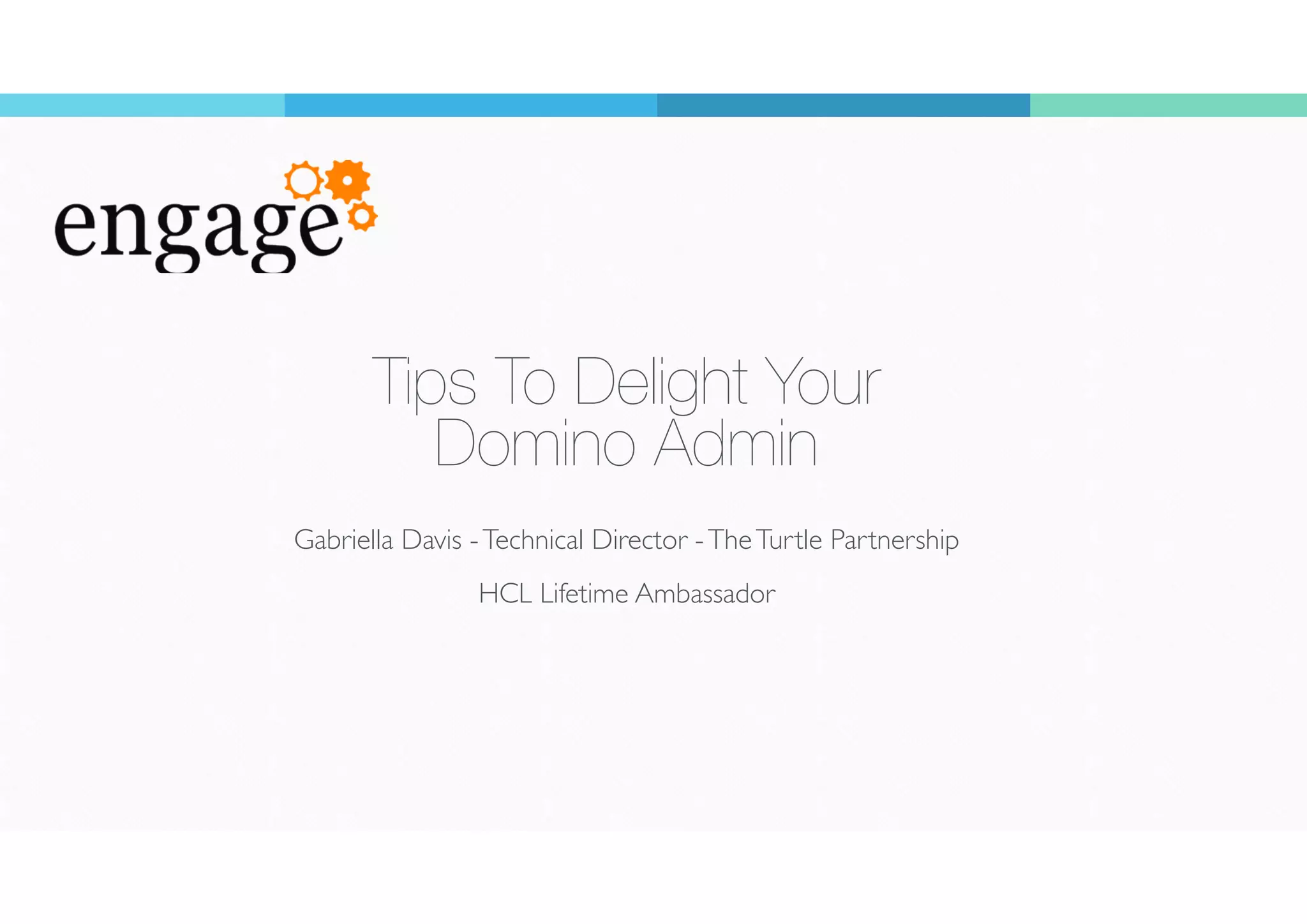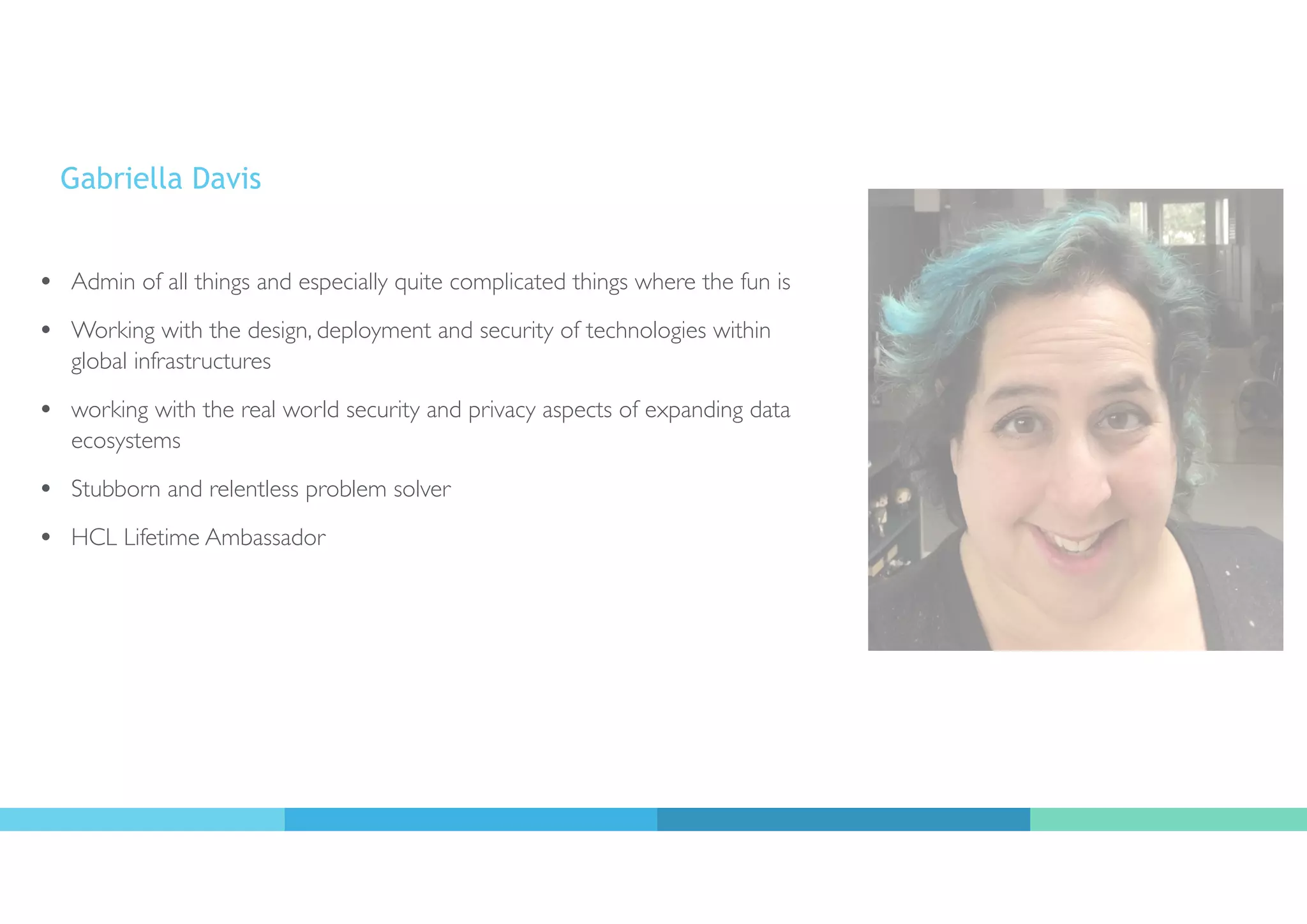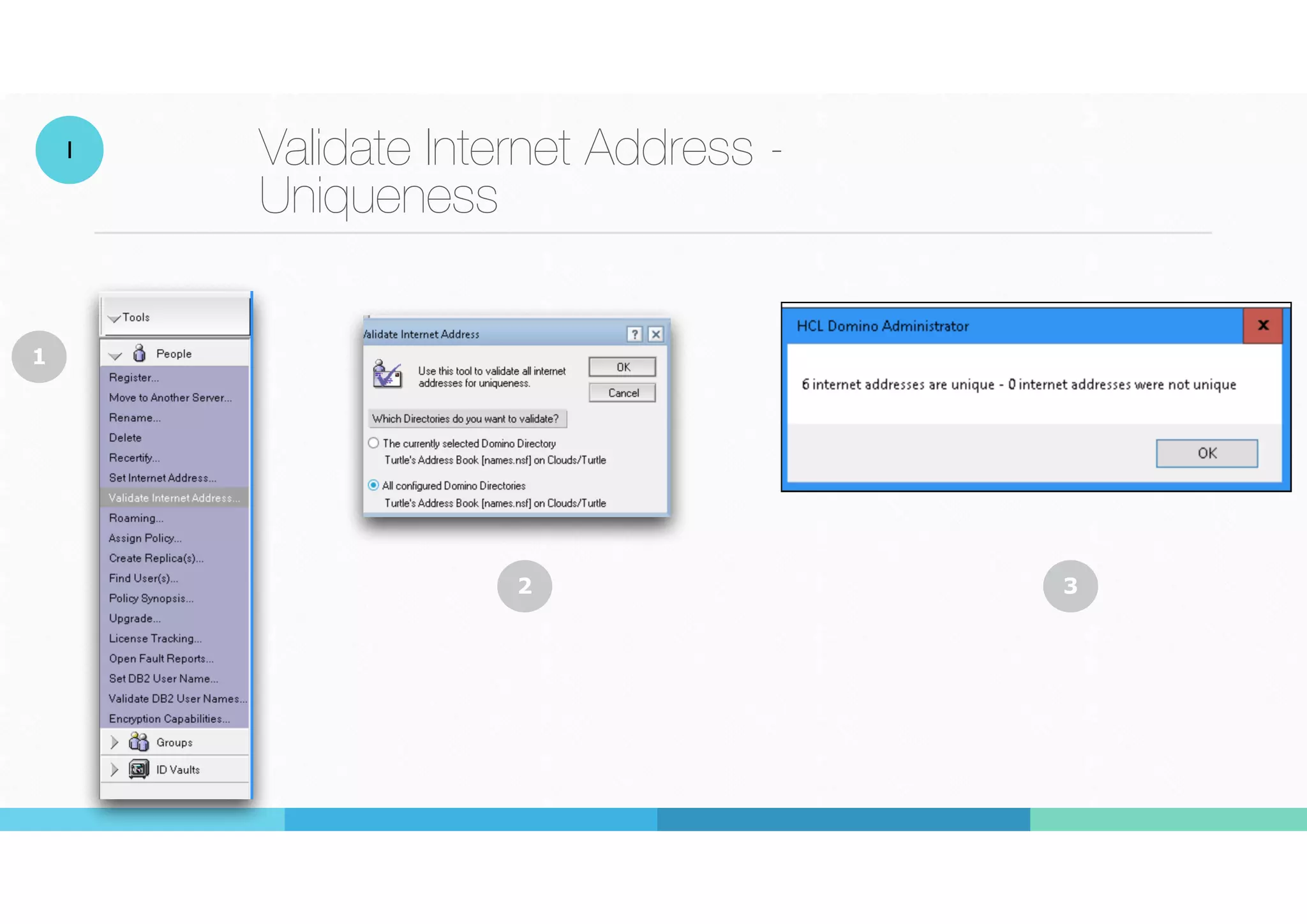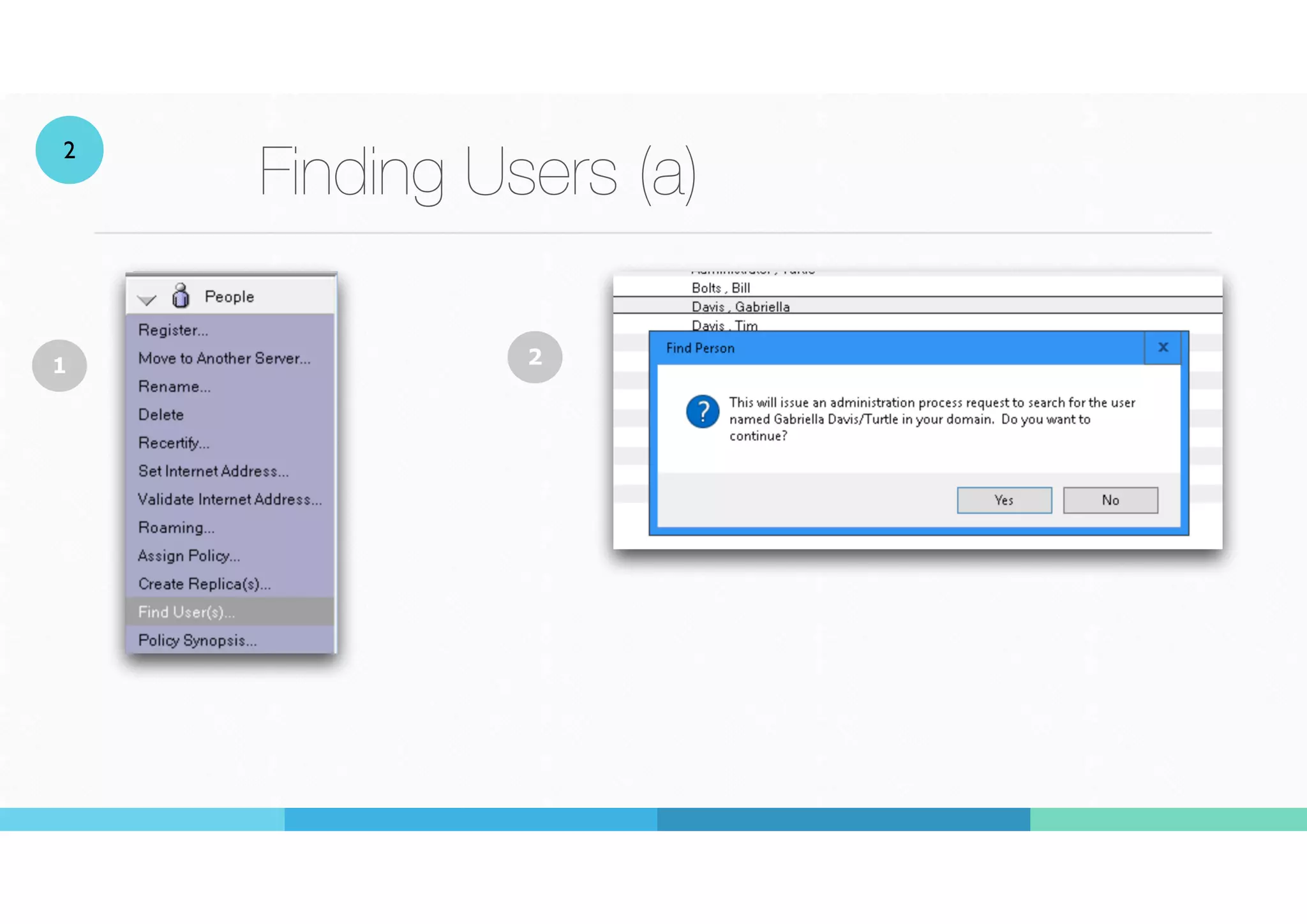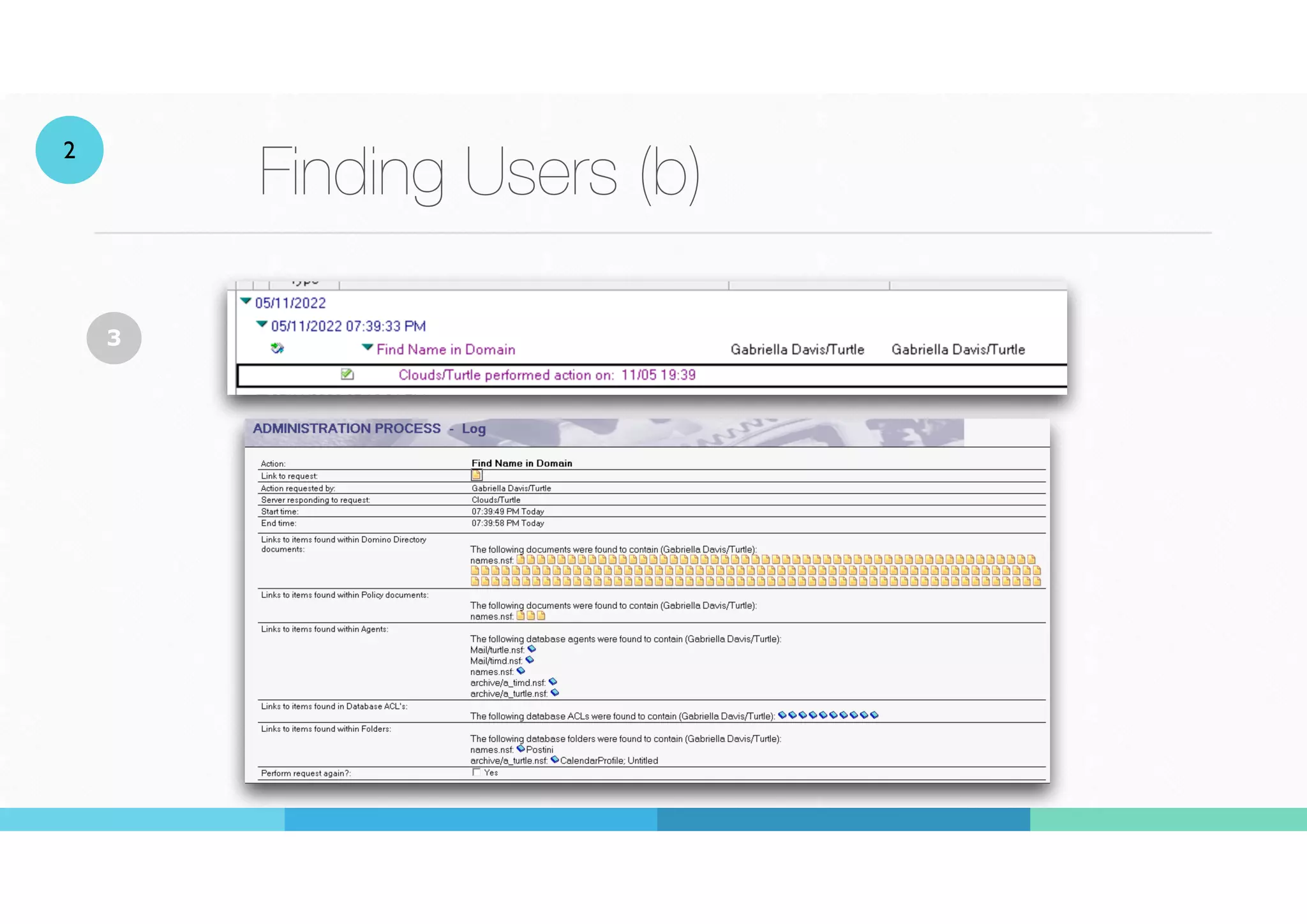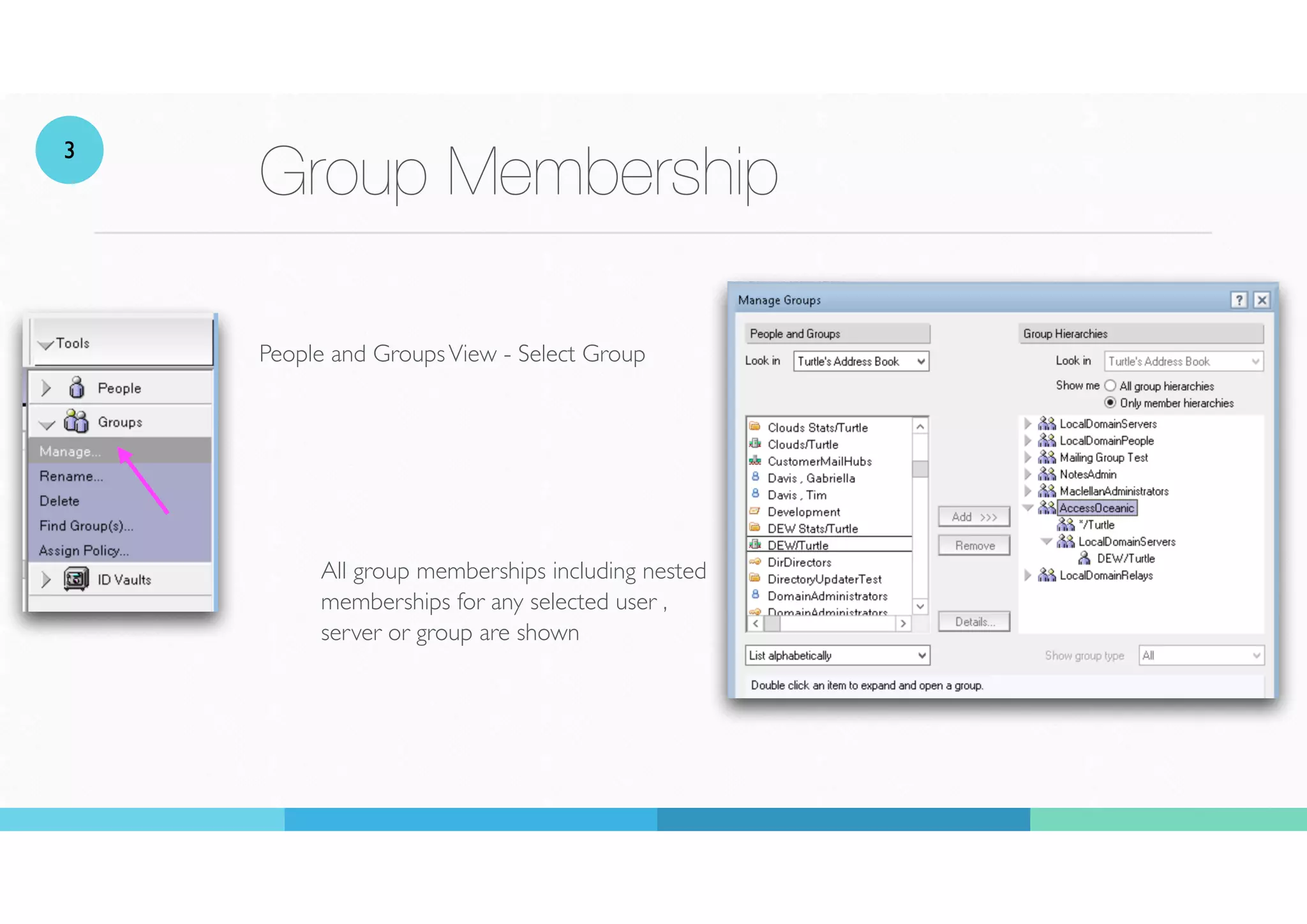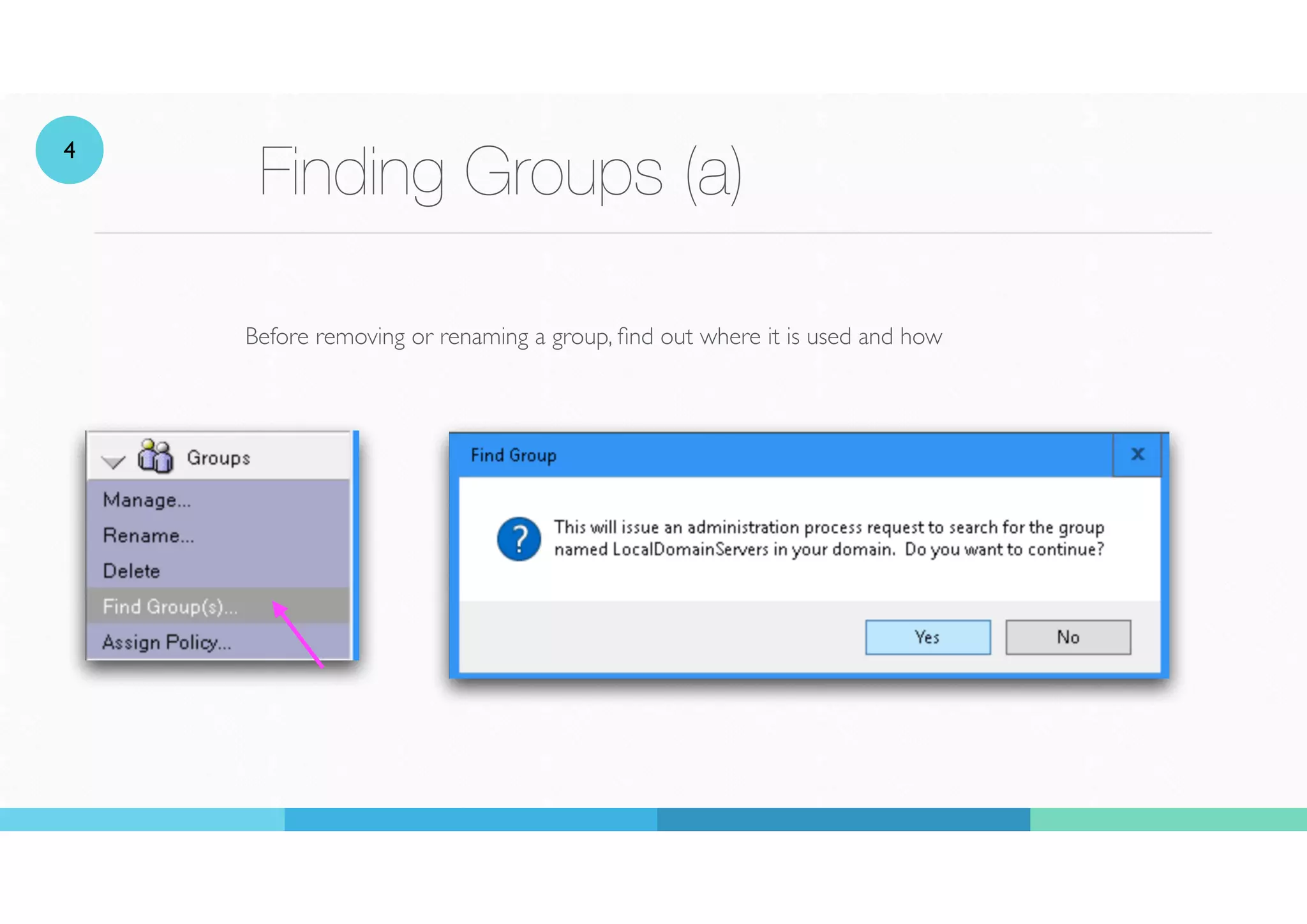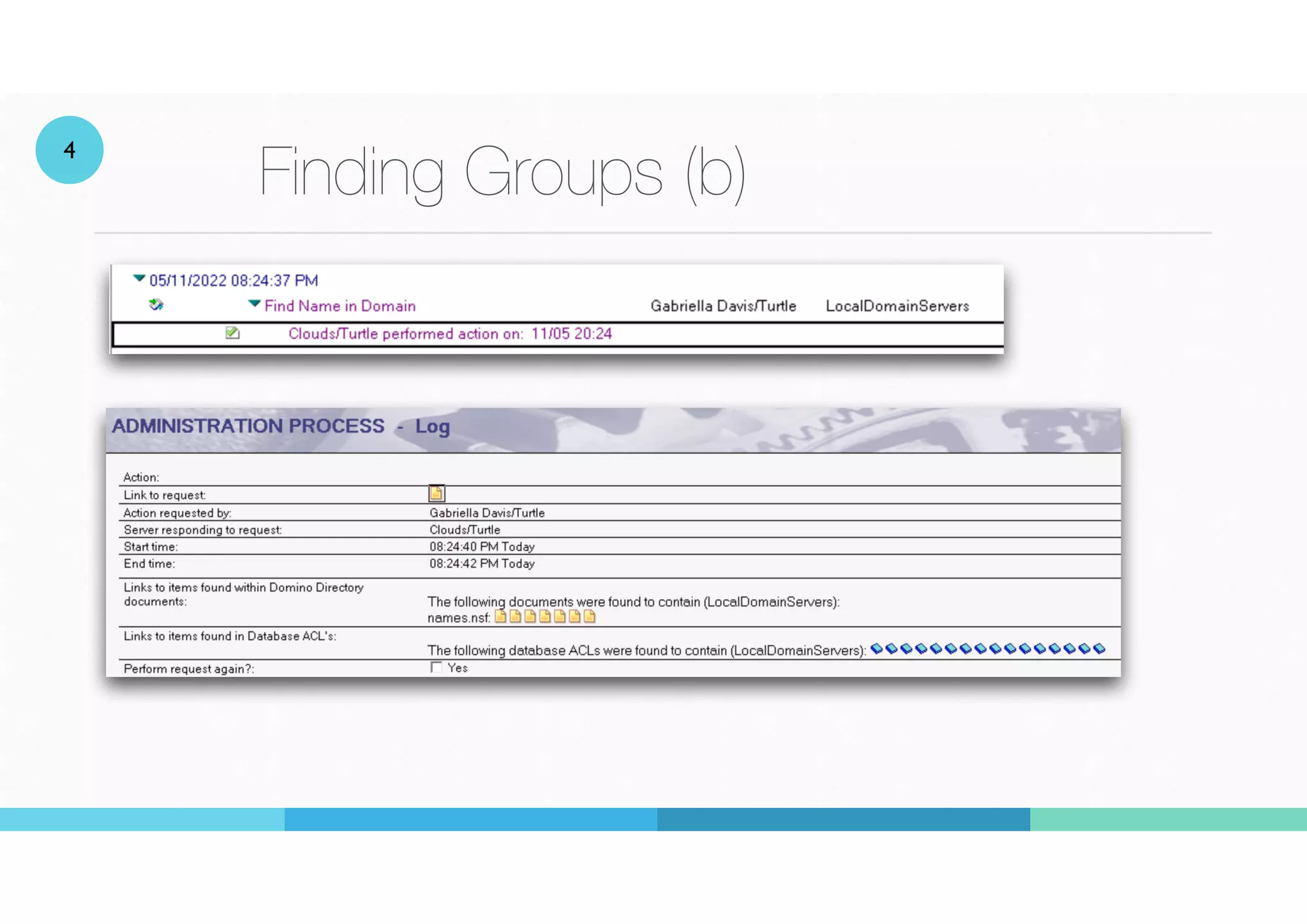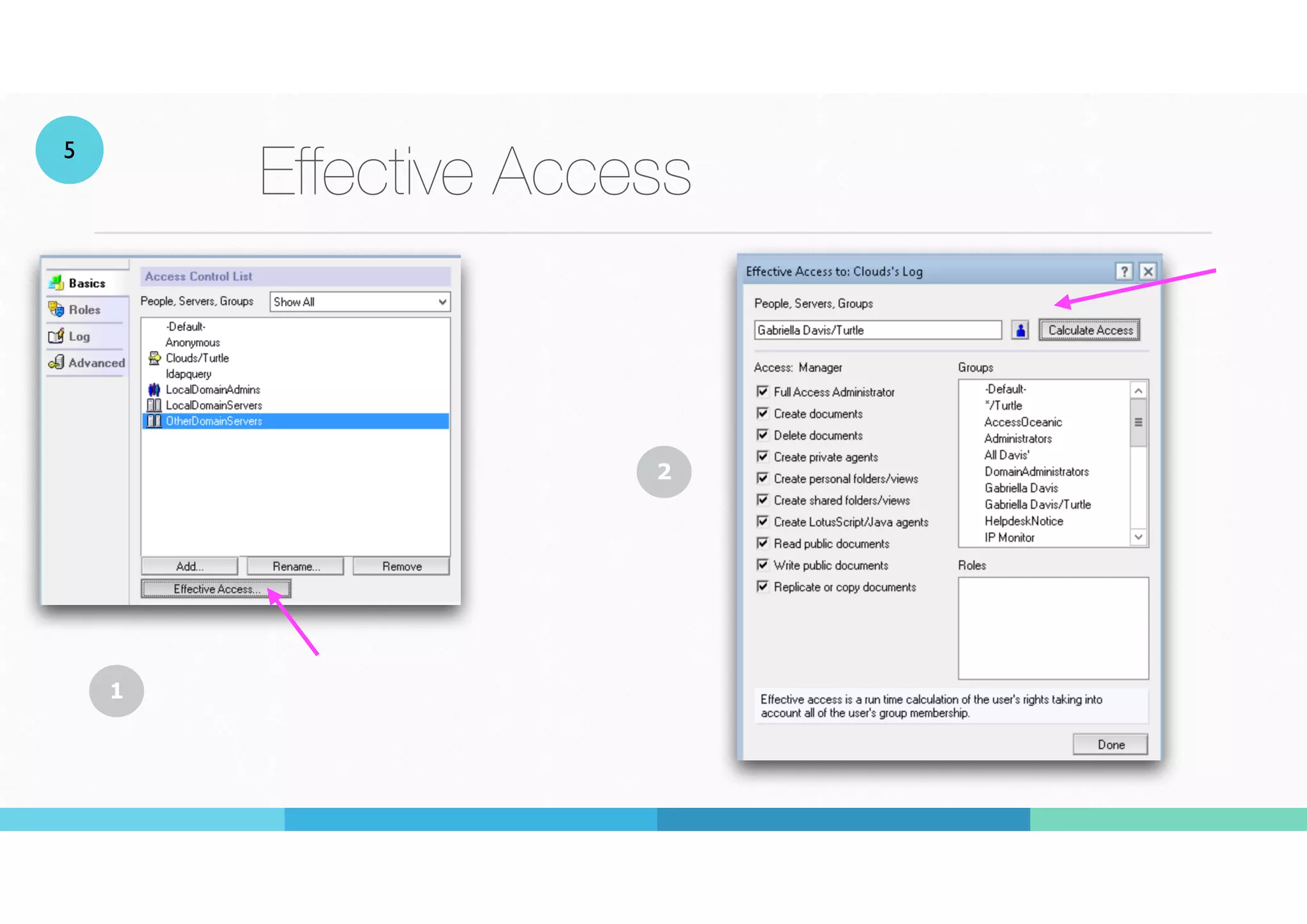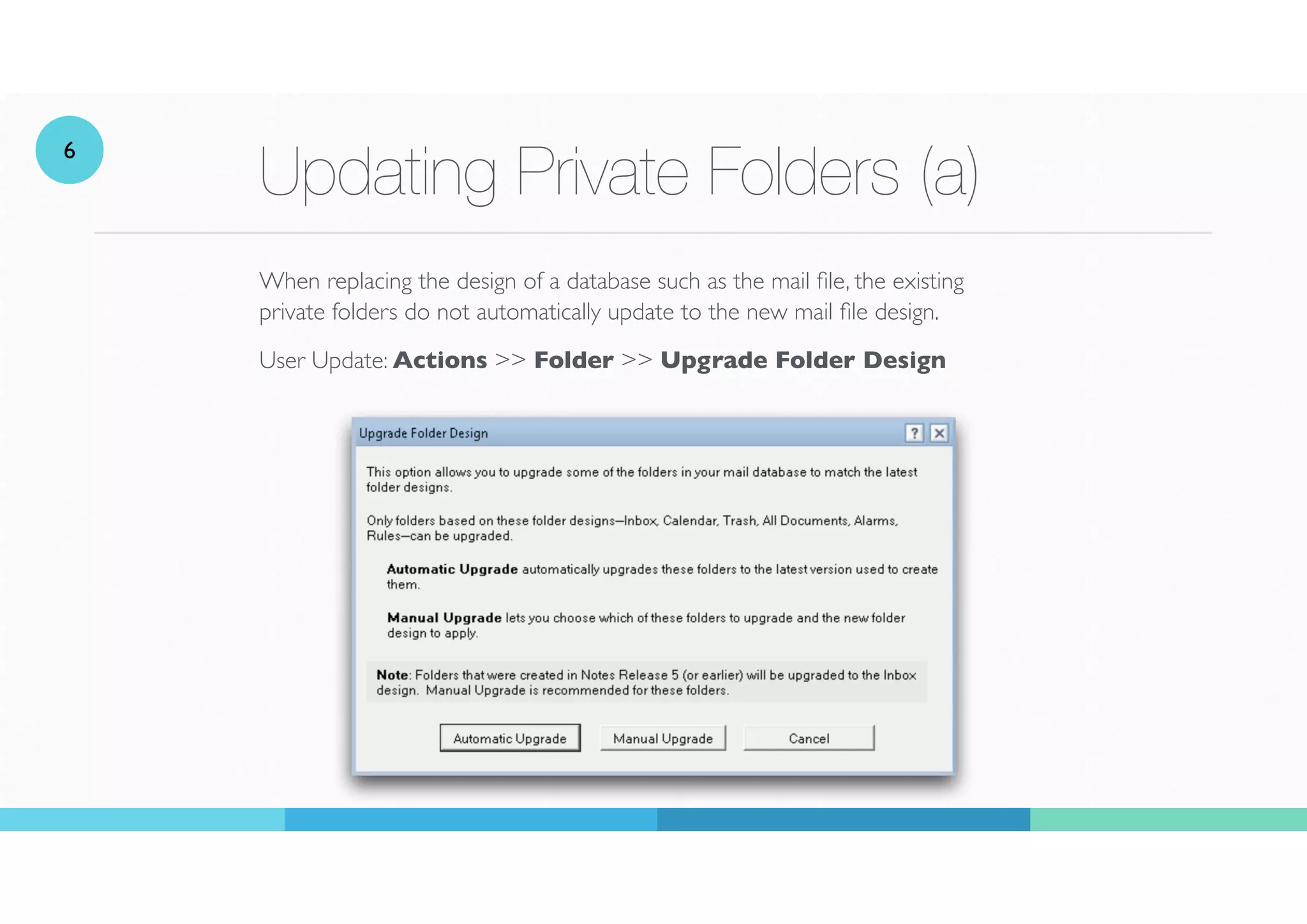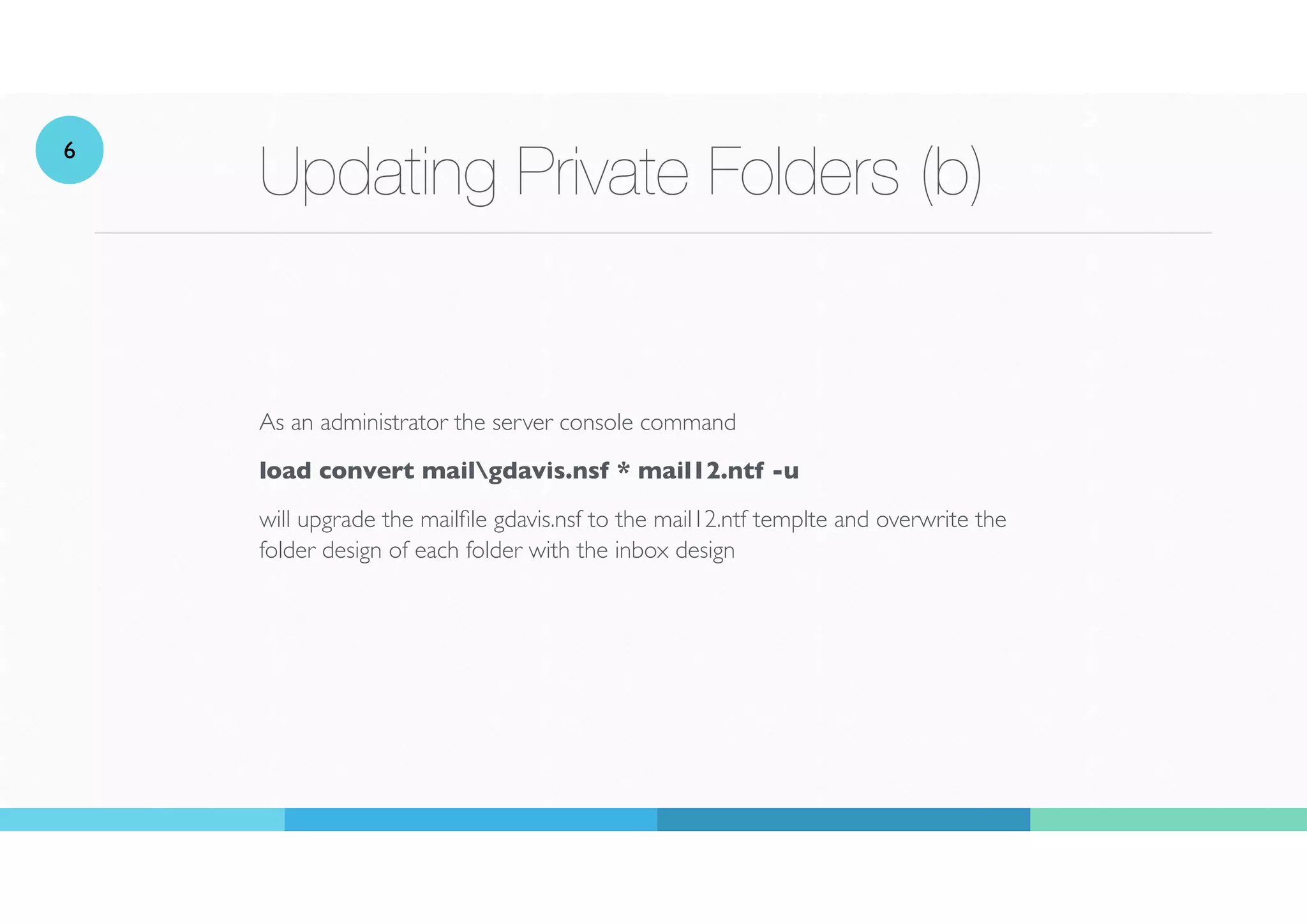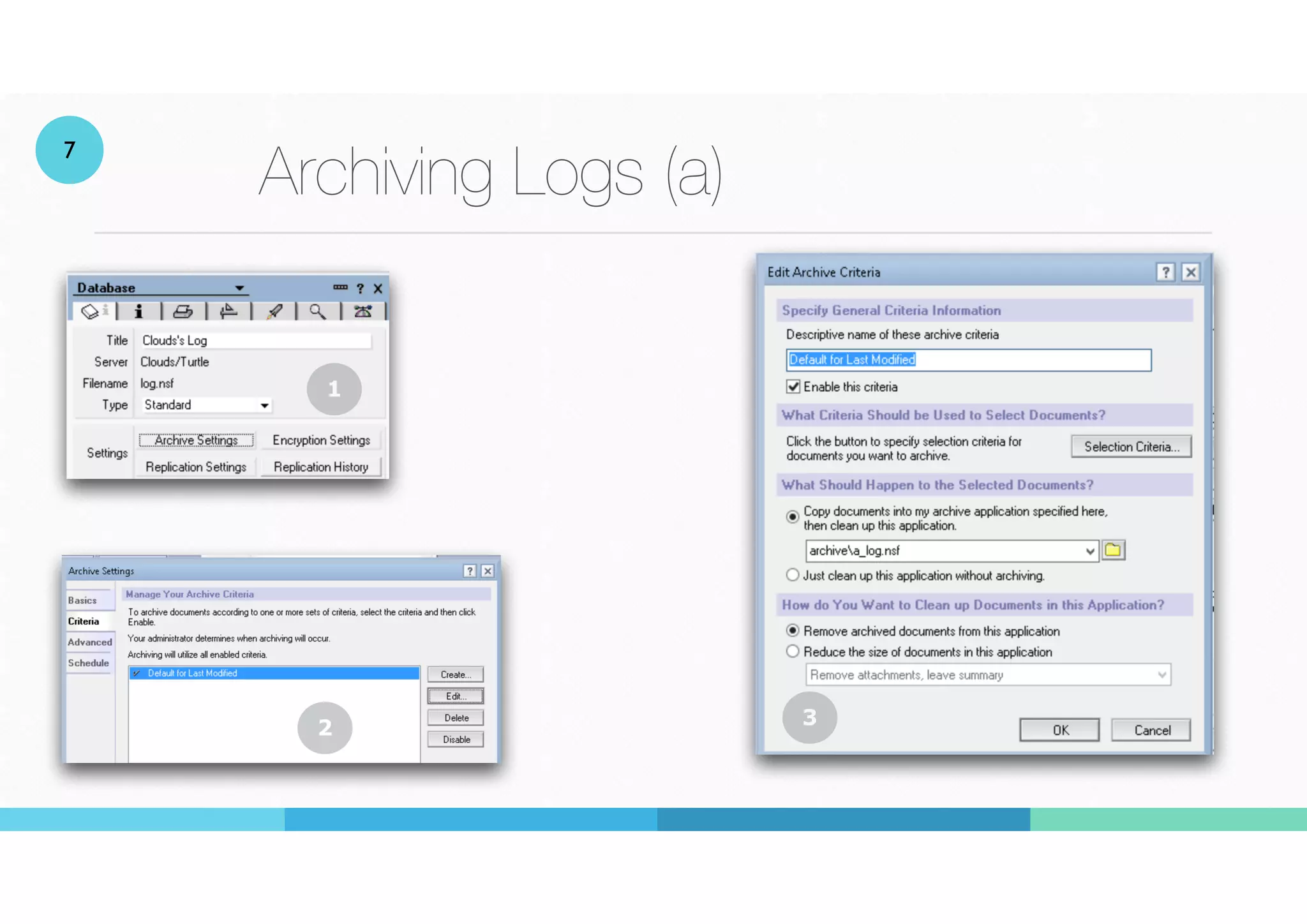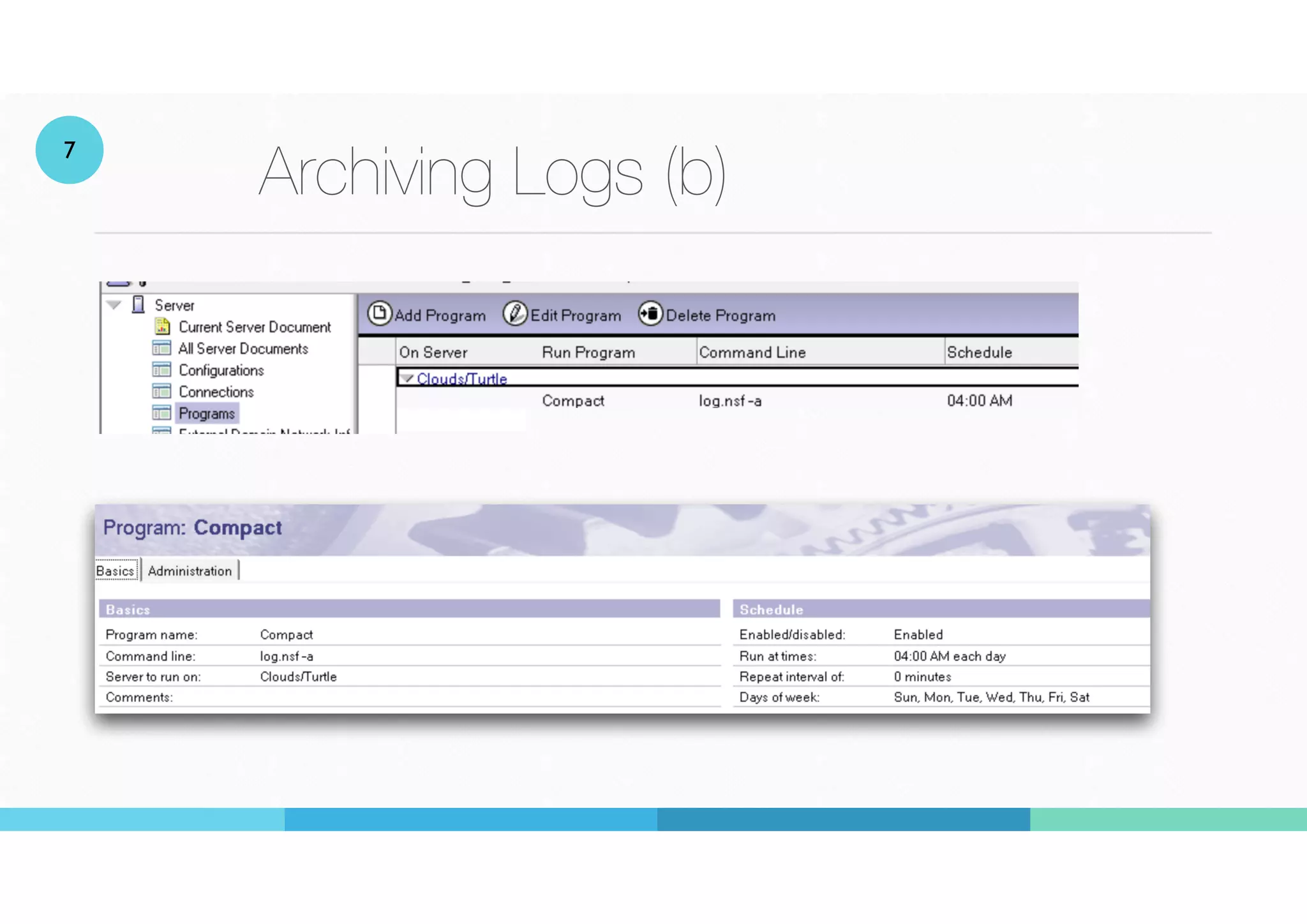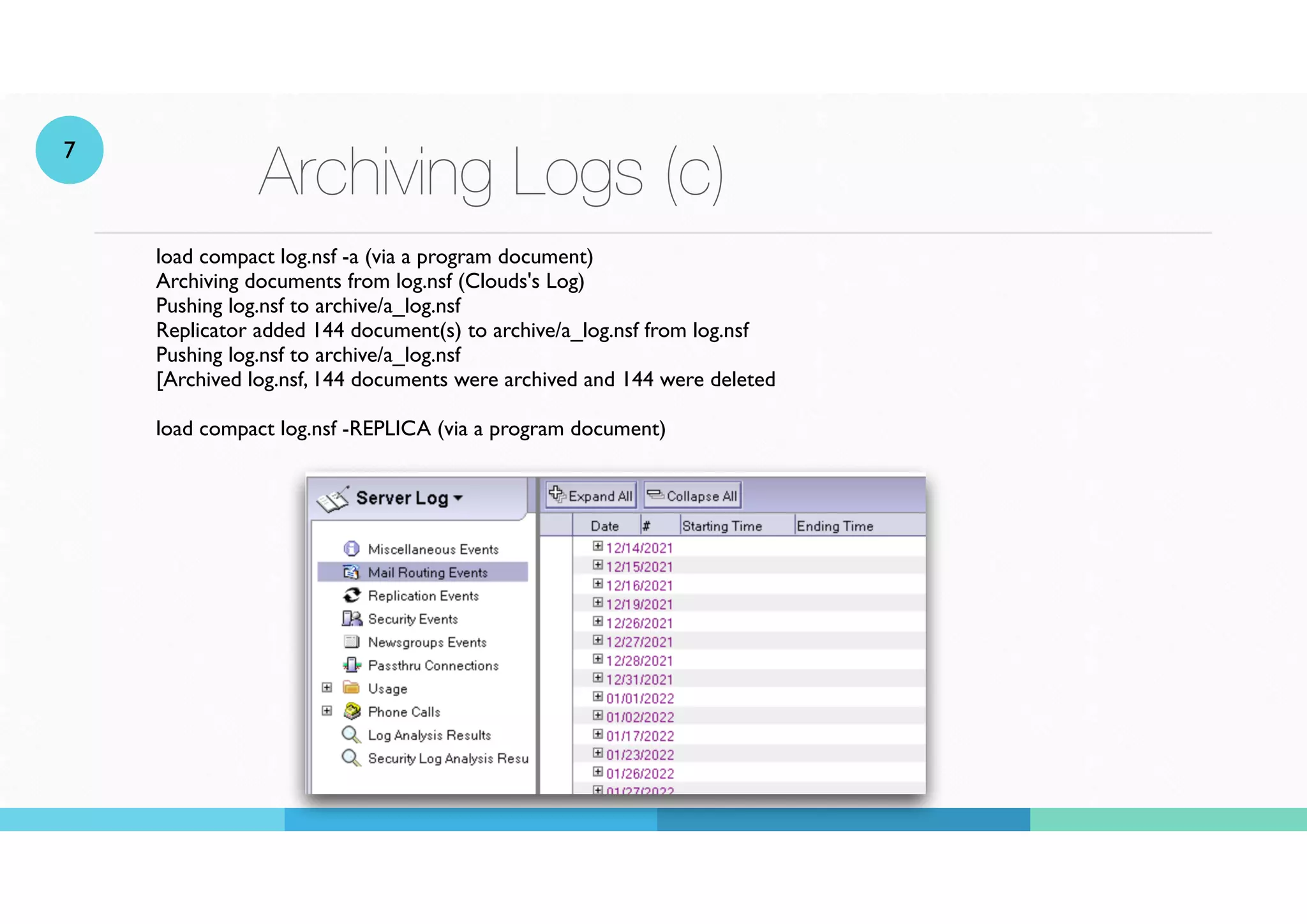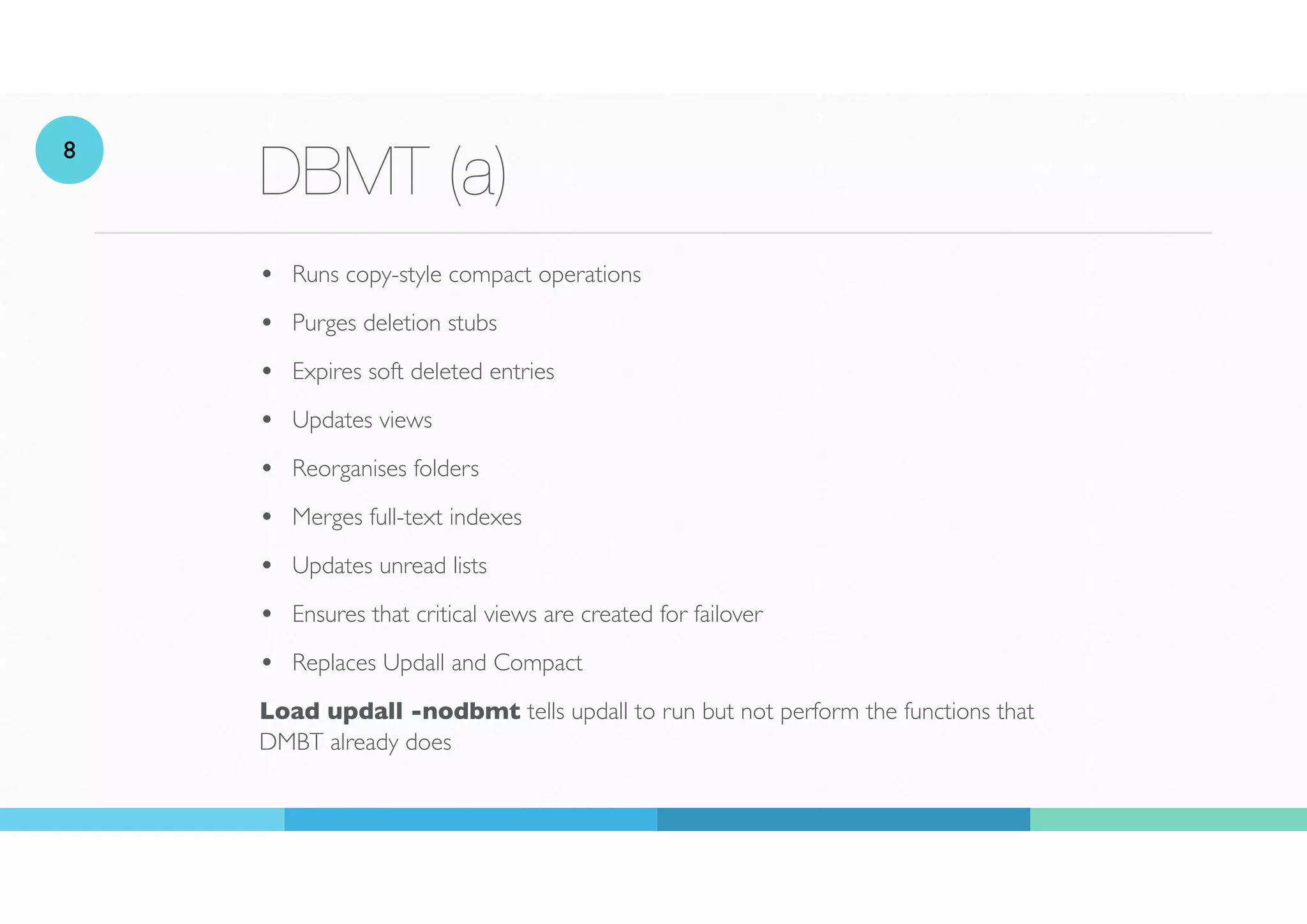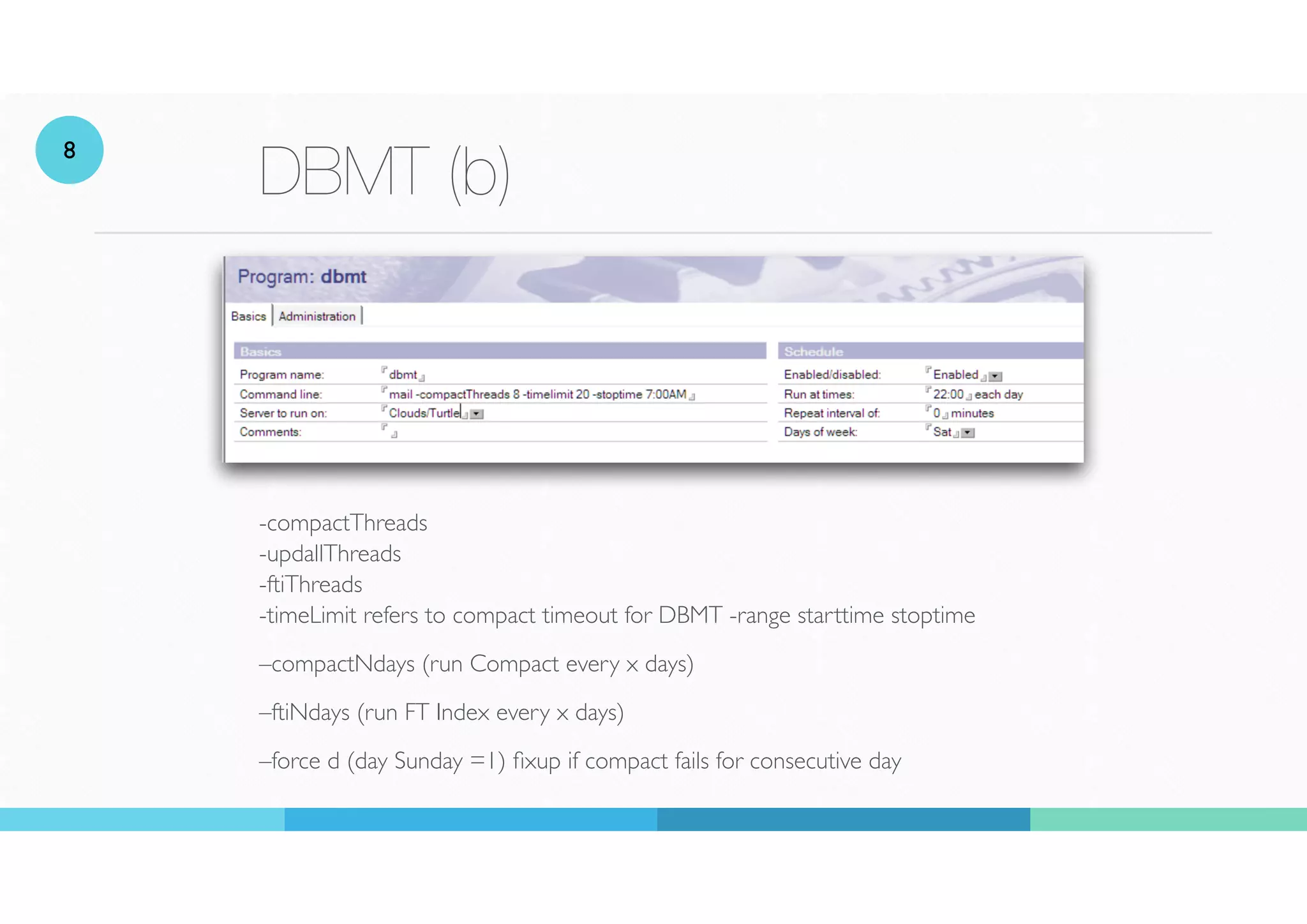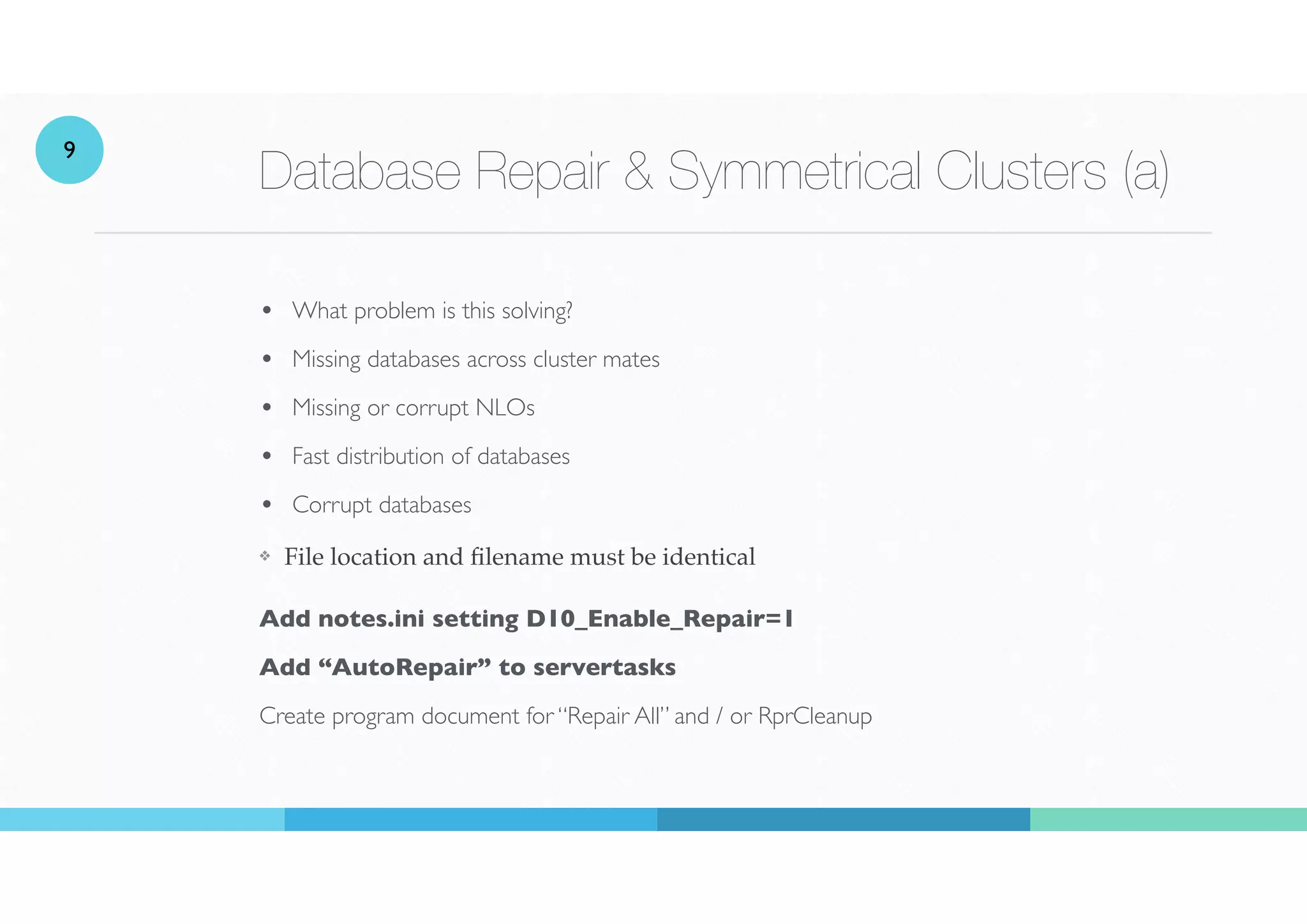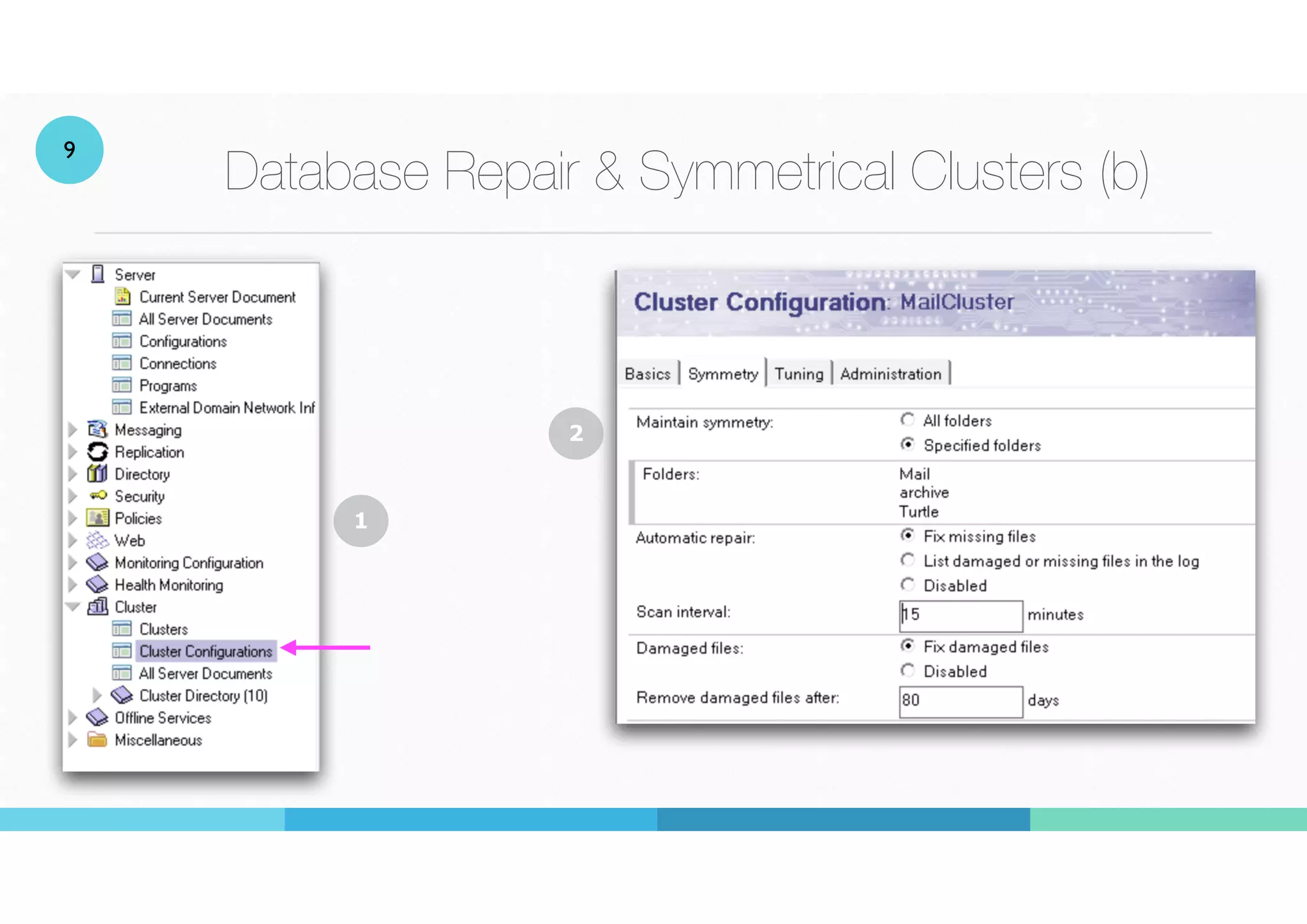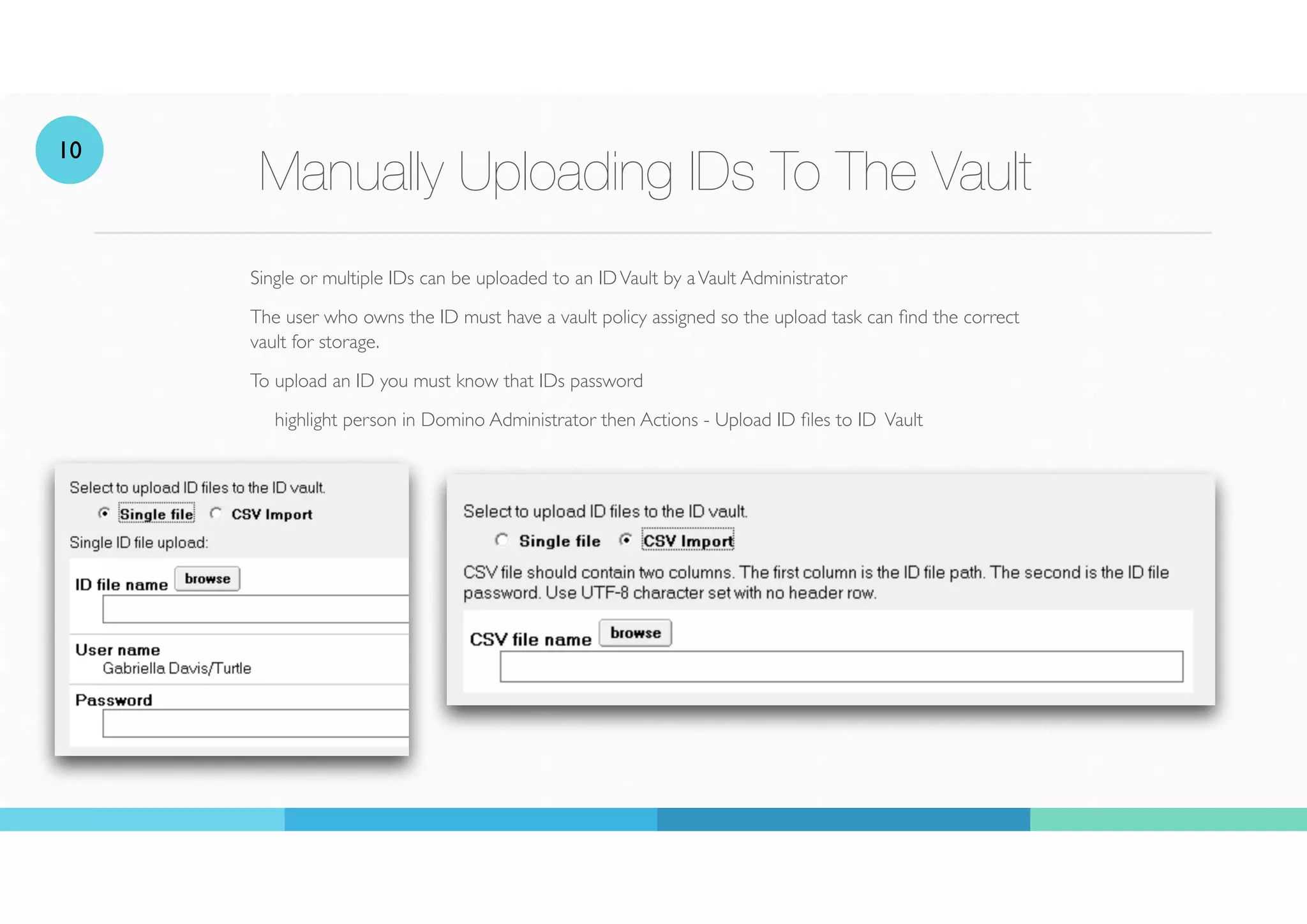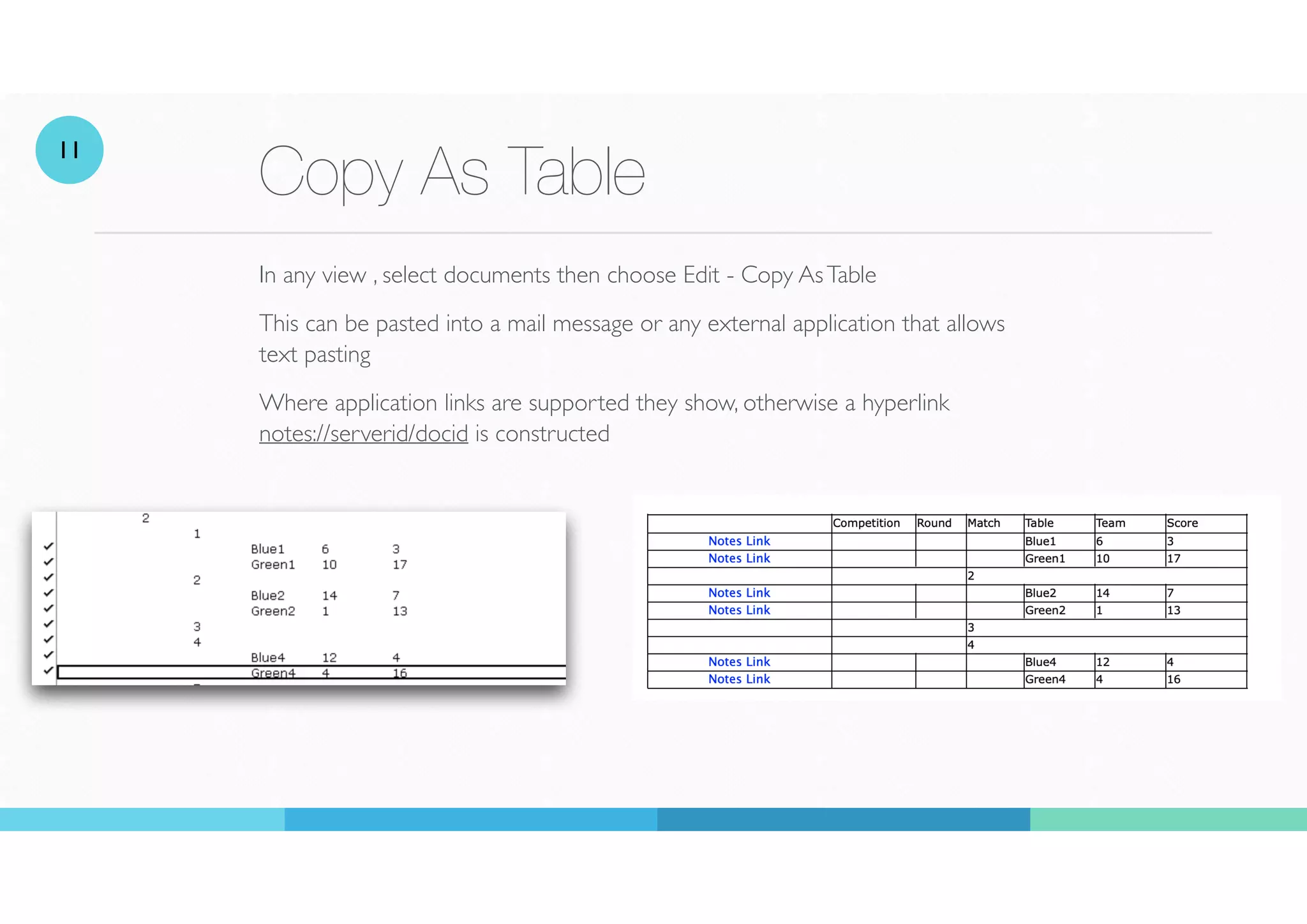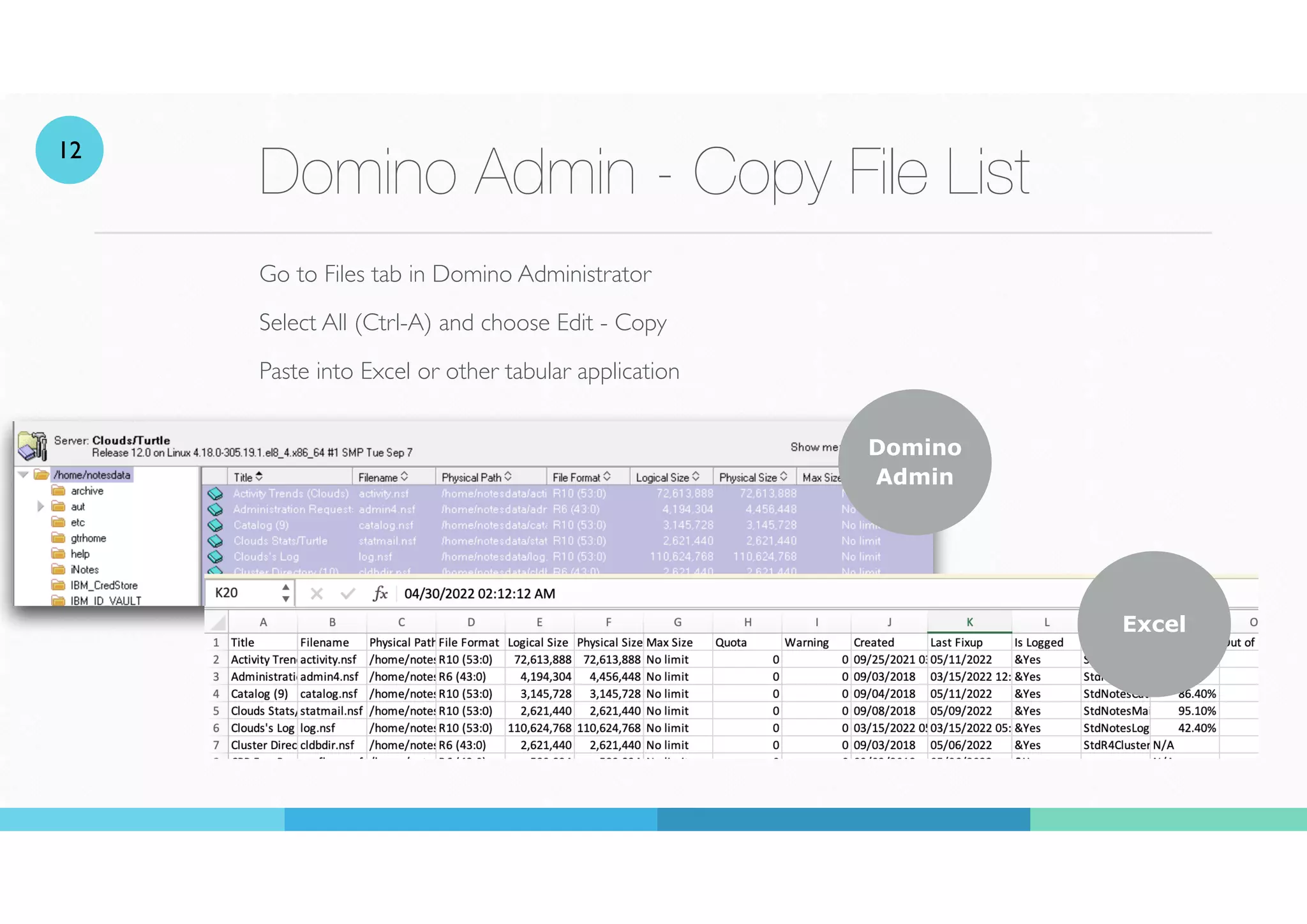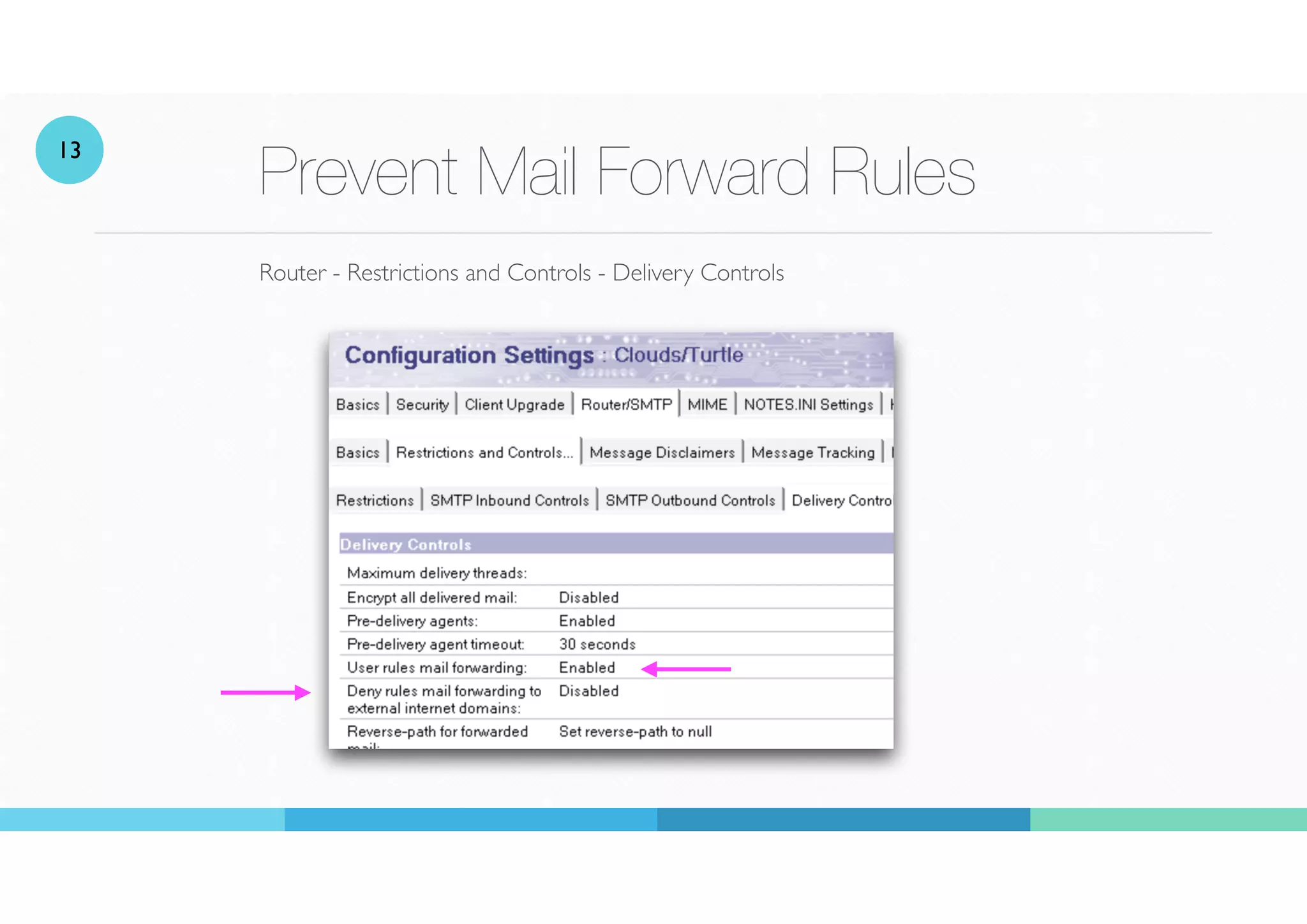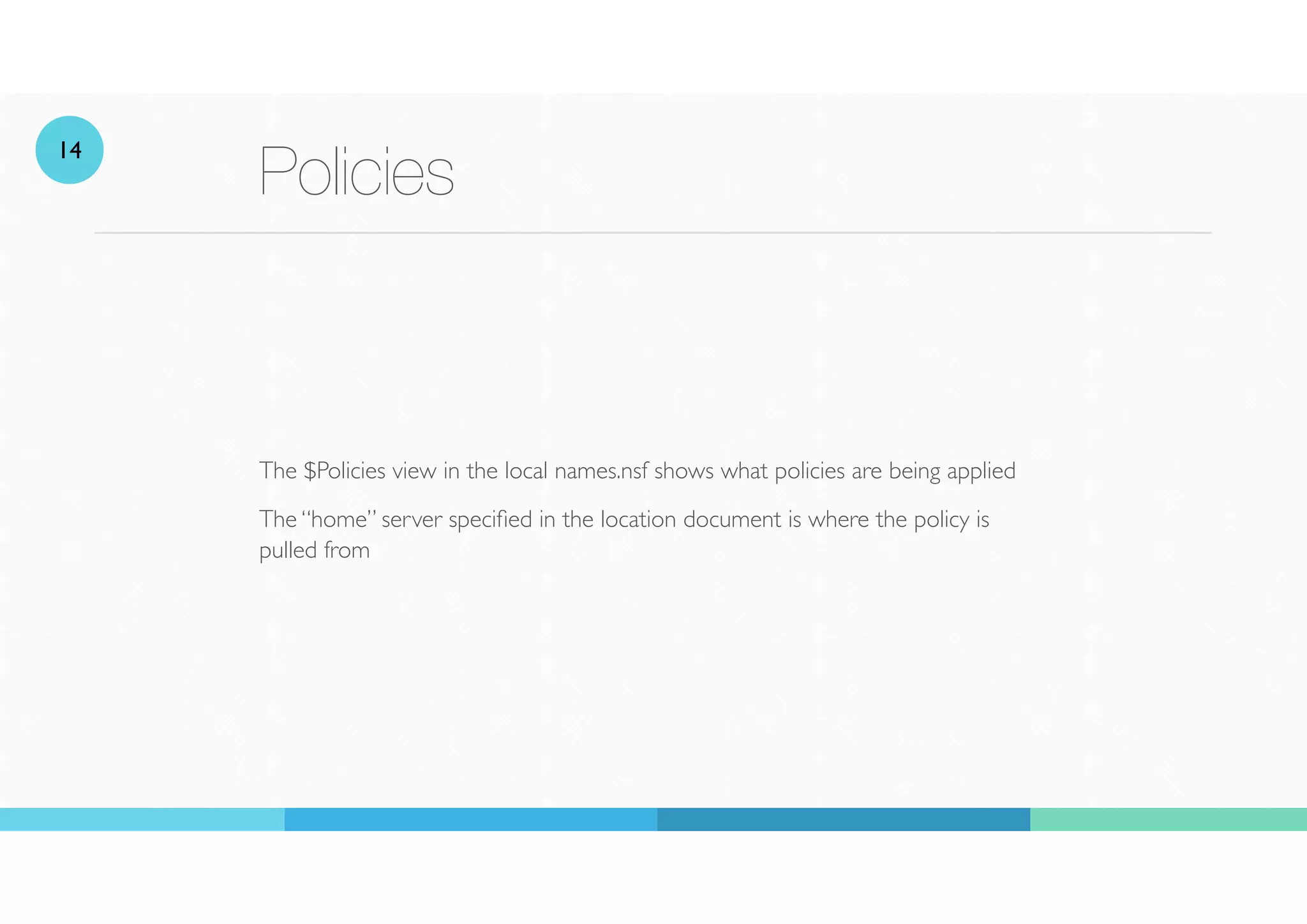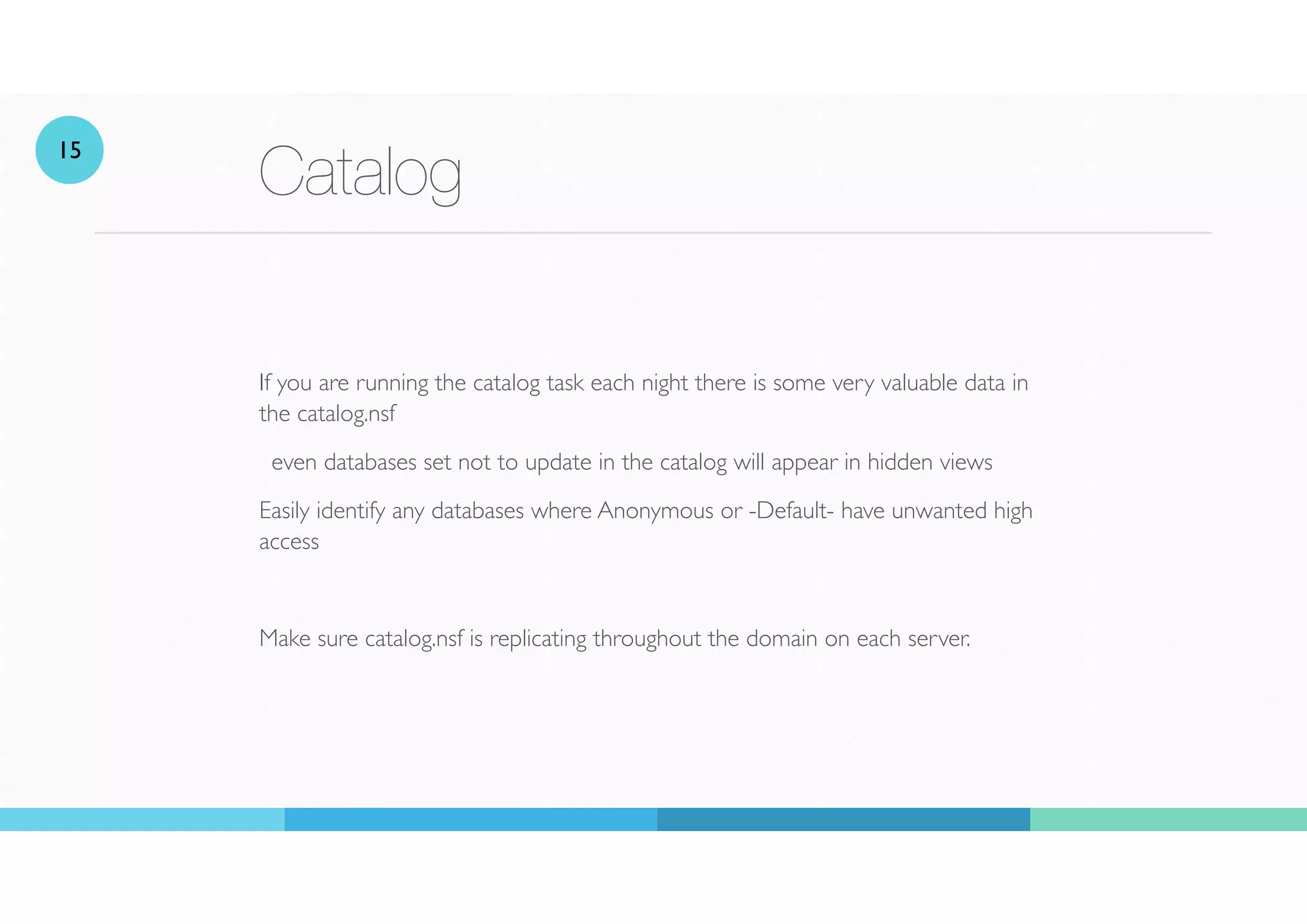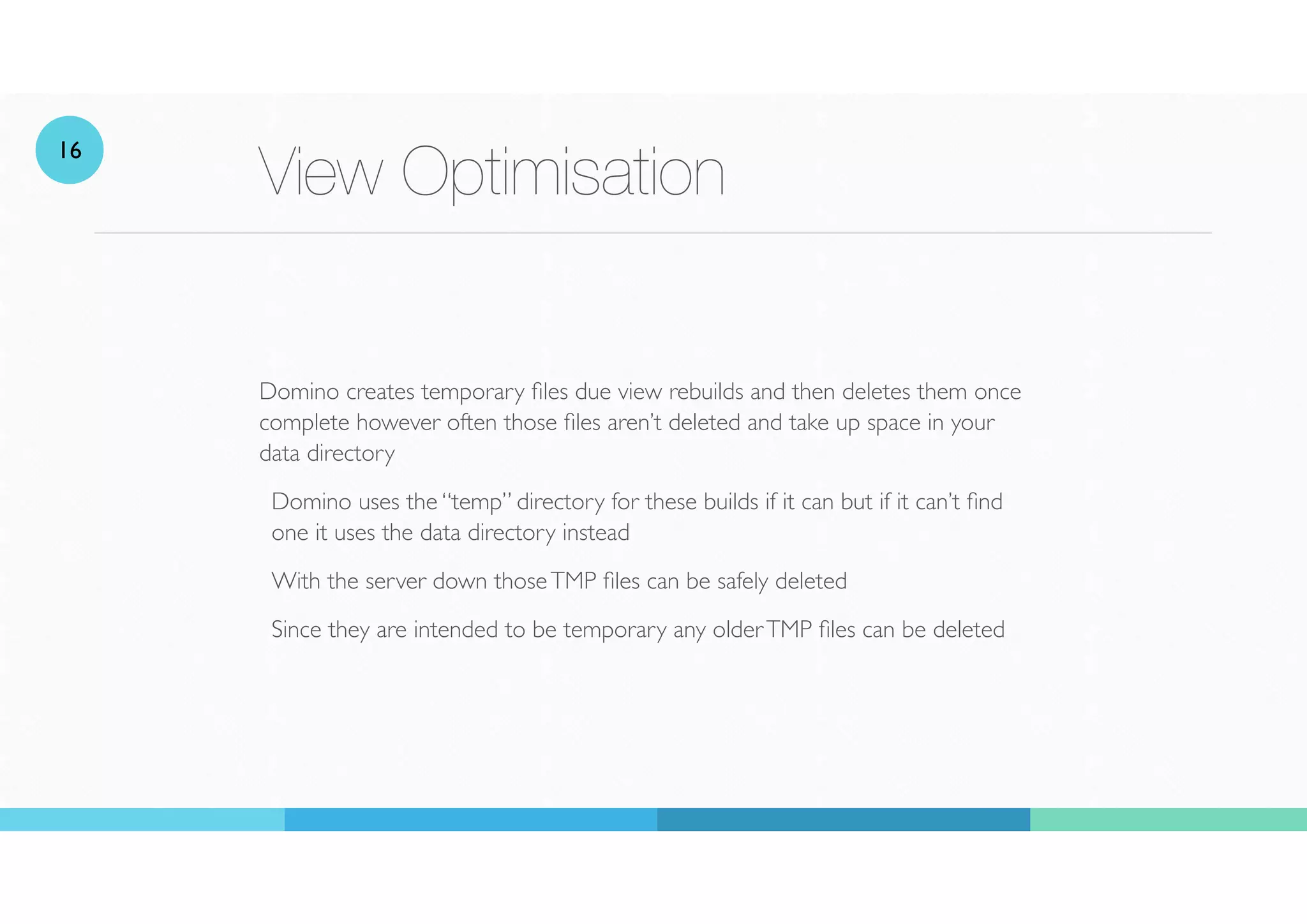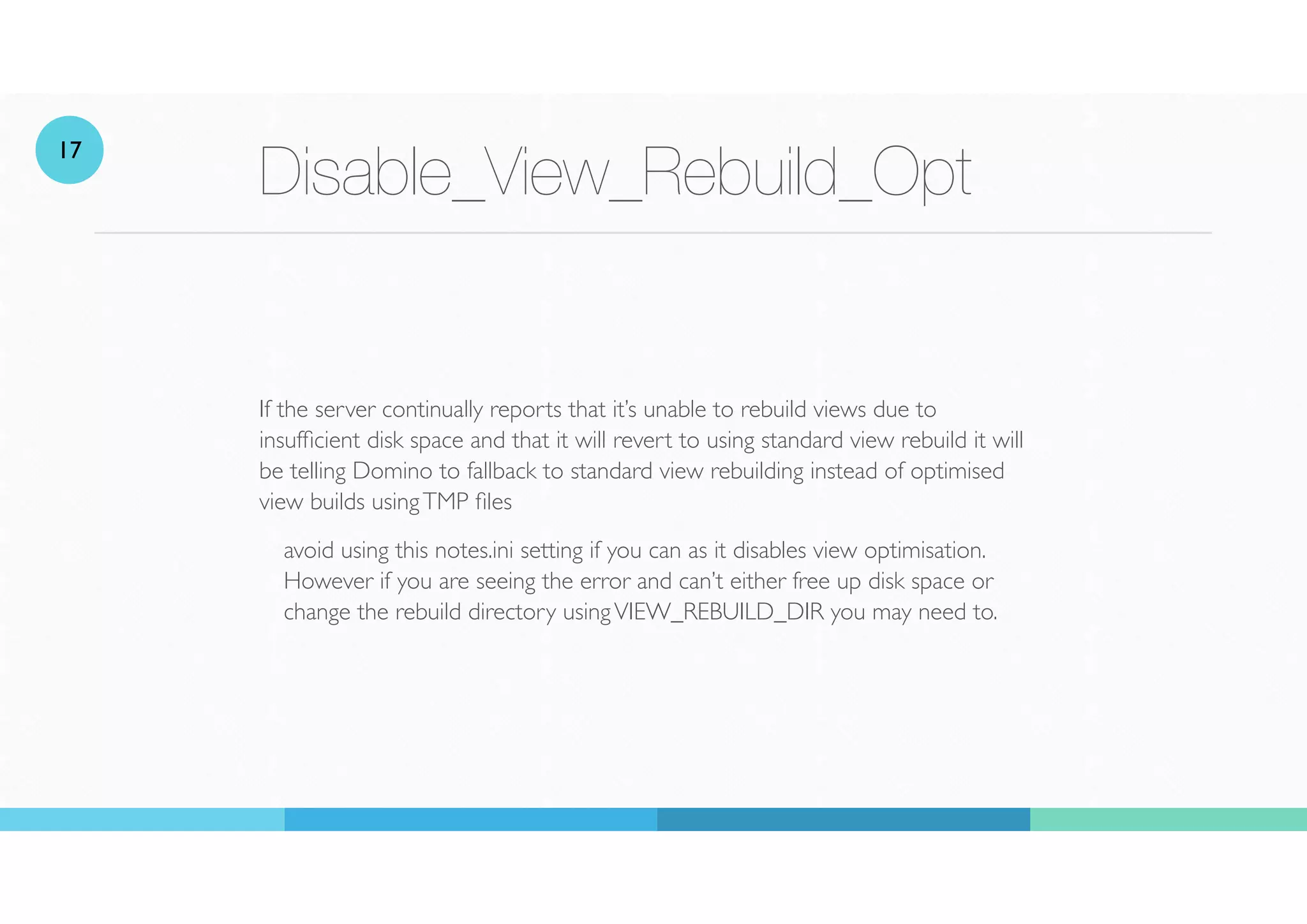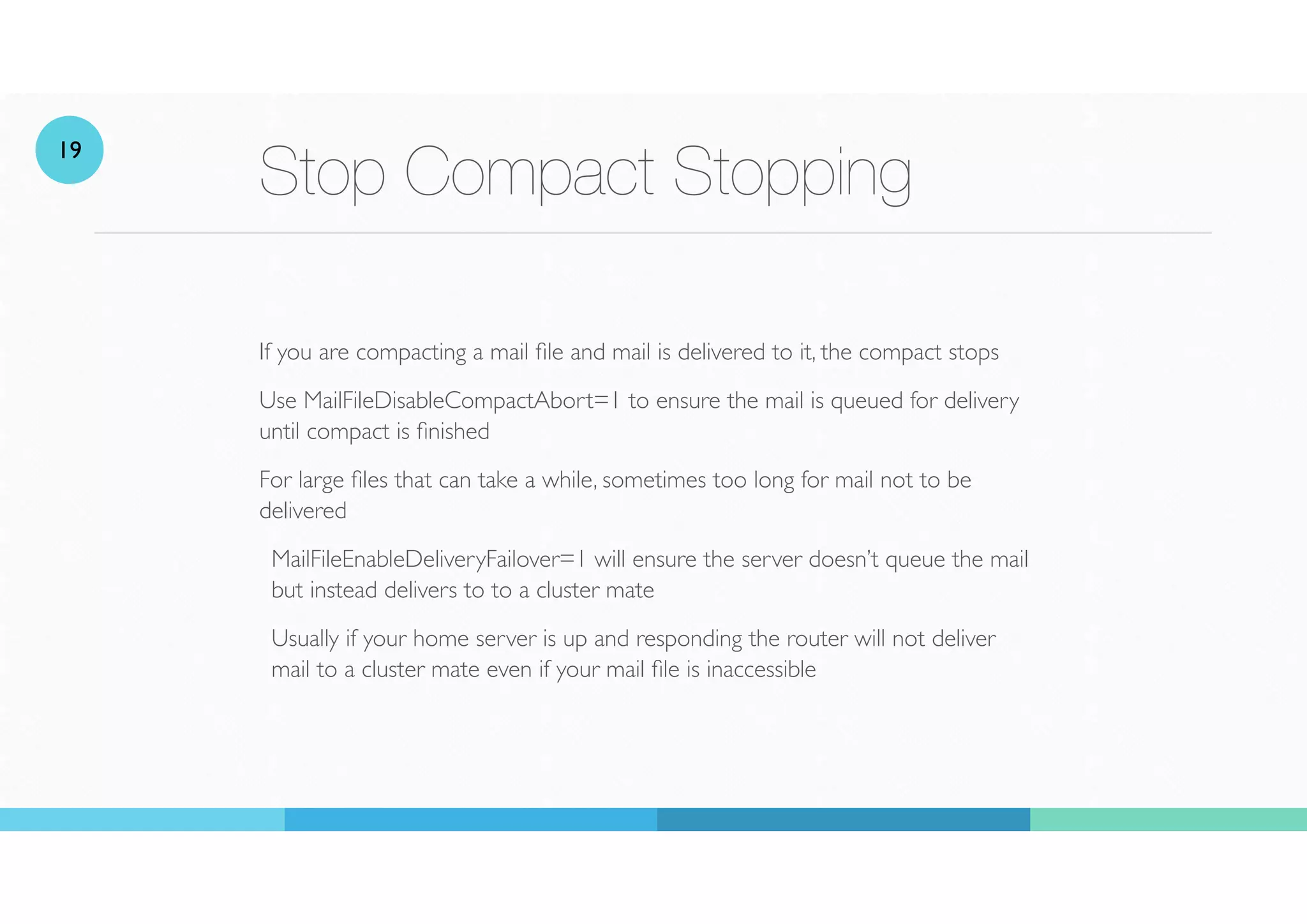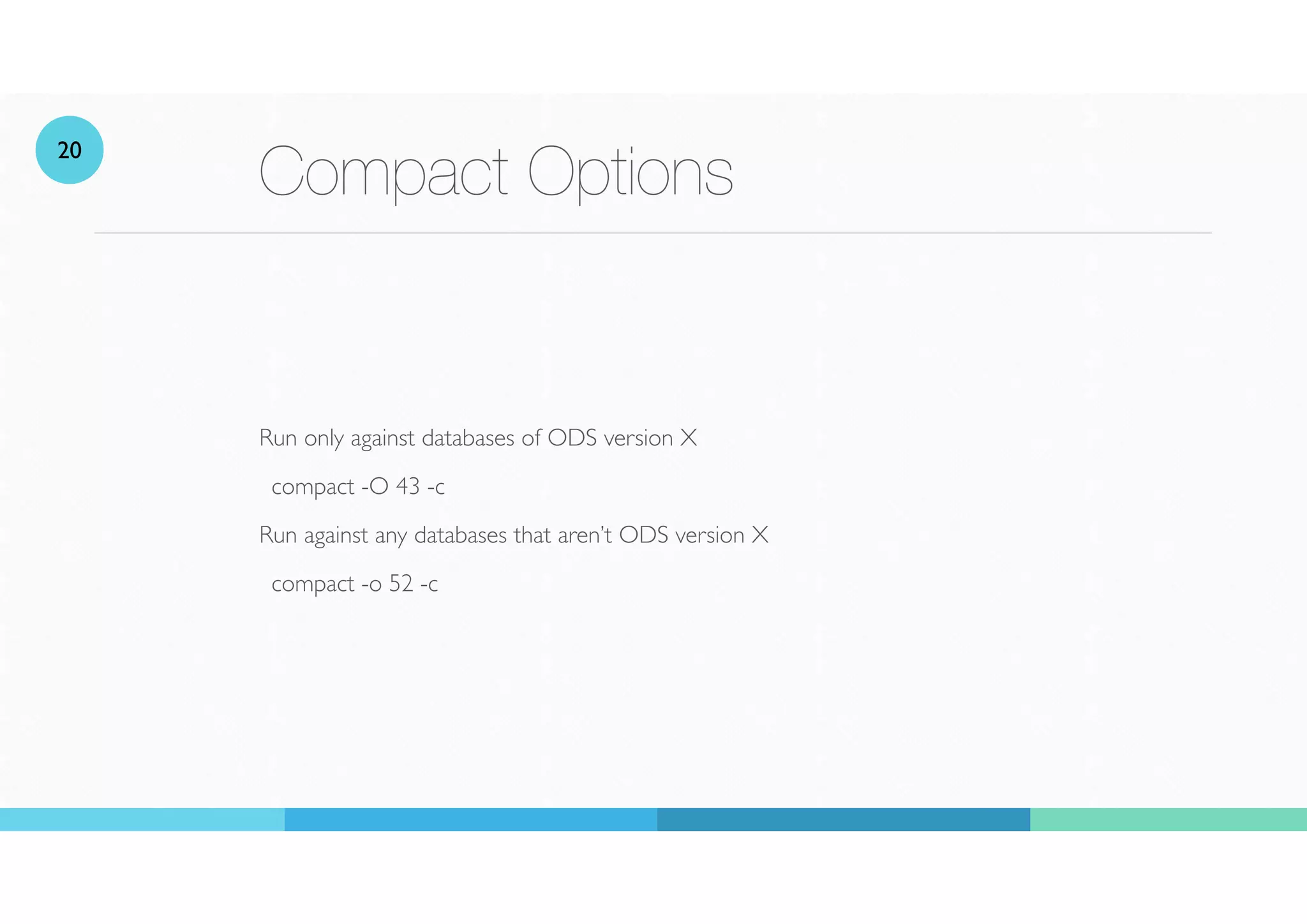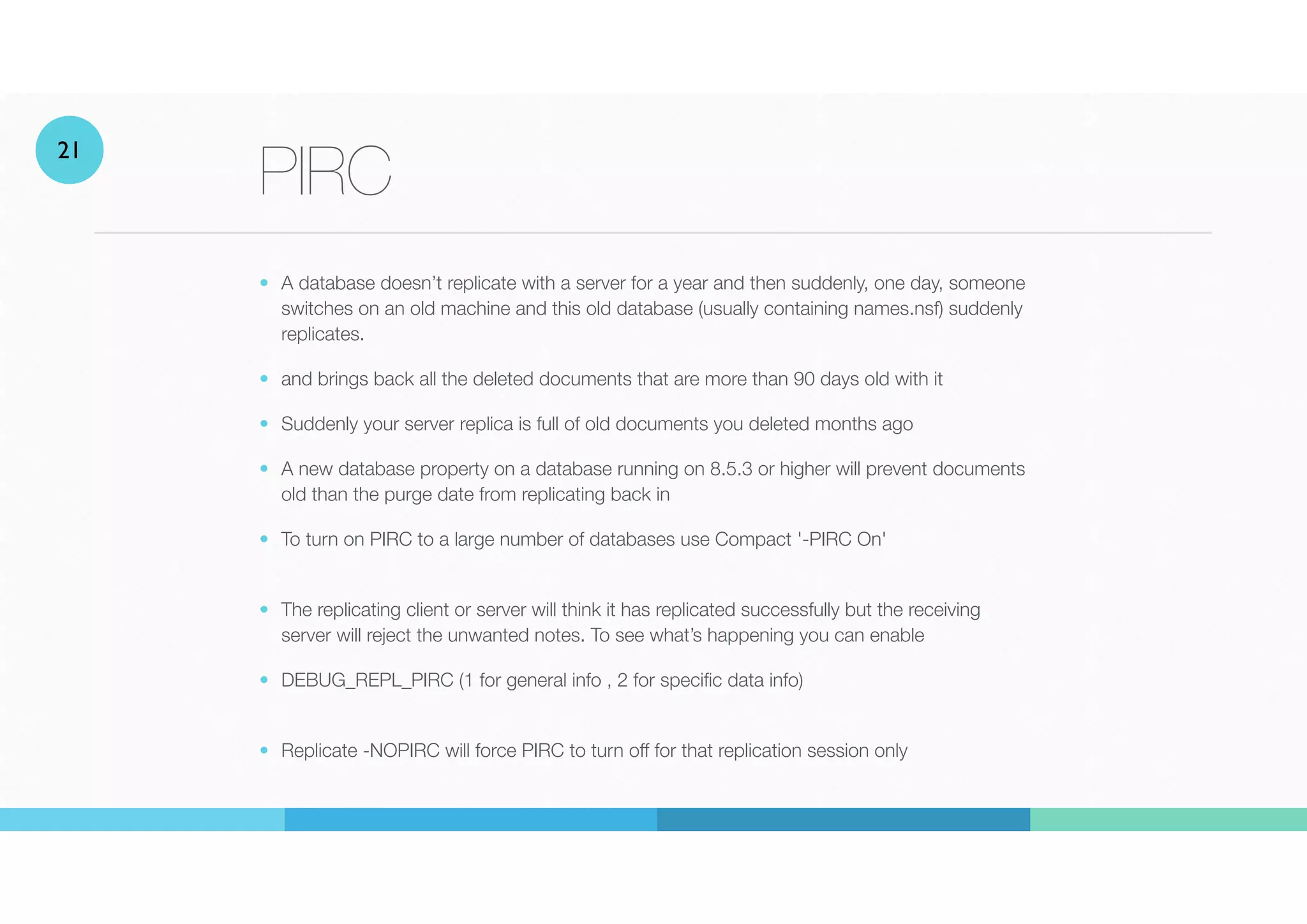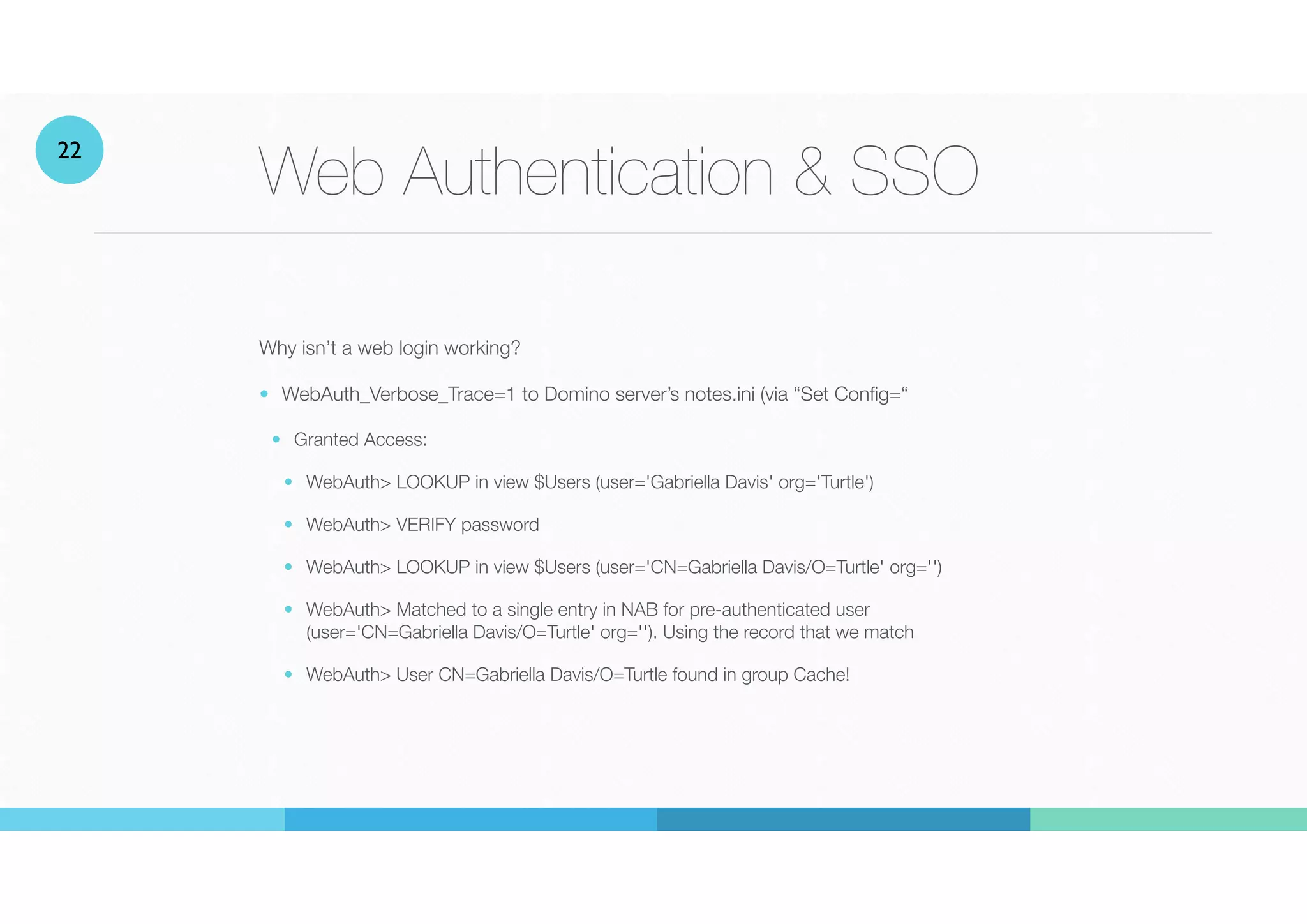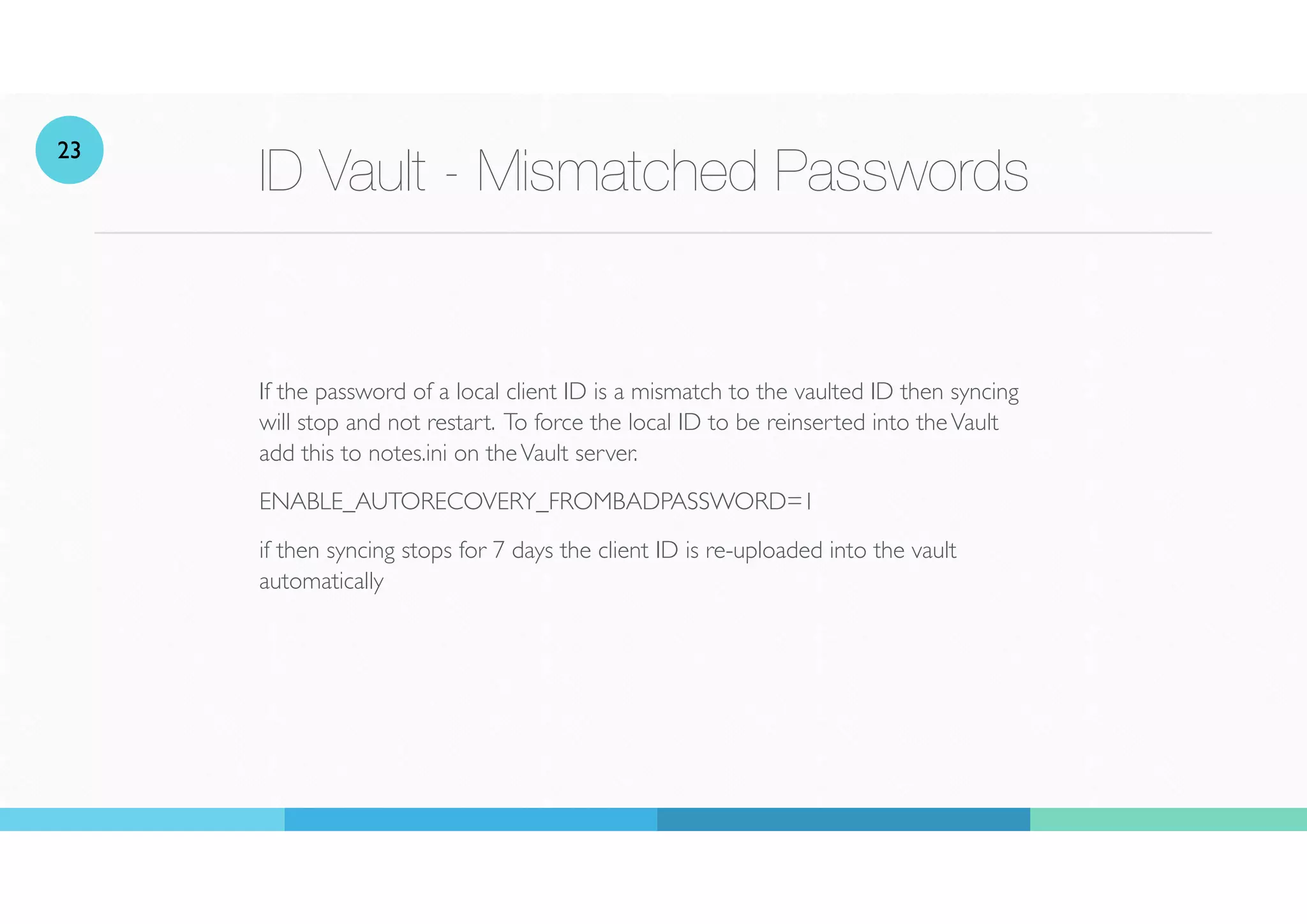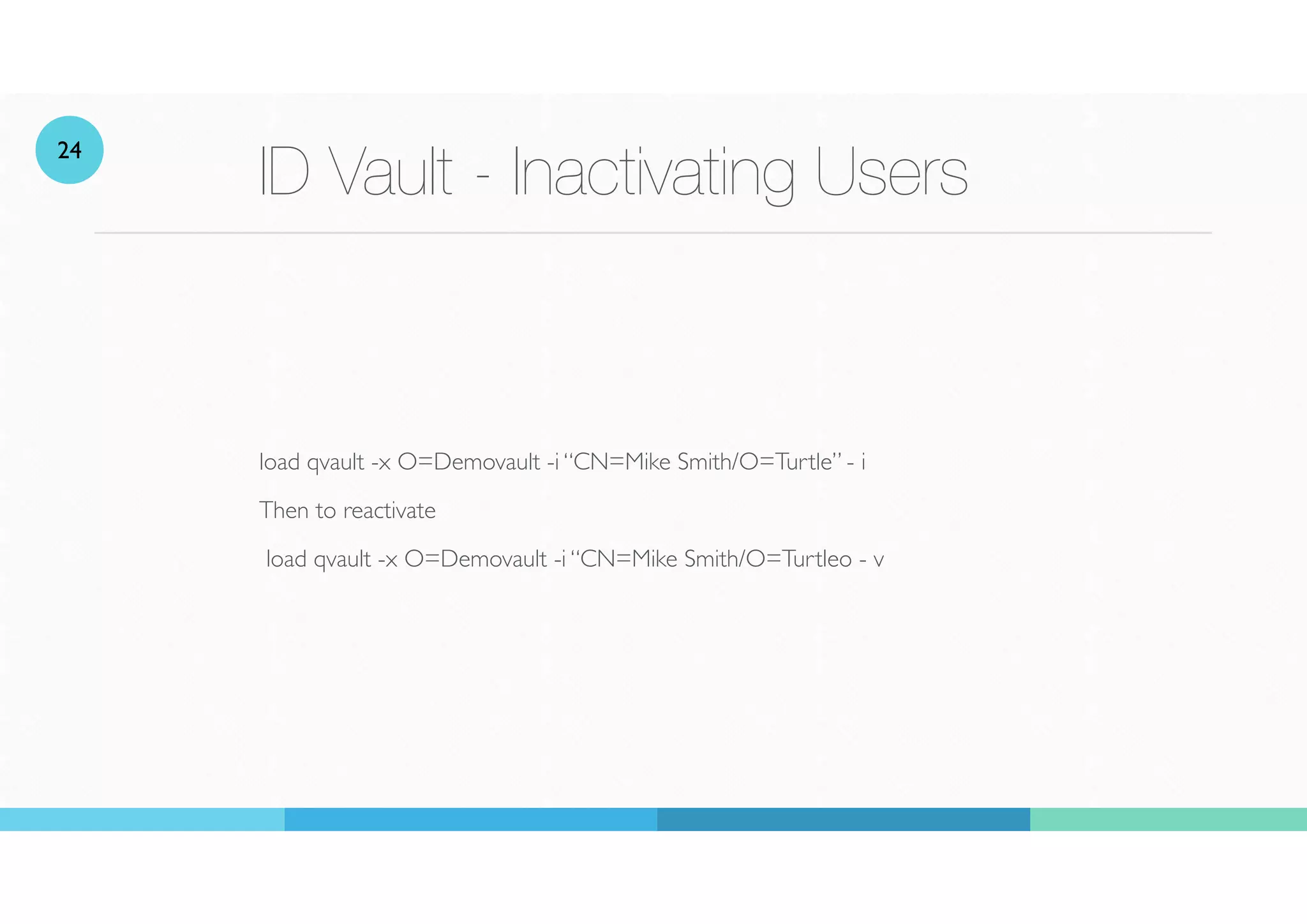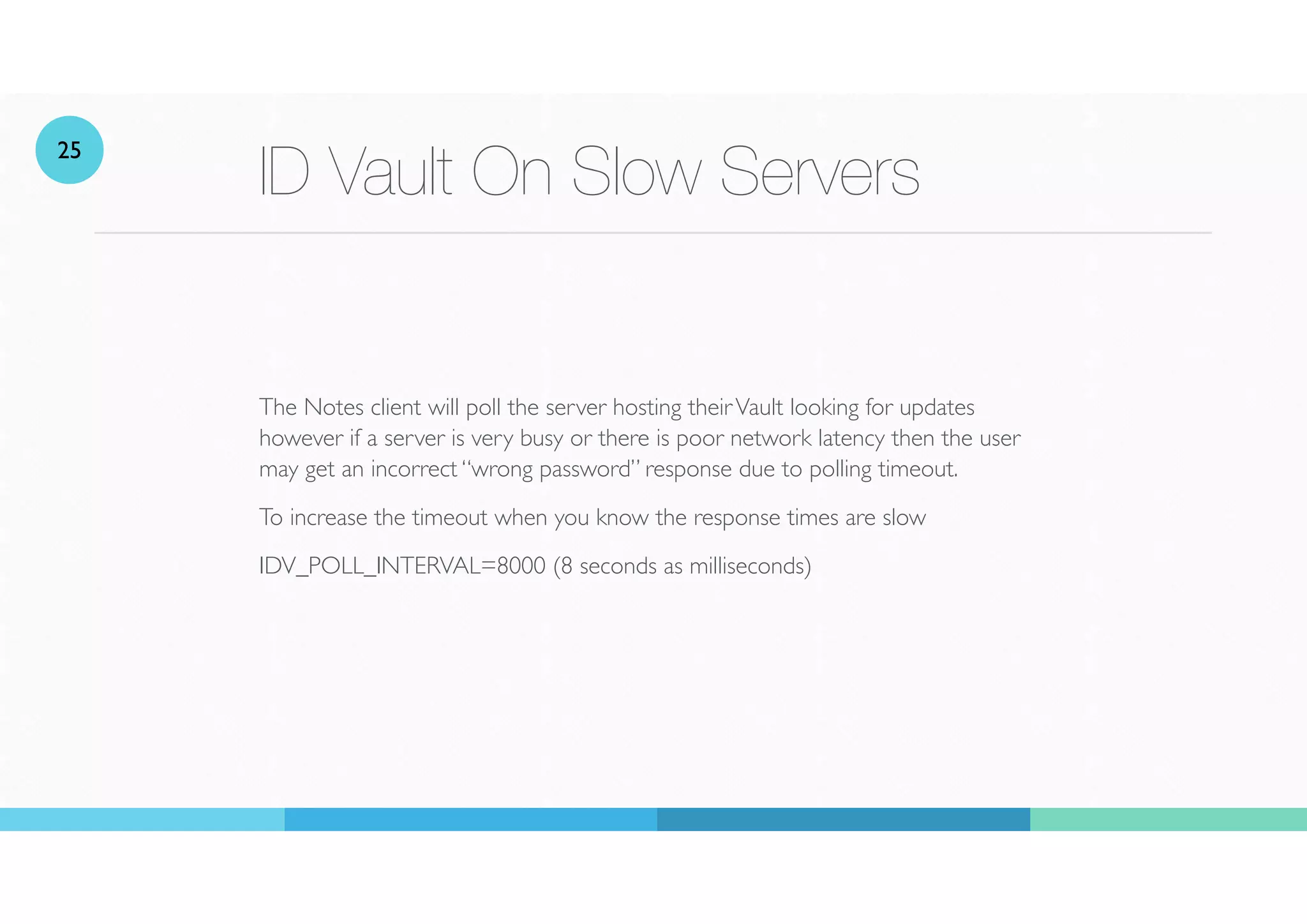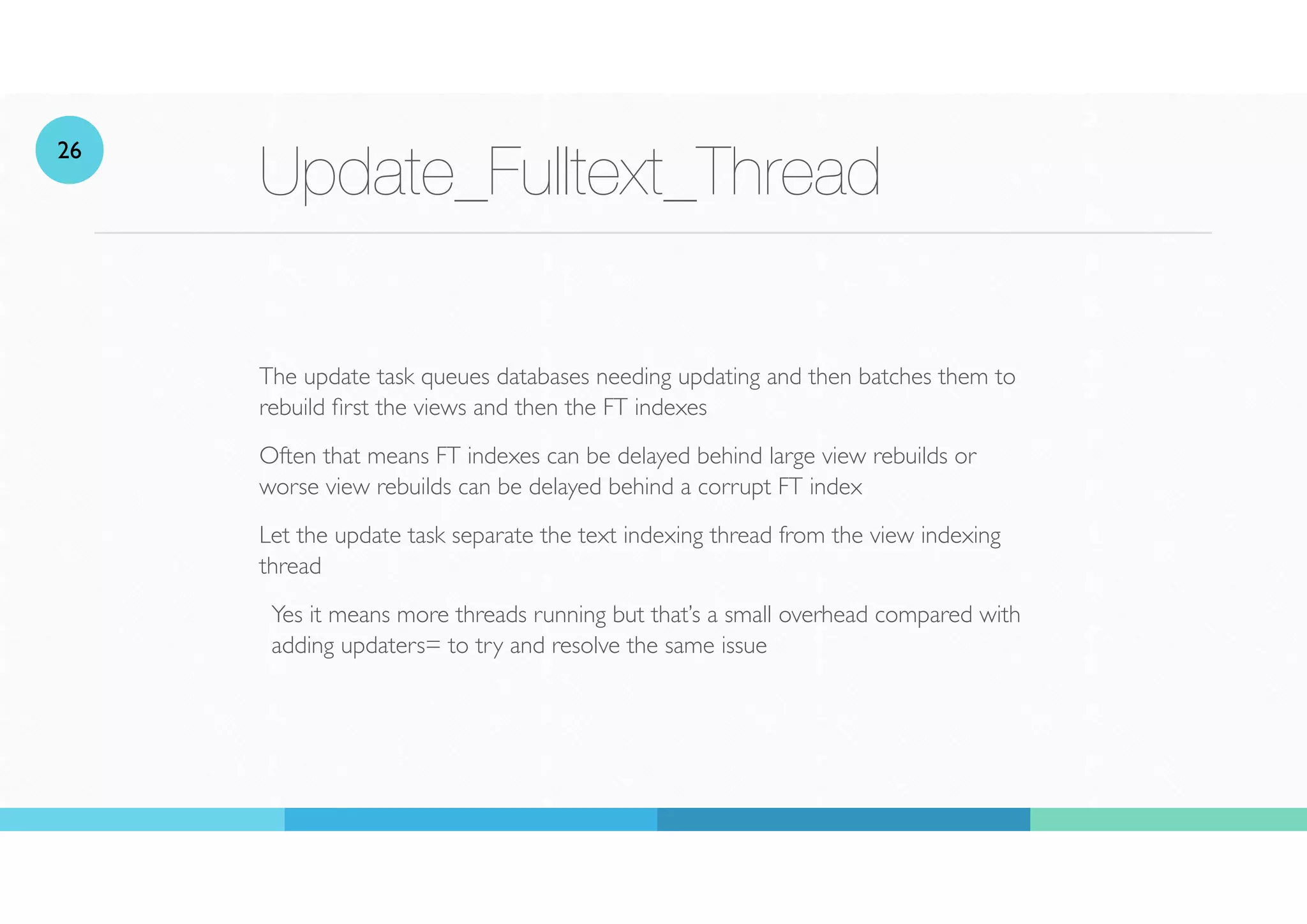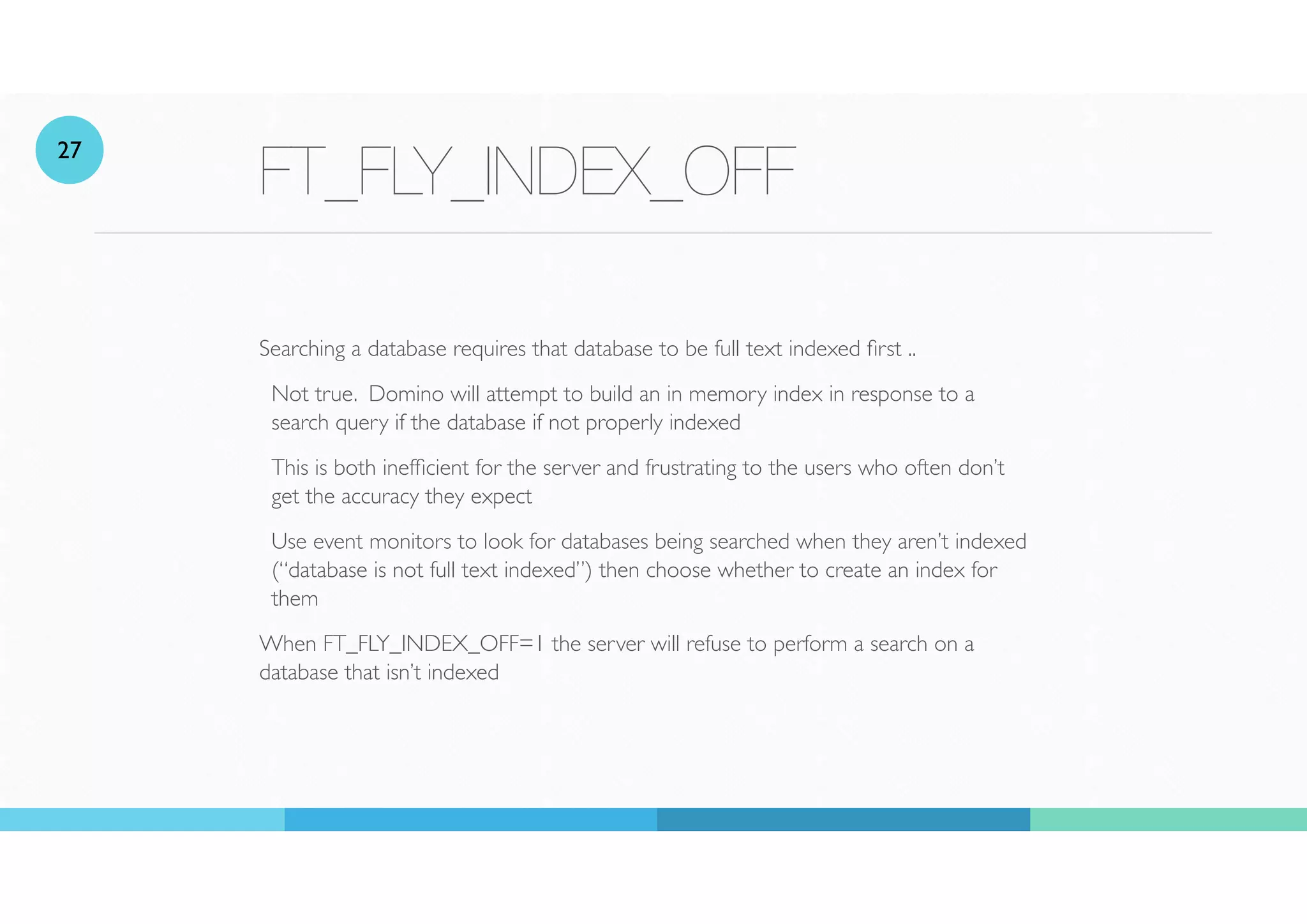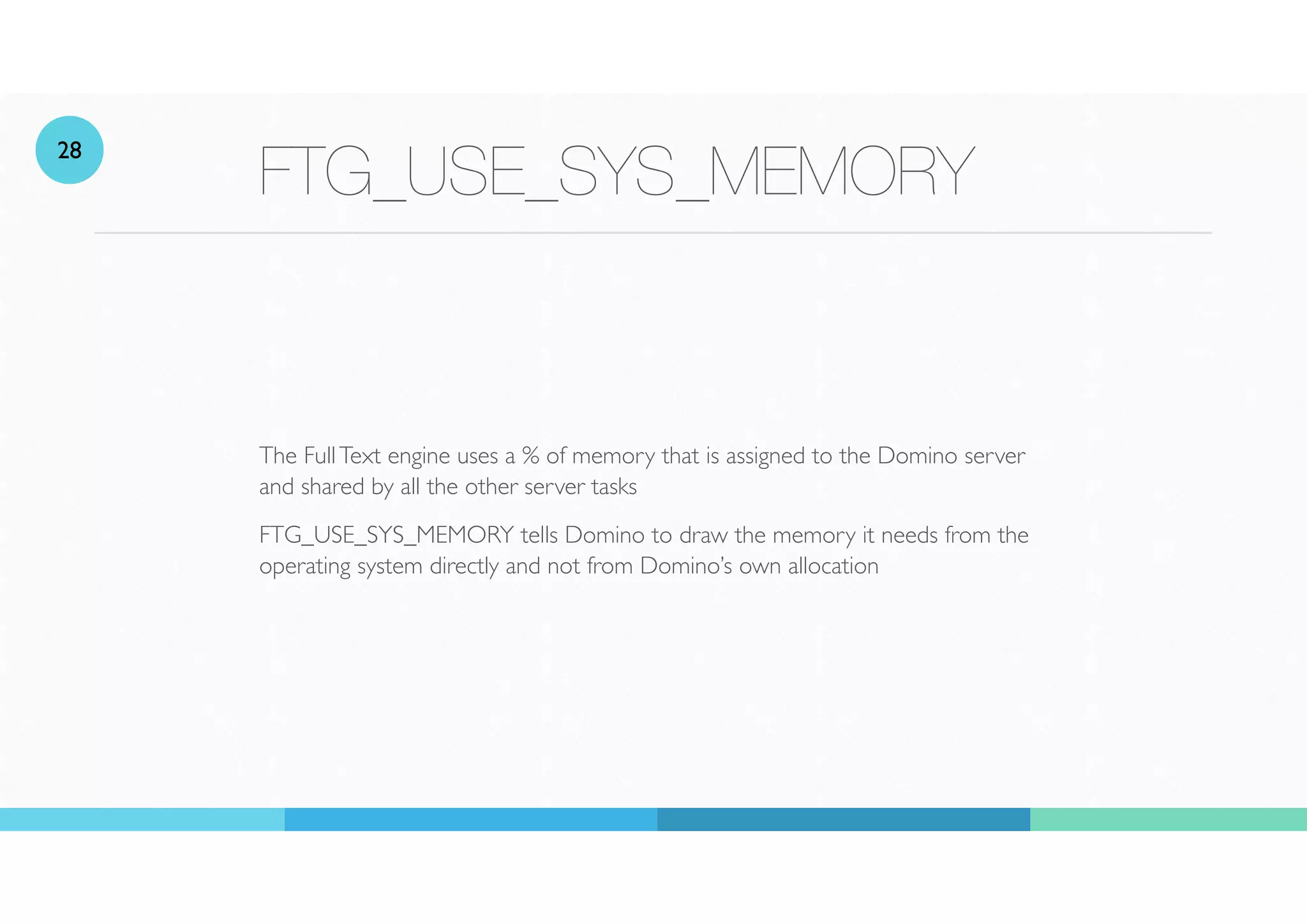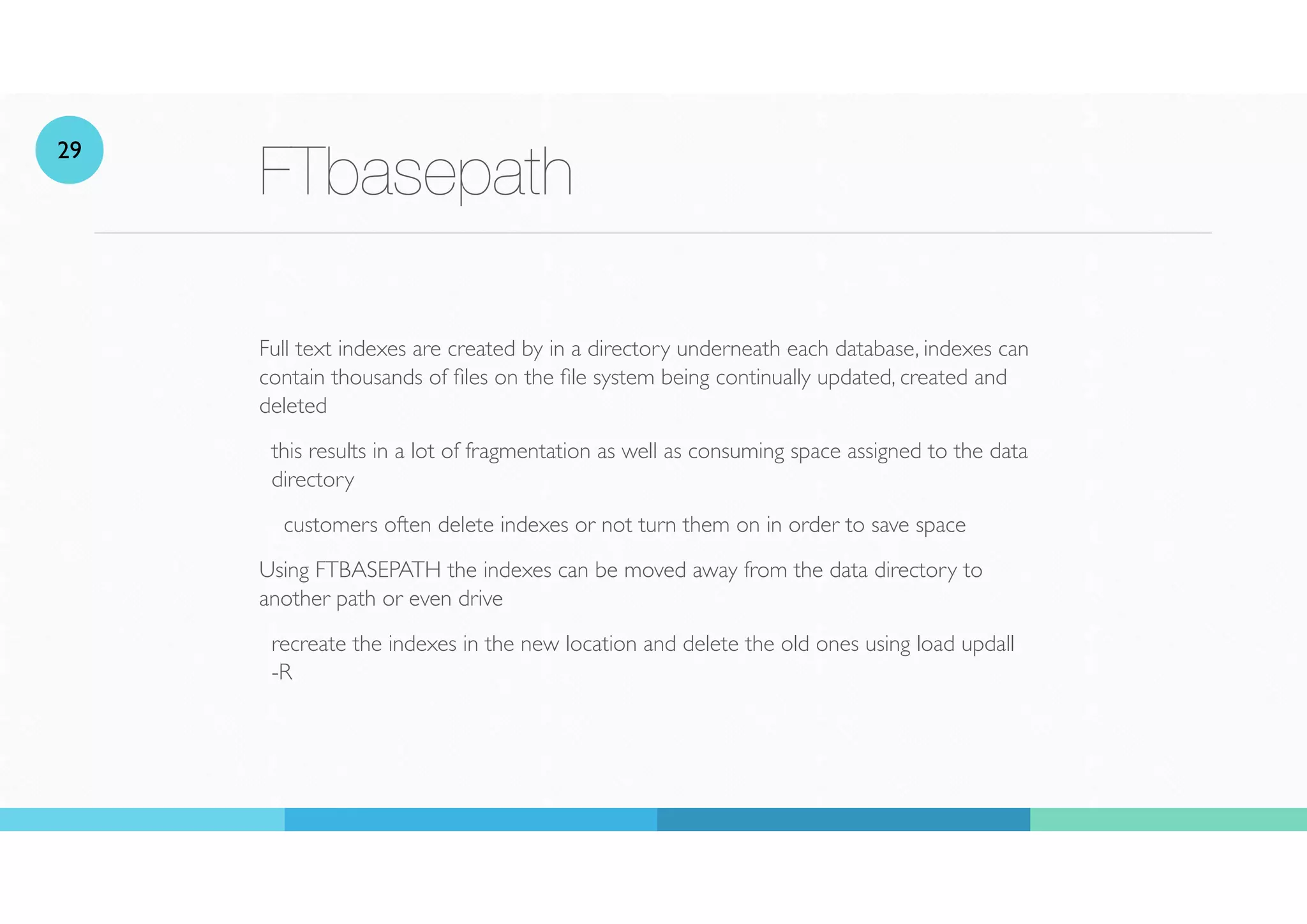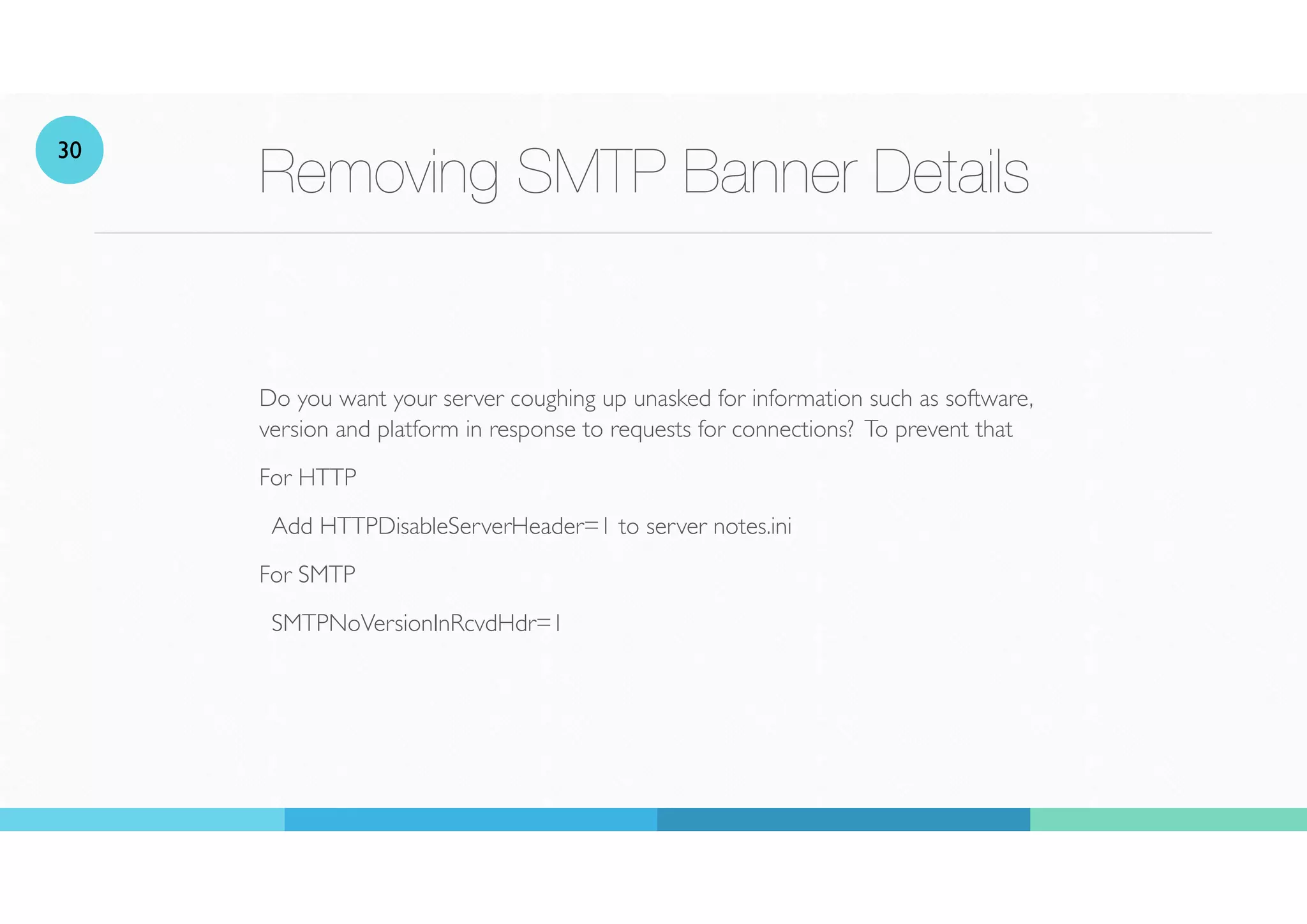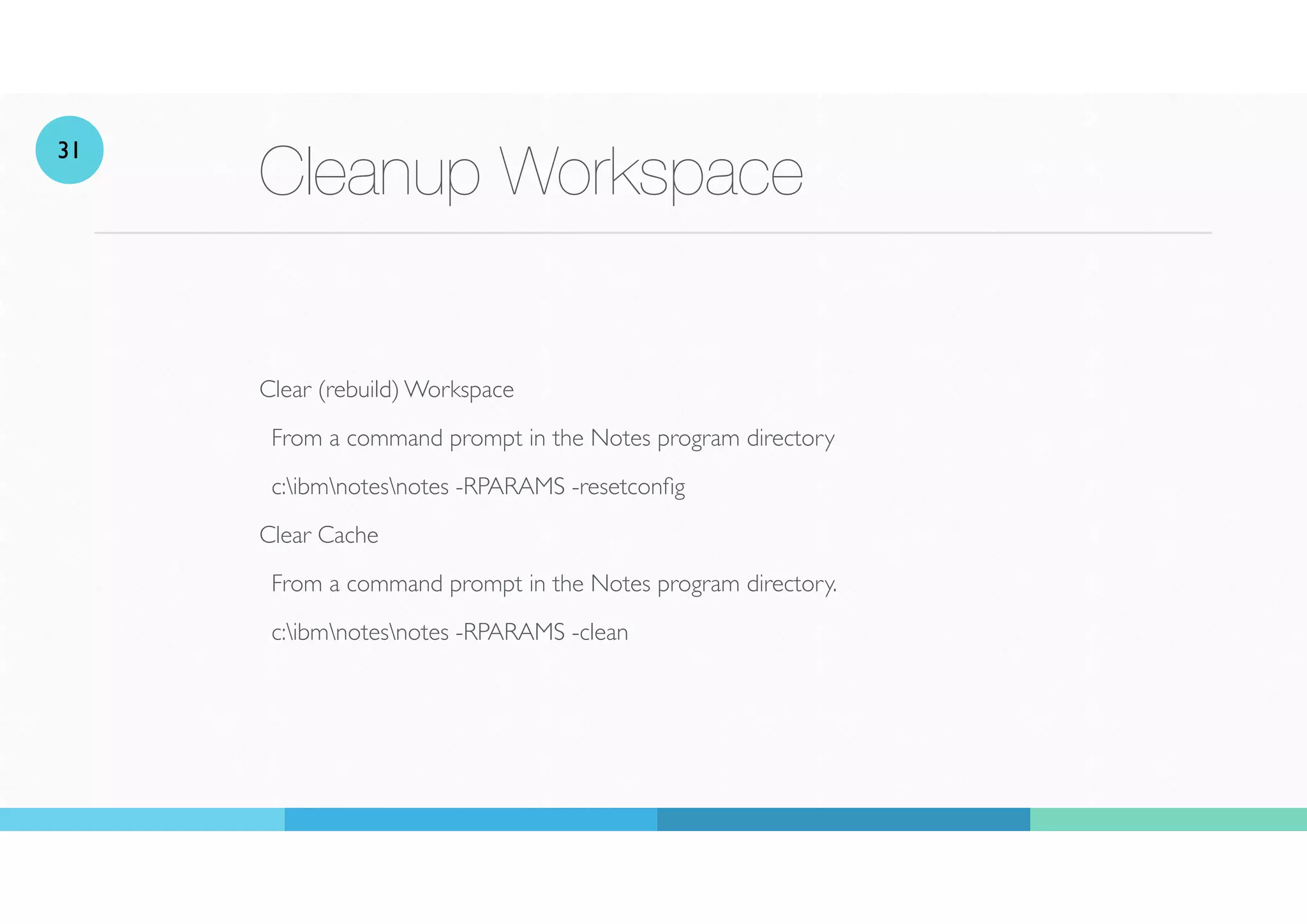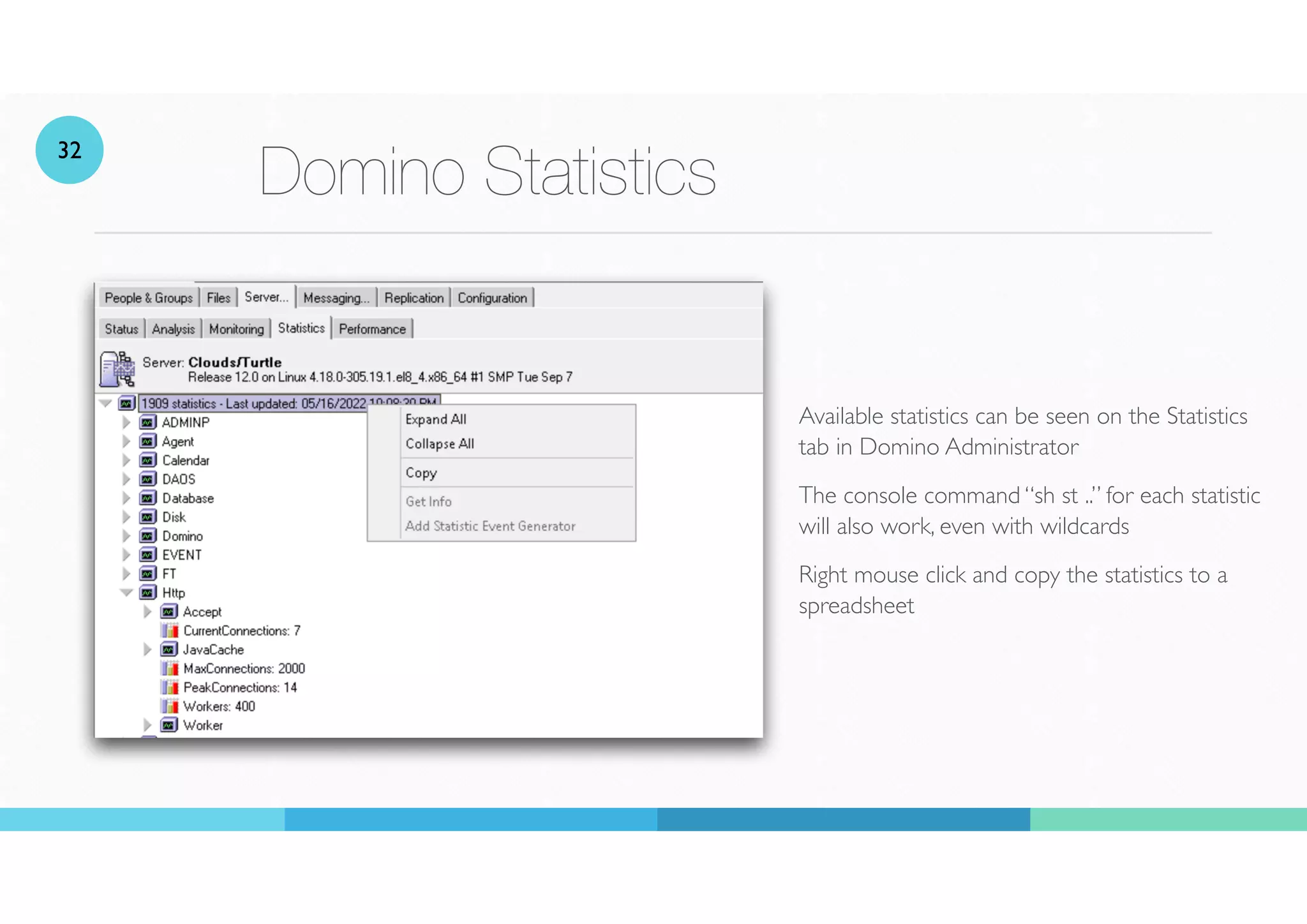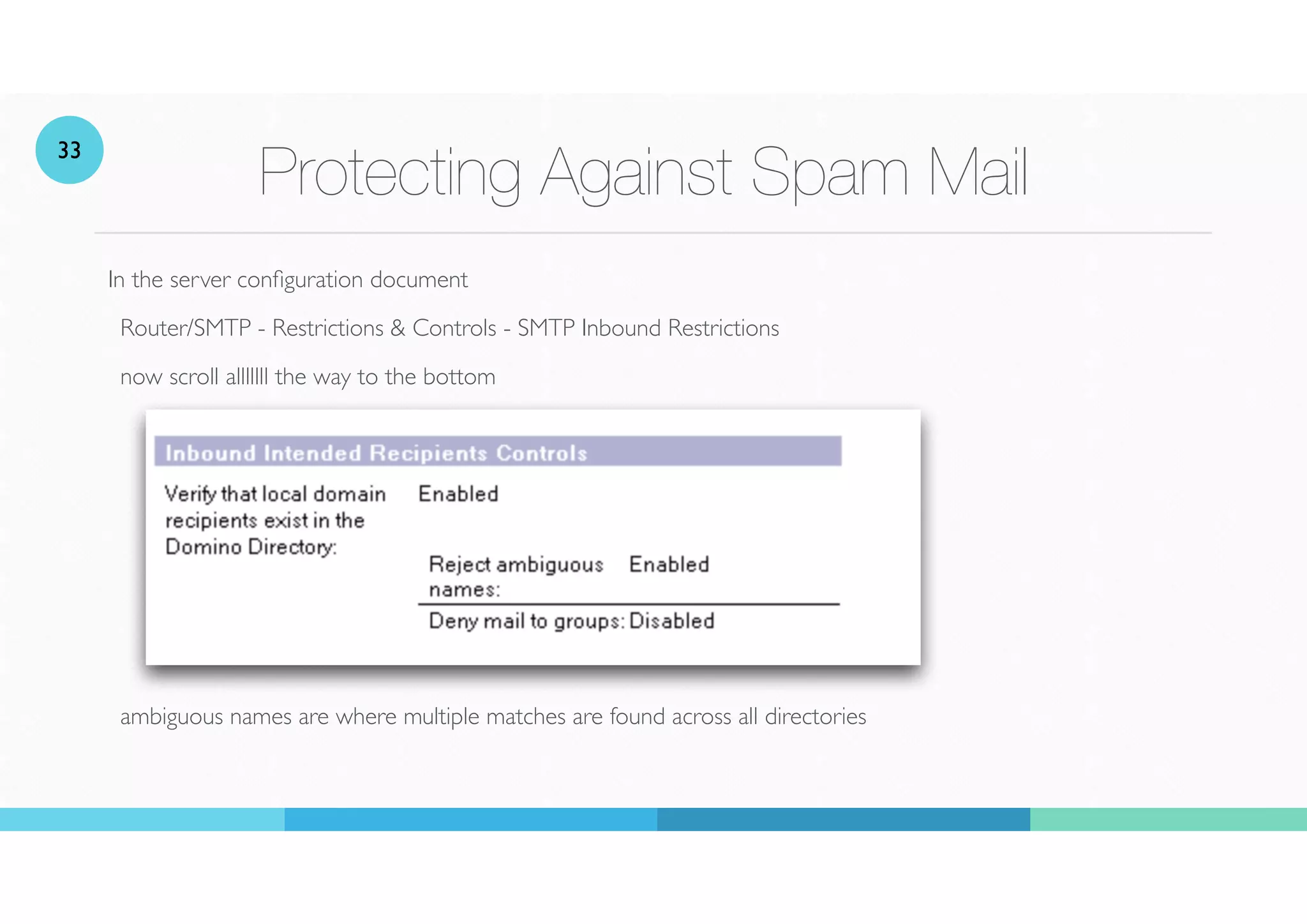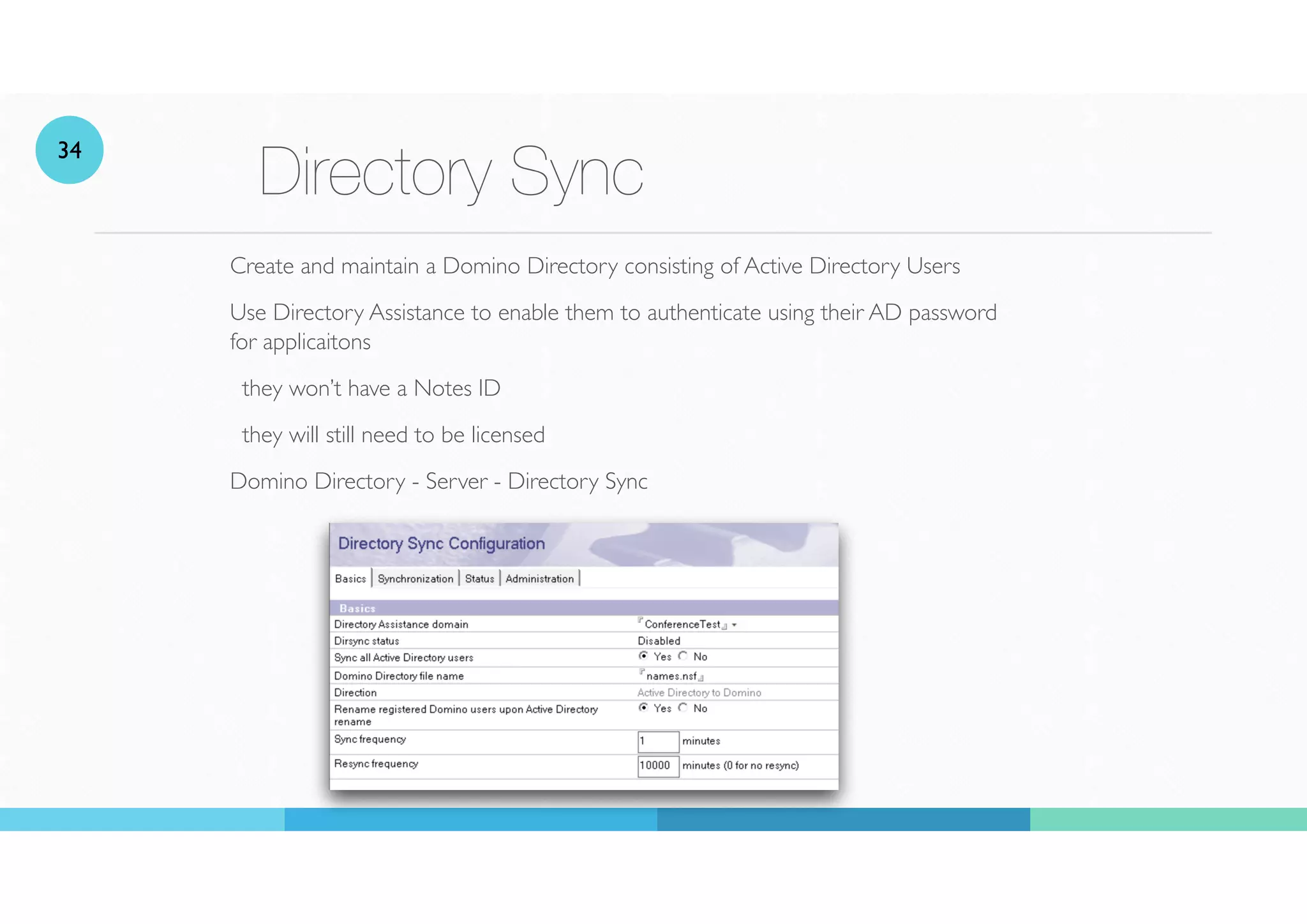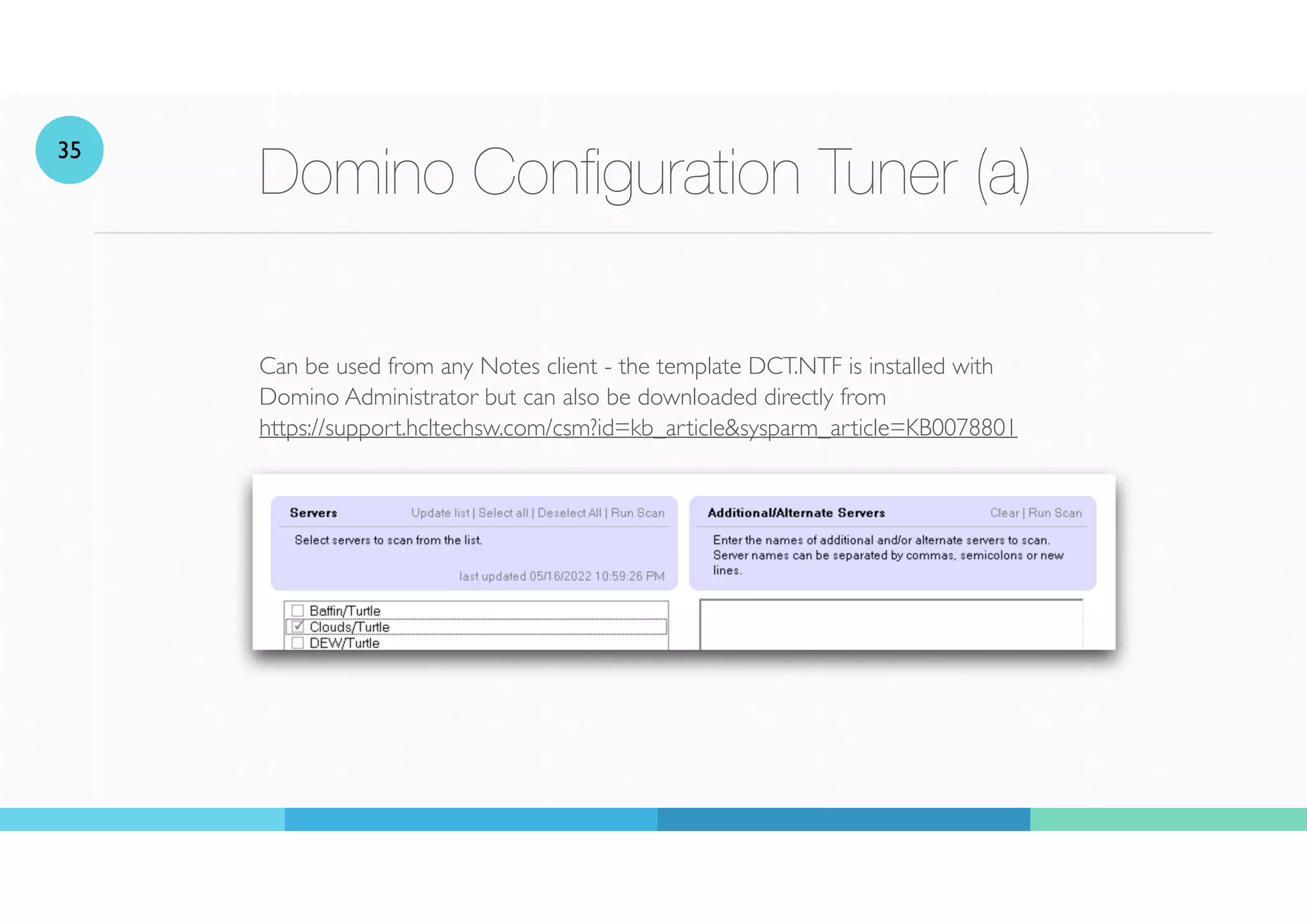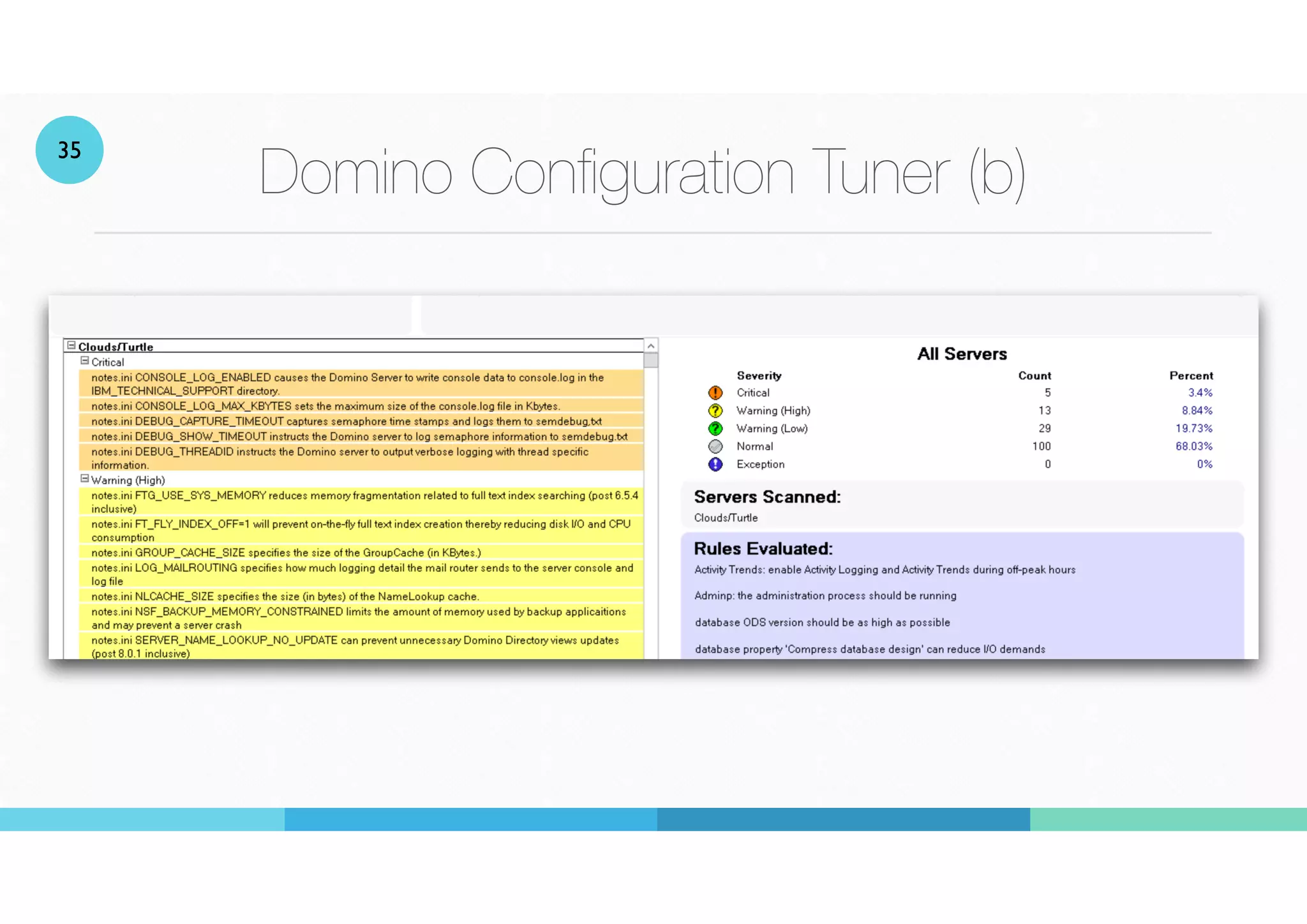The document provides comprehensive tips for managing Domino administration tasks, including user and group management, database updates, logging, and performance optimization. It discusses security measures, database repair, and configuration settings to improve server functionality and user experience. Key topics also include email management, view optimization, and tools for maintaining directory synchronization and spam protection.