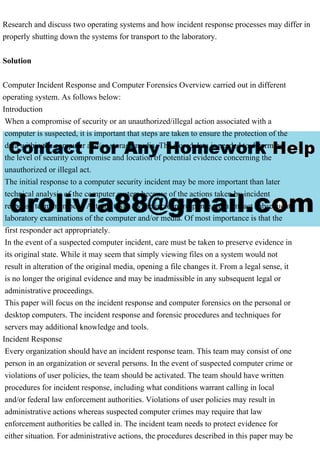
Research and discuss two operating systems and how incident response.pdf
- 1. Research and discuss two operating systems and how incident response processes may differ in properly shutting down the systems for transport to the laboratory. Solution Computer Incident Response and Computer Forensics Overview carried out in different operating system. As follows below: Introduction When a compromise of security or an unauthorized/illegal action associated with a computer is suspected, it is important that steps are taken to ensure the protection of the data within the computer and/or storage media. The stored data is needed to determine the level of security compromise and location of potential evidence concerning the unauthorized or illegal act. The initial response to a computer security incident may be more important than later technical analysis of the computer system because of the actions taken by incident response team members. Actions taken by the incident response team impact subsequent laboratory examinations of the computer and/or media. Of most importance is that the first responder act appropriately. In the event of a suspected computer incident, care must be taken to preserve evidence in its original state. While it may seem that simply viewing files on a system would not result in alteration of the original media, opening a file changes it. From a legal sense, it is no longer the original evidence and may be inadmissible in any subsequent legal or administrative proceedings. This paper will focus on the incident response and computer forensics on the personal or desktop computers. The incident response and forensic procedures and techniques for servers may additional knowledge and tools. Incident Response Every organization should have an incident response team. This team may consist of one person in an organization or several persons. In the event of suspected computer crime or violations of user policies, the team should be activated. The team should have written procedures for incident response, including what conditions warrant calling in local and/or federal law enforcement authorities. Violations of user policies may result in administrative actions whereas suspected computer crimes may require that law enforcement authorities be called in. The incident team needs to protect evidence for either situation. For administrative actions, the procedures described in this paper may be
- 2. sufficient. However, for suspected computer crimes, the law enforcement officials may instruct the incident team to wait for their arrival. The activities/procedures for securing a suspected computer incident scene include · Securing the scene · Shutting down the computer · Labeling the evidence · Documenting the evidence · Transporting the evidence · Providing chain-of-custody documentation The computer incident response team should keep in mind that what begins as a collection of evidence for violation of administrative policy violations may escalate into collection of evidence for more serious violations. The computer may have also been used to commit illegal activities that are subject to civil and/or criminal penalties. For example, a company incident response team may be seizing an employees computer to collect evidence for misuse of the Internet (excessive surfing and/or visiting porn sites) privileges and subsequently discover that the employee was using the company computer to develop and release damaging viruses and/or using it to hack into other computers. The later two uses of the employees’ computer may result in civil/criminal prosecution. In order to properly handle the potential evidence, it must be assumed that the worst has occurred and that the potential evidence be treated appropriately. The entire work area, office, or cubicle is a potential crime scene, not just the computer itself. The work area should be secured and protected to maintain the integrity of the scene and the storage media. While waiting for the official incident responder, no one should be allowed to touch the computer, to include shutting the computer down or exiting from any programs/files in use at the time or remove anything from the scene. All individuals at a scene should be known and briefly interviewed to determine their access to the computer and work area before asking them to leave. Once initial security has been established, the scene should not be left unattended or unsecured until the processing of the scene is completed. Only those directly involved with the incident response should be allowed in the area. Notes should be maintained regarding how scene security was established to include the identification of persons at the scene. Under no circumstances should anyone, with the exception of qualified computer forensics personnel, make any attempts to restore or recover information from a computer system. It is important to remember that that the data present within the storage media is potential evidence and should be treated accordingly. Any attempts to retrieve data by
- 3. unqualified individuals should be avoided as these attempts could either compromise the integrity of the files or result in the files being inadmissible in legal or administrative proceedings. Shut Down Procedures One of the most difficult decisions is dealing with power-down of a computer system in a manner that will not corrupt the integrity of the files. In most cases the type of operating system will be the key to powering down the computer. With some operating systems, merely pulling the power plug is preferred method. With other systems, disconnecting could result in loss of files to hard drive crash. Potential evidence may reside in typical storage areas such as the spreadsheet, database or word processing files. However, potential evidence may also be in file slack, erased files, and Windows swap files Potential evidence in these locations is usually in the form of data fragments and can be easily overwritten by booting the computer and/or running the operating system. When Windows starts, it can create new files and open existing files causing erased to potentially overwritten and data previously stored in the Windows swap file to be altered or destroyed. Windows 95 updated directory entries for files as a normal operating process. If word processing or other program files are opened and viewed, temporary files are created and overwritten by updated versions of files making potential evidence stored in these locations subject to loss. The following table provides shutdown procedures for various operating systems Operating System Shut Down Procedures MS DOS · Photograph screen and document any programs running · Pull power cord from wall UNIX/Linux · Photograph screen and document any programs running · Right click to the menu · From menu, click Console · If root user prompt (#) not present, change user to root by typing su –· If root password not available, pull power cord from the wall· If password is available, enter it. At the # sign type sync;sync;halt and the system will shutdown · Pull power cord from the wall Mac · Photograph screen and document any programs running · Click Special · Click Shutdown · The window will tell you it is safe to turn off the computer. · Pull power cord from the wall
- 4. Windows 3.X/95/98/NT · Photograph screen and document any programs running · Pull power cord from wall The incident response team should use the table above unless special circumstances warrant immediately pulling the power cord to the computer/central processing unit (CPU). Special circumstances would include were the suspect initiated a self-destruct program or is in the process of reformatting the storage media. If the computer was already shut down prior to arrival, no attempts should be made to power-on the CPU. Properly Marking Computer, Media, and Cables for Transport All connections and plugs should be labeled and marked for evidence prior to disassembly using tape and/or tags to mark each end. The configuration should be documented and photographed prior to removal. Storage media should be collected in the state that they were found. Write protect media according to the following table. Media Write protect by: 5 ¼ inch disks Place tape over the notch 3 ½ inch disks Place the write protect tab in the open position Cassette tapes Remove the record tab. Removable hard drives Place tape over the notch Cartridge tapes Turn the dial until the arrow is aligned with “safe” mark or white dot is facing out. Handling and Transportation It is important that computer equipment be handled gently. The CPU should, in particular, should be handled gently. The “parking” of the heads in the hard drive provides some protection, but should always be assumed to not be parked. Mishandling of the CPU could result in hard drive failure. The ideal packing material for a CPU is the original factory container, however is rarely available. If original packing is not available, then the CPU should be packed and carried as it was set up. Avoid turning the CPU upside down or lying on its side during transport. Diskettes have fragile magnetic media. If they are packed loosely and allowed to strike each other repeatedly during transit, the media could be damaged and the data lost. When transporting a CPU, devices, or media, they should not be placed in a vehicle trunk or area where there will be drastic changes in temperature. The ideal place for transport would be on the rear seat, placed in a manner where the CPU will not fall during sudden stop/start or other maneuvers.