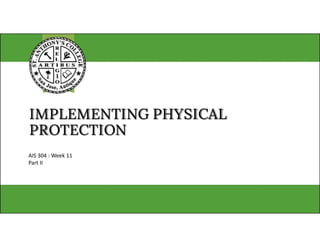
Week 11 - Physical 2.pdf
- 1. AIS 304 : Week 11 Part II
- 2. Physical security requires that building site(s) be safeguarded in a way that minimizes the risk of resource theft and destruction. To accomplish this, decision-makers must be concerned about building construction, room assignments, emergency procedures, regulations governing equipment placement and use, power supplies, product handling, and relationships with outside contractors and agencies.
- 3. The physical plant must be satisfactorily secured to prevent those people who are not authorized to enter the site and use equipment from doing so. A building does not need to feel like a fort to be safe. Well-conceived plans to secure a building can be initiated without adding undue burden on your staff. After all, if they require access, they will receive it--as long as they were aware of, and abide by, the organization's stated security policies and guidelines. The only way to ensure this is to demand that before any person is given access to your system, they have first signed and returned a valid Security Agreement. This necessary security policy is too important to permit exceptions.
- 4. Physical Threats (Examples) Examples of physical threats include: a. Natural events (e.g., floods, earthquakes, and tornados) b. Other environmental conditions (e.g., extreme temperatures, high humidity, heavy rains, and lightning) c. Intentional acts of destruction (e.g., theft, vandalism, and arson) d. Unintentionally destructive acts (e.g., spilled drinks, overloaded electrical outlets, and bad plumbing)
- 5. Physical Security Countermeasures The following countermeasures address physical security concerns that could affect your site(s) and equipment. These strategies are recommended when risk assessment identifies or confirms the need to counter potential breaches in the physical security of your system.
- 6. Countermeasures come in a variety of sizes, shapes, and levels of complexity. This document endeavors to describe a range of strategies that are potentially applicable to life in education organizations. In an effort to maintain this focus, those countermeasures that are unlikely to be applied in education organizations are not included here. If after your risk assessment, for example, your security team determines that your organization requires high-end countermeasures like retinal scanners or voice analyzers, you will need to refer to other security references and perhaps even need to hire a reliable technical consultant.
- 7. Create a Secure Environment: Building and Room Construction Don't arouse unnecessary interest in your critical facilities: A secure room should have "low" visibility (e.g., there should not be signs in front of the building and scattered throughout the hallways announcing "expensive equipment and sensitive information this way").
- 8. Create a Secure Environment: Building and Room Construction Maximize structural protection: A secure room should have full height walls and fireproof ceilings. Minimize external access (doors): A secure room should only have one or two doors--they should be solid, fireproof, lockable, and observable by assigned security staff. Doors to the secure room should never be propped open.
- 9. Create a Secure Environment: Building and Room Construction Minimize external access (windows): A secure room should not have excessively large windows. All windows should have locks. Maintain locking devices responsibly: Locking doors and windows can be an effective security strategy as long as appropriate authorities maintain the keys and combinations responsibly. If there is a breach, each compromised lock should be changed.
- 10. Investigate options other than traditional keyhole locks for securing areas as is reasonable: Based on the findings from your risk assessment, consider alternative physical security strategies such as window bars, anti-theft cabling (i.e., an alarm sounds when any piece of equipment is disconnected from the system), magnetic key cards, and motion detectors.
- 11. Recognize that some countermeasures are ideals and may not be feasible if, for example, your organization is housed in an old building. Be prepared for fire emergencies: In an ideal world, a secure room should be protected from fire by an automatic fire-fighting system. Note that water can damage electronic equipment, so carbon dioxide systems or halogen agents are recommended. If implemented, staff must be trained to use gas masks and other protective equipment. Manual fire fighting equipment (i.e., fire extinguishers) should also be readily available and staff should be properly trained in their use.
- 12. Maintain a reasonable climate within the room: A good rule of thumb is that if people are comfortable, then equipment is usually comfortable--but even if people have gone home for the night, room temperature and humidity cannot be allowed to reach extremes (i.e., it should be kept between 50 and 80 degrees Fahrenheit and 20 and 80 percent humidity). Note that it's not freezing temperatures that damage disks, but the condensation that forms when they thaw out.
- 13. Be particularly careful with non-essential materials in a secure computer room: Technically, this guideline should read "no eating, drinking, or smoking near computers," but it is quite probably impossible to convince staff to implement such a regulation.
- 14. Other non-essential materials that can cause problems in a secure environment and, therefore, should be eliminated include curtains, reams of paper, and other flammables.
- 15. Guard Equipment: Keep critical systems separate from general systems: Prioritize equipment based on its criticality and its role in processing sensitive information. Store it in secured areas based on those priorities.
- 16. Guard Equipment: House computer equipment wisely: Equipment should not be able to be seen or reached from window and door openings, nor should it be housed near radiators, heating vents, air conditioners, or other duct work. Workstations that do not routinely display sensitive information should always be stored in open, visible spaces to prevent covert use. Protect cabling, plugs, and other wires from foot traffic: Tripping over loose wires is dangerous to both personnel and equipment.
- 17. Guard Equipment: Keep a record of your equipment: Maintain up-to-date logs of equipment manufacturers, models, and serial numbers in a secure location. Be sure to include a list of all attached peripheral equipment. Consider videotaping the equipment (including close-up shots) as well. Such clear evidence of ownership can be helpful when dealing with insurance companies.
- 18. Guard Equipment: Maintain and repair equipment: Have plans in place for emergency repair of critical equipment. Either have a technician who is trained to do repairs on staff or make arrangements with someone who has ready access to the site when repair work is needed. If funds allow, consider setting up maintenance contracts for your critical equipment. Local computer suppliers often offer service contracts for equipment they sell, and many workstation and mainframe vendors also provide such services.
- 19. Guard Equipment: Once you've set up the contract, be sure that contact information is kept readily available. Technical support telephone numbers, maintenance contract numbers, customer identification numbers, equipment serial numbers, and mail-in information should be posted or kept in a log book near the system for easy reference. Remember that computer repair technicians may be in a position to access your confidential information, so make sure that they know and follow your policies regarding outside employees and contractors who access your system.
- 20. Rebuff Theft Identify your equipment as yours in an overt way: Mark your equipment in an obvious, permanent, and easily identifiable way. Use bright (even fluorescent) paint on keyboards, monitor backs and sides, and computer bodies. It may decrease the resale value of the components, but thieves cannot remove these types of identifiers as easily as they can adhesive labels.
- 21. Rebuff Theft Losing a computer to theft has both financial costs (the replacement value of the equipment) and information costs (the files contained on the hard drive).
- 22. Rebuff Theft Identify your equipment as yours in a covert way: Label the inside of equipment with the organization's name and contact information to serve as powerful evidence of ownership. Make unauthorized tampering with equipment difficult: Replace regular body case screws with Allen-type screws or comparable devices that require a special tool (e.g., an Allen wrench) to open them.
- 23. Rebuff Theft Limit and monitor access to equipment areas: Keep an up-to-date list of personnel authorized to access sensitive areas. Never allow equipment to be moved or serviced unless the task is pre-authorized and the service personnel can produce an authentic work order and verify who they are. Require picture or other forms of identification if necessary. Logs of all such activity should be maintained. Staff should be trained to always err on the cautious side (and the organization must support such caution even when it proves to be inconvenient).
- 24. Attend to Portable Equipment and Computers: Never leave a laptop computer unattended: Small, expensive things often disappear very quickly--even more quickly from public places and vehicles!
- 25. Attend to Portable Equipment and Computers: Store laptop computers wisely: Secure laptops in a hotel safe rather than a hotel room, in a hotel room rather than a car, and in a car trunk rather than the back seat.
- 26. Attend to Portable Equipment and Computers: Stow laptop computers appropriately: Just because a car trunk is safer than its back seat doesn't mean that the laptop won't be damaged by an unsecured tire jack. Even if the machine isn't stolen, it can be ruined all the same. Stow the laptop and its battery safely!
- 27. Attend to Portable Equipment and Computers: Don't leave a laptop computer in a car trunk overnight or for long periods of time: In cold weather, condensation can form and damage the machine. In warm weather, high temperatures (amplified by the confined space) can also damage hard drives.
- 28. Regulate Power Supplies: Be prepared for fluctuations in the electrical power supply: Do so by (1) plugging all electrical equipment into surge suppressors or electrical power filters; and (2) using Uninterruptible Power Sources (UPSs) to serve as auxiliary electrical supplies to critical equipment in the event of power outages.
- 29. Regulate Power Supplies: Pay attention to the manufacturer's recommendations for storing portable computer batteries--they carry live charges and are capable of igniting fires if not handled properly.
- 30. Regulate Power Supplies: Protect power supplies from environmental threats: Consider having a professional electrician design or redesign your electrical system to better withstand fires, floods, and other disasters.
- 31. Regulate Power Supplies: Select outlet use carefully: Although little thought generally goes into plugging equipment into an outlet, machines that draw heavily from a power source can affect, and be affected by, smaller equipment that draws energy from the same outlet.
- 32. Regulate Power Supplies: Guard against the negative effects of static electricity in the office place: Install anti-static carpeting and anti-static pads, use anti-static sprays, and encourage staff to refrain from touching metal and other static- causing agents before using computer equipment.
- 33. Protect Output: Keep photocopiers, fax machines, and scanners in public view: These types of equipment are very powerful tools for disseminating information--so powerful, in fact, that their use must be monitored.
- 34. Protect Output: Assign printers to users with similar security clearances: You don't want employees looking at sensitive financial information (e.g., staff salaries) or confidential student information (e.g., individual records) while they are waiting for their documents to print. It is better to dedicate a printer to the Director of Finance than to have sensitive data scattered around a general use printer. Don't hesitate to put printers in locked rooms if that is what the situation demands.
- 35. Protect Output: Label printed information appropriately: Confidential printouts should be clearly identified as such.
- 36. Protect Output: Demand suitable security procedures of common carriers when shipping/receiving confidential information: Mail, delivery, messenger, and courier services should be required to meet your organization's security standards when handling your confidential information.
- 37. Protect Output: Dispose of confidential waste adequately: Print copies of confidential information should not be placed in common dumpsters unless shredded.
- 38. Trent couldn't believe his eyes. Displayed before him on a monitor in the high school computer lab were the grades of every student in Mr. Russo's sophomore English classes: Student Name Grades Comments Linda Foster: C-, C, C+, CImproving slightly, but unable to make sufficient gains; a candidate for learning disability testing? All Trent had done was hit the “Restore" function in the word processing software to correct a saving mistake he had made, and suddenly a hard drive full of Mr. Russo's files were there for the taking. Luckily for Mr. Russo, his sophomores, and the school, Trent realized that something was very wrong. He asked the lab supervisor, Ms. Jackson, where the computers had come from. "Most of them have been recycled," she admitted. "Teachers and administrators were given upgrades this year, so their old machines were put to good use in the labs. They should still be powerful enough to handle your word processing. Why?" Trent showed Ms. Jackson what he had uncovered about the sophomore English students. She gasped, "Oh my goodness, they gave us all these computers without clearing the hard drives properly. I bet it's that way across the district. Trent, you may have just saved us from a potentially disastrous situation. That information is private and certainly shouldn't be sitting here for anyone in the computer lab to see. I've got some phone calls to make!"