The document outlines a workshop led by Ondřej Machulda on functional testing using PHPUnit and Selenium, covering topics such as automating routine tests, the importance of functional tests, and strategies for writing maintainable test cases. Key concepts include the test pyramid, the significance of swift debugging through automated tests, and practical examples using tools like the Steward test runner. Participants learn to implement tests effectively within a continuous integration environment, emphasizing best practices and various integration options in PHP.
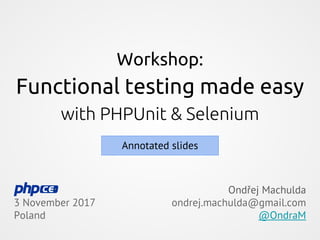



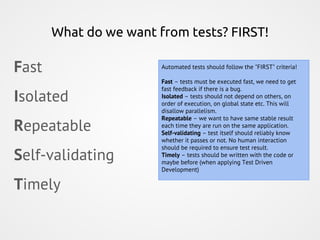


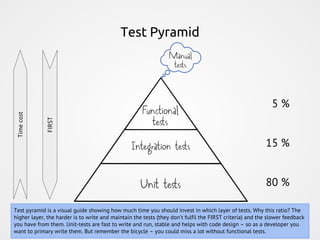








![Setting up local development environment
● Repository with examples for the workshop:
https://github.com/OndraM/selenium-workshop-phpce
cd [your projects directory]
git clone git@github.com:OndraM/selenium-workshop-phpce
cd selenium-workshop-phpce
git checkout step-0
composer install](https://image.slidesharecdn.com/functionaltestingmadeeasywithphpunitselenium2017-11-03-annotated-171105121547/85/Workshop-Functional-testing-made-easy-with-PHPUnit-Selenium-phpCE-Poland-November-2017-17-320.jpg)







![Finding elements
Steward simplified syntax (syntax sugar)
$element = $this->findByCss('.foo');
$element = $this->findByXpath('//table/tr/td[2]//a');
$elements = $this->findMultipleByCss('.foo');
Other element finding strategies
findByClass, findById, findByName, findByLinkText,
findByPartialLinkText, findByTag
Traditional php-webdriver way
$element = $this->wd->findElement(WebDriverBy::cssSelector('.foo'));
$elements = $this->wd->findElements(WebDriverBy::cssSelector('.foo'));](https://image.slidesharecdn.com/functionaltestingmadeeasywithphpunitselenium2017-11-03-annotated-171105121547/85/Workshop-Functional-testing-made-easy-with-PHPUnit-Selenium-phpCE-Poland-November-2017-25-320.jpg)
![Element selectors - ID, CSS, Xpath...
● ID - best option, if available
○ $this->findByCss('#login-button');
○ $this->findById('login-button');
● CSS selectors - simple to write
○ $this->findByCss('div.header > button.login');
● XPath - if there is no other way
○ $this->findByXpath(
'//table//a[contains(@href,"sticker-repellendus")]
/ancestor::tr/td/span[@class =
"sylius-quantity"]/input'
);
Beware of selectors stability - too specific vs. too generic](https://image.slidesharecdn.com/functionaltestingmadeeasywithphpunitselenium2017-11-03-annotated-171105121547/85/Workshop-Functional-testing-made-easy-with-PHPUnit-Selenium-phpCE-Poland-November-2017-26-320.jpg)

![Logs, screenshots
Test results overview:
● logs/results.xml
● vendor/bin/steward results [-vvv]
Screenshots, HTML snapshots:
● directory logs/
○ TestCaseName-TestName.png
○ TestCaseName-TestName.html](https://image.slidesharecdn.com/functionaltestingmadeeasywithphpunitselenium2017-11-03-annotated-171105121547/85/Workshop-Functional-testing-made-easy-with-PHPUnit-Selenium-phpCE-Poland-November-2017-28-320.jpg)












![JavaScript execution
Execute synchronous script (doesn't block test execution)
$this->wd->executeScript('
document.body.style.backgroundColor = "red";
');
Execute asynchronous script (wait for callback)
$this->driver->executeAsyncScript('
var callback = arguments[arguments.length - 1];
...
callback();
');
https://simple-u6rzw4q-mxk4rjvb4la6e.eu.platform.sh/hidden.html
git checkout -f step-7
Solution ⇒ git checkout -f step-7-fixed](https://image.slidesharecdn.com/functionaltestingmadeeasywithphpunitselenium2017-11-03-annotated-171105121547/85/Workshop-Functional-testing-made-easy-with-PHPUnit-Selenium-phpCE-Poland-November-2017-41-320.jpg)





