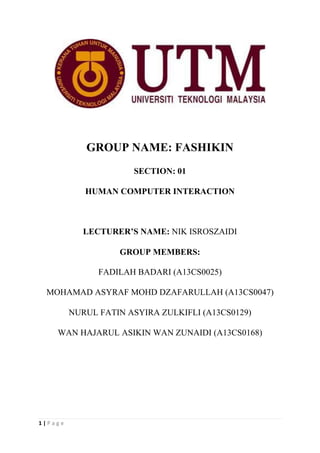
Final report
- 1. 1 | P a g e GROUP NAME: FASHIKIN SECTION: 01 HUMAN COMPUTER INTERACTION LECTURER’S NAME: NIK ISROSZAIDI GROUP MEMBERS: FADILAH BADARI (A13CS0025) MOHAMAD ASYRAF MOHD DZAFARULLAH (A13CS0047) NURUL FATIN ASYIRA ZULKIFLI (A13CS0129) WAN HAJARUL ASIKIN WAN ZUNAIDI (A13CS0168)
- 2. 2 | P a g e TOUCHY-FEELY TAB Fadilah Badari Perak fadilahbadari@g mail.com Mohammad Ashraf Dzafarullah Perak ashrafdzafarsde @gmail.com Nurul Fatin Asyira Zulkifli Perak asyiracute93@ gmail.com Wan Hajarul Asikin Wan Zunaidi Terengganu whawz94@gma il.com INTRODUCTION: This tasks are consists of our group members that have to work together in order to finish this project. The tasks that we must do are: Wan Hajarul Asikin will generally be interested in holding the role of designer. Fadilah will be a test engineer. Ashraf will be project manager as well as contributing to testing. Nurul Fatin Asyira will help out as software engineer. We decided upon these roles through reviewing our strengths and experience at past and believe that this division of roles and strengths will help us be successful. PROBLEM: There are none portable electronic reading devices for blind people also the students who are learning about landscapes and geography does not have medium for visualize their project which they can touch and feel. USERS: Blind People all ages likes to read always on-the-move Landscape students 20 and above Research purposes Need medium for design Static or portable/mobile
- 3. 3 | P a g e PERSONAS: Suzanne (blind woman) 27 years old Unemployed Has a lot of free time Likes to read very much Likes travelling around the country Ahmad Hisyam (student) 21 years old Study at ‘Fakulti Alam Bina’ UTM Live in Taman Pulai Perdana 2 Need to survey and fiddle around with lot of landscape and geography models SOLUTION: We wanted to give the blind a chance to choose and read the books or any reading materials of their choice. This could mean that they can read anything like normal people could read. What we are trying to build here is like a portable book similar to the mobile phones that we use now but slightly bigger than iPad and has less function. And its main function is to let the braille writing surface. The blind people could go to stores asking for reviews and the clerk would install the books that they buy into the braille tab. They could read anywhere and anytime they want. Thus we think that it is a very good idea to invest in this idea and application. TASKS: For the task, user need to try out our device in order to understand. DESIGN: For the final design, we have minor design which we make redesigning like home button and placement for the braille, while the line numbers were discussed; we find out that it was never really needed. For the design alternatives, we consider that we need to improve the design of this device. This is because most of the user said that the device is not attractive. From the paper prototyping, we find out that designs do not have any problem and it can help users to understand the use of this device. For the heuristic evaluation, use the buttons on the device is able to function properly. For the user testing, based on comment; the design is not attractive enough. In the
- 4. 4 | P a g e first place, we design it more too functional so there was no need for attractiveness or so, we though. But nowadays appearances do make an impact so we decided to improve the appearance. The sketching for our prototyping For normal:
- 5. 5 | P a g e For special (braille): IMPLEMENTATION: For the internals of the implementation, we can divide it into two which are for designer and blind people. For the designer, it consists of basic home, next and previous button. In the
- 6. 6 | P a g e workspace, the designer can edit, undo, redo, save and this device has the tool box. The device also have title scrolling that consists of next, previous, main and delete button that can help the user to choose what they want to do to the design. From the interface that we designed for designers is basic taskbar with basic workspace. We design it as simple as possible so that even we must write user can use it. For the blind people, it have the title scrolling that consist of main, next and previous button. While at the reading space, it have home, next and previous button. The home is to make the user back to the main page. We do not make any modification tools because the focus of this device is for reading. Implementation problems may have affected the usability of our interface is the lack of understanding regarding the use of the device. This could lead to less user understand the true function of this device. Besides that, we need to ensure that the device is capable of functioning as expected in order to help those in need. The task analysis EVALUATION: For the user testing, we have to find the user among the students. We find the user that learns about landscapes and geography does not have medium for visualize their project. We need to ask the students what kind of courses that they take at this university. We also need to explain to the user how to use this device; so that they can understand how to use this device. After that, the users will know how to use this device; they can use this device in order to make their project or assignment. The critical incidents that we can see when the users try our prototype, they have to change the paper inside the device many time in order to make sure that they can the follow the instruction. They also not really like the design of the prototype
- 7. 7 | P a g e because it not looks so attractive because we only design it for the blind and geography students. These are the survey information that we get from the survey that we have done: For the data represent, most of the respondents are the students only some respondents are lecturers. The percentage of the age for 15-25 years old are 75%, 26- 40 years old are 19% and for above 40 years old are only 60%. For question number 2, the percentage of user that know how to use this device are 44% but the other 56% do not know how to use this device. In this case, we need to improve the device to make sure that the user can understand how to use it and give the guide line to the user. For question number 3, majority of the respondents are student which consists of 81% and only 19% respondents are the lecturers. The data represent that many people are confuse on how the device work rather than understand on how the device works. Maybe they need more description appear in a video and the video should be more informative because what we are trying to focus more is about the device interface and not on how the device works. We should come out with a better explanation by using a video itself. For the question number 4, most of the respondents were not doing the landscape and geography project in about 75%. And the rest which is 25% are not doing the landscape and geography project. This is because most of the respondents are from computer science faculty.
- 8. 8 | P a g e For the question number 5, we got that half of the respondents that are doing the landscape and geography project were think that the device will help them. But, the others think vice versa. For the question number 6, most respondents which is 29% give rate 5 out of 10. Which is they think this device will help them more. And there is also 6% of the respondents think that this device will surely help them most. According to the graph, the high rating of this device shows that four people rate at range eight that shows that this device is actually will help blind people to read better. This is because nowadays we have not found yet device that are publish to help blind people to read better. We should always consider other people that are willing to read even though they can’t see. Next, people are rating this device at range five from one to ten that shows the efficiency of this device. We should improve the device more about the design and make it user friendly so that people are willing to use this device and enjoy using it.
- 9. 9 | P a g e The data represent the rate for the device. The highest rate for this device is seven from the rate between one until ten. Followed by five, four, nine and six. This show that our device need more improvement to make other satisfied. REFLECTIONS: From the course of the iterative design, we have learnt that we need to ensure that the use of the device is functioning as expected. This is because; this device is for students and the blind. Students need a device that is user-friendly and capable of resolving the problems they face when completing their projects. For blind anyway, this device is necessary to ensure that they can be read more easily and can be worn when outside of their home. If we need to make this device again, we will ensure that the use of this device can be expanded among the blind and students majoring in geography. This is because this device is to assist them in completing their needs. Perhaps any improvements will be made. No significant changes because for us, this device is enough to help those in need. For the features to prototype, we can divide it into two which are normal for student and braille for blind people. For the normal, it has workspace, which the user can edit, undo, redo, save and this device has the tool box. It also has the title scrolling that have the next, previous, main and delete button that can help user to make a difference for their design. While for the blind people, this device is function for reading only. This device has the title scrolling that consist of main, next and previous button. For the reading space, it have home, next and previous button. This will make sure that blind people easy to read the text from the device. For this project, we use paper prototyping because it is not costly and we manage to finish it early compare to computer prototyping. However, user will understand better for our design when we are using computer prototyping, such as power point or software. In order to evaluate the results, we use google form to make a survey. We should make the distribution form early but for some reason we have make it that late than expected. When we have finish this early, we can provide a good video so that more attractive so that, people want to answer the google form. By using this, it is easy because we can give the result in a pie chat or graph directly based on the result. So, no need to do it manually. Other than that, we should provide the question that will help us to make an improvement to our design.