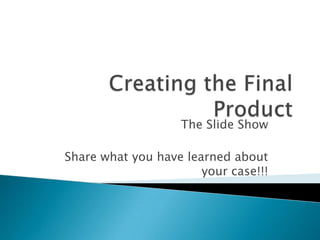Recommended
More Related Content
Viewers also liked
Viewers also liked (19)
Wie ein intelligentes Konzept Mehrwerte für den Gebäudenutzer schafft 

Wie ein intelligentes Konzept Mehrwerte für den Gebäudenutzer schafft
Belgium manpower employment_outlook_survey_meos_q412

Belgium manpower employment_outlook_survey_meos_q412
Similar to Sample Slidecast
Similar to Sample Slidecast (20)
Welcome to PowerPoint.pptxhkkkkkkkkkkkkkkkkkkkkkkkkkkkkkkk

Welcome to PowerPoint.pptxhkkkkkkkkkkkkkkkkkkkkkkkkkkkkkkk
More from N Amb (8)
Sample Slidecast
- 1. Creating the Final Product The Slide Show Share what you have learned about your case!!!
- 2. A slide show is simply a presentation tool. We use Microsoft Office Power Point to make a slide show. Each team member will make ONE slide. You will work and decide as a team how to divide the work. In this task, you will create a slide show.
- 3. It’s really pretty easy One person does the Introduction Slide, with the case name. Someone can do: First Amendment Issues Another: Plaintiff Arguments Another team member:Defendant Arguments Don’t Forget: Court Decision Finally, what is the Impact of the decision? YOU MAY HAVE TO DO TWO SLIDES. Dividing the Work
- 4. One group member can take responsibility for receiving all of the slides. When each person is done, they will send via email their slide to the team leader. That person will then bring each slide into the main presentation. The main presentation can then be sorted and arranged how the team thinks it looks best. Compile the Slides
- 5. Now your team has a slide show. The team leader needs to go to www.slideshare.net They will then sign up for an account. Use the gaggle email for the contact info. Upload the slide show. The directions are very basic. It’s just like posting a pic on facebook. Finished Product
- 6. When the slide show has completed uploading, you will see a “widget code” at the bottom. Copy this code. Go back to mramb.wetpaint.com Go to “Finished slides here please” Click easy edit. Find the button that says “Widget” In the space that appears, paste the code. Your slide show will then appear! Share
- 7. ThinkingCreativityCollaborationVERY IMPORTANT SKILLS For Online ClassesCollegeCareer