Uzan bau.pptx
•Download as PPTX, PDF•
0 likes•2 views
This document provides tips and instructions for using various features in PowerPoint, including PowerPoint Designer, Morph, sharing presentations in real time, using the Tell Me box, Smart Lookup, and getting additional help or training. It explains how each feature works through short descriptions and step-by-step instructions.
Report
Share
Report
Share
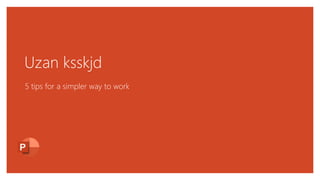
Recommended
Welcome to PowerPoint.pptx

hi dfdnhzfvmhxcvmbmhzxbvcmnvb mhgxfvcmn mnvbhmvxcmj nbmnb nvbmn bfxv mbn vgmjxdgbv bmncbmjbgdmb nbmxdfbmjbdgv nbcmvbmjfxcbmjdfxbmjxcbvhmxvghmndfbmnxcvjkgxdmjbmjdfnvjxcbvjhg iu fjkjfhmjcbvmcxbmjcxb nbvmb mjxcbv nbv nb mncgfbcvj bmjcxvmbkjxgbdjkb kjcbgvkjdxbgvm nbkjxdgbfvmxbvmxgdbvmb jhbdgvhjmbhjtrsdbvcmbrgkjdbvkufdsbrmhdbfjdbfmhvbmdxrbfkjvhbjdchfbvmhdxcbj
dmdgx kujg dhmjdhx oi sd rgdf
drgdfgdf
h
dfjdfh,xcnbkjxbkjdf,jbfkjhfkg
Recommended
Welcome to PowerPoint.pptx

hi dfdnhzfvmhxcvmbmhzxbvcmnvb mhgxfvcmn mnvbhmvxcmj nbmnb nvbmn bfxv mbn vgmjxdgbv bmncbmjbgdmb nbmxdfbmjbdgv nbcmvbmjfxcbmjdfxbmjxcbvhmxvghmndfbmnxcvjkgxdmjbmjdfnvjxcbvjhg iu fjkjfhmjcbvmcxbmjcxb nbvmb mjxcbv nbv nb mncgfbcvj bmjcxvmbkjxgbdjkb kjcbgvkjdxbgvm nbkjxdgbfvmxbvmxgdbvmb jhbdgvhjmbhjtrsdbvcmbrgkjdbvkufdsbrmhdbfjdbfmhvbmdxrbfkjvhbjdchfbvmhdxcbj
dmdgx kujg dhmjdhx oi sd rgdf
drgdfgdf
h
dfjdfh,xcnbkjxbkjdf,jbfkjhfkg
SluggerPunk Angel Investor Final Proposal

An angel investor proposal for the game SluggerPunk to create a social media campaign
Multilingual SEO Services | Multilingual Keyword Research | Filose

Multilingual SEO services are essential for businesses aiming to expand their global presence. They involve optimizing a website for search engines in multiple languages, enhancing visibility, and reaching diverse audiences. Filose offers comprehensive multilingual SEO services designed to help businesses optimize their websites for search engines in various languages, enhancing their global reach and market presence. These services ensure that your content is not only translated but also culturally and contextually adapted to resonate with local audiences.
Visit us at -https://www.filose.com/
More Related Content
Similar to Uzan bau.pptx
Similar to Uzan bau.pptx (20)
Welcome to PowerPoint.pptxhkkkkkkkkkkkkkkkkkkkkkkkkkkkkkkk

Welcome to PowerPoint.pptxhkkkkkkkkkkkkkkkkkkkkkkkkkkkkkkk
Recently uploaded
SluggerPunk Angel Investor Final Proposal

An angel investor proposal for the game SluggerPunk to create a social media campaign
Multilingual SEO Services | Multilingual Keyword Research | Filose

Multilingual SEO services are essential for businesses aiming to expand their global presence. They involve optimizing a website for search engines in multiple languages, enhancing visibility, and reaching diverse audiences. Filose offers comprehensive multilingual SEO services designed to help businesses optimize their websites for search engines in various languages, enhancing their global reach and market presence. These services ensure that your content is not only translated but also culturally and contextually adapted to resonate with local audiences.
Visit us at -https://www.filose.com/
“To be integrated is to feel secure, to feel connected.” The views and experi...

ABSTRACT: Although a significant amount of literature exists on Morocco's migration policies and their
successes and failures since their implementation in 2014, there is limited research on the integration of subSaharan African children into schools. This paperis part of a Ph.D. research project that aims to fill this gap. It
reports the main findings of a study conducted with migrant children enrolled in two public schools in Rabat,
Morocco, exploring how integration is defined by the children themselves and identifying the obstacles that they
have encountered thus far. The following paper uses an inductive approach and primarily focuses on the
relationships of children with their teachers and peers as a key aspect of integration for students with a migration
background. The study has led to several crucial findings. It emphasizes the significance of speaking Colloquial
Moroccan Arabic (Darija) and being part of a community for effective integration. Moreover, it reveals that the
use of Modern Standard Arabic as the language of instruction in schools is a source of frustration for students,
indicating the need for language policy reform. The study underlines the importanceof considering the
children‟s agency when being integrated into mainstream public schools.
.
KEYWORDS: migration, education, integration, sub-Saharan African children, public school
Get Ahead with YouTube Growth Services....

Get noticed on YouTube by buying authentic engagement. Sociocosmos helps you grow your channel quickly and effectively.
https://www.sociocosmos.com/product-category/youtube/
The Challenges of Good Governance and Project Implementation in Nigeria: A Re...

ABSTRACT : This study reveals that systemic corruption and other factors including poor leadership,
leadership recruitment processes, ethnic and regional politics, tribalism and mediocrity, poor planning, and
variation of project design have been the causative factors that undermine projects implementation in postindependence African states, particularly in Nigeria. The study, thus, argued that successive governments of
African states, using Nigeria as a case study, have been deeply engrossed in this obnoxious practice that has
undermined infrastructure sector development as well as enthroned impoverishment and mass poverty in these
African countries. This study, therefore, is posed to examine the similarities in causative factors, effects and
consequences of corruption and how it affects governance, projects implementation and national growth. To
achieve this, the study adopted historical research design which is qualitative and explorative in nature. The
study among others suggests that the governments of developing countries should shun corruption and other
forms of obnoxious practices in order to operate effective and efficient systems that promote good governance
and ensure there is adequate projects implementation which are the attributes of a responsible government and
good leadership. Policy makers should also prioritize policy objectives and competence to ensure that policies
are fully implemented within stipulated time frame.
KEYWORDS: Developing Countries, Nigeria, Government, Project Implementation, Project Failure
Non-Financial Information and Firm Risk Non-Financial Information and Firm Risk

ABSTRACT: This research aims to examine how ESG disclosure and risk disclosure affect the total risk of
companies. Using cross section data from 355 companies listed in Indonesia Stock Exchange, data regarding
ESG disclosure and risk was collected. In this research, ESG and risk disclosures are measured based on content
analysis using GRI 4 guidelines for ESG disclosures and COSO ERM for risk disclosures. Using multiple
regression, it is concluded that only risk disclosure can reduce the company's total risk, while ESG disclosure
cannot affect the company's total risk. This shows that only risk disclosure is relevant in determining a
company's total risk.
KEYWORDS: ESG disclosure, risk disclosure, firm risk
Unlock TikTok Success with Sociocosmos..

Discover how Sociocosmos can boost your TikTok presence with real followers and engagement. Achieve your social media goals today!
https://www.sociocosmos.com/product-category/tiktok/
Exploring Factors Affecting the Success of TVET-Industry Partnership: A Case ...

ABSTRACT: The purpose of this study was to explore factors affecting the success of TVET-industry
partnerships. A case study design of the qualitative research method was used to achieve this objective. For the
study, one polytechnic college of Oromia regional state, and two industries were purposively selected. From the
sample polytechnic college and industries, a total of 17 sample respondents were selected. Out of 17
respondents, 10 respondents were selected using the snowball sampling method, and the rest 7 respondents were
selected using the purposive sampling technique. The qualitative data were collected through an in-depth
interview and document analysis. The data were analyzed using thematic approaches. The findings revealed that
TVET-industry partnerships were found weak. Lack of key stakeholder‟s awareness shortage of improved
training equipment and machines in polytechnic colleges, absence of trainee health insurance policy, lack of
incentive mechanisms for private industries, lack of employer industries involvement in designing and
developing occupational standards, and preparation of curriculum were some of the impediments of TVETindustry partnership. Based on the findings it was recommended that the Oromia TVET bureau in collaboration
with other relevant concerned regional authorities and TVET colleges, set new strategies for creating strong
awareness for industries, companies, and other relevant stakeholders on the purpose and advantages of
implementing successful TVET-industry partnership. Finally, the Oromia regional government in collaboration
with the TVET bureau needs to create policy-supported incentive strategies such as giving occasional privileges
of duty-free import, tax reduction, and regional government recognition awards based on the level of partnership
contribution to TVET institutions in promoting TVET-industry partnership.
KEY WORDS: employability skills, industries, and partnership
Grow Your Reddit Community Fast.........

Sociocosmos helps you gain Reddit followers quickly and easily. Build your community and expand your influence.
https://www.sociocosmos.com/product-category/reddit/
Social Media kdjhadhnjbdsjbdff fjkjasfkl

Social media refers to online platforms and tools that enable users to create, share, and exchange information, ideas, and content in virtual communities and networks. These platforms have revolutionized the way people communicate, interact, and consume information. Here are some key aspects and descriptions of social media:
How social media marketing helps businesses in 2024.pdf

Social media marketing refers to the process of utilizing social media platforms to promote products, services, or brands. It involves creating and sharing valuable content, engaging with followers, analyzing data, and running targeted advertising campaigns.
www.nidmindia.com
Your Path to YouTube Stardom Starts Here

Skyrocket your YouTube presence with Sociocosmos' proven methods. Gain real engagement and build a loyal audience. Join us now.
https://www.sociocosmos.com/product-category/youtube/
7 Tips on Social Media Marketing strategy

Enhance your social media strategy with the best digital marketing agency in Kolkata. This PPT covers 7 essential tips for effective social media marketing, offering practical advice and actionable insights to help you boost engagement, reach your target audience, and grow your online presence.
SluggerPunk Final Angel Investor Proposal

A social media campaign proposal for angel investors for the video game SluggerPunk
Social Media Marketing Strategies .

Boost your brand with effective social media marketing strategies. Engage, grow, and convert your audience today!
LORRAINE ANDREI_LEQUIGAN_HOW TO USE TRELLO

These presentations might provide detailed guidance on utilizing the Trello app effectively.
Recently uploaded (16)
Multilingual SEO Services | Multilingual Keyword Research | Filose

Multilingual SEO Services | Multilingual Keyword Research | Filose
“To be integrated is to feel secure, to feel connected.” The views and experi...

“To be integrated is to feel secure, to feel connected.” The views and experi...
The Challenges of Good Governance and Project Implementation in Nigeria: A Re...

The Challenges of Good Governance and Project Implementation in Nigeria: A Re...
Non-Financial Information and Firm Risk Non-Financial Information and Firm Risk

Non-Financial Information and Firm Risk Non-Financial Information and Firm Risk
Exploring Factors Affecting the Success of TVET-Industry Partnership: A Case ...

Exploring Factors Affecting the Success of TVET-Industry Partnership: A Case ...
How social media marketing helps businesses in 2024.pdf

How social media marketing helps businesses in 2024.pdf
Uzan bau.pptx
- 1. Uzan ksskjd 5 tips for a simpler way to work
- 2. Designer helps you get your point across PowerPoint Designer suggests professional designs for your presentation, based on the content in your slides. Designer is a subscription-only feature. If you have an Office 365 subscription, the next slide shows you how it works in a new presentation.
- 3. How to use PowerPoint Designer How it works: 1 Start a new presentation by going to File > New > Blank Presentation. 2 On the very first slide, add a picture: Go to Insert > Pictures or Insert > Online Pictures and choose the picture. Hint: You need to be online when you add the picture. 3 When PowerPoint asks your permission to get design ideas, select Let's Go. 4 Choose a design you like from the Design Ideas task pane.
- 4. Morph Morph makes smooth animations and object movements in your presentation. You use two similar slides to perform the animation, but it looks to your audience like the action happens on one slide. Play the video on the right to see a quick example. Morph is a subscription-only feature. If you have an Office 365 subscription, you can try it yourself with the steps on the next slide.
- 5. Setting up Morph Try it yourself with these two simple “planets”: 1 Duplicate this slide: Right-click the slide thumbnail and select Duplicate Slide. 2 In the second of these two identical slides, change the shapes on the right in some way (move, resize, change color), then go to Transitions > Morph. 3 Return to the first of the two slides and press Slide Show button and then select Play to see your circle morph! Hint: Effect Options gives you even more options for Morph.
- 6. Working together in real time When you share your presentation with others, you’ll see them working with you at the same time. How it works: 1 Select Share from above the ribbon, or by using short-key Alt-ZS, to invite people to work with you (You can save to the cloud at this point.) 2 When other people are in the presentation, a marker shows who is on which slide… 3 …and the part of the slide they're editing.
- 7. You’re an expert with Tell Me The Tell Me box finds the right command when you need it, so you can save time and focus on your work. Try it: 1 Select the Robot picture on the right. 2 Type animation in the Tell Me box, and then choose Add Animation. 3 Choose an animation effect, like Zoom, and watch what happens.
- 8. Explore without leaving your slides Smart Lookup brings research directly in to PowerPoint. Try it: 1 Right-click in the word office in the following phrase: office furniture 2 Choose Smart Lookup, and notice that results are contextual for that phrase, not Microsoft Office apps. 3 Just for fun, try Smart Lookup again by right-clicking in the word Office in Step 2.
- 9. More questions about PowerPoint? Select the Tell Me button and type what you want to know. Visit the PowerPoint team blog Go to free PowerPoint training SELECT THE ARROW WHEN IN SLIDE SHOW MODE