How to use microsoft power point 2007 basics
•Download as PPS, PDF•
0 likes•152 views
Report
Share
Report
Share
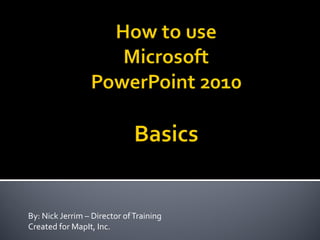
More Related Content
What's hot (20)
HOW TO DOWNLOAD PICTURES FROM A DIGITAL DEVICE FROM START TO FINISH

HOW TO DOWNLOAD PICTURES FROM A DIGITAL DEVICE FROM START TO FINISH
Similar to How to use microsoft power point 2007 basics
Similar to How to use microsoft power point 2007 basics (20)
In 2015 E. c Doyogena Higa Model Grade 9th Student 2nd Semester ICT Note.pdf

In 2015 E. c Doyogena Higa Model Grade 9th Student 2nd Semester ICT Note.pdf
Essential training on microsoft office power point 2007

Essential training on microsoft office power point 2007
Bring your presentations to life with basic knowledge using powerpoint

Bring your presentations to life with basic knowledge using powerpoint
Creating Power Point Presentations | www.sampleassignment.com

Creating Power Point Presentations | www.sampleassignment.com
Recently uploaded
Model Call Girl in Bikash Puri Delhi reach out to us at 🔝9953056974🔝

Model Call Girl in Bikash Puri Delhi reach out to us at 🔝9953056974🔝9953056974 Low Rate Call Girls In Saket, Delhi NCR
Model Call Girl in Tilak Nagar Delhi reach out to us at 🔝9953056974🔝

Model Call Girl in Tilak Nagar Delhi reach out to us at 🔝9953056974🔝9953056974 Low Rate Call Girls In Saket, Delhi NCR
Rapple "Scholarly Communications and the Sustainable Development Goals"

Rapple "Scholarly Communications and the Sustainable Development Goals"National Information Standards Organization (NISO)
Recently uploaded (20)
Model Call Girl in Bikash Puri Delhi reach out to us at 🔝9953056974🔝

Model Call Girl in Bikash Puri Delhi reach out to us at 🔝9953056974🔝
Procuring digital preservation CAN be quick and painless with our new dynamic...

Procuring digital preservation CAN be quick and painless with our new dynamic...
Model Call Girl in Tilak Nagar Delhi reach out to us at 🔝9953056974🔝

Model Call Girl in Tilak Nagar Delhi reach out to us at 🔝9953056974🔝
Hierarchy of management that covers different levels of management

Hierarchy of management that covers different levels of management
AMERICAN LANGUAGE HUB_Level2_Student'sBook_Answerkey.pdf

AMERICAN LANGUAGE HUB_Level2_Student'sBook_Answerkey.pdf
Rapple "Scholarly Communications and the Sustainable Development Goals"

Rapple "Scholarly Communications and the Sustainable Development Goals"
Introduction to ArtificiaI Intelligence in Higher Education

Introduction to ArtificiaI Intelligence in Higher Education
Influencing policy (training slides from Fast Track Impact)

Influencing policy (training slides from Fast Track Impact)
How to use microsoft power point 2007 basics
- 1. By: Nick Jerrim – Director of Training Created for MapIt, Inc.
- 2. Powerful software for giving presentations Allows incorporation of text, images, tables, graphs, etc. Find it in your “Start Menu” or on your desktop to run it 1. 2. 1.
- 3. New presentation is opened when first opening PowerPoint Otherwise: File New Create ▪ Or select existing templates ▪ Then Create 1. 2. 3.
- 4. Home New Slide 1. 2. Click on the words to select specific layout Click the desired layout OR Click on the image for new side Then click the Layout button to select the desired Layout 4. 3.
- 5. Design Down / Dropdown arrows used to select other options Select theme 1. 3. 2.
- 6. For text, click inside of the box that looks like the one to the right and start typing OR For adding other content click the buttons in the middle of the box 1. 1.
- 7. 1. As previously mentioned, the picture button can be clicked OR Insert -> Picture In the windows explorer navigate to the folder your image is located in Once it is selected click “Open” 1. 2. 3. 4.
- 8. Transitions Select effect (Use arrows for more) Change the settings for duration and any sounds you would like to play You can also set the transition to happen on click or after some time Click “Apply To All” if you’de like to use the same transition for every slide 1. 3. 2. 4. 5.
- 9. To save in a format that will play when opened File Save As Change type to Powerpoint 97-2003 Show (*.pps) Save 1. 2. 3. 4.
- 10. Thank you
