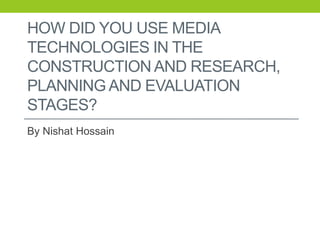
Q4
- 1. HOW DID YOU USE MEDIA TECHNOLOGIES IN THE CONSTRUCTION AND RESEARCH, PLANNING AND EVALUATION STAGES? By Nishat Hossain
- 2. BLOGGER • From the beginning I have been using the blogging platform called ‘Blogger’. I was somewhat familiar with this as last year I used ‘Webs’ which was similar. Blogger enabled me to document all my research and planning to do with our music video and be able to look through it easily to gain inspiration and see how we as a group developed from the beginning to the end. For example, right at the beginning of my blog I put the pitch up of our initial ideas for our music video which included having a love story of some sort. Months later, if you scroll you are able to see that our music video did have a love story which shows that our idea stayed consistent throughout the beginning and did not need much alteration. • The feature of being able to add comments from teachers and peers was very valued as during the planning stages this helped as I was able to realise where I went wrong, what other bits of research I needed to add and what I needed to improve. • Overall Blogger really helped our group with keeping organised. Instead of having lots of bits of paper and notes on what to do, we were able to put every bit of research and planning on Blogger, whether it was a PowerPoint, prezzie, pictures and YouTube videos. If we needed to look through things such as conventions of our genre all we had to do was find the relevant post on blogger and open it up.
- 3. SLIDESHARE • Many of our research and planning was done in the form of a PowerPoint. This is because it is easy and simple to use and very time efficient. • When it came to putting the PowerPoint onto our blogs we had to upload it onto slideshare, then get the embed code and put it on our blogs so that it was viewable on Blogger. • However due to an internet restriction in school we were never able to use slideshare as it would refuse to upload. Therefore we were resorted in doing whatever work we were doing in school, saving it on USB and then uploading it when we got home on slideshare. • Although this was a prolonged, long process I did not mind because slideshare is very easy to use and it only takes a maximum of three minutes to upload.
- 4. GOOGLE • Google search engine was used many times in this process. • I used Google when I needed help with things, for example when I did not know how to insert transitions into our music video I typed it in and there was a step to step process on how to get them in our music video. • I also used Google when I was searching for possible places to film. For example I would type in ‘parks in East London’ and look through the locations that would come up. • I used Google images when looking at what some locations look like. For e.g. Google images showed me that Thames Barrier Park had three different sceneries which were the park, the riverside and the maze. • I also used Google locations to see how long it would take to travel to some of the destinations. For e.g. we were planning on going Alexander Palace, however when I checked on Google locations it said that it would take one and a half hours to travel there which just wouldn’t be practical for us. Therefore we decided to not travel to this location and look for closer places such as Hyde park which would only take one hour. • Therefore if it was not for Google I would not be able to find these pieces of information out which would be a huge disadvantage as I would have to probably ask around each time I had a problem which would cost us a lot of time that we did not have.
- 5. YOUTUBE • YouTube was used for a variety of things in this whole process. • Firstly, it was used to watch other music videos of the same genre such as Passenger ‘Let Her Go’ and Taylor Swift ‘Teardrops on my Guitar’. We were able to identify the conventions of these genres and watch it back as many times as we wanted to get familiar with them. By watching these videos on YouTube we were able to incorporate these convention into our music video so that the target audience would know what genre our video fell under. • Additionally, YouTube was vital because to upload anything onto blogs, we had to upload it onto YouTube first then copy the embed code. We done this for a variety of things such as our first draft, audience feedback, set photos, final music video etc. This allowed us to put it all on blogs so that all the examiner would have to do is click the play button and nothing else.
- 6. CAMERA AND LENS • We filmed our entire music video with a Nikon DSLR camera D3200. It allowed us to film clear bright footage that looked exceptional and that we were praised on. Instead of taking turns in borrowing the equipment from the school one of my group members had this camera at home which we used. This saved time as we did not have to keep returning it for other people to use. • We used two types of lens. The first one was the macro lens which was good for close-ups as it focuses on the foreground and blurs out the background. This enabled us to show the audience the main feature on the screen without them getting distracted by something in the background as it was blurred out. • We also used the 17 – 55mm zoom lens. This was less effective than the macro therefore we used it for long shots as it did not blur anything out and included everything in the shot looking great. • The reason as to why we used two different lens is because we felt like using the 17 – 55mm zoom lens for close ups just did not look as good as the Macro because it did not pick up every single detail on the face. Because one of the conventions of Indie Folk in the close up shots we wanted the close ups to look exceptional instead of just average so that the target audience would identify what genre it was.
- 8. TRIPOD • Most of our music video was filmed using a tripod. This ensured that we were able to the ever so crucial steady shots which made our music video look professional. • However on one of the scenes we used a hand held tripod for the running scene. This was because we wanted to match the visuals ‘coming on like a wayward train’ and we wanted the camera to look shaky and fast to comply with this and go in line with Goodwin's theory of matching lyrics and visuals. This unsteady shot broke the continuity from all the other sturdy shots and made the audience not expect it. It also introduced a change in setting from the inside performance scene.
- 10. LIGHTS • We used lighting when filming the drama room performance scene because the light coming from the fairy lights hung up at the back weren’t enough. • These lights were exceptionally bright, and when we first filmed the drama performance scene and watched the footage back we realised that the lighting was overpowering and that it looked way too bright as Shannon's face looked unnaturally yellow. Her features were not visible because of the light and therefore all the footages came out looking unprofessional and very amateurish. • Because of this, we had to reschedule another filming. To avoid the previous problem of the overly bright lighting we did attempt to film without the big lights and just the fairy lights, however we were right in thinking this would look too dark as it did, and we were barely able to see her face. • Therefore we decided to use the lights again. However instead of placing them the same distance to Shannon as before, we moved them much further back until her face looked vibrant but not overly. We watched the footage of her singing once before carrying on and we were happy with the outcome as she did not look as yellow as before and because her features were much more noticeable.
- 11. • We decided to use fairly lights on the black backdrop because we saw them used in Passengers music video and we thought it looked eye catching and interesting compared to a plain black backdrop which looked boring and dull. it provided a sense of calmness and also a laid back theme which is a convention of Indie folk.
- 12. WHATSAPP • Whatsapp was absolutely crucial in the whole process. This was because it was our main source of communication. We would contact each other on a group chat made, and discuss filming times, availability, cancellations and group whereabouts. Without this we definitely would not have been able to function as we did not always see each other face to face to discuss these happenings.
- 13. FINAL CUT PRO • We used final cut pro to edit our entire music video from start to finish. This software provided us with many tools to make our music video look as professional and realistic as possible. • After importing all the footage into Final Cut we arranged the different settings into bins. To add a bin we had to control click in the name column and then choose ‘new bin’ from the shortcut menu. We then had to enter a name for the bin. For example, some of ours were ‘riverside scenes’, ‘maze scenes’ and ‘winter wonderland scenes’. We then dragged the clips to the correct folder. After doing this I would then label all the clips so that we would know what each footage features by clicking on the label 2 column of a clip and typing a label name e.g. ‘Shannon and Gabriel gun scene’ and then pressing enter. By doing this it meant that we were able to easily find our best footage which is evident in the quality of our music videos which was commented on for its excellent footage.
- 15. • This is what a typical timeline on Final Cut looks like.
- 16. • With Final Cut we were also able to add special effects. For e.g. one effect we added was making the male actor appear in Shannon's reflection when she was looking in the mirror. We achieved this by firstly changing the transparency level. However once we done this one of the characters became so transparent that we were not able to see them. We then had to crop each side of the shots and join them together to make it seem as if they're looking in the mirror at each other. We added fade ins so that the transitions looked smooth instead of jumpy. By being able to do this on Final Cut it enables us to show the examiner our different set of skills and we were able to show off a range of unique editing techniques.
- 17. • On Final cut we were also able to add transitions from clip to clip so that the change of settings would not look too harsh and sudden. One place we identified that definitely needed transitions was the graphics match. This is because without the transitions the change for each graphics match transition looked awkward and abrupt. After looking at all the transitions we decided to use the one called ‘addictive dissolve’ because this one made it seem like each scenery merged and dissolved into each other and it was not noticeable making the transition look smooth and effective.
- 18. PHOTOSHOP • Photoshop was used the whole way for the ancillary tasks. • After choosing the photos we wanted we would import them onto Photoshop and perfect it using a range of different tools available. • For e.g. with the gradient tool we played with the colours to create the cross between the red and blue effect. We decided to add this as it looked much more interesting and bright. The colours looked subtle however they added an element of brightness to the picture making it come alive. • We used the dodge took to make her skin, eyes and teeth more brighter and to get rid of the dark circles under her eyes. Getting rid of these aspects made the picture look even more professional and airbrushed as we were not able to see the imperfections. • For the Digipak We used the healing brush tool to make the skin more smooth by getting rid of hair, spots and dark areas on her face. One again this removed the amateurish aspect from the pictures and made her look flawless.
- 19. • We used the shape tool to make her eyes more vibrant, her lips more pinker and her shirt more darker. We did this by selecting first the colours and then overlaying it and changing the opacity to get the right tone. We then used the erased tool to smooth the edges. By doing this it ensured that she looked like the main person in the picture, and made sure she stood out against the background and the text. • We used text to type the name of our artist and the album. We imported text from ‘Da Font’ to make the text suit the genre. • we used all the same tools that we used for the digipak for the magazine advert plus the vibrant and brightness tool a the image was a bit dark, therefore we used the vibrant tool to make it pop up and more lively. It increased the intensity of the more muted colours and overall it made the picture look brighter and more natural and sunny.
- 20. PREZI • On Question 1 of my evaluation I had typed up 4 full sides on a word document as I had a lot to write about. I initially was set on presenting this by filming myself talking and putting pictures on the side demonstrating everything visually. However after speaking to my teacher I realised that I would be talking for a large amount of time (approximately 15 minutes) and this would be too long and not a good use of ICT skills which was part of the mark scheme meaning that I would be in danger of losing marks based on this. • She advised me to the presentation website called ‘Prezi’ which I was familiar with as I had used it last year. Prezi provided me with many interesting layout templates however because of the amount I had written up no template would have been large enough. Therefore I started a completely blank Prezi presentation. • This was very easy as I was given a huge blank canvas and I was able to add texts anywhere I wanted and how I pleased. I ended up including a huge amount of circles (text boxes) which was over 30 plus. This was because Prezi allowed me to import images and videos which I did so as I wanted to ensure I was using it to the best of my abilities. I split the text up in small chunks and always added man visuals along the way so that it would not get boring reading. • I was able to adjust the order so that each click would zoom into a specific circle of text after the other so that the examiner would be able to see the journey I took during my coursework. • For Prezi I made an account which allowed me to publish my Prezi then copy the embed code onto my Blogger. • With prezi I was able to edit the entire Prezi after I published it if there was mistakes that I made which was very useful and quick unlike slideshare where this feature was not available. • Prezi allowed me to publish my work in a interesting fun new way without it looking overwhelmingly long and uninteresting.
- 21. POWTOON • I decided to use Powtoon to present question two of the evaluation. This was because my Question two was not too long which suited powtoon as I was able to add lots of visuals and also able to let it play by itself. • Powtoon is a presenting website which allows you to present your work with animations, cartoons and music in the background. • Powtoon provided me lots of different themes however I decided to just start from scratch and make my own theme. • I found Powtoon very frustrating to work with because sometimes the different effects of putting the writing on the page e.g. with a hand didn’t work as the writing was too long and the slide would keep changing. To avoid this I would have to keep opening new slides and putting the left over text on them which was sometimes a negative as there would be only a few sentences left in some cases which looked awkward. • Additionally whilst using powtoon I realised that if I added a new slide, I was unable to delete this slide. This was a huge disadvantage as sometimes I added new slides then realised I didn’t need them. However because I couldn’t delete it I had to somehow find a way to fill them up which was annoying as it took a lot of time adding things that initially didn’t need to be added. • I used Powtoons last year, therefore I knew that I had to publish it onto YouTube, then copy the embed code onto my blog. However for some reason my Powtoon refused to copy onto YouTube on both my home laptop and also in school. • This put me in a dilemma as I did not know what to do. Then I suddenly realised the ‘embed’ button in the corner which allowed me to put it on my blog without publishing it onto YouTube first which I was happy about because if it was not for this, then my question two would not be viewable by the examiner.
- 22. APPLE MAC VOICEOVER • To present question three which was my audience feedback question I wanted to talk the examiner through it which visually demonstrating the changes made. • Therefore I made some slides on PowerPoint with different visuals showing the changes we made to our music video. However when saving it, instead of saving it as a file I saved the different slides as jpeg images. • I then imported them into Final Cut Pro on the apple mac. After doing this it was time to do my voiceover. • I used QuickTime Player and recorded different voice overs for the different audience feedbacks. This took me a long amount of time because I kept speaking too fast and making mistakes and stumbling over my words making the examiner not able to understand me. • After I finally did it I converted them all to MP4 and imported them into final cut where I cut out the excess bits of blank clips and matched them to the visuals. • By presenting this question like this it would make it more understandable to the examiner the changes we made instead of them reading through it. it also gave me a chance to use a completely different type of ICT skills in comparison to Prezi and Powtoon which are both presentation sites.
- 24. POWERPOINT • Finally, I presented the final question, question four on this PowerPoint which you are reading now! • Although PowerPoint is quite common and generic I decided to use it for this question because there was a lot of different technologies used, and by allocating each technology to each slide it would make it very simple to read and understand.