General Semipresencial Presentation
•Download as PPT, PDF•
0 likes•232 views
Report
Share
Report
Share
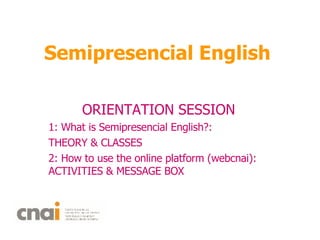
More Related Content
What's hot
What's hot (8)
Viewers also liked
Viewers also liked (20)
Finanzas Sept 29, 2008 - La Bolsa de Bombay abre la semana con

Finanzas Sept 29, 2008 - La Bolsa de Bombay abre la semana con
AOL Sept 29, 2008 - Markets end in red as US contagion spreads

AOL Sept 29, 2008 - Markets end in red as US contagion spreads
Bharatsite Sept 29, 2008 - Markets end in red as US contagion spreads

Bharatsite Sept 29, 2008 - Markets end in red as US contagion spreads
Similar to General Semipresencial Presentation
Similar to General Semipresencial Presentation (20)
Recently uploaded
Recently uploaded (20)
Web Form Automation for Bonterra Impact Management (fka Social Solutions Apri...

Web Form Automation for Bonterra Impact Management (fka Social Solutions Apri...
Cloud Frontiers: A Deep Dive into Serverless Spatial Data and FME

Cloud Frontiers: A Deep Dive into Serverless Spatial Data and FME
The Zero-ETL Approach: Enhancing Data Agility and Insight

The Zero-ETL Approach: Enhancing Data Agility and Insight
Rising Above_ Dubai Floods and the Fortitude of Dubai International Airport.pdf

Rising Above_ Dubai Floods and the Fortitude of Dubai International Airport.pdf
Cloud Frontiers: A Deep Dive into Serverless Spatial Data and FME

Cloud Frontiers: A Deep Dive into Serverless Spatial Data and FME
Connector Corner: Accelerate revenue generation using UiPath API-centric busi...

Connector Corner: Accelerate revenue generation using UiPath API-centric busi...
Modular Monolith - a Practical Alternative to Microservices @ Devoxx UK 2024

Modular Monolith - a Practical Alternative to Microservices @ Devoxx UK 2024
Vector Search -An Introduction in Oracle Database 23ai.pptx

Vector Search -An Introduction in Oracle Database 23ai.pptx
API Governance and Monetization - The evolution of API governance

API Governance and Monetization - The evolution of API governance
TrustArc Webinar - Unified Trust Center for Privacy, Security, Compliance, an...

TrustArc Webinar - Unified Trust Center for Privacy, Security, Compliance, an...
WSO2 Micro Integrator for Enterprise Integration in a Decentralized, Microser...

WSO2 Micro Integrator for Enterprise Integration in a Decentralized, Microser...
JavaScript Usage Statistics 2024 - The Ultimate Guide

JavaScript Usage Statistics 2024 - The Ultimate Guide
General Semipresencial Presentation
- 1. Semipresencial English ORIENTATION SESSION 1: What is Semipresencial English?: THEORY & CLASSES 2: How to use the online platform (webcnai): ACTIVITIES & MESSAGE BOX
- 4. Log in with your username and password and learn how to send a message and find out where your online course is! How to use the online platform (webcnai/ inapidiomas): activities & message box
- 5. Step 1: log into the platform, after doing that, this is the first screen that you will see:
- 6. Step 2: In the grey tool bar click on ACTIVITIES. This will take you to your online course:
- 7. Step 3: Click on the name of your course , then the Module, then the unit:
- 8. Step four: Now you are able to find where your homework is! Here, inside the specific didactic unit you can do your Forums, Compositions, Diary, Projects and find some other online grammatical links! Here you see a forum in Module 1, Unit 1 “Friends” of the English Online: Intermediate 1 course.
- 9. Compositions Our two pass system: A) The tutor identifies the type of error by category B) the student attempts to correct the error C) the tutor fully corrects the error All of the student’s written work is archived online in their virtual folder.
- 10. Right! Now you can access your course, the next step is to be able to send me a message. Every week (at 15.00 on Fridays), I’ll send you a message reminding you of the homework and giving you any relevant news, I’ll even send you a joke of the week here too. In the MESSAGE BOX you too can send me a message any day of the week and I’ll be able to get back to you straight away. Moreover, you can also send a message to any of your classmates here too, to work with your PROJECT partners.
- 11. So, what do you have to do to send a message, it’s simple: Step 1: First click on “MY PERSONAL PAGE”
- 12. Step 2: Then click on Message Box: Here you see that I’ve sent you a message, open it and then just click on RESPONDER To send me your reply.
- 13. Step 3: If you want to send a message to one of your class mates all you have to do choose who you want to send it to
- 14. Step 4: Don’t forget to confirm the recipient of the message by pressing the button with the two arrows facing the right, once you click on this, the recipient of the message is confirmed and the all you have to do is write in a title and click on ENVIAR: Click here to make sure the destination is confirmed
- 16. I hope not, but I know it is a lot of information to process! Don’t worry it will all become clear as we progress from class to class but remember you are not alone: it is very easy to contact me: you can send me a message on our platform (click on message box) or send me an email ( [email_address] ) and you can always call me in Cnai (948.207343). Confused?
- 17. The End