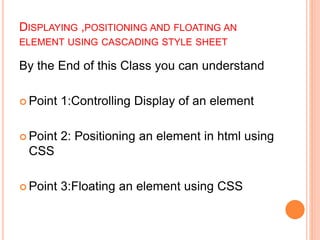
Displaying.pptx
- 1. DISPLAYING ,POSITIONING AND FLOATING AN ELEMENT USING CASCADING STYLE SHEET By the End of this Class you can understand Point 1:Controlling Display of an element Point 2: Positioning an element in html using CSS Point 3:Floating an element using CSS
- 2. INTRODUCTION In HTML we are having various elements such as headers, paragraphs, images , buttons , hyperlinks It is very important to place this elements in proper order other wise the total web page will be unpleasant to user To achieve proper placement of an element we are using the Cascading Style Sheets properties
- 3. CONTROLLING THE DISPLAY OF AN ELEMENT USING CSS In HTML CSS will allows you to control the display of an element using two properties 1.Display property 2.visible property 1.Display Property: To specify how to display an element 2.Visible Property: It specifies whether the element must visible or hidden
- 4. EXPLORING THE DISPLAY PROPERTY The display property is used to specify how to display an element in a specified manner Value Description Inline Displays an element as an inline element (like <span>) block Displays an element as a block element (like <p>). It starts on a new line, and takes up the whole width flex Displays an element as a block-level flex container inline-block Displays an element as an inline-level block container. inline-table The element is displayed as an inline-level table list-item Let the element behave like a <li> element table Let the element behave like a <table> element
- 5. CONTINUES…………. table-cell Let the element behave like a <td> element table-column Let the element behave like a <col> element table-column-group Let the element behave like a <colgroup> element table-header-group Let the element behave like a <thead> element table-footer-group Let the element behave like a <tfoot> element table-row-group Let the element behave like a <tbody> element Syntax Display:Value;
- 6. VISIBILITY PROPERTY The visibility property specifies whether or not an element is visible. Tip: Hidden elements take up space on the page. Use the display property to both hide and remove an element from the document layout! Syntax: visibility: visible|hidden|collapse|initial|inherit;
- 7. THE VISIBILITY PROPERTY Value Description visible Default value. The element is visible hidden The element is hidden (but still takes up space) collapse Only for table rows (<tr>), row groups (<tbody>), columns (<col>), column groups (<colgroup>). If collapse is used on other elements, it renders as "hidden" initial Sets this property to its default value. inherit Inherits this property from its parent element
- 8. POSITIONING AN ELEMENT CSS provides a property, position Which controls the position of the element w.r.t normal flow of the content on the web page . We can apply the position property on the HTML elements such as P, DIV, Table,form and textarea etc Syntax: position: value;
- 9. POSITIONING Value Description static Default value. Elements render in order, as they appear in the document flow absolute The element is positioned relative to its first positioned (not static) ancestor element fixed The element is positioned relative to the browser window relative The element is positioned relative to its normal position, so "left:20px" adds 20 pixels to the element's LEFT position sticky The element is positioned based on the user's scroll position inherit Inherits this property from its parent element.
- 10. FLOATING AN ELEMENT USING CSS The float property specifies whether an element should float to the left, right, or not at all. Note: Absolutely positioned elements ignore the float property! Note: Elements next to a floating element will flow around it. To avoid this, use the clear property or the clearfix hack Syntax: float: none|left|right|initial|inherit;
- 11. FLOATING Value Description none The element does not float, (will be displayed just where it occurs in the text). This is default left The element floats to the left of its container right The element floats the right of its container initial Sets this property to its default value inherit Inherits this property from its parent element