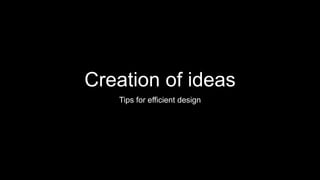
Creation of ideas
- 1. Creation of ideas Tips for efficient design
- 2. Mykola Hlibovych % of time spent at work move pixels solve user's problems other stuff
- 3. What I use in my work? Story boards Wireframes
- 4. Generate ideas Verify ideas Communicate ideas Present ideas Prototype ideas
- 12. All action results from thought, so it is thoughts that matter. Sai Baba (1835-1918) Indian spiritual master
- 13. Ideas shape the course of history. J.M.Keynes (1883-1946) British economist
- 14. Think outside the box
- 15. 10+10
- 16. pressure-sensitive keyboard What could you do with it?
- 17. Share results with your neighbors and generate 10 ideas with your group
- 18. Bill Buxton
- 20. ACM UIST Student innovation contest 2009 Most useful Most creative Best implementation
- 21. Most useful Type with your feet, and computer understands where was the highest pressure and predicts the word http://www.youtube.com/watch?v=0TbK0qHT524
- 22. Best implementation Additional level of security when entering your password: • the interval in between each keystroke • the amount of time for which the key was held • maximum pressure • pressure over time as a user pressed each key.
- 24. Most creative Add magnets to each key and use magnet of different polarity to control a cursor without physical contact. ttp://www.youtube.com/watch?v=gJZyeNLnqwk
- 25. ?
- 27. Not invented here Bias against ideas and innovations that originate elsewhere
- 28. Belief that internal capabilities are superior to external ones http://s60.radikal.ru/i167/1210/ac/dc5acdf24387.jpg
- 29. Belief that internal capabilities are superior to external ones Failure http://www.thorpnet.com/wp-content/uploads/2014/05/failure.jpg
- 30. Fear of losing control http://www.soveryfunny.com/wp-content/uploads/2014/11/exactly_as_i_want_it.jpg
- 31. Fear of losing control Set clear goals, clarify how members fit in organization http://aib.edu.au/blog/wp-content/uploads/2014/05/shutterstock_1474801791.jpg
- 32. Desire for credit and status http://i2.kym-cdn.com/photos/images/original/000/406/325/b31.jpg
- 34. Significant emotional or financial investment in internal initiatives https://upload.wikimedia.org/wikipedia/en/2/2c/Babyhuey.JPG?1441967206628
- 35. Significant emotional or financial investment in internal initiatives http://www.pictorem.com/collection/PawelKuczynski11.jpg Change in leadership but usually hard to fix
- 36. Not invented here Engage new people in your process Interact with wider community Formalize competitor reviews Make design competitions Teach team members about NIH
- 39. Leonardo created imperfect designs.They didn’t work Am I better than Leonardo?
- 40. How to know your design is good? Make user test Ask someone else Ask online community
- 42. Ask someone else http://www.designland.co.nz/wp-content/uploads/2013/08/Designer-with-Colors.jpg
- 43. Heuristic evaluation http://www.nngroup.com/articles/ten-usability-heuristics/ 1. Visibility of system status 2. Match between system and the real world 3. User control and freedom 4. Consistency and standards 5. Error prevention
- 44. Heuristic evaluation (continued) http://www.nngroup.com/articles/ten-usability-heuristics/ 6. Recognition rather than recall 7. Flexibility and efficiency of use 8. Aesthetic and minimalist design 9. Help users recognize, diagnose, and recover from errors 10.Help and documentation
- 45. Ask online community Concept feedback Five seconds test Feedback army Dribbble Behance http://www.fanquimistas.com/wp-content/uploads/marketing-viral-mashable.jpg
- 54. How your feedback looks like? Looks great!
- 55. How your feedback looks like? Looks great! Looks you’ve been busy lately
- 56. How your feedback looks like? Great, but could you change button ‘Login’ to ‘Sign in’?
- 58. Stay away from questions like “Do you like it?”
- 60. Instead, ask ‘What you don't like'?
- 61. Know the kind of feedback you want People need constrained focus to perform well.
- 62. Is this text legible on this background? What is the purpose of this website/product is? Does this button draw your attention?
- 63. Limit number of options
- 64. Give advanced notice Otherwise feedback will be hurried and superficial. “Errr, uh… well... it’s nice. The colors, well, hmmm... the red is nice. Yeah, it’s good! Good job.”
- 65. You are not your job http://i.imgur.com/ZsVPFXh.gif
- 66. You are not your design Instead of feeling insulted or embarrassed, be appreciative that they discovered and drew your attention to these faults.
- 67. There are two types of feedback: — positive — constructive
- 69. Coffee break
- 71. 30 second sketch Try to convey only the most important stuff
- 74. Morning at Lohika application
- 75. Prototype
- 78. Invisionapp.com
- 79. Invision prototype for Morning@Lohika Mail application prototype
- 80. What to do with prototype?
- 81. good design sells itself
- 82. good design sells itself
- 85. Present idea
- 87. helps build relationship with the client Present personally
- 88. puts the person directly responsible for the work in front of clients. Present personally
- 89. shows your confidence in the design Present personally
- 90. gives an opportunity to ask questions directly of the person who did the work Present personally
- 91. Don’t send the work in advance
- 92. Never apologize for what you’re not showing
- 93. Don’t give real estate tour
- 94. Reason
- 96. “Here’s a Twitter button!”
- 97. As you can see, we’ve addressed your social media concerns!
- 98. We’ve placed social media sharing tools below the article where testing shows the reader is most likely to interact with them, and designed that space so that it’s flexible enough to add and subtract services as they rise and fall from prominence
- 99. Ask for critique
- 100. Today, we are going to show you some things that may not be right. If you see something that isn’t working, you need to point it out. If you don’t tell us what you think isn’t working, we will show you the same thing again and again until we are out of time and money and you are stuck with it. Mike Monteiro, Design is a Job
- 101. Questions and answers Thank you!
Editor's Notes
- S
