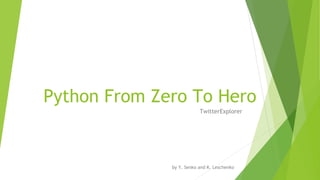
Python Zero Hero Guide Twitter App
- 1. Python From Zero To Hero TwitterExplorer by Y. Senko and K. Leschenko
- 3. Before we start Add to your Vagrantfile: config.vm.network "forwarded_port", guest: 5000, host: 5000 $ - run command in shell mysql> - run command in MySQL console In [12]: - execute in iPython interpreter
- 4. STEP 0: Create new virtual environment $ cd /vagrant $ virtualenv from_zero_to_hero $ cd from_zero_to_hero $ source bin/activate
- 5. STEP 0: Clone Git Repository $ mkdir src $ cd src $ git clone https://github.com/ysenko/python-from-zero-to-hero.git $ cd python-from-zero-to-hero/ $ git checkout step_0
- 6. Step 0: Project Structure ├── LICENSE ├── README.md ├── requirements.txt └── twitter_explorer ├── handlers │ └── __init__.py ├── __init__.py └── twitter_backend └── __init__.py requirements.txt - contains a list of all PYTHON dependencies handlers twitter_backend
- 7. STEP 0: Install dependencies $ pip install -r requirements.txt
- 8. STEP 1: "Hello World" application $ git checkout step_1
- 9. STEP 2: Configuration $ git checkout step_2 $ vim config/config.py load_config() in application.py $ echo "DEBUG = True" > ~/.twitter_explorer_conf.py $ export TWITTER_EXPLORER_CONF=~/.twitter_explorer_conf.py
- 10. STEP 3: Unittests $ git checkout step_3 $ nosetests tests New directory tests Base test class Test for / test_config.py new load_config()
- 11. STEP 4: Templates $ git checkout step_4 $ nosetests tests http://127.0.0.1:5000 static/bootstrap templates/base.html Jinja2 http://flask.pocoo.org/docs/0.10/templating/ utils.render_template() url_for() http://flask.pocoo.org/docs/0.10/api/#flask.url_for
- 12. STEP 5: DB and ORM $ git checkout step_5 $ pip install -U -r requirements.txt
- 13. STEP 5: requirements.txt $ git diff step_4 step_5 -- requirements.txt diff --git a/requirements.txt b/requirements.txt index 2150589..4851485 100644 --- a/requirements.txt +++ b/requirements.txt @@ -1,16 +1,21 @@ Flask==0.10.1 +Flask-Bcrypt==0.6.0 +Flask-SQLAlchemy==1.0 Jinja2==2.7.2 MarkupSafe==0.23 +PyMySQL==0.6.2 PyYAML==3.11 +SQLAlchemy==0.9.4 Werkzeug==0.9.4 argparse==1.2.1 itsdangerous==0.24 nltk==2.0.4 +py-bcrypt==0.4 tweepy==2.3.0 wsgiref==0.1.2 # This is for tests and debug. -ipdb==0.8 -ipython==2.1.0 +ipdb +ipython nose
- 14. STEP 5: requirements.txt ipython: interactive Python console with awesome autocomplete (http://ipython.org/) ipdb: interactive debugger based on ipython (https://pypi.python.org/pypi/ipdb) SQLAlchemy: ORM (http://www.sqlalchemy.org/) PyMySQL: Python MySQL client library (https://github.com/PyMySQL/PyMySQL) py-bcrypt: password-hashing library for Python (http://www.mindrot.org/projects/py-bcrypt/) Flask-Bcrypt, Flask-SQLAlchemy: Flask plugins, to make your life easier.
- 15. STEP 5: MySQL configuration Connect $ mysql -uroot # add «-p» if you set password for MySQL root user during installation Add databases: mysql> create database twitter_explorer; mysql> create database twitter_explorer_test; Add new users: mysql> CREATE USER 'twitter_explorer'@'localhost' IDENTIFIED BY '123456'; Grant Privileges: mysql> GRANT ALL PRIVILEGES on twitter_explorer.* to 'twitter_explorer'@'localhost'; mysql> GRANT ALL PRIVILEGES on twitter_explorer_test.* to 'twitter_explorer'@'localhost';
- 16. STEP 5: Tests again Run $ nosetests tests twitter_explorer/config twitter_explorer/models.py(): create(), drop(), User model, twitter_explorer/errors.py tests/__init__.py: setup_package(), teardown_package() tests/test_models.py application.py: plugins initialization twitter_explorer/__init__.py
- 17. ` $ ipython In [1]: from twitter_explorer import models In [2]: models.create() In [4]: help(models.User.register) # You can read doc directly from python console In [5]: user = models.User.register('root', 'root@root', 'qwerty123') In [7]: user.email Out[7]: u'root@root' In [8]: user.username Out[8]: u'root' In [9]: user.password Out[9]: u'$2a$12$HD8j/PCASgMehQSo4y4oqetpVZB509fB92hOi3o3TRv/7j0XmuRjK' In [10]: user.check_password('123') Out[10]: False In [11]: user.check_password('qwerty123') Out[11]: True mysql> select * from user;
- 18. STEP 6: Add functionality … finally $ git checkout step_6 $ pip install -U -r requirements.txt $ nosetests tests 18
- 19. STEP 6: What’s new in requirements.txt +Flask-WTF - forms validation, CSRF protection and other goods https://flask-wtf.readthedocs.org/en/latest/ +Flask-Login - simple user session management for Flask https://flask-login.readthedocs.org/en/latest/ 19
- 20. STEP 6: New endpoints $ vim twitter_explorer/__init__.py +app.add_url_rule('/login', 'login', login.login, methods=['GET', 'POST']) +app.add_url_rule('/signup', 'signup', login.register, methods=['GET', 'POST']) +app.add_url_rule('/logout', 'logout', login.logout, methods=['GET']) +app.add_url_rule('/', 'index', index.index, methods=['GET']) 20
- 21. STEP 6: login and logout $ vim twitter_explorer/handlers/login.py login() logout() register() @login_required LoginForm SignUpForm 21
- 22. STEP 6: New templates $ vim twitter_explorer/templates/base.html $ vim twitter_explorer/templates/register.html $ vim twitter_explorer/templates/login.html 22
- 23. STEP 6: Final review $ git diff step_5 step_6 python twitter_explorer/__init__.py Try to register a new user and login 23
- 24. STEP 7:Twitter backend $ git checkout step_7 $ nosetests tests ... 24
- 25. STEP 7: Keep calm and install dependencies $ pip install -U -r requirements.txt $ nosetests tests 25
- 26. STEP 7: Flask-Scripts $ vim manage.py $ ./manage.py --help $ ./manage.py db create 26
- 27. STEP 7: Twitter Auth $ vim twitter_explorer/twitter_backend/auth.py Read more here https://dev.twitter.com/oauth $ vim twitter_explorer/models.py TwitterConfig get_by_user() update() 27
- 28. STEP 7: Register New Twitter APP https://apps.twitter.com/ 28
- 29. STEP 7: Consumer Token and Secret 29
- 30. STEP 7: New config vars $ export TWITTER_EXPLORER_CONF=~/.twitter_explorer_conf.py $ vim ~/.twitter_explorer_conf.py Copy-paste TWITTER_TOKEN_KEY and TWITTER_TOKEN_SECRET into your local config file. 30
- 31. STEP 7: Generate access token $ ipython In [3]: from twitter_explorer.twitter_backend.auth import get_access_token In [4]: consumer_token = 'tzrxWniFbssXf3n3lInGxgsPZ' In [5]: consumer_secret = '1iZBdRCqFmc9lcGTIcQITlz13gHE76LKSmPoOnj8as4ahRVAxf' In [6]: get_access_token(consumer_token, consumer_secret) Please open this URL in browser and grant access. Then copy verification code and paste it here. https://api.twitter.com/oauth/authorize?oauth_token=qFqbgHYTwukiAhQIWlj3XRMqqMmaoZuE Verification code: 5029727 Access token key: 140718674-Rbd19jQ6xyM7g8mjFLeiupmN3nne92hVcvz6vOBz Access token secret: rNApBcPFp8pfTh5vmTKGVRbu5xignY7sD9zAaFCfGNHSI 31
- 32. STEP 7: Set access credentials $ ipython In [1]: from twitter_explorer.models import create In [2]: create() $ python twitter_explorer/__init__.py Copy-paste access key and token into your account 32
- 34. Q&A The End! 34
