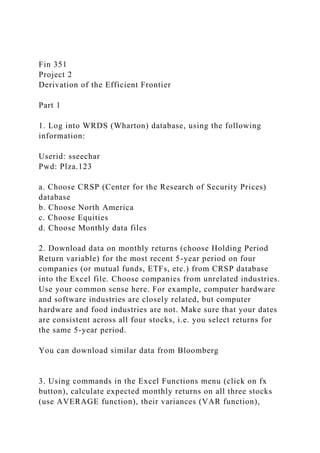
Fin 351Project 2Derivation of the Efficient Frontier Part .docx
- 1. Fin 351 Project 2 Derivation of the Efficient Frontier Part 1 1. Log into WRDS (Wharton) database, using the following information: Userid: sseechar Pwd: Plza.123 a. Choose CRSP (Center for the Research of Security Prices) database b. Choose North America c. Choose Equities d. Choose Monthly data files 2. Download data on monthly returns (choose Holding Period Return variable) for the most recent 5-year period on four companies (or mutual funds, ETFs, etc.) from CRSP database into the Excel file. Choose companies from unrelated industries. Use your common sense here. For example, computer hardware and software industries are closely related, but computer hardware and food industries are not. Make sure that your dates are consistent across all four stocks, i.e. you select returns for the same 5-year period. You can download similar data from Bloomberg 3. Using commands in the Excel Functions menu (click on fx button), calculate expected monthly returns on all three stocks (use AVERAGE function), their variances (VAR function),
- 2. standard deviations (STDEV function), arrange them into variance-covariance matrix. The more efficient way to calculate the variance-covariance matrix is using cov-matrix.xlam application, posted on BB. You need to download this application onto your computer and then open it within your Excel program. Don’t forget to enable macros. In this example, Variance-Covariance is a 4 by 4 table. Suppose that it is located in cells (C98:F101), that is rows 98 through 101, columns C through F. On the diagonal of this matrix are variance estimates, on off-diagonal are covariance terms (we will use these addresses later in mmult command). 4. Now find the correlation coefficient between each pair of companies (CORREL function). Arrange them into the 4 by 4 · Correlation matrix 5. Annualize expected returns, variances and covariances. It means you have to multiply monthly expected returns, variances and covariances by 12. We can do this because we assume markets to be efficient at least in a weak form. Market efficiency means that monthly returns are independent of each other; that is the correlation coefficient between returns in one month and returns in any other month is 0. The annual standard deviation is just the square root of the annual variance. The annual correlation coefficient is the same as the monthly correlation coefficient. You can multiply the entire variance-covariance matrix by 12. Below is the link to the excellent tutorial on matrix manipulations in excel: http://facweb.cs.depaul.edu/mobasher/classes/csc575/assignmen ts/MatrixOperations-Excel2007.pdf
- 3. 6. Report monthly and annual statistics, calculated in (3) -- (5). Present annualized variances and covariances in the variance- covariance. Part 2 7. In the next four columns specify weights of the four stocks in your portfolio. Remember, that the weight of the forth stock in the portfolio can be expressed as w4 = 1- w1 – w2– w3. Alternatively, you can write a weight constraint into the next column You can use any set of numbers as a starting point. 8. In the next three columns enter the formula for the variance, standard deviation and expected return (in that order) of the portfolio of four stocks: (1) (2) (3)
- 4. The more efficient way to do calculate the variance or the portfolio and its expected return is to use matrices: We will use the following matrix form for this equation: (4) In equation (4), denotes 1 by 4 row vector of weights, stands for 4 by 4 variance-covariance matrix, and ’ is a transpose of , a 4 by 1 column vector of weights. a. To do this in Excel: (i) Enter the vector (row of four) weights for the four assets, for example in B109:E109. You can start from any set of numbers. In the next cell (F109) Enter the weight constraint, i.e. enter the formula: =SUM(B109:E109). (ii) Now use the following command in Excel to perform matrix multiplication to find the variance of your portfolio =MMULT(MMULT(B109:E109,$C$98:$F$101),TRANSPOSE(B 109:E109)) Press simultaneously CTRL-SHIFT and while holding these two keys, also press ENTER. Suppose that the result of your operation is located in cell G109. 9. Copy everything 10 times (next ten rows). 10. Use Solver to find the weights of the minimum variance efficient (MVE) portfolio of your four chosen stocks in the first row. To do this, you simply minimize the variance of the portfolio, no constraints on the expected return of the portfolio needed.
- 5. Steps: a. Go to Data, find Analysis and click on Solver b. In Solver window, in “Set Objective”, enter G109 (this is where you have your variance function) and click on Min. Your objective is to minimize the variance of the portfolio. c. In “By Changing Cells” enter the range of weights that Solver can change, i.e B109:E109. d. Add the constraint on weights: reference cell F109 (sum of all four weights) should be equal to 1. e. Click OK. f. In the next cell, H109, find the annualized standard deviation of the MVE portfolio. 11. Calculate the expected return on the MVE portfolio. In matrix form this equation is: (5) In (5) stands for the 1 by 4 row vector of expected returns and ’ is a column vector of weights. To do this in Excel, in cell I109 write: =MMULT($B$92:$E$92,TRANSPOSE(B109:E109)) where the first array of cells contains annualized expected returns on individual hedge fund strategies. Done forget to press simultaneously CTRL-SHIFT and while holding these two keys, also press ENTER. 12. Use Solver to calculate efficient portfolios for each level of
- 6. expected returns. That is, increase expected returns above the level of E[RMVE] in small increments (for example, the next portfolio’s expected return would be 1% higher than the expected return on the MVE portfolio). This new return enters Solver as your constraint. You need to find a portfolio that has the smallest possible standard deviation and pays your chosen expected return. Mathematically, you solve the following optimization problem: (6) subject to: E[Rp] = A, where A is your chosen expected return. You will need to repeat your optimization with Solver 10 more times, each time increasing return by 1%. Don’t use paste and copy at this point. In Solver, the steps are exactly the same as in Step 10, except that in the “Subject to constraints” window, you now need to enter the return constraint. Click on “Add”. The constraint window will open. In the “Cell Reference”, enter I110 (in our example the expected return on the next portfolio is located in this cell) and choose =. In the “Constraint” enter =I109+0.01. This means that return on your next portfolio should be equal to the return on MVE plus 1%. Click on “OK.” 13. Use Chart menu in Excel to draw the graph of the efficient frontier: expected return (on Y-axis) versus standard deviation (on X-axis). Use XY plot.
- 12. Scanned by CamScanner Scanned by CamScanner FIN 355 Prof. GershunPage 1 Tutorial for Solver Portfolio Theory and Management To define a problem in Solver, you need to follow these essential steps: Choose a spreadsheet cell to hold the value of each decision variable in your model. Create a spreadsheet formula in a cell that calculates the objective function in your model.Similarly, create formulas in cells to calculate the left hand sides of your constraints.Use the dialogs in Excel to tell the Solver about your decision variables, objective and constraint calculations, and desired bounds on constraints and variables.Click Solve in Excel to find the optimal solution. Example 1: Constructing a Portfolio of Bonds with the Targeted Duration You need to create a portfolio with the duration equal to 4 years using three bonds. Use 3 bonds described in problem 2.19 from you Bond Homework Set. The total value of the portfolio is $1 million. Solution
- 13. Step 1: Enter prices of all three bonds in one column (say B2 to B4). Enter their durations in the other column (D2 to D4). Step 2: In the column named "N of bonds" (E2 to E4) enter any 3 numbers (you can start with 1, 2, and 3). Step 3: Enter the formula for the value of the portfolio (this is cell B7 in this example). Step 4: Enter formulas for the three weights (cells B10 to B12 in this example). Step 5: Enter the formula for the sum of weights (cell B13). Step 6: Enter the formula for the duration of the portfolio (cell E10). Now start Solver: Position your cursor in the target cell (the cell where you entered the formula for the duration of the portfolio). Choose Solver from the Tools menu. The main Solver window will open. You need the duration equal to 4 years. Choose the option "Equal to: Value of" for the target cell and enter number 4. In the window "By changing value of" enter the range of cells, which contain the numbers of bonds (E2 to E4).
- 14. Now enter the constraints: Click on "Add" -- the Constraint window will open.Enter the address of the cell with the value of the portfolio (B7) in the "Cell reference."Enter =.Enter 1,000,000 below the word "Constraint" and click on "Add" in the constraint window.Repeat steps (i) through (iv) to enter your other constraint (sum of weights equals to 1. After you have entered all your constraints, close the Constraint window. Click on Solve in the main Solver window (the output is shown in Figure 1 below). Figure 1: Solver output for Example 1. Prices
- 15. Durations (modified) N of bonds Pa 1017.33 Dam 3.44 426.3467 Pb 1053.46 Dbm 2.63 -133.985
- 17. Vpf 1,000,000
- 20. Example 2:Portfolio Optimization An investor wants to put together a portfolio consisting of up to 5 stocks. What is the best combination of stocks to minimize risk assuming she wants to earn 9% expected return on her portfolio?
- 21. The variances are known for each stock, as are the covariances between any pair of stocks. The returns for all stocks are also known. Variance/Covariance Matrix Stock 1 Stock 2 Stock 3 Stock 4 Stock 5 Stock 1 2.50% 0.10% 1.00% -0.50% 1.60% Stock 2 0.10% 1.10%
- 22. -0.10% 1.20% -0.85% Stock 3 1.00% -0.10% 1.20% 0.65% 0.75% Stock 4 -0.50% 1.20% 0.65% 0.40% 1.00% Stock 5 1.60% -0.85% 0.75% 1.00% 2.00% This Solver model uses the QUADPRODUCT function at cell I14 to compute the portfolio variance. It can be solved for the
- 23. minimum variance using either the GRG nonlinear solver or the Quadratic Solver.