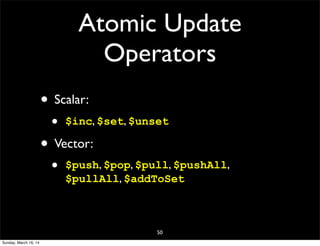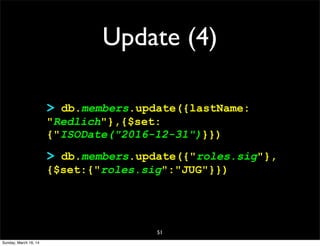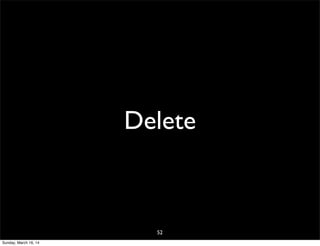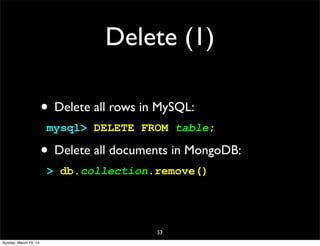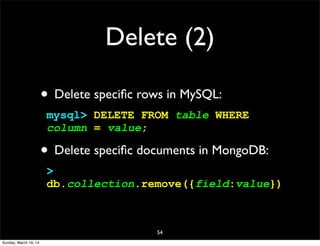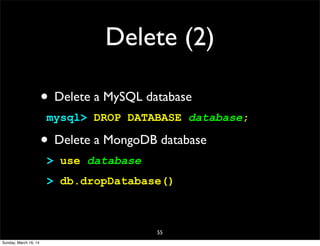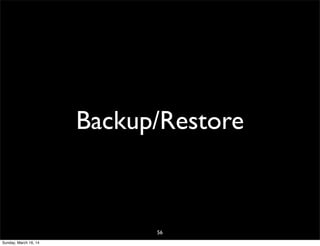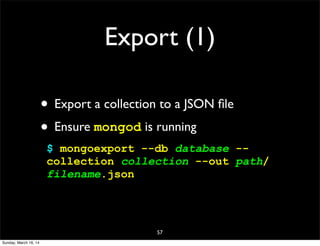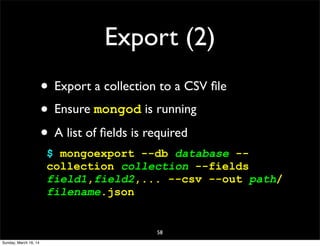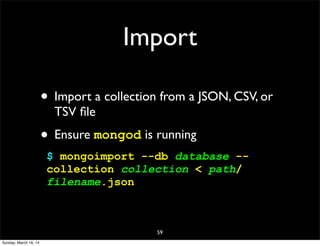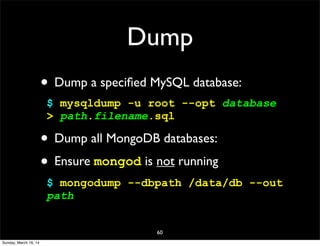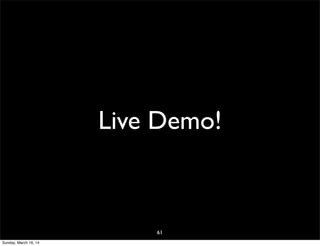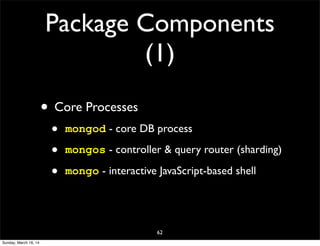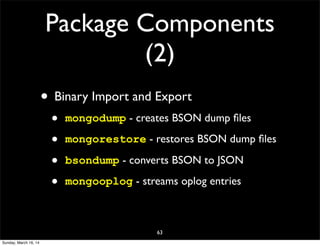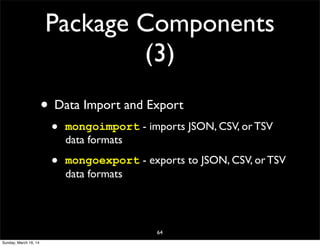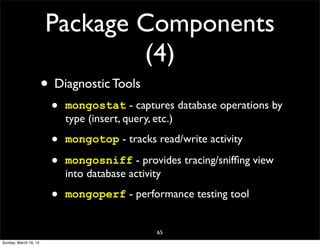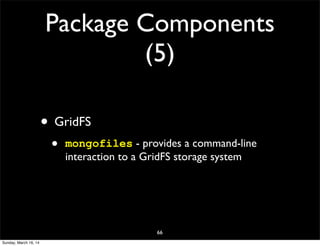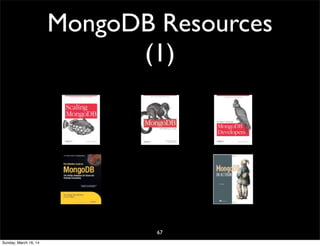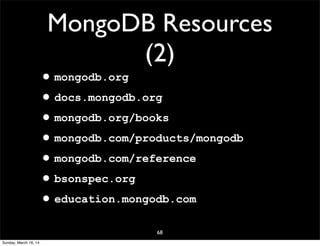This document provides an overview and introduction to MongoDB. It discusses what MongoDB is, how it compares to SQL databases, basic CRUD operations, and getting started steps like downloading, installing, and starting MongoDB. It also covers MongoDB concepts like documents, collections, queries and indexes. The document aims to help attendees understand MongoDB and includes several examples and promises a live demo.
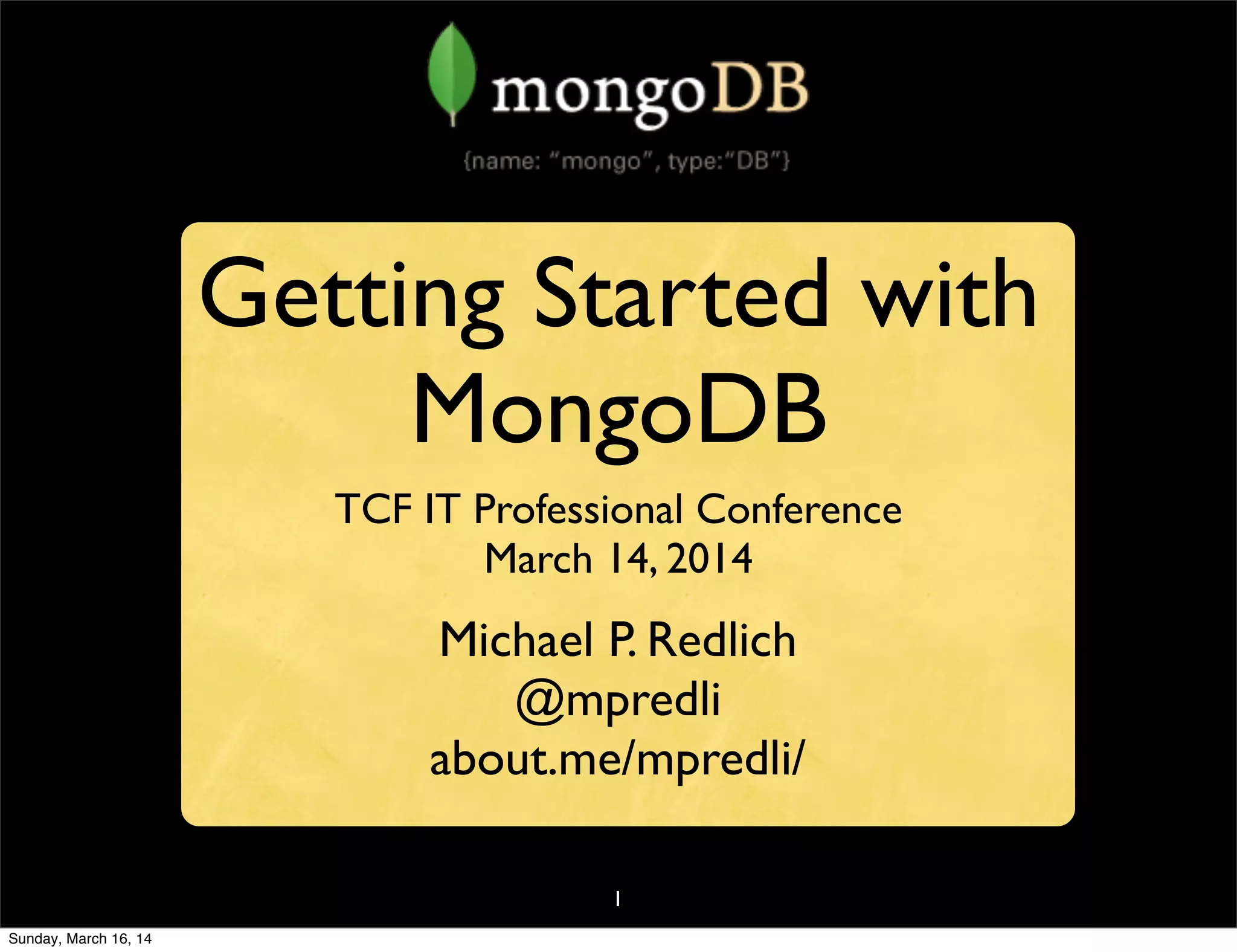

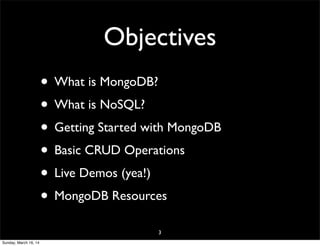
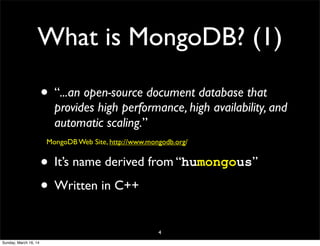
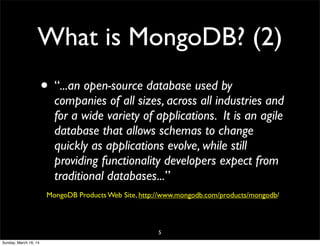
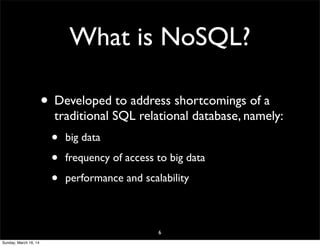
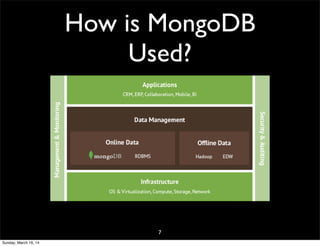
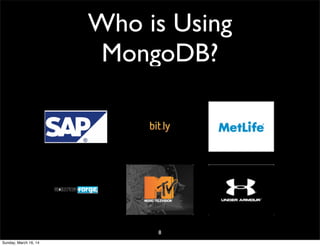
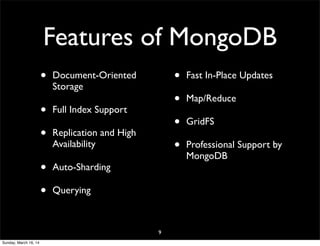
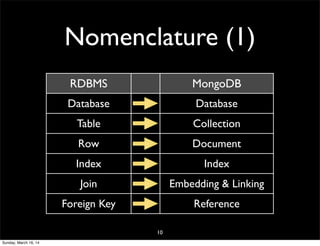
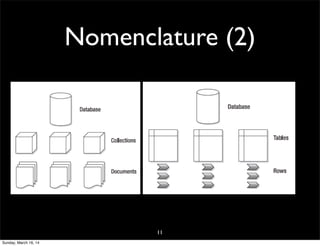
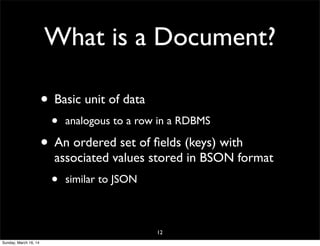
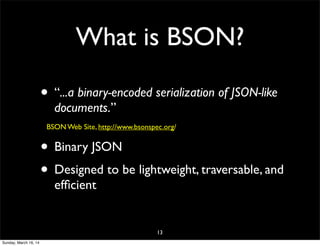
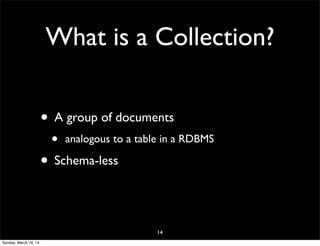
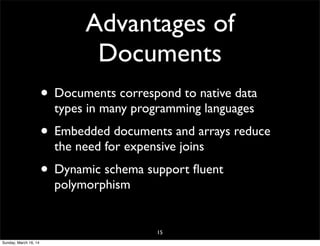
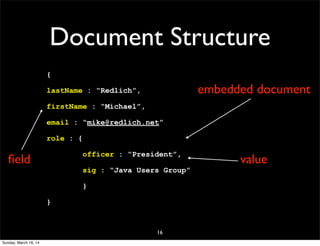
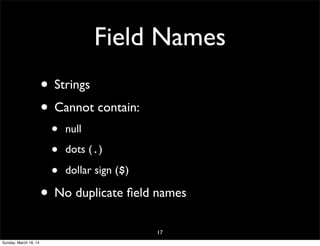
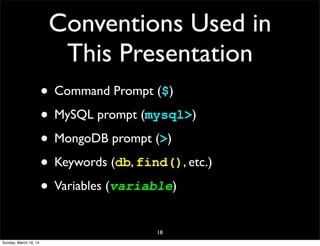
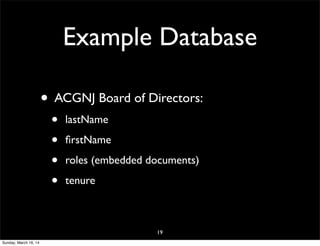
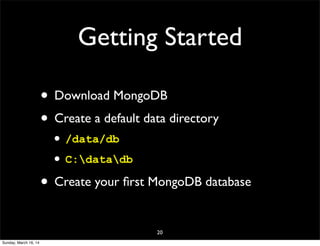
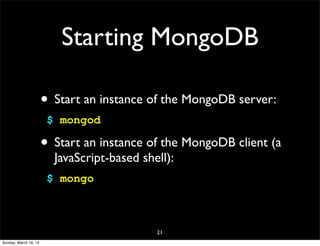
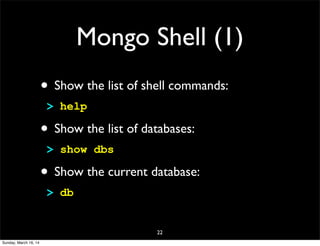
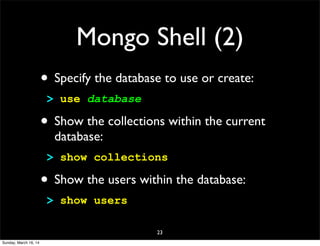
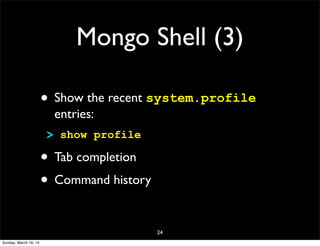
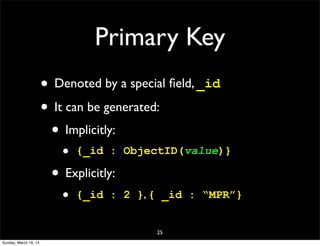
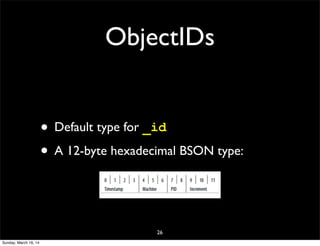
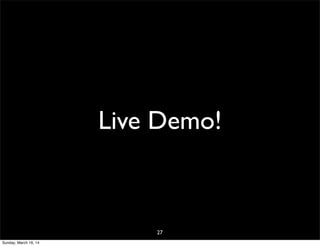

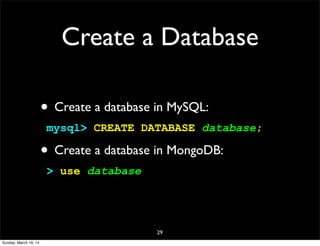
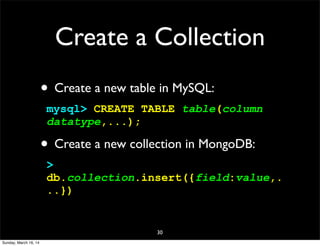
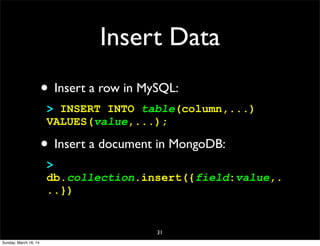
![Insert Data with Loops
• Insert multiple documents with an array:
> for(int i = 0;i < j;++i)
db.collection.insert({field:array[i
]});
• Insert multiple documents with variable:
> for(int i = 0;i < j;++i)
db.collection.insert({field:i})
32
Sunday, March 16, 14](https://image.slidesharecdn.com/gettingstartedwithmongodb-140316163610-phpapp02/85/Getting-Started-with-MongoDB-TCF-ITPC-2014-32-320.jpg)
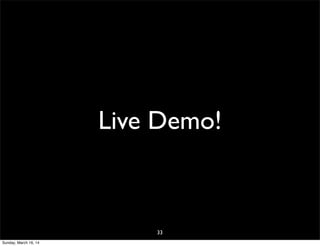
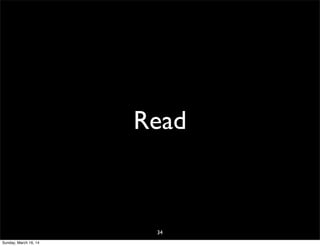
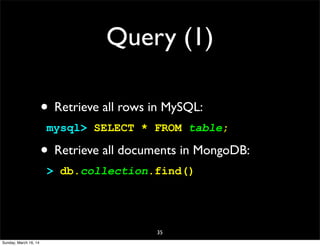
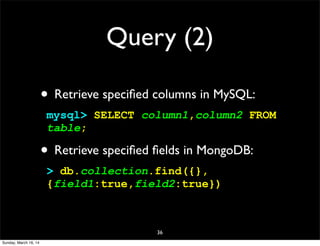
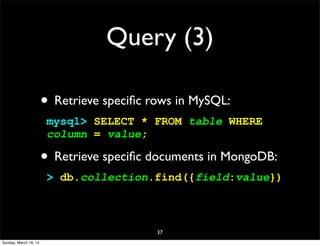
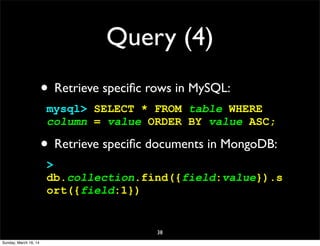
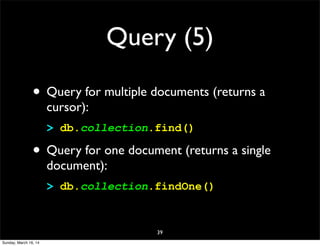
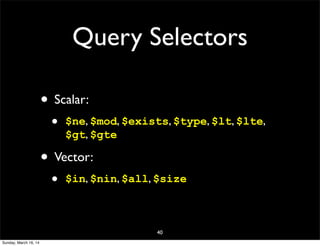
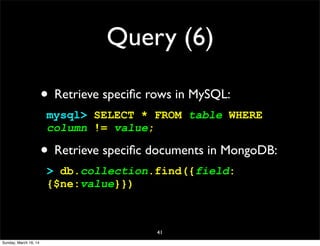
![Query (7)
• Retrieve specific rows in MySQL:
mysql> SELECT * FROM table WHERE
column1 = value OR column2 = value;
• Retrieve specific documents in MongoDB:
> db.collection.find({$or:
[{field:value},{field:value}])
42
Sunday, March 16, 14](https://image.slidesharecdn.com/gettingstartedwithmongodb-140316163610-phpapp02/85/Getting-Started-with-MongoDB-TCF-ITPC-2014-42-320.jpg)
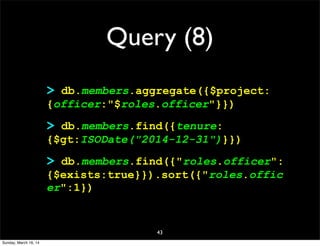
![Query (9)
>
db.members.find({"roles.director":
{$all:["Director"]}})
>
db.members.find({"roles.committee":
{$in:["Historian","Newsletter"]}})
> db.members.find({roles:{$size:
3}})
44
Sunday, March 16, 14](https://image.slidesharecdn.com/gettingstartedwithmongodb-140316163610-phpapp02/85/Getting-Started-with-MongoDB-TCF-ITPC-2014-44-320.jpg)
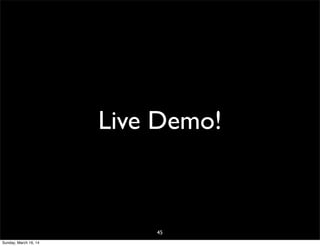

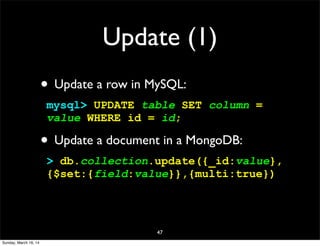
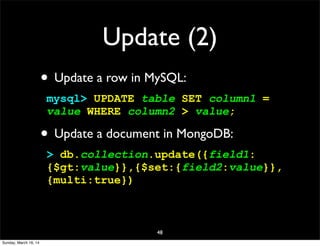
![Update (3)
• Update a document using findOne():
> redlich =
db.members.findOne({lastName:
"Redlich"})
> redlich.roles = [{sig:"Java Users
Group"}]
> db.members.update({lastName:
"Redlich"},redlich)
49
Sunday, March 16, 14](https://image.slidesharecdn.com/gettingstartedwithmongodb-140316163610-phpapp02/85/Getting-Started-with-MongoDB-TCF-ITPC-2014-49-320.jpg)