Integration of ICT knowledge
•Download as PPTX, PDF•
0 likes•95 views
This document discusses various forms of information and communication technology (ICT) tools used for creating websites and applications. It describes the World Wide Web, which was created in 1989 by Tim Berners-Lee to access hypertext documents over the internet. It also discusses social media tools that emerged with Web 2.0 and allow sharing of text, images, videos. The document outlines different components that can be included in ICT applications, such as hyperlinks, infographics, and platforms. It also discusses application programming interfaces (APIs), online and offline application tools, and common practices in website development.
Report
Share
Report
Share
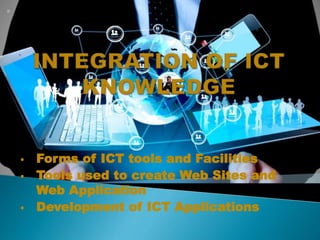
Recommended
Recommended
More Related Content
What's hot
What's hot (20)
3 Information Literacy Performance Task Project Audio-Visual Presentation.pptx

3 Information Literacy Performance Task Project Audio-Visual Presentation.pptx
Media and Information Literacy- Performance Task (Project) Audio- Visual Pre...

Media and Information Literacy- Performance Task (Project) Audio- Visual Pre...
Media and Information Literacy (MIL) 1. Introduction to MIL (Part 2)- Charact...

Media and Information Literacy (MIL) 1. Introduction to MIL (Part 2)- Charact...
Media and Information Literacy- Performance Task (Project) Digital Poster Ma...

Media and Information Literacy- Performance Task (Project) Digital Poster Ma...
Reading_Lesson 3 selecting and organizing information

Reading_Lesson 3 selecting and organizing information
Media and Information Literacy (MIL) - 3. Information Literacy - Information ...

Media and Information Literacy (MIL) - 3. Information Literacy - Information ...
1. introduction to mil (part 2) characteristics of information literate indi...

1. introduction to mil (part 2) characteristics of information literate indi...
Similar to Integration of ICT knowledge
Similar to Integration of ICT knowledge (20)
INTEGRATION OF ICT KNOWLEDGE (Empowerment Technology )pptx

INTEGRATION OF ICT KNOWLEDGE (Empowerment Technology )pptx
WHATISMULTIMEDIA?-ELEMENTSOFMULTIMEDIA-AND-ICT.ppt

WHATISMULTIMEDIA?-ELEMENTSOFMULTIMEDIA-AND-ICT.ppt
LESSON-1-EMPOWERMENT TECHNOLOGY (INTRODUCTION TO ICT)

LESSON-1-EMPOWERMENT TECHNOLOGY (INTRODUCTION TO ICT)
ICT in teacher education, fundamentals of computer

ICT in teacher education, fundamentals of computer
Recently uploaded
Recently uploaded (20)
UiPath manufacturing technology benefits and AI overview

UiPath manufacturing technology benefits and AI overview
Event-Driven Architecture Masterclass: Integrating Distributed Data Stores Ac...

Event-Driven Architecture Masterclass: Integrating Distributed Data Stores Ac...
ChatGPT and Beyond - Elevating DevOps Productivity

ChatGPT and Beyond - Elevating DevOps Productivity
Frisco Automating Purchase Orders with MuleSoft IDP- May 10th, 2024.pptx.pdf

Frisco Automating Purchase Orders with MuleSoft IDP- May 10th, 2024.pptx.pdf
Harnessing Passkeys in the Battle Against AI-Powered Cyber Threats.pptx

Harnessing Passkeys in the Battle Against AI-Powered Cyber Threats.pptx
WebRTC and SIP not just audio and video @ OpenSIPS 2024

WebRTC and SIP not just audio and video @ OpenSIPS 2024
Cyber Insurance - RalphGilot - Embry-Riddle Aeronautical University.pptx

Cyber Insurance - RalphGilot - Embry-Riddle Aeronautical University.pptx
Portal Kombat : extension du réseau de propagande russe

Portal Kombat : extension du réseau de propagande russe
Tales from a Passkey Provider Progress from Awareness to Implementation.pptx

Tales from a Passkey Provider Progress from Awareness to Implementation.pptx
Event-Driven Architecture Masterclass: Engineering a Robust, High-performance...

Event-Driven Architecture Masterclass: Engineering a Robust, High-performance...
Microsoft CSP Briefing Pre-Engagement - Questionnaire

Microsoft CSP Briefing Pre-Engagement - Questionnaire
Human Expert Website Manual WCAG 2.0 2.1 2.2 Audit - Digital Accessibility Au...

Human Expert Website Manual WCAG 2.0 2.1 2.2 Audit - Digital Accessibility Au...
The Zero-ETL Approach: Enhancing Data Agility and Insight

The Zero-ETL Approach: Enhancing Data Agility and Insight
Integration of ICT knowledge
- 1. Forms of ICT tools and Facilities Tools used to create Web Sites and Web Application Development of ICT Applications
- 2. The World Wide Web - A system created in 1989 by Tim Berners-Lee that is used to access hypertext documents and various files using internet. Social Media Tools - Social media started with Web 2.0 when Web user began sending texts, images, videos, and other forms of information.
- 3. ICT content – Various elements and components can be created and included in an ICT application. Some of these components and elements are as follows: • Hyperlink – a reference that points to another file. • Infographics – a colloquial term for information graphics, which refers to an image or photo that combines information, storytelling, and advertising. • Platforms – In ICT, a platform refers to a tool or software used to create an application.
- 4. API - It is a set of rules that govern the software elements’ method of communication with one another. Online application tools - The inherent characteristic of online tools introduced convenience and portability of developing contents even on-the-go. The application is accessed from a server in different areas which enable the users to continue developing content from different locations. • Presentation tools – is used to create visual aids for lectures, speeches, and presentations in classes, meetings, and keynotes speeches.
- 5. • Collaborative tools - This tool allows different users to collaboratively share and edit presentation media. • Web creation tools - These are tools dedicated to creating Web sites and their content. • Online storage tools - The service is collectively known as cloud storage services. The files from users can be uploaded, stored, and retrieved online.
- 6. Offline application tools - These tools range from image editors up to Web site development software. • Image editors - Are software application tools that can change different parameters of a digital image or photo. • Web development tools - These are software tools that can manipulate the layout of a Web site and control its different elements such as buttons, links, images, photos, and videos.
- 7. The most common practice in the profession of Web site development and ICT application creation is delegating different roles that cover different areas of development.