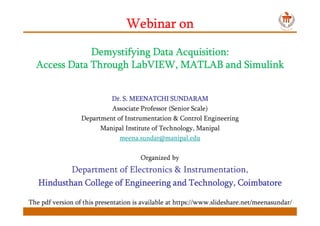
Webinar on Demystifying Data Acquistion Systems: Access Data through Matlab, Simulink & LabVIEW
- 1. Webinar onWebinar onWebinar onWebinar on Demystifying Data Acquisition:Demystifying Data Acquisition:Demystifying Data Acquisition:Demystifying Data Acquisition: Access Data Through LabVIEW, MATLAB and SimulinkAccess Data Through LabVIEW, MATLAB and SimulinkAccess Data Through LabVIEW, MATLAB and SimulinkAccess Data Through LabVIEW, MATLAB and Simulink DrDrDrDr.... S. MEENATCHI SUNDARAMS. MEENATCHI SUNDARAMS. MEENATCHI SUNDARAMS. MEENATCHI SUNDARAM Associate Professor (Senior Scale) Department of Instrumentation & Control Engineering Manipal Institute of Technology, Manipal meena.sundar@manipal.edu Organized by Department of Electronics & Instrumentation, HindusthanHindusthanHindusthanHindusthan College of Engineering andCollege of Engineering andCollege of Engineering andCollege of Engineering and Technology,Technology,Technology,Technology, CoimbatoreCoimbatoreCoimbatoreCoimbatore The pdf version of this presentation is available at https://www.slideshare.net/meenasundar/
- 2. Agenda: 1 Basics of Data Acquisition Systems • Introduction & Block Diagram • Sampling Rate • Aliasing & Sampling Theorem • Throughput • Logical Levels • Resolution • Range • Mode • Normalization • Case Study How can we do Data Acquisition • DAQ Devices / Hardware • Matlab Toolbox • NI USB to Matlab • Arduino to Matlab • ACE 2002 to Matlab • ACE 2002 to Simulink • ACE 2002 to LabVIEW • Modbus Devices Webinar on Demystifying Data Acquisition: Access Data Through LabVIEW, MATLAB and Simulink
- 3. PART 1 Basics of Data Acquisition Systems 2
- 4. Introduction & Block Diagram 3 • What is a Data Acquisition System? – A system or a device which acts as a link / mediator between external world variables to personal computers. – interface between the signal and a PC – abbreviated as DAS or DAQ – typically convert analog signals into digital values for processing and digital values to analog signals for controlling – Definition by Wikipedia: • The process of sampling signals that measure real world physical conditions and converting the resulting samples into digital numeric values that can be manipulated by a computer. Webinar on Demystifying Data Acquisition: Access Data Through LabVIEW, MATLAB and Simulink
- 5. Introduction & Block Diagram 4 Temperature Flow Pressure Speed Level Webinar on Demystifying Data Acquisition: Access Data Through LabVIEW, MATLAB and Simulink
- 6. Introduction & Block Diagram 5 • Prerequisite: 1. Understand your process − Process Variables − Range of measurement − Frequency of signal variation 2. Select suitable sensor − Direct / Indirect measurement − Accuracy − Resolution − Output Standards & Range − Calibration − Cost / Budget Webinar on Demystifying Data Acquisition: Access Data Through LabVIEW, MATLAB and Simulink
- 7. Introduction & Block Diagram 6 Temperature Range: 0 – 1200 °C Step 1: Understand the Process Step 2: Select your sensor Thermocouple 0 °C – 0mV 1200 °C – 48.838mV Step 3: Design a Signal Conditioning Circuit Something Difficult Transmitters Standard Outputs • Voltage 0 to 5V, 0 to 10V, -10 to +10V, -5 to +5V • Current 4 to 20mA, 0 to 20mA Beginning Point Webinar on Demystifying Data Acquisition: Access Data Through LabVIEW, MATLAB and Simulink
- 8. Introduction & Block Diagram 7 • DAQ has two sides: – Signal side – Personal Computer / Processor side • Signal Side: – Physical Variable − Sensed by a Sensor – Altered by a Signal Conditioning Circuit (SCC) • Processor Side: – Communication Medium − Protocols / Driver Software – Software Platform Standard Signal Format Sensor / Transmitter Physical Variable DAQ System Software Platform Protocols / Standards Communication Medium PC Webinar on Demystifying Data Acquisition: Access Data Through LabVIEW, MATLAB and Simulink
- 9. Introduction & Block Diagram 8Webinar on Demystifying Data Acquisition: Access Data Through LabVIEW, MATLAB and Simulink
- 10. 9 Introduction & Block Diagram Webinar on Demystifying Data Acquisition: Access Data Through LabVIEW, MATLAB and Simulink
- 11. 10 Introduction & Block Diagram Webinar on Demystifying Data Acquisition: Access Data Through LabVIEW, MATLAB and Simulink
- 12. Sampling Rate 11 Analog Input 4 Samples/cycle 8 Samples/cycle 16 Samples/cycle The higher the sampling rate, the better Not obviously true Webinar on Demystifying Data Acquisition: Access Data Through LabVIEW, MATLAB and Simulink
- 13. Aliasing & Sampling Theorem 12 • Acquired signal gets distorted if sampling rate is too small. • The highest frequency (The so-called Nyquist frequency) which can be accurately represented is one- half of the sampling rate. • A continuous time signal can be represented in its samples and can be recovered back when sampling frequency fs is greater than or equal to the twice the highest frequency component of message signal. Webinar on Demystifying Data Acquisition: Access Data Through LabVIEW, MATLAB and Simulink
- 14. Throughput 13 • Effective rate of each individual channel is inversely proportional to the number of channels sampled. • Example: – 100 KHz maximum. – 16 channels. 100 KHz/16 = 6.25 KHz per channel Webinar on Demystifying Data Acquisition: Access Data Through LabVIEW, MATLAB and Simulink
- 15. Resolution 14 • Number of bits the ADC uses to represent a signal • Resolution determines how many different voltage changes can be measured • Example: 12-bit resolution No. of levels = 2No. of levels = 2No. of levels = 2No. of levels = 2resolutionresolutionresolutionresolution = 2= 2= 2= 212121212 = 4,096= 4,096= 4,096= 4,096 levelslevelslevelslevels • Larger resolution = more precise representation of your signal Webinar on Demystifying Data Acquisition: Access Data Through LabVIEW, MATLAB and Simulink
- 16. Resolution 15 – 3-bit resolution can represent 8 voltage levels – 16-bit resolution can represent 65,536 voltage levels 100 200150500 Time (µµµµs) 0 1.25 5.00 2.50 3.75 6.25 7.50 8.75 10.00 Amplitude (volts) 16-Bit Versus 3-Bit Resolution (5kHz Sine Wave) 16-bit resolution 3-bit resolution 000 001 010 011 100 101 110 111 | |||| Webinar on Demystifying Data Acquisition: Access Data Through LabVIEW, MATLAB and Simulink
- 17. Resolution 16 • Resolution = Amplitude / No. of Levels • 3 Bit ADC with input amplitude of 10V can yield a resolution of 10V / 8 = 1.25V • 16 Bit ADC with input amplitude of 10V can yield a resolution of 10V / 65536 = 152 μV • 12 Bit ADC with input amplitude of 10V can yield a resolution of 10V / 4096 = 2.44 mV More than sufficient for process control applications Webinar on Demystifying Data Acquisition: Access Data Through LabVIEW, MATLAB and Simulink
- 18. Range 17 • Minimum and maximum voltages the ADC can digitize DAQ devices often have different available ranges – 0 to + 5 volts – -5 to +5 Volts – 0 to +10 volts – -10 to +10 volts • Pick a range that your signal fits in • Smaller range = more precise representation of your signal • Allows you to use all of your available resolution Webinar on Demystifying Data Acquisition: Access Data Through LabVIEW, MATLAB and Simulink
- 19. Range 18 Range 100 200150500 Time (µµµµs) 0 1.25 5.00 2.50 3.75 6.25 7.50 8.75 10.00 Amplitude (volts) Range = 0 to +10 volts (5kHz Sine Wave) 3-bit resolution 000 001 010 011 100 101 110 111 | |||| •Proper Range – Using all 8 levels to represent your signal •Improper Range – Only using 4 levels to represent your signal Webinar on Demystifying Data Acquisition: Access Data Through LabVIEW, MATLAB and Simulink 100 20015050 Time (µµµµs) 0 -7.50 -10.00 -5.00 -2.50 2.50 5.00 7.50 10.00 Amplitude (volts) Range = -10 to +10 volts (5kHz Sine Wave) 3-bit resolution 000 001 010 011 100 101 110 111 | ||||
- 20. Logic Level 19 • “Acceptable” input signal voltages - 0 to 0.8 volts for a “low” logic state, and 2 volts to 5 volts for a “high” logic state. • “Acceptable” output signal voltages range from 0 volts to 0.5 volts for a “low” logic state, and 2.7 volts to 5 volts for a “high” logic state. Webinar on Demystifying Data Acquisition: Access Data Through LabVIEW, MATLAB and Simulink
- 21. Logic Level 20Webinar on Demystifying Data Acquisition: Access Data Through LabVIEW, MATLAB and Simulink
- 22. Mode - Differential, RSE or NRSE 21 • Differential Mode – Two channels used for each signal – ACH 0 is paired with ACH 8, ACH 1 is paired with ACH 9, etc. – Rejects common-mode voltage and common-mode noise Webinar on Demystifying Data Acquisition: Access Data Through LabVIEW, MATLAB and Simulink
- 23. Mode - Differential, RSE or NRSE 22 • Referenced Single Ended (RSE) Mode – Measurement made with respect to system ground – One channel used for each signal – Doesn’t reject common mode voltage Webinar on Demystifying Data Acquisition: Access Data Through LabVIEW, MATLAB and Simulink
- 24. Mode - Differential, RSE or NRSE 23 • Non-Referenced Single Ended (NRSE) Mode – Variation on RSE – One channel used for each signal – Measurement made with respect to AISENSE not system ground – AISENSE is floating – Doesn’t reject common mode voltage Webinar on Demystifying Data Acquisition: Access Data Through LabVIEW, MATLAB and Simulink
- 25. Normalization 24 • Min-max normalization: to [new_minA, new_maxA] • Ex. Let temperature range of 30 to 300 °C is normalized to [0, 100%]. Then 160 °C is mapped to min ' ( _ max _ min ) _ min max min A A A A A A v v new new new − = − + − 160 30 (100 0) 0 48.148% 300 30 − − + = − Webinar on Demystifying Data Acquisition: Access Data Through LabVIEW, MATLAB and Simulink
- 26. Case Study 25 • Consider a level tank with a height of 0.5 m. A level transmitter is used and calibrated to give an output of 1 to 5V for 0 to 0.5m of level. A data acquisition card with a resolution of 12bit is used with a input range of 0 to 5V. If the level value is 0.3m, calculate the binary value that will be stored in the memory of the system. Solution: 0 to 0.5m → 1 to 5 V • 0.3m → 0.3 0 (5 1) 1 3.4 0.5 0 V − − + = − Webinar on Demystifying Data Acquisition: Access Data Through LabVIEW, MATLAB and Simulink
- 27. Case Study 26 • ADC – 0V → 0 0 0 0 0 0 0 0 0 0 0 0 → 0 (Decimal Value) – 5V → 1 1 1 1 1 1 1 1 1 1 1 1 → 4095 • 3.4V → • 2785 → 1 0 1 0 1 1 1 0 0 0 0 1 3.4 0 (4095 0) 0 2784.6 2785 5 0 − − + = ≈ − Level Transmitter 0 – 0.5 m ADC (12 Bit) 1 – 5 V PC / Memory 0000 0000 0000 1111 1111 1111 0.3 m 3.4 V 1010 1110 0001 Webinar on Demystifying Data Acquisition: Access Data Through LabVIEW, MATLAB and Simulink
- 28. Few more things to Think 27 1. Consider a Pressure control system with a tank capacity of 0 to 2 Kg/m2. A pressure transmitter is used and calibrated to give an output of 4 to 20 mA. A data acquisition card with a resolution of 10 bit is used with a input range of 0 to 20mA. If the pressure value is 0.6 Kg/m2, calculate the binary value that will be stored in the memory of the system. 2. In the above question, find out what is the input pressure change and transmitter change, if there is a 1bit change in the memory (minimum detectable pressure). 3. If the fastest varying signal in a frequency spectrum is 2kHz. What is the sampling period? 4. Consider a transmitter with an output range of 0 – 5V. The minimum detectable voltage is 1mV. Calculate the resolution of ADC needed to achieve this. Webinar on Demystifying Data Acquisition: Access Data Through LabVIEW, MATLAB and Simulink
- 29. PART 2 How can we do Data Acquisition Webinar on Demystifying Data Acquisition: Access Data Through LabVIEW, MATLAB and Simulink 28
- 30. DAQ Devices / Hardware • A DAQ device (Data Acquisition Hardware) usually has these functions: • Analog input • Analog output • Digital I/O • Counter/timers Webinar on Demystifying Data Acquisition: Access Data Through LabVIEW, MATLAB and Simulink 29
- 31. DAQ Devices / Hardware We have different DAQ devices, such as: • Desktop DAQ devices o where you need to plug a PCI DAQ board into your computer. The software and hardware both running on a computer. • Portable DAQ devices o for connection to the USB port, Wi-Fi connections, etc. The software is running on a computer. • Distributed DAQ devices o where the software is developed on your computer and then later downloaded to the distributed DAQ device. Webinar on Demystifying Data Acquisition: Access Data Through LabVIEW, MATLAB and Simulink 30
- 32. DAQ Devices / Hardware Webinar on Demystifying Data Acquisition: Access Data Through LabVIEW, MATLAB and Simulink 31
- 33. DAQ Devices / Hardware Data Acquisition with PCI SCXI-1503 USB Data Acquisition Wireless Data Acquisition Webinar on Demystifying Data Acquisition: Access Data Through LabVIEW, MATLAB and Simulink 32
- 34. DAQ Devices / Hardware USB, Ethernet, and 802.11 Wi-Fi connectivity Ethernet Data Acquisition Webinar on Demystifying Data Acquisition: Access Data Through LabVIEW, MATLAB and Simulink 33
- 35. DAQ Devices / Hardware Webinar on Demystifying Data Acquisition: Access Data Through LabVIEW, MATLAB and Simulink 34
- 36. DAQ Devices / Hardware Webinar on Demystifying Data Acquisition: Access Data Through LabVIEW, MATLAB and Simulink 35
- 37. Driver Software • Driver software is the layer of software for easily communicating with the hardware. • It forms the middle layer between the application software and the hardware. • Driver software also prevents a programmer from having to do register-level programming or complicated commands in order to access the hardware functions. • Driver software • National Instruments: NI-DAQmx • Serial Communication: CH340SER or CH341SER Webinar on Demystifying Data Acquisition: Access Data Through LabVIEW, MATLAB and Simulink 36
- 38. Application Software • Application software adds analysis and presentation capabilities to the driver software. • Your software application normally does such tasks as: o Real-time monitoring o Data analysis o Data logging o Control algorithms o Human machine interface (HMI) • In order to create your DAQ application you need a programming development tool, such as Visual Studio/C#, LabVIEW, Matlab, etc.. Webinar on Demystifying Data Acquisition: Access Data Through LabVIEW, MATLAB and Simulink 37
- 39. Matlab Interfacing Procedure Webinar on Demystifying Data Acquisition: Access Data Through LabVIEW, MATLAB and Simulink 38
- 40. Communicating with Serial Port 1111.... CreateCreateCreateCreate anananan instrumentinstrumentinstrumentinstrument objectobjectobjectobject — Create the serial port object ‘s’ associated with the COM1 serial port. s = serial('COM1'); 2222.... ConfigureConfigureConfigureConfigure propertypropertypropertyproperty valuesvaluesvaluesvalues — Configure s to match the instrument's baud rate and terminator. set(s,'BaudRate',4800); set(s,'Terminator','CR'); 3333.... ConnectConnectConnectConnect totototo thethethethe instrumentinstrumentinstrumentinstrument — Connect ‘s’ to the instrument. This step occurs after property values are configured because serial port instruments can transfer data immediately after the connection is established. fopen(s); Webinar on Demystifying Data Acquisition: Access Data Through LabVIEW, MATLAB and Simulink 39
- 41. Communicating with Serial Port 4444.... WriteWriteWriteWrite andandandand readreadreadread datadatadatadata — to Write and read fread(s,’Data*’); fwrite(s,’Data*’); 5555.... DisconnectDisconnectDisconnectDisconnect andandandand cleancleancleanclean upupupup — When you no longer need s, you should disconnect it from the instrument, remove it from memory, and remove it from the MATLAB workspace. fclose(s) delete(s) clear s Note: USB Communication is also a serial communication Webinar on Demystifying Data Acquisition: Access Data Through LabVIEW, MATLAB and Simulink 40
- 42. Communicating with Serial Port S=serial('COM1','DataBits',8,'StopBits', 1,'Parity','None','BaudRate',9600,'Input BufferSize',5000,'Timeout',0.15); TCP Object: S=tcpip(adr, port); %IP and Port set(S, 'InputBufferSize', 512); S.ByteOrder='bigEndian'; Webinar on Demystifying Data Acquisition: Access Data Through LabVIEW, MATLAB and Simulink 41
- 43. Instrhwinfo >> instrhwinfo >> instrhelp instrhwinfo >> out2 = instrhwinfo('serial'); >> out3 = instrhwinfo('gpib', 'ni'); >> out4 = instrhwinfo('visa', 'ni'); >> out5 = instrhwinfo('visa', 'ni', 'gpib'); >> obj = visa('ni', 'ASRL1::INSTR'); >> out6 = instrhwinfo(obj); >> out7 = instrhwinfo(obj, 'AdaptorName'); >>tmtool Webinar on Demystifying Data Acquisition: Access Data Through LabVIEW, MATLAB and Simulink 42
- 44. Test & Measurement Tool Webinar on Demystifying Data Acquisition: Access Data Through LabVIEW, MATLAB and Simulink 43
- 45. Standard DAQs Vs Custom DAQs 44 • According to analysts at Technavio, the global industrial data acquisition system market is expected to reach $1.28 billion in 2020. • Standard DAQ Manufactures – National Instruments – Yokogawa – MCCDAQ – Advantech – Omega, etc… Issues: Supplied with manufacturer application software. Not compatible to research software like Matlab / Simulink / LabVIEW Webinar on Demystifying Data Acquisition: Access Data Through LabVIEW, MATLAB and Simulink
- 46. Standard DAQs Vs Custom DAQs 45 • What is a Custom DAQ? – There is nothing like custom DAQ • But….. – You can use these….. Arduino Node MCU 8266 Webinar on Demystifying Data Acquisition: Access Data Through LabVIEW, MATLAB and Simulink
- 47. Hardware Support Package for Matlab 46Webinar on Demystifying Data Acquisition: Access Data Through LabVIEW, MATLAB and Simulink
- 48. NI USB 6002 with Matlab clear all;clc; s = daq.createSession('ni'); addAnalogInputChannel(s,'Dev1', 0:3, 'Voltage'); addAnalogOutputChannel(s,'Dev1', 0:1, 'Voltage'); outputSingleScan(s,[-2 2]); inputSingleScan(s); Webinar on Demystifying Data Acquisition: Access Data Through LabVIEW, MATLAB and Simulink 47
- 49. NI USB 6002 with Matlab - Demo Webinar on Demystifying Data Acquisition: Access Data Through LabVIEW, MATLAB and Simulink 48
- 50. Arduino with Matlab Webinar on Demystifying Data Acquisition: Access Data Through LabVIEW, MATLAB and Simulink 49
- 51. Arduino with Matlab % Sample Code 1 clear all;clc; a = arduino('com4','uno'); delay=1 for i=1:10 writeDigitalPin(a,'D12',1) pause(delay); writeDigitalPin(a,'D12',0) pause(delay); end Webinar on Demystifying Data Acquisition: Access Data Through LabVIEW, MATLAB and Simulink 50 % Sample Code 2 clear all;clc; a = arduino('com4','uno'); for i=1:10 clc writePWMVoltage(a,'D11',i*0.5) Outputvoltage=i*0.5 pause(10); end % Sample Code 3 clear all;clc; a = arduino('com4','uno'); for i=1:10 clc writePWMVoltage(a,'D11',i*0.5) Outputvoltage=i*0.5 pause(2); Inputvoltage=readVoltage(a,'A1') pause(8); end
- 52. Arduino with Matlab - Demo Webinar on Demystifying Data Acquisition: Access Data Through LabVIEW, MATLAB and Simulink 51
- 53. Arduino with Matlab - Demo Webinar on Demystifying Data Acquisition: Access Data Through LabVIEW, MATLAB and Simulink 52
- 54. Arduino with Matlab - Demo Webinar on Demystifying Data Acquisition: Access Data Through LabVIEW, MATLAB and Simulink 53
- 55. ACE 2000 Series Products ACE 2001 Voltage Module 8AI / 2AO ACE 2002 Current Module 4AI / 2AO ACE 2003 Dual Loop PID Controller (Voltage Module) ACE 2004 Dual Loop PID Controller (Current Module) ACE 2005 Voltage (8AI / 2AO) / Current (4AI / 2AO) Module ACE 2006 Wireless Voltage Module 6AI / 2 DI / 2AO ACE 2007 Wireless Current Module 4AI / 2AO ACE 2008 Wireless Dual Loop PID Controller (Voltage Module) ACE 2009 Wireless Dual Loop PID Controller (Current Module) Webinar on Demystifying Data Acquisition: Access Data Through LabVIEW, MATLAB and Simulink 54
- 56. ACE 2000 Series Products Sample Code: S=Comport('com3'); for i=1:10 % a=Idaqrw(S,Op0,Op1,t) a=Idaqrw(S,7.2,18.9,0.5) End Closedaq(S); Webinar on Demystifying Data Acquisition: Access Data Through LabVIEW, MATLAB and Simulink 55
- 57. ACE 2000 Series Products Webinar on Demystifying Data Acquisition: Access Data Through LabVIEW, MATLAB and Simulink 56
- 58. ACE 2000 Series Products Webinar on Demystifying Data Acquisition: Access Data Through LabVIEW, MATLAB and Simulink 57
- 59. ACE 2000 Series Products Webinar on Demystifying Data Acquisition: Access Data Through LabVIEW, MATLAB and Simulink 58
- 60. One Step Ahead Webinar on Demystifying Data Acquisition: Access Data Through LabVIEW, MATLAB and Simulink 59 Modbus Devices: 1. Single Loop PID Controllers 2. Dual Loop PID Controllers 3. PLCs with Modbus support 4. Devices with OPC server access
- 61. Useful Links 60 • https://lms.matlabhelper.com/blog/install-hardware- support-packages/ • https://www.coursera.org/lecture/mobile-health- monitoring-systems/working-with-arduino-hardware- support-package-for-matlab-aRaQK • https://microcontrollerslab.com/program-arduino- labview-example/ Webinar on Demystifying Data Acquisition: Access Data Through LabVIEW, MATLAB and Simulink
- 62. Thank you Webinar on Demystifying Data Acquisition: Access Data Through LabVIEW, MATLAB and Simulink
